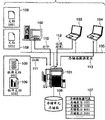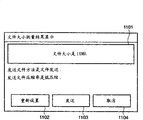CN100428132C - Data processing method for information processing system, information processing system - Google Patents
Data processing method for information processing system, information processing system Download PDFInfo
- Publication number
- CN100428132C CN100428132C CNB2005100930406A CN200510093040A CN100428132C CN 100428132 C CN100428132 C CN 100428132C CN B2005100930406 A CNB2005100930406 A CN B2005100930406A CN 200510093040 A CN200510093040 A CN 200510093040A CN 100428132 C CN100428132 C CN 100428132C
- Authority
- CN
- China
- Prior art keywords
- data
- user
- mfp
- unit
- transmission
- Prior art date
- Legal status (The legal status is an assumption and is not a legal conclusion. Google has not performed a legal analysis and makes no representation as to the accuracy of the status listed.)
- Expired - Fee Related
Links
Images
Classifications
-
- G—PHYSICS
- G06—COMPUTING; CALCULATING OR COUNTING
- G06F—ELECTRIC DIGITAL DATA PROCESSING
- G06F3/00—Input arrangements for transferring data to be processed into a form capable of being handled by the computer; Output arrangements for transferring data from processing unit to output unit, e.g. interface arrangements
- G06F3/12—Digital output to print unit, e.g. line printer, chain printer
- G06F3/1201—Dedicated interfaces to print systems
- G06F3/1202—Dedicated interfaces to print systems specifically adapted to achieve a particular effect
- G06F3/1218—Reducing or saving of used resources, e.g. avoiding waste of consumables or improving usage of hardware resources
- G06F3/122—Reducing or saving of used resources, e.g. avoiding waste of consumables or improving usage of hardware resources with regard to computing resources, e.g. memory, CPU
-
- G—PHYSICS
- G06—COMPUTING; CALCULATING OR COUNTING
- G06F—ELECTRIC DIGITAL DATA PROCESSING
- G06F3/00—Input arrangements for transferring data to be processed into a form capable of being handled by the computer; Output arrangements for transferring data from processing unit to output unit, e.g. interface arrangements
- G06F3/12—Digital output to print unit, e.g. line printer, chain printer
- G06F3/1201—Dedicated interfaces to print systems
- G06F3/1223—Dedicated interfaces to print systems specifically adapted to use a particular technique
- G06F3/1236—Connection management
-
- G—PHYSICS
- G06—COMPUTING; CALCULATING OR COUNTING
- G06F—ELECTRIC DIGITAL DATA PROCESSING
- G06F3/00—Input arrangements for transferring data to be processed into a form capable of being handled by the computer; Output arrangements for transferring data from processing unit to output unit, e.g. interface arrangements
- G06F3/12—Digital output to print unit, e.g. line printer, chain printer
- G06F3/1201—Dedicated interfaces to print systems
- G06F3/1223—Dedicated interfaces to print systems specifically adapted to use a particular technique
- G06F3/1237—Print job management
- G06F3/1253—Configuration of print job parameters, e.g. using UI at the client
- G06F3/1255—Settings incompatibility, e.g. constraints, user requirements vs. device capabilities
-
- G—PHYSICS
- G06—COMPUTING; CALCULATING OR COUNTING
- G06F—ELECTRIC DIGITAL DATA PROCESSING
- G06F3/00—Input arrangements for transferring data to be processed into a form capable of being handled by the computer; Output arrangements for transferring data from processing unit to output unit, e.g. interface arrangements
- G06F3/12—Digital output to print unit, e.g. line printer, chain printer
- G06F3/1201—Dedicated interfaces to print systems
- G06F3/1223—Dedicated interfaces to print systems specifically adapted to use a particular technique
- G06F3/1237—Print job management
- G06F3/126—Job scheduling, e.g. queuing, determine appropriate device
- G06F3/1263—Job scheduling, e.g. queuing, determine appropriate device based on job priority, e.g. re-arranging the order of jobs, e.g. the printing sequence
-
- G—PHYSICS
- G06—COMPUTING; CALCULATING OR COUNTING
- G06F—ELECTRIC DIGITAL DATA PROCESSING
- G06F3/00—Input arrangements for transferring data to be processed into a form capable of being handled by the computer; Output arrangements for transferring data from processing unit to output unit, e.g. interface arrangements
- G06F3/12—Digital output to print unit, e.g. line printer, chain printer
- G06F3/1201—Dedicated interfaces to print systems
- G06F3/1278—Dedicated interfaces to print systems specifically adapted to adopt a particular infrastructure
- G06F3/1285—Remote printer device, e.g. being remote from client or server
- G06F3/1288—Remote printer device, e.g. being remote from client or server in client-server-printer device configuration
-
- H—ELECTRICITY
- H04—ELECTRIC COMMUNICATION TECHNIQUE
- H04N—PICTORIAL COMMUNICATION, e.g. TELEVISION
- H04N1/00—Scanning, transmission or reproduction of documents or the like, e.g. facsimile transmission; Details thereof
- H04N1/00127—Connection or combination of a still picture apparatus with another apparatus, e.g. for storage, processing or transmission of still picture signals or of information associated with a still picture
- H04N1/00204—Connection or combination of a still picture apparatus with another apparatus, e.g. for storage, processing or transmission of still picture signals or of information associated with a still picture with a digital computer or a digital computer system, e.g. an internet server
- H04N1/00209—Transmitting or receiving image data, e.g. facsimile data, via a computer, e.g. using e-mail, a computer network, the internet, I-fax
- H04N1/00214—Transmitting or receiving image data, e.g. facsimile data, via a computer, e.g. using e-mail, a computer network, the internet, I-fax details of transmission
- H04N1/00217—Transmitting or receiving image data, e.g. facsimile data, via a computer, e.g. using e-mail, a computer network, the internet, I-fax details of transmission only involving computer data transmission protocols, e.g. SMTP, WAP or HTTP
-
- H—ELECTRICITY
- H04—ELECTRIC COMMUNICATION TECHNIQUE
- H04N—PICTORIAL COMMUNICATION, e.g. TELEVISION
- H04N1/00—Scanning, transmission or reproduction of documents or the like, e.g. facsimile transmission; Details thereof
- H04N1/00127—Connection or combination of a still picture apparatus with another apparatus, e.g. for storage, processing or transmission of still picture signals or of information associated with a still picture
- H04N1/00204—Connection or combination of a still picture apparatus with another apparatus, e.g. for storage, processing or transmission of still picture signals or of information associated with a still picture with a digital computer or a digital computer system, e.g. an internet server
- H04N1/00209—Transmitting or receiving image data, e.g. facsimile data, via a computer, e.g. using e-mail, a computer network, the internet, I-fax
- H04N1/00214—Transmitting or receiving image data, e.g. facsimile data, via a computer, e.g. using e-mail, a computer network, the internet, I-fax details of transmission
-
- H—ELECTRICITY
- H04—ELECTRIC COMMUNICATION TECHNIQUE
- H04N—PICTORIAL COMMUNICATION, e.g. TELEVISION
- H04N2201/00—Indexing scheme relating to scanning, transmission or reproduction of documents or the like, and to details thereof
- H04N2201/0077—Types of the still picture apparatus
- H04N2201/0094—Multifunctional device, i.e. a device capable of all of reading, reproducing, copying, facsimile transception, file transception
Landscapes
- Engineering & Computer Science (AREA)
- Theoretical Computer Science (AREA)
- General Engineering & Computer Science (AREA)
- Physics & Mathematics (AREA)
- Human Computer Interaction (AREA)
- General Physics & Mathematics (AREA)
- Computer Networks & Wireless Communication (AREA)
- Computing Systems (AREA)
- Multimedia (AREA)
- Signal Processing (AREA)
- Mathematical Physics (AREA)
- Facsimiles In General (AREA)
Abstract
In a system in which a host computer and MFP are connected via a communication medium such as a network or the like, upon transmitting image data stored in a box of the MFP to the host computer, the transmission data size (file size) is displayed before transmission. The user can transmit image data with a desired file size. When the amount of transmission data is large, the load on resources such as a memory, CPU, and the like of a device as a destination of transmission can be reduced.
Description
Technical field
The present invention relates to a kind of information handling system, it comprises the device of the output processing that can carry out the data in the memory storage that can store a plurality of data, the data processing method of this system etc.
Background technology
Traditionally, for example have in the digit apparatus of copy function etc. at signal conditioning package, the known a kind of data storage that will read by reader also sends to these data the data sending function of out of Memory treating apparatus such as computing machine, other digit apparatus etc. in storer device (for example, TOHKEMY 2001-358857) that has.
Yet, because the digit apparatus that signal conditioning package for example has a data sending function is not allowing the user to confirm to carry out data sending processing under the situation of size of data of the data that send, so following problem may appear.
For example, when sending data volume when big (for example, these data comprise color data and a lot of page or leaf), for example the burden of storer, CPU etc. can be very heavy as the resource of the device that sends the destination.When being shared by a plurality of users as the device that sends the destination, because burden becomes heavier, thereby infringement can be more serious.Therefore, hope can solve such problem.
Summary of the invention
The object of the present invention is to provide a kind of data processing method and information handling system that can solve the information handling system of foregoing problems.
And foregoing problems may be caused by following operation: in response to the instruction of user at the operating unit of signal conditioning package, from the signal conditioning package that sends the source as data for example digit apparatus wait until that the data that data send the destination send.Proposed this can by away from the remote-control device of signal conditioning package for example principal computer etc. carry out this category information treating apparatus of Long-distance Control, for example digit apparatus etc.
Another object of the present invention is to provide a kind of can prevent in the data processing method and the information handling system that for example occur the information handling system of foregoing problems from signal conditioning package the device of the aforementioned digit apparatus of operating unit Long-distance Control of remote computer etc. and the system.
And this digit apparatus has a plurality of functions, for example copy function, printing function, data sending function etc.Therefore, another object of the present invention is to when since prevent the problems referred to above appearance and to the function except that the data sending function when for example the user-operable of copy function, printing function etc. and convenience have a negative impact, prevent undesirable problem of causing thus, prevent the appearance of the problems referred to above and make other function of this signal conditioning package present high operability realizing simultaneously.
Another object of the present invention is to provide a kind of user-friendly, easily the device and system, this device and system satisfy user's various requirement when can state purpose in realization.
To achieve these goals, the invention provides a kind of data processing method, the output processing of the data that the storage unit that is used for making output unit to carry out storing a plurality of data is stored, this method comprises the steps: to allow the user to pass through user interface to be provided with selectively: first treatment conditions, the data that under these first treatment conditions, will export with first size of data from this output unit output; Second treatment conditions, the data that will export under these second treatment conditions are exported from this output unit with second size of data less than first size of data; And when the user is provided with first treatment conditions by user interface, by informing that the unit informed that the user allows to allow the user will be provided with from first treatment conditions by user interface and change into second treatment conditions after the user confirms that data will the information with first size of data output.
To achieve these goals, according to the present invention, this is informed that the unit has and is used to show the display unit of this information or is used for audio output unit by this information of voice output.
To achieve these goals, the invention provides a kind of data processing method, be used for making output unit to carry out the output processing of the data of the storage unit that can store a plurality of data, this method comprises the steps: when the user imports predetermined instruction by user interface, after the information of the size of data when show allowing the user to confirm in this storage unit of output data that store, that will export by this output unit by display unit, allow this output unit to carry out this output processing; And when the user does not import this predetermined instruction by user interface, show under the situation of this information can't help this display unit, allow this output unit to carry out this output processing.
To achieve these goals, the invention provides a kind of data processing method, be used for making output unit to carry out the output processing of the data of the storage unit that can store a plurality of data, this method comprises the steps: when the data sending function of selecting by selected cell in a plurality of functions, showing what permission user affirmation was stored in this storage unit by display unit, after the information of the size of data in the time of will be by the output of the data of this output unit output, the execution that this output that permission is undertaken by this output unit is handled, wherein, this selected cell selects to comprise of following this a plurality of functions: the printing function of the print processing of the data of storing in the control print unit execution storage unit, and the control communication unit is carried out the data sending function that sends the transmission processing of the data of storing in the storage unit to external device (ED); And when the printing function selected by this selected cell in these a plurality of functions, show under the situation of this information the execution that the output that allows to be undertaken by this output unit is handled can't help this display unit.
To achieve these goals, according to the present invention, even during the data sending function in selecting these a plurality of functions but when not having reception by user interface from this information instruction of demonstration of user, also show under the situation of this information the execution that the output that allows to be undertaken by this output unit is handled can't help this display unit.
To achieve these goals, according to the present invention, when the data sending function in these a plurality of functions of selection, select to show the pattern of this information automatically.
To achieve these goals, according to the present invention, the display unit that messaging device with this output unit is carried out comprising in the remote computer of Long-distance Control can be used as this display unit, and when the display unit by this messaging device shows this information, allow this remote computer to be used to carry out the instruction of the output processing of being undertaken by this output unit by its user interface input.
To achieve these goals, according to the present invention, when this display unit of this remote computer shows this information, this remote computer sends the instruction that is used to ask the data size information relevant with size of data by communication unit to this messaging device, wherein this size of data is in a plurality of data of storing in the output storage unit, by the size of data of user when the data that this remote computer is selected, this remote computer instructs in response to this, reception is from this data size information of this messaging device output, and this display unit of this remote computer shows the display frame of having done based on this data size information that is received by this remote computer.
To achieve these goals, according to the present invention, this display unit is included in the messaging device with this output unit, and permission is used to carry out the instruction of the output processing of being undertaken by this output unit by the user interface input of this messaging device.
To achieve these goals, according to the present invention, after this display unit has shown the information that allows the size of data of user's affirmation when exporting based on a plurality of settings of the data that will be exported by this output unit, carry out based on outputs of the setting of user's appointment in this a plurality of setting of this number play and handle.
To achieve these goals, according to the present invention, can be different from the display unit that comprises in the out of Memory treatment facility of messaging device and be used as this display unit with this output unit.
To achieve these goals, according to the present invention, be used as this display unit with having the display unit that comprises in the messaging device of this output unit at least.
To achieve these goals, according to the present invention, with computing machine and portable terminal one of at least in the display unit that comprises be used as this display unit, and with imaging device, digital camera and scanner one of at least in the output unit that comprises be used as this output unit.
To achieve these goals, the invention provides a kind of messaging device, be used for realizing according to above-mentioned any data processing method.
According to the present invention, the user can confirm the size of data of the data that will send from signal conditioning package (for example digital multifunctional machine, digital camera, scanner etc.) with data sending function in advance.Therefore, can provide following effect: can prevent the problem that (for example, these data comprise color data or a lot of page or leaf) causes when the transmission data volume is big; Can solve the problem of pointing out in the prior art.
For example, even, also can provide above-mentioned effect by the above-mentioned signal conditioning package of other device Long-distance Control with data sending function.
In addition, for example, even on the device that itself has the data sending function, also can provide above-mentioned effect.
For example, when the aforementioned information treating apparatus with data sending function for example digit apparatus except the data sending function, also have a plurality of functions, for example when copy function, printing function etc., when to the function except that the data sending function when for example the user-operable of copy function, printing function etc. and convenience have a negative impact, the present invention can prevent undesirable problem of causing thus owing to prevent the appearance of the problems referred to above.By this mode, when the device with data sending function has a plurality of function, can realize preventing the appearance of the problems referred to above simultaneously and make other function of this device present high operability.
For example, can provide user-friendly, device and system easily, this device and system can provide above-mentioned effect, and satisfy user's various requirement when can state purpose in realization.
The following explanation of making in conjunction with the drawings, other features and advantages of the present invention are conspicuous, in whole accompanying drawings, identical Reference numeral is represented same or analogous part.
Description of drawings
Be included in the instructions and constitute the accompanying drawing of an instructions part, show embodiments of the invention, and explained principle of the present invention with instructions.
Fig. 1 is the synoptic diagram of the system among first embodiment;
Fig. 2 is the block diagram of the hardware configuration of the MFP among explanation first embodiment;
Fig. 3 is the figure of the software arrangements of the MFP among explanation first embodiment;
Fig. 4 is the block diagram of the hardware configuration of the PC among explanation first embodiment;
Fig. 5 is the synoptic diagram of the image compression unit of the MFP among first embodiment;
Fig. 6 is the key diagram of the storage box (box) of the MFP among first embodiment;
Fig. 7 is the process flow diagram that the processing of the PC side among first embodiment is shown;
Fig. 8 is the process flow diagram that the processing of the MFP side among first embodiment is shown;
Fig. 9 A illustrates the example of the operation dialog box that is presented at the PC display unit (RemoteUI dialog box) among first embodiment;
Fig. 9 B illustrates the example of the operation dialog box that is presented at the PC display unit (RemoteUI dialog box) among first embodiment;
Fig. 9 C illustrates the example of the operation dialog box that is presented at the PC display unit (RemoteUI dialog box) among first embodiment;
Figure 10 illustrates the example of the operation dialog box that is presented at the PC display unit (RemoteUI dialog box) among first embodiment;
Figure 11 illustrates the example of the operation dialog box that is presented at the PC display unit (RemoteUI dialog box) among first embodiment;
Figure 12 illustrates the example of the operation dialog box that is presented at the PC display unit (RemoteUI dialog box) among first embodiment;
Figure 13 is the process flow diagram that the processing of the MFP among second embodiment is shown;
Figure 14 illustrates the example of the operation dialog box that is presented at the MFP display unit among second embodiment;
Figure 15 illustrates the example of the operation dialog box that is presented at the MFP display unit among second embodiment;
Figure 16 illustrates the example of the operation dialog box that is presented at the MFP display unit among second embodiment;
Figure 17 A illustrates the example of the operation dialog box that is presented at the MFP display unit among second embodiment;
Figure 17 B illustrates the example of the operation dialog box that is presented at the MFP display unit among second embodiment;
Figure 17 C illustrates the example of the operation dialog box that is presented at the MFP display unit among second embodiment;
Figure 17 D illustrates the example of the operation dialog box that is presented at the MFP display unit among second embodiment;
Figure 18 illustrates the example of the operation dialog box that is presented at the PC display unit (RemoteUI dialog box) among the 3rd embodiment;
Figure 19 illustrates the example of the operation dialog box that is presented at the PC display unit (RemoteUI dialog box) among the 3rd embodiment; And
Figure 20 is the process flow diagram that the processing of the MFP side among the 3rd embodiment is shown.
Embodiment
Describe the preferred embodiments of the present invention in detail below with reference to accompanying drawing.
First embodiment
In the first embodiment of the present invention, illustrated a kind of by connection principal computers such as communication media such as network (example of first information treating apparatus) and Mobyneb image processing apparatus (that is multi-function peripheral: be abbreviated as MFP with a plurality of functions; The example of second signal conditioning package) in the system, when the image data transmission in the storage box that will be stored in M FP arrives principal computer, before transmission, confirms to send the method (sending size of data or file size) of data volume.
The MFP 101 of first embodiment has multiple function (below be also referred to as operator scheme) for example copy function, printing function, sending function etc., and comprise various unit for example operating unit, reader, memory cell such as hard disk etc., exterior I/F unit, printer unit etc., and system controls the controller unit of these unit.Controller unit can with from the view data of reader input (below be also referred to as work data) and/or by exterior I/F unit from other image processing apparatus for example the work data of inputs such as principal computer, other MFP, facsimile recorder be stored in the memory cell of this device (for example hard disk etc.).Controller unit is according to from the user instruction of the operating unit of this device or from for example operated from a distance of the operating unit of this device of Long-distance Control such as principal computer of out of Memory treating apparatus, the printer unit of controlling this device is with the work data of printing stored at memory cell, and the data sending processing to other device is carried out in control.
Note, first embodiment will mainly use MFP to illustrate as having multi-functional image processing apparatus, be a plurality of functions, for example except that will import the sending function that data send to other device by storer, also have copy function, printing function, storage box function etc.Yet this embodiment is not limited to this specific device, can be used for for example image processing apparatus (that is single function peripherals, of data sending function etc. at least of single function; Below also can be abbreviated as SFP).First embodiment will use and comprise in the cabinet that the image processing apparatus of types such as reader, printer unit illustrates.Yet this embodiment also can be used for the divergence type image processing apparatus, and wherein these unit are installed in independently in the cabinet.
Like this, can use various device configurations, system configuration etc.First embodiment (and back will illustrate other embodiment) is not limited to specific configuration, as long as can realize various operations and control that the back will illustrate.
The system configuration of first embodiment: Fig. 1
Fig. 1 is the synoptic diagram that illustrates according to the configuration of the information handling system of first embodiment.The system of this embodiment comprises for example principal computer etc. of signal conditioning package, and signal conditioning package image processing apparatus (comprising SFP or MFP) etc. for example.That is, MFP 101 and principal computer (below be also referred to as PC) 102~104 by communication media for example network 105 grades be connected, to exchange various data.
The storage box district of storage unit 106 comprises a plurality of storage boxes (for example, 100 user storage casees) that can be used separately by each user.Each storage box can be stored the view data of obtaining by reader, and the view data of obtaining from computing machine or other image processing apparatus by network.That is, a plurality of view data (being also referred to as a plurality of work datas or a plurality of document data) can be stored and preserve to each storage box.
For in each storage box storage data, the user operating unit select the storage box function (when he or she during at the enterprising line operate of image processing apparatus, be the operating unit of image processing apparatus; Perhaps when he or she in that principal computer is first-class when carrying out operated from a distance, be the operating unit of principal computer).In response to this selection, and controller unit (when at the enterprising line operate of MFP, the main controller unit that uses MFP in control; Perhaps when on principal computer, carrying out operated from a distance, the main controller unit that uses principal computer in control) control operation unit storage box that the tabulation of a plurality of storage boxes is shown is selected dialog box, to point out in a plurality of storage boxes that the user selects MFP.After the user was by one in the dialog box selection storage box, controller unit was controlled at the desired document of storage user in this selected storage box.
When given storage box is carried out the data output function (for example, when the printer unit by this device come printing stored in storage box data or when other device sends data), the user operating unit (when he or she during at the enterprising line operate of image processing apparatus, be the operating unit of image processing apparatus; Perhaps when he or she in that principal computer is first-class when carrying out operated from a distance, be the operating unit of principal computer) select the storage box function.In response to this selection, and controller unit (when at the enterprising line operate of MFP, the main controller unit that uses MFP in control; Perhaps when carrying out operated from a distance on principal computer, the main controller unit that uses principal computer in control) the control operation unit shows that storage box selects dialog box, selects in a plurality of storage boxes of MFP with the prompting user.After the user is by one in the dialog box selection storage box, so controller unit control operation unit illustrates the operation of the tabulation of a plurality of operations and selects dialog box, select to be stored in one desired in a plurality of independently working data (document data) in the selected storage box with the prompting user.The user selects dialog box not only can select a document with output by operation, also can select a plurality of his or she desired documents simultaneously.After the user selected dialog box to select operation by operation, controller unit control printer unit under the output condition that the user is provided with was printed selected operation or is sent this operation to other device.
Under this mode, the MFP of first embodiment comprises the storage box function, and its storage unit 106 by this device can respond from the local operation of this device operating unit and/or from the operated from a distance of signal conditioning package such as principal computer etc.
Be stored in each view data in the storage box of storage unit 106 and under the main control of the controller unit of MFP, resemble and carry out the ID management the storage box data list 107, as the storage box data.This storage box data list 107 can be stored in storage unit 106 or other storer.In either case, the storage box data list can be stored in any position, as long as controller unit can be managed it.
The scanner scans paper document 109 of solid line 111 expression control MFP 101 also is kept at a series of processing in the storage unit 106 with the view data of scanner scans.Notice that MFP 101 uses the distinctive compression of MFP 101 appointments to handle (or the compression processing that is provided with in advance according to the user) when view data being kept in the storage unit 106.
First embodiment comprises: show the function of the operation dialog box of MFP 101, its allow user on this operating unit from its operating unit operation MFP 101 (below be also referred to as local UI function); And the function that shows the operation dialog box of MFP 101, it allows user for example can carry out on the operating unit of principal computer etc. of data communication from signal conditioning package operated from a distance MFP 101 such as principal computer (below be also referred to as the RemoteUI function) for example with MFP 101 at signal conditioning package.That is, even operate or when the device of for example computing machine etc. carries out operated from a distance, provide the user interface that allows same user's operation from MFP 101 as the user.
The detailed hardware configuration of image processing apparatus (MFP): Fig. 2
To utilize Fig. 2 that the detailed hardware configuration of MFP 101 among Fig. 1 is described below.MFP 101 has: as the scanner unit 201 of image-input device; Printer unit 202 as image output device; Controller unit 204 comprises CPU, storer etc.; And as operating unit 203 of user interface etc.Controller unit 204 is for being connected to scanner unit 201, printer unit 202 and operating unit 203, and also with LAN 219 with as the public network (WAN) of general telephone network thus 220 controllers that link to each other I/O image information and device information.CPU 205 is controllers of control total system.RAM 206 is the required system working memories of operation CPU 205, and also is the video memory of temporarily storing image data.ROM 210 is boot ROMs of storage system boot.HDD 211 is hard disk drives of storage system Control Software and view data.Operating unit I/F207 is the interface unit of operating unit (UI) 203, will be presented at view data on the operating unit 203 to its output.Equally, operating unit I/F 207 sends to CPU 205 with the information of user's input of this image processing apparatus from operating unit 203.Network 208 connects this image processing apparatus and LAN 219, and with bag (packet) form I/O information.Modulator-demodular unit 209 connects this image processing apparatus and public networks 220, and in de/modulation I/O information afterwards.Said apparatus is configured on the system bus 221.
Image bus interface (I/F) the 212nd, the bridge (bridge) of connected system bus 221 and image bus 222, it sends view data at a high speed with translation data structure.Image bus 222 comprises, for example, and pci bus or IEEE 1394.Be configured on the image bus 222 with lower device.Raster image processor (RIP) 213 is analyzed the PDL code data, and its grating is turned to bitmap images.Device I/F 214 will link to each other with controller unit 204 as the scanner unit 201 of image input/output apparatus and by the printer unit 202 that signal wire 224 will be used as image input/output apparatus equally by signal wire 223, with the synchronous/asynchronous system of conversion image data.Correction, modification and editor that scanner image processor 215 is carried out input image data.Printer image processor 216 is carried out the correction, conversion of resolution etc. of the printing out image data that outputs to printer unit 202 according to printer unit 202.218 pairs of multivalue image datas of image compression unit are used the JPEG compression/extension and are handled.In addition, 218 pairs of binary picture datas of image compression unit are used JBIG, MMR or the processing of MH compression/extension.The detailed hardware configuration to MFP among Fig. 1 101 is illustrated.
Be installed in the software arrangements of controller unit: Fig. 3
To utilize Fig. 3 that the software arrangements that is installed among Fig. 2 in the controller unit 204 is described below.Reference numeral 301 expression user interfaces (below be abbreviated as UI), when the operator used 203 couples of MFP of operating unit 101 to carry out various operations and is provided with, it was intermediary's module of device and user's operation.This module sends to following each module that will illustrate according to operator's operation with input information, with Request Processing, data etc. are set.
The general sending module of Reference numeral 304 expressions, that is, and the module that control data sends.General sending module 304 sends to the operator communication (output) destination of appointment by UI 301 data designated.When the scanner function generation transmission data of this MFP 101 were passed through in operator's indication, general sending module 304 made the scanner 201 of this MFP 101 produce data by control API318 (back will illustrate).The module that Reference numeral 305 expressions are carried out when printer is designated as the output destination in general sending module 304.The module that Reference numeral 306 expressions are carried out when e-mail address is designated as communication objective ground in general sending module 304.The module that Reference numeral 307 expressions are carried out when database is designated as the output destination in general sending module 304.The module that Reference numeral 308 expression is carried out when exporting the destination when the MFP identical with this MFP 101 is designated as in general sending module 304.
Reference numeral 309 expression remote copy scan modules, promptly, by specifying the printer by other MFP of connections such as network is the output destination of image information, export the image information of using the scanner function scanning of MFP 101 by scanner 201, thereby carry out the module that is equivalent to by the processing of this MFP 101 independent copy functions of carrying out.Reference numeral 310 expression remote copy print modules, promptly, the image information as input source of the scanner scans of other MFP that the printer function output by using MFP101 is connected by network etc. is carried out the modules that are equivalent to by the processing of this MFP 101 same copy functions of carrying out separately.Storage box module 311 at HDD (for example, storage unit 106) memory scanning data in (from the view data of scanner input) or PDL print image (from the external unit view data of input such as principal computer for example), and provide: the print processing of the institute's memory image by printer function; Image by general sending function sends processing; And the management function that is stored in the document among the HDD the duplicating etc. between moving between (being stored in the independent storage box), storage box, storage box of for example deleting, divide into groups.Notice that storage box module 311 provides communication function by HTTP module 312 and TCP/IP module 316.
Address book describes in detail: Fig. 3
To describe address book 302 in detail below.This address book 302 is stored in the non-volatile memory cells of MFP101 (nonvolatile memory, hard disk etc.), and explanation is connected to the feature of other device of network.For example, address book 302 comprises the following feature of listing:
The formal title or the another name of-device
The network address of-device
The procotol that-device is supported
The document format that-device is supported
The compression type that-device is supported
The image resolution ratio that-device is supported
-available paper size and paper feed station information under the print apparatus situation
-under server (computing machine) device situation, can store the Folder Name of document
Each application program that the back will illustrate can detect the feature of the destination of transmission based on information illustrated in the address book 302.302 MFP 101 can send data with reference to this address book.For example, remote copy application program reference address book 302 detects is appointed as the resolution information that the device that sends the destination is supported, compress using known MMR according to this resolution information by the binary picture of scanner scans, with the image transitions of being compressed is known TIFF (Tagged Image File (TIF) Format) data, and by SLM 303 it is sent to print apparatus on the network.The detailed description of SLM 303 will be omitted.Yet SLM 303 is a kind of procotols, and it comprises the device control information that is called known address manager (Salutation-Manager) etc.
The hardware configuration of principal computer: Fig. 4
To utilize Fig. 4 that the hardware configuration of principal computer 102~104 among Fig. 1 is described below.Principal computer 102~104 has identical configuration, and is that example describes with principal computer 102.Principal computer 102 has the configuration and the function of ordinary individual's computing machine, and comprises as the hard disk 404 of CPU (central processing unit) (CPU) 403, application storing and the data of the monitor 401 of peripherals and keyboard/mouse 402, the whole principal computer 102 of control and storer 405 etc.Principal computer 102 is connected to for example network 105 etc. of communication media by network interface 406.
(the configuration of image compression unit: Fig. 5)
To utilize Fig. 5 that the distinctive compression of device in first embodiment is described below.Fig. 5 illustrates the internal configurations of image compression unit 218 shown in Figure 2, and wherein Fig. 2 illustrates the hardware configuration of above-mentioned MFP 101.Reference numeral 501~503 is the distinctive compression set of indication device, the compression set when installing distinctive expanding unit and transmission respectively.Install distinctive compression set 501 and be the device that when image is stored among the HDD 211 of MFP 101, uses, the distinctive compression set of its operative installations replace general compression method so that when image rotating memory resource be utilized effectively.More specifically, device 501 divides (tile) in flakes with image, and each sheet is carried out compression.Install the image of distinctive expanding unit 502 expansions by distinctive compression set 501 compressions of device.Compression set 503 during transmission adopts well-known coloud coding method JPEG compression, and can be browsed by the reader of any principal computer by the image of device 503 compressions.In this embodiment, when the image in being kept at HDD is sent to principal computer, image by distinctive compression set 501 compressions of device is expanded by installing distinctive expanding unit 502, and the compression set 503 during then by transmission compresses to send this image.
To describe distinctive compression set 501 of device and expanding unit 502 below in detail.Install distinctive compression set 501 and comprise the compression blocks line buffer.In this compression blocks line buffer, image is divided into sheet (every size=M * N pixel), and by as the discrete cosine transform coding (JPEG) of chromatic information coding method with as the distance of swimming (runlength) coding of attribute mark's data message coding every (M * N pixel) being encoded respectively.Notice that to discrete cosine transform coding, M and N must be the integral multiples of window size.In the JPEG compression method that this embodiment uses, because the window size that is used to compress for example is 8 * 8 pixels, if M=N=32, then the sheet of 32 * 32 pixels further is divided into the window of 16 8 * 8 pixels, and each 8 * 8 pixel is used the JPEG compression.(notice that below explanation provides under the hypothesis of M=N=32, but the present invention being not limited to this specific value).
Scrambler quantizes 16 8 * 8 pixel window in the picture that (quantize) be included in 32 * 32 pixels by using known dct transform.Employed quantification (quantization) coefficient (hereinafter referred to as quantization matrix) can selectively be provided with each sheet in this example.Switching signal is imported into attribute mark's scrambler.The identifying unit reference is carried out determination processing corresponding to attribute mark's data of 32 * 32 pixels of above view data, produces to quantize the coefficient selection signal, and it is outputed to scrambler.Attribute mark's data are additional to each pixel.Yet because the coding method of M * N pixel sheet is fixed in this invention, so the attribute mark's data in the necessary analytic plate of identifying unit are to judge the representative attribute of sheet.
Install distinctive expanding unit 502 and read a data of the M * N pixel of attribute mark's data of compressing and storing, and it is decoded by attribute mark's demoder.The decoding processing of demoder carries out image data is switched simultaneously the decoding parametric (going among the present invention quantizes (dequantization) matrix) of view data according to the decoded result of attribute mark's data, and to line buffer output decoder result.At this moment, decoding attribute mark data, identifying unit is carried out the analysis and the determination processing of attribute mark's data of being decoded in M * N pixel, and demoder is provided with the needed quantization matrix that goes of decoding corresponding M * N pixel image data when decoding.Because the lossless compression method by there not being any data loss for example Run-Length Coding is come the packed attribute flag data, the result of determination when when therefore encoding the result of determination of same piece being equaled to decode.Therefore, even when using different quantization parameters to quantize each sheet, the quantization parameter that goes that is applicable to these sheets is set when decoding.Therefore, can obtain correct decode image data.
Storage box summary: Fig. 6
To adopt Fig. 6 that the summary of the storage box among first embodiment is described below.The hard disk (HDD) of the MFP 101 that Reference numeral 211 presentation graphs 2 among Fig. 6 are illustrated, it is used for storage system Control Software and view data.HDD 211 is divided into temporary area 601 and Personal Storage case 602, and wherein temporary area 601 is as the zone of temporarily storing image data, and is wiped free of after the end of job.Personal Storage case 602 is identical with storage unit 106 among Fig. 1.Personal Storage case 602 is used respectively as 603~606.The designated number of each individual storage box.For example, storage box 603,604,605 and 606 is appointed as storage case number (CN) 00,01,02 and 03 respectively.Storage box 603 expression storage case number (CN) 00 is had by Mr. A.The a plurality of storage box data of managing of storage box storage of storage case number (CN) 00 by ID.BOX-ID 0001 with 0002 with the storage box data list 107 of Fig. 1 in BOX-ID be identical.
Send the confirmation method of size of data, and the control method that sends and print:
Fig. 7~12
To utilize Fig. 7~12 that the confirmation method of the transmission size of data among first embodiment and the control method of transmission and printing are described below.Fig. 7 is the process flow diagrams of PC 103 sides as the example of first information treating apparatus among Fig. 1, and Fig. 8 is the process flow diagrams of MFP 101 sides as the example of second signal conditioning package among Fig. 1.Fig. 7 illustrates when the RemoteUI function by PC 103 will be kept at the process flow diagram that the image data transmission in the storage unit 106 of MFP 101 is carried out to as the PC104 of other device that is different from image processing apparatus the time.Particularly, Fig. 7 illustrates the method that allows the user to confirm to send size of data before transmission.
The processing of principal computer (PC): Fig. 7
Use Fig. 8~12 to provide following explanation simultaneously with reference to figure 7.Note, carry out this control by data communication is interrelated by the controller unit of the controller unit of PC103 (in this example corresponding to PC among Fig. 4 103 CPU 403) and MFP 101 (in this example corresponding to MFP among Fig. 2 101 CPU 205).Alternatively, in these controller units can be used to control all operations.
Notice that when PC 103 carried out http communication as the Web server of Web client computer and the Web browser function by PC 103 and MFP 101, RemoteUI function realization operated from a distance was described in the software arrangements of the MFP in Fig. 3 101.
At step S701, control PC 103 starts the enabled instruction of RemoteUI function with the RemoteUI function of response user on the operating unit of PC 103.The keyboard of user by PC 103 is on the RemoteUI dialog box on the operating unit that is presented at PC 103, the IP address of input MFP 101 in being used for importing by the IP address input field (not shown) of the IP address of remote-operated device, thus foundation is from the connection of PC 103 to MFP 101.Fig. 9 illustrates the demonstration example of RemoteUI dialog box, and it is being presented on the display unit of PC 103 by RemoteUI function at this moment under main control of the controller unit of PC 103.Fig. 9 illustrates the state of dialog box when browsing the user storage case of managing by the storage unit 106 of MFP 101 sides on the display unit of PC 103.
The control of RemoteUI dialog box: Fig. 9
The example of RemoteUI dialog box on the display unit that is presented at PC 103 being controlled by the RemoteUI function will be described below.In response to user's button operation, the display unit of the controller unit of PC 103 (in this example corresponding to PC among Fig. 4 103 CPU403) control PC 103 (in this example corresponding to PC among Fig. 4 103 monitor 401) is to show Web browser dialog box (the operation dialog box among Fig. 9 A).The user directly imports the address of MFP 101 by button operation at the address input field 9101 of the operation dialog box of Fig. 9 A, and perhaps he or she presses the button 9102 of dialog box left end, thereby input starts the instruction of MFP 101RemoteUI.When receiving this instruction, the controller unit of PC 103 sends the request command of the various information of request (information of MFP 101 sides is current state information, storage box information etc. for example) to MFP 101 by network.When MFP 101 received this request command, the controller unit of MFP 101 returned the information of MFP 101 to PC 103 by network.When PC 103 received the information of MFP 101, the controller unit of PC 103 showed the RemoteUI of MFP 101 in the viewing area 9103 of the display unit of PC 103 based on received information.Notice that shown in Fig. 9 A, the initial dialog frame can be notified the information (this routine dialog box notifies user MFP 101 can carry out print processing and scanner is handled) of the unit state of the device name that allows User Recognition MFP 101 and position and MFP 101.
Click the storage box function button 9104 in 9103 left sides, viewing area of the operation dialog box of Fig. 9 A in response to the button operation by the user (using the indicating device of PC 103 such as mouse etc.); The controller unit of PC 103 shows storage box selection dialog box (the operation dialog box of Fig. 9 B) in the viewing area 9103 of the display unit of PC 103, and this dialog box is used for selecting to be included in the user by one in a plurality of storage boxes of the memory cell (memory cell 106 in this illustration 1) of the image processing apparatus (MFP 101 in this example) of the operation dialog box appointment on the display unit that is presented at PC 103 among Fig. 9 A. This information is display message, based on judging by the information (especially, the storage box information of MFP 101) of the MFP 101 that obtains with the above-mentioned data of MFP 101 exchange from MFP 101.
Being presented at storage box among the RemoteUI of display unit of PC 103 among Fig. 9 B selects dialog box to comprise that storage box selects district 9105.This storage box selects district 9105 to have storage box information display field, is used for showing each the information of various information (storage case number (CN), the user name of using this storage box and data use amount) of a plurality of storage boxes (being 100 storage boxes in this example) in the storage unit (being storage unit 106 in this example) of the image processing apparatus (being MFP 101 in this example) that allows User Recognition appointment in by the operation dialog box among above Fig. 9 A; And storage box selection field, its permission user selects in a plurality of storage boxes.The pointer of the mouse of user by using PC103 etc., to each storage box in the given storage case number (CN) display part, the storage case number (CN) of the storage box that click will be selected, thus select this storage box.
The example of Fig. 9 B notice allows the information of the following content of User Recognition: it is in three storage boxes of 00~02 that user name is registered in storage case number (CN) in a plurality of storage boxes (being 100 storage boxes in this example) of the storage unit 106 of distributing to MFP 101 in advance; It is in 00 and 01 the storage box that work data (document data) is stored in the storage case number (CN); The use amount of storage box is 1%, 1% and 0% etc.
When the user selects dialog box to select one of them storage box by the storage box of the RemoteUI of the PC 103 shown in Fig. 9 B (when the user clicks the storage case number (CN) of one of them storage box by pointer), the display unit of the controller unit control PC 103 of PC 103 shows storage box document selection dialog box (referring to the operation dialog box example of Fig. 9 C), click with response, this dialog box allows user's (document data) from the work data that is stored in storage box to select the data of output, and this storage box is that the user is by selecting in a plurality of storage boxes in the storage unit (being storage unit 106 in this example) of the image processing apparatus (being MFP 101 in this example) of storage box selection dialog box appointment from the operation dialog box that is included in above Fig. 9 A of Fig. 9 B.Notice that it is 01 and the example of user's " ushiyama " by name storage box that the storage box that Fig. 9 C is illustrated in Fig. 9 B selects user on the dialog box to select to store case number (CN).
The display unit display operation dialog box of the controller unit control PC 103 of PC 103 is selected dialog box as the storage box document of RemoteUI, and this operation dialog box has: the device viewing area of notifying the title of the specified image processing apparatus of user; Have the display field of the information that is used for showing the various documents that are stored in selected storage box (allowing the User Recognition document is colour or the document type information of monochromatic data, document name information, document size information, number of pages information, document storage date and time information etc.), and allow the user to select the document of one document selectionbar in these documents to select viewing area 902; And allow the user to select the instruction input field 901 of the processing of 902 selected documents from the viewing area.
Storage box document shown in Fig. 9 C selects the dialog box example to represent that the device name of operated device is MFP 101, having selected the storage case number (CN) from a plurality of storage boxes of the storage unit 106 of MFP 101 is 01 and user's " ushiyama " by name storage box, and this storage box is preserved two document datas: the information that shows first document is to allow User Recognition Doctype=color data, filename=file1, document size=A4, number of pages=9, storage date=2004 16:04:43 in 19, on April; And the information that shows second document is to allow User Recognition Doctype=monochromatic data, filename=file2, document size=A4, number of pages=3, storage date=2004 16:04:53 in 19, on April.In this embodiment, document selects viewing area 902 expression users to select a document (filename: file1).Notice that the document selects dialog box not only to allow the user to select a document, and allow the user to select a plurality of documents.The user can be by choosing the selectionbar of the document that will select to select by pointer etc.
And the storage box document shown in Fig. 9 C selects the dialog box example to comprise instruction input field 901.By this input field 901, the user of PC 103 optionally imports and carries out one of them instruction of following operation ((1)~(4)).
(1) storage unit 106 from MFP 101 reads out in the document that document selectionbar 902 is selected, and the printer unit of MFP 101 is carried out the printing of the document.In this case, storage box appointed information and document appointed information that PC 103 sends as order data to MFP 101 by network, this information allow the controller unit of MFP101 to specify in the storage box and the document of appointment on the PC 103; And print command information, this information indication MFP 101 carries out the printing of specified documents.
(2) storage unit 106 from MFP 101 reads out in the document that document selectionbar 902 is selected, and MFP 101 by predetermined communication media (for example, network etc.) (for example to other device, another MFP or PC) send the data (in this embodiment, on PC 103, carrying out operated from a distance) of the document to send the document data of reading from the storage unit of MFP 101 to PC 104.In this case, storage box appointed information and document appointed information that PC 103 sends as order data to MFP 101 by network, this information allow the controller unit of MFP 101 to specify in the storage box and the document of appointment on the PC 103; And the transmission command information, this information indication MFP 101 sends the document of appointment to the transmission destination of appointment on PC 103.Under this sending mode, first embodiment allows the user to know and confirms to send to the size of data of specifying the document data that sends the destination from MFP 101, and whether the own decidable of user carries out data sending processing by MFP 101 then.Therefore, in this case, PC 103 and MFP 101 can realize the data that sequence of operations is required by network exchange.The back will describe this processing in detail.
(3) be moved to another storage box in the storage unit 106 of MFP 101 at the document data that document selectionbar 902 is selected.Alternatively, the copy data of the document also is stored in another designated store case in the storage unit 106 of MFP 101 or this storage box itself (having two identical data).In this case, storage box appointed information and document appointed information that PC 103 sends as order data to MFP 101 by network, this information allow the controller unit of MFP 101 to specify in the storage box and the document of appointment on the PC 103; And data move (duplicating) command information, and this information indication MFP 101 moves or duplicate the data of specified documents to user mobile destination of appointment on PC 103.
(4) from the selected storage box of the storage unit 106 of MFP 101, wipe the document of selecting at document selectionbar 902.In this case, storage box appointed information and document appointed information that PC 103 sends as order data to MFP 101 by network, this information allow the controller unit of MFP 101 to specify in the storage box and the document of appointment on the PC 103; And the data erase command information, this information indication MFP 101 carries out from the data erase of the specified documents of storage unit 106 and handles.
Like this, the user of PC 103 can be from the operation (printing/transmit operation/move or replicate run/erase operation) of a plurality of types, selection is by the operation of MFP 101 to his or she the document execution that the user selects from the storage box that the storage unit 106 of MFP 101 is selected, and the operation of these a plurality of types can optionally be carried out by the instruction input field 901 in the operation dialog box of Fig. 9 C on the display unit that is presented at PC 103.The various operated from a distances of MFP 101 are carried out in permission from PC.Notice that this embodiment not only allows to carry out from PC the operated from a distance of MFP 101, and allow to carry out local operation (referring to other embodiment) from MFP 101 operating units own.
As mentioned above, in the RemoteUI of Fig. 9 C function, document selects each button (print, send, move/duplicate and wipe) expression of the instruction input field 901 on the dialog box about being presented at the operation/order of the file of being preserved in the storage box in the district 902.District's 902 expressions are kept at file and the information thereof in the storage box, and show selectionbar, document, document name, paper size, number of pages, date etc.Note, the document name that is presented at district 902 for example file1 and file2 be with Fig. 1 in the BOX-ID0001 and the corresponding file of BOX-ID0002 of storage box data list 107.Like this, carry out association to come the data in the managed storage case by storage box data list 107.
At the step S702 of Fig. 7, select to be kept at the file in the above-mentioned storage box.With the RemoteUI among Fig. 9 C is that example illustrates this document selection.The indicator device of user by PC 103 for example mouse etc. selects the document in the dialog box to select viewing area 902 to choose hurdle to be selected at the document of Fig. 9 C.In the example of Fig. 9 C, choosing storage case number (CN) in the storage unit 106 with MFP101 is the corresponding selectionbar of document of document file1 by name in 01 the storage box, this means that the document is selected.In this embodiment, only selected a document, but can select a plurality of documents by document option viewing area 902.
Whether be chosen in the selected file of step S702 at step S703 will be sent out or print.To be that example illustrates this transmission or prints selection with the RemoteUI of Fig. 9 C.A plurality of order buttons comprise that the document by Fig. 9 C selects the instruction input field 901 in the dialog box, are used to import the user selects the print command of the document that viewing area 902 selects at document button and being used to and import the user selects the transmission instruction of the document that viewing area 902 selects at document button.When the user thought document printing, he or she pressed print button (with this button of click); When the user wanted to send document, he or she pressed and sends button (with this button of click).Note, as mentioned above, these buttons also comprise by the instruction input field 901 in the document selection dialog box of Fig. 9 C, move/duplicate by the user and select the order button of viewing area 902 selected documents and wipe the erasing instruction button of being selected viewing area 902 selected documents by the user at document at document.During in pressing these buttons one, selected file can be moved/duplicate or wipe.
If judge that at step S703 the user has selected printing model (for example, if the user clicks the document of Fig. 9 C and selects print button in the instruction input field 901 in the dialog box), then flow process enters step S704, and the display unit of the controller unit of PC 103 control PC103 shows that when printing selected document by MFP 101 allowing the user that various print conditions are set (prints the umber setting, single face/duplex printing setting, any setting processing of for example not classifying in the multiple aftertreatment, classification is handled, the processing of stapling together, bookbinding (booklet) is handled, the setting of punching processing etc., the setting of bound pages back gauge, the setting of source pallet, the setting relevant with paper size and type, being provided with etc. of output pallet) print setting dialog frame (not shown).Then, the user is provided with print conditions by the print setting dialog frame.Flow process enters step S712 then.By the print setting dialog frame print conditions is set the user, and by after this dialog box input printing sign on, the controller unit of PC 103 is provided with the user by the print setting dialog frame storage box appointed information and document appointed information, and print setting information, print command information etc. sends to the MFP 101 that is mutually related, therefore control MFP101 carries out selected document (that is, corresponding to the document of selecting in a plurality of documents in the storage box of selecting in a plurality of storage boxes from the storage unit 106 of MFP 101 on PC 103) according to print conditions printing (step S712).
Like this, if in step S703 user selective printing pattern, the selected file of reading step S702 in the corresponding storage box from the storage unit 106 of MFP 101 then, and based on the printout setting of step S704 by MFP 101 printouts.Strictly speaking, because step S712 is processing in the RemoteUI of PC 103 side, so print command is sent to MFP 101, and MFP 101 receives these print commands with the printout file.As hereinafter described, if the user indicates printing model by this way, then the size measurement processing of selected file (document) is not carried out in the control of the controller unit of PC 103 sides and/or MFP 101 sides, and the processing (that is, forbidding file size measurement processing and measurement result notifier processes) of measurement result being notified the user.Like this, by prevent MFP and PC carry out unnecessary processing and prevent MFP and PC between unwanted exchanges data, thereby prevent to reduce the availability of the function of MFP.
On the other hand, if select sending mode (for example, if the user selects the transmission button in the click commands input field 901 in the dialog box at the document of Fig. 9 C) step S703 user, then flow process enters step S705.At step S705, when MFP 101 when the storage box of storage unit 106 is read document and it is sent to the specified transmission destination of user, the controller unit control RemoteUI (display unit of PC 103) of PC 103 shows and allows the user to select to select the sending method of the data transmission method for uplink of the document (file) that dialog box selects to select dialog box by the user by the document of Fig. 9 C.Figure 10 illustrates the example that this sending method is selected dialog box.
Sending method is selected dialog box (step S705): Figure 10
If illustrating at step S703, Figure 10 judges that the user selects sending mode (sending button in 901 clicks of instruction input field) by the operation dialog box shown in Fig. 9 C, is presented at the example of the dialog box on the RemoteUI dialog box (display unit of PC103) by the controller unit of PC 103 at step S705.In Figure 10, can select to send document method (1001) and File Compress rate (1002) for selected file.For sending document method, can select e-mail attachment to send and the file transmission.It is the sending method that selected file is sent as the annex of Email that e-mail attachment sends, and the title of Email, information etc. can be imported respectively.It is to send the sending method of selected file separately that file sends, and represents that mainly FTP or SMB file send.In district 1001, be sent as example with select File.For transmission File Compress rate, the JPEG compressibility of the data in the time of can selecting to send, and can select low, normal or high compression.In district 1002, to select low boil down to example.In this case, be example with the JPEG compressibility, but can use the arbitrary image compression method.
In addition, although it is not shown, in this dialog box or other dialog box of changing into by this dialog box, carry out the permission user by PC 103 and the destination is set (promptly, which device MFP 101 sends to data), the demonstration of data type (PDF, JPEG, TIFF) etc., and the user is provided with destination and data type by this demonstration.In this embodiment, the destination that sends the destination as data is provided with and data type is provided with itself and handles as the setting option (parameter) that sends setting.In the explanation of first embodiment, the data type during transmission is JPEG.Yet, also can use other data type.For example, even when data type is PDF, also can select low, normal or high compression.Even it is in the time can not selecting compressibility, also no problem.And although not shown, the Flame Image Process of MFP 101 (filtration, background removal, conversion of resolution, monochromatic conversion) can be used as the Flame Image Process option that sends document method and adds.
Like this, when the user selects the document on the dialog box to select viewing area 902 to select document by the document of Fig. 9 C, and during the transmission instruction of the document of selecting by the input of the transmission button in the instruction input field 901 in this dialog box user, the display unit of the controller unit control PC 103 of PC 103 shows that transmission shown in Figure 10 is provided with dialog box, this dialog box comprises and allows the user from the sending method of MFP 101 document when user designated destination (being PC 104 this example) sends the data of selected document (for example to be arranged on, among Figure 10 with the relevant condition that is provided with of sending method that sends file, with the relevant condition that is provided with of compression method that sends file, and various other transmissions are provided with for example destination of conditional parameter, data type, title etc.) various transmissions are provided with instruction area (for example, comprise among Figure 10 instruction area 1001 and 1002).
And, as shown in figure 10, after the user finishes (determining) to all settings of sending method (sending setting is not always need determine), and the data of selected document from the storage box of MFP 101 by actual send to user designated destination device before, the display unit of the controller unit of PC 103 control PC 103 shows that the real data of selected document sends (transmissions) size information, with the user who allows PC 103 confirm from MFP 101 to the destination device is actual when transmitting selected document (file) transmission size of data.In addition, the display unit that the controller unit of PC 103 is controlled PC 103 shows (the file size ACK button 1003 among Figure 10), and whether this demonstration allows user oneself selection in the display unit demonstration real data transmission (transmission) of PC 103 big or small (data volume when these data send) information.If the user shows (the file size ACK button 1003 among Figure 10) input size information idsplay order by this, then the display unit of controller unit control PC 103 shows size information.On the other hand, if the user does not have by any size information idsplay order of this demonstration (the file size ACK button 1003 among Figure 10) input, then controller unit control is forbidden showing size information on the display unit of PC 103, and by transmission shown in Figure 10 the transmission treatment conditions (sending method) that dialog box is provided with are set according to the user, control the document of selecting from the storage box of MFP 101 and send to the destination that the user is provided with, with the transmission instruction of response by 1004 inputs of transmission button.
Note as shown in figure 10, having and be used for allowing the user that the transmission condition setting button (operational order district 1001 and 1002) of sending method is set and the operation dialog box of file size ACK button 1003 preferably is presented at display unit.Alternatively, can show that control has operation dialog box that sends condition setting button (operational order district 1001 and 1002) and the operation dialog box with file size ACK button 1003 with independent displaying.In either case, the display unit of the controller unit of PC 103 control PC 103 is carried out first and is shown (instruction area 1001,1002 among Figure 10 etc.), and its document that allows the operation dialog box of user to user by Fig. 9 B to select from a plurality of document datas of the storage unit 106 that is stored in MFP 101 is carried out to send and is provided with; And carry out second and show (corresponding to the file size ACK button 1003 among Figure 10), whether it allows user to show the transmission condition that (instruction area 1001,1002 among Figure 10 etc.) are provided with according to the user by first, judge by the display unit of PC 103 and notify his or she data volume when sending the document of selecting from MFP 101.Under this mode, can prevent prior art problems.And, if select sending mode, then do not show the real data size when sending automatically, if but input user request shows that then therefore device that facilitates and system environments are to satisfy user's various demands to respect user's intention.Notice that this embodiment has illustrated permission is carried out remote-operated configuration from PC to MFP by the RemoteUI function example.Therefore, when the user pressed file size ACK button 1003 on PC, PC 103 and MFP 101 carried out following control and exchanges data.
To describe the situation (carrying out file size at step S706 confirms) that the user presses the file size ACK button 1003 on the display unit that (using click) be presented at PC 103 below in detail.File size is confirmed to be the method (confirming it in data from MFP before the actual transmission in destination to allow the user) of the size of data of affirmation transmission in advance, and control generation transmission file, but does not send it.At step S707, if size of data is too big, reconfigurable compressibility etc. then.For example, when the display unit by PC 103 during to user's video data size, if judge when the user checks this size of data that the size of data that sends is too big, then control to allow user oneself the transmission setting that dialog box is reset the document to be set by sending method shown in Figure 10.
At step S707, confirm that the user is provided with the compressibility that the instruction area 1002 in the dialog box is selected by the transmission of Figure 10 from a plurality of alternate items (low compression/normal compression/high compression).In the example of Figure 10, the user selects low compression.When the transmission among the display unit demonstration Figure 10 at PC 103 was provided with dialog box, low compression was as default selected.Yet any other compressibility can be set to default, as long as the user can select desired compressibility at least.Like this, this embodiment allows the user to select a series of transmissions that condition is set by the user interface of PC 103, comprises one or more setting options that comprise the setting of compressibility.If confirm instruction by file size ACK button 1003 input files size, then the controller unit of PC 103 is confirmed the various transmission settings that the user is provided with, and comprises the content that is provided with of compressibility.
In step S708, the controller unit of PC 103 is to MFP 101 transmission information, and control MFP 101 carries out the measurement processing of transmission file size and returns its measurement result to PC 103.In this step, for example, PC 103 sends indication MFP 101 and carries out the following order data of handling (comprising the execution command of the file size computing when data send and the link order of this result of calculation).Promptly, the correlation unit of the controller unit of MFP 101 by control MFP 101 for example graphics processing unit etc. carried out Flame Image Process that the user is provided with etc. experimentally, document (file) data in the storage box that the transmission treatment conditions (sending method) that main indication actual computation is provided with according to this user will be selected from the storage box of MFP 101 by the user interface (the various UI among Fig. 9 A to 10) of PC 103 send to the size of data of destination device, and from MFP 101 return measurement object informations to PC 103.For making MFP 101 carry out this processing, the various transmission configuration informations that the user are provided with on PC by network, comprise that transmission document method, transmission File Compress rate, data type etc. and above order data send to MFP 101 together, judge the transmission condition that the user is provided with the controller unit that allows MFP 101 sides by the user interface elements of above-mentioned PC shown in Figure 10.The back will illustrate in the file size of MFP 101 sides and measure.
At step S709, the measurement result data of the size of data of the file when PC 103 waits receive from the data transmission of MFP 101.If PC 103 receives measurement result data from MFP 101 by network, then in step S710 the display unit of the controller unit of PC 103 control PC 103 based on measurement result data presentation file size (corresponding to when according to the user in PC 103 sides by the user interface transmission treatment conditions that are provided with such as the operation dialog box among Figure 10 for example, when the document data that the user is selected from the storage unit 106 of M FP 101 by the operation dialog box of Fig. 9 C in PC 103 sides sends to the user in the destination that the PC side is provided with from MFP 101, the data size information during transmission).
The demonstration dialog box of communication file size: Figure 11
Figure 11 illustrates the example of at this moment going up the dialog box that shows in RemoteUI dialog box (display unit of PC 103).The display unit of the controller unit control PC 103 of PC 103, to show operation dialog box as shown in figure 11, this dialog box comprise can display file the file size measurement result display 1101 of size measurement result information, a plurality of files (document of user from the storage unit 106 that is stored in MFP 101 that the transmission condition that is provided with as the user according to PC 103 (comprise send the document method setting, send the various transmission conditional parameters that the File Compress rate is provided with etc.) sends by PC 103 from MFP 101; Be also referred to as document data or view data) in during the data of the file selected (in data not from MFP 101 under the actual state that sends to other device), the size of data (calculating) when allowing the user to confirm that file sends by MFP 101 (not with data from MFP 101 under the actual state that sends to another device).
In addition, the display unit of the controller unit of PC 103 control PC 103, to carry out: the demonstration of document size information is (corresponding to the viewing area among Figure 11 1101; Below be also referred to as the 3rd demonstration) so that the user confirms and indication file size measurement result; Transmission is provided with the demonstration (below be also referred to as the 4th demonstration) of conditional information, user oneself is confirmed by his own transmission condition by the UI Preferences among Figure 10 etc., that is, make the user oneself of PC 103 confirm the transmission condition of when sending this document, using (the transmission condition of user's setting).This example is to user notification: the sending method of this document is that file sends, and set compressibility is based on the low compression by the setting of the UI among Figure 10.Note, can show that other sends the condition (not shown), so that the user confirms it.
And, the display unit of the controller unit of PC 103 control PC 103 shows transmission button 1103 among Figure 11 (below be also referred to as the 5th demonstration), the user that this button 1103 allows PC 103 is to MFP 101 input instructions, so that make the user of PC 103 show that by the aforementioned the 4th (transmission is provided with the demonstration of conditional information at the controller unit of PC 103; Not shown) confirm the transmission condition that he or she is provided with, and make user oneself by the 3rd show (viewing area 1101 among Figure 11) confirm in advance these be provided with under the condition will appointment in the dialog box of above-mentioned Fig. 9 C the size of data of file (document) when sending to the destination device from MFP101 after, show that according to being presented on the 4th (transmission is provided with the demonstration of conditional information; Not shown) on the transmission condition interested file is sent to the user designated destination (this example, file is sent to PC 104) (allow send) of PC 103 from MFP 101.
And, the display unit of the controller unit of PC 103 control PC 103 shows cancel button 1104 among Figure 11 (below be also referred to as the 6th demonstration), this cancel button 1104 allows the user of PC 103 to PC 103 and/or MFP 101 input cancellation instructions, so that make the user of PC 103 show that by the aforementioned the 4th (transmission is provided with the demonstration of conditional information at the controller unit of PC 103; Not shown) confirm the transmission condition that he or she is provided with, and make user oneself by the 3rd show (viewing area 1101 among Figure 11) confirm in advance these be provided with under the condition will appointment in the dialog box of above-mentioned Fig. 9 C the size of data of file (document) when MFP 101 sends to the destination device after, show that according to being presented on the 4th (transmission is provided with the demonstration of conditional information; Not shown) on the transmission condition interested file is not sent to the user designated destination (this example, file is sent to PC 104) (forbid send) of PC103 from MFP 101.
In addition, the display unit of the controller unit of PC 103 control PC 103 shows resets button 1102 (below be also referred to as the 7th demonstration) among Figure 11, this resets user that button 1102 makes PC 103 to PC 103 and/or MFP 101 input instructions, so that make the user of PC 103 show that by the aforementioned the 4th (transmission is provided with the demonstration of conditional information at the controller unit of PC 103; Not shown) confirm the transmission condition that he or she is provided with, and make user oneself by the 3rd show (viewing area 1101 among Figure 11) confirm in advance these be provided with under the condition will appointment in the dialog box of above-mentioned Fig. 9 C the size of data of file (document) when MFP 101 sends to the destination device after, show that according to being presented on the 4th (transmission is provided with the demonstration of conditional information; Not shown) on the transmission condition interested file is not sent to the user designated destination of PC103 (this example from MFP 101, file is sent to PC 104) (forbidding sending), and reset the transmission condition of crossing by the UI Preferences of Figure 10 etc. by the user of PC 103 by the user oneself of PC 103, comprise that being presented on the 4th shows that (transmission is provided with the demonstration of conditional information; Not shown) on the transmission condition.
Above-mentioned processing is carried out in step S710 by the controller unit of PC 103.
If the user of the size of data when showing that by the 3rd of PC 103 (viewing area 1101 among Figure 11) confirmed to send shows that by the 5th (the transmission button 1103 among Figure 11) input sends instruction (sending button 1103 if he or she clicks), then the controller unit of PC103 is controlled MFP 101, with according to for example treatment conditions that are provided with of the UI among Figure 10 etc. of dialog box are set by the superincumbent transmission of the user of PC 103, comprise that being presented on the 4th shows that (transmission is provided with the demonstration of conditional information; Not shown) on the transmission condition, carry out data sending processing (handle corresponding to the inspection among the controller unit execution in step S711 of PC 103, and, thereby the situation of the processing among the execution in step S713) because the check result among the step S711 is a "Yes".
On the other hand, if the user of the size of data when showing that by the 3rd of PC 103 (viewing area 1101 among Figure 11) confirmed to send shows (cancel button 1104 among Figure 11) input cancellation instruction (if he or she clicks cancel button 1104) by the 6th, then the controller unit of PC 103 control is to forbid that MFP 101 according to for example treatment conditions that are provided with of the UI among Figure 10 etc. of dialog box are set by the superincumbent transmission of the user of PC103, comprises that being presented on the 4th shows that (transmission is provided with the demonstration of conditional information; Not shown) on the transmission condition, carry out data sending processing (although Fig. 7 is not shown, situation about finishing corresponding to the processing among Fig. 7).
On the other hand, if the user of the size of data when showing that by the 3rd of PC 103 (viewing area 1101 among Figure 11) confirmed to send resets instruction (if button 1101 is reset in his or she click) by what the 7th show (resetting among Figure 11 button 1102) input transmission condition, then the controller unit of PC 103 control is to forbid that MFP 101 according to for example treatment conditions that are provided with of the UI among Figure 10 etc. of dialog box are set by the superincumbent transmission of the user of PC 103, comprises that being presented on the 4th shows that (transmission is provided with the demonstration of conditional information; Not shown) on the transmission condition, carry out data sending processing, and allow the user of PC 103 to reset the transmission condition that had been provided with.In this case, the display unit of the controller unit of PC 103 control PC 103 show again the transmission that allows the user that the transmission condition is set be provided with dialog box for example the UI of Figure 10 etc. (handle corresponding to the inspection among the controller unit execution in step S711 of PC 103, and because the check result among the step S711 is a "No", thereby flow process is returned the situation of the processing among the step S707).The transmission condition is reset processing and can be repeated over and over.
In this way, for example, when the user the operating unit (monitor 401 and keyboard 402) of PC 103 have a mind to or by mistake be provided with from MFP 101 send have first send size of data (for example 12MB) data first (for example send treatment conditions, low compression is provided with) time, the controller unit of PC 103 is gone up the processing of informing of carrying out size information at the operating unit (monitor 401) of PC 103, so that the user recognizes the data that send 12MB under this set by the operating unit (monitor 401) of PC 103.Know that the user of this situation changes into second by the operating unit (monitor 401 and keyboard 402) of PC 103 with setting and sends treatment conditions (becoming the high compression setting from low compression setting), guarantee that the second transmission size of data (for example 4MB) sends size of data less than first.The controller unit of PC 103 is carried out the processing of informing of size information once more on the operating unit (monitor 401) of PC 103, thereby makes the user confirm to send the data that send 4MB under the treatment conditions second after changing setting.Afterwards, the data that the controller unit of PC 103 allows the operating unit (monitor 401 and keyboard 402) of user by PC 103 will send data with the size of data of 4MB send the destination that instruction is input to expectation, and control MFP 101 is based on this instruction execution data transmit operation.
Certainly, if condition, ability and the performance etc. of the destination of carrying out the his or her convenience of customer inspection, current slot, the network condition of the remote-operated PC103 of MFP 101 by RemoteUI and sending, and judge that if sending size of data with first sends data and can not cause problem, then he or she can import first and send the instruction that under the treatment conditions desired data is sent to desired destination from MFP 101.Whereby, can with concerning the user more easily data transmission method for uplink send data.
In first embodiment, the display unit of the controller unit of PC 103 control PC 103 makes first to the 3rd demonstration be arranged in a dialog box (referring to Figure 11), as shown in figure 11.But this embodiment is not limited to this display mode.For example, controller unit can be controlled so that each shows and be arranged in independently dialog box; Perhaps can control so that some demonstration is arranged in given dialog box, and make remaining demonstration be arranged in another dialog box.By this mode, can use various display modes, unless they have broken away from aforementioned arrangements and effect.
By the processing of a series of flow processs, the step S706 among Fig. 7~S713 etc. for example, the user of PC 103 can send affirmation based on the file size measurement result, that is and, he or she can judge that in statu quo sending data still resets the transmission condition.
Send button 1103 if the user presses, then the transmission in step S711 confirms that it is to carry out to send and handle that processing is judged as in step S713.Strictly speaking, because step S713 is the processing that is positioned at the RemoteUI side of PC 103, thereby will sends order and send to MFP 101, MFP 101 carries out when receiving this transmissions order and sends processing.
In first embodiment, when the data volume (size of data) when the high compression setting that one of condition is set as transmission is illustrated in selected file (document) sent is set to less than normal compression and low-compression situation (minimizing size of data), control MFP 101 transmission data.On the other hand, low compression expression approaches not have to compress to handle by employing and sends, that is, the data volume (size of data) when selected file (document) is sent is set in the situation greater than normal compression and high compression, control MFP 101 transmission data.Normal compression is near the setting the centre of low compression and high compression.
For example, when the data volume of the document of in the dialog box of Fig. 9 C, selecting (this data volume be sending handle before the size of data of file; That is the data volume when this document is stored in the storage box; Below be also referred to as the raw data size) be for example 12MB, and be set to low the compression when being provided with as shown in figure 10, this document has the file size of 10MB when sending.On the other hand, when being set to as shown in figure 12 normally compress, this document has the file size of 6MB when sending.In addition, when being set to high compression and being provided with, this document has the file size of 1MB when sending.Then, the control of the controller unit of the controller unit of PC103 and/or MFP 101 has the data of the file of this document size with transmission.According to present embodiment, as mentioned above, the user of PC 103 oneself is by carrying out user's operated from a distance at PC 103, when the transmission of carrying out the data the storage unit 106 that is stored in MFP 101 from MFP 101 is handled, and specific data size optionally.Under the prerequisite of this configuration, the size of data that the user of PC 103 can be selected when sending is notified to user oneself.
As mentioned above, first embodiment is not that the data volume that only will be stored in the file in the storage unit (storage box) 106 of MFP 101 is presented to user's (present to the user even only will be stored in the size of the data in the storer, also can't solve traditional problem).In order to solve traditional problem, present embodiment can send the data volume when the user presents the actual transmission of the file that is stored in the storage box before the processing.Afterwards, user oneself can judge that whether carrying out transmission handles (allowing/forbid), and can carry out the setting that (resetting) sends condition as required again.
In first embodiment, for example, the data volume that is stored in the file in the storage unit (storage box) 106 of MFP 101 (is carried out at MFP 101 and to be comprised that compression handles the Flame Image Process that waits etc., to send the raw data size before this document from MFP 101; In the above example for 12MB) be defined as data volume (size of data) information of the first kind.On the other hand, MFP 101 for send to handle carries out image processing, with after sending these data, data volume when sending this document (in the above example, low boil down to 10MB, normal boil down to 6MB, high pressure is condensed to 1MB) information be defined as data volume (size of data) information of second type.In the present embodiment, show control, being notified to the user with the data size information of distinguishing second type of the data size information of the first kind.Certainly, can control, for example to show the data amount information (in this case, showing that the expression original data volume is the information of 12MB) of the first kind on the display unit etc. of PC 103 in user interface according to user's indication; The data amount information that on user interface elements, optionally shows first or second type according to user's indication; The user perhaps shows two types data amount information, so that can discern their (although not shown) fully.By this mode, can adopt the configuration that can further improve the effect of present embodiment.
Notice that the information of low-compression transmission size of data (being 10MB in this example) is called as first data size information in the data size information of second type.The information of normally-compacted transmission size of data (being 6MB in this example) is called as second data size information in the data size information of second type.The information of the transmission size of data of high compression (being 1MB in this example) is called as the 3rd data size information in the data size information of second type.Under low-compression situation, can send than the high view data of normally-compacted transmission image quality in images.Under normally-compacted situation, can send the view data higher than the transmission image quality in images of high compression.
In first embodiment, by this mode, the user can select and judge the picture quality and the data volume of the view data that will send from MFP 101 from a plurality of selection alternate items (for example, low/normal/high compression is provided with button), and can use UI to confirm to be provided with the result in advance.By this mode, the user can the picture quality of considering the data that will send and data volume and network condition (network on weekdays 8:30~17:00 busy, be not in a hurry in section At All Other Times etc.), on the basis as the condition of the device that sends the destination and performance (institute's mounted memory size) etc., the file (document) that will be stored in better data transmission modes in the storage unit 106 of MFP 101 sends to desired destination (being PC 104) in this example.Therefore, can provide and have the device easily and the system that can improve operability and convenience and can when solving traditional problem, satisfy the operating environment of various various needs of users.
Note, in first embodiment of the effect that can demonstrate the application fully, explained the operated from a distance to MFP 101 from PC.But the operating unit that first embodiment can be by MFP 101 provides identical or roughly the same operating environment to the user of the operating unit of operation MFP 101, and this will be explained below.This example will be explained below.
In first embodiment, when having selected sending function in a plurality of functions (below be also referred to as operator scheme) of MFP 101, the user controls, to allow to carry out the computing of the data size information of calculating second type and the processing that the data size information of second type is notified to the user as result of calculation.On the other hand, when having selected in a plurality of functions of MFP function (for example, copy function (or printing function)) time except that sending function, the user controls, to forbid carrying out computing and notifier processes.By this control, can solve following problem: for example, although user's request is duplicated or printing function, the size of data in the time of file may being sent is notified to the user confusedly, perhaps weakens the convenience of MFP.Therefore, can keep MFP exclusive high operability.And, can omit and duplicate or unwanted computing of printing function and data exchange processing, prevent to apply useless burden to system and network.
First embodiment mainly uses display as the size information of the first kind and the size information of second type are informed that the example of user's informing device (hereinafter referred to as notifying device) is illustrated.But present embodiment is not limited to this.For example, as the example of informing device, comprise the audio unit of outputting audio data.For example, can adopt such configuration: control is informed the user with by from the size information of the audio unit audio frequency output first kind and the size information of second type with size information.As long as can solve traditional problem, can adopt any other system and device configuration.
First embodiment has explained that mainly the transmission of the file that will send that the remote-operated example that carries out MFP under following situation from PC: PC is provided with the user at PC is provided with conditional information and sends to MFP, and the controller unit of MFP is provided with conditional information according to the transmission of obtaining from PC in the MFP side and in the data size information (data size information of the first kind of the file of MFP side management itself; Be 12MB in this example), the computing of the data size information the when file that execution will send sends (data size information of second type).But present embodiment is not limited to this.For example, the data size information of the file that sends itself (data size information of the first kind: be 12MB in this example) can send to PC from MFP, the controller unit of PC can and calculate the data size information of second type according to control such as first data size information that sends configuration information, obtains from MFP, and by informing that unit (display unit, audio output unit etc.) informs the user with result of calculation.By this mode, for top identical reason, as long as can solve traditional problem, can adopt arbitrarily other system and device configuration.
Replace the use of the data size information of the first kind, can be according to generating the transmission file based on the various transmission treatment conditions parameters that interested actual file (can be the raw data or the copy data of file) is provided with by the user, and can confirm the size of the data of the transmission file that generated, to obtain the data size information of second type.By this mode, need not to use the data size information of the first kind to calculate the data size information of second type.The example of the size of data when use is calculated transmission by reality generation transmission file makes an explanation to Fig. 8.
The processing of digit apparatus (MFP): Fig. 8
Below, the process flow diagram that uses Fig. 8 is illustrated processing in MFP 101 sides.In step S801, control waits for that (comprising: the controller unit of MFP is specified the required storage box appointed information of storage box by user's selection of PC 103 up to receiving information from PC (being PC 103 this example) among the step S708 at Fig. 7; The required document appointed information of document (file) that the controller unit of MFP specifies the user by PC 103 to select from this storage box; The controller unit of MFP is judged the required transmission treatment conditions information of transmission treatment conditions that the user by PC 103 is provided with the document; The controller unit of indication MFP calculates the size of data that sends when processing the document under these transmission treatment conditions, and result of calculation is returned to the order data etc. of PC).When by predetermined data communication medium (can be WLAN) for example network etc. when PC receives information, the controller of MFP (corresponding to the CPU 205 of the MFP101 among Fig. 2) according to selected file and be included in the information that receives information needed (for example, transmission is provided with parameter, for example set transmission document method, transmission File Compress rate, data type etc.) generation transmission file.In step S802, the proper data processing unit of the controller unit of MFP control MFP 101 (for example, the image compression unit among Fig. 5 etc.) is carried out the decompression of the storage box data in the storage unit 106 that is stored in MFP 101.In this case, as mentioned above, because MFP uses distinctive compression to handle to each small pieces, the distinctive expanding unit 502 of the operative installations storage box data that decompress.
Next, the proper data processing unit of the controller unit control MFP 101 of MFP (for example, image compression unit among Fig. 5 etc.), according to aforementioned information (in this example, hanging down compression setting at PC 103) the storage box data after decompressing being carried out the JPEG compression with little compressible handles.In this case, as mentioned above, when sending, use compression set 503 to compress.
Next, the controller unit of MFP is measured the file that is generated, the i.e. file size of JPEG compressed file at step S804.Example as measuring method, the controller unit of MFP at least in a period of time at the suitable memory cell of MFP 101 (for example, hard disk, RAM etc.) in keep the transmission condition generated, use the decisions such as button 1102,1103,1104 on the UI of Figure 11 that the transmission file that this generated is operated up to the user.Therefore, by checking the data use amount of the transmission file in this storer, can obtain the size information that sends file.
When the file size measurement is finished, can delete the file (in this case,, then must generate identical data once more) that is generated if on PC, imported the transmission instruction by button 1103.Alternatively, the file that is generated can be kept in the temporary area of storage unit 106 (for example 601 among Fig. 6), if and in step S711, in statu quo send file and do not carry out anyly (for example resetting processing, if the user of the PC 103 of the file measurement result on the viewing area 1101 of affirmation Figure 11 has imported by button 1103 and has sent instruction), then preferably send the file of being preserved.But, (for example reset processing if carried out, if the user of the PC 103 of the file measurement result on the viewing area 1101 among affirmation Figure 11 is by the instruction of resetting of button 1102 input transmission conditions), then control the file of being preserved with deletion, and the information that another instruction when pressing file size ACK button 1003 again based on basis is reset uses method same as described above to generate new file.
At step S805, the information of the file size measurement result that the controller unit of MFP 101 will generate at step S804 sends to the PC 103 as the source of transmission, when this PC103 presses in file size ACK button 1003, send the request command that is used for asking sending the size information of file by LAN 105.If a plurality of selected files (if the user selects viewing area 902 to select a plurality of files by the document among Fig. 9 C) are arranged, promptly, if as aforementioned processing, selected a plurality of files at step S702 in the flow process at Fig. 7 in the PC side, if and be provided with in step S707, simultaneously these a plurality of files are sent to together destination (multifile is the setting of transfer function simultaneously), then whole these files are carried out identical processing, and measure total file size.On the other hand, if being Email, the transmission document method of selecting adds transmission (being provided with) if be provided with additional transmission of Email on the instruction area 1001 of the UI in Figure 10 in step S705, then mail size (head and information) is added file size, to obtain total file size.As mentioned above, the file size of being obtained sends to PC 103, and shows in step S710.
And, the controller unit of MFP 101 carry out following in the process flow diagram of Fig. 8 a series of processing (not shown) after the processing of step S805.
Handle 1: the required designated command of operation of MFP 101 sides to be controlled such as controller unit, this designated command is from sending as the device (corresponding to the PC 103 that the file size request command is sent to MFP 101) that sends the destination, and MFP 101 sends to this transmission destination with document size information in step S805.
Handle 2: from the device (this example, being PC 103) of the transmission destination that document size information sent to as MFP 101 when receiving designated command, the content of the controller unit resolve command of MFP101.
Handle 3: as the result of resolve command in processing 2, if order comprise send instruction (user who in this example, is in response to PC 103 press on the operation dialog box among Figure 11 transmission button 1103 and from the transmission instruction of PC 103 outputs), then controller unit (is for example read the transmission file that generates from the storer of MFP 101 the processing of step S803, according to the transmission condition that is provided with on the UI of user in Fig. 9 A~Figure 10, the transmission file that generates based on being stored in the data in the storage box), and the communication unit of control MFP 101 (for example, network element 208) under the transmission condition that the user is provided with (for example, low compression data when low compression is provided with, normal packed data when normal compression is provided with, or the high compression data when high compression is provided with), by predetermined communication media (in this example, being LAN 105) the transmission file of being read is sent to destination (being PC 104 in this example) (after allowing the size of data when the user confirms that sending file is sent out, instruction according to the user, the file of handling under the transmission condition that is provided with the user is carried out the sequence that sends processing), wherein, this destination is that the user passes through on the device of order transmission source (being PC 103 in this example), the transmission that comprises each UI of Fig. 9 A~shown in Figure 10 is provided with dialog box and appointment.
Handle 4: as the result of resolve command in processing 2, if order comprise cancellation instruction (user who in this example, is in response to PC 103 press on the operation dialog box among Figure 11 cancel button 1104 and from the cancellation instruction of PC 103 outputs), then the transmission file that generates the processing of step S803 from the deletion of the storer of MFP 101 of controller unit (promptly, according to the transmission condition that is provided with on the UI of user in Fig. 9 A~Figure 10, the transmission file that generates based on being stored in the data in the storage box).Note, need not deleted data, but forbid at least the transmission file that the instruction according to the user generates in the processing of step S 803 is sent to user designated destination (being PC 104 in this example) (after forbidding the size of data when the user confirms that sending file is sent out, according to user's instruction, the file of handling under the transmission condition that is provided with the user is carried out the sequence that sends processing).
Handle 5: as the result of resolve command in processing 2, if order comprises that the file size request instruction is (in this example, when the controller unit of PC 103 is pressed resetting button 1102 and show again that on the display unit of PC 103 transmission among Figure 10 etc. is provided with dialog box on the dialog box among Figure 11 in response to the user of PC 103, as the example of Figure 11, to reset the transmission condition, and in response to pressing file size ACK button 1003 again with the file size request command when the transmission of resetting is provided with conditional information and transmits), then the transmission file that generates the processing of step S803 from the storer of MFP 101 deletion (or need not deletion) of the controller unit of MFP 101 (promptly, according to the transmission condition that is provided with on the UI of user in Fig. 9 A~Figure 10, the transmission file that generates based on being stored in the data in the storage box).Then, flow process turns back to the processing of step S803, controller unit control predetermined picture processing unit (being the image compression unit of Fig. 5 in this example) regenerates the transmission data, and be controlled at the size of reaffirming the transmission file that regenerates among the step S804, and the size information of the transmission file that will regenerate returns to device (being PC 103 in this example) (the following sequence: after forbidding the size of data when the user confirms that sending file is sent out as the transmission source of file size request instruction, according to user's instruction, the file of handling under the transmission condition that is provided with the user is carried out transmission handle; Allow the user to reset the transmission condition; And be controlled at the new transmission condition of generation under the transmission condition of resetting, and the size of data will send newly-generated transmission file the time returns to the device as request source).
As mentioned above, when the data of selecting in the view data of user from the storage box that is stored in MFP send to desired transmission destination (being principal computer 104 in this example), on the display unit that will before transmission, carry out the device (being principal computer 103) that sends the user who handles in this example, show and send size of data (file size), thereby make the user confirm file size, and user oneself can select the transmission of permission or forbidden data, perhaps resets the transmission condition once more.Therefore, can provide a kind of information handling system that can solve traditional problem and can improve its convenience, the user can send view data with the desired file size.
First embodiment is that destination that PC 103, data send is that the situation of PC 104 is that example is illustrated with the device of output file size request.Alternatively, the PC 103 of output file size request itself can be used as and sends the destination from MFP 101 reception files.By this mode, the data of MFP 101 can be sent to the device itself of confirming file size.
First embodiment is that example is illustrated with following situation: comprise as the computing machine 103 of the example of first information treating apparatus with as the MFP 101 of the example of second signal conditioning package, and be connected in the information handling system of these devices, from computing machine 103 operated from a distance MFP 101 by wired lan 105.But first embodiment is not limited to this.
For example, this embodiment can also be applied to following infosystem, this system has: as the portable terminal or the computing machine of another example of first information treating apparatus, for example PDA, mobile phone etc., it has operating means and informing device (display unit, audio output unit etc.) at least, and comprises data communication function; Digital camera or scanner as another example of second signal conditioning package, it has data input device and being used at least and stores memory storage by the data of data input device input, and comprise based on from the instruction of portable terminal, under the transmission condition, data are sent to the function (data sending function) of another device; Connect these devices by radio communication; Wherein, the Digital photographic function is from the operated from a distance of first information treating apparatus.
The example application of first embodiment
For example, suppose following situation.That is, the control figure camera is with captured image data, and captured image data storage is stored in the storer of a plurality of captured view data in the Digital photographic function.Then, the captured view data that will take out from digital camera of the user of PDA indication sends to another device from digital camera (this device can be PDA itself, other computing machine or printer; This device only need have the function of the captured view data that reception sends from digital camera and the function of the view data that storage receives gets final product).
In this case, the controller unit of PDA is controlled its display unit and is shown and allow the user of PDA to select the operation dialog box of desired captured view data from the storer of digital camera, and the transmission condition when this captured view data of transmission is set.After the user of PDA has selected the transmission condition of captured view data and these data by the operation dialog box, the controller unit of PDA is controlled its display unit and is shown the button with the function that is equivalent to file size ACK button 1003, and this button uses when captured view data being sent to by the specified destination of the user of PDA under transmission condition (transmission condition).Confirm instruction in response to the user of PDA by button inputted file size, the controller unit of PDA sends to digital camera by wireless method (for example, bluetooth (Bluetooth) etc.) with the file size request command.
When receiving this order, the graphics processing unit of the controller unit control device of digital camera itself is based on the transmission condition of PDA appointment, from the captured view data generation transmission data of PDA appointment.Then, the controller unit of the digital camera data size information that will send data is wirelessly transmitted to PDA.When receiving this information, the controller unit of PDA is controlled its display unit video data size information.In addition, the controller unit of PDA is controlled its display unit and is shown (button that is equivalent to send button 1103), confirms that with permission the user of the PDA of data size information imports the transmission data that are used for being generated send to the transmission destination from digital camera instruction.And, the controller unit of PDA is controlled its display unit and is shown (button that is equivalent to cancel button 1104), confirms that with permission user's input of the PDA of data size information is used for cancelling the transmission data that will be generated send to the transmission destination from digital camera instruction.And, the controller unit of PDA is controlled its display unit and is shown (button that is equivalent to reset button 1102), be used for cancelling the transmission data that to be generated with user's input of the PDA that allow to confirm data size information and send to the instruction that sends the destination, and the instruction of the transmission condition of the data that will send is reset in input with the cause user from digital camera.When the user sends instruction by top demonstration input, the controller unit control figure camera of PDA will send data and be sent to the device of conduct by the transmission destination of user's appointment.On the other hand, when the user instructs by top demonstration input cancellation, the controller unit control figure camera of PDA is deleted the transmission data in the storer that remains on digital camera, and forbids sending data to the data transmission of conduct by the device of the transmission destination of user's appointment.And when the user reset instruction by above-mentioned demonstration input, the controller unit of PDA was controlled its display unit and is shown that once more transmission is provided with dialog box, so that the user resets the transmission condition.
First embodiment can also be applied to such information handling system.In this type systematic, can use the system easily that the system that can provide and solve traditional problem has same effect.
Second embodiment
In first embodiment, in for example network etc. connects as the principal computer of the example of first information treating apparatus and the system as the MFP of the example of second signal conditioning package by communication media, when the image data transmission in the storage box that will be stored in MFP when the principal computer, use the RemoteUI of principal computer that the storage box data of MFP are carried out file and select control, file size to confirm control, send control and print control.By this mode, the information handling system that allows from first information treating apparatus operated from a distance second signal conditioning package has been described mainly.
Second embodiment will illustrate in following information handling system the method that realizes with the first embodiment identical operations environment and control and use the duplicating of original copy that the operating unit control of MFP scanned, transmission and print processing, this information handling system comprises: corresponding to the operating unit (guidance panel) of the MFP of the example of first information treating apparatus, it comprises display unit, as being used for the example of information notification to user's informing device; And corresponding to the imaging device main body of the MFP of the example of second signal conditioning package, it comprises data output (this data output represents that at least data send (transmission) and data transmission (transfer)) function.If will in first embodiment, be defined as operated from a distance to the operation that second signal conditioning package carries out, then will be called local operation from first information treating apparatus to the operation that second signal conditioning package carries out in a second embodiment from first information treating apparatus.Because the MFP of second embodiment is to use the MFP (MFP 101) identical with first embodiment, to have the function that is equal to first embodiment and be configured to example and describe, therefore, identical among all parts that do not describe in detail in a second embodiment and first embodiment.
Send the control method of size of data confirmation method, transmission and printing: Figure 13~17
Below will use Figure 13~17 to describe second embodiment in detail.Figure 13 is the process flow diagram that the operating unit (in this example, corresponding to the operating unit 203 of the MFP among Fig. 2 101) that uses MFP (in this example, corresponding to the MFP101 among Fig. 1) is in a second embodiment realized above-mentioned control.In the process flow diagram of Figure 13, carry out the step S704~S711 identical processing illustrated with the process flow diagram (Fig. 7) of first embodiment.Because these processing are represented with the number of steps identical with Fig. 7, thereby are omitted unnecessary explanation.
The processing of image processing apparatus (MFP): Figure 13
At step S1301, MFP is (in this example, CPU 205 corresponding to the MFP among Fig. 2 101) controller unit is for for example to control the display unit of MFP (corresponding to the display unit 1401 of operating unit shown in Figure 14 203, wherein, Figure 14 shows the configuration of operating unit 203) carry out various controls, to carry out the display process of UI dialog box.Figure 14 is the synoptic diagram (in this example, corresponding to the operating unit 203 of the MFP among Fig. 2 101) of the operating unit of MFP 101.Operating unit 203 comprises: liquid crystal touch screen class display unit 1401, and it has Presentation Function and operational order input function; Numeric keypad (ten-key pad) 1402; And initiating key 1403 etc.Notice that the various buttons that are presented on the display unit 1401 are so-called software keys (software key), other button is the mechanical hardware button.But, can adopt other structure.
At step S1301, the display unit 1401 of the controller unit control operation unit 203 of MFP 101 is to show operation dialog box for example shown in Figure 15.Figure 15 shows the demonstration example of the initialization dialog box of MFP 101, and this dialog box comprises a plurality of functions, for example copy function, sending function, storage box function etc.In this example, the main dialog box of displaying duplication function.The display unit of control MFP 101 is used for selecting the function button of each function of MFP 101 with demonstration.For example, the operation dialog box among Figure 15 represents to select copy function when the user presses copy function button 1501 (he or she uses the finger touch button).For example, when pressing transmission/fax button 1502 in the operation dialog box of user at Figure 15, the controller unit of MFP 101 is selected sending mode, and control display unit 1401 shows the operation dialog box that is used for sending function, as shown in figure 16.On the other hand, when pressing storage box function key 1503 in the operation dialog box of user at Figure 15,1401 demonstrations of the controller unit of MFP 101 control display unit are used for storage box function operations dialog box, as shown in figure 17.Notice that each function button (1501,1502 and 1503) is presented at the top of viewing area with the features dialog that the form of label is independent of current demonstration, and can be from each dialog box visit.
In the inspection of step S1302, the S1305 of process flow diagram shown in Figure 13 and S1313 is handled, according to judging from the information of display unit 1401 user supresses which function button (1501,1502 and 1503).For example, if the user supresses copy function button 1501, then be judged to be and selected copy function (being among the step S1302), the controller unit control display unit 1401 of MFP shows the operation dialog box of the copy function among Figure 15, and control flow enters the processing among the step S1303.On the other hand, if the user supresses transmission/facsimile function button 1502, then be judged to be and selected sending function (being among the step S1503), the controller unit control display unit 1401 of MFP shows the operation dialog box of the sending function among Figure 16, and control flow enters the processing among the step S1306.On the other hand, if the user supresses storage box function button 1503, then be judged to be and selected storage box function (being among the step S1313), the storage box function operations dialog box that the controller unit control display unit 1401 of MFP shows among Figure 17, and control flow enters the processing of step S1314.
If carry out replication processes (being among the step S1302), the original copy that the user will be scanned in step S1303 is placed on the document board or the ADF that advances the original text device automatically (auto document feeder advances the original text device automatically) as MFP101 of MFP 101.In step S1304, the controller unit of MFP prompting user prints output setting to the original copy that will scan.The user prints output setting on the operation dialog box main dialog box, shown in Figure 15 as copy function, this dialog box is presented on the display unit 1401.For example, except the setting of the umber, list/double-sided replication, classification, bookbinding, bonding margin and the output pallet that in the step S704 of Fig. 7 of first embodiment, had illustrated, the setting of also can use pattern (text/text and photo/photo), concentration adjustment, dwindle layout, the page being taken continuously etc.In response on operating unit 203, pressing initiating key 1403, scan process is carried out to the original copy of being placed in the controller unit gated sweep device unit of MFP, control store is the data that storage scanned such as hard disk 211 for example, and control 202 pairs of data of being stored of printer unit according to the print conditions that the user is provided with and carry out print processing (step S1316) in copy function.
If send processing (being among the step S1305), the original copy that the user will be scanned in step S1306 is placed on the document board or ADF (autodocumentfeeder advances the original text device automatically) of MFP 101.The controller unit of MFP sends treatment conditions (step S1307) by the operation dialog box prompting user who is presented on the display unit 1401 to the document setup that will send.The user sends setting on the operation dialog box main dialog box, shown in Figure 16 as sending function.For example, the controller unit of MFP is by the dialog box that is provided with of sending function, comprise dialog box for example shown in Figure 16, the prompting user is provided with destination, scan setting (resolution) and the file layout (TIFF, PDF, JPEG) of the document (document data) that will send.
Transmission is provided with dialog box (step S1307): Figure 16
Below, explanation is corresponding with Figure 10 of first embodiment, as the button (1601~1604) of the demonstration key element on the operation dialog box among Figure 16.In this example, data to be processed are the scan-datas from scanner unit 201 inputs.Because the storage box in the storage unit 106 of the MFP 101 that illustrates in first embodiment can be stored from the device that is different from MFP 101 data of input such as PC 103, PC 104 (PDL data or as the data bitmap of the data of the rasterisation of PDL data) for example, and storage is from the scan-data of surface sweeping device unit input, therefore, even the data from the operating unit 203 transmission storage boxes of MFP 101 also can adopt identical operations (this operation will be explained below).
" file " button 1601 in the operation dialog box of Figure 16 that (Figure 14) shows on corresponding to the display unit 1401 of the MFP 101 of local UI is such buttons: (from the operating unit 203 of MFP 101 itself) sends instruction to MFP to its user of operating unit 203 who allows operation MFP 101 from local place, the user that this instruction is equal to PC 103 sends button by the file in the indicating area 1001 of the operation dialog box shown in Figure 10 on the display unit 401 that is presented at PC 103 as RemoteUI, the instruction of sending to MFP 101 from remote site (from long-range PC 103 etc.).
" Email " button 1602 in the operation dialog box of the Figure 16 that shows on corresponding to the display unit 1401 of the MFP 101 of local UI is such buttons: (from the operating unit 203 of MFP 101 itself) sends instruction to MFP to its user of operating unit 203 who allows operation MFP 101 from local place, the user that this instruction is equal to PC 103 is by the additional button that sends of the Email in the indicating area 1001 of the operation dialog box shown in Figure 10 on the display unit 401 that is presented at PC 103 as RemoteUI, the instruction of sending to MFP 101 from remote site (from long-range PC etc.).
" being saved in storage box " button 1603 in the operation dialog box of the Figure 16 that shows on corresponding to the display unit 1401 of the MFP 101 of local UI is such buttons: it allows user's input to be used for being saved in from scan-data of scanner unit 201 inputs instruction (the RemoteUI dialog box among Figure 10 does not comprise the button corresponding to this button) the storage box of user's appointment.
" file size affirmations " button 1604 in the operation dialog box of the Figure 16 that shows on corresponding to the display unit 1401 of the MFP 101 of local UI is such buttons: (from the operating unit 203 of MFP 101 own) sends instruction to MFP to its user of operating unit 203 who allows operation MFP 101 from local place, this instruction is equal to the user of PC 103 by the file size ACK button 1003 in the operation dialog box shown in Figure 10 on the display unit 401 that is presented at PC 103 as RemoteUI, the instruction of sending to MFP 101 from remote site (from long-range PC).And, the service that the service that this button will provide to the long-distance user with the viewing area 1101 by the RemoteUI among Figure 11 is equal to, the display unit 1401 of the operating unit by MFP 101 offers the local user.
That is, when the user of MFP 101 pressed this button 1604, he or she can confirm size of data when transmission remains on data that will send (being scan-data in this example) among the MFP101 by the display units 1401 of MFP 101 itself.
Notice that the user of MFP 101 can also be provided with dialog box (although not shown in the local UI example of Figure 16) by the transmission on the display unit 1401 that is presented at operating unit 203 the File Compress rate that sends is set.This is provided with the setting corresponding to the transmission File Compress rate on the indicating area 1002 of RemoteUI.
If the user wished before sending data, the display unit 1401 that passes through the operating unit 203 of MFP 101 is earlier confirmed the size (file size) of data, then in stage of step S1307, various transmission treatment conditions (input sends conditional parameter) are set on the operation dialog box of his or she sending function in Figure 16, and at least before the initiating key 1403 of his or she push unit 203, press the file size ACK button 1604 on the operation dialog box among Figure 16.
The demonstration (the various transmission treatment conditions among Figure 16 are provided with button) of being carried out and allowed the transmission treatment conditions of the file (being also referred to as document or work data) that the user input of MFP 101 will send by the display unit 1401 of device itself under the control of the controller unit of MFP 101 in sending function shows (indicating area 1001,1002 among Figure 10 etc.) corresponding to first among first embodiment.Allow user's input to be used for before reality sends data, size of data is informed that the demonstration (the file size ACK button 1604 among Figure 16) to the user's of MFP 101 instruction shows (the file size ACK button 1003 among Figure 10) corresponding to second among first embodiment, wherein, this size of data is the size of data of data when sending that shows the transmission treatment conditions transmission operations that generate, conduct transmission data that (the various transmission treatment conditions among Figure 16 are provided with button) is provided with according to the user of MFP 101 by first among second embodiment.
By this mode, the information handling system of present embodiment is by the operating unit of the MFP101 of local side, realize with first embodiment in can from remote site control to the operation of MFP 101 and identical operations and the services such as service that can enjoy at remote site, thereby improved the device of present embodiment and the operability of system to greatest extent, prevent from remote environment (environment of operated from a distance MFP 101) and home environment (environment of the non-operated from a distance MFP 101 of operating unit by MFP 101 self), to cause traditional problem.Therefore, the system of present embodiment can prevent to cause traditional problem in long-range and local place, thereby improve operability to greatest extent.
When in step S1307 operating unit 203 finished the user relevant with sending function send be provided with after, the controller unit of MFP 101 is in response to the initiating key 1403 of user's push unit 203, the original copy that 201 pairs of gated sweep device unit are placed on document board or the ADF is carried out scan process, and control suitable storer (for example, storage unit 106 etc.; Notice that these data need not to be stored in the storage box district 602, but can be stored in the temporary area 601; Because a series of document is the document data that comprises multipage, so this class document datastore is in the memory of data that can store multipage, is stored in the storer successively by the scan-data of the order input of page or leaf is preferable) the memory scanning data.
The controller unit control predetermined picture processing unit of MFP 101 (for example, the necessary unit of graphics processing unit 215, image rotary unit 217, image compression unit 218 etc.), the transmission treatment conditions (transmission is provided with parameter) that are provided with by operating unit 203 with the user according to MFP 101 generate from the scan-data by scanner unit 201 scannings and send data (be also referred to as and send file).In this case, the controller unit of MFP 101 check MFP 101 the user whether by press in the stage of step S1307 on the operation dialog box that on the display unit 1401 of operating unit 203, show, among Figure 16 file size ACK button 1604 the input file size confirm request (step S1308).
If controller unit judges that in step S1308 the user of MFP 101 has sent file size by the file size ACK button 1604 on the display unit 1401 and confirmed request, then flow process enters step S1309.Processing among step S1309~S1312 is roughly the same with the step S707~S711 that illustrates in first embodiment.But,, thereby do not communicate with PC because second embodiment uses the UI of MFP.For example, the processing among the step S802~S804 in the step S1310 execution graph 8.
As real example, the controller unit of MFP 101 is carried out following control.Controller unit is stored in scan-data in the temporary area 601 of hard disk 211 (perhaps, can be storage box district 602).The tentation data processing unit of controller unit control MFP 101 (for example, image compression unit 208) according to the user of MFP 101 by the processing among the step S1307, the i.e. transmission condition that is provided with of the operation dialog box among Figure 16 (with sending method, send relevant settings such as File Compress rate) for example of transmission condition setting dialog box by sending function generates from the scan-data of being stored and to send data and (be also referred to as the transmission file; Low compression data when for example, low compression is provided with, the normal packed data when normal compression is provided with, the high compression data when high compression is provided with) (this processing is corresponding to step S1309.)。Controller unit will remain on for the data that transmission generates in the suitable storer, for example temporary area 601 grades (at least before confirming the user input instruction of file size, these data remain in the storer and are not wiped free of).By the end of here the explanation processing corresponding to the processing among the step S1309.
By checking the memory of data use amount, can calculate the document size information (step S1310) that (obtaining) sends data.
For this information feedback being given the user who presses file size ACK button 1604, the display unit 1401 (Figure 14) of the facsimile function operation dialog box shown in Figure 16 of the operating unit 203 of controller unit control demonstration MFP 101 is with Figure 11 identical operations dialog box (step 1311) of demonstration with first embodiment.More specifically, the operating unit 203 of the controller unit of MFP101 (CPU 205) control MFP 101 is carried out the following demonstration (demonstration of the 3rd among first embodiment; Corresponding to the viewing area among Figure 11 1101): this demonstration allows to show by second among second embodiment user of the file size affirmation request instruction that (corresponding to the file size ACK button 1604 among Figure 16) input will be informed, show that by the 3rd (confirming viewing area 1706 corresponding to the transmission size of data among Figure 17 D) affirmation sends the size of data of work data, this transmission work data is according to the transmission treatment conditions that show that by first of second embodiment (with the relevant local UI that is provided with of sending function among Figure 16) is provided with, and (is scanned by scanner unit 201 from the document data that will send, and store data in the temporary area 601 into) generate.
In addition, the following demonstration of operating unit 203 execution of the controller unit of MFP 101 (CPU 205) control MFP 101 (shows that corresponding to the 4th among first embodiment (transmission is provided with the demonstration of conditional information; Not shown)): this demonstration allows to show by the 4th among second embodiment user of the data size information that (be provided with corresponding to the transmission among Figure 17 D and confirm viewing area 1707) affirmation will be notified, confirm to show the transmission treatment conditions that (the various transmission treatment conditions among Figure 16 are provided with button) is provided with, thereby the transmission treatment conditions of the size of data will be used for calculating transmission the time are informed to the user by first among second embodiment.
And following demonstration is carried out in the controller unit of MFP 101 (CPU 205) control operation unit 203, and (this demonstration is and the identical button of transmission button 1103 among Figure 11; Show corresponding to the 5th among first embodiment): the user of MFP 101 by carrying out by operating unit 203, among second embodiment third and fourth shows after (or the three demonstration) actual amount of data (and treatment conditions) when confirming to send at least, this demonstration allows user to show that by the 5th among second embodiment transmission data that (corresponding to the transmission button 1709 among Figure 17 D) input is used for having the size of data that (under set transmission treatment conditions) obtained send to by first demonstration (the various transmission treatment conditions Figure 16 are provided with button) designated destination (for example, PC 103 or 104 from MFP 101, another MFP etc.) instruction.
And following demonstration is carried out in the controller unit of MFP 101 (CPU 205) control operation unit 203, and (this demonstration is and the identical button of cancel button 1104 among Figure 11; Show corresponding to the 6th among first embodiment): the user of MFP 101 by carrying out by operating unit 203, among second embodiment third and fourth shows after (or the three demonstration) actual amount of data (and treatment conditions) when confirming to send at least, this demonstration allows user to show that by the 6th among second embodiment (corresponding to the cancel button among Figure 17 D 1710) input is used for transmission data that cancellation (forbidding) will have a size of data that (under set transmission treatment conditions) obtained and sends to by first from MFP 101 and show (the various transmission treatment conditions settings Figure 16) designated destination (for example, PC 103 or 104, another MFP etc.) instruction.
And, the controller unit of MFP 101 (CPU 205) control operation unit 203 carry out following demonstration (this demonstration be with Figure 11 in reset the identical button of button 1102; Show corresponding to the 7th among first embodiment): the user of MFP 101 by carrying out by operating unit 203, among second embodiment third and fourth shows after (or the three demonstration) actual amount of data (and treatment conditions) when confirming to send at least, this demonstration allows user to show that by the 7th among second embodiment (corresponding to resetting button 1708 among Figure 17 D) input is used for transmission data that cancellation (forbidding) will have a size of data that (under set transmission treatment conditions) obtained and sends to from MFP 101 that the designated destination (for example by first demonstration (the various transmission treatment conditions Figure 16 are provided with button), PC 103 or 104, and allow user's input to be used for resetting the user another MFP etc.), by first instruction that shows the instruction of the transmission treatment conditions that are provided with.
The controller unit of MFP 101 is controlled the operating unit 203 of himself and is carried out aforementioned demonstrations (demonstration of first~the 7th among second embodiment).
For example, after the operation dialog box among Figure 16 is presented on the display unit 1401 of operating unit 203, can on display unit 1401, show the dialog popup identical with Figure 11.By this mode, can the control operation unit, show (referring to Figure 17 D) to carry out the 3rd~the 7th among second embodiment.Alternatively, operating unit 203 can independently carry out the 3rd~the 7th demonstration in the dialog box; Perhaps can in identical dialog box, carry out some demonstration, and in another dialog box, carry out remaining demonstration.Also can adopt this demonstration control.
If show that by the 3rd among second embodiment user of the MFP 101 of (the transmission size of data among Figure 17 D is confirmed viewing area 1706) size of data when confirming to send shows by the 5th among second embodiment that (the transmission button 1709 among Figure 17 D) imported and sends instruction, then the controller unit of MFP 101 (CPU 205) control sends to as the device that sends the destination (permission transmission) (corresponding to the step S1312 being → flow process of processing among the step S1317) from MFP 101 with the transmission work data that will generate by the processing among the step S1309.
On the other hand, import the cancellation instruction if show the user of the MFP 101 of (the transmission size of data among Figure 17 D is confirmed viewing area 1706) size of data when confirming to send by the 3rd among second embodiment by the demonstration of the 6th among second embodiment (cancel button 1710 among Figure 17 D), then the controller unit of MFP forbids that the transmission work data that will generate by the processing among the step S1309 sends to as the device that sends the destination from MFP 101, and the transmission data that for example generated from storer deletion, therefore, finish this processing (not shown among Figure 13).
On the other hand, if show the user of the MFP 101 of (the transmission size of data among Figure 17 D is confirmed viewing area 1706) size of data when confirming to send imports and resets instruction by the demonstration of the 7th among second embodiment (resetting among Figure 17 D button 1708) by the 3rd among second embodiment, then the controller unit of MFP forbids that the transmission work data that will generate by the processing among the step S1309 sends to as the device that sends the destination from MFP101, the transmission data that for example generated from storer deletion, and allow the user to reset transmission condition (corresponding to the processing among the step S1309 of deny → being back among the step S1312) once more.
By this mode,, also can solve traditional problem, and obtain the effect identical with first embodiment even the data of being obtained by MFP 101 are sent to another device except that MFP 101 by the operation from the operating unit 203 of MFP101.
(, and be stored in view data in the storage box of storage unit 106 if handle the storage box data from for example input such as PC 103,104 of scanner unit 201 or external device (ED) from the UI of MFP 101; Be also referred to as document data), select File (document data) in step S1314 then.This document is selected to carry out from the Figure 17 as the main dialog box of storage box function.Because subsequent treatment (step S1315, S1318 and S1319, and step S704~S711) during with the storage box data handled as RemoteUI the MFP 101 from the PC 103 of first embodiment performed processing identical, thereby omit its explanation (that is, the processing of step S703, S712 among the step S1315 among Figure 13, S1318 and S1319 and Fig. 7 and S713 is identical).But, because second embodiment uses the UI of MFP, thereby different, do not carry out and the communicating by letter of PC with first embodiment.
Below, the example of the major part that explanation is different with first embodiment.
The controller unit of MFP 101 is confirmed to have selected the storage box function because the user presses the storage box function button 1503 of operation dialog box on the display unit 1401 that is presented at MFP 101, among Figure 15, controls the storage box function operations dialog box shown in the display unit 1401 displayed map 17A (being among the step S1313).
All are dialog boxes of the storage box function of operation MFP 101 as being presented among the operation dialog box of the local UI on the MFP 101 and Fig. 9 B operation dialog box that is presented on the display unit 401 of PC 103 of first embodiment as RemoteUI among Figure 17 A.These two dialog boxes all show the information of the storage box of MFP 101, and control, and realize identical operations to allow long-range and local place.When using RemoteUI, the controller unit of MFP 101 and PC 103 allows mutually operation collaboratively; When using local UI, the controller unit of MFP 101 allows operation separately.From their comparison as can be seen, no matter the information relevant with MFP 101 is presented at PC side or MFP 101 sides, although their display format slightly different (makes mouse-based operation, another use touch screen operation etc.), this information handling system control is to provide same or analogous operation dialog box.Therefore, no matter the user is at PC or MFP operates, and he or she all can be sent to the instruction request of equivalence MFP 101, carries out the operation that users select with control MFP 101.
At step S1314, the storage box function of user by Figure 17 A the dialog box select File is set, this dialog box is presented on the display unit 1401 of MFP 101.For example, the user who supposes MFP 101 is as in first embodiment, selects to supress on the dialog box that storage box is numbered 01, user's " ushiyama " by name storage box in the storage box of Figure 17 A on the display unit 1401 that is presented at MFP 101 by touch-screen.The controller unit of MFP 101 is controlled display unit 1401 display documents of the operating unit 203 of itself and is selected dialog box (Figure 17 B), this dialog box allows to select in the document data of user from be stored in storage box desired document data, wherein, this storage box is the storage box that the user selects in storage box selection dialog box.Select the selection zone 1701 on the dialog box to have at the document of Figure 17 B: operation indication function, this function permission user selects the document in the storage box; And information provides function, and this function allows user to confirm the type, document title, antiquarian, number of pages of each document and with the date of document storage in storage box.Figure 17 B shows an example, and in this example, document (file) file1 has been selected in the user by selecting zone 1701 of MFP 101.
If the user has imported print command by the print button on the operation dialog box among Figure 17 B, then storage box printing function (corresponding to the situation of judging " printing " in step S1315) has been selected in the judgement of the controller unit of MFP 101, and control printer unit 202 (various print conditions are provided with parameter, for example the umber that will print, antiquarian according to the print processing condition of user by print processing condition setting dialog box (not shown) setting; Various aftertreatment patterns, for example stapling mode etc.), be printed on the document data (corresponding to the processing of step S1318) of the storage box of selecting among Figure 17 B.In this case, owing to selected printing model, the controller unit control of MFP 101 is handled and size of data measurement result display process (explanation in the back) to forbid that the execution size of data is measured when sending, thereby the effect identical with first embodiment is provided on local UI.
On the other hand, if the user has imported by the transmission button 1702 on the operation dialog box among Figure 17 B and has sent instruction, then the controller unit of MFP 101 is judged and have been selected storage box data sending functions (corresponding to the situation of judging " transmissions " in step S1315), and the transmission that control display unit 1401 permits a user to selected document setup transmission treatment conditions is provided with dialog box.Figure 17 C shows the example of this operation dialog box.
In this example, transmission by Figure 17 C is provided with dialog box, when pressing email button 1703, identical with the transmission destination among first embodiment, the user imports the e-mail address of PC104 on the address setting dialog box (not shown) that is presented on the display unit 1401, and is provided with control MFP 101 execution and will will select the document data file1 that select in the dialog box to handle by the transmission that Email sends to PC 104 at the document of Figure 17 B.In addition, in this example, as another project that sends treatment conditions, the user is provided with " PDF " by file layout selectionbar 1705, thereby when being sent to PC 104, use the document PDF as file layout, wherein, this hurdle 1705 allows the user to select the desired file form from a plurality of selection alternate items that comprise PDF, TIFF, MTIFF etc.
After the transmission of the operation dialog box of user by comprising Figure 17 C is provided with dialog box and has carried out desired transmission and be provided with, if the user supresses file size ACK button 1704 on the operation dialog box of Figure 17 C, then the controller unit of MFP 101 calculates and send size of data when document (being file1 in this example) is sent to user designated destination (being PC 104 in this example), wherein, the document is to be stored in that (storage box is numbered 01 in the selected storage box of operation dialog box of user by Figure 17 A, user's " ushiyama " by name storage box), and the document of selecting by the operation dialog box of user by Figure 17 B, this transmission is by the transmission among Figure 17 C etc. the transmission treatment conditions that dialog box is provided with to be set the user (Email sends, the pdf document form) carries out under.About computing method, size of data and treatment conditions based on raw data are calculated the transmission size of data, perhaps according to the treatment conditions of user's appointment, send file based on the actual generation of raw data of selected document, and check the size of the transmission file that is generated.For the transmission data size information of being calculated is informed to the user, the operating unit 203 of controller unit control MFP 101 shows the measurement result that sends size of data.For example, shown in Figure 17 D, on the operation dialog box among Figure 17 C of the controller unit of MFP 101 on being presented at display unit 1401, the size of data when the Pop-up demonstration will send is informed to user's transmission size of data and is confirmed dialog box 17000.
By this mode, when the user of MFP 101 when pressing the size of data request instruction of file size ACK button 1704 inputs when sending, following demonstration is carried out (in this example in the controller unit control operation unit 203 of MFP 101, confirm viewing area 1706 corresponding to the transmission size of data among Figure 17 D): shown in Figure 17 D, when the transmission treatment conditions that are provided with according to the user, when the file that will select in the storage box that the user selects sends to device as the user designated destination from MFP 101, the size of data when this demonstration allows user to confirm to send file.This demonstration shows corresponding to the 3rd among first embodiment.
In addition, following demonstration is carried out (in this example in the controller unit control operation unit 203 of MFP 101, corresponding to the transmission among Figure 17 D affirmation viewing area 1707 is set): shown in Figure 17 D, this demonstration is notified to user oneself with the transmission treatment conditions that the user is provided with as information employed in the calculating of size of data, that be used for making decision, confirms to present on the viewing area 1706 the transmission treatment conditions user, that produce the transmission size of data thereby user oneself is reaffirmed in the transmission size of data.This demonstration shows corresponding to the 4th among first embodiment.
In this example, because these third and fourth demonstrations of the customer inspection of MFP 101, he or she if confirm in advance with the transmission condition that he or she is provided with data to be sent to PC 104, will send the data of 12MB before sending in the data of reality.
And, following demonstrations (being the transmission button 1709 among Figure 17 D) are carried out in the controller unit control operation unit 203 of MFP 101 in this example: as legend shown in 17D, this demonstration allows user confirming his or she own transmission treatment conditions that are provided with by viewing area 1707 and confirming that by viewing area 1706 input is used for actual transmission based on the instruction of transmission treatment conditions from the transmission data of raw data generation after transmission is provided with size of data when sending data down.This demonstration shows corresponding to the 5th among first embodiment.
And, following demonstrations (being the cancel button 1709 among Figure 17 D) are carried out in the controller unit control operation unit 203 of MFP 101 in this example: as legend shown in 17D, this demonstration allows user confirming his or she own transmission treatment conditions that are provided with by viewing area 1707 and confirming by viewing area 1706 after transmission is provided with size of data when sending data down, and input is used for that cancellation (forbidding) is actual to be sent based on sending the instruction of treatment conditions from the transmission data of raw data generation.This demonstration shows corresponding to the 6th among first embodiment.
In addition, following demonstration (be resetting among Figure 17 D button 1708) is carried out in the controller unit control operation unit 203 of MFP 101 in this example: as legend shown in 17D, this demonstration allows user confirming his or she own transmission treatment conditions that are provided with by viewing area 1707 and confirming by viewing area 1706 after transmission is provided with size of data when sending data down, and input is used for that cancellation (forbidding) is actual to be sent based on sending the transmission data that treatment conditions generate from raw data and allowing user oneself to reset the instruction of transmission treatment conditions.This demonstration shows corresponding to the 7th among first embodiment.
As described above in Example, the 3rd~the 7th demonstration need not always to be simultaneously displayed in the dialog box, shown in Figure 17 D, but can show in independent dialog box.
Under aforementioned prerequisite, if the user of MFP 101 has imported by the transmission button 1709 on the operation dialog box of Figure 17 D and has sent instruction, then the predetermined data communication units (being network element 208 in this example) of the controller unit of MFP 101 control will send data (being the PDF data of Email compatibility) and send to user designated destination (being PC 104) (allowing to send) by predetermined communication media (being LAN 105) in this example in this example in this example, wherein, these transmission data are that the transmission treatment conditions according to the user of MFP 101 dialog box by comprising Figure 17 C are provided with the transmission treatment conditions that dialog box is provided with, the transmission data that the document data of selecting from the operation dialog box of user among Figure 17 B generates.This is handled corresponding to the processing among the step S1319.
On the other hand, if the user of MFP 101 has imported the cancellation instruction by the cancel button 1710 on the operation dialog box of Figure 17 D, then the controller unit of MFP 101 is controlled and is forbidden that will send data (being the PDF data of Email compatibility) by predetermined data communication units (being network element 208 in this example) in this example sends to user designated destination (being PC 104) by predetermined communication media (being LAN 105) in this example in this example, if generated these data, then from (for example keeping this memory of data, the temporary area 601 of hard disk 211) wipes the transmission data, wherein, these transmission data are that the transmission treatment conditions according to the user of MFP 101 dialog box by comprising Figure 17 C are provided with the transmission treatment conditions that dialog box is provided with, the transmission data that the document data of selecting from the operation dialog box of user among Figure 17 B generates.
On the other hand, if the user of MFP 101 has imported and has reset instruction by the button 1708 of resetting on the operation dialog box of Figure 17 D, the then controller unit of MFP 101 control: forbid that will send data (being the PDF data of Email compatibility) by predetermined data communication units (being network element 208 in this example) in this example sends to user designated destination (being PC 104) by predetermined communication media (being LAN 105) in this example in this example, wherein, these transmission data are that the transmission treatment conditions according to the user of MFP 101 dialog box by comprising Figure 17 C are provided with the transmission treatment conditions that dialog box is provided with, the transmission data that the document data of selecting from the operation dialog box of user among Figure 17 B generates; If generated these data, then from keeping this memory of data (for example, the temporary area 601 of hard disk 211) to wipe the transmission data; And on the display unit 1401 of operating unit 203 the operation dialog box among the displayed map 17C once more, reset the transmission treatment conditions that he or she had been provided with to allow the user.(for example treatment conditions have been reset the user by the operation dialog box that is presented at again among Figure 17 C on the operating unit 203, the setting of the data of 4MB is changed in the user has transmission treatment conditions before the document data that will send of 12MB size of data in the time of will sending setting), and press once more after the file size ACK button 1704, the controller unit control operation unit 203 of MFP 101 shows dialog box 17000.When he or she had reset the transmission treatment conditions, controller unit made the user in the size of data that has changed when confirming to send by dialog box 17000 after being provided with.Afterwards, send button 1709 if at this moment the user presses, then controller unit is controlled at the data transmission that proceeds to the desired destination of user (being PC 104 in this example) under the transmission treatment conditions of resetting.
In this way, for example, when the user the operating unit 203 of MFP 101 have a mind to or by mistake be provided with from MFP 101 send have first send size of data (for example 12MB) data first (for example send treatment conditions, low compression is provided with) time, the controller unit of MFP 101 is carried out the processing of informing of size information on operating unit 203, so that the user recognizes the data that send 12MB under this set by the operating unit 203 of MFP 101.The user who knows this situation changes into the second transmission treatment conditions (becoming the high compression setting from low compression setting) by operating unit 203 with setting, guarantees that second sends size of data (for example 4MB) less than the first transmission size of data.The controller unit of MFP 101 is carried out the processing of informing of size information once more on operating unit 203, thereby makes the user confirm to send the data that send 4MB under the treatment conditions second after having changed setting.Afterwards, the controller unit of MFP 101 allows the user to send the destination that instruction is input to expectation by the data that operating unit 203 will send data with the size of data of 4MB, and control MFP 101 carries out the data transmit operation based on this instruction.
Certainly, if operate condition, ability and performance etc. that the user of the MFP 101 of MFP 101 considers and check the destination of his or her convenience, current slot, network condition and transmission by local UI, and judge that if sending size of data with first sends data and can not cause problem, then he or she can import first and send the instruction that under the treatment conditions desired data is sent to desired destination from MFP 101.Whereby, can with concerning the user more easily data transmission method for uplink send data.
By this mode, according to first embodiment, when when MFP 101 carries out local operation, even scan-data is sent to external device (ED) from MFP 101, the data that perhaps will remain in the storage box send to external device (ED) from MFP 101, also the environment easily of the generation that can prevent traditional problem can be as the foregoing description, provided, and the effect that is equal to above-mentioned effect can be obtained to the user.
As mentioned above, during another device that the image data transmission in the storage box that will be stored in MFP is selected to the user, use the operating unit (guidance panel) of MFP that the storage box data application file of MFP is selected control, file size to confirm control, sends control and printed control.And, can use the original copy that is scanned and duplicate control, send control and print control.
The 3rd embodiment
In first and second embodiment, illustrated and selected one to send file layout (for example file transmission) and one and send File Compress rate (for example low compression) afterwards, the processing of the file size affirmation that the image data transmission in the storage box that will be stored in MFP is carried out during to principal computer.But the 3rd embodiment will illustrate after having selected a plurality of transmission file layouts and a plurality of File Compress rate, and whole selected sending methods are carried out the method that file size is confirmed.
Send the size of data confirmation method, and the control method that sends and print: figure
18~20
Below, will use the accompanying drawing among Figure 18~20 and first and second embodiment to describe the 3rd embodiment in detail.Notice that the 3rd embodiment supposes that a kind of principal computer (example of first information treating apparatus) and image processing apparatus are (hereinafter referred to as MFP; The example of second signal conditioning package) by the communication media system that connects such as network for example.Because the basic flow sheet of host computer pusher side is basically the same as those in the first embodiment, therefore uses Fig. 7, and use Figure 20 to replace the employed Fig. 8 of first embodiment that the processing of image processing apparatus (MFP) is described.
As first and second embodiment are illustrated, when the storage box data in the storage unit 106 that will be stored in MFP 101 for example send to PC 104, in the step S1307 of the step S705 of Fig. 7 or Figure 13, specify to send file layout and send the File Compress rate as sending method.In the 3rd embodiment, select a plurality of transmission file layouts and send the File Compress rate.
Figure 18 shows the dialog box that shows, be used for selecting sending method in the step S705 of Fig. 7.Regional 1802 represent that selection all sends File Compress rates (hang down and compress, normally compress and high compression).Because key element 1801 is identical with first embodiment with 1803~1805, thereby omit its explanation.When pressing file size ACK button 1803, file size being confirmed to be judged to be in step S706 is that flow process enters step S707.Because do not need to reset processing at first in step S707, flow process enters step S708.In step S708, information is sent to MFP 101, send file size measurement processing to carry out.That is,, for example send file layout, send File Compress rate, data type etc., send to MFP 101 various information.At this moment, send the File Compress rate and comprise the information of representing to have selected whole ratios (hang down and compress, normally compress and high compression).
The processing of image processing apparatus (MFP): Figure 20
Below, the process flow diagram that uses Figure 20 illustrated in the file size of MFP 101 sides measure.At step S2001, control is waited for, receives information from PC 103 in the step S708 at Fig. 7.When PC receives information, MFP promptly sends document method, sends File Compress rate, data type etc. based on received information, generates and sends file.At step S2002, the MFP selected file that decompresses promptly is stored in the storage box data in the storage unit 106.At step S2003, the MFP initialization is used for N that the quantity of the type of selected sending method is counted.For example, in the 3rd embodiment, because three different selecteed compressibilitys are arranged, therefore, the quantity of the type of selected sending method is 3: if N=0, the low compression of expression; If N=1, expression is compression normally; If N=2, the expression high compression.
At step S2004, the selected file that decompresses promptly is stored in the storage box data in the storage unit 106.Next, according to aforementioned information, the storage box data after decompressing are used the JPEG compression.Because initial N=0, thereby adopt the JPEG of little compressible to compress.At step S2005, the controller unit of MFP is measured the file that is generated, the i.e. file size of JPEG compressed file.At step S2006, preservation will send to the information of PC 103 at step S2008.That is, preserve the file size measurement result of little compressible.
Then, flow process enters step S2007.But because therefore the quantity of N=0 and selected compressibility=3, are judged to be in step S2007 not, flow process enters step S2009, so that N is increased progressively 1.Similarly, in step S2004~S2006, carry out the processing of normal compression and high compression, and in step S2006, preserve their file size measurement result.If the conditional statement in step S2007 finishes (being among the step S2007), then flow process enters step S2008, will send to PC 103 in the information that step S2006 preserves.
Step S709 in Fig. 7 receives these information, and shows at step S710.Figure 19 shows the dialog box that at this moment shows.Represented like that as zone 1901, show low, normally and the file size of high compression rate.The user selects desired transmission File Compress rate from these file sizes.For example, in zone 1901, selected high compression.When pressing transmission button 1903, send the transmission of File Compress rate=high compression.When resetting the transmission document method, press the button 1902.The 3rd embodiment has illustrated a plurality of selections that send the File Compress rate.In addition, can also select a plurality of transmission document methods, data type etc.
As mentioned above, after having selected a plurality of transmission file layouts and having sent the File Compress rate, can confirm the file size of whole selected sending methods.
Notice that present embodiment can be applied to make up the device and the system of all configurations of first~the 3rd embodiment, perhaps be applied to only to comprise the device and the system of the configuration of an embodiment, and can make up these embodiment as required.And the configuration that describes in each embodiment is not basic identical with the configuration of explanation in other embodiments.
In embodiments of the invention (comprising first~the 3rd embodiment), with second information processing apparatus be changed to example to multi-function peripheral with multiple function (copy function, sending function, storage box function, printing function) for example MFP 101 be illustrated.But the present invention can be applied to have at least single function peripherals (network scanner) of sending function.Certainly, as mentioned above, can use digital camera etc.As long as the problem that can solve among the application to be discussed, and can obtain the effect identical with above-mentioned explanation, the present invention can be applied to connect by wired or wireless connection any other device and the system of a plurality of this signal conditioning packages.
Other embodiment
Purpose of the present invention can also read and carry out the program code that is stored in this recording medium by the computing machine (or CPU or MPU) of this system or device and realize by the recording medium (or storage medium) of the program code of the software program that records the function that can realize previous embodiment is provided to system or device.In this case, the program code of reading from recording medium itself is realized the function of the foregoing description, and the recording medium of the code that has program stored therein constitutes the present invention.
The function of the foregoing description not only can realize by carried out the program code read by computing machine, can also operate based on the instruction operating part of program code or whole actual treatment by operation operating system (OS) on computers and realize.
And, the function of the foregoing description can be by after the storer that writes the function expansion card that inserts or be connected to computing machine or functional expansion unit at the program code that will read from recording medium, by operating part such as the CPU of expansion card or expanding element or all actual treatment operate and realize.
The present invention also comprises the pattern of the function of such realization the foregoing description: the functional programs data that will be used for realizing the foregoing description for example the Internet etc. download to the storer of device itself from CD-ROM itself that install or outside source.
When the present invention was applied to recording medium, this recorded medium stores was corresponding to the program code of above-mentioned process flow diagram.
As mentioned above, according to embodiments of the invention, by communication media for example network etc. connect in the system of first information treating apparatus (for example principal computer) and second signal conditioning package (for example MFP), when the image data transmission in the storage box that will be stored in second signal conditioning package (for example MFP) arrives first information treating apparatus (for example principal computer), can go up demonstration at first information treating apparatus (for example principal computer) before sending and send size of data (file size).Therefore, the user can send view data with desired transmission size of data.In this system, can send control simply and print control.And, after selecting a plurality of transmission file layouts and sending the File Compress rate, can confirm the file size of whole selected sending methods.
As mentioned above, according to embodiments of the invention, the user can confirm the size of data of the data that will send from signal conditioning package (for example digit apparatus, digital camera, scanner etc.) with data sending function in advance.For example, can provide following effect: can prevent the problem that (for example, these data comprise color data or a lot of page or leaf) causes when the transmission data volume is big; Can solve the problem of pointing out in the prior art.
For example, even the above-mentioned signal conditioning package with data sending function of operated from a distance also can obtain above-mentioned effect.In addition, even on the device that itself has the data sending function, also can obtain above-mentioned effect.
For example, when the signal conditioning package with data sending function for example digit apparatus except the data sending function, also have a plurality of functions, for example when copy function, printing function etc., when to the function except that the data sending function when for example the user-operable of copy function, printing function etc. and convenience have a negative impact, the present invention can prevent undesirable problem of causing thus owing to prevent the appearance of the problems referred to above.By this mode, when the device with data sending function had a plurality of function, the present invention can realize preventing the appearance of the problems referred to above simultaneously and make other function of this device present high operability.
In addition, for example, can provide user-friendly, easily the device and system, this device and system can provide above-mentioned effect, and can satisfy user's various requirement neatly.
Under the situation that does not break away from the spirit and scope of the present invention, can make a lot of visibly different embodiments of the invention, but should be appreciated that the present invention is not limited to specific embodiment except that being defined by claims.
Claims (14)
1, a kind of data processing method, the output processing of the data that the storage unit that is used for making output unit to carry out storing a plurality of data is stored, this method comprises the steps:
Allow the user to be provided with selectively by user interface: first treatment conditions, the data that will export under these first treatment conditions are exported from this output unit with first size of data; Second treatment conditions, the data that will export under these second treatment conditions are exported from this output unit with second size of data less than first size of data; And
When the user is provided with first treatment conditions by user interface, by informing that the unit informed that the user allows to allow the user will be provided with from first treatment conditions by user interface and change into second treatment conditions after the user confirms that data will the information with first size of data output.
2, data processing method according to claim 1 is characterized in that: this is informed that the unit has and is used to show the display unit of this information or is used for audio output unit by this information of voice output.
3, a kind of data processing method is used for making output unit to carry out the output processing of the data of the storage unit that can store a plurality of data, and this method comprises the steps:
When the user imports predetermined instruction by user interface, after the information of the size of data when show allowing the user to confirm in this storage unit of output data that store, that will export by this output unit by display unit, allow this output unit to carry out this output processing; And
When the user does not import this predetermined instruction by user interface, show under the situation of this information can't help this display unit, allow this output unit to carry out this output processing.
4, a kind of data processing method is used for making output unit to carry out the output processing of the data of the storage unit that can store a plurality of data, and this method comprises the steps:
When the data sending function selected by selected cell in a plurality of functions, showing what permission user affirmation was stored in this storage unit by display unit, after the information of the size of data in the time of will be by the output of the data of this output unit output, the execution that this output that permission is undertaken by this output unit is handled, wherein, this selected cell selects to comprise of following this a plurality of functions: the printing function of the print processing of the data of storing in the control print unit execution storage unit, and the control communication unit is carried out the data sending function that sends the transmission processing of the data of storing in the storage unit to external device (ED); And
When the printing function selected by this selected cell in these a plurality of functions, show under the situation of this information the execution that the output that allows to be undertaken by this output unit is handled can't help this display unit.
5, data processing method according to claim 4, it is characterized in that: even during the data sending function in selecting these a plurality of functions but when not having reception by user interface from this information instruction of demonstration of user, also show under the situation of this information the execution that the output that allows to be undertaken by this output unit is handled can't help this display unit.
6, data processing method according to claim 4 is characterized in that: when the data sending function in these a plurality of functions of selection, select to show the pattern of this information automatically.
7, according to each described data processing method in the claim 2~6, it is characterized in that: the display unit that the messaging device with this output unit is carried out comprising in the remote computer of Long-distance Control can be used as this display unit, and
When the display unit by this messaging device shows this information, allow this remote computer to be used to carry out the instruction of the output processing of being undertaken by this output unit by its user interface input.
8, data processing method according to claim 7 is characterized in that: when this display unit of this remote computer shows this information,
This remote computer sends the instruction that is used to ask the data size information relevant with size of data by communication unit to this messaging device, wherein this size of data is in a plurality of data that output is stored in the storage unit, by the size of data of user when the data that this remote computer is selected
This remote computer instructs in response to this, receives from this data size information of this messaging device output, and
This display unit of this remote computer shows the display frame of having done based on this data size information that is received by this remote computer.
9, according to each described data processing method in the claim 2~6, it is characterized in that: this display unit is included in the messaging device with this output unit, and permission is used to carry out the instruction of the output processing of being undertaken by this output unit by the user interface input of this messaging device.
10, according to each described data processing method in the claim 2~6, it is characterized in that: after this display unit has shown the information that allows the size of data of user's affirmation when exporting based on a plurality of settings of the data that will be exported by this output unit, carry out based on outputs of the setting of user's appointment in this a plurality of setting of these data and handle.
11, according to each described data processing method in the claim 2~6, it is characterized in that: can be different from the display unit that comprises in the out of Memory treatment facility of messaging device and be used as this display unit with this output unit.
12, according to each described data processing method in the claim 2~6, it is characterized in that: will have the display unit that comprises in the messaging device of this output unit at least and be used as this display unit.
13, according to each described data processing method in the claim 2~6, it is characterized in that: with computing machine and portable terminal one of at least in the display unit that comprises be used as this display unit, and
With imaging device, digital camera and scanner one of at least in the output unit that comprises be used as this output unit.
14, a kind of messaging device is used for realizing according to each described data processing method of claim 1~6.
Applications Claiming Priority (3)
| Application Number | Priority Date | Filing Date | Title |
|---|---|---|---|
| JP2004245685 | 2004-08-25 | ||
| JP2004-245685 | 2004-08-25 | ||
| JP2004245685A JP2006067116A (en) | 2004-08-25 | 2004-08-25 | Data processing method of information processing system, information processing system, storage medium and program |
Publications (2)
| Publication Number | Publication Date |
|---|---|
| CN1741563A CN1741563A (en) | 2006-03-01 |
| CN100428132C true CN100428132C (en) | 2008-10-22 |
Family
ID=35942616
Family Applications (1)
| Application Number | Title | Priority Date | Filing Date |
|---|---|---|---|
| CNB2005100930406A Expired - Fee Related CN100428132C (en) | 2004-08-25 | 2005-08-25 | Data processing method for information processing system, information processing system |
Country Status (3)
| Country | Link |
|---|---|
| US (1) | US7898680B2 (en) |
| JP (1) | JP2006067116A (en) |
| CN (1) | CN100428132C (en) |
Families Citing this family (53)
| Publication number | Priority date | Publication date | Assignee | Title |
|---|---|---|---|---|
| JP4007052B2 (en) * | 2002-05-07 | 2007-11-14 | セイコーエプソン株式会社 | Image processing control data update device |
| JP2006191159A (en) * | 2004-12-28 | 2006-07-20 | Canon Inc | Method and apparatus for image processing |
| JP4634261B2 (en) * | 2005-09-09 | 2011-02-16 | 株式会社リコー | Image forming apparatus, image processing apparatus, image output apparatus, portable terminal, image processing system, image forming method, image processing method, image output method, image forming program, image processing program, and image output program |
| WO2007052535A1 (en) * | 2005-10-31 | 2007-05-10 | Pioneer Corporation | Information recording device, information recording method, information recording program, and recording medium |
| KR101235217B1 (en) * | 2006-07-04 | 2013-02-20 | 삼성전자주식회사 | Web server capable of providing web-pages for management of devices and method therefor |
| KR101228080B1 (en) * | 2006-07-25 | 2013-02-01 | 삼성전자주식회사 | Image forming apparatus capable of resizing image and method for resizing of image thereof |
| JP2008042401A (en) * | 2006-08-03 | 2008-02-21 | Canon Inc | Information processing apparatus and information processing method |
| JP5016874B2 (en) * | 2006-08-31 | 2012-09-05 | キヤノン株式会社 | Image forming apparatus, data processing method, and program |
| JP4331191B2 (en) * | 2006-09-22 | 2009-09-16 | 株式会社沖データ | Information communication equipment |
| US20080079995A1 (en) * | 2006-09-29 | 2008-04-03 | Kyocera Mita Corporation | Communication device, image processing device, and method of setting recipient |
| KR101101827B1 (en) * | 2006-09-29 | 2012-01-05 | 삼성전자주식회사 | Multi function peripheral and control method thereof |
| KR101135891B1 (en) * | 2006-10-11 | 2012-04-13 | 삼성전자주식회사 | Image forming apparatus to process image of file according to index informiation |
| JP4324191B2 (en) * | 2006-11-29 | 2009-09-02 | キヤノン株式会社 | Image forming apparatus and control method thereof |
| JP5078332B2 (en) * | 2006-12-04 | 2012-11-21 | キヤノン株式会社 | Information processing apparatus and information processing method |
| JP4921139B2 (en) * | 2006-12-11 | 2012-04-25 | キヤノン株式会社 | Image input apparatus, control method and program for image input apparatus |
| JP4953831B2 (en) * | 2007-01-15 | 2012-06-13 | キヤノン株式会社 | Printing system and control method thereof |
| JP2008245261A (en) * | 2007-02-26 | 2008-10-09 | Canon Inc | Image processing apparatus, disclosure information transmission method and disclosure information display method |
| JP4914251B2 (en) * | 2007-03-07 | 2012-04-11 | 株式会社リコー | Information processing apparatus, information processing program, and recording medium |
| US8068698B2 (en) * | 2007-05-29 | 2011-11-29 | Research In Motion Limited | System and method for resizing images prior to upload |
| JP4475300B2 (en) * | 2007-07-26 | 2010-06-09 | ブラザー工業株式会社 | Multifunctional peripheral |
| JP2009151685A (en) * | 2007-12-21 | 2009-07-09 | Fujitsu Ltd | Disk array device management system, disk array device, method for controlling disk array device and management server |
| JP2009177475A (en) * | 2008-01-24 | 2009-08-06 | Oki Data Corp | Image reading apparatus, and image processing method |
| JP4950929B2 (en) * | 2008-04-01 | 2012-06-13 | キヤノン株式会社 | Image file editing apparatus, image file editing method and program |
| JP5513018B2 (en) * | 2008-06-27 | 2014-06-04 | キヤノン電子株式会社 | Peripheral device and image reading device |
| JP4981826B2 (en) | 2009-01-28 | 2012-07-25 | シャープ株式会社 | Communication system, image forming apparatus, and portable information terminal device |
| JP5315075B2 (en) * | 2009-02-05 | 2013-10-16 | キヤノン株式会社 | Image processing apparatus, image processing apparatus control method, and program |
| CN101827363B (en) | 2009-03-03 | 2015-07-01 | 夏普株式会社 | Communication system, information processing system and device, image forming system and device, and portable information terminal |
| US8806331B2 (en) * | 2009-07-20 | 2014-08-12 | Interactive Memories, Inc. | System and methods for creating and editing photo-based projects on a digital network |
| US20110085191A1 (en) * | 2009-10-14 | 2011-04-14 | Kabushiki Kaisha Toshiba | Image processing apparatus and image processing method |
| JP5619649B2 (en) * | 2011-02-17 | 2014-11-05 | シャープ株式会社 | Information processing apparatus, image output system, program, and recording medium |
| JP2012190400A (en) * | 2011-03-14 | 2012-10-04 | Canon Inc | Information processor, control method of information processor, and program |
| JP5754185B2 (en) * | 2011-03-17 | 2015-07-29 | 株式会社リコー | Information processing apparatus, information processing method, and control program |
| JP5680492B2 (en) * | 2011-06-30 | 2015-03-04 | 京セラドキュメントソリューションズ株式会社 | Image forming apparatus |
| JP5949098B2 (en) * | 2011-09-29 | 2016-07-06 | ブラザー工業株式会社 | Information processing apparatus, information processing program, and information processing method |
| JP5358710B2 (en) * | 2012-03-07 | 2013-12-04 | 京セラドキュメントソリューションズ株式会社 | Electronic device and file compression transfer program |
| JP5696721B2 (en) | 2012-12-25 | 2015-04-08 | コニカミノルタ株式会社 | Display processing apparatus, image forming apparatus, remote screen display processing system, and display processing method |
| JP5992852B2 (en) * | 2013-03-26 | 2016-09-14 | 株式会社沖データ | Image reading device |
| JP6271876B2 (en) * | 2013-06-19 | 2018-01-31 | キヤノン株式会社 | Portable terminal and control method thereof, image processing apparatus and control method thereof, and program |
| KR20150014155A (en) * | 2013-07-29 | 2015-02-06 | 삼성전자주식회사 | image forming device for providing user interface and the method thereof |
| CN104427341B (en) * | 2013-08-28 | 2019-01-15 | 腾讯科技(深圳)有限公司 | A kind of image processing method, device and terminal |
| CN103744351A (en) * | 2014-01-09 | 2014-04-23 | 广州数控设备有限公司 | Communication method of absolute type encoder |
| KR102333135B1 (en) * | 2014-06-03 | 2021-11-30 | 휴렛-팩커드 디벨롭먼트 컴퍼니, 엘.피. | Method for providing a screen for manipulating application execution of image forming apparatus and image forming apparatus using the same |
| JP6366458B2 (en) * | 2014-10-16 | 2018-08-01 | キヤノン株式会社 | Information processing apparatus, control method thereof, and program |
| JP6314874B2 (en) * | 2015-02-27 | 2018-04-25 | 京セラドキュメントソリューションズ株式会社 | Image forming apparatus and sorting method |
| JP6292172B2 (en) * | 2015-05-27 | 2018-03-14 | 京セラドキュメントソリューションズ株式会社 | Image forming apparatus and image forming program |
| JP6575271B2 (en) * | 2015-09-28 | 2019-09-18 | ブラザー工業株式会社 | Mobile terminal, program, and communication system |
| JP6641928B2 (en) * | 2015-11-27 | 2020-02-05 | ブラザー工業株式会社 | program |
| JP6897015B2 (en) * | 2016-06-28 | 2021-06-30 | 株式会社リコー | Information processing equipment, information processing systems, information processing methods, and programs |
| JP7020149B2 (en) * | 2018-02-01 | 2022-02-16 | 京セラドキュメントソリューションズ株式会社 | Electronic devices, information processing programs and management systems |
| JP6766109B2 (en) * | 2018-09-12 | 2020-10-07 | キヤノン株式会社 | Image forming device and control method of image forming device |
| JP7200587B2 (en) * | 2018-10-10 | 2023-01-10 | 株式会社リコー | Distribution control device, data distribution system and program |
| JP7224879B2 (en) * | 2018-12-03 | 2023-02-20 | キヤノン株式会社 | PRINT CONTROL DEVICE, PRINT SYSTEM, PRINT CONTROL METHOD AND PROGRAM |
| CN114979405A (en) | 2021-02-25 | 2022-08-30 | 东芝泰格有限公司 | Multi-function printer, scan setting changing method thereof, and computer-readable medium |
Citations (6)
| Publication number | Priority date | Publication date | Assignee | Title |
|---|---|---|---|---|
| CN1113629A (en) * | 1994-04-18 | 1995-12-20 | 佳能株式会社 | Data communication apparatus, method and system |
| CN1166009A (en) * | 1996-03-11 | 1997-11-26 | 株式会社东芝 | information processing system and multifunctional image shaping device |
| JPH10190903A (en) * | 1996-12-26 | 1998-07-21 | Canon Inc | Image communication equipment |
| JPH11191834A (en) * | 1997-09-30 | 1999-07-13 | Ericsson Inc | Method and system for down-loading automatically facsimile based on available storage space |
| US20020077005A1 (en) * | 2000-08-22 | 2002-06-20 | Katsutoshi Tajiri | Communication connecting device with a reliable transmission capability and a data output control method |
| JP2004007534A (en) * | 2003-03-31 | 2004-01-08 | Matsushita Electric Ind Co Ltd | Data communication method and data communication system |
Family Cites Families (11)
| Publication number | Priority date | Publication date | Assignee | Title |
|---|---|---|---|---|
| JPH1040354A (en) * | 1996-07-18 | 1998-02-13 | Ricoh Co Ltd | Communication system |
| JP3405159B2 (en) * | 1997-12-05 | 2003-05-12 | 富士ゼロックス株式会社 | Printing equipment |
| JPH11177748A (en) * | 1997-12-08 | 1999-07-02 | Canon Inc | Image input system |
| JP4564674B2 (en) * | 2000-01-27 | 2010-10-20 | キヤノン株式会社 | Image output control device, control method for image output control device, and storage medium |
| JP4497733B2 (en) | 2000-02-22 | 2010-07-07 | キヤノン株式会社 | Data processing apparatus and data processing method |
| EP1178661B1 (en) * | 2000-08-01 | 2014-02-26 | Canon Kabushiki Kaisha | Communication apparatus and method having electronic mail communication function, and program |
| JP2002094760A (en) * | 2000-09-20 | 2002-03-29 | Murata Mach Ltd | Facsimile machine |
| JP3932939B2 (en) * | 2002-03-20 | 2007-06-20 | 富士ゼロックス株式会社 | Image data transmitting apparatus and method |
| JP2003281063A (en) * | 2002-03-20 | 2003-10-03 | Fuji Xerox Co Ltd | E-mail communication equipment and method |
| JP2002368986A (en) * | 2002-04-02 | 2002-12-20 | Fuji Xerox Co Ltd | Picture processor, picture processing method, picture transmitting device and picture transmitting method |
| JP2004221826A (en) * | 2003-01-14 | 2004-08-05 | Kyocera Mita Corp | Network scanner |
-
2004
- 2004-08-25 JP JP2004245685A patent/JP2006067116A/en active Pending
-
2005
- 2005-08-19 US US11/206,866 patent/US7898680B2/en active Active
- 2005-08-25 CN CNB2005100930406A patent/CN100428132C/en not_active Expired - Fee Related
Patent Citations (6)
| Publication number | Priority date | Publication date | Assignee | Title |
|---|---|---|---|---|
| CN1113629A (en) * | 1994-04-18 | 1995-12-20 | 佳能株式会社 | Data communication apparatus, method and system |
| CN1166009A (en) * | 1996-03-11 | 1997-11-26 | 株式会社东芝 | information processing system and multifunctional image shaping device |
| JPH10190903A (en) * | 1996-12-26 | 1998-07-21 | Canon Inc | Image communication equipment |
| JPH11191834A (en) * | 1997-09-30 | 1999-07-13 | Ericsson Inc | Method and system for down-loading automatically facsimile based on available storage space |
| US20020077005A1 (en) * | 2000-08-22 | 2002-06-20 | Katsutoshi Tajiri | Communication connecting device with a reliable transmission capability and a data output control method |
| JP2004007534A (en) * | 2003-03-31 | 2004-01-08 | Matsushita Electric Ind Co Ltd | Data communication method and data communication system |
Also Published As
| Publication number | Publication date |
|---|---|
| JP2006067116A (en) | 2006-03-09 |
| US20060044601A1 (en) | 2006-03-02 |
| CN1741563A (en) | 2006-03-01 |
| US7898680B2 (en) | 2011-03-01 |
Similar Documents
| Publication | Publication Date | Title |
|---|---|---|
| CN100428132C (en) | Data processing method for information processing system, information processing system | |
| US8339627B2 (en) | Image processing apparatus, method and program | |
| CN1719433B (en) | Job processing method of image forming apparatus and image forming apparatus | |
| JP4906953B2 (en) | Image processing device | |
| CN100428771C (en) | Image processing apparatus, control method of image processing apparatus, program, and storage medium | |
| CN101931727B (en) | Image forming apparatus, and method for controlling the same | |
| JP4799285B2 (en) | Image output system, image output apparatus, information processing method, storage medium, and program | |
| JP4745866B2 (en) | Device management system and control method thereof | |
| JP5660100B2 (en) | Document management server, document management server control method and program thereof, document management system, document management system control method and program thereof | |
| JPH11196247A (en) | File system and recording medium recording program used for the system | |
| US7941763B2 (en) | Image processing apparatus operating as based on history of utilized function and method of controlling the same | |
| JP5153242B2 (en) | Image processing apparatus and image processing method | |
| JP2003298821A (en) | Image output device | |
| US20090059296A1 (en) | Image processing apparatus, facsimile machine, and copier | |
| JP4860599B2 (en) | Image processing device | |
| JP6833759B2 (en) | Image forming apparatus and its control method | |
| US20080259404A1 (en) | Image distributing apparatus and image forming apparatus | |
| JP4041061B2 (en) | Remote copy processing method and remote copy processing control program | |
| CN106254702B (en) | Data supplying device, data offering method and computer program | |
| JP4916295B2 (en) | Information processing apparatus, information processing apparatus control method, image forming apparatus, and computer program | |
| JP4259283B2 (en) | Image processing apparatus and image processing system | |
| JP3809350B2 (en) | Image output device | |
| JP4118797B2 (en) | Internet facsimile machine | |
| JP4826665B2 (en) | Image output method, image output system, image output apparatus, and computer program | |
| JP4217584B2 (en) | Compound equipment |
Legal Events
| Date | Code | Title | Description |
|---|---|---|---|
| C06 | Publication | ||
| PB01 | Publication | ||
| C10 | Entry into substantive examination | ||
| SE01 | Entry into force of request for substantive examination | ||
| C14 | Grant of patent or utility model | ||
| GR01 | Patent grant | ||
| CF01 | Termination of patent right due to non-payment of annual fee |
Granted publication date: 20081022 Termination date: 20210825 |
|
| CF01 | Termination of patent right due to non-payment of annual fee |