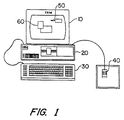EP0313494B1 - Flexible window management on a computer display - Google Patents
Flexible window management on a computer display Download PDFInfo
- Publication number
- EP0313494B1 EP0313494B1 EP88480043A EP88480043A EP0313494B1 EP 0313494 B1 EP0313494 B1 EP 0313494B1 EP 88480043 A EP88480043 A EP 88480043A EP 88480043 A EP88480043 A EP 88480043A EP 0313494 B1 EP0313494 B1 EP 0313494B1
- Authority
- EP
- European Patent Office
- Prior art keywords
- window
- resized
- windows
- display
- cursor
- Prior art date
- Legal status (The legal status is an assumption and is not a legal conclusion. Google has not performed a legal analysis and makes no representation as to the accuracy of the status listed.)
- Expired - Lifetime
Links
Images
Classifications
-
- G—PHYSICS
- G06—COMPUTING; CALCULATING OR COUNTING
- G06F—ELECTRIC DIGITAL DATA PROCESSING
- G06F3/00—Input arrangements for transferring data to be processed into a form capable of being handled by the computer; Output arrangements for transferring data from processing unit to output unit, e.g. interface arrangements
- G06F3/01—Input arrangements or combined input and output arrangements for interaction between user and computer
- G06F3/048—Interaction techniques based on graphical user interfaces [GUI]
- G06F3/0481—Interaction techniques based on graphical user interfaces [GUI] based on specific properties of the displayed interaction object or a metaphor-based environment, e.g. interaction with desktop elements like windows or icons, or assisted by a cursor's changing behaviour or appearance
-
- G—PHYSICS
- G09—EDUCATION; CRYPTOGRAPHY; DISPLAY; ADVERTISING; SEALS
- G09G—ARRANGEMENTS OR CIRCUITS FOR CONTROL OF INDICATING DEVICES USING STATIC MEANS TO PRESENT VARIABLE INFORMATION
- G09G5/00—Control arrangements or circuits for visual indicators common to cathode-ray tube indicators and other visual indicators
- G09G5/14—Display of multiple viewports
-
- G—PHYSICS
- G06—COMPUTING; CALCULATING OR COUNTING
- G06F—ELECTRIC DIGITAL DATA PROCESSING
- G06F2203/00—Indexing scheme relating to G06F3/00 - G06F3/048
- G06F2203/048—Indexing scheme relating to G06F3/048
- G06F2203/04804—Transparency, e.g. transparent or translucent windows
Definitions
- This invention generally relates to a computer display system, and more particularly, the invention is directed to a display system which manages the creation, copying and resizing of windows on a graphics display.
- An interface is provided which allows an operator to interactively mark an area on the display that defines the boundaries of a resized window. Information on the display within the defined area is duplicated in the resized window. This approach facilitates the incorporation of the contents of several windows into a single window.
- Microsoft Windows TM is an example of a window manager.
- Windows TM allows the user to have multiple applications active in multiple windows at the same time.
- the windows default to occupy preselected areas on the display.
- the dimensions of a window can be modified by stretching or shrinking the X dimension or the Y dimension using the size command. Copying of information from one window to another window is accomodated by placing a copy of the text into the clipboard and then transferring the clipboard copy of the text to another window.
- a window is initially created, it is displayed in a predefined, rectangular area. The user is not given the opportunity to preselect the dimensions of the window.
- a further drawback is that any information copied through the clipboard intermediate storage area technique described above looses any attribute information associated with it.
- US Patent 4,574,364 discloses a control method for a multi-window image display enabling interactive control for position and size modifications of the windows, superposition modification of the windows, and deletion and creation of the windows.
- the window manager allows a user to mark an area on the display to define the dimensions and contents of a resized window. All non-hidden text and attributes within the enclosed area are preserved as the contents of the newly resized window.
- the marked area may span multiple windows, so multiple windows may be incorporated into the newly resized window.
- For each position within the newly resized window a check is made to locate a window below. If no window exists below this position, a copy of the default character and attribute are incorporated into the newly resized window. If there exists a window below resized window, a determination is made as to whether it is visible or hidden.
- the system keeps looking for a visible window below, but if no visible window is found, the default character and attribute are incorporated as before. However, when a visible window is found below the newly resized window, the character and attribute are read from the corresponding position of the visible window, and incorporated into the newly resized window. This process continues until all of the information is processed from the marked area. In this manner, a window can be resized to incorporate the contents of several windows by enclosing the several windows in the marked area. At the same time, the several windows which have been incorporated into the resized window also retain a separate and individual identity.
- the following disclosure describes a method for the improved management of windows.
- the disclosed invention is described using an IBM Personal Computer (PC); however, one of ordinary skill in the art will recognize that any computer system that has the capability of displaying graphic information on a display could be substituted for the IBM PC.
- PC IBM Personal Computer
- the mouse 40 could be replaced with a joystick, touch screen or other pointing device and is an optional supplement to the cursor keys on the keyboard 30.
- the cursor keys on the device and is an optional supplement to the cursor keys on the keyboard 30 and/or mouse 40 are used to position the cursor 50.
- Multiple windows, such as the window 60, can be displayed on the graphics display 10.
- a user first selects a window to be resized.
- window 3 is selected by the user.
- the selection by the user may be done by inputing a resize command and, in response to a prompt, pointing with a cursor to the window to be resized.
- the user selects an axis location on the screen as shown by positioning the small, blackened, square cursor in Figure 2. Once the cursor is positioned, the selection is accomplished by pressing a button on the mouse or a key on the keyboard. Then, a new, transparent, sizing window is created at the point and is made the topmost window on the screen.
- the transparency of the sizing window allows the user to see the contents of any windows enclosed by the sizing window during the sizing operation.
- the transparent effect is accomplished by framing the sized area with a border or the sizing window.
- Another, equally effective approach would be to change the screen attributes of the enclosed area. Then, as the user moves the cursor around the screen, the transparent sizing window stretches and shrinks, like a rubber-band, to enclose the newly sized window.
- Figure 5 shows an additional feature of the subject invention. As the user scrolls the newly resized window over the screen to a new location, the original two windows that were reproduced in the newly resized window are conserved and appear to the user as shown. This capability allows additional copies consisting of any combination of windows to be created.
- FIG. 6 A detailed flowchart of the program logic of the window manager is provided in figure 6.
- the creation of an resized window begins when the function is chosen from a menu selection.
- the selection of the function causes the menu to be removed from the display 10 and the user is prompted to select the window to be enlarged from the display 10.
- the user then moves the cursor 50 using the mouse 40 to the new X, Y location of one corner to define the resized window as shown in function block 100.
- the boundary of the window changes to incorporate all the data in windows within its resized boundaries as described in the steps below.
- the system locates the logical cursor at position 0,0 of the resized window, as indicated by function block 102. Then a test is made in decision block 104 to determine if there is a window below the resized window. Assuming that there is, a test is next made in decision block 106 to determine if the window below is hidden. If not, then in function block 108, the character and attribute immediately below the logical cursor in the newly resized window are read, and then in function block 110, the character and attribute are read into the newly resized window at the logical cursor position.
- This process is continued by incrementing the logical cursor position in function block 112, testing in decision block 114 whether the entire resized window is done, and then looping back to decision block 104.
- the test in decision block 114 merely keeps tracks of the positions of the logical cursor, and when the logical cursor has been incremented to every position in the newly resized window, the process ends.
- test block 104 assume now that the test is negative; that is, no window is found below the newly resized window. In this case, the default, or background, character and attribute are written into the newly resized window at the location of the logical cursor. The process then jumps to function block 112 where the position of the logical cursor is incremented.
- the positive test in decision block 106 means that the window below the newly resized window is hidden. In this case, the process loops back to decision block 104, and no character or attribute information are read or written from the window below. Should there be no further window below the hidden window as determined by the test in decision block 104, then the process goes to function block 116.
- the original windows that were incorporated into the resozed window are revealed at their original locations.
- the techniques described in the invention allow the author to create a lesson as described before; however, the author is also given the tools to copy a window to incorporate the information from another window into a existing window and conserve the color, sound and other attribute information associated with that window.
- This function provides the user with a much more powerful and flexible capability for creating and modifying a presentation to meet an authors requirements.
- the user simply selects the window to use as the base with the cursor. Then the window to use as the base with the cursor. Then the window is resized by moving the cursor in the direction that the resizing is to take place. As the cursor passes the edge of the original window, its boundary changes to enclose the area indicated by the position of the cursor.
- the information that is incorporated includes the color, sound, input and prompt attributes associated with the window.
Description
- This invention generally relates to a computer display system, and more particularly, the invention is directed to a display system which manages the creation, copying and resizing of windows on a graphics display. An interface is provided which allows an operator to interactively mark an area on the display that defines the boundaries of a resized window. Information on the display within the defined area is duplicated in the resized window. This approach facilitates the incorporation of the contents of several windows into a single window.
- The past several years have been an increase in the usage of workstations performing applications ranging from spreadsheets to graphics. Many of these applications have taken advantage of the newer, more powerful microprocessors and their advanced functions. One of the advanced functions, windowing, allows a single microprocessor system to manager multiple applications for a user.
- Microsoft Windows ™ is an example of a window manager. Windows ™ allows the user to have multiple applications active in multiple windows at the same time. The windows default to occupy preselected areas on the display. The dimensions of a window can be modified by stretching or shrinking the X dimension or the Y dimension using the size command. Copying of information from one window to another window is accomodated by placing a copy of the text into the clipboard and then transferring the clipboard copy of the text to another window. In this approach, when a window is initially created, it is displayed in a predefined, rectangular area. The user is not given the opportunity to preselect the dimensions of the window. A further drawback is that any information copied through the clipboard intermediate storage area technique described above looses any attribute information associated with it.
- US Patent 4,574,364 discloses a control method for a multi-window image display enabling interactive control for position and size modifications of the windows, superposition modification of the windows, and deletion and creation of the windows.
- Both approaches however do not provide the user with an easy-to-use technique for combining multiple windows into a single window application.
- It is therefore an object of this invention to provide a window management system that allows a user to create a window of user selectable dimensions on the display.
- It is a further object of the invention to allow a user to interactively create a new window that incorporates the contents of a single or multiple, previously created windows.
- It is another object of the invention to copy character and attribute information from the contents of the multiple, previously created windows.
- It is yet another object of the invention to differentiate between hidden and visible windows and only copy information from a window that is visible.
- According to the invention, these objects are accomplished by providing a method of managing windows in a display system. The window manager allows a user to mark an area on the display to define the dimensions and contents of a resized window. All non-hidden text and attributes within the enclosed area are preserved as the contents of the newly resized window. The marked area may span multiple windows, so multiple windows may be incorporated into the newly resized window. For each position within the newly resized window, a check is made to locate a window below. If no window exists below this position, a copy of the default character and attribute are incorporated into the newly resized window. If there exists a window below resized window, a determination is made as to whether it is visible or hidden. If hidden, the system keeps looking for a visible window below, but if no visible window is found, the default character and attribute are incorporated as before. However, when a visible window is found below the newly resized window, the character and attribute are read from the corresponding position of the visible window, and incorporated into the newly resized window. This process continues until all of the information is processed from the marked area. In this manner, a window can be resized to incorporate the contents of several windows by enclosing the several windows in the marked area. At the same time, the several windows which have been incorporated into the resized window also retain a separate and individual identity.
- The foregoing and other objects, aspects and advantages of the invention will be better understood from the following detailed description of the preferred embodiment of the invention with reference to the accompanying drawings, in which :
- Figure 1 is an illustration of a typical hardware system environment in which the window manager executes ;
- Figures 2 to 5 are representations of a computer display with windows illustrating the operation of the present invention; and
- Figure 6 is the detailed flowchart of the logic of the invention
-
- The following disclosure describes a method for the improved management of windows. The disclosed invention is described using an IBM Personal Computer (PC); however, one of ordinary skill in the art will recognize that any computer system that has the capability of displaying graphic information on a display could be substituted for the IBM PC.
- Referring now to the drawings, and more particularly to Figure 1, there is an illustration of a typical hardware system environment in which the window manager executes. A
graphics display 10 attached to aPersonal Computer 20 which includes an attachedkeyboard 30 and cursor placement device such as amouse 40. Themouse 40 could be replaced with a joystick, touch screen or other pointing device and is an optional supplement to the cursor keys on thekeyboard 30. The cursor keys on the device and is an optional supplement to the cursor keys on thekeyboard 30 and/ormouse 40 are used to position thecursor 50. Multiple windows, such as thewindow 60, can be displayed on thegraphics display 10. - To illustrate the procedure, consider the following example :
A user first selects a window to be resized. In this example, it will be assumed thatwindow 3 is selected by the user. The selection by the user may be done by inputing a resize command and, in response to a prompt, pointing with a cursor to the window to be resized. The user then selects an axis location on the screen as shown by positioning the small, blackened, square cursor in Figure 2. Once the cursor is positioned, the selection is accomplished by pressing a button on the mouse or a key on the keyboard. Then, a new, transparent, sizing window is created at the point and is made the topmost window on the screen. The transparency of the sizing window allows the user to see the contents of any windows enclosed by the sizing window during the sizing operation. The transparent effect is accomplished by framing the sized area with a border or the sizing window. Another, equally effective approach would be to change the screen attributes of the enclosed area. Then, as the user moves the cursor around the screen, the transparent sizing window stretches and shrinks, like a rubber-band, to enclose the newly sized window. - When the user signals the completion of the sizing operation by pressing the mouse button, the data enclosed by the sized boundary is incorporated into the newly sized window. If the locations and dimensions of the newly sized window overlap two other windows as shown in figure 3, the new contents of the resized window would include all of the information in the two overlapped windows. This technique allows a user to duplicate the contents of another window by sizing another window over it. Figure 4 shows the newly sized window as it would appear to a user.
- Figure 5 shows an additional feature of the subject invention. As the user scrolls the newly resized window over the screen to a new location, the original two windows that were reproduced in the newly resized window are conserved and appear to the user as shown. This capability allows additional copies consisting of any combination of windows to be created.
- A detailed flowchart of the program logic of the window manager is provided in figure 6. The creation of an resized window begins when the function is chosen from a menu selection. The selection of the function causes the menu to be removed from the
display 10 and the user is prompted to select the window to be enlarged from thedisplay 10. The user then moves thecursor 50 using themouse 40 to the new X, Y location of one corner to define the resized window as shown in function block 100. As the cursor moves, the boundary of the window changes to incorporate all the data in windows within its resized boundaries as described in the steps below. - Once the selected window is resized, the system locates the logical cursor at position 0,0 of the resized window, as indicated by
function block 102. Then a test is made indecision block 104 to determine if there is a window below the resized window. Assuming that there is, a test is next made indecision block 106 to determine if the window below is hidden. If not, then infunction block 108, the character and attribute immediately below the logical cursor in the newly resized window are read, and then infunction block 110, the character and attribute are read into the newly resized window at the logical cursor position. This process is continued by incrementing the logical cursor position infunction block 112, testing indecision block 114 whether the entire resized window is done, and then looping back todecision block 104. The test indecision block 114 merely keeps tracks of the positions of the logical cursor, and when the logical cursor has been incremented to every position in the newly resized window, the process ends. - Returning to decision block 104, assume now that the test is negative; that is, no window is found below the newly resized window. In this case, the default, or background, character and attribute are written into the newly resized window at the location of the logical cursor. The process then jumps to function block 112 where the position of the logical cursor is incremented. A similar result obtains when the test in
decision block 106 is positive and no further window is found below the hideen window. More specifically, the positive test indecision block 106 means that the window below the newly resized window is hidden. In this case, the process loops back to decision block 104, and no character or attribute information are read or written from the window below. Should there be no further window below the hidden window as determined by the test indecision block 104, then the process goes to functionblock 116. - If the resized window is scrolled off of the viewable display area, the original windows that were incorporated into the resozed window are revealed at their original locations.
- To further illustrate the procedure, consider an educational authoring system. The author creates each of the windows of information on the display, like pages of a book, that will be used to teach the student the information. As the windows are created, attribute information such as color, length of display time, user prompts, inputs and sound are linked to areas in the window to assure the proper coordination of the timing of sound and visual stimulus. When the lesson is completed, the author submits the lesson to editors to critique the lesson.
- When the editors have finished their critique, their comments must be incorporated into the lesson. In the prior art, this would involve the tedious process of editing the display portions of the windows and relinking any attribute information that might have been associated with portions of the display that were edited. Additionally, and new information that the editors might have thought needed to be added would be created from scratch. The ability to copy or modify information in the windows are conserve the attribute information associated with it dit not exist.
- The techniques described in the invention allow the author to create a lesson as described before; however, the author is also given the tools to copy a window to incorporate the information from another window into a existing window and conserve the color, sound and other attribute information associated with that window. This function provides the user with a much more powerful and flexible capability for creating and modifying a presentation to meet an authors requirements. To incorporate one or more windows into an existing window, the user simply selects the window to use as the base with the cursor. Then the window to use as the base with the cursor. Then the window is resized by moving the cursor in the direction that the resizing is to take place. As the cursor passes the edge of the original window, its boundary changes to enclose the area indicated by the position of the cursor. The information that is incorporated includes the color, sound, input and prompt attributes associated with the window.
- In this way, the logic associated with the separate windows is conserved and does not have to be recreated.
- Alternatively, if the author just wanted to change the dimensions of the window, he would select the window and move the cursor to resize the window to the desired dimensions without overlapping another window.
Claims (2)
- A method of managing a windowing system in a computer display comprising the steps of :- selecting a window to be resized from a plurality of windows on the computer display,- inputting dimension data defining resized dimensions of the selected window, and- resizing said selected window according to said inputted dimension data,said method being characterized in that it also comprises:- while maintaining other windows as independent entities, incorporating data from said other windows below said resized selected window into said resized selected window by the following steps:a) locating a logical cursor at position 0,0 of the area of said selected resized window,b) if there is a window below the location of said logical cursor, then checking whether said window is visible or hidden, and if hidden writing the default, or background character and attribute into the resized window and going to step d),c) if said window is visible, then reading character and attribute information from the corresponding location of said logical cursor in said visible window, and writing the read character and attribute information into said selected resized window,d) testing whether all of the information from the resized window has been processed and, if the result of said testing is negative, incrementing said logical cursor position and going back to step b).
- The method according to claim 1 further comprising the step of maintaining windows below said selected resized window in their original condition on the display so that, as said selected resized window is scrolled, said windows will be revealed as they originally appeared on said display.
Applications Claiming Priority (3)
| Application Number | Priority Date | Filing Date | Title |
|---|---|---|---|
| US110293 | 1987-10-20 | ||
| US07/110,293 US4890098A (en) | 1987-10-20 | 1987-10-20 | Flexible window management on a computer display |
| SG148494A SG148494G (en) | 1987-10-20 | 1994-10-13 | Flexible window management on a computer display |
Publications (3)
| Publication Number | Publication Date |
|---|---|
| EP0313494A2 EP0313494A2 (en) | 1989-04-26 |
| EP0313494A3 EP0313494A3 (en) | 1991-03-20 |
| EP0313494B1 true EP0313494B1 (en) | 1993-05-26 |
Family
ID=26664422
Family Applications (1)
| Application Number | Title | Priority Date | Filing Date |
|---|---|---|---|
| EP88480043A Expired - Lifetime EP0313494B1 (en) | 1987-10-20 | 1988-09-27 | Flexible window management on a computer display |
Country Status (9)
| Country | Link |
|---|---|
| US (1) | US4890098A (en) |
| EP (1) | EP0313494B1 (en) |
| JP (1) | JPH01113830A (en) |
| BR (1) | BR8805399A (en) |
| CA (1) | CA1303230C (en) |
| DE (1) | DE3881331T2 (en) |
| ES (1) | ES2040888T3 (en) |
| HK (1) | HK139794A (en) |
| SG (1) | SG148494G (en) |
Families Citing this family (76)
| Publication number | Priority date | Publication date | Assignee | Title |
|---|---|---|---|---|
| JP2557359B2 (en) * | 1986-12-26 | 1996-11-27 | 株式会社東芝 | Information processing device |
| US5075675A (en) * | 1988-06-30 | 1991-12-24 | International Business Machines Corporation | Method and apparatus for dynamic promotion of background window displays in multi-tasking computer systems |
| JP2748562B2 (en) | 1988-07-13 | 1998-05-06 | セイコーエプソン株式会社 | Image processing device |
| US5387945A (en) * | 1988-07-13 | 1995-02-07 | Seiko Epson Corporation | Video multiplexing system for superimposition of scalable video streams upon a background video data stream |
| US5121478A (en) * | 1988-09-08 | 1992-06-09 | Xerox Corporation | Window system with independently replaceable window functionality |
| JPH02301823A (en) * | 1989-05-16 | 1990-12-13 | Canon Inc | Window system suitable for picture processing |
| CA2021865A1 (en) * | 1989-07-26 | 1991-01-27 | Seizi Maruo | Multimedia telemeeting terminal device, terminal device system and manipulation method thereof |
| US5251291A (en) * | 1989-10-13 | 1993-10-05 | International Business Machines Corporation | Method of selectively transferring video displayed information |
| CA2030438C (en) * | 1990-01-22 | 2002-05-28 | Donald Vincent Alecci | Method of reducing data storage requirements associated with computer windowing environments |
| FR2669752B1 (en) * | 1990-11-24 | 1994-04-01 | Hitachi Ltd | PROCESS CONTROL SYSTEM AND WINDOW DISPLAY METHOD FOR SUCH A SYSTEM. |
| US5119475A (en) * | 1991-03-13 | 1992-06-02 | Schlumberger Technology Corporation | Object-oriented framework for menu definition |
| US5227771A (en) * | 1991-07-10 | 1993-07-13 | International Business Machines Corporation | Method and system for incrementally changing window size on a display |
| US5339388A (en) * | 1991-12-31 | 1994-08-16 | International Business Machines Corporation | Cursor lock region |
| US5337407A (en) * | 1991-12-31 | 1994-08-09 | International Business Machines Corporation | Method and system for identifying users in a collaborative computer-based system |
| US5339389A (en) * | 1991-12-31 | 1994-08-16 | International Business Machines Corporation | User selectable lock regions |
| US5859638A (en) * | 1993-01-27 | 1999-01-12 | Apple Computer, Inc. | Method and apparatus for displaying and scrolling data in a window-based graphic user interface |
| US5469540A (en) * | 1993-01-27 | 1995-11-21 | Apple Computer, Inc. | Method and apparatus for generating and displaying multiple simultaneously-active windows |
| US5572649A (en) * | 1993-11-12 | 1996-11-05 | Intel Corporation | Process for dynamically switching between a single top level window and multiple top level windows |
| US5544300A (en) * | 1993-11-12 | 1996-08-06 | Intel Corporation | User interface for dynamically converting between a single top level window and multiple top level windows |
| JP2692782B2 (en) * | 1993-12-13 | 1997-12-17 | インターナショナル・ビジネス・マシーンズ・コーポレイション | How to link objects |
| JPH0816313A (en) * | 1994-07-04 | 1996-01-19 | Sanyo Electric Co Ltd | Method and device for handwriting input |
| US5572647A (en) * | 1994-11-04 | 1996-11-05 | International Business Machines Corporation | Visibility seeking scroll bars and other control constructs |
| JPH09244844A (en) * | 1996-03-05 | 1997-09-19 | Fujitsu Ltd | Information presentation system and recording medium |
| US9619841B2 (en) | 1996-03-28 | 2017-04-11 | Integrated Claims Systems, Llc | Systems to assist in the creation, transmission, and processing of health insurance claims |
| WO1997041506A1 (en) * | 1996-04-30 | 1997-11-06 | Sony Electronics Inc. | User interface for navigating among, organizing and executing program, files and data in a computer system |
| CA2252681A1 (en) * | 1996-04-30 | 1997-11-06 | Sony Electronics Inc. | Display control method and apparatus |
| US6043818A (en) * | 1996-04-30 | 2000-03-28 | Sony Corporation | Background image with a continuously rotating and functional 3D icon |
| US6002403A (en) * | 1996-04-30 | 1999-12-14 | Sony Corporation | Graphical navigation control for selecting applications on visual walls |
| US5745109A (en) * | 1996-04-30 | 1998-04-28 | Sony Corporation | Menu display interface with miniature windows corresponding to each page |
| EP0873001A3 (en) * | 1997-04-15 | 1999-03-03 | Xerox Corporation | User interface for a reprographic system for indicating non-default status of programmable features |
| US5999177A (en) * | 1997-07-07 | 1999-12-07 | International Business Machines Corporation | Method and system for controlling content on a display screen in a computer system |
| US6335743B1 (en) | 1998-08-11 | 2002-01-01 | International Business Machines Corporation | Method and system for providing a resize layout allowing flexible placement and sizing of controls |
| US6823388B1 (en) | 1998-09-11 | 2004-11-23 | L.V. Parners, L.P. | Method and apparatus for accessing a remote location with an optical reader having a programmable memory system |
| US7284066B1 (en) | 1998-09-11 | 2007-10-16 | Lv Partners, Lp | Method and apparatus for matching a user's use profile in commerce with a broadcast |
| US7392945B1 (en) * | 1998-09-11 | 2008-07-01 | Lv Partners, L.P. | Portable scanner for enabling automatic commerce transactions |
| US6868433B1 (en) * | 1998-09-11 | 2005-03-15 | L.V. Partners, L.P. | Input device having positional and scanning capabilities |
| US7386600B1 (en) * | 1998-09-11 | 2008-06-10 | Lv Partners, L.P. | Launching a web site using a personal device |
| US7191247B1 (en) * | 1998-09-11 | 2007-03-13 | Lv Partners, Lp | Method for connecting a wireless device to a remote location on a network |
| US7159037B1 (en) * | 1998-09-11 | 2007-01-02 | Lv Partners, Lp | Method and apparatus for utilizing an existing product code to issue a match to a predetermined location on a global network |
| US6829646B1 (en) * | 1999-10-13 | 2004-12-07 | L. V. Partners, L.P. | Presentation of web page content based upon computer video resolutions |
| US7370114B1 (en) | 1998-09-11 | 2008-05-06 | Lv Partners, L.P. | Software downloading using a television broadcast channel |
| US6745234B1 (en) | 1998-09-11 | 2004-06-01 | Digital:Convergence Corporation | Method and apparatus for accessing a remote location by scanning an optical code |
| US6970914B1 (en) * | 1998-09-11 | 2005-11-29 | L. V. Partners, L.P. | Method and apparatus for embedding routing information to a remote web site in an audio/video track |
| US6636896B1 (en) | 1998-09-11 | 2003-10-21 | Lv Partners, L.P. | Method and apparatus for utilizing an audibly coded signal to conduct commerce over the internet |
| US7440993B1 (en) * | 1998-09-11 | 2008-10-21 | Lv Partners, L.P. | Method and apparatus for launching a web browser in response to scanning of product information |
| US6850257B1 (en) * | 2000-04-06 | 2005-02-01 | Microsoft Corporation | Responsive user interface to manage a non-responsive application |
| US6763355B2 (en) | 2000-12-18 | 2004-07-13 | International Business Machines Corporation | Method and apparatus in mark-up language documents for providing mark-up language hidden attributes |
| US7313765B2 (en) * | 2001-04-30 | 2007-12-25 | Broadband Graphics Llc | Cell based EUI methods & apparatuses |
| US20060200779A1 (en) * | 2001-04-30 | 2006-09-07 | Taylor Steve D | Cell based end user interface having action cells |
| US7165228B2 (en) * | 2001-04-30 | 2007-01-16 | Broadband Graphics, Llc | Cell based end user interface |
| US7343566B1 (en) | 2002-07-10 | 2008-03-11 | Apple Inc. | Method and apparatus for displaying a window for a user interface |
| JP2004223110A (en) | 2003-01-27 | 2004-08-12 | Nintendo Co Ltd | Game apparatus, game system and game program |
| EP1629371A1 (en) | 2003-06-05 | 2006-03-01 | Nokia Corporation | Method and software application for transmitting information remaining behind an obstacle located in front of the display to the user of a data processing device |
| US7266726B1 (en) | 2003-11-24 | 2007-09-04 | Time Warner Cable Inc. | Methods and apparatus for event logging in an information network |
| US8302111B2 (en) | 2003-11-24 | 2012-10-30 | Time Warner Cable Inc. | Methods and apparatus for hardware registration in a network device |
| JP3793201B2 (en) * | 2004-01-28 | 2006-07-05 | 任天堂株式会社 | GAME DEVICE AND GAME PROGRAM |
| US9213538B1 (en) | 2004-02-06 | 2015-12-15 | Time Warner Cable Enterprises Llc | Methods and apparatus for display element management in an information network |
| US7484247B2 (en) | 2004-08-07 | 2009-01-27 | Allen F Rozman | System and method for protecting a computer system from malicious software |
| KR100807156B1 (en) | 2005-12-02 | 2008-02-27 | 노키아 코포레이션 | Method and software application for transmitting information remaining behind an obstacle located in front of the display to the user of a data processing device |
| US20080115081A1 (en) * | 2006-11-09 | 2008-05-15 | Microsoft Corporation | Enhanced windows management feature |
| EP1962176A1 (en) * | 2007-02-23 | 2008-08-27 | Siemens Aktiengesellschaft | Graphical user interface and method thereof |
| US8839142B2 (en) | 2007-06-08 | 2014-09-16 | Apple Inc. | Desktop system object removal |
| WO2009094635A1 (en) * | 2008-01-25 | 2009-07-30 | Visual Information Technologies, Inc. | Scalable architecture for dynamic visualization of multimedia information |
| US8418076B2 (en) * | 2008-05-15 | 2013-04-09 | Microsoft Corporation | Managing inputs from a plurality of user input device actuators |
| US20100064251A1 (en) * | 2008-09-05 | 2010-03-11 | International Business Machines Corporation | Toggling window display state by screen in a multi-screened desktop environment |
| JP4942832B2 (en) | 2010-03-31 | 2012-05-30 | シャープ株式会社 | Image display apparatus, image forming apparatus, image display method, computer program, and recording medium |
| US10740117B2 (en) | 2010-10-19 | 2020-08-11 | Apple Inc. | Grouping windows into clusters in one or more workspaces in a user interface |
| US9292196B2 (en) | 2010-10-19 | 2016-03-22 | Apple Inc. | Modifying the presentation of clustered application windows in a user interface |
| US9542202B2 (en) | 2010-10-19 | 2017-01-10 | Apple Inc. | Displaying and updating workspaces in a user interface |
| US9658732B2 (en) | 2010-10-19 | 2017-05-23 | Apple Inc. | Changing a virtual workspace based on user interaction with an application window in a user interface |
| US10152192B2 (en) | 2011-02-21 | 2018-12-11 | Apple Inc. | Scaling application windows in one or more workspaces in a user interface |
| AU2013237745A1 (en) | 2012-10-09 | 2014-04-24 | Aristocrat Technologies Australia Pty Limited | A gaming system and a method of gaming |
| US11716558B2 (en) | 2018-04-16 | 2023-08-01 | Charter Communications Operating, Llc | Apparatus and methods for integrated high-capacity data and wireless network services |
| WO2020077346A1 (en) | 2018-10-12 | 2020-04-16 | Charter Communications Operating, Llc | Apparatus and methods for cell identification in wireless networks |
| US11129171B2 (en) | 2019-02-27 | 2021-09-21 | Charter Communications Operating, Llc | Methods and apparatus for wireless signal maximization and management in a quasi-licensed wireless system |
| US11026205B2 (en) | 2019-10-23 | 2021-06-01 | Charter Communications Operating, Llc | Methods and apparatus for device registration in a quasi-licensed wireless system |
Family Cites Families (16)
| Publication number | Priority date | Publication date | Assignee | Title |
|---|---|---|---|---|
| GB2126054A (en) * | 1982-08-11 | 1984-03-14 | Philips Electronic Associated | Display system with nested information display |
| US4574364A (en) * | 1982-11-23 | 1986-03-04 | Hitachi, Ltd. | Method and apparatus for controlling image display |
| JPS59116787A (en) * | 1982-12-24 | 1984-07-05 | 株式会社日立製作所 | Display indication system |
| EP0121015B1 (en) * | 1983-03-31 | 1990-03-07 | International Business Machines Corporation | Presentation space management and viewporting on a multifunction virtual terminal |
| US4598384A (en) * | 1983-04-22 | 1986-07-01 | International Business Machines Corp. | Graphics display with improved window organization |
| JPS6061794A (en) * | 1983-09-14 | 1985-04-09 | シャープ株式会社 | Personal computer |
| US4651146A (en) * | 1983-10-17 | 1987-03-17 | International Business Machines Corporation | Display of multiple data windows in a multi-tasking system |
| US4653020A (en) * | 1983-10-17 | 1987-03-24 | International Business Machines Corporation | Display of multiple data windows in a multi-tasking system |
| US4542376A (en) * | 1983-11-03 | 1985-09-17 | Burroughs Corporation | System for electronically displaying portions of several different images on a CRT screen through respective prioritized viewports |
| FR2559927B1 (en) * | 1984-02-20 | 1986-05-16 | Comp Generale Electricite | CABLE CIRCUIT FOR WINDOW MANAGEMENT ON SCREEN |
| US4586035A (en) * | 1984-02-29 | 1986-04-29 | International Business Machines Corporation | Display terminal with a cursor responsive virtual distributed menu |
| US4714918A (en) * | 1984-04-30 | 1987-12-22 | International Business Machines Corporation | Window view control |
| JPS61163468A (en) * | 1985-01-16 | 1986-07-24 | Ricoh Co Ltd | Information processor |
| US4700320A (en) * | 1985-07-09 | 1987-10-13 | American Telephone And Telegraph Company, At&T Bell Laboratories | Bitmapped graphics workstation |
| US4710767A (en) * | 1985-07-19 | 1987-12-01 | Sanders Associates, Inc. | Method and apparatus for displaying multiple images in overlapping windows |
| US4868765A (en) * | 1986-01-02 | 1989-09-19 | Texas Instruments Incorporated | Porthole window system for computer displays |
-
1987
- 1987-10-20 US US07/110,293 patent/US4890098A/en not_active Expired - Lifetime
-
1988
- 1988-08-19 CA CA000575257A patent/CA1303230C/en not_active Expired - Lifetime
- 1988-09-20 JP JP63233851A patent/JPH01113830A/en active Granted
- 1988-09-27 EP EP88480043A patent/EP0313494B1/en not_active Expired - Lifetime
- 1988-09-27 DE DE88480043T patent/DE3881331T2/en not_active Expired - Fee Related
- 1988-09-27 ES ES198888480043T patent/ES2040888T3/en not_active Expired - Lifetime
- 1988-10-19 BR BR8805399A patent/BR8805399A/en active Search and Examination
-
1994
- 1994-10-13 SG SG148494A patent/SG148494G/en unknown
- 1994-12-08 HK HK139794A patent/HK139794A/en not_active IP Right Cessation
Also Published As
| Publication number | Publication date |
|---|---|
| JPH01113830A (en) | 1989-05-02 |
| BR8805399A (en) | 1989-06-20 |
| ES2040888T3 (en) | 1993-11-01 |
| SG148494G (en) | 1995-03-17 |
| DE3881331D1 (en) | 1993-07-01 |
| EP0313494A3 (en) | 1991-03-20 |
| US4890098A (en) | 1989-12-26 |
| HK139794A (en) | 1994-12-16 |
| CA1303230C (en) | 1992-06-09 |
| DE3881331T2 (en) | 1993-12-02 |
| JPH0555893B2 (en) | 1993-08-18 |
| EP0313494A2 (en) | 1989-04-26 |
Similar Documents
| Publication | Publication Date | Title |
|---|---|---|
| EP0313494B1 (en) | Flexible window management on a computer display | |
| US6115724A (en) | Method and apparatus for displaying a double-sided graphic image | |
| EP0694829B1 (en) | A method and apparatus for visualization of database search results | |
| US7337389B1 (en) | System and method for annotating an electronic document independently of its content | |
| US5586237A (en) | Method for generating and displaying content-based depictions of computer generated objects | |
| US6806893B1 (en) | System and method for displaying simulated three dimensional buttons in a graphical user interface | |
| US6184885B1 (en) | Computer system and method for controlling the same utilizing logically-typed concept highlighting | |
| US6177933B1 (en) | Providing visual continuity when displaying related information | |
| JPH08510345A (en) | Computer / human interface system for compound documents | |
| KR20010040493A (en) | Computer system, method, and user interface components for abstracting and accessing a body of knowledge | |
| JPH0654469B2 (en) | Interactive multimedia presentation program creation assistance method | |
| JPH0612211A (en) | Man-machine interface display method | |
| JPH0756841A (en) | Operating method of processor-based apparatus | |
| WO2009094635A1 (en) | Scalable architecture for dynamic visualization of multimedia information | |
| JPH09507322A (en) | A frame structure that provides an interface between the parts of a compound document | |
| Billingsley | Taking panes: Issues in the design of windowing systems | |
| Chapman et al. | Digital media tools | |
| JP2783472B2 (en) | Information processing device | |
| CA2001895C (en) | Apparatus for document annotation and manipulation with a window source | |
| Wood | Adobe Illustrator CC Classroom in a Book | |
| Wood | Adobe XD Classroom in a Book (2020 release) | |
| US6307552B1 (en) | Computer system and method for controlling the same utilizing an abstraction stack with a sequence of predetermined display formats | |
| Wood | Adobe Illustrator CC Classroom in a Book (2014 release) | |
| Kirkpatrick et al. | AutoCAD for Interior design and space planning | |
| Omura | Mastering AutoCAD 2000 |
Legal Events
| Date | Code | Title | Description |
|---|---|---|---|
| PUAI | Public reference made under article 153(3) epc to a published international application that has entered the european phase |
Free format text: ORIGINAL CODE: 0009012 |
|
| AK | Designated contracting states |
Kind code of ref document: A2 Designated state(s): BE CH DE ES FR GB IT LI NL SE |
|
| 17P | Request for examination filed |
Effective date: 19890809 |
|
| PUAL | Search report despatched |
Free format text: ORIGINAL CODE: 0009013 |
|
| AK | Designated contracting states |
Kind code of ref document: A3 Designated state(s): BE CH DE ES FR GB IT LI NL SE |
|
| 17Q | First examination report despatched |
Effective date: 19920306 |
|
| GRAA | (expected) grant |
Free format text: ORIGINAL CODE: 0009210 |
|
| AK | Designated contracting states |
Kind code of ref document: B1 Designated state(s): BE CH DE ES FR GB IT LI NL SE |
|
| PG25 | Lapsed in a contracting state [announced via postgrant information from national office to epo] |
Ref country code: SE Effective date: 19930526 Ref country code: NL Effective date: 19930526 Ref country code: BE Effective date: 19930526 |
|
| ITF | It: translation for a ep patent filed |
Owner name: IBM - DR. ING. FABRIZIO LETTIERI |
|
| REF | Corresponds to: |
Ref document number: 3881331 Country of ref document: DE Date of ref document: 19930701 |
|
| ET | Fr: translation filed | ||
| REG | Reference to a national code |
Ref country code: ES Ref legal event code: FG2A Ref document number: 2040888 Country of ref document: ES Kind code of ref document: T3 |
|
| NLV1 | Nl: lapsed or annulled due to failure to fulfill the requirements of art. 29p and 29m of the patents act | ||
| PLBE | No opposition filed within time limit |
Free format text: ORIGINAL CODE: 0009261 |
|
| STAA | Information on the status of an ep patent application or granted ep patent |
Free format text: STATUS: NO OPPOSITION FILED WITHIN TIME LIMIT |
|
| 26N | No opposition filed | ||
| PGFP | Annual fee paid to national office [announced via postgrant information from national office to epo] |
Ref country code: ES Payment date: 19950911 Year of fee payment: 8 |
|
| PGFP | Annual fee paid to national office [announced via postgrant information from national office to epo] |
Ref country code: CH Payment date: 19951227 Year of fee payment: 8 |
|
| PGFP | Annual fee paid to national office [announced via postgrant information from national office to epo] |
Ref country code: FR Payment date: 19960909 Year of fee payment: 9 |
|
| PG25 | Lapsed in a contracting state [announced via postgrant information from national office to epo] |
Ref country code: ES Free format text: LAPSE BECAUSE OF EXPIRATION OF PROTECTION Effective date: 19960928 |
|
| PG25 | Lapsed in a contracting state [announced via postgrant information from national office to epo] |
Ref country code: CH Effective date: 19960930 Ref country code: LI Effective date: 19960930 |
|
| REG | Reference to a national code |
Ref country code: CH Ref legal event code: PL |
|
| PG25 | Lapsed in a contracting state [announced via postgrant information from national office to epo] |
Ref country code: FR Free format text: THE PATENT HAS BEEN ANNULLED BY A DECISION OF A NATIONAL AUTHORITY Effective date: 19970930 |
|
| REG | Reference to a national code |
Ref country code: FR Ref legal event code: ST |
|
| PGFP | Annual fee paid to national office [announced via postgrant information from national office to epo] |
Ref country code: DE Payment date: 19980909 Year of fee payment: 11 |
|
| REG | Reference to a national code |
Ref country code: ES Ref legal event code: FD2A Effective date: 19990601 |
|
| PG25 | Lapsed in a contracting state [announced via postgrant information from national office to epo] |
Ref country code: DE Free format text: LAPSE BECAUSE OF NON-PAYMENT OF DUE FEES Effective date: 20000701 |
|
| REG | Reference to a national code |
Ref country code: GB Ref legal event code: IF02 |
|
| PG25 | Lapsed in a contracting state [announced via postgrant information from national office to epo] |
Ref country code: IT Free format text: LAPSE BECAUSE OF NON-PAYMENT OF DUE FEES Effective date: 20050927 |
|
| PGFP | Annual fee paid to national office [announced via postgrant information from national office to epo] |
Ref country code: GB Payment date: 20070918 Year of fee payment: 20 |
|
| REG | Reference to a national code |
Ref country code: GB Ref legal event code: PE20 Expiry date: 20080926 |
|
| PG25 | Lapsed in a contracting state [announced via postgrant information from national office to epo] |
Ref country code: GB Free format text: LAPSE BECAUSE OF EXPIRATION OF PROTECTION Effective date: 20080926 |