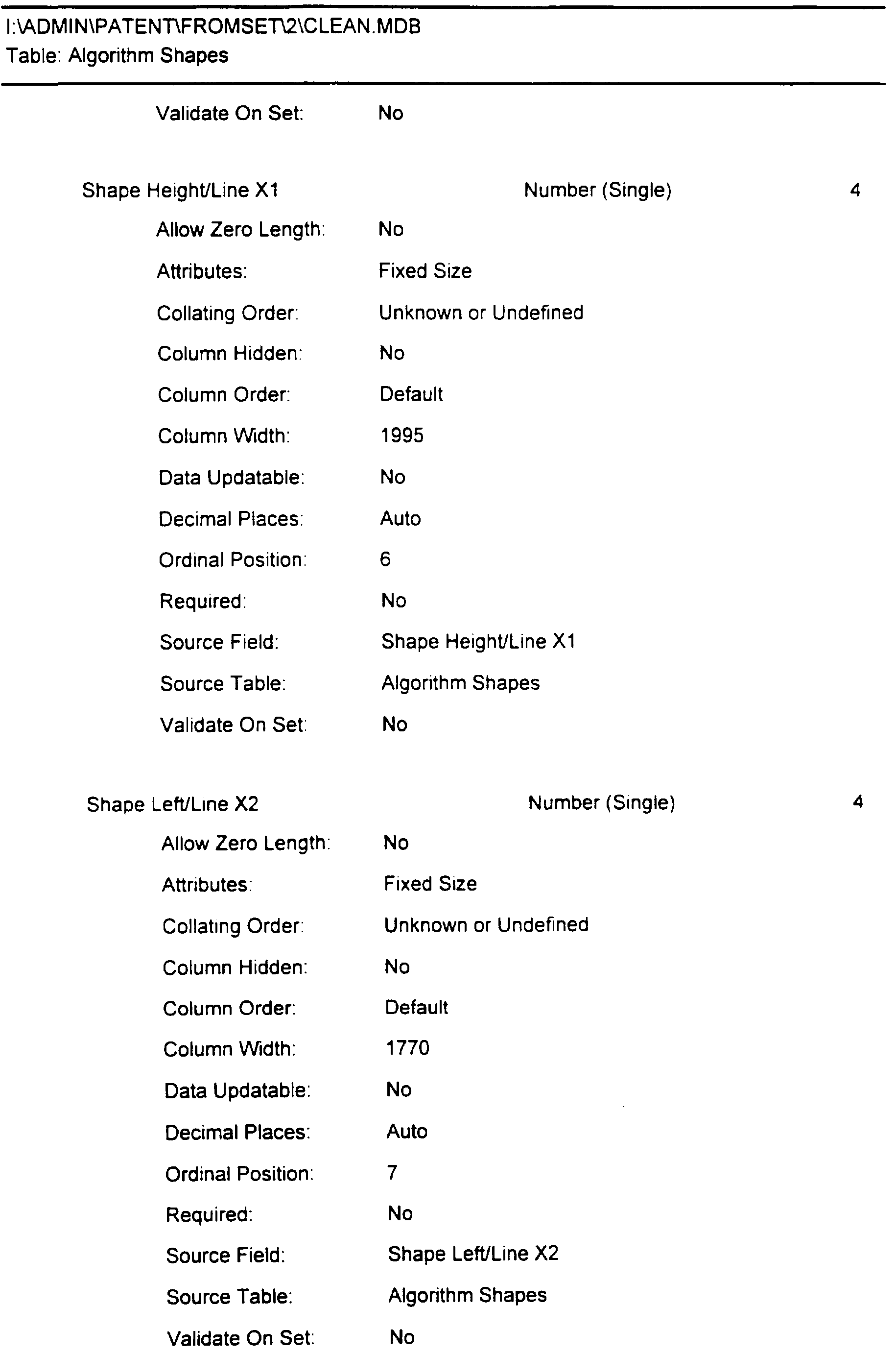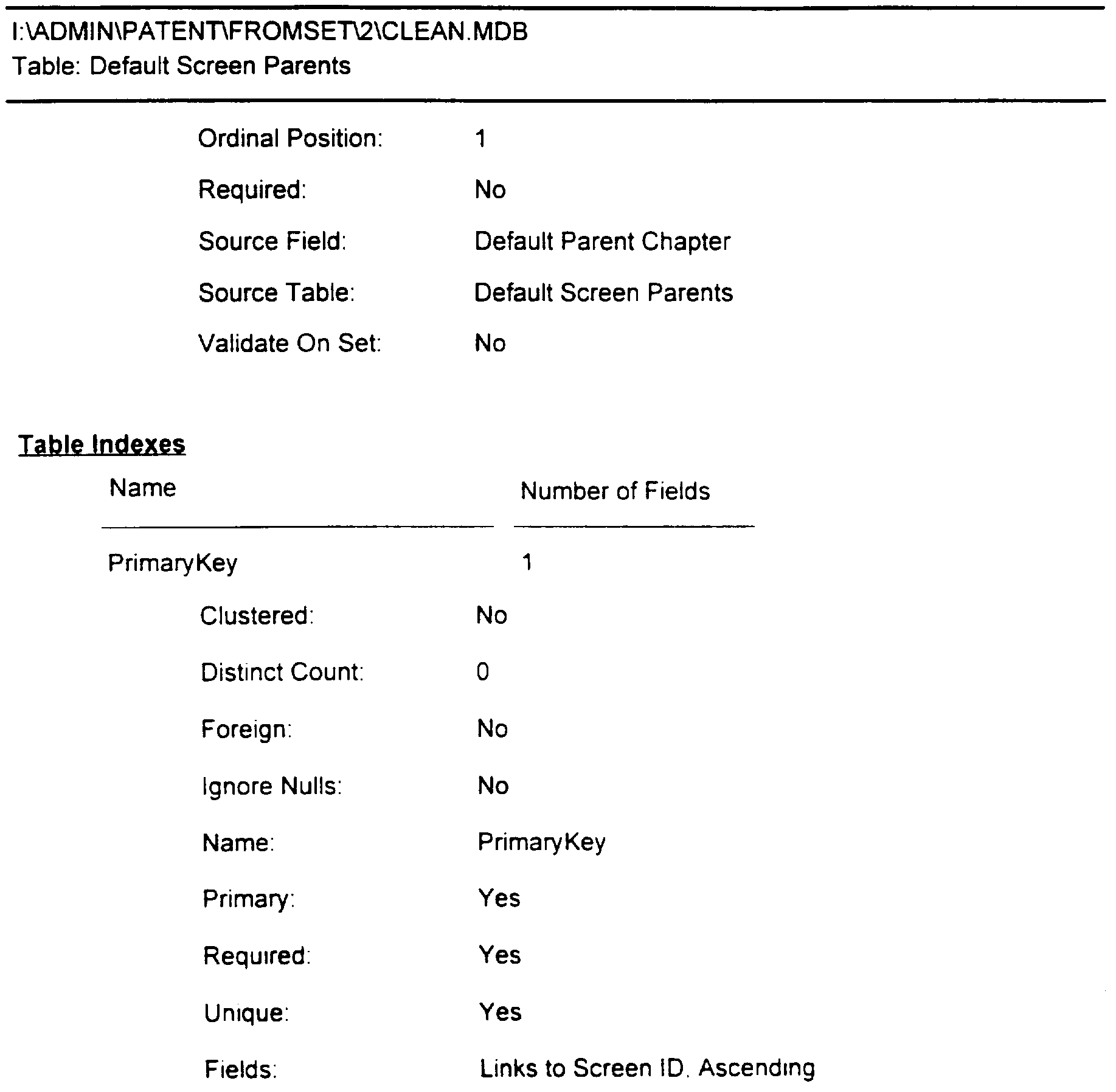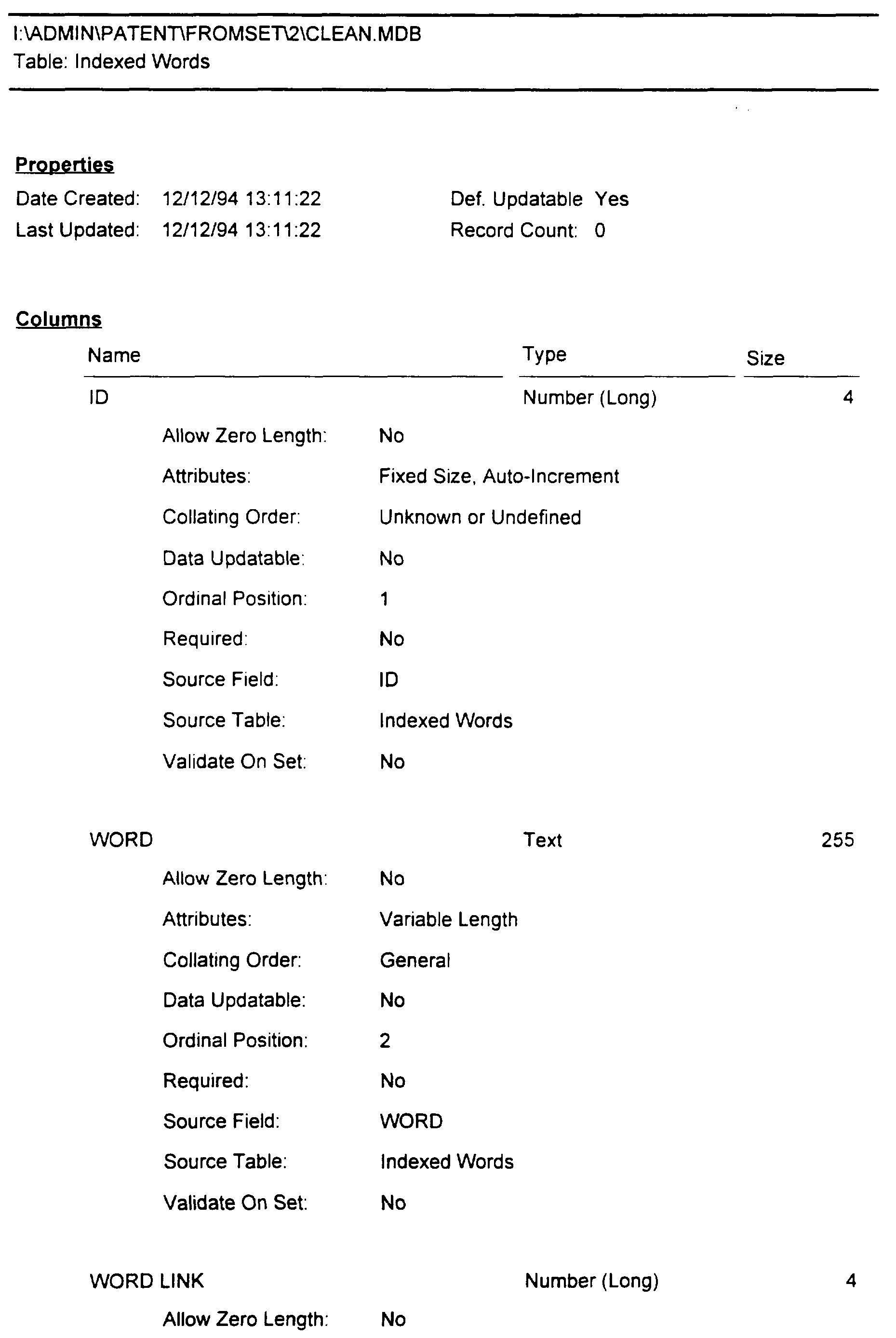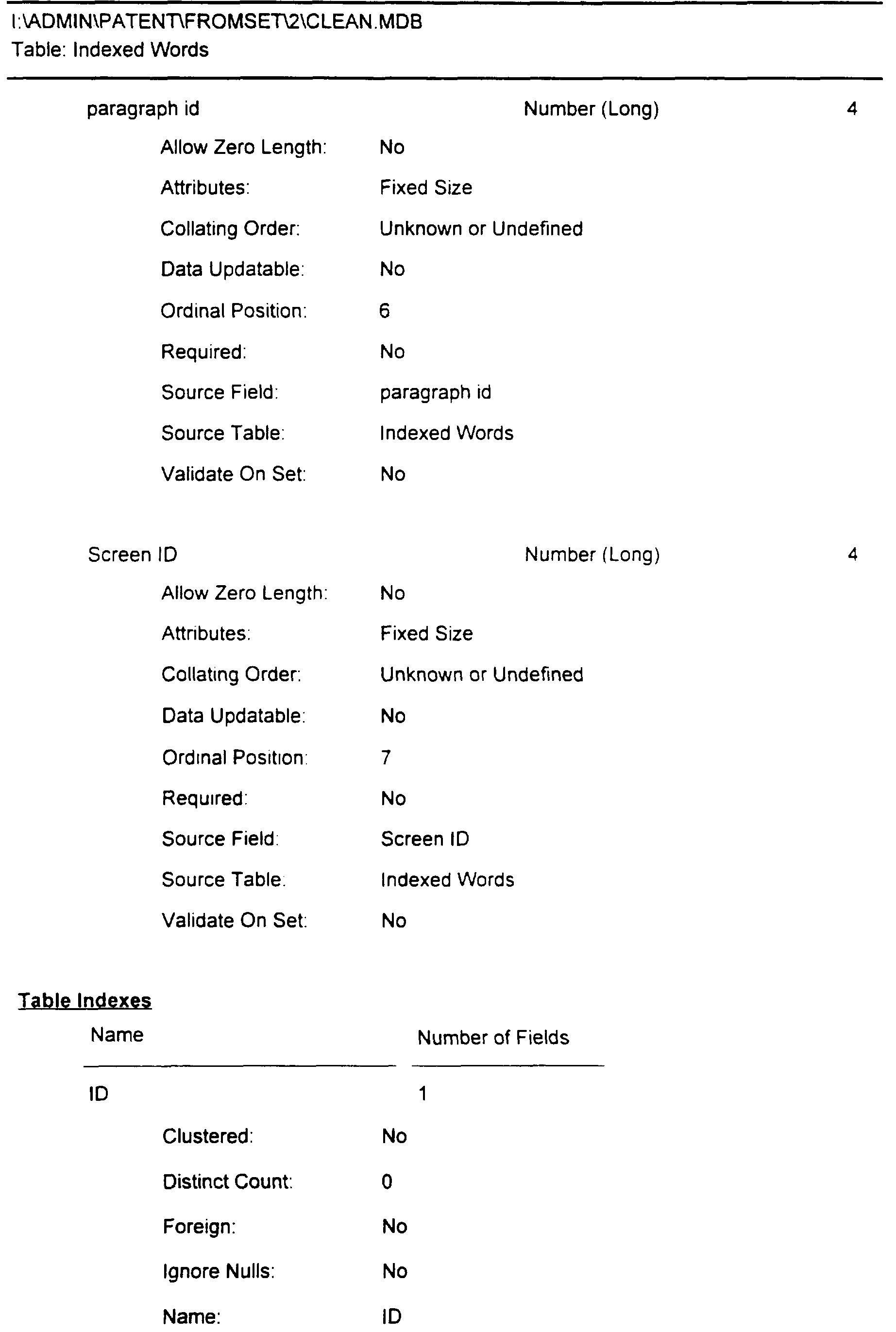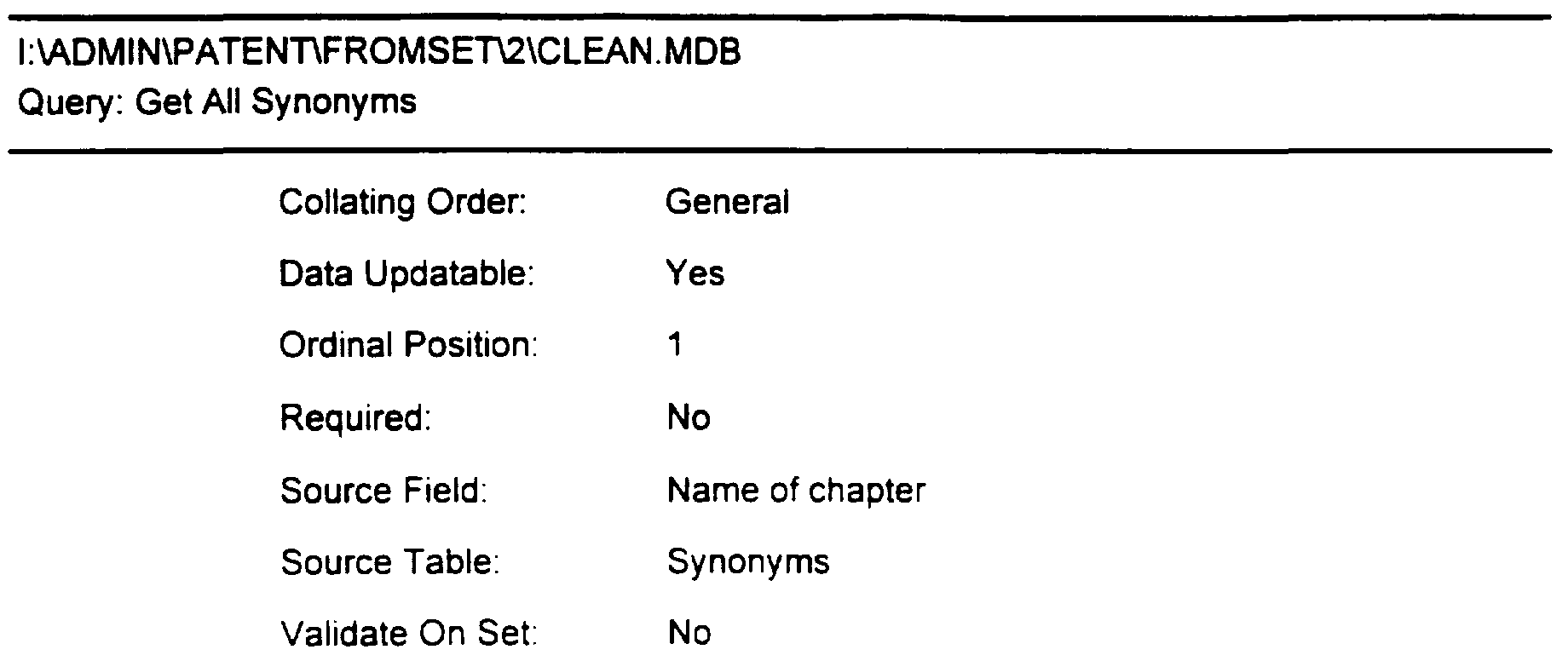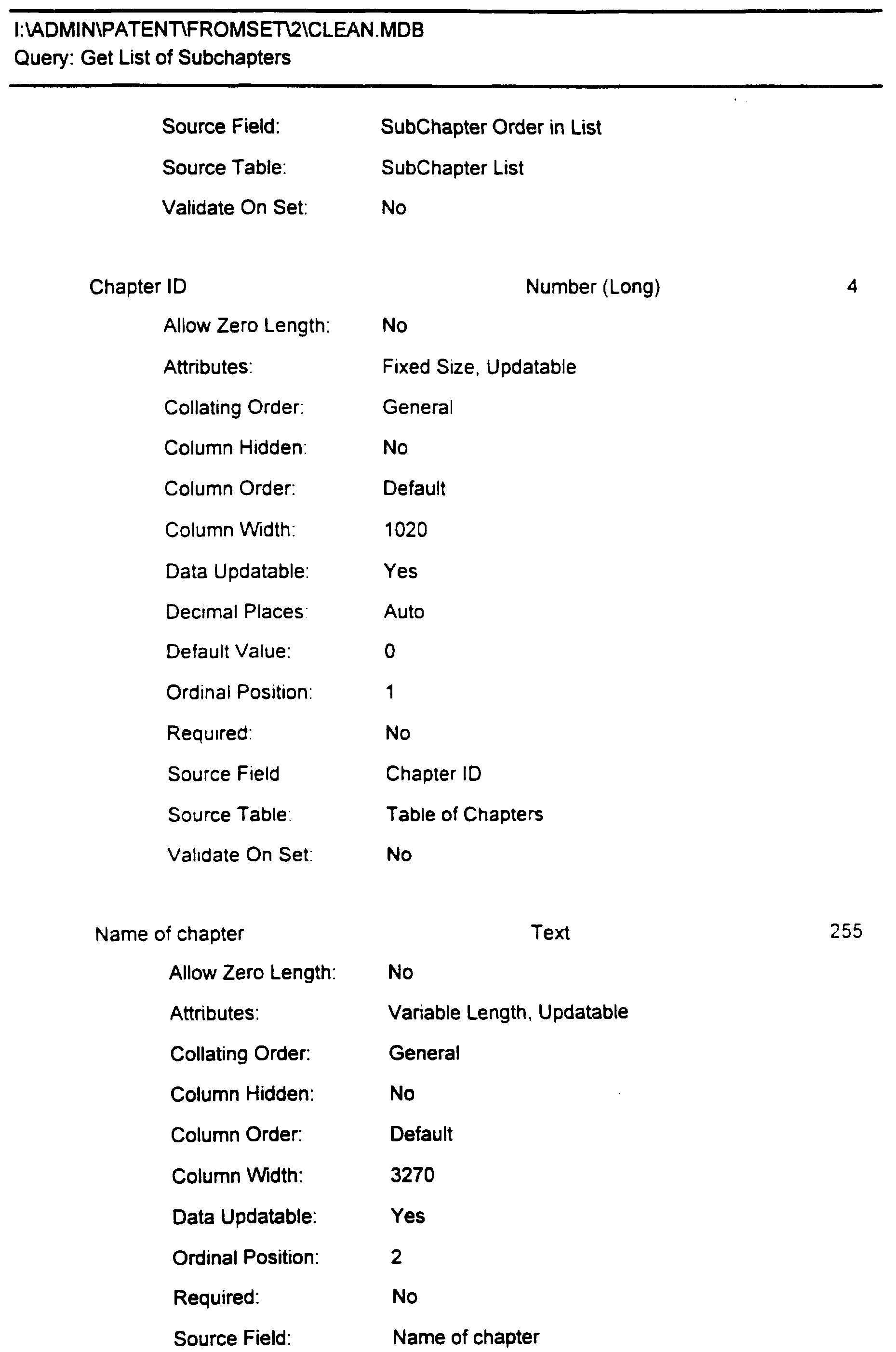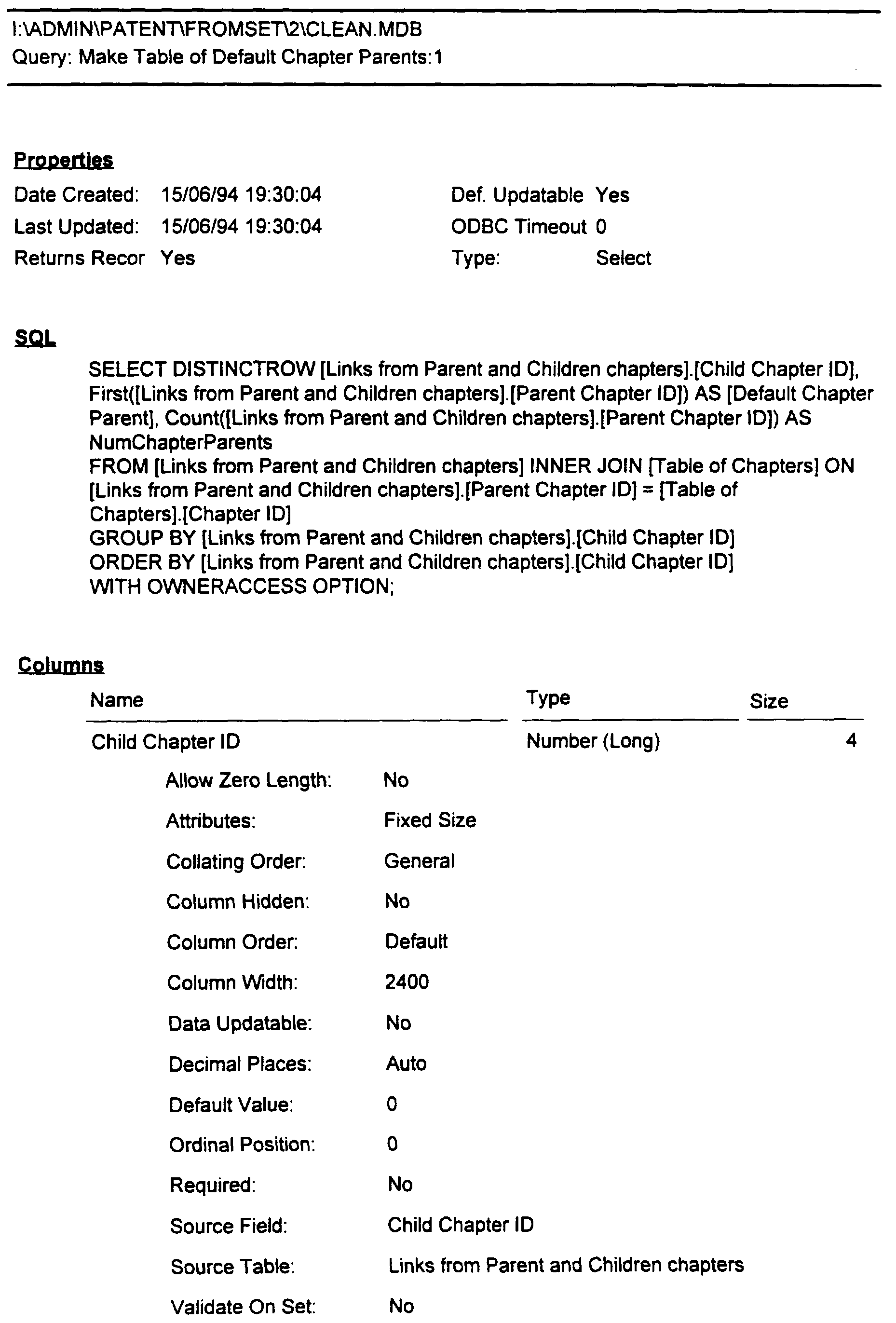STRUCTURED FOCUSED HYPERTEXT DATA STRUCTURE
BACKGROUND OF THE INVENTION
This invention relates generally to data structures for large hierarchical
multimedia databases. More particularly, the present invention relates to a
structured focused hypertext data structure in which hypertext nodes store
identi ying information about source and target documents or pages so that the
relative positions in the hierarchy of the source and target documents as well as
other information about the documents may be determined and utilized by both
the user and a quality control computer program.
Hypertext is a well known concept and tool by which one document is linked
to one or more other documents. Users access a desired, target document from a
currently displayed, source document by selecting a portion of text which has some
relationship to the target document and which has been visually distinguished as
hypertext, such as with the use of underlining or holding. The link between
documents is established in advance by the use of an anchor inserted before or near
the hvperlinked text in the source document which contains the address of the target
document. Hypertext is widely used in many commercially available products,
including in Windows®-based software products and help files available from
Microsoft Corporation of Redmond, Washington, and in the World Wide Web
accessible through the Internet which utilizes Hypertext Markup Language, or
HTML.
The manner in which hypertext is used in these and many other currendy
available software products is represented generally in the diagram 10 shown in Fig.
1. Each circle 12 in this diagram represents a document or page of information,
commonly referred to as a "node," which contains one or more hypertext links to
other pages, as shown by the lines 14 connecting the nodes. The arrows in the
diagram 10 represent hypertext links to additional nodes not shown in the diagram.
The diagram 10 in Fig. 1 loosely takes the form of a web, wid hypertext links
extending from nodes in an unorganized and unstructured manner.
Hypertext is advantageous because it is easy to use and mirrors the associative
thought processes of users. However, currently available hypertext systems contain
several problems which have prevented hypertext from becoming the primary search
tool for many developers of large multimedia databases. One problem with existing
hypertext systems is that users seeking a specific bit of information contained in one
node often need to jump from node to node in an essentially undirected and
unfocused manner until reaching the node containing the desired information. Users
have little assurance that they are getting closer to the desired information as more
jumps are made, and can easily get sidetracked into nodes located far from the
desired node.
Furthermore, hypertext alone provides little guidance as to what type of the
information users will receive after jumping to another document. For example,
users may wish to see a photograph, graphical image, or motion video rather than
text, but have no way of knowing based on the presence of a hypertext link whether
the target document contains such information. As a result, they are often required to
jump to the other document just to discover whether it contains useful information of
a desired type, and to return to the source document afterwards to continue searching
for a more appropriate hypertext connection. To convey information to users
regarding the type of information contained in a target document the author of the
source document needs to insert additional text (such as "click here to see picture")
or a graphical image such as an clickable icon indicating the type of information
contained in the target document. This provides additional work and inconvenience
for the author, and the additional text or graphical image will become inaccurate if
the information contained in the target document is changed.
Another well-known problem with the hypertext system represented by the
diagram 10 of Fig. 1 is the tendency for users to feel lost after several hypertext
jumps. As a result, users are often required to backtrack through previously visited
nodes or to refer to lists of previously visited sites to find their way.
Clearly, these problems with current hypertext systems grow exponentially
with the number of hypertext links used. The number of hypertext links appearing in
any given document must therefore be limited in existing systems, and these simple
hypertext systems usually contain an average of about two-three links per page.
Thus, in order to effectively browse through a large number of separate pages of
information (by eliminating hypertext link choices), for example, 2000 pages, a user
would need to make about seven hypertext jumps (37=2187), whereas if each page
contained 10 hypertext links, a user would only need to make about three or four
jumps. The necessary limitation on the number of hypertext link in existing
hypertext systems because of the exponential growth of the problems discussed
above thus further limits the capability of hypertext to serve as a primary database
search tool.
These problems are particularly prevalent in the design of large multimedia
databases containing a large volume of information (e.g., 2,000-10,000 pages) of a
technical nature, such as medical information, which is constantly changing and
needs to be updated on a regular basis. Doctors must be able to quickly access key,
up-to-date medical and patient information while visiting with a patient, and must
keep abreast with a vast volume of current medical literature. The best way in
which to provide access to this information is in the form in which doctors think,
i.e., by associative thinking. However, because of the problems described above,
existing hypertext systems are inadequate to serve as a comprehensive search
mechanism for a large medical multimedia database.
An additional problem faces designers of a large medical database for use
by doctors. Medical knowledge may be broken into types or categories (e.g.,
diseases, tests, and procedures) and each of these types may be further broken
down into subtypes. These types and subtypes may be useful in designing a
hierarchical database. However, certain medical knowledge may be accurately
categorized in many ways. For example, celiac disease may be categorized as
both a digestive disorder and an immunodeficient disorder. Furthermore, doctors
may omerwise disagree on how to categorize many parts of medical knowledge.
Thus, the usefulness of such categorizations in a hierarchical database is severely
limited. Applicant(s) are unaware of any existing medical or other type of large
database which uses categorizations but accounts for possible differences in
categorization.
The present invention substantially solves these problems and provides the
heretofore missing data structure for a large multimedia database which provides
for hypertext to be used in a structured, focused manner so that users can quickly
find specific bits of information using a natural associative thinking process.
SUMMARY OF THE INVENTION
It is an object of the present invention to solve the problems described
above associated with existing hypertext systems.
It is another object of the present invention to facilitate search and
navigation through a large multimedia database.
It is another object of the present invention to provide a method of
informing users of a large database organized in a hierarchical fashion of the
relative position in the hierarchy of a page or document targeted by a hypertext
link as compared to a currently displayed source document or page.
It is another object of the present invention to provide a metiiod of
informing users of a multimedia database of the type of information contained in
a document or page which is the target of a hypertext link without the need to add
additional text or graphics to the source document.
It is another object of the present invention to provide a method for
automatically checking the quality of the hypertext links in a large hierarchical
database according to a predetermined set of protocols.
It is another object of the present invention to provide a hierarchical data
structure for a large database in which chapters are divided into categories and in
which different ways of categorizing chapters are accounted for in the hierarchy.
In achieving the above and other objects, the invention provides a hierarchical
hypertext system in which one or more of the following may be determined: the
relative positions in the hierarchy of related data units linked by a hypertext link; the
presence of graphics in one or both of the data units; and the presence of a utihty
apphcation in one or both of the data units. In one embodiment, hypertext linked
data units may also be linked with a database, which enables any desired information
in the system relating to a linked data unit to be provided to the user, and provides the
capability of performing quality control testing on the quality of the hypertext links
and database structure.
In the preferred embodiment, the relational or other information provided by
the system is visually indicated on a displayed hypertext link by a color coding
scheme, which may take any suitable form, or by a holding, highlighting or other
suitable visual scheme. Other visual (or audio-visual) schemes will be apparent to
those of skill in the art from the disclosure herein.
The invention provides a data structure, methods and systems as described
herein. In a hypertexted data structure according to the invention, the data structure
is stored on a computer readable memory device organized in a hierarchy of at least
two levels, and comprises a plurality of data units, such as paragraphs, screens or
pages, or chapters, positioned at different levels in the hierarchy, each containing at
least some textual information and a plurality of hypertext links each linking at least
part of the textual information in a given source data unit to a target data unit. At
least one of the hypertext links is linked to at least one hypertext node which contains
information relating at least to both the given source data unit and the target data unit.
According to one embodiment, the linking is such that the relative positions in the
hierarchy of the given source and target data units linked by the hypertext link may
be determined. In another embodiment, the data structure comprises a database
containing information relating to the data units; and the linking is such that the at
least one hypertext node is linked to the data base.
In another embodiment, the hierarchical data structure comprises a plurality of
first data units representing pages positioned at different levels in the hierarchy, each
containing information, a plurality of second data units representing chapters
positioned at different levels in the hierarchy, each containing at least one page or
other chapter, and a plurality of links linking each of a plurality of pages
simultaneously to two or more chapters, one chapter of which is labeled as a default
chapter for each page.
The at least one hypertext node may be, for example, a data record in a
database file or a separate file. Preferably, there are a plurality of hypertext node
types each linked to a hypertext node, the hypertext node types including at least one
of the following node types: (a) a node type linked to each hypertext node
determined by the relative positions of the given source data unit and target data unit;
(b) a node type linked to each hypertext node determined by the presence of graphics
in the given source data unit, in the given target data unit, or in both the given source
and target data units; and (c) a node type linked to each hypertext node determined
by the presence of a utihty apphcation in the given source data unit, in the given
target data unit, or in both the given source and target data units.
In the preferred embodiment, the hypertext node types comprise a set of
visual indicators to be displayed on a display device connected to a computer reading
the memory device, each visual indicator representing a different node type, for
example, different colors displayed in association with textual information displayed
at least as part of the respective data unit.
The data units may comprise pages and chapters, each chapter being linked to
one or more pages. At least one hypertext link may link each chapter to each of the
one or more pages linked to that chapter. Further, at least one page may be linked
simultaneously to two or more chapters, one chapter of which is labeled as a default
chapter for the at least one page.
The data structure may be organized in a hierarchy more than two levels, e.g.,
three or more levels. In a three level hierarchy, the data units may further comprise
paragraphs, each paragraph being linked to one or more pages, and wherein at least
one paragraph is simultaneously linked to two or more pages.
A method according to the invennon structures a database which is stored in a
memory device organized in a hierarchy of at least two levels such that the
hierarchical relationship may be automatically retained when d e database is
changed. The method comprises positioning a plurality of data units at different
levels in the hierarchy, each containing at least some textual information, creating a
data base containing information relating to the data units, hypertext linking at least
part of the textual information in a given source data unit to a target data unit such the
relative positions in the hierarchy of the given source and target data units which are
hypertext linked link may be determined, and further linking the linked source and
target data units to the database.
Another method according to the invention structures a database stored in a
memory device so as to provide a user the abihty to quickly locate desired
information stored within the database. This method comprises establishing a
hierarchical structure for the information in the database, the hierarchical structure
comprising one or more chapter levels and a plurality of pages, each page containing
textual information, hypertext linking at least part of the textual information in every
page in the database with at least one chapter level such that the relative positions in
the hierarchy of given page and a given chapter level linked by the hypertext link
may be determined, and hypertext linking at least part of the textual information in at
least one page with at least one other page.
A computer system with which the present invention may be used includes
computer hardware comprising at least one each of a processor, memory device,
display, and input device. In a preferred embodiment, the hardware compπses a
central processing unit, a plurality of memory devices of different types including
one or more RAM memory devices, ROM memory devices, and other magnetic
or optical memory devices and readers such as hard disks and hard disk drives,
floppy disk drives, or CD-ROM drives, a display monitor, and a plurality of
possible input devices including a keyboard, mouse, electronic stylus with
digitizer tablet, microphone with voice recognition software, or touch screen. All
of these elements and the manner in which they are connected are well-known in
the art. In addition, one skilled in the art will recognize that it is not necessary
for all of these elements to be connected in a single unit such as a personal
computer, but may be connected in a mainframe environment or over a network
or via other communications links. The computer system is operated by any
conventional operating system, including the MS-DOS® or Windows® operating
systems available from Microsoft or the System 7 operating system available
from Apple Computer of Cupertino, California.
BRIEF DESCRIPTION OF THE DRAWINGS
The file of this patent contains at least one drawing executed in color.
Copies of this patent with color drawing(s) will be provided by the Patent and
Trademark Office upon request and payment of the necessary fee.
The invention is illustrated in the figures of the accompanying drawings
which are meant to be exemplary and not limiting, in which like references refer
to like or corresponding parts, and in which:
Fig. 1 is a diagram representing the structure of prior art hypertext
systems;
Fig. 2 is a diagram representing a hierarchical, multi-parent data structure
of the present invention;
Fig. 3 shows the relationships between the database files in the data
structure of one preferred embodiment of the present invention;
Figs. 4 -8 are examples of screen displays of a medical database in
accordance with a preferred embodiment of the resent invention, in which:
Fig. 4 is a page titled "Celiac disease";
Fig. 5 is a table of contents screen displayed after a user has clicked
on the "Table of Contents" icon in the toolbar of the screen shown in Fig.
4 and then on the icon selecting die advanced table of contents;
Fig. 6 is a table of contents screen displayed after a user has clicked
on the chapter titled "Secondary deficiency of complement" in the upper
left box in the screen shown in Fig. 5, which box contams a list of all
chapters that contain the chapter Celiac disease;
Fig. 7 is a page titled "Celiac disease - Etiology and pathogenesis";
and
Fig. 8 is a page titled "Celiac disease - Signs";
Figs. 9- 14 are screen displays demonstrating die process of creating and
editing a hierarchical data structure in accordance with a preferred embodiment
of the present invention, in which:
Fig. 9 is a "Paragraph Form" screen in which paragraphs can be
created and edited and in which hypertext links are established;
Fig. 10 is a "Page - Paragraph listings" screen in which the page
structure can be created and edited;
Fig. 1 1 is a "Page Editor" screen in which are presented the options
for placing a page within the hierarchy of the database structure;
Fig. 12 is a "Chapter Editor" screen presentmg the options for
placing a chapter within the hierarchy of the database structure;
Fig. 13 is a "Move/Copy a Node" screen in which users may move
or copy a chapter from one part of the database hierarchy to another; and
Fig. 14 is a "Delete Node witii children and 1 parent" screen in
which users may delete a chapter from the database hierarchy;
Fig. 15 is an "Algorithm Editor" screen display of a preferred embodiment
of the present invention; and
Fig. 16 is a "Paragraph Form" screen display of a preferred embodiment of
the present invention in which Algorithms can be placed widiin or removed from
the data structure.
DETAILED DESCRIPTION OF THE PREFERRED EMBODIMENTS
The preferred embodiments of the present invention will be described
herein witii reference to the drawings in the figures and the computer program
listings contained in the Source Code Appendix. The Source Code Appendix
contains source code written in the Visual Basic programming language, a
compiler for which is available from Microsoft Corporation of Redmond
Washington. The Source Code Appendix forms part of this application and is
incorporated herein, and contains pages which are numbered separately according
to the scheme "AΛ" where n goes from 1 until the end of the Source Code
Appendix. Those skilled in the art will recognize that many other programming
languages may be utilized to implement the present invention, such as C++ and
Delphi.
A preferred embodiment of the present invention is incorporated in a
medical multimedia database available on CD-ROM from HyperMed of
Jerusalem, Israel under die trademark HyperMed-Pediatrics or from SilverPlatter
Information Inc. of Norwood, Massachusetts under the trademark CurrentCare™
in Pediatrics. Many of die screen displays shown in the figures are taken from
this product, and die description of the preferred embodiments relates to tiiis
product.
The computer hardware used in connection widi the preferred
embodiments is eid er an IBM-compatible personal computer environment or a
Macintosh® environment available from Apple Computer of Cupertino,
California. The IBM-compatible environment of the preferred embodiment
comprises a 80386 model central processing unit or higher (with a 80486 model
CPU or higher preferred) operating at 33 MHz or higher, a color VGA display
monitor, at least 8 MB of RAM memory, a hard disk accessible locally or over a
network, a double-speed CD-ROM drive, a keyboard, and a mouse. The IBM-
compatible environment requires the use of the Windows operating system.
Those skilled in die art will recognize that the present invention is not limited to
the use of this hardware or these types of computer systems, but can be practiced
on many different types of computer systems and environments.
Fig. 2 is a diagram 16 representing the database structure of a preferred
embodiment of the present invention, with the circles 18 representing documents
or pages containing information and the lines 20 representing connections
between the pages 18. The pages are organized in a hierarchical fashion - each
page is assigned to a level in d e hierarchy and connections or links are made
between pages at one level and related pages at otiier levels. The hierarchy is
organized as chapters, one or more levels of subchapters, and pages within the
chapters or subchapters. The terms parent and child are used herein to indicate a
direct relationship between pages or chapters in two consecutive levels in the
hierarchy.
As shown in the diagram 16 (Fig. 2), a page or chapter may be a child to
more than one parent, i.e., a page or chapter may have multiple parents. For
example, d e page represented by 18a has two parents 18b and 18c. The page
18a can therefore be accessed through eidier of the two parents, and can be
shown in a table of contents as a page appearing within either chapter. Similarly,
the subchapter 18b is a child of multiple parents 18d and 18e.
In the database structure of the preferred embodiments, die basic data unit
is a paragraph (other data units include pages or screens, subchapters, and
chapters), which consists of text, graphical images, charts, motion video, audio,
or any other types of information content. As shown in the Paragraph table 22 in
die database structure 20 shown in Fig. 3, each paragraph has at least a unique
identifier ("ID") (indicated to be unique by die use of bold font), a header or tide,
and a body (e.g., paragraph body text) consisting of die content to be displayed to
a user. Each paragraph is linked in die database (via standard database linking
structures) to a Link Table between Screen and Paragraph ("Link Table") 24,
which stores the connections between each paragraph (each child paragraph) and
the screen(s) on which the paragraph appears, i.e., its parent screen(s). The use
of the "1" and "oo" symbol at either end of d e line 26 connecting the Paragraph
ID field or entry in the Paragraph table to the Child Paragraph ID in d e Link
Table indicates tiiat tiiese fields are connected in a one-to-many relationship, i.e.,
die Child Paragraph ID can store many Paragraph IDs. As a result, one page or
screen can be linked to many paragraphs, i.e., many paragraphs can appear on
each screen. See, for example, Fig. 4.
Similarly, the Screen ID # field in d e Screen table 28 is connected in a
one-to-many relationship widi die Parent Screen ID field in the Link Table 24,
thus providing that a given paragraph can be connected and can appear in more
than one screen. This establishes a multiple parent relationship, of the type
described above, between paragraphs and screens, because each paragraph can
have more man one parent screen.
In the preferred embodiments, each screen or page is limited to contain
only as much information, i.e., only as many paragraphs, as can be displayed at
one time on a display. This is implemented by storing the paragraph height for
each paragraph in the Paragraph table . This presents all the information in a
screen to the user at once, and avoids die need for the user to scroll down die
screen in order to see additional information. See, for example, the screen
displays shown in Figs. 4, 7, and 8. Some screens or pages provide access to
utility application programs, such as a growth chart (used to calculate a rate of
growth for a given patient) and a pharmacology calculator.
The Screen ID # field in the Screen table 28 is also connected in a one-to-
many relationship to the Links to Screen ID field in a Subchapter List 30, which
stores the links between the subchapters (the word "subchapter" being used in
tiiis relationship chart to signify pages) and chapters. As a result, a given screen
or page can serve as a subchapter in more than one different chapter. This
establishes a multiple parent relationship between subchapters and chapters, as
described above. In addition, the Chapter ID field in the Subchapter List 30 is
connected in a one-to-many relationship with the Chapter ID field in a Table of
Chapters 32, thus providing that a given chapter can have many subchapters.
In the preferred embodiments, each chapter is assigned a chapter type,
which is stored in d e Table of Chapters 32 (Type of chapter field). These types
are categories into which the whole of knowledge in a given field may be broken
down. In die medical field of d e database of die preferred embodiment, d e
chapter types and die nature of the information contained in each type are:
1. Disease - a situation of illness, having an etiology, patiiogenesis,
classical symptoms, signs, laboratory tests, specific therapy, and prognosis;
2. Problem - a single abnormal finding, one which is eidier a symptom, a
sign or a laboratory test. This chapter type includes die following elements: d e
differential diagnosis, the approach to the problem, focused history taking, and
physical examination in order to make a diagnosis and to do or order the
appropriate laboratory tests;
3. Laboratory Tests - a specific method to do a laboratory test and metiiod
for interpreting results;
4. Procedure - part of an investigation or therapeutic procedure, specific
indications, and contraindications, and specific techniques to perform the
procedure.
5. Drug - any physical or chemical mode of therapy given into or onto d e
patient, pharmacological action, preparations, indications, dose, side effects, and
precautions.
In addition, die help files are considered a chapter type, so that accessing
the help files appears the same to the user as accessing the rest of the database,
and so tiiat d e help files can have die same advantages provided by die present
invention as the rest of d e data structure.
As discussed above, a given topic may accurately be categorized in two or
more ways, or differences in opinion may exist regarding how to label die given
topic. Such a topic would be placed under multiple parents so mat it is accessible
by a user from either type of chapter. Multiple parenting can also be used to
place one chapter or page witiiin two or more chapters concerning different
subjects, such as pneumonia would belong to botii lung disease and infectious
disease.
Each paragraph is also assigned a type, which is stored in d e Paragraph
table shown in Fig. 3. The choice of paragraph types varies depending upon die
type of chapter, and these choices are stored in the Paragraph types table 27 and
linked to die Paragraph table 22. For example, a disease type chapter has
paragraph types including tiiose shown as headings in Fig. 4. The use of these
chapter and paragraph types provides die capability to perform a keyword search
for a word or term limited to a specific type of chapter or paragraph, or to limit a
search through an index to a specific type of chapter or paragraph.
Figs. 4-8 illustrate the database connections established by the tables and
links as just described. Fig. 4 shows a page or screen titled "Celiac disease."
This page contains five different paragraphs, having the headings "Definition",
"Background", "Clinical Evaluation", Therapy", and "Prognosis." As explained
above, these headings represent different paragraph types, which can be used as
parameters to limit d e scope of searches through the database. As explained
above, tiiese paragraphs can be linked to and appear in otiier pages as well, so
that die same information is available in other locations in the database witiiout
the need to store an additional copy of d e paragraph.
The database stores and maintains a table of contents for the chapters,
subchapters and pages, a portion of which is shown in Fig. 5. The portion of the
table of contents shown in Fig. 5 represents the part shown after a user clicks on
the Table of Contents icon in die toolbar of die screen display shown in Fig. 4.
The page "Celiac disease" is shown in the right hand side of die table of contents,
as well as other pages below it in the database hierarchy, wherem one indent
inward signifies one level down in die hierarchy. Thus "the pages "Background"
and "Clinical Evaluation" are one level down in the hierarchy from the "Celiac
disease" page. The left side of die table of contents shown in Fig. 5 shows the
chapter/subchapter hierarchy starting with die top level (Table of Contents),
down one level to die chapter "Digestive system", down another level to die
subchapter "Disorders", down anotiier level to a further subchapter
"Malabsorptive", and finally down to die subchapter "Celiac disease". The
connections in the database between the page "Celiac disease" and die subchapter
"Celiac disease" as well as for the otiier pages and chapters are as explained
above with reference to Fig. 3.
Above the left hand side of the table of contents is a window box showing
the multiple parents for the subchapter "Celiac disease", i.e., "Malabsorptive",
"Multifactorial disorders", and "Secondary deficiency of complement". The
subchapter "Malabsorptive" is the default parent chapter for d e subchapter
"Celiac disease", that is, the chapter which is listed as the parent chapter unless a
user selects otiierwise. The identity of die default parent chapter is stored in die
Screen table as shown in Fig. 3. By selecting one of die other parents from the
list of multiple parent chapters, a user can immediately jump to tiiat odier
chapter, as shown in Fig. 6, which shows the table of contents illustrated after
selecting the multiple parent "Secondary deficiency of complement".
The screen displays in Figs. 7-8 show additional pages illustrating the data
structure described above.
As shown in Figs. 4, 7, 8, and 15, the database contains numerous
hypertext links, represented by underlined words or phrases in die text. Clicking
on these hypertexted word or phrases causes the computer to display a target
screen containing information which relates to the hypertexted word or phrase.
The database relationship chart in Fig. 3 illustrates the implementation of
structured focused hypertext of the present invention. The database contains a
number of Hypertext Nodes or data records 34 which store information regarding
hypertext links, including a unique Node ID and d e identities of die paragraph
(Paragraph ID) which contains the hypertexted word or phrase and of die target
screen (Target Screen ID). The one-to-many relationship between the Paragraph
ID field in the Paragraph table and the Paragraph ID field in the Hypertext Nodes
indicates tiiat a number of paragraphs can be linked to one screen. Similarly, the
one-to-many relationship between the Screen ID # field in die Screen table 28
and die Target Screen ID field in die Hypertext Nodes 34 indicate tiiat a one-to-
many relationship exists and diat a single paragraph can be hypertext linked to a
number of different target screens via different hypertexted words or phrases in
the paragraph.
The links between the Hypertext Nodes and otiier elements of the database
structure facilitate structured focused hypertext in the following manner. The
link between the identity of the paragraph in the Hypertext Nodes and die
Paragraph table 22 allows the computer system to access dirough the hypertext
nodes any information about the paragraphs stored in the database, such as die
type of paragraph and die identity of d e source screen containing the paragraph.
The link between the identity of d e target screen in die Hypertext Nodes and die
Screen table 28 allows the system to access dirough d e hypertext nodes any
information about the target screen which is stored in the database, such as die
identity of and types of information contained widiin the paragraphs contained
witiiin the screen, which can be accessed by following the links dirough Screen
Table 28 and Link Table 24 to the Paragraph table 22.
The relative positions widiin the hierarchy of the source screen containing
the paragraph containing the hypertexted word or phrase and die target screen
can be determined at d e Hypertext Nodes. Thus, it can be determined whed er
the source and target screen are located widiin die same chapter or widiin
different chapters, using the default parent chapter for any screen having multiple
parent chapters, as explained above. It can also be determined whedier the
source or target screens are directly linked in die database and whedier they are
positioned above one anod er in the database hierarchy. Otiier information about
the source and target screens and their relationships to one anodier can be
determined, as will be clear to one skilled in the art from database relations
shown in Fig. 3 and from die source code in die Source Code Appendix.
This information can be used in at least two ways. First, the system can
inform the user of any desired information about the source screen, target screen,
or their relationship to one anodier by providing a visual indication in die
hypertext indicator of that information. Thus, in the preferred embodiments, die
user is informed of die existence of a hypertext link by an underline under die
hypertexted word or phrase. See Figs. 4, 7, and 8. The type or category of
hypertext link, as determined by information accessed through the Hypertext
Node, can be conveyed to d e user by color coding die underlining according to a
predetermined legend. These hypertext node types associated widi die color
coding are stored in a Nodes' types table 36 (Fig. 3), which is linked in a one-to-
many relationship to die Type field in die Hypertext Nodes 34. The system can
automatically determine the proper color coding based on die node type, and die
node types can be automatically and dynamically updated after die hierarchy of
the data structure is changed or after the type of content in a paragraph is
changed to reflect these changes.
Color copies of Figs. 4, 7, and 8 have been submitted to best illustrate the
color coding scheme of die preferred embodiment of die present invention. In die
preferred embodiment of the invention as implemented in die CurrentCare™
product, die hypertext node types convey the following information: whether the
target screen is in the same chapter as die source screen (indicated by navy blue
underline); whedier die target screen is in a different chapter tiian die source
chapter (indicated by a green underline); whedier the information contained in
die target screen is unavailable in die current version of the database (indicated
by a light blue underline and determined eidier by a separate database table
storing that information or by accessing the Paragraph body text field in die
Paragraph table 22); whether die target screen contains a graphical image
(indicated by a pink underline and determined by accessing die Paragraph body
text field in die Paragraph table 22); and whedier the target screen contains a
utility application such as a pharmacology calculator, or a growth or development
chart (indicated by a red underline and determined by access to a table storing
utility application types which is linked to the Paragraph table (link not shown)).
Thus, widi reference to Fig. 4, the hypertext link to the words
"Background", "gluten," etiology" and otiier words or phrases underlined in navy
blue underlines connect to target screens located within the same chapter, and
thus the user knows in advance that making these hypertext jumps will keep him
within the same chapter. Clicking on the hypertexted words "flattening of
mucosal villi" and "pot belly" will bring up a target screen containing at least a
picture of the respective phenomena, and die user knows in advance tiiat he will
see such a picture. With reference to Fig. 8, a user knows in advance from die
red underlining that selecting the hypertexted heading "Growtii charts" will bring
up a growth chart utility application, and tiiat selecting "Down's Syndrome" will
bring up a page in anodier chapter in die database relating to Down's Syndrome,
and not more specific information regarding celiac disease. Similar functionality
can be seen in the other hypertexted text in Figs. 4, 7, and 8.
One skilled in die art will recognize mat many otiier variations of node
types are possible to display any desired information to a user which can be
accessed from the database, and tiiat multiple node types can be displayed in the
same hypertext by, for example, showing lines which are half one color and half
another to indicate two node types and tiius two bits of information about the
source screen, die target screen, or tiieir relationship in die hierarchy.
A second use of d e Hypertext Nodes is in quality control of the data
structure. A desired quality control is based on a given philosophy of database
design which results in a list of protocols which must be satisfied by die data
structure. For example, in order to provide a way for a user to access information
in a focused, hierarchical manner, die data structure must satisfy a protocol
providing that every page has at least one link into each of its subpa es. Thus, a
user can progressively access screens downwardly in die database hierarchy
towards increasingly specific information about a topic by use of d e hypertext
links alone, without the need to scroll down pages, perform keyword searching,
or consult an index or table of contents.
Otiier types of quality control testing which is made possible by die use of
hypertext nodes as described herein include tests for the following protocols or
conditions:
1. Every page should have at least one hypertext link out to a target
screen;
2. The average number of hypertext links in the pages should reach or
exceed a desired rninimum so that hypertext serves as a primary search tool of die
database;
3. Each page should have at least one link in or out which goes, directly
or indirectly, to a main or overview page through which the database is accessed
- tiiis prevents a set of pages from self-contained and circular group with
hypertext links that only refer to other pages in die group and which has no
hypertext entry or exit point;
4. Every identified unit of knowledge in a page, such as a word or phrase
which represents a concept or topic (such as celiac disease or short stature), has a
hypertext link to at least one page devoted to that concept or topic or discussing
that topic in detail. This ensures that users will generally be able to find more
specific information about any concept or topic.
Otiier protocols which should be tested for during quality control testing in
the data structure descπbed herein include the following:
1. Every page widi multiple parent chapters should have a default parent
chapter;
2. All the chapter names should be unique, and synonyms for chapter
names used to enhance searching and indexing of chapters should not contradict;
3. Every chapter has a contribution page which lists the names of the
aud ors of the content contained in that page;
4. Every page should be linked in the database to die table of contents so
that it can be found in die table of contents;
5. Every chapter should be assigned a chapter type;
6. The subchapters should be nested widiin die hierarchy only one level at
a time, and no subchapter should be linked in die database directly to a page or
subchapter more than one level below it in die hierarchy.
One skilled in die art will recognize tiiat many other types of protocols can
be tested for in quality control using the data structure of the present invention.
To increase the benefits of the structured focused hypertext and multiple
parent data structure of the present invention, it may be advantageous to add
specific pages designed to serve as links between two parallel chapters of
different types (e.g., disease vs. problem) or between a chapter and smaller
chapters within it. For two chapters of different types, such as a chapter on
celiac disease (disease type) and on short stature (problem type), die subject
matter of which is related in that celiac disease is one of die many causes of short
stature, a reference page is made which discusses die relation between these two
topics. The reference page is a child to bodi chapters, except tiiat a different title
is assigned depending on whedier is it entered via hypertext linking from the
chapter on Celiac disease (i.e., "Celiac disease - Short stature") or from the
chapter on Short stature (i.e., "Short Stature - Celiac disease").
For a link between a chapter and smaller chapters within the chapter, a top
or summary page is designed for the subchapter which contains many hypertext
links and which is die target of many hypertext links from the chapter.
The possibility of creating special purpose pages such as those described
above which are specifically designed to facilitate access from one page or
chapter to anodier dirough associative thinking demonstrates additional
advantages to die structured focused hypertext and multiple parent data structure
of the present invention.
Figs. 9-14 show screens displayed to a developer or author during die
creation and editing of die data structure of the present invention. Fig. 9 shows a
"Paragraph Form" screen, in which the parameters for die paragraphs including
those stored in the Paragraph table 22 (Fig. 3) fields, such as paragraph type,
paragraph body, paragraph style, etc. The hypertext links are established by
highlighting the text which is to be linked, and by selecting the nature of the link
in the Add Node section of the screen, including by linking to another page by
jumping out to the table of contents and finding it in the data structure hierarchy,
by finding it in an index, by linking it to an uncompleted page (resulting in
automatic placement of light blue underlining of hypertext by system), and by
linking it to a utility application (resulting in automatic red underline).
Fig. 10 shows a "Page - paragraph listings" screen which allows
developers to create and edit the structure of a page. Paragraphs can be copied or
moved from anodier page, in which case new paragraph entities will be created in
the data structure. Alternatively, a paragraph can be "assigned" to anodier page,
in which case a multiple parent relationship is established between the paragraph
and the two parent pages to which it is linked, and no additional copy of the
paragraph need be created or stored in the database. This screen also allows
users to change the order of paragraphs on a screen and to add and delete
paragraphs.
Fig. 1 1 is a "Page Editor" screen which allows for the placement of pages
within the data structure hierarchy. The hierarchy is shown in the table of
contents, and a page can be added or removed from die hierarchy or moved up or
down widiin die hierarchy. The default for a page having multiple parent chapters
can be set in this screen. This screen also provides for some of the quality
control testing described above relating to pages, such as verifying default
parents and checking subchapter structure.
Fig. 12 is a "Chapter Editor" screen similar in function and appearance to
the "Page Editor" screen. This screen allows for the setting of certain parameters
relating to chapters and stored in die Table of Chapters 32 (Fig. 3), including
chapter type and contributor screen. This screen also allows for the placement of
a chapter within the hierarchy (this screen as well as the screens shown in Figs.
13 and 14 refer to chapters as "nodes"). Thus, a chapter may be added to die
hierarchy, moved or copied widiin die hierarchy, renamed, or deleted from the
hierarchy.
If a chapter is to be moved or copied, the screen "Move/Copy a Node" in
Fig. 13 is displayed. This screen contains a graphical representation of the move
and copy functions. If a chapter is to be deleted from the hierarchy, the user is
given the choice in the screen display "Delete Node widi children and 1 parent"
shown in Fig. 14 of deleting die chapter and all die child chapters and/or pages
contained widiin it, or of deleting die chapter and moving the children of the
chapter one level up in the hierarchy.
The data structure of the present invention, in which the hypertext nodes
store information regarding or linked in the database to die source and target
screens, provides for die capability for die system to automatically and
dynamically update the hypertext nodes in response to changes in die hierarchy.
Thus, if, for example, information is changed in a paragraph, a paragraph is
moved to a different page, a page is moved to a different chapter, or a chapter is
moved to a different level in the hierarchy, the hypertext nodes can automatically
reflect these changes without the need for manual adjustment or update to the
information in the nodes.
An algorithm is a particular type of paragraph in which text is organized in
chart form. See the "Algorithm Editor" screen display shown in Fig. 15 as an
example. Because they contain text, algorithms can provide for hypertext links
both inwardly from other screens (as can all paragraph types) and outwardly to
otiier screens. Algorithms are stored and organized in a set of database files,
shown in Fig. 3, whose structure is highly similar to the structure of the
paragraph/screen data structures described above and also shown in Fig. 3. The
algorithm files are linked to tiieir own set of Hypertext Nodes, Fig. 3, which is
organized and linked to the algorithm database files in fashion similar to the
fashion in which the Hypertext Nodes are linked to the otiier paragraph type files.
Fig. 16 shows a "Paragraph Form" screen display for algorithms which
allows for the assignment or deletion of an algoritiim into the algorithm data
structure in much the same fashion in which other types of paragraphs are
assigned and deleted, as described above. As widi otiier hypertext nodes,
hypertext nodes for algorithms can be automatically and dynamically updated to
reflect changes in the algoritiim database structure.
The Source Code Appendix contains computer program listings for a
program which provides at least some of the above described functionality of a
system using the data structure of the present invention as well as additional
database links not represented in the relationship chart of Fig. 3 (in the *.BAS
files), and the code which underlies some of die screen displays shown in die
figures as well as otiier screen displays used by die system (in die *.FRM files).
While the invention has been described and illustrated in connection with
preferred embodiments, many variations and modifications as will be evident to
those skilled in tiiis art may be made widiout departing from die spirit and scope
of die invention, and die invention as set forth in the appended claims is tirus not
to be limited to die precise details of methodology or construction set forth above
as such variations and modification are intended to be included widiin die scope
of die appended claims.
SOURCE CODE APPENDIX
BAS file 33 - 272
DataBases 273 - 1056
FRM files 1057 - 1514
MAK 1515-1517
ALGEDITO.BAS Global AlgorithmID As Long Option Explicit
Global NodesInAlgorithm As
Type HyperTextNodesInAlgorithm HyperTextNodesInAlgorithm TextNumber As Integer Global CountNodes As Integer StartCharacter As Integer EndCharacter As Integer Global ShapeChangedO As Integer NodeType As Integer 'Boolean TargetScreenID As Long Global LineChangedQ As Integer
End Type 'Boolean
Global TextChanged() As Integer
Type aShape 'Boolean
Type As Integer
BorderColor As Long Global DeletedShapesAndLinesID()
BorderWidth As Integer As Long
TagNarne As String Global
Height As Single CountDeletedShapesAndLines As
Left As Single Integer
Top As Single
Widtii As Single Global DeletedTextsID() As Long End Type Global CountDeletedTexts As Integer
Type aLine Global ShapesID() As Long
Color As Long Global LinesID() As Long
Width As Integer Global TextsID() As Long
TagNarne As String
XI As Single Global WasUp As Integer
Yl As Single
X2 As Single Global
Y2 As Single CurrentPressedToolPushButton As End Type Integer Global Const TOOL_NONE = -1
Type aText Global Const TOOL_RECTANGLE
Number As Integer = 0
FontBold As Integer Global Const TOOL_SQUARE = 1
FontColor As Long Global Const TOOL_OVAL = 2
Fontltalic As Integer Global Const TOOL_CIRCLE = 3
FontName As String Global Const
FontSize As Single TOOL_ROUNDED_RECTANGLE =
TagNarne As String 4
Left As Single Global Const
Text As String TOOL_ROUNDED_SQUARE = 5
Top As Single Global Const TOOL_LINE = 6 End Type Global Const TOOL_TEXT = 7
Global ShapeName(0 To 5) As String
Global OldMouseX As Single
Global OldMouseY As Sincle Global Const PROPERTY_ROW_BORDER_COLO R = 0
Global MultiSelection As Integer Global Const
PROPERTY_ROW_FONT_BOLD =
Global FindedShapeNumber As 0
Integer Global Const Global FindedLineNumber As Integer PROPERTY_ROW_BORDER_WIDT Global FindedTextNumber As Integer H = l Global SelectedLine As Integer Global Const
'Boolean PROPERTY_ROW_FONT_COLOR = Global SelectedText As Integer 1
'Boolean Global Const PROPERTY_ROW_MULTISELECTI
Global CountShapes As Integer ON_LEFT = 1 Global CountLines As Integer Global Const Global CountTexts As Integer PROPERTY_ROW_MULTISELECTI ON_Xl = 2
Global TextValue() As String Global Const PROPERTY_ROW_NAME = 2
Global Global Const CountShapesWithStandartedNames As PROPERTY_ROW_FONT_ITALIC = Integer 2
Global Global Const CountLines WithStandartedNames As PROPERTY_ROW_MULΗSELECTI Integer ON_TOP = 2
Global Global Const CountTexts WithStandartedNames As PROPERTY_ROW_MULTISELECTI Integer ON_HEIGHT = 2
Global Const
Global PROPERTY_ROW_HEIGHT = 3 CountControlPointsForMiltiSelection Global Const PROPERTY_ROW_Xl As Integer = 3
Global Const
Global ShapeSelected() As Integer PROPERTY_ROW_FONT_NAME = 'Boolean 3
Global LineSelected() As Integer Global Const 'Boolean PROPERTY_ROW_MULTISELECTI
Global TextSelected() As Integer ON_X2 = 3 'Boolean Global Const
PROPERTY_ROW_MULTISELECTI
'Property editing ON_SHAPES_LEFT = 3
Global Const
Global UndoProperty Value As PROPERTY_ROW_LEFT = 4 Variant Global Const PROPERTY_ROW_X2
= 4
Global Const
PROPERTY ROW FONT SIZE = 4
Global Const tblAlgorithmShapesC'Shape Border
PROPERTY_ROW_MULTISELECTI Width") = ON_Yl = 4 frmAlgorithmEditor.lnLine(LineNurnb
Global Const er).BorderWidth PROPERTY_ROW_MULTISELECTI tblAlgorithmShapesC'Shape ON_SHAPES_TOP = 4 Tag_Name") =
Global Const frmAlgorithmEditor.lnLine(LineNumb PROPERTY_ROW_TOP = 5 er).Tag
Global Const PROPERTY_ROW_Yl tblAlgorithmShapesC'Shape = 5 Height/Line XI") =
Global Const frmAlgorithmEditor.lnLine(LineNumb
PROPERTY_ROW_TEXT_NAME = er).Xl 5 tblAlgorithmShapesC'Shape Left/Line Global Const X2") =
PROPERTY_ROW_MULTISELECTI frmAlgorithmEditor.lnLine(LineNumb ON_Y2 = 5 er).X2 Global Const tblAlgorithmShapesC'Shape Top/Line
PROPERTY_ROW_MULTISELECTI Yl ") = ON_ WIDTH = 5 frmAlgorithmEditor.lnLine(LineNumb
Global Const er).Yl PROPERTY_ROW_ WIDTH = 6 tblAlgorithmShapesC'Shape
Global Const PROPERTY_ROW_Y2 Width/Line Y2") = = 6 frmAlgorithmEditor.lnLine(LineNumb
Global Const er).Y2 PROPERTY_ROW_NODE = 6
Global Const tblAlgorithmShapes. Update PROPERTY_ROW_TEXT_LEFT = 7 tblAlgorithmShapes.Index = ""
Global Const tblAlgorithmShapes. MoveLast PROPERTY_ROW_TEXT = 8 LinesID(LineNumber) =
Global Const tblAlgorith ShapesC'ID") PROPERTY_ROW_TEXT_TOP = 9
End Sub
Global OpeningAlgorithmID As Long Sub AddNodesToTable (TextNumber As Integer)
Sub AddLine (LineNumber As Integer) Dim NodeNumber As Integer
tblAlgorithmShapes.AddNew For NodeNumber = 0 To CountNodes - 1 tblAlgorithmShapesC* Algorithm ID") = AlgorithmID If tblAlgorithmShapesC'Shape Type NodesInAlgorithm(NodeNumber).Text ID") = TOOL_LINE Number = TextNumber Then tblAlgorithmShapesC'Shape Border Color") = tblHyperTextNodesInAlorithmes.Add frmAlgorithmEditor.lnLine(LineNumb New er).BorderColor
frmAlgorithmEditor.shpShape(ShapeN tblHyperTextNodesInAlorithmesC'Tex umber).Border Width tID") = TextsID(TextNumber) tblAlgorithmShapesC'Shape Tag_Name") = tblHyperTextNodesInAlorithmes( "Star frmAlgorithmEditor.shpShape(ShapeN t Character") = umber). Tag
NodesInAlgorithm(NodeNumber).Start tblAlgorithmShapesC'Shape Character Height/Line XI ") = frmAlgorithmEditor.shpShape(ShapeN tblHyperTextNodesInAlorithmes("End umber). Height Character") = tblAlgorithmShapesC'Shape Left/Line
NodesInAlgorithm(NodeNumber).End X2") = Character frmAlgorithmEditor.shpShape(ShapeN umber). Left tblHyperTextNodesInAlorithmesC'Typ tblAlgorithmShapesC'Shape Top/Line e") = Yl") =
NodesInAlgorithm(NodeNumber).Nod frmAlgorithmEditor.shpShape(ShapeN eType umber).Top tblAlgorithmShapesC'Shape tblHyperTextNodesInAlorithmesC'Tar Width/Line Y2") = get Screen ID") = frmAlgorithmEditor.shpShape( S hapeN
NodesInAlgorithm(NodeNumber).Targ umber). Width etScreenID tblAlgorithmShapes. Update tblHyperTextNodesInAlorithmes. Upda tblAlgorithmShapes.Index = "" te tblAlgorithmShapes.MoveLast
End if ShapesID(ShapeNumber) = Next NodeNumber tblAlgorithmShapesC'ID")
End Sub
End Sub
Sub AddTextWithNodes (TextNumber
Sub AddShape (ShapeNumber As As Integer) Integer) tblAlgorithmTexts.AddNew tblAlgorithmShapes.AddNew tblAlgoritiιmTexts("Algorithm ID") = tblAlgorithmShapesC Algorithm ID") AlgorithmID = AlgorithmID tblAlgorithmTexts("Text FontBold") tblAlgorithmShapesC'Shape Type ID") = frmAlgorithmEditor.picText(TextNum frmAlgorithmEditor.shpShape(ShapeN ber).FontBold umber). Shape tblAlgorithmTexts("Text FontColor") tblAlgorithmShapesC'Shape Border Color") = frmAlgorithmEditor.picText(TextNum frmAlgorithmEditor.shpShape(ShapeN ber).ForeColor umber). BorderColor tblAlgorithmTexts("Text FontItalic") tblAlgorithmShapesC'Shape Border Width") =
.rmAlgorithmEditor.picText(TextNum ChangeBorderColor ber).FontItalic frmAlgorithmEditor.shpShape(ShapeN tblAlgorithmTextsC'Text FontName") umber), Val(frmShapeProperties.txtValue.Text frmAlgorithrnEditor.picText(TextNum ) ber).FontName ShapeChanged(ShapeNumber) tblAlgorithmTextsC'Text FontSize") = True End if frmAlgorithmEditor.picText(TextNum Next ShapeNumber ber).FontSize tblAlgorithmTexts("Text For LineNumber = 0 To CountLines Tag_Name") = - 1 frmAlgorithmEditor.picText(TextNum If LineSelected(LineNumber) Then ber).Tag ChangeBorderColor tblAlgorithmTextsC'Text Left") = frmAlgorithmEditor.lnLine(LineNumb frmAlgorithmEditor.picText(TextNum er), ber).Left Val(frmShapeProperties.txtValue.Text tblAlgorithmTextsC'Text Text") = ) TextValue(TextNumber) LineChanged LineNumber) = tblAlgorithmTextsC'Text Top") = True frmAlgorithmEditor.picText(TextNum End if ber).Top Next LineNumber
tblAlgorithmTexts. Update End Sub tblAlgorithmTexts.Index = "" tblAlgorithmTexts.MoveLast Sub ChangeBorderWidui (Object As TextsID(TextNumber) = Control, ByVal BorderWidth As tblAlgorithmTextsC'ID") Integer)
Object.BorderWidth = BorderWidth
AddNodesToTable TextNumber End Sub End Sub
Sub
Sub ChangeBorderColor (Object As ChangeBorderWidthOnMultiselection Control, ByVal Color As Long) 0
Object.BorderColor = Color Dim ShapeNumber As Integer End Sub Dim LineNumber As Integer
Sub For ShapeNumber = 0 To ChangeBorderColorOnMultiSelection CountShapes - 1
0 If ShapeSelected(ShapeNumber) Then
Dim ShapeNumber As Integer ChangeBorderWidth Dim LineNumber As Integer frmAlgorithmEditor.shpShape(ShapeN umber),
For ShapeNumber = 0 To Val(frmShapeProperties.txtValue.Text CountShapes - 1 )
If ShapeSelected(ShapeNumber) ShapeChanged(ShapeNumber) Then = True
End if Sub Next ShapeNumber ChangeFontColorOnMultiSelection ( ) Dim TextNumber As Integer
For LineNumber = 0 To CountLines
- 1 For TextNumber = 0 To CountTexts
If LineSelected(LineNumber) Then - 1 ChangeBorderWidth If TextSelected(TextNumber) Then frmAlgorithmEditor.lnLine(LineNumb frmShapeProperties.txtValue.T er), ext = "&H" &
VaKfrmShapeProperties.txtValue.Text Hex$(Val(frmShapeProperties.txtValu ) e.Text)) & "&"
LineChanged(LineNumber) = frmAlgorithmEditor.picTexK T True extNumber).ForeColor = End if Val(frmShapeProperties.txtValue.Text Next LineNumber )
TextChanged(TextNumber) =
End Sub True
RefreshText TextNumber
Sub ChangeFontBoldOnMultiselection End if 0 Next TextNumber
Dim TextNumber As Integer End Sub
For TextNumber = 0 To CountTexts Sub ChangeFontltalicOnMultiselection
- 1 0
If TextSelected(TextNumber) Then If Dim TextNumber As Integer frmShapeProperties.txtValue.Text = "False" Then For TextNumber = 0 To CountTexts - 1 frmAlgorithmEditor.picText(TextNum If TextSelected(TextNumber) Then ber).FontBold = False If
Elself frmShapeProperties.txtValue.Text = frmShapeProperties.txtValue.Text = "False" Then "True" Then frmAlgorithmEditor.picText(TextNum frmAlgorithmEditor.picText(TextNum ber).FontItalic = False ber).FontBold = True Elself End if frmShapeProperties.txtValue.Text =
RefreshText TextNumber "True" Then TextChanged(TextNumber) = True frmAlgorithmEditor.picText(TextNum End if ber).FontItalic = True Next TextNumber End if
RefreshText TextNumber
End Sub TextChanged(TextNumber) =
True End if
Next TextNumber MsgBox "Must be number greater 0"
End Sub Exit Sub End If
Sub ChangeFontOnMultiselection () frmAlgorithmEditor.picText(T extNumber).FontSize =
Dim TextNumber As Integer VaKfrmShapeProperties.txt Value.Text
)
For TextNumber = 0 To CountTexts frmShapeProperties.txtValue.T - 1 ext =
If TextSelected(TextNumber) Then frmAlgorithmEditor.picText(TextNum frmAlgorithmEditor.picText(T ber).FontSize extNumber).FontName = RefreshText TextNumber frmShapeProperties.dlgColor.FontNam TextChanged(TextNumber) = e True frmAlgorithmEditor.picText(T End If extNumber).ForeColor = Next TextNumber frmShapeProperties.dlgColor.Color frmAlgorithmEditor.picText(T End Sub extNumber).FontBold = frmShapePropeπies.dlgColor.FontBold Sub ChangeHeightOnMultiSelection () frmAlgorithmEditor.picText(T Dim ShapeNumber As Integer extNumber).FontItalic = frmShapeProperties.dlgColor.Fontltali For ShapeNumber = 0 To c CountShapes - 1 frmAlgorithmEditor.picText(T If ShapeSelected(ShapeNumber) extNumber).FontSize = Then frmShapeProperties.dlgColor.FontSize frmAlgorithmEditor.shpShape(ShapeN
RefreshText TextNumber umber). Height = TextChanged(TextNumber) = Val(frmShapeProperties.txtValue.Text True ) End if ShapeChanged(ShapeNumber) = Next TextNumber True End if
End Sub Next ShapeNumber
Sub ChangeFontSizeOnMultiselection End Sub 0
Sub
Dim TextNumber As Integer ChangeLeftOnMultiSelectionShapes () Dim ShapeNumber As Integer
For TextNumber = 0 To CountTexts - 1 For ShapeNumber = 0 To
If TextSelected(TextNumber) Then CountShapes - 1 IfNot If ShapeSelected(ShapeNumber) NumericGreaterO(frmShapePropeπies.t Then xtValue.Text) Then
frmAlgorithmEditor.shpShape(ShapeN frmAlgorithmEditor.picText(FindedTe umber).Left = xtNumber).Top =
Val(frmShapeProperties.txtValue.Text Val(frmShapePropeπies.txtVaIue.Text ) )
ShapeChanged(ShapeNumber) = DrawControlPointsForText True FindedTextNumber End if End If Next ShapeNumber Case PROPERTY_ROW_TEXT
TextValue(FindedTextNumber)
End Sub = frmShapeProperties.txtValue.Text
RefreshText
Sub ChangePropertyForSingleText () FindedTextNumber
DrawControlPointsForText
Select Case FindedTextNumber frmShapeProperties.grdProperties.SelS Case tartRow PROPERTY_ROW_FONT_ITALIC Case If frmShapeProperties.txt Value PROPERTY_ROW_TEXT_NAME = "False" Then
ChangeShapeName_Tag frmAlgorithmEditor.picText(FindedTe frmAlgorithmEditor.picText(FindedTe xtNumber), xtNumber).FontItalic = False frmShapePropeπies.txtValue.Text Else
Case PROPERTY_ROW_TEXT_LEFT frmAlgorithmEditor.picText(FindedTe
If Not xtNumber). Fontltalic = True IsNumeric(frmShapeProperties.txtValu End if e.Text) Then RefreshText
MsgBox "Must be number" FindedTextNumber UndoChangesValueProperty DrawControlPointsForText Else FindedTextNumber
Case frmAlgorithmEditor.picText(FindedTe PROPERTY_ROW_FONT_BOLD xtNumber).Left = If frmShapeProperties.txt Value Val(frmShapePropeπies.txtValue.Text = "False" Then
)
DrawControlPointsForText frmAlgorithmEditor.picText(FindedTe FindedTextNumber xtNumber). FontBold = False End if Else Case PROPERTY_ROW_TEXT_TOP frinAlgorithmEditor.picText(FindedTe
IfNot xtNumber). FontBold = True IsNumeric(frmShapeProperties.txtValu End if e.Text) Then RefreshText
MsgBox "Must be number" FindedTextNumber UndoChangesValueProperty DrawControlPointsForText Else FindedTextNumber
Case frmAlgorithmEditor.picText(Fi PROPERTY_ROW_FONT_SIZE ndedTextNumber).FontBold =
IfNot frmShapeProperties.dlgColor.FontBold NumericGreaterO(frmShapeProperties.t frmAlgorithmEditor.picText( Fi xtValue.Text) Then ndedTextNumber).FontItalic =
MsgBox "Must be number frmShapePropeπies.dlgColor.Fontltali greater 0"
UndoChangesValueProperty Else RefreshProperties RefreshText frmAlgorithmEditor.picText(FindedTe FindedTextNumber xtNumber). FontSize = DrawControlPointsForText Val(frmShapePropeπies.txtValue.Text FindedTextNumber
) End Select
TextChanged(FindedTextNumber) = frmShapeProperties.txtValue.Text = True frmAlgorithmEditor.picText(FindedTe xtNumber). FontSize End Sub RefreshText FindedTextNumber Sub ChangePropertylfTextNotSelected
DrawControlPointsForText 0 FindedTextNumber
End If Select Case Case frmShapeProperties.grdProperties.SelS PROPERTY_ROW_FONT_COLOR tartRow frmShapeProperties.txt Value.T Case ext = "&H" & PROPERTY_ROW_BORDER_COLO
Hex$rVal(frmShapeProperties.txtValu R e.Text)) & "&" frmAlgorithmEditor.picText(Fi frmShapePropeπies.txtValue.Text = ndedTextNumber).ForeColor = "&H" & VaKfrmShapeProperties.txt Value.Text Hex$(Val(frmShapePropertιes.txtValu
) e.Text)) & "&"
RefreshText If FindedTextNumber frmShapeProperties.cmbShapes.ItemD
Case ata(frmShapeProperties.cmbShapes.Lis PROPERTY_ROW_FONT_NAME tlndex) < CountShapes Then frmAlgorithmEditor.picText(Fi ChangeBorderColor ndedTextNumber).FontName = frmAlgorithmEditor.shpShape(Finded frmShapeProperties.dlgColor.FontNam ShapeNumber), e Val(frmShapeProperties.txtValue.Text frmAlgorithmEditor.picText(Fi ) ndedTextNumber). FontSize = frmShapeProperties.dlgColor.FontSize ShapeChanged(FindedShapeNumber) frmAlgorithmEditor.picText(Fi = True ndedTextNumber).ForeColor = Else frmShapeProperties.dlgColor.Color ChangeBorderColor frmAlεorithmEditor.lnLine(FindedLin
eNumber), If VaKfrmShapeProperties.txt Value.Text frmShapeProperties.cmbShapes.IternD
) ata(frmShapeProperties.cmbShapes.Lis tlndex) < CountShapes Then
LineChanged(FindedLineNumber) = ChangeShapeName_Tag True frmAlgorithmEditor.shpShape(Finded
End If ShapeNumber), Case frmShapeProperties.txtValue.Text PROPERTY_ROW_BORDER_WIDT H ShapeChanged(FindedShapeNumber)
IfNot = True IsNumeric(frmShapeProperties.txtValu Else e.Text) Then ChangeShapeName_Tag
MsgBox "Must be number frmAlgorithmEditor.lnLine(FindedLin from 1 to 8192" eNumber),
UndoChangesValueProperty frmShapeProperties.txtValue.Text ElselfNot Between(Val(frmShapeProperties.txtV LineChanged(FindedLineNumber) = alue.Text), 1, 8192, 0) Then True
MsgBox "Must be number End If from 1 to 8192" Case
UndoChangesValueProperty PROPERTY_ROW_HEIGHT Else •PROPERTY_ROW_Xl
If If frmShapeProperties.cmbShapes.ItemD frmShapePropeπies.cmbShapes.ItemD ata(frmShapeProperties.cmbShapes.Lis ata(frmShapeProperties.cmbShapes.Lis tlndex) < CountShapes Then tlndex) < CountShapes Then
ChangeBorderWidtii If frmAlgorithmEditor.shpShape(Finded NumericGreaterO(Val(frmShapeProper ShapeNumber), ties.txtValue.Text)) Then
VaKfrmShapeProperties.txtValue.Text ) frmAlgorithmEditor.shpShape(Finded ShapeNumber).Height =
ShapeChanged(FindedShapeNumber) Val(frmShapeProperties.txtValue.Text = True )
Else ChangeBorderWidtii frmShapePropeπies.txtValue.Text = frmAlgorithmEditor.lnLine(FindedLin Str$(frmAlgorithmEditor.shpShape(Fi eNumber), ndedShapeNumber).Height)
Val(frmShapeProperties.txt Value.Text ) DrawControlPointsForShape FindedShapeNumber
LineChanged(FindedLineNumber) = True ShapeChanged(FindedShapeNumber)
End if = True End if Else Case MsgBox "Height must be PROPERTY ROW NAME number greater 0"
UndoChangesValueProperty LineChanged(FindedLineNumber) = End If True Else End if End if frmAlgorithmEditor.lnLine(FindedLin Case PROPERTY_ROW_TOP eNumber).Xl = 'PROPERTY_ROW_Yl
Val(frmShapePropeπies.txtValue.Text IfNot ) IsNumeric(frmShapePropeπies.txtValu
DrawControlPointsForLine e.Text) Then FindedLineNumber MsgBox "Must be number" UndoChangesValueProperty
LineChanged(FindedLineNumber) = Else True If
End if frmShapeProperties.cmbShapes.ItemD Case ata(frmShapeProperties.cmbShapes.Lis PROPERTY_ROW_LEFT ' tlndex) < CountShapes Then PROPERTY_ROW_X2
If Not frmAlgorithmEditor.shpShape(Finded IsNumeric(frmShapeProperties.txtVaIu ShapeNumber). Top = e.Text) Then VaI(frmShapeProperties.txtValue.Text
MsgBox "Must be number" ) UndoChangesValueProperty Else DrawControlPointsForShape If FindedShapeNumber frmShapeProperties.cmbShapes.ItemD ata(frmShapeProperties.cmbShapes.Lis ShapeChanged(FindedShapeNumber) tlndex) < CountShapes Then = True
Else frmAlgorithmEditor.shpShape(Finded ShapeNumber). Left = frmAlgorithmEditor.lnLine(FindedLin Val(frmShapeProperties.txtValue.Text eNumber). Yl =
) Val(frmShapeProperties.txt Value.Text
)
DrawControlPointsForShape DrawControlPointsForLine FindedShapeNumber FindedLineNumber
ShapeChanged(FindedShapeNumber) LineChanged(FindedLineNumber) = = True True
Else End if
End If frmAlgorithmEditor.lnLine(FindedLin Case eNumber). X2 = PROPERTY_ROW_WIDTH ' Val(frmShapeProperties.txtValue.Text PROPERTY_ROW_Y2
) If
DrawControlPointsForLine frmShapeProperties.cmbShapes.ItemD FindedLineNumber ata(frmShapePropeπies.cmbShapes.Lis tlndex) < CountShapes Then
If ChangePropertylfTextNotSelec NumericGreaterO(Val(frmShapeProper ted ties.txtValue.Text)) Then Elself FindedShapeNumber = -1 Then frmAlgorithmEditor.shpShapei Finded ClearPointOnMultiSelected ShapeNumber). Width = ChangePropertyValueMultiSel Val(frmShapeProperties.txtValue.Text ectionLines
) DrawPointOnMultiSelected Elself FindedLineNumber = -1 frmShapeProperties.txtValue.Text = Then
Str$(frmAlgorithmEditor.shpShape(Fi ClearPointOnMultiSelected ndedShapeNumber).Widtfι) ChangePropertyValueMultiSel ectionShapes
DrawControlPointsForShape DrawPointOnMultiSelected FindedShapeNumber Else
ClearPointOnMultiSelected
ShapeChanged(FindedShapeNumber) ChangePropertyValueMultiSel = True ectShapeLine
Else DrawPointOnMultiSelected MsgBox "Width must be End if number greater 0" Elself (FindedLineNumber = - 1 ) And (FindedShapeNumber = -1) Then
UndoChangesValueProperty Select Case End If frmShapeProperties.grdProperties.SelS Else tartRow
Case frmAlgorithmEditor.lnLine(FindedLin PROPERTY_ROW_FONT_BOLD eNumber). Y2 = ClearPointOnMultiSelected
Val(frmShapeProperties.txtValue.Text ) ChangeFontBoldOnMultiselection
DrawControlPointsForLine DrawPointOnMultiSelected FindedLineNumber Case
PROPERTY_ROW_FONT_ITALIC
LineChanged(FindedLineNumber) = ClearPointOnMultiSelected True
End if ChangeFontltalicOnMultiselection End Select DrawPointOnMultiSelected Case
End Sub PROPERTY_ROW_FONT_SIZE ClearPointOnMultiSelected
Sub ChangePropertyValue () If SelectedText And (Not ChangeFontSizeOnMultiselection MultiSelection) Then DrawPointOnMultiSelected ChangePropertyForSingleText Case Else PROPERTY_ROW_FONT_COLOR If FindedTextNumber = -1 Then If Not MultiSelection Then ChangeFontColorOnMultiSelection
Case PROPERTY_ROW_FONT_NAME ChangeFontColorOnMultiSelection ClearPointOnMultiSelected DrawPointOnMultiSelected ChangeFontOnMultiselection End Select DrawPointOnMultiSelected End If End Select End if Elself FindedLineNumber = -1 Then If Screen.ActiveForm.Tag = Select Case "frmShapeProperties" Then frmShapeProperties.grdProperties.SelS tartRow frmShapeProperties.cmdChoose.SetFo
Case cus PROPERTY_ROW_BORDER_COLO End if R
ClearPointOnMultiSelected frmShapeProperties.cmdAccept. Enable d - False ChangeBorderColorOnMultiSelection frmShapeProperties.cmdCancel. Enable
ChangeFontColorOnMultiSelection d = False DrawPointOnMultiSelected UndoProperty Value = Case frmShapeProperties .txt Val ue . Text
PROPERTY_ROW_MULΗSELECTI
ON_LEFT frmShapeProperties.grdProperties.Text
ClearPointOnMultiSelected = frmShapeProperties.txtValue.Text
ChangeTextLeftOnMultiSelection End Sub
ChangeShapeLeftOnMultiSelection Sub DrawPointOnMultiSelected ChangePropertyValueMultiSelectionLi Case nes ()
PROPERTY_ROW_MULTISELECTI Select Case
ON_TOP frmShapeProperties. grdPropemes.SelS
ClearPointOnMultiSelected tartRow Case
ChangeTextTopOnMultiSelection PROPERTY_ROW_BORDER_COLO R
ChangeShapeTopOnMultiSelection frmShapeProperties.txtValue.Text DrawPointOnMultiSelected = "&H" & End Select Hex$(Val(frmShapeProperties.txtValu Else e.Text)) & "&" Select Case frmShapeProperties.grdProperties.SelS ChangeBorderColorOnMultiSelection tartRow Case
Case PROPERTY_ROW_BORDER_WIDT PROPERTY_ROW_BORDER_COLO H R If Not
ClearPointOnMultiSelected IsNumeric(frmShapeProperties.txtValu e.Text) Then
ChangeBorderColorOnMultiSelection
MsgBox "Must be number Else from 1 to 8192" Change Y2OnMultiselection
Elself Not End If Between(Val(frmShapeProperties.txtV End Select alue.Text), 1 , 8192. 0) Then End Sub
MsgBox "Must be number from 1 to 8192" Sub Else ChangePropertyValueMultiSelectionS
ChangeBorderWidthOnMultise hapes () lection Select Case End if frmShapeProperties.grdProperties.SelS Case tartRow PROPERTY_ROW_MULTISELECTI Case ON_Xl PROPERTY_ROW_BORDER_COLO
If Not R IsNumeric(frmShapeProperties.txtValu frmShapeProperties.txt Value.Text e.Text) Then = "&H" &
MsgBox "Must be number" Hex$(Val(frmShapeProperties.txtValu Else e.Text)) & "&"
ChangeX 1 OnMultiselection End if ChangeBorderColorOnMultiSelection Case Case PROPERTY_ROW_MULTISELECTI PROPERTY_ROW_BORDER_WIDT ON_X2 H
IfNot IfNot IsNumeric(frmShapeProperties.txtValu IsNumeric(frmShapeProperties.txtValu e.Text) Then e.Text) Then
MsgBox "Must be number" MsgBox "Must be number Else from l to 8192"
ChangeX2OnMultiselection Elself Not End If Betweenι Val(frmShapeProperties.txtV Case alue.Text), 1, 8192, 0) Then PROPERTY_ROW_MULTISELECTI MsgBox "Must be number ON_Yl from l to 8192"
IfNot Else IsNumeric(frmShapeProperties.txtValu ChangeBorderWidthOnMultise e.Text) Then lection
MsgBox "Must be number" End if Else Case
Change Y 1 OnMultiselection PROPERTY_ROW_MULΗSELECTI End if ON_HEIGHT Case If PROPERTY_ROW_MULTISELECTI NumericGreaterO(Val(frmShapeProper ON_Y2 ' PROPERTY_ROW_Y2 ties.txtValue.Text)) Then
IfNot ChangeHeightOnMultiSelectio IsNumeric(frmShapeProperties.txtValu n e.Text) Then Else
MsgBox "Must be number"
MsgBox "Height must be Case OPERTY_ROW_BORDER_COLO
Case PROPERTY_ROW_MULTISELECTI frmShapeProperties. txtValue. Text = ON_SHAPES_LEFT "&H" & IfNot Hex$(Val(frmShapeProperties.txtValu
IsNumeric(frmShapeProperties.txtValu e.Text)) & "&" e.Text) Then
MsgBox "Must be number" ChangeBorderColorOnMultiSelection Else Case
ChangeLeftOnMultiSelectionS PROPERTY_ROW_BORDER_WIDT hapes H End if IfNot Case IsNumeric(frmShapeProperties.txtValu PROPERTY_ROW_MULTISELECTI e.Text) Then ON_SHAPES_TOP MsgBox "Must be number
IfNot from 1 to 8192" IsNumeric(frmShapeProperties.txtValu ElselfNot e.Text) Then Between(Val(frmShapeProperties.txtV
MsgBox "Must be number" alue.Text), 1 , 8192, 0) Then Else MsgBox "Must be number
ChangeTopOnMultiSelectionS from l to 8192" hapes Else End If Case ChangeBorder WidthOnMultiselection PROPERTY_ROW_MULTISELECTI End if ON_ WIDTH End Select If
NumericGreaterO(Val(frmShapeProper End Sub ties.txtValue.Text)) Then
Change WidthOnMultiSelection Sub ChangeSelectionlnShapesList () Shapes Else Dim ItemNumber As Integer
MsgBox "Widdi must be number greater 0" IfNot MultiSelection Then End If End Select If (FindedLineNumber o -1) And SelectedLine Then
End Sub For ItemNumber = 0 To frmShapeProperties.cmbShapes.ListCo
Sub unt - 1
ChangePropertyValueMultiSelectShap If eLine () frmShapeProperties.cmbShapes.ItemD ata(ItemNumber) =
Select Case FindedLineNumber + CountShapes frmShapeProperties. grdProperties.SelS Then tartRow
If frmShapeProperties.cmbShapes.Listln frmShapeProperties.cmbShapes.Listln dex = ItemNumber Then dex = ItemNumber
RefreshProperties End if
Else Exit For End if frmShapeProperties.cmbShapes.Listln Next ItemNumber dex = ItemNumber Else End if frmShapeProperties. Hide Exit For End If End if Next ItemNumber frmShapeProperties.cmbShapes. Enable Elself (FindedTextNumber o -1 ) d = True And SelectedText Then Else
For ItemNumber = 0 To frmShapeProperties.cmbShapes.ListCo frmShapeProperties. cmbShapes.Listln unt - 1 dex = - 1
If frmShapeProperties. cmbShapes.ItemD frmShapeProperties.cmbShapes. Enable ata(ItemNumber) = d = False FindedTextNumber + CountShapes + End if CountLines Then
If End Sub frmShapeProperties.cmbShapes.Listln dex = ItemNumber Then Sub
RefreshProperties ChangeShapeLeftOnMuItiSelection () Else
Dim ShapeNumber As Integer frmShapeProperties.cmbShapes.Listln dex = ItemNumber For ShapeNumber = 0 To End if CountShapes - 1 Exit For If ShapeSelected(ShapeNumber) End if Then Next ItemNumber IfNot Elself FindedShapeNumber o -1 IsNumeric(frmShapeProperties.txtValu Then e.Text) Then
For ItemNumber = 0 To MsgBox "Must be number" frmShapeProperties.cmbShapes.ListCo Exit Sub unt - 1 End if
If frmAlgorithmEditor.shpShape( frmShapeProperties.cmbShapes.ItemD ShapeNumber).Left = ata(ItemNumber) = Val(frmShapeProperties.txtValue.Text FindedShapeNumber Then )
If End if frmShapeProperties. cmbShapes.Listln Next ShapeNumber dex = ItemNumber Then
RefreshProperties End Sub Else
Sub ChangeShapeName_Tag (Object Next ShapeNumber As Control. ByVal NewName As String) End Sub
Dim PlacelnComboShapes As Integer Sub ChangeTextLeftOnMultiSelection Dim ItemNumber As Integer 0
Object. Tag = NewName Dim TextNumber As Integer
PlacelnComboShapes = frmShapeProperties.cmbShapes. ItemD For TextNumber = 0 To CountTexts ata( frmShapeProperties.cmbShapes. Lis - 1 tlndex) If TextSelected(TextNumber) Then
RefreshShapeComboList IfNot
For ItemNumber = 0 To IsNumeric(frmShapeProperties.txtValu frmShapeProperties.cmbShapes.ListCo e.Text) Then unt - 1 MsgBox "Must be number"
If Exit Sub frmShapeProperties.cmbShapes. ItemD End if ata( ItemNumber) = frmAlgorithmEditor.picText(T PlacelnComboShapes Then extNumber).Left = Val(frmShapeProperties.txt Value.Text frmShapeProperties. cmbShapes.Listln ) dex = ItemNumber TextChanged(TextNumber) = Exit For True End if End if Next ItemNumber Next TextNumber End Sub
End Sub
Sub ChangeShapeTopOnMultiSelection () Sub ChangeTextTopOnMultiSelection 0
Dim ShapeNumber As Integer
Dim TextNumber As Integer
For ShapeNumber = 0 To CountShapes - 1 For TextNumber = 0 To CountTexts
If ShapeSelected(ShapeNumber) - 1 Then If TextSelected(TextNumber) Then
IfNot IfNot IsNumeric(frmShapeProperties.txtValu IsNumeric(frrnShapeProperties.txtValu e.Text) Then e.Text) Then
MsgBox "Must be number" MsgBox "Must be number" Exit Sub Exit Sub End if End if frmAlgorithmEditor.shpShape( frmAlgorithmEditor.picTexu ShapeNumber).Top = extNumber).Top = Val(frmShapeProperties.txt Value. Text Val(frmShapeProperties.txt Value.Text
) )
End if
TextChanged(TextNumber) = Sub ChangeXl OnMultiselection () True End if Dim LineNumber As Integer Next TextNumber
For LineNumber = 0 To CountLines
End Sub - 1
If LineSelected(LineNumber) Then
Sub IfNot
ChangeTopOnMultiSelectionShapes () IsNumeric(frmShapeProperties.txtValu Dim ShapeNumber As Integer e.Text) Then
MsgBox "Must be number"
For ShapeNumber = 0 To Exit Sub CountShapes - 1 End if
If ShapeSelected(ShapeNumber) frmAlgorithmEditor.lnLine(Lin Then eNumber).Xl = Val(frmShapeProperties.txt Value.Text frmAlgorithmEditor.shpShape(ShapeN ) umber). Top = LineChanged(LineNumber) =
Val(frmShapeProperties.txt Value. Text True ) End if
ShapeChanged(ShapeNumber) = Next LineNumber True End if End Sub Next ShapeNumber
Sub ChangeX2OnMultiselection ()
End Sub Dim LineNumber As Integer
Sub For LineNumber = 0 To CountLines
Change WidthOnMultiSelectionShapes - 1
0 If LineSelected(LineNumber) Then Dim ShapeNumber As Integer IfNot IsNumeric(frmShapeProperties.txtValu
For ShapeNumber = 0 To e.Text) Then CountShapes - 1 MsgBox "Must be number"
If ShapeSelected(ShapeNumber) Exit Sub Then End if frmAlgorithmEditor.lnLine(Lin frmAlgorithmEditor.shpShape(ShapeN eNumber). X2 = umber). Width = Val(frmShapeProperties.txtValue.Text Val(frmShapeProperties.txtValue.Text )
) LineChanged(LineNumber) =
ShapeChanged(ShapeNumber) = True True End if End if Next LineNumber Next ShapeNumber
End Sub
End Sub
Sub Change Yl OnMultiselection ()
Dim LineNumber As Integer
For LineNumber = 0 To CountLines frmAlgorithmEditor.fraPointLineResiz
- 1 ing(0).Visible = False
If LineSelectedCLineNumber) Then IfNot frmAlgorithmEditor.fraPointLineResiz IsNumeric(frmShapeProperties.txtValu ing(l). Visible = False e.Text) Then
MsgBox "Must be number" End Sub Exit Sub End if Sub frmAlgorithmEditor.InLine(Lin ClearAllControlPointOnSelectedShape eNumber). Yl = 0
Val(frmShapeProperties.txtValue.Text ) Dim ControIPointNumber As
LineChanged(LineNumber) = Integer True End if For ControIPointNumber = 0 To 7 Next LineNumber frmAlgorithmEditor.fraPointShapeRes
End Sub izing(ControlPointNumber).Visible = False
Sub Change Y2OnMultiselection () Next ControIPointNumber Dim LineNumber As Integer
End Sub
For LineNumber = 0 To CountLines
- 1 Sub
If LineSelected LineNumber) Then ClearAllControlPointOnSelectedText IfNot 0 IsNumeric(frmShapeProperties.txtValu e.Text) Then Dim ControIPointNumber As
MsgBox "Must be number" Integer Exit Sub End if For ControIPointNumber = 0 To 7 frmAlgorithmEditor.lnLine(Lin eNumber). Y2 = frmAlgorithmEditor.shpControlPointF Val(frmShapeProperties.txtValue.Text orSelectedText(ControlPointNumber).
) Visible = False
LineChanged(LineNumber) = Next ControIPointNumber True
End if End Sub Next LineNumber
Sub ClearPointOnMultiSelected ()
End Sub
Dim PointNumber As Integer
Sub
ClearAllControlPointOnSelectedLine
0
For PointNumber = 1 To Sub DeleteNodesFromTable
CountControlPointsForMiltiSelection - (TextNumber As Integer)
1
Unload Dim qurDeleteNodes As QueryDef frmAlgorithmEditor.shpControlPointF orMiltiSelection(PointNumber) Set qurDeleteNodes = Next PointNumber dbHyperText.OpenQueryDefC'Delete Nodes From algorithm with Specific TextID") frmAlgorithmEditor.shpControlPointF qurDeleteNodes! [Specific TextID] = orMiltiSelection(0).Visible = False TextsID(TextNumber)
CountControlPointsForMiltiSelection qurDeleteNodes. Execute = 0 qurDeleteNodes.Close End Sub End Sub
Sub DeleteAlgorthmContents Sub (AlgorithmID As Long) DeleteUnusedShapesLines AndTexts ( )
Dim DeleteObjects As QueryDef Dim Counter As Integer
Dim DeleteUnused As QueryDef
Set DeleteObjects = dbHyperText.OpenQueryDef("Delete For Counter = 0 To Texts' Nodes for Specific Algorithm CountDeletedTexts - 1 ID") MarkForDeletingText_AndNodes
DeleteObjects [[Specific Algorithm DeletedTextsID(Counter) ID] = AlgorithmID Next Counter
DeleteObjects.Execute
DeleteObjects.Close For Counter = 0 To CountDeletedShapesAndLines - 1
Set DeleteObjects = MarkForDeletingShape_Line dbHyperText.OpenQueryDefC'Delete DeletedShapesAndLinesIDf Counter) Text for Specific Algorithm ID") Next Counter
DeleteObjects! [Specific Algorithm ID] = AlgorithmID Set DeleteUnused =
DeleteObj ects . Execute dbHyperText.OpenQueryDef("Delete
DeleteObj ects . C lose Unused Shapes And Lines")
DeleteUnused. Execute
Set DeleteObjects = DeleteUnused.Close dbHyperText.OpenQueryDef("Delete Shapes for Specific Algorithm") Set DeleteUnused =
DeleteObjects! [Specific Algorithm dbHyperText.OpenQueryDef("Delete ID] = AlgorithmID Unused Texts")
DeleteObjects.Execute DeleteUnused.Execute
DeleteObjects.Close DeleteUnused.Close
End Sub Set DeleteUnused = dbHyperText.OpenQueryDefC'Delete Unused Nodes in Algorithmes")
DeleteUnused.Execute DeleteUnused.Close frmAlgorith Editor.fraPointLineResiz ing(O). Visible = True
End Sub frmAlgorithmEditor.fraPointLineResiz
Sub DrawControlPointsForLine ing(l ). Visible = True (LineNumber As Integer)
End Sub
Dim ControlPointSizeDiv3 As Integer Sub DrawControlPointsForShape (ShapeNumber As Integer)
ControlPointSizeDiv3 = frmAlgorithmEditor.fraPointLineResiz Dim ControIPointNumber As Integer ing(0).Width / 3 Dim HalfControlPointSize As Integer Dim ControIPointSizeDiv3 As Integer Dim HalfShape Width As Integer frmAlgorithmEditor.fraPointLineResiz Dim HalfShapeHeight As Integer ing(O). Visible = False
HalfControlPointSize = frmAlgorithmEditor.fraPointLineResiz frmAlgorithmEditor.fraPointShapeRes ing( 1). Visible = False izing(0).Width / 2
ControlPointSizeDiv3 = frmAlgorithmEditor.Refresh frmAlgorithmEditor.fraPointShapeRes izing(0).Width / 3 frmAlgorithmEditor.fraPointLineResiz HalfShape Width = ing(0).Top = frmAlgorithm£ditor.shpShape(ShapeN frmAlgorithmEditor.lnLine(LineNumb umber).Width / 2 er).Yl - ControlPointSizeDiv3 HalfShapeHeight = frmAlgorithmEditor.shpShapef ShapeN frmAlgorithmEditor.fraPointLineResiz umber). Height / 2 ing(0).Left = frmAlgorithmEditor.lnLine(LineNumb If er).Xl - ControlPointSizeDiv3 frmAlgorithmEditor.fraPointShapeRes izing(O). Visible Then frmAlgorithmEditor.fraPointLineResiz For ControIPointNumber = 0 To 7 ing(l).Top = frmAl gorithmEditor. lnLine(LineNumb frmAlgorithmEditor.fraPointShapeRes er).Y2 - ControlPointSizeDiv3 izing(ControlPointNumber).Visible = False frmAlgorithmEditor.fraPointLineResiz Next ControIPointNumber ing(l ).Left = End If frmAlgorithmEditor.lnLine(LineNumb frmAlgorithmEditor.Refresh er).X2 - ControlPointSizeDiv3
For ControIPointNumber = 0 To 7
Select Case frmAlgorithmEditor.fraPointSh frmAlgorithmEditor.fraPointShapeRes apeResizing(ControlPointNumber).Lef izing(ControlPointNumber).Tag t = Case "Top_Left" frmAlgorithmEditor.shpShape(ShapeN frmAlgorithmEditor.fraPointSh umber). Left + apeResizing(ControlPointNumber).To frmAlgorithmEditor.shpShape(ShapeN P = umber). Width - HalfControlPointSize frmAlgorithmEditor.shpShape(ShapeN * 1.2 umber).Top - ControlPointSizeDiv3 Case "Bottom_Right" frmAlgorithmEditor.fraPointSh frmAlgorithmEditor.fraPointSh apeResizing(ControlPointNumber).Lef apeResizing(ControlPointNumber).To t = P = frmAlgorithmEditor.shpShape(ShapeN frmAlgorithmEditor.shpShape(ShapeN umber).Left - ControlPointSizeDiv3 umber).Top + Case "Top" frmAlgorithmEditor.shpShape(ShapeN frmAlgorithmEditor.fraPointSh umber).Height - HalfControlPointSize apeResizing(ControlPointNumber).To * 1.2 P = frmAlgorithmEditor.fraPointSh frmAlgorithmEditor.shpShape(ShapeN apeResizing(ControlPointNumber).Lef umber).Top - ControlPointSizeDiv3 t = frmAlgorithmEditor.fraPointSh frmAlgorithmEditor.shpShape(ShapeN apeResizing(ControlPointNumber).Lef umber). Left + t = frmAlgorithmEditor.shpShape(ShapeN frmAIgorithmEditor.shpShape(ShapeN umber).Width - HalfControlPointSize umber).Left + HalfShape Width - * 1.2 HalfControlPointSize Case "Bottom" Case "Top_Right" frmAlgorithmEditor.fraPointSh frmAlgorithmEditor.fraPointSh apeResizing(ControlPointNumber).To apeResizing(ControlPointNumber).To P =
P = frmAlgorithmEditor.shpShape(ShapeN frmAlgorithmEditor.shpShape(ShapeN umber). Top + umber). Top - ControlPointSizeDiv3 frmAlgorithmEditor.shpShape(ShapeN frmAlgorithmEditor.fraPointSh umber).Height - HalfControlPointSize apeResizing(ControlPointNumber).Lef * 1.2 t = frmAlgorithmEditor.fraPointSh frmAlgorithmEditor.shpShape(ShapeN apeResizing(ControlPointNumber).Lef umber). Left + t = frmAlgorithmEditor.shpShape(ShapeN frmAlgorithmEditor.shpShape(ShapeN umber).Width - HalfControlPointSize umber).Left + HalfShape Width - * 1.2 HalfControlPointSize
Case "Right" Case "Bottom_Left" frmAlgorithmEditor.fraPointSh frmAlgorithmEditor.fraPointSh apeResizing(ControlPointNumber).To apeResizing(ControlPointNumber).To
P = P = frmAlgorithmEditor.shpShape(ShapeN frmAlgorithmEditor.shpShape(ShapeN umber).Top + HalfShapeHeight - umber). Top + HalfControlPointSize frmAlgorithmEditor.shpShape(ShapeN
umber). Height - HalfControlPointSize HalfText Width = * 1.2 frmAlgorithmEditor.picText(FindedTe frmAlgorithmEditor.fraPointSh xtNumber).Width / 2 apeResizing(ControlPointNumber).Lef HalfTextHeight = t = frmAigorithmEditor.picText(FindedTe frmAlgorithmEditor.shpShape(ShapeN xtNumber). Height / 2 umber).Left - ControlPointSizeDiv3 Case "Left" If frmAlgorithmEditor.fraPointSh frmAlgorithmEditor.shpControlPointF apeResizing(ControlPointNumber).To orSelectedText(0).Visible Then P = For ControIPointNumber = 0 To 7 frmAlgorithmEditor.shpShape(ShapeN umber).Top + HalfShapeHeight - frmAlgorithmEditor.shpControlPointF HalfControlPointSize orSelectedText(ControlPointNumber). frmAlgorithmEditor.fraPointSh Visible = False apeResizing(ControlPointNumber).Lef Next ControIPointNumber t = End if frmAlgorithmEditor.shpShape(ShapeN frmAlgorithmEditor.Refresh umber).Left - ControlPointSizeDiv3 End Select For ControIPointNumber = 0 To 7 Select Case frmAlgorithmEditor.fraPointShapeRes frmAlgorithmEditor.shpControIPointF izing(ControIPointN umber). Visible = orSelectedText(ControlPointNumber). True Tag Next ControIPointNumber Case "Top_Left" frmAlgorithmEditor.shpContro
End Sub lPointForSeIectedText(ControlPointNu mber).Top =
Sub DrawControlPointsForText frmAlgorithmEditor.picText(FindedTe (ByVal FindedTextNumber As xtNumber). Top -
Integer) ControlPointSizeDiv3 frmAlgorithmEditor.shpContro
Dim ControIPointNumber As Integer lPointForSelectedText(ControlPointNu Dim HalfControlPointSize As Integer mber).Left = Dim ControlPointSizeDiv3 As frmAlgorithmEditor.picText(FindedTe Integer xtNumber).Left - Dim HalfText Width As Integer ControlPointSizeDiv3 Dim HalfTextHeight As Integer Case "Top" frmAlgorithmEditor.shpContro
HalfControlPointSize = lPointForSelectedText(ControlPointNu frmAlgorithmEditor.shpControlPointF mber).Top = orSelectedText(0).Width / 2 frmAlgorithmEditor.picText(FindedTe
ControlPointSizeDiv3 = xtNumber). Top - frmAlgorithmEditor.shpControlPointF ControlPointSizeDiv3 orSelectedText(0).Width / 3 frmAlgorithmEditor.shpContro lPointForSelectedText(ControlPointNu mber).Left = frmAlgorithmEditor.picText(FindedTe
xtNumber ).Left + HalfText Width - xtNumber). Width - HalfControlPointSize HalfControlPointSize * 1.2 Case "Top_Right" Case "Bottom" frmAlgorithmEditor.shpContro frmAlgorithmEditor.shpContro lPointForSelectedText(ControlPointNu lPointForSelectedText(ControlPointNu mber).Top = mber).Top = frmAlgorithmEditor.picText(FindedTe frmAlgorithmEditor.picText(FindedTe xtNumber). Top - xtNumber). Top + ControIPointSizeDiv3 frmAlgorithmEditor.picText(FindedTe frmAlgorithmEditor.shpContro xtNumber).Height - lPointForSelectedText(ControlPointNu HalfControlPointSize * 1.2 mber).Left = frmAlgorithmEditor.shpContro frmAlgorithmEditor.picText(FindedTe !PointForSelectedText(ControlPointNu xtNumber).Left + mber).Left = frmAlgorithmEditor.picText(FindedTe frmAlgorithmEditor.picText(FindedTe xtNumber).Width - xtNumber).Left + HalfTextWidth - HalfControlPointSize * 1.2 HalfControlPointSize Case "Right" Case "Bottom_Left" frmAlgorithmEditor.shpContro frmAl gorithmEditor. shpC ontro lPointForSelectedText(ControlPointNu lPo intForS electedText( Contro 1 PointNu mber).Top = mber).Top = frmAlgorithmEditor.picText(FindedTe frmAlgorithmEditor.picText(FindedTe xtNumber).Top + HalfTextHeight - xtNumber).Top + HalfControlPointSize frmAlgorithmEditor.picText(FindedTe frmAlgorithmEditor.shpContro xtNumber).Height - lPointForSelectedText(ControlPointNu HalfControlPointSize * 1.2 mber).Left = frmAlgoriύimEditor.shpContro frmAlgorithmEditor.picText(FindedTe lPointForSelectedText(ControlPointNu xtNumber).Left + mber).Left = frmAlgorithmEditor.picText(FindedTe frmAlgorithmEditor.picText(FindedTe xtNumber). Width - xtNumber). Left - HalfControlPointSize * 1.2 ControlPointSizeDiv3 Case "Bottom_Right" Case "Left" frmAlgorithmEditor.shpContro frmAlgorithmEditor.shpContro lPointForSelectedText(ControlPointNu lPointForSelectedText(ControlPointNu mber).Top = mber).Top = frmAlgorithmEditor.picText(FindedTe frmAlgorithmEditor.picText(FindedTe xtNumber). Top + xtNumber).Top + HalfTextHeight - frmAlgorithmEditor.picText(FindedTe HalfControlPointSize xtNumber).Height - frmAlgorithmEditor.shpContro HalfControlPointSize * 1.2 lPointForSelectedText(ControlPointNu frmAlgorithmEditor.shpContro mber).Left = lPointForSelectedText(ControlPointNu frmAlgorithmEditor.picText(FindedTe mber).Left = xtNumber). Left - frmAlgorithmEditor.picText(FindedTe ControlPointSizeDiv3 xtNumber).Left + End Select frmAlgorithmEditor.picText(FindedTe frmAlgorithmEditor.shpControlPointF
orSelectedText(ControiPointNumber). Dim LineNumber As Integer Visible = True Dim in As Line Next ControIPointNumber
Dim HalfText Width As Single Dim HalfTextHeight As Single Dim TextNumber
End Sub Dim tx As PictureBox
Sub DrawPoint (ByVal x As Single, ByVal Y As Single) CountControlPointsForMiltiSelection = 0
If PointSize =
CountControlPointsForMiltiSelection frmAlgorithmEditor.shpControlPointF o O Then orMiltiSelection(0).Width
Load PointSizeDiv3 = frmAlgorithmEditor.shpControlPointF -TmAlgorithmEditor.shpControlPointF orMiltiSelection(CountControlPointsF orMiltiSelection(0).Width / 3 orMiltiSelection)
End if For ShapeNumber = 0 To CountShapes - 1 frmAlgorithmEditor.shpControIPointF If ShapeSelected(ShapeNumber) orMiltiSelection(CountControlPointsF Then orMiltiSelection).Left = x MultiSelection = True
Set sh = frmAIgorithmEditor.shpControlPointF frmAlgorithmEditor.shpShape(ShapeN orMiltiSelection(CountControlPointsF umber) orMiltiSelection).Top = Y HalfShape Width = sh. Width / 2
HalfShapeHeight = sh.Height / 2 frmAIgorithmEditor.shpControlPointF orMiItiSelection(CountControlPointsF DrawPoint sh.Left. sh.Top orMiltiSelection). Visible = True DrawPoint sh.Left + CountControlPointsForMiltiSelection HalfShape Width - (PointSize / 2), sh.Top
CountControlPointsForMiltiSelection DrawPoint sh.Left + sh. Width -
+ 1 PointSize, sh.Top
End Sub DrawPoint sh.Left + sh. Width - PointSize, sh.Top + HalfShapeHeight -
Sub DrawPointOnMultiSelected () (PointSize / 2)
Dim PointSizeDiv3 As Single DrawPoint sh.Left + sh. Width - Dim PointSize As Single PointSize, sh.Top + sh.Height - PointSize
Dim HalfShape Width As Single DrawPoint sh.Left + Dim HalfShapeHeight As Single HalfShape Width - (PointSize / 2), Dim ShapeNumber As Integer sh.Top + sh.Height - PointSize Dim sh As Shape DrawPoint sh.Left. sh.Top + sh.Height - PointSize
DrawPoint tx.Left +
DrawPoint sh.Left. sh.Top + HalfTextWidth - (PointSize / 2), HalfShapeHeight - (PointSize / 2) tx.Top + tx.Height
DrawPoint tx.Left - PointSize.
End if tx.Top ■+■ tx.Height Next ShapeNumber
DrawPoint tx.Left - PointSize.
For LineNumber = 0 To CountLines - tx.Top + HalfTextHeight - (PointSize / 1 2)
If LineSelected(LineNumber) Then MultiSelection = True End If Set In = Next TextNumber frmAlgorithmEditor.lnLine(LineNumb er) End Sub
DrawPoint ln.Xl - PointSizeDiv3, Sub EditLine (LineNumber As Integer) ln.Yl - PointSizeDiv3
DrawPoint ln.X2 - PointSizeDiv3. tblAlgorithmShapes. Index = ln.Y2 - PointSizeDiv3 "Primary ey"
End if tblAlgorithmShapes. Seek "=", Next LineNumber LinesID(LineNumber)
For TextNumber = 0 To CountTexts - tblAlgorithmShapes.Edit 1 If TextSelected(TextNumber) Then ' tblAlgorithmShapesC'Algorithm ID") MultiSelection = True = AlgorithmID Set tx = ' tblAlgorithmShapesC'Shape Type frmAlgorithmEditor.picText(TextNum ID") = TOOL_LINE ber) tblAlgorithmShapesC'Shape Border
HalfText Width = tx. Width / 2 Color") = HalfTextHeight = tx.Height / 2 frmAlgorithmEditor.lnLinel LineNumb er).BorderColor
DrawPoint tx.Left - PointSize, tblAlgorithmShapesC'Shape Border tx.Top - PointSize Width") =
DrawPoint tx.Left + frmAlgorithmEditor.lnLine(LineNumb HalfTextWidth - (PointSize / 2), er).BorderWidth tx.Top - PointSize tblAlgorithmShapesC'Shape
DrawPoint tx.Left + tx. Width, Tag_Name") = tx.Top - PointSize frmAlgorithmEditor.lnLine(LineNumb er).Tag
DrawPoint tx.Left + tx. Width, tblAlgorithmShapesC'Shape tx.Top + HalfTextHeight - (PointSize / Height/Line XI") =
2) frmAlgorithmEditor.lnLine(LineNumb er).Xl
DrawPoint tx.Left + tx.Width, tblAlgorithmShapesC'Shape Left/Line tx.Top + tx.Height X2") = frmAl gorithmEditor. lnLine(LineNumb er).X2
tblAlgorithmShapesC'Shape Top/Line frrnAlgorithmEditor.shpShape(ShapeN Yl ") = umber). Left frmAlgorithmEditor.lnLine(LineNumb tblAlgorithmShapesC'Shape Top/Line er).Yl Yl ") = tblAlgorithmShapes! "Shape frmAlgorithmEditor.shpShape(ShapeN Width/Line Y2") = umber). Top frmAlgorithmEditor.lnLine(LineNumb tblAlgorithmShapesC'Shape er).Y2 Width/Line Y2") = frmAlgorithmEditor.shpShape(ShapeN tblAlgorithmShapes.Update umber). Width End Sub tblAlgorithmShapes.Update
Sub EditShape (ShapeNumber As End Sub Integer)
Sub EditText (TextNumber As Integer) tblAlgorithmShapes. Index = "Primary Key" tblAlgorithmTexts. Index = tblAlgorithmShapes.Seek "=", "PrimaryKey" ShapesID(ShapeNumber) tblAlgorithmTexts.Seek "=", TextsID(TextNumber) tblAlgorithmShapes. Edit tblAlgorithmTexts.Edit
' tblAlgorithmShapesC'Algorithm ID") = AlgorithmID 'tblAlgorithmTextsC'Algorithm ID") tblAlgorithmShapesC'Shape Tvpe = AlgorithmID ID") = tblAlgorithmTextsC'Text FontBold") frmAlgorithmEditor.shpShape(ShapeN umber). Shape frmAlgorithmEditor.picText(TextNum tblAlgorithmShapesC'Shape Border ber).FontBold Color") = tblAlgorithmTexts( "Text FontColor" ) frmAlgorithmEditor.shpShape(ShapeN umber). BorderColor frmAlgorithmEditor. picText(TextNum tblAlgorithmShapesC'Shape Border ber).ForeColor Width") = tblAlgorithmTextsC'Text Fontltalic") frmAlgorithmEditor.shpShape(ShapeN umber). BorderWidth frmAlgorithmEditor.picText(TextNum tblAlgorithmShapesC'Shape ber). Fontltalic Tag_Name") = tblAlgorithmTextsC'Text FontName") frmAlgorithmEditor.shpShape(ShapeN umber). Tag frmAlgorithmEditor.picText(TextNum tbl AlgorithmShapes( " Shape ber).FontName Height/Line XI") = tblAlgorithmTextsC'Text FontSize") frmAl gorithmEditor. shpShape( S hapeN umber). Height frmAlgorithmEditor.picText(TextNum tblAlgorithmShapesC'Shape Left/Line ber). FontSize X2") =~ tblAlgorithmTextsC'Text Tag_Name") =
f rmAlgorithmEditor.picTextl TextNum ber).Tag frmSaveAlgorithmAs.cmdSave_Open. tblAlgorithmTextsC'Text Left") = Caption = "Open" frmAlgorithmEditor.picText(TextNum frmSaveAlgorithmAs.Caption = ber).Left "Open" tblAlgorithmTextsC'Text Text") = OpeningAlgorithmID = - 1 TextValue(TextNumber) frmSaveAlgorithmAs.Show 1 tblAlgorithmTextsC'Text Top") = GetOpenedAlgorithmlD = frmAlgorithmEditor.picText(TextNum OpeningAlgorithmID ber). Top End Function tblAlgorithmTexts. Update Sub MarkForDeletingShape_Line DeleteNodesFromTable TextNumber (Shape_LineID As Long) AddNodesToTable TextNumber tblAlgorithmShapes.Index =
End Sub "PrimaryKey" tblAlgorithmShapes.Seek "=",
Function ExistlndenticalNames Shape_LineID (ByVal SuspiciousName As String) As Integer 'AlgoritmlD with this name tblAlgorithmShapes.Edit tblAlgorithmesList.Index = tblAlgorithmShapesC Algorithm ID") "Algorithm Name" = -1 tblAlgoritiimesList.Seek "=", tblAlgoridi Shapes.Update SuspiciousName
If tblAlgorithmesList.NoMatch Then End Sub ExistlndenticalNames = False '0
Else Sub MarkForDeletingText_AndNodes ExistlndenticalNames = (TextID As Long) tblAlgorithmesListC'AlgorithmlD")
End if tblAlgorithmTexts.Index = End Function "PrimaryKey" tblAlgorithmTexts.Seek "=", TextID
Function GetLoadedAIgorithmID () As Long tblAlgorithmTexts.Edit tblAlgorithmTexts(" Algorithm ID") = frmSaveAlgorithmAs.cmdSave_Open. -1 Caption = "Load" tblAlgorithmTexts. Update frmSaveAlgorithmAs.Caption = "Load"
OpeningAlgorithmID = - 1 tblHyperTextNodesInAloridimes. Index frmSaveAlgorithmAs.Show 1 = "TextID"
GetLoadedAIgorithmID = OpeningAlgorithmID tblHyperTextNodesInAlorithmes. Seek End Function "=", TextID
Function GetOpenedAlgorithmlD () IfNot As Long tblHyperTextNodesInAlorithmes.NoM atch Then
Do While tblHyperTextNodesInAlorithmes("Tex Sub RefreshNodes (TextNumber As tID") = TextID Integer)
Dim NodeNumber As Integer tblHyperTextNodesInAlorithmes.Edit Dim StartX As Single Dim StartY As Single tbIHyperTextNodesInAlorithmesC'Tvp Dim EndX As Single e") = -l Dim EndY As Single Dim Text As String tblHyperTextNodesInAlorithmes.Upda Dim FirstSymbolInSubstringNumber te As Integer Dim CurrentSubString As String Dim CuttedStringStart As String tblHyperTextNodesInAlorithmes.Mov Dim TextLength As Integer eNext Dim NodeBottomMargin As Single Dim StartLine As Integer
If Dim CountLinelnNode As Integer tblHyperTextNodesInAlorithmes. EOF Dim LineNumber As Integer Then Dim LocalEndX As Integer
Exit Do Dim OldTextColor As Long End if Loop OldTextColor = End if frmAlgorithmEditor.picText(TextNum ber).ForeColor
End Sub For NodeNumber = 0 To CountNodes - 1
Sub If
RefershPropertiesMultiSelectLineAnd NodesInAlgorithm (NodeNumber). Text Other () Number = TextNumber Then frmShapeProperties. grdProperti Text = TextValue(TextNumber) es.Rows = 1 If frmShapeProperties.grdProperti NodesInAlgorithm (NodeNumber). End es.Col = 0 Character > Len(Text) Then frmShapeProperties.grdProperti NodesInAlgorithm(NodeNumb es.Row = er).EndCharacter = Len(Text)
PROPERTY_ROW_BORDER_COLO End If R TextLength = Len(Text) frmShapeProperties.grdProperti NodeBottomMargin = es.Text = "Color" frmAlgorithmEditor.picText(TextNum ber).TextHeight("Simple") / 8 frmS hapePropeπies . grdProperti es.Col = 1 frmAlgorithmEditor.picText(TextNum frmShapeProperties.grdProperti ber).ForeColor = es.Text = "" NodeTypesColors(NodesInAlgorithm(
NodeNumber).NodeType)7////leo CuttedStringStart = ""
End Sub
EndY = StartY = frmAlgorithm£ditor.picText(TextNum frmAlgorithmEditor.picText(TextNum ber).TextHeight(Left$(TextValue(Text ber).TextHeight(CutCRFromStringEnd Number), (CuttedStringStart &
NodesInAl gorithm(NodeNumber) . End CurrentSubString)) Character)) End if
FirstSymbolInSubstringNumber = CountLinelnNode = 1 1 Do While True'TextLength =
StartLine = 0 Len(CuttedStringStart) Do Until Text = "" If CurrentSubString - (FirstSymbolInSubstringNumber + CutFirstString(Text) Len(CurrentSubString) - 1 >=
StartLine = StartLine + 1 NodesInAlgorithm(NodeNumber).End If Character) Then (FirstSymbolInSubstringNumber + EndX = Len(CurrentSubString) - 1) >= frmAlgorithmEditor.picText(TextNum NodesInAlgorithm(NodeNumber). Start ber).TextWidth(Left$(CurrentSubStrin Character Then g.
If NodesInAlgorithm(NodeNumber).End FirstSymbolInSubstringNumber = Character - NodesInAlgorithm(NodeNumber).Start FirstSymbolInSubstringNumber + 1 )) Character Then Exit Do
StartX = 0 End If Else CuttedStringStart = StartX = CuttedStringStart & CurrentSubString frmAlgorithmEditor.picText(TextNum FirstSymbolInSubstringNumbe ber).TextWidth(Left$(CurrentSubStrin r = Len(CuttedStringStart) + 1 g. CurrentSubString =
NodesInAlgorithm(NodeNumber). Start CutFirstString(Text) Character - CountLinelnNode =
FirstSymbolInSubstringNumber)) CountLinelnNode + 1 End If Loop Exit Do End if If StartY = EndY Then
CuttedStringStart = frmAlgorithmEditor.picText(T CuttedStringStart & CurrentSubString extNumber).Line (StartX, StartY - FirstSymbolInSubstringNumbe NodeBottomMargin)-(EndX, EndY - r = Len(CuttedStringStart) + 1 NodeBottomMargin) Loop Else
Text =
If CuttedStringStart = "" Then TextValue(TextN umber) StartY = CuttedStringStart = "" frmAlgorithmEditor.picText(TextNum CurrentSubString = "" ber).TextHeight(CutCRFromStringEnd (CurrentSubString)) For LineNumber = 1 To
Else StartLine
CuttedStringStart = CuttedStringStart & CurrentSubString frmAlgorithmEditor.picTextfTextNum
CurrentSubString = ber).ForeColor = OldTextColor CutFirstString(Text)
Next LineNumber
LocalEndX = End Sub frmAlgorithmEditor.picText(TextNum ber).TextWidth(CurrentSubString) Sub RefreshProperties () frmAigorithmEditor.picText(T extNumber).Line (StartX, StartY - IfNot MultiSelection Then NodeBottomMargin)-(LocalEndX, If (FindedLineNumber o -1) And StartY - NodeBottomMargin) SelectedLine Then
RefreshPropertiesForSingleLine
For LineNumber = 1 To Elself (FindedTextNumber o -1) CountLinelnNode - 2 And SelectedText Then
RefreshPropertiesForSingleText frmAlgorithmEditor.picText(TextNum Elself FindedShapeNumber o -1 ber).Line -Step(-50. 50) Then
CuttedStringStart = RefreshPropertiesForSingieShape CuttedStringStart & CurrentSubString Else
CurrentSubString = frmShapeProperties.Hide CutFirstString(Text) End if
LocalEndX = Else frmAlgorithmEditor.picText(TextNum If FindedTextNumber o -1 Then ber).TextWidth(CurrentSubString) If (FindedLineNumber = -1) And
StartY = (FindedShapeNumber = -1) Then frmAlgorithmEditor.picText(TextNum 'Only texts ber).TextHeight(CutCRFromStringEnd RefreshPropertiesForMultiSele (CuttedStringStart & ctionTexts CurrentSubString)) Elself FindedLineNumber = - 1 Then 'Texts and Shapes frmAlgorithmEditor.picText(TextNum RefreshPropertiesMultiSelectio ber).Line (0, StartY - nTextShape NodeBottomMargin)-(LocalEndX, Else 'Texts, StartY - NodeBottomMargin) Lines and Shapes or Texts and Lines Next LineNumber RefershPropertiesMultiSelectLi neAndOther frmAlgorithmEditor.picText(T End If extNumber).Line -Step(-50, 50) Else frmAlgorithmEditor.picText(T IfFindedShapeNumber = -l Then extNumber).Line (0, EndY - RefreshPropertiesForMultiSele NodeBottomMargin)-(EndX. EndY - ctionLines NodeBottomMargin) Elself FindedLineNumber = - 1 Then
End if RefreshPropertiesForMultiSele End If ctionShapes Next NodeNumber Else
RefreshPropertiesMultiSelectio PROPERTY_ROW_MULTISELECTI nLineShape ON_Xl End if frmShapeProperties.grdProperti End if es.Text = "XI" End if End Sub frmShapeProperties.grdProperti es.Row =
Sub PROPERTY_ROW_MULTISELECTI
RefreshPropertiesForMultiSelectionLi ON_X2 nes () frmShapeProperties.grdProperti es.Text = "X2"
Dim RowNumber As Integer frmShapeProperties.grdProperti frmShapeProperties.grdProperti es.Row = es.Rows = 6 PROPERTY_ROW_MULTISELECTI frmShapeProperties.grdProperti ON_Yl es.Col = 1 frmShapeProperties.grdProperti
For RowNumber = 0 To 5 es.Text = "Y1 "
frmShapeProperties. grdProperties.Row = RowNumber End Sub
frmShapeProperties. grdProperties. Text Sub
_ II M RefreshPropertiesForMultiSelectionSh
Next RowNumber apes ()
frmShapeProperties.grdProperti Dim RowNumber As Integer es.Col = 0 frmShapeProperties.grdProperti es.Text = "Y2" frmShapeProperties . grdProperties. Row s = 6 frmShapeProperties.grdProperti frmShapeProperties. grdProperties. Col es.Row = = 1
PROPERTY_ROW_BORDER_COLO For RowNumber = 0 To 5 R frmShapeProperties.grdProperti frmShapeProperties. grdProperties.Row es.Text = "BorderColor" = RowNumber
frmShapeProperties. grdProperti frmShapeProperties.grdProperties.Text es.Row = _ Mil
PROPERTY_ROW_BORDER_WIDT Next RowNumber H frmShapeProperties.grdProperti frmShapeProperties.grdProperties.Col es.Text = "BorderWid " = 0
frmShapeProperties.grdProperti frmShapeProperties.grdProperties.Text es.Row = = "Width"
Sub frmShapeProperties.grdProperties.Row RefreshPropertiesForMuItiSelectionTe xts ()
PROPERTY_ROW_BORDER_COLO R Dim RowNumber As Integer frmShapeProperties.grdProperti frmShapeProperties. grdProperties.Text es.Rows = 5 = "BorderColor" frmShapeProperties.grdProperti es.Col = 0 frmShapeProperties.grdProperti frmShapeProperties. grdProperties.Row es.Row = PROPERTY_ROW_FONT_BOLD
PROPERTY_ROW_BORDER_WIDT frmShapeProperties.grdProperti H es.Text = "FontBold"
frmShapeProperties.grdProperties.Text frmShapeProperties.grdProperti = "BorderWidth" es.Row = PROPERTY_ROW_FONT_COLOR frmShapeProperties.grdProperti frmShapeProperties. grdProperties.Row es.Text = "FontColor"
PROPERTY_ROW_MULTISELECTI frmShapeProperties.grdProperti ON_HEIGHT es.Row = PROPERTY_ROW_FONT_ITALIC frmShapeProperties.grdProperties.Text frmShapeProperties.grdProperti = "Height" es.Text = "Fontltalic"
frmShapeProperties.grdProperti frmShapeProperties. grdProperties. Row es.Row = PROPERTY_ROW_FONT_NAME
PROPERTY_ROW_MULTISELECTI frmShapeProperties.grdProperti ON SHAPES LEFT es.Text = "FontName"
frmShapeProperties.grdProperties.Text frmShapeProperties.grdProperti = "Left" es.Row = PROPERTY_ROW_FONT_SIZE frmShapeProperties.grdProperti frmShapeProperties. grdProperties. Row es.Text = "FontSize"
PROPERTY_ROW_MULTISELECTI frmShapeProperties.grdProperti ON_SHAPES_TOP es.Col = 1
For RowNumber = 0 To 4 frmShapeProperties.grdProperties.Text
= "Top" frmShapeProperties. grdProperties.Row = RowNumber
End Sub frmShapeProperties.grdProperties.Text
Next RowNumber frmShapeProperties.grdProperties.Text
End Sub = "Y1"
Sub RefreshPropertiesForSingleLine () frmShapeProperties. grdProperties. Row frmShapeProperties. grdProperties. Row = PROPERTY_ROW_Y2 s = 7 frmShapeProperties. grdProperties. Text frmShapeProperties. grdProperties. Col _ "■y-j ii = 0
frmShapeProperties.grdProperties.Row frmShapeProperties.grdProperties.Row = PROPERTY ROW NAME
PROPERTY_ROW_BORDER_COLO frmShapeProperties.grdProperties.Text R = "Name"
frmShapeProperties.grdProperties.Text = "BorderColor" frmShapeProperties. grdProperties.Col = 1
frmShapeProperties.grdProperties.Row fr ShapeProperties.grdProperties.Text
PROPERTY_ROW_BORDER_WIDT frmAlgorithmEditor.lnLine(FindedLin H eNumber). Tag
frmShapeProperties.grdProperties.Text = "BorderWidth" frmShapeProperties. grdProperties. Row
PROPERTY_ROW_BORDER_COLO R frmShapeProperties. grdProperties.Row = PROPERTY_ROW_Xl frmShapeProperties. grdProperties. Text = "&H" & frmShapeProperties. grdProperties.Text Hex$(frmAlgorithmEditor.lnLine(Find = "X1 " edLineNumber).BorderColor) & "&"
frmS hapeProperties . grdProperties . Row frmShapeProperties.grdProperties.Row = PROPERTY_ROW_X2
PROPERTY_ROW_BORDER_WIDT frmShapeProperties. grdProperties. Text H
= "X2" frmShapeProperties.grdProperties.Text
frmShapeProperties.grdProperties.Row frmAlgorithmEditor.lnLine(FindedLin = PROPERTY ROW Yl eNumber (.BorderWidth
frmShapeProperties.grdProperties.Row frmShapeProperties.grdProperties.Row = PROPERTY_ROW_Xl PROPERTY_ROW_BORDER_COLO R frmShapeProperties. grdProperties. Text frmShapeProperties.grdProperties.Text frmAlgorithmEditor.lnLine(FindedLin = "BorderColor" eNumber).Xl
frmShapeProperties. grdProperties. Row frmShapeProperties.grdProperties.Row = PROPERTY_ROW_X2 PROPERTY_ROW_BORDER_WIDT H frmShapeProperties.grdProperties.Text frmShapeProperties. grdProperties. Text frmAlgorithmEditor.lnLine(FindedLin = "BorderWidth" eNumber).X2
frmShapeProperties.grdProperties.Row frmShapeProperties.grdProperties.Row = PROPERTY_ROW_HEIGHT = PROPERTY_ROW_Yl frmShapeProperties.grdProperties.Text frmShapeProperties.grdProperties.Text = "Hegiht"
frmAlgorithmEditor.lnLine(FindedLin eNumber). Yl frmShapeProperties. grdProperties. Row = PROPERTY ROW LEFT
frmShapeProperties. grdProperties. Row frmShapeProperties. grdProperties. Text = PROPERTY ROW Y2 = "Left"
frmShapeProperties.grdProperties.Text frmShapeProperties.grdProperties.Row frmAlgorithmEditor.lnLine(FindedLin = PROPERTY_ROW_TOP eNumber). Y2 frmShapeProperties.grdProperties.Text
End Sub = "Top"
Sub RefreshPropertiesForSingleShape
0 frmShapeProperties. rdProperties. Row = PROPERTY_ROW_WIDTH frmShapeProperties. grdProperties.Row s = 7 frmShapeProperties.grdProperties.Text = "Width" frmShapeProperties. grdProperties.Col = 0
frmShapeProperties. grdProperties.Row frmShapeProperties. grdProperties. Row = PROPERTY_ROW_NAME = PROPERTY_ROW_LEFT
frmShapeProperties.grdProperties.Text frmShapeProperties.grdProperties.Text = "Name" frmAlgorithmEditor.shpShape(Finded ShapeNumber). Left frmShapeProperties.grdProperties.Col = 1 frmShapeProperties. grdProperties. Row frmShapeProperties. grdProperties. Text = PROPERTY_ROW_TOP
frmAlgorithmEditor.shpShape(Finded frmShapeProperties. grdProperties. Text S hapeN um ber) . Tag frmAlgorithmEditor.shpShape(Finded ShapeNumber). Top frmShapeProperties.grdProperties.Row
PROPERTY_ROW_BORDER_COLO frmShapeProperties. grdProperties. Row R = PROPERTY_ROW_WIDTH
frmShapeProperties.grdProperties.Text frmShapeProperties.grdProperties.Text = "&H" &
Hex$(frmAlgorithmEditor.shpShape(F frmAlgorithmEditor.shpShape( Finded indedShapeNumber).BorderColor) & ShapeNumber). Width "&"
End Sub frmShapeProperties. grdProperties.Row
Sub RefreshPropertiesForSingleText ()
PROPERTY_ROW_BORDER_WIDT H frmShapeProperties. grdProperties. Row s = 10 frmShapeProperties.grdProperties.Text frmShapeProperties.grdProperties.Col frmAlgorithmEditor.shpShape(Finded = 0 ShapeNumber).BorderWidth frmShapeProperties.grdProperties.Row frmShapeProperties. grdProperties. Row = PROPERTY_ROW_FONT_BOLD = PROPERTY_ROW_HEIGHT frmShapeProperties.grdProperties.Text frmShapeProperties. grdProperties. Text = "FontBold"
frmAl gorithmEditor . shpS hape( Fi nded ShapeNumber). Height frmShapeProperties.grdProperties.Row = PROPERTY ROW FONT COLOR
frmShapeProperties.grdProperties.Text frmShapeProperties.grdProperties.Text = "FontColor" = "Top"
frmShapeProperties. grdProperties. Row frmShapeProperties.grdProperties.Row = PROPERTY ROW FONT ITALIC = PROPERTY ROW TEXT NAME
frmShapeProperties.grdProperties.Text frmShapeProperties.grdProperties.Text = "Fontltalic" = "Name"
frmShapeProperties.grdProperties.Row frmShapeProperties.grdProperties.Col = PROPERTY ROW FONT NAME = 1
frmShapeProperties.grdProperties.Text frmShapeProperties.grdProperties.Text = "FontName" frmAlgorithmEditor.picText(FindedTe xtNumber).Tag frmShapeProperties.grdProperties.Row = PROPERTY_ROW_FONT_SIZE frmShapeProperties.grdProperties.Row frmShapeProperties. grdProperties. Text = PROPERTY_ROW_FONT_COLOR = "FontSize" frmShapeProperties.grdProperties.Text = "&H" & frmShapeProperties.grdProperties.Row Hex$(frmAlgorithm£ditor.picText(Fin = PROPERTY ROW NODE dedTextNumber).ForeColor) & "&"
frmShapeProperties.grdProperties.Text = "Nodes" frmShapeProperties. grdProperties. Row = PROPERTY ROW FONT BOLD
frmShapeProperties.grdProperties.Row frmShapeProperties. grdProperties. Text = PROPERTY_ROW_TEXT_LEFT
IIf(frmAlgorithmEditor.picText(Finde frmShapeProperties.grdProperties.Text dTextNumber).FontBold, "True",
= "Left" "False")
frmShapeProperties.grdProperties.Row = PROPERTY_ROW_TEXT frmShapeProperties.grdProperties.Row = PROPERTY_ROW_FONT_ITALIC frmShapeProperties.grdProperties.Text = "Text" frmShapeProperties. grdProperties.Text
IIf(frmAlgorithmEditor.picText(Finde frmShapeProperties.grdProperties.Row dTextNumber).FontItalic, "True", = PROPERTY ROW TEXT TOP "False")
frmAlgorithmEditor.picText(FindedTe xtNumber). Top frmShapeProperties. grdProperties. Row = PROPERTY_ROW_FONT_NAME
End Sub frmShapeProperties. grdProperties.Text
Sub frmAlgorithmEditor.picText(FindedTe RefreshPropertiesMultiSelectionLineS xtNumber). FontName hape () frmShapeProperties.grdProperti es.Rows = 2 frmShapeProperties. grdProperties. Row frmShapeProperties.grdProperti = PROPERTY_ROW_FONT_SIZE es.Col = 1 frmShapeProperties.grdProperti frmShapeProperties. grdProperties. Text es.Row =
PROPERTY_ROW_BORDER_COLO frmAlgorithmEditor.picText(FindedTe R xtNumber). FontSize frmShapeProperties.grdProperti es.Text = ""
frmShapeProperties. grdProperties. Row frmShapeProperties.grdProperti = PROPERTY_ROW_NODE es.Row =
PROPERTY_ROW_BORDER_WIDT frmShapeProperties.grdProperties.Text H = "False" frmShapeProperties.grdProperti es.Text = ""
frmShapeProperties. grdProperties. Row frmShapeProperties.grdProperti = PROPERTY_ROW_TEXT_LEFT es.Col = 0 frmShapeProperties.grdProperti frmShapeProperties. grdProperties.Text es.Text = "BorderWidth"
frmAlgorithmEditor.picText(FindedTe frmShapeProperties.grdProperti xtNumber). Left es.Row =
PROPERTY_ROW_BORDER_COLO R frmShapeProperties. grdProperties.Row frmShapeProperties.grdProperti = PROPERTY ROW TEXT es.Text = "BorderColor"
frmShapeProperties. grdProperties.Text End Sub = TextValue(FindedTextNumber)
Sub
RefreshPropertiesMultiSelectionTextS frmShapeProperties. grdProperties.Row hape () = PROPERTY_ROW_TEXT_TOP
Dim RowNumber As Integer frmShapeProperties. grdProperties.Text
frmShapeProperties.grdProperti On Error GoTo 0 es.Rows = 3 frmShapeProperties.grdProperti For ObjectNumber = 0 To es.Col = 0 CountShapes - l frmShapeProperties.grdProperti es.Row = frmShapeProperties. cmbShapes.Addlte
PROPERTY_ROW_BORDER_COLO m R frmAlgorithmEditor.shpShape(Object frmShapeProperties.grdProperti Number).Tag & " - " & es.Text = "Color" ShapeName(frmAlgorithmEditor.shpS hape(ObjectNumber). Shape) frmShapeProperties.grdProperti es.Row = frmShapeProperties. cmbShapes.ItemD
PROPERTY_ROW_MULTISELECTI ata(frmShapeProperties.cmbShapes.Ne ON_LEFT wlndex) = frmShapeProperties.grdProperti frmShapeProperties.cmbShapes. ListCo es.Text = "Left" unt - 1 Next ObjectNumber frmShapeProperties.grdProperti es.Row = For ObjectNumber = 0 To
PROPERTY_ROW_MULTISELECTI CountLines - 1 ON_TOP frmShapeProperties.grdProperti frmShapeProperties.cmbShapes. Addlte es.Text = "Top" m frmAlgorithmEditor.lnLine(ObjectNu frmShapeProperties.grdProperti mber).Tag & " - " & "Line" es.Col = 1
For RowNumber = 0 To 2 frmShapeProperties.cmbShapes. ItemD ata( frmShapeProperties. cmbShapes.Ne frmShapeProperties. grdProperties. Row wlndex) = = RowNumber frmShapeProperties.cmbShapes. ListCo unt - 1 frm S hapeProperties. grdProperties . Text Next ObjectNumber
Next RowNumber For ObjectNumber = 0 To CountTexts - 1
End Sub frmShapeProperties. cmbShapes.Addlte
Sub RefreshShapeComboList () m frmAlgorithm£ditor.picText(ObjectNu
Dim ObjectNumber As Integer mber).Tag & " - " & "Text" Dim ResumeNumber As Integer Dim Result As Long frmShapeProperties. cmbShapes.ItemD ata(frmShapeProperties. cmbShapes.Ne
ResumeNumber = 0 wlndex) = frmShapeProperties.cmbShapes.ListCo
On Error GoTo OutofMemory I unt - 1 frmShapeProperties.cmbShapes. Clear Next ObjectNumber
Exit Sub ber). Width = frmAlgorithmEditor.picText(TextNum
OutofMemory 1 : ber).TextWidth(TextValue(TextNumb If Err = 7 Then er)) If ResumeNumber < 30 Then ResumeNumber = ResumeNumber frmAlgorithmEditor.picText(TextNum + 1 ber). Height =
Screen. MousePointer = frmAlgorithmEditor.picText(TextNum HOURGLASS ber).TextHeight(TextValue(TextNumb DoEvents er)) Result = GlobaICompact(ResumeNumber * frmAIgorithmEditor.picText(TextNum 700000) ber).Print TextValue(TextNumber)
Screen.MousePointer = DEFAULT RefreshNodes TextNumber DoEvents Resume End Sub
Elself ResumeNumber < 50 Then
MsgBox "Insufficient memory. Sub SaveAlgorithm ()
Close any application and press 'OK'"
Screen.MousePointer = Dim ObjectNumber As Integer HOURGLASS DoEvents DeleteUnusedShapesLinesAndTexts
Result = GlobalCompact(30 * 700000)
ResumeNumber = ResumeNumber For ObjectNumber = 0 To + 1 CountShapes - 1
Screen.MousePointer = DEFAULT I f ShapeChanged(Obj ectN umber) DoEvents Then Resume If ShapesID(ObjectNumber) = -1 Else Then On Error GoTo 0 AddShape ObjectNumber Resume Else End if EditShape ObjectNumber Else End if On Error GoTo 0 End If Resume Next ObjectNumber End if
For ObjectNumber = 0 To CountLines - 1
End Sub If LineChanged(ObjectNumber) Then
Sub RefreshText (TextNumber As If LinesID(ObjectNumber) = -1 Integer) Then
AddLine ObjectNumber frmAlgorithmEditor.picText(TextNum Else ber).Cls EditLine ObjectNumber End If frmAlgorithmEditor.picText(TextNum End if
Next ObjectNumber frmShapeProperties. cmdCancel. Enable
For ObjectNumber = 0 To d = False CountTexts - 1 End Sub
If TextChanged(ObjectNumber) Then •BIBILIO.BAS
If TextsID(ObjectNumber) = -1 Option Explicit Then
'ID=0 convert to ID Global AddTextWithNodes IfFillListsOfScreenOnActivate As ObjectNumber Integer 'Boolean Else Global
EditText ObjectNumber tblAvailableScreensFromChaptersBibli End If o As Table End if Next ObjectNumber Type BiblioRecord Tl As String
ReDi DeletedShapesAndLinesID(l) TO As String CountDeletedShapesAndLines = 0 CM As String ReDim DeletedTextsID(l) AU As String CountDeletedTexts = 0 AD As String
50 As String
Erase LineChanged ISSN As String
ReDim LineChanged(CountLines) OwnedByLibrary As Integer 'boolean CallNumber As String
Erase ShapeChanged PY As Integer
ReDim ShapeChanged(CountShapes) LA As String CP As String
Erase TextChanged AB As String
ReDim TextChanged(CountTexts) MESH1 As String MESH2 As String TG As String
'reset all to unchanged, list deleted - GS As String empty, PT As String PS As String
End Sub RN As String NM As String
Sub UndoChangesValueProperty () AN As String frmShapeProperties.txtValue.Text = CN As String UndoProperty Value UD As Long
51 As String frmShapeProperties. cmdChoose.SetFo SB As String cus Al As String Yl As String frmShapeProperties.cmdAccept.Enable TB As Integer d = False COMMENTATOR As String YearBookVoIumeEditor As String POST_COMMENT As String
End Type
' — Fill lstAssignedScreens-
Sub AddScreenToListOfAvailable (ByVal ScreenID As Long, ByVal ScreenTable.Index = "PrimaryKey" ArticlelD As Long, tblBiblioLinksForScreens. Index = tblBiblioLinksForScreens As Table) "Article ID" tblBiblioLinksForScreens. Seek "=",
ScreenTable.Index = "PrimaryKey" ArticlelD ScreenTable.Seek "=", ScreenID
IfNot tblBiblioLinksForScreens.Seek "=", tblBiblioLinksForScreens.NoMatch ArticlelD, ScreenID Then
Do While
If tblBiblioLinksForScreens.NoMatch tblBiblioLinksForScreensC'Article Then ID") = ArticlelD
IfTrim$(ScreenTable("Screen Name") & "") o "" Then ScreenTable.Seek "=",
IfNot tblBiblioLinksForScreens("Screen ExistInListItemData(frmBiblio.lstAllS ID") creens, ScreenTable("Screen ID #")) IfNot ScreenTable.NoMatch Then Then fhnBiblio.lstAllScreens.Addltem frmBiblio.lstAssignedScreens.Addltem Format$(ScreenTable("Screen ID #"), Format$(ScreenTable("Screen ID #"), "0000") & " " & ScreenTable("Screen "0000") & " " & Name") & "" IIf((tblBiblioLinksForScreens("Pages"
)) o "", frmBiblio.lstAUScreens.ItemData(frm tblBiblioLinksForScreens("Pages") & Biblio.lstAllScreens.NewIndex) = " ", "") & ScreenTable("Screen ScreenTable("Screen ID #") Name") End If End if frmBiblio.lstAssignedScreens.ItemDat End if a(frmBiblio.lstAssignedScreens.NewIn dex) =
End Sub tblBiblioLinksForScreensC'Screen ID")
Sub FillScreenLists End if (tblBiblioLinksForScreens As Table, tblAvailableScreensFromChaptersBibli o As Table) tblBiblioLinksForScreens.MoveNext If tblBiblioLinksForScreens. EOF
Dim ArticlelD As Long Then Dim ChapterlD As Long Exit Do End if frmBiblio.lstAllScreens.Clear Loop frmBiblio.lstAssignedScreens.Clear End if
ArticlelD = — Fill lstAHScreens- frmBiblio.dtaArticles.RecordsetC'ID")
tblBiblioLinksForScreens.Index = Function GetBiblioIni (EntryName As "Article - Screen IDs" String, DEFAULT As String) As
If String tblAvailableScreensFromChaptersBibli o.RecordCount = 0 Then Dim InitString As String * 255 Exit Sub Dim Result As Integer
End if tblSubchaptersList.Index = "Chapter Result = ID" GetPrivateProfileStringC'Biblio", EntryName, DEFAULT. InitString,
On Error Resume Next 255, "hypermed.ini")
GetBiblioIni = Left$(InitString, tblAvailableScreensFromChaptersBibli Result) o.MoveFirst End Function On Error GoTo 0
Function GetChapterlD () As Long
Do Until tblAvailableScreensFromChaptersBibli Dim OldScreenID As Long o.EOF Dim Result As Integer
ChapterlD = tblAvailableScreensFromChaptersBibli Screen.MousePointer = o("Chapter ID") HOURGLASS tblSubchaptersList.Seek "=", OldScreenID = ScreenID ChapterlD
ModeSelection =
IfNot tblSubchaptersList.NoMatch SELECT CHAPTER Then
Do While tblSubchaptersList("Chapter ID") = Mode = ADD_BIBLIOGRAPHY ChapterlD TOCFull.Tag = ""
AddScreenToListOfAvailable Result = tblSubchaptersListC'Links to Screen SendMessage(TOCFull.hWnd, ID"), ArticlelD, WM_LBUTTONDOWN, 0, 0) tblBiblioLinksForScreens Result = SendMessage(TOCFull.hWnd, tblSubchaptersList.MoveNext WM_LBUTTONUP, 0, 0) If tblSubchaptersList.EOF Then Exit Do TOCFull.imgCmdGoToPressed.Visibl End if e = False Loop End if TOCFull.imgCmdGoToUnpressed.Vis ible = False tblAvailableScreensFromChaptersBibli ShowTOC o.MoveNext Loop DoEvents
TOCFull.imgCmdGoToPressed.Top
End Sub = TOCFull.AdvancedButton.Top
' arrays and thereby caching them for
TOCFuU.imgCmdGoToUnpressed.Top use. = TOCFull.AdvancedButton.Top ' All other methods that we tried for keeping the index online and
TOCFull.imgCmdGoToUnpressed.Pict ' also doing searches on line (following ure = LoadPicture(KevImagePath & the users each character entry) I_GOTO_UP) ' were all too inefficient and slow for the number of entries we have (over
TOCFull.imgCmdGoToPressed.Pictur ' 7000). This method is "messy" simply e = LoadPicture(KeyImagePath & because we have a 64K limit on I_GOTO_DOWN) ' the size of an array.
' The first routine is "DefineBig Array"
TOCFull.i gCmdGoToUnpressed.Vis which defines the global arrays ible = True ' The two basic routines, called
"PutlnBigArray" and
TOCFull.imgCmdGoToPressed.Visibl "GetFromBigArray" e = True ' subdivide data into 64K chunks so Screen.MousePointer = DEFAULT that from the programmers point of
' view this is the same as using regular
Do While TOCFull.Visible arrays. I cannot wait for DoEvents ' 32 bit VB. Loop
Global Const SizeOfCache Array =
TOCFull.imgCmdGoToPressed.Top 1000 = 5700 Global Const SizeOfWholeArray =
8000
TOCFuU.imgCmdGoToUnpressed.Top Global BAl(SizeOfCacheArray) As = 5700 String
Global BA2(SizeOfCacheArray) As
If TOCFull.Tag o "Biblio" Then String
GetChapterlD = False Global BA3(SizeOfCacheArray) As
TOCFull.Refresh String
Exit Function Global BA4(SizeOfCacheArray) As End if String
Global BA5(SizeOfCacheArray) As
ScreenID = OldScreenID String
Global BA6(SizeOfCacheArray) As
GetChapterlD = String ChapterIDList(NumActiveChapters) Global BA7(SizeOfCacheArray) As End Function String
Global BA8(SizeOfCacheArray) As
•CACHING.BAS String 'Nahum Global LocationOfFirsts(0 To 26) As Option Explicit Long
Global TypeCodes(l To
' This module contains the code for SizeOfWholeArray) As Integer reading the index into a set of Global ChapterIDs(l To
SizeOfWholeArray) As Long
Sub LoadlnChapterTitles ()
Global IndexReady As Integer Global Loadinglndex As Integer IfNot Loadinglndex Then Global LoadlndexStatus As Integer Loadinglndex = True Else
Global SuspendlndexRead As Integer Exit Sub End if
Sub BookMarkLetters (location As
Long, s As String) Dim i As Long, s As String
Dim c As String * 1 , n As Integer Set IndexTableList = dbHyperText.OpenTable(" Sorted c = UCase$(Left$(s, 1)) Index Listing with ID") n = Asc(c) - AscC'A") + 1 IndexTableList.Index = "RowNumber" If n >= 1 And n <= 26 Then
If LocationOfFirsts(n) = 0 Then LocationOfFirsts(O) = 1 LocationOfFirsts(n) = location IndexTableList.MoveFirst
End if End if i = 1
Do Until IndexTableList.EOF
End Sub If SuspendlndexRead Then ' Dec 2, 1994 changed
Sub ClearWaitMessage () ' skip the whole process until Unload Please Wait we have clearance End Sub DoEvents Else
Sub GetFromBigArray (location As DoEvents Long, s As String) s = Dim BaseArray As Integer, Trim$(CStr(IndexTableList("Name of Displacement As Integer Chapter")))
PutlnBigArray i, s
BaseArray = Invocation / DoEvents SizeOfCacheArray) + 1 BookMarkLetters i. s Displacement = location Mod DoEvents SizeOfCacheArray ChapterΙDs(i) = IndexTableList("Chapter ID")
IndexTableList.MoveFirst 'COMMON.BAS Option Explicit
QueryMode = False Declare Function SetActive Window Lib "User" (ByVal hWnd As Integer)
' free the program to continue As Integer IndexReady = True
Function DataPath () As String
End Sub
Dim Arg As String
Sub Please WaitMessage (Msg As String, WaitSec As Single) 'Arg = Commands
Please Wait.Tag = WaitSec *IfInStr(Arg, ",") = 0 Then
PleaseWait.Show ' DoZevel 2
PleaseWait.WaitWindow.Caption = ' End Msg 'Elself InStr( Arg, Chr(27)) = 0 Then
Please Wait.Refresh ' DoZevel 5 End Sub ' End 'Else
Sub PutlnBigArray (location As Long, DataPath = GetIni("DatabasePath", s As String) CurDirS & "\")
Dim BaseArray As Integer, Displacement As Integer ' If OnlyIKnow(Right$(Arg, Len(Left$(Arg, InStr(Arg, Chr(27)) -
BaseArray = Invocation / l))), 2) o Left$(Arg, InStr(Arg, SizeOfCacheArray) + 1 Chr(27)) - l) Then Displacement = location Mod ' End SizeOfCacheArray ' End If " End If
Select Case BaseArray Case 1 : BA1 (Displacement) = s End Function Case 2: BA2(Displacement) = s Case 3: B A3 (Displacement) = s Sub DoZevel (a As Integer) Case 4: BA4(Displacement) = s Case 5: BA5 (Displacement) = s Dim Counter As Integer Case 6: BA6(Displacement) = s Dim b As String * 1 Case 7: BA7(Displacement) = s Case 8: BA8(Displacement) = s For Counter = 1 To a
End Select If Chr$(Abs(Int((Sqr(Abs(Counter * 53) + 2.9872) / 2.982709872) * 5))
End Sub Mod 255) = Chr$(Int(Abs((Counter / 3) * 5 - 22 * a + 357 * Sin(1.5) + a *
'CHANGES.BAS Counter / Cos(2.2) - Cos(Counter *
Option Explicit a))) Mod 255) Then
'mainscreen Backstep. click remove b = Chr$(Abs(Int(((Counter + jump 22.12) / 12.87762) * 5)) Mod 255)
• 20/12/94 Else
'index9.frm
Function LegalCopy (DatabasePath As 'Note The flags parameter has no String) As Integer effect on applications running under 'Microsoft Windows version 3.0.
Dim DatabaseDate
'Location constant Value Description
DatabaseDate = FileDateTime(DatabasePath & Global Const "hypertxt.mdb") POPUPMENU_LEFTALIGN = 0
DoEvents '(Default) The left side of the pop-up
If (Now < DatabaseDate + 60) And menu is at x. (Now >= DatabaseDate - 2) Then Global Const LegalCopy = True POPUPMENU_CENTERALIGN = 4 '
Else The pop-up menu is centered at x. LegalCopy = False Global Const
End If POPUPMENU_RIGHTALIGN = 8 'The right side of the pop-up menu is at
End Function x.
Function OnlylKnow (ByVal Arg As 'Behavior constant Value Description String, Value As Integer) As String
Global Const
OnlylKnow = Arg POPUPMENU_LEFTBUTTON = 0 ' (Default) The pop-up menu recognizes
End Function when the user clicks a menu item with
' the Global Const CANCEL = 0 left mouse button only. Global Const BEGIN_DRAG = Global Const Global Const END_DRAG = 2
POPUPMENU_RIGHTBUTTON = 2' The pop-up menu recognizes when ' Show parameters
' the Global Const MODAL = 1 user clicks a menu item with Global Const MODELESS = 0
either the right or left mouse button. ' Arrange Method
' for MDI Forms
Global Const CASCADE = 0
Global Const TILE_HORIZONTAL =
1
Global Const TILE_VERTICAL = 2
Global Const ARRANGE CONS = 3
' Visual Basic global constant file. This file can be loaded 'ZOrder Method ' into a code module. Global Const BRINGTOFRONT = 0
Global Const SENDTOBACK = 1
' Some constants are commented out because they have ' Codes 1 duplicates (e.g., NONE appears Global Const KEY_LBUTTON = several places). &H1
Global Const KEY_RBUTTON =
' If you are updating a Visual Basic &H2 application written with Global Const KEY_CANCEL = &H3
' an older version, you should replace Global Const KEY_MBUTTON = your global constants &H4 ' NOT contiguous with L &
' with the constants in this file. RBUTTON
Global Const KEY_BACK = &H8
Global Const KEY_TAB = &H9
Global Const KEY_CLEAR = &HC
' General Global Const KEY_RETURN = &HD
Global Const KEY_SHIFT = &H10
' Clipboard formats Global Const KEY_CONTROL = Global Const CF_LINK = &HBF00 &H11 Global Const CF_TEXT = 1 Global Const KEY_MENU = &H12 Global Const CF_BITMAP = 2 Global Const KEY_PAUSE = &H13 Global Const CF_METAFILE = 3 Global Const KEY_CAPITAL = Global Const CF_DIB = 8 &H14 Global Const CF_P ALETTE = 9 Global Const KEY_ESCAPE = &H1B
Global Const KEY_SPACE = &H20
' DragOver Global Const KEY_PRIOR = &H21
Global Const ENTER = 0 Global Const KEY_NEXT = &H22 Global Const LEAVE = 1 Global Const KEY_END = &H23 Global Const OVER = 2 Global Const KEY_HOME = &H24
Global Const KEY_LEFT = &H25
' Drag (controls) Global Const KEY UP = &H26
Global Const APP_TASKMANAGER Global Const ACTIVE_BORDER =
= 3 &H8000000A ' Active window
Global Const FORM_MDIFORM = 4 border.
Global Const INACTIVE_BORDER =
' Properties &H8000000B ' Inactive window border.
' Colors Global Const Global Const BLACK = &H0& APPLICATION_WORKSPACE = Global Const RED = &HFF& &H8000000C ' Background color of Global Const GREEN = &HFF00& multiple document interface (MDI) Global Const YELLOW = &HFFFF& applications. Global Const BLUE = &HFF0000 Global Const HIGHLIGHT = Global Const MAGENTA = &H8000000D ' Items selected &HFF00FF item in a control. Global Const CYAN = &HFFFF00 Global Const HIGHLIGHT_TEXT = Global Const WHITE = &HFFFFFF &H8000000E ' Text of item selected in a control.
' System Colors Global Const BUTTON_FACE =
Global Const SCROLL_BARS = &H8000000F ' Face shading on
&H80000000 ' Scroll-bars gray command buttons. area. Global Const BUTTON_SHADOW =
Global Const DESKTOP = &H80000010 ' Edge shading on
&H80000001 ' Desktop. command buttons.
Global Const ACTIVE_TITLE_BAR Global Const GRAY_TEXT =
= &H80000002 ' Active window &H80000011 ' Grayed caption. (disabled) text. This color is set to 0 if
Global Const the current display driver does not
INACTIVE_ΗTLE_BAR = support a solid gray color.
&H80000003 ' Inactive window Global Const BUTTON TEXT = caption. &H80000012 ' Text on push
Global Const MENU_BAR = buttons.
&H80000004 ' Menu background. ' Enumerated Types
Global Const
WINDOW_BACKGROUND = ' Align (picture box)
&H80000005 ' Window Global Const NONE = 0 background. Global Const ALIGN_TOP = 1
Global Const WINDOW_FRAME = Global Const ALIGN_BOTTOM = 2
&H80000006 ' Window frame.
Global Const MENU_TEXT = ' Alignment
&H80000007 ' Text in menus. Global Const LEFT_JUSTIFY = 0 ' 0
Global Const WINDOWJTEXT = - Left Justify
&H80000008 ' Text in windows. Global Const RIGHT USTIFY = 1 ' 1
Global Const TITLE_BAR_TEXT = - Right Justify
&H80000009 ' Text in caption, Global Const CENTER = 2 ' 2 - size box, scroll-bar arrow box.. Center
' BorderStyle (form)
'Global Const NONE = 0 ' 0 - Global Const HOURGLASS =
None 1 1 - Hourglass
Global Const FIXED_SINGLE = 1 ' Global Const NO_DROP = 12 ' 12
1 - Fixed Single - No drop
Global Const SIZABLE = 2 ' 2 -
Sizable (Forms only) ' DragMode
Global Const FIXED_DOUBLE = 3 ' Global Const MANUAL = 0 ' 0 -
3 - Fixed Double (Forms only) Manual
Global Const AUTOMATIC = 1 ' 1 -
' BorderStyle (Shape and Line) Automatic
'Global Const TRANSPARENT = 0
'0 - Transparent ' DrawMode
'Global Const SOLID = 1 '1 - Global Const BLACKNESS = 1 ' 1
Solid - Blackness
'Global Const DASH = 2 ' 2 - Global Const NOT_MERGE_PEN = 2
Dash ' 2 - Not Merge Pen
'Global Const DOT = 3 ' 3 - Dot Global Const MASK_NOT_PEN = 3
'Global Const DASH_DOT = 4 * 4 - ' 3 - Mask Not Pen
Dash-Dot Global Const NOT_COPY_PEN = 4 '
'Global Const DASH_DOT_DOT = 5 ' 4 - Not Copy Pen
5 - Dash-Dot-Dot Global Const MASK_PEN_NOT = 5
'Global Const INSIDE_SOLID = 6 ' 6 - ' 5 - Mask Pen Not
Inside Solid Global Const INVERT = 6 ' 6 -
Invert
' MousePointer Global Const XOR_PEN = 7 ' 7 -
Global Const Default = 0 ' 0 - Xor Pen
Default Global Const NOT_MASK_PEN = 8
Global Const ARROW = 1 ' 1 - ' 8 - Not Mask Pen
Arrow Global Const MASK_PEN = 9 ' 9 -
Global Const CROSSHAIR = 2 ' 2 - Mask Pen
Cross Global Const NOT_XOR_PEN = 10 '
Global Const IBEAM = 3 ' 3 - 1- 10 - Not Xor Pen
Beam Global Const NOP = 1 1 ' 1 1 -
Global Const ICON_POINTER = 4 ' Nop
4 - Icon Global Const MERGE_NOT_PEN =
Global Const SIZE_POINTER = 5 ' 5 12 * 12 - Merge Not Pen
- Size Global Const COPY_PEN = 13 ' 13
Global Const SIZE_NE_SW = 6 ' 6 - Copy Pen
- Size NE SW Global Const MERGE_PEN_NOT =
Global Const SIZE_N_S = 7 ' 7 - 14 ' 14 - Merge Pen Not
Size N S Global Const MERGE_PEN = 15 '
Global Const SIZE_NW_SE = 8 ' 8 15 - Merge Pen
- Size NW SE Global Const WHITENESS = 16 '
Global Const SIZE_W_E = 9 ' 9 - 16 - Whiteness Size W E
Global Const UP_ARROW = 10 ' ' DrawStyle 10 - Up Arrow Global Const SOLID = 0 ' 0
Solid
Global Const DASH = 1 ' 1 - Global Const SERVER = 1 ' 1 - Server
Dash (forms only)
Global Const DOT = 2 ' 2 - Dot Global Const COLD = 2 ' 2 - Cold
Global Const DASH_DOT = 3 ' 3 - (controls only)
Dash-Dot
Global Const DASH_DOT_DOT = 4 '
4 - Dash-Dot-Dot ' ScaleMode
Global Const INVISIBLE = 5 ' 5 - Global Const user = 0 ' 0 - User
Transparent Global Const TWIPS = 1 ' 1 - Twip
Global Const INSIDE_SOLID = 6 ' 6 - Global Const POINTS = 2 ' 2 -
Inside Solid Point
Global Const PIXELS = 3 ' 3 -
' FillStyle Pixel
' Global Const SOLID = 0 ' 0 - Global Const CHARACTERS = 4 ' 4 -
Solid Character
Global Const TRANSPARENT = 1 Global Const INCHES = 5 ' 5 - Inch
' 1 - Transparent Global Const MILLIMETERS = 6 ' 6 -
Global Const HORIZONTAL_LINE = Millimeter
2 ' 2 - Horizontal Line Global Const CENTIMETERS = 7 ' 7 -
Global Const VERTICAL_LINE = 3 Centimeter
' 3 - Vertical Line
Global Const UPWARD_DIAGONAL ' ScroilBar
= 4 ' 4 - Upward Diagonal ' Global Const NONE = 0 ' 0 - None
Global Const Global Const HORIZONTAL = 1 ' 1 -
DOWNWARD_DIAGONAL = 5 ' 5 - Horizontal
Downward Diagonal Global Const VERTICAL = 2 ' 2 -
Global Const CROSS = 6 ' 6 - Vertical
Cross Global Const BOTH = 3 ' 3 - Both
Global Const DIAGONAL_CROSS =
7 ' 7 - Diagonal Cross ' Shape
Global Const SHAPE_RECTANGLE
' LinkMode (forms and controls) = 0
' Global Const NONE = 0 ' 0 - Global Const SHAPE_ SQUARE = 1
None Global Const SHAPE, OVAL = 2
Global Const LINK_SOURCE = 1 ' Global Const SHAPE_ CIRCLE = 3
1 - Source (forms only) Global Const
Global Const LINK_AUTOMATIC = SHAPE_ROUNDED_RECT ANGLE
1 ' 1 - Automatic (controls only) = 4 Global Const LINK_MANUAL = 2 ' Global Const
2 - Manual (controls only) SHAPE_ROUNDED_SQUARE = 5
Global Const LINK_NOTIFY = 3 ' 3 - Notify (controls only) ' WindowState
Global Const NORMAL = 0 ' 0 -
' LinkMode (kept for VB1.0 Normal compatibility, use new constants Global Const MINIMIZED = 1 ' 1 - instead) Minimized
Global Const HOT = 1 ' 1 - Hot Global Const MAXIMIZED = 2 ' 2 -
(controls only) Maximized
' Check Value Global Const MB_APPLMODAL = 0
Global Const UNCHECKED = 0 ' 0 - ' Application Modal Message Box
Unchecked Global Const MB_DEFBUTTONl = 0
Global Const CHECKED = 1 ' 1 - ' First button is default
Checked Global Const MB_DEFBUTTON2 =
Global Const CHK_CHECKED = 256 ' Second button is default
CHECKED Global Const MB_DEFBUTTON3 =
Global Const GRAYED = 2 ' 2 - 512 ' Third button is default
Graved Global Const MB_SYSTEMMODAL = 4096 'Svstem Modal
' Shift parameter masks ' MsgBox return values Global Const SHIFT_MASK = 1 Global Const IDOK = 1 Global Const CTRL_MASK = 2 OK button pressed Global Const ALT_MASK = 4 Global Const IDCANCEL = 2 ' Cancel button pressed
' Button parameter masks Global Const IDABORT = 3 Global Const LEFT_BUTTON = 1 Abort button pressed Global Const RIGHT_BUTTON = 2 Global Const IDRETRY = 4 Global Const MIDDLE_BUTTON = 4 Retry button pressed Global Const IDIGNORE = 5
' Function Parameters Ignore button pressed
' MsgBox parameters Global Const ID YES = 6
Global Const MB_OK = 0 Yes button pressed
OK button only Global Const IDNO = 7 ' No
Global Const MB_OKCANCEL = 1 button pressed
' OK and Cancel buttons
Global Const ' SetAttr, Dir, GetAttr functions
MB_ABORTRETRYIGNORE = 2 ' Global Const ATTR_NORMAL = 0
Abort, Retry, and Ignore buttons Global Const ATTR_READONLY = 1
Global Const MB_YESNOCANCEL = Global Const ATTR_HIDDEN = 2
3 ' Yes, No, and Cancel buttons Global Const ATTR_SYSTEM = 4
Global Const MB_YESNO = 4 Global Const ATTR_VOLUME = 8
' Yes and No buttons Global Const ATTR_DIRECTORY =
Global Const MB_RETRYCANCEL = 16
5 ' Retry and Cancel buttons Global Const ATTR ARCHIVE = 32
Global Const MB CONSTOP = 16 "Grid ' Critical message 'ColAlignment,FixedAlignment
Global Const MBJCONQUESTION Properties = 32 ' Warning query Global Const GRID_ALIGNLEFT = 0 Global Const Global Const GRID_ALIGNRIGHT =
MB CONEXCLAMATION = 48 ' 1 Warning message Global Const GRID_ALIGNCENTER Global Const = 2
MB CONINFORMATION = 64 ' Information message 'Fillstyle Property
Global Const GRID_SINGLE = 0 Global Const Global Const GRID REPEAT = 1 DATA _ACTIONUPDATE = 6
Global Const
DATA _ACTIONDELETE = 7
'Data control Global" Const DATA_ACTIONFIND =
'Error event Response arguments 8 Global Const Global Const
DATA_ERRCONTINUE = 0 DATA _ACTIONBOOKMARK = 9 Global Const DATA ERRDISPLAY Global Const DATA_ACTIONCLOSE
= 10
Global Const
'Editmode property values DATA ACTIONUNLOAD = 1 1 Global Const DATA_EDITNONE = 0 Global Const DATA_EDITMODE = 1 Global Const DATA_EDITADD = 2 'OLE Client Control
'Actions
' Options property values Global Const
Global Const DATA_DENY WRITE = OLE_CREATE_EMBED = 0
&H1 Global Const OLE _CREATE_NEW =
Global Const DATA_DENYREAD = 0 'from olel control
&H2 Global Const OLE_CREATE_LINK =
Global Const DATA_READONLY = 1
&H4 Global Const
Global Const DATA_APPENDONLY OLE_CREATE_FROM_FILE = 1
= &H8 'from olel control
Global Const Global Const OLE_COPY = 4
DATA NCONSISTENT = &H10 Global Const OLE_PASTE = 5
Global Const DATA_CONSISTENT = Global Const OLE JPDATE = 6
&H20 Global Const OLE_ACTIVATE = 7
Global Const Global Const OLE_CLOSE = 9
DATA_SQLPASSTHROUGH = Global Const OLE_DELETE = 10
&H40 Global Const OLE_SAVE_TO_FILE
= 1 1
'Validate event Action arguments Global Const Global Const OLE_READ_FROM_FILE = 12
DATA_ACTIONCANCEL = 0 Global Const Global Const OLE NSERT_OBJ_DLG = 14
DATA_ACTIONMOVEFIRST = 1 Global Const Global Const OLE_PASTE_SPECIAL_DLG = 15
DATA_ACTIONMOVEPREVIOUS = Global Const OLE_FETCH_VERBS = 2 17
Global Const Global Const
DATA_ACTIONMOVENEXT = 3 OLE_SAVE_TO_OLElFILE = 18 Global Const
DATA_ACTIONMOVELAST = 4 'OLEType Global Const Global Const OLE_LINKED = 0 DATA ACTIONADDNEW = 5 Global Const OLE_EMBEDDED = 1 Global Const OLE NONE = 3
Global Const
OLETypeAllowed VERB NPLACEUIACTIVATE = -4
Global Const OLE_EITHER = 2 Global Const
VERBJNPLACEACTIVATE = -5
'UpdateOptions 'The last two verbs are for objects that
Global Const OLE_AUTOMATIC = 0 support "inside-out" activation, Global Const OLE_FROZEN = 1 'meaning they can be edited in-place. Global Const OLE_MANUAL = 2 and that they support being left 'in-place-active even when the input
'AutoActivate modes focus moves to another control or 'Note that form.
OLE_ACTIVATE_GETFOCUS only 'These objects actually have 2 levels of applies to objects that being active. "InPlace Active" 'support "inside-out" activation. See 'means that the object is ready for the related Verb notes below. user to click inside it and start Global Const 'working with it. "In-Place UI-Active"
OLE_ACTIVATE_MANUAL = 0 means that, in addition, if the object Global Const 'has any other UI associated with it.
OLE_ACTIVATE_GETFOCUS = 1 such as floating palette windows, Global Const 'that those windows are visible and
OLE_ACTIVATE_DOUBLECLICK ready for use. Any number of objects = 2 'can be "In-Place Active" at a time, although only one can be
'SizeModes '"InPlace UI-Active".
Global Const OLE_SIZE_CLIP = 0 Global Const OLE_SIZE_STRETCH 'You can cause an object to move to = 1 either one of states programmaticallv
Global Const OLE_SIZE_AUTOSIZE by
= 2 'setting the Verb property to the appropriate verb and setting
'Display Types 'Action=OLE_ACTIVATE. Global Const
OLE_DISPLAY_CONTENT = 0 'Also, if you set AutoActivate = Global Const OLE_DISPLAY_ICON OLE_ACΗVATE_GETFOCUS, the
= 1 server will
'automatically be put into "InPlace UI-
'Update Event Constants Active" state when the user clicks Global Const OLE_CHANGED = 0 'on or tabs into the control. Global Const OLE_SAVED = 1 Global Const OLE_CLOSED = 2 'VerbFlag Bit Masks Global Const OLE_RENAMED = 3 Global Const VERBFLAG_GRAYED
= &H1
'Special Verb Values Global Const Global Const VERB_PRIMARY = 0 VERBFLAG_DISABLED = &H2 Global Const VERB_SHOW = -1 Global Const Global Const VERB OPEN = -2 VERBFLAG -CHECKED = &H8 Global Const VERB HIDE = -3 Global Const
VERBFLAG SEPARATOR -= &H800
Global Const OFN_SHOWHELP =
'MiscFlag Bits - Or these together as &H10& desired for special behaviors Global Const OFN_NOVALIDATE =
&H100&
'MEMSTORAGE causes the control to Global Const use memory to store the object while OFN_ALLOWMULTISELECT = it is loaded. This is faster than &H200& the default (disk-tempfile), Global Const but can consume a lot of OFN_EXTENSIONDIFFERENT = memory for objects whose data takes &H400& up a lot of space, such as the Global Const bitmap for a paint program. OFN_PATHMUSTEXIST = &H800& Global Const Global Const OFN_FILEMUSTEXIST
OLE_MISCFLAG_MEMSTORAGE = &H1000& = &H1 Global Const
OFN_CREATEPROMPT = &H2000&
•DISABLEINPLACE overrides the Global Const OFN_SHAREAWARE control's default behavior of allowing = &H4000& ' in-place activation for objects Global Const that support it. If you OFN_NOREADONLYRETURN = are having problems activating &H8000& an object inplace, you can force it to always activate in a 'Color Dialog Flags separate window by setting this Global Const CC_RGBINIT = &H1& bit Global Const CC_FULLOPEN = Global Const &H2&
OLE_MISCFLAG_DISABLEINPLA Global Const CE = &H2 CC_PREVENTFULLOPEN = &H4&
Global Const CC_SHOWHELP =
'Common Dialog Control &H8& 'Action Property
Global Const DLG_FILE_OPEN = 1 'Fonts Dialog Flags Global Const DLG_FILE_SAVE = 2 Global Const CF_SCREENFONTS = Global Const DLG_COLOR = 3 &H1& Global Const DLG_FONT = 4 Global Const CF_PRINTERFONTS = Global Const DLG_PRINT = 5 &H2& Global Const DLG_HELP = 6 Global Const CF_BOTH = &H3&
Global Const CF_SHO WHELP =
'File Open Save Dialog Flags &H4& Global Const OFN_READONLY = Global Const &H1& CF NITTOLOGFONTSTRUCT = Global Const &H40&
OFN_OVERWRITEPROMPT = Global Const CF JSESTYLE = &H2& &H80& Global Const Global Const CF_EFFECTS =
OFN_HIDEREADONLY = &H4& &H100& Global Const OFN_NOCHANGEDIR Global Const CF APPLY = &H200& = &H8&
Global Const CF_ANSIONLY = Global Const PD_RETURNIC =
&H400& &H200&
Global Const Global Const
CF_NOVECTORFONTS = &H800& PD_RETURNDEFAULT = &H400&
Global Const CF_NOSIMULATIONS Global Const PD_SHOWHELP =
= &H1000& &H800&
Global Const CF_LIMITSIZE = Global Const
&H2000& PD JSEDEVMODECOPIES =
Global Const &H40000
CF_FIXEDPITCHONLY = &H4000& Global Const
Global Const CF_WYSIWYG = PD_DISABLEPRINTTOFILE =
&H8000& 'must also have &H80000
CF_SCREENFONTS & Global Const
CF_PRINTERFONTS PD_HIDEPRINTTOFILE =
Global Const &H 100000
CF_FORCEFONTEXIST = &H 10000
Global Const CF_SCALABLEONLY 'Help Constants
= &H20000 Global Const HELP_CONTEXT =
Global Const CF_TTONLY = &H1 'Display topic in ulTopic
&H40000 Global Const HELP_QUIT = &H2
Global Const CF_NOFACESEL = 'Terminate help
&H80000 Global Const HELP NDEX = &H3
Global Const CF_NOSTYLESEL = 'Display index
&H 100000 Global Const HELP_CONTENTS =
Global Const CF_NOSIZESEL = &H3
&H200000 Global Const HELP_HELPONHELP
= &H4 'Display help on using help
'Printer Dialog Flags Global Const HELP_SETINDEx'=
Global Const PD_ALLPAGES = &H5 'Set the current Index for
&H0& multi index help
Global Const PD_SELECTION = Global Const HELP_SETCONTENTS
&H1& = &H5
Global Const PD_PAGENUMS = Global Const
&H2& HELP_CONTEXTPOPUP = &H8
Global Const PD_NOSELECTION = Global Const HELP_FORCEFILE =
&H4& &H9
Global Const PD_NOPAGENUMS = Global Const HELPJ EY = &H101
&H8& 'Display topic for keyword in
Global Const PD_COLLATE = offabData
&H10& Global Const HELP_COMMAND =
Global Const PD_PRINTTOFILE = &H102
&H20& Global Const HELP_PARTIALKEY =
Global Const PD_PRINTSETUP = &H105 'call the search engine in
&H40& winhelp
Global Const PD_NOWARNING =
&H80& 'Error Constants
Global Const PD_RETURNDC = Global Const
&H100& CDERR DIALOGFAILURE = -32768
Global Const
Global Const PDERR_PRINTERCODES =
CDERR_GENERALCODES = &H6FFF
&H7FFF Global Const
Global Const CDERR_STRUCTSIZE PDERR_SETUPFAILURE =
= &H7FFE &H6FFE
Global Const Global Const
CDERRJNITIALIZATION = PDERR_PARSEFAILURE =
&H7FFD &H6FFD
Global Const Global Const
CDERR_NOTEMPLATE = &H7FFC PDERR_RETDEFFAILURE =
Global Const &H6FFC
CDERR_NOHINSTANCE = Global Const
&H7FFB PDERR_LOADDRVFAILURE =
Global Const &H6FFB
CDERR_LOADSTRFAILURE = Global Const
&H7FFA PDERR_GETDEVMODEFAIL =
Global Const &H6FFA
CDERR_FINDRESFAILURE = Global Const PDERR NITFAILURE
&H7FF9 = &H6FF9
Global Const Global Const PDERR_NODEVICES =
CDERR_LOADRESFAILURE = &H6FF8
&H7FF8 Global Const
Global Const PDERR_NODEFAULTPRN =
CDERR_LOCKRESFAILURE = &H6FF7
&H7FF7 Global Const
Global Const PDERR_DNDMMISMATCH =
CDERR_MEMALLOCFAILURE = &H6FF6
&H7FF6 Global Const
Global Const PDERR_CREATEICFAILURE =
CDERR_MEMLOCKFAILURE = &H6FF5
&H7FF5 Global Const
Global Const CDERR_NOHOOK = PDERR_PRINTERNOTFOUND =
&H7FF4 &H6FF4
'Added for CMDIALOG.VBX Global Const
Global Const CDERR_CANCEL = CFERR_CHOOSEFONTCODES =
&H7FF3 &H5FFF
Global Const CDERR_NODLL = Global Const CFERR_NOFONTS =
&H7FF2 &H5FFE
Global Const CDERR_ERRPROC =
&H7FF1 Global Const
Global Const CDERR_ALLOC = FNERR_FileNameCODES = &H4FFF
&H7FF0 Global Const
Global Const CDERR_HELP = FNERR_SUBCLASSFAILURE =
&H7FEF &H4FFE
Global Const 'Alignment (Option Button)
FNERR NVALIDFileName = Global Const SSOB_TEXT_RIGHT = &H4FFD 0 '0 - Text to the right Global Const Global Const SSOB_TEXT_LEFT = 1
FNERR_BUFFERTOOSMALL = '1 - Text to the left &H4FFC
'Alignment (Frame)
Global Const Global Const SSFR_LEFT_JUSTIFY
FRERR_FINDREPLACECODES = = 0 '0 - Left justify text
&H3FFF Global Const
Global Const SSFR_RIGHT_JUSTIFY = 1 '1 -
CCERR CHOOSECOLORCODES Right justify text
&H2FFF Global Const SSFR_CENTER = 2
'2 - Center text
'Alignment (Panel)
Global Const SSPN_LEFT_TOP = 0
Table of Contents for Visual Basic '0 - Text to left and top Professional Global Const SSPN_LEFT_MIDDLE
= 1 '1 - Text to left and middle
1. 3-D Controls Global Const SSPN_LEFT_BOTTOM
= 2 '2 - Text to left and bottom
(Frame/Panel/Option/Check/Command Global Const SSPN_RIGHT_TOP = 3 /Group Push) '3 - Text to right and top
Global Const
SSPN_RIGHT_MIDDLE = 4 '4 -
Text to right and middle
Global Const
SSPN_RIGHT_BOTTOM = 5 '5 -
Text to right and bottom
Global Const SSPN_CENTER_TOP =
6 '6 - Text to center and top
Global Const
SSPN_CENTER_MIDDLE = 7 7 -
Text to center and middle
Global Const
SSPN_CENTER_BOTTOM = 8 '8
- Text to center and bottom
'3D Controls 'Autosize (Command Button) Global Const SS_AUTOSIZE_NONE = 0 '0 - No Autosizing
'Alignment (Check Box) Global Const
Global Const SSCB_TEXT_RIGHT = SSPB_AUTOSIZE_PICTOBUT = 1
0 O - Text to the right '0 - Autosize Picture to Button
Global Const SSCB_TEXT_LEFT = Global Const
'1 - Text to the left SSPB_AUTOSIZE_BUTTOPIC = 2 '0 - Autosize Button to Picture
Global Const
'Autosize (Ribbon Button) SS_FLOODTYPE_NONE = 0 O -
'Global Const SS_AUTOSIZE_NONE No flood
= 0 '0 - No Autosizing Global Const
Global Const SS_FLOODTYPE_L_TO_R = 1 '1 -
SSRI_AUTOSIZE_PICTOBUT = 1 '0 Left to light
- Autosize Picture to Button Global Const Global Const SS_FLOODTYPE_R_TO_L = 2 '2 - SSRI_AUTOSIZE_BUTTOPIC = 2 '0 Right to left
- Autosize Button to Picture Global Const
SS_FLOODTYPE_T_TO_B = 3 '3 -
'Autosize (Panel) Top to bottom
'Global Const SS_AUTOSIZE_NONE Global Const
= 0 '0 - No Autosizing SS_FLOODTYPE_B_TO_T = 4 '4 -
Global Const Bottom to top
SSPN_AUTOSIZE_ WIDTH = 1 '1 - Global Const
Autosize Panel width to Caption SS_FLOODTYPE_CIRCLE = 5 '5 -
Global Const Widening circle
SSPN_AUTOSIZE_HEIGHT = 2 '2
- Autosize Panel height to Caption 'Font3D (Panel, Command Button, Global Const Option Button, Check Box, Frame)
SSPN_AUTOSIZE_CHILD = 3 '3 - Global Const SS_FONT3D_NONE = Autosize Child to Panel 0 '0 - No 3-D text
Global Const
'Bevellnner (Panel) SS_FONT3D_RAISED_LIGHT = 1 Global Const '1 - Raised with light shading
SS_BEVELINNER_NONE = 0 '0 - Global Const No Inner Bevel SS_FONT3D_RAISED_HEAVY = 2 Global Const '2 - Raised with heavy shading
SS_BEVELINNER_INSET = 1 '1 - Global Const Inset Inner Bevel SS_FONT3D_INSET_LIGHT = 3 '3 Global Const - Inset with light shading SS_BEVELINNER_RAISED = 2 '2 Global Const
- Raised Inner Bevel SS_FONT3D_INSET_HEAVY = 4 '4
- Inset with heavy shading
'BevelOuter (Panel) Global Const 'PictureDnChange (Ribbon Button)
SS_BEVELOUTER_NONE = 0 '0 - Global Const No Outer Bevel SS_PICDN_NOCHANGE = 0 '0 - Global Const Use 'Up'bitmap with no change
SS_BEVELOUTER_INSET = 1 '1 - Global Const SS_PICDN_DITHER = Inset Outer Bevel 1 '1 - Dither 'Up'bitmap Global Const Global Const SS_PICDN_INVERT = SS_BEVELOUTER_RAISED = 2 "2 2 '2 - Invert "Up'bitmap
- Raised Outer Bevel
'ShadowColor (Panel, Frame)
'FloodType (Panel)
Global Const Global Const GAUGE_HORIZ = 0
SS_SHADOW_DARKGREY = 0 Global Const GAUGE /ERT = 1 '0 - Dark grey shadow Global Const GAUGE_SEMI = 2 Global Const SS_SHADOW_BLACK Global Const GAUGE FULL = 3 = 1 '1 - Black shadow
Global Const G_ YELLOW = 14 Global Const G_DASH = 1 Global Const G_ WHITE = 15 Global Const G_DOT = 2 Global Const G AUTOBW = 16 Global Const G_DASHDOT = 3 Global Const G_DASHDOTDOT = 4
'Patterns Global Const G_ SOLID = 0 'Grids Global Const G_ HOLLOW = 1 Global Const G_HORIZONTAL = 1 Global Const G_ HATCH 1 = 2 Global Const G_VERTICAL = 2 Global Const G_ HATCH2 = 3 Global Const G_ HATCH3 = 4 'Statistics Global Const G_ HATCH4 = 5 Global Const G_MEAN = 1 Global Const G_ HATCH5 = 6 Global Const G_MIN_MAX = 2 Global Const G_ HATCH6 = 7 Global Const G_STD_DEV = 4 Global Const G_ BITMAP 1 = 16 Global Const G BEST FIT = 8 Global Const G BITMAP2 = 17 Global Const G_ BITMAP3 = 18 'Data Arrays Global Const G. BITMAP4 = 19 Global Const G_ GRAPH_DATA = 1 Global Const G. BITMAP5 = 20 Global Const G_ COLOR_DATA = 2 Global Const G BITMAP6 = 21 Global Const G_ EXTRA_DATA = 3 Global Const G_ BITMAP7 = 22 Global Const G LABEL_TEXT = 4 Global Const G. BITMAP8 = 23 Global Const G LEGEND_TEXT = 5 Global Const G. BITMAP9 = 24 Global Const G_ ATTERN_DATA = Global Const G. _BITMAP10 = 25 6 Global Const G .BITMAP 11 = 26 Global Const G_ SYMBOL_DATA = 7 Global Const G. BITMAP12 = 27 Global Const G_ XPOSJDATA = 8 Global Const G BITMAP13 = 28 Global Const G ALL DATA = 9 Global Const G BITMAP14 = 29 Global Const G _BITMAP15 = 30 'Draw Mode Global Const G BITMAP16 = 31 Global Const G_NO_ACTION = 0 Global Const G_CLEAR = 1
'Symbols Global Const G_DRAW = 2
Global Const G_CROSS_PLUS = 0 Global Const G_BLIT = 3 Global Const G_CROSS_TIMES = 1 Global Const G_COPY = 4 Global Const G_TRIANGLE_UP = 2 Global Const G_PRINT = 5 Global Const Global Const G_ WRITE = 6
G_SOLID_TRIANGLE_UP = 3 Global Const G_TRIANGLE_DOWN 'Print Options = 4 Global Const G_BORDER = 2
Global Const
G_SOLID_TRIANGLE_DOWN = 5 'Pie Chart Options Global Const G_SQUARE = 6 Global Const G_NO_LINES = 1 Global Const G_SOLID_SQUARE = 7 Global Const G_COLORED = 2 Global Const G_DIAMOND = 8 Global Const G_PERCENTS = 4 Global Const G_SOLID_DIAMOND = 9 'Bar Chart Options 'Global Const G_HORIZONTAL = 1
'Line Styles Global Const G_STACKED = 2
'Global Const G SOLID = 0 Global Const G PERCENTAGE = 4
Global Const G_Z_CLUSTERED = 6 'Global Const MCI_MODE_PLAY =
13
'Gantt Chart Options 'Global Const MCI_MODE_RECORD
Global Const G_SPACED_BARS = 1 = 14
'Global Const MCI_MODE_SEEK =
'Line/Polar Chart Options 15 Global Const G_SYMBOLS = 1 'Global Const MCI_MODE_PAUSE = Global Const G_STICKS = 2 16 Global Const G_LINES = 4 'Global Const MCI_MODE_READY
= 17
'Area Chart Options
Global Const G_ABSOLUTE = 1 'Notify Value Property
Global Const G_PERCENT = 2 'Global Const
MCI_NOTIFY_SUCCESSFUL = 1
ΗLC Chart Options 'Global Const
Global Const G_NO_CLOSE = 1 MCI_NOTIFY_SUPERSEDED = 2
Global Const G NO HIGH LOW = 2 'Global Const MCI_ABORTED = 4 'Global Const MCI FAILURE = 8
'Orientation Property
'Kev Status Control 'Global Const MCI_ORIENT_HORZ
= 0
"Style 'Global Const MCI_ORIENT_VERT =
Global Const 1
KEYSTAT_CAPSLOCK = 0
Global Const KEYSTAT_NUMLOCK 'RecordMode Porperty
= 1 'Global Const
Global Const KEYSTAT NSERT = 2 MCI_RECORD_INSERT = 0
Global Const 'Global Const
KEYSTAT SCROLLLOCK = 3 MCI RECORD OVERWRITE = 1
'TimeFormat Property
'Global Const
'MCI Control (Multimedia) MCI_FORMAT_MILLISECONDS =
0
'NOTE: •Global Const MCI_FORMAT_HMS
'Please use the updated Multimedia 1 constants 'Global Const MCI_FORMAT_MSF =
'in the WINMMSYS.TXT file from the 2
\VB\WTNAPI 'Global Const
'subdirectory. MCI_FORMAT_FRAMES = 3
'Global Const
'Mode Property MCI_FORMAT_SMPTE_24 = 4 'Global Const •Global Const
MCI_MODE_NOT_OPEN = 1 1 MCI_FORMAT_SMPTE_25 = 5 'Global Const MCI_MODE_STOP = 'Global Const
12 MCI FORMAT SMPTE 30 = 6
'Global Const Global Const
MCI_FORMAT_SMPTE_30DROP = MSCOMM_EV_RECEIVE = 2 7 Global Const MSCOMM_EV_CTS =
'Global Const 3
MCI_FORMAT_BYTES = 8 Global Const MSCOMM_EV_DSR = 'Global Const 4
MCI_FORMAT_SAMPLES = 9 Global Const MSCOMM_EV_CD = 5 'Global Const MCI_FORMAT_TMSF Global Const MSCOMM_EV_RING = = 10 6
Global Const MSCOMM_EV_EOF =
7
'Spin Button 'Error code constants Global Const
'SpinOrientation MSCOMM_ER_BREAK = 1001
Global Const SPIN VERTICAL = 0 Global Const MSCOMM_ER_CTSTO
Global Const SPIN HORIZONTAL : = 1002
Global Const MSCOMM_ER_DSRTO = 1003 Global Const
MSCOMM_ER_FRAME = 1004
'Masked Edit Control Global Const
MSCOMM_ER_OVERRUN = 1006
'ClipMode Global Const MSCOMM_ER_CDTO
Global Const MEJNCLIT = 0 = 1007
Global Const ME EXCLIT = 1 Global Const
MSCOMM_ER_RXOVER = 1008 Global Const
MSCOMM_ER_RXPARITY = 1009
'Comm Control Global Const MSCOMM ER TXFULL = 1010
'Handshaking
Global Const
MSCOMM_HANDSHAKE_NONE =
0 ' MAPI SESSION CONTROL
Global Const CONSTANTS
MSCOMM_HANDSHAKE_XONXO
FF = 1 'Action
Global Const Global Const SESSION_SIGNON = 1
MSCOMM_HANDSHAKE_RTS = 2 Global Const SESSION_SIGNOFF =
Global Const 2
MSCOMM_HANDSHAKE_RTSXO
NXOFF = 3
'Event constants ' MAPI MESSAGE CONTROL
Global Const MSCOMM_EV_SEND CONSTANTS
= 1
'Action
Global Const MESSAGE_FETCH = 1 ' ERROR CONSTANT
' Load all messages from message store DECLARATIONS (MAPI
Global Const MESSAGE_SENDDLG CONTROLS)
= 2 ' Send mail bring up default mapi dialog Global Const SUCCESS_SUCCESS =
Global Const MESSAGE_SEND = 3 32000
' Send mail without default mapi Global Const MAPI_USER_ABORT dialog = 32001
Global Const MESSAGE_SAVEMSG Global Const MAPI_E_FAILURE =
= 4 ' Save message in the 32002 compose buffer Global Const
Global Const MESSAGE_COPY = 5 MAPI_E_LOGIN_FAILURE = 32003
' Copy current message to compose Global Const MAPI_E_DISK_FULL buffer = 32004
Global Const MESSAGE_COMPOSE Global Const
= 6 ' Initialize compose buffer MAPI_E_INSUFFICIENT_MEMOR
(previous Y = 32005
Global Const
' data is lost MAPI_E_ACCESS_DENIED = 32006
Global Const MESSAGE_REPLY = 7 Global Const
' Fill Compose buffer as REPLY MAPI_E_TOO_MANY_SESSIONS =
Global Const 32008
MESSAGE_REPLYALL = 8 Global Const
Fill Compose buffer as REPLY ALL MAPI_E_TOO_MANY_FILES =
Global Const MESSAGE_FORWARD 32009
= 9 ' Fill Compose buffer as Global Const
FORWARD MAPI_E_TOO_MANY_RECIPIENT
Global Const MESSAGE_DELETE = S = 32010
10 ' Delete current message Global Const
Global Const MAPI_E_ATTACHMENT_NOT_FO
MESSAGE_SHOWADBOOK = 1 1 UND = 3201 1
' Show Address book Global Const
Global Const MAPI_E_ATTACHMENT_OPEN_F
MESSAGE_SHOWDETAILS = 12 AILURE = 32012
' Show details of the current recipient Global Const
Global Const MAPI_E_ATTACHMENT_WRITE_F
MESSAGE_RESOLVENAME = 13 AILURE = 32013
' Resolve the display name of the Global Const recipient MAPI_E_UNKNOWN_RECIPIENT
Global Const RECIPIENT_DELETE = = 32014
14 ' Fill Compose buffer as Global Const
FORWARD MAPI_E_BAD_RECIPTYPE = 32015
Global Const Global Const
ATTACHMENT_DELETE = 15 MAPI_E_NO_MESSAGES = 32016
' Delete current message Global Const
MAPI_E_INVALID_MESSAGE =
32017
Global Const Global Const
MAPI_E_TEXT_TOO_LARGE = CONTROL_E_NO_RECIPIENTS =
32018 32057
Global Const Global Const
MAPI_E_INVALID_SESSION = CONTROL_E_NO_ATTACHMENTS
32019 = 32058
Global Const
MAPI_E_TYPE_NOT_SUPPORTED
= 32020
Global Const ' MISCELLANEOUS GLOBAL
MAPI_E_AMBIGUOUS_RECIPIENT CONSTANT DECLARATIONS
= 32021 (MAPI CONTROLS)
Global Const
MAPI_E_MESSAGE_IN_USE = Global Const RECIPTYPE_ORIG = 0
32022 Global Const RECIPTYPE TO = 1
Global Const Global Const RECIPTYPE_CC = 2
MAPI_E_NETWORK_FAILURE = Global Const RECIPTYPE_BCC = 3
32023
Global Const Global Const ATTACHTYPE_DATA
MAPI_E_INVALID_EDITFIELDS = = 0
32024 Global Const ATTACHTYPE_EOLE
Global Const = 1
MAPI_E_INVALID_RECIPS = 32025 Global Const ATTACHTYPE_SOLE
Global Const = 2
MAPI_E_NOT_SUPPORTED =
32026
Global Const
CONTROL_E_SESSION_EXISTS = ' Outline
32050
Global Const
CONTROL_E_INVALID_BUFFER = ' PictureType
32051 Global Const
Global Const MSOUTLINE_PICTURE_CLOSED =
CONTROL_E_INVALID_READ_BU 0
FFER_ACTION = 32052 Global Const
Global Const MSOUTLINE_PICTURE_OPEN = 1
CONTROL_E_NO_SESSION = Global Const
32053 MSOUTLINE_PICTURE_LEAF = 2
Global Const
CONTROL_E_INVALID_RECIPIEN 'Outline Control Error Constants
T = 32054 Global Const
Global Const MSOUTLINE_BADPICFORMAT =
CONTROL_E_INVALID_COMPOSE 32000
_BUFFER_ACTION = 32055 Global Const
Global Const MSOUTLINE_BADINDENTATION
CONTROL E FAILURE = 32056 = 32001
Global Const MSOUTLINE_MEM = End Sub 32002
Global Const 'DATACONS.BAS
MSOUTLINE_PARENTNOTEXPAN Option Explicit DED = 32003
' Data Access constants
' CUSTOMIZ.BAS ' Option argument values Option Explicit (CreateDynaset. etc)
Global Const DB_DENYWRITE =
Sub FormatButtonsInTOC () &H1
Global Const DB_DENYREAD =
If &H2 Configuration.RecognizeManyParents Global Const DB_READONLY = Then &H4
Global Const DB_APPENDONLY =
TOCFull.AdvancedButton.PictureUp = &H8 LoadPicture(KeyImagePath & Global Const DB_INCONSISTENT = I_TOC_REGULAR_UP) &H10
Global Const DB_CONSISTENT =
TOCFull.AdvancedButton.PictureDn = &H20 LoadPicture(KeyImagePath & Global Const I_TOC_REGULAR_DOWN) DB_SQLPASSTHROUGH = &H40 Else
' SetDataAccessOption
TOCFull.AdvancedButton.PictureUp = Global Const DB_OPTIONINIPATH LoadPicture(KeyImagePath & = 1 I_TOC_ADVANCED_UP)
' Field Attributes
TOCFull.AdvancedButton.PictureDn = Global Const DB_FIXEDFIELD = LoadPicture(KeyImagePath & &H1 I_TOC_ADVANCED_DOWN) Global Const DB_VARIABLEFIELD End if = &H2
Global Const DB_AUTOINCRFIELD
TOCFull.imgCmdGoToPressed.Top = &H10 = 5700 Global Const
DB JPDATABLEFIELD = &H20
TOCFuU.imgCmdGoToUnpressed.Top = 5700 ' Field Data Types Global Const DB_BOOLEAN = 1
TOCFull.imgCmdGoToUnpressed.Pict Global Const DB_BYTE = 2 ure = LoadPicture(KeyImagePath & Global Const DB INTEGER = 3 I_GOTO_UP) Global Const DB_LONG = 4 Global Const DB_CURRENCY = 5
TOCFull.imgCmdGoToPressed.Pictur Global Const DB_SINGLE = 6 e = LoadPicture(KeyImagePath & Global Const DB_DOUBLE = 7 I_GOTO_DOWN) Global Const DB_DATE = 8 Global Const DB TEXT = 10
Global Const DB_LONGBINARY = ";LANGID=0x0809;CP=l 252.COUN
1 1 TRY=0"
Global Const DB_MEMO = 12 Global Const DB_LANG_SPANISH =
" ;L ANGID=0x040A;CP= 1252;COUN
' TableDef Attributes TRY=0"
Global Const Global Const DB_LANG_DUTCH =
DB_ATTACHEXCLUSIVE = ";LANGID=0x0413;CP=1252;COUN
&H 10000 TRY=0"
Global Const Global Const DB_LANG_SWEDFIN
DB_ATTACHSAVEPWD =
&H20000 ";LANGID=0x040C;CP=1252;COUN
Global Const DB_SYSTEMOBJECT TRY=0" 'VB3 and Access 1.1
= &H80000002 Databases
Global Const Global Const
DB_ATTACHEDTABLE = DB_LANG_NORWDAN =
&H40000000 ";LANGID=0x0414;CP=1252;COUN
Global Const DB_ATTACHEDODBC TRY=0" 'VB3 and Access 1.1
= &H20000000 Databases
Global Const
' ListTables TableType DB_LANG_ICELANDIC = Global Const DB_TABLE = 1 ";LANGID=0x040F;CP=1252;COUN Global Const DB_QUERYDEF = 5 TRY=0" 'VB3 and Access 1.1
Databases
' ListTables Attributes (for QueryDefs) Global Const DB_LANG_NORDIC = Global Const DB_Q ACTION = &HF0 ";LANGID=0x041D;CP=1252;COUN Global Const DB_QCROSSTAB = TRY=0" 'Access 1.0 Databases only &H10
Global Const DB_QDELETE = &H20 ' CreateDatabase and Global Const DB_QUPDATE = &H30 CompactDatabase options Global Const DB_QAPPEND = &H40 Global Const DB_VERSION10 = 1 Global Const DB_QMAKETABLE = ' Microsoft Access Version 1.0 &H50 Global Const DB_ENCRYPT = 2 ' Make database encrypted.
' Listlndexes IndexAttributes values Global Const DB_DECRYPT = 4 Global Const DB_UNIQUE = 1 ' Decrypt database while compacting. Global Const DB_PRIMARY = 2 Global Const DB_PROHIBITNULL = 'Collating order values 4 Global Const DB_SORTGENERAL =
Global Const DBJGNORENULL = 8 256 ' Sort by EFGPI rules (English, ' Listlndexes FieldAttributes value French, German.Portuguese. Italian) Global Const DB_DESCENDING = 1 Global Const DB_SORTSPANISH = 'For each field in Index 258 ' Sort by Spanish rules Global Const DB_SORTDUTCH =
' CreateDatabase and 259 ' Sort by Dutch rules CompactDatabase Language constants Global Const DB_SORTSWEDFIN = Global Const DB LANG GENERAL 260 ' Sort by Swedish, Finnish rules
Global Const DB_SORTNORWDAN
= 261 ' Sort by Norwegian. Danish Screen.MousePointer = DEFAULT rules GetParentFor.Show
Global Const DB_SORTICELANDIC GetParentFor.MessageToUser.Caption
= 262 ' Sort by Icelandic rules = s
Global Const DB_SORTPDXINTL =
4096 ' Sort by Paradox international ' prepare grid rules GetParentFor.ListOfParentChapters.Ro
Global Const DB_SORTPDXSWE = w = 0
4097 ' Sort by Paradox Swedish. GetParentFor.ListOfParentChapters.Ro Finnish rules ws = 1
Global Const DB_SORTPDXNOR = GetParentFor.ListOfParentChapters.Co
4098 ' Sort by Paradox Norwegian. 1 = 0 Danish rules GetParentFor.ListOfParentChapters.Co
Global Const DB_SORTUNDEFINED lWidth(O) = = -1 ' Sort rules are undefined or GetParentFor.ListOfParentChapters.W unknown idth
•DFLTPATH.BAS
' now wait for user to enter a choice s = s & " is found in the chapters listed ChosenChapterForTOC = False below. Click on the chapter" Do Until ChosenChapterForTOC s = s & " that should be used in cases DoEvents where the user has not specified a" Loop s = s & " path through the Table of Screen.MousePointer = HOURGLASS
Contents."
ChapterlD = t.Close
CIDs(CInt(GetParentFor.ListOfParent ι
Chapters.Row + 1 )) End Sub
ChapterName =
GetParentFor.ListOfParentChapters.Te Sub SetDefaultParentForChapter xt (ChildChapter As Long)
Unload GetParentFor
' this routine lets the user choose the
End Sub default parent chapter ' for a particular screen
Sub RemoveDefaultParentForChapter (ChildChapter) Dim q As QueryDef, t As table, d As
Dynaset
' this routine removes the reference to Dim ChapterlD As Long, the default parent for ChapterName As String ' specified child chapter ι
Set q =
Dim t As table dbHypertext.OpenQueryDefC'Get The Set t = Parents (set Default)") dbHypertext.OpenTable("Default q![The Child Chapter ID] = Chapter Parents") ChildChapter
Set d = q.CreateDynaset() t. Index = "PrimaryKey" q.Close t.Seek "=", ChildChapter Do Until t.NoMatch ' now have the list t.Delete ' remove this reference If d.RecordCount o 0 Then t.Seek "=", ChildChapter d.MoveLast Loop d.MoveFirst ' set the recordcount to t.Close the right value
End Sub GetUserChoiceForAParentChapter d, d("Child Name"), ChapterlD,
Sub RemoveDefaultParentForScreen ChapterName (ChildScreen As Long) Set t = Dim t As table dbHypertext.OpenTable("Default Chapter Parents")
' need to delete the entry in the default t.Index = "PrimaryKey" table t.Seek "=", ChildChapter
Set t = If t.NoMatch Then dbHypertext.OpenTable("Default t.AddNew
Screen Parents") .("Child Chapter ID") = t.Index = "PrimaryKey" ChildChapter t.Seek "=", ChildScreen Else t.Edit
Do Until t.NoMatch End if t.Delete ' remove this reference .("Default Parent Chapter") = t.Seek "=", ChildScreen ChapterlD Loop t. Update
Dynaset, q As QueryDef
Dim q As QueryDef, t As table, d As Dim CheckChapter As Long, Counter
Dynaset As Long, Interval As Long, p As Long
Dim ChapterlD As Long,
ChapterName As String In order to update the default chapter table, after additions and
Set q = subtractions, we come here. dbHypertext.OpenQueryDefC'Get loop
Parents for a Screen") get a child chapter from the links
' get the parents of the user marked table
Page get all the parent chapters listed in q! [Screen ID] = ChildScreen the links table
Set d = q.CreateDynasetQ get the default parent listed in q. Close default chapter parents
' now have the list if no default parent then
If d.RecordCount o 0 Then reset the default parent to one of d.MoveLast the possible options d.MoveFirst ' set the recordcount to else the right value if default parent is in the list of parent chapters then
GetUserChoiceForAParentChapter do nothing d, d("SubChapter Name"), ChapterlD, else ChapterName delete this entry for a default
Set t = parent dbHypertext.OpenTable("Default reset the default parent to one Screen Parents") of the possible options t.Index = "PrimaryKey" end if t.Seek "=", ChildScreen end if Ift.NoMatch Then until have checked all the screens t.AddNew
.("Links to Screen ID") = ChildScreen in order to speed processing at this Else point, I pass the contents of the t.Edit
' links table to an array and I do all the Beep scans on the array, this is Beep ' much faster. End if ι
ReDim foundparents( 1 To 64) ' get the chapter to check CheckChapter = Links(Counter. 1 )
Set d = dbHy pertext. CreateDynaset( " L inks ' see if it exists at all in the default from Parent and Children chapters") listings d.Sort = "[Child Chapter ID] Asc" dp.Seek "=". CheckChapter
Set d = d.CreateDynaset() d.MoveLast If dp.NoMatch Then d.MoveFirst SetDefaultParentForChapter CheckChapter
Dim i As Long, c As Long Else c = d.RecordCount ' to "get" all the parents need to
ReDim Links(l To c, 1 To 2) search through the list and i = 1 ' "collect" them up
Do Until d.EOF p = 0
Links(i, 1) = d("Child Chapter ID") For i = 1 To c ' these are all sorted IfLinks(i, 1) >
Links(i, 2) = dC'Parent Chapter ID") CheckChapter Then i = i + l ' we have overshot, and d.MoveNext we can exit Loop Exit For d.Close Else
If Linksri, 1) =
Set dp = CheckChapter Then dbHypertext.OpenTable("Default p = p + l Chapter Parents") foundparents(p) = dp.Index = "PrimaryKey" Links(i, 2)
End if
Counter = 1 End If Next i
Set t = dbHypertext.OpenTable("Links from Parent and Children chapters") ' when we get here, there are p If c o t.RecordCount Then parents in foundParents AddErrorMessage Now, "Repare database and Compact it", "" Dim Match As Integer End if Match = False Interval = c / 100 For i = 1 To p
If foundparents(i) =
Do Until t.EOF dp(" Default Parent Chapter") Then
If Counter Mod Interval = 0 Then ' no need to update
SelectNodeOperations. Comma anything ndlO. Caption = Str$(Counter / Match = True Interval) & " %" Exit For
End Sub Counter = 1
Interval = t.RecordCount / 10
Sub VerifyDefaultScreenTable ()
Dim t As table, dp As table, ps As Do Until t.EOF
Dynaset, q As QueryDef If Counter Mod Interval = 0 Then
Dim CheckScreen As Long, Counter
As Long, Interval As Long SubchapterEditOptions.cmdVeriryDef
Dim queCopyToScreenTable As aultParents. Caption = Str$((Counter /
QueryDef Interval) * 10) & "%" aBeep 3
' In order to update the default screen DoEvents table, after additions and End if
' subtractions, we come here.
' loop CheckScreen = t("Links to Screen
' retrieve the screen associated with a ID")
Page list entry
' get all the parent chapters listed in Set q = the Page list dbHypertext.OpenQueryDefC'Get
' get the default parent listed in Parents for a Screen") default screen parents q! [Screen ID] = CheckScreen
' if no default parent then Set ps = q.CreateDynasetO
dp.Seek "=", CheckScreen
ΕDITOR.BAS
If dp.NoMatch Then Option Explicit
SetDefaultParentForScreen Global Const CheckScreen EDIT_AVAILABLE_CHAPTER_LIS Else T_BIBLIOGRAPHY = 0 ps.FindFirst "[Chapter ID] = " Global Const & dpC'Default Parent Chapter") EDIT_AVAILABLE_CHAPTER_LIS If ps.NoMatch Then T TOC = 1
RemoveDefaultParentForScreen Sub AddAScreen (NewName As CheckScreen String, NumScreens As Long,
SetDefaultParentForScreen FirstParaStyle As Integer) CheckScreen Dim TotalNumPars As Long End if End if ' this routine handles the details of entering the new screen info ps.Close ' into all of the appropriate tables t.MoveNext Counter = Counter + 1 ScreenTable.Index = "PrimaryKey" Loop
ScreenTable.MoveLast t.Close NumScreens = ScreenTable("Screen dp. Close ID #") + 1 q. Close ScreenTable.AddNew ' the screen ID #
= # of records in the screen table + 1
Set queCopyToScreenTable = ScreenTable("Screen ID #") = dbHypertext.OpenQuervDef("Copy NumScreens
Default Screen Chapter to screen ScreenTable("Screen Name") =
Table") NewName queCopyToScreenTable.Execute ScreenTable("Locking Level") = queCopyToScreenTable. Close LLJJNLOCKED
Set queCopyToScreenTable = Nothing ScreenTable("Locked By") = 0
ScreenTable("Locking Date") = Now
SubchapterEditOptions.cmdVerifyDef ScreenTable("Biblio Screen ID") = aultParents. Caption = "Verify All UncomplitedPageScreenID Default Parents" ScreenTable.Update ι
SubchapterEditOptions.cmdVerifyDef ' now make a new paragraph entry in aultParents.Enabled = True the paragraph table
If ParagraphTable Is Nothing Then
MsgBox "Verification of Default Set ParagraphTable = Parents for Screens is done", dbHyperText.OpenTable("Paragraph MB CONINFORMATION, "Hi Table") Cutie" ParagraphTable.Index = "PrimaryKey"
End Sub End if
LinkTableBetweenScreenAndParagrap
ParagraphTable.MoveLast h("Paragraph Order Num on Screen")
TotalNumPars = = 1
ParagraphTable("Paragraph ID") + 1 LinkTableBetweenScreenAndParagrap
' fill in the paragraph defaults for a h("Child Paragraph ID") = single paragraph TotalNumPars
ParagraphTable.AddNew LinkTableBetweenScreenAndParagrap
ParagraphTable("Paragraph ID") = h. Update
TotalNumPars
ParagraphTable("Header Text") = " " End Sub
ParagraphTableC'Paragraph body text") Sub
ParagraphTableC'Paragraph type ID") FillAvailableScreensListForTOCEdito
= 1 r ()
ParagraphTableC'Paragraph style ID")
= FirstParaStyle frmEditAvailableScreenList.lstAvailab
If FirstParaStyle = 2 Then ' i.e. a le.Clear bibliography page
ParagraphTableC'Paragraph height") If = 5000 ' then this is the default tblAvailableScreensForTOCEditor.Rec Else ordCount o 0 Then
ParagraphTable( " Paragraph height" ) tblTableOfChapters.Index = = 600 "PrimaryKey" End if On Error GoTo Empty Table ParagraphTable. Update tblAvailableScreensForTOCEditor.Mo
' now also log the first entry in the link veFirst table On Error GoTo 0
If
LinkTableBetweenScreenAndParagrap Do Until h Is Nothing Then tblAvailableScreensForTOCEditor.EO
Set F LinkTableBetweenScreenAndParagrap h = dbHyperText.OpenTable("Link frmEditAvailableScreenList.lstAvailab Table between Screen and Paragraph") le.Addltem tblAvailableScreensForTOCEditor("Sc
LinkTableBetweenScreenAndParagrap reenNameBegining") h.Index = "Parent Screen ID" End if tblAvailableScreensForTOCEditor.Mo veNext
LinkTableBetweenScreenAndParagrap Loop h.AddNew End if
L inkTableB etweenS creenAndParagrap Exit Sub h("Parent Screen ID") = NumScreens
' this first paragraph is also the first Empty Table: paragraph on the screen If Err = 3021 Then On Error GoTo 0 Resume Next
Else tblAvailableScreensFromChapters_(Fi
On Error GoTo 0 eldName)
Resume End If End If tblAvailableScreensFromChapters .M
End Sub oveNext Loop
Sub End Sub
FillListOfChaptersWithAvailibleScree ns (tblAvailableScreensFromChapters_ 'FINDDEFS.BAS As Table, FieldName As String) 'Nahum
' global definitions
frmEditAvailableScreenList.lstAvailab Global phrase(l To 32, 1 To 2) As le. Clear Variant
Global pc As Integer
If Global NumWordsApart As Integer tblAvailableScreensFromChapters .Re cordCount = 0 Then Global OpsAndWords(l To 32) As Exit Sub String
End if Global OpWordCount As Integer
On Error Resume Next Global WordCount As Integer
tblAvailableScreensFromChapters_.M Global NumLabel(l To 10) As String oveFirst On Error GoTo 0 Global LastOp As String
tblTableOfChapters. Index =
"PrimaryKey" ' it seems strange that we have 3 counters for the status
Do Until ' of the search string but each serves a tblAvailableScreensFromChapters_.E different purpose OF tblTableOfChapters.Seek "=", ' pc is a counter of the number of tblAvailableScreensFromChapters_(Fi modifiable phrases eldName) ' specifically it excludes any phrases
IfNot tblTableOfChapters.NoMatch within an "APART" statement Then
' WordCount is a straightforward count frmEditAvailableScreenList.lstAvailab of ONLY the phrases in the search le.Addltem tbITableOfChaptersC'Name of ' OpWordCount is a count of phrases chapter") and operators
frmEditAvailableScreenList.lstAvailab ' Throughout the code each counter has le.ItemData(frmEditAvailableScreenLi a different role st.lstAvailable.NewIndex) =
Global TrackQueriedListOfChapters( 1
Sub InitCounters () To NumberOflndexChaptersToList)
As Long pc = 0 Global
WordCount = 0 NumberOfQueriedChaptersInList As OpWordCount = 0 Integer
Global RespondingToQueryChange As
End Sub Integer
Global BatchCHKChange As
Sub InitiliazeSearchAssistant () Integer'Global local
Findl .lblSearchPhrase. Visible = True Global ScreensO As Long Find 1.shpSearchPhrase. Visible = True Global IndexPO() As Long Find txtSearchPhrase. Visible = True Global Const FirstGoodCharacter = 33 Find l .cmdENTER. Visible = True Global Const LastGoodCharacter = Find 1.lblSearchPhrase. Caption = 125 "Type in the " &
NumLabel(WordCount + 1 ) & " word Global LastlndexString As String or phrase that you wish to search for, Global WasAnlndexMatch As Integer and then hit the ENTER key." Findl .txtSearchPhrase.Text = "" Global Find 1.txtSearchPhrase.SetFocus InternalResetOflndexRequestActive Find 1. AllSearchOptions. Visible = As Integer False Global IgnorelndexSCclick As Integer
Find l .lblAllSearch. Visible = False Find l .shpAHSearch. Visible = False Sub AddPageTitleToIndexHeader () Dim i As Integer
End Sub i = InStr(l, frmSelect.Textl .Text, " -") Ifi >= l Then
'GLOBS.BAS frmSelect.Textl ext = 'Nahum Trim$(Left$(frmSelect.Textl .Text. i -
Option Explicit l)) & " - " & Option Compare Text frmSelect.IndexedSubchapterList.Text Else
Global TargetScreenID As Long frmSelect. Text 1. Text = Trim$(frmSelect.Textl .Text) & " - " &
Global Const frmSelect.IndexedSubchapterList.Text
NumberOflndexChaptersToList = 23 End If Global IndexTableList As Table End Sub Global PositionlnlndexedList As Long Global StartOfRegularList As Long Function AddTheDashToIndexRequest
(sl, s2)
Global SelectFlags As Integer IfInStr(l, sl, " -") > 0 Then Global SelectAllTypes As Integer ' do not add the dash - abort the Global QueryMode As Integer procedure Global IgnoreScrollChange As Integer AddTheDashToIndexRequest = si Else
AddTheDashToIndexRequest = s 1 'Set t = & " - " & s2 dbHyperText.OpenTable("Table of End If Chapters")
'tblTableOfChapters.Index = "Name of
End Function chapter" BracketPosition = InStr(s, "[")
Sub ClearGrid (G As Grid) BracketPosition2 = InStr(s, "]") If (BracketPosition o 0) And
Dim StartCol As Integer, EndCol As (BracketPosition2 o 0) Then Integer ChapterName = Trim$(Left$(s,
Dim StartRow As Integer, EndRow BracketPosition - 1 )) As Integer Explanation = Trim$(Mid$(s, BracketPosition2, BracketPosition2 -
StartCol = G.SelStartCol ' save BracketPosition - 1 )) current location Else EndCol = G.SelEndCol ChapterName = s StartRow = G.Row Explanation = "" EndRow = G.SelEndRow End If
If Explanation = "" Then
G.SelStartCol = 0 Explanation = " " G.SelEndCol = G.Cols - 1 End If G.SelStartRow = 0 G.SelEndRow = G.Rows - 1 tblTableOfChapters.Index = "Chapter G.Clip = "" Identifier" tblTableOfChapters.Seek "=",
G.SelStartCol = StartCol ChapterName, Explanation ' is this real G.SelEndCol = EndCol or is it Memorex G.SelStartRow = StartRow If tblTableOfChapters.NoMatch Then G.SelEndRow = EndRow ' this is NOT an original name - i.e. it is a synonym
End Sub ' let the next routine know IsASynonym = True
Sub DisplaylndexPageList (s As Else String, sPageSearchString As String) IsASynonym = False Dim IsASynonym As Integer End if Dim ChapterName As String Dim Explanation As String Index_ListPages IsASynonym, s, Dim BracketPosition As Integer sPageSearchString Dim BracketPosition2 As Integer
End Sub
' as a new feature, as of June 23, 1994 - when a match occurs, Sub DisplaylndexTitles (StartFrom As
' check to see if this match is actually Long) a synonym. If so, we
' let the user know Dim s As String, NumberOfChapters As Long
Dim place As Long, Lastplace As Long, AbsoluteStart As Long
Dim NumberListed As Integer ' 2. .Any repositioning of the scroll box must be "interpreted" so that
' This routine will load the list of ' the list is updated with one
"NumberOflndexChaptersToList" previous match or one following match
' chapter names into the list of ' 3. There must be some option for chapters. Otherwise, one would the user to position the scroll bar
' need to load all 7000 in order to have ' anywhere and "jump" around in scrolling. In effect, this the list. Since I do not have a list
' is simulated scrolling - in fact, I am ' of all matches anywhere, there is refreshing the screen with no way for me to know "where" in
' press on the up and down arrow. ' the list of matches the user has gone. I deal with this by simulating
' now fill it with the next ' the actions of the scroll bar. If NumberOflndexChaptersToList entries beta testing will show that this
' is not acceptable. I will have to do
If QueryMode Then something else but likely, speed NumberListed = 1 ' will suffer.
If frmSelect.Textl .Text = "" Or Dim Words() As String, Num Words SelectFlags = 0 Then As Integer, sc As String
Dim StartAt As Long, StopAt As frmSelect.IndexedSubchapterList.Clea Long
Exit Sub 1 get the user text for the query End if s = frmSelect.Textl.Text
' break it down - need the first word
' This piece of code is not simple for limiting the searches and is founded on the following GetWordsOfTitle s, Words(), premise NumWords
' Given that we are dealing with 7000 chapters (+ synonyms), it is IfNumWords = 0 Then
' difficult to do any type of Exit Sub restructuring of the data that is End If
' present in the list boxes and/or the grid. Therefore, I decided that SetStopAndStart Words(l), StartAt,
' the simplest (conceptually at least) StopAt method for "limiting" the list AbsoluteStart = StartAt
' to the query of the user would be to scan the chapter titles for ' At this point we check the global
' query matches, LIVE. Therefore, flag that will tell us if when a user types some text in the ' we are responding here to a change
' query window, this routine runs to in the text which means that the Big Array of chapter titles ' we must rerun the query from the
' and extracts up to 1 1 matches with start OR if we are responding which to fill the grid. The problems ' to a change in the scroll location
' with this method are numerous which means that we continue
' 1. 1 must keep track of what ' scanning for more matches from chapters are actually listed in the grid where we left off
StartAt =
NumberListed = 1 frmSelect.IndexScroll. Value
If RespondingToQueryChange Then If StartAt > place = TrackQueriedListOfChapters( 1 ) Then FindNextMatchForQuery(Words(), place = Num Words, StartAt, StopAt, sc) FindNextMatchForQuery(Words(),
Lastplace = Num Words. StartAt, StopAt, sc) FindNextMatchForQuery(Words(), Else Num Words, StopAt, StartAt, sc) ' this is an upward search and
GetFromBigArray place, sc ' we should scan for the first reset sc to the place entry ' value backwards from our
SetScrollMinMax place, present location Lastplace place =
' this is the simplest case since we FindNextMatchForQuery(Words(), are starting fresh NumWords,
' and we reset everything TrackQueriedListOfChapters(l) - 1 , Else AbsoluteStart, sc)
' we are responding to change End if event for the scroll box
' my problem is that there is no StartAt = place + 1 ' searching event for telling me if the will happen from this point on
' up versus down arrow was End if pressed. So I must simulate this
' by tracking the value of the frmSelect.IndexedChapterList.Clear scroll bar and seeing if it has
' changed to a value greater or less Do While (place <- StopAt) And than the previous value NumberListed <=
If NumberOflndexChaptersToList NumberOfQueriedChaptersInList = 0 Then If ((TypeCodes(place) And
' then is nothing in the list to SelectFlags) Or SelectAllTypes) o 0 change and we should Then ' just exit Exit Sub
End if TrackQueriedListOfChapters(Number Listed) = place
' these next 3 lines work only if a forward scan will bring us frmSelect.IndexedChapterList.Addlte
' to the next entry. However, if m sc you have a subselected group NumberListed = NumberListed
' and you are at the end of the list, + 1 then when you hit the If place = StopAt Then
' up arrow, the scan will start Exit Do downward from the new scroll End if
' value which will "miss" the previous value End if
If place + 1 > StopAt Then
Exit Do ' seems silly but we must search End if backwards for the first match place = place = StartOfRegularList FindNextMatchForQuery(Words(), If place = 1 Then place = 2 ' Num Words, place + 1 , StopAt, sc) stupid, but it works Loop place = place - 1 Do While place >= 1
NumberOfQueriedChaptersInList If (((TypeCodes(place) And NumberListed SelectFlags)) Or SelectAllTypes) o 0
SetScrollValueTo Then TrackQueriedListOfChapters( 1 ) ' we found what we wanted Exit Do
Else End if
' code added Dec 19, 1994 place = place - 1 Dim localStartFrom As Long Loop localStartFrom = StartFrom localStartFrom = place ' end code added Dec 19, 1994 End if
NumberOfChapters = PositionlnlndexedList = IndexTableList.RecordCount localStartFrom ' we need to know the
SetScrollMinMax 1, location of the NumberOfChapters ' top of the grid list
' code added Dec 19, 1994 ' Here we are regular mode for
' the problem is similar as above scrolling
' when someone has deselected one frmSelect.IndexedChapterList.Clear of the options at the right, then
' we really are running a query. I am frmSelect.IndexedSubchapterList.Clea not going to try combining the r
' two methodologies now (version place = PositionlnlndexedList 2.0 - maybe) NumberListed = 1
' truth is, it is alot more efficient to use this method and since ' safety precaution
' users will most often use this ' if place is less than 0 then this fixes option, it is probably better to it
' stick to this system. ' this is a bug though if it happens
» If place < 1 Then place = 1
' first we must decide which way we ' end safety are going
If localStartFrom = Do While (place <= StartOfRegularList - 1 Then NumberOfChapters) And
' notice how specific we are. Only NumberListed <= in the case where we jumped back NumberOflndexChaptersToList
' by one do we go this route. If (((TyρeCodes(place) And
' we are going backwards. SO, we SelectFlags)) Or SelectAllTypes) o 0 must find the place to start Then
' this value we will substitute for ' added Dec 19, 1994 StartFrom that was passed down
' need to move the scroll bar to ScreenTable. Index = "PrimaryKey" the new starting location ScreenTable.Seek "=". ScreenID
If NumberListed = 1 Then If IsNull(ScreenTable("Default StartOfRegularList = place Parent Chapter")) Then SetScrollValueTo ChapterlD = 1 StartOfRegularList AddErrorMessage Now, "Check up End if and/or determine default parent chapter
' end added Dec 19 for screen # ", StrS(ScreenlD) GetFromBigArray place, s Else ChapterlD = ScreenTabIe("Default
Dim ChapterlD As Long,
ChapterName As String LoadlnListOfSCs ChapterlD
' this routine assumes that the ScreenID DumpScListToEnvironment ScreenID has been set CheckForNextAndPreviousScreens
If RecordlnHistory Then CheckForNotes
HistorylD = UBound(History) + 1 MakeDefaultChapterPath ChapterlD, End if ChapterName
If Display Then End Sub AOMainSub
PaintFoundlnSerach Words Function FindNextMatchForQuery End if (Words() As String, Num Words As Integer, StartAt As Long, StopAt As
' now need to create the sc listing Long, ReturnSC As String) ' need to fetch the default parent Dim sc As String, k As Long, j As chapter for the present screen Integer, Is As Integer, i As Integer If CurrentChapterlD > 0 Then Dim Direction As Integer
ChapterlD = CurrentChapterlD Else
' by forcing the instr to locate the string at the
Sub GetWordsOfTitle (Title As String. Store Word(NumGetWords) = Store Word() As String, NumGet Words ThisWord As Integer) End if
' This routine will read the title and End Sub will break it down into its
' substituent words. A word will be any Sub GoToPressed () character that is separated
' on both sides by a space. ' this routine sends the user to the appropriate screen
Dim c As Integer, CopyofTitle As ' for the selected Page from the INDEX
String, a As Integer
Dim char As String * 1 Dim Msg As String, ChapterlD As
ReDim Store Word(l To 64) As String Long, ChapterName As String,
Dim ThisWord As String location As Long
CopyofTitle = Title If c = Len(Title) frmSelect.IndexedSubchapterList.Listl
NumGetWords = 0 ' initialize counter ndex >= 0 Then of number of words ' if we are in query mode we must
ThisWord = "" ' initialize new word first get the true
' chapter number for the position
Do While c > 0 in the list char = Left$(CopyofTitle, 1) TargetScreenID = a = Asc(char) Screens(frmSelect.IndexedSubchapter
If a > FirstGoodCharacter And a < List.Listlndex + 1) LastGoodCharacter Then EnterUserStats "Go from
ThisWord = ThisWord & char INDEX", "TargetscreenID", Else TargetScreenID, "", 0, "In look for was
If ThisWord o "" Then written". frmSelect.Textl .Text, "". 0 ' this is not an empty word between breaks
NumGetWords = IfNot RegimeEditor Then NumGetWords + 1
Store WordfNumGet Words) = Please WaitMessage ThisWord "Retrieving Page Information" & CR()
ThisWord = "" & "This will take a moment", -1 End if ScreenID = TargetScreenID End if Screen.MousePointer = c = c - 1 ' move to next character HOURGLASS CopyofTitle = Right$(CopyofTitle, Len(CopyofTitle) - 1) DisplayScreenAndCreateEnvironment Loop True, False, -1 , True
' have to check that did not leave anything unsaved now create the path for the If ThisWord o "" Then TOC
NumGetWords = NumGetWords + ' first determine the "active 1 chapter"
If QueryMode Then Sub Index_ListPages (IsASynonym As location = Integer, ChapterName As String, TrackQueriedListOfChapters( 1 ) sPageSearchString As String)
Else location = If WasAnlndexMatch Then PositionlnlndexedList ' do nothing
End if Else
ChapterlD = ChapterΙDs(location) ' convert the row Dim i As Integer, j As Integer, CId number to chapter id As Long
Dim RowNumberAsSorted As Long
' now must get the true name of the chapter ' if we are in Query Mode then we
' the name in the index list may must get the true chapter number be a synonym ' from the stored values tblTableOfChapters.Index = If QueryMode Then "PrimaryKey" RowNumberAsSorted = tblTableOfChapters.Seek "=", TrackQueriedListOfChapters( 1 ) ChapterlD Else
ChapterName = ' the chapter number in the sorted tblTableOfChaptersC'Name of list is the location of Chapter") ' the top most entry in the grid plus the relative displacement
LoadlnListOfSCs ChapterlD ' of the active element
' now create the default path of RowNumberAsSorted = parents PositionlnlndexedList
MakeDefaultChapterPath End if ChapterlD, ChapterName frmSelect.Hide ' get the chapter ID for this row ClearWaitMessage Else IndexTableList.Index = frmSelect.Hide "RowNumber" End if IndexTableList.Seek "=",
Screen.MousePointer = RowNumberAsSorted DEFAULT CId = IndexTableListC'Chapter ID")
Else ' if we are dealing with a synonym,
Msg = "You have not selected a we now have the information to Page to view" ' let the user know the true name of
MsgBox Msg, MB_OK + the chapter MB CONSTOP + If IsASynonym Then MB_APPLMODAL, "" tblTableOfChapters.Index = End if "PrimaryKey" tblTableOfChapters.Seek "=". CId
End Sub If tblTableOfChapters.NoMatch Then
MsgBox "Update Index table!"
Else ReDim Preserve PleaseWaitMessage ChapterName SortSNames(l To i + 10) As String & " is a synonym of " & ReDim Preserve Screens( 1 tblTableOfChaptersC'Name of To i + 10) As Long Chapter"), 1 ReDim Preserve IndexPO( 1 DoEvents To i + 10) As Long End if End if End if SortSNames(i) = StripOffSubChapterLeader(tblSubchap
' it is faster to first get the chapter id tersList("Subchapter Name"), False) then to do a search Screens(i) =
' on a joined table (although this tblSubchaptersListC'Links to Screen method is less esthetic) ID") tblSubchaptersList.Index = "Chapter IndexPO(i) = ID" tblSubchaptersList("SubChapter Order tblSubchaptersList.Seek "=", CId in List") ' straightforward page order i = i + l
If tblSubchaptersList.NoMatch Then End if ' then erase the listing tblSubchaptersList.MoveNext frmSelect.IndexedSubchapterList.Clea IftblSubchaptersList.EOF r ' first clear it Then frmSelect.PageCount.Caption = Exit Do "There are no pages in this chapter" End if Loop
Else
' there are pages to be displayed i = i - 1 ' now i is the number of and searched through pages in this chapter
ReDim Screens(l To 10) As Long ' now sort the list of Page names ' for sorting the ID #'s of the pages SortAndDisplaylndexPageNames
ReDim SortSNames(l To 10) As SortSNamesO, l , i, "ab" String ' for sorting the names of the pages ' now can show the user how
ReDim IndexPO(l To 10) As many pages there were Long ' for sorting the page order of the pages Dim temp temp =
frmSelect.PageCount.Caption = "There frmSelect.IndexedSubchapterList.TopI is " & i & " page in this chapter" ndex = 0 Case Is > 1 IgnorelndexSCclick = True
frmSelect.PageCount.Caption = "There frmSelect.IndexedSubchapterList.Sele are " & i & " pages in this chapter" cted(O) = True End Select IgnorelndexSCclick = False End if On Error GoTo 0 End if End If DoEvents
' now need to "search" in this list of frmSelect.ProgressSubchapters. Visible pages = False
Dim PageName As String
If sPageSearchString o "" Then End Sub
For j = 1 To frmSelect.IndexedSubchapterList.List Sub InternalResetOflndexRequest (s Count As String)
PageName = frmSelect.IndexedSubchapterList.List( ' this routine will allow an internal j - i) modification of the Index request
If LCaseS(sPageSearchString) <= ' text without triggering the on text LCase$(Left$(PageName, change event Len(sPageSearchString))) Then Exit For InternalResetOflndexRequestActive = End If True Next j frmSelect.Textl .Text = s Ifj = IntemalResetOflndexRequestActive = frmSelect.IndexedSubchapterList.List False Count + 1 Then
J = l End Sub End if Else Sub OnTextChange ()
» j = l End if If InternalResetOflndexRequestActive Then
If j > 1 Then ' do nothing Else frmSelect.IndexedSubchapterList.TopI If QueryMode Then ndex = j - 1 RespondingToQueryChange =
IgnorelndexSCclick = True True
End If frmSelect.IndexedSubchapterList.Sele cted(j - 1 ) = True IgnoreScrollChange = True
IgnorelndexSCclick = False S earchForChapterTitl e Else IgnoreScrollChange = False
On Error Resume Next End if
End Sub tblTableOfChapters.Index =
Sub RecordChapterType () "PrimaryKey" tblTableOfChapters.Seek "=".
' This routine reads the check boxes for ChapNum the chapter type and If tblTableOfChapters.NoMatch Then
' then assigns these value to the ' problem appropriare entry in the Table Else
' of chapters tblTableOfChapters.Edit tblTableOfChaptersC'Type of
Dim Result As Integer Chapter") = CStr(ChapterTypes)
Dim ChapterTypes As Integer tblTableOfChapters. Update Dim kl, k2, k3_ k4, k5, k6 End If Result = kl = SetIndexTypeChapter(ChapNum.
Abs(SpecifyChapterType.Check 1. Valu ChapterTypes) e) '* (2 A 0) k2 = End Sub
Abs(SpecifyChapterType.Check2.Valu e) * 2 '* (2 Λ 1) Sub SearchForChapterTitle () k3 =
Abs(SpecifyChapterType.Check3.Valu Dim StartAt As Long, StopAt As Long e) * 4 '* (2 Λ 2) Dim Words() As String, Num Words k4 = As Integer
Abs(SpecifyChapterType.Check4.Valu Dim s As String, sc As String, temp e) * 8 '* (2 Λ 3) As String k5 = Dim sPageSearchString As String,
Abs(SpecifyChapterType.Check5.Valu LocOfDash As Integer, k As Long e) * 16 '* (2 Λ 4) Dim tmpIsAMatch As Integer k6 =
Abs(SpecifyChapterType.Check6.Valu ' as of July 21. 94 new feature that e) * 32 '* (2 Λ 5) allows the user to add a "-" and
ChapterTypes = kl + k2 + k3 + k4 + ' further letters - anything after the "-" k5 + k6 is used to search through the ' list of pages
' now that have flag can store it s = Trim$(frmSelect.Textl.Text) LocOfDash = InStr(l , s, " -") If LocOfDash o 0 Then
Dim ChapNum As Long, PresentName LocOfDash = LocOfDash + 1 As String End If
Select Case LocOfDash
' get the chapter name and ID code Case O
PresentName = sPageSearchString = ""
StriρFormat(CStr(TOCFull.lstChapters Case 1 ' if user types just a "-" it is
Text)) not acceptable
ChapNum = sPageSearchString = ""
ChapterIDList(TOCFull.lstChapters.Li s = "" stlndex + 1 ) Case Is > 1
If LocOfDash = Len(s) Then ' there is nothing after the "-" frmSelect.Refresh sPageSearchString = "" DisplaylndexTitles k s = Trim$(Left$(s, LocOfDash SetScrollValueTo k
- 1 ))
Else If tmpIsAMatch Then ' this is a sPageSearchString = Right$(s. match that yields a page list Len(s) - LocOfDash - 1) DisplaylndexPageList s, s = Trim$(Left$(s. LocOfDash sPageSearchString
- D) Else
End if ' then erase the listing
End Select frmSelect.IndexedSubchapterList.Clea r ' first clear it
If s = LastlndexString And
LastlndexString o "" Then frmSelect.PageCount.Caption = "There ' no need to redo all the work are no pages in this chapter" If WasAnlndexMatch Then End if DisplaylndexPageList s, WasAnlndexMatch = sPageSearchString tmpIsAMatch End if Else
Else ' we have a failed to find a match within these limits
' need to get words ' NOW, if we are in GetWordsOfTitle s, Words(), QueryMode, then this should yield a NumWords ' blank screen
If QueryMode Then
If Num Words >= 1 Then ' record the search string for frmSelect.IndexedChapterList. Clear posterity
LastlndexString = s frmSelect.IndexedSubchapterList.Clea r
' note that the first word is used to End if limit our search End if
SetStopAndStart Words(l), StartAt, StopAt Else
' we are dealing with a special
' sc is the last string retrieved by case of the text box being the scanning routine ' complepetely blank. This is not k = equivalent to a request that F i ndNextMatchForQuery ( Words() , ' yields no result NumWords, StartAt, StopAt, sc) If QueryMode Then
Ifk <= StopAt Then frmSelect.IndexedChapterList.Clear tmpIsAMatch = (s = sc) frmSelect.IndexedSubchapterList.Clea frmSelect.ProgressSubchapters. Visible r = tmpIsAMatch Else
DisplaylndexTitles 1 If The Value < SetScrollValueTo 1 frmSelect.IndexScroll.Min Or End if The Value >
LastlndexString = "" frmSelect.IndexScroll.Max Then End If TheValue = End if frmSelect.IndexScroll.Min End if
End Sub IgnoreScrollChange = True frmSelect.IndexScroll. Value =
Function SetlndexTypeChapter TheValue (ChapNum As Long, TypeCode As IgnoreScrollChange = False Integer) As Integer
End Sub
' This routine also accesses the index to set the type Sub SetStopAndStart (s As String, ' of chapter flag StartAt As Long, StopAt As Long) Dim c As Integer
SetlndexTypeChapter = True IndexTableList.Index = "Chapter ID" c = Asc(UCaseS(Left$(s, 1 ))) - IndexTableList.Seek "=", ChapNum AscC'A") + 1 IfNot IndexTableList.NoMatch Then Ifc < 1 Or c > 26 Then
IndexTableList.Edit StartAt = 1
IndexTableList("Type of Chapter") StopAt = = TypeCode IndexTableList.RecordCount
IndexTableList. Update Elselfc = 26 Then
StartAt = LocationOfFirsts(c)
TypeCodes(IndexTableList("RowNum StopAt = ber")) = TypeCode IndexTableList.RecordCount Else Else
MsgBox "Update Index table in StartAt = LocationOfFirsts(c) access" StopAt = LocationOfFirsts(c + 1 ) - 1
AddErrorMessage Now, "Update End if Index table in access", ""
SetlndexTypeChapter = False End Sub
Exit Function End if Sub SortAndDisplaylndexPageNames (Names() As String, StartFrom As
End Function Integer, EndAt As Integer, How As String)
Sub SetScrollMinMax (StartNum As Long, StopNum As Long) ' this is one of a few places where I use frmSelect.IndexScroll.Min = StartNum the same sort code frmSelect.IndexScroll.Max = StopNum ' truthfully, I should have created a End Sub general sort routine that could handle any
Sub SetScrollValueTo (The Value As ' source data. I guess I figured that it Long) was not THAT wasteful just to repeat
' the few lines of code, as needed. It does simplify the process of passing End if
' specific parameters and multiple array swaps for a sort based on one of the Do arrays. k = NumToSort - m
' In the future, if you want to find all i =j the places where I repeated this code, Do then I = i + m
' search on the string "m = m \ 2". This particular line is pretty unique in its ' specify the relative locations style of the entries to compare
' and appears in all instances of my sort ii = i + StartFrom - 1 routines. II = 1 + StartFrom - 1
Dim i As Long, j As Long, k As Long, ' compare and swap as needed
I As Long, m As Long
Dim NumToSort As Long, ii As Long,
II As Long next lines of code added Aug 22, 95
Dim s As Variant, MustSwap As ' do the test Integer Select Case How Case "ab"
NumToSort = EndAt - StartFrom + 1 MustSwap = Names(ii) > Names(ll) m = NumToSort Case "po" MustSwap = IndexPO(ii)
Do ' forever > IndexPO(ll) j = l End Select m = m \ 2
If m = 0 Then If MustSwap Then
' then sort is finished s = IndexPO(ii) ' ' now display the new list remember. IndexPO() is a global
IndexPO(ii) = IndexPO(ll) frmSelect.IndexedSubchapterList.Clea IndexPO(ll) = s r ' first clear it j = l
Do Until j > NumToSort end new lines of code added Aug 22, 95 frmSelect.IndexedSubchapterList.Addl tern Names(j) s = Names(ii)
' added Aug 95 - the page sort Names(ii) = Names(ll) order is stored as the item data Names(ll) = s
frmSelect.IndexedSubchapterList.Item s = Screens(ii) ' remember. Data(frmSelect.IndexedSubchapterList Screens() is a global .Newlndex) = IndexPO(j) Screens(ii) = Screens(ll) j =j + l Screens(ll) = s
Loop ' end swap
Exit Sub i = i - m
Else SpecifyChapterType.Check5. Value
Exit Do = False End if SpecifyChapterType.Checkό. Value = False
Loop While i >= m Else
Dim tc As Integer j =j + l tc = CInt(tblTableOfChapters("Type Loop While j <= k of Chapter")) Loop SpecifyChapterType. Check 1.Value = (tc And 1)
End Sub SpecifyChapterType. Check2. Value = (tc And 2) / 2
Sub SpecifyChapterTypeSetup () SpecifyChapterType. Check3. Value = (tc And 4) / 4
' This routine allows the use to specify SpecifyChapterType. Check4. Value the type of chapter = (tc And 8) / 8
' There are 5 types and each is assigned SpecifyChapterType. Check5. Value a bit mask value = (tc And 16) / 16
' The index uses these to subselect SpecifyChapterType.Checkό. Value portions of the list for = (tc And 32) / 32
' display End if
' First, do not need this ' exit and let the user specift the types and then click ' when he is finished
' set the variables SpecifyChapterType. Show MODAL End Sub
Dim ChapNum As Long
Sub WaitSecs (Sees As Single)
ChapNum = Dim Start As Single
ChapterIDList(TOCFull.lstChapters.Li stlndex + 1 ) Start = Timer
tblTableOfChapters.Index = While Timer < Start + Sees + 1
"PrimaryKey" DoEvents tblTableOfChapters.Seek "=", Wend
ChapNum End Sub
If tblTableOfChapters.NoMatch Then
' problem 'LOCKING.BAS
SpecifyChapterType. Check 1.Value Option Explicit = False Global Const PROG_PEDIATRICS
SpecifyChapterType.Check2.Value = 1 = False Global Const
SpecifyChapterType. Check3. Value PROG_PHARMACOLOGY = 2 = False
SpecifyChapterType.Check4. Value Global Const LLJJNLOCKED = 0 = False Global Const LL_EARLY_BETA = 30
Global Const LL_LATEBETA = 60 frmPassword.Left = 20
Global Const LL_HIGHBETA = 70 frmPassword.pnlExplanation. Visible
Global Const LL_MAX_BETA = 75 = True
Global Const LL_MIN_USER = 76 If CountOfObjects = 1 Then
Global Const frmPassword.pnlHistory. Visible =
LL_USER_WITΗOUT_INTERNATI True ONAL_EDITOR = 90 Result =
Global Const LL JSER = 120 SendMessage(frmPassword.txtHistory.
Global Const hWnd, EM_SETREADONLY, 1, 0)
LL_CHANGE_SCREEN_INCLUDE HistoryLockinglnformation D_SALE_SUBJECT = 254 ObjectΙD(l), frmPassword.txtHistory
Global Const LL_READ_ONLY = Else 255 frmPassword.pnlHistory.Visible -
Global Const False LL_DEFAULT_USER_LOAD = End if LL_USER_WITHOUT_INTERNATI frmPassword.Show MODAL ONAL_EDITOR If frmPassword.Tag = "Cancel" Then
Global Const frmPassword.txtExplanation.Text =
LL_DEFAULT_BETA_LOAD = rttt LL_HIGHBETA Unload ftmPassword DoEvents
Function ChangeLockingLevel ChangeLockingLevel = 0 (PrtogrammID As Integer, ObjectID() ProcessMainEditorFormActivate = As Integer, ByVal OldLockingLevel True As Integer, ByVal NewLockingLevel Exit Function As Integer) As Integer End If
Dim UserlD As Integer UserlD = Dim tblLockingProtocol As Table HavePermission(frmPassword.txtPass Dim CountOfObjects As Integer word.Text, Max(NewLockingLevel, Dim ObjectNumber As Integer OldLockingLevel)) Dim Result As Integer If UserlD = 0 Then Beep: Beep: Beep: Beep
CountOfObjects = MsgBox "You haven't permission to UBound(ObjectΙD) change locking.", MBJCONSTOP If CountOfObjects = 0 Then ChangeLockingLevel = 0
ChangeLockingLevel = 0 Else
Exit Function Set tblLockingProtocol = End if dbStatistic.OpenTable("Locking protocol")
ProcessMainEditorFormActivate = False For ObjectNumber = 1 To frinPassword.txtPassword.Text = "" CountOfObjects frmPassword.txtPassword.Tag = 0 tblLockingProtocol.AddNew frmPassword.cmdOK.Default = False frmPassword. Width = 9375 tblLockingProtocol("ProgrammID") = frmPassword.Height = 6075 PrtogrammID frmPassword.Top = 20
tblLockingProtocolC'ObjectlD") = Set tblLockingLevels = Nothing ObjectΙD(ObjectNumber) tblLockingProtocol("Old Lock End Sub Level") = OldLockingLevel tblLockingProtocol("New Lock Sub Level") = NewLockingLevel FillScreensListWithSpecificLockingLe tblLockingProtocol("Note") = vel (1st As ListBox, ByVal IIf(CountOfObjects = 1 , "", "Group LockingLevel As Integer) change." & CR()) & frmPassword.txtExplanation.Text lst.Clear tblLockingProtocolC'Time") = Now ScreenTable.Index = "Locking Level" tblLockingProtocolfUserlD") = ScreenTable.Seek ">=", UserlD LockingLevel tblLockingProtocol.Update Next ObjectNumber IfNot ScreenTable.NoMatch Then tblLockingProtocol.Close Do While ScreenTable(" Locking Set tblLockingProtocol = Nothing Level") = LockingLevel ChangeLockingLevel = UserlD Ist.Addltem ScreenTable("Screen frmPassword.txtExplanation.Text : Name") & "" tin lst.ItemData(lst.NewIndex) =
End If ScreenTable("Screen ID #")
DoEvents
ProcessMainEditorFormActivate = ScreenTable.MoveNext True If ScreenTable.EOF Then End Function Exit Do End If
Sub FillLockingLevelsCombo (cmb Loop As ComboBox) End if
Dim tblLockingLevels As Table End Sub
Set tblLockingLevels = Function HavePermission (ByVal dbHypertext.OpenTable("Locking Password As String, ByVal LockLevel levels") As Integer) As Integer tblLockingLevels.Index = 'return UserlD or false "PrimaryKey" tblLockingLevels.MoveFirst Dim tblPasswords As Table cmb. Clear
HavePermission = False
Do Until tblLockingLevels.EOF cmb.Addltem If frmPassword.txtPassword.Text = tblLockingLevels("Level name") Format$(Now, "dd") & "R!" Then cmb.ItemData(cmb.NewIndex) = IfNot (tblPasswords Is Nothing) tblLockingLevels("Locking level") Then tblLockingLevels.MoveNext tblPasswords.Close Loop Set tblPasswords = Nothing tblLockingLevels.Close End if
Exit Function If frmPassword.txtPassword.Tag > 3 Elself Then Len(frmPassword.txtPassword.Text) = tblPasswords.Close 5 Then Set tblPasswords = Nothing
Set tblPasswords = Exit Function dbStatistic.OpenTable("Acco") End if tblPasswords. Index = "PrimaryKey" End if tblPasswords.Seek "=", Asc(Mid$(frmPassword.txtPassword.T ext, 1, 1)), End Function
Asc(Mid$(frmPassword.txtPassword.T ext, 2, 1)), Sub HistoryLockinglnformation
Asc(Mid$(frmPassword.txtPassword.T (ScreenID As Integer, txtHistory As ext, 3, 1)), TextBox)
Asc(Mid$(frmPassword.txtPassword.T ext, 4, 1)), Dim querLockingProtocol As
Asc(Mid$(frmPassword.txtPassword.T QueryDef ext, 5, 1)) Dim snpLockingProtocol As If tblPasswords.NoMatch Then Snapshot Beep: Beep: Beep: Beep Dim CountOfObjects As Integer MsgBox "Incorrect password", Dim ObjectNumber As Integer MBJCONSTOP
If frmPassword.txtPassword.Tag > Set querLockingProtocol = 3 Then dbStatistic.OpenQueryDefC'Get tblPasswords.Close locking hystory") Set tblPasswords = Nothing querLockingProtocol! [Screen ID] = Exit Function ScreenID End if Set snpLockingProtocol = Else querLockingProtocol. CreateSnapshot() If tblPasswords("Permission CountOfObjects = level") >= LockLevel Then snpLockingProtocol. RecordCount
HavePermission = txtHistory.Text = "" tblPasswordsC'User ID")
Elself (Not IsTheDatabaseMain) If CountOfObjects o 0 Then And (tblPasswordsC'User ID") = snpLockingProtocol.MoveFirst MainDatabaseOwnerlD) Then End If
HavePermission = For ObjectNumber = 1 To tblPasswordsC'User ID") CountOfObjects End if txtHistory.Text = txtHistory.Text & End if snpLockingProtocol("The time") & tblPasswords.Close CR() Set tblPasswords = Nothing txtHistory.Text = txtHistory.Text & "New Level: " &
Else snpLockingProtocol("New Level") & Beep: Beep: Beep: Beep CR() MsgBox "Incorrect password", txtHistory.Text = txtHistory.Text & MB ICONSTOP "Old Level: " &
snpLockingProtocolC'Old level") & Global ParentChapterIDList(64) As CR() Long txtHistory.Text = txtHistory.Text & Global NumTOCParents As Integer snpLockingProtocolC'First Name") & " " & snpLockingProtocol("Last Name") Global ScreenParents(16) As Long & CR() Global NumScreenParents As Integer txtHistory.Text = txtHistory.Text & ι "Note: " & Global ChapterIDList(64) As Long snpLockingProtocol("Note") & CR() Global ChapterIndentsList(64) As txtHistory.Text = txtHistory.Text & Integer String$(60, "-") & CR() Global ChapterNameList(64) As snpLockingProtocol.MoveNext String Next ObjectNumber Global NumActiveChapters As Integer
Global OldChapterlD As Integer snpLockingProtocol.Close querLockingProtocol.Close Global SubchapterListOrder() As
Set querLockingProtocol = Nothing Integer
Set snpLockingProtocol = Nothing Global SubchapterlndentsO As Integer
Global SubchapterScreensIDO As
End Sub Long
Global SubChapterNamesO As String
'MAINCODE.BAS Global NumScInList As Integer 'Nahum Option Explicit Global Const NO_PAGES = "No pages"
Type MoveNodeDataType Global Const MainHeaderChapter = 1 NodeToMoveld As Long NodeToMoveName As String Global BibScreenActive As Integer ParentOfNodeToMove As Long
End Type Global IsANextScreen As Integer Global IsAPreviousScreen As Integer
Type DeleteNodeDataType Global IsAnUpScreen As Integer
NameOfNodeToDelete As String Global WasANextScreen As Integer IDofNodeToDelete As Long Global WasAPreviousScreen As IndentOfNodeToDelete As Integer Integer HasChildren As Integer Global WasAnUpScreen As Integer NumParents As Integer Global WasNotes As Integer Delete WithChildren As Integer DeleteFromAllParents As Integer Const ChildChapterName = 1
End Type Const ChildChapterlD = 2 Const IsThisTheLast = 3
Global ParentList As snapshot Global ChildrenList As snapshot Dim tblSeekChildren As Table Global MoveNodeData As MoveNodeDataType Global Const IC = 3 Global DeleteNodeData As DeleteNodeDataType Sub AddChapterNode ()
Dim ChapNum As Long, Response = MsgBox(Msg, PresentName As String, Response As MB_YESNO. "Are you sure?") Integer
Dim Explanation As String If Response = ID YES Then
Dim ExplanationPosition As Integer
Dim NewName As String ' First check if this chapter name
Dim Msg As String exists
Dim q As QueryDef, d As dynaset. T Set q = As Table dbHyperText.OpenQueryDef("Does this chapter name already exist")
' The active node will become the ExplanationPosition = new parent InStr(NewName, "[")
PresentName = If (Right$(NewName, 1) = "]") And
StripFormat(CStr(TOCFull.lstChaρters (ExplanationPosition o 1) Then ext)) Explanation = Mid$(NewName,
' also get the ID code for making links ExplanationPosition + 1)
ChapNum = Explanation = Left$(Explanation, ChapterIDList(TOCFull.lstChapters.Li Len(Explanation) - 1) stlndex + 1 ) Explanation = TrimS(Explanation) If Explanation = "" Then
' now get the new name of the new Explanation = " " node End if
NewName = Left$(NewName, frmlnputBox.Caption = "Add ExplanationPosition - 1 ) Chapter" NewName = Trim$(NewName) frmlnputBox.lblSuggestion = "Please Else specify the name for the new child Explanation = " " chapter" End if frmlnputBox.txtValue.Text = "" q! [Chapter Name] = NewName & " frmlnputBox.Show MODAL [" & Explanation & "]" Set d = q.CreateDynaset()
NewName = If d.RecordCount > 0 Then frmlnputBox.txtValue.Text ' this name already exists Unload frmlnputBox ' must explain to the user that since this name exists
NewName = Trim$(NewName) ' can only effectively do a copy (this will also bring along
If NewName = "" Then ' the children if any exists Exit Sub Msg = "This chapter name End If already exists." & CR()
Msg = Msg & "Therefore you
' now check if sure have 2 options:" & CR()
Msg = "Are you sure that you want to Msg = Msg & "Choose 'Yes' to add the chapter " & CR() 'copy' this chapter to this point"
Msg = Msg & NewName & " " & Msg = Msg & CR() & "Choose "as a child of & CR() 'No' to cancel this step"
Msg = Msg & PresentName
Response = MsgBox(Msg, Explanation = MB_YESNO. "Chapter Name Already Trim$(Explanation) Exists") If Explanation = "" Then Explanation = " "
If Response = ID YES Then End if
' add this as a new child link tblTableOfChapters.AddNew for the present parent tbITableOfChaptersC'Chapter
Set T = ID") = NewChapterlD dbHyperText.OpenTable("Links from Parent and Children Chapters") tblTableOfChaptersC'Name of
T.AddNew chapter") = Trim$(NewName)
T("Parent Chapter ID") = tblTableOfChapters("Explanati ChapNum on") = Explanation
T("Child Chapter ID") = tblTableOfChapters("IsThisThe dfChapter ID") Last") = True
T.Update tblTableOfChaptersC'Type of
T.Close Chapter") = 0 tblTableOfChapters("Contribut
' make sure know that or Screen") = chapnum is a parent UncomplitedPageScreenID
Set q = tblTableOfChapters.Update dbHyρerText.OpenQueryDef("Set IsThisTheLast") ' now must update the priorities q![Chapter To Set] = table ChapNum Set T = q![Set to] = False dbHyperText.OpenTable("Priorities") q. Execute ' do the reset T.AddNew q.Close TfChapter ID") = NewChapterlD
End if TC'Priority") = 0
T.Update
Else T.Close
' does not exist and can proceed as usual ' now must link it to the parent
Set T =
' have to add this name to the dbHyperText.OpenTable("Links from Table of Chapters and get its new code Parent and Children Chapters")
' 1. get a valid new ID number T.AddNew
Dim NewChapterlD As Long T("Parent Chapter ID") =
Set d = ChapNum dbHyperText.CreateDynaset("Get Last T("Child Chapter ID") = Chapter ID") NewChapterlD
NewChapterlD = T.Update dC'MaxOfChapter ID") + 1 T.Close d.Close
' now must make sure
' make a new entry IsThisTheLast of what is now a new parent
' is set correctly to be false location = LocateSC(ScreenΙD)
Set q = If location = -1 Then dbHyperText.OpenQuervDef("Set DisplayNavigationButtons IsThisTheLast") Exit Sub q! [Chapter To Set] = ChapNum End If q![Set to] = False q. Execute ' do the reset If location > 1 Then q. Close ' there is a previous Page IsAPreviousScreen = True
End If End if
End if If location < SCEnv_NumInList Then
ResetTOCDisplay ' there is a next Page
CInt(TOCFull.lstChapters.ListIndex + IsANextScreen = True 1) End if
End Sub End if
Sub DisplayNavigationButtons CheckForNextAndPreviousScreens () I
'each time a new screen is loaded then End Sub need to come through here
Sub CheckForNotes ()
DoEvents Dim isNotes As Integer
IsANextScreen = False If BIB ' this routine handles the showing of screen only have UP button the notes icon IsAPreviousScreen = False isNotes = ThisScreenHasNotes() If isNotes o WasNotes Then
' this extra piece of code is to handle If isNotes Then the unique situation of frmMain.Notes.Picture =
' the first chapter, i.e. the Table of LoadPicture(KeyImagePath &.
Contents in which case tiiere I_NOTES_ON)
' is no UP button WasNotes = True
If ScreenID = FirstScreenID Then ' Else this is a hard coded fact frmMain.Notes.Picture =
IsAnUpScreen = False LoadPicture(KeyImagePath & Else I_NOTES_OFF)
IsAnUpScreen = True WasNotes = False End if End if End if
If BibScreenActive Then
' there are no next and previous for a End Sub BIB screen Else Function CopyChapterNode ()
Dim location As Integer
Dim TargetID As Long, TargetName MsgBox Msg, As String, Msg As String, Response MBJCONSTOP, "Copy Error" As Integer
Case Else
' This routine allows the user to copy a node from one point to another ' This is a valid original node
' This is effectively a move without the ' now make sure delete of the links of the
' originating node Msg = "Are you sure that you want to copy chapter " & CR()
' This routine will take the data stored Msg = Msg & globally from MoveNodeData.NodeToMoveName &
' the select node to move routine and CR() use it to move Msg = Msg & " and all of the
' the previously selected node to the children to " & CR() newly selected node Msg = Msg & TargetName
Response = MsgBox(Msg, MB_YESNO, "Are you sure?")
TargetID =
ChapterIDList(TOCFull.lstChapters.Li If Response = ID YES Then stlndex + 1) ' go ahead
TargetName = Dim q As QueryDef, T As
StriρFormat(CStr(TOCFull.lstChapters Table
.Text))
' add this as a new child link
Select Case for the present parent MoveNodeData.NodeToMoveld Set T = dbHyperText.OpenTable("Links from
Case TargetID Parent and Children Chapters")
Msg = "I cannot copy a node to T.AddNew itself. To select a target node " T("Parent Chapter ID") =
Msg = Msg & "FIRST select TargetID the target node and then click on" TC'Child Chapter ID") =
Msg = Msg & CR() & "COPY MoveNodeData.NodeToMoveId SELECTED NODE HERE" T.Update
MsgBox Msg, T.Close MBJCONSTOP, "Move Error"
' make sure know that the
Case O parent is set properly
Msg = "There is no node that Set q = has been selected for a COPY." dbHyρerText.OpenQueryDef("Set
Msg = Msg & CR() & "To IsThisTheLast") select a target node " q![Chapter To Set] =
Msg = Msg & "FIRST select TargetID the target node and then click on" q![Set to] = False
Msg = Msg & CR() & "COPY q.Execute ' do the reset SELECTED NODE HERE" q. Close
now the new link exists DeleteLinksAsAChildAndTOC entry DeleteNodeDataJDofNodeToDelete
SetlsThisTheLast ParentListC'Parent Chapter ID")
End if
' Need to reload to show change Unload MoveCopyANode ' The chapter has no children and ResetTOCDisplay many parents
CInt(TOCFull.lstChapters.ListIndex + If (Not 1) DeleteNodeData.HasChildren) And (DeleteNodeData.NumParents > 1 )
End Function Then
Function DeleteChapterNode () ' Now need to know if the user wants to delete the link just
' The user is presented information via 1 from the one active parent or
DeleteNodeSetup. When the user from all all parents
' selects an option from a delete form, If then this DeleteNode routine is DeleteNodeData.DeleteFromAllParent
' called. Strictly speaking, this routine s = ID YES Then could be broken down into ' since there are no children
' 4 separate routines but it was simpler just have to delete the to keep verything together ' links
' and to separate the different portions simply by If statements DeleteLinksAsAChildAndTOCentry DeleteNodeDataJDofNodeToDelete
Dim q As QueryDef. d As dynaset, T
As Table ' have to reset the
Dim ThelmmediateParent As Long IsThisTheLast flag for each of the parents
ParentList.MoveFirst
' simplest case first Do Until ParentListEOF
' The chapter has no children and SetlsThisTheLast one parent ParentListC'Parent Chapter ID")
If (Not ParentList.MoveNext DeleteNodeData.HasChildren) And Loop (DeleteNodeData.NumParents = 1 ) Then Else
' Delete the entries in Links ' the user wants only to break table that have this deleted this local connection ' node as a child ' need to know who the local parent is which we can know
' from our structure tree
ThelmmediateParent = ' the recursion GetImmediateParentID(DeleteNodeDa DeleteChildrenOf ta.IndentOfNodeToDelete) DeleteNodeData.IDofNodeToDelete. - 1
Set q = SetlsThisTheLast dbHyperText.OpenQueryDef("Delete ParentListC'Parent Chapter ID") single link") q! Parent = Else ThelmmediateParent ' the user wanted just to cut q! child = this node DeleteNodeDataJDofNodeToDelete q.Execute ' rememeber that if we are q.Close here there is only 1 parent
SetlsThisTheLast ' Link all the children of the ThelmmediateParent node to be deleted
' to the parent of the node to
' do not delete this from the be deleted TOC table
Set q =
End if dbHyperText.OpenQueryDef( "Move Links to Parent of Deleted Node")
Unload Delete WithParentsOnly q.'fThe New Parent] = End if ParentListC'Parent Chapter ID") q![The Parent to delete] =
' next case is a chapter that has DeleteNodeDatadDofNodeToDelete children and 1 parent q.Execute ' move the links
If (DeleteNodeData.HasChildren) q.Close And (DeleteNodeData.NumParents = l) Then ' no need to reset the IsThisTheLast flag since the parent is
If still DeleteNodeData.DeleteWithChildren ' a parent only to a different = IDYES Then child
' this gets complicated because it requires a recursion End If
' to get all of the children. Also the problem is that DeleteLinksAsAChildAndTOC
' at any level, a child might entry have more than one parent DeleteNodeDataJDofNodeToDelete
' which means that you Unload cannot delete that particular node Delete WithChildrenAndSingleParent
' ain't this fun
End If
' The flag of -1 means that this is a first pass and ' next case is a chapter that has
' not to "examine" this entry children and many parents during the first pass of
If (DeleteNodeData.HasChildren) And (DeleteNodeData.NumParents > D Then ' First, delete any link where the present chapter is
' this is really a combination of ' a child or parent everything until now Set q =
If dbHyperText.OpenQueryDef("Delete DeleteNodeData.DeleteFromAllParent any link to node") s = IDYES Then q ! [Delete Node] = ι DeleteNodeData.IDofNodeToDelete
If q.Execute DeleteNodeData.DeleteWithChildren q.Close = IDYES Then
DeleteChildrenOf ' Second, reconstruct all DeleteNodeDatadDofNodeToDelete, - the new links 1 ' This is a nested loop ι where each parent of the deleted node
Do Until ' is given a new link to ParentList.EOF each child of the deleted node
SetlsThisTheLast Set T = ParentListC'Parent Chapter ID") dbHyperText.OpenTabIe("Links from
ParentList.MoveNext Parent and Children Chapters") Loop ParentList.MoveFirst
Do Until
Else ParentList.EOF
' the user wanted just to cut this node ChildrenList.MoveFirst
' out and pass its Do Until children up one level ChildrenList.EOF
' => This section is T.AddNew quite difficult TC'Parent
' If a node has multiple Chapter ID") = ParentListC'Parent parents and multiple children Chapter ID")
' then T("Child
' for each child a new Chapter ID") = ChildrenList("Child entry must be made in the links table Chapter ID")
' This is equivalent to a T.Update 3 roads that connected to 2 tiiruways
' via a single lane ChildrenList.MoveNext highway Loop
' To have a direct ParentList.MoveNext connection, each of the 3 roads must Loop
' now have a direct T.Close path (link) to each of the 2 thruways
' Therefore, the End if roads now each need 2 outlets, versus
' the previous case of one
' do not need to reset IsThisTheLast since all the parents End Function remain
' parents only to different Function DeleteChapterNodeSetup () nodes Dim Msg As String
When one comes to delete a node
DeleteLinksAsAChildAndTOCentry there are a few things the DeleteNodeData.IDofNodeToDelete user needs to know
Unload 1. Does this node have children DeleteOptionsForKidsofMultipleParen If this node has children then ts Offer the user to delete just the node
Else OR Offer the user to delete the node
' just break the link and all of its children ThelmmediateParent =
GetImmediateParentID(DeleteNodeDa 2. Does this node have multiple tadndentOfNodeToDelete) parents.
If this node has multiple parents
Set q = then dbHyperText.OpenQueryDef("Delete Offer the user to delete the node single link") only here q! Parent = OR ThelmmediateParent Offer the user to delete the node q! child = everywhere it exists DeleteNodeData.IDofNodeToDelete q.Execute March 13 : Conersion over to a q.Close graphical interface for selecting the type of delete
' do not delete this from the TOC table Dim q As QueryDef
SetlsThisTheLast ThelmmediateParent
End if Unload Delete WithChildrenAndParents ' First we will fill up the global data packet which holds all that is
' It is that easy - Oy! ' needed to do the delete
End if DeleteNodeDataJDofNodeToDelete =
ChapterIDList(TOCFulI.lstChapters.Li stlndex + 1 )
' Need to reload to show change DeleteNodeData.NameOfNodeToDelet ResetTOCDisplay e -
CInt(TOCFull.lstChapters.ListIndex + StripFormat(CStr(TOCFull.lstChapters 1) ext))
DeleteNodeData.IndentOfNodeToDele Set ChildrenList = q.CreateSnapshotf) te = q.Close
ChapterIndentsList(TOCFull.lstChapte If ChildrenList.RecordCount > 0 Then rs.Listlndex + 1) DeleteNodeData.HasChildren = True Else
DeleteNodeData.HasChildren = False End if
' Get the number of parents
Set q = dbHyρerText.OpenQueryDef("Get The
Parents") ' Now will determine which form to q![The Child Chapter ID] = display
DeleteNodeDataJDofNodeToDelete
Set ParentList = q.CreateSnapshot() If (Not DeleteNodeData.HasChildren) q.Close And (DeleteNodeData.NumParents =
DeleteNodeData.NumParents = l) Then
ParentList.RecordCount ' no children, one parent
Load SimplestDelete
SimplestDelete. Show
Exit Function
' then user will decide on next step End if
' See if delete is allowed
If (Not DeleteNodeData.HasChildren)
If DeleteNodeData.NumParents = 0 And (DeleteNodeData.NumParents > Then ' no parent was found l) Then
Msg = "This node has no parents ' no children but multiple parents and cannot be deleted" Load Delete WithParentsOnly
MsgBox Msg, MBJCONSTOP, Delete WithParentsOnly.Show "Error in Delete" Exit Function
ParentList.Close End if
Set ParentList = Nothing
Exit Function If DeleteNodeData.HasChildren And End If (DeleteNodeData.NumParents = 1 ) Then
' children and a single parent
Load Delete WithChildrenAndSingleParent
' Get the number of children
Delete WithChildrenAndSingleParent.S
Set q = how dbHyperText.OpenQueryDef("Get Exit Function
Children Chapters") End if q! [Choose Parent Chapter] =
DeleteNodeDataJDofNodeToDelete
If DeleteNodeData.HasChildren And AllParents.MoveLast ' here want an (DeleteNodeData.NumParents > 1) actual count Then If AllParents.RecordCount > 1 Then
' children and multiple parents - ' this node has multiple parents most difficult to implement and we do not move down anymore
Load Delete WithChildrenAndParents Set q = dbHyperText.OpenQueryDef("Delete
DeleteWithChildrenAndParents.Show single link") End if q! Parent = ParentChapID qichild = ChildChapID
End Function q.Execute q.Close
Sub DeleteChildrenOf (ChildChapID As Long, ParentChapID As Long) AHParents.Close Exit Sub
' This is intended to be a recursive End If routine that works down
' through the database until all die End If generations are deleted
' Note that the recursion will delete the parent node that originally
' called this routine. ι
Dim q As QueryDef, d As dynaset Dim TheChildren As dynaset, Set q = AUParents As dynaset dbHyρerText.OpenQueryDef("Get
Children Chapters") q! [Choose Parent Chapter] =
ChildChapID
Set TheChildren = q.CreateDynaset() ' get the child chapters
' We stop short if the present node has q.Close more than one parent, if
' this is not the first pass through the Do Until TheChildren.EOF recursion DeleteChildrenOf CLng(TheChildren("Child Chapter
If ParentChapID o -1 Then ' this is ID")), ChildChapID the not the first pass TheChildren.MoveNext Loop
Set q = dbHyperText.OpenQueryDef("Get The ' then we have reached the end of the Parents") recursion q![The Child Chapter ID] = ' delete the child ChildChapID
Set AUParents = q.CreateDynaset() ' Set q = get all the parent chapters dbHyperText.OpenQueryDef("Delete q.Close Links from a child")
Exit Function ' do nothing
Sub End If
DeleteLinksAsAChildAndTOCentry (ChapID As Long) Dim q As QueryDef
' Delete the entries in Links table that ' The subchapters as they are displayed have this deleted are listed in a numerical order ' node as a child ' without skipping numbers Dim q As QueryDef SCToDelete =
StripFormat(CStr(TOCFulI.ListOfSub Chaps. Text))
Set q = Response = MsgBox("Are you sure dbHyperText.OpenQueryDef("Delete you want to delete '" & SCToDelete &
Links from a child") , MB_YESNO Or q! [Delete links from the child] = MB JCONQUESTION Or
ChapID MB_DEFBUTTON2, "? Delete") q.Execute If Response = IDNO Then q.Close Exit Function End if
' Now delete this chapter from the table of chapters ' if get here means that wants to go
Set q = ahead and delete dbHyperText.OpenQueryDef("Delete a chapter from the TOC") q! [Chapter to Delete] = ChapID
ActiveSubchapterOrderlnListing = ReDim TheChildren( 1 To 3, 1 To 100) TOCFull.ListOfSubChaps.ListIndex + As Variant 1
ActiveChapterlD = TOCFull.lstChapters.Visible = False
ChapterIDList(TOCFull.lstChapters.Li GetAllTheChildrenOf stlndex + 1 ) ParentChapterlD, (TestingMode = LLJJNLOCKED), TheChildren(),
' use the queries to delete the Page NumChildren
BeginTrans
Set q = ' first you need to clear away dbHyperText.OpenQueryDef("Delete a TOCFull.lstChapters.Clear
Subchapter: remove record") ι q![SubChapter Order] = IndentLevel =
ActiveSubchapterOrderlnListing ChapterlndentsList(PresentRow) q! [Chapter ID] = ActiveChapterlD RowOfParent = q.Execute SearchUpForParentRow(IndentLevel, q.Close PresentRow)
Set q = For i = 1 To RowOfParent - 1 dbHyperText.OpenQueryDef("Delete a ' display the name
Subchapter: Move IDs up") s = String$(ChapterIndentsList(i) * q ! [Delete after] = IC, " ") & "+ "
ActiveSubchapterOrderlnListing s = s & q! [Chapter ID] = ActiveChapterlD FormatPageCount(ChapterIDList( i) , q.Execute ChapterNameList(i), -1)
CommitTrans TOCFull.lstChapters.Addltem s q.Close
Set q = Nothing TOCFull.lstChapters.ItemData(TOCFu
H.lstChapters.NewIndex) =
ListSubChapters ActiveChapterlD, 0 ' ChapterΙDList(i) display from the top Next i
If NumChildren = 0 Then
End Function ' there are no children so the last chapter name does NOT
Sub DisplayChildChapters ' have a preceeding plus ELSE it (ParentChapterlD As Long, ByVal does PresentRow As Integer) s = String$(ChapterIndentsList(i) * IC, " ") & " "
'On Error Resume Next Else Unload SubchapterEditOptions s = String$(ChapterIndentsList(i) * ι IC, " ") & "+ "
Dim LocationlnList As Integer, s As End if
String s = s &
Dim IndentLevel As Integer, FormatPageCount(ChapterIDList(i),
RowOfParent As Integer, i As Integer ChapterNameList(i), -1)
Dim NumChildren As Integer TOCFull.lstChapters.Addltem s
Dim k As Integer
TOCFull.lstChapters.ItemData(TOCFu H.lstChapters.NewIndex) = ChapterΙDList(LocationΙnList) = ChapterΙDList(i) TheChildren(ChildChapterID, k)
NumActiveChapters = RowOfParent ChapterNameList(LocationlnList) = TheChildren(ChildChapterName. k)
' Note that we used to have the Page form pop up if there were no children ChapterIndentsList(LocatiordnList) = ' As of March 15, we changed that to IndentLevel + 1 Right button brings up children and
IfNot IsNuIl(TheChildren(ChildChapterNam e, k)) Then TOCFull.lstChapters.Selected(RowOf Parent - l) = True
' display the name TOCFull.lstChapters.Listlndex = s = String$((IndentLevel + 1) RowOfParent - 1 * IC, " ") TOCFull.lstChapters.Refresh s = s & TOCFull.lstChapters. Visible = True MarkIfLast(TheChildren(IsThisTheLas End Sub t, k)) s = s & Sub DisplayNavigationButtons () TheChildren(ChildChapterName, k) s = If WasAPreviousScreen o FormatPageCount(TheChildren(Child IsAPreviousScreen Then ChapterlD, k), s, -1) If IsAPreviousScreen Then frmMain.Previous.Picture = LoadPicture(KeyImagePath &
TOCFull.lstChapters.AddItem s I_PREVIOUS_SCREEN_ON)
WasAPreviousScreen = True
TOCFull.lstChapters.ItemData(TOCFu Else H.lstChapters.NewIndex) = frmMain.Previous.Picture = TheChildren(ChildChapterID, k) LoadPicture(KeyImagePath &
' load up the path I_PREVIOUS_SCREEN_OFF)
LocationlnList = WasAPreviousScreen = False TOCFull.lstChapters.ListCount End if End if
If WasANextScreen o IsANextScreen IfNumScInList = 0 Then Then ReDim SCEnv_HierarchalList( 1 To
If IsANextScreen Then 3, l To l ) frmMain.NextScreen.Picture = Else LoadPicture(KeyImagePath & ReDim SCEnv_HierarchalList(l To I_NEXT_SCRE*EN_ON) 3, 1 To NumScInList)
WasANextScreen = True End if Else frmMain.NextScreen.Picture = For SubchapterNumber = 1 To LoadPicture(KeyImagePath & NumScInList I_NEXT_SCREEN_OFF) SCEnv_HierarchaIList( 1 ,
WasANextScreen = False SubchapterNumber) = End If SubchapterListOrder(SubchapterNumb End If er)
SCEnv_HierarchalList(2,
If WasAnUpScreen o IsAnUpScreen SubchapterNumber) = Then SubchapterScreensID(SubchapterNum
If IsAnUpScreen Then ber) frmMain.Up.Picture = SCEnv_HierarchalList(3, LoadPicture(KeyImagePath & SubchapterNumber) = I_UP_SCREEN_ON) SubchapterIndents(SubchapterNumber
WasAnUpScreen = True ) Else Next SubchapterNumber frmMain.Up.Picture = LoadPicture(KeyImagePath & End Sub I_UP_SCREEN_OFF)
WasAnUpScreen = False Sub FillTOC () End If Dim ChapterlD As Long End If Dim ScreenPosition As Integer
frmMain. Refresh IfTOCFull.lstChapters.Listlnde o -1 Then
End Sub If TOCFull.lstChapters.ItemData(TOCFu
Sub DumpScListToEnvironment U.lstChapters.Listlndex) = (ActiveScreen As Long) ChapterIDList(NumActiveChapters) Then
Dim SubchapterNumber As Integer ScreenPosition = LocateSC(ScreenΙD)
' This routine will copy all the data on If ScreenPosition > 0 Then the present status of If
' the active list of subchapters for use Configuration.RecognizeManyParents with previous, next, and up Then
' This is called from the double click ShowParentList on the Page name ChapterIDList(NumActiveChapters) DisplayAllParentsOfScreen
SCEny_ActiveSC = ActiveScreen ScreenPosition - 1 SCEnv NumlnList = NumScInList MakeHeaderTitle
End if If
TOCFull.ListOfSubChaps.Sele Configuration.RecognizeManyParents cted(ScreenPosition - 1 ) = True Then
TOCFull.ListOfSubChaps.TopI ShowParentList ChapterlD ndex = IIf(ScreenPosition > 9, End if ScreenPosition - 8, ScreenPosition - 1 ) Exit Sub ListSubChapters ChapterlD, End if LocateSC(ScreenΙD) - 1 ' start from End if active SC End if DisplayChildChapters ChapterlD, NumActi veChapters
TOCFull.lstChapters.Clear
MakeHeaderTitle
RecreatePathForActiveScreenUncondit ional End Sub
' interesting problem. If the user has specified a path then need Function FormatPageCount (ByVal
' to use DisplayPresentChapterList ChapterlD As Long, ChapterName As to reshow it. If we recreated the String, ByVal PageCount As Long) As
' path then the user would always String have to use the default patii. The
' problem is subtle: ' this routine takes the result of the
' when you click on a chapter you GetSubordinatePageCount both show all the subchapters as ' routine and formats it with the
' well as the chapters underneath it. squiggly brackets When you return here, by listing
' the whole previous list, how do you IfRight$(Trim$(ChapterName), 1) = know "where" the selected chapter "}" Then
' was. I could keep a global that ' trailer alrady there, do not add remembers but I do not like this another one solution FormatPageCount = ChapterName
' So what to do? Else
' for the answer see the comments in IfPageCount = -l Then OnDblClickOfSubchapter FormatPageCount = ChapterName & " {" &
' we display the chapter list that we GetSubordinatePageCount(ChaρterΙD) have stored & "}"
DisplayPresentChapterList Else
' reset the location of the selection to FormatPageCount = ChapterName the top & " {" & PageCount & "}"
TOCFull.lstChapters.Listlndex = End if NumActiveChapters - 1 End if
End Function
ChapterlD = ChapterIDList(NumActiveChapters) Sub GetAllTheChildrenOf (ParentChapterlD As Long,
ThisIsEditor. TheChildren() As Do While tblSeekChildren("Parent Variant, NumChildren As Integer) Chapter ID") = ParentChapterlD Dim q As QueryDef, d As dynaset
NumChildren = NumChildren
If ThisIsEditor Then + 1
TheChildren(ChildChapterNam
ChapterΙDList(i)
Exit Function
End if ' failed to locate the "present Page" Loop Until i = 0 and we will do nothing MsgBox "error get immediate" Else If StartFrom > 1 Then
End Function ' there is sometiiing before StartFrom = StartFrom - 1
Function GetNextSubchapter () ScreenID = ι SCEnv_HierarchalList(2, StartFrom)
If BibScreenActive Then SCEnv_ActiveSC = ScreenID
' we need to jump to the parent GetPreviousSubchapter = True screen - NOT go up End if
JumpToParentOfBIBScreen True End If Else
Dim StartFrom As Integer End if GetNextSubchapter = False End Function StartFrom = LocateSC(ScreenΙD) If StartFrom = -l Then Function GetSubordinatePageCount ' we have failed to locate the (ChapterlD As Long) As Long "present page" and we will do nothing Else ' this routine retrieves and formats the
If StartFrom < count of subordinate pages SCEnv NumlnList Then ' to a chapter
' there is something after StartFrom = StartFrom + 1 tblTableOfChapters.Index = ScreenID = "PrimaryKey" SCEnv_HierarchalList(2, StartFrom) tblTableOfChapters.Seek "=",
SCEnv_ActiveSC = ChapterlD ScreenID If tblTableOfChapters.NoMatch Then
GetNextSubchapter = True GetSubordinatePageCount = 0 End if Else End If If IsNull(tblTableOfChapters("Page
End if Count")) Then
GetSubordinatePageCount = 0 Else
End Function GetSubordinatePageCount = tblTableOfChaptersfPage Count")
Function GetPreviousSubchapter () End If
If BibScreenActive Then End if ' we need to jump to the parent screen - NOT go up End Function
JumpToParentOfBIBScreen True
Else Function GetUpSubChapter () Dim StartFrom As Integer GetPreviousSubchapter = False If BibScreenActive Then StartFrom = LocateSC(ScreenΙD) ' we need to jump to the parent If StartFrom = -l Then screen - NOT go up JumpToParentOfBIBScreen True
Else Dim
' business as usual NewActiveChapterlD As Long, NewActiveChapterName As String,
Dim StartFrom As Integer, PreviousActiveChapters As Integer Startlndent As Integer, i As Integer
PreviousActiveChapters =
' This routine will search through the NumActiveChapters cached Page environment
' and retrieve the previous Page on a NumActiveChapters = smaller tabulation level NumActiveChapters - 1 ' step back 1
' in other words, a parent Page to this active Page NewActiveChapterlD = ChapterIDList(NumActiveChapters)
GetUpSubChapter = False If ScreenID = NewActiveChapterName = UncomplitedPageScreenID Then ChapterNameList(NumActiveChapters ScreenID = FirstScreenID ) HistorylD = UBound(History) + 1 LoadlnListOfSCs
AOMainSub False NewActiveChapterlD Else Do Until
' mark where we start to look NumScInList > 0 Or StartFrom = NumActiveChapters = 1 LocateSC(ScreenΙD) ' keep
IfStartFrom = -l Then stepping up through the path until we
' we have failed to locate the find a chapter "up Page" and we will do nothing ' with Else something to read about
' we proceed Startlndent = NumActiveChapters = SCEnv_HierarchalList(3, StartFrom) NumActiveChapters - 1 ' step back 1 Select Case Startlndent Case O NewActiveChapterlD =
' the present indent is ChapterlDLi st(NumActi veChapters ) 0 which means that UP takes us to the
' first screen of the NewActiveChapterName = parent chapter ChapterNameList(NumActiveChapters
' NOTE that we ) already know the parent chapter - it is stored LoadlnListOfSCs
' in our path - we NewActiveChapterlD simply need to point to it Loop
If ' if there are no NumActiveChapters > 1 Then SC's anywhere along the path then we
' recreate our
Screen.MousePointer = original environment HOURGLASS If NumScInList
' we can go up = 0 Then
NumActiveChapters = End if PreviousActiveChapters
End if
LoadlnListOfSCs End if
ChapterIDList(NumActiveChapters)
End if CheckForNextAndPreviousScreens CheckForNotes
Screen.MousePointer = End Function DEFAULT
Sub JumpToParentOfBIBScreen
ScreenID = (IfDrawParentScreenAndCreateEnviro SubchapterScreensID( 1 ) nment As Integer)
DumpScListToEnvironment ' this routine will load up the parent ScreenID screen of this bib screen
GetUpSubChapter = True Dim ParentScreenID As Integer
End if ScreenTable.Index = "Biblio Screen ID"
Case Is > 0 ScreenTable.Seek "=", ScreenID If StartFrom > 1 Then If ScreenTable.NoMatch Then
For i = AddErrorMessage Now, "Biblio (StartFrom - 1) To 1 Step -1 ' step back screen # " & StrS(ScreenlD) & through the list "without parent", ""
If Else SCEnv_HierarchalList(3, i) < ScreenID = ScreenTable("Screen ID Startlndent Then #")
' we have End if found a valid up Page
ScreenID ScreenTable.Index = "PrimaryKey" = SCEnv_HierarchalList(2, i) If IfDrawParentScreenAndCreateEnviron
SCEnv ActiveSC = ScreenID ment Then
GetUpSubChapter = True DisplayScreenAndCreateEnvironment
Exit False, False, - 1 , True Function End if
End If ' if we get End Sub here then we need to keep looking
Next i Sub ListSubChapters End if (ParentChapterlD As Long, StartListAt As Long)
End Select
' for now this is just a front end for the Set q = new subroutine in WHERE.bas dbHyperText.OpenQueryDef("Delete ListSCsOnScreen ParentChapterlD, TOC backup") StartListAt q.Execute If q.Close
Configuration.RecognizeManyParents Set q = Then dbHyperText.OpenQueryDef("Delete
DisplayAllParentsOfScreen TOC links backup") CInt(TOCFull.ListOfSubChaps.ListIn q.Execute dex + 1) q.Close End if
' Now backup over the two tables
End Sub Set tl = dbHyperText.OpenTable("TOC
Function LocateSC (ActiveScreen As backup")
Long) Do Until tblTableOfChapters.EOF
Dim i As Integer tl.AddNew
LocateSC = -1 11 ("Chapter ID") =
For i = 1 To SCEnv_NumInList tblTableOfChapters("Chapter ID")
If ActiveScreen = 11 ("Name of chapter") = SubchapterScreensID(i) Then tblTableOfChaptersC'Name of
'LocateSC = chapter") S ubchapterListOrder(i) 11 ("Explanation") =
LocateSC = i tblTableOfChapters("Explanation")
Exit Function 11 ("IsThisTheLast") = End if tblTableOfChaptersC'IsThisTheLast") Next i tl ("Screen ID") = tblTableOfChapters("Screen ID")
End Function tl ("Type of chapter") = tblTableOfChaptersC'Type of chapter")
Function tl. Update MakeBackupOfTOCandLinks () tbITableOfChapters.MoveNext
' This routine copies all of the TOC Loop into a backup file and tl. Close ' all of die Links of Parents/Children to another backup file Set tl = dbHyperText.OpenTable("Links
On Error GoTo FailedBackup Backup")
Dim t2 As Table
' First empty out the the present backup Set t2 = tables dbHyperText.OpenTable("Links from
Dim q As QueryDef, tl As Table Parent and Children Chapters")
Do Until t2.EOF tl .AddNew
tl ("Parent Chapter ID") = t2("Parent Function MoveToChapterTargetNode Chapter ID") 0 tl ("Child Chapter ID") = t2("Child Chapter ID") ' This routine will take the data stored tl . Update globally from
' the select node to move routine and t2.MoveNext use it to move Loop ' the previously selected node to the tl. Close newly selected node t2.Close
Dim TargetID As Long, TargetName
MsgBox "Backup has completed As String, Msg As String, Response successfully", As Integer
MBJCONINFORMATION, "Backup TargetID =
Status" ChapterIDList(TOCFull.lstChapters.Li
Exit Function stlndex + 1) TargetName =
FailedBackup: StripFormat(CStr(TOCFull.lstChapters
MsgBox "Backup Error. Please ext)) inform Nahum", MBJCONSTOP, "Backup Status" Select Case
Exit Function MoveNodeData.NodeToMoveId
End Function Case TargetID
Msg = "I cannot move a node
Sub MakeHeaderTitle () to itself. To select a target node "
Msg = Msg & "FIRST select
' This routine combines the active the target node and then click on"
Chapter and Page title Msg = Msg & CR() & "MOVE
' to show the user the active topic SELECTED NODE HERE"
MsgBox Msg,
TOCFull.HeaderTitle = MBJCONSTOP, "Move Error" StripFormat(CStr(TOCFull.lstChapters ext)) & " - " & Case O
StripFormat(CStr(TOCFull.ListOfSub Msg = "There is no node that Chaps.Text)) has been selected for a MOVE."
Msg = Msg & CR() & "To
End Sub select a target node "
Msg = Msg & "FIRST select
Function MarklfLast (flag) the target node and then click on" If flag Then Msg = Msg & CR() & "MOVE
MarklfLast = the number of SELECTED NODE HERE" spaces is purely for aesthetis MsgBox Msg, Else MBJCONSTOP, "Move Error"
MarklfLast = "+ " End if Case Else End Function
' This is a valid original node
' now make sure q![Set to] = False q.Execute ' do the reset
Msg = "Are you sure that you q.Close want to move chapter " & CR()
Msg = Msg & End if MoveNodeData.NodeToMoveName & CR() End Select
Msg = Msg & " and all of the children to " & CR() ' Need to reload to show change
Msg = Msg & TargetName Unload MoveCopyANode
Response = MsgBox(Msg, ResetTOCDisplay MB_YESNO Or CLngCTOCFull.lstChapters.Listlndex
MB JCONQUESTION, "Are you + 1) sure?")
End Function
If Response = IDYES Then ' go ahead Sub OnClickOfChapterName (Button As Integer)
' Open database.
Dim q As QueryDef Dim ChapNum As Long
Set q = Dim q As QueryDef, d As dynaset dbHyperText. OpenQueryDef("Move a link to new parent") q![New Parent] = TargetiD ' — Added by Leo q! [Replace Parent of the Screen.MousePointer - Child ID] = HOURGLASS MoveNodeData.NodeToMoveId q ! [Old Parent] = ChapNum = MoveNodeData.ParentOfNodeToMov ChapterIDList(TOCFull.lstChapters.Li e stlndex + 1 ) q.Execute q.Close
' now the new link exists If Button And LEFT_BUTTON Then
If Configuration.RecognizeManyParents Then
ShowParentList ChapNum
SetlsThisTheLast End If MoveNodeData.ParentOfNodeToMov DisplayChildChapters ChapNum, CInt(TOCFull.lstChapters.ListIndex +
1)
' make sure that target node TOCFull.ListOfSubChaps.Clear is also properly reset ListSubChapters ChapNum, 0 *
Set q = display from the top dbHyperText.OpenQueryDef( "Set MakeHeader Title IsThisTheLast") q![Chapter To Set] = ReDim SelectedSubhaptersInTOC(0 TargetID To
TOCFull.ListOfSubChaps.ListCount - ' we cut the chapter list down so that
1 ) the last entry is that of the
' active chapter. This is the solution to
' — Added by Leo our problem in FillTOC Screen.MousePointer = DEFAULT Dim i As Integer
Dim ChapterlD As Long
Elself Button And RIGHT_BUTTON Then If
TOCFulI.ListOfSubChaps.ItemData(O)
' — Added by Leo = 0 Then Screen.MousePointer = DEFAULT Exit Sub End if
If TestingMode = LLJJNLOCKED Then
SelectNodeOperations .Show NumActiveChapters = SelectNodeOperations.SetFocus TOCFuU.lstChapters.Listlndex + 1 End if ChapterlD = End If TOCFull.lstChapters.ItemData(TOCFu 11. IstChapters .Listlndex)
End Sub
Sub OnClickOfSubchapter (Button As 1 = Integer) TOCFull.ListOfSubChaps.ListIndex +
1
1 This routine will handle clicks on die 'If i o NumScInList Then ' is in the Page listing list (relates to the display)
If Button And LEFT_BUTTON Then 'Leo Add for printing
' this basically activates a new If (ModeSelection = Page SELECT_SUBCHAPTER) And (Not
MakeHeaderTitle SubchapterSelected) Then
DisplayAllParentsOfScreen MsgBox "You must select a CInt(TOCFull.ListOfSubChaps.ListIn Page" dex + 1 ) Exit Sub End If
Elself Button And 'end added by Leo for printing RIGHT_BUTTON Then
. ScreenID = SubchapterScreensID(i)
If TestingMode = LLJJNLOCKED Then Select Case Mode
SubchapterEditOptions. Show Case ADD_NODE End if TargetScreenID = ScreenID End If TOCFull.Tag = "AddNode" Case
End Sub ADD_NOODE_TO_ALGORITHM TargetScreenID = ScreenID
Sub OnDblClickOfSubchapter () TOCFull.Tag = "AddNodeToAlgorithm"
Case SEARCHING ' must be evaluated - do they change Screen.MousePointer = the path or not.
HOURGLASS ' If the user changes the TOC and
Please WaitMessage chooses a page then the path has
"Retrieving Page Information" & CR() ' been changed. If. however, the user
& "This will take a moment", -1 changes the TOC and then hits
' now need to pass the Page ' escape, then we must ignore these list to the active SC environment changes and leave the PATH as it
' was. One problem - if a page has
DisplayScreenAndCreateEnvironment more than 1 parent I cannot use the True, False, ChapterlD, True ' default path - 1 must use the path
' note that a path has been that the user has selected. specified so that no need to change ' The logic is as follows
1 the chapter arrays ' On click ESCAPE TOC
ClearWaitMessage ' if the page we are viewing (i.e.
Screen.MousePointer = SCREENID) is within die DEFAULT list of pages DISPLAYED in
TOCFull.Tag = "Searching" the page list (NOT frmMain.Show ' widiin our internal Case PRINTING environment array) then we
' do nothing - leave the path as
RecreatePathForActiveScreenlfNeed is. TOCFull.Tag = "Print" ' else TOCFull.Hide ' since it is not in the list, we Case ADD BIBLIOGRAPHY will reset the
' NumlnList variable within
SCEnv_NumInList = 0 ' this frmlnputBox.txtValue.Text = forces the recreation of the path OldName
RecreatePathForActiveScreen frmlnputBox.txtValue.SelStart = 0 End if frmlnputBox.txtValue.SelLength = Len(OldName) frmlnputBox.Show MODAL
End Sub NewName = frmlnputBox.txtValue.Text
Sub RenameChapterNode () Unload frmlnputBox
'NewName = InputBox$(Msg, Title,
Dim q As QueryDef, d As dynaset DefVal) ' Get the new name Dim OldName As String If NewName = "" Then Dim NewName As String Exit Sub Dim BracketPosition As Integer End If Dim NewExplanation As String Dim Msg As String ' Now check if this chapter name exists
Set q =
' First get the name of the chapter that dbHyperText. OpenQuery Def(" Does will be renamed this chapter name already exist")
'Set tblTableOfChapters = q! [Chapter Name] = NewName dbHyρerText.OρenTable("Table of Set d = q.CreateDynasetO Chapters") q.Close tblTableOfChapters.Index = If d.RecordCount > 0 Then "PrimaryKey" IfNot ((d.RecordCount = 1) And d("Chapter ID") = tblTableOfChapters.Seek "=", TOCFull.lstChapters.ItemData(TOCFu TOCFull.lstChaρters.ItemData(TOCFu ll.lstChapters.Listlndex)) Then 11. IstChapters .Listlndex) ' this name already exists so
IfNot tblTableOfChapters.NoMatch that a rename is illegal Then Msg = "This chapter name
OldName = already exists." & CR() tblTableOfChaptersC'Name of Msg = Msg & "You must first chapter") & " [" & delete " & NewName tblTableOfChapters("Explanation") & Msg = Msg & " if you still want to rename " & OldName
'OldName = MsgBox Msg,
StripFormat(CStr(TOCFull.lstChapters MBJCONSTOP, "Rename Error"
Text)) d.Close » Exit Sub
' now get the new name End if End if frmlnputBox.Caption = "Rename d.Close Chapter" frmlnputBox.lblSuggestion = ' If you got here then the new name "Please specify the new name for the is truly new chapter"
'Set q = ResetTOCDispiay dbHyperText.OpenQueryDef( " Rename CLng(TOCFull.lstChapters.ListIndex Chapter Name") + 1 )
' Set first parameter for rename End Sub Msg = "Are you sure that you want to change chapter " & CR() Sub ResetTOC ()
Msg = Msg & OldName & " " & Dim s As String "to" & CR() Msg = Msg & NewName 'Set T = If MsgBox(Msg, MB_YESNO, "Are dbHyperText.OpenTable("Table of you sure?") = IDYES Then Chapters") tblTableOfChapters.Edit tblTableOfChapters.MoveFirst BracketPosition = ' start off with the display of the top InStr(NewName, "[") most chapter
If BracketPosition = 0 Then s = tblTableOfChaptersC'Name of tblTableOfChaptersC'Name of Chapter") chapter") = Trim$(NewName) TOCFull.lstChapters.Addltem tblTableOfChaptersC'Explanati FormatPageCount(l, s, on") = " " tblTableOfChaptersC'Page Count")) Else TOCFull.lstChapters.ItemData(TOCFu tblTableOfChaptersC'Name of H.lstChapters.NewIndex) = 1 ' chapter") = Trim$(Left$(NewName, BracketPosition - 1)) ChapterIDList(l) =
NewExplanation = MainHeaderChapter Trim$(Mid$(Trim$(NewName), ChapterlndentsList(l) = 0 BracketPosition + 1)) ChapterNameList(l) = s
IfRight$(NewExplanation, 1) = "]" Then DisplayChildChapters
NewExplanation = MainHeaderChapter, 1 Left$(NewExplanation, ListSubChapters MainHeaderChapter, Len(NewExplanation) - 1 ) 0 ' display from the top End if
NewExplanation = End Sub Trim$(NewExplanation)
If NewExplanation = "" Then Sub ResetTOCDispiay (PresentRow NewExplanation = " " As Integer) End if tblTableOfChaptersC'Explanati ' this routine will force the TOC to on") = NewExplanation redisplay the parent of the present End if ' node thereby showing the user all tblTableOfChapters.Update updates End if End if Dim IndentLevel As Integer, RowOfParent As Integer, ParentID As
' Need to reload to show change Long
IndentLevel = tblTableOfChaptersC'Name of ChapterlndentsList(PresentRow) chapter") = t2("Name of chapter") tblTableOfChaptersC'Explanation")
RowOfParent = = t2("Explanation")
SearchUpForParentRow(IndentLevel,
PresentRow) tblTableOfChapters("IsThisTheLast")
ParentID = = t2("IsThisTheLast")
ChapterΙDList(RowOfParent) tblTableOfChaptersC'Screen ID") = t2("Screen ID")
DisplayChildChapters ParentID, tblTableOfChaptersC'Type of RowOfParent chapter") = t2("Type of chapter") tblTableOfChapters.Update
End Sub t2.MoveNext
Function Loop RetrieveBackupOfTOCandLinks () t2.Close
' This routine retrieves the backup Set tl = copies and refreshes TOC and the Link dbHyperText.OpenTable("Links from table Parent and Children Chapters")
Set t2 =
On Error GoTo FailedRetrieve dbHyperText. OpenTable( "Links
Backup")
Dim q As QueryDef, t2 As Table, tl Do Until t2.EOF As Table tl.AddNew tl ("Parent Chapter ID") = t2("Parent Chapter ID")
MsgBox "Retrieve Error. Please tblTableOfChapters.AddNew inform Nahum", MBJCONSTOP, tblTableOfChapters("Chapter ID") "Retrieve Status" t2("Chapter ID") Exit Function
End Function
End Function
Function SelectChapterNodeToMove
Function SearchUpForParentRow 0
(Numlndents As Integer, PresentRow
As Integer) ' From this routine the user marks the
Dim HoldValuelnList As Integer, node to move
HoldNamelnList As String
Dim i As Integer, Is As Integer, ' Save away data for the move
NewRow As Integer MoveNodeData.NodeToMoveId = ChapterIDList(TOCFull.lstChapters.Li
' This routine will search up through stlndex + 1 ) the table displayed and will MoveNodeData.NodeToMoveName = ' find a change in the indentation which StriρFormat(CStr(TOCFull.lstChapters signals the previous parent Text))
If Numlndents = 0 Then ' then tiiis is ' get the parent of this chapter for later the top element use
SearchUpForParentRow = Dim q As QueryDef, d As dynaset PresentRow ' Open database.
Exit Function Set q = End if dbHyperText.OpenQueryDef("Get The Parents")
HoldValuelnList = q![The Child Chapter ID] = ChapterΙDList(PresentRow) MoveNodeData.NodeToMoveId HoldNamelnList = Set d = q.CreateDynasetO ChapterNameList(PresentRow) If d.RecordCount = 0 Then ' no parent was found i = PresentRow
MoveNodeData.ParentOfNodeToMov
Do e = -l ' null value i = i - l Else
Is = ChapterlndentsList(i) MoveNodeData.ParentOfNodeToMov If Is o Numlndents Then e = d("Parent Chapter ID")
Exit Do End if End If Loop Until i = 0 ' show the user what they selected MoveCopyANode.Textl =
' at this point the internal stack of MoveNodeData.NodeToMoveName chapters is adjusted NewRow = i + 1 ' Show the user the message about how
SearchUpForParentRow = NewRow to peform the copy ChapterIDList(NewRow) = MoveCopyANode.Labell . Visible = HoldValuelnList True ChapterNameList(NewRow) = ι HoldNamelnList End Function
Sub SetContributor (ByVal ScreenID q.Execute ' do the reset As Long) q.Close ι
Dim ChapterlD As Long End Sub
ChapterlD = Sub SetPriority ()
TOCFull.lstChapters.ItemData(TOCFu Dim DefVal As Variant. Msg As U.lstChapters.Listlndex) String, Title As String tblTableOfChapters.Index = Dim ChapNum As Long, PresentName "PrimaryKey" As String, NewPriority As Variant tblTableOfChapters.Seek "=", ChapterlD ' this allows the user to specify the
If tblTableOfChapters.NoMatch Then priority of a aBeep 7 ' chapter
MsgBox "Error!!!!" Dim T As Table Exit Sub
End if tblTableOfChapters.Edit ' The active node will become the new tblTableOfChaptersC'Contributor parent Screen") = ScreenID PresentName = tblTableOfChapters.Update StripFormat(CStr(TOCFulI.lstChapters
Text))
End Sub ' also get the ID code for making links
ChapNum =
Sub SetlsThisTheLast (ParentNode) ChapterIDList(TOCFull.lstChapters.Li stlndex + 1 )
' The deleted node's parent had an IsThisTheLast set to ' now get the new name of the new ' false. If by deletion, the parent of node the deleted node Msg = "Please specify the priority for " becomes childless, then & PresentName & CR() IsThisTheLast must be set to true Msg = Msg & "(A higher number ' first reset the flag to true regardless priority will place this chapter higher Dim q As QueryDef up in"
' Open database. Msg = Msg & " the list." Set q = Title = "Change Priority" ' Set title. dbHyperText.OpenQueryDef( "Reset IsThisTheLast after Delete") Set T = q! [Chapter To Set] = ParentNode dbHyperText. OpenTableC'Priorities") q.Execute ' do the reset T.Index = "PrimaryKey" q.Close T.Seek "=", ChapNum DefVal = TfPriority")
' then set it back to false only if it is a NewPriority = InputBox(Msg, Title, parent still DefVal) Set q = IfNot IsNumeric(NewPriority) Then dbHyperText.OpenQueryDef("Set MsgBox "This is not a valid value IsThisTheLast after Delete") for priority" q! [Chapter To Set] = ParentNode Else
T.Edit Function StripOffSubChapterLeader
TC'Priority") = NewPriority (ByVal param As String,
T.Update WithChapterName As Integer) End if Dim 1 As Variant, s As String T.Close s = param
End Sub ' This routine is used solely by the
Page listing routine to
Function ShowActionForm () ' strip off the Chapter Name leader to Load MoveCopyANode the Page name. MoveCopyANode.Show ' This is founded on a standard format - End Function that the character "-" is
' the delimiter and that anything to the
Sub ShowTOC () left of the "-" is discarded
ReformatTOC IfNot WithChapterName Then FillTOC 1 = InStr(s, " - ") DoEvents If l = 0 Or IsNull(l) Then TOCFull.Show ' do nouiing
1 = 1
End Sub Elself 1 + 3 >= Len(s) Then
1 = 1
Function StripFormat (TheString As ' do nothing
String) Else
Dim s As String s = Trim$(Mid$(s, 1 + 3)) End if
' This routine simply deals with the End if formatting of parent chapters
' For Q&A's, it is inappropriate to have ' now strip of [J's the chapter name appear with 1 = InStr(s, "[")
' the leading spaces and a "+" If l = 0 Or IsNull(l) Then ι ' do nothing s = Trim$(TheString) Else IfLeft$(s, 2) = "+ " Then s = Trim$(Left$(s, l - l)) s = Right$(s, Len(s) - 2) End if End If
StripOffSubChapterLeader = s
Dim i As Integer i = InStr(l, s, "{") End Function If i > 0 Then s = Left$(s, i - 1 ) Function ThisScreenHasNotes () End if
' this routine checks to see if notes
StripFormat = s exists for the particular screen
1 and is used by the MainScr to set the
End Function icon
Dim d As dynaset
Set d = dbMarks.CreateDynasetC'Tabl") If FileExist(MarksDatabasePath & d.FindFirst "ScreenID = " & ScreenID "marks.tmp") Then If d.NoMatch Then Kill MarksDatabasePath &
ThisScreenHasNotes = False "marks.tmp" Else End if
ThisScreenHasNotes = True End if d.Close FileCopy MarksDatabasePath & MarksDatabaseName,
End Function MarksDatabasePath & "marks.tmp"
If FileExist(MarksDatabasePath &
•M ARKS. B AS MarksDatabaseBackUpName) Then Option Explicit Kill MarksDatabasePath &
Global Const MarksDatabaseBackUpName MarksDatabaseBackUpName = End if "marks. "
Global Const MarksDatabaseName = Name MarksDatabasePath & "Marks.mdb" "marks.tmp" As MarksDatabasePath & MarksDatabaseBackUpName
Sub AddBookMark (ByVal MarkName As String, End Sub MarkedScreenlD As Long)
Sub FillBookMarksList (IstBookMarks
If tblBookMarks Is Nothing Then As ListBox) Set tblBookMarks = dbMarks.OpenTable("Bookmarks") If tblBookMarks Is Nothing Then End if Set tblBookMarks = dbMarks.OpenTabIe("Bookmarks")
If Trim$(MarkName) = "" Then End if Exit Sub tblBookMarks.Index = "" End if
IstBookMarks.Clear tblBookMarks.Index = "PrimaryKey" tblBookMarks. Seek "=", MarkName On Error GoTo EmptyList tblBookMarks.MoveFirst
If tblBookMarks.NoMatch Then On Error GoTo 0 tblBookMarks.AddNew Do Until tblBookMarks.EOF tblBookMarksC'BookMark Name") lstBookMarks.AddItem " " & = MarkName tblBookMarksC'BookMark Name") tblBookMarksC'Target Screen ID") = MarkedScreenlD lstBookMarks.ItemData(lstBookMarks tblBookMarks.Update .Newlndex) = tblBookMarksC'Target End if Screen ID") tblBookMarks. MoveNext
End Sub Loop
Sub BackUpMarks () IstBookMarks. Refresh
Exit Sub ByVal lFrequency As Long, ByVal nDuration As Integer) As Integer
Empty List: Declare Function StartSound Lib If Err = 3021 Then "Sound" () As Integer
Resume Next Declare Function WaitSoundState Else Lib "Sound" (ByVal nState As Integer)
On Error GoTo 0 As Integer
Resume End if Global Const S_QUEUEEMPTY = 0
End Sub Declare Function GetDeviceCaps Lib "GDI" (ByVal hDC As Integer, ByVal
•MYLIB.BAS nlndex As Integer) As Integer Option Explicit Const BITSPIXEL = 12 ' Number of bits per pixel
Global t As Table Const PLANES = 14 ' Number Global tl As Table of planes Global t2 As Table
Sub aBeep (Times As Integer)
Global Const KEY_CTRL_A = 1 Global Const KEY_CTRL_C = 3 Dim Counter As Integer Global Const Key_CTRL_V = 22 Global Const KEY_CTRL_X = 24 For Counter = 1 To Times Global Const KEY_CTRL_Z = 26 Beep Declare Function Next Counter GetWindowsDirectory Lib "Kernel" (ByVal lpBuffer As String, ByVal End Sub nSize As Integer) As Integer Declare Function GetTempFileName Function BackupFile (OriginalFile As Lib "Kernel" (ByVal cDriveLetter As String, BackupPath As String, Integer, ByVal lpPrefixString As FileName As String, ByVal String, ByVal wUnique As Integer, LetterForExtention As String) As ByVal IpTempFileName As String) As String Integer Declare Function OpenSound Lib Dim BackupFileName As String "Sound" () As Integer Declare Function SetVoiceQueueSize If FileExist(OriginalFile) Then Lib "Sound" (ByVal nVoice As BackupFileName = Integer, ByVal nBytes As Integer) As GetBackupName(BackupPadι, Integer FileName, LetterForExtention)
Declare Function SetVoiceAccent Lib FileCopy OriginalFile, BackupPath "Sound" (ByVal nVoice As Integer, & BackupFileName ByVal nTempo As Integer, ByVal BackupFile = BackupFileName nVolume As Integer, ByVal nMode As Else Integer, ByVal nPitch As Integer) As BackupFile = "" Integer End if Declare Function SetVoiceSound Lib "Sound" (ByVal nVoice As Integer, End Function
Function Between (ByVal aPoint As Function Single, ByVal XI As Single, ByVal ChangeAllTabSymbolsToSpaces X2 As Single, Precision As Single) As (ByVal aText As String) As String Integer Dim SymbolNumber As Integer
Dim Temp As Single For SymbolNumber = 1 To Len(aText)
IfXl > X2 Then If Asc(Mid$(aText, SymbolNumber,
Temp = XI 1)) = 9 Then
X1 = X2 Mid$(aText, SymbolNumber, 1 ) =
X2 = Temp End If End if
If (XI - Precision <= aPoint) And Next SymbolNumber (aPoint <= X2 + Precision) Then
Between = True ChangeAllTabSymbolsToSpaces = Else aText
Between = False End If End Function
End Function Sub ClearnClippboardFromChr (ChrAscii As Integer)
Sub Change (Argl, Arg2) Dim Temp Dim ClippboardText As String Dim ZevelPosition As Integer
Temp = Argl Argl = Arg2 ClippboardText = Arg2 = Temp Clipboard.GetTextO End Sub ZevelPosition = InStr(ClipρboardText, ChrS(ChrAscii))
Function
ChangeAllSpecialSymbolsToSpaces Do Until ZevelPosition = 0 (ByVal aText As String) As String ClippboardText = Left$(ClippboardText, ZevelPosition -
Dim SymbolNumber As Integer 1) & Mid$(ClippboardText, ZevelPosition + 1 )
For SymbolNumber = 1 To ZevelPosition = Len(aText) InStr(ClippboardText, Chr$(ChrAscii))
If Asc(Mid$(aText, SymbolNumber, Loop l)) < 32 Then
Mid$(aText, SymbolNumber, 1 ) = Clipboard.SetText ClippboardText End Sub
End if Next SymbolNumber Function ColorsAvailable (ByVal hDC As Integer) As Long
ChangeAllSpecialSymbolsToSpaces = aText Dim BitsPerPixel As Integer End Function Dim ColorPlanes As Integer
[61
Dim Counter As Integer
BitsPerPixel = GetDeviceCaps(hDC. BITSPIXEL) SourceCounter = StartlnSource
ColorPlanes = GetDeviceCaps(hDC. DestinationCounter = PLANES) StartlnDestination
ColorsAvailable = (2 A BitsPerPixel) Λ ColorPlanes For Counter = 1 To CountCopy Destination(DestinationCounter) =
End Function Source(SourceCounter) DestinationCounter =
Sub ConvertChrl3ToChrlO (strArg As DestinationCounter + 1 String) SourceCounter = SourceCounter + 1 Next Counter
Dim CRPosition As Integer
End Sub
CRPosition = InStr(strArg, Chr$(13)) Do Until CRPosition = 0 Sub CopyRecord (tblDefFrom As Mid$(strArg, CRPosition, 2) = TableDef, tblDefTo As TableDef, Chr$(10) tblFrom As Table, tblTo As Table,
CRPosition = InStr(strArg, FieldNotForCopyO As String) Chr$(13)) Loop Dim FieldCount As Integer Dim FieldNumber As Integer
End Sub FieldCount = tblDefFrom.Fields.Count
Sub ConvertCRToChrlO (strArg As String) tblTo.AddNew
For FieldNumber = 0 To FieldCount -
Dim CRPosition As Integer 1
IfNot
CRPosition = InStr(strArg, Chr$(13) IsInArrayStr(tblDefFrom.Fields(Field & Chr$(10)) Number).Name, FieldNotForCopyO) Do Until CRPosition = 0 Then strArg = Left$(strArg, CRPosition - 1) & Mid$(strArg, CRPosition + 1) tbITo.Fields(tblDefFrom.Fields(FieldN
CRPosition = InStr(strArg, Chr$(13) umber).Name) = & Chr$(10)) tblFrom.Fields(tblDefFrom.Fields(Fiel Loop dNumber).Name) End Sub End If
Next FieldNumber
Sub Copy Array (Source(), tblTo.Update Destination(), ByVal StartlnSource As Integer, ByVal StartlnDestination As End Sub Integer, ByVal CountCopy As Integer)
Sub Copy Table (tblDefFrom As
Dim SourceCounter As Integer TableDef, tblDefTo As TableDef. Dim DestinationCounter As Integer
tblFrom As Table, tblTo As Table. Copy Table tblDefFrom. tblDefTo, FieldNotForCopyO As String) tblFrom. tblTo, FieldNotForCopyO
On Error GoTo NoCurrnetRecord tblFrom.Close tblFrom.MoveFirst Set tblFrom = Nothing
On Error GoTo 0 tblTo.Close
Set tblTo = Nothing
Do Until tblFrom.EOF Set tblDefFrom = Nothing
CopyRecord tblDefFrom. tblDefTo. Set tblDefTo = Nothing tblFrom, tblTo, FieldNotForCopyO tblFrom.MoveNext End Sub Loop Exit Sub Function CR () As String CR = Chr$(13) & Chr$(10)
NoCurrnetRecord : End Function If Err = 3021 Then
Resume Next Function CutCRFromStringEnd (Arg Else As String) As String
On Error GoTo 0
Resume Dim CRStart As Integer End if Dim StartFrom As Integer
If Len(Arg) <= 2 Then
End Sub StartFrom = 1 Else
Sub CopyTableB_ByName (dbFrom StartFrom = Len(Arg) - 1 As Database, dbTo As Database, End If TableNameFrom As String, TableNameTo As String, CRStart = InStr(StartFrom, Arg, FieldNotForCopyO As String) Chr(13))
Dim tblDefFrom As TableDef IfCRStart = 0 Then Dim tblDefTo As TableDef CutCRFromStringEnd = Arg Dim tblFrom As Table Else Dim tblTo As Table CutCRFromStringEnd = Left$(Arg, CRStart - 1) End if
Set tblFrom = dbFrom.OpenTable(TableNameFrom, End Function DB_READONLY) Set tblTo = Function CutFirstString (Source As dbTo.OpenTable(TableNameTo) String) As String Set tblDefFrom = dbFrom.TableDefs(TableNameFrom) Dim StartSecondString As Integer Set tblDefTo = dbTo.TableDefs(TableNameTo)
StartSecondString = InStr(Source. Chr(10)) + 1
I f StartSecondString o 1 Then Loop CutFirstString = Left$(Source, DeleteDoubleSpaces = s StartSecondString - 1 )
Source = Mid$(Source. End Function StartSecondString) Else ' ellipse(Place, x, y, w, h) CutFirstString = Source ' Purpose Source = "" Draws an ellipse on a form. End if ' Parameters ' Place — the where to draw on
End Function x, y -- specify the center of the ellipse.
Function DeleteChrslO J3FromBegin ' w, h — specify the width and (Arg As String) As String height. Select Case Left$(Arg, 1) Case Chr$(10), Chr$(13) Sub Ellipse (Place As PictureBox, DeleteChrs 10_13FromBegin = ByVal X As Single, ByVal y As DeleteChrslO_13FromBegin(Mid$(Ar Single, ByVal W As Single, ByVal H g, 2)) As Single, ByVal Color As Long) Case Else
DeleteChrs 10 J 3 FromBegin = Arg Dim swt As Long ' Scale Width in End Select twips End Function Dim sht As Long ' ScaleHeight in twips
Function DeleteChrs 10 13 FromEnd Dim k As Double ' conversion (Arg As String) As String factor for x-units to y-units Select Case Right$(Arg, 1) Dim ar As Double ' aspect ratio Case Chr$(10), Chr$(13) Dim r As Single ' radius DeleteChrs 10_13FromEnd = Dim save mode As Integer ' for DeleteChrs 10_13FromEnd(Left$(Arg, saving and restoring ScaleMode Len(Arg) - l)) Dim save_width As Single ' for Case Else saving and restoring ScaleWidth DeleteChrs 10_ 13 FromEnd = Arg Dim savejieight As Single ' for End Select saving and restoring ScaleHeight End Function
' Check arguments.
Function DeleteDoubleSpaces (s As If W <= 0 Or H <= 0 Then Stop String) As String
' Determine form dimensions in
Dim DoubleSpacePosition As Integer twips. save_mode = Place.ScaleMode '
DoubleSpacePosition = InStr(s, " ") save Scale... properties
Do While DoubleSpacePosition save_width = Place. ScaleWidth s = Left$(s, DoubleSpacePosition - savejieight = Place.ScaleHeight 1) & Mid$(s, DoubleSpacePosition + Place.ScaleMode = 1 ' set units
2) to twips
DoubleSpacePosition = InStr(s, " ") swt = Place.ScaleWidth
sht = Place.ScaleHeight Place.ScaleMode = save_mode ' If InStr(FileName. ".") o 0 Then restore Scale... properties ExtractFi IeName WithoutExtention If Place.ScaleMode = 0 Then = Trim$(Left$(FileName, Place. ScaleWidth = save_width InStr(FileName, ".") - 1)) Place.ScaleHeight = savejieight Else End if ExtractFi IeName WithoutExtention = Trim$(FileName)
' Compute conversion factor of x-axis End if units to y-axis units. k = Place.ScaleWid / End Function Place.ScaleHeight * sht / swt
Function ExtractFilePath (ByVal
' Compute aspect ratio and radius. FullName As String) As String ar = k * H / W
Dim SlashPosition As Integer
Ifar <= 1 Then Dim FilePath As String r = W / 2 Else FilePath = "" r = k * H / 2 SlashPosition = InStr(FuIlName. "\") End if
Do Until SlashPosition = 0
' Draw the ellipse. FilePath = FilePath & Place.Circle (X, y), r, Color, , , ar Left$(FullName, SlashPosition) End Sub FullName = Mid$(FullName, SlashPosition + 1)
Function ExistlnListltemData (IstList SlashPosition = InStr(FullName, "\") As ListBox, ByVal Value As Long) As Loop Integer
ExtractFilePath = FilePath
Dim LineNumber As Integer
End Function
For LineNumber = 1 To IstList.ListCount - 1 Function FileExist (ByVal FileName
If lstList.ItemData(LineNumber) = As String) As Integer Value Then
ExistlnListltemData = True On Error GoTo PathNotFound Exit Function If Trim$(Dir$(FileName)) = "" Then End if FileExist = False Next LineNumber Else
FileExist = True
ExistlnListltemData = False End if
On Error GoTo 0
End Function Exit Function
Function PathNotFound:
ExtractFileName WithoutExtention If Err = 76 Then
(FileName As String) As String On Error GoTo 0
Resume Next MaskForFormatExtention = "000" Else Case 1
On Error GoTo 0 VersionsCount = 99
Resume MaskForFormatExtention = "00" End if Case 2
VersionsCount = 9
End Function MaskForFormatExtention = "0" Case Else
Function FindlnListltemData LetterForExtention = (aControl As Control, ByVal aValue Left(LetterForExtention, 2) As Long) As Integer VersionsCount = 9
MaskForFormatExtention = "0"
Dim ItemNumber As Integer End Select
For ItemNumber = 0 To For VersionNumber = 1 To aControl.ListCount - 1 VersionsCount
If aControl.ItemData(ItemNumber) NewFileName = CleanFileName & = aValue Then "." & LetterForExtention &
FindlnListltemData = ItemNumber Trim$(Format$(VersionNumber, Exit Function MaskForFormatExtention)) End If IfNot FileExist(BackuρPath & Next ItemNumber NewFileName) Then
GetBackupName = NewFileName
FindlnListltemData = -1 Exit Function End Function End If Next VersionNumber
Function GetBackupName (BackupPath As String, FileName As GetBackupName = CleanFileName & String, ByVal LetterForExtention As II II O- II II String) As String
End Function
Dim NewFileName As String Dim VersionNumber As Integer Function GetTmpFileName () As Dim VersionsCount As Integer String Dim MaskForFormatExtention As String * 3 Dim Result As Integer Dim CleanFileName As String Dim TempFileName As String
CleanFileName = TempFileName = String$(255, 32)
ExtractFileNameWithoutExtention(Fil Result = GetTempFileName(0, "", 0, eName) TempFileName) GetTmpFileName = TempFileName
LetterForExtention = End Function Trim$(LetterForExtention)
Function GetUnusedFileName (Path
Select Case Len(LetterForExtention) As String, Extention As String) As Case O String VersionsCount = 999
Dim FileNumber As Long Function HowManylsThereTrue (aArrayO As Integer) As Integer
For FileNumber = 0 To 99999999 If Dir$(Path & Dim ElementNumber As Integer Trim$(Str$(FileNumber)) & "." & Dim CountTrue As Integer Trim$(Extention)) = "" Then
GetUnusedFileName = CountTrue = 0 Trim$(Str$(FileNumber)) & "." & For ElementNumber = Trim$(Extention) LBound(aArray) To UBound(aArray) Exit Function If aArray(ElementNumber) Then End if CountTrue = CountTrue + 1 Next FileNumber End if MsgBox "Error in function Next ElementNumber GetUnusedFileName " HowManylsThereTrue = CountTrue End End Function End Function
Function IflsEnglishLetter (Character As String) As Integer
' Calls the windows API to get the windows directory If Len(Character) = 0 Then
IflsEnglishLetter = False
Exit Function
Function GetWindowsDirectoryPath () End if As String
Select Case Asc(Character)
Dim PathBuffer As String * 255 Case Asc("a") To Asc("z"),
Dim Temp As String AscC'A") To AscC'Z")
Dim PathStringLength As Integer IflsEnglishLetter = True Case Else
PathStringLengdi = IflsEnglishLetter = False GetWindowsDirectory(PathBuffer, End Select 254) ' Make API Call End Function
Temp = Left$(PathBuffer, PathStringLength) ' Trim Function IflsNumber (Character As
Buffer String) As Integer
If Right$(Temp, 1) o "\" Then If Len(Character) = 0 Then Add \ if necessary IflsNumber = False
GetWindowsDirectoryPath = Exit Function Temp + "\" End if Else
GetWindowsDirectoryPath = Select Case Asc(Character) Temp Case Asc("0") To Asc("9")
End if IflsNumber = True End Function Case Else IflsNumber = False End Select
Dim FieldCount As Integer
Function IsInArrayStr (ByVal aStr As Dim FieldNumber As Integer String, aArrayO As String) As Integer
FieldCount =
Dim FirstElementNumber As Integer tblDefFrom.Fields.Count Dim LastElementNumber As Integer IsRecordEqual = True Dim ElementNumber As Integer
For FieldNumber = 0 To FieldCount -
IsInArrayStr = False 1
FirstElementNumber = IfNot LBound(aArray) IsInArrayStr(tblDefFrom.Fields(Field
LastElementNumber = Number).Name, UBound(aArray) FieldNotForCompareO) Then
If
For ElementNumber = tblTo(tblDefFrom.Fields(FieldNumber FirstElementNumber To ).Name) o LastElementNumber tblFrom(tblDefFrom.Fields(FieldNum
If aStr = aArray(ElementNumber) ber). Name) Then Then IsRecordEqual = False
IsInArrayStr = True Exit Function Exit Function End If End if End if Next ElementNumber Next FieldNumber End Function
Function IsNumberlntegerGreaterO End Function (ByVal aValue As Variant) As Integer If IsNumeric(aValue) Then Function If Int(aValue) = Val(aValue) Then IsThereNonControlCharacters (Arg As If Val(aValue) > 0 Then String) As Integer IsNumberlntegerGreaterO = True Else Dim CharacterNumber As Integer IsNumberlntegerGreaterO = False End if For CharacterNumber = 1 To Else Len(Arg) IsNumberlntegerGreaterO = False Select Case Mid$(Arg, End if CharacterNumber, 1) Else Case "A" To "Z", "a" To "z", "0" IsNumberlntegerGreaterO = False Tg »Q» '"7"
IsThereNonControlCharacters = End Function True
Exit Function Function Min (By Val X, ByVal y) End Select Ify < X Then Next CharacterNumber Min = y IsThereNonControlCharacters = False Else
Min = X End if
End Function End Function
Function IsThereTrue (aArray() As Function NumericGreaterO (ByVal Integer) As Integer Arg) As Integer NumericGreaterO = False
Dim ElementNumber As Integer If IsNumeric(Arg) Then If Arg > 0 Then
For ElementNumber = NumericGreaterO = True LBound(aArray) To UBound(aArray) End if If aArray(EIementNumber) Then End if IsThereTrue = True End Function Exit Function End If Function PathExist (aPath As String) Next ElementNumber As Integer IsThereTrue = False
PatiiExist = True
End Function On Error GoTo PathNotFound 1
If DirS(aPath) = "" Then :
Function Max (ByVal X, ByVal y) On Error GoTo 0
Exit Function
If y > X Then
Max = y PathNotFound 1: Else IfErr = 76 Then
Max = X PathExist = False End if Resume Next Else
End Function On Error GoTo 0
Resume
Function MidExtended (aStr As String, End if From As Integer, Length As Integer) As String End Function
If (From > 0) And (Length >= 0) Sub Play Siren () Then Static soundstat As Integer
MidExtended = Mid$(aStr, From, Dim SoundValue As Long Length) Dim Frequency As Integer Else Dim Duration As Integer
MidExtended = "" Dim Offset As Integer End If Dim Result As Integer
If soundstat = 0 Then Where.Circle (L + RoundRadius. t + soundstat = OpenSound() RoundRadius). RoundRadius. Color.
End if Pi / 2, Pi
Result = SetVoiceQueueSize( l, Where.Circle (L + W - 20 - 1000) RoundRadius. t + RoundRadius),
Result = SetVoiceAccent(l , 120, RoundRadius, Color, 0, Pi / 2 255, 1 , 0) Where.Circle (L + W - 20 -
Frequency = 800 RoundRadius. t + H - 20 -
Duration = 10 RoundRadius), RoundRadius. Color,
Offset = 5 Pi * 1.5, 2 * Pi
Where.Circle (L + RoundRadius. t +
Do H - 20 - RoundRadius), RoundRadius,
' Note how the high word contains Color, Pi, Pi * 1.5 the frequency
SoundValue = CLng(Frequency) * &H 10000 End Sub
Result = SetVoiceSound(l, SoundValue, Duration) Sub RoundSquare (Place As
Frequency = Frequency + Offset PictureBox, ByVal L As Single, ByVal
If Frequency >= 1000 Then Offset t As Single, ByVal W As Single, = -5 ByVal H As Single, ByVal Color As
If Frequency <= 800 Then Offset Long) = 5
Dim d As Single
Loop While Result = 0
Result = StartSoundO IfH < W Then d = (W - H) / 2
Roundrec Place, L + d, t, H, H,
End Sub Color Else
Sub Roundrec (Where As PictureBox, d = (H - W) / 2 ByVal L As Single, ByVal t As Single, Roundrec Place, L. t + d, W, W, ByVal W As Single, ByVal H As Color Single, ByVal Color As Long) End if Dim RoundRadius As Single
End Sub
RoundRadius = Min(H, W) * 3 / 27
Where.Line (L + RoundRadius, t)-(L Function SearchPrefixInList (IstList + W - RoundRadius, t), Color As ListBox. ByVal StringPrefix As
Where.Line (L + W - 20, t + String, PositionsInList() As Integer) RoundRadius)-(L + W - 20, t + H - As Integer RoundRadius), Color
Where.Line (L + RoundRadius. t + H Dim PositionlnList As Integer - 20)-(L + W - RoundRadius. t + H - Dim FoundPrefix As Integer 20), Color
Where.Line (L, t + RoundRadius)-(L, ReDim PositionsInList(0 To 0) t + H - RoundRadius), Color
SearchPrefixInList = -1 d = (W - H) / 2 FoundPrefix = False Place.Line (L + d, t)-(L + W - d - 20, t), Color
For PositionlnList = 0 To Place.Line -(L + W - d - 20, t + H - IstList.ListCount - 1 20), Color
If Len(StringPrefix) < Place.Line -(L + d, t + H - 20), Len(lstList.List(PositionInList)) Then Color
If Place.Line -(L + d. t), Color InStr(UCase$(lstList.List(PositionInLi Else st)), UCaseS(StringPrefix)) = 1 Then d = (H - W) / 2
SearchPrefixInList = Place.Line (L, t + d)-(L + W - 20, t PositionlnList + d), Color
FoundPrefix = True Place.Line -(L + W - 20, t + H - d - If UBound(PositionsInList) = 0 20), Color Then Place.Line -(L, t + H - d - 20), Color
ReDim PositionsInList( 1 To 1) Place.Line -(L, t + d), Color As Integer End if Else ReDim Preserve End Sub PositionsInList(l To UBound(PositionsInList) + 1) 'NAMES.BAS End If Option Explicit
Global Const PROGRAM JAME =
PositionsInList(UBound(PositionsInLi "HyperText Pediatrics" st)) = PositionlnList Global Const VERSION = End if "1.000.0009" Else
IfNot FoundPrefix Then If InStr(UCase$(StringPrefix), Global Const TESTING_AVI = UCase$(lstList.List(PositionInList))) = "test.avi" 1 Then Global Const TESTING_SOUND =
SearchPrefixInList = -2 "tada.wav" Exit Function Global Const I_NOTES_ON = End If "noton.ico" End if Global Const I_NOTES_OFF = End if "notoff.ico" Next PositionlnList Global Const I_ASSIGN_NODE = "assign.bmp"
End Function Global Const I_ASSIGN_PARAGRAPH_TO_SCR
Sub Square (Place As PictureBox. EEN = "aspar.bmp" ByVal L As Single, ByVal t As Single. Global Const ByVal W As Single, ByVal H As I_COPY_PARAGRAPH = Single, ByVal Color As Long) "ascopy.bmp"
Global Const
Dim d As Single I_MOVE_PARAGRAPH = "asmove.bmp"
IfH < W Then
1.7.1
Global Const Global ProcessfrmNotesActivateEvent
I_PREVIOUS_SCREEN_ON = As Integer "prepage.bmp"
Global Const Type Note I_PREVIOUS_SCREEN_OFF = NoteNumber As Integer "prepagl.bmp" NoteDate As Variant
Global Const Note As String I_NEXT_SCREEN_ON = UserName As String "nexpage.bmp" AvailblToOthers As Integer
Global Const End Type
I_NEXT_SCREEN_OFF = "nexpagl.bmp" Global tbUserTable As Table
Global Const I JJP_SCREEN_ON = Global tbLastUserTabl As Table "newup.bmp"
Global Const I_UP_SCREEN_OFF = Global Const EMPTYVALUE = "" "newupof.bmp" Global Const SPACEVALUE = " "
Global Const
I_CONTINUE_PRINT_ASSISTANT_ Global AvailblToOthers As Integer UP = "prias.bmp"
Global Const Sub Add_NewDatas ()
I_CONTINUE_PRINT_ASSISTANT_ ' call from Command 1 Click DOWN = "priasl.bmp" ' Function:
Global Const ' 1 ) addition of new user's datas to the I_TOC_REGULAR_UP = database(tbUserTable) "regular.bmp" ' 2) Creates an updated version of the
Global Const notes in the textbox (Text2)
I_TOC_REGULAR_DOWN = ' Input: "reguluse.bmp" ' Textl - user's notes in Text 1.text
Global Const ' Text3 - users name in Text3.text
I_TOC_ADVANCED_DOWN = ' Text4 - current date in Text4.text "advanuse.bmp" ' AvailblToOthers -value for the
Global Const NOTES .FRM that defined in the I_TOC_ADVANCED_UP = Check l Click subroutine "advanced.bmp" ' Output:
Global Const I_GOTO_UP = ' Tabl - Table in the database "goto.bmp"
Global Const I_GOTO_DOWN = 'will be current date if in the text4.text "gotol .bmp" not true date
Global Const I_STARTUP = IfNot IsDate(frmNotes.Text4.Text) "enter7.bmp" Then
Global Const frmNotes.Text4.Text = Date I_STARTUP_16COLORS = End if
"16Enter.bmp"
If Configuration.MuhiUserNotes Then
'NOTES.BAS SetlfAvailableToOthers 'Nahum Else Option Explicit AvailblToOthers = True frmNotes.Text3 = "PUBLIC"
End If
Sub FilllnTextAndCaptions ()
IfNot (frmNotes.txtNewNote = Dim s As String EMPTYVALUE Or frmNotes.Text3 = EMPTYVALUE) Then If Configuration.MuhiUserNotes Then tbUserTable.AddNew frmNotes.Text4.Text = DateS tbUserTable("NoteDate") = frmNotes.Text4 s = "Click here to display the notes tbUserTable(" AvailblToOthers") = recorded only by " AvailblToOthers frmNotes.Option l(0).Caption = s & tbUserTable("Note") = frmNotes.Text3.Text frmNotes.txtNewNote tbUserTable("UserName") = s = "List of all previous notes for " frmNotes.Text3 frmNotes.Label3. Caption = s & tbUserTable("ScreenID") = frmMain.PageName.Caption ScreenID tbUserTable.Update Else frmNotes.Label3. Caption = "This is
CreateUpdatedVersionOfNotesInText the list of all notes for chapter " & End if frmMain.PageName.Caption End if
End Sub ι
End Sub
Sub CreateUpdatedVersionOfNotesInText Sub OnFormActive ()
0 FilllnTextAndCaptions
' Function : CreateUpdatedVersionOfNotesInText
' Create Updated Version Of Notes End Sub In Text2 ' Input : Sub OnOptionClick (Index As Integer)
Option 1.Value from the Option 1 Properties lflndex = 0 Then frnτNotes.Optionl(l) = 0
If Configuration.MuhiUserNotes Then End if If frmNotes.Option 1(0). Value = If Index = 1 Then
True Then frmNotes.Option 1(0) = 0
See_PersonalNotesOnly End If End If CreateUpdatedVersionOfNotesInText
If frmNotes.Optionl(l ). Value = End Sub True Then
See_AllOfNotes Sub See_AllOfNotes ()
End if 'call from Else CreateUpdatedVersionOfNotesInText
See_AllOfNotes ' Function: End if ' show for current user notes - if they available to him
End Sub 'Input:
' tbUserTable - table in database Text22 = Text22 + Output: AUOfNotesForThisScreenldC'Note")
Text2 - text box. & CR() & CR() Dim Else
NeedsAllOfNotesForThisScreenld As Text22 = Text22 & CR() & QueryDef CR()
Dim AllOfNotesForThisScreenld As End if Snapshot Elself
Dim Text22 As String, nCount As AllOfNotesForThisScreenldC'AvailblT Integer oOthers") = True Then
Text22 = Text22 +
Set NeedsAllOfNotesForThisScreenld CStr(nCount) + ". "
Text22 = Text22 + dbMarks.OpenQueryDefC'QueryForAl AHOfNotesForThisScreenldC'UserNa
INotes") ' Open QueryDef. me") & SPACEVALUE
NeedsAllOfNotesForThisScreenldlScr Text22 = Text22 + eenldn = CStr(ScreenΙD) ' Set AHOfNotesForThisScreenId("NoteDat parameter. e") & SPACEVALUE
Set AllOfNotesForThisScreenld = IfNot
NeedsAllOfNotesForThisScreenld.Cre AUOfNotesForThisScreenldC'Note") = ateSnapshot() ' Create Snapshot. EMPTYVALUE Then
Text22 = Text22 & nCount = 1 AUOfNotesForThisScreenldC'Note") frmNotes.txtAUNotes = & CR() & CR()
EMPTYVALUE Else
Text22 = EMPTYVALUE Text22 = Text22 & CR() &
If CR()
AllOfNotesForThisScreenld.RecordCo End if unt o 0 Then End if
AllOfNotesForThisScreenld.MoveLast AllOfNotesForThisScreenld.MovePrev '"Last In First Out" for the Text22 ious
While Not nCount = nCount + 1 AllOfNotesForThisScreenld.BOF Wend
If End if AUOfNotesForThisScreenId("UserNa frmNotes.txtAUNotes = Text22 & me") = frmNotes.Text3 Then CR()
Text22 = Text22 + CStr(nCount) + ". " NeedsAllOfNotesForThisScreenld.Clo
Text22 = Text22 + se AllOfNotesForThisScreenId("UserNa Set NeedsAllOfNotesForThisScreenld me") + SPACEVALUE = Nothing
Text22 = Text22 + AllOfNotesForThisScreenld.Close AUOfNotesForThisScreenldC'NoteDat Set AllOfNotesForThisScreenld = e") + SPACEVALUE Nothing
IfNot ι AUOfNotesForThisScreenldC'Note") = End Sub EMPTYVALUE Then
Sub See_PersonalNotesOnly () Text22 = Text22 +
'This subroutine is called in one place : PersonNotesForThisScreenId("UserNa when the specific checkbox for me") & SPACEVALUE
' personal-notes-only is clicked Text22 = Text22 +
(check2) and the value turns to true. PersonNotesForThisScreenId("NoteDa
Dim te") & SPACEVALUE
NeedsPersonNotesForThisScreenld As IfNot
QueryDef PersonNotesForThisScreenId("Note")
Dim PersonNotesForThisScreenld As = EMPTYVALUE Then
Snapshot 'add the new note and add a
Dim Text22 As String, nCount As blank line between notes
Integer Text22 = Text22 & PersonNotesForThisScreenId("Note") frmNotes.txtAUNotes = & CR() & CR() EMPTYVALUE 'This is a short name Else of Text2.text - the box that includes all Text22 = Text22 & CR() & notes piled up CR() Set NeedsPersonNotesForThisScreenld End if End if dbMarks .OpenQuery Def( " QueryFor Al
INotes") ' Open QueryDef. PersonNotesForThisScreenld.MovePre
NeedsPersonNotesForThisScreenldlSc vious reenldn = CStr(ScreenID) ' Set nCount = nCount + 1 parameter. Wend
Set PersonNotesForThisScreenld = End if
NeedsPersonNotesForThisScreenld.Cr 'Now all the long string will be put into eateSnapshot() ' Create Snapshot. the text box frmNotes.txtAUNotes = Text22 &
'Collects all notes into one string CRO variable (Text22)
Text22 = EMPTYVALUE NeedsPersonNotesForThisScreenld.Cl
If ose
PersonNotesForThisScreenld.RecordC Set NeedsPersonNotesForThisScreenld ount o 0 Then = Nothing
PersonNotesForThisScreenld.MoveLas PersonNotesForThisScreenld. Close t Set PersonNotesForThisScreenld =
While Not Nothing PersonNotesForThisScreenld.BOF 'The last note will be the first to appear
If End Sub PersonNotesForThisScreenId("UserNa me") = frmNotes.Text3 Then 'picks Sub SetlfAvailableToOthers () only notes matching the user name Dim msg As String, title As String,
Text22 = Text22 + response As Integer CStr(nCount) + ". "
' this routine asks the user if their note should
' be available to others
Type MSGAPI msg = "Would you like other users to hWnd As Integer see this note ?" message As Integer title = "Note Privacy" wParam As Integer response = MsgBox(msg, IParam As Long
MB JCONQUESTION Or time As Long
MB_YESNO, title) pt As POINTAPI
If response = IDYES Then End Type
AvailblToOthers = True Else
AvailblToOthers = False Declare Function TextOut Lib "GDI" End if (ByVal hdc As Integer, ByVal x As Integer, ByVal Y As Integer, ByVal
End Sub IpString As String, ByVal nCount As Integer) As Integer
'PATHES.BAS Declare Function Option Explicit GetPrivateProfileString Lib "Kernel" (ByVal lpApplicationName As String,
Global Const PRODUCTJNAME = ByVal lpKeyName As Any, ByVal "HyperMed & SilverPlatter - lpDefault As String, ByVal CurrentCare in Pediatrics" lpReturnedString As String, ByVal nSize As Integer, ByVal lpFileName
Const MarksDBBackupFileName = As String) As Integer "MARKS.OLJ' Declare Function SendMessage Lib "User" (ByVal hWnd As Integer,
Global ByVal wMsg As Integer, ByVal tblAvailableScreensForTOCEditor As wParam As Integer, IParam As Any)
Table As Long
Global tbllfDatabaselnUse As Table Declare Function PeekMessage Lib
Global FirstScreenID As Integer "User" (lpMsg As MSGAPI, ByVal
Global UncomphtedPageScreenlD As hWnd As Integer, ByVal
Integer wMsgFilterMin As Integer, ByVal
Global MainDatabaseName As String wMsgFilterMax As Integer, ByVal wRemoveMsg As Integer) As Integer
Global Const PT BYBLIO = 35 Declare Function GetTextExtentPoint Lib "GDI" (ByVal hdc As Integer, ByVal IpszString As String, ByVal cbString As Integer, IpSize As Size)
Type Size As Integer cX As Integer Declare Sub SetWindowPos Lib cY As Integer "User" (ByVal hWnd As Integer,
End Type ByVal hWndlnsertAfter As Integer, ByVal x As Integer, ByVal Y As
Type POINTAPI Integer, ByVal cX As Integer, ByVal x As Integer cY As Integer, ByVal wFlags As Y As Integer Integer)
End Type
Declare Function biSize As Long
WritePrivateProfileString Lib "Kernel" biWidth As Long (ByVal lpApplicationName As String, biHeight As Long ByVal lpKeyName As Any, ByVal biPlanes As Integer IpString As Any, ByVal lplFileName biBitCount As Integer As String) As Integer biCompression As Long Declare Function biSizelmage As Long
GetWindowsDirectory Lib "Kernel" biXPelsPerMeter As Long (ByVal lpBuffer As String, ByVal biYPelsPerMeter As Long nSize As Integer) As Integer biClrUsed As Long Declare Function GlobalCompact Lib biClrlmportant As Long "Kernel" (ByVal dwMinFree As Long) bmiColors As String * 1024 As Long End Type
Declare Function GetModuleUsage Lib "Kernel" (ByVal hModule As Type BITMAPINFO JΥPE Integer) As Integer BitmapInfoHeader As BITMAPINFOHEADERJTYPE bmiColors As String * 1024
Global Const WM_MOUSELAST = End Type
&H209
Global Const WM_MOUSEFIRST = Declare Function GetDIBits Lib "GDI"
&H200 (ByVal hdc As Integer, ByVal
Global Const WM_LBUTTONDOWN hBitmap As Integer, ByVal nStartScan
= &H201 As Integer, ByVal nNumScans As
Global Const WM_LBUTTONUP = Integer, ByVal IpBits As Long,
&H202 Bitmaplnfo As BITMAPINFO_TYPE,
Global Const WM_RBUTTONDOWN ByVal wUsage As Integer) As Integer
= &H204 Declare Function StretchDIBits Lib
Global Const WM_RBUTTONUP = "GDI" (ByVal hdc As Integer, ByVal
&H205 DestX As Integer, ByVal DestY As
Global Const Integer, ByVal wDest Width As
WM PALETTECHANGED = &H31 1 Integer, ByVal wDestHeight As Integer, ByVal SrcX As Integer, ByVal SrcY As Integer, ByVal wSrc Width As Integer, ByVal wSrcHeight As Integer,
Global Const PM_REMOVE = &H1 ByVal IpBits As Long, Bitslnfo As Global Const HWND_TOPMOST = -1 BITMAPINFO_TYPE, ByVal wUsage Global Const HWNDJTOP = 0 As Integer, ByVal dwRop As Long) Global Const SWP_SHOWWTNDOW As Integer = &H40 Declare Function GlobalAlloc Lib
Global Const WMJJSER = &H400 "Kernel" (ByVal wFlags As Integer, Global Const EM_SETREADONLY = ByVal IMem As Long) As Integer (WM_USER + 31) Declare Function GlobalLock Lib "Kernel" (ByVal hMem As Integer) As Long
Declare Function GlobalUnlock Lib
'declaration for print image "Kernel" (ByVal hMem As Integer) As
Type BITMAPINFOHEADER_TYPE Integer
Declare Function GlobalFree Lib XLeft As Integer 'text string, the "Kernel" (ByVal hMem As Integer) As real string starts at " 1 " Integer YTop As Integer
XRight As Integer
YBottom As Integer
Global Const SRCCOPY = End Type
&HCC0020
Global Const BI_RGB = 0 Type Linelnfo
Global Const DIB_RGB_COLORS = TheString As String
0 XLeft As Integer 'text string, the
Global Const GMEM_MOVEABLE = real string starts at " 1 "
2 YTop As Integer
XRight As Integer
'end declaration for print image YBottom As Integer
FoundBySearch As Integer End Type
Global PicturesPath As String Global DatabasesPath As String Type Nodelnfo Global MarksDatabasePath As String NodelD As Long Global AVIPath As String XLeft As Integer 'text string, Global SoundPath As String the real string starts at " 1 " Global KeylmagePath As String YTop As Integer Global SpellDictonaryPath As String XRight As Integer
YBottom As Integer
Global SaveCofigurationOnExit As TargetScreenID As Long
Integer NodeType As Integer
Global DebugMode As Integer EndOfLine As Integer 'true if Node
Global EditorMode As Integer don't end at the line End Type
Global RegimeEditor As Integer 'To check if Index doesn't complete what Type AlgorithmEditorNodelnfo to do XLeft As Integer 'text string, the real string starts at "1 "
Type HypertextNode YTop As Integer
NodelD As Long XRight As Integer
HeaderOrBody As String YBottom As Integer
StartChar As Integer TargetScreenID As Long
EndChar As Integer NodeType As Integer
NodeType As Integer EndOfLine As Integer 'true if Node
TargetScreenID As Long don't end at the line End Type NodeNumber As Integer End Type
Type Charlnfo
TheLine As Integer 'notice that Type aFont location "0" is a theoretical Name As String * 30
TheCharNumOnLine As Integer Size As Single 'character localized before all the Bold As Integer
Italic As Integer Global dbStatistic As Database Color As Long Global tblUserStatistic As Table End Type Global tblUsers As Table Global UserlD As Long
Type TextStyle Global ActivitylD As Long
Font As aFont
XEnd As Single Global dbHyperText As Database
XStart As Single Global dbMarks As Database
Justify As String * 1
SpaceBetweenLines As Single End Type Global ParagraphTable As Table Global TableParagraphStyles As
Table
Type aTab Global ScreenTable As Table
Place As Single Global
Justify As String * 1 LinkTableBetweenScreenAndParagrap End Type h As Table Global HypertextNodesTable As
Type SCEnvironment Table
' HierarchalList(l To 3, 64) As Long Global LinksToAviTable As Table
' the cache for the list of Global PicturesTable As Table subchapters Global ExternalApplicationTable As
' the first column is the list Table order Global tblNodeTypes As Table
' ' the second column is die Global TableParagraphTypes As screen ID Table
' ' the third column is the tabulation Global tblBookMarks As Table
' ActiveSC As Long ' this is the SC Global tblPrintMarks As Table that the user has just chosen ' NumlnList As Integer "End Type
Global tblAlgorithmesPlaces As
Global SCEnv_NumInList As Integer Table Global SCEnv_ActiveSC As Long Global tblAlgorithmesList As Table Global SCEnv_HierarchalList() As Global tblAlgorithmShapes As Table Long Global tblAlgorithmTexts As Table Global tblHyperTextNodesInAlorithmes As
Global TheHeaderText As String Table Global TheParagraphBodyText As Global tblSubchaptersList As Table
String
Global TheParagraphID As Long Global ParagraphStylelD As Integer Global Tabs(l To TabsCount) As aTab Global ContinuePlay As Integer Global CanPlayAVI As Integer
Global TestingMode As Integer Global CanPlay WAV As Integer
Global Const ctrlMain cmdPrintParagraphWithScrol lBar = 21'
Global Global Const
TimeEleapsedAfterProgrammLoading ctrlMain_cmdReturnToLastNonHelpS
As Double creen = 22' Global Global Const
TimeEleapsedAfterMoseComeToCont cttiMain_cmdReturnToMainTutorialM rol As Double enu = 23* Global MouselnControl As Integer Global Const ctrlMain cmdOverview Global ButtonHelpX As Single = 24' Global ButtonHelpY As Single
Global ControlsHelp(l To 24) As String
Global WaitBeforeHelp As Single Global Const aForm = 0' Global ErrorNumber As Integer Global Const ctrlMain Backstep = 1 ' Global Const ctrlMain_Help = 2' Global ScreenLocksO As Integer Global Const ctrlMainJJp = 3 ' Global Const ctrlMain_Previous = 4' Dim dbMarksOld As Database Global Const ctrlMain Next = 5' Global Const ctrlMainJndex = 6' Function Global Const ctrlMain Search = 7' FindMarksDBFromPreviousInstallatio Global Const ctrlMain Notes = 8 ' n () As Integer Global Const ctrlMain_Tools = 9 ' Global Const ctrlMain_Exit = 10' Dim dbMarksReparingStepNumber Global Const As Integer ctrlMain_cmdSelectAHOptionForTutor ial = 1 1 ' Global Const ctrlMain cmdQuickies dbMarksReparingStepNumber = 0
= 12' If FileExist(MarksDatabasePath & Global Const ctrlMain JOC = 13 ' MarksDBBackupFileName) Then Global Const ctrlMain J-tiblio = 14 ' Global Const FindMarksDBFromPreviousInstallatio ctrlMain_cmdClearAHOptionForTutori n = True al = 15' On Error GoTo Global Const MarksBackupDatabseCorrupted ctrlMain_chkOptionForTutorial = 16' Set dbMarksOld = Global Const OpenDatabase(MarksDatabasePath & ctrlMain_cmdContributors = 17' MarksDBBackupFileName, False, Global Const True) ctrlMain_cmdGoToNextTutorialScree On Error GoTo 0 n = 18' Else Global Const ctrlMain_cmdGoToPreviousTutorialSc FindMarksDBFromPreviousInstallatio reen = 19' n = False Global Const End If ctrlMain_cmdPlay Tutorial = 20 ' Exit Function
Case 1
MarksBackupDatabseCorrupted: PleaseWaitMessage "Some If Err = 3049 Then files are being repaired." & CR() & "It Select Case will take a few minutes. Pleas wait!", - dbMarksReparingStepNumber 1 Case 0 If
PleaseWaitMessage "Some FileExist(MarksDatabasePath & files are being repaired." & CR() & "It MarksDatabaseBackUpName) Then will take a few minutes. Pleas wait!", - Kill MarksDatabasePath & 1 MarksDBBackupFileName
RepairDatabase Name MarksDatabasePath & (MarksDatabasePath & MarksDatabaseBackUpName As MarksDBBackupFileName) MarksDatabasePath &
If MarksDBBackupFileName FileExist(MarksDatabasePath & End if "mark mp.mdb") Then dbMarksReparingStepNumber
Kill MarksDatabasePath & = 2 "markjmp.mdb" ClearWaitMessage
End If Resume
C lear WaitMessage Case Else
DoEvents On Error GoTo 0 Resume
PleaseWaitMessage "Some End Select files are being repaired." & CR() & "It Else will take a few minutes. Pleas wait!", - On Error GoTo 0 1 Resume
CompactDatabase End if MarksDatabasePath & MarksDBBackupFileName, MarksDatabasePath & End Function "markjmp.mdb"
If Function GetApplicationsIni (ByVal FileExist(MarksDatabasePath & SectionName As String, EntryName "marks.bak") Then As String, DEFAULT As String) As
Kill MarksDatabasePath & String "marks.bak" Dim InitString As String * 255
End if Dim Result As Integer
Name MarksDatabasePath & MarksDBBackupFileName As Result = MarksDatabasePath & "marks.bak" GetPrivateProfileString(SectionName,
Name MarksDatabasePath & EntryName, DEFAULT, InitString, "markjmp.mdb" As 255, "hypermed.ini") MarksDatabasePath & GetApplicationsIni = MarksDBBackupFileName Left$(InitString, Result)
ClearWaitMessage 'MsgBox Left$(InitString, Result) dbMarksReparingStepNumber = 1 End Function
Resume
Function GetCommonlni (ByVal ProgrammName. "", InitString, 255, EntryName As String, ByVal DatabasesPath & "ver.inf ') DEFAULT As String) As String GetVersion = Left$(InitString, Result)
Dim InitString As String * 255 Dim Result As Integer End Function
Result = Sub GetPrivateProfileStringC'common", ImportMarksAndNotesFromPreviousI EntryName, DEFAULT, InitString, nstall () 255, "hypermed.ini")
GetCommonlni = Left$(InitString, Dim tblFirstRun As Table Result)
Set tblFirstRun =
End Function dbMarks.OpenTable("First run") If tblFirstRunC'First run") = True
Function Getlni (EntryName As Then String, DEFAULT As String) As If String FindMarksDBFromPreviousInstallatio n() Then
Dim InitString As String * 255 BeginTrans Dim Result As Integer If MsgBox("When reinstalling, CurrentCare has found notes and/or
If Trim$(Command$) = " 1 " Then bookmarks attached to some of the Result = pages from the last CurrentCare GetPrivateProfιleString(PROGRAM_ installation." & CR() & "Do you want NAME & " - Demo", EntryName, to save previous notes and/or DEFAULT, InitString, 255, bookmarks? (They will be saved in "hypermed.ini") place.)", MB_YESNO Or
Else MB_DEFBUTTONl Or
Result = MB JCONQUESTION Or GetPrivateProfιleString(PROGRAM_ MB_APPLMODAL) = IDYES Then NAME & " - " & VERSION, TransferOldNotesAndMarks EntryName, DEFAULT, InitString, End if 255, "hypermed.ini") dbMarksOld.Close
End If Set dbMarksOld = Nothing
Getlni = Left$(InitString, Result) tblFirstRun.Edit
'MsgBox Left$(InitString, Result) tblFirstRunC'First run") = False End Function tblFirstRun.Update CommitTrans
Function GetVersion (ByVal End if ProgrammName As String) As String End if
Dim InitString As String * 255 tblFirstRun.Close
Dim Result As Integer Set tblFirstRun = Nothing
Result = End Sub GetPrivateProfileStringC'Version",
Sub Main ()
ControlsHelp(ctrlMainJBiblio) =
Dim Result As Integer "Bibliography of the current page"
ContinuePlay = True ControlsHelp(ctrlMain_cmdClearAllO ProcessRun = False ptionForTutorial) = "Clear all selected PharmacologyLastAddress = 0 pictures and videos"
-TOC-- ControlsHelp(ctrlMain_chkOptionFor
OldChapterID = -l Tutorial) = "Select the picture or video"
ControlsHelp(ctrlMain_cmdContributo
ControlsHelp(ctrlMain_Backstep) = rs) = "Contributors to the current "Left click - back your step one page" chapter" & CR() & "Right click - backstep list"
ControlsHelp(ctrlMain_Help) = ControlsHelp(ctrlMain_cmdGoToNext "Help - how to use the program" TutorialScreen) = "Continue to next
ControlsHelp(ctrIMain_Up) = "Go to picture or video" a more generalized page"
ControlsHelp(ctrlMain_Previous) = ControlsHelp(ctrlMain_cmdGoToPrev "Go to previous page in current ious TutorialScreen) = "Return to chapter" previous picture or video"
ControlsHelp(ctrlMain_Next) = "Go to next page in current chapter" ControlsHelp(ctrlMain_cmdPlayTutori
ControlsHelp(ctrΙMainJndex) = al) = "View selected pictures and "Alphabetical index" videos"
ControlsHelp(ctrlMain_Search) = "Left click - Keyword search" & CR() ControlsHelp(ctrlMain_cmdPrintParag & "Right click - Last search results" raphWithScrollBar) = "Print the
ControlsHelp(ctrlMain_Notes) = paragraph" "Personal user notes to the currnet page" ControlsHelp(ctrlMain_cmdReturnTo
ControlsHelp(ctrlMain_Tools) = LastNonHelpScreen) = "Escape help "Print, bookmark, customize, copy," & and return to the Textbook" CR() & "additional software tools"
ControlsHelp(ctrlMain_Exit) = "Exit ControlsHelp(ctrlMain_cmdReturnTo the HyperMed & SilverPlatter MainTutorialMenu) = "Return to CurrentCare in Pediatrics" tutorial menu"
ControlsHelp(ctrlMain_cmdSelectAll ControlsHelp(ctrlMain_cmdOverview) OptionForTutorial) = "Select all = "Go to the Overview page" pictures and videos" 'ControlsHelp(
ControlsHelp(ctrlMain_cmdQuickies) = "Access to especially handy pages" PicturesPadi = GetIni("PicturePath",
ControlsHeIp(ctrlMain_TOC) = "Chapters arranged" & CR() & DatabasesPath = "according to hierarchy" GetlniC'DatabasePath", "") SpellDictonaryPath = DatabasesPath
MarksDatabasePath = GetIni("Marks Database Path", "") Select Case
UCase$(GetIni("SaveConfiguratιonOn Exit", "Off"))
Case "ON", "YES", "TRUE"
'wwwwwwwwwwwwwwwwwwwww SaveCofigurationOnExit = True wwwwwwwwwwwwwwwwwwwww Case Else wwwwwwwww SaveCofigurationOnExit = False End Select
'eeeeeeeeeeeeeeeeeeeeeeeeeeeeeeeeeee eeeeeeeeeeeeeeee Select Case UCase$(GetIni("DebugMode", "On")) iimmriπumimπuπmuiiπr-u nn Case "ON", "YES", "TRUE" rrrr DebugMode = True 'ιτrrrπτrokr[epokqpokrpqokrqokprf Case Else DebugMode = False
IfNot LegalCopy(DatabasesPath) End Select Then
'Result = Shell(DatabasesPatiι & Select Case "dd.exe " & App.Path & "\") UCase$(GetIni("EditorMode", "OfT)) End Case "ON", "YES", "TRUE" End if EditorMode = True 'df;kkjgiiiiiiiiiiiiiiiiiiiiiiiiiiiii Case Else EditorMode = False End Select
IniDataEngine
OnlyIKnow("R9f3dHalg[ltu7XwL [r WaitBeforeHelp = ", 1), OnlyIKnow("18Yftq.KiX+q{P", Val(GetIni("Appearence time of Fly
8) Help", "1.0")) 'setworkspase name password WaitBeforeHelp = IIf(WaitBeforeHelp = 0, 1,
ChDrive Left$(DatabasesPath, 1) WaitBeforeHelp) Select Case Len(DatabasesPath) Case 3 TestingMode = Val(GetIni("Testιng If Right$(DatabasesPath, 2) = "Λ" mode", Then Str$(LL_DEFAULT_USER_LOAD)))
ChDir DatabasesPath Else ReDim PreviousSearchTexts(0 To 0)
ChDir Left$(DatabasesPath, NumFoundWords Valid = False Len(DatabasesPath) - 1 ) ActivitylD = 0 End if UserlD = 0 Case O Case Else CaptionTop = CAPTION_TOP - ChDir Left$(DatabasesPath, (CAPTION JOP Mod Len(DatabasesPath) - 1 ) Screen.TwipsPerPixelY) End Select
AVIPath = GetIni("AVIPath", "") End Sub SoundPath = GetIni("SoundPath", "")
Sub Mainl () Not EditorMode) 'False. False)'false.true
Dim ScreenNumber As Long On Error GoTo 0 Dim EntryForDatabasePath As String 'Set dbHyperText = Dim EntryForPicturePath As String OpenDatabase(DatabasesPath & Dim EntryForAVIPath As String "hypertxt.mdb", Not EditorMode, Not Dim EntryForSoundPath As String EditorMode) 'False, False)'false,true Dim tblMainDatabaseLabel As Table Dim dbMarksReparingStepNumber On Error GoTo DBInUse As Integer Set tbllfDatabaselnUse = dbHyperText.OpenTable("l DB In
CountRunningExternalApplication = Use", DB_DENYREAD) 1 'CountLoaded Labels for DDE link On Error GoTo 0
MainDatabaseName = Set tblMainDatabaseLabel = GetMainDatabaseName(EntryForData dbHyperText. OpenTable(" 1 Label for basePath, EntryForPicturePath, Main Database") EntryForAVIPath, tblMainDatabaseLabel. MoveFirst EntryForSoundPadi) IsTheDatabaseMain =
DatabasesPath = tblMainDatabaseLabel("Main") GetIni(EntryForDatabasePadι, "") tblMainDatabaseLabel. Close Set tblMainDatabaseLabel = Nothing
IfTrim$(GetVersion("CurτentCare")) If IsTheDatabaseMain Then o VERSION Then FirstScreenID = 13
Beep: Beep UncomphtedPageScreenlD = 46
Screen.MousePointer = DEFAULT Else
MsgBox "The program in you FirstScreenID = 2 computer is not compatible with the UncomphtedPageScreenlD = 1 database on your CD-ROM." & CR() End if & CR() & "Pleas reinstall the new version of & CR() & & dbMarksReparingStepNumber = 0
PRODUCT JAME & , On Error GoTo dbMarksCorrupted
MBJCONSTOP Set dbMarks =
End OpenDatabase(MarksDatabasePath & End If MarksDatabaseName) On Error GoTo 0
PicturesPath = If MarksDatabaseCorruptedO Then GetIni(EntryForPicturePath, "") dbMarks. Close
SoundPath = Set dbMarks = Nothing GetIni(EntryForSoundPath, "") RepareMarksDatabaseStep 1
AVIPath = GetIni(EntryForAVIPath, Set dbMarks = ll ll\ OpenDatabase(MarksDatabasePath & MarksDatabaseName) End if
On Error GoTo DB Opened
Set dbHyperText = OpenDatabase(DatabasesPath & ImportMarksAndNotesFromPreviousI MainDatabaseName, Not EditorMode, nstall
Links ToAviTable.Index =
Set tblDefaultChapterParents = "PrimaryKey" dbHyperText.OpenTable("Default Chapter Parents") Set tblAlgorithmesList =
Set tblTableOfChapters = dbHyperText. OpenTable( " Algorithmes dbHyperText.OpenTable("Table of ' List") Chapters") Set tblAlgorithmShapes = dbHyperText.OpenTable("Algorithm
Set PicturesTable = Shapes") dbHyperText.OpenTable("Pictures' Set tblAlgorithmTexts = size and place") dbHyperText.OpenTable("Algorithm
PicturesTable.Index = "PrimaryKey" Texts")
Set tblHyperTextNodesInAlorithmes
Set ScreenTable = dbHyperText.OpenTable(" Screen dbHyperText.OpenTable("HyperText table")', DB_READONLY) Nodes In Algoritiimes")
ScreenTable.Index = "PrimaryKey" Set tblNodeTypes = dbHyperText.OpenTable("Nodes'
Set types", DB_READONLY) LinkTableBetweenScreenAndParagrap Set tblAlgorithmesPlaces = h = dbHyperText.OpenTable("Link dbHyperText.OpenTable("Algorithmes Table between Screen and ' Place and Space after") Paragraph")', DB_READONLY) Set TableParagraphTypes = dbHyperText.OpenTable("Paragraph
LinkTableBetweenScreenAndParagrap types") h.Index = "Parent Screen ID" Set tblSubchaptersList = dbHyperText.OpenTable("SubChapter
Set ParagraphTable = List") dbHyperText.OpenTable("Paragraph Set table")', DB_READONLY) tblAvailableScreensForTOCEditor =
ParagraphTable.Index = dbHyperText.OpenTable(" Available "PrimaryKey" screens for TOC editor")
Set HypertextNodesTable = dbHyperText.OpenTable("Hypertext NodeTypesColors(NodeType_InChapt Nodes")', DB_READONLY) er) = BLUE
HypertextNodesTable.Index = "Paragraph ID" NodeTypesColors(NodeType_OutOfC hapter) = &H8000&
Set TableParagraphStyles = dbHyperText.OpenTable("Paragraph NodeTypesColors(NODE_TYPE_UN styles") COMPLETED J* AGE) = CYAN
TableParagraphStyles.Index = "PrimaryKey" NodeTypesColors(NodeType_Picture) = MAGENTA
Set LinksToAviTable = dbHyperText.OpenTable("Links to NodeTypesColors(NODE_TYPE_EX AVI files") E) = &HC0&
Case Else
On Error GoTo 0
NodeTypesColors(NODE_TYPEJJN Resume DEFINED JTYPE) = Black End Select Exit Sub
NodeTypesColors(NodeType_Automa DBInUse: tic) = Black If Err = 3262 Then
NodeTypesColors(NodeType_Sound) Beep: Beep: Beep: Beep = Black MsgBox "The Database already in use"
NodeTypesColors(NodeType_Multime dbHyperText.Close dia) = Black End
NodeTypesColors(NodeType_Graph) Resume = Black Else
NodeTypesColors(NodeType_Other) On Error GoTo 0 = Black Resume
LastHelpScreenID = End if HELP START SCREEN ID Exit Sub
dbMarksCorrupted : If Err = 3049 Then
ScreenTable.Index = "PrimaryKey" Select Case ScreenTable.MoveFirst dbMarksReparingStepNumber ReDim ScreenLocks(l To Case O ScreenTable.RecordCount) As Integer RepareMarksDatabaseStep 1 For ScreenNumber = 1 To dbMarksReparingStepNumber ScreenTable.RecordCount = 1
ScreenLocks(ScreenNumber) = Resume ScreenTable(" Locking Level") Case 1
ScreenTable.MoveNext PleaseWaitMessage "Some Next ScreenNumber files are being repaired." & CR() & "It IfNot ScreenTable.EOF Then will take a few minutes. Pleas wait!", - AddErrorMessage Now, "Repare 1 main database!", "" If End if FileExist(MarksDatabasePath & MarksDatabaseBackUpName) Then
DoEvents Kill MarksDatabasePath &
LoadlnformationAboutUsedFonts MarksDatabaseName frmStartUp Name MarksDatabasePath & DoEvents MarksDatabaseBackUpName As Exit Sub MarksDatabasePath & MarksDatabaseName
DBOpened: End if Select Case Err dbMarksReparingStepNumber Case 3000 = 2 MsgBox "Close database" ClearWaitMessage Resume Resume
Case 2
PleaseWaitMessage "Some RecordsCount = 0 files are being repaired." & CR() & "It Set tblPrintMarks = will take a few minutes. Pleas wait!", - dbMarks.OpenTable("PrintMarks") 1
If On Error GoTo EmptyList FileExist(MarksDatabasePath & tblPrintMarks.MoveFirst "markjmp.mdb") Then On Error GoTo 0
Kill MarksDatabasePadi & "markjmp.mdb" Do Until tblPrintMarks.EOF End if RecordsCount = RecordsCount + 1
FileCopy DatabasesPath & tblPrintMarks.MoveNext MarksDatabaseName, Loop MarksDatabasePath & "markjmp.mdb" If RecordsCount o
If tblPrintMarks.RecordCount Then FileExist(MarksDatabasePath & MarksDatabaseCorrupted = True "marks.bak") Then tblPrintMarks.Close
Kill MarksDatabasePath & Set tblPrintMarks = Notiiing "marks.bak" Exit Function End if End if
Name MarksDatabasePath & MarksDatabaseName As RecordsCount = 0 MarksDatabasePath & "marks.bak" Set tblBookMarks = Name MarksDatabasePath & dbMarks.OpenTable("Bookmarks") "markjmp.mdb" As MarksDatabasePath & On Error GoTo EmptyList MarksDatabaseName tblBookMarks.MoveFirst dbMarksReparingStepNumber On Error GoTo 0 = 3
ClearWaitMessage Do Until tblBookMarks.EOF Resume RecordsCount = RecordsCount + 1 Case Else tblBookMarks.MoveNext
On Error GoTo 0 Loop Resume End Select If RecordsCount o Else tblBookMarks.RecordCount Then On Error GoTo 0 MarksDatabaseCorrupted = True Resume tblBookMarks. Close End if Set tblBookMarks = Nothing tblPrintMarks.Close
End Sub Set tblPrintMarks = Nothing Exit Function
Function MarksDatabaseCorrupted () End if As Integer MarksDatabaseCorrupted = False
Exit Function
Dim RecordsCount As Long
EmptyList:
IfErr = 3021 Then Name MarksDatabasePath &
Resume Next "markjmp.mdb" As Else MarksDatabasePath &
On Error GoTo 0 MarksDatabaseName
Resume ClearWaitMessage End if
End Sub
End Function
Sub Setlni (EntryName As String,
Function Value As String)
PharmocologyHistoryDatabase () As String Dim Result As Integer PharmocologyHistoryDatabase = GetCommonlniC'TempDBPath", "") & If Trim$(Command$) = "1" Then "PharmJ.mdb" Result = End Function WritePrivateProfιleString(PROGRAM _NAME & " - Demo", EntryName,
Sub RepareMarksDatabaseStepl () Value, "hypermed.ini")
Else
PleaseWaitMessage "Some files are Result = being repaired." & CR() & "It will take WritePrivateProfileString(PROGRAM a few minutes. Pleas wait!", -1 _NAME & " - " & VERSION,
RepairDatabase (MarksDatabasePath EntryName, Value, "hypermed.ini") & MarksDatabaseName) End If
If FileExist(MarksDatabasePath & "markjmp.mdb") Then End Sub
Kill MarksDatabasePath & "markjmp.mdb" Sub SedniForApplication (ByVal
End if SectionName As String, EntryName
ClearWaitMessage As String, Value As String)
DoEvents
Dim Result As Integer
PleaseWaitMessage "Some files are being repaired." & CR() & "It will take Result = a few minutes. Pleas wait!", -1 WritePrivateProfileString(SectionNam
CompactDatabase e, EntryName, Value, "hypermed.ini") MarksDatabasePath & MarksDatabaseName, End Sub MarksDatabasePath & "markjmp.mdb" Sub TransferOldNotesAndMarks ()
If FileExist(MarksDatabasePath & "marks.bak") Then Dim tblOld As Table
Kill MarksDatabasePath & Dim tblNew As Table "marks.bak" Dim querCleanTable As QueryDef
End if ReDim FieldNotForCopy(0 To 0) As
Name MarksDatabasePath & String MarksDatabaseName As Dim WorkAroundBug As Table MarksDatabasePath & "marks.bak"
"Book marks querCleanTable.Close
Set WorkAroundBug = CopyTableB_ByName dbMarksOld. dbMarksOld.OpenTable("Bookmarks" dbMarks, "Tabl", "Tabl", ) FieldNotForCopyO
Set querCleanTable = WorkAroundBug.Close dbMarks.OpenQueryDef("DeIete all Set WorkAroundBug = Nothing bookmarks") querCleanTable.Execute Set querCleanTable = Nothing querCleanTable.Close
CopyTableB_ByName dbMarksOld, End Sub dbMarks, "Bookmarks", "Bookmarks", FieldNotForCopyO 'PRINT.BAS
WorkAroundBug.Close Option Explicit
'Last user desktop Global SelectedSubhaptersInTOC()
Set WorkAroundBug = As Integer dbMarksOld.OpenTable("LastUserTab Global SelectedPrintmarksO As 1") Integer
Set querCleanTable = dbMarks.OpenQueryDefC'Clean Last Const user table") PRINTER_SCREEN_ΗTLE_FONT_ querCleanTable.Execute SIZE = 20 querCleanTable.Close Const
CopyTableB_ByName dbMarksOld, PAGE_NUMBER_FONT_SIZE = 10 dbMarks, "LastUserTabl", Const "LastUserTabl", FieldNotForCopyO COPYRIGHT_STRING_FONT_SIZE
WorkAroundBug.Close = 5.8
'Printmarks Dim ConnectScreensOnPrint As
Set WorkAroundBug = Integer 'Boolean dbMarksOld.OpenTable("Printmarks")
Set querCleanTable = Global SubchaptersIDForPrin-O As dbMarks.OpenQueryDef("Delete All Long PrintMarks") Dim OldScreenID As Long querCleanTable.Execute Dim Current YForPrinting As Integer querCleanTable.Close Dim CurrentScreenTopY As Single
CopyTableB_ByName dbMarksOld, dbMarks, "Printmarks", "Printmarks", Dim PrinterPaper_ WidtiiUnit As FieldNotForCopyO Single
WorkAroundBug.Close Dim PrinterPaper HeightUnit As Single
'Notes Dim PrinterPaper LeftMarginUnit As
Set WorkAroundBug = Single dbMarksOld.OpenTable("Tabl") Dim PrinterPaper. RightMarginUnit
Set querCleanTable = As Single dbMarks.OpenQueryDefC'Delete all Dim PrinterPaper BottomMarginUnit notes") As Single querCleanTable.Execute
Dim PrinterPaper_TopMarginUnit As Set s = Single PicturesTable.CreateSnapshot()
Dim Set s = PrinterPaper_XRatioToFormMain As tblAlgorithmShapes. CreateSnapshot() Single'Working Space on paper Ratio Set s =
Dim tblAlgorithmTexts. CreateSnapshotO PrinterPaper_YRatioToFormMain As Single'really End Sub
Dim
PrinterPaper_SpaceBetweenScreens Sub AddBeforeAllChrlOSpace (strArg As Single As String)
Dim
MinPartParagraphStartOnThePage As Dim CRPosition As Integer Single
Dim CRPosition = InStr(strArg, Chr$(10))
PrinterAHPaperRatioTo Width Without Do Until CRPosition = 0 Marg As Single strArg = Left$(strArg, CRPosition - 1) & " " & Mid$(strArg, CRPosition)
Type LineForPrinting CRPosition = InStr(CRPosition + 2,
TextString As String strArg, Chr$(10)) x As Single Loop
YOffset As Single End Type End Sub
Type CharacterList Sub AddPrintMark (ByVal MarkName
XLeft As Single As String, ByVal TargetScreenID As
XRight As Single Long) End Type
If tblPrintMarks Is Nothing Then
Global Const TabsCount = 1 1 Set tblPrintMarks = dbMarks.OpenTable("PrintMarks") End if
Dim CharListO As CharacterList tblPrintMarks.Index = "PrimaryKey"
Dim HeadingLinesForPrintingO As tblPrintMarks.Seek "=", MarkName LineForPrinting If tblPrintMarks.NoMatch Then
Dim BodyLinesForPrintingO As tblPrintMarks.AddNew LineForPrinting tblPrintMarksC'PrintMark Name") = MarkName
Dim Tabs(0 To TabsCount) As tblPrintMarksC'Target Screen ID") = Single TargetScreenID tblPrintMarks.Update
Sub aaaa_FixBug () End if
Dim s As Snapshot End Sub Set s = ParagraphTable.CreateSnapshot() Function CutFromStringPartWithLengthLessTh
en (CutingPart As String, MaxLength Sub DoPrint () As Single)
Dim CurrentLength As Integer Dim SubchapterNumber As Integer Dim RetumedPart As String Dim Copies As Integer Dim Result As Integer Dim CountTopics As Integer Dim StringSize As SIZE
If UBound(SubchaptersIDForPrint) =
CurrentLength = 0 O Then RetumedPart = "" Exit Sub End if
Do While CurrentLengtii <= MaxLength OldScreenID = ScreenID
RetumedPart = RetumedPart & On Error GoTo CancelPrinting Left$(CutingPart, 1) If
CutingPart = Mid$(CutingPart, 2) frmPrint.optPrintFormOrText(O). Value
Result = Then GetTextExtentPoint(Printer.hDC, For SubchapterNumber = 1 To RetumedPart, Len(ReturnedPart), UBound(SubchaptersIDForPrint) StringSize) DrowScreen
CurrentLengtii = StringSize.CX SubchaptersIDForPrint(SubchapterNu Loop mber)
For Copies = 1 To
If CurrentLength > MaxLength Then Val(frmPrint.txtCopies.Text) CutingPart = Right$(ReturnedPart, frmMain. PrintForm 1) & CutingPart Next Copies
RetumedPart = Left$(ReturnedPart, ' """"If printer error cancel Len(ReturnedPart) - 1) Next SubchapterNumber End if frmPrint.Hide Elself frmPrint.optPrintFormOrText( 1 ). Value
CutFromStringPartWithLengthLessTh Then en = RetumedPart ConnectScreensOnPrint = Not End Function frmPrint.chkPageBreak. Value
PrintSubchaptersAsText
Sub dddd_FixBug () SubchaptersIDForPrintO,
Dim s As SnapShot Val(frmPrint.txtCopies.Text)
Set s = frmPrint.Hide ParagraphTable.CreateSnapshot() Elself
Set s = frmPrint. optPrintFormOrText(2 ). Value PicturesTable.CreateSnapshotO Then
Set s = CountTopics = tblAlgorithmShapes.CreateSnapshotO UBound(SubchaptersIDForPrint)
Set s = For SubchapterNumber = 1 To tblAlgorithmTexts.CreateSnapshot() CountTopics
DrowScreen
End Sub SubchaptersIDForPrint(SubchapterNu mber)
For Copies = 1 To On Error GoTo 0 Val(frmPrint.txtCopies.Text) Resume 0 frmMain.PrintForm End Sub PrintlnformationAboutNodes SubchaptersIDForPrint(SubchapterNu Sub draaaaa_WorkAroundBug () mber)
Next Copies Set tblAlgorithmTexts =
' "If printer error cancel dbHypertext.OpenTableC")
Next SubchapterNumber Set tblAlgorithmShapes = frmPrint.Hide dbHypertext.OpenTableC") End if Set ParagraphTable = On Error GoTo 0 dbHypertext.OpenTable("") End Sub
EndPrint:
If OldScreenID o VisibleScreenID Sub DrowAlgorithmForPinting (ByVal Then AlgorithmID As Long)
DrowScreen OldScreenID DrowShapesAndLinesForPrint
End if AlgorithmID
DrowTextsInAlgorithmForPrtint
DisplayScreenAndCreateEnvironment AlgorithmID False, False, -1, True End Sub
IfNot frmPrint. Visible Then frmMain.Show Sub
End if DrowOneTextlnAlgorithmForPrint ()
Exit Sub Dim Pic As PictureBox Dim TextLeft As Single
CancelPrinting: Dim Text As String If Err = 482 Then If MsgBox("Do you want cancel Set Pic = printing?", MB_YESNO Or frmPrint.pctlmageForPrinting MB JCONQUESTION Or MB_APPLMODAL Or TextLeft = tblAlgorithmTextsC'Text MB_DEFBUTTON2, "CurrentCare in Left") Pediatrics - Print") = IDYES Then Pic.CurrentY = On Error GoTo 0 tblAlgorithmTextsC'Text Top") Printer.EndDoc Pic.FontName = GoTo EndPrint tblAlgorithmTextsC'Text FontName") Else Pic.FontSize = Printer.EndDoc tblAlgorithmTextsC'Text FontSize" ) Printer.Print "" Pic.FontBold = Resume tblAlgorithmTextsC'Text FontBold") End If Pic.ForeColor = Elself Err = 9 Then tblAlgorithmTextsC'Text FontColor") frmPrint.Hide Pic.Fontltalic = On Error GoTo 0 tblAlgorithmTextsC'Text Fontltalic") Exit Sub End if
Text = tblAlgorithmTextsC'Text Pic.Line Text") & "" (tblAlgorithmShapesC'Shape Left/Line X2"), tblAlgorithmShapesC'Shape
Do Until Text = "" Top/Line Yl "))- Pic.CurrentX = TextLeft Step(tbl AlgorithmShapes( " Shape Pic.Print CutFirstString(Text); Width/Line Y2"),
Loop tblAlgorithmShapesC'Shape Height/Line XI")),
End Sub tblAlgorithmShapesC'Shape Border Color"), B
Sub DrowScreen (ByVal Case TOOL_SQUARE ScreenlDForDrowing As Long) Square Pic, tblAlgoritiimShapesC'Shape Left/Line
If VisibleScreenID o X2"), tblAlgorithmShapesC'Shape ScreenlDForDrowing Then Top/Line Yl"),
ScreenID = ScreenlDForDrowing tbl AlgorithmShapes( " Shape HistorylD = UBound(History) + 1 Width/Line Y2"), AOMainSub False tblAlgorithmShapesC'Shape End if Height/Line XI"), End Sub tblAlgorithmShapesC'Shape Border Color")
Sub DrowShapeOrLineForPrint () Case TOOL_OVAL
Ellipse Pic,
Dim ShapeTypelD As Integer tblAlgorithmShapesC'Shape Left/Line Dim Pic As PictureBox X2"), tblAlgorithmShapesC'Shape Top/Line Yl"),
Set Pic = tblAlgorithmShapesC'Shape frmPrint.pctlmageForPrinting Width/Line Y2"), tblAlgorithmShapesC'Shape
Pic.DrawWidth = Height/Line XI"), tblAlgorithmShapesC'Shape Border tblAlgorithmShapesC'Shape Border Width") Color")
ShapeTypelD = Case TOOL JZIRCLE tblAlgorithmShapesC'Shape Type ID") Pic.Circle (tblAlgorithmShapesC'Shape Left/Line
Select Case ShapeTypelD X2") - 10 +
Case TOOL_LINE tblAlgorithmShapesC'Shape Pic.Line Width/Line Y2") / 2, (tblAlgorithmShapesC'Shape tblAlgorithmShapesC'Shape Top/Line Height/Line XI"), Yl") - 10 + tblAlgorithmShapesC'Shape Top/Line tblAlgorithmShapesC'Shape Yl "))-(tblAlgorithmShapes("Shape Height/Line XI") / 2), Left Line X2"), Min(tbl AlgorithmShapes( "Shape tblAlgorithmShapesC'Shape Height/Line XI"), Width/Line Y2")), tblAlgorithmShapesC'Shape tblAlgorithmShapesC'Shape Border Width/Line Y2")) / 2 - 5, Color") tblAlgorithmShapesC'Shape Border
Case TOOL RECTANGLE Color")
Case Function TOOL_ROUNDED_RECTANGLE DrowTextParagraphlntoPrinter
Roundrec Pic, (PrinterCurrentY As Single, tblAlgorithmShapesC'Shape Left/Line PagesPrinted As Integer, X2"), tblAlgorithmShapesC'Shape HeadingHeight As Single) As Single Top/Line Yl"), 'Retun PrinterCurrentY tbl AlgorithmShapes( " Shape Width/Line Y2"), Dim HeadingLineNumber As Integer tblAlgorithmShapesC'Shape Dim Body LineNumber As Integer Height/Line XI"), Dim HeadingLastLineNumber As tblAlgorithmShapesC'Shape Border Integer Color") Dim BodyLastLineNumber As
Case TOOL_ROUNDED_SQUARE Integer RoundSquare Pic, Dim Result As Integer tblAlgorithmShapesC'Shape Left/Line Dim OneLineHeight As Single X2"), tblAlgorithmShapesC'Shape Dim ForHeadingPrinterCurrentY As Top/Line Yl"), Single tblAlgorithmShapesC'Shape Dim NextPage As Integer Width/Line Y2"), Dim ForBodyPrinterCurrentY As tblAlgorithmShapesC'Shape Single Height/Line XI"), Dim PrintedPartHeight As Single tblAlgorithmShapesC'Shape Border Color") End Select HeadingLastLineNumber = 1 End Sub BodyLastLineNumber = 1
Sub DrowShapesAndLinesForPrint Do (AlgoridimlD As Long)
NextPage = False tblAlgorithmShapes.Index = "Algorithm ID" Printer.FontBold = tblAlgorithmShapes.Seek "=", TableParagraphStyles.FieldsC'Heading AlgorithmID font bold") 'True
IfNot tblAlgorithmShapes.NoMatch Printer.FontName = Then Trim$(TableParagraphStyles("Heading
Do While font name")) tblAlgorithmShapesC'Algorithm ID") Printer.FontSize = = AlgorithmID TableParagraphStyles("Heading font
DrowShapeOrLineForPrint size") tblAlgorithmShapes.MoveNext Printer.Fondtalic = If tblAlgorithmShapes.EOF Then TableParagraphStyles("Heading font Exit Do italic") End If Loop If HeadingHeight o 0 Then End if OneLineHeight = HeightOnPrinterC'Test")
End Sub
For HeadingLineNumber = BodyLinesForPrinting(BodyLineNum HeadingLastLineNumber To ber).YOffset UBound(HeadingLinesForPrinting) If (ForBodyPrinterCurrentY + ForHeadingPrinterCurrentY = OneLineHeight) > PrinterCurrentY + (PrinterPaper_HeightUnit -
HeadingLinesForPrinting(HeadingLine PrinterPaper_BottomMarginUnit) Number).YOffset Then
If (ForHeadingPrinterCurrentY + NextPage = True OneLineHeight) > BodyLastLineNumber = (PrinterPaper_HeightUnit - BodyLineNumber PrinterPaper_BottomMarginUnit) Exit For Then End If
NextPage = True Result = TextOut(Printer.hDC, HeadingLastLineNumber = BodyLinesForPrinting(BodyLineNum HeadingLineNumber ber).x, ForBodyPrinterCurrentY, Exit For BodyLinesForPrinting(BodyLineNum End If ber).TextString,
Result = TextOut(Printer.hDC, Len(BodyLinesForPrinting(BodyLine HeadingLinesForPrinting(HeadingLine Number).TextString)) Number).x, Next BodyLineNumber
ForHeadingPrinterCurrentY, HeadingLinesForPrinting(HeadingLine If NextPage Then Number).TextString, PrintPageFooter PagesPrinted + 1 Len(HeadingLinesForPrinting(Headin PagesPrinted = PagesPrinted + 1 gLineNumber) extString)) CurrentScreenTopY = Next HeadingLineNumber PrinterPaper_TopMarginUnit End If If BodyLineNumber = 0 Then PrintedPartHeight = 0
Printer.FontBold = Else TableParagraphStyles("Text font PrintedPartHeight = bold") BodyLinesForPrinting(BodyLineNum
Printer.FontName = ber).YOffset Trim$(TableParagraphStyles("Text End if font name")) If HeadingLineNumber o 0 Then
Printer.FontSize = PrintedPartHeight = TableParagraphStylesC'Text font size") Max(PrintedPartHeight,
Printer. Fontltalic = HeadingLinesForPrinting(HeadingLine TableParagraphStylesC'Text font Number).YOffset) italic") End If
PrinterCurrentY =
OneLineHeight = PrinterPaper_TopMarginUnit - HeightOnPrinterC'Test") PrintedPartHeight
For BodyLineNumber = Printer.NewPage BodyLastLineNumber To ForHeadingPrinterCurrentY = 0 UBound(BodyLinesForPrinting) ForBodyPrinterCurrentY = 0 ForBodyPrinterCurrentY = End if PrinterCurrentY + Loop While NextPage
DrowTextParagraphlntoPrinter = ScreenTitle = ScreenTitle & Max(ForHeadingPrinterCurrentY, {References}" ForBodyPrinterCurrentY) + End if OneLineHeight End Function
LinkTab leB etweenScreenAndParagrap
Sub DrowTextsInAlgorithmForPrtint h.Index = "Index 1" (AlgorithmID As Long) 'screenlD+OrderParagraph on screens
tblAlgorithmTexts. Index = LinkTableBetweenScreenAndParagrap "Algorithm ID" h.Seek ">=", SubchapterlD tblAlgoritiimTexts.Seek "=", AlgorithmID IfNot
IfNot tblAlgorithmTexts.NoMatch LinkTableBetweenScreenAndParagrap Then h.NoMatch Then
Do While Do While tblAlgorithmTexts("Algorithm ID") = LinkTableBetweenScreenAndParagrap AlgorithmID h("Parent screen ID") = SubchapterlD
DrowOneTextlnAlgorithmForPrint tblAlgorithmTexts.MoveNext CountParagraphs = If tblAlgorithmTexts.EOF Then CountParagraphs + 1 Exit Do ReDim Preserve End if ScreenParagraphsID(l To Loop CountParagraphs) End if
ScreenParagraphsID(CountParagraphs)
End Sub
LinkTableBetweenScreenAndParagrap
Sub GetScreenParagraphs h("Child Paragraph ID") (SubchapterlD As Long, ScreenParagraphsID() As Long, ScreenTitle As String) LinkTableBetweenScreenAndParagrap h.MoveNext
Dim CountParagraphs As Integer If Dim ScreenName As String LinkTableBetweenScreenAndParagrap h.EOF Then
CountParagraphs = 0 Exit Do ScreenTable.Index = "PrimaryKey" End if ScreenTable.Seek "=", SubchapterlD Loop End if
ScreenName = ScreenTable("Screen If CountParagraphs = 0 Then Name") & "" ReDim ScreenParagraphsID(0 To 0)
ScreenTitle = End if StripOffSubChapterLeader(ScreenNa End Sub me. True)
If Right$(ScreenName, 5) = "[BIB]" Function HeightOnPrinter (Text As Then String) As Single
Dim StringSize As SIZE Dim Result As Integer If tblAlgorithmesPlacesC'ID") = 0 Then
Result = PrintAlgParagraph = GetTextExtentPoint(Printer.hDC, Text. PrinterCurrentY + Len(Text), StringSize) tblAlgorithmesPlacesC'Space After") *
HeightOnPrinter = StringSize.CY PrinterPaper_YRatioToFormMain
Else
End Function
•Pic.Top =
Function tblAlgorithmesPlacesC'Top")
LocateSubchapterPositionlnTheChapte 'PicLeft = r (ScreenID As Long) tblAlgorithmesPlacesC'Left") Dim i As Integer Pic. Width = 9500
I
Pic.Height = 6000
LocateSubchapterPositionlnTheChapte Pic.AutoRedraw = True r = -l DrowAlgorithmForPinting
For i = 1 To SCEnv NumlnList tblAlgorithmesPlaces(" AlgorithmID")
If ScreenID = SubchapterScreensID(i) Then Pic.ScaleMode = PIXELS Printer.ScaleMode = PIXELS
LocateSubchapterPositionlnTheChapte r = i Pic.AutoRedraw = False
Exit Function If tblAlgorithmesPlacesC'Top") * End If PrinterPaper YRatioToFormMain + Next i PrinterCuπ-entY + 6000 *
I PrinterPaper YRatioToFormMain *
End Function (Printer. TwipsPerPixelX / Printer.TwipsPerPixelY) *
Function PrintAlgParagraph PrinterAllPaperRatioTo Width Without (PrinterCurrentY As Single, Marg > PrinterPaper_HeightUnit - PagesPrinted As Integer) As Single PrinterPaper_BottomMarginUnit Then
PrintPageFooter PagesPrinted + 1
Dim AlgorithmID As Long PagesPrinted = PagesPrinted + 1 Dim Result As Integer PrinterCurrentY = Dim Pic As PictureBox PrinterPaper_TopMarginUnit
CurrentScreenTopY =
Set Pic = PrinterCurrentY frmPrint.pctlmageForPrinting Printer.NewPage Pic.Picture = LoadPicture() End If Result =
AlgorithmID = StretchPicToDC(CInt(Printer.hDC), Val(ParagraphTable("Header Text")) tblAlgorithmesPlacesC'Left") * tblAlgorithmesPlaces. Index = PrinterPaper XRatioToFormMain + "PrimaryKey" PrinterPaperJ-eftMarginUnit, tblAlgoridimesPlacesC'Top") * tblAlgorithmesPlaces.Seek "=", PrinterPaperYRatioToFormMain + AlgorithmID PrinterCurrentY, frmMain.ScaleWidth
* PrinterPaper_XRatioToFormMain * Dim Line2HeightUnit As Single PrinterAllPaperRatioTo Width Without Dim Line3HeightUnit As Single Marg, 6000 *
PrinterPaperYRatioToFormMain * Dim Result As Integer (Printer.TwipsPerPixelX / Dim StringSize As SIZE Printer.TwipsPerPixelY) * Dim LastWordPosition As Integer PrinterAllPaperRatioTo Width Without Dim LineForPrintlntermed As String Marg, Pic, 0, 0, (Pic.ScaleWiddi), Dim CutedPart As String (Pic.ScaleHeight))
If Result = False Then Dim LeftMarginUnit As Integer MsgBox "Error Printing Picture" Dim RightMarginUnit As Integer Exit Function Dim PageNumber As String
End if
Printer.ScaleMode = TWIPS
frmPrint.pctlmageForPrinting.ScaleMo ReDim CompletedLines( 1 To 1) de = TWIPS
Printer.ScaleMode = TWIPS Printer.FontName = FontName3 Printer.FontSize = FontSize3
PrintAlgParagraph = PrinterCurrentY + Result = tblAlgorithmesPlacesC Space After") * GetTextExtentPoint(Printer.hDC, PrinterPaper YRatioToFormMain * "Test", Len("Test"), StringSize) (Printer.TwipsPerPixelX / Printer.TwipsPerPixelY) * CountLines = 1 PrinterAllPaperRatioTo Widdi Without Line3HeightUnit = StringSize.CY Marg Paper WidthUnit = Printer. ScaleWidth
End if / Printer.TwipsPerPixelX
Pic.AutoRedraw = True PaperHeightUnit =
Pic.Cls Printer. ScaleHeight / End Function Printer.TwipsPerPixelY
LeftMarginUnit =
Sub PrintAsText (String 1 As String, Int(PaperWidthUnit / 12.5) FontNamel As String, FontSize 1 As RightMarginUnit = Single, String2 As String, FontName2 Int(PaperWidthUnit / 25) As String, FontSize2 As Single, ByVal String3 As String, FontName3 As String3 = RTrim$(String3) & " " String, FontSize3 As Single) ConvertCRToChrlO String3 ConvertChrl3ToChrl0 String3
Dim CompletedLinesO As String AddBeforeAllChrlOSpace String3 Dim CountLines As Integer Do Until String3 = "" LastWordPosition = InStr(String3, "
Dim LineNumber As Integer *') Dim CurrentPrinterY As Integer If LastWordPosition = 0 Then CutedPart = String3
Dim Paper WidthUnit As Single String3 = "" Dim PaperHeightUnit As Single Else Dim LinelHeightUnit As Single
CutedPart = Left$(String3, Loop LastWordPosition - 1) CompletedLines(CountLines) =
String3 = Mid$(String3, CutedPart & " " LastWordPosition + 1 ) End if End if End if
LineForPrintlntermed = If Left$(String3, 1) = Chr$(10) Then CompletedLines(CountLines) & CountLines = CountLines + 1 CutedPart ReDim Preserve CompletedLines( 1 Result = To CountLines) GetTextExtentPoint(Printer.hDC, String3 = Mid$(String3, 2) LineForPrintlntermed, End if Len(LineForPrintlntermed), Loop StringSize)
If StringSize.CX <= Printer.Print "" PaperWidthUnit - LeftMarginUnit - CurrentPrinterY = 1 RightMarginUnit Then 'Print string 1
CompletedLines(CountLines) = CompletedLines(CountLines) & Printer. FontName = FontNamel CutedPart & " " Printer.FontSize = FontSize 1 Else If CompletedLines(CountLines) o Result = "" Then GetTextExtentPoint(Printer.hDC,
CountLines = CountLines + 1 String 1, Len(Stringl), StringSize) ReDim Preserve LinelHeightUnit = StringSize.CY CompletedLines(l To CountLines) Result = TextOut(Printer.hDC, End If LeftMarginUnit + ((PaperWidthUnit - Result = LeftMarginUnit - RightMarginUnit - GetTextExtentPoint(Printer.hDC, StringSize.CX) \ 2), CurrentPrinterY, CutedPart, Len(CutedPart), StringSize) String l, Len(Stringl))
If StringSize.CX <= CurrentPrinterY = CurrentPrinterY + PaperWiddiUnit - LeftMarginUnit - LinelHeightUnit * 2 RightMarginUnit Then
CompletedLines(CountLines) = 'Print string2 CutedPart & " " Printer.FontName = FontName2
Else 'Too Long string Printer.FontSize = FontSize2 Do Until StringSize.CX <= Printer.Fontltalic = True PaperWiddiUnit - LeftMarginUnit - Printer.FontBold = True RightMarginUnit
CompletedLines(CountLines) = Result = CutFromStringPartWithLengthLessTh GetTextExtentPoint(Printer.hDC, en(CutedPart, PaperWidthUnit - String2, Len(String2), StringSize) LeftMarginUnit - RightMarginUnit) Line2HeightUnit = StringSize.CY CountLines = CountLines + 1 Result = TextOut(Printer.hDC, ReDim Preserve LeftMarginUnit, CurrentPrinterY, CompletedLines(l To CountLines) String2, Len(String2))
Result = CurrentPrinterY = CurrentPrinterY + GetTextExtentPoint(Printer.hDC, Line2HeightUnit * 1.2 CutedPart, Len(CutedPart), StringSize)
'Print string3 Result = TextOut(Printer.hDC,
Printer.FontName = FontName3 LeftMarginUnit, PaperHeightUnit - Printer.FontSize = FontSize3 LinelHeightUnit, PRODUCT_NAME, Printer.Fontltalic = False Len(PRODUCT_NAME)) Printer.FontBold = False Printer.EndDoc
For LineNumber = 1 To CountLines End Sub If CurrentPrinterY + Line3HeightUnit > PaperHeightUnit - Sub PrintlnformationAboutNodes LinelHeightUnit Then (PrintedScreenID As Long)
PageNumber = Str$(Printer.Page)
Result = Dim ScreenName As String GetTextExtentPoint(Printer.hDC, Dim Result As Integer PageNumber, Len(PageNumber), StringSize) ScreenTable.Index = "PrimaryKey"
Result = TextOut(Printer.hDC, ScreenTable.Seek "=", PaperWidthUnit - StringSize.CX - PrintedScreenID LeftMarginUnit, PaperHeightUnit - ScreenName = "Screen — " & LinelHeightUnit, PageNumber, ScreenTable("Screen Name") Len(PageNumber)) Printer.Print ""
Printer.FontSize = FontSize3 / 2 Current YForPrinting = 0
Result = TextOut(Printer.hDC, Result = TextOut(Printer.hDC, 1, LeftMarginUnit, PaperHeightUnit - Current YForPrinting, ScreenName, LinelHeightUnit, PRODUCT_NAME, Len(ScreenName)) Len(PRODUCT_NAME)) Current YForPrinting =
Printer.FontSize = FontSize3 Current YForPrinting + Printer.TextHeight(ScreenName)
Printer.NewPage Printer.Print "" CurrentPrinterY = 1 End if LinkTableBetweenScreenAndParagrap h.Index = "Index 1"
Result = TextOut(Printer.hDC, 'screenlD+OrderParagraph on screens LeftMarginUnit, CurrentPrinterY, CompletedLines(LineNumber), LinkTableBetweenScreenAndParagrap Len(CompletedLines(LineNumber))) h.Seek ">=", PrintedScreenID CurrentPrinterY = CurrentPrinterY IfNot + Line3HeightUnit LinkTableBetweenScreenAndParagrap Next LineNumber h.NoMatch Then If Printer.Page o 1 Then Printer.FontSize = 10
PageNumber = Str$(Printer.Page) frmPrint.FontSize = 10 Result = TextOut(Printer.hDC, Do While PaperWidthUnit - StringSize.CX - LinkTableBetweenScreenAndParagrap LeftMarginUnit, PaperHeightUnit - h("Parent screen ID") = LinelHeightUnit, PageNumber, PrintedScreenID Len(PageNumber)) End If PrintNodelnformationForParagraph Printer.FontSize = FontSize3 / 2 LinkTableBetweenScreenAndParagrap
h("Child Paragraph ID"), Offset = ParagraphTable HypertextNodesTableC Start Character") - 1
LinkTableBetweenScreenAndParagrap NumBytes = h.MoveNext HypertextNodesTableC'End
If Character") - LinkTableB etweenScreenAndParagrap HypertextNodesTableC Start h.EOF Then Character") + 1 Exit Do NodeText = End If ParagraphTable.Fields("Header text") Loop NodeText = Mid$(NodeText, End if HypertextNodesTableC Start Printer.EndDoc Character"), NumBytes)
End Sub If HypertextNodesTableC'Type") o 10 Then
Sub ScreenTable.Index =
PrintNodelnformationForParagraph "PrimaryKey" (ByVal ParagraphID As Long, ScreenTable.Seek "=", ParagraphTable As Table) HypertextNodesTable("Target Screen ID")
Dim NodeText As String TargetScreenName = Dim Offset As Integer ScreenTable("Screen Name") & " (" & Dim NumBytes As Integer HypertextNodesTable("Target Screen Dim TargetScreenName As String ID") & ")" Dim StringForPrinting As String Else Dim Result As Integer If ExternalApplicationTable Is Nothing Then
ParagraphTable.Index = Set ExternalApplicationTable = "PrimaryKey" dbHypertext.OpenTable("External
ParagraphTable.Seek "=", Application") ParagraphID
ExternalApplicationTable. Index =
HypertextNodesTable.Index = "PrimaryKey" " Index 1" 'ParagraphID + stratchar End If 'Header ExtemalApplicationTable.Seek
HypertextNodesTable.Seek ">=", "=", HypertextNodesTable("Target ParagraphID Screen ID")
TargetScreenName =
IfNot "Application: " & (HypertextNodesTable.NoMatch Or ExternalAppIicationTable("Applicatio ParagraphTable.NoMatch) Then n Name")
Do While End if HypertextNodesTableC'Paragraph ID") StringForPrinting = NodeText & = ParagraphID " — > " & TargetScreenName
If If Printer. Width < HypertextNodesTable("Header/Body") frmPrint.TextWidth(StringForPrinting) = "H" Then Then
StringForPrinting = NodeText & If " — » " HypertextNodesTable("Header/Body")
Result = TextOut(Printer.hDC, = "B" Then 1 , Current YForPrinting, Offset = StringForPrinting, HypertextNodesTableC'Start Len(StringForPrinting)) Character") - 1
Current YForPrinting = NumBytes = Current YForPrinting + HypertextNodesTableC End (Printer.TextHeight(StringForPrinting) Character") - / Printer.TwipsPerPixelY) HypertextNodesTableC'Start
StringForPrinting = " — > " Character") + 1 & TargetScreenName NodeText =
Result = TextOut(Printer.hDC, ParagraphTableC'Paragraph body 1 , Current YForPrinting, text").GetChunk(Offset, NumBytes) StringForPrinting, If HypertextNodesTable("Type") Len(StringForPrinting)) o 10 Then
Current YForPrinting = ScreenTable.Index = Current YForPrinting + "PrimaryKey" (Printer. TextHeight(StringForPrinting) ScreenTable.Seek "=", / Printer.TwipsPerPixelY) HypertextNodesTable("Target Screen Else ID") Result = TextOut(Printer.hDC, TargetScreenName = 1 , Current YForPrinting, ScreenTable("Screen Name") & " (" & StringForPrinting, HypertextNodesTable("Target Screen Len(StringForPrinting)) ID") & ")"
Current YForPrinting = Else Current YForPrinting + If ExternalApplicationTable Is (Printer.TextHeight(StringForPrinting) Nothing Then / Printer.TwipsPerPixelY) Set ExternalApplicationTable = End if dbHypertext.OpenTable("External End if Application")
HypertextNodesTable.MoveNext If HypertextNodesTable.EOF Then ExternalApplicationTable.Index = Exit Do "PrimaryKey" End if End if Loop ExternalApplicationTable. Seek End if "=", HypertextNodesTable("Target Screen ID")
HypertextNodesTable.Seek ">=", TargetScreenName = ParagraphID "Application: " &
ExternalApplicationTable("Applicatio
IfNot n Name") (HypertextNodesTable.NoMatch Or End if ParagraphTable.NoMatch) Then StringForPrinting = NodeText &
Do While " > « & TargetScreenName HypertextNodesTableC'Paragraph ID") If Printer. Width < = ParagraphID frmPrint.TextWidth(StringForPrinting) Then
StringForPrinting = NodeText & '■ — » " Printer.FontBold = False
Result = TextOut(Printer.hDC, Printer.FontSize = 1, Current YForPrinting, COPYRIGHT_STRING_FONT_SIZE StringForPrinting, Printer.Fontltalic = False Len(StringForPrinting))
Current YForPrinting = Result = TextOut(Printer.hDC, Current YForPrinting + PrinterPaper_LeftMarginUnit, (Printer.TextHeight(StringForPrinting) PrinterPaper HeightUnit - / Printer.TwipsPerPixelY) PrinterPaper_BottomMarginUnit,
StringForPrinting = " — > " PRODUCT_NAME, & TargetScreenName Len(PRODUCT_NAME))
Result = TextOut(Printer.hDC, 1 , Current YForPrinting, Printer.FontSize = StringForPrinting, PAGE_NUMBER_FONT_SIZE Len(StringForPrinting)) strPageNumber =
Current YForPrinting = Trim$(Str$(PageNumber)) Current YForPrinting + Result = TextOut(Printer.hDC, (Printer.TextHeight(StringForPrinting) PrinterPaper_WidthUnit - / Printer.TwipsPerPixelY) PrinterPaper RightMarginUnit - Else WidthOnPrinter(strPageNumber), Result = TextOut(Printer.hDC, PrinterPaper HeightUnit - 1 , Current YForPrinting, PrinterPaper BottomMarginUnit, StringForPrinting, strPageNumber, Len(strPageNumber)) Len( StringForPrinting))
Current YForPrinting = End Sub Current YForPrinting + (Printer.TextHeight(StringForPrinting) Function PrintParagraphAsText / Printer.TwipsPerPixelY) (ParagraphID As Long, End If PrinterCurrentY As Single, End if PagesPrinted As Integer) As Single
HypertextNodesTable.MoveNext 'Return PrinterCurrentY If HypertextNodesTable.EOF Then Exit Do Dim ParagraphAfterSpace As Single End If Dim ParagraphBeforeSpace As Loop Single End If
ParagraphTable.Index = "PrimaryKey"
ParagraphTable.Seek "=",
End Sub ParagraphID
ParagraphStylelD =
Sub PrintPageFooter (PageNumber As ParagraphTableC'Paragraph style ID") Integer)
TableParagraphStyles.Seek "=",
Dim strPageNumber As String ParagraphStylelD Dim Result As Integer
ParagraphAfterSpace = 'PrinterCurrentY = TableParagraphStyles(" After space") * PrintSoundParagraph(PrinterCurrentY) PrinterPaper YRatioToFormMain Case "AVI"
ParagraphBeforeSpace = 'PrinterCurrentY = TableParagraphStylesC'Before space") PrintAVIParagraph(PrinterCurrentY) * PrinterPaperYRatioToFormMain Case "Bibliography" PrinterCurrentY = PrintTextParagraph(PrinterCurrentY,
PrinterCurrentY = PrinterCurrentY + PagesPrinted, True) ParagraphBeforeSpace Case "Algorithm" If (TableParagraphStyles("Style PrinterCurrentY = name") o "Picture") And PrintAlgParagraph(PrinterCurrentY, (TableParagraphStylesC'Style name") PagesPrinted) o "Algoritiim") Then Case Else '"Normal", "Table of IfPrinterCurrentY + contents" ,noheading MinPartParagraphStartOnThePage > PrinterCurrentY = PrinterPaper_HeightUnit - PrintTextParagraph(PrinterCurrentY, PrinterPaper_BottomMarginUnit Then PagesPrinted, False) PrintPageFooter PagesPrinted + 1 End Select PagesPrinted = PagesPrinted + 1 PrintParagraphAsText = PrinterCurrentY = PrinterCurrentY + PrinterPaper_TopMarginUnit ParagraphAfterSpace
CurrentScreenTopY = End Function PrinterCurrentY Printer.NewPage Sub PrintParagraphWithscrollBar End if (ByVal ScreenName As String, ByVal End if ParagraphName As String, ByVal ParagraphText As String)
Select Case PrintAsText ScreenName, "Times TableParagraphStyles("Style name") New Roman", 20, ParagraphName, Case "Picture" "Times New Roman", 15.5, PrinterCurrentY = ParagraphText, "Times New Roman", PrintPictParagraph(PrinterCurrentY, 14 PagesPrinted) End Sub
If PrinterCurrentY = -1 Then PrintPageFooter PagesPrinted + 1 Function PrintPictParagraph PagesPrinted = PagesPrinted + 1 (PrinterCurrentY As Single, PrinterCurrentY = PagesPrinted As Integer) As Single PrinterPaper TopMarginUnit
CurrentScreenTopY = Dim PicturelD As Long PrinterCurrentY Dim Result As Integer
Printer.NewPage Dim Pic As PictureBox PrinterCurrentY = PrintPictParagraph(PrinterCurrentY, PicturelD = PagesPrinted) Val(ParagraphTable.Fields("Header End if Text")) Case "Sound" PicturesTable.Seek "=", PicturelD
Set Pic = PrinterPaper YRatioToFormMain + frmPrint.pctlmageForPrinting CurrentScreenTopY, PicturesTableC'Width") *
If PicturesTable("Picture file name") PrinterPaper_XRatioToFormMain *
= "[None]" Then PrinterAllPaperRatioTo Width Without PrintPictParagraph = Marg, PicturesTable("Height") *
PrinterCurrentY + PrinterPaperYRatioToFormMain *
PicturesTable("Space after") * (Printer.TwipsPerPixelX /
PrinterPaperYRatioToFormMain Printer.TwipsPerPixelY) * Else PrinterAllPaperRatioTo Width Without Pic.Top = PicturesTable("Top") Marg, Pic, 0, 0, (Pic.ScaleWidth), Pic.Left = PicturesTable("Left") (Pic.ScaleHeight)) 'Pic.Width = PicturesTableC'Width") If Result = False Then 'PicHeight = PrintPictParagraph = -1
PicturesTable("Height") 'MsgBox "Error Printing Picture" Pic.Picture = Exit Function
LoadPicture(PicturesPath & End if
PicturesTable("Picture file name"))
Pic.ScaleMode = PIXELS frmPrint.pctlmageForPrinting.ScaleMo Pic.AutoSize = True de = TWIPS Printer.ScaleMode = PIXELS Printer.ScaleMode = TWIPS
Pic.AutoRedraw = False PrintPictParagraph = If PicturesTable.Fields("Top") * PrinterCurrentY + PrinterPaper YRatioToFormMain + PicturesTable("Space after") * CurrentScreenTopY + PrinterPaper YRatioToFormMain * PicturesTable("Height") * (Printer.TwipsPerPixelX / PrinterPaperYRatioToFormMain * Printer.TwipsPerPixelY) * (Printer.TwipsPerPixelX / PrinterAllPaperRatioTo Width Without Printer.TwipsPerPixelY) * Marg PrinterAllPaperRatioTo Width Without End If Marg > PrinterPaper HeightUnit - End Function PrinterPaper BottomMarginUnit Then
PrintPageFooter PagesPrinted + 1 Function PrintScreenAsText
PagesPrinted = PagesPrinted + 1 (ScreenTitle As String,
PrinterCurrentY = ScreenParagraphsIDO As Long, PrinterPaper_TopMarginUnit PagesPrinted As Integer,
CurrentScreenTopY = PrinterCurrentY As Single) As Integer PrinterCurrentY 'return new PagesPrinted Value
Printer.NewPage End If Dim ParagraphNumber As Integer Result = Dim FullScreenOnPrinterHeight As StretchPicToDC(CInt(Printer.hDC), Single PicturesTable("Left") * PrinterPaper XRatioToFormMain + FullScreenOnPrinterHeight = 5600 * PrinterPaper LeftMarginUnit, PrinterPaperYRatioToFormMain * PicturesTable("Top") * (Printer.TwipsPerPixelX /
Printer.TwipsPerPixelY) * Function PrintScreenTitle (ScreenTitle PrinterAllPaperRatioToWidthWithout As String, PrinterCurrentY As Single, Marg 'height PagesPrinted As Integer) As Single 'Return new CurrentY
If
ScreenIncludePicturesOrAlgorithm(Sc Dim Result As Integer reenParagraphsIDO) And Dim TitelHeight As Single (PrinterCurrentY + Dim PrinterCurrentX As Single FullScreenOnPrinterHeight > Dim SpaceAfterTitle As Single PrinterPaperHeightUnit - PrinterPaper BottomMarginUnit) Then Printer.FontBold = True PrintPageFooter PagesPrinted + 1 Printer.FontSize = PagesPrinted = PagesPrinted + 1 PRINTER_SCREEN_TITLE_FONT_ PrinterCurrentY = SIZE PrinterPaper_TopMarginUnit
CurrentScreenTopY = TitelHeight = PrinterCurrentY HeightOnPrinter(ScreenTitle) Printer.NewPage SpaceAfterTitle = TitelHeight * .9 End If If PrinterCurrentY + TitelHeight +
CurrentScreenTopY = SpaceAfterTitle + PrinterCurrentY MinPartParagraphStartOnThePage > PrinterCurrentY = PrinterPaperHeightUnit - PrintScreenTitle(ScreenTitle, PrinterPaperBottomMarginUnit Then PrinterCurrentY, PagesPrinted) PrintPageFooter PagesPrinted + 1 For ParagraphNumber = 1 To PagesPrinted = PagesPrinted + 1 UBound(ScreenParagraphsID) PrinterCurrentY =
PrinterCurrentY = PrinterPaper_TopMarginUnit PrintParagraphAsText(ScreenParagrap CurrentScreenTopY = hsID(ParagraphNumber), PrinterPaper_TopMarginUnit PrinterCurrentY, PagesPrinted) Printer.NewPage Next ParagraphNumber End if IfNot ConnectScreensOnPrint Then PrintPageFooter PagesPrinted + 1 Printer.FontBold = True PagesPrinted = PagesPrinted + 1 Printer.FontSize = PrinterCurrentY = PRINTER_SCREEN_TITLE_FONT_ PrinterPaper TopMarginUnit SIZE
CurrentScreenTopY = PrinterCurrentX = PrinterCurrentY PrinterPaper_WidthUnit - Printer.NewPage PrinterPaper RightMarginUnit - End If WidthOnPrinter(ScreenTitle)
PrinterCurrentY = PrinterCurrentY + Result = TextOut(Printer.hDC, PrinterPaper SpaceBetweenScreens PrinterCurrentX, PrinterCurrentY, PrintScreenAsText = PagesPrinted ScreenTitle, Len(ScreenTitle)) End Function
PrintScreenTitle = PrinterCurrentY + SpaceAfterTitle + TitelHeight
End Function mber), ScreenParagraphsIDO, ScreenTitle
Sub PrintSubchaptersAsText PagesPrinted = (SubchaptersIDForPrintO As Long, PrintScreenAsText(ScreenTitle, Copies As Integer) ScreenParagraphsIDO, PagesPrinted, PrinterCurrentY)
Dim SubchapterNumber As Integer Next SubchapterNumber Dim CopyNumber As Integer If PrinterCurrentY o Dim ScreenParagraphsIDO As Long PrinterPaper_TopMarginUnit Then Dim PagesPrinted As Integer PrintPageFooter PagesPrinted + 1 Dim PrinterCurrentY As Single End if Dim ScreenTitle As String Next CopyNumber Dim Result As Integer If ConnectScreensOnPrint Then Dim Actual As Integer Printer.NewPage Dim FontAbsent As Integer End If
Printer.EndDoc Exit Sub
If UBound(SubchaptersIDForPrint) O Then FontNotlnstalled: Exit Sub If Err = 380 Then End If FontAbsent = True
Resume Next
Printer.ScaleMode = TWIPS Else
FontAbsent - False On Error GoTo 0
On Error GoTo FontNotlnstalled Resume
Printer.FontName = "Times New End If Roman" '380
On Error GoTo 0
If FontAbsent Then
MsgBox "Fonts not installed.", , "Print error" Result = Exit Sub GetTextExtentPoint(Printer.hDC,
End if Test", Len("Test"), StringSize)
ThePrinterPaper
Printer.Print "" CountLines = 1
Line3HeightUnit = StringSize.CY
PaperWidthUnit =
For CopyNumber = 1 To Copies Printer.ScaleWidth /
PagesPrinted = 0 (Printer.TextHeight("Test") /
CurrentScreenTopY = Line3HeightUnit) PrinterPaper_TopMarginUnit ' PaperHeightUnit =
PrinterCurrentY = Printer. ScaleHeight / PrinterPaper_TopMarginUnit (Printer.TextHeight("Test") /
For SubchapterNumber = 1 To Line3HeightUnit) UBound(SubchaptersIDForPrint) ' LeftMarginUnit =
GetScreenParagraphs Int(PaperWidthUnit / 12.5) SubchaptersIDForPrint(SubchapterNu ' RightMarginUnit = Int(PaperWidthUnit / 25)
' Printer.Print "" Tabs(O) = LeftBorderHeading
' For SubchapterNumber = 1 To For TabNumber = 1 To TabsCount
UBound(SubchaptersIDForPrint) Tabs(TabNumber) =
' GetScreenParagraphs TableParagraphStyles("Tab" &
SubchaptersIDForPrint(SubchapterNu Trim$(Str$(TabNumber)) & " mber), ScreenParagraphsIDO location") *
' PrintScreenAsText PrinterPaper XRatioToFormMain +
ScreenParagraphsIDO PrinterPaperJ-eftMarginUnit
' Next SubchapterNumber Next TabNumber
' Printer.EndDoc Printer.FontBold =
' If printer error cancel TableParagraphStyles("Heading font
' Next Number bold") 'True
Printer.FontName =
'End Sub Trim$(TableParagraphStyles("Heading End Sub font name"))
Printer.FontSize =
Function PrintTextParagraph TableParagraphStyles("Heading font (PrinterCurrentY As Single, size") PagesPrinted As Integer, Biblio As Printer.Fontltalic = Integer) As Single TableParagraphStyles("Heading font 'return PrinterCurrentY italic")
HeadingHeight =
Dim HeadingHeight As Single WordWrapForPrinter(ParagraphTable( Dim BodyHeight As Single "Header Text") & " ", Dim LeftBorder Heading As Single HeadingLinesForPrintingO, Dim LeftBorder_Body As Single LeftBorderHeading, RightBorder, Dim RightBorder As Single Justification) Dim Justification As String * 1 End if Dim TabNumber As Integer
Justification =
If ParagraphTable("Option Paragraph TableParagraphStylesC'Text justify") for Tutorial") Or Biblio Then '"Right" not yet in effect - should be
HeadingHeight = 0 added to WordWrap ruction Else LeftBorder_Body = Justification = TableParagraphStylesC'Text XStart") * TableParagraphStyles("Heading PrinterPaper XRatioToFormMain + justify") '"Right" not yet in effect - PrinterPaper_LeftMarginUnit should be added to WordWrap ruction RightBorder =
LeftBorder Heading = TableParagraphStylesC'Text XEnd") * TableParagraphStyles("Heading PrinterPaper XRatioToFormMain + XStart") * PrinterPaper LeftMarginUnit
PrinterPaper_XRatioToFormMain + Tabs(O) = LeftBorder_Body PrinterPaperJ-eftMarginUnit Printer.FontBold =
RightBorder = TableParagraphStylesC'Text font TableParagraphSty les( " Heading bold") XEnd") * Printer.FontName =
PrinterPaper_XRatioToFormMain + Trim$(TableParagraphStyles("Text PrinterPaperJ-eftMarginUnit font name"))
Printer.FontSize = End if TableParagraphStylesC'Text font size") Next ParagraphNumber
Printer.Fontltalic = TableParagraphStylesC'Text font End Function italic")
BodyHeight = Sub SelectAUScreensOfTheChapter ()
WordWrapForPrinter(ParagraphTable( "Paragraph Body Text") & " ", Dim SubchapterNumber As Integer BodyLinesForPrintingO, LeftBorder_Body, RightBorder, 'If SCEnv_NumInList o 0 Then Justification) ReDim SubchaptersIDForPrint(l To SCEnv_NumInList)
PrinterCurrentY = DrowTextParagraphIntoPrinter(Printer For SubchapterNumber = 1 To Current Y, PagesPrinted, SCEnv NumlnList HeadingHeight)
PrintTextParagraph = SubchaptersIDForPrint(SubchapterNu PrinterCurrentY mber) = End Function SubchapterScreensID(SubchapterNum ber)
Function Next SubchapterNumber
ScreenlncludePicturesOrAlgorithm 'Else (ScreenParagraphsIDO As Long) As 'End If Integer
End Sub
Dim ParagraphNumber As Integer
Function
ScreenlncludePicturesOrAlgorithm = SelectChapterAndAllScreensOfTheCh False apter () As Integer
ParagraphTable.Index = "PrimaryKey" Dim SubchapterNumber As Integer
TableParagraphStyles.Index = Dim OldScreenID As Long "PrimaryKey" Dim OldChapterlD As Long
For ParagraphNumber = 1 To Dim CountSelected As Integer UBound(ScreenParagraphsID) Dim SelectedNumber As Integer
ParagraphTable.Seek "=", Dim Result As Integer ScreenParagraphsID(ParagraphNumbe r) Screen.MousePointer =
TableParagraphStyles.Seek "=", HOURGLASS ParagraphTableC'Paragraph style ID") OldScreenID = ScreenID
OldChapterlD =
If (TableParagraphStylesC Style ChapterIDList(NumActiveChapters) name") = "Picture") Or (TableParagraphStylesC Style name") ModeSelection = = "Algorithm") Then SELECT J-.HAPTER
ScreenlncludePicturesOr Algorithm = True
Exit For Mode = PRINTING
TOCFull.Tag = ""
Result = If TOCFull.Tag o "Print" Then
SendMessage(TOCFull.hWnd, WM_LBUTTONDOWN, 0, 0) SelectChapterAndAllScreensOfTheCh
Result = apter = False SendMessage(TOCFull.hWnd, TOCFull.Refresh WM_LBUTTONUP, 0, 0) Exit Function End if
TOCFull.imgCmdGoToPressed.Visibl e = False If SCEnv NumlnList o 0 Then
CountSelected =
TOCFull.imgCmdGoToUnpressed.Vis HowManyIsThereTrue(SelectedSubha ible = False ptersInTOC()) ShowTOC If CountSelected o 0 Then ReDim SubchaptersIDForPrint(l
DoEvents To CountSelected) As Long
TOCFull . imgCmdGoToPressed op SelectedNumber = 0 = TOCFull.AdvancedButton.Top For SubchapterNumber = 0 To UBound(SelectedSubhaptersInTOC)
TOCFuU.imgCmdGoToUnpressed.Top If = TOCFull.AdvancedButton.Top SelectedSubhaptersInTOC(Subchapter Number) Then
TOCFull.imgCmdGoToUnpressed.Pict SelectedNumber = ure = LoadPicture(KeyImagePath & SelectedNumber + 1 I_CONTINUE_PRINT_ASSISTANT_ UP) SubchaptersIDForPrint(SelectedNumb er) =
TOCFull.imgCmdGoToPressed.Pictur TOCFull.ListOfSubChaps.ItemData(S e = LoadPicture(KeyImagePath & ubchapterNumber) I_CONTINUE_PRINT_ASSISTANT_ End if DOWN) Next SubchapterNumber Else
TOCFull.imgCmdGoToPressed.Visibl ReDim SubchaptersIDForPrint(l e = True To SCEnv_NumInList) As Long
For SubchapterNumber = 1 To
TOCFull. imgCmdGoToUnpressed.Vis SCEnv NumlnList ible = True Screen.MousePointer = DEFAULT SubchaptersIDForPrint(SubchapterNu mber) =
Do While TOCFull.Visible SubchapterScreensID(SubchapterNum DoEvents ber) Loop Next SubchapterNumber End if
TOCFull.imgCmdGoToPressed.Top End if = 5700
TOCFuU.imgCmdGoToUnpressed.Top = 5700
ReDim SubchaptersIDForPrint( 1 To
SelectChapterAndAUScreensOfTheCh 1) apter = True SubchaptersIDForPrint(l) = ScreenID = OldScreenID ScreenID
End if
End Function ScreenID = OldScreenID
Sub SelectSubchapter () End Sub Dim OldScreenID As Long Function StretchPicToDC (hDCDest As Integer, LeftDest As Single,
OldScreenID = ScreenID TopDest As Single, WidthDest As
ModeSelection = Single, HeightDest As Single, picSrc SELECT_SUBCHAPTER As PictureBox, LeftSrc As Single,
Mode = PRINTING TopSrc As Single, WidthSrc As
ShowTOC Single, HeightSrc As Single) As
TOCFull.imgCmdGoToPressed.Top Integer = TOCFull.AdvancedButton.Top ' StretchPicToDC
' - Stretches a specified portion of
TOCFuU.imgCmdGoToUnpressed.Top picture box to a device context = TOCFull.AdvancedButton.Top ' - Works with 256 color bitmaps
' - Works on PostScript & PCL printers if Driver supports
TOCFull.imgCmdGoToUnpressed.Pict StretchDIBits ure = LoadPicture(KeyImagePath & ' - Can output to other device I_CONTINUE_PRINT_ASSISTANT_ contexts UP) I
' hDCDest
TOCFull.imgCmdGoToPressed.Pictur ' - Destination device context e = LoadPicture(KeyImagePadι & ' - ScaleMode of device context must I_CONTINUE_PRINT_ASSISTANT_ be pixels. DOWN) ' - If using Printer object the printer should be initialized This can
Do While TOCFull. Visible ' be accomplished with Printer.Print DoEvents ""; or any other printing Loop I
'LeftDest, TopDest, WidthDest,
TOCFull . imgCmdGoToUnpressed.Top HeightDest = 5700
TOCFull.imgCmdGoToPressed.Top ' - Describe the location and size of = 5700 the image on the printer in pixels
'TOCFull.Command2.Caption = I cmdGoToCaption 'picSrc
ModeSelection = ' - Picture box that must have SELECT_CHAPTER AutoRedraw = False & ScaleMode = Pixels.
If Mode o NOT CHOOSE Then ' - Can also have Visible = False and Autosize = True
If TopDest > Printer.ScaleHeight
'LeftSrc, TopSrc, WidtiiSrc, Then Exit Function HeightSrc If LeftDest + WidthDest >
' - Describe the location and size of Printer.ScaleWidth Then Exit Function the source image in pixels. If TopDest + HeightDest >
I Printer.ScaleHeight Then Exit
'Returns Function
' - True if successful End If
' - False if unsuccessful
' Fill in bitmap information header by setting up a 256-Color DIB die ' size of the source:
Dim Bitmaplnfo As BITMAPINFO_TYPE BitmapInfo.BitmapInfoHeader.biSize Dim hMem As Integer = 40 Dim IpBits As Long Dim r As Integer B itmaplnfo . B itmapInfoHeader. bi Widt h = picSrc.ScaleWidth
StretchPicToDC = False
BitmapInfo.BitmapInfoHeader.biHeig
' As a precaution check for some ht = picSrc.ScaleHeight invalid parameters:
If picSrc.ScaleMode o PIXELS Then Exit Function BitmapInfo.BitmapInfoHeader.biPlane
If picSrc. AutoRedraw o False Then s = l Exit Function
If LeftSrc < 0 Or TopSrc < 0 Then BitmapInfo.BitmapInfoHeader.biBitCo Exit Function unt = 8
If WidthSrc < 0 Or HeightSrc < 0 Then Exit Function Bitmaplnfo. BitmapInfoHeader.biCom
If LeftSrc > picSrc.ScaleWidth Then pression = BI RGB Exit Function
If TopSrc > picSrc.ScaleHeight Then ' Storage for bitmap bits DWord Exit Function aligned
If LeftSrc + WidthSrc > ' Enter the following two lines as picSrc.ScaleWidth Then Exit Function one, single line:
If TopSrc + HeightSrc > hMem = picSrc.ScaleHeight Then Exit Function GlobalAUoc(GMEM_MOVEABLE, CLng((picSrc.Scale Width + 3) \ 4) * 4
If LeftDest < 0 Or TopDest < 0 Then * picSrc.ScaleHeight) Exit Function IpBits = GlobalLock(hMem)
If WidthDest < 0 Or HeightDest < 0 Then Exit Function ' Get the bits and color information If Printer.hDC = hDCDest Then from the persistent bitmap If Printer.ScaleMode o PIXELS ' Enter the following two lines as Then Exit Function one, single line:
If LeftDest > Printer.ScaleWidth r = GetDIBits(picSrc.hDC, Then Exit Function picSrc.Image, 0, picSrc.ScaleHeight,
IpBits, Bitmaplnfo, PrinterPaper XRatioToFormMain = DIB_RGB_COLORS) (PrinterPaper WidthUnit - PrinterPaperJ-eftMarginUnit -
' Stretch the device independent PrinterPaper JlightMarginUnit) / bitmap to the printer: 9400'Working Space on paper Ratio Ifr o O Then PrinterPaperYRatioToFormMain = ' Enter the following three lines as 1 / Printer.TwipsPerPixelY'really one, single line: PrinterPaper SpaceBetweenScreens = r = StretchDIBits(hDCDest, PrinterPaperBottomMarginUnit / 2 LeftDest, TopDest, WidthDest, MinPartParagraphStartOnThePage = HeightDest, LeftSrc, PrinterPaperBottomMarginUnit * picSrc.ScaleHeight - TopSrc - 1.15 HeightSrc, WidthSrc, HeightSrc, IpBits, Bitmaplnfo, PrinterAllPaperRatioTo Width Without DIB_RGB_COLORS, SRCCOPY) Marg = (PrinterPaper_WidthUnit - Ifr o O Then PrinterPaper J-eftMarginUnit -
StretchPicToDC = True PrinterPaper JlightMarginUnit) / Else PrinterPaper_WidthUnit MsgBox "Printer Error Printing Picture" End Sub End if End If Function WidtiiOnPrinter (Text As String) As Single
' Free up memory used for bitmap Dim StringSize As SIZE bits: Dim Result As Integer r = GlobalUnlock(hMem) r = GlobalFree(hMem) Result =
GetTextExtentPoint(Printer.hDC, Text,
End Function Len(Text), StringSize)
WidthOnPrinter = StringSize.CX
Sub ThePrinterPaper ()
End Function
PrinterPaper_WidthUnit = Printer.ScaleWidth / Function WordWrapForPrinter (Text Printer.TwipsPerPixelX As String, TextLinesForPrintingO As
PrinterPaper HeightUnit = LineForPrinting, LeftBorder As Printer.ScaleHeight / Single, RightBorder As Single, Printer.TwipsPerPixelY Justification As String) As Single 'Return Height
PrinterPaperJ-eftMarginUnit = PrinterPaper_WidthUnit / 12.5 ' important notes:
PrinterPaper_RightMarginUnit = PrinterPaper_ idthUnit / 25 'WordWrap function assumes that all
PrinterPaper BottomMarginUnit = leading spaces and double spaces PrinterPaper HeightUnit / 15 'anywhere in the text have been
PrinterPaper TopMarginUnit = removed. PrinterPaperHeightUnit / 36 'Very long words that have to be broken are also handled
'in this function. ' execept the "XRight" that is
'The function assumes the existance dependent on the width of global variable:
' important Variables Counter = 1
OneLineHeight = HeightOnPrinterC'Test")
ReDim CharList(l To 2500) As CharList(Counter).XLeft = CharacterList LeftBorder
ReDim TextLinesForPrinting(l To 1) TextLinesForPrinting(l).x = As LineForPrinting LeftBorder
TextLinesForPrinting(l).YOffset = 0
Dim Counter As Integer 'This variable goes from one character to another ' This "while" is used to pass string
'in the string "Text" from beggining to end checking where Dim Counter 1 As Integer to do a wordwrap Dim Counter2 As Integer Dim FirstLetterNumOnLine As
Integer While Counter <= Len(Text) Dim NumberOfLettersUntilWrap As
Integer 1 find the location of the letter on the
Dim OneLineHeight As Integer line until the counter Dim CurrentLetter As String ■NumberOfLettersOnLine = Counter Dim StringUntilWrapPoint As String - FirstLetterNumOnLine + 1 Dim TheCurrentLetter As String * 1 CurrentLetter = Mid$(Text, Dim WidthOfCurrentLetter As Counter, 1)
Integer
Dim LocationOfXRight As Long If ((CurrentLetter = Dim NumberOfLettersUntilEnd As Chr(KEY_RETURN)) And
Integer (Mid$(Text, Counter + 1, 1) = Dim StringOnLastLine As String Chr(lO))) Or (CurrentLetter = Dim TabNumber As Integer Chr(KEY_TAB)) Then Dim LineNumber As Integer If CurrentLetter = Chr(KEY_TAB)
I Then
FirstLetterNumOnLine = 1 'whenever For TabNumber = 1 To passing to a new line this variable TabsCount changes to the If CharList(Counter).XLeft <
'number of the first Tabs(TabNumber) Then letter of the line Exit For End if
LineNumber = 1 'Whenever a carrige Next TabNumber returen in inserted the linenumber is Else bigger. TabNumber = 0 End if
' All the coordinates of the first character are located
NumberOfLettersUntilWrap = If Counter > UBound(CharList) - Counter - FirstLetterNumOnLine 1 Then
ReDim Preserve CharList(l To
StringUntilWrapPoint = UBound(CharList) + 500) As Mid$(Text, FirstLetterNumOnLine, CharacterList NumberOfLettersUntilWrap) End if End if
TextLinesForPrinting(LineNumber).Te xtString = StringUntilWrapPoint LineNumber = LineNumber + 1 FirstLetterNumOnLine = Counter ReDim Preserve If TabNumber <= TabsCount Then TextLinesForPrintingO To CharList(Counter).XLeft = LineNumber) As LineForPrinting Tabs(TabNumber) Else
If TabNumber = 0 Then CharList(Counter).XLeft =
CharList(Counter).XRight = CharList(Counter - 2).XRight + 1 CharList(Counter).XLeft End If
Counter = Counter + 1
If Counter > UBound(CharList) - TextLinesForPrinting(LineNumber).x 1 Then = CharList(Counter).XLeft
ReDim Preserve CharList(l To UBound(CharList) + 500) As If LineNumber = 1 Then CharacterList
End if TextLinesForPrinting(LineNumber).Y
CharList(Counter).XLeft = Offset = 0 CharList(Counter - l).XRight Else
CharList(Counter).XRight = If TabNumber = 0 Then CharList(Counter - l).XRight
TextLinesForPrinting(LineNumber) . Y
Counter = Counter + 1 Offset = If Counter > UBound(CharList) - TextLinesForPrinting(LineNumber - I Then l).YOffset + OneLineHeight
ReDim Preserve CharList( 1 To Else UBound(CharList) + 500) As CharacterList TextLinesForPrinting(LineNumber) . Y End if Offset = Else TextLinesForPrinting(LineNumber - If TabNumber <= TabsCount l).YOffset Then End if
CharList(Counter).XRight = End if Tabs(TabNumber) - 1 Else Else CharList(Counter).XRight = CharList(Counter).XRight = CharList(Counter).XLeft + CharList(Counter).XLeft WidthOnPrinter(CurrentLetter) End if
'check if the current character is
Counter = Counter + 1 over the print's area width
If (CharList(Counter).XRight > RightBorder) And (CurrentLetter o " TextLinesForPrinting(LineNumber).Te ") Then xtString = StringUntilWrapPoint
' go backwards checking for the 'Update important variables last "space" conserning the new line which is just
' counter 1 is where the cutting created of the wordwrap will be. FirstLetterNumOnLine =
' notice tiiat the cut will be Counter 1 + 1 between the location of "counter 1" and LineNumber = LineNumber + 1 "counterl+1 " ReDim Preserve
Counter 1 = Counter TextLinesForPrintingO To While (Counted > LineNumber) As LineForPrinting FirstLetterNumOnLine) And Mid$(Text, Counter 1, 1) o " " 'update the list of actual Counter 1 = Counter 1 - 1 locations of the characters Wend For Counter2 = Counter 1 + 1 To Counter'this counter2 will correct all the locations
' special rare case: a long word Of that spans more than one line characteres that have been caused by
' If the computer went back to the wrap the first character of the line and did not If Counter2 = Counter 1 + 1 Then
' find a "space" that means that 'In the opening position die the line is very long and there is no "XLeft" is at the left of the printing choice area
' but to cut it in the middle of the 'The YTop, YBottom can also "long word". be calculated
If Counter 1 = CharList(Counter2).XLeft = FirstLetterNumOnLine Then LeftBorder
Counter 1 = Counter - 1 End If TextLinesForPrinting(LineNumber).x = LeftBorder
'create a string from the beggining of the line until the cutoff of TextLinesForPrinting(LineNumber).Y wrap (inclusive) Offset =
NumberOfLettersUntilWrap = TextLinesForPrinting(LineNumber - Counter 1 - FirstLetterNumOnLine + 1 l).YOffset + OneLineHeight
StringUntilWrapPoint = Else Mid$(Text, FirstLetterNumOnLine, 'in a non-opening position all NumberOfLettersUntilWrap) calculations are based on previous ones
CharList(Counter2). XLeft = CharList(Counter2 - l).XRight
'proceed with the wordwraping End if creating the Wordwraped string and ArrayOfLineStrings 'calculate the XRight based on the "character width"
TheCurrentLetter = Mid(Text, StringOnLastLine = Mid(Text, Counter2, 1) FirstLetterNumOnLine,
WidthOfCurrentLetter = NumberOfLettersUntilEnd) WidthOnPrinter(TheCurrentLetter) If StringOnLastLine o "" Then
LocationOfXRight = 'only when there are letters on the last CharList(Counter2).XLeft + line WidthOfCurrentLetter
CharList(Counter2).XRight = TextLinesForPrinting(LineNumber).Te LocationOfXRight xtString = StringOnLastLine End if
'when counter2 has reached back to counter - update next WordWrapForPrinter = character's location TextLinesForPrinting(LineNumber).Y
If Counter2 = Counter Then Offset + OneLineHeight CharList(Counter2 + l).XLeft End Function = CharList(Counter2).XRight End if •RUNEXTUP.BAS Option Explicit
Next Counter2
Global
Else 'update the list of actual CountRunningExternalApplication As locations of the characters Integer
Global ProcessRun As Integer
'calculate the locations of the 'Boolean next character Global PharmacologyLastAddress As
CharList(Counter + l).XLeft = Integer CharList(Counter).XRight
Sub
End if CloseAURunedExternalApplication ()
Counter = Counter + 1 Dim ApplicationNumber As Integer If Counter > UBound(CharList) - 1 Then For ApplicationNumber = 1 To
ReDim Preserve CharList(l To CountRunningExtemalApplication UBound(CharList) + 500) As If CharacterList frmMain.lblLinkToExternalApplicatio End if n(ApplicationNumber - l).Tag o "" End If Then Wend frmMain.lblLinkToExtemalApplicatio
'create a string from the beggining of n(ApplicationNumber - the line l).LinkExecute "[QuifJ"
'until the end of all the original End if string Next ApplicationNumber NumberOfLettersUntilEnd = Len(Text) - FirstLetterNumOnLine + 1 End Sub
Function OnlylKnowfor (ByVal arg As String) As String tblParametersForExternalApplications.
Dim Result As String Seek "=", ParametrlD
Dim Counter As Integer IfNot tblParametersForExternal Appl ications .
Result = "" NoMatch Then
For Counter = 1 To Len(arg) Parameter 1 = Result = Chr$(Asc(Mid$(arg, Trim$(tblParametersForExternalAppli Counter, 1)) + 2) & Result cations("Parametrl") & "") Next Counter
OnlylKnowfor = Result tblParametersForExternalApplications. Close
End Function Set tblParametersForExternalApplications
Sub RunApplication (ByVal = Nothing ApplicationID As Integer, ParametrlD Else As Long, LoadType As String, Parameterl = "" BackStepAddress As Integer) End If
Dim Result As Integer If ExternalApplicationTable Is
Dim ApplicationNumber As Integer Nothing Then
Dim EmptyLinkNumber As Integer Set ExternalApplicationTable =
Dim Succesful As Integer dbHypertext.OpenTable("External
Dim ApplicationPath As String Application")
Dim ApplicationVersion As String ExtemalApplicationTable.Index =
Dim "PrimaryKey" tblParametersForExternalApplications End if
As Table Dim Parameter 1 As String ExternalApplicationTable. Seek "=", ApplicationID
If ProcessRun Then IfNot Exit Sub ExtemalApplicationTable.NoMatch End if Then
If ExternalApplicationTable("Can
ProcessRun = True run standalone") Then Screen.MousePointer = ApplicationPath = HOURGLASS GetCommonIni(ExternalApplicationTa ble("Entry name in ini file for path to
Set die application"), CurDirS & "\") tblParametersForExternalApplications = dbHypertext.OpenTable("Parameters If for external Applications") Trim$(ExternalApplicationTable("Entr y name in ini file for Parametrl") & "") tblParametersForExternalApplications. o "" Then Index = "PrimaryKey"
Application Version = Trim$(GetVersion(ExternalApplicatio frmMain.lblLinkToExternalApplicatio nTable("Section name in ini file"))) n( ApplicationNumber -
SetlniForApplication l).LinkExecute "[Restore]" ExtemalApplicationTable("Section ProcessRun = False name in ini file") & " - " & Screen.MousePointer = ApplicationVersion, DEFAULT Trim$(ExtemalApplicationTable("Entr Exit Sub y name in ini file for Parametrl ") & End if ""), Parameterl Next ApplicationNumber DoEvents DoEvents For ApplicationNumber = 1 To End if CountRunningExtemalApplication
Result = Shell(ApplicationPath & If Trim$(ExtemalApplicationTable("Exe frmMain.lblLinkToExternalApplicatio File Name")) & " " & ApplicationPath n( ApplicationNumber - l).Tag = "" & Chr$(27) & ",djkaewlkjhzd@" & Then OnlyΙKnowfor(ApplicationPath), 5) Exit For ProcessRun = False End if Screen.MousePointer = DEFAULT Next ApplicationNumber Exit Sub End if If ApplicationNumber <= CountRunningExtemalApplication
For ApplicationNumber = 1 To Then CountRunningExtemalApplication EmptyLinkNumber =
If ApplicationNumber - 1 frmMain.lblLinkToExternalApplicatio Else n(ApplicationNumber - 1 ).Tag = Load Trim$(Str$(ApplicationID)) Then frmMain.lblLinkToExternalApplicatio
If n(CountRunningExternalApplication) Trim$(ExternalApplicationTable("Entr CountRunningExtemalApplication y name in ini file for Parametrl") & "") = CountRunningExtemalApplication + o "" Then 1
ApplicationVersion = EmptyLinkNumber = Trim$(GetVersion(ExternalApplicatio CountRunningExtemalApplication - 1 nTable(" Section name in ini file"))) End If
SetlniForApplication ExternalApplicationTable("Section name in ini file") & " - " & ApplicationPath = ApplicationVersion, GetCommonIni(ExternalApplicationTa Trim$(ExternalApplicationTable("Entr ble("Entry name in ini file for path to y name in ini file for Parametrl ") & the application"), CurDirS & "\") ""), Parameterl
DoEvents If
DoEvents Trim$(ExternalApplicationTable("Entr End if y name in ini file for Parametrl") & "") o "" Then
ApplicationVersion = n(EmptyLinkNumber).LinkTopic = Trim$(GetVersion(ExternalApplicatio Left$(ExtemalApplicationTable("Exe nTable(" Section name in ini file"))) File Name"),
SetlniForApplication Len(ExtemalApplicationTable("Exe ExternalApplicationTable("Section File Name")) - 4) & "|Main" name in ini file") & " - " & Succesful = True ApplicationVersion, On Error GoTo Trim$(ExternalApplicationTable("Entr ApplicationFastClosed y name in ini file for Parametrl ") & ""), Parameterl frmMain.lblLinkToExtemalApplicatio
DoEvents n(EmptyLinkNumber).LinkMode =
DoEvents LINK_MANUAL End if On Error GoTo 0 If ApplicationID o 1 Then If Succesful Then
Result = SheIl(ApplicationPath & Trim$(ExternalApplicationTable("Exe frmMain.lblLinkToExternalApplicatio File Name")) & " " & ApplicationPatii n(EmptyLinkNumber).Tag = & Chr$(27) & ",djkaewlkjhzd@" & Trim$(Str$(ApplicationID)) OnlyIKnowfor(ApplicationPath), 5) End If Else End if
SetlniForApplication ExternalApplicationTable("Section name in ini file") & " - " & ProcessRun = False ApplicationVersion, "LoadType", Screen.MousePointer = DEFAULT LoadType Exit Sub
SetlniForApplication External ApplicationTable(" Section ApplicationFastClosed: name in ini file") & " - " & If Err = 282 Then ApplicationVersion, Succesful = False "BackStepAddress", Str$(BackStepAddress) frmMain.lblLinkToExternalApplicatio
Result = Shell(ApplicationPath & n(EmptyLinkNumber).Tag = "" Trim$(ExtemalApplicationTable("Exe ProcessRun = False File Name")) & " " & ApplicationPath Screen.MousePointer = DEFAULT & Chr$(27) & ",djkaewlkjhzd@" & frmMain.Show OnlyΙKnowfor(ApplicationPath), 5) Resume Next frmMain.Hide Else End if On Error GoTo 0
Resume
DoEvents End if DoEvents
End Sub
frmMain.lblLinkToExternalApplicatio 'STATIST.BAS n(EmptyLinkNumber). LinkMode = Option Explicit NONE Global Const CHANGING_TESTING_MODE_AV frmMain.lblLinkToExternalApplicatio AIL ABLE = "IkD
,9db3t@9OM '
(EntryForDatabasePath As String,
Sub EnterUserStats (ActionName As EntryForPicturePath As String, String, Parametrl As String, ByVal EntryForAVIPath As String, Parametrl 0 As Long, ByVal Parametr2 EntryForSoundPath As String) As As String, ByVal Parametr20 As Long, String ByVal Parametr3 As String, ByVal Parametr30 As String, ByVal Dim tblSlaves As Table Parametr4 As String, ByVal Dim Result As Integer Parametr40 As Long)
Screen.MousePointer = DEFAULT
1 this routine will enter details into the If (TestingMode <= Stats table LL_MAX_BETA) And (GetIni("Changing Testing Mode
On Error Resume Next Available", "q") =
CHANGING_TESTING_MODE_AV
If TestingMode <= LL_MAX_BETA AILABLE) Then Then On Error GoTo CorruptedFile2 tblUserStatistic.AddNew If dbStatistic Is Nothing Then Set dbStatistic = tblUserStatistic(" Activity ID") = OpenDatabase(MarksDatabasePath & ActivitylD "Statist.mdb", False, False) tblUserStatistic("Action time") = End If Now On Error GoTo 0 tblUserStatistic("Action") = ActionName Set tblUsers = tblUserStatistic("Parametrl") = dbStatistic.OpenTable("Users") Parametrl tblUserStatistic("ParametrlO") = Parametrl 0 frmGetMainDatabaseName.lstUsersDa tblUserStatistic("Parametr2") = tabases.Addltem "Main" Parametr2 tblUserStatistic("Parametr20") = frmGetMainDatabaseName.lstUsersDa Parametr20 tabases.ItemData(frmGetMainDatabas tblUserStatistic("Parametr3") = eName.lstUsersDatabases.NewIndex) Parametr3 = 0 tblUserStatistic("Parametr30") = Parametr30 tblUsers.MoveFirst tblUserStatistic("Parametr4") = Do Until tblUsers.EOF Parametr4 If tblUsers("Can be a editor") Then tblUserStatistic("Parametr40") = Parametr40 frmGetMainDatabaseName.lstUsersDa tabases.Addltem tblUsers("Last tblUserStatistic.Update
Name") & " " & tblUsers("First Name") frmCommonList.cmdContinue.Enable d = False frmGetMainDatabaseName.lstUsersDa tabases.ItemData(frmGetMainDatabas frmCommonList. IstList. Clear eName.lstUsersDatabases.NewIndex) IfNot tblSlaves.NoMatch Then = tblUsersC'ID") Do While tblSlaves("User ID") End if = MainDatabaseOwnerlD tblUsers.MoveNext Loop frmCommonList.lstList.Addltem frmGetMainDatabaseName. Show tblSlaves("Topic name") MODAL frmCommonList.lstList.ItemData(frm
Do CommonList.lstList.NewIndex) = tblUsers.Index = "PrimaryKey" tblSlaves("ID") tblUsers.Seek "=", frmGetMainDatabaseName.lstUsersDa tblSlaves.MoveNext tabases.ItemData(frmGetMainDatabas IftblSlaves.EOF Then eName.lstUsersDatabases.Listlndex) Exit Do If tblUsers.NoMatch Then End if
GetMainDatabaseName = Loop "hypertxt.mdb" End if
EntryForDatabasePath = frmCommonList. Show MODAL "DatabasePatii" If frmCommonList.Tag =
EntryForPicturePath = "Cancel" Then "PicturePath" tblSlaves.Close
EntryForAVIPath = "AVIPath" Set tblSlaves = Nothing
EntryForSoundPath = "SoundPath" frmGetMainDatabaseName.Show
MainDatabaseOwnerlD = 0 MODAL
Exit Do Else Else tblSlaves.Index = "PrimaryKey"
MainDatabaseOwnerlD = tblSlaves.Seek "=", frmGetMainDatabaseName.lstUsersDa frmCommonList.lstList.ItemData(frm tabases .ItemData(frmGetMainDatabas CommonList. IstList. Listlndex) eName.lstUsersDatabases.Listindex)
Set tblSlaves = EntryForDatabasePath = dbStatistic.OpenTable("Slave tbISlaves("Entry for Database path") Databases") GetMainDatabaseName = tblSlaves.Index = "User ID" tblSlaves("Database name") tblSlaves.Seek "=", EntryForPicturePath = MainDatabaseOwnerlD tblSlavesC'Entry for Picture path")
EntryForAVIPath =
Load frinCommonList tblSlavesC'Entry for AVI Path") frinCommonList.Caption = EntryForSoundPath = "Select topic" tblSlavesC'Entry for Sound Path")
DoEvents frmUserlnformation.txtLastName = tblUsers("Last Name") PleaseWaitMessage "Some files are being repaired." & CR() & "It will take frmUserlnformation.txtFirstName = a few minutes. Pleas wait!", -1 tblUsersC'First Name") CompactDatabase frmUserlnformation.txtAge = MarksDatabasePath & "Statist.mdb", tblUsersC'Age") MarksDatabasePath & "statjmp.mdb"
MainDatabaseTopic = If FileExist(MarksDatabasePath & Trim$(frmCommonList.lstList.List(fr "Statist.bak") Then mCommonList.lstList.Listlndex)) Kill MarksDatabasePatii & Unload frmCommonList "Statist.bak" tblSlaves.Close End if Set tblSlaves = Nothing Name MarksDatabasePath & Exit Do "Statist.mdb" As MarksDatabasePath End if & "Statist.bak" End if Name MarksDatabasePath & Loop "statjmp.mdb" As
Unload frmGetMainDatabaseName MarksDatabasePath & "Statist.mdb" DoEvents ClearWaitMessage Else Resume GetMainDatabaseName = Else "hypertxtmdb" On Error GoTo 0
EntryForDatabasePath = Resume "DatabasePath" End if MainDatabaseOwnerlD = 0 EntryForPicturePath = "PicturePath" End Function EntryForAVIPath = "AVIPath" EntryForSoundPath = "SoundPath" Sub GetUserlnitializationlnformation End if 0
Screen.MousePointer = HOURGLASS If TestingMode <= LL_MAX_BETA Then
Exit Function On Error GoTo CorruptedFile If dbStatistic Is Nothing Then
CorruptedFile2: Set dbStatistic = If Err = 3049 Then OpenDatabase(MarksDatabasePath &
PleaseWaitMessage "Some files are "Statistrndb", False, False) being repaired." & CR() & "It will take End if a few minutes. Pleas wait!", -1 Screen.MousePointer = DEFAULT
RepairDatabase frmUserlnformation.Show (MarksDatabasePath & "Statist.mdb") IfNot (tblUsers Is Nothing) Then
If FileExist(MarksDatabasePath & Set tblUsers = "statjmp.mdb") Then dbStatistic.OpenTable("Users")
Kill MarksDatabasePath & End if "statjmp.mdb" DoEvents
End if End if
C lear WaitMessage On Error GoTo 0
Exit Sub Const HeaderTextBeginMarker = 152 Const HeaderTextEndMarker = 165
CorruptedFile: Const NodeMarkerBegin = 153 If Err = 3049 Then Const NodeMarkerEnd = 154
PleaseWaitMessage "Some files are being repaired." & CR() & "It will take Const SCREEN_NAME = "S" a few minutes. Pleas wait!", -1 Const BODY = "B"
RepairDatabase Const HEADER = "H" (MarksDatabasePath & "Statist.mdb") Const NODE = "N"
If FileExist(MarksDatabasePath & "statjmp.mdb") Then Sub ConvertToNodelnformation (PID
Kill MarksDatabasePath & As Long, p As String, FinalText As "statjmp.mdb" String, HB As String)
End If
ClearWaitMessage ' this is a biggie
DoEvents ' this routine must read the text and extract all the nodes information
PleaseWaitMessage "Some files are ' as to location of nodes and then dump being repaired." & CR() & "It will take all this stuff to the node table a few minutes. Pleas wait!", -1
CompactDatabase Dim i As Integer, m As String, j As MarksDatabasePath & "Statist.mdb", Integer MarksDatabasePath & "statjmp.mdb"
If FileExist(MarksDatabasePath & Dim NumNodes As Integer "Statistbak") Then ReDim StartNodes(l To 64) As
Kill MarksDatabasePath & Integer, EndNodes(l To 64) As Integer "Statistbak"
End if Dim t As table
Name MarksDatabasePath & Set t = "Statistrndb" As MarksDatabasePath dbHyperText OpenTable("HyperText & "Statistbak" Nodes")
Name MarksDatabasePath & "statjmp.mdb" As GetTextAndNodes p, FinalText, MarksDatabasePath & "Statist.mdb" StartNodes(), EndNodes(), NumNodes
ClearWaitMessage
Resume j = l Else Do Until j > NumNodes
On Error GoTo 0 t.AddNew ' Node ID is
Resume automatically set End if .("Paragraph ID") = PID t("Header/Body") = HB
End Sub
.("Start Character") =
'TRANSLAT.BAS StartNodes(j) Option Explicit t("End Character") = EndNodes(j)
Const ScreenNameMarkerBegin = 150 Const ScreenNameMarkerEnd = 151 t("Type") = 1 1
.("Target Screen ID") = Headers(i) = UncomphtedPageScreenlD Trim$(DeleteChrs 10_13FromBegin(Tr t.Update im$(DeleteChrs 10_13FromEnd(Trim$ (Headers(i))))))
Loop Paragraphs(i) = Trim$(DeleteChrs 10_13FromBegin(Tr t.Close im$(DeleteChrs 10_13FromEnd(Trim$ (Paragraphs(i))))))
End Sub If IsThereNonControlCharacters(Headers
Sub CopyTextToTables (i)) Or
(ParentScreenID As Long, Headers() IsThereNonControlCharacters(Paragra
As String, Paragraphs() As String, phs(i)) Then
ParagraphCount As Integer) NewParagraphID =
Dim d As dynaset, t As table, 1 As LastParagraphID + table ParagraphOnScreenOrder
Dim LastParagraphID As Long, t.AddNew
NewParagraphID As Long t("Paragraph ID") =
Dim FinalParagraphText As String, NewParagraphID
FinalHeaderText As String t("Paragraph type ID") = -1
Dim sSQl As String, i As Integer t("Paragraph style ID") = 1
Dim ParagraphOnScreenOrder As t("Paragraph height") = 600
Integer t("Option Paragraph for Tutorial") = False
' first check to see if anything to copy t.Update 'to preserve refemtial over integrity must first
If ParentScreenID > 0 Then ' create the record and
' first get a start point for new then add the text paragraphs t.MovePrevious sSQl = "Select Max( [Paragraph tSeek "=", NewParagraphID table]. [Paragraph ID]) as [m] from t.Edit [Paragraph table];"
Set d = ConvertToNodelnformation dbHyperText.CreateDynaset(sSQl) NewParagraphID, Headers(i),
LastParagraphID = d("m") FinalHeaderText, "H" d.Close t("Header text") = FinalHeaderText
' now start adding entries
Set t = ConvertToNodelnformation dbHyperText.OpenTable("Paragraph NewParagraphID, Paragraphs(i), Table") FinalParagraphText, "B"
Set l = t("Paragraph body text") = dbHyperText.OpenTable(" Link Table FinalParagraphText between Screen and Paragraph") t.Index = "PrimaryKey" tUpdate i = l
ParagraphOnScreenOrder = 1 ' now must create the link
Do Until i > ParagraphCount between the screen and this paragraph
Loop t.Close FinalText = m ' what to actually store l.Close
End Sub
End if
Sub IndicateProgress (Topic As String,
End Sub Value As String)
Sub GetTextAndNodes (s As String, ' this routine will write the progress of
FinalText As String, StartNodes() As the translation to the
Integer, EndNodes() As Integer, nodeC ' progress label box
As Integer)
Dim n As Integer, i As Integer, cLetter Select Case Topic
As Integer, c As Integer Case SCREEN_NAME
Dim 1 As String, m As String frmReadlnHyperWordTextlblProgress n = Len(s) 1.Caption = "Processing Screen #" & i = l Value cLetter = 0 c = 0 frmReadlnHyperWordTextlblProgress nodeC = 0 1.Refresh m = "" Case "%"
Do Until i > n frmReadlnHyperWordTextlblProgress cLetter = cLetter + 1 2.Caption = "Have red " & Value 1 = Mid$(s, cLetter, 1 ) ' get the letter at this position frmReadlnHyper WordText IblProgress Select Case 1 2.Refresh
Case Chr$(NodeMarkerBegin) End Select nodeC = nodeC + 1 StartNodes(nodeC) = c + 1
End Sub
Case Chr$(NodeMarkerEnd) EndNodes(nodeC) = c Sub ReadTextTranslatedFromWord (ByVal FileName As String)
CurrentFillBodyOrHeaderOrSc
Dim FileNumber As Integer reenName = SCREEN_NAME
Dim ByteNumber As Long ScreenName = ""
Dim FileLength As Long Case
Dim CurrentCharacter As String * 1 Chr$(ScreenNameMarkerEnd)
Dim ActiveScreenID As Long If
Dim ParagraphCount As Integer CurrentFillBodyOrHeaderOrScreenNa
Dim me o SCREEN J^AME Then
CurrentFillBodyOrHeaderOrScreenNa MsgBox "Error!" & CR() & me As String "In position " & Str$ (ByteNumber) & Dim ScreenName As String " Screen Name Marker End" & " Dim ScreenNumber As Integer Current mode " &
CurrentFillBodyOrHeaderOrScreenNa
ReDim Headers(l To 20) As String me ReDim Paragraphs(l To 20) As Close #FileNumber String Exit Sub End If
ScreenNumber = 0 ActiveScreenID = -1 ' set these ScreenTable.MoveLast effectively to null ActiveScreenID = ParagraphCount = 0 ScreenTable("Screen ID #") + 1
ScreenName =
FileNumber = FreeFile Trim$(ScreenName)
ScreenTable.AddNew
ScreenTable("Screen ID #") =
Open FileName For Binary Access ActiveScreenID Read Lock Write As #FileNumber ScreenTable(" Screen Name") = FileLength = LOF(FileNumber) ScreenName For ByteNumber = 1 To FileLength ScreenTable("Locking Level") = LLJJNLOCKED
If (ByteNumber Mod 70) = 0 Then ScreenTable("Locked By") = 0 IndicateProgress "%", ScreenTable("Locking Date") = Format$(ByteNumber / FileLength, Now "##.##%") ScreenTable("Biblio Screen
End If ID") = UncomphtedPageScreenlD
ScreenTable. Update
Get #FileNumber, ByteNumber, I CurrentCharacter ScreenNumber =
I ScreenNumber + 1
' now decide what type of statement IndicateProgress this is SCREEN_NAME,
Select Case CurrentCharacter ' this StrS(ScreenNumber) & & is the determining element ScreenName &
Case I Chr$(ScreenNameMarkerBegin) ParagraphCount = 0 ' the
CopyTextToTables number of paragraphs on this screen ActiveScreenID, Headers(), Headers(l) = "" ParagraphsO, ParagraphCount Paragraphs(l) = "" ' initialize
CurrentFillBodyOrHeaderOrSc Case SCREEN_NAME reenName = BODY ' ScreenName = ScreenName
Case & CurrentCharacter Chr$(HeaderTextBeginMarker) Case BODY
If ParagraphCount = -1 Then If ParagraphCount = 0 Then ' no screen has yet been ParagraphCount = 1 defined End if
MsgBox "No screen has Paragraphs(ParagraphC ount) been defined prior to this Header = Paragraphs(ParagraphCount) & Text", MBJCONSTOP, "Failed CurrentCharacter Translation" Case HEADER
Close #FileNumber Headers(ParagraphCount) = Exit Sub Headers(ParagraphCount) & End if CurrentCharacter End Select End Select
CurrentFillBodyOrHeaderOrScreenNa Next ByteNumber me = HEADER I
I Close FileNumber
ParagraphCount = ParagraphCount + 1 ' a new paragraph 1 clean up of last screen stuff" must be created CopyTextToTables ActiveScreenID, Headers(), Paragraphs(),
Headers(ParagraphCount) = ParagraphCount
Paragraphs(ParagraphCount) End Sub = "" ' initialize
Case 'UNION l.B AS Chr$(HeaderTextEndMarker) "Nahum
If Option Explicit CurrentFillBodyOrHeaderOrScreenNa me o HEADER Then Global Const ANDSymbol = "AND"
MsgBox "Error!" & CR() & Global Const ORSymbol = "OR" "In position " & StrS(ByteNumber) & Global Const " Header Text End Marker" & " WordsFromSymbolPartla = Current mode " & "WORDS"
CurrentFillBodyOrHeaderOrScreenNa Global Const me WordsFromSymbolPartlb = "WORD"
Close #FileNumber Global Const WordsFromSymbolPart2
Exit Sub = "FROM" End if Global Const SynonymSymbolPartl =
"SYNONYMS"
CurrentFillBodyOrHeaderOrScreenNa Global Const SynonymSymbolPart2 = me = BODY "OF" Case Else Global Const Select Case WordsFromSymbolInternal = "\" CurrentFillBodyOrHeaderOrScreenNa Global Const INSymbol = "IN" me Global Const INSymbolInternal = "Λ"
Global Const INListSymbolInternal = Global PtrLocationStack As Integer
Global Const INListStart = "{" Global NameElemStackO To 128) As Global Const INListEnd = "}" String Global Const UnionSymbol = "|" Global PtrNameElemStack As Integer Global Const BlankChar = ""
Global InFixStack(l To 128) As String
Const WildChar = "?" Global PtrlnFixStack As Integer Const Wildcard = "*" Const nOccsToWarn = 2000 Const timeToWarn = 30
Const WordMatched = 1 Global Const NumOperators = 8 Const WordDidNotMatch = 2 Global PRIOR(l To NumOperators, 1 Const StopLookingForMatches = 3 To 3) As Variant
Global Const Op = 1
Global TheSearchString As String ' Global Const MACHSAN = 2 this is the search string to be processed Global Const KALAT = 3
' note that empty data is purposely such Global DataScreen() As Long a large value so that Global DataParaID() As Long
' teh defrag function will sort it Global DataLocParaO As Long properly Global DataParaType() As Integer
Global Const EmptyFromData = Global FoundWords() As String ' 64
2000000000 words is more than enough to start
Global Const EmptyFromDataShort = Global NumFoundWords As Long
&HFFFF Global NumFoundWordsValid As Integer
Global Const LocalRequest = 1 Global Const AdvancedRequest = 2 Global NameOfScreenO As String Global LimitMode As Integer Global NumFoundScreens As Long
Global NumData As Long ' the Global PreviousSearchTextsO As number of data elements in the data String array
Global PtrLocation As Long ' the Global ParagraphTypeNames(0 To 64) location in the data array As String
Global TotalNumParTypes As Integer
Const MBJCONSTOP = 1
= STACKS Const FirstGoodCharacter = 65 Const LastGoodCharacter = 90
Global VarOpStack(l To 128) As Const FirstNumberCharacter = 48
String Const LastNumberCharacter = 57
Global PtrVarOpStack As Integer
' declarations for the search expression
Global LocStack(l To 128, 1 To 2) As builder Long Global RequestNumApart As Integer
Global RememberSearchString As Dim 1 As String
String 1 =
Global Element2Modify As Integer frmMainSearch.NumberOfMatches.Te xt
Global FirstClickOnProgress Window IfLen(l) = O Then As Integer frmMainSearch.NumberOfMatches.Te
Sub AddDataRow (location As Long, xt = s EndOfList As Long) Else
' this routine copies the data from row frmMainSearch.NumberOfMatches.Te #location in the data arrays to xt = 1 & cr() & s ' row #EndOfList IfLen(s) > 110 Then frmMainSearch.NumberOfMat
DataScreen(EndOfList) = ches.Text = DataScreen(location) frmMainSearch.NumberOfMatches.Te DataParaΙD(EndOfList) = xt & cr() DataParaΙD(location) End if DataLocPara(EndOfList) = End if DataLocPara(location) frmMainSearch.NumberOfMatches.Sel DataParaType(EndOfList) = Start = DataParaType(location) Len(frmMainSearch.NumberOfMatche s.Text)
End Sub
End Sub
Sub AddDataToList (ByVal Ser As
Long, ByVal PID As Long, ByVal Sub AddSearchStringToPreviousList
LocPara As Long, ByVal ParaType As (LastSerachString As String)
Integer)
' these parameters are purposely left Dim PreviousSearchesNumber As undefined since they must accept Integer
' table references
For PreviousSearchesNumber = 1 To
' This routine will fill the list with a set frinMainSearch.SearchString.ListCoun of data t
If
PtrLocation = PtrLocation + 1 frmMainSearch.SearchString.List(Prev DataScreen(PtrLocation) = Ser iousSearchesNumber) = DataParaΙD(PtrLocation) = PID LastSerachString Then DataLocPara(PtrLocation) = LocPara frmMainSearch.SearchString.R DataParaType(PtrLocation) = emoveltem PreviousSearchesNumber ParaType Exit For
End if
End Sub Next PreviousSearchesNumber
Sub AddSearchProgressLine (s As frmMainSearch.SearchString.Addltem String) LastSerachString, 0
End Sub frmMainSearch.Timerl . Enabled = True
Sub AddToFoundWords (s)
I End Sub
' add this word also to the found list for
Lev Sub CheckSynonyms (SynWord As
NumFoundWords = NumFoundWords String, SynonymList() As String,
+ 1 SynFoundCount As Integer)
If NumFoundWords > 64 Then SynFoundCount = 0
ReDim Preserve Found Words(l To ' this routine has to do two things. NumFoundWords + 64) As String ' 1. It must try to find the active name End if within the TOC and FoundWords(NumFoundWords) = s ' 2. It must try to find this name amongst the synonym table
End Sub I
' The problem is that I have the TOC
Sub BlankCopies (StartFrom As Long, table and an associated list EndAt As Long) ' of synonyms. However, if the user
I asks for synonyms of one of
' This routine will set to empty, values ' the names in the synonym table, then that are appear more than the program must work backwards ' once in the data arrays ' and pull out the name from the TOC
I also.
Dim iAsLong,j AsLong,kAs Long ' If I had kept all of the synonyms and
I regular TOC entries together
If EndAt = StartFrom Then ' then this would be easier, but hey :
Exit Sub life is tough. End If I
I ' we start in the synonym table k = EndAt - StartFrom Dim t As Table,
I CodeFromSynonymTable As Long, frmMainSearch.Timerl. Enabled = ChapterlD As Long False Dim q As querydef, d As dynaset frmMainSearch.pnlWorking.Visible = I True Set t =
For i = EndAt To StartFrom + 1 Step - dbHyperText OpenTable(" Synonyms " ) 1 tlndex = "Name of Chapter" For j = i - 1 To StartFrom Step -1 tSeek "=", SynWord IfDataScreen(i) = IftNoMatch Then
DataScreen(j) Then ' not in list of synonyms
ClearDataRow (i) ' look for it in the TOC End If t.Close Nextj 'Set u = DoEvents dbHyperText OpenTable("Table of frmMainSearch.pnlWorking.Caption Chapters") = CInt((l - ((i - StartFrom) / k)) * 100) tblTableOfChapters.Index = "Name & "% done" of Chapter" Next i
tblTableOfChapters.Seek "=", ' so we have found the TOC SynWord entry and all of the synonyms
If tblTableOfChapters.NoMatch End if Then
' then this word does not exist Else within the TOC or in the synonyms ' we do find this in the Synonym
SynFoundCount = -1 ' and table effectively exit at this point ' REMEMBER - a match in the Else synonym table MUST mean a match in
' this word does exist in the the TOC. TOC - so we must get its code ' we first retrieve the code
ChapterlD = CodeFromSynonymTable = tblTableOfChaptersC'Chapter ID") t("Chapter ID")
' now we have to go back to the t.Close synonym table but this time ' we now use this code to get the rest
' based on the code, not a name of the synonyms
' now retrieve all the synonyms ' Note that we are RE-retrieving the from the table synonym that we just matched
Set q = Set q = dbHyρerText.OpenQueryDef("Get All dbHyperText.OpenQueryDef("Get AU Synonyms") Synonyms") q! [Chapter ID] = ChapterlD q! [Chapter ID] =
Set d = q.CreateDynaset() CodeFromSynonymTable q.Close Set d = q.CreateDynaset()
Do Until d.EOF q.Close SynFoundCount = Do Until d.EOF SynFoundCount + 1 SynFoundCount = SynFoundCount + 1
SynonymList(SynFoundCount) = SynonymList(SynFoundCount) d("Name of Chapter") = d("Name of Chapter") d.MoveNext d.MoveNext
Loop Loop d.Close d.Close
' now add also the true TOC ' now add also the true TOC name name 'Set u =
'Set u = dbHyperText OpenTable("Table of dbHyperText OpenTable("Table of Chapters") Chapters") tblTableOfChapters.Index = tblTableOfChapters.Index = "PrimaryKey" "PrimaryKey" tblTableOfChapters.Seek "=", tblTableOfChapters.Seek "=", CodeFromSynonymTable ChapterlD SynFoundCount = SynFoundCount
SynFoundCount = + 1 SynFoundCount + 1 SynonymList(SynFoundCount) =
SynonymList(SynFoundCount) tblTableOfChaptersC'Name of = tblTableOfChaptersC'Name of Chapter") Chapter") End if
End Sub InitPostFixConversion
Sub ClearDataArrays () Dim i As Integer, x As String, dummy
As String, n As Integer
' this routine reallocates the data arrays ReDim TempWord(l To 64) As String to 0 length thereby i = l
' clearing them of all previous values n = 0
ReDim DataScreen(O) PushToInFixStack "F"
ReDim DataParaΙD(O) Do While i <= Num
ReDim DataLocPara(0)
ReDim DataParaType(O) IfNot IsOperator(Words(i)) Then
NumData = 0 n = n + 1
TempWord(n) = Words(i)
End Sub Else
Do While
Sub ClearDataRow (location As Long) GETPRIORITY(MACHSAN, TopOflnFixStackO) >=
' this routine sets a row of data values GETPRIORITY(KALAT, Words(i)) to an empty value PopFromlnFixStack x n = n + 1
DataScreen(location) = TempWord(n) = x EmptyFromData Loop DataParaΙD(location) = If Words(i) o ")" Then EmptyFromData PushToInFixStack Words(i) DataLocPara(location) = Else EmptyFromData PopFromlnFixStack dummy DataParaType(location) = End if EmptyFromDataShort End if i = i + l
End Sub Loop
Sub ClearStacks () ' end of input stream
Do While TopOflnFixStackO o "F"
' This routine simply resets all the of PopFromlnFixStack x the stack pointers n = n + 1
' effectively emptying them TempWord(n) = x Loop
PtrLocation = 0 PtrLocationStack = 0 ' pass back Temp Word PtrVarOpStack = 0 Dim e PtrNameElemStack = 0 c = 0
For i = 1 To n
End Sub IfTempWord(i) o "" Then c = c + 1
Sub ConvertToPostFix (Words() As Words(i) = TempWord(i)
String, Num As Integer) End If
'On Error GoTo FailedSearch4 Next i
Num = c Exit Function End if
Exit Sub FailedSearch4: Do
ShowThatSearchFailed k = NumToSort - m
Num = 0 i =j
Exit Sub Do
I = i + m
End Sub
' specify the relative
Function DefragData (StartFrom As locations of the entries to compare Long, EndAt As Long) ii = i + StartFrom - 1
II = 1 + StartFrom - 1
' this routine will "defrag" the data arrays. This is a sort routine ' compare and swap as
' that has the effect of leaving all of the needed empty values (since they are IfDataScreen(ii) >
' large) at the end of the array. A value DataScreen(U) Then is returned that is the new SwapDataArrays ii, 11
' number of valid entries in the data i = i - m array Else
Exit Do
DimiAsLong,j AsLong,kAsLong, End if
IAs Long,mAsLong
Dim NumToSort As Long, ii As Long, DoEvents
II As Long
Loop While i >= m
NumToSort = EndAt - StartFrom + 1 j -j + l m = NumToSort Loop While j <= k
Loop
Do ' forever j = l End Function m = m \ 2
If m = 0 Then Sub DoSearchForWords ()
' then sort is finished On Error GoTo FailedSearchl ' we are resetting the length of the "top" entry in the location stack ' This routine is called from the FIND DefragData = 0 button. For i = EndAt To StartFrom ' It reads the search string from the Step -1 appropriate text box
If DataScreen(i) o ' and passes this text onto the actual EmptyFromData Then interpreter
DefragData = i - StartFrom + 1 ' side point: all of this module was
Exit For developed and heavily tested End if ' in Access Basic (I find it much Next i easier). This main routine is NOT
' valid in Access basic. The ' not acceptable. My solution is as incompatibility has to do with the follows:
' structure of forms in Access vs Visual ' In the particular case of a search, we
Basic. VB uses "custom" set a global flag of
' controls whereas in Access, these ' OrphanedScreen to true. When this is controls are much more deeply set, then TOC knows first
' integrated into the system. ' to retrieve the parents of the screen. If there is one (which is
Dim s As String ' the majority of the cases), then we continue on our merry way. s = TheSearchString ' If, on the otiier hand, there is more NumFoundScreens = than one, then we offer the ParseAndSearch(s) ' I do not like ' user the choice to select from the passing a global as a parameter possible parents.
' now fill ListOfMatches with the InitSearchSortButton found screens Do While NumberListed <=
' the screen numbers are in the data NumFoundScreens array DataScreens ' need to get the name of the screen
If NumFoundScreens = 0 Then from the table
ScreenTable.Seek "=", frmMainSearch.ListOfMatches.Clear DataScreen(NumberListed)
If IsNull(ScreenTable("Screen frmMainSearch.ListOfMatches.AddIte Name")) Then m "No matches found" NameOfScreen(NumberListed) =
Exit Sub "UnNamed" End if Else
NameOfScreen(NumberListed) =
ReDim NameOfScreen(l To ScreenTable("Screen Name") NumFoundScreens) As String End If
Dim NumberListed As Integer NumberListed = 1 frmMainSearch.ListOfMatches.Addlte m NameOfScreen(NumberListed)
' note that there is no chapter ' need this next line because of user's associated with this screen. This choice to sort (Aug 21, 95)
' is a unique case for the TOC. If we allow the user to choose a frmMainSearch.ListOfMatches.ItemDa
' screen without a chapter then we may ta(frmMainSearch.ListOfMatches.New find a situation where Index) = DataScreen(NumberListed)
' one screen has two possible parent chapters. How does the TOC NumberListed = NumberListed + 1
' respond to this ? Loop
' Remembet that if we arbitrarily frmMainSearch.ListOfMatches.Refres choose a path, then we will h
' lock the user out of the other possible paths and that is ' at this point the result of the search is in two arrays
' DataScreen and NameOfScreen If VarOpStackEmptyO Then
PopFromLocationStack loci,
Exit Sub occl FailedSearchl : End if
ShowThatSearchFailed ' this routine will fill the DataArray
Exit Sub (which may be huge)
' with all of the matching screens.
End Sub There are 3 other arrays
' that are also filled with the
Function EvaluateAndPerformSearch Paragraph ID, location in
0 ' paragraph, and Paragraph Type
On Error GoTo FailedSearch2
' now we start the loop that will
Dim element As String, r As String process the succeeding Dim loci As Long, loc2 As Long, ' VarOps occl As Long, occ2 As Long Do Until VarOpStackEmptyO
PopFromVarOpStack element
ClearDataArrays If IsOperator(element) Then If
' This routine will take the elements Have2LocationsOnLocationStack() that have been parsed onto the Then ' the varop stack and process them. ' pop two lists, pass These elements are in scientific them to the evaluator ' notation so that the order of ' and push back the processing the elements has already result data list ' been determined. PopFromLocationStack loc2, occ2
' When this routine finishes, the Data PopFromLocationStack arrays are filled with the loci, occl
' final information, from starting PerformOp loc 1 , occ 1 , location Loci (which is = 1). The loc2, occ2, element
' number of screens is equal to Occl . PushToLocationStack
This list can be used by the loci, occl
' calling search routines to list these screens for the user
PopFromVarOpStack element
' note that the first element must be a ' now do a similar thing name. If it is not then but this is for
' the user has made an error ' the display of text
If IsOperator(element) Then strings that show the
MsgBox "Invalid search string", ' progress of the search MBJCONSTOP, "Search Error" Else ShowSearchProgressIn Words
' this is a name element, r, occl
FillDataListWith element r = element ' in case does not enter loop
Else " Modified binary Search
MsgBox "Invalid search string", MBJCONSTOP, "Search Error" Dim Minimum As Long, Maximum
End if As Long Else Dim possible As Long, datavalue As
' must be another name Long FillDataListWith element datavalue = DataScreen(dataloc) End if Minimum = LocToStartCheckAgainst Loop Maximum = LocToStartCheckAgainst End if + NumToCheck - 1
' now must throw out all multiple Existsln = False copies of screens (each screen is Do ' only displayed once) possible = (Maximum + Minimum) \ Dim UntilLoc As Long 2 UntilLoc = loci + occl - 1 If DataScreen(possible) = datavalue Then
' set all copies to null so that Existsln = True DefragData throws them out Exit Do BlankCopies loci, UntilLoc End if occl = DefragData(locl, UntilLoc) If DataScreen(possible) > datavalue Then
' show the user the final result in words Maximum = possible - 1 ShowNumberScreens r, occl Else
Minimum = possible + 1
' pass back this number of screens. The End if screen numbers are found Loop While Maximum >= Minimum ' in Datascreen from location loci to loci + occl - 1 End Function EvaluateAndPerformSearch = occl
Sub FillDataListWith (element As
Exit Function String)
FailedSearch2: Dim NumberOccurrencesThisWord As
ShowThatSearchFailed Long, WordCode As Long EvaluateAndPerformSearch = -1 Dim IDno As Long Exit Function Dim cNumOccs As Long,
StartThisListAt As Long, NumlNList
End Function As Long
Function Existsln (datalocbase As ' This routine will find the element in Long, shiftloc As Long, the Indexed words table LocToStartCheckAgainst As Long, ' It will then retrieve the long integer NumToCheck As Long) As Long code Dim dataloc As Long ' With the long integer code, it will dataloc = datalocbase + shiftloc retrieve the values from
' the data table with the screen and paragraph codes
1 at different points we will give the
' have to consider a special case of an user the opportunity to
IN command that ' leave the search if the time has
' results in filling the list with the expired. numbers contained in I
' the parameter string. This is the ' must get the data from the database paradigm for loading in - i.e., a regular list
' user parameters into the list stack for Dim t As Table processing. If one Set t =
' wants to load in any set of numbers dbHyρerText.OpenTable("Word other than a database Stats")
' list then this is die outline. tlndex = "word"
I tSeek "=", element
If IsINList(element) Then I
I Dim ReallyNoMatch As Integer,
StartThisListAt = PtrLocation + 1 cMatchList As Integer, Test Word As
' first we must convert the parameter String into an array list ReallyNoMatch = True
ReDim INList(l To 32) As Integer ReDim MatchList(l To 2, 1 To 128) ' max # of available options As Long
MakelNListFrom element, INList(), If tNoMatch Then NumlNList ' first make sure that this was
I not a wildcard search or a ? search
MakeRoomForData NumlNList I
I ' new code added Feb 22, 1995 cNumOccs = 1 ' this code allows for ?
Do While cNumOccs <= searches. This is definitely more NumlNList ' complicated and long winded.
AddDataToList 0, 0, 0, In this case, need to consider INList(cNumOccs) ' the possibility of cNumOccs = cNumOccs + 1 I
Loop Dim IsA WildCard As Integer,
PushToLocationStack IsAQuest As Integer, LocQuest As StartThisListAt, cNumOccs Integer
PushToNameOfElementStack Dim ListWord As String element I
I IsA WildCard =
Else Right$(element, 1) = WildCard And
' first we start our timer and counter InStr(element, WildCard) > 1 to make sure that if this takes LocQuest = InStr(element,
1 too long or we get too many results WildChar) tiiat we can jump out IsAQuest = (LocQuest > 1)
Dim StartTime As Double, cResults If IsA WildCard Or IsAQuest As Long Then
StartTime = Timer ' seconds I counter If IsA WildCard Then cResults = 0 Test Word = Left$(element, Len(element) - 1 )
End If
If IsAQuest Then management overhead and size. TestWord = Left$(element, LocQuest - 1 ) ' first End if check if too many
' now the question is how to If find the first possible match SearchNumberExceeded(cResults, t.Seek ">=", TestWord element) Then GoTo TooMany IftNoMatch Then
' there really is nothing to talk about cMatchList = cMatchList + 1 Else If If cMatchList Mod 128 = 0 Then Left$(LCase$(t("word")), Len(TestWord)) o ReDim Preserve MatchList(l To 2, 1 LCaseS(TestWord) Then To cMatchList + 128) As Long
' once again, nothing End if here
Else MatchList(l, cMatchList) = cMatchList = 0 t("FirstOfWord Link") ' at this point all we know is that we MAY have a match MatchList(2, cMatchList) =
' We will need to t("number of occurrences") continue cycling and Filling the
' list until all matches Case to the wildcard are met. WordDidNotMatch
' This need to cycle is why this is such a pain 'just ignore it
Do Until tEOF Select Case Case WordMatches(TestWord, element, StopLookingForMatches LCase$(t("word")))
Exit Do
Case
WordMatched End Select
t.MoveNext
ReallyNoMatch = False If SearchTimeRanOut(StartTime, AddToFoundWords t("word") element) Then GoTo TimeOut Loop
' a little End if memory managment. Work in chuncks End If of 128
' entries - End if which is a fair compromise between Else memory ReallyNoMatch = False
cMatchList = 1 ' updated only after MatchList(l, cMatchList) = AddDataToList is called tC'FirstOfWord Link")
MatchList(2, cMatchList) = ' the code is a little confusing t("number of occurrences") ' if I make Word Link the End if primary key, then ACCESS will
' we can safely close the table - we ' sort it - i do not want that so have already retrieved everything i have to seek on the tClose ' counter to preserve the order
If ReallyNoMatch Then IDno = t("ID")
PushToLocationStack 'on each loop this will just PtrLocation + 1, 0 extend the memory more
PushToNameOfElementStack MakeRoomForData element NumberOccurrencesThisWord
ShowNumberFound element, 0 ' progress report cNumOccs = 1 Else tlndex = "ID"
Set t = t.Seek "=", IDno dbHyperText.OpenTable("Word data") Do While cNumOccs <= NumberOccurrencesThisWord
Dim m As Integer, If AdjustedOccs As Integer IsThisScreenAvailable(CLng(t("Screen ID"))) Then
StartThisListAt = PtrLocation AddDataToList
+ 1 .("Screen ID"), .("Paragraph ID"), AdjustedOccs = 0 t("location in paragraph"), t("Paragraph type")
For m = 1 To cMatchList AdjustedOccs = WordCode = MatchList(l, AdjustedOccs + 1 m) If SearchNumberExceeded(cResults,
NumberOccurrencesThisWord = element) Then GoTo TooMany MatchList(2, m) End if tlndex = "Word Link" cNumOccs = t.Seek "=", WordCode cNumOccs + 1 If tNoMatch Then t.MoveNext
' this is an internal error If MsgBox "Internal error SearchTimeRanOut(StartTime, - failed to find code in Word Data" element) Then GoTo TimeOut Stop Loop End if
Next m
' feed in the values Erase MatchList ' note that PtrLocation + 1 is pushed since the pointer is If AdjustedOccs = 0 Then
' we have cut out all of the Select Case Asc(UCase$(char)) possible selections Case FirstGoodCharacter To cNumOccs = 0 LastGoodCharacter Else ThisWord = ThisWord &
' now sort according to char screens Case FirstNumberCharacter To cNumOccs = LastNumberCharacter DefragData(StartThisListAt, ThisWord = ThisWord & StartThisListAt + AdjustedOccs - 1) char End if ' = new code as of Nov. 24 for wildcard searches
PushToLocationStack Case Asc("*"), Asc("?") StartThisListAt, cNumOccs ThisWord = ThisWord &
PushToNameOfElementStack char element ' = end new code Case Asc("("), Asc(")"),
ShowNumberFound element, Asc(","), Asc(INListStart), cNumOccs ' progress report Asc(INListEnd), Asc(UnionSymbol)
Make Word char, ThisWord,
End if NumGetWords, Store Word() End if Case 32
If ThisWord o BlankChar
Exit Sub Then
NumGetWords =
TooMany: NumGetWords + 1 TimeOut: StoreWord(NumGetWords)
PushToLocationStack PtrLocation + = ThisWord 1, 0 ThisWord = BlankChar
PushToNameOfElementStack End If element End Select
ShowNumberFound element, 0 ' progress report IfLen(cs) > 0 Then
Exit Sub cs = Right$(cs, Len(cs) - 1) End if
End Sub Loop
Sub FullGetWords (SearchString As ' clean up of any leftover String, Store Word() As String, If ThisWord o BlankChar Then NumGetWords As Integer) NumGetWords = NumGetWords + Dim ThisWord As String, cs As String, 1 char As String * 1 Store WordfNumGet Words) = ThisWord cs = SearchString End if
ThisWord = BlankChar ' initialize new word End Sub
Do Until Len(cs) = 0 Sub GetNextlNParameter (i As char = Left$(cs, 1) Integer, Store Word() As String,
NumGetWords As Integer, s As String, Sub GoToFoundScreen () EO JN As Integer)
' this routine sends the user to the
' since the IN parameters can be appropriate screen multiple words separated by ' for the selected Page from the search ' commas and terminated by a period, Screen.MousePointer = HOURGLASS we have to combine them into ' one parameter PleaseWaitMessage "Retrieving Page Information" & cr() & "This will take a s = "" moment", -1
Do Until (Store Word(i) = "," Or Store Word(i) = INListEnd) Or i > If NumFoundScreens > 0 Then NumGetWords s = s & " " & Store Word(i) ' there have been found screens i = i + l NumFoundWords Valid = True Loop ' prior to Aug 21, 95, there was not sort of matching pages option s = Trim$(s) ' since this time, I have started using the itemdata to store the DataScreen
If i > NumGetWords Then value
EO JN = True 'ScreenID =
MsgBox "No proper delimiter for IN DataScreen(frmMainSearch.ListOfMat statement" ches.Listlndex + 1) 'old system Elself Store Word(i) = INListEnd Then ScreenID =
EO JN = True frmMainSearch.ListOfMatches.ItemDa Elself Store Word(i) = "," Then ta(frmMainSearch.ListOfMatches.ListI
EO JN = False ndex) End if
EnterUserStats "Click in SERACH i = i + 1 ' skip past the delimiter GOTO", "ScreenID", ScreenID, "", 0, "SearchString",
End Sub frmMainSearch. SearchString, "", 0
Function GETPRIORITY (Group As
Integer, Op As String) DisplayScreenAndCreateEnvironment
Dim i As Integer, Op2 As String, True, True, -1, True' record it in dummy As String history,true
TranslateOp Op, Op2, dummy frmMainSearch.Hide
For i = 1 To NumOperators Else
IfPRIOR(i, l) = Op2 Then Dim Msg As String
GETPRIORITY = PRIOR(i, Msg = "The search did not find a Group) screen"
Exit Function MsgBox Msg, MB JDK +
End If MBJCONSTOP + Next i MB_APPLMODAL,
End Function EnterUserStats "Click in SERACH GOTO", "The search did not find a
screen", 0, "", 0, "SearchString", TotalNumParTypes = frmMainSearch. SearchString, "", 0 TotalNumParTypes + 1 End if End if d.MoveNext
ClearWaitMessage Loop
Screen.MousePointer = DEFAULT TotalNumParTypes = TotalNumParTypes - 1
End Sub d.Close
Function End Sub Have2LocationsOnLocationStack ()
Sub InitPostFixConversion ()
' this routine simply checks to see if Dim i As Integer there are 2 elements on For i = l To l28 ' top of the Location stack InFixStack(i) = "F" Next i
If PtrLocationStack >= 2 Then
Have2LocationsOnLocationStack = PtrlnFixStack = 0
True
Else ' create PRIOR table
Have2LocationsOnLocationStack = PRIOR(l, Op) = "F": PRIOR(l,
False MACHSAN) = -1 : PRIOR(l, KALAT)
End if = Null
PRIORC2, Op) = "(": PRIOR(2,
End Function MACHSAN) = 1: PRIOR(2, KALAT)
= 6
Sub InitParagraphTypes () PRIOR(3, Op) = ")": PRIOR(3,
MACHSAN) = Null: PRIOR(3,
' this routine will read the table that has KALAT) = 2 all the paragraph types PRIOR(4, Op) = ANDSymbol: ' and will set the count value for the PRIOR(4, MACHSAN) = 2: PRIOR(4, number of paragraph types KALAT) = 2
PRIOR(5, Op) = ORSymbol:
Dim d As Table PRIOR(5, MACHSAN) = 2: PRIOR(5,
Set d = KALAT) = 2 dbHyperText OpenTable("Paragraph PRIOR(8, Op) = UnionSymbol: types") PRIOR(8, MACHSAN) = 2: PRIOR(8,
KALAT) = 2
TotalNumParTypes = 0 PRIOR(6, Op) = INSymbolInternal: d.Index = "PrimaryKey" PRIOR(6, MACHSAN) = 3: PRIOR(6, d.MoveFirst KALAT) = 3
PRIOR(7, Op) =
Do Until d.EOF WordsFromSymbolIntemal: PRIOR(7,
If d("ID") >= 0 Then MACHSAN) = 4: PRIOR(7, KALAT)
ParagraphTypeNames(TotalNu = 5 mParTypes) = d("Paragraph type")
End Sub
IsINList = False
Sub InitSearchSortButton () End if frmMainSearch.cmdSortMatches.Visib le = True End Function frmMainSearch.cmdSortMatches.Capti on = "Sort Matching pages Function IsOperator (element As alphabetically" String) frmMainSearch.cmdSortMatches.Tag Dim TempOp As String, dummy As = "ab" String End Sub
' This routine checks to see if the
Function IsA Word (s As String) element is a valid operator ι ' otherwise, the element is assumed to
' this routine simply checks to see if we be a name are Not an operator or
' an IN list TranslateOp element. TempOp,
IsA Word = False dummy
If Not IsOperator(s) Then Select Case TempOp
If Left$(s, l) o Case ANDSymbol INListSymboIInternal Then IsOperator = True IsA Word = True Case ORSymbol
End If IsOperator = True End if Case UnionSymbol
IsOperator = True
End Function Case INSymbolIntemal
IsOperator = True
Function IsBlank (s As String) Case WordsFromSymbolIntemal IsBlank = False IsOperator = True Case "("
If s = "" Then IsOperator = True
IsBlank = True Case ")" Elself s = String$(Len(s), 32) Then IsOperator = True
IsBlank = True Case INListStart End if IsOperator = True Case INListEnd
End Function IsOperator = True Case Else
Function IsINList (element As String) IsOperator = False As Integer End Select
' this routine simply checks for the End Function presence of the header for ' an IN list Sub ListLastSearchList ()
If Left$(element, 1) = Dim Result As Integer INListSymboIInternal Then
IsINList = True If NumFoundScreens > 0 Then Else
' this routine will redisplay the result Sub LoadSearchStπngComboBox () of the previous search so that Dim l As Integer
' the user can reselect another screen from the previous result ' this routine fills the combo box with all previous searches of
Screen.MousePointer = ' the user durin the active session HOURGLASS
ShowPreviousResult.Caption = frmMainSearch.SearchStπng Clear "Last Search Result" For i = 1 To
ShowPreviousResult Show UBound(PrevιousSearchTexts)
Dim l As Integer frmMainSearch. SearchString. Addltem PrevιousSearchTexts(ι)
' now list the items in die grid Next l
ClearGrid ShowPreviousResult.PreviousSearchR End Sub esult
Sub MakeFoundWordsList (WordsQ
ShowPreviousResult PreviousSearchR As String, NumWords As Integer) esult Rows = 1 ι ' this routine will take the parsed words ι = 1 and build a list
' for the hypertext engine to mark
ShowPreviousResult.PreviousSearchR ' Why not just pass the actual esult.ColWιdth(O) = individual words ShowPreviousResult.PreviousSearchR ' To make the search a little more esult Width specific we will keep word
' combinations together, i c "celiac
ShowPreviousResult.PreviousSearchR disease" u ill be 1 entry esult Text = NameOfScreen(ι) ' not 2 (i e . celiac separate horn ι = ι + l disease)
Do Until l > NumFoundScreens ' the global that remembers the # of results ' Note that there is an inherent flaw in
ShowPreviousResult.PreviousS this system. earchResult.Addltem ' The user could easily specify a search NameOfScreen(i) statement that would yield ι = ι + l ' a word on a page that it was NOT
Loop supposed to find there.
' For example, if the user specified (A
Screen.MousePointer = DEFAULT and B) or C then a page that
Result = ' contained A alone with C (and was SendMessage(ShowPrevιousResult.h "found" only because it contained Wnd, WM LBUTTONDOWN, 0, 0) ' C) would erroneously mark A as a found word. In practice this is a
End if ' rare occurrence and is unlikely to confuse the user. Given the added
End Sub ' amount of processing that must be done to limit the found words ONLY
' to those that truly match on a specific End If page would slow down the search Loop ' in all cases. This was a "command" decision and may very well change End If ' with newer versions of the program i = i + l OR as the general status of hardware Loop ' quickens so that the performance hit of such added options won't really For i = 1 To NumFoundWords ' be noticed by the user FoundWords(i) = ' REMEMBER: users want their data Trim$(FoundWords(i)) ' get rid of NOW (most often without any leading spaces gimmicks) Next i
Dim i As Integer End Sub
ReDim Found Words(l To 64) As Sub MakelNListFrom (parameter As String ' 64 words is more than String. INList() As Integer. NumlNList enough to start As Long) NumFoundWords = 0 Dim s As String, char As String * 1. w For i = 1 To UBound(FoundWords) As String
Found Words(i) = "" Next i NumlNList = 0 s = parameter i = 1
Do Until i > NumWords If lsAWord(Words(i)) Then Do While Len(s) > 0
' we have a word but is there char = Left$(s. 1 ) another after it Select Case Λsclchar)
NumFoundWords = Case FirstNumbcr h-ira ier To NumFoundWords + 1 LastNumberCharactcr
Do Until i > NumWords w = w &. char Case AscC' "). 32
FoundWords(NumFoundWords) = NumlNList = NumlNList + FoundWordsfNumFoundWords) & " " 1 & Trim$(Words(i)) INList(NumINList) = i = i + l CΙnt(w) If i > NumWords Then w = BlankChar
' we are done End Select Else
If IsAWord(Words(i)) IfLen(s) > O Then Then s = Right$(s, Len(s) - 1)
' we will need to add End if it on Loop
Else ' clean up of any leftover ' we have hit an end If w o BlankChar Then point, and we can record this entry NumlNList = NumlNList + 1 Exit Do ' move on INList(NumINList) = CΙnt(w) End if End if
For i = loc2 To loc2 + occs - 1
End Sub If DataScreen(i) = DataScreen(locl) Then
Sub MakeRoomForData (NumOccs As If DataParaID(i) = Long) DataParaID(locl ) Then
If Abs(DataLocPara(i) -
' This routine resets the length of the DataLocPara(locl )) <= Data Arrays to accept the coming (NumWordsApart + 1 ) Then ' data. Note that there are 4 separate NextTo = True arrays simply because I like Exit Function ' referring to them in that way. End if End if
Dim NewSize As Long End if
NewSize = NumData + NumOccs + 1 Next i
ReDim Preserve DataScreen(NewSize)
ReDim Preserve DataParaID(NewSize) End Function
ReDim Preserve
DataLocPara(NewSize) Function ParseAndSearch (txt As
ReDim Preserve String)
DataParaType(NewSize) On Error GoTo FailedSearch3
NumData = NewSize
' This routine will accept a text string
End Sub and parse it, convert it
' to scientific notation and then pass it
Sub Make Word (element As String, on for processing by ThisWord As String. NumGetWords ' the actual search routine. As Integer, StoreWord() As String)
Dim i As Integer. NumWords As
NumGetWords = NumGetWords + 1 Integer, p As Integer
Store Word(NumGet Words) = ReDim Words(64) As String
ThisWord ClearStacks
NumGetWords = NumGetWords + 1
Store Word(NumGet Words) = element AddSearchStringToPreviousList txt
ThisWord = BlankChar
ParseSearchString txt, Words(),
End Sub NumWords
Function NextTo (NumWordsApart As If NumWords > 0 Then Integer, loci As Long, loc2 As Long, ConvertToPostFix Words(), occs As Long) NumWords
' this routine uses the information in ' In order for the commands to be the other data arrays to processed in the correct order
' determine if the two words in ' I push them onto a stack in reverse question are the specific number order. This is simply in
' of words across ' keeping with my the style of using
NextTo = False ' assume are not stacks for "expression"
Dim i As Long ' processing
For i = NumWords To 1 Step - 1
PushToVarOpStack Words(i) ' first remove all blanks Next i i = l
Do While i <= NumGetWords p = EvaluateAndPerformSearch() If Store Word(i) = BlankChar Then If p = -l Then For j = i To NumGetWords - 1
GoTo FailedSearch3 Store Word(j) = Store WordG Else + 1 )
ParseAndSearch = p Nextj End If NumGetWords = Else NumGetWords - 1
ParseAndSearch = 0 i = i - l End if End If i = i + l
Exit Function Loop FailedSearch3 :
ShowThatSearchFailed ' until here have removed all blanks
Exit Function
' now translate search options into
End Function internal notation - this allows
' a more natural language for the user
Sub ParseSearchString (SearchString i = 1 As String, Store Word() As String, Do While i <= NumGetWords NumGetWords As Integer) Select Case UCase$(StoreWord(i)) 'On Error GoTo FailedParse Case WordsFromSymbolPart 1 a,
Dim c As Integer, INList As String, x WordsFromSymbolPart 1 b
As String Ifi + 1 <= NumGetWords
Dim i As Integer, j As Integer, p As Then
Integer If UCase$(StoreWord(i
Dim NumWordsInList As Integer, + 1 )) = WordsFromSymbolPart2 Then
LocForlNParameter As Integer ' we have the proper keywords
FullGetWords SearchString, ' now must retrieve Store Word(), NumGetWords the number of words the user ' has specified
' now must process list a few steps If i > 1 Then further If
' We could combine all these loops in IsNumeric(StoreWord(i - 1 )) Then onebig messy loop but it is ' now we have
' easier to program and also debug, all the information we need when they are separate. The penalty ' we now
' in time of looping 3 times through the substitute the internal notation list of words vs looping only ' note that the
' once is not noticeable to the user - construct is the symbol for this is all done in a RAM array ' WordsApart
' and the total number of "words" in a with a string equivalent of the search string is less than 5
' number following. The reason for this is Dim
' NOT to CountSyn Words As Integer ' how complicate the issue of conversion many words
' to POSTFIX. CountSynWords The problem arises in having the = 0
' IsOperator For j = i To routine recognize this as an operator NumGetWords
StoreWord(i - If 1 ) = WordsFromSymbolIntemal & IsAWord(StoreWordO)) Then Store Word(i - 1 ) ' this is
' need to part of our Synonym phrase "eliminate" the next two words
For j = i To CountSynWords = NumGetWords - 2 CountSynWords + 1
Store Word(j) = Store WordO + SynPhrase(CountSyn Words) =
2) Store WordO)
Nextj Else
Exit For
NumGetWords = NumGetWords - 2 End if i = i - 2 Nextj End if End if If j = i Then End if ' this means End if that we have an error since there is no synonym phrase
Case SynonymSymbolPartl MsgBox "The lf'(i + ϊ) <= command 'SYNONYMS FOR" must be NumGetWords Then followed by a word or words"
If ' effectively UCase$(StoreWord(i + l )) = exit here SynonymSymbolPart2 Then Else
' we have the ' we have two proper keywords reached a legitimate termination point
' now we must ' now rebuild get the words for which we must find a phrase into a single string and use the synonyms ' this to find i = i + 2 ' skip to the synonyms expected start of the phrase Dim SynWord As String, k As Integer
ReDim SynWord = "" SynPhrase(0 To 256) As String ' For k = 1 To where to put the stuff CountSynWords
' the 0 location is left blank to be used later by the SynWord = SynWord & " " &
' synonym list SynPhrase(k) creation Next k
SynWord =
TrimS(SynWord) Store Word(OriginalSynElemL oc + OriginalSynElemCount - 1) = ")"
' calculate total number of elements associated Else with the we now
' SYNONYM have the list of synonyms in command SynonymList
Dim OriginalSynElemLoc As Integer, now OriginalSynElemCount As Integer start to build up the new expression
' what we
OriginalSynElemLoc = i - 2 ' we start will do is convert something like replacing from here
"SYNONYMS OF celiac disease" to
OriginalSynElemCount = • "(celiac CountSynWords + 2 ' the # to replace disease OR GSE OR celiac sprue)" etc.
ReDim we SynonymList( 1 To 256) As String continue to use SynPhrase
Dim SynFoundCount As Integer Dim 1 As String, n As Integer, r As Integer
CheckSynonyms SynWord, r = 1 SynonymListQ, SynFoundCount ReDim
If w( l To 64) As String SynFoundCount = -1 Then
' we blank out the statement CountSvnWords = 0 basically we cut out the word SynPhrase(0) = "C SYNONYMS of and we leave Do Until
• the r > SynFoundCount subject of the request SynonymList(r)
PLEASE NOTE: the result of this search will be 0 GetWordsOfTitle 1, w(), n
SynPhrase(CountSyn Words) = processing of multiple OR's rather than w(m) the user's
Next m synonym command. This does not really bother me at the
' then ' moment the OR command
' in order
CountSynWords = CountSynWords + to make room for the expanded version 1 of the
SynPhrase(CountSyn Words) = SYNONYM command we shift UnionSymbol everything down by
now must replace the "original" Store Word(OriginalSynElemLoc + p) SYNONYM phrase with = SynPhrase(p) the new Next p
OR's
note NumGetWords = that for the moment the display will NumGetWords + AmountToShift show the i = i + AmountToShift + 1
End if
End if INList = End if INListSymboIInternal & End if TranslateToParaTypelnternal(INPar) 'StoreWord(i))
Case INSymbol NumWordsInList = 1
' this is a direct replacement
Store Word(i) = Do Until EO IN INSymbolInternal GetNextlNParameter
' the problem with IN is that i, Store Word(), NumGetWords, INPar, it can be followed by a list EOJN
' of options. For instance, the INList = INList & "/" user might type: "heart in &
' diagnosis, treatment". Not TranslateToParaTypelntemal(INPar) only do we have to interpret this NumWordsInList =
' but we have to convery it NumWordsInList + 1 into a format that can be "stacked" Loop
' for the evaluator.
' I take the word following End If the IN command until after the last ' when finished the INList
' "," is read in. This is all ready to replace the whole list "packed" into 1 parameter that
' found words on a page. We do it before the next to conversion End Sub MakeFoundWordsList Store Word(), NumGetWords Sub PerformOp (loci As Long, occl As Long, loc2 As Long, occ2 As Long, Op As String)
' Any case where two words are next to On Error GoTo FailedSearch5 each other is now interpreted ' as a "NextTo". Dim i As Long, j As Long, NewLocls i = l As Long, MatchedParaType As Integer
Do While i <= NumGetWords Dim TempOp As String, parameter As If IsOperator(StoreWord(i)) Then String, NumWordsApart As Integer
' do nothing Dim StartTime As Double Else StartTime = Timer
If i > l Then IfNot This routine will perform a single IsOperator(StoreWord(i - 1 )) Then operation on the data lists
' we have two words in starting from Loci and Loc2. The a row result will be deposited in the
For j = NumGetWords data array starting from Loc 1. Note To i Step - 1 that any movement of one
Store WordO + 1 ) = element of a row must be matched by StoreWord(j) the same movement of the other
Nextj arrays.
' note here that this is a special case. Two words TranslateOp Op. TempOp. parameter
' next to each other is interpreted as "0 words apart" Select Case TempOp Store Word(i) = Case ANDSymbol ' this is words WordsFromSymbolIntemal & "0" that appear on the same screen i = i + 1
NumGetWords = If occ 1 = 0 Or occ2 = 0 Then NumGetWords + 1 ' we had a key word that was End if not found End if ' we allow the routine to End if return with a 0 result i = i + l occl = 0 ' must reset it in Loop case it was occ2 was the 0 Else
' until here have inserted wordsapart For i = 0 To occl - 1 symbol between adjacent words If ExistsIn(locl , i, loc2, occ2) Then
Exit Sub ' leave the value FailedParse: alone
MsgBox "Failed to properly parse Else the search string" ' since it does not
NumGetWords = 0 match, erase the entry
Exit Sub
ClearDataRow loc 1 + AddDataRow loc2 + i i, loci + occl + NewLocls
End If NewLoc 1 s = NewLoc 1 s + 1
If SearchTimeRanOut(StartTime, " AND ' note that in the case ") Then GoTo OutATime of an OR do not
' have to modify the
Next i word lists. occl = DefragData(locl, End if loci + occl - 1 ) If End If SearchTimeRanOut(StartTime, " OR ") Then GoTo OutATime
Case ORSymbol Next i occ l = occl + NewLocls '
If occ2 = 0 Then add on the new values
' we had a key word that was occ 1 = DefragData(loc 1 , not found loci + occl - 1)
' since this is an OR we can End if return the list that
' is not 0 length. Case UnionSymbol ' this case is the easy one ' the union command is a since we simply leave special internal command used
' the loci list alone ' only for synonyms. In order Elself occl = 0 Then for a user to be able to use
' then this is messier since we ' the IN command even after a have to transfer synonym, a synonym command must
' everything over ' preserve the paragraph level For i = 0 To occ2 - 1 information. Therefore, this section
AddDataRow loc2 + i, ' should be an OR command loci + i based on paragraph ID rather than
Next i ' the screen number occ 1 = occ2 ' HOWEVER. I would then
' no need to blank and defrag need to start sorting all the lists - these were done ' according to paragraph ID
' by FillDataListWith rather than Screen ID as they are Else ' now and that is not worth the NewLocls = 0 effort. Therefore, the UNION For i = 0 To occ2 - 1 ' really just makes a combined
If ExistsIn(loc2, i, loci, list of both lists on the operand occl) Then ' stacks and defrag's them at the
' do not need to end. (In fact all that the defrag change anything ' does is sort since I haven't
Else blanked anything out here)
' need to add this to NewLoc 1 s = 0 the end of the For i = 0 To occ2 - 1
' first list of data ' need to add this to the end of the first list of data
AddDataRow loc2 + i, loci 0 words apart (next to + occl + NewLocls each other).
NewLoc 1 s = NewLoc 1 s + 1 If
If NextTo(NumWordsApart, loci + i, SearchTimeRanOut(StartTime, " loc2, occ2) Then Synonyms ") Then GoTo OutATime ' leave the value Next i alone
Else occl = occl + NewLocls 'just ClearDataRow loci + combine the lists i
' NOW, sort it all nicely End if occl = DefragData(locl , loci + If occl - 1) SearchTimeRanOut(StartTime, " Near
' and carry on ") Then GoTo OutATime Next i
Case WordsFromSymbolIntemal occ 1 = DefragData(loc 1 ,
' the next symbol operator is loci + occl - 1) going to be very similar End if
' to the AND in that both words must exist within the Case INSymbolInternal
' same paragraph. However, once they have been found ' must do an AND with each
' in the same paragraph, then a member of the list against second search is done ' the paragraph type
' to see if they are in fact one If occl = 0 Or occ2 = 0 Then apart ' we had a key word that was not found
If occl = 0 Or occ2 = 0 Then ' we allow the routine to ' we had a key word that was return with a 0 result not found occ l = 0 ' must reset it in
' we allow the routine to case it was occ2 was the 0 return with a 0 result Else occ 1 = 0 ' must reset it in ' remember that with an IN case it was occ2 was the 0 statement , it is the second Else ' list that contains the list
' convert the parameter to derived from a name useable form ' whereas the first list will be
If IsNumeric(parameter) of the paragraph types Then ' to compare
NumWordsApart = For i = 0 To occl - 1 CΙnt(parameter) MatchedParaType = Else False
NumWordsApart = 0 For j = 0 To occ2 - 1 End if If DataParaType(loc 1
I + i) = DataParaType(loc2 + j) Then
For i = 0 To occl - 1
' note that for now, 0 is MatchedParaType = True the default which means End if
Nextj MsgBox s, MBJCONSTOP,
' if did not find a single "Blank Search Box" match in all of these Else
' then clear the row ' prepare the grid to show all the IfNot matches MatchedParaType Then
ClearDataRow loci + frmMainSearch.ListOfMatches. Clear i SetUpSearchForWord
End if End if Next i occ 1 = DefragData(loc 1 , End Sub loci + occl - 1 )
Sub PopFromlnFixStack (element As
If String) SearchTimeRanOut(StartTime, " Limit ' This routine simply pops the top Search ") Then GoTo OutATime element (name or operator)
End if element = InFixStack(PtrlnFixStack) ι PtrlnFixStack = PtrlnFixStack - 1
Case Else
End Sub
MsgBox "Bad Operator", MBJCONSTOP, "Evaluation error" Sub PopFromLocationStack (location GoTo FailedSearch5 As Long, NumOccs As Long)
End Select ' This routine simply pops the top location
Exit Sub location = LocStack(PtrLocatιonStack.
FailedSearch5: 1 )
ShowThatSearchFailed NumOccs = Exit Sub LocStack(PtrLocationStack. 2)
PtrLocationStack = PtrLocationStack -
OutATime: 1 occ 1 = 0 ' return a blank entry End Sub Exit Sub
Sub PopFromNameElemStack
End Sub (element As String)
Sub PerformSearch () ' pop from the name of elements stack Dim s As String for display of ' search progress
' now make sure that there is something to search for element = If IsBlank(TheSearchString) Then NameElemStack(PtrNameElemStack) s = "The search request is blank. PtrNameElemStack = This is not valid." PtrNameElemStack - 1 End Sub
Sub PopFromVarOpStack (element As End Sub String)
Sub PushToVarOpStack (element As
' This routine simply pops the top String) element (name or operator)
' This routine pushes an element element =
VarOpStack(PtrVarOpStack) PtrVarOpStack = PtrVarOpStack + 1 PtrVarOpStack = PtrVarOpStack - 1 VarOpStack(PtrVarOpStack) = End Sub element End Sub
Sub PushToInFixStack (element As String) Sub RecordSelectedParaTypes ()
On Error Resume Next
' this is the stack for the element names Dim s As String, i As Integer for display of the s = ""
' progress of the search to the user For i = 0 To TotalNumParTypes
If
PtrlnFixStack = PtrlnFixStack + 1 frmParagraphTypesForSearch.chkPara InFixStack(PtrlnFixStack) = element graphType(i). Value = True Then If s = "" Then
End Sub s = frmParagraphTypesForSearch.chkPara
Sub PushToLocationStack (location graphType(i)Tag As Long, NumOccs As Long) Else s = s & ". " &
' This routine pushes an element
ch ara graphTypc(i) Tag
PtrLocationStack = PtrLocationStack + End If
1 End if
LocStack(PtrLocationStack, 1 ) = Next i location If Right$(s, 2) = ", " Then
LocStack(PtrLocationStack, 2) = ' strip off the comma
NumOccs s = Left$(s, Len(s) - 2)
End Sub End if
Sub PushToNameOfElementStack ' if the IN command was invoked (element As String) earlier, then strip it off i = InStr(RememberSearchString, " IN
' this is the stack for the element names " & INListStart) for display of the If i > 0 Then
' progress of the search to the user ' need to strip it off
RememberSearchString =
PtrNameElemStack = Left$(RememberSearchString, i - 1) PtrNameElemStack + 1 End if NameElemStack(PtrNameElemStack) = element If IsBlank(s) Then
' do nothing Function SearchNumberExceeded (c Else As Long, e As String)
If Left$(RememberSearchString, 1) = "C And DoEvents
Right$(RememberSearchString, 1 ) = c = c + 1 ")" Then If c Mod nOccsToWam = 0 Then
RememberSearchString = ' enough is enough RememberSearchString & " IN " & If MsgBox("There are over " & c & INListStart & s & INListEnd " occurrences of" & e & & cr() &
Else "Continue anyways ?", MB YESNO,
RememberSearchString = "(" & "Continue ?") = IDYES Then RememberSearchString & ")" & " IN " SearchNumberExceeded = & INListStart & s & INListEnd False
End if Else End if SearchNumberExceeded =
On Error GoTo 0 True End Sub End if Else
Sub SaveSearchStringComboBox () SearchNumberExceeded = False End if
Dim PreviousSearchesNumber As Integer End Function
If Function SearchTimeRanOut frmMainSearch.SearchString. ListCoun (StartTime As Double, e As String) t = 0 Then
ReDim PreviousSearchTexts(0 To DoEvents 0) As String If Timer - StartTime ^ timcToWarn Exit Sub Then End if ' enough is enough
If MsgBoxC'Processing '" &. e & "' is
ReDim PreviousSearchTexts( 1 To taking a long time. Do you wish to frmMainSearch. SearchString. ListCoun continue ?", MB_YESNO. "Continue t) As String ?") = IDYES Then
StartTime = Timer
For PreviousSearchesNumber = 0 To SearchTimeRanOut = False frmMainSearch.SearchString.ListCoun Else t - 1 SearchTimeRanOut = True
End if
PreviousSearchTexts(PreviousSearche Else sN umber + 1 ) = SearchTimeRanOut = False frmMainSearch.SearchString. List(Prev End if iousSearchesNumber) Next PreviousSearchesNumber End Function
End Sub Sub SetUpSearchForWord ()
' This routine handles setting up the s = LCaseS(subject) & " IN main search form paragraphs about "
' remind user of the search string ' now construct the list of names frmMainSearch.SearchString.Text = MakelNListFrom INListText, TheSearchString INList(), NumlNList n = ""
' reset the progress grid For i = 1 To NumlNList frmMainSearch.NumberOfMatches.Te n = n & ParagraphTypeNames(INList(i)) & ","
Next i frmMainSearch. pnlWorking. Caption = n = Left$(n, Len(n) - 1 )' throw away
"Working ..." last "," frmMainSearch.pnlWorking. Visible = End If
True frmMainSearch.Timerl . Enabled = ' now add the list on
True If occ = 1 Then
DoSearchForWords ' do the search 1 = " time" frmMainSearch.Timerl. Enabled = Else
False 1 = " times" frmMainSearch.pnlWorking. Visible = End If
False 1 = s & n & " appears " & CStr(occ) &
FirstChckOnProgress Window = True 1
' show it
End Sub AddSearchProgressLine 1
Function ShowINList (subject As ShowINList = s & n ' pass it back
String, INListText As String, occ As End Function
Long)
ReDim INList(32) As Integer Sub ShowNumberFound (element As
Dim n As String, i As Integer, s As String, occ As Long)
String, 1 As String, NumlNList As Dim s As String
Long
' this routine fills the progress list with
' this routine writes out for the list of the details of the options for the IN ' search
' command, in the progress window.
This is a bit of a pain in If occ = 1 Then
' the ass but it gives the user necessary s = " time" feedback. Else s = " times"
If Configuration. ShortProgressText End if Then s = LCase$(subject) & " IN selected s = LCaseS(element) & " appears " & paragraphs" CStr(occ) & s n = "" Else AddSearchProgressLine s
End Sub •ShowElem = ""
Result = NameElem2 &
Sub ShowNumberScreens (element As " " & NameEIeml String, occ As Long) Case "l" ι ShowElem = " is " &
' this routine is different from Show parameter & " word apart from "
Number Found only in that Result = "(" &
' it displays a different message to the NameElem2 & " " & ShowElem & " " user & NameEleml & ")"
Dim s As String
Case Else
' this routine fills the progress list with ShowElem = " is " & the details of the parameter & " words apart from " ' search Result = "(" & NameElem2 & " " & ShowElem & " "
If occ = 1 Then & NameElem l & ")" s = " screen" End Select Else ShowNumberFound Result, s = " screens" occ End if
Case INSymbolInternal s = LCaseS(element) & " appears in " Result = & CStr(occ) & s ShowINList(NameElem2, ι NameEleml, occ)
AddSearchProgressLine s
Case UnionSymbol
End Sub Result = "This group of synonyms "
Sub ShowSearchProgressIn Words PushToNameOfElementStack
(element As String, Result As String, "Synonyms" occ As Long) Exit Sub ' Easiest way to aviod
Dim ShowElem As String, PUSHing the Result
NameEleml As String, NameElem2
As String Case Else
Dim Op As String, parameter As ShowElem = Op
String Result = "(" & NameElem2 & " " & ShowElem & " " & NameEleml &
TranslateOp element, Op, parameter
ShowNumberFound Result,
PopFromNameElemStack NameEleml occ PopFromNameElemStack NameElem2 End Select ' here, element is the operator Select Case Op PushToNameOfElementStack Result
Case WordsFromSymbolIntemal Select Case parameter End Sub Case "0"
' this is the special case Sub ShowThatSearchFailed () of next to
MsgBox "An error has occurred during ' to add other parameterized operators the search", MBJCONSTOP, "Failed in the future, I simply must Search" ' add another Case option frmMainSearch.ListOfMatches.Clear frmMainSearch.ListOfMatches.Addlte Select Case Op m "No matches found" Case ANDSymbol, ORSymbol ' multiple character operators
End Sub TempOp = Op Case Else
Sub SwapDataArrays (ii As Long, 11 TempOp = Left$(Op, 1 )
As Long)
Dim temp As Long Select Case TempOp temp = DataScreen(ii): DataScreen(ii) Case
= DataScreen(U): DataScreen(ll) = WordsFromSymbolIntemal temp parameter = Right$(Op. temp = DataParaΙD(ii): DataParaΙD(ii) Len(Op) - 1 )
= DataParaΙD(ll): DataParaΙD(ll) = temp Case Else temp = DataLocPara(ii): parameter = ""
DataLocPara(ii) = DataLocPara(ll): End Select
DataLocPara(ll) = temp End Select temp = DataParaType(ii):
DataParaType(ii) = DataParaType(ll): End Sub
DataParaType(ll) = temp
Function TranslateToParaTypelnternal
End Sub (word As String)
Function TopOfinFixStack () ' this routine translates a named TopOfinFixStack = Paragraph type into an internal code InFixStack(PtrlnFixStack) End Function Dim i As Integer. 1 As Integer, s As
String
Sub TranslateOp (Op As String, For i = 0 To TotalNumParTypes TempOp As String, parameter As s = ParagraphTypeNames(i) String) l = InStr(l, s, " - ")
If l > l Then
' In order to have the option of s = Left$(s, 1 - l) & Right$(s, specifying an internal parameter for Len(s) - l - l) ' operations, I limit an internal End if command code (the operator) to one ' symbol. Anything after that is If LCase$(s) = LCaseS(word) Then considered its parameter. Obviously, TranslateToParaTypelnternal = ' I use symbols that would not i normally appear in the body of text. Exit Function End if
1 note that this is purposely written in Next i such a way that if I want TranslateToParaTypelnternal = -1
End Function End if End if
Function VarOpStackEmpty () Loop
I If i - 1 o Len(ListWord) Then
' Simply tells if stack of elements to WordMatches = evaluate is empty WordDidNotMatch
I Else
If PtrVarOpStack = 0 Then WordMatches = WordMatched VarOpStackEmpty = True End if
Else End if
VarOpStackEmpty = False
End if End Function
End Function ' WHERE l .BAS
'Nahum
Function WordMatches (TestWord As ' This module contains the code for String, ActualWord As String, determining how to display List Word As String) As Integer ' the users present location in die Table Dim i As Integer of Contents.
If TestWord o Left$(ListWord, ' The problem is mat if there are Len(TestWord)) Then multiple parents
' we have passed the upper limit of ' along the way at any point than we the check stop dead - what do we display
WordMatches = ' above our present location? Realize StopLookingForMatches ' end of that if we default to one search reached ' "preferred path" then how will the Else user find any other path to the i = 1 ' same screen? He would have to track
Do Until i > Len( ActualWord) down through the TOC himself in If (Mid$(ActualWord. i, 1) = ' an alternate path. There would be no Mid$(ListWord, i, l)) Or way to even guess another path. (Mid$(ActualWord, i, 1) = "?") Then ' The power of this textbook has to be ' we can continue that you DO HAVE multiple paths i = i + l ' that you can follow on your search Else for knowledge. Perhaps the user
If Mid$(ActualWord, i, 1) = ' wants to hone down on cystic "*" Then fibrosis and work up the tree to see
' we have the rest as a ' where he will land up. widlcard and this constitutes a match ' Really, what we need is a
WordMatches = bidirectional tree. That is, the user WordMatched ' can pass through the tree top to
Exit Function bottom or bottom up. In practice Else ' this is simple to implement. The top
' this cannot be a match most level is the present WordMatches = ' followed by a list of all possible WordDidNotMatch parents rather than all possible
Exit Function ' children.
' The user must have the ability to switch modes, i.e., top down Sub LoadlnListOfSCs (ChapterlD As ' to down up. To display both Long) simultaneously is more difficult.
Dim SubchapterCount As Integer
Option Explicit
ReDim SubchapterListOrder(l To 1)
Type ConfigType As Integer
RecognizeManyParents As Integer ReDim SubchapterScreensID(l To 1) MultiUserNotes As Integer As Long ShortProgressText As Integer ReDim Subchapterlndents( 1 To 1 ) As
End Type Integer
Global Configuration As ConfigType ReDim SubChapterNames(l To 1 ) As String
Global ChosenChapterForTOC As Integer tblSubchaptersList.Index = "Ordered Subchapters by ChapterlD and Order
Global tblDefaultChapterParents As in List"
Table tblSubchaptersList.Seek ">=",
Global tblTableOfChapters As Table ChapterlD
IfNot tblSubchaptersList.NoMatch
Sub LoadConfiguration () Then
SubchapterCount = 0
Select Case UCase$(GetIni("TOC Recognize Many Parents", "Off')) Do While Case "OFF", "NO", "FALSE" tblSubchaptersListC'Chapter ID") = ChapterlD
Configuration. RecognizeManyParents If = False IsThisScreenAvailable(CLng(tblSubch Case Else aptersList("Links to Screen ID"))) Then
Configuration. RecognizeManyParents SubchapterCount = = True SubchapterCount + 1 End Select If SubchapterCount > UBound(SubchapterListOrder) Then
If GetlniC'MultiUserNotes", "Off) = ReDim Preserve "Off Then SubchapterListOrder(l To
Configuration.MuhiUserNotes = SubchapterCount + 16) As Integer False ReDim Preserve Else SubchapterScreensID(l To
Configuration.MuhiUserNotes = SubchapterCount + 16) As Long False ReDim Preserve End if SubchapterlndentsO To SubchapterCount + 16) As Integer
Configuration.ShortProgressText = ReDim Preserve True SubChapterNames(l To SubchapterCount + 16) As String
End Sub End if
ParentChapterNames(i) = StartFromChapterName
SubchapterListOrder(SubchapterCount ) = tblSubchaptersList("SubChapter tblDefaultChapterParents. Index = Order in List") "PrimaryKey" tblDefaultChapterParents.Seek "=",
SubchapterScreensID(SubchapterCoun ParentChapter(i) t) = tblSubchaptersList("Links to tblTableOfChapters.Index = Screen ID") "PrimaryKey"
Do Until
Subchapterlndents(SubchapterCount) tblDefaultChapterParents.NoMatch = tblSubchaptersList('indent") i = i + 1
ParentChapter(i) =
SubChapterNames(SubchapterCount) tblDefaultChapterParentsC'Default = tblSubchaptersList("Subchapter Parent Chapter") Name") & "" End if tblTableOfChapters.Seek "=", tblSubchaptersList.MoveNext ParentChapter(i) If tblSubchaptersList.EOF Then If tblTableOfChapters.NoMatch
Exit Do Then End if Loop AddErrorMessage Now, "Check up End if Default chapters parents!" & CR() & NumScInList = SubchapterCount "Chapter " & ParentChapterNames(i - 1 ) & " has as default parent chapter #"
End Sub & ParentChapter(i) & CR() & "Chapter with this ID does't exist!", ""
Sub MakeDefaultChapterPatii (StartFromChapter As Long, Beep: Beep: Beep: Beep: StartFromChapterName As String) MsgBox "Check up Default chapters parents!" & CR() & "Chapter
' this routine will use the default parent " & ParentChapterNames(i - 1 ) & " has table to display the as default parent chapter #" &
' cascade of of parents of a particular ParentChapter(i) & CR() & "Chapter screen back up to die with this ID does't exist!"
' Table of Contents. This will only be invoked when the user runs i = i - l
' in single parent mode Exit Do End if
' first get the default parent chapter of ParentChapterNames(i) = the present screen tblTableOfChaptersC'Name of
ReDim ParentChapter(64) As Long, Chapter")
ParentChapterNames(64) As String
Dim i As Integer tblDefaultChapterParents.Seek "=", i = 1 ParentChapter(i) Loop
ParentChapter(i) = StartFromChapter
' when get here i is the number of ChapterlD = parents that have cascaded back ParentChapterIDList(TOCFull.lstParen
' we now need to display these parents ts.Listlndex + 1) in reverse order ChapterName =
' this is actually fun. TOCFull.lstParents.Text
' The keen advantage to this is that at MakeDefaultChapterPath any point, the user has ChapterlD, ChapterName
' a full map of their location in the table of contents ShowParentList ChapterlD DisplayPresentChapterList
' start at top of the list which should be ' reset the location of the selection to table of contents the lowermost parent
Dim c As Integer c = 1 ListSubChapters ChapterlD, 0 '
ChapterΙDList(c) = ParentChapter(i) display from the top
ChapterNameList(c) = DisplayChildChapters ChapterlD,
ParentChapterNames(i) TOCFull. IstChapters.ListCount
ChapterlndentsList(c) = 0 ι MakeHeaderTitle
Do While c < i End if c = c + 1 ChapterΙDList(c) = ParentChapter(i End Sub
- (c - D)
ChapterNameList(c) = Function PresentScreenlnSCList () As ParentChapterNames(i - (c - 1 )) Integer
ChapterlndentsList(c) = c - 1 Dim i As Integer Loop
' this routine will scan through the list
NumActiveChapters = i of active screens to see
' if the present screen is in the active
End Sub list
Sub OnClickOfParents () PresentScreenlnSCList = False i = l
Dim ChapterlD As Long, Do Until i > SCEnv_NumInList ChapterName As String If ScreenID = SubchapterScreensID(i) Then
' this routine will transfer the Parent PresentScreenlnSCList = True chapter that has been clicked Exit Function ' to the active window and reset End if everything according to this new i = i + l selection Loop
If NumTOCParents = 0 Then End Function ' there is no parent to display ' so no change happens Sub RecreatePathForActiveScreen ()
Else
' now need to see if we need to recreate AddErrorMessage Now, "Check a whole new up and/or determine default parent ' path and SC list chapter for screen # ", StrS(ScreenΙD) Else
If LocateSC(ScreenΙD) o -1 Then ChapterlD = ' this screen exists within the active ScreenTable("Default Parent Chapter") list. Thus a new path is tblTableOfChapters.Index = ' not needed "PrimaryKey"
Else tblTableOfChapters.Seek "=", ChapterlD
RecreatePathForActiveScreenUncondit If tblTableOfChapters.NoMatch ional Then
End if ChapterName = "" AddErrorMessage Now, "Check
CheckForNextAndPreviousScreens up and/or determine default parent CheckForNotes chapter for screen # ", StrS(ScreenΙD) ι Else
End Sub ChapterName = tblTableOfChaptersC'Name of
Sub Chapter")
RecreatePathForActiveScreenUncondit End if ional () End if
' now need to create the new sc listing End If for the present screen
' this is the identical code as for a LoadlnListOfSCs ChapterlD search DumpScListToEnvironment ScreenID
Dim ChapterlD As Long
Dim ChapterName As String MakeDefaultChapterPath ChapterlD, ChapterName
ScreenTable.Index = "PrimaryKey" ScreenTable.Seek "=", ScreenID End Sub If ScreenTable.NoMatch Then ChapterlD = 1 Sub ReformatTOC ()
ChapterName = "Table of Contents" Else ' this routine contains hardcoded sizes
If IsNull(ScreenTable("Default and locations for the Parent Chapter")) Then ' different panels on the TOC. The ChapterlD = 1 changes are made according to ChapterName = "Table of ' the configuration specified by the user Contents"
AddErrorMessage Now, "Check If up and/or determine default parent Configuration.RecognizeManyParents chapter for screen # ", Str$(ScreenID) Then Elself ScreenTable("Default Parent I Chapter") = 0 Then ' this are the specs for the left side of ChapterlD = 1 the form ChapterName = "Table of TOCFull.pnlChapters.Height = 3570 Contents" TOCFull.pnlChapters.Top = 2025
TOCFull.Labell.Top = 1500 ' these are the specs for the right side TOCFull.lstParents.Visible = True of the form TOCFull.pnlParents.Visible = True TOCFull.lstScreenParents.Visible = False
TOCFull.NameActiveChapter. Visible = True TOCFull.lstScreenParentHeader.Visibl e = False
' these are the specs for the right side TOCFull.pnlScreenParents. Visible = of the form False
TOCFull. lstScreenParents.Visible = TOCFull.SubChapterHeader.Top = True 15
TOCFull.pnlListOfSubChaps.Top =
TOCFull.lstScreenParentHeader.Visibl 660 e = True
TOCFull. pnlScreenParents. Visible = TOCFull.pnlListOfSubChaps.Height = True 4935
TOCFull.SubChapterHeader.Top = 1500
TOCFull.pnlListOfSubChaps.Top = TOCFull. AdvancedButton.PictureUp = 2025 LoadPicture(KeyImagePath & I_TOC_ADVANCED_UP)
TOCFull.pnlListOfSubChaps.Height = 3570 TOCFuU.AdvancedButton.PictureDn = LoadPicture(KeyImagePath & I_TOC_ADVANCED_DOWN)
TOCFull. AdvancedButton.PictureUp = '"Display the Advanced Format" LoadPicture(KeyImagePath & I_TOC_REGULAR_UP) End If
TOCFull.AdvancedButton.PictureDn = End Sub LoadPicture(KeyImagePath & I_TOC_REGULAR_DOWN) Sub ShowParentList (ChapNum As Long)
Else
* we are in DEFAULT PARENT ' the parent information is kept in an mode array for fast access
' this are the specs for the left side of the form Dim q As querydef, ParentsForUpTOC As snapshot
TOCFull.pnlChapters.Height = 4935 Dim i As Integer TOCFull.pnlChapters.Top = 660 TOCFull.Labell.Top = 15 ' now need to display the results TOCFull.lstParents.Visible = False TOCFull.pnlParents.Visible = False TOCFull.lstParents.Clear
TOCFull.NameActiveChapter.Visible If ChapNum > 1 Then = False ' it is not the Table of Contents
Set q = ' this routine updates the header dbHyperText.OpenQueryDef("Get The information for the Parents") ' list of parent chapters for the chapter q![The Child Chapter ID] = displayed in ChapNum ' the active window
Set ParentsForUpTOC = q . Create S napshot() si = q.Close StripOffChapterName(TOCFuIl.Heade rTitle) i = l s2 = si
Do Until ParentsForUpTOC. EOF If si = "Table of Contents" Then
TOCFull.lstParents.Addltem ' this is a unique case - the topmost
ParentsForUpTOCC'Name of chapter") of the TOC
ParentChapterΙDList(i) = s = "Table of Contents' is not ParentsForUpTOC("Parent Chapter contained" ID") si = "within other chapters" i = i + 1 Else
ParentsForUpTOC. MoveNext s = "This is a list of all chapters that Loop contain the chapter "
ParentsForUpTOC.Close End if NumTOCParents = i - 1 TOCFull. NameActiveChapter = s & CR() & sl
Else
NumTOCParents = 0 If NumScInList o 1 Then End if s = "There are " & NumScInList & " pages in the chapter "
End Sub Else s = "There is " & NumScInList & "
Function StripOffChapterName (s) As page in the chapter "
String End If
Dim i As Integer TOCFull. SubChapterHeader = s & s2 i = InStr( l , s, "-")
If i > 0 Then s2 = TOCFull.ListOfSubChaps.Text
StripOffChapterName = Ifs2 = NO_PAGES Then Trim$(Left$(s, i - 1)) s = "" Else s2 = ""
StripOffChapterName = s Else End if s = "This is a list of all chapters that contain the page "
End Function End if
TOCFull. IstScreenParentHeader.Capti
Sub on = s & Trim$(s2) UpDateParentAndSubChapterHeader
0 End Sub
Dim s As String, si As String, s2 As
String Sub ChangeConfiguration ()
' this routine is for all configuration Do Until d.EOF changes for the textbook s = dC'Parent Name")
If
Configuration.RecognizeManyParents TOCFull.lstScreenParents.Addltem s
Then ScreenParents(i) = d("Chapter
ID")
Configuration. RecognizeManyParents i = i + 1
= False
Else d.MoveNext
Loop
Configuration. RecognizeManyParents NumScreenParents = i - 1
= True Else
End if NumScreenParents = 0 End if
End Sub
End if
Sub DisplayAUParentsOfScreen ι
(SelectionFromList As Integer) End Sub
Dim s As String, i As Integer
' this routine displays all the parents for Sub DisplayPresentChapterList () a particular screen that
' is being viewed Dim ChapterNumber As Integer Dim FormatedChapterName As
' prepare grid String
IfNot Dim Leader As String
Configuration. RecognizeManyParents
Then ' start at top of the list which should
Exit Sub be table of contents End if TOCFull.lstChapters Clear TOCFull. IstScreenParents. Clear
' set up for search for last flag
IfNumScInList > O Then ' retrieve parents tblTableOfChapters.Index = Dim q As querydef, d As Dynaset "PrimaryKey"
Set q = For ChapterNumber = 1 To dbHyperText.OpenQueryDef("Get NumActiveChapters Parents for a Screen") tblTableOfChapters.Seek "=", q ! [Screen ID] = ChapterΙDList(ChapterNumber) TOCFull.ListOfSubChaps.ItemData(T If OCFull.ListOfSubChaps.Listlndex) ' tblTableOfChapters("IsThisTheLast") default to start of list = True Then
Set d = q.CreateDynaset() Leader = " " q.Close Else
Leader = "+ " i = l End if
If d.RecordCount > 0 Then ' note that by definition, each of d.MoveFirst these chapters is a parent
FormatedChapterName = ' Else String$(ChapterIndentsList(ChapterNu Leader = "+ " mber) * IC, " ") & Leader & ' End If ChapterNameList(ChapterNumber) ' ' note that by definition, each of
If IsNull(tblTableOfChapters("Page these chapters is a parent Count")) Then ' s = String$(ChapterIndentsList(c) *
TOCFull.lstChapters.Addltem 5, " ") & Leader & FormatPageCount(ChapterIDList(Cha ChapterNameList(c) pterNumber), FormatedChapterName, ' TOCFull.lstChapters.Addltem 0) FormatPageCount(ChapterIDList(c), s,
Else tblTableOfChaptersC'Page Count")) TOCFull.lstChapters.Addltem FormatPageCount(ChapterIDList(Cha TOCFull.lstChapters.ItemData(TOCFu pterNumber), FormatedChapterName, U.lstChapters.NewIndex) = tblTableOfChapters("Page Count")) ChapterΙDList(c)
End if ' c = c + 1
'Loop
TOCFull.lstChapters.ItemData(TOCFu U.lstChapters.NewIndex) = End Sub ChapterΙDList(ChapterNumber) Next ChapterNumber Sub ListSCsOnScreen (ChapterlD As Long, StartListAt)
'c = l Dim c As Integer, i As Integer
'tblTableOfChapters.Seek "=", Dim ActualRows As Integer
ChapterΙDList(c)
'If LoadlnListOfSCs ChapterlD tblTableOfChaptersC'IsThisTheLast")
= True Then TOCFull.ListOfSubChaps.Clear
Leader = " " Else c = NumScInList
Leader = "+ " If c = 0 Then End if TOCFull.ListOfSubChaps.Addltem
TOCFull.lstChapters.Addltem NO_PAGES FormatPageCount(ChapterIDList(c), ChapterNameList(c), TOCFull.ListOfSubChaps.ItemData(T tblTableOfChapters("Page Count")) OCFull.ListOfSubChaps.NewIndex) = TOCFull.lstChapters.ItemData(TOCF 0 ull.lstChapters.NewIndex) = Else ChapterΙDList(c) For i = 1 To c
'c = c + 1 TOCFull.ListOfSubChaps.Addltem
'Do While c <= NumActiveChapters String$(SubchapterIndents(i) * 5, " ")
' tblTableOfChapters.Seek "=", &
ChapterΙDList(c) StripOffSubChapterLeader(SubChapte
' If rNames(i), False) tbITableOfChapters("IsThisTheLast")
= True Then TOCFull.ListOfSubChaps.ItemData(T
Leader = " "
OCFull.ListOfSubChaps.NewIndex) = SubchapterScreensID(i)
Next i End if
' select the row that contains the active screen
If StartListAt < O Then
' this screen is not loaded
StartListAt = 0 End if
'On Error Resume Next TOCFull.ListOfSubChaps.Selected(Sta rtListAt) = True
TOCFull.ListOfSubChaps.TopIndex = IIf(StartListAt > 8, StartListAt - 7, StartListAt)
End Sub
' MCICONS.BAS Option Explicit
' constants used in 'set time format' and 'status time format' commands
Global Const
MCI_FORMAT_MILLISECONDS = 0
I \ADMIN\PATENT\FROMSET\2\CLEAN MDB Table 1 DB In Use
Properties
Date Created 11/12/94 20 08 19 Def Updatable Yes Last U pdated 11/12/94 20 08 34 Record Count 0
Text 50
I \ADMIN\PATENT\FROMSET\2\CLEAN MDB Table' 1 Label for Main Database
Properties
Date Created 12/12/94 11 37.35 Def Updatable Yes Last Updated 12/12/94 11 37.36 Record Count 0
I \ADMIN\PATENT\FROMSET\2\CLEAN MDB Table Algorithm Shapes
l.\ADMIN\PATENT\FROMSET\2\CLEAN.MDB Table: Algorithm Shapes
255
I \ADMIN\PATENT\FR0MSETλ2\CLEAN MDB Table Algonthm Shapes
I \ADMIN\PATENTΛFR0MSET\2\CLEAN MDB Table Algorithm Shapes
I \ADMIN\PATENT\FR0MSET\2\CLEAN MDB Table Algorithm Shapes
Reference20
Algorithm ID 1
Clustered No
Distinct Count 0
Foreign No
Ignore Nulls No
Name Algorithm ID
Primary No
Required No
Unique No
Fields Algorithm ID Ascending PrimaryKey 1
Clustered No
Distinct Count 0
Foreign No
Ignore Nulls No
Name PrimaryKey
Primary Yes
Required Yes
Unique Yes
Fields ID, Ascending
I \ADMIN\PATENT\FROMSET\2\CLEAN MDB Table Algorithm Shapes
l \ADMIN\PATENT\FR0MSET\2\CLEAN.MDB Table: Algorithm Texts
I \ADMIN\PATENT\FROMSET\2\CLEAN MDB Table Algorithm Texts
50
l:\ADMIN\PATENT\FROMSET\2\CLEAN.MDB Table: Algorithm Texts
50
l.\ADMIN\PATENT\FROMSET\2\CLEAN.MDB Table: Algorithm Texts
l:\ADMIN\PATENT\FROMSET\2\CLEAN.MDB Table: Algorithm Texts
Referenceθ
Algorithm Texts Text Nodes In Algori
ID 1 ∞ I TextID
Attributes: One to Many, Enforced
Table Indexes
Name Number of Fields
Algorithm ID
Clustered: No
Distinct Count: 0
I \ADMIN\PATENT\FROMSET\2\CLEAN MDB Table Algorithm Texts
l:\ADMIN\PATENT\FROMSET\2\CLEAN.MDB Table: Algorithmes' List
Source Field: Algorithm Name Source Table: Algorithmes' List Validate On Set: No
Relationships
Reference17
Algorithmes' List Algorithm Texts
AlgorithmID oo Algorithm ID
Attributes: One to Many, Enforced
Reference19
Algorithmes' List mes' Place and Spa
AlgorithmID 2 ' AlgorithmID
Attributes: One to Many, Enforced
l \ADMIN\PATENT\FR0MSET\2\CLEAN.MDB Table: Algorithmes' List
l:\ADMIN\PATENT\FROMSET\2\CLEAN.MDB Table: Algorithmes' Place and Space after
Top
Left
I \ADMIN\PATENT\FROMSET\2\CLEAN MDB Table Algorithmes' Place and Space after
Source Field Left Source Table Algorithmes' Place and Space after Validate On Set No
Space After Number (Single)
Allow Zero Length No Attributes Fixed Size Collating Order Unknown or Undefined Column Hidden No Column Order Default Column Width 1110 Data Updatable No Decimal Places Auto Ordinal Position 4 Required No Source Field Space After Source Table Algorithmes' Place and Space after Validate On Set No
Relationships
Reference19
Algorithmes' List mes' Place and Spa
AlgorithmID OO AlgorithmID
Attributes One to Many, Enforced
Table Indexes
Name Number of Fields
PrimaryKey
Clustered No
I \ADMIN\PATENT\FR0MSET\2\CLEAN MDB Table Algorithmes' Place and Space after
I \ADMIN\PATENT\FR0MSET\2\CLEAN MDB Table Available screens for TOC editor
l:\ADMIN\PATENT\FR0MSET\2\CLEAN.MDB Table: Chapters
255
l:\ADMIN\PATENT\FR0MSET\2\CLEAN.MDB Table: Chapters
I \ADMIN\PATENT\FR0MSET\2\CLEAN MDB Table Count of All Subordinate Pages
l:\ADMIN\PATENT\FROMSET\2\CLEAN.MDB Table: Count of Pages
l:\ADMIN\PATENT\FR0MSET\2\CLEAN.MDB Table: Default Chapter Parents
l:\ADMIN\PATENT\FROMSET\2\CLEAN.MDB Table: Default Screen Parents
I \ADMIN\PATENT\FR0MSET\2\CLEAN MDB Table Duplicate names
I \ADMIN\PATENT\FROMSET\2\CLEAN MDB Table External Application
l:\ADMIN\PATENT\FROMSET\2\CLEAN.MDB Table: External Application
255
Entry name in mi file for path to the application Text 255 Allow Zero Length No
Attributes Vaπable Length Collating Order General Column Hidden No Column Order: 5 Column Width. 4095 Data Updatable No Ordinal Position. 6 Required: No Source Field: Entry name in ini file for path to the application Source Table: External Application Validate On Set: No
Entry name in ini file for Parametrl Text 255
l:\ADMIN\PATENT\FROMSET\2\CLEAN.MDB Table: External Application
I \ADMIN\PATENT\FR0MSET\2\CLEAN MDB Table Hypertext Nodes
I \ADMIN\PATENT\FR0MSET\2\CLEAN MDB Table Hypertext Nodes
l:\ADMIN\PATENT\FR0MSET\2\CLEAN.MDB Table: Hypertext Nodes
Referencel 0
Screen table Hypertext Nodes
Screen ID # j 1 ∞ '< Target Screen ID
Attributes: One to Many, Enforced
Referenceδ
Paragraph table Hypertext Nodes
Paragraph ID oo Paragraph ID
Attributes: One to Many, Enforced, Cascade Deletes
I \ADMIN\PATENT\FR0MSET\2\CLEAN MDB Table Hypertext Nodes
I \ADMIN\PATENT\FR0MSET\2\CLEAN.MDB Table: Hypertext Nodes
Fields: Paragraph ID, Ascending End Character, Ascending
l:\ADMIN\PATENT\FR0MSET\2\CLEAN.MDB Table: Hypertext Nodes
I \ADMIN\PATENT\FR0MSET\2\CLEAN MDB Table HyperText Nodes In Algorithmes
I \ADMIN\PATENT\FROMSET\2\CLEAN.MDB Table- HyperText Nodes In Algorithmes
l:\ADMIN\PATENT\FR0MSET\2\CLEAN.MDB Table: HyperText Nodes In Algorithmes
Source Table: HyperText Nodes In Algorithmes Validate On Set: No
Relationships
Referencel 1
Screen table Text Nodes In Algori
Screen ID # _°^ I Target Screen ID
Attributes. One to Many, Enforced
l.\ADMIN\PATENT\FR0MSET\2\CLEAN.MDB Table: HyperText Nodes In Algorithmes
l:\ADMIN\PATENT\FROMSET\2\CLEAN.MDB Table: HyperText Nodes In Algorithmes
Fields: TextID, Ascending
WORD Text 255
I \ADMIN\PATENT\FR0MSET\2\CLEAN MDB Table Indexed Words
l:\ADMIN\PATENT\FROMSET\2\CLEAN.MDB Table: Indexed Words
I \ADMIN\PATENT\FROMSET\2\CLEAN MDB Table- Indexed Words
l:\ADMIN\PATENT\FROMSET\2\CLEAN.MDB Table: Link Table between Screen and Paragraph
Default Value: Description: the ID code number for the parent screen for this paragraph
Ordinal Position: 1 Required: No Source Field. Parent screen ID Source Table- Link Table between Screen and Paragraph Validate On Set No
Paragraph Order Num on Screen Number (Long) Allow Zero Length No
Attributes Fixed Size Collating Order Unknown or Undefined Column Hidden No Column Order: Default Column Width- 1875 Data Updatable No Decimal Places Auto Default Value 0 Description the number paragraph on the active screen Ordinal Position 2 Required: No Source Field: Paragraph Order Num on Screen Source Table: Link Table between Screen and Paragraph Validate On Set: No
Child Paragraph ID Number (Long)
Allow Zero Length: No Attributes: Fixed Size Collating Order: Unknown or Undefined Column Hidden: No
l:\ADMIN\PATENT\FROMSET\2\CLEAN.MDB Table: Link Table between Screen and Paragraph
Column Order: Default Column Width: 1710 Data Updatable: No Decimal Places: Auto Default Value: 0 Description: this is our link to the actual text Ordinal Position: 3 Required: No Source Field: Child Paragraph ID Source Table: Link Table between Screen and Paragraph Validate On Set: No
Relationships
Reference
Screen table between Screen and
Screen ID # ∞ ; Parent screen ID
Attributes. One to Many, Enforced
Reference2
Paragraph table between Screen and
Paragraph ID _2°. ! Child Paragraph ID
Attributes: One to Many, Enforced
Table Indexes
Name Number of Fields
Child Paragraph ID Clustered: No
l:\ADMIN\PATENT\FROMSET\2\CLEAN.MDB Table: Link Table between Screen and Paragraph
Indexl
Paragraph Order Num on Screen Ascending Paragraph Order Num on Screen 1
l:\ADMIN\PATENT\FROMSET\2\CLEAN.MDB Table: Link Table between Screen and Paragraph
I \ADMIN\PATENT\FROMSET\2\CLEAN MDB Table Link Table between Screen and Paragraph
l: ADMIN\PATENT\FROMSET\2\CLEAN.MDB Table: Links from Parent and Children chapters
I \ADMIN\PATENT\FR0MSET\2\CLEAN MDB Table Links to AVI files
255
I \ADMIN\PATENT\FROMSET\2\CLEAN MDB Table Links to AVI files
Unique. Yes
Fields Number AVI file, Ascending
Italic Yes/No
Allow Zero Length No
I \ADMIN\PATENT\FR0MSET\2\CLEAN MDB Table List All Used Fonts
Bold
I \ADMIN\PATENT\FR0MSET\2\CLEAN MDB Table Locking levels
I \ADMIN\PATENT\FR0MSET\2\CLEAN MDB Table Nodes' types
I \ADMIN\PATENT\FROMSET\2\CLEAN MDB Table Nodes' types
I \ADMIN\PATENT\FROMSET\2\CLEAN MDB Table Orphaned Chapters
l:\ADMIN\PATENT\FROMSET\2\CLEAN.MDB Table: Paragraph styles
l:\ADMIN\PATENT\FR0MSET\2\CLEAN.MDB Table: Paragraph styles
30
l:\ADMIN\PATENT\FR0MSET\2\CLEAN.MDB Table: Paragraph styles
l:\ADMIN\PATENT\FROMSET\2\CLEAN.MDB Table: Paragraph styles
l:\ADMIN\PATENT\FROMSET\2\CLEAN.MDB Table: Paragraph styles
l:\ADMIN\PATENT\FROMSET\2\CLEAN.MDB Table: Paragraph styles
30
l:\ADMIN\PATENT\FR0MSET\2\CLEAN.MDB Table: Paragraph styles
l:\ADMIN\PATENT\FROMSET\2\CLEAN.MDB Table: Paragraph styles
l:\ADMIN\PATENT\FROMSET\2\CLEAN.MDB Table: Paragraph styles
I \ADMIN\PATENT\FROMSET\2\CLEAN MDB Table Paragraph styles
l:\ADMIN\PATENT\FR0MSET\2\CLEAN.MDB Table: Paragraph styles
I :\ADMI N\PATENT\FROMSET\2\C LEAN .MDB Table: Paragraph styles
l:\ADMIN\PATENT\FROMSET\2\CLEAN.MDB Table: Paragraph styles
l.\ADMIN\PATENT\FR0MSET\2\CLEAN.MDB Table: Paragraph styles
l:\ADMIN\PATENT\FROMSET\2\CLEAN.MDB Table: Paragraph styles
l:\ADMIN\PATENT\FR0MSET\2\CLEAN.MDB Table: Paragraph styles
l:\ADMIN\PATENT\FR0MSET\2\CLEAN.MDB Table: Paragraph styles
l:\ADMIN\PATENT\FR0MSET\2\CLEAN.MDB Table: Paragraph styles
l:\ADMIN\PATENT\FR0MSET\2\CLEAN.MDB Table: Paragraph styles
l:\ADMIN\PATENT\FROMSET\2\CLEAN.MDB Table: Paragraph styles
l:\ADMIN\PATENT\FR0MSET\2\CLEAN.MDB Table: Paragraph styles
l:\ADMIN\PATENT\FROMSET\2\CLEAN.MDB Table: Paragraph styles
Paragraph styles Paragraph table
ID 00 Paragraph style ID
Attributes: One to Many, Enforced
Table Indexes
Name Number of Fields
PrimaryKey
l:\ADMIN\PATENT\FROMSET\2\CLEAN.MDB Table: Paragraph styles
l:\ADMIN\PATENT\FR0MSETA2\CLEAN.MDB Table: Paragraph table
Data Updatable: No Decimal Places: Auto Default Value: -1 Ordinal Position: 2 Required: No Source Field: Paragraph type ID Source Table: Paragraph table Validate On Set: No
Header text Text 255
Allow Zero Length: No Attributes: Variable Length Collating Order: General Column Hidden: No Column Order: Default Column Width: 1605 Data Updatable: No Description: if picture or Algorithm - Picture(from table "Pictures' size and place") or Algorithm ID(from table'Αlgorithmes' Place and Space after")
Ordinal Position: 3 Required: No Source Field: Header text Source Table: Paragraph table Validate On Set: No
I \AD IN\PATENT\FROMSET\2\CLEAN MDB Table. Paragraph table
l:\ADMIN\PATENT\FROMSET\2\CLEAN.MDB Table: Paragraph table
Reference2
Paragraph table between Screen and
Paragraph ID 00 Child Paragraph ID
Attributes: One to Many, Enforced
Reference3
Paragraph styles Paragraph table
ID oo Paragraph style ID
Attributes: One to Many, Enforced
References
Paragraph table Hypertext Nodes
Paragraph ID 00 Paragraph ID
Attributes: One to Many, Enforced, Cascade Deletes
Reference8
Paragraph types Paragraph table
ID oo Paragraph type ID
Attributes: One to Many, Enforced
Table Indexes
Name Number of Fields
Header text
Clustered: No
I \ADMIN\PATENT\FROMSET\2\CLEAN MDB Table Paragraph table
l:\ADMIN\PATENT\FR0MSET\2\CLEAN.MDB Table: Paragraph table
l:\ADMIN\PATENT\FR0MSET\2\CLEAN.MDB Table: Paragraph types
l:\ADMIN\PATENT\FR0MSET\2\CLEAN.MDB Table: Parameters for external Applications
Ordinal Position: 2 Required: No Source Field: Parametrl Source Table: Parameters for external Applications Validate On Set: No
Relationships
Referencel
Hypertext Nodes ers for external Appl
Node ID 00 Node ID
l:\ADMIN\PATENT\FROMSET\2\CLEAN.MDB Table: Parameters for external Applications
l:\ADMIN\PATENT\FR0MSET\2\CLEAN.MDB Table: Pictures' size and place
Width
Height
l:\ADMIN\PATENT\FROMSET\2\CLEAN.MDB Table: Pictures' size and place
Top
Left
l:\ADMIN\PATENT\FROMSETO\CLEAN.MDB Table: Pictures' size and place
l:\ADMIN\PATENT\FROMSETλ2\CLEAN.MDB Table: Pictures' size and place
l:\ADMIN\PATENT\FROMSET\2\CLEAN.MDB Table: Pictures' size and place
12
l:\ADMIN\PATENT\FR0MSET\2\CLEAN.MDB Table: Pictures' size and place
I \ADMIN\PATENT\FROMSET\2\CLEAN MDB Table Pπoπties
l:\ADMIN\PATENT\FROMSET\2\CLEAN.MDB Table: Screen table
l:\ADMIN\PATENT\FROMSETλ2\CLEAN.MDB Table: Screen table
Notes Memo
l:\ADMIN\PATENT\FR0MSET\2\CLEAN.MDB Table: Screen table
I \ADMIN\PATENT\FROMSET\2\CLEAN MDB Table. Screen table
50
l:\ADMIN\PATENT\FROMSET\2\CLEAN.MDB Table: Screen table
Screen table between Screen and
Screen ID # 00 Parent screen ID
Attributes: One to Many, Enforced
Referencel 0
Screen table Hypertext Nodes
Screen ID # 00 Target Screen ID
Attributes: One to Many, Enforced
Referencel 1
Screen table Text Nodes In Algori
Screen ID # 00 Target Screen ID
Attributes: One to Many, Enforced
l:\ADMIN\PATENT\FROMSET\2\CLEAN.MDB Table: Screen table
Referenced
Screen table SubChapter List
Screen ID # 00 Links to Screen ID
Attributes: One to Many, Enforced
Referencel 8
Screen table Table of Chapters
Screen ID # 00 Contributor Screen
Attributes: One to Many, Enforced
l:\ADMIN\PATENT\FR0MSET\2\CLEAN.MDB Table: Screen table
l:\ADMIN\PATENT\FR0MSET\2\CLEAN.MDB Table: Screens that connected by nodes - HM
Properties
Date Created. 19/10/94 11 :56:01 Def. Updatable Yes Last Updated: 19/10/94 11:56:01 Record Count: 0
l:\ADMIN\PATENT\FROMSET\2\CLEAN.MDB Table: Sorted Index Listing
l:\ADMIN\PATENT\FR0MSET\2\CLEAN.MDB Table: Sorted Index Listing with ID
255
l:\ADMIN\PATENT\FR0MSET\2\CLEAN.MDB Table: Sorted Index Listing with ID
Unique: No
l:\ADMIN\PATENT\FR0MSET\2\CLEAN.MDB Table: Sorted Parent/Child Links
l:\ADMIN\PATENTFR0MSET\2\CLEAN.MDB Table: SubChapter List
80
l:\ADMIN\PATENT\FROMSET 2\CLEAN.MDB Table: SubChapter List
l:\ADMIN\PATENT\FROMSET\2\CLEAN.MDB Table: SubChapter List
Screen table SubChapter List
Screen ID # 00 Links to Screen ID
l:\ADMIN\PATENT\FR0MSET\2\CLEAN.MDB Table: SubChapter List
l:\ADMIN\PATENT\FR0MSET\2\CLEAN.MDB Table: Synonyms
l:\ADMIN\PATENT\FROMSET\2\CLEAN.MDB Table: Synonyms
Unique: Yes
Fields: Name of chapter, Ascending
l:\ADMIN\PATENT\FROMSET\2\CLEAN.MDB Table: Table of Chapters
255
l:\ADMIN\PATENT\FROMSET\2\CLEAN.MDB Table: Table of Chapters
50
l:\ADMIN\PATENT\FROMSET\2\CLEAN.MDB Table: Table of Chapters
Screen table Table of Chapters
Screen ID # oo Contributor Screen
Attributes: One to Many, Enforced
Table Indexes
I: \ADMI N\PATENT\FROMSET\2\CLEAN .MDB Table: Table of Chapters
l:\ADMIN\PATENT\FR0MSET\2\CLEAN.MDB Table: Table of Chapters
l:\ADMIN\PATENT\FR0MSET\2\CLEAN.MDB Table: TOC Get Children
l:\ADMIN\PATENT\FROMSET\2\CLEAN.MDB Table: TOC Get Children
l:\ADMIN\PATENT\FROMSET\2\CLEAN.MDB Table: Word Data
l:\ADMIN\PATENT\FROMSET\2\CLEAN.MDB Table: Word Data
l:\ADMIN\PATENT\FROMSET\2\CLEAN.MDB Table: Word Data
Allow Zero Length: No
I :\ADMI N\PATENT\FROMSET\2\CLEAN MDB Table: Word Stats
I \ADMIN\PATENT\FR0MSET\2\CLEAN.MDB
Query 11 - HM - Delete subchapters assigned to removed chapters
Properties
Date Created 01/01/95 18 44 48 Def Updatable Yes Last Updated. 01/01/95 18 44 49 ODBC Timeout 60 Record Locks No Locks Returns Recor Yes Type Delete
SQL
DELETE DISTINCTROW [SubChapter List].*, [Table of Chapters].[Chapter ID]
FROM [SubChapter List] LEFT JOIN [Table of Chapters] ON [SubChapter List] [Chapter
ID] = [Table of Chapters]. [Chapter ID]
WHERE (([Table of Chapters] [Chapter ID] Is Null)),
l:\ADMIN\PATENT\FROMSET\2\CLEAN.MDB
Query: Add Field - Number in Master DB to Paragraph table
Properties
Date Created: 20/12/94 17:50:21 Def. Updatable Yes
Last Updated: 20/12/94 17:50:21 ODBC Timeout 0
Returns Recor Yes Type: Data-definition
SQL
ALTER TABLE [Paragraph table] ADD COLUMN [Paragraph number in master DB] LONG;
I :\ADMI N\PATENT\FR0MSET\2\CLEAN .MDB
Query: Add field ChapterlD in Master - Table of chapters
Properties
Date Created: 29/12/94 15:33:25 Def. Updatable Yes
Last Updated: 29/12/94 15:33:25 ODBC Timeout 0
Returns Recor Yes Type: Data-definition
SQL
ALTER TABLE [Table of Chapters] ADD COLUMN [Chapter ID in master DB] LONG;
l:\ADMIN\PATENT\FROMSET\2\CLEAN.MDB Query: Add Field Number in Master DB to Screen table
Properties
Date Created: 20/12/94 17:43:52 Def. Updatable Yes
Last Updated: 20/12/94 17:43:52 ODBC Timeout 0
Returns Recor Yes Type: Data-definition
SQL
ALTER TABLE [Screen table] ADD COLUMN [Screen number in master DB] LONG;
l:\ADMIN\PATENT\FR0MSET\2\CLEAN.MDB
Query: Add filed Style number in master DB - in paragraph styles table
Properties
Date Created: 25/12/94 11:24:14 Def. Updatable Yes
Last Updated: 25/12/94 11:24:14 ODBC Timeout 0
Returns Recor Yes Type: Data-definition
SQL
ALTER TABLE [Paragraph styles] ADD COLUMN [Style number in master DB] LONG;
l:\ADMIN\PATENT\FR0MSET\2\CLEAN.MDB Query: All Biblio Paragraphs
Properties
Date Created: 21/11/94 19:19:18 Def. Updatable Yes
Last Updated: 21/11/94 19:19:25 ODBC Timeout 60
Record Locks: No Locks Returns Recor Yes
Type: Select
SQL
SELECT DISTINCTROW [Paragraph table]. [Paragraph ID]
FROM [Paragraph table] INNER JOIN ([Screen table] INNER JOIN [Link Table between
Screen and Paragraph] ON [Screen table]. [Screen ID #] = [Link Table between Screen and Paragraph]. [Parent screen ID]) ON [Paragraph table]. [Paragraph ID] = [Link Table between Screen and Paragraph]. [Child Paragraph ID]
WHERE (((Right$(Trim$([Screen Name]),5))="[BIBn);
l: ADMIN\PATENT\FR0MSET\2\CLEAN.MDB Query: All chapters with Pages
Properties
Date Created: 29/12/94 14:08:20 Def. Updatable Yes
Last Updated: 29/12/94 14:08:21 ODBC Timeout 60
Record Locks: No Locks Returns Recor Yes
Type: Select
SQL
SELECT DISTINCTROW [SubChapter List].[Chapter ID] FROM [SubChapter List]
WHERE (([SubChapter List].[Links to Screen ID]<>1)) GROUP BY [SubChapter List].[Chapter ID];
I \ADMIN\PATENT\FROMSET\2\CLEAN MDB Query All Used Fonts
Properties
Date Created 10/08/94 10 07 44 Def Updatable Yes Last Updated 10/08/94 10 37 51 ODBC Timeout 60 Record Locks No Locks Returns Recor Yes Type Union
SQL
SELECT [Heading font name] AS Name,[Headιng font size] AS Size, [Heading font italic] as ltalιc,[Headιng font bold] as Bold FROM [Paragraph styles]
UNION SELECT [Text font name] AS Name,[Text font size] AS Size, [Text font italic] as Italic, [Text font bold] as Bold FROM [Paragraph styles],
l:\ADMIN\PATENT\FR0MSET\2\CLEAN.MDB Query: All Used Fonts
Italic Yes/No
Bold Yes/No
l:\ADMIN\PATENT\FROMSET\2\CLEAN.MDB Query: Change Subchapter Name
Properties
Date Created: 23/01/95 12:07:57 Def. Updatable Yes
Last Updated: 23/01/95 12:08:00 ODBC Timeout 60
Record Locks: No Locks Returns Recor Yes
Type: Update
SQL
UPDATE DISTINCTROW [SubChapter List] SET [SubChapter List].[SubChapter Name]
= [New name]
WHERE (([SubChapter List].[Links to Screen ID]=[Specific screen]));
Query Parameters
Name Type
[New name] Text [Specific screen] Text
l:\ADMIN\PATENT\FROMSET\2\CLEAN.MDB Query: Chapters that have pages - HM
Properties
Date Created: 19/10/94 10:55:07 Def. Updatable Yes Last Updated: 19/10/94 10:55:08 ODBC Timeout 60 Record Locks: No Locks Returns Recor Yes Type: Select
SQL
SELECT DISTINCTROW [Table of Chapters] [Name of chapter). [Table of
Chapters). Explanation, [Table of Chapters] [Page Count]
FROM [Table of Chapters]
WHERE (([Table of Chapters] [Page Count]<>0)),
l:\ADMIN\PATENT\FROMSET\2\CLEAN.MDB Query: Chapters that have pages - HM
l:\ADMIN\PATENT\FR0MSET\2\CLEAN.MDB Query: Chapters that have really pages - HM
Properties
Date Created: 19/10/94 12:03:20 Def. Updatable Yes
Last Updated: 19/10/94 12:03:37 ODBC Timeout 60
Record Locks: No Locks Returns Recor Yes
Type: Select
SQL
SELECT DISTINCTROW [Table of Chapters] [Name of chapter], Count([SubChapter
Lιst].[Links to Screen ID]) AS [CountOfLinks to Screen ID]
FROM [Table of Chapters] INNER JOIN [SubChapter List] ON [Table of
Chapters). [Chapter ID] = [SubChapter List]. [Chapter ID]
GROUP BY [Table of Chapters] [Name of chapter],
l:\ADMIN\PATENT\FROMSET\2\CLEAN.MDB Query: Chapters that have really pages - HM
Data Updatable: No
Ordinal Position 1
Required. No
Validate On Set: No
l:\ADMIN\PATENT\FR0MSET\2\CLEAN.MDB Query: Chapters that names start from
Properties
Date Created: 29/09/94 12.03.24 Def. Updatable Yes
Last Updated: 04/10/94 10:04:39 ODBC Timeout 60
Record Locks: No Locks Returns Recor Yes
Type: Select
SQL
SELECT DISTINCTROW [Table of Chapters] [Name of chapter], [Table of
Chapters]. [Chapter ID]
FROM [Table of Chapters]
WHERE (([Table of chapters]i[Name of chapter] Like llf(Len([Forms]'[Prιnt TOC of a
Chaper]'[Specιfic chapter nameDoO.fFormsJ'JPπnt TOC of a Chaper]'[Specιfιc chapter name] & "*,',"111111111111 *")))
ORDER BY [Table of Chapters] [Name of chapter],
25.
l:\ADMIN\PATENT\FROMSET\2\CLEAN.MDB Query: Chapters that names start from
l:\ADMIN\PATENT\FROMSET\2\CLEAN.MDB Query: Child chapers of specify chapter - HM
Properties
Date Created. 04/10/94 9:45:18 Def. Updatable Yes Last Updated: 04/10/94 10:41 :27 ODBC Timeout 60 Record Locks- No Locks Returns Recor Yes Type: Select
SQL
SELECT DISTINCTROW [Table of Chapters] [Name of chapter], llf([Table of
Chapters ] [IsThisTheLast]," ","+ ") & [Table of Chapters ] [Name of chapter] AS
[Child chapter], Priorities Pnoπty
FROM (([Links from Parent and Children chapters] INNER JOIN [Table of Chapters] ON
[Links from Parent and Children chapters] [Parent Chapter ID] = [Table of
Chapters] [Chapter ID]) INNER JOIN [Table of Chapters] AS [Table of ChaptersJ] ON
[Links from Parent and Children chapters] [Child Chapter ID] = [Table of
Chapters_1] [Chapter ID]) INNER JOIN Priorities ON [Table of Chapters] [Chapter ID] =
Priorities [Chapter ID]
WHERE (([Table of Chapters] [Chapter ID]=[Forms]'[Prtnt TOC of a Chaper]'[Chapter
ID])),
Query Parameters
Name Type
Forms'fPπnt TOC of a Text Chaper]'[Chapter ID]
l:\ADMIN\PATENT\FROMSET\2\CLEAN.MDB Query: Child chapers of specify chapter - HM
I :\ADMI N\PATENT\FR0MSET\2\CLEAN. MDB Query: Combine TOC and Synonyms
Properties
Date Created: 06/10/94 18:57:59 Def. Updatable Yes
Last Updated: 06/10/94 18:58:01 ODBC Timeout 60
Record Locks: No Locks Returns Recor Yes
Type: Union
SQL
SELECT [Chapter ID], [Name of chapter], [Type of Chapter] FROM Synonyms UNION SELECT [Chapter ID], [Name of chapter] &IIF((len([Explanatιon])=0)or(ιsnull ([Explanation])),""," ["&[Explanatιon] & "]") .[Type of Chapter] FROM [Table of Chapters],
I :\ADMI N\PATENT\FROMSET\2\CLEAN .MDB Query: Combine TOC and Synonyms
Text
l:\ADMIN\PATENT\FR0MSET\2\CLEAN.MDB Query. Copy All Shapes for Specific Algorithm
Properties
Date Created: 15/06/94 19:29:37 Def. Updatable Yes
Last Updated: 15/06/94 19:29:38 ODBC Timeout 0
Returns Recor Yes Type: Append
SQL
PARAMETERS [New Algorithm ID] Long,
INSERT INTO [Algorithm Shapes] ( [Algorithm ID], [Shape Type ID], [Shape Border Color], [Shape Border Width], [Shape Tag_Name], [Shape Height Line X1], [Shape Left/Line X2], [Shape Top/Line Y1], [Shape Width/Line Y2] )
SELECT DISTINCTROW [New Algonthm ID] AS Expri , [Select All Shapes For specific Algorithm ID].[Shape Type ID], [Select All Shapes For specific Algorithm ID]. [Shape Border Color], [Select All Shapes For specific Algorithm ID). [Shape Border Width], [Select All Shapes For specific Algorithm ID]. [Shape Tag_Name], [Select All Shapes For specific Algorithm ID). [Shape Height Line X1], [Select All Shapes For specific Algorithm ID]. [Shape Left Line X2], [Select All Shapes For specific Algorithm ID] [Shape Top/Line Y1], [Select All Shapes For specific Algorithm ID] [Shape Width/Line Y2] FROM [Select All Shapes For specific Algonthm ID];
Query Parameters
Name Type
[New Algonthm ID] Number (Long)
[Specific Algorithm ID] Number (Long)
l:\ADMIN\PATENT\FROMSET\2\CLEAN.MDB Query: Copy Default Screen Chapter to screen Table
Properties
Date Created: 11/10/94 20:01 :50 Def. Updatable Yes
Last Updated: 11/10/94 20:01:52 ODBC Timeout 60
Record Locks: No Locks Returns Recor Yes
Type: Update
SQL
UPDATE DISTINCTROW [Screen table] LEFT JOIN [Default Screen Parents] ON [Screen table] [Screen ID #] = [Default Screen Parents] [Links to Screen ID] SET [Screen table]. [Default Parent Chapter] = [Default Screen Parents] [Default Parent Chapter);
l:\ADMIN\PATENT\FR0MSET\2\CLEAN.MDB Query: Copy Nodes For Specific Text
Properties
Date Created. 15/06/94 19:29:38 Def. Updatable Yes
Last Updated: 15/06/94 19:29:38 ODBC Timeout 0
Returns Recor Yes Type. Append
SQL
PARAMETERS [New Text ID] Long,
INSERT INTO [HyperText Nodes In Algoπthmes] ( TextID, [Start Character], [End
Character], Type, [Target Screen ID] )
SELECT DISTINCTROW [New Text ID] AS Expri , [Select All Nodes For Specific
Text].[Start Character], [Select All Nodes For Specific Text] [End Character], [Select All
Nodes For Specific Text] Type, (Select All Nodes For Specific Text] [Target Screen ID]
FROM [Select All Nodes For Specific Text],
Query Parameters
Name Type
[New Text ID] Number (Long)
[Specific Text ID] Number (Long)
l.\ADMIN\PATENTΛFROMSET\2\CLEAN MDB Query Copy Page Count to Table of chapters
Properties
Date Created 11/10/94 16 07 51 Def Updatable Yes Last Updated 11/10/94 16 11 40 ODBC Timeout 60 Record Locks No Locks Returns Recor Yes Type Update
SQL
UPDATE DISTINCTROW [Table of Chapters] LEFT JOIN [Count of All Subordinate Pages] ON [Table of Chapters] [Chapter ID] = [Count of All Subordinate Pages] ChapterlD SET [Table of Chapters] [Page Count] = [Count of All Subordinate Pages] [Page Count],
l:\ADMIN\PATENT\FR0MSET\2\CLEAN.MDB Query: Count Pages for each chapter
Properties
Date Created. 12/09/94 10.20:43 Def Updatable Yes
Last Updated: 12/09/94 10.20:44 ODBC Timeout 60
Record Locks: No Locks Returns Recor Yes
Type: Select
SQL
SELECT DISTINCTROW [Table of Chapters] [Name of chapter] Count([SubChapter
List] [Links to Screen ID]) AS [CountOfLinks to Screen ID]
FROM [Table of Chapters] INNER JOIN [SubChapter List] ON [Table of
Chapters] [Chapter ID] = [SubChapter Lιst].[Chapter ID]
GROUP BY [Table of Chapters] [Name of chapter],
l:\ADMIN\PATENT\FR0MSET\2\CLEAN.MDB Query: Count Pages for each chapter
Data Updatable: No
Ordinal Position- 1
Required: No
Validate On Set: No
l:\ADMIN\PATENT\FROMSET\2\CLEAN.MDB Query: Create Chapter ID Index for Synonyms
Properties
Date Created: 26/06/94 9.57 01 Def. Updatable Yes
Last Updated: 26/06/94 9.57:02 ODBC Timeout 0
Returns Recor Yes Type Data-definition
SQL
CREΞATE INDEX [Chapter ID] ON Synonyms ([Chapter ID])
l:\ADMIN\PATENT\FROMSET\2\CLEAN.MDB Query: Create Get TOC Child table
Properties
Date Created: 09/11/94 15:34:15 Def. Updatable Yes Last Updated: 09/11/94 15:34:18 ODBC Timeout 0 Record Locks: No Locks Returns Recor Yes Type: Make-table
SQL
SELECT DISTINCTROW Pπorities.Prioπty, [Links from Parent and Children
Chapters]. [Child Chapter ID], [Table of Chapters_1] [Name of chapter] AS [Child
Chapter Name], [Table of ChaptersJ! ] IsThisTheLast, [Links from Parent and Children
Chapters].[Parent Chapter ID] INTO [TOC Get Children]
FROM ([Links from Parent and Children Chapters] INNER JOIN [Table of Chapters] AS
[Table of Chapters_1] ON [Links from Parent and Children Chapters].[Child Chapter ID]
= [Table of ChaptersJ). [Chapter ID]) INNER JOIN Priorities ON [Links from Parent and
Children Chapters]. [Child Chapter ID] = Priorities [Chapter ID]
ORDER BY Priorities. Priority DESC , [Links from Parent and Children Chapters] [Child
Chapter ID]
WITH OWNERACCESS OPTION,
l:\ADMIN\PATENT\FROMSET\2\CLEAN.MDB Query: Create ID counter for Word Data
Properties
Date Created 16/06/94 10:55:21 Def. Updatable Yes
Last Updated. 16/06/94 10:55:22 ODBC Timeout 0
Returns Recor Yes Type Data-definition
SQL
ALTER TABLE [WORD DATA] ADD COLUMN ID counter
l:\ADMIN\PATENT\FROMSET\2\CLEAN.MDB Query: Create Idex For Table Get TOC Child
Properties
Date Created. 09/11/94 15.34.23 Def Updatable Yes
Last Updated: 09/11/94 15.34.26 ODBC Timeout 0
Returns Recor Yes Type Data-definition
SQL
CREATE INDEX Kids ON [TOC Get Children] ([Parent Chapter ID] Priority DESC, [Child Chapter ID]),
I \ADMIN\PATENT\FROMSET\2\CLEAN MDB Query CREATE INDEX ROWNUMBER for SIL
Properties
Date Created 16/06/94 10 47 59 Def Updatable Yes
Last Updated. 16/06/94 1048 00 ODBC Timeout 0
Returns Recor Yes Type Data-definition
SQL
CREATE INDEX ROWNUMBER
ON [SORTED INDEX LISTING] (ROWNUMBER)
WITH PRIMARY
l:\ADMIN\PATENT\FR0MSET\2\CLEAN.MDB Query: CREATE INDEX CHAPTER ID for Chapters
Properties
Date Created: 16/06/94 10:48:00 Def. Updatable Yes
Last Updated: 26/06/94 11 :03:32 ODBC Timeout 0
Returns Recor Yes Type: Data-definition
SQL
CREATE INDEX [CHAPTER ID] ON CHAPTERS ([CHAPTER ID])
I ADMIN\PATENT\FROMSET\2\CLEAN MDB Query CREATE INDEX CHAPTER ID FOR SILID
Properties
Date Created 16/06/94 10 48 00 Def Updatable Yes
Last U pdated 16/06/94 1048 01 ODBC Timeout 0
Returns Recor Yes Type Data-definition
SQL
CREATE INDEX [Chapter ID]
ON [Sorted Index Listing with ID] ([Chapter ID])
l:\ADMIN\PATENT\FROMSET\2\CLEAN.MDB Query: CREATE INDEX for Sorted P/C links
Properties
Date Created 02/08/94 10 08.37 Def Updatable Yes
Last Updated: 02/08/94 10:08:39 ODBC Timeout 0
Returns Recor Yes Type Data-definition
SQL
CREATE INDEX [Parent Chapter ID] on [Sorted Parent Child Links] ([Parent Chapter ID])
l:\ADMIN\PATENT\FR0MSET\2\CLEAN.MDB Query: CREATE INDEX RowNumber FOR SILID
Properties
Date Created: 16/06/94 10:48:01 Def. Updatable Yes
Last Updated: 16/06/94 10:48:01 ODBC Timeout 0
Returns Recor Yes Type: Data-definition
SQL
CREATE INDEX RowNumber
ON [Sorted Index Listing with ID] (RowNumber)
WITH PRIMARY
l:\ADMIN\PATENT\FROMSET 2\CLEAN.MDB Query: Create Index Table
Properties
Date Created: 16/06/94 10.55:22 Def. Updatable Yes
Last Updated: 09/08/94 12:01 :00 ODBC Timeout 0
Returns Recor Yes Type. Data-definition
SQL
CREATE TABLE [Indexed Words] (ID counter, WORD text. [WORD LINK] long, [location in paragraph] long, [paragraph type] short, [paragraph id] long, [Screen ID] long),
l.\ADMIN\PATENT\FR0MSET\2\CLEAN.MDB
Query: Create Parent Index on Sorted Parent/Child Links
Properties
Date Created 27/07/94 11 27 27 Def Updatable Yes
Last Updated 27/07/94 11 27.28 ODBC Timeout 0
Returns Recor Yes Type Data-definition
SQL
CREATE INDEX [Parent Chapter ID] ON [Sorted Parent/Child Links] ([Parent Chapter ID])
l:\ADMIN\PATENT\FROMSET\2\CLEAN.MDB Query: CREATE PRIMARY INDEX for Chapters
Properties
Date Created. 02/08/94 10 09.29 Def Updatable Yes
Last Updated: 02/08/94 10.10:09 ODBC Timeout 0
Returns Recor Yes Type Data-definition
SQL
CREATE INDEX RowNumber ON CHAPTERS (RowNumber) WITH PRIMARY
I \ADMIN\PATENT\FROMSET\2\CLEAN MDB Query CREATE PRIMARY INDEX for Count of Pages
Properties
Date Created 02/08/94 10 09 35 Def Updatable Yes
Last Updated 02/08/94 10 10 14 ODBC Timeout 0
Returns Recor Yes Type Data-definition
SQL
CREATE INDEX [Chapter ID] ON [Count of Pages] ([Chapter ID]) WITH PRIMARY
I \ADMIN\PATENT\FROMSET\2\CLEAN MDB Query- Create Pnmary Index for Indexed Words
Properties
Date Created 02/08/94 10 08 54 Def Updatable Yes
Last U pdated 02/08/94 10 10 20 ODBC Timeout 0
Returns Recor Yes Type Data-definition
SQL
CREATE INDEX ID
ON [INDEXED WORDS] (ID)
WITH PRIMARY
l:\ADMIN\PATENT\FROMSET\2\CLEAN.MDB Query: Create Primary Index for Synonyms
Properties
Date Created: 26/06/94 9:56:33 Def. Updatable Yes
Last Updated: 26/06/94 9:56:34 ODBC Timeout 0
Returns Recor Yes Type Data-definition
SQL
CREATE INDEX [Name of chapter] ON Synonyms ([Name of chapter]) WITH PRIMARY
l:\ADMIN\PATENT\FROMSET\2\CLEAN.MDB Query: Create Primary Index for Word Data
Properties
Date Created: 16/06/94 10:55:23 Def. Updatable Yes
Last Updated: 16/06/94 10:55:24 ODBC Timeout 0
Returns Recor Yes Type Data-definition
SQL
CREΞATE INDEX ID ON [WORD DATA] (ID) WITH PRIMARY
l:\ADMIN\PATENT\FROMSET\2\CLEAN.MDB Query: Create Table - List All Used Fonts
Properties
Date Created: 10/08/94 10.39.35 Def. Updatable Yes Last Updated: 10/08/94 10:40:44 ODBC Timeout 60 Record Locks: No Locks Returns Recor Yes Type: Make-table
SQL
SELECT DISTINCTROW [All Used Fonts] Name, [All Used Fonts] Size, [All Used
Fonts] Italic, [All Used Fonts] Bold INTO [List All Used Fonts]
FROM [All Used Fonts]
ORDER BY [All Used Fonts] Name, [All Used Fonts] Size, [All Used Fonts] Italic [All
Used Fonts]. Bold,
l:\ADMIN\PATENT\FROMSET\2\CLEAN.MDB Query: Create Word index on Word Stats
Properties
Date Created- 16/06/94 10.55.24 Def Updatable Yes
Last Updated 16/06/94 10.55.24 ODBC Timeout 0
Returns Recor Yes Type Data-definition
SQL
CREΞATE UNIQUE INDEX WORD ON [WORD STATS] (WORD) WITH PRIMARY
l:\ADMIN\PATENT\FROMSET\2\CLEAN.MDB Query: Create Word Link Index for Word Data
Properties
Date Created: 16/06/94 10:55:24 Def. Updatable Yes
Last Updated: 16/06/94 10:55:25 ODBC Timeout 0
Returns Recor Yes Type: Data-definition
SQL
CREATE UNIQUE INDEX [WORD LINK] ON [WORD DATA] ([WORD LINK])
l.\ADMIN\PATENT\FR0MSET\2\CLEAN.MDB Query Delete a chapter from the TOC
Properties
Date Created 15/06/94 19.29.38 Def Updatable Yes
Last Updated 15/06/94 19.29.39 ODBC Timeout 0
Returns Recor Yes Type Delete
SQL
PARAMETERS [Chapter to Delete] Long,
DELETE DISTINCTROW [Table of Chapters] [Chapter ID], [Table of Chapters] [Name of chapter], [Table of Chapters] Explanation, [Table of Chapters] IsThisTheLast
FROM [Table of Chapters]
WHERE (([Table of Chapters] [Chapter ID]=[Chapter to Delete]))
WITH OWNERACCESS OPTION,
Query Parameters
Name Type
[Chapter to Delete] Number (Long)
l:\ADMIN\PATENT\FROMSET\2\CLEAN.MDB Query: Delete a Subchapter: Move IDs up
Properties
Date Created: 15/06/94 19:29:39 Def. Updatable Yes Last Updated: 23/08/94 12:15:24 ODBC Timeout 0 Record Locks: No Locks Returns Recor Yes Type: Update
SQL
PARAMETERS [Delete after] Long, [Chapter ID] Long;
UPDATE DISTINCTROW [Forward Sorted Subchapter List] SET [Forward Sorted
Subchapter List]. [SubChapter Order in List] = [SubChapter Order in Lιst]-1
WHERE (([Forward Sorted Subchapter List] [SubChapter Order in Lιst]>[Delete after])
AND ([Forward Sorted Subchapter List].[Chapter ID]=[Chapter ID]))
WITH OWNERACCESS OPTION,
Query Parameters
Name Type
[Delete after] Number (Long) [Chapter ID] Number (Long)
l:\ADMIN\PATENT\FR0MSET\2\CLEAN.MDB Query: Delete a Subchapter: remove record
Properties
Date Created: 15/06/94 19:29:40 Def. Updatable Yes
Last Updated: 15/06/94 19:29:40 ODBC Timeout 0
Returns Recor Yes Type: Delete
SQL
PARAMETERS [SubChapter Order] Long, [Chapter ID] Long,
DELETE DISTINCTROW [SubChapter List). [SubChapter Order in List], [SubChapter
List). [Chapter ID]
FROM [SubChapter List]
WHERE (([SubChapter List]. [SubChapter Order in Lιst]=[SubChapter Order]) AND
([SubChapter List). [Chapter ID]=[Chapter ID]))
WITH OWNERACCESS OPTION.
Query Parameters
Name Type
[SubChapter Order] Number (Long)
[Chapter lD] Number (Long)
l:\ADMIN\PATENT\FR0MSET\2\CLEAN.MDB Query: Delete All Biblio Paragraphs
Properties
Date Created: 21/11/94 19:18:33 Def. Updatable Yes
Last Updated: 21/11/94 19:18:35 ODBC Timeout 60
Record Locks: No Locks Returns Recor Yes
Type: Delete
SQL
DELETE DISTINCTROW [Paragraph table] *, [Paragraph table] [Paragraph ID]
FROM [Paragraph table]
WHERE (([Paragraph table] [Paragraph ID] In (SELECT DISTINCTROW [Paragraph table]. [Paragraph ID]
FROM [Paragraph table] INNER JOIN ([Screen table] INNER JOIN [Link Table between
Screen and Paragraph] ON [Screen table] [Screen ID #] = [Link Table between Screen and Paragraph] [Parent screen ID]) ON [Paragraph table] [Paragraph ID] = [Link Table between Screen and Paragraph). [Child Paragraph ID]
WHERE (((RιghtS(TrιmS([Screen Name]),5))=H[BIB]"))))),
I \ADMIN\PATENT\FR0MSET\2\CLEAN MDB Query Delete All Intersected Nodes
Properties
Date Created 18/08/94 17 42 42 Def Updatable Yes Last Updated 18/08/94 17 49 37 ODBC Timeout 60 Record Locks No Locks Returns Recor Yes Type Delete
SQL
PARAMETERS HeadingOrBody Text [Specific Paragraph ID] Long ToCharacter Short
FromCharacter Short,
DELETE DISTINCTROW [Hypertext Nodes] [Header/Body] [Hypertext
Nodes] [Paragraph ID], ([Hypertext Nodes]i[Start Character]>[ToCharacter]) Or
([Hypertext Nodes]'[End Character]<[FromCharacter]) AS Expri
FROM [Hypertext Nodes]
WHERE (([Hypertext Nodes] [Header/Body]=[HeadιngOrBody]) AND ([Hypertext
Nodes] [Paragraph ID]=[Specιfic Paragraph ID]) AND ((([Hypertext Nodes]'[Start
Character]>[ToCharacter]) Or ([Hypertext Nodes]'[End
Character]<[FromCharacter]))=False)),
Query Parameters
Name Type
HeadingOrBody Text
[Specific Paragraph ID] Number (Long)
ToCharacter Number (Integer)
FromCharacter Number (Integer)
l:\ADMIN\PATENT\FROMSET\2\CLEAN.MDB Query: Delete All Links to Biblio Paragraphs
Properties
Date Created: 21/11/94 19.18:51 Def. Updatable Yes
Last Updated: 21/11/94 19:18:54 ODBC Timeout 60
Record Locks- No Locks Returns Recor Yes
Type Delete
SQL
DELETE DISTINCTROW [Link Table between Screen and Paragraph] *, [Link Table between Screen and Paragraph] [Child Paragraph ID]
FROM [Link Table between Screen and Paragraph]
WHERE (([Link Table between Screen and Paragraph] [Child Paragraph ID] In (SELECT
DISTINCTROW [Paragraph table] [Paragraph ID]
FROM [Paragraph table] INNER JOIN ([Screen table] INNER JOIN [Link Table between
Screen and Paragraph] ON [Screen table] [Screen ID #] = [Link Table between Screen and Paragraph] [Parent screen ID]) ON [Paragraph table] [Paragraph ID] = [Link Table between Screen and Paragraph] [Child Paragraph ID]
WHERE (((Rιght$(TrιmS([Screen Name]),5))="[BIBπ)))).
l:\ADMIN\PATENT\FR0MSET\2\CLEAN.MDB Query: Delete All Nodes that into specific place
Properties
Date Created: 15/06/94 19.29.40 Def. Updatable Yes
Last Updated: 15/06/94 19:29:41 ODBC Timeout 0
Returns Recor Yes Type Delete
SQL
PARAMETERS [Specific Paragraph ID] Long, (H or B] Text, [Deleted Start] Short,
[Deleted End] Short,
DELETE DISTINCTROW [Hypertext Nodes] *, [Hypertext Nodes] [Paragraph ID]
[Hypertext Nodes] [Header/Body], [Hypertext Nodes] [Start Character], [Hypertext
Nodes], [End Character]
FROM [Hypertext Nodes]
WHERE (([Hypertext Nodes] [Paragraph ID]=[Specιfιc Paragraph ID]) AND ([Hypertext
Nodes] [Header/Body]=[H or B]) AND ([Hypertext Nodes] [Start Character]>=[Deleted
Start]) AND ([Hypertext Nodes] [End Character]<=[Deleted End])),
Query Parameters
Name Type
[Specific Paragraph ID] Number (Long)
[H or B] Text
[Deleted Start] Number (Integer)
[Deleted End] Number (Integer)
l:\ADMIN\PATENT\FROMSET\2\CLEAN.MDB
Query. Delete All Paragraphs wich isn't assigned to any screen
HM
Properties
Date Created: 03/07/94 15:18:50 Def. Updatable Yes Last Updated: 15/11/94 12:09:51 ODBC Timeout 60 Record Locks: No Locks Returns Recor Yes Type: Delete
SQL
DELETE DISTINCTROW [Paragraph table] *, lsNull([Lιnk ID]) AS Expri
FROM [Paragraph table] LEFT JOIN [Link Table between Screen and Paragraph] ON
[Paragraph table] [Paragraph ID] = [Link Table between Screen and Paragraph] [Child
Paragraph ID]
WHERE (((lsNull([Lιnk ID]))=True)),
l:\ADMIN\PATENT\FROMSET\2\CLEAN.MDB Query: Delete any link to node
Properties
Date Created: 15/06/94 19:29:41 Def. Updatable Yes
Last Updated: 15/06/94 19:29:41 ODBC Timeout 0
Returns Recor Yes Type Delete
SQL
PARAMETERS [Delete Node] Long,
DELETE DISTINCTROW [Links from Parent and Children Chapters] [Parent Chapter
ID], [Links from Parent and Children Chapters] [Child Chapter ID]
FROM [Links from Parent and Children Chapters]
WHERE (([Links from Parent and Children Chapters] [Parent Chapter ID]=[Delete
Node])) OR (([Links from Parent and Children Chapters] [Child Chapter ID]=[Delete
Node]))
WITH OWNERACCESS OPTION,
Query Parameters
Name Type
[Delete Node] Number (Long)
l:\ADMIN\PATENT\FR0MSET\2\CLEAN.MDB Query: Delete Duplicate names
Properties
Date Created- 15/06/94 19.29.42 Def. Updatable Yes
Last Updated- 15/06/94 19.29:42 ODBC Timeout 0
Returns Recor Yes Type Delete
SQL
DELETE DISTINCTROW [Duplicate names] ID, [Duplicate names] [Duplicate names]
FROM [Duplicate names]
WITH OWNERACCESS OPTION,
l:\ADMIN\PATENT\FROMSET\2\CLEAN.MDB Query: Delete Links from a child
Properties
Date Created 15/06/94 19.29 42 Def. Updatable Yes
Last Updated: 15/06/94 19.29:43 ODBC Timeout 0
Returns Recor Yes Type Delete
SQL
PARAMETERS [Delete links from the child] Long,
DELETE DISTINCTROW [Links from Parent and Children Chapters] [Entry #], [Links from Parent and Children Chapters] [Parent Chapter ID], [Links from Parent and
Children Chapters].[Chιld Chapter ID]
FROM [Links from Parent and Children Chapters]
WHERE (([Links from Parent and Children Chapters] [Child Chapter ID]=[Delete links from the child]))
WITH OWNERACCESS OPTION,
Query Parameters
Name Type
[Delete links from the Number (Long) child]
I :\ADM IN\PATENT\FROMSET\2\CLEAN .MDB Query: Delete List All Used Fonts
Properties
Date Created: 16/08/94 14:12:15 Def. Updatable Yes
Last Updated: 16/08/94 14:14:38 ODBC Timeout 0
Returns Recor Yes Type1 Data-definition
SQL
DROP TABLE [List All Used Fonts],
l:\ADMIN\PATENT\FR0MSET\2\CLEAN.MDB
Query: Delete Nodes From algorithm with Specific TextID
Properties
Date Created: 15/06/94 19:29:43 Def. Updatable Yes
Last Updated: 15/06/94 19:29:43 ODBC Timeout 0
Returns Recor Yes Type: Delete
SQL
PARAMETERS [Specific TextID] Long:
DELETE DISTINCTROW [HyperText Nodes In Algorithmes] *, [HyperText Nodes In
Algorithmes]. TextID
FROM [HyperText Nodes In Algorithmes]
WHERE (([HyperText Nodes In Algoπthmes] TextlD=[Specιfic TextID]))
WITH OWNERACCESS OPTION;
Query Parameters
Name Type
[Specific TextID] Number (Long)
l:\ADMIN\PATENT\FROMSET\2\CLEAN.MDB
Query: Delete Nodes That StartCharacter after EndCharacter
Properties
Date Created: 15/06/94 19.29:43 Def. Updatable Yes
Last Updated: 15/06/94 19:29:44 ODBC Timeout 0
Returns Recor Yes Type. Delete
SQL
DELETE DISTINCTROW [Hypertext Nodes].*, [Hypertext Nodes] [Start Character]
FROM [Hypertext Nodes]
WHERE (([Hypertext Nodes] [Start Character]>[End Character]))
WITH OWNERACCESS OPTION,
l:\ADMIN\PATENT\FR0MSET\2\CLEAN.MDB Query: Delete Shapes for Specific Algorithm
Properties
Date Created: 15/06/94 19:29:44 Def. Updatable Yes
Last Updated: 15/06/94 19:29:44 ODBC Timeout 0
Returns Recor Yes Type: Delete
SQL
PARAMETERS [Specific Algonthm ID] Long;
DELETE DISTINCTROW [Algorithm Shapes] *, [Algorithm Shapes). [Algorithm ID]
FROM [Algorithm Shapes]
WHERE (([Algorithm Shapes). [Algorithm ID]=[Specιfιc Algorithm ID]))
WITH OWNERACCESS OPTION;
Query Parameters
Name Type
[Specific Algorithm ID] Number (Long)
l:\ADMIN\PATENT\FROMSET\2\CLEAN.MDB Query: Delete Single Link
Properties
Date Created: 15/06/94 19:29 44 Def. Updatable Yes
Last Updated: 15/06/94 19:29:45 ODBC Timeout 0
Returns Recor Yes Type Delete
SQL
PARAMETERS parent Long, child Long;
DELETE DISTINCTROW [Links from Parent and Children Chapters] [Parent Chapter
ID], [Links from Parent and Children Chapters] [Child Chapter ID]
FROM [Links from Parent and Children Chapters]
WHERE (([Links from Parent and Children Chapters] [Parent Chapter ID]=[parent]) AND
([Links from Parent and Children Chapters] [Child Chapter ID]=[chιld]))
WITH OWNERACCESS OPTION,
l:\ADMIN\PATENT\FR0MSET\2\CLEAN.MDB Query: Delete Text for Specific Algorithm ID
Properties
Date Created: 15/06/94 19:29:45 Def. Updatable Yes
Last Updated: 15/06/94 19:29:45 ODBC Timeout 0
Returns Recor Yes Type. Delete
SQL
DELETE DISTINCTROW [Algorithm Texts] *, [Algorithm Texts] [Algorithm ID]
FROM [Algorithm Texts]
WHERE (([Algorithm Texts] [Algorithm ID]=[Specιfic Algorithm ID])),
Query Parameters
Name Type
[Specific Algorithm ID] Text
l:\ADMIN\PATENT\FR0MSET\2\CLEAN.MDB Query: Delete Texts' Nodes for Specific Algorithm ID
Properties
Date Created: 15/06/94 19:29:46 Def. Updatable Yes
Last Updated: 15/06/94 19:29:46 ODBC Timeout 0
Returns Recor Yes Type: Delete
SQL
PARAMETERS [Specific Algorithm ID] Long;
DELETE DISTINCTROW [HyperText Nodes In Algorithmes] *, [Algorithm
Texts]. [Algonthm ID]
FROM [Algorithm Texts] INNER JOIN [HyperText Nodes In Algorithmes] ON [Algorithm
Texts). ID = [HyperText Nodes In Algorithmes). TextID
WHERE (([Algorithm Texts]. [Algorithm ID]=[Specific Algorithm ID]))
WITH OWNERACCESS OPTION;
Query Parameters
Name Type
[Specific Algorithm ID] Number (Long)
O 97/17666
l:\ADMIN\PATENT\FR0MSET\2\CLEAN.MDB Query: Delete TOC entries
Properties
Date Created: 15/06/94 19:29:47 Def. Updatable Yes
Last Updated: 15/06/94 19:29:48 ODBC Timeout 0
Returns Recor Yes Type: Delete
SQL
PARAMETERS entries Long;
DELETE DISTINCTROW [Table of Chapters], [Chapter ID]
FROM [Table of Chapters]
WHERE (([Table of Chapters], [Chapter ID]<=[entπes]))
WITH OWNERACCESS OPTION,
Query Parameters
Name Type entries Number (Long)
l:\ADMIN\PATENT\FROMSET\2\CLEAN.MDB Query: Delete TOC links
Properties
Date Created: 15/06/94 19.29.48 Def. Updatable Yes
Last Updated: 15/06/94 19:29:48 ODBC Timeout 0
Returns Recor Yes Type Delete
SQL
PARAMETERS entries Long,
DELETE DISTINCTROW [Links from Parent and Children Chapters] [Entry #]
FROM [Links from Parent and Children Chapters]
WHERE (([Links from Parent and Children Chapters] [Entry #]<[entπes]))
WITH OWNERACCESS OPTION,
Query Parameters
Name Type entries Number (Long)
l:\ADMIN\PATENT\FR0MSET\2\CLEAN.MDB Query: Delete Unused Nodes in Algorithmes
Properties
Date Created: 15/06/94 19:29:49 Def. Updatable Yes
Last Updated: 15/06/94 19:29:49 ODBC Timeout 0
Returns Recor Yes Type: Delete
SQL
DELETE DISTINCTROW [HyperText Nodes In Algorithmes] *, [HyperText Nodes In
Algorithmes] Type
FROM [HyperText Nodes In Algorithmes]
WHERE (([HyperText Nodes In Algorithmes] Type=-1 ))
WITH OWNERACCESS OPTION,
l:\ADMIN\PATENT\FR0MSET\2\CLEAN.MDB Query: Delete Unused Shapes And Lines
Properties
Date Created: 15/06/94 19:29:49 Def. Updatable Yes
Last Updated: 15/06/94 19:29:50 ODBC Timeout 0
Returns Recor Yes Type Delete
SQL
DELETE DISTINCTROW [Algorithm Shapes] *, [Algorithm Shapes] [Algorithm ID]
FROM [Algorithm Shapes]
WHERE (([Algorithm Shapes] [Algorithm ID]=-1 ))
WITH OWNERACCESS OPTION,
l.\ADMIN\PATENT\FROMSET\2\CLEAN.MDB Query: Delete Unused Texts
Properties
Date Created 15/06/94 19.29.50 Def Updatable Yes
Last Updated 15/06/94 19.29.51 ODBC Timeout 0
Returns Recor Yes Type Delete
SQL
DELETE DISTINCTROW [Algorithm Texts] *, [Algorithm Texts] [Algorithm ID]
FROM [Algorithm Texts]
WHERE (([Algorithm Texts] [Algorithm ID]=-1 ))
WITH OWNERACCESS OPTION
l:\ADMIN\PATENT\FROMSET\2\CLEAN.MDB Query: Does this chapter name already exist
Properties
Date Created. 15/06/94 19.29.51 Def. Updatable Yes Last Updated: 12/10/94 19:19:33 ODBC Timeout 0 Record Locks No Locks Returns Recor Yes Type: Select
SQL
PARAMETERS [Chapter Name] Text,
SELECT DISTINCTROW [Table of Chapters] [Chapter ID], [Table of Chapters] [Name of chapter]
FROM [Table of Chapters]
WHERE ((([Table of Chapters]'[Name of chapter] & " [" & [Table of
Chapters]'[Explanatιon] & "]")=[Chapter Name]))
WITH OWNERACCESS OPTION
I :\ADMI N\PATENT\FR0MSETλ2\CLEAN . MDB Query: Does this chapter name already exist
Source Table: Table of Chapters Validate On Set: No
Name of chapter Text 255
Allow Zero Length: No Attributes: Variable Length, Updatable Collating Order: General Column Hidden: No Column Order: Default Column Width: 3270 Data Updatable: Yes Ordinal Position: 1 Required No Source Field: Name of chapter Source Table: Table of Chapters Validate On Set: No
l:\ADMIN\PATENT\FR0MSET\2\CLEAN.MDB Query: Fill permition for change nodes type
Properties
Date Created: 11/09/94 17:12:07 Def. Updatable Yes Last Updated: 11/09/94 17:12:08 ODBC Timeout 60 Record Locks: No Locks Returns Recor Yes Type: Update
SQL
UPDATE DISTINCTROW [Hypertext Nodes] SET [Hypertext Nodes]. [Query can change type] = Yes
WHERE (([Hypertext Nodes]. [Query can change type]<>No)),
I \ADMIN\PATENT\FR0MSET\2\CLEAN MDB Query For making index of all words
Properties
Date Created 16/06/94 10 55 25 Def Updatable Yes
Last U pdated 16/06/94 10 56 13 ODBC Timeout 0
Returns Recor Yes Type Select
SQL
SELECT DISTINCTROW [Paragraph table] [Paragraph ID] [Link Table between Screen and Paragraph] [Parent screen ID] [Paragraph table] [Paragraph type ID] [Paragraph table] [Header text] [Paragraph table] [Paragraph style ID] [Paragraph table] [Paragraph body text]
FROM [Paragraph table] INNER JOIN [Link Table between Screen and Paragraph] ON
[Paragraph table] [Paragraph ID] = [Link Table between Screen and Paragraph] [Child
Paragraph ID]
ORDER BY [Paragraph table] [Paragraph ID]
WITH OWNERACCESS OPTION
l:\ADMIN\PATENT\FR0MSET\2\CLEAN.MDB Query: For making index of all words
255
l:\ADMIN\PATENT\FR0MSETλ2\CLEAN.MDB Query: For making index of all words
Required: No Source Field: Paragraph style ID Source Table: Paragraph table Validate On Set: No
Paragraph body text Memo N/A
Allow Zero Length. No Attributes: Variable Length, Updatable Collating Order. General Column Hidden No Column Order. Default Column Width- 1785 Data Updatable Yes Ordinal Position 5 Required No Source Field Paragraph body text Source Table Paragraph table Validate On Set No
l:\ADMIN\PATENT\FR0MSET\2\CLEAN.MDB Query: Format for Sorted Index Listing
Properties
Date Created: 15/06/94 19.32:41 Def. Updatable Yes
Last Updated: 15/06/94 19:32:42 ODBC Timeout 0
Returns Recor Yes Type Select
SQL
SELECT DISTINCTROW Chapters RowNumber, Chapters [Chapter ID]
Chapters. [Chapter Name], Chapters [Type Of Chapter]
FROM Chapters
ORDER BY Chapters. RowNumber
WITH OWNERACCESS OPTION;
l:\ADMIN\PATENT\FR0MSET\2\CLEAN.MDB Query: Format for Sorted Index Listing
255
l:\ADMIN\PATENT\FR0MSET\2\CLEAN.MDB Query: Forward Sorted Subchapter List
Properties
Date Created: 23/08/94 12:14:19 Def. Updatable Yes
Last Updated: 23/08/94 12:14:20 ODBC Timeout 60
Record Locks: No Locks Returns Recor Yes
Type: Select
SQL
SELECT DISTINCTROW [SubChapter List].[Chapter ID], [SubChapter List], [SubChapter
Name], [SubChapter Lιsf].[SubChapter Order in List], [SubChapter List]. Indent,
[SubChapter List].[Links to Screen ID]
FROM [SubChapter List]
ORDER BY [SubChapter List]. [Chapter ID], [SubChapter List]. [SubChapter Order in List]
80
l:\ADMIN\PATENT\FROMSET\2\CLEAN.MDB Query: Forward Sorted Subchapter List
l:\ADMIN\PATENT\FR0MSET\2\CLEAN.MDB Query: Forward Sorted Subchapter List
I \ADMIN\PATENT\FROMSET\2\CLEAN MDB Query Get all Links to specific paragraph
Properties
Date Created 30/06/94 19 44 46 Def Updatable Yes Last Updated 30/06/94 19 47 57 ODBC Timeout 60 Record Locks No Locks Returns Recor Yes Type Select
SQL
PARAMETERS [Specific Paragraf ID] Long,
SELECT DISTINCTROW [Link Table between Screen and Paragraph] [Link ID]
[Paragraph table] [Paragraph ID]
FROM [Paragraph table] INNER JOIN [Link Table between Screen and Paragraph] ON
[Paragraph table] [Paragraph ID] = [Link Table between Screen and Paragraph] [Child
Paragraph ID]
WHERE (([Paragraph table] [Paragraph ID]=[Specιfic Paragraf ID]))
Query Parameters
Name Type
[Specific Paragraf ID] Number (Long)
l:\ADMIN\PATENT\FROMSET\2\CLEAN.MDB Query: Get all Links to specific paragraph
l:\ADMIN\PATENT\FROMSET\2\CLEAN.MDB Query: Get all locations of words
Properties
Date Created. 16/06/94 10.55.26 Def. Updatable Yes
Last Updated: 16/06/94 10:56:24 ODBC Timeout 0
Returns Recor Yes Type. Select
SQL
SELECT DISTINCTROW [Link Table between Screen and Paragraph] [Parent screen
ID], [Indexed Words] [paragraph ID], [Indexed Words] [location in paragraph], [Screen table] [Screen Name], [Indexed Words] [chapter type] AS Expri
FROM ([Indexed Words] INNER JOIN [Link Table between Screen and Paragraph] ON
[Indexed Words] [paragraph ID] = [Link Table between Screen and Paragraph] [Child
Paragraph ID]) INNER JOIN [Screen table] ON [Link Table between Screen and
Paragraph] [Parent screen ID] = [Screen table] [Screen ID #]
WHERE (([Indexed Words] Word Like "Celiac"))
GROUP BY [Link Table between Screen and Paragraph] [Parent screen ID], [Indexed
Words] [paragraph ID], [Indexed Words] [location in paragraph] [Screen table] [Screen
Name], [Indexed Words] [chapter type]
ORDER BY [Link Table between Screen and Paragraph] [Parent screen ID] [Indexed
Words] [paragraph ID], [Indexed Words] [location in paragraph]
WITH OWNERACCESS OPTION,
l:\ADMIN\PATENT\FROMSET\2\CLEAN.MDB Query: Get all locations of words
Default Value: Descπption: the ID code number for the parent screen for this paragraph
Ordinal Position: 0 Required: No Source Field: Parent screen ID Source Table Link Table between Screen and Paragraph Validate On Set No
l.\ADMIN\PATENT\FR0MSET\2\CLEAN MDB Query Get all locations of words
Text 255
Expri Text
l:\ADMIN\PATENT\FR0MSET\2\CLEAN.MDB Query: Get All peregraphes with pictures
Properties
Date Created: 15/06/94 19:29:51 Def. Updatable Yes
Last Updated: 15/06/94 19:29:52 ODBC Timeout 0
Returns Recor Yes Type. Select
SQL
SELECT DISTINCTROW [Paragraph table] *, [Paragraph table] [Paragraph style ID]
FROM [Paragraph table]
WHERE (([Paragraph table] [Paragraph style ID]=4)),
l:\ADMIN\PATENT\FR0MSET\2\CLEAN.MDB Query. Get All peregraphes with pictures
255
l:\ADMIN\PATENT\FROMSET\2\CLEAN.MDB Query: Get All peregraphes with pictures
N/A
l:\ADMIN\PATENT\FROMSET\2\CLEAN.MDB Query: Get All peregraphes with pictures
I \ADMIN\PATENT\FROMSET\2\CLEAN MDB Query Get All Synonyms
Properties
Date Created 07/08/94 14 31 50 Def Updatable Yes Last Updated 07/08/94 14 31 52 ODBC Timeout 60 Record Locks No Locks Returns Recor Yes Type Select
SQL
PARAMETERS [Chapter ID] Long
SELECT DISTINCTROW Synonyms [Chapter ID] Synonyms [Name of chapter]
FROM Synonyms
WHERE ((Synonyms [Chapter ID]=[Chapter ID]))
l:\ADMIN\PATENT\FR0MSET\2\CLEAN.MDB Query: Get All Synonyms
l:\ADMIN\PATENT\FROMSET\2\CLEAN.MDB Query: Get Chapter ID from Row Number
Properties
Date Created: 16/06/94 10:48:02 Def. Updatable Yes
Last Updated: 16/06/94 10:50:45 ODBC Timeout 0
Returns Recor Yes Type: Select
SQL
PARAMETERS [Row Number] Long,
SELECT DISTINCTROW Chapters RowNumber, Chapters [Chapter ID]
FROM Chapters
WHERE ((Chapters RowNumber=[Row Number]))
WITH OWNERACCESS OPTION,
l:\ADMIN\PATENT\FR0MSET\2\CLEAN.MDB Query: Get Chapter ID from Row Number
l:\ADMIN\PATENT\FROMSET\2\CLEAN.MDB Query: Get Chapter Number for Chapter Name
Properties
Date Created: 15/06/94 19.29:52 Def Updatable Yes
Last Updated: 15/06/94 19:29:52 ODBC Timeout 0
Returns Recor Yes Type Select
SQL
PARAMETERS [Specify name of chapter] Text,
SELECT DISTINCTROW Table of Chapters] [Name of chapter] [Table of
Chapters] [Chapter ID]
FROM [Table of Chapters]
WHERE (([Table of Chapters] [Name of chapter]=[Specιfy name of chapter]))
WITH OWNERACCESS OPTION,
l:\ADMIN\PATENT\FR0MSET\2\CLEAN.MDB Query: Get Chapter Number for Chapter Name
l:\ADMIN\PATENT\FR0MSET\2\CLEAN.MDB Query: Get Chapters for Indexed Types
Properties
Date Created: 16/06/94 10:48:02 Def. Updatable Yes
Last Updated: 16/06/94 10:51:00 ODBC Timeout 0
Returns Recor Yes Type: Select
SQL
PARAMETERS Chooser Short;
SELECT DISTINCTROW Chapters [Chapter Name], Chapters [Type of chapter]
FROM Chapters
WHERE ((Chapters. [Type of chapter]=[Type of chapter] And Chapters [Type of chapter]=[Chooser]))
WITH OWNERACCESS OPTION,
l:\ADMIN\PATENT\FR0MSET\2\CLEAN.MDB Query: Get Chapters for Indexed Types
l:\ADMIN\PATENT\FROMSET\2\CLEAN.MDB Query: Get chapters with parents
Properties
Date Created 15/06/94 19.29 53 Def. Updatable Yes
Last Updated: 15/06/94 19.29:53 ODBC Timeout 0
Returns Recor Yes Type Select
SQL
SELECT DISTINCTROW [Links from Parent and Children Chapters] [Child Chapter ID],
[Table of Chapters_1] [Name of chapter]
FROM [Links from Parent and Children Chapters] INNER JOIN [Table of Chapters] AS
[Table of Chapters_1] ON [Links from Parent and Children Chapters] [Child Chapter ID]
= [Table of Chapters_1] [Chapter ID]
WITH OWNERACCESS OPTION,
255
l:\ADMIN\PATENT\FR0MSET\2\CLEAN.MDB Query: Get chapters with parents
Attributes: Variable Length, Updatable Collating Order: General Column Hidden No Column Order. Default Column Width 3270 Data Updatable Yes Ordinal Position 1 Required No Source Field Name of chapter Source Table Table of Chapters Validate On Set No
l:\ADMIN\PATENT\FROMSET\2\CLEAN.MDB Query: Get Child Par ID
Properties
Date Created: 15/06/94 19:29:53 Def. Updatable Yes
Last Updated: 15/06/94 19:29:54 ODBC Timeout 0
Returns Recor Yes Type: Select
SQL
PARAMETERS [P screen ID] Short, [P order num] Short;
SELECT DISTINCTROW [Link Table between Screen and Paragraph] [Parent screen
ID], [Link Table between Screen and Paragraph] [Paragraph Order Num on Screen],
[Link Table between Screen and Paragraph] [Child Paragraph ID]
FROM [Link Table between Screen and Paragraph]
WHERE (([Link Table between Screen and Paragraph]. [Parent screen ID]=[P screen
ID]) AND ([Link Table between Screen and Paragraph] [Paragraph Order Num on
Screen]=[P order num]))
WITH OWNERACCESS OPTION,
paragraph
l:\ADMIN\PATENT\FROMSET\2\CLEAN.MDB Query: Get Child Par ID
Decimal Places: Auto Default Value: 0 Description: this is our link to the actual text Ordinal Position: 2 Required: No Source Field. Child Paragraph ID Source Table Link Table between Screen and Paragraph Validate On Set No
l:\ADMIN\PATENT\FR0MSET\2\CLEAN.MDB Query: Get Children Chapters
Properties
Date Created: 15/06/94 19:29:54 Def. Updatable Yes
Last Updated: 15/06/94 19:29:54 ODBC Timeout 0
Returns Recor Yes Type: Select
SQL
PARAMETERS [Choose Parent Chapter] Long,
SELECT DISTINCTROW Priorities Priority, [Links from Parent and Children
Chapters].[Child Chapter ID], [Table of Chapters].[Chapter ID], [Table of
Chapters]. [Name of chapter] AS [Parent Chapter Name], [Table of Chapters_1] [Name of chapter] AS [Child Chapter Name], [Table of Chapters_1] IsThisTheLast
FROM (([Table of Chapters] INNER JOIN [Links from Parent and Children Chapters] ON
[Table of Chapters], [Chapter ID] = [Links from Parent and Children Chapters] [Parent
Chapter ID]) INNER JOIN [Table of Chapters] AS [Table of ChaptersJ] ON [Links from
Parent and Children Chapters] [Child Chapter ID] = [Table of Chapters_1] [Chapter ID])
INNER JOIN Priorities ON [Links from Parent and Children Chapters] [Child Chapter ID]
= Priorities [Chapter ID]
WHERE (([Table of Chapters] [Chapter ID]=[Choose Parent Chapter]))
ORDER BY Priorities Priority DESC , [Links from Parent and Children Chapters] [Child
Chapter ID]
WITH OWNERACCESS OPTION,
l:\ADMIN\PATENT\FROMSETO\CLEAN.MDB Query: Get Children Chapters
255
255
l:\ADMIN\PATENT\FROMSET\2\CLEAN.MDB Query: Get Children Chapters
l:\ADMIN\PATENT\FROMSET\2\CLEAN.MDB Query: Get Intended List of Subchapters for print - HM
Properties
Date Created 15/06/94 19.29.54 Def Updatable Yes Last Updated. 18/10/94 18:52:04 ODBC Timeout 0 Record Locks No Locks Returns Recor Yes Type Select
SQL
SELECT DISTINCTROW [Links to Screen ID] & frmt( [SubChapter Name] [lndent]*9) AS
Expri
FROM [Get List of Subchapters for report - HM],
Query Parameters
Name Type
Forms'[Pnnt TOC of a Text Chaper]'[Chapter ID]
Text
l:\ADMIN\PATENT\FR0MSET\2\CLEAN.MDB
Query: Get Intended List of Subchapters for Print With "-" - HM
Properties
Date Created: 22/06/94 9.26.25 Def Updatable Yes Last Updated: 22/06/94 9:26:48 ODBC Timeout 0 Record Locks- No Locks Returns Recor Yes Type- Select
SQL
SELECT DISTINCTROW frmtl ([SubChapter Name],[lndent]*9) AS Expri FROM [Get List of Subchapters],
Query Parameters
Name Type
[Specify Chapter ID] Number (Long)
Text
l:\ADMIN\PATENT\FROMSET\2\CLEAN.MDB Query: Get Last Chapter ID
Properties
Date Created: 15/06/94 19.29:55 Def. Updatable Yes
Last Updated: 15/06/94 19:29:55 ODBC Timeout 0
Returns Recor Yes Type Select
SQL
SELECT DISTINCTROW Max([Table of Chapters] [Chapter ID]) AS [MaxOfChapter ID] FROM [Table of Chapters] WITH OWNERACCESS OPTION,
l:\ADMIN\PATENT\FR0MSET\2\CLEAN.MDB Query: Get List of Subchapters
Properties
Date Created 29/09/94 15,47: 15 Def. Updatable Yes
Last Updated: 29/09/94 15:47: 17 ODBC Timeout 0
Returns Recor Yes Type: Select
SQL
PARAMETERS [Specify Chapter ID] Long;
SELECT DISTINCTROW [SubChapter List] [SubChapter Order in List], [Table of
Chapters]. [Chapter ID], [Table of Chapters] [Name of chapter], [SubChapter
List] [SubChapter Name], [SubChapter List] Indent, [SubChapter List] [Links to Screen
ID]
FROM [Table of Chapters] INNER JOIN [SubChapter List] ON [Table of
Chapters] [Chapter ID] = [SubChapter List]. [Chapter ID]
WHERE (([Table of Chapters] [Chapter ID]=[Specιfy Chapter ID]))
ORDER BY [SubChapter List] [SubChapter Order in List]
WITH OWNERACCESS OPTION,
Query Parameters
Name Type
[Specify Chapter ID] Number (Long)
l: ADMIN\PATENT\FR0MSET\2\CLEAN.MDB Query: Get List of Subchapters
255
l:\ADMIN\PATENT\FR0MSET\2\CLEAN.MDB Query: Get List of Subchapters
80
l:\ADMIN\PATENT\FROMSET\2\CLEAN.MDB Query: Get List of Subchapters
l:\ADMIN\PATENTAFR0MSET\2\CLEAN.MDB Query: Get List of Subchapters for report - HM
Properties
Date Created: 15/06/94 19:29:55 Def. Updatable Yes
Last Updated: 29/09/94 15:46:48 ODBC Timeout 0
Record Locks No Locks Returns Recor Yes
Type. Select
SQL
SELECT DISTINCTROW [SubChapter List]. [SubChapter Order in List], [Table of
Chapters], [Chapter ID], [Table of Chapters] [Name of chapter], [SubChapter
List], [SubChapter Name], [SubChapter List] Indent, [SubChapter List] [Links to Screen
ID]
FROM [Table of Chapters] INNER JOIN [SubChapter List] ON [Table of
Chapters] [Chapter ID] = [SubChapter Lιst].[Chapter ID]
WHERE (([Table of Chapters] [Chapter ID]=[Forms]'[Pπnt TOC of a Chaper]i[Chapter
ID]))
ORDER BY [SubChapter List] [SubChapter Order in List]
WITH OWNERACCESS OPTION,
l: ADMIN\PATENT\FR0MSET\2\CLEAN.MDB Query: Get List of Subchapters for report - HM
255
l:\ADMIN\PATENT\FROMSET\2\CLEAN.MDB Query: Get List of Subchapters for report - HM
80
I \ADMIN\PATENT\FROMSET\2\CLEAN MDB Query Get List of Subchapters for report - HM
I :\ADMI N\PATENT\FR0MSET\2\CLEAN .MDB Query: Get matches from index
Properties
Date Created: 16/06/94 10 48:03 Def Updatable Yes
Last U pdated ■ 16/06/94 10:51:15 ODBC Timeout 0
Returns Recor Yes Type Select
SQL
PARAMETERS [Matched String] Text,
SELECT DISTINCTROW [Sorted Index Listing] [Chapter Name]
FROM [Sorted Index Listing]
WHERE (([Sorted Index Listing] [Chapter Name] Like [Matched String]))
WITH OWNERACCESS OPTION,
Query Parameters
Name Type
[Matched Stπng] Text
[Sorted Index Text Listing] [Chapter Name]
Chapter Name Text
Allow Zero Length No Attnbutes. Vaπable Length Collating Order General Data Updatable: No Ordinal Position: 0 Required: No Validate On Set- No
l:\ADMIN\PATENT\FR0MSETλ2\CLEAN.MDB Query: Get Max Paragraphs For A Screen
Properties
Date Created: 15/06/94 19:29:56 Def. Updatable Yes
Last Updated: 15/06/94 19:29:57 ODBC Timeout 0
Returns Recor Yes Type: Select
SQL
PARAMETERS [Which Parent Screen ID] Short,
SELECT DISTINCTROW [Link Table between Screen and Paragraph] [Parent screen
ID], Max([Lιnk Table between Screen and Paragraph] [Paragraph Order Num on
Screen]) AS [Max Paragraphs]
FROM [Link Table between Screen and Paragraph]
GROUP BY [Link Table between Screen and Paragraph] [Parent screen ID]
HAVING (([Link Table between Screen and Paragraph] [Parent screen ID]=[Whιch
Parent Screen ID]))
WITH OWNERACCESS OPTION;
paragraph
l:\ADMIN\PATENT\FROMSET\2\CLEAN.MDB Query: Get Max Paragraphs For A Screen
l:\ADMIN\PATENT\FROMSET\2\CLEAN.MDB Query: Get Paragraphes of selected screen - HM
Properties
Date Created: 15/06/94 19:29:57 Def. Updatable Yes
Last Updated: 15/06/94 19:29:57 ODBC Timeout 0
Returns Recor Yes Type: Select
SQL
PARAMETERS [Screen ID] Long;
SELECT DISTINCTROW [Link Table between Screen and Paragraph].*
FROM [Link Table between Screen and Paragraph]
WHERE (([Link Table between Screen and Paragraph]. [Parent screen ID]=[Screen ID]))
WITH OWNERACCESS OPTION;
Query Parameters
Name Type
[Screen ID] Number (Long)
Paragraph Order Num on Screen Number (Long) Allow Zero Length No
Attnbutes Fixed Size, Updatable Collating Order General Column Hidden No Column Order Default Column Width 1875 Data Updatable Yes Decimal Places Auto Default Value 0 Description the number paragraph on the active screen Ordinal Position 2 Required No
l:\ADMIN\PATENT\FR0MSET\2\CLEAN.MDB Query: Get Paragraphes of selected screen - HM
Source Field: Paragraph Order Num on Screen Source Table: Link Table between Screen and Paragraph Validate On Set: No
Child Paragraph ID Number (Long)
Allow Zero Length: No Attributes: Fixed Size, Updatable Collating Order General Column Hidden: No Column Order: Default Column Width: 1710 Data Updatable: Yes Decimal Places: Auto Default Value: 0 Description: this is our link to the actual text Ordinal Position: 3 Required: No Source Field: Child Paragraph ID Source Table: Link Table between Screen and Paragraph Validate On Set: No
l:\ADMIN\PATENT\FR0MSET\2\CLEAN.MDB Query: Get Parent Chapter for Paragraph
Properties
Date Created: 26/06/94 9:55:15 Def. Updatable Yes
Last Updated: 26/06/94 9:55:16 ODBC Timeout 60
Record Locks: No Locks Returns Recor Yes
Type: Select
SQL
PARAMETERS [Child Paragraph] Long;
SELECT DISTINCTROW [Paragraph table].[Paragraph ID], [SubChapter List].[Chapter
ID], [Table of Chapters]. [Type of chapter]
FROM (([Paragraph table] INNER JOIN [Link Table between Screen and Paragraph] ON
[Paragraph table].[Paragraph ID] = [Link Table between Screen and Paragraph].[Child
Paragraph ID]) INNER JOIN [SubChapter List] ON [Link Table between Screen and
Paragraph].[Parent screen ID] = [SubChapter List].[Links to Screen ID]) INNER JOIN
[Table of Chapters] ON [SubChapter List].[Chapter ID] = [Table of Chapters].[Chapter ID]
WHERE (([Paragraph table]. [Paragraph ID]=[Child Paragraph]));
l:\ADMIN\PATENT\FROMSET\2\CLEAN.MDB Query: Get Parent Chapter for Paragraph
50
procedure = 16 ==> b nary
l:\ADMIN\PATENT\FROMSET\2\CLEAN.MDB Query: Get Parent Chapter for Paragraph
l:\ADMIN\PATENT\FR0MSET\2\CLEAN.MDB Query: Get Parents for a Screen
Properties
Date Created: 21 /06/94 17:41 : 11 Def. Updatable Yes
Last Updated: 20/11/94 19:32:28 ODBC Timeout 0
Record Locks: No Locks Returns Recor Yes
Type: Select
SQL
PARAMETERS [Screen ID] Long;
SELECT DISTINCTROW [SubChapter ϋst].[ϋnks to Screen ID], [SubChapter
List]. [SubChapter Name], [SubChapter List]. [Chapter ID], [Table of Chapters]. [Name of chapter] AS [Parent Name], [Table of Chapters]. Explanation AS ParentExplanation, ""
AS [Child Explanation]
FROM [SubChapter List] INNER JOIN [Table of Chapters] ON [SubChapter
List].[Chapter ID] = [Table of Chapters].[Chapter ID]
WHERE (([SubChapter List].[Links to Screen ID]=[Screen ID]))
WITH OWNERACCESS OPTION;
Query Parameters
Name Type
[Screen ID] Number (Long)
l:\ADMIN\PATENT\FR0MSET\2\CLEAN.MDB Query: Get Parents for a Screen
80
l:\ADMIN\PATENT\FROMSET\2\CLEAN.MDB Query: Get Parents for a Screen
255
255
l:\ADMIN\PATENT\FR0MSET\2\CLEAN.MDB Query: Get Parents for a Screen
Text
l:\ADMIN\PATENT\FROMSET\2\CLEAN.MDB Query: Get Row Number from Chapter ID
Properties
Date Created: 16/06/94 10:48:04 Def. Updatable Yes
Last Updated: 16/06/94 10:51 :26 ODBC Timeout 0
Returns Recor Yes Type: Select
SQL
PARAMETERS [Chapter ID] Long;
SELECT DISTINCTROW Chapters.RowNumber, Chapters.[Chapter ID]
FROM Chapters
WHERE ((Chapters.[Chapter ID]=[Chapter ID]))
WITH OWNERACCESS OPTION;
Size
l:\ADMIN\PATENT\FR0MSET\2\CLEAN.MDB Query: Get Row Number from Chapter ID
l:\ADMIN\PATENT\FROMSET\2\CLEAN.MDB Query: Get Screen for Subchapter
Properties
Date Created: 15/06/94 19:29:58 Def. Updatable Yes
Last Updated: 15/06/94 19:29:59 ODBC Timeout 0
Returns Recor Yes Type: Select
SQL
PARAMETERS [Chapter ID] Long, [Order*] Long;
SELECT DISTINCTROW [SubChapter List]. [Chapter ID], [SubChapter List].[SubChapter
Order in List], [SubChapter List], [Links to Screen ID]
FROM [SubChapter List]
WHERE (([SubChapter List].[Chapter ID]=[Chapter ID]) AND ([SubChapter
List].[SubChapter Order in List]=[Order #]))
WITH OWNERACCESS OPTION;
Size
l:\ADMIN\PATENT\FR0MSET\2\CLEAN.MDB Query: Get Screen for Subchapter
l:\ADMIN\PATENT\FR0MSET\2\CLEAN.MDB Query: Get Screen for Subchapter
Required: No
Source Field: Links to Screen ID
Source Table: SubChapter List
Validate On Set: No
I :\ADMI N\PATENT\FROMSETV2\C LEAN MDB Query: Get SubChapter Order in List
Properties
Date Created: 15/06/94 19:29:59 Def. Updatable Yes
Last Updated: 15/06/94 19:29:59 ODBC Timeout 0
Returns Recor Yes Type: Select
SQL
PARAMETERS [Chapter ID] Long, [Subchapter Name to find] Text;
SELECT DISTINCTROW [SubChapter List].[Chapter ID],
Trim$(Right$(CStr([Subchapter Name]),Len(CStr([Subchapter Name]))- lnStr(CStr([Subchapter Name]),"-"))) AS SN, [SubChapter List].[SubChapter Order in
List], [SubChapter List].lndent
FROM [SubChapter List]
WHERE (([SubChapter List].[Chapter ID]=[Chapter ID]) AND
((Trim$(Right$(CStr([Subchapter Name]),Len(CStr([Subchapter Name]))- lnStr(CStr([Subchapter Name]),"-"))))=[Subchapter Name to find]))
WITH OWNERACCESS OPTION;
Size
l:\ADMIN\PATENT\FR0MSET\2\CLEAN.MDB Query: Get SubChapter Order in List
SN Text
l:\ADMIN\PATENT\FR0MSET\2\CLEAN.MDB Query: Get SubChapter Order in List
Indent
I \ADMIN\PATENT\FROMSET\2\CLEAN MDB Query Get Subchapters for Indexed Chapter
Properties
Date Created 16/06/94 1048:05 Def Updatable Yes
Last Updated 16/06/94 1051 38 ODBC Timeout 0
Returns Recor Yes Type Select
SQL
PARAMETERS [Chapter ID] Long,
SELECT DISTINCTROW [SubChapter List] [SubChapter Order in List], [SubChapter
List] [Chapter ID], [SubChapter List] [SubChapter Name], [SubChapter List] [Links to
Screen ID]
FROM [SubChapter List]
WHERE (([SubChapter List] [Chapter ID]=[Chapter ID]))
ORDER BY [SubChapter List] [SubChapter Order in List]
WITH OWNERACCESS OPTION,
I ΛADMI N\PATENT\FROMSET\2\CLEAN .MDB Query: Get Subchapters for Indexed Chapter
80
l:\ADMIN\PATENT\FR0MSET\2\CLEAN.MDB Query: Get Subchapters for Indexed Chapter
l:\ADMIN\PATENT\FROMSET\2\CLEAN.MDB
Query: Get subchapters that have a chapter as defaul parent
HM
Properties
Date Created: 15/06/94 19:29:59 Def. Updatable Yes
Last Updated: 15/06/94 20:07:49 ODBC Timeout 60
Record Locks: No Locks Returns Recor Yes
Type: Select
SQL
SELECT DISTINCTROW [Default Screen Parents].[Name of chapter], [SubChapter
List], [SubChapter Name], [SubChapter List]. [Links to Screen ID]
FROM [Default Screen Parents] INNER JOIN [SubChapter List] ON [Default Screen
Parents]. [Links to Screen ID] = [SubChapter List]. [Links to Screen ID]
ORDER BY [Default Screen Parents].[Name of chapter);
l:\ADMIN\PATENT\FROMSET\2\CLEAN.MDB
Query: Get subchapters that have a chapter as defaul parent
HM
l:\ADMIN\PATENT\FR0MSET\2\CLEAN.MDB Query: Get The Parents
Properties
Date Created: 15/06/94 19:30:00 Def. Updatable Yes
Last Updated: 15/06/94 19:30:00 ODBC Timeout 0
Returns Recor Yes Type: Select
SQL
SELECT DISTINCTROW [Links from Parent and Children Chapters].[Child Chapter ID],
[Links from Parent and Children Chapters], [Parent Chapter ID], [Table of
Chapters]. [Name of chapter]
FROM ([Links from Parent and Children Chapters] INNER JOIN [Table of Chapters] AS
[Table of ChaptersJ] ON [Links from Parent and Children Chapters].[Child Chapter ID]
= [Table of Chapters ].[Chapter ID]) INNER JOIN [Table of Chapters] ON [Links from
Parent and Children Chapters]. [Parent Chapter ID] = [Table of Chapters]. [Chapter ID]
WHERE (([Links from Parent and Children Chapters]. [Child Chapter ID]=i he Child
Chapter ID]))
WITH OWNERACCESS OPTION;
Query Parameters
Name Type
[The Child Chapter ID] Text
l:\ADMIN\PATENT\FROMSET\2\CLEAN.MDB Query: Get The Parents
Source Table: Table of Chapters
Validate On Set: No
l:\ADMIN\PATENT\FR0MSET\2\CLEAN.MDB Query. Get The Parents (set Default)
Properties
Date Created: 21/06/94 17:41:18 Def. Updatable Yes
Last Updated: 20/11/94 19:36:02 ODBC Timeout 0
Record Locks: No Locks Returns Recor Yes
Type: Select
SQL
SELECT DISTINCTROW [Links from Parent and Children Chapters].[Child Chapter ID], [Table of ChaptersJ]. [Name of chapter] AS [Child Name], [Table of Chapters].[Chapter ID], [Table of Chap7ers].[Name of chapter] AS [Parent Name], [Table of Chapters]. Explanation AS ParentExplanation, [Table of ChaptersJ]. Explanation AS [Child Explanation]
FROM ([Links from Parent and Children Chapters] INNER JOIN [Table of Chapters] AS [Table of ChaptersJ] ON [Links from Parent and Children Chapters].[Child Chapter ID] = [Table of ChaptersJ ].[Chapter ID]) INNER JOIN [Table of Chapters] ON [Links from Parent and Children Chapters].[Parent Chapter ID] = [Table of Chapters]. [Chapter ID] WHERE (([Links from Parent and Children Chapters].[Child Chapter ID]=[The Child Chapter ID])) WITH OWNERACCESS OPTION;
Query Parameters
Name Type
[The Child Chapter ID] Text
Size
I :\ADM I N\PATENT\FROMSET\2\CLEAN.MDB Query: Get The Parents (set Default)
255
255
l:\ADMIN\PATENT\FR0MSET\2\CLEAN.MDB Query: Get The Parents (set Default)
255
I \ADMIN\PATENT\FROMSET\2\CLEAN MDB Query If The picture in use in some paragraphes
Properties
Date Created 21/03/95 18 4348 Def Updatable Yes Last Updated 21/03/95 184349 ODBC Timeout 60 Record Locks No Locks Returns Recor Yes Type Select
SQL
PARAMETERS [Specific paragraph] Long, [Specific picture file] Text, SELECT DISTINCTROW [Paragraphs - Pictures - HM] [Paragraph ID], UCase$([Pιcture file name]) AS Expri , UCase$([Pιcture 16 colors - File name]) AS Expr2 FROM [Pictures' size and place] INNER JOIN [Paragraphs - Pictures - HM] ON [Pictures' size and place] [Picture ID] = [Paragraphs - Pictures - HM] PicturelD WHERE (([Paragraphs - Pictures - HM] [Paragraph ID]<>[Specιfic paragraph]) AND ((UCase$([Pιcture file name]))=UCase$([Specιfιc picture file]))) OR (([Paragraphs - Pictures - HM] [Paragraph ID]<>[Specιfic paragraph]) AND ((UCase$([Pιcture 16 colors - File name]))=UCase$([Specιfιc picture file]))) ORDER BY UCase$([Pιcture file name]),
l:\ADMIN\PATENT\FR0MSET\2\CLEAN.MDB Query: If The picture in use in some paragraphes
Expri Text
Expr2 Text
l:\ADMIN\PATENT\FROMSET\2\CLEAN.MDB Query: List of Matches without copies
Properties
Date Created: 16/06/94 10:55:27 Def. Updatable Yes
Last Updated: 16/06/94 10:56:40 ODBC Timeout 0
Returns Recor Yes Type: Select
SQL
SELECT DISTINCTROW [Get all locations of words]. [Parent screen ID], [Get all locations of words], [Screen Name]
FROM [Get all locations of words]
GROUP BY [Get all locations of words].[Parent screen ID], [Get all locations of words].[Screen Name]
WITH OWNERACCESS OPTION;
Size
l:\ADMIN\PATENT\FR0MSET\2\CLEAN.MDB Query: List of Matches without copies
255
I \ADMIN\PATENT\FROMSET\2\CLEAN.MDB Query: Lock Biblio Screens
Properties
Date Created: 06/12/94 15:37:52 Def. Updatable Yes
Last Updated: 06/12/94 15:37:52 ODBC Timeout 60
Record Locks: No Locks Returns Recor Yes
Type: Update
SQL
UPDATE DISTINCTROW [Screen table] SET [Screen table].[Lockιng Level] = 0, [Screen table].[Locked By] = 3, [Screen table].[Locking Date] = Now() WHERE (((Right$(Trim$([Screen Name]),5))="[BIB]"));
l:\ADMIN\PATENT\FR0MSET\2\CLEAN.MDB Query: Locked screens connected to specific screen
Properties
Date Created. 03/11/94 11 :09:20 Def. Updatable Yes
Last Updated: 03/11/94 11 :09:22 ODBC Timeout 60
Record Locks: No Locks Returns Recor Yes
Type: Select
SQL
SELECT DISTINCTROW [Screens connected to specific screen]. [Screen ID #],
[Screens connected to specific screen]. [Screen Name]
FROM [Screens connected to specific screen]
WHERE (([Screens connected to specific screen].[Locking Level]>0));
Query Parameters
Name Type
[Specific screen ID] Number (Long)
Size
l:\ADMIN\PATENT\FROMSET\2\CLEAN.MDB Query: Locked screens connected to specific screen
l:\ADMIN\PATENT\FR0MSET\2\CLEAN.MDB Query: Looking for a specific style in paragraphs - HM
Properties
Date Created: 15/06/94 19:30:01 Def. Updatable Yes
Last Updated: 15/06/94 19:30:02 ODBC Timeout 0
Returns Recor Yes Type: Select
SQL
PARAMETERS [Style ID] Short;
SELECT DISTINCTROW [Paragraph table].[Paragraph ID], [Paragraph table]. [Paragraph style ID], [Link Table between Screen and Paragraph]. [Parent screen
ID]
FROM [Paragraph table] INNER JOIN [Link Table between Screen and Paragraph] ON
[Paragraph table].[Paragraph ID] = [Link Table between Screen and Paragraph]. [Child
Paragraph ID]
WHERE (([Paragraph table].[Paragraph style ID]=[Style ID]))
WITH OWNERACCESS OPTION;
Query Parameters
Name Type
[Style ID] Number (Integer)
l:\ADMIN\PATENT\FR0MSET\2\CLEAN.MDB Query: Looking for a specific style in paragraphs - HM
I \ADMIN\PATENT\FROMSET\2\CLEAN MDB Query Looking for a specific style in paragraphs - HM
Descπption the ID code number for the parent screen for this paragraph
Ordinal Position 2 Required No Source Field Parent screen ID Source Table Link Table between Screen and Paragraph Validate On Set No
l:\ADMIN\PATENT\FR0MSET\2\CLEAN.MDB Query: Make Chapters Table
Properties
Date Created: 26/06/94 10:59:44 Def. Updatable Yes
Last Updated: 26/06/94 10:59:45 ODBC Timeout 60
Record Locks: No Locks Returns Recor Yes
Type: Data-definition
SQL
CREATE TABLE Chapters (RowNumber long, [Name of Chapter] text, [Chapter ID] long, [Type of Chapter] text);
l:\ADMIN\PATENT\FR0MSET\2\CLEAN.MDB Query: Make Chapters Table from TOC
Properties
Date Created: 16/06/94 10:48:05 Def. Updatable Yes
Last Updated: 16/06/94 10:48:06 ODBC Timeout 60
Record Locks: No Locks Returns Recor Yes
Type: Make-table
SQL
SELECT DISTINCTROW [Table of Chapters].[Chapter ID], [Table of Chapters].[Name of chapter], [Table of Chapters].[Type of chapter] INTO Chapters FROM [Table of Chapters];
l:\ADMIN\PATENT\FR0MSET\2\CLEAN.MDB Query: Make Count of All Subordinate Pages
Properties
Date Created: 02/08/94 10:11:21 Def. Updatable Yes
Last Updated: 02/08/94 10:12:04 ODBC Timeout 0
Returns Recor Yes Type: Data-definition
SQL
CREATE TABLE [Count of All Subordinate Pages] (ChapterlD LONG CONSTRAINT [Chapter ID] PRIMARY KEY, [Page Count] LONG);
l:\ADMIN\PATENT\FR0MSET\2\CLEAN.MDB Query: Make Count of Pages
Properties
Date Created: 02/08/94 10:11:25 Def. Updatable Yes
Last Updated: 20/11/94 14:17:01 ODBC Timeout 60
Record Locks: No Locks Returns Recor Yes
Type: Make-table
SQL
SELECT DISTINCTROW [SubChapter List].[Chapter ID], Count([SubChapter
List]. [Chapter ID]) AS [Page Count] INTO [Count of Pages]
FROM [Screen table] INNER JOIN [SubChapter List] ON [Screen table]. [Screen ID #] =
[SubChapter List].[Links to Screen ID]
WHERE (([Screen table]. [Locking Level]=2))
GROUP BY [SubChapter List].[Chapter ID];
l:\ADMIN\PATENT\FR0MSET\2\CLEAN.MDB Query: Make Parent List for Report Table
Properties
Date Created: 02/08/94 10:11:02 Def. Updatable Yes
Last Updated: 02/08/94 10: 11 :04 ODBC Timeout 60
Record Locks: No Locks Returns Recor Yes
Type: Data-definition
SQL
CREΞATE TABLE [TOC Parent Report Table] ([Chapter Name] string, indent LONG);
l:\ADMIN\PATENT\FR0MSET\2\CLEAN.MDB Query: Make Prevalence Table
Properties
Date Created: 15/06/94 19:30:02 Def. Updatable Yes
Last Updated: 15/06/94 19:30:03 ODBC Timeout 0
Returns Recor Yes Type: Make-table
SQL
SELECT DISTINCTROW [Table of Chapters]. [Chapter ID], 0 AS Prevalences INTO
Prevalence
FROM [Table of Chapters]
WITH OWNERACCESS OPTION;
l:\ADMIN\PATENT\FR0MSET\2\CLEAN.MDB Query: Make Sorted Index Listing
Properties
Date Created: 16/06/94 10:48:06 Def. Updatable Yes
Last Updated: 16/06/94 10:48:07 ODBC Timeout 0
Record Locks: No Locks Returns Recor Yes
Type: Make-table
SQL
SELECT DISTINCTROW Chapters.RowNumber, Chapters.[Name of chapter],
Chapters.[Type of chapter] INTO [Sorted Index Listing]
FROM Chapters
ORDER BY Chapters.RowNumber
WITH OWNERACCESS OPTION;
l:\ADMIN\PATENT\FR0MSET\2\CLEAN.MDB Query: Make Sorted Index Listing with IDs
Properties
Date Created: 16/06/94 10:48:07 Def. Updatable Yes
Last Updated: 16/06/94 10:52:03 ODBC Timeout 0
Record Locks: No Locks Returns Recor Yes
Type: Make-table
SQL
SELECT DISTINCTROW [Sorted Index Listing].RowNumber, Chapters.fChapter ID],
[Sorted Index Listing]. [Name of chapter], [Sorted Index Listing].[Type of chapter] INTO
[Sorted Index Listing with ID]
FROM [Sorted Index Listing] INNER JOIN Chapters ON [Sorted Index
Listing]. RowNumber = Chapters.RowNumber
WITH OWNERACCESS OPTION;
l:\ADMIN\PATENT\FR0MSET\2\CLEAN MDB Query: Make Sorted Parent/Child Links
Properties
Date Created: 02/08/94 10:11:14 Def. Updatable Yes
Last Updated: 02/08/94 10:12:38 ODBC Timeout 60
Record Locks: No Locks Returns Recor Yes
Type: Make-table
SQL
SELECT DISTINCTROW [Links from Parent and Children chapters].[Parent Chapter ID],
[Links from Parent and Children chapters].[Child Chapter ID] INTO [Sorted Parent/Child
Links]
FROM [Links from Parent and Children chapters]
ORDER BY [Links from Parent and Children chapters].[Parent Chapter ID], [Links from
Parent and Children chapters]. [Child Chapter ID];
l:\ADMIN\PATENT\FR0MSET\2\CLEAN.MDB Query: Make Sorted Subchapter List
Properties
Date Created: 15/06/94 19:30:03 Def. Updatable Yes
Last Updated: 15/06/94 19:30:03 ODBC Timeout 0
Returns Recor Yes Type: Make-table
SQL
SELECT DISTINCTROW [SubChapter List].[Chapter ID], [SubChapter List].[SubChapter
Name], [SubChapter List]. [SubChapter Order in List], [SubChapter List]. Indent,
[SubChapter List].[Links to Screen ID] INTO [Sorted Subchapter List]
FROM [SubChapter List]
ORDER BY [SubChapter List].[Chapter ID]
WITH OWNERACCESS OPTION;
l:\ADMIN\PATENT\FROMSET\2\CLEAN.MDB Query: Make Synonyms Table
Properties
Date Created: 26/06/94 11 :04:20 Def. Updatable Yes
Last Updated: 26/06/94 11 :04:21 ODBC Timeout 0
Returns Recor Yes Type: Data-definition
SQL
CREATE TABLE Synonyms ([Chapter ID] long, [Name of chapter] text, [Type of Chapter] text);
l:\ADMIN\PATENT\FR0MSET\2\CLEAN.MDB Query: Make Table of Default Chapter Parents
Properties
Date Created: 15/06/94 19:30:03 Def. Updatable Yes
Last Updated: 02/08/94 10:12:47 ODBC Timeout 0
Returns Recor Yes Type: Make-table
SQL
SELECT DISTINCTROW [Make Table of Default Chapter Parents: 1].[Child Chapter ID],
[Make Table of Default Chapter Parents: 1].[Default Chapter Parent], [Table of
Chapters].[Name of chapter], [Make Table of Default Chapter
Parents: 1].NumChapterParents INTO [Default Chapter Parents]
FROM [Make Table of Default Chapter Parents: 1] INNER JOIN [Table of Chapters] ON
[Make Table of Default Chapter Parents: 1].[Default Chapter Parent] = [Table of
Chapters].[Chapter ID]
ORDER BY [Make Table of Default Chapter Parents: 1].[Child Chapter ID], [Make Table of Default Chapter Parents: 1].[Default Chapter Parent]
WITH OWNERACCESS OPTION,
l:\ADMIN\PATENT\FROMSET\2\CLEAN.MDB Query: Make Table of Default Chapter Parents: 1
Properties
Date Created: 15/06/94 19:30:04 Def. Updatable Yes
Last Updated: 15/06/94 19:30:04 ODBC Timeout 0
Returns Recor Yes Type: Select
SQL
SELECT DISTINCTROW [Links from Parent and Children chapters].[Child Chapter ID],
First([Links from Parent and Children chapters]. [Parent Chapter ID]) AS [Default Chapter
Parent], Count([Links from Parent and Children chapters]. [Parent Chapter ID]) AS
NumChapterParents
FROM [Links from Parent and Children chapters] INNER JOIN [Table of Chapters] ON
[Links from Parent and Children chapters]. [Parent Chapter ID] = [Table of
Chapters].[Chapter ID]
GROUP BY [Links from Parent and Children chapters].[Child Chapter ID]
ORDER BY [Links from Parent and Children chapters].[Child Chapter ID]
WITH OWNERACCESS OPTION;
l:\ADMIN\PATENT\FROMSET\2\CLEAN.MDB Query: Make Table of Default Chapter Parents: 1
l:\ADMIN\PATENT\FROMSET\2\CLEAN.MDB Query: Make Table of Default Screen Parents
Properties
Date Created: 15/06/94 19:30:05 Def. Updatable Yes
Last Updated: 15/06/94 19:30:05 ODBC Timeout 0
Returns Recor Yes Type: Make-table
SQL
SELECT DISTINCTROW [Make Table of Default Screen Parents: 1].[Links to Screen ID],
[Make Table of Default Screen Parents: 1].[Default Parent Chapter], [Table of
Chapters]. [Name of chapter], [Make Table of Default Screen
Parents: 1].NumParentChapters INTO [Default Screen Parents]
FROM [Make Table of Default Screen Parents: 1] INNER JOIN [Table of Chapters] ON
[Make Table of Default Screen Parents: 1].[Default Parent Chapter] = [Table of
Chapters].[Chapter ID]
ORDER BY [Make Table of Default Screen Parents: 1].[Links to Screen ID], [Make Table of Default Screen Parents: 1]. [Default Parent Chapter]
WITH OWNERACCESS OPTION;
l:\ADMIN\PATENT\FR0MSET\2\CLEAN.MDB Query: Make Table of Default Screen Parents: 1
Properties
Date Created: 15/06/94 19:30:05 Def. Updatable Yes
Last Updated: 15/06/94 19:30:06 ODBC Timeout 0
Returns Recor Yes Type: Select
SQL
SELECT DISTINCTROW [SubChapter List].[Links to Screen ID], First([SubChapter
List]. [Chapter ID]) AS [Default Parent Chapter], Count([SubChapter List].[Chapter ID])
AS NumParentChapters
FROM [SubChapter List]
GROUP BY [SubChapter List].[Links to Screen ID]
ORDER BY [SubChapter List].[Links to Screen ID]
WITH OWNERACCESS OPTION;
l:\ADMIN\PATENT\FROMSET\2\CLEAN.MDB Query: Make Table of Default Screen Parents: 1
l.\ADMIN\PATENT\FR0MSET\2\CLEAN.MDB Query- Make Word Data from Sorted Index
Properties
Date Created: 16/06/94 10:55:28 Def. Updatable Yes
Last Updated. 16/06/94 10:57:03 ODBC Timeout 0
Record Locks: No Locks Returns Recor Yes
Type: Make-table
SQL
SELECT DISTINCTROW [Sorted Indexed Words].[Word Link], [Sorted Indexed
Words]. [Screen ID], [Sorted Indexed Words], [paragraph ID], [Sorted Indexed
Words]. [location in paragraph], [Sorted Indexed Words].[paragraph type] INTO [Word
Data]
FROM [Sorted Indexed Words]
ORDER BY [Sorted Indexed WordsJ.Word, [Sorted Indexed Words].[Word Link], [Sorted
Indexed Words]. [Screen ID]
WITH OWNERACCESS OPTION;
l:\ADMIN\PATENT\FROMSET\2\CLEAN.MDB Query: Make word stats
Properties
Date Created: 16/06/94 10:55:28 Def. Updatable Yes
Last Updated: 03/11/94 10:05:12 ODBC Timeout 0
Record Locks: No Locks Returns Recor Yes
Type: Make-table
SQL
SELECT DISTINCTROW [Sorted Indexed WordsJ.Word, First([Sorted Indexed
Words].[Word Link]) AS [FirstOfWord Link], Count([Sorted Indexed WordsJ.Word) AS
[number of occurrences] INTO [Word Stats]
FROM [Sorted Indexed Words]
GROUP BY [Sorted Indexed WordsJ.Word
ORDER BY [Sorted Indexed WordsJ.Word, First([Sorted Indexed Words].[Word Link])
WITH OWNERACCESS OPTION;
l:\ADMIN\PATENT\FR0MSET\2\CLEAN.MDB Query: Move a link to new parent
Properties
Date Created: 15/06/94 19:30:06 Def. Updatable Yes
Last Updated: 13/11/94 14:23:03 ODBC Timeout 0
Record Locks: No Locks Returns Recor Yes
Type: Update
SQL
PARAMETERS [Replace Parent of the Child ID] Long, [New Parent] Long, [Old Parent]
Long;
UPDATE DISTINCTROW [Links from Parent and Children Chapters] SET [Links from
Parent and Children Chapters). [Parent Chapter ID] = [New Parent]
WHERE (([Links from Parent and Children Chapters], [Parent Chapter ID]=[Old Parent])
AND ([Links from Parent and Children Chapters].[Child Chapter ID]=[Replace Parent of the Child ID]))
WITH OWNERACCESS OPTION;
Query Parameters
Name Type
[Replace Parent of the Number (Long) Child ID]
[New Parent] Number (Long) [Old Parent] Number (Long)
l:\ADMIN\PATENT\FROMSET\2\CLEAN.MDB Query: Move Links to Parent of Deleted Node
Properties
Date Created: 15/06/94 19:30:07 Def. Updatable Yes
Last Updated: 15/06/94 19:30:07 ODBC Timeout 0
Returns Recor Yes Type: Update
SQL
PARAMETERS [The New Parent] Long, [The Parent to delete] Long;
UPDATE DISTINCTROW [Links from Parent and Children Chapters] SET [Links from
Parent and Children Chapters].[Parent Chapter ID] = [The New Parent]
WHERE (([Links from Parent and Children Chapters].[Parent Chapter ID]=[The Parent to delete]))
WITH OWNERACCESS OPTION;
Query Parameters
Name Type
[The New Parent] Number (Long)
[The Parent to delete] Number (Long)
l:\ADMIN\PATENT\FR0MSET\2\CLEAN.MDB Query: Move Nodes
Properties
Date Created: 18/08/94 17:10:10 Def. Updatable Yes
Last Updated: 21/08/94 20:23:27 ODBC Timeout 60
Record Locks: No Locks Returns Recor Yes
Type: Update
SQL
PARAMETERS [Specific Paragraph ID] Long, HeaderOrBody Text, [From Character]
Short, dLength Short;
UPDATE DISTINCTROW [Hypertext Nodes] SET [Hypertext Nodes].[Start Character!
[Start Character]+[dLength], [Hypertext Nodes].[End Character] = [End
Character]+[dLength]
WHERE (([Hypertext Nodes].[Start Character]>=[From Character]) AND ([Hypertext
Nodes].[Paragraph ID]=[Specific Paragraph IDJ) AND ([Hypertext
Nodes].[Header/Bodyl--[HeaderOrBodyJ));
Query Parameters
Name Type
[Specific Paragraph ID] Number (Long)
HeaderOrBody Text
[From Character] Number (Integer) dLength Number (Integer)
l:\ADMIN\PATENT\FR0MSET\2\CLEAN.MDB Query: Move Nodes Except
Properties
Date Created: 22/08/9420:07:14 Def. Updatable Yes
Last Updated: 22/08/94 20:12:23 ODBC Timeout 60
Record Locks: No Locks Returns Recor Yes
Type: Update
SQL
PARAMETERS [Specific Paragraph IDJ Long, HeaderOrBody Text, [From CharacterJ
Short, dLength Short, Except Long;
UPDATE DISTINCTROW [Hypertext NodesJ SET [Hypertext NodesJ.fStart CharacterJ =
[Start Character]+[dLength], [Hypertext NodesJ.fEnd Character] = [End
Character]+[dLength]
WHERE (([Hypertext Nodes].[Start Character]>--[From Character]) AND ([Hypertext
Nodes].[Paragraph IDJ=[Specific Paragraph ID]) AND ([Hypertext
Nodes].[Header/Body]=[HeaderOrBody]) AND ([Hypertext Nodes].[Node ID]<>[Except]));
Query Parameters
Name Type
[Specific Paragraph ID] Number (Long)
HeaderOrBody Text
[From Character] Number (Integer) dLength Number (Integer)
Except Number (Long)
l:\ADMIN\PATENT\FR0MSET\2\CLEAN.MDB Query: Move Subchapter down in List
Properties
Date Created: 22/08/94 22:39:07 Def. Updatable Yes
Last Updated: 22/08/94 22:39:08 ODBC Timeout 0
Record Locks: No Locks Returns Recor Yes
Type: Update
SQL
PARAMETERS [Move after) Long, [Chapter IDJ Long;
UPDATE DISTINCTROW [Reverse Sorted Subchapter ListJ SET [Reverse Sorted
Subchapter ListJ. [SubChapter Order in List] = [SubChapter Order in List]+1
WHERE (([Reverse Sorted Subchapter List].[SubChapter Order in List]>[Move after])
AND ([Reverse Sorted Subchapter List].[Chapter IDJ=[Chapter ID]))
WITH OWNERACCESS OPTION;
Query Parameters
Name Type
[Move after] Number (Long) [Chapter ID] Number (Long)
l:\ADMIN\PATENT\FR0MSET\2\CLEAN.MDB Query: Name of Oφhaned Chapters
Properties
Date Created: 15/06/94 19:30:08 Def. Updatable Yes
Last Updated: 15/06/94 19:30:09 ODBC Timeout 0
Returns Recor Yes Type: Select
SQL
SELECT DISTINCTROW [Oφhaned Chapters].[Orphaned Chapter ID], [Table of
Chapters]. [Name of chapter]
FROM [Oφhaπed Chapters] INNER JOIN [Table of Chapters] ON [Oφhaπed
ChaptersJ.[Oφhaned Chapter ID] = [Table of Chapters].[Chapter IDJ
ORDER BY [Table of ChaptersJ.[Name of chapter]
WITH OWNERACCESS OPTION;
I :\ADM I N\PATENT\FR0MSET\2\CLEAN .MDB Query: Name of Oφhaned Chapters
I \ADMIN\PATENT\FROMSET\2\CLEAN MDB Query Nodes to exe files
Properties
Date Created 19/10/9423 12 52 Def Updatable Yes Last Updated 20/10/94 041 54 ODBC Timeout 60 Record Locks No Locks Returns Recor Yes Type Select
SQL
SELECT DISTINCTROW [Hypertext Nodes] *, [Link Table between Screen and Paragraph] [Parent screen ID], [Link Table between Screen and ParagraphJ [Paragraph Order Num on Screen], [External Application] *, [Parameters for external Applications] *, [Screen table] [Screen Name], [Screen table] [Screen ID #] FROM [Screen table] RIGHT JOIN ((([Link Table between Screen and Paragraph] RIGHT JOIN [Hypertext Nodes] ON [Link Table between Screen and Paragraph] [Child Paragraph ID] = [Hypertext NodesJ [Paragraph ID]) INNER JOIN [External Application] ON [Hypertext Nodes] [Target Screen ID] = [External Application] [Application ID]) INNER JOIN [Parameters for external Applications] ON [Hypertext NodesJ [Node ID] = [Parameters for external Applications] [Node ID]) ON [Screen table] [Screen ID #] = [Link Table between Screen and Paragraph] [Parent screen ID] WHERE (([Hypertext Nodes] Type=10)) ORDER BY [Hypertext Nodes] [Paragraph ID], [Hypertext Nodes] [Start Character],
l:\ADMIN\PATENT\FR0MSET\2\CLEAN.MDB Query: Nodes to exe files
I \ADMIN\PATENT\FROMSET\2\CLEAN MDB Query Nodes to exe files
I \ADMIN\PATENT\FR0MSET\2\CLEAN MDB Query Nodes to exe files
l:\ADMIN\PATENT\FROMSET\2\CLEAN.MDB Query: Nodes to exe files
50
50
l:\ADMIN\PATENT\FR0MSET\2\CLEAN.MDB Query: Nodes to exe files
255
Entry name in ini file for path to the application Text 255 Allow Zero Length: No
l:\ADMIN\PATENT\FROMSET\2\CLEAN.MDB Query: Nodes to exe files
Attributes: Variable Length Collating Order General Column Hidden: No Column Order 5 Column Width: 4095 Data Updatable: No Ordinal Position: 15 Required: No Source Field: Entry name in ini file for path to the application Source Table: External Application Validate On Set: No
Entry name in ini file for Parametrl Text 255 Allow Zero Length: No Attributes: Variable Length Collating Order: General Column Hidden: No Column Order: Default Column Width: 3030 Data Updatable: No Ordinal Position: 16 Required: No Source Field: Entry name in ini file for Parametrl Source Table: External Application Validate On Set: No
Parameters for external Applications. Node ID Number (Long) Allow Zero Length: No Attributes: Fixed Size
Collating Order: General
Column Hidden: No
l:\ADMIN\PATENT\FR0MSET\2\CLEAN.MDB Query: Nodes to exe files
255
255
l:\ADMIN\PATENT\FROMSET\2\CLEAN.MDB Query: Nodes to exe files
l:\ADMIN\PATENT\FR0MSET\2\CLEAN.MDB Query: Pages that haven't attached to TOC - HM
Properties
Date Created: 29/09/94 11 :31 :36 Def. Updatable Yes
Last Updated: 29/09/94 11 :31 :38 ODBC Timeout 60
Record Locks: No Locks Returns Recor Yes
Type: Select
SQL
SELECT DISTINCTROW [Screen table].*
FROM [Screen table]
WHERE (([Screen table]![Screen ID #] Not In (SELECT DISTINCTROW [SubChapter
List]. [Links to Screen ID]
FROM [SubChapter List])));
l:\ADMIN\PATENT\FROMSET\2\CLEAN.MDB Query: Pages that haven't attached to TOC - HM
I \ADMIN\PATENT\FR0MSET\2\CLEAN MDB Query Pages that haven't attached to TOC - HM
Notes Memo N/A
l:\ADMIN\PATENT\FROMSET\2\CLEAN.MDB Query: Pages that haven't attached to TOC - HM
l:\ADMIN\PATENT\FROMSET\2\CLEAN.MDB Query: Pages that haven't attached to TOC - HM
50
l:\ADMIN\PATENT\FROMSET\2\CLEAN.MDB Query: Pages that haven't attached to TOC - HM
l:\ADMIN\PATENT\FROMSET\2\CLEAN.MDB
Query: Pages that haven't attached to TOC exiuding Biblio screens - HM
Properties
Date Created: 22/11/94 16:30:36 Def. Updatable Yes
Last Updated: 22/11/94 16:31:07 ODBC Timeout 60
Record Locks: No Locks Returns Recor Yes
Type: Select
SQL
SELECT DISTINCTROW [Pages that haven't attached to TOC - HM].*
FROM [Pages that haven't attached to TOC - HM]
WHERE (([Pages that haven't attached to TOC - HM].[Screen ID #] Not In (SELECT
DISTINCTROW [Screen table].[Screen ID #]
FROM (Screen table]
WHERE (((Right$(Trim$([Screen Name]),5))="[BIB]")))));
l:\ADMIN\PATENT\FR0MSET\2\CLEAN.MDB
Query: Pages that haven't attached to TOC exiuding Biblio
Notes Memo N/A
l:\ADMIN\PATENT\FR0MSET\2\CLEAN.MDB
Query: Pages that haven't attached to TOC exiuding Biblio
50
l:\ADMIN\PATENT\FROMSET\2\CLEAN.MDB
Query: Paragraph ID for Biblio screen (Journals) - Biblio
Properties
Date Created: 22/11/94 19:59:32 Def. Updatable Yes
Last Updated: 23/11/94 14:28:28 ODBC Timeout 60
Record Locks: No Locks Returns Recor Yes
Type: Select
SQL
PARAMETERS [Specific Screen ID] Long;
SELECT DISTINCTROW [Paragraph table].[Paragraph IDJ, [Paragraph table]. [Paragraph height]
FROM [Paragraph table] INNER JOIN ([Screen table] INNER JOIN [Link Table between
Screen and Paragraph] ON [Screen table]. [Screen ID #] = [Link Table between Screen and ParagraphJ. [Parent screen IDJ) ON [Paragraph table]. [Paragraph ID] = [Link Table between Screen and Paragraph].[Child Paragraph IDJ
WHERE (([Paragraph tableJ.[Paragraph style ID]=2) AND ((Trim$([Header textJ))="Joumals") AND ([Screen table], [Screen ID #]=[Specific Screen ID]));
Query Parameters
Name Type
[Specific Screen ID] Number (Long)
l:\ADMIN\PATENT\FROMSET\2\CLEAN.MDB
Query: Paragraph ID for Biblio screen (Journals) - Biblio
l:\ADMIN\PATENT\FROMSET\2\CLEAN.MDB
Query: Paragraph ID for Biblio screen (Textbooks) - Biblio
Properties
Date Created: 22/11/94 19:59:37 Def. Updatable Yes
Last Updated: 23/11/94 14:28:56 ODBC Timeout 60
Record Locks: No Locks Returns Recor Yes
Type: Select
SQL
PARAMETERS [Specific Screen ID] Long;
SELECT DISTINCTROW [Paragraph table].[Paragraph ID], [Paragraph table]. [Paragraph height]
FROM [Paragraph table] INNER JOIN ([Screen tablej INNER JOIN [Link Table between
Screen and Paragraph] ON [Screen table]. [Screen ID #] = [Link Table between Screen and Paragraph]. [Parent screen ID]) ON [Paragraph table]. [Paragraph ID] = [Link Table between Screen and Paragraph].[Child Paragraph ID]
WHERE (([Paragraph table]. [Paragraph style ID]=2) AND ([Screen tableJ.[Screen ID
#]=[Specifιc Screen ID]) AND ((Trim$([Header text]))="Textbooks"));
Query Parameters
Name Type
[Specific Screen ID] Number (Long)
Size
l:\ADMIN\PATENT\FR0MSET\2\CLEAN.MDB
Query: Paragraph ID for Biblio screen (Textbooks) - Biblio
l:\ADMIN\PATENT\FR0MSET\2\CLEAN.MDB Query: Paragraphs - Pictures - HM
Properties
Date Created: 14/12/94 15:47:35 Def. Updatable Yes
Last Updated: 14/12/94 15:47:35 ODBC Timeout 60
Record Locks: No Locks Returns Recor Yes
Type: Select
SQL
SELECT DISTINCTROW [Paragraph table].[Paragraph ID], Val([Header text]) AS
PicturelD
FROM [Paragraph tablej
WHERE (([Paragraph table].[Paragraph style IDJ=4));
Size
l:\ADMIN\PATENT\FR0MSET\2\CLEAN.MDB Query: Paragraphs - Pictures - HM
l:\ADMIN\PATENT\FR0MSET\2\CLEAN.MDB Query: Paragraphs with style bibliography
Properties
Date Created: 03/08/94 11 :35:36 Def. Updatable Yes
Last Updated: 03/08/94 11 :35:38 ODBC Timeout 60
Record Locks: No Locks Returns Recor Yes
Type: Select
SQL
SELECT DISTINCTROW [Paragraph table].*, [Paragraph table]. [Paragraph style ID]
FROM [Paragraph table]
WHERE (([Paragraph table].[Paragraph style ID]=2));
Size
l.\ADMIN\PATENT\FROMSET\2\CLEAN.MDB Query: Paragraphs with style bibliography
255
l:\ADMIN\PATENT\FR0MSET\2\CLEAN.MDB Query: Paragraphs with style bibliography
N/A
l:\ADMIN\PATENT\FR0MSET\2\CLEAN.MDB Query: Paragraphs with style bibliography
l:\ADMIN\PATENT\FR0MSET\2\CLEAN.MDB Query: Prepare Index
Properties
Date Created: 15/06/94 19.30.09 Def Updatable Yes
Last Updated: 15/06/94 19.30:09 ODBC Timeout 0
Returns Recor Yes Type: Select
SQL
SELECT DISTINCTROW [Name of chapter] & " // " & [Explanation] AS [Full Name],
[Table of Chapters] [Chapter ID]
FROM [Table of Chapters]
ORDER BY [Name of chapter] & " // " & [Explanation]
WITH OWNERACCESS OPTION,
l:\ADMIN\PATENT\FR0MSET\2\CLEAN.MDB Query: Prepare Index
l:\ADMIN\PATENT\FR0MSET\2\CLEAN.MDB Query: Rename Chapter Name
Properties
Date Created: 15/06/94 19:30: 10 Def. Updatable Yes
Last Updated: 04/10/94 11:20:31 ODBC Timeout 0
Record Locks: No Locks Returns Recor Yes
Type: Update
SQL
PARAMETERS [New name] Text, [Specify chapter ID] Long,
UPDATE DISTINCTROW [Table of Chapters] SET [Table of Chapters] [Name of chapter] = [New name]
WHERE (([Table of Chapters] [Chapter ID]=[Specιfy chapter ID]))
WITH OWNERACCESS OPTION,
Query Parameters
Name Type
[New name] Text [Specify chapter ID] Number (Long)
l:\ADMIN\PATENT\FROMSET\2\CLEAN.MDB Query: Reset IsThisTheLast after Delete
Properties
Date Created: 15/06/94 19:30:10 Def. Updatable Yes
Last Updated: 15/06/94 19:30:11 ODBC Timeout 0
Returns Recor Yes Type: Update
SQL
PARAMETERS [Chapter To Set] Long;
UPDATE DISTINCTROW [Table of Chapters] SET [Table of ChaptersJ.lsThisTheLast ;
Yes
WHERE (([Table of Chapters]. [Chapter ID]=[Chapter To Set]))
WITH OWNERACCESS OPTION;
Query Parameters
Name Type
[Chapter To Set] Number (Long)
l:\ADMIN\PATENT\FR0MSET\2\CLEAN.MDB Query: Reverse Sorted Subchapter List
Properties
Date Created: 22/08/94 22:39:18 Def. Updatable Yes
Last Updated: 22/08/94 22:39:18 ODBC Timeout 60
Record Locks: No Locks Returns Recor Yes
Type: Select
SQL
SELECT DISTINCTROW [SubChapter Lιst].[Chapter ID], [SubChapter List] [SubChapter
Name], [SubChapter List]. [SubChapter Order in List], [SubChapter List] Indent,
[SubChapter List].[Links to Screen ID]
FROM [SubChapter List]
ORDER BY [SubChapter List], [Chapter ID], [SubChapter List] [SubChapter Order in List]
DESC,
80
l:\ADMIN\PATENT\FR0MSET\2\CLEAN.MDB Query: Reverse Sorted Subchapter List
Allow Zero Length: No
l:\ADMIN\PATENT\FR0MSET\2\CLEAN.MDB Query: Reverse Sorted Subchapter List
l:\ADMIN\PATENT\FR0MSET\2\CLEAN.MDB Query: SCR - PAR
Properties
Date Created: 15/06/94 19:30:11 Def. Updatable Yes
Last Updated: 15/06/94 19:30:12 ODBC Timeout 0
Returns Recor Yes Type: Select
SQL
SELECT DISTINCTROW [Screen table]. [Screen ID #], [Link Table between Screen and Paragraph). [Parent screen ID], [Screen table] [Screen Name], [Link Table between Screen and Paragraph], [Paragraph Order Num on Screen], [Paragraph table] [Header text], [Paragraph table] [Paragraph body text], [Paragraph table] [Paragraph ID], [Paragraph table). [Paragraph style IDJ
FROM ([Screen table] LEFT JOIN [Link Table between Screen and Paragraph] ON [Screen table] [Screen ID #] = [Link Table between Screen and Paragraph] [Parent screen ID]) LEFT JOIN [Paragraph table] ON [Link Table between Screen and Paragraph] [Child Paragraph ID] = [Paragraph table] [Paragraph ID] ORDER BY [Screen table].[Screen ID #], [Link Table between Screen and Paragraph] [Parent screen ID],
255
l:\ADMIN\PATENT\FR0MSET\2\CLEAN.MDB Query: SCR - PAR
N/A
I .ΛADMI N\PATENT\FROMSET\2\CLEAN . MDB Query: SCR - PAR
l:\ADMIN\PATENT\FROMSET\2\CLEAN.MDB Query: Screen that connected by nodes
Properties
Date Created: 19/10/94 11 :16:04 Def. Updatable Yes Last Updated: 19/10/94 11 :19:53 ODBC Timeout 60 Record Locks: No Locks Returns Recor Yes Type: Union
SQL
SELECT [HyperText Nodes In Algorιthmes].[Target Screen ID] AS [Target Screen ID] FROM [HyperText Nodes In Algorithmes]
UNION SELECT [Hypertext Nodes]. [Target Screen ID] AS [Target Screen ID] FROM [Hypertext Nodes];
l:\ADMIN\PATENT\FROMSET\2\CLEAN.MDB Query: Screens connected by nodes
Properties
Date Created: 19/10/94 11 :41 :01 Def. Updatable Yes
Last Updated: 19/10/94 11:42:18 ODBC Timeout 60
Record Locks: No Locks Returns Recor Yes
Type: Make-table
SQL
SELECT DISTINCTROW [Screen that connected by nodes). [Target Screen ID] INTO [Screens that connected by nodes - HM] FROM [Screen that connected by nodes],
l:\ADMIN\PATENT\FR0MSET\2\CLEAN.MDB Query: Screens connected to specific screen
Properties
Date Created: 03/11/94 10:20:18 Def. Updatable Yes
Last Updated: 03/11/94 11 :04:48 ODBC Timeout 60
Record Locks: No Locks Returns Recor Yes
Type: Union
SQL
PARAMETERS [Specific screen ID] Long;
SELECT [Screen table]. [Locking Level], [Screen table] [Screen Name], [Screen table].[Screen ID #J
FROM [Screen table) INNER JOIN ((([Paragraph table] INNER JOIN [Algorithm Texts]
ON Val([Paragraph table] [Header text]) = [Algorithm Texts] [Algorithm ID]) INNER JOIN
[Link Table between Screen and Paragraph] ON [Paragraph table] [Paragraph ID] =
[Link Table between Screen and Paragraph] [Child Paragraph ID]) INNER JOIN
[HyperText Nodes In Algorithmes] ON [Algorithm Texts]. ID = [HyperText Nodes In
Algorithmes] TextID) ON [Screen table] [Screen ID #] = [Link Table between Screen and
Paragraph] [Parent screen ID]
WHERE (([HyperText Nodes In Algorithmes] [Target Screen ID]=[Specιfιc screen ID])
AND ([Paragraph table] [Paragraph style ID]=3))
UNION SELECT [Screen table] [Locking Level], [Screen table] [Screen Name] [Screen table] [Screen ID #]
FROM [Screen table] INNER JOIN (([Paragraph table] INNER JOIN [H pertex' Nodes]
ON [Paragraph table] [Paragraph ID] = [Hypertext Nodes] [Paragrapn ID' INNER JOIN
[Link Table between Screen and Paragraph] ON [Paragraph tapie] [Pa-aα'ap*. ID] =
[Link Table between Screen and Paragraph] [Child Paragraph ID] ON IScee- table] [Screen ID #] = [Link Table between Screen and Paragraph |Pa' -- sceer ID]
WHERE (([Hypertext Nodes].[Target Screen
screen ID;
l:\ADMIN\PATENT\FR0MSET\2\CLEAN.MDB Query: Screens connected to specific screen
l:\ADMIN\PATENT\FROMSET\2\CLEAN.MDB Query: Screens for specific paragraph style
Properties
Date Created: 27/02/95 15:21:50 Def. Updatable Yes Last Updated: 27/02/95 15:21:52 ODBC Timeout 60 Record Locks: No Locks Returns Recor Yes Type: Select
SQL
PARAMETERS [Specific paragraph style] Long,
SELECT DISTINCTROW [Screen table] [Screen ID #], [Screen table] [Screen Name],
[Screen table]. [Locking Level]
FROM [Paragraph table] INNER JOIN ([Screen table] INNER JOIN [Link Table between
Screen and Paragraph] ON [Screen table] [Screen ID #] = [Link Table between Screen and Paragraph). [Parent screen ID]) ON [Paragraph table] [Paragraph ID] = [Link Table between Screen and Paragraph] [Child Paragraph ID]
WHERE (([Paragraph table] [Paragraph style ID]=[Specιfιc paragraph style]))
GROUP BY [Screen table] [Screen ID #], [Screen table] [Screen Name] [Screen table].[Lockιng Level]
ORDER BY [Screen table] [Screen ID #], [Screen table] [Screen Name],
l:\ADMIN\PATENT\FR0MSET\2\CLEAN.MDB Query: Screens for specific paragraph style
255
l:\ADMIN\PATENT\FROMSETΛ2\CLEAN.MDB Query: Screens for specific paragraph style
Description: 0 - None; 1 - Ready for Beta test; 2 - Ready for user Ordinal Position: 2 Required: No Source Field: Locking Level Source Table: Screen table Validate On Set: No
I \ADMIN\PATENT\FR0MSET\2\CLEAN MDB Query Screens not connected by nodes
Properties
Date Created 19/01/95 14 19 13 Def Updatable Yes Last Updated 19/01/95 14 19 14 ODBC Timeout 60 Record Locks No Locks Returns Recor Yes Type Select
SQL
SELECT DISTINCTROW [Screen table] [Screen ID #], [Screen tablej [Screen Name] FROM [Screen table] LEFT JOIN [Screen that connected by nodes] ON [Screen table] [Screen ID #] = [Screen that connected by nodes] [Target Screen ID] WHERE (([Screen that connected by nodes] [Target Screen ID] Is Null)) ORDER BY [Screen table] [Screen ID #],
l:\ADMIN\PATENT\FROMSET\2\CLEAN.MDB Query: Screens not connected by nodes
l:\ADMIN\PATENT\FR0MSET\2\CLEAN.MDB Query: Screens with pictures
Properties
Date Created. 20/10/94 1 :00:17 Def. Updatable Yes
Last Updated: 20/10/94 1 :00:18 ODBC Timeout 60
Record Locks: No Locks Returns Recor Yes
Type: Select
SQL
SELECT DISTINCTROW [Screen table] [Screen Name], [Screen table] [Screen ID #],
[Pictures' size and place] [Picture file name]
FROM ([Screen table] INNER JOIN ([Paragraph table] INNER JOIN [Link Table between
Screen and Paragraph] ON [Paragraph table] [Paragraph ID] = [Link Table between
Screen and Paragraph] [Child Paragraph ID]) ON [Screen table] [Screen ID #] = [Link
Table between Screen and Paragraph] [Parent screen ID]) INNER JOIN [Pictures' size and place] ON val([Paragraph table] [Header text]) = [Pictures' size and place] [Picture
ID]
WHERE (([Paragraph table] [Paragraph style ID]=4)),
I :\ADM I N\PATENT\FR0MSET\2\CLEAN .MDB Query: Screens with pictures
12
l:\ADMIN\PATENT\FROMSET\2\CLEAN.MDB Query: Select All Nodes For Specific Text
Properties
Date Created: 15/06/94 19.30:12 Def. Updatable Yes
Last Updated: 15/06/94 19:30:12 ODBC Timeout 0
Returns Recor Yes Type. Select
SQL
PARAMETERS [Specific Text ID] Long,
SELECT DISTINCTROW [HyperText Nodes In Algorithmes] *
FROM [HyperText Nodes In Algorithmes]
WHERE (([HyperText Nodes In Algorithmes] TextlD=[Specιfιc Text ID])),
l:\ADMIN\PATENT\FR0MSET 2\CLEAN.MDB Query: Select All Nodes For Specific Text
I \ADMIN\PATENT\FROMSET\2\CLEAN MDB Query Select All Nodes For Specific Text
l:\ADMIN\PATENT\FR0MSET\2\CLEAN.MDB Query: Select All Nodes For Specific Text
l:\ADMIN\PATENT\FROMSET\2\CLEAN.MDB Query: Select All Shapes For specific Algorithm ID
Properties
Date Created: 15/06/94 19:30:12 Def. Updatable Yes
Last Updated: 15/06/94 19:30:12 ODBC Timeout 0
Returns Recor Yes Type Select
SQL
PARAMETERS [Specific Algorithm ID] Long;
SELECT DISTINCTROW [Algorithm Shapes] *
FROM [Algonthm Shapes]
WHERE (([Algorithm Shapes] [Algorithm ID]=[Specιfιc Algorithm ID])),
Query Parameters
Name Type
[Specific Algorithm ID] Number (Long)
l:\ADMIN\PATENT\FROMSET\2\CLEAN.MDB Query: Select All Shapes For specific Algorithm ID
l:\ADMIN\PATENT\FROMSET\2\CLEAN.MDB Query: Select All Shapes For specific Algorithm ID
255
l:\ADMIN\PATENT\FR0MSET\2\CLEAN.MDB Query: Select All Shapes For specific Algorithm ID
l:\ADMIN\PATENT\FR0MSET\2\CLEAN.MDB Query: Select All Shapes For specific Algonthm ID
l:\ADMIN\PATENT\FR0MSET\2\CLEAN.MDB Query: Select All Shapes For specific Algorithm ID
l:\ADMIN\PATENT\FROMSET\2\CLEAN.MDB Query: Select All Texts for Specific Algorithm
Properties
Date Created: 15/06/94 19:30:12 Def. Updatable Yes
Last Updated: 15/06/94 19:30:13 ODBC Timeout 0
Returns Recor Yes Type. Select
SQL
PARAMETERS [Specific Algorithm ID] Long,
SELECT DISTINCTROW [Algorithm Texts] *
FROM [Algorithm Texts]
WHERE (([Algorithm Texts] [Algonthm ID]=[Specιfic Algorithm ID])),
Query Parameters
Name Type
[Specific Algorithm ID] Number (Long)
l:\ADMIN\PATENT\FROMSET\2\CLEAN.MDB Query: Select All Texts for Specific Algorithm
l \ADMIN\PATENT\FROMSET\2\CLEAN.MDB Query. Select All Texts for Specific Algonthm
50
l:\ADMIN\PATENT\FROMSET\2\CLEAN.MDB Query: Select All Texts for Specific Algorithm
50
l:\ADMIN\PATENT\FROMSET\2\CLEAN.MDB Query: Select All Texts for Specific Algorithm
N/A
l:\ADMIN\PATENT\FROMSET\2\CLEAN.MDB Query: Select All Texts for Specific Algorithm
Text To
I \ADMIN\PATENT\FROMSET\2\CLEAN MDB Query Set bybliography paragraphs type
Properties
Date Created 19/01/95 17 44 14 Def Updatable Yes Last Updated 19/01/95 17 44 15 ODBC Timeout 60 Record Locks No Locks Returns Recor Yes Type Update
SOL
UPDATE DISTINCTROW [Screen table] INNER JOIN ([Paragraph table] INNER JOIN
[Link Table between Screen and Paragraph] ON [Paragraph table] [Paragraph ID] =
[Link Table between Screen and Paragraph] [Child Paragraph ID]) ON [Screen table] [Screen ID #] = [Link Table between Screen and Paragraph] [Parent screen ID]
SET [Paragraph table] [Paragraph type ID] = 35
WHERE (((Rιght$(Tπm$([Screen Name]),5))="[BIB]") AND ([Paragraph table] [Paragraph style ID]=2)),
l-\ADMIN\PATENT\FROMSET\2\CLEAN.MDB Query: Set IsThisTheLast
Properties
Date Created 15/06/94 19.30.13 Def Updatable Yes
Last Updated. 15/06/94 19:30:13 ODBC Timeout 0
Returns Recor Yes Type Update
SQL
PARAMETERS [Chapter To Set] Long, [Set to] Bit,
UPDATE DISTINCTROW [Table of Chapters] SET [Table of Chapters] IsThisTheLast ■
[Set to]
WHERE (([Table of Chapters] [Chapter ID]=[Chapter To Set]))
WITH OWNERACCESS OPTION,
Query Parameters
Name Type
[Chapter To Set] Number (Long)
[Set to] Yes/No
l:\ADMIN\PATENT\FR0MSET\2\CLEAN.MDB Query: Set IsThisTheLast after Delete
Properties
Date Created: 15/06/94 19:30:14 Def. Updatable Yes
Last Updated: 15/06/94 19:30:14 ODBC Timeout 0
Returns Recor Yes Type: Update
SQL
PARAMETERS [Chapter To Set] Long;
UPDATE DISTINCTROW [Table of Chapters] INNER JOIN [Links from Parent and
Children Chapters] ON [Table of Chapters]. [Chapter ID] = [Links from Parent and
Children Chaptersj.fParent Chapter ID] SET [Table of Chapters]. IsThisTheLast = No
WHERE (([Table of Chapters].[Chapter ID]=[Chapter To Set]))
WITH OWNERACCESS OPTION;
Query Parameters
Name Type
[Chapter To Set] Number (Long)
l:\ADMIN\PATENT\FR0MSET\2\CLEAN.MDB Query: Set Type for nodes in chapter
Properties
Date Created: 08/09/94 20:21:05 Def. Updatable Yes Last Updated: 13/09/94 17:32:59 ODBC Timeout 60 Record Locks: No Locks Returns Recor Yes Type: Update
SQL
UPDATE DISTINCTROW ([Hypertext Nodes] INNER JOIN [Link Table between Screen and Paragraph] ON [Hypertext Nodes] [Paragraph ID] = [Link Table between Screen and Paragraph].[Child Paragraph ID]) INNER JOIN [SubChapter List] ON [Link Table between Screen and Paragraph] [Parent screen ID] = [SubChapter List] [Links to Screen
ID] SET [Hypertext Nodes] Type = 2
WHERE (([Hypertext Nodes] Type<>10) AND ([SubChapter List] [Chapter ID] In
(SELECT DISTINCTROW [SubChapter List] [Chapter ID]
FROM [SubChapter List]
WHERE (([SubChapter List] [Links to Screen ID]=[Hypertext Nodes] [Target Screen
ID])))) AND ([Hypertext Nodes] [Query can change type]=Yes)),
I \ADMIN\PATENT\FROMSET\2\CLEAN MDB Query Set Type for nodes out of chapter
Properties
Date Created 08/09/94 20 22 19 Def Updatable Yes Last Updated 13/09/94 17 34 52 ODBC Timeout 60 Record Locks No Locks Returns Recor Yes Type Update
SQL
UPDATE DISTINCTROW [Hypertext Nodes] SET [Hypertext Nodes] Type = 3 WHERE (([Hypertext Nodes] Type<>10) AND ([Hypertext Nodes] [Query can change type]=Yes)),
l:\ADMIN\PATENT\FROMSET\2\CLEAN.MDB Query: Set Type for nodes to multimedia
Properties
Date Created: 08/09/94 19:53:21 Def Updatable Yes Last Updated: 13/09/94 17:35:08 ODBC Timeout 60 Record Locks: No Locks Returns Recor Yes Type: Update
SQL
UPDATE DISTINCTROW [Paragraph styles] INNER JOIN ([Paragraph table] INNER JOIN ([Link Table between Screen and Paragraph] INNER JOIN [Hypertext Nodes] ON [Link Table between Screen and Paragraph] [Parent screen ID] = [Hypertext Nodes] [Target Screen ID]) ON [Paragraph table] [Paragraph ID] = [Link Table between Screen and Paragraph] [Child Paragraph ID]) ON [Paragraph styles] ID = [Paragraph table] [Paragraph style ID] SET [Hypertext Nodes] Type = 7 WHERE (([Hypertext Nodes] Type<>10) AND ([Paragraph styles] [Style name]="Sound") AND ([Hypertext Nodes] [Query can change type]=Yes)) OR (([Paragraph styles] [Style name]="AVI")),
I \ADMIN\PATENT\FR0MSET\2\CLEAN.MDB Query: Set Type for nodes to picture
Properties
Date Created 08/09/94 19 52.08 Def Updatable Yes Last Updated 13/09/94 17.35:24 ODBC Timeout 60 Record Locks No Locks Returns Recor Yes Type. Update
SQL
UPDATE DISTINCTROW [Paragraph styles] INNER JOIN ([Paragraph table] INNER JOIN ([Link Table between Screen and Paragraph] INNER JOIN [Hypertext Nodes] ON [Link Table between Screen and Paragraph] [Parent screen ID] = [Hypertext Nodes] [Target Screen ID]) ON [Paragraph table] [Paragraph ID] = [Link Table between Screen and Paragraph] [Child Paragraph ID]) ON [Paragraph styles] ID = [Paragraph table] [Paragraph style ID] SET [Hypertext Nodes] Type = 5 WHERE (([Hypertext Nodes] Type<>10) AND ([Paragraph styles] [Style name]="Pιcture") AND ([Hypertext Nodes] [Query can change type]=Yes)),
l:\ADMIN\PATENT\FR0MSET\2\CLEAN.MDB Query: Set Type for uncomplited nodes
Properties
Date Created: 08/09/94 19:38:00 Def. Updatable Yes Last Updated: 13/09/94 17:35:37 ODBC Timeout 60 Record Locks: No Locks Returns Recor Yes
Type: Update
SQL
UPDATE DISTINCTROW [Hypertext Nodes] SET [Hypertext NodesJ.Type = 1 1 WHERE (([Hypertext Nodes].Type<>10) AND ([Hypertext Nodes]. [Target Screen ID]=46) AND ([Hypertext Nodes]. [Query can change type]=Yes));
I \ADMIN\PATENT\FROMSET\2\CLEAN MDB Query- Show Column of Parents and Linked Children
Properties
Date Created 15/06/94 19.30 14 Def Updatable Yes
Last Updated 15/06/94 19 30: 15 ODBC Timeout 0
Returns Recor Yes Type Select
SQL
SELECT DISTINCTROW [Links from Parent and Children Chapters] [Parent Chapter
ID], [Links from Parent and Children Chapters] [Child Chapter ID], [Table of
Chapters) [Name of chapter], [Table of Chapters_1] [Name of chapter]
FROM ([Links from Parent and Children Chapters] INNER JOIN [Table of Chapters] ON
[Links from Parent and Children Chapters] [Parent Chapter ID] = [Table of
Chapters] [Chapter ID]) INNER JOIN [Table of Chapters] AS [Table of ChaptersJ] ON
[Links from Parent and Children Chapters] [Child Chapter ID] = [Table of
ChaptersJ] [Chapter ID]
ORDER BY [Links from Parent and Children Chapters] [Parent Chapter ID]
WITH OWNERACCESS OPTION,
Table of ChaptersJ .Name of chapter Text 255
l:\ADMIN\PATENT\FROMSET\2\CLEAN.MDB Query: Show Column of Parents and Linked Children
Allow Zero Length: No Attributes Variable Length, Updatable Collating Order: General Column Hidden: No Column Order- Default Column Width- 3270 Data Updatable Yes Ordinal Position 3 Required No Source Field Name of chapter Source Table Table of Chapters Validate On Set No
l:\ADMIN\PATENT\FR0MSET\2\CLEAN.MDB Query: Sorted Indexed Words
Properties
Date Created: 16/06/94 10:55:29 Def. Updatable Yes
Last Updated: 16/06/94 10:57:29 ODBC Timeout 0
Returns Recor Yes Type: Select
SQL
SELECT DISTINCTROW [Indexed WordsJ.Word. [Indexed Words] [Word Link], [Indexed
Words], [paragraph ID], [Indexed Words]. [Screen ID], [Indexed Words]. [location in paragraph], [Indexed Words]. [paragraph type]
FROM [Indexed Words]
ORDER BY [Indexed Words] Word
WITH OWNERACCESS OPTION;
l:\ADMIN\PATENT\FROMSET\2\CLEAN.MDB Query: Sorted Indexed Words
I \ADMIN\PATENT\FR0MSET\2\CLEAN MDB Query Sorted Indexed Words
l.\ADMIN\PATENT\FR0MSET\2\CLEAN.MDB Query: Sorted TOC by Names
Properties
Date Created. 26/06/94 9 54.32 Def Updatable Yes Last Updated. 26/06/94 9:54:34 ODBC Timeout 0 Record Locks- No Locks Returns Recor Yes Type: Select
SQL
SELECT DISTINCTROW [Combine TOC and Synonyms] [Name of chapter], [Combine
TOC and Synonyms] [Chapter ID], [Combine TOC and Synonyms] [Type of Chapter]
FROM [Combine TOC and Synonyms]
GROUP BY [Combine TOC and Synonyms] [Name of chapter], [Combine TOC and
Synonyms] [Chapter ID], [Combine TOC and Synonyms] [Type of Chapter]
ORDER BY [Combine TOC and Synonyms] [Name of chapter]
WITH OWNERACCESS OPTION,
l:\ADMIN\PATENT\FR0MSET\2\CLEAN.MDB Query: Sorted TOC by Names
Text
l.\ADMIN\PATENT\FR0MSET\2\CLEAN.MDB Query: Specific chapter - HM
Properties
Date Created 24/08/94 9 10.29 Def. Updatable Yes Last Updated. 29/09/94 10 17:22 ODBC Timeout 60 Record Locks No Locks Returns Recor Yes Type Select
SQL
PARAMETERS [Chapter Name] Text,
SELECT DISTINCTROW [Table of Chapters] [Name of chapter], [Table of
Chapters]. [Chapter ID], [Table of ChaptersJ] [Name of chapter] AS parent, [Table of
ChaptersJ ].[Chapter ID] AS parentID, Left$(Tπm$([Table of chapters]'[Name of chapter]), Len([Chapter Name])) AS Expri
FROM ([Links from Parent and Children chapters] INNER JOIN [Table of Chapters] ON
[Links from Parent and Children chapters] [Child Chapter ID] = [Table of
Chapters] [Chapter ID]) INNER JOIN [Table of Chapters] AS rTable of ChaptersJ] ON
[Links from Parent and Children chapters] [Parent Chapter ID] = [Table of
ChaptersJ] [Chapter ID]
WHERE (((Left$(Tπm$([Table of chapters]'[Name of chapter]),Len([Chapter
Name])))=TπmS([Chapter Name]))),
l:\ADMIN\PATENT\FROMSET\2\CLEAN.MDB Query: Specific chapter - HM
parent Text 255
l:\ADMIN\PATENT\FR0MSET\2\CLEAN.MDB Query: Specific chapter - HM
parentI
Expri Text
l:\ADMIN\PATENT\FROMSET\2\CLEAN.MDB Query: Unlock Biblio Screens
Properties
Date Created: 23/11/94 16:59:56 Def. Updatable Yes
Last Updated: 23/11/94 17:03:17 ODBC Timeout 60
Record Locks: No Locks Returns Recor Yes
Type: Update
SQL
UPDATE DISTINCTROW [Screen table] SET [Screen table] [Locking Level] 0, [Screen table]. [Locked By] = 3, [Screen table].[Lockιng Date] = Now() WHERE (((Right$(Trim$([Screen Name]),5))="[BIB]")),
l \ADMIN\PATENT\FROMSET\2\CLEAN.MDB Query: Unlocked Screens
Properties
Date Created. 29/11/94 18 46 43 Def Updatable Yes
Last Updated. 29/11/94 18-46-44 ODBC Timeout 60
Record Locks. No Locks Returns Recor Yes
Type- Select
SQL
SELECT DISTINCTROW [Screen table] [Screen ID #], [Screen table] [Screen Name]
FROM [Screen table]
WHERE (([Screen table] [Locking Level]=0))
ORDER BY [Screen table] [Screen Name],
l.\ADMIN\PATENT\FROMSET\2\CLEAN.MDB Query: Unlocked Screens
l:\ADMIN\PATENT\FROMSET\2\CLEAN MDB Query: Update IsThisTheLast
Properties
Date Created- 15/06/94 19.30:15 Def Updatable Yes
Last Updated: 15/06/94 19:30: 15 ODBC Timeout 0
Returns Recor Yes Type Update
SQL
UPDATE DISTINCTROW [Links from Parent and Children Chapters] INNER JOIN [Table of Chapters] ON [Links from Parent and Children Chapters] [Parent Chapter ID] : [Table of Chapters] [Chapter ID] SET [Table of Chapters] IsThisTheLast = No,
Name Detain New Row Or None
Col
Special Effect Normal Visible Yes Section: FormFooter2
Back Color 12632256 Can Grow No Can Shπnk No Display When Always
Name: DetailO
Special Effect: Normal Command Button: Buttonδ
Auto Repeat: No Caption: Exit
Display When: Always
Event Proc Pre Button5
Width 4440
l:\ADMIN\PATENT\FR0MSET\2\CLEAN.MDB Form: Print TOC of a Chaper
Properties
Allow Editing: Available Allow Filters: Yes
Allow Updating 2 Auto Center: Yes
Auto Resize: Yes Border Style. Sizable
Control Box. Yes Count 7
Date Created. 29/09/94 12:04 46 Default Editing Allow Edits
Default View Continuous Form DS Font Heigh 8
DS Font Italic No DS Font Name MS Sans Serif
DS Font Under No DS Font Weigh Normal
Fast Laser Pπn Yes Frozen Colum 1
Grid X. 5 Gπd Y 5
Help Context I 0 Last Updated 04/10/94 10 50.20
Layout For Pπ No Max Button Yes
Mm Button Yes Modal No
Navigation Butt Yes Owner admin
Palette Source (Default) Pop Up No
Record Locks No Locks Record Select Yes
Record Source Chapters that names start from Row Height Default
Scroll Bars Both Shortcut Menu Yes
Show Grid Yes Timer Interval 0
Views Allowed Both Visible Yes
Width 8940 Window Height 4125
Window Width 9600
Objects Section: DetailO
Back Color: 12632256 Can Shrink: No Event Proc DetailO Prefix: Height: 585
Name: DetailO
Special Effect: Normal Section: FormFooter
Back Color: 12632256 Can Shrink: No
l:\ADMIN\PATENT\FROMSET\2\CLEAN.MDB Form: Print TOC of a Chaper
Text Box: Specific chapter name
Auto Tab No
Border Color 0
Border Style Normal Can Grow No
Column No Hidden
Code
1 Option Compare Database 'Use database order for string comparisons
l:\ADMIN\PATENT\FR0MSET\2\CLEAN.MDB Form: Print TOC of a Chaper
2
3 Sub cmdChildChapters_Click ()
4 On Error GoTo Err_cmdChildChapters_Click 5
6 Dim DocName As String
7
8 DocName = "Child chapters of specify chapter"
9 DoCmd OpenReport DocName, A_PREVIEW 10
11 Exit_cmdChildChapters_Click:
12 Exit Sub 13
14 Err_cmdChildChapters_Click:
15 MsgBox Error$
16 Resume Exit_cmdChildChapters_Click 17
18 End Sub
19
20 Sub cmdPrintTOC_Click ()
21 On Error GoTo Err_cmdPrintTOC_Click
22
23 Dim DocName As String
24
25 DocName = "TOC for a chapter"
26 DoCmd OpenReport DocName, A_PREVIEW 27
28 Exit_cmdPrintTOC_Click:
29 Exit Sub 30
31 Err_cmdPrintTOC_Click:
I :\ADMI N\PATENT\FR0MSET\2\CLEAN .MDB Form: Print TOC of a Chaper
32 MsgBox Error$
33 Resume Exit_cmdPrintTOC_Click 34
35 End Sub
36
37 Sub Specific_chapter_nam_KeyPress (KeyAscii As Integer)
38 Stop
39 If KeyAscii = 13 Then
40 DoCmd Requery
41 End If
42 End Sub 43
44 Sub Specific_chapter_nam_LostFocus ()
45 DoCmd Requery
46 End Sub 47
Cancel: No
l:\ADMIN\PATENT\FROMSET\2\CLEAN.MDB Form: Recreate Index Tables
Display When: Always
Event Proc ButtonO
Prefix:
Font Italic: No
Font Size: 10
Font Weight Bold
Height: 720
l:\ADMIN\PATENT\FROMSET\2\CLEAN.MDB Form: Recreate Index Tables
Name: DetailO
Special Effect- Normal
Command Button: ButtonO
Auto Repeat: No Cancel: No
Caption: Recreate Search Tables from
Text Box: StatusTitle
Auto Tab: No Back Color: 16777215
Border Color: 0 Border Line Solid Style:
l:\ADMIN\PATENT\FR0MSET\2\CLEAN.MDB Form: Recreate Search Tables
Name: DetailO
Special Effect: Normal
Command Button: ButtonO
Auto Repeat: No Cancel: No
Caption: Count all Subordinate Pages for each Chapter
l:\ADMIN\PATENT\FR0MSET\2\CLEAN.MDB Form: Show Count Progress
Text Box: StatusTitle
Auto Tab: No Back Color: 16777215
l: ADMIN\PATENT\FROMSET\2\CLEAN.MDB Form: Show Count Progress
Border Color:
Border Style: Normal Can Grow: No Column No Hidden: Column Default Width:
Display When- Always Enter Key Default Behavior Font Bold No Font Name MS Sans Serif Font No
Underline: Fore Color 0 Help Context 0 Id: Left: 810 Name. StatusTitle Section- 0 Tab Index 2 Text Align Center Visible. Yes
I \ADMIN\PATENT\FROMSET\2\CLEAN MDB Form: Show Orphaned Chapters
Properties
Allow Editing Unavailable Allow Updating 2 Auto Resize Yes
Caption IDs and Names of Orphaned
Chapters Count 6
Default Editing Allow Edits DS Font Heigh 8 DS Font Name MS Sans Serif DS Font Weigh Normal
Name Detain
Special Effect Normal Section: FormFooter2 Back Color 8421376 Can Shnnk No
I \ADMIN\PATENT\FROMSET\2\CLEAN MDB Form- Show Orphaned Chapters
l:\ADMIN\PATENT\FROMSET\2\CLEAN.MDB Form: Show TOC struct Progress
Properties
Allow Editing: Unavailable Allow Filters: Yes
Allow Updating No Auto Center: No
Auto Resize: Yes Border Style: Thin
Caption: Recreate Count Tables Control Box Yes
Count: 3 Date Created. 04/08/94 14.30.00
Default Editing Allow Edits Default View Continuous Form
DS Font Heigh 8 DS Font Italic No
DS Font Name MS Sans Serif DS Font Under No
DS Font Weigh Normal Fast Laser Pπn Yes
Frozen Colum 1 Grid X 5
Grid Y: 5 Help Context I 0
Last Updated 04/08/94 14 32.21 Layout For Pπ No
Max Button No Min Button No
Modal. No Navigation Butt No
Owner: admin Palette Source (Default)
Pop Up: Yes Record Locks No Locks
Record Select No Row Height Default
Scroll Bars None Shortcut Menu Yes
Show Grid Yes Timer Interval 0
Views Allowed Form Visible Yes
Width 4845 Window Height 2220
Window Width 4155
Objects
Section: DetailO
Back Color: 8421504
Can Shrink: No Event Proc DetailO Prefix: Height: 1935
Name: DetailO
Command Button: ButtonO
Auto Repeat: No Cancel: No
Caption: Rebuild table of TOC structure Default:
l:\ADMIN\PATENT\FR0MSET\2\CLEAN.MDB Form: Show TOC struct Progress
I \ADMIN\PATENT\FROMSET\2\CLEAN MDB Form Show TOC struct Progress
I \ADMIN\PATENT\FR0MSET\2\CLEAN MDB Report- All screens
Properties
Count 13 Date Created 25/08/94 14 50 15
Date Grouping Use Options Fast Laser Pπn Yes
Gπd X 10
Help Context I 0
Layout For Pπ Yes
Page Footer All Pages
Palette Source (Default)
Record Source Screen table
Width 3879 Window Height 5430
Window Width 8340
Group Footer No
Group 1
Interval
Keep No
Together
Group Footer No
Group 1
Interval
Keep No
Together
Sort Order Ascending
Section: Detain
Back Color 16777215
Can Shrink No Event Proc Detain Prefix Height 504
Name Detain
Special Effect Normal
Section: PageFooter2
l:\ADMIN\PATENT\FROMSET\2\CLEAN.MDB Report: All screens
Display When: Always Height: 567
Special Effect: Normal
Special Effect Normal Section: ReportHeader3
Special Effect: Normal Text Box: Fieldl 2
Back Color: 16777215 Border Line Solid Style:
Border Width: Hairline Can Shrink. No
Decimal Auto Places: Font Bold: No Font Name: Times New Roman Font No
Underline:
l:\ADMIN\PATENT\FR0MSET\2\CLEAN.MDB Report: All screens
l:\ADMIN\PATENT\FR0MSET\2\CLEAN.MDB Report: All screens
Label: Text5
Back Color: 16777215 Border Color: 0
Border Style: Clear Caption: Screen ID #
Font Bold: Yes Font Name: Times New Roman Font No
Underiine: Fore Color: 0 In Selection: No Name: Textδ Special Effect: Normal
l:\ADMIN\PATENT\FR0MSET\2\CLEAN.MDB Report: All screens
Top: 168 Visible: Yes
Width: 1170
Code
1 Option Compare Database 'Use database order for string comparisons
2
I \ADMIN\PATENT\FR0MSET\2\CLEAN MDB Report Chapters that have pages
Properties
Count 15 Date Created 19/10/94 11 11 30
Date Grouping Use Options Fast Laser Pπn Yes
Gπd X 10
Help Context I 0
Layout For Pπ Yes
Page Footer All Pages
Palette Source (Default)
Record Source Chapters that have pages - HM
Window Height 5430
Group Footer No
Group 1
Interval
Keep No
Together
Sort Order Ascending
Group Level 1
Control Explanation Group Footer No
Group 1
Interval
Keep No
Together
Name Detain
Special Effect Normal
Section: PageFooter2
I \ADMIN\PATENT\FR0MSET\2\CLEAN MDB Report Chapters that have pages
Display When Always Height 567
Special Effect Normal
Display When Always Height 565
Special Effect Normal
Special Effect Normal Section: ReportHeader3
l:\ADMIN\PATENT\FR0MSET\2\CLEAN.MDB Report: Chapters that have pages
l:\ADMIN\PATENT\FR0MSET\2\CLEAN.MDB Report: Chapters that have pages
Text Box: Page Count
Back Color 16777215 Border Color 0
l:\ADMIN\PATENT\FROMSET\2\CLEAN.MDB Report: Chapters that have pages
Label: Text13
Label: Text5
Back Color: 16777215 Border Color: 0
Border Style Clear Caption: Name of chapter
Font Bold: Yes Font Name: Times New Roman
l:\ADMIN\PATENT\FR0MSET\2\CLEAN.MDB Report: Chapters that have pages
Back Style Normal Border Line Solid Style.
Border Width Hairline Event Proc Text7 Prefix Font Italic No Font Size 10 Font Weight Bold
Height 285 Left 4138 Section 3 Text Align General Visible Yes
Label: Text9
Back Color 16777215 Border Color 0
Border Style Clear Caption: Page Count
Font Bold: Yes Font Name: Times New Roman Font No
Underline: Fore Color: 0 In Selection: No Name: Text9
Special Effect- Normal Top: 168
Width: 1140
l:\ADMIN\PATENT\FR0MSET\2\CLEAN.MDB Report: Chapters that have pages
Code
1 Option Compare Database 'Use database order for string comparisons
2
l:\ADMIN\PATENT\FROMSET\2\CLEAN.MDB Report: Chapters that have really pages
Properties
Count: 13 Date Created 19/10/94 12.07:08
Date Grouping: Use Options Fast Laser Prin Yes
Grid X: 10 Grid Y: 10
Help Context I 0 Last Updated 19/10/94 12.08:00
Layout For Pπ Yes Owner admin
Page Footer All Pages Page Header All Pages
Palette Source (Default) Record Locks No Locks
Record Source Chapters that have really Visible- Yes pages - HM Width- 7823 Window Height 5430
Window Width. 8340
Objects
Group Level 0
Control Name of chapter Group Footer No
Source- Group No Group 1 Header Interval Group On Each Value Keep No
Together
Sort Order Ascending Section: Detain
Display When Always Height: 567
Section: PageHeaderO
Back Color 16777215 Display When Always
Style:
I :\ADMI N\PATENT\FROMSET\2\CLEAN MDB Report: Chapters that have really pages
Label: Textl 1
l:\ADMIN\PATENT\FR0MSET\2\CLEAN.MDB Report: Chapters that have really pages
Fore Color: 0 In Selection: No Name: Textl 1
Special Effect: Normal Top: 112
Width: 4663
Label: Textδ
Back Color: 16777215 Back Style. Normal Border Color: 0 Border Line Solid Style
Border Width Hairline Event Proc Text5 Prefix Font Italic No Font Size 10 Font Weight Bold
Height 285 Left: 0 Section 3 Text Align: General Visible Yes
Code
1 Option Compare Database 'Use database order
l:\ADMIN\PATENT\FROMSETλ2\CLEAN.MDB Report: Chapters that have really pages
for string comparisons 2
l:\ADMIN\PATENT\FROMSET\2\CLEAN.MDB Report: Child chapters of specify chapter
Special Effect- Normal Section: GroupHeaderδ
Back Color 16777215
Special Effect Normal
Special Effect: Normal
Section: ReportHeader3
Back Color: 16777215
I \ADMIN\PATENT\FROMSET\2\CLEAN MDB Report Child chapters of specify chapter
Height 336
l:\ADMIN\PATENT\FROMSET\2\CLEAN.MDB Report: Child chapters of specify chapter
Left: 4962
Running Sum: No
Special Effect: Normal
Width: 1440
Text Box: Name of chapter
l:\ADMIN\PATENT\FR0MSET\2\CLEAN.MDB Report: Child chapters of specify chapter
Code
1 Option Compare Database 'Use database order for string comparisons
2
l:\ADMIN\PATENT\FR0MSET\2\CLEAN.MDB
Report: Get subchapters that have a chapter as defaul parent
HM
Properties
Count: 15 Date Created: 15/06/94 20:07:35
Date Grouping: Use Options Fast Laser Prin Yes
Help Context I 0 Last Updated: 15/06/94 20:12:03
Layout For Pri Yes Owner: admin
Page Footer: All Pages Page Header: All Pages
Palette Source (Default) Record Locks: No Locks
Record Source Get subchapters that have a Visible: Yes chapter as defaul parent HM Width: 8191 Window Height 5430
Window Width: 8340
Group Footer: Yes
Group 1
Interval:
Keep No
Together:
Group Footer: No
Group 1
Interval:
Keep No
Together:
Sort Order Ascending Section: Detain
Back Color: 16777215
Special Effect: Normal
l:\ADMIN\PATENT\FROMSET\2\CLEAN.MDB
Report: Get subchapters that have a chapter as defaul parent
HM
Special Effect: Normal Section: GroupHeaderS
Back Color 16777215
Special Effect: Normal
Display When: Always Height: 565
Special Effect: Normal
Special Effect: Normal
Section: ReportHeadβr3
Back Color: 16777215
l:\ADMIN\PATENT\FR0MSET\2\CLEAN.MDB
Report: Get subchapters that have a chapter as defaul parent
HM
Height: 336
l:\ADMIN\PATENT\FR0MSET\2\CLEAN.MDB
Report: Get subchapters that have a chapter as defaul parent
HM
Text Box: Name of chapter
l:\ADMIN\PATENT\FR0MSET\2\CLEAN.MDB Report: Get subchapters that have a chapter as HM
Border Style: Clear
Caption: Subchapters that have a chapter as defaul parent
Font Bold: Yes Font Name: Times New Roman Font No Underline: Fore Color: 0 In Selection: No Name: Textl 6
Special Effect: Normal Top: 112
Width: 8191
Label: Texts
Back Color: 16777215 Border Color 0
l:\ADMIN\PATENT\FR0MSET\2\CLEAN.MDB
Report: Get subchapters that have a chapter as defaul parent
HM
Code
1 Option Compare Database 'use database order for string comparisons
2
l:\ADMIN\PATENT\FROMSET\2\CLEAN.MDB Report: List Subchapters for specific Chapter
Properties
Count: 1 Date Created: 1 δ/06/94 19:30: 19
Date Grouping: US Defaults Fast Laser Prin Yes
Grid X: 64 Grid Y: 64
Help Context I 0 Last Updated: 15/06/94 19:30:19
Layout For Pri Yes Owner admin
Page Footer: All Pages Page Header: All Pages
Palette Source (Default) Record Locks: No Locks
Record Source Get Intended List of Visible: Yes
Subchapters for print - HM Width: 8265 Window Height 5265
Window Width: 919δ
l:\ADMIN\PATENT\FR0MSET\2\CLEAN.MDB Report: List Subchapters for specific Chapter
Running Sum: No
Special Effect: Normal
Width: 8055
l:\ADMIN\PATENT\FROMSET\2\CLEAN.MDB
Report: List Subchapters for Specific Chapter with Heading "-"
Date Created: 22/06/94 9:23:02
Last Updated: 22/06/94 9:29:33
Owner: admin
Page Header: All Pages
Record Locks: No Locks
Visible: Yes
Window Height 5265
Name: DetailO
l:\ADMIN\PATENT\FROMSET\2\CLEAN.MDB
Report: List Subchapters for Specific Chapter with Heading "-"
Left: 120 Name: Expri
Running Sum: No Section: 0
Special Effect: Normal Text Align: General
Top: 30 Visible: Yes
Width: 8055
l:\ADMIN\PATENT\FR0MSET\2\CLEAN.MDB
Report: Pages that haven't attached to TOC - exiuding Biblio
Properties
Count: 11 Date Created: 29/09/94 11 :43:21
Date Grouping: Use Options Fast Laser Prin Yes
Grid X: 10 Grid Y: 10
Help Context I 0 Last Updated: 22/11/94 16:32:39
Layout For Pri Yes Owner admin
Page Footer: All Pages Page Header: All Pages
Palette Source (Default) Record Locks: No Locks
Record Source Pages that haven't attached to Visible: Yes
Window Height 5430
Group Footer No
Group 1
Interval:
Keep No
Together
Group Footer: No
Group 1
Interval:
Keep No
Together
Name: Detain
Special Effect: Normal
l:\ADMIN\PATENT\FR0MSET\2\CLEAN.MDB
Report: Pages that haven't attached to TOC - exiuding Biblio
Section: PageFooter2
Back Color 16777215 Display When: Always Height: 567
Special Effect: Normal
Display When: Always Height: 1650
Special Effect: Normal
Special Effect: Normal Text Box: Fieldl 1
Back Color 16777215 Border Line Solid Style:
Border Width: Hairiine Can Shrink: No
Decimal Auto
Places:
Font Bold: No
Font Name: Times New Roman
Font Underiine No
l:\ADMIN\PATENT\FROMSETO\CLEAN.MDB
Report: Pages that haven't attached to TOC - exiuding Biblio
l:\ADMIN\PATENT\FROMSET\2\CLEAN.MDB
Report: Pages that haven't attached to TOC - exiuding Biblio
Visible: Yes
Label: TextIO
Border Style: Clear
l:\ADMIN\PATENT\FR0MSET\2\CLEAN.MDB
Report: Pages that haven't attached to TOC - exiuding Biblio
Code
1 Option Compare Database 'Use database order for string comparisons
2
l:\ADMIN\PATENT\FR0MSET\2\CLEAN.MDB Report: Screens not connected by nodes
Propertigg
Count: 14
Date Grouping: Use Options
Grid X: 10
Help Context I 0
Layout For Pri Yes
Page Footer. All Pages
Palette Source (Default)
Record Source Screens not connected by
Window Height 5430
Group Footer: No
Group 1
Interval:
Keep No
Together:
Display When: Always Height: 396
Section: PageHeaderO
Back Color: 16777215 Display When: Always
I \ADMIN\PATENT\FR0MSET\2\CLEAN MDB Report Screens not connected by nodes
Border Style Normal
l:\ADMIN\PATENT\FR0MSET\2\CLEAN.MDB Report: Screens not connected by nodes
Label: TextIO
Back Color 16777215 Border Color 0
Border Style Clear Caption Screen Name
Font Bold Yes Font Name Times New Roman
Font No Underline
80S
l:\ADMIN\PATENT\FROMSET\2\CLEAN.MDB Report: Screens not connected by nodes
Font Weight: Bold
Height: 285
Left: 1568
Section: 3
Text Align: General
Label: Textl 1
Back Color 16777215 Back Style: Normal Border Color: 0 Border Line Solid Style.
Border Style: Clear Border Width: Hairiine Caption: Screens not connected by Event Proc Textl 1 nodes Prefix:
Font Bold: Yes Font Italic: No Font Name: Times New Roman Font Size: 14 Font No Font Weight: Bold
Underiine: Fore Color: 0 Height: 480 In Selection: No Left: 0 Name: Textl 1 Section: 1
Special Effect: Normal Text Align: Left Top: 112 Visible: Yes Width: 3920
Label: Text20
Back Color: 16777215 Back Style: Normal Border Color: 0 Border Line Solid Style:
Border Style: Clear Border Width: Hairline Caption: Screens not connected by Event Proc Text20 nodes Prefix:
Font Bold: Yes Font Italic: No Font Name: Times New Roman Font Size: 8 Font No Font Weight: Bold
Underline: Fore Color: 0 Height: 225 In Selection: No Left: 226 Name: Text20 Section: 4
Special Effect: Normal Text Align: General Top: 122 Visible: Yes Width: 3060
Label: Textδ
Back Color: 16777215 Back Style: Normal Border Color: 0 Border Line Solid Style:
IΛADMIN\PATENT\FROMSET\2\CLEAN MDB Report- Screens not connected by nodes
Code
1 Option Compare Database 'Use database order for string comparisons
2
Toget er:
Name: DetailO New Row Or None
Col:
Special Effect: Normal Visible: Yes Section: PageFootei Back Color: 16777215 Display When: Always Height: 567
Special Effect: Normal
Display When: Always Height: 0
Special Effect: Normal
Section: ReportFoote
Back Color: 16777215 Can Grow: No
Can Shrink: No Display When: Always
Event Proc Pre ReportFooteM
I \ADMIN\PATENT\FR0MSET\2\CLEAN MDB Report TOC for a chapter
fix- Force New None
Page Height Keep Yes
Together Name ReportFooteM New Row Or None
Col
Special Effect Normal Visible Yes Section: ReportHeaderO
Together:
Name: Detain New Row Or None
Col:
Special Effect: Normal Visible: Yes Section: PageFooter2
Back Color 16777215 Display When: Always Height: 261
Special Effect: Normal
Display When: Always Height: 0
Special Effect. Normal
Section: ReportFooter4
Back Color: 16777215 Can Grow: No
Can Shrink: No Display When: Always
Event Proc ReportFooter4
Prefix:
l.\ADMIN\PATENT\FROMSET\2\CLEAN MDB Report TOC Structure
Height- Name ReportFooter4
Special Effect Normal Section: ReportHeader3
Back Color 16777215
l:\ADMIN\PATENT\FR0MSET\2\CLEAN.MDB Report: TOC Structure
Border Color: 0 Border Style: Clear
Can Grow: No Control =Now() Source: Event Proc Field9 Prefix: Font Italic: Yes Font Size: 10 Font Weight: Normal
Format: Medium Date Hide No
Duplicates: Left: 4530
Running Sum: No Special Effect: Normal Top: 495 Width: 1050
Back Style: Normal
Border Line Solid Style:
Border Style: Clear Border Width: Hairline Caption: TOC Parent Report Table Event Proc Textδ Prefix:
Font Bold: Yes Font Italic: No Font Name: Times New Roman Font Size: 14 Font No Underline:
l:\ADMIN\PATENT\FR0MSET\2\CLEAN.MDB Report: TOC Structure
Code
1 Option Compare Database 'Use database order for string comparisons
2
I \ADMIN\PATENT\FROMSET\2\CLEAN MDB Report Unlocked Screens
Properties
Count 14 Date Created 29/11 /94 18 52 01
Date Grouping Use Options Fast Laser Prin Yes
Gπd X 10 Gπd Y 10
Help Context I 0 Last Updated 29/11/94 18 54 42
Layout For Pπ Yes Owner admin
Page Footer All Pages Page Header All Pages
Palette Source (Default) Record Locks No Locks
Record Source Unlocked Screens Visible Yes
Width- 7143 Window Height 5430
Window Width 8340
Objects
Group Level 0
Control Screen Name Group Footer No Source Group No Group 1 Header Interval
Group On Each Value Keep No
Together
Sort Order Ascending Section: Detain
Back Color 16777215
Display When Always Height 392
Section: PageHeaderO
Back Color 16777215 Display When Always Event Proc Pre PageHeaderO
Style
Border Style Normal
l:\ADMIN\PATENT\FR0MSET\2\CLEAN.MDB Report: Unlocked Screens
I \ADMIN\PATENT\FROMSET\2\CLEAN MDB Report Unlocked Screens
Label: TextIO
Back Color 16777215 Border Color 0
Border Style Clear Caption Screen Name
Font Bold Yes Font Name Times New Roman
Font No Underline
l:\ADMIN\PATENT\FR0MSET\2\CLEAN.MDB Report: Unlocked Screens
Label: Text20
Back Color: 16777215 Border Color: 0
l:\ADMIN\PATENT\FR0MSET\2\CLEAN.MDB Report: Unlocked Screens
Code
1 Option Compare Database 'Use database order for string comparisons
2
l:\ADMIN\PATENT\FROMSET\2\CLEAN.MDB Macro: Create Indexed Words
Properties
Date Created: 16/06/94 10:56:33 Last Updated: 16/06/94 10:55:34 Owner admin
l:\ADMIN\PATENT\FR0MSET\2\CLEAN.MDB Macro: Exit Program
Properties
Date Created: 15/06/94 19:30:20 Last Updated: 15/06/94 19:30:20 Owner: admin
Actions
Name Condition Action Argument Value
Quit Options: Save All
l:\ADMIN\PATENT\FROMSET\2\CLEAN.MDB
Macro: Update Paragraph table - fill header for bybliograph paragraphes
l:\ADMIN\PATENT\FROMSETA2\CLEAN.MDB Macro: Update TOC structure table for Report
Properties
Date Created 04/08/94 1426.42 Last Updated 29/09/94 16 3543 Owner admin
Actions
Name Condition Action Argument Value
l:\ADMIN\PATENT\FR0MSET 2\CLEAN.MDB Module: Access search routines
Properties
Date Created: 27/07/94 9:40:51 Last Updated: 06/11/94 15:04:07
Owner: admin
Code
1 Option Compare Database 'Use database order for string comparisons
2 Option Explicit
3 Const FirstGoodCharacter = 65
4 Const LastGoodCharacter = 90 5
6 Sub CloseStatusFormForSearch ()
7 DoCmd Close A_FOR , "Recreate Search Tables"
8 End Sub 9
10 Function ConvertSearchText ()
11 Dim LinkCount As Long, TotalRecords As Long, RecCount As Long, c As Long
12 Dim s As String, NumWords As Integer
13 ReDim words (1 To 1024) As String
14 Dim db As Database, t As Table, st As Table, d As Dynaset, q As QueryDef
15 Set db = CurrentDBO
16 •
17 * This routine will take the contents of the editor and convert them
18 • a list of individual words suitable for searching.
19 ' At the end of the breakdown, all of the words are sorted to make
20 ' the final table to be used for searching
l:\ADMIN\PATENT\FROMSET\2\CLEAN.MDB Module: Access search routines
21 '
22
23 DoCmd SetWarnings False
24
25 On Error Resume Next
26 SetStatusTitleForSearch "Step 1/5: Delete Tables"
27 DoCmd RunMacro "Delete Search tables"
28 '
29 SetStatusTitleForSearch "Step 2/5: Create Indexed Words"
30 DoCmd RunMacro "Create Indexed Words"
31 '
32 Set d = db.CreateDynaset("For making index of all words")
33 d.MoveLast : d.MoveFirst
34 TotalRecords = d.recordcount
35 Set t = db.OpenTable("Indexed Words")
36 SetStatusTitleForSearch "Step 3/5: Create New Word Index"
37 '
38 ' This data will be used to create a new table that
39 ' has only a single copy of each word in the Word Stats
40 ' table along with first occurrence of the word and the
41 ' number of occurrences of the word
42 '
43 BeginTrans
44 LinkCount = 0
45 RecCount = 0
l:\ADMIN\PATENT\FR0MSET\2\CLEAN.MDB Module: Access search routines
46 Do While Not d.eof
47 ' there are 2 sources to the search table creation
48 ' the header text and the paragraph body text. The trick
49 ' is to distinguish the header text from the other paragraphs
50 ' via the paragraph ID. Practically speaking this is not that critical.
51 ' In other words, lumping the header text together with the paragraph
52 ' is "reasonable" for the purpose of searching. If this turns out
53 ' not to be OK then need to create a new code that will link us back
54 ' to the appropriate screen
55 '
56 If Not IsNull(d("Header text")) Then
57 s = d("Header text")
58 Else
59 s = ""
60 End If 61
62 If Not IsNull(d("Paragraph body text")) Then
63 s = Trim$(s & " " & d("Paragraph body text"))
64 Else
65 ' the result will be that set by the header text
66 End If 67
68 If s <> "" Then
l:\ADMIN\PATENT\FR0MSETλ2\CLEAN.MDB Module: Access search routines
69 GetWordsOfParagraph s, words (), NumWords
70 ShowStatusForSearch RecCount, TotalRecords
71 '
72 For c = 1 To NumWords 73
74 LinkCount = LinkCount + 1
75 t.AddNew
76 t("Word Link") = LinkCount
77 t("Word") = words(c)
78 t("location in paragraph") = c
79 t("paragraph type") = d("Paragraph type ID")
80 t("paragraph id") = d("Paragraph ID")
81 t("Screen ID") = d("Parent screen ID")
82 t.Update
83 Next c
84 End If
85 •
86 d.MoveNext
87 RecCount -= RecCount + 1
88 Loop
89 CommitTrans
90 d.Close
91 '
92 • now have to add on the words from the screen titles and have to "fool"
93 * the system into thinking that there is a "0" paragraph
l:\ADMIN\PATENT\FROMSET\2\CLEAN.MDB Module: Access search routines
94 ' note that LinkCount is NOT re-zeroed
95 RecCount = 0
96 Set st = db.OpenTable("Screen Table")
97 Do Until st.eof
98 s = st("Screen Name")
99 If s <> "" Then
100 GetWordsOfParagraph s, words(), NumWords
101 ShowstatusForSearch RecCount, st.recordcount
102 '
103 For c = 1 To NumWords
104 LinkCount = LinkCount + 1
105 t.AddNew
106 t("Word Link") = LinkCount
107 t("Word") = words(c)
108 t("location in paragraph") = c
109 t("paragraph type") = 33 » this has to match the number from VB code
110 t("paragraph id") = 0 ' this is the standard for a Screen Name
111 t("Screen ID") = st("Screen ID #")
112 t.Update
113 Next c
114 End If
115 RecCount = RecCount + 1
11 st.MoveNext
117 Loop
118 st.Close
119 t.Close
120 '
l:\ADMIN\PATENT\FR0MSET\2\CLEAN.MDB Module: Access search routines
121 SetStatusTitleForSearch "Step 4/5: Create Word Data"
122 DoCmd RunMacro "Create Word Data"
123 '
124 SetStatusTitleForSearch "Step 5/5: Create Word Stats"
125 DoCmd RunMacro "Create Word Stats"
126 '
127 CloseStatusFormForSearch
128 '
129 DoCmd SetWarnings True 130 '
131 End Function 132
133 Sub GetWordsOfParagraph (Title As String, StoreWordO As String, NumGetWords As Integer)
134 «
135 ' This routine will read the title and will break it down into its
136 ' substituent words. A word will be any character that is separated
137 ' on both sides by a space.
138 '
139 Dim c As Integer, CopyofTitle As String, a As Integer
140 Dim char As String * 1
141 ReDim StoreWordd To 1024) As String
142 Dim ThisWord As String
143 ■
144 CopyofTitle = Title
145 c -= Len(Title)
l:\ADMIN\PATENT\FR0MSET\2\CLEAN.MDB Module: Access search routines
146 NumGetWords = 0 ' initialize counter of number of words
147 ThisWord = "" • initialize new word
148 '
149 Do While c > 0
150 char = Left$ (CopyofTitle, 1)
151 a = Asc(UCase$(char) )
152 Select Case a
153 Case FirstGoodCharacter To LastGoodCharacter, Asc("0") To Asc("9")
154 *If (a >= FirstGoodCharacter And a <= LastGoodCharacter) Then
155 ThisWord = ThisWord & char
156 Case Else
157 If ThisWord <> "" Then
158 ' this is not an empty word between breaks
159 NumGetWords = NumGetWords + 1
160 StoreWord(NumGetWords) = ThisWord
161 ThisWord = ""
162 End If
163 End Select
164 c = c - 1• move to next character
165 CopyofTitle = Right$ (CopyofTitle, Len(CopyofTitle) - 1)
166 Loop
167 ' have to check that did not leave anything unsaved
168 If ThisWord <> "" Then
169 NumGetWords = NumGetWords + 1
170 StoreWord(NumGetWords) = ThisWord
171 End If
l:\ADMI \PATENT\FROMSET\2\CLEAN.MDB Module: Access search routines
172 «
173 End Sub 174
175 Sub SetStatusTitleForSearch (txt As String)
176 Dim f As Form
177 Set f = forms! [Recreate Search Tables]
178 f.StatusTitle = txt
179 f.Refresh
180 DoEvents
181 End Sub 182
183 Sub ShowStatusForSearch (i, TotalRecords)
184 Dim f As Form
185 Set f = forms! [Recreate Search Tables]
186 f.Status = CInt(i * 100 / TotalRecords) & "%"
187 DoEvents
188 End Sub 189
l:\ADMIN\PATENT\FROMSET\2\CLEAN.MDB Module: changes
Properties
Date Created: 20/11/94 19:33:45 Last Updated: 20/11/94 19:36:28
Owner admin
Code
1 Option Compare Database 'Use database order for string comparisons
2 'Get Parents for a Screen query add a field ' [Child Explanation]
3 'Get The Parents (set Default) query add a field ' [Child Explanation]
l:\ADMIN\PATENT\FR0MSET\2\CLEAN.MDB Module: Check for existing file
Properties
Date Created: 15/06/94 19:30:22 Last Updated: 15/06/94 19:30:22
Owner admin
Code
1 Option Explicit
2
3 Function FileExists (filename As String, DisplayErrorMessages As Integer)
4 Dim Msg As String
5 •
6 ' for full documentation, see page 69 in Intro to Programming manual
7 •
8 FileExists = False
9 On Error GoTo CheckError
10 FileExists = (Dir(filename) <> "")
11 Exit Function 12
13 CheckError:
14 •
15 Select Case Err
16 Case ERR_DISKNOTREADY
17 Msg = "Put a floppy disk in the drive and close the door"
18 Msg -= Msg & "If you are accessing the hard drive,contact product support"
19
20 If MsgBox (Msg, MB_ICONEXCLAMATION +
MB_OKCANCEL) -= BUTTON_OK Then
l:\ADMIN\PATENT\FROMSET\2\CLEAN.MDB Module: Check for existing file
21 Resume
22 Else
23 Resume Next
24 End If 25
26 Case ERR_DEVICEUNAVAILABLE
27 If DisplayErrorMessages Then
28 Msg = "This drive or path does not exist: " + filename
29 MsgBox Msg, MB_ICONEXCLAMATION
30 End If
31 Resume Next 32
33 Case Else
34 If DisplayErrorMessages Then
35 Msg = "Unanticipated error number" + Str(Err) + " occurred: " + Error
36 MsgBox Msg, MB_ICONSTOP
37 End If
38 Resume Next
39 '
40 End Select
41 Resume
42 •
43 End Function 44
l:\ADMIN\PATENT\FR0MSET\2\CLEAN.MDB Module: Create List of TOC pages
Properties
Date Created: 02/08/94 10:03:56 Last Updated: 11/10/94 16:14:59
Owner admin
Code
1 Option Compare Database 'Use database order for string comparisons
2 Option Explicit 3
4 Global tblPageCount As Table, tblPCLinks As Table, tblCount As Table
5 Global MarkCount, Marks(8000) As Long 6
7 Sub CloseStatusFormForCount ()
8 DoCmd Close A_FORM, "Show Count Progress"
9 End Sub 10
11 Sub CountSubordinatePages (ParentChapID, c)
12 Dim i, KidCount
13 ReDim Kids (1 To 64) ' do not have more than 64 kids a chapter
14
15 '
16 • This is intended to be a recursive routine that works down
17 ' through the database until all the number of pages for all
18 ' subordinate levels are counted
19 '
20 Dim q As QueryDef , d As Dynaset
l:\ADMIN\PATENT\FR0MSET\2\CLEAN.MDB Module: Create List of TOC pages
21 Dim db As Database
22 Set db = DBEngine(0) (0)
23 •
24 ' get all the children
25 ' here we have the advantage of using a sorted table - the basis for
26 ' the search is a sorted table so retrieval is much faster
27 tblPCLinks.Seek ■■", ParentChapID
28 If tblPCLinks.NoMatch Then ' we have reached the end of the recursion
29 tblCount.Seek "-=", ParentChapID 30 If tblCount.NoMatch Then
31 ' do not update c (effectively we are adding the value 0 to c)
32 Else
33 For i = 1 To MarkCount
34 If Marks(i) = ParentChapID Then
35 Exit Sub ' have visited here once
36 End If
37 Next i
38
39 c = c + tblCount("Page Count")
40
41 MarkCount = MarkCount + 1
42 Marks(MarkCount) = ParentChapID
43 End If
44 Else
45 KidCount = 1
46 Do Until tblPCLinks . eof ' must always have this in case we are at end of list
l:\ADMIN\PATENT\FROMSET\2\CLEAN.MDB Module: Create List of TOC pages
47 If tblPCLinks("Parent Chapter ID") = ParentChapID Then
48 ' we have found a child
49 Kids(KidCount) = tblPCLinks("Child Chapter ID")
50 tblPCLinks.MoveNext
51 KidCount = KidCount + 1
52 Else
53 Exit Do
54 End If
55 Loop
56 •
57 ' now count up totals
58 For i -= 1 To KidCount - 1
59 CountSubordinatePages Kids(i), c
60 Next i
61 End If
62 '
63 End Sub 64
65 Sub SetStatusTitleForCount (txt As String)
66 Dim f As Form
67 Set f = forms! [Show Count Progress]
68 f.StatusTitle = txt
69 f.Refresh 70 DoEvents 71 End Sub 72
73 Function SetUpSubordinatePageCount ()
74 Dim q As QueryDef, t As Table
75 Dim db As Database
l:\ADMIN\PATENT\FROMSET\2\CLEAN.MDB Module: Create List of TOC pages
76 Set db = DBEngine(0) (0)
77 Dim c, TotalRecords
78 •
79 ' this routine sets up the whole recursion
80 •
81 ' first delete the old table of page counts
82 SetStatusTitleForCount "Deleting Old Tables"
83 On Error Resume Next
84 DoCmd DeleteObject A_TABLE, "Count of Pages"
85 DoCmd DeleteObject A_TABLE, "Count of All Subordinate Pages"
86 DoCmd DeleteObject A_TABLE, "Sorted Parent/Child Links"
87 On Error GoTo 0
88 '
89 SetStatusTitleForCount "Creating New Work Tables"
90 DoCmd RunMacro "Create Sorted Parent/Child Links"
91 DoCmd RunMacro "Create Page counts"
92 DoCmd OpenQuery "Make Count of All Subordinate Pages"
93 •
94 Set tblPageCount = db.OpenTable("Count of All Subordinate Pages")
95 •
96 Set tblPCLinks = db.OpenTable("Sorted Parent/Child Links")
97 tblPCLinks.index = "Parent Chapter ID"
98 '
99 Set tblCount = db . OpenTable ( "Count of pages " ) 100 tblCount . index = "Chapter ID"
l:\ADMIN\PATENT\FROMSETλ2\CLEAN.MDB Module: Create List of TOC pages
101 '
102 SetStatusTitleForCount "Start Count of Subordinates"
103 ■
104 Set t = db.OpenTable("Table of Chapters")
105 '
106 Dim n
107 n - 1
108 TotalRecords = t.recordcount
109 »
110 Do Until t.eof
111 c = 0
112 MarkCount = 0
113 CountSubordinatePages t("Chapter ID"), c
114 tblPageCount.AddNew
115 tblPageCount("ChapterlD") = t("Chapter ID")
116 tblPageCount("Page Count") -= c
117 tblPageCount.Update
118 t.MoveNext
119 '
120 If n < 100 Then
121 ShowStatusCount n, TotalRecords
122 Else
123 If n Mod 100 = 0 Then
124 ShowStatusCount n, TotalRecords
125 End If
126 End If
127 n = n + 1 128
129 Loop
l:\ADMIN\PATENT\FROMSET\2\CLEAN.MDB Module: Create List of TOC pages
130 tblPCLinks.Close
131 tblPageCount.Close
132 t.Close 133
134 DoCmd OpenQuery "Copy Page Count to Table of chapters"
135 '
136 ClosestatusFormForCount
137 •
138 End Function 139
140 Sub ShowStatusCount (n, TotalRecords)
141 Dim f As Form
142 Set f = forms! [Show Count Progress]
143 f.Status = Format( (n * 100 / TotalRecords), "##.##") & "%"
144 DoEvents
145 End Sub 146
l:\ADMIN\PATENT\FROMSET\2\CLEAN.MDB Module: data input
Properties
Date Created: 15/06/94 19:30:22 Last Updated: 15/06/94 19:30:23
Owne admin
Code
1 Option Compare Database 'Use database order for string comparisons
2 Option Explicit 3
4 Function AddAndlndexInTOC (ThisTitle As String, TitleCode As Integer)
5 Dim i As Long
6 Dim db As Database, t As Table
7 Set db = OpenDatabase(TOCdata)
8 «
9 Set t = db.OpenTable("Table of Chapters")
10 i = t.recordcount
11 t.AddNew
12 t. [chapter id] = i + 1
13 t. [Name of chapter] = Trim$(ThisTitle)
14 t. [IsThisTheLast] = True
15 t. [Type of chapter] - TitleCode
16 t.Update
17 t.Close
18 AddAndlndexInTOC = i + 1
19 End Function 20
21 Sub AddToLinksTable (ChildID As Long, ParentID As Long)
22 '
l:\ADMIN\PATENT\FR0MSET\2\CLEAN.MDB Module: data input
23 ' This routine will add the appropriate link for the parent to the child chapter
24 '
25 Dim db As Database, t As Table
26 Set db = OpenDatabase(TOCdata)
27 '
28 Set t = db.OpenTable("Links from Parent and Children Chapters")
29 t.AddNew
30 t. [Child Chapter ID] = ChildID
31 t. [Parent Chapter ID] = ParentID
32 t.Update
33 t.Close
34 •
35 End Sub 36
37 Sub BreakApartChapterTitles ()
38 •
39 ' This routine scans through the completed Table of Chapters table
40 ' and breaks the chpater names into their primary name and the
41 ' added information field. The delimiter is square brackets in the
42 ' title
43 >
44 Dim msg As String, title As String
45 Dim LocOfOpenBracket As Integer, LocOfCloseBracket As Integer
46 Dim LengthOfExplanation As Integer, S As String
47 Dim db As Database, t As Table
l:\ADMIN\PATENT\FROMSET\2\CLEAN.MDB Module: data input
48 Set db = OpenDatabase(TOCdata)
49 Set t = db.OpenTable("Table of Chapters")
50 '
51 Dim response As Variant, ShowProgress As Integer
52 response = SysCmdd, "Parsing chapter titles", t.recordcount)
53 '
54 t.MoveFirst
55 Do Until t.eof
56 '
57 ShowProgress = ShowProgress + 1
58 response = SysCmd(2, ShowProgress)
59 '
60 If IsNull (t. [Name of chapter]) Then
61 S = " "
62 Else
63 S = t. [Name of chapter]
64 End If 65
66 LocOfOpenBracket = InStrd, S, "[")
67 Select Case LocOfOpenBracket
68 Case 0
69 ' do nothing
70 Case 1
71 msg = "An open bracket ' [' cannot be the first character in chapter name " & S
72 title = "Syntax Error"
73 MsgBox msg, MB_ICONSTOP, title
74 Case Is > 1
l:\ADMIN\PATENT\FROMSET\2\CLEAN.MDB Module: data input
75 LocOfCloseBracket = InStr(LocOfOpenBracket, S, "]")
76 If LocOfCloseBracket > LocOfOpenBracket Then
77 ' calculate the length
78 LengthOfExplanation = LocOfCloseBracket - LocOfOpenBracket
79 ' concantenate the string
80 t.Edit
81 t. [Name of chapter] = Left$(S, LocOfOpenBracket - 1)
82 ' note the +1 and - 1 which effectively exclude the brackets
83 t. [Explanation] = Mid$(S, LocOfOpenBracket + 1, LengthOfExplanation - 1)
84 '
85 t.Update
86 Else
87 msg = "No matching closed bracket found for title " & S
88 title = "Syntax error"
89 MsgBox msg, MB_ICONSTOP, title
90 End If
91 End Select
92 t.MoveNext
93 Loop
94 '
95 response = SysCmd(3)
96 '
97 End Sub
l:\ADMIN\PATENT\FR0MSET\2\CLEAN.MDB Module: data input
98
99 Function Countlndents (ThisTitle As String)
100 Dim c As Integer, S As String
101 S * ThisTitle
102 c = 0
103 Do While Left$(S, 1) = Chr(9)
104 c = c + 1
105 S = Right$(S, Len(S) - 1)
106 S = LTrim$(S) ' in case there are spaces
107 Loop
108 Countlndents = c
109 ThisTitle = S
110 End Function 111
112 Function GetCodes (S As String) As Integer
113 Dim start As Integer, endof As Integer, code As Integer, i As Integer, t As String
114 '
115 » This routine knows to search for the { symbol which will mark off the codes
116 ' The codes are demarcated by the select statement
117 ' Getcodes must do a loop for all the codes and must then strip away these codes
118 ' from s so that these codes will not screw up the "ThisTitle" comparisons that
119 ' are being done in the main routine
120 '
121 start = InStr d, S, " {" )
122 endof = InStr d , S , " } " )
123 If start = 0 Then
l:\ADMIN\PATENT\FROMSET\2\CLEAN.MDB Module: data input
124 ' make sure that there is not an unmatched }
125 If endof <> 0 Then
126 MsgBox "Syntax error for statement <" & S & ">: Unmatched } "
127 End If
128 GetCodes = 0
129 Exit Function
130 Else
131 If endof s 0 Or endof < start Then
132 MsgBox "Syntax error for statement <" & S & ">: Unmatched { "
133 GetCodes = 0
134 Exit Function
135 Else
136 ' this is a complete brackets matched
137 ' everything in between is our codes
138 t = Mid$(S, start + 1, endof - start - 1) * get just the codes
139 code = 0
140 For i = 1 To Len(t)
141 Select Case Left$(t, 1)
142 Case "d" : code = code + 1
143 Case "b": code = code + 2
144 Case "m" : code = code + 4
145 Case "1": code = code + 8
146 Case "p": code = code + 16
147 End Select
148 t B Right$(t, Len(t) - 1)
149 Next i
150 GetCodes = code
151 End If
l:\ADMIN\PATENT\FROMSET\2\CLEAN.MDB Module: data input
152 End If
153 '
154 ' now, before we return, we modify the string we received
155 S = Left$(S, start - 1) • truncate off the codes from the passed name of title
156 '
157 End Function 158
159 Function InTOC (ThisTitle)
160 Dim db As Database, t As Table
161 Set db = OpenDatabase(TOCdata)
162 »
163 Set t = db.OpenTable("Table of Chapters")
164 t.index = "Name of Chapter"
165 t.Seek "=", ThisTitle
166 '
167 If t.nomatch Then
168 InTOC = NotInTOC
169 Else
170 InTOC = t. [chapter id]
171 End If
172 '
173 t.Close
174 '
175 End Function 176
177 Function IsParent (ChapterlD As Long) As Integer
178 '
179 ' This routine simply checks to see if the ChapterlD which is
l:\ADMIN\PATENT\FROMSET\2\CLEAN.MDB Module: data input
180 ' being redefined, alrady has children
181 '
182 Dim db As Database, t As Table
183 Set db = OpenDatabase(TOCdata)
184 '
185 Set t = db.OpenTable("Links from Parent and Children Chapters")
186 t.index - "Parent Chapter ID"
187 t.Seek "=", ChapterlD
188 IsParent = Not t.nomatch
189 t.Close
190 '
191 End Function 192
193 Function LeftStrip (S As String) As String
194 Dim c As String, n As Integer, FirstCharacter As String * 1
195 '
196 c = S ' temp holding space
197 n = Len(c)
198 FirstCharacter = Left$(c, 1)
199 Do Until (Asc(FirstCharacter) >= FirstGoodCharacter And Asc(FirstCharacter) <= LastGoodCharacter) Or n = -1
200 n = n - 1
201 If n > -1 Then
202 c = Right$(c, Len(c) - 1)
203 End If
204 FirstCharacter = Left$(c, 1)
205 Loop
206 If n = -1 Then
207 c = ""
l:\ADMIN\PATENT\FR0MSET\2\CLEAN.MDB Module: data input
208 Else
209 c -= Right$(S, n)
210 End If
211 '
212 LeftStrip = c
213 •
214 End Function 215
216 Sub MakeListOfOrphanedChapters ()
217 '
218 Dim db As Database, dbq As Database
219 Dim d As Dynaset, t As Table, tt As Table, t2 As Table
220 Dim criteria As String, stum As Variant, ShowProgress As Integer
221 Set dbq = CurrentDBO
222 Set db = OpenDatabase(TOCdata)
223 •
224 Set t = db.OpenTable("Table of Chapters")
225 Set t2 = db.OpenTable("Links from Parent and Children Chapters")
226 Set tt = db.OpenTable("Orphaned Chapters")
227 Do Until tt.eof: tt.Delete : tt.MoveNext : Loop
228 stum = SysCmdd, "Making list of orphans", t.recordcount)
229 •
230 t2.index = "Child Chapter ID"
231 Do Until t.eof
232 t2.MoveFirst
233 ShowProgress = ShowProgress + 1
234 stum = SysCmd(2, ShowProgress)
l:\ADMIN\PATENT\FROMSET\2\CLEAN.MDB Module: data input
253 ' This is the main function that is called from the main form
254 •
255 Function ParseTOCfile ()
256 '
257 Dim db As Database, t As Table
258 Set db = OpenDatabase(TOCdata)
259 •
260 If Not SetFileName O Then
l:\ADMIN\PATENT\FROMSET\2\CLEAN.MDB Module: data input
261 Exit Function
262 End If
263 •
264 If Not EmptyTOCandLinks() Then ' the user wants to quit this run
265 Exit Function
266 End If 267
268 '
269 ' Initialize Stack counter
270 stackcounter = -1
271 Dim i As Integer: For i = 0 To 256: stack(i, 2) = -1: Next i
272 Dim LineCount As Long, msg As String
273 '
274 ReDim AlreadyExistsAsParent(256, 2) As Variant
275 Dim cAlready As Integer, title As String
276 cAlready = 0
277 •
278 Dim ThisTitle As String, ParentChapterlD As Long, ChapterlD As Long
279 Dim li As Long, TitleCode As Integer
280 Dim Numindents As Integer, PreviousIndent As Integer, WasNotlnTOC As Integer
281 '
282 On Error GoTo FailToOpen
283 Open FileName For Input As filenum
284 '
285 On Error GoTo FailToParse
286 '
287 ThisTitle = ReadDataLine (filenum)
l:\ADMIN\PATENT\FROMSET\2\CLEAN.MDB Module: data input
288 '
289 PreviousIndent = 1 ' this will make the first loop act on the < option
290 '
291 LineCount = 0 ' initialize counter for the main form
292 Forms! [Main Form] ! [Line Count] .Visible = True
293 •
294 Do While Not EOF(filenum)
295 '
296 ' Make sure is not longer than can store
297 If Len(ThisTitle) > 255 Then
298 ThisTitle = Left$ (ThisTitle, 255)
299 End If
300 »
301 ' show the user where we are
302 LineCount = LineCount + 1
303 Forms! [Main Form] ! [Line Count] = LineCount
304 DoEvents 305
306 ' before anything else, we must do some initial parsing to strip off the
307 ' codes for the "type of chapter"
308 TitleCode = GetCodes (ThisTitle) ' note that ThisTitle is modified by this routine
309 •
310 Numindents = Countlndents (ThisTitle)
311 ChapterlD = InTOC(ThisTitle)
312 If ChapterlD = NotInTOC Then
313 ChapterlD = AddAndlndexInTOC(ThisTitle, TitleCode)
l:\ADMIN\PATENT\FROMSET\2\CLEAN.MDB Module: data input
314 WasNotlnTOC = True
315 Else
316 WasNotlnTOC = False 317
318 ' If this existing chapter already has children then keep track
319 ' If it comes to adding more children, a warning will pop up
320 If IsParent(ChapterlD) Then
321 AlreadyExistsAsParent (cAlready,
1) = ChapterlD
322 AlreadyExistsAsParent (cAlready,
2) = ThisTitle
323 cAlready = cAlready + 1
324 End If
325 End If
326 •
327 Select Case Numindents 328
329 Case Is = PreviousIndent
330 AddToLinksTable ChapterlD,
ParentChapterlD
331 '
332 ' need to replace top of stack with the present chapter information
333 Pop li, i
334 Push ChapterlD, Numindents
335 '
336 Case Is < Previouslndent 337
338
l:\ADMIN\PATENT\FROMSET\2\CLEAN.MDB Module: data input
339 ' if this entry was already in the TOC then link
340 ' already is in place 341
342 ClearStackBackToParentOf Numindents
343 If WasNotlnTOC Then
344 If StackNotBackAtTopParentO Then
345 CopyTopOfStackTo ParentChapterlD ' get the parent ID
346 AddToLinksTable ChapterlD, ParentChapterlD
347 End If
348 End If
349 Push ChapterlD, Numindents 1 set this as a new parent
350 •
351 Case Is > PreviousIndent
352 CopyTopOfStackTo ParentChapterlD
353 »
354 ' do a little loop through our AlreadyDefined list to
355 ' make sure that we are not redefining a parent with new children
356 For i = 0 To cAlready - 1
357 If ParentChapterlD = AlreadyExistsAsParent(i, 1) Then
358 Set t = db.OpenTable("Duplicate names")
359 t.AddNew
360 t . [Duplicate names] = AlreadyExistsAsParent (i , 2)
l:\ADMIN\PATENT\FROMSET\2\CLEAN.MDB Module: data input
361 t.Update
362 t.Close
363 Exit For
364 End If
365 Next i 366
367 Push ChapterlD, Numindents
368 AddToLinksTable ChapterlD, ParentChapterlD
369
370 End Select
371
372 PreviousIndent = Numindents
373 ThisTitle = ReadDataLine(filenum) 374
375 Loop
376 •
377 Close filenum
378 '
379 BreakApartChapterTitles
380 DoCmd OpenQuery "Update IsThisTheLast"
381 MakeListOfOrphanedChapters
382 '
383 Exit Function
384 '
385 FailToOpen:
386 msg -= "Cannot access the file " & FileName
387 title = "File Error"
388 MsgBox msg, MB_ICONSTOP, title 389 Resume Next
l:\ADMIN\PATENT\FR0MSET\2\CLEAN.MDB "
Module: data input
390 Exit Function
391 •
392 FailToParse:
393 msg = "Failure during parsing of " & FileName
394 title -= "File Error"
395 MsgBox msg, MB_ICONSTOP, title
396 Resume Next
397 Exit Function
398 '
399 End Function 400
401 Function ReadDataLine (filenum As Integer) As String
402 '
403 ' get a line from the database that is not blank
404 '
405 Dim S As String, LineOfInput As String, checks As String
406 '
407 On Error Resume Next
408 '
409 Line Input #filenum, S
410 checks = LeftStrip(S)
411 LineOfInput = RightStrip(S)
412 Err = 0
413 Do While (Not EOF(filenum) ) And Len(checks) a 0
414 Line Input #filenum, S
415 checks = LeftStrip(S)
416 LineOfInput = RightStrip(S)
l:\ADMIN\PATENT\FR0MSET\2\CLEAN.MDB Module: data input
417 If Err <> 0 Then
418 MsgBox "An error has occurred with line " & LineOfInput
419 End If
420 Err = 0
421 Loop
422 '
423 ReadDataLine = LineOflnput
424 End Function 425
426 Function RightStrip (S As String) As String
427 Dim c As String, n As Integer, LastCharacter As String * 1
428 '
429 c = S ' temp holding space
430 n = Len(c)
431 LastCharacter = Right$(c, 1)
432 Do Until (Asc(LastCharacter) >= FirstGoodCharacter And Asc(LastCharacter) <= LastGoodCharacter) Or n = -1
433 n = n - 1
434 If n > -1 Then
435 c = Left$(c, Len(c) - 1) 436 End If
437 LastCharacter = Right$(c, 1) 438 Loop
439 If n - -1 Then
440 c = " "
441 Else
442 c = Left$ (S, n)
443 End If
444 '
l:\ADMIN\PATENT\FR0MSET\2\CLEAN.MDB Module: data input
445 • return the result
446 RightStrip = c
447 '
448 End Function 449
450 Function SetFileName ()
451 •
452 ' This routine retrieves the filename from the main form
453 •
454 Dim F As Form
455 Set F = Forms! [Main Form]
456 '
457 Dim msg As String, title As String
458 SetFileName = True
459 FileName = CStr(F. [TOC File Name])
460 If IsEmpty(FileName) Then
461 msg = "You have not specified a file name"
462 title = "File Name error"
463 MsgBox msg, MB_ICONSTOP, title
464 SetFileName = False
465 Else Not FileExists (FileName, True) Then msg = "This file does not exist" title = "File Name error" MsgBox msg, MB_ICONSTOP, title SetFileName = False
l:\ADMIN\PATENT\FR0MSE
"n2\CLEAN.MDB Module: data input
474 End Function 475
l:\ADMIN\PATENT\FROMSET\2\CLEAN.MDB Module: Global Definitions
Properties
Date Created: 15/06/94 19:30:23 Last Updated: 15/06/94 19:30:23
Owner: admin
Code
1 Global Const NotlnTOC = -9999
2 Global Const FileNum = 1
3 '
4 Global Const MB_OK = 0, MB_OKCANCEL = 1 • Define buttons.
5 Global Const BUTTON_OK = 1
6 Global Const MB_YESNOCANCEL = 3, MB_YESNO = 4
7 Global Const MB_ICONSTOP = 16, MB_ICONQUESTION = 32 • Define Icons.
8 Global Const MB_ICONEXCLAMATION = 48, MB_ICONINFORMATION = 64
9 Global Const MB_DEFBUTTON2 = 256, IDYES = 6, IDNO = 7 ' Define other.
10 Global Const ERR_DISKNOTREADY = 71
11 Global Const ERR_DEVICEUNAVAILABLE = 68
12 «
13 Global Filename As String
14 Global Stac (256, 2) As Long
15 Global StackCounter As Integer
16 •
17 Global Const TOCdata = "e:\TOCDATA.MDB"
18 •
19 ' these two constants represent what are acceptable integer
20 ' values for Ascii characters that would appear in a TOC name
l:\ADMIN\PATENT\FROMSET\2\CLEAN.MDB ~~
Module: Global Definitions
21 Global Const FirstGoodCharacter = 33
22 Global Const LastGoodCharacter = 125 23
l:\ADMIN\PATENT\FROMSETO\CLEAN.MDB Module: Index
Properties
Date Created: 15/06/94 19:30:23 Last Updated: 15/06/94 19:30:23
Owner admin
Code
1 Option Compare Database 'Use database order for string comparisons
2
3 Function GetWordsOfTitle (Title As String)
4 ■
5 ' This routine will read the title and will break it down into its
6 ' substituent words. A word will be any character that is separated
7 ' on both sides by a space.
8 •
9 Dim c As Integer, CopyofTitle As String, a As Integer, NumWords As Integer
10 ReDim StoreWord(1 To 32) As String
11 Dim ThisWord As String
12 '
13 CopyofTitle = Title
14 c = Len(Title)
15 NumWords = 0 ' initialize counter of number of words
16 ThisWord = "" ' initialize new word
17 •
18 Do While c > 0
19 char = Left$ (CopyofTitle, 1)
20 a = Asc(char)
l:\ADMIN\PATENT\FROMSET\2\CLEAN.MDB Module: Index
21 If a > FirstGoodCharacter And a < LastGoodCharacter Then
22 ThisWord = ThisWord & char
23 Else
24 If ThisWord <> "" Then
25 ' this is not an empty word between breaks
26 NumWords = NumWords + 1
27 StoreWord(NumWords) = ThisWord
28 ThisWord = ""
29 End If 30 End If
31 c ■- c - l1 move to next character
32 CopyofTitle = Right$(CopyofTitle, Len(CopyofTitle) - 1)
33 Loop
34 ' have to check that did not leave anything unsaved
35 If ThisWord <> "" Then
36 NumWords = NumWords + 1
37 StoreWord(NumWords) = ThisWord
38 End If
39 '
40 ReDim Al1Combos (1 To 64) As String
41 Dim NumCombos As Integer
42 MakeCombinations StoreWord(), NumWords, AllCombos () , NumCombos
43 '
44 For i = 1 To NumCombos
45 Debug.Print AllCombos(i)
46 Next i
47 •
l:\ADMIN\PATENT\FROMSET\2\CLEAN.MDB Module: Index
48 End Function 49
50 Sub MakeCombinations (StoreWord() As String, NumWords As Integer, AllCombosO As String, NumCombos As Integer)
51 •
52 ' This routine will take the list of words in StoreWord and make a list
53 ' of possible combinations. These combinations will be stored each as a
54 ' string.
55 ' For example, the string "how are you" would yield an array with
56 ' 2 elements " are, how you" and "you, how are"
57 '
58 Dim NewCombo As String
59 Dim StartWithWord As Integer, i As Integer
60 •
61 NumCombos = 0
62 If NumWords = 1 Then
63 Exit Sub
64 ' only one word, nothing to combine
65 End If
66 '
67 For StartWithWord = 1 To NumWords
68 ' we pluck out a word at a time
69 Select Case StoreWord(StartWithWord)
70 Case "and"
71 Case "or"
72 Case "a"
73 Case "the"
l:\ADMIN\PATENT\FROMSET\2\CLEAN.MDB Module: Index
74 Case "in"
75 Case "of"
76 Case "at"
77 Case Else
78 NewCombo = StoreWord(StartWithWord) & ","
79 For i s 1 To NumWords
80 If i <> StartWithWord Then
81 NewCombo = NewCombo & " " & StoreWord(i)
82 End If
83 Next i
84 NumCombos = NumCombos + 1
85 AllCombos (NumCombos) = NewCombo
86 End Select
87 Next StartWithWord
88 '
89 End Sub 90
l:\ADMIN\PATENT\FROMSET\2\CLEAN.MDB Module: MainLev
Properties
Date Created: 13/11/94 17:37:37 Last Updated: 13/11/94 19:44:08
Owner: admin
Code
1 Option Compare Database 'Use database order for string comparisons
2 Option Explicit 3
4 Function aMax (Argl, Arg2)
5 If Argl > Arg2 Then
6 aMax = Argl
7 Else
8 aMax = Arg2
9 End If
10 End Function 11
12 Function Change253_254 0 As Long
13 Dim t As Table
14 Dim tblParagraphTable As Table
15 Dim db As Database
16 Dim ZevelPosition As Integer
17 Dim aText As String
18 Dim IfMove As Integer 19
20
21 Set db = CurrentDBO
22
23 Set t = db . OpenTable ( " t" )
l:\ADMIN\PATENT\FROMSET\2\CLEAN.MDB Module: MainLev
24 Set tblParagraphTable = db.OpenTable("Paragraph table")
25 tblParagraphTable.MoveFirst
26 IfMove = True
27 Do Until tblParagraphTable.EOF
28 If InStr(tblParagraphTable("Header text"), Chr$(253)) <> 0 Then
29 ZevelPosition =
InStr(tblParagraphTable("Header text") , Chr$(253)) 30 aText = tblParagraphTable("Header text")
31 Mid$(aText, ZevelPosition, 1) = " "
32 tblParagraphTable.Edit
33 tblParagraphTable("Header text") = aText
34 tblParagraphTable.Update
35 IfMove = False
36 Elself InStr(tblParagraphTable("Header text"), Chr$(254)) <> 0 Then
37 ZevelPosition =
InStr(tblParagraphTable("Header text") , Chr$(254))
38 aText = tblParagraphTable("Header text")
39 Mid$ (aText, ZevelPosition, 1) = " "
40 tblParagraphTable.Edit
41 tblParagraphTable("Header text") = aText
42 tblParagraphTable.Update
43 IfMove = False
44 End If
l:\ADMIN\PATENT\FROMSET\2\CLEAN.MDB Module: MainLev
45 If InStr(tblParagraphTable("Paragraph body text"), Chr$(253)) <> 0 Then
46 ZevelPosition =
InStr(tblParagraphTable("Paragraph body text"), Chr$(253))
47 aText = tblParagraphTable("Paragraph body text")
48 Mid$ (aText, ZevelPosition, 1) = " "
49 tblParagraphTable.Edit
50 tblParagraphTable("Paragraph body text") = aText
51 tblParagraphTable.Update
52 IfMove = False
53 Elself
InStr(tblParagraphTable("Paragraph body text"), Chr$(254)) <> 0 Then
54 ZevelPosition =
InStr(tblParagraphTable("Paragraph body text"), Chr$(254))
55 aText = tblParagraphTable("Paragraph body text")
56 Mid$ (aText, ZevelPosition, 1) = " "
57 tblParagraphTable.Edit
58 tblParagraphTable("Paragraph body text") = aText
59 tblParagraphTable.Update
60 IfMove = False
61 End If
62 If If Move Then
63 tblParagraphTable .MoveNext
64 Else
65 If Move = True
66 End If
I :\ADMI N\PATENT\FR0MSET\2\CLEAN. MDB Module: MainLev
67
68 Loop
69
70
71 tblParagraphTable.Close
72 t.Close
73 Set t -- Nothing
74 Set tblParagraphTable = Nothing 75
76 End Function 77
78 Function FillHeadinglnBibliographyParagraph 0
79 Dim db As Database
80 Dim querBibParagraphs As QueryDef
81 Dim dnyBibParagraphs As Dynaset
82 Dim tblParagraph As Table
83 Dim tblLinks As Table
84 Dim ParagraphNumber As Long
85 Dim ScreenNumber As Long
86 Dim LinkBookMark As String 87
88
89 Set db = CurrentDBO
90 Set querBibParagraphs = db.OpenQueryDef("Paragraphs with style bibliography")
91 Set dnyBibParagraphs = querBibParagraphs.CreateDynaset()
92 Set tblParagraph = db.OpenTable("Paragraph table")
I :\ADMIN\PATENTFROMSET\2\CLEAN. MDB Module: MainLev
93 Set tblLinks = db.OpenTable("Link Table between Screen and Paragraph")
94
95 tblParagraph.Index = "PrimaryKey"
96 dnyBibParagraphs.MoveFirst 97
98 Do Until dnyBibParagraphs.EOF
99 tblLinks.Index -= "Child Paragraph ID"
100 tblLinks.Seek "=", dnyBibParagraphs ("Paragraph ID")
101 LinkBookMark = tblLinks.Bookmark
102 tblLinks.Index = "Indexl"
103 tblLinks.Bookmark = LinkBookMark
104 ScreenNumber = tblLinks("Parent screen ID")
105 ParagraphNumber = tblLinks ("Child Paragraph ID")
106 tblLinks.MovePrevious
107 If tblLinks("Parent screen ID") = ScreenNumber Then
108 tblParagraph.Seek "=", tblLinks ("Child Paragraph ID")
109 dnyBibParagraphs.Edit
110 dnyBibParagraphs("Header text") -= tblParagraph("Header text")
111 dnyBibParagraphs.Update
112 End If 113
114 dnyBibParagraphs.MoveNext
115 Loop 116
117 End Function
l:\ADMIN\PATENTFR0MSET\2\CLEAN.MDB Module: MainLev
118
119 Function Search253_254 () As Long
120 Dim t As Table
121 Dim tblParagraphTable As Table
122 Dim db As Database 123
124
125 Set db = CurrentDBO
126
127 Set t = db.OpenTable("t")
128 Set tblParagraphTable = db.OpenTable("Paragraph table")
129 tblParagraphTable.MoveFirst
130 Do Until tblParagraphTable.EOF
131 If InStr(tblParagraphTable("Header text"), Chr$(253)) <> 0 Then
132 t.AddNew
133 t("ID") = tblParagraphTable("Paragraph ID")
134 t("H/B") = "H"
135 t.Update
136 Elself InStr(tblParagraphTable("Header text"), Chr$(254)) <> 0 Then
137 t.AddNew
138 t("ID") = tblParagraphTable("Paragraph ID")
139 t("H/B") >- "H"
140 t.Update
141 End If
142 If InStr(tblParagraphTable("Paragraph body text"), Chr$(253)) <> 0 Then
143 t.AddNew
l:\ADMIN\PATENT\FROMSET\2\CLEAN.MDB Module: MainLev
144 t("ID") = tblParagraphTable("Paragraph ID")
145 t("H/B") = "B"
146 t.Update
147 Elself
InStr(tblParagraphTable("Paragraph body text"), Chr$(254)) <> 0 Then
148 t.AddNew
149 t("ID") = tblParagraphTable("Paragraph ID")
150 t("H/B") = "B"
151 t.Update
152 End If 153
154 tblParagraphTable.MoveNext
155
156 Loop
157
158
159 tblParagraphTable.Close
160 t.Close
161 Set t = Nothing
162 Set tblParagraphTable = Nothing 163
164 End Function 165
l:\ADMIN\PATENT\FROMSET\2\CLEAN.MDB Module: Make Index Tables
Properties
Date Created: 18/08/94 14:18:43 Last Updated: 07/11/94 14:15:07
Owner admin
Code
1
2 Sub BreaklntoLines (txt, Lines () As String, NumLines As Integer)
3 Dim CRLF As String * 2, ALine As String, Ctxt As String
4 Dim locDash As Integer, locCRLF As Integer
5 CRLF = Chr$(13) & Chr$(10)
6 Ctxt = txt & CRLF ' this forces the last line to be "processed"
7 '
8 * this routine breaks txt up into individual lines (since the synonym
9 ' paragraph is entered with CR and LF) and also strips off any characters
10 ' to the right of a "-". The result is an array of each line to then
11 ' be further parsed
12 •
13 NumLines = 0 ' initialize
14 •
15 locCRLF = InStrd, Ctxt, CRLF)
16 Do Until locCRLF = 0
17 ALine = Left$(Ctxt, locCRLF - 1)
18 If Len(Trim$ (ALine)) > 0 Then
19
l:\ADMIN\PATENT\FROMSET\2\CLEAN.MDB Module: Make Index Tables
20 ' before we record Aline we strip off "- " 's and any following text
21 locDash = InStrd, ALine, "-")
22 If locDash > 1 Then
23 ALine = Trim$ (Left$ (ALine, locDash - 1)>
24 End If
25 NumLines = NumLines + 1
26 Lines(NumLines) = ALine
27 End If
28 '
29 Ctxt = Right$(Ctxt, Len(Ctxt) - (locCRLF + D)
30 locCRLF -= InStrd, Ctxt, CRLF)
31 Loop
32 •
33 ' now that everything is separated into lines, also break commas into
34 ' separate lines
35 Dim i As Integer, j As Integer, locComma As Integer
36 i = 0
37 j s NumLines
38 Do Until i > j
39 i = i + 1
40 locComma = InStrd, Lines(i) , ",")
41 Do While locComma > 1
42 NumLines = NumLines + 1
43 Lines(NumLines) = Trim$ (Left$(Lines (i) , locComma - 1) )
44 Lines(i) = Right$(Lines(i) , Len(Lines(i) ) - (locComma + 1))
l:\ADMIN\PATENT\FR0MSET\2\CLEAN.MDB Module: Make Index Tables
45 locComma = InStrd, Lines(i), ",") 46 Loop
47 Loop
48 •
49 End Sub 50
51 Sub CloseStatusFormForlndex ()
52 DoCmd Close A_F0RM, "Recreate Index Tables"
53 End Sub 54
55 Sub ExtractSynonyms ()
56 '
57 ' synonyms are specified by the author in the paragraph designated as
58 ' synonyms (i.e. the type of paragraph) . This routine scans the paragraph
59 ' table for such paragraphs. When such a paragraph is found, the text is
60 ' parsed, and the resulting synonyms are now ready to be added to the index.
61 ' NOTE: the synonyms appear in a paragraph on a screen (i.e. a subchapter) .
62 ' However, the synonyms are for a chapter. Therefore, the chapter information
63 ' needed to create the new index entry must come from the parent chapter
64 ' of the subchapter with the synonyms. Such a subchapter should not appear
65 ' under more than one chapter. If two parent chapters exist - this will be
66 ' treated as an error.
67 •
l:\ADMIN\PATENT\FROMSET\2\CLEAN.MDB Module: Make Index Tables
68 ' NOTE: will need to warn the user when he/she selects an index entry if
69 ' this is a synonym or a true name so that they are not suprised by the
70 ' TOC result afterwards. At run time, the "synonym" status is determined
71 ' by scanning the synonymn list to see if the entry exists. I could just
72 ' as well use a flag for each index entry but this is more of a pain. Since
73 ' the synonym name is the Primary Key, the performance penalty is slight
74 •
75 Dim t As Table, u As Table, d As Dynaset, q As QueryDef, dbHyperText As Database
76 Dim Msg As String, numSynonyms As Integer, i As Integer
77 ReDim Synonyms(64) As String ' maximum of 64 synonyms is reasonable
78 '
79 Set dbHyperText = DbEngine(0) (0)
80 •
81 Set t = dbHyperText.OpenTable("Paragraph Table")
82 Do Until t.eof
83 If t("Header Text") ■ "Synonyms" Then
84 ParseSynonymParagraph t("Paragraph body text") , numSynonyms, Synonyms ()
85
86 If numSynonyms > 0 Then
87 ' we must add these synonyms to the index table
l:\ADMIN\PATENT\FROMSET\2\CLEAN.MDB Module: Make Index Tables
88 ' first we get the parent screen, then parent chapter, and
89 ' then we use copy the chapters details for use by the synonym
90 Set q = dbHyperText.OpenQueryDef("Get Parent Chapter for Paragraph")
91 q! [Child Paragraph] = t("Paragraph ID")
92 Set d = q.CreateDynaset()
93 q.Close
94 '
95 On Error Resume Next
96 d.MoveLast : d.MoveFirst ' force correct recordcount
97 On Error GoTo 0
98 Select Case d.recordcount
99 Case 0
100 Msg -= "There is no parent chapter for this paragraph. Operation aborted"
101 Msg = Msg & Chr$(10) &. Chr(13) & "Paragraph - Synonyms: " & t("Paragraph body text")
102 MsgBox Msg, MB_ICONSTOP, "No parent chapter found"
103
104 Case 1
105 ' all is well, we have one parent chapter that we will
106 ' use as the base for the synonyms
l:\ADMIN\PATENT\FR0MSET\2\CLEAN.MDB Module: Make Index Tables
107 Set u = dbHyperText.OpenTable ("Synonyms")
108 For i = 1 To numSynonyms
109 u.AddNew
110 uC'Name of Chapter") = Synonyms (i) ' different name
111 u("Chapter ID") = d("Chapter ID") ' same ID
112 uC'Type of chapter") = dC'Type of chapter") 'same type
113
114 Err = 0
115 On Error Resume Next
116 u.Update
117 If Err <> 0 Then
118 Msg = "There is likely a duplicate definition of synonyms for "
119 Msg = Msg & "Paragraph * M & t ("Paragraph ID") & " ( " & t("Header text") &. " ) . "
120 End If
121 Next i
122 u.Close 123
124 Case Is > 1
125 ' this is an error
126 Msg = "Paragraph # " & t("Paragraph ID") & " ( " & t("Header text") & ") has more than 1 parent chapter. "
127 Msg = Msg & "I cannot create synonyms for more than 1 chapter per Synonym paragraph"
l:\ADMIN\PATENT\FR0MSET\2\CLEAN.MDB Module: Make Index Tables
128 MsgBox Msg, MB_ICONSTOP, "More than 1 parent chapter"
129
130 End Select
131
132 d.Close ' close up and get ready for next set of parents
133
134 End If
135
136 End If
137
138 t.MoveNext
139 Loop
140 '
141 End Sub 142
143 Function MakeChaptersTable ()
144 Dim db As Database, t As Table, z As Table, d As Dynaset
145 Set db = CurrentDB ()
146 •
147 DoCmd SetWarningε False 148
149 On Error GoTo BadMakelndex
150 SetStatusTitleForlndex "Step 1/7: Delete old tables"
151 DoCmd DeleteObject A_TABLE, "Chapters"
152 DoCmd DeleteObject A_TABLE, "Sorted Index Listings"
153 DoCmd DeleteObject A_TABLE, "Sorted Index Listing with ID"
I \ADMIN\PATENT\FROMSET\2\CLEAN.MDB Module. Make Index Tables
154 DoCmd DeleteObject A_TABLE, "Synonyms"
155 On Error GoTo 0
156 '
157 SetStatusTitleForlndex "Step 2/7: Create Chapters Table"
158 DoCmd RunMacro "Create Chapters Table"
159 '
160 SetStatusTitleForlndex "Step 3/7: Create Synonyms Table"
161 DoCmd RunMacro "Create Synonyms Table"
162 '
163 SetStatusTitleForlndex "Step 4/7: Extract Synonyms"
164 ExtractSynonyms
165 ■
166 ' fill in all the row numbers
167 •
168 Set z = db.OpenTable ("Chapters")
169 SetStatusTitleForlndex "Step 5/7: Fill in Row Numbers"
170 Set d = db.CreateDynaset ("Sorted TOC by names") • this includes the synonyms
171 '
172 d.MoveLast : d.MoveFirst
173 TotalRecords = d.recordcount
174 '
175 BeginTrans
176 i = 1
177 Do Until d . eof
178 z .AddNew
179 z ( "RowNumber" ) = i
l:\ADMIN\PATENT\FR0MSET\2\CLEAN.MDB Module: Make Index Tables
180 z("Name of chapter") = dC'Name of chapter")
181 z ("Chapter ID") = d("Chapter ID")
182 zC'Type of Chapter") = dC'Type of Chapter")
183 z.Update 184
185 i = i + 1
186 d.MoveNext
187 If i Mod 100 = 0 Then
188 ShowStatusForlndex i, TotalRecords
189 End If
190 Loop
191 CommitTrans
192 z.Close
193 d.Close
194 '
195 SetStatusTitleForlndex "Step 6/7: Create Sorted Index Listing"
196 DoCmd RunMacro "Create Sorted Index Listing"
197 '
198 SetStatusTitleForlndex "Step 7/7: Create Sorted Index Listing with ID"
199 DoCmd RunMacro "Create Sorted Index Listing with ID"
200 '
201 CloseStatusFormForlndex
202 «
203 DoCmd SetWarnings True
204 •
205 Exit Function
206 •
l:\ADMIN\PATENT\FROMSET\2\CLEAN.MDB Module: Make Index Tables
207 BadMakeIndex:
208 MsgBox "boo boo" 209
210 Resume Next
211 '
212 End Function 213
214 Sub ParseSynonymParagraph (txt, numSynonyms As Integer, Synonyms () As String)
215 Dim i As Integer, j As Integer
216 •
217 numSynonyms = 0 ' initialize
218 '
219 ' this routine extracts the name of the synonyms from the synonym paragraph
220 * each synonym occurs on a separate line and we only take the text that is
221 ' left of the "-" if one exists.
222 •
223 ReDim Lines (1 To 64) As String * assume maximum of 64 synonyms
224 Dim NumLines As Integer
225 '
226 Dim NumWords As Integer
227 ReDim words (1 To 1024) As String
228 •
229 BreaklntoLines txt, Lines (), NumLines
230 '
231 i = 1
232 Do Until i > NumLines
233 GetWordsOfParagraph Lines (i), words (), NumWords
l:\ADMIN\PATENT\FROMSET\2\CLEAN.MDB Module: Make Index Tables
234 ' we separate out the words and then reconstruct the synonym.
235 ' This will avoid problems with spacing and "bad" characters
236 If NumWords > 0 Then
237 TrueSynonym = ""
238 For j = 1 To NumWords
239 TrueSynonym = TrueSynonym &. " " &. words (j )
240 Next j 241
242 ' record the new synonym
243 numSynonyms = numSynonyms + 1
244 Synonyms (numSynonyms) = Trim$ (TrueSynonym)
245 End If 246
247 i = i + 1 ' advance to next line
248 Loop 249 •
250 End Sub 251
252 Sub SetStatusTitleForlndex (txt As String)
253 Dim f As Form
254 Set f = forms! [Recreate Index Tables]
255 f.StatusTitle = txt
256 f.Refresh
257 DoEvents
258 End Sub 259
260 Sub ShowStatusForlndex (i, TotalRecords)
261 Dim f As Form
l:\ADMIN\PATENT\FROMSET\2\CLEAN.MDB Module: Make Index Tables
262 Set f = forms ! [Recreate Index Tables]
263 f. Status = CInt(i * 100 / TotalRecords) & "%"
264 DoEvents
265 End Sub 266
l:\ADMIN\PATENT\FR0MSET\2\CLEAN.MDB Module: Prepare Parent List for TOC
Properties
Date Created 02/08/94 10 04 10 Last Updated 08/08/94 19 50 33
Owner: admin
C de
1 Option Compare Database 'Use database order for string comparisons
2 Option Explicit 3
4 Global tblSPCLinks As Table, TOC As Table, ReportTable As Table
5 Global level As Integer 6
7 Const Amtlndent = 5
8
9 Dim CountEntrieε As Long 10 11
12 Sub AddChildrenToReport (ParentChapterlD)
13 Dim i As Integer, KidCount As Integer
14 ReDim Kids(l To 64) ' do not have more than 64 kids a chapter
15 '
16 level = level + 1
17 '
18 ' get all the children
19 ' here we have the advantage of using a sorted table - the basis for
20 ' the search is a sorted table so retrieval is much faster
l:\ADMIN\PATENT\FR0MSET\2\CLEAN.MDB Module: Prepare Parent List for TOC
21 tblSPCLinks.Seek "=", ParentChapterlD
22 If Not tblSPCLinks.NOMATCH Then ' we have reached the end of the recursion
23 KidCount = 1
24 Do Until tblSPCLinks.eof ' must always have this in case we are at end of list
25 If tblSPCLinks ("Parent Chapter ID") = ParentChapterlD Then
26 ' we have found a child
27 Kids (KidCount) = tblSPCLinks ("Child Chapter ID")
28 tblSPCLinks. oveNext
29 KidCount = KidCount + 1
30 Else
31 Exit Do
32 End If
33 Loop 34
35 ' now count up totals
36 For i = 1 To KidCount - 1
37 AddToReport Kids(i) , level
38 AddChildrenToReport Kids(i)
39 Next i
40 End If
41 '
42 level = level - 1
43 End Sub 44
45 Sub AddToReport (ChapterlD, indent)
46 Dim s As String
47 '
48 TOC . Seek " = " , ChapterlD
l:\ADMIN\PATENT\FR0MSETA2\CLEAN.MDB Module: Prepare Parent List for TOC
49 If Not TOC.NOMATCH Then
50 s = TOC("Name of Chapter")
51 '
52 ReportTable.AddNew
53 ReportTable ("Chapter Name") = Space(Amtlndent * indent) & s
54 ReportTable ("indent") = indent
55 ReportTable.Update 56
57 CountEntries = CountEntries + 1
58 If CountEntries Mod 100 = 0 Then
59 ShowStructStatusCount CountEntries 60 End If
61
62 End If
63 '
64 End Sub 65
66 Function MakeParentReport () 67 Dim db As Database
68 Set db = DBEngine (0) (0)
69 •
70 ' this routine sets up the whole recursion
71 '
72 ' first delete the old table of page counts
73 SetStatusTitleForTOCstruct "Deleting Old Tables"
74 On Error Resume Next
75 DoCmd DeleteObject A_TABLE, "Sorted Parent/ChiId Links"
76 DoCmd DeleteObject A_TABLE, "TOC Parent
Report Table"
l:\ADMIN\PATENT\FROMSET\2\CLEAN.MDB Module: Prepare Parent List for TOC
77 On Error GoTo 0
78 •
79 SetStatusTitleForTOCstruct "Creating New Work Tables"
80 DoCmd RunMacro "Create Sorted Parent/Child Links"
81 DoCmd RunMacro "Create TOC Parent Report Table"
82 •
83 Set tblSPCLinks = db.OpenTable ("Sorted Parent/Child Links")
84 tblSPCLinks.index = "Parent Chapter ID"
85 •
86 Set TOC = db.OpenTable("Table of Chapters")
87 TOC.index = "PrimaryKey"
88 •
89 Set ReportTable = db.OpenTable ("TOC Parent Report Table")
90 •
91 SetStatusTitleForTOCstruct "Start making table for report"
92 »
93 CountEntries = 0
94 level = 0
95 AddToReport 1, level ' zero indent
96 AddChildrenToReport 1
97 •
98 tblSPCLinks.Close
99 TOC.Close
100 ReportTable . Close
101 DoCmd Close A_FORM, " Show TOC struct Progress"
I : \ADMI N\PATENT\FR0MSETλ2\CLEAN MDB Module: Prepare Parent List for TOC
102 '
103 End Function 104
105 Sub SetStatusTitleForTOCstruct (txt As String)
106 Dim f As Form
107 Set f = forms! [Show TOC struct Progress]
108 f.StatusTitle = txt
109 f.Refresh
110 DoEvents
111 End Sub 112
113 Sub ShowStructStatusCount (n)
114 Dim f As Form
115 Set f = forms! [Show TOC struct Progress]
116 f.Status = n
117 DoEvents
118 End Sub 119
l:\ADMIN\PATENT\FR0MSET\2\CLEAN.MDB Module: Printing List of Subchapters
Properties
Date Created- 15/06/94 19.30.24 Last Updated 22/06/94 9.25 14
Owner: admin
Code
1 Option Compare Database 'Use database order for string comparisons
2 Option Explicit 3
4 Function frmt (ByVal FrmtString As String, ByVal i As Integer)
5 Dim StartFrom As Integer
6 Dim Strl As String 7
8 StartFrom = InStr(FrmtString, "-")
9 Strl = Mid$ (FrmtString, StartFrom + 1)
10 frmt = Space$(i) & Strl
11 End Function
12
13 Function frmtl (ByVal FrmtString As String, ByVal i As Integer)
14
15 frmtl = Space$(i) & FrmtString
16
17 End Function
18
I \ADMIN\PATENTλFROMSETλ2\CLEAN MDB Module Process TOC
Properties
Date Created 15/06/94 19 30 24 Last Updated 15/06/94 19 30 24
Owner admin
Code
1 Option Compare Database 'Use database order for string comparisons
2
3 Function EmptyTOCandLinkε ()
4 '
5 ' This routine simply informs the user that by continuing with the
6 ' TOC creation that the previous tables will be deleted - by an
7 ' action query
8 '
9 Dim db As Database, dbl As Database, t As Table, q As QueryDef
10 Set db = CurrentDBO
11 Set dbl = OpenDatabase (TOCdata)
12 response = MsgBox("Should I proceed and delete all previous TOC entries and links", MB_YESNO, "IMPORTANT")
13 If response = IDYES Then
14 Set t = dbl.OpenTable("Table of Chapters")
15 If t.recordcount > 0 Then
16 t .MoveLast
17 j = t ( "Chapter ID" )
18 t . Close
19 1 = 1000
l:\ADMIN\PATENT\FROMSET\2\CLEAN.MDB Module: Process TOC
48 MsgBox "Previous data has been deleted." & Chr(13) & Chr(lO) & "You can now proceed with a new TOC creation"
49 EmptyTOCandLinks = True
50 Else
51 MsgBox "Program will now be aborted"
52 EmptyTOCandLinkε = False
53 End If
54 '
55 End Function 56
l:\ADMIN\PATENT\FR0MSET\2\CLEAN.MDB Module: Stack routines
Properties
Date Created: 15/06/94 19:30.24 Last Updated 15/06/94 19:30:25
Owner: admin
Code
1 Option Compare Database 'Use database order for string comparisons
2 Option Explicit 3
4 Sub ClearstackBackToParentOf (indent As Integer)
5 Dim Parentlndent
6 Parentlndent = indent - 1
7 If indent > 0 Then
8 Do
9 If Stac (εtackcounter, 2) <= Parentlndent Then
10 Exit Do
11 Else
12 ' we have not yet made it to the parent
13 stackcounter = stackcounter - 1
14 End If
15 Loop
16 Elself indent = 0 Then
17 stackcounter = 0
18 End If
19 End Sub 20
21 Sub CopyTopOfStackTo (value As Long)
I : \ADM I N\PATENT\FROMSET\2\CLEAN MDB Module: Stack routines
22 value = Stack(stackcounter, 1)
23 End Sub 24
25 Sub Pop (value As Long, indent As Integer)
26 value = Stack(stackcounter, 1)
27 indent = Stack(stackcounter, 2)
28 stackcounter = stackcounter - 1
29 End Sub 30
31 Sub Push (value As Long, indent As Integer)
32 stackcounter = stackcounter + 1
33 Stack (stackcounter, 1) = value
34 Stack (stackcounter, 2) = indent 35 End Sub
36
37 Function StackNotBackAtTopParent ()
38 If stackcounter > 0 Then
39 StackNotBackAtTopParent = True
40 Else
41 StackNotBackAtTopParent = False
42 End If
43 End Function 44
l:\ADMIN\PATENT\FROMSET\2\CLEAN.MDB Database: l:\ADMIN\PATENT\FROMSET\2\CLEAN.MDB
Properties
AccessVersion 02.00 Collating Order General
Def. Updatable Yes Query Timeout 60
Transactions Yes Version 2 0
User Permissions admin Read Permissions. Set PermissionsOpeπ/Ruπ Open Exclusive guest
Group Permissions
Admins Guests Users Open/Run, Open Exclusive
C:\TEMP\MARKS.MDB Table. All pπntmarks
Properties
Date Created 11 /07/95 11 19 23 Def Updatable Yes Last Updated 11/07/95 11 49 13 Record Count 56
C:\TEMP\MARKS.MDB Table: All pπntmarks
C \TEMP\MARKS.MDB Table- All pπntmarks
C:\TEMP\MARKS.MDB Table: Bookmarks
C:\TEMP\MARKS.MDB Table: LastUserTabl
C:\TEMP\MARKS.MDB Table: LastUserTabl
Width
C:\TEMP\MARKS.MDB Table: Printmark lists
C:\TEMP\MARKS.MDB Table: Printmarks
C:\TEMP\MARKS.MDB Table: Screen table
Properties
Attributes Attached Connect String ,DATABASE=F \DATA\MEDIC AL\PEDIATR\CCARE\HYPERT XT MDB
Date Created 22/05/95 17 16 53 Def Updatable No Last Updated 22/05/95 17 16 53 Record Count Not Available Src Table Nam Screen table
C:\TEMP\MARKS.MDB Table: Screen table
Notes Memo
C:\TEMP\MARKS.MDB Table: Screen table
C:\TEMP\MARKS.MDB Table: Screen table
50
C:\TEMP\MARKS.MDB Table: Screen table
ADHD Yes/No
Allow Zero Length: No Attributes: Fixed Size
C:\TEMP\MARKS.MDB Table: Screen table
C \TEMP\MARKS MDB Table Screen table
C:\TEMP\MARKS.MDB Table: Screen table
C:\TEMP\MARKS.MDB Table: Screen table
C \TEMP\MARKS MDB Table Tabl
Properties
Date Created 15/11/94 18 54 38 Def Updatable Yes Last U pdated 15/11/94 18 54 39 Record Count 32
Note Memo
C:\TEMP\MARKS.MDB Table: Tabl
50
C \TEMP\MARKS MDB Table Tabl
Table: Warning and Error Messages
Properties
Date Created: 15/11/94 12.05 20 Def Updatable Yes
Last Updated- 20/02/95 12.36 41 Record Count 3642
Row Height 225
Msg2 Memo
C:\TEMPVMARKS.MDB
Table: Warning and Error Messages
Required: No Source Field: Msg2 Source Table: Warning and Error Messages Validate On Set No
Allow Zero Length No Attributes Fixed Size Collating Order Unknown or Undefined Column Hidden No Column Order Default Column Width 1455 Data Updatable No Format General Date
Ordinal Position 2 Required No Source Field Msg Date Source Table Warning anc E'ro* Messages Validate On Set No
C:\TEMP\MARKS.MDB Query: Clean Last user table
Properties
Date Created. 20/02/95 12:38 34 Def Updatable Yes Last Updated. 20/02/95 12:38.35 ODBC Timeout 60 Record Locks No Locks Returns Recor Yes Type Delete
SQL
DELETE DISTINCTROW LastUserTabl FROM LastUserTabl
C \TEMP\MARKS.MDB Query ClearList
Properties
Date Created 1 1/07/95 12 25 11 Def Updatable Yes Last Updated 1 1/07/95 12 25 1 1 ODBC Timeout 60 Record Locks No Locks Returns Recor Yes Type Delete
SQL
PARAMETERS ListID Long
DELETE DISTINCTROW [All prmtmarks] * [All printmarks] [Printmark list ID]
FROM [All printmarks]
WHERE (([All printmarks] [Printmark list ID]=[LιstlD]))
Query Parameters
Name Type
ListID Number (Long)
C:\TEMP\MARKS.MDB Query: Delete all bookmarks
Properties
Date Created 20/02/95 12 37 41 Def Updatable Yes Last Updated 20/02/95 12 37 42 ODBC Timeout 60 Record Locks No Locks Returns Recor Yes Type Delete
SQL
DELETE DISTINCTROW Bookmarks FROM Bookmarks
C:\TEMP\MARKS.MDB Query: Delete all notes
Properties
Date Created 20/02/95 12.39 02 Def Updatable Yes Last Updated 20/02/95 12 39:03 ODBC Timeout 60 Record Locks No Locks Returns Recor Yes Type Delete
SQL
DELETE DISTINCTROW Tabl FROM Tabl
C:\TEMP\MARKS.MDB Query: Delete All PπntMarks
Properties
Date Created. 15/11/94 12 10.16 Def Updatable Yes Last Updated' 15/11/94 12 10:16 ODBC Timeout 60 Record Locks No Locks Returns Recor Yes Type Delete
SQL
DELETE DISTINCTROW PπntMarks FROM PrintMarks
C:\TEMP\MARKS.MDB
Query: Delete warning about default
Properties
Date Created 26/12/94 10 17 21 Def Updatable Yes Last Updated 26/12/94 10 17 22 ODBC Timeout 60 Record Locks No Locks Returns Recor Yes Type Delete
SQL
DELETE DISTINCTROW [Warning and Error Messages] Msg
FROM [Warning and Error Messages]
WHERE (([Warning and Error Messages] Msg1 ="Checκ UD and/or determine default parent chapter for screen # "))
C:\TEMP\MARKS.MDB Query: List of notes by screen
Properties
Date Created 23/05/95 13 02.37 Def Updatable Yes Last Updated 23/05/95 13 03 11 ODBC Timeout 60 Record Locks Edited Record Returns Recor Yes Type Select
SQL
SELECT DISTINCTROW Tabl NoteDate Tabl Note Tabl UserName [Screen table] [Screen ID #] [Screen table] [Screen Name]
FROM [Screen table] INNER JOIN Tabl ON [Screen table] [Screen ID #] = Tabl ScreenI ORDER BY [Screen table] [Screen ID #]
Note Memo N/A
Allow Zero Length. No Attributes: Variable Length, Updatable
C:\TEMP\MARKS.MDB Query: List of notes by screen
5D
C:\TEMP\MARKS.MDB Query: List of notes by screen
255
C:\TEMP\MARKS.MDB Query: QueryForAIINotes
Properties
Date Created 15/11/94 18 57 36 Def Updatable Yes
Last Updated 15/11/94 18 57 37 ODBC Timeout 0
Returns Recor Yes Type Select
SOL
PARAMETERS Screeπldn Short
SELECT DISTINCTROW Tabl NoteDate Tabl Note Tab Use-Name
Tabl AvailblToOthers
FROM Tabl
WHERE ((Tabl ScreeπlD=[Screeπldπ]))
WITH OWNERACCESS OPTION
C:\TEMP\MARKS.MDB Query: QueryForAIINotes
Note Memo N/A
50
C:\TEMP\MARKS.MDB Query: QueryForAIINotes
Sort Order Ascending Section: Detain
C:\TEMP\MARKS.MDB Report: Notes by screen
Back Color- 16777215 Can Shπnk No Event Proc GroupFooterβ Prefix Height
Name GroupFooter6
Special Effect Normal
Section: GroupHeader5
Display When Always Height 350
Speoa Effect Nc-ia
Display Whe ~ *a, s Height 5£5
Special Effect Normal
Name. ReportFooter4
Special Effect: Normal
Section: ReportHeader3
Back Color: 16777215 Can Grow No Can Shπnk No Display When Always
C:\TEMP\MARKS.MDB Report: Notes by screen
C:\TEMP\MARKS.MDB Report: Notes by screen
C:\TEMP\MARKS.MDB Report: Notes by screen
Border Color: 0
C:\TEMP\MARKS.MDB Report: Notes by screen
Text Box: Screen Name
Back Color 16777215 Border Color: 0
Border Line Solid Border Style. Clear Style:
Border Width Hairline Can Shrink- No
C:\TEMP\MARKS.MDB Report: Notes by screen
Label: Textδ
Back Color 16777215
Borαer Color 0
C \TEMP\MARKS MDB Report- Notes by screen
Special Effect Normal Text Align General
Top 120 Visible Yes
Width 1770
Code
1 Option Compare Database 'Use database order for string comparisons
2
C:\TEMP\MARKS.MDB Database: C:\TEMP\MARKS.MDB
Properties
AccessVersion 02.00 Collating Order General Def. Updatable Yes Query Timeout 60 Transactions Yes Version 2 0
User Permissions admin Read Permissions Set PermissionsOpen/Run Open Exclusive guest
Group Permissions
Admins Guests Users Open/Run Open Exclusive
C:\TEMP\STATIST.MDB Table: Acco
C:\TEMP\STATIST.MDB Table: Acco
C:\TEMP\STATIST.MDB Table: Acco
C:\TEMP\STATIST.MDB Table: Acco
UserlD
C:\TEMP\STATIST.MDB Table: Actions
Action Text 255
C:\TEMP\STATIST.MDB Table: Actions
Note Memo
Text
C:\TEMP\STATIST.MDB Table- Actions
255
C:\TEMP\STATIST.MDB Table: Actions
.55
255
C:\TEMP\STATIST.MDB Table: Actions
255
C:\TEMP\STATIST.MDB Table: Actions
Activity Actions
ID Activity ID
Attributes One to Many E"'orced
C:\TEMP\STATIST.MDB Table: Actions
C:\TEMP\STATIST.MDB Table. Activity
C.\TEMP\STATIST MDB Table Activity
C \TEMP\STATIST.MDB Table Activity
Topic Text 255
C \TEMP\STATIST.MDB Table Activity
Refereπce2
Activity Actions
C:\TEMP\STATIST.MDB Table: Activity
User's loginning number, Ascending
C:\TEMP\STATIST.MDB Table: Locking protocol
C:\TEMP\STATIST.MDB Table: Locking protocol
Note Memo
C \TEMP\STATIST MDB Table Locking protocol
UserlD
C:\TEMP\STATIST.MDB Table: Locking protocol
Reference4
Users Locking protocol
UserlD
Attributes One to Many E^'orcec
C \TEMP\STATIST MDB Table Locking protocol
C:\TEMP\STATIST.MDB Table: Locking protocol
C:\TEMP\STATIST.MDB Table: Notes
Action Text 255
C:\TEMP\STATIST.MDB Table: Notes
Notes Memo
C:\TEMP\STATIST.MDB Table: Notes
C:\TEMP\STATIST.MDB Table: Programms
Properties
Date Created 07/12/94 13.06.19 Def Updatable Yes Last Updated 07/12/94 13.06.39 Record Count 2
50
C.\TEMP\STATIST.MDB Table: Programms
C \TEMP\STATIST.MDB Table Revisions
Note Memo
C:\TEMP\STATIST.MDB Table: Revisions
Unique: Yes
Fields: ID, Ascending
C:\TEMP\STATIST.MDB Table: Slave Databases
255
C:\TEMP\STATIST.MDB Table: Slave Databases
255
25£
C:\TEMP\STATIST.MDB Table: Slave Databases
255
255
C:\TEMP\STATIST.MDB Table: Slave Databases
C:\TEMP\STATIST.MDB Table: Slave Databases
Reference6
Attributes: One to Many. Enforced
C:\TEMP\STATIST.MDB Table: Slave Databases
C:\TEMP\STATIST.MDB Table: Slave Databases
C:\TEMP\STATIST.MDB Table: Special
Special Text 255
C:\TEMP\STATIST.MDB Table: Special
C:\TEMP\STATIST.MDB Table: Users
255
C:\TEMP\STATIST.MDB Table: Users
Referencel
Attributes: One to Many, Enforced
C \TEMP\STATIST MDB Table Users
Reference4
Users Locking protocol
ID ∞ i UserlD
Attributes One to Many Enforced
Referenceδ
Users Locking protocol
ID UserlD
Attributes One to Many Enforced
Reference6
Users Slave Databases
ID Use- ID
Attributes One to Many Enfcced
C:\TEMP\STATIST.MDB Table: Users
C \TEMP\STATIST MDB Table Users
C.\TEMP\STATIST MDB Query Activity Duration
Properties
Date Created 21/05/95 11 03 21 Def Updatable Yes Last Updated 22/05/95 13 18 13 ODBC Timeout 60 Record Locks Edited Record Returns Recor Yes Type Select
SQL
SELECT DISTINCTROW Actions [Activity ID], Max(Actιons [Action time]) AS [MaxOfAction time], [Last Activities] [Login date], [Last Activities] [User ID] FROM [Last Activities] INNER JOIN Actions ON [Last Activities] ID = Actions [Activity ID] GROUP BY Actions [Activity ID], [Last Activities] [Login date], [Last Activities] [User ID],
C \TEMP\STATIST MDB Query Activity Duration
C:\TEMP\STATIST.MDB Query: Activity Duration
C \TEMP\STATIST MDB Query Last Activities
Properties
Date Created 22/05/95 13 14 13 Def Updatable Yes Last Updated 23/05/95 11 24 44 ODBC Timeout 60 Record Locks Edited Record Returns Recor Yes Type Select
SQL
SELECT DISTINCTROW Activity ID, Activity [User ID], Activity [Login date]
FROM Activity
WHERE ((Activity [Login date]>[Forms]'[Users by hoursJ^FromDate])),
C \TEMP\STATIST MDB Query Last Activities
C \TEMP\STATIST MDB Query List of users by hours
Prooerties
Date Created 21/05/95 15 03 14 Def Updatable Yes Last Updated 22/05/95 14 40 28 ODBC Timeout 60 Record Locks Edited Record Returns Recor Yes Type Select
SQL
SELECT DISTINCTROW Sum(DateDιff("h",[Actιvιty Duratιon]'[Logιn date], [Activity Duratιon]'[MaxOfActιon time])) AS Expri , Users [Last Name], Users [First Name] FROM Users INNER JOIN [Activity Duration] ON Users ID = [Activity Duration] [User ID] GROUP BY Users [Last Name], Users [First Name], [Activity Duration] [User ID] ORDER BY Sum(DateDιff("h",[Actιvιty Duratιon]i[Logιn date] [Activity Duratιon]'[MaxOfActιon time])) DESC,
Last Name Text 255
Allow Zero Length No
C \TEMP\STATIST MDB Query List of users by hours
Text 255
C.\TEMP\STATIST.MDB Query Program used by users
Properties
Date Created 18/05/95 16 55 44 Def Updatable Yes Last Updated 18/05/95 16 55 45 ODBC Timeout 60 Record Locks Edited Record Returns Recor Yes Type Select
SQL
SELECT DISTINCTROW Count( Activity ID) AS CountOfID, Users [Last Name], Users [First Name]
FROM Users INNER JOIN Activity ON Users ID = Activity [User ID] GROUP BY Activity [User ID], Users [Last Name], Users [First Name] ORDER BY Count(Actιvιty ID) DESC,
C \TEMP\STATIST MDB Query Program used by users
Text 255
C \TEMP\STATIST MDB Query Queryl
Properties
Date Created 21/05/95 16 09 46 Def Updatable Yes Last Updated 22/05/95 13 0849 ODBC Timeout 60 Record Locks Edited Record Returns Recor Yes Type Select
SQL
SELECT DISTINCTROW Last(Revιsιons [Revision date]) AS [LastOfRevision date] FROM Revisions,
Name: DetailO
Special Effect: Normal Command Button: cmdQuit
Auto Repeat: No Caption: Quit
Display When: Always
Event Proc Pre cmdQuit
Code
1 Option Compare Database 'Use database order for string comparisons
2
3 Sub cmdQuit_Click ()
4 On Error GoTo Err_cmdQuit_Click 5
6
C:\TEMP\STATIST.MDB Form: Main
7 DoCmd Quit
8
9 Exit_cmdQuit_Click: 10 Exit Sub 11
12 Err_cmdQuit_Click:
13 MsgBox Error$
14 Resume Exit_cmdQuit_Click 15
16 End Sub 17
18 Sub cmdUsersByHours_Click ()
19 On Error GoTo Err_cmdUsersByHours_Click 20
21 Dim DocName As String
22 Dim LinkCriteria As String 23
24 DocName = "Users by hours"
25 DoCmd OpenForm DocName, „ , LinkCriteria 26
27 Exit_cmdUsersByHours_Click:
28 Exit Sub 29
30 Err_cmdUsersByHours_Click:
31 MsgBox Error$
32 Resume Exit_cmdUsersByHours_Click
33
34 End Sub
Name DetailO New Row Or None
Col
Special Effect Normal Visible Yes
Section: FormFooter2
Back Color 12632256 Can Grow No Can Shπnk No Display When Always
C \TEMP\STATIST MDB Form Notes
Event Proc FormFooter2
Prefix
Height 0
Name FormFooter2
Special Effect Normal Section: FormHeaderl
In Selection No
Locked No
Scroll Bars None
Special Effect Sunken
Tab Stop Yes
Top 565
Width 3969
C \TEMP\STATIST MDB Form Notes
C \TEMP\STATIST MDB Form Notes
Label: Textl 2
Back Color 12632256 Border Color 0
C \TEMP\STATIST MDB Form Notes
Width 900
Back Style Normal Border Line Solid Style
Border Width Hairline Display When Always Font Bold Yes
Underline Fore Color 0 In Selection No Name Textl 5
Special Effect Normal Top 113 Width 339
Back Style Normal Border Line Solid Style
Border Width Hairline Display When Always Font Bold Yes
Font Name MS Sans Serif
Underline Fore Color 0 In Selection No Name Textl 7
Special Effect Normal Top 565
Width 678
Label: Textl 9
Back Color 12632256 Back Style Normal
Border Color 0 Border Line Solid Style
Border Style Clear Border Width Hairline
Caption Notes Display When Always
Event Proc Textl 9 Font Bold Yes
Prefix
Font Italic No Font Name MS Sans Serif
C:\TEMP\STATIST.MDB Form- Notes
Code
1 Option Compare Database 'Use database order for string comparisons
2
Together
Name DetailO New Row Or None
Col
Special Effect Normal Visible Yes Section: FormFooter2
Back Color 16777215 Can Grow No Can Shrink No Display When Always
C:\TEMP\STATIST.MDB Form: Users by hours
Event Proc FormFooter2
Prefix:
Height: 0
Name: FormFooter2
Special Effect: Normal Section: FormHeaderl
Back Color: 8388608
C \TEMP\STATIST MDB Form Users by hours
Code
1 Option Compare Database 'Use database order for string comparisons
2
3 Sub cmdVie _Click ()
4 On Error GoTo Err_cmdVie _Click 5
6 Dim DocName As String
7
C:\TEMP\STATIST.MDB Form: Users by hours
8 DocName = "Users by hours"
9 DoCmd OpenReport DocName, A_PREVIEW 10
11 Exit_cmdView_Click:
12 Exit Sub 13
14 Err_cmdVie _Click:
15 MsgBox Error$
16 Resume Exit_cmdView_Click 17
18 End Sub 19
Name Detain New Row Or None
Col
Special Effect Normal Visible Yes Section: PageFooter2
Back Color 16777215 Display When Always Event Proc PageFooter2 Height 360
Special Effect Normal
Section: PageHeaderO
Back Color 16777215 Display When Always Event Proc Pre PageHeaderO
C \TEMP\STATIST MDB Report Users by hours
C \TEMP\STATIST MDB Report Users by hours
Border Color
C \TEMP\STATIST MDB Report Users by hours
C \TEMP\STATIST MDB Report Users by hours
C \TEMP\STATIST MDB Report Users by hours
Border Style Normal
C \TEMP\STATIST MDB Report Users by hours
Label: Text5
Back Color 16777215 Border Color 0
Code
1 Option Compare Database 'Use database order for string comparisons
C:\TEMP\STATIST.MDB Database: C:\TEMP\STATIST.MDB
Properties
Access Version 02.00 Collating Order General
Def. Updatable Yes Query Timeout 60
Transactions: Yes Version: 2.0
User Permissions admin Read Permissions, Set PermissionsOpen/Run, Open Exclusive guest
Group Permissions
Admins Guests Users Open/Run, Open Exclusive
Dim Result As Integer
Unload Me
Result = PeekMessage(aMSG, frmMain.hWnd, WM_MOUSEFIRST. WM_MOUSELAST, PM_REMOVE)
Result = PeekMessage(aMSG, frmMain.hWnd, WM_MOUSEFIRST. WM_MOUSELAST, PM_REMOVE)
Result = PeekMessage(aMSG, frmMain.hWnd, WM_MOUSEFIRST. WM_MOUSELAST, PM_REMOVE)
Result = PeekMessage(aMSG, frmMain.hWnd. WM_MOUSEFIRST, WM_MOUSELAST. PM_REMOVE)
End Sub
Sub DrowAboutlnformation ()
Dim BetweenLinesSpace As Single
Me.Cls
Me.FontName = "Arial" Me.FontSize = 9.75 Me. FontBold = True Me. Fontltalic = False
BetweenLinesSpace = CurrentX Me.Print
BetweenLinesSpace = (CurrentX - BetweenLinesSpace) / 2
Me.CurrentX = 1200 Me.CurrentY = 270 Me.Print "CurrentCare™" Me.Print
Me.FontBold = False
Me.CurrentX = 1200
Me.Print "Version " & Trim$(GetVersion("All"))
'Me.Print "Version " & Trim$(GetVersion("CurrentCare"))
'Me.CurrentX = Me.CurrentX + BetweenLinesSpace
Sub cmdOK_Click () 'Me.CurrentX = 1200
'Me.Print "Pharmacology version " & Trim$(GetVersion("Pharmacology"))
'Me.CurrentX = Me.CurrentX + BetweenLinesSpace
'Me.CurrentX = 1200
'Me.Print "Developmental screening test version " &
Trim$(GetVersion( " Developmental Test"))
'Me.CurrentX = Me.CurrentX + BetweenLinesSpace
'Me.CurrentX = 1200
'Me.Print "Growth charts version " & Trim$(GetVersion("Growth charts"))
'Me.CurrentX = Me.CurrentX + BetweenLinesSpace
"Me.CurrentX = 1200
'Me.Print "Tutorial version " & Trim$(GetVersion("Tutorial"))
'Me.Print
Me.Print
Me.FontBold = True
Me.CurrentX = 1200
Me.Print "Copyright© 1993-1995 HyperMed Ltd."
Me.CurrentX = Me.CurrentX + BetweenLinesSpace
Me.CurrentX = 1200
Me.Print "All rights reserved."
End Sub
Sub Form_Load ()
Me. Icon = frmMain.Icon imglcon.Picture = Me.Icon
Me.Move (Screen. Width - Me.Width) / 2, (Screen.Height - Me.Height) / 2 End Sub
Sub Form_Paint () DrowAboutlnformation End Sub
'ADDSC.FRM
VERSION 2.00 Begin ComboBox cmbPageNames Begin Form AddAPage
Dim q As QueryDef
Dim SubChapAboveName As String
Dim SubChapterOrderlnList As
Integer Dim NewSubchapterlndent As String Dim IndentSubchapter As Integer Dim NewSubChapterOrderlnList As
Integer Dim Msg As String
SubChapAboveName = TOCFull.ListOfSubChaps.List(O)
BeginTrans
If SubChapAboveName = NO_PAGES Then ' the list is empty SubChapterOrderlnList = 0 IndentSubchapter = 0 Else ' now determine tabulation for formatting purposes
Msg = "Specify the indent for " & SubchapterTitle Do
NewSubchapterlndent = InputBox(Msg, "Page Hierachy", CStr(IndentSubchapter))
Loop Until IsNumeric(NewSubchapterIndent) Or (Trim$(NewSubchapterIndent) = "") If Trim$(NewSubchapterIndent) = "" Then Exit Sub End If
IndentSubchapter = CInt(NewSubchapterIndent)
' in order to add an entry after the
Sub AddASubchapter (SubchapterTitle active Page, I "make space" by As String, ByVal SubChapterlD As ' incrementing the Page ID code for Long, ByVal ChapterlD As Long) each entry "below" this one
' This routine will take the contents of ' If the present list is 1 ,2,3,4 the add Page form and ' and the user wants to add a Page
' add them to the Page list for the under 2 open chapter ' then the list becomes 1,3,4,5
' and the new Page is given the Sub cmdAccept_Click () number 2 If cmbPageNames.Listlndex o -1 Then
SubChapterOrderlnList = AddASubchapter TOCFull.ListOfSubChaps.ListIndex + Trim$(cmbPageNames.Text),
1 cmbPageNames . I temData(cmbPageNa mes.Listlndex), CLng(Me.Tag)
' now run the query to "move" the Unload AddAPage Page ID's down one End if
Set q = End Sub dbHyperText. OpenQuery Def( "Move Subchapter down in List") Sub cmdCancel_Click () q! [Move after] = Unload AddAPage SubChapterOrderlnList End Sub q! [Chapter ID] = ChapterlD q.Execute Sub FillAvailableScreensList () q.Close
Set q = Nothing Dim ScreenNameBegining As String Dim NameBeginingLength As
End if Integer
' now have room for the new Page in cmbPageNames .C lear the list
NewSubChapterOrderlnList = If SubChapterOrderlnList + 1 tblAvailableScreensForTOCEditor.Rec ordCount = 0 Then
' add this entry Exit Sub tblSubchaptersList.AddNew End if tblSubchaptersList("Links to Screen ID") = SubChapterlD ScreenTable.Index = "Screen Name" tblSubchaptersList("Chapter ID") - ChapterlD On Error GoTo Empty Table tblSubchaptersList("SubChapter Name") = SubchapterTitle tblAvailableScreensForTOCEditor.Mo tblSubchaptersList("SubChapter veFirst Order in List") = On Error GoTo 0 Ne wSubC hapterOrderlnLi st tblSubchaptersList("Indent") = Do Until IndentSubchapter tblAvailableScreensForTOCEditor.EO tblSubchaptersList.Update F
CommitTrans ScreenNameBegining = Trim$(tblAvailableScreensForTOCEdi
' show the user tor("ScreenNameBegining") & "")
ListSubChapters ChapterlD, 0 ' NameBeginingLength = display from the top Len(ScreenNameBegining)
ScreenTable.Seek ">=",
End Sub ScreenNameBegining
IfNot ScreenTable.NoMatch Then Do While IfFillListsOfScreenOnActivate = UCase$(Left$(Trim$(ScreenTable("Sc True reen Name")), NameBeginingLength)) = UCase$(ScreenNameBegining) End Sub
IfTrim$(ScreenTable("Screen Name") & "") o "" Then Sub cmbPageNames.Addltem MnuEditAvailableScreenList_Click () ScreenTable("Screen Name") & "" frmEditAvailableScreenList.Tag = EDIT_AVAILABLE_CHAPTER_LIS cmbPageNames.ItemData(cmbPageNa T TOC mes.NewIndex) = ScreenTable("Screen ID #")
FontStrikethru = 0 'False
FontUnderline = 0 'False End
Height = 80 Begin Frame fraPointShapeResizing
Index = 1 BackColor = &H00000000&
Left = 7830 ClipControls = 0 'False
MousePointer = 2 'Cross
Tablndex = 9
Top = 1305
Visible = 0 'False
Width = 80
End Begin Frame fraPointLineResizing
BackColor = &H0000O0O0&
ClipControls = 0 'False
Height = 80
Index = 3
Left = 180
MousePointer = 9 'Size W E
Tablndex = 3
Tag = "Right"
Top = 810
Visible = 0 'False
Width = 80
End Begin Frame fraPointShapeResizing
BackColor = &H00000000&
ClipControls = 0 'False
FontBold = -1 True
Fontltalic = 0 'False
FontName = "Times New
Roman"
End FontSize = 1.5
Begin Frame fraPointShapeResizing FontStrikethru = 0 'False BackColor = &H00000000& FontUnderline = 0 'False ClipControls = 0 'False Height = 80
Index = 2
Left = 450
MousePointer = 9 'Size W E
Tablndex = 2
Tag = "Left"
Top = 810
Visible = 0 'False
Width = 80
End Begin Frame fraPointShapeResizing
BackColor = &H00O0OOOO&
ClipControls = 0 'False
FontBold = -1 True
Fontltalic = 0 'False
FontName = "Times New
Roman"
End FontSize = 1.5
Begin Frame fraPointShapeResizing FontStrikethru = 0 'False BackColor = &H00000000& FontUnderline = 0 'False ClipControls = 0 'False Height = 80
Index = 1
Left = 930
MousePointer = 7 'Size N S
Tablndex = 1
Tag = "Bottom"
Top = 825
Visible = 0 'False
Dim CopingTexts() As aText Dim CopingNodes() As For ObjectsCounter = 0 To HyperTextNodesInAlgorithm CountLines - 1
If LineChanged(ObjectsCounter)
Dim HorizontalDirection As Integer Then Dim VerticalDirection As Integer AlgorithmChanged = True Exit Function
Const MOVE_DIRECTION_NONE End If = 0 Next ObjectsCounter Const LEFT_TO_RIGHT = 1 Const RIGHT_TO_LEFT = 2 For ObjectsCounter = 0 To CountTexts - 1
Const TOP_TO_BOTTOM = 1 If TextChanged(ObjectsCounter) Const BOTTOM_TO_TOP = 2 Then
AlgorithmChanged = True
Dim AlgorithmEditorMode As Exit Function Integer End If Const ALG_ED_NONE = 0 Next ObjectsCounter Const ALG_ED_MOVE = 1 Const ALG ED RESIZE = 2 End Function
Const dd = 100 Function AlgorithmSavedSuccessfully () As Integer 'Boolean
Dim XBeforeDragging As Single Dim YBeforeDragging As Single AlgorithmSavedSuccessfully = True If AlgorithmID o -1 Then
Dim OldMousePointer As Integer SaveAlgorithm Else
Function AlgorithmChanged () As Integer 'Boolean frmSaveAlgorithmAs.cmdSave_Open. Caption = "Save"
Dim ObjectsCounter As Integer frmSaveAlgorithmAs.Caption = "Save As..."
AlgorithmChanged = False frmSaveAlgorithmAs.Show 1 If (CountDeletedShapesAndLines o If frmSaveAlgorithmAs.Tag = 0) Or (CountDeletedTexts o 0) Then "Cancel" Then
AlgorithmChanged = True AlgorithmSavedSuccessfully =
Exit Function False End If End if End if
For ObjectsCounter = 0 To End Function CountShapes - 1
If ShapeChanged(ObjectsCounter) Sub ClearContainers () Then
AlgorithmChanged = True Dim ShapeNumber As Integer Exit Function Dim LineNumber As Integer End if Next ObjectsCounter On Error GoTo FastDblClick
Next ObjectNumber
For ShapeNumber = 1 To CountShapes + CountTexts - 1 picText(0).Visible = False
Unload For ObjectNumber = 1 To shpContainerForMakeShape(ShapeNu CountTexts - 1 mber) Unload picText(ObjectNumber)
Next ShapeNumber Next ObjectNumber
shpContainerForMakeShape(O). Visible WasUp = True = False FindedShapeNumber = -1
CountControlPointsForMiltiSelection
For LineNumber = 1 To CountLines = 0
1 CountShapes = 0
Unload lnContainer(LineNumber) CountLines = 0 Next LineNumber CountTexts = 0 lnContainer(O). Visible = False CountNodes = 0
FindedLineNumber = -1
On Error GoTo 0 FindedTextNumber = - 1 Exit Sub SelectedLine = False
SelectedText = False
FastDblClick: Multiselection = False If Err = 340 Then CountShapesWithStandartedNames =
Resume Next 0 End if CountTexts WithStandartedNames = 0 Resume CountLines WithStandartedNames = 0
CurrentPressedToolPushButton =
End Sub TOOL NONE
Sub ClearDesktop () ReDim TextSelected(l )
Dim ObjectNumber As Integer ReDim ShapeChanged(l) ReDim LineChanged(l) ReDim TextChanged(l )
ClearAllControlPointOnSelectedShape ClearAllControlPointOnSelectedLine ReDim DeletedShapesAndLinesID(l ) ClearAllControlPointOnSelectedText CountDeletedShapesAndLines = 0 ClearPointOnMultiSelected
ReDim DeletedTextsID(l) shpShape(O). Visible = False CountDeletedTexts = 0 For ObjectNumber = 1 To CountShapes - 1 ReDim ShapesID(l)
Unload shpShape(ObjectNumber) ReDim LinesID(l) Next ObjectNumber ReDim TextsID(l)
lπLine(0).Visible = False ReDim Text Value(l ) For ObjectNumber = 1 To CountLines - 1 ReDim NodesInAlgorithm(l)
Unload lnLine(ObjectNumber) CountNodes = 0
CopingLines(CountCopingLines).X 1 = lnLine(LineNumber).Xl
End Sub CopingLines(CountCopingLines). Y 1 = lnLine(LineNumber).Yl
Sub CopyLine (SourceLineNumber As CopingLines(CountCopingLines) .X2 Integer, TargetLineNumber As Integer) = lnLine(LineNumber).X2 lnLine(TargetLineNumber).Xl = CopingLines(CountCopingLines).Y2 lnLine(SourceLineNumber).X 1 = lnLine(LineNumber).Y2 lnLine(TargetLineNumber).X2 = CountCopingLines = lnLine(SourceLineNumber).X2 CountCopingLines + 1 lnLine(TargetLineNumber).Yl = lnLine(SourceLineNumber).Yl End Sub lnLine(TargetLineNumber).Y2 = lnLine(SourceLineNumber).Y2 Sub
CopySelectedObjectsToInternalClipbo lnLine(TargetLineNumber).BorderCol ard () or = lnLine(SourceLineNumber).BorderCol Dim ObjectNumber As Integer or
For ObjectNumber = 0 To lnLine(TargetLineNumber).BorderWid CountShapes - 1 th = If ShapeSelected(ObjectNumber) lnLine(SourceLineNumber).BorderWi Then dth CopyShapeToInternalClipboard lnLine(TargetLineNumber).Tag = ObjectNumber lnLine(SourceLineNumber).Tag End If
LineChanged(TargetLineNumber) = Next ObjectNumber LineChanged(SourceLineNumber)
LinesID(TargetLineNumber) = For ObjectNumber = 0 To LinesID(SourceLineNumber) CountTexts - 1
If TextSelected(ObjectNumber)
End Sub Then
Sub CopyLineToInternalClipboard CopyTextWithNodesToInternalClipbo (LineNumber As Integer) ard ObjectNumber
End If
ReDim Preserve Next ObjectNumber CopingLines(CountCopingLines + 1 )
For ObjectNumber = 0 To CountLines - 1
CopingLines(CountCopingLines).Colo If LineSelected(Obj ectNumber) r = lnLine(LineNumber).BorderColor Then
CopyLineToInternalClipboard
CopingLines(CountCopingLines) . Widt ObjectNumber h = lnLine(LineNumber).BorderWidth End If Next ObjectNumber
CopingLines(CountCopingLines).Tag Name = lnLine(LineNumber).Tag
End Sub 'shpShape(TargetShapeNumber).=shpS hape(SourceShapeNumber).
Sub CopyShape (SourceShapeNumber As Integer, TargetShapeNumber As 'shpShape(TargetShapeNumber).=shpS Integer) hape(SourceShapeNumber). shpShape(TargetShapeNumber).Top = shpShape(SourceShapeNumber).Top 'shpShape(TargetShapeNumber).=shpS shpShape(TargetS hapeN umber) .Left hape(SourceShapeNumber). = shpShape(SourceShapeNumber).Left
'shpShape(TargetShapeNumber).=shpS shpShape(TargetShapeNumber).Height hape(SourceShapeNumber). shpShape(SourceShapeNumber). Heigh 'shpShape(TargetShapeNumber).=shpS hape(SourceShapeNumber). shpShape(TargetShapeNumber). Width 'shpShape(TargetShapeNumber).=shpS hape(SourceShapeNumber). shpShape(SourceShapeNumber). Width
'shpShape(TargetShapeNumber).=shpS shpShape(TargetShapeNumber). Shape hape( SourceShapeNumber). shpShape(SourceShapeNumber). Shape 'shpShape(TargetShapeNumber).=shpS hape(SourceShapeNumber). shpShape(TargetShapeNumber).Borde rColor = 'shpShape(TargetShapeNumber).=shpS shpShape(SourceShapeNumber).Borde hape(SourceShapeNumber). rColor
'shpShape(TargetShapeNumber).=shpS shpShape(TargetShapeNumber).Borde hape(SourceShapeNumber). rWidth = shpShape(SourceShapeNumber).Borde 'shpShape(TargetShapeNumber).=shpS rWidth hape( SourceShapeNumber). shpShape(TargetShapeNumber).Tag = shpShape(SourceShapeNumber).Tag 'shpShape(TargetShapeNumber).=shpS
ShapeChanged(TargetShapeNumber) hape(SourceShapeNumber).
End Sub
ShapeChanged(SourceShapeNumber)
ShapesID(TargetShapeNumber) = Sub CopyShapeToInternalClipboard ShapesID(SourceShapeNumber) (ShapeNumber As Integer)
'shpShape(TargetShapeNumber).=shpS ReDim Preserve hape(SourceShapeNumber). CopingShapes(CountCopingShapes + 1)
'shpShape(TargetShapeNumber).=shpS hape(SourceShapeNumber).
CopingShapes(CountCopingShapes).B
orderColor = shpShape(ShapeNumber).BorderColor picText(TargetTextNumber). FontBold
CopingShapes(CountCopingShapes).B picText(SourceTextNumber). FontBold orderWidth = shpShape( S hapeNumber) .B order Wi dth picText(TargetTextNumber). Fontltalic
CopingShapes(CountCopingShapes).T picText(SourceTextNumber). Fontltalic agName = picText(Target TextNumber). Tag = shpShape(ShapeNumber).Tag picText( SourceTextNumber) . Tag picText(Target TextNumber). Top =
CopingShapes(CountCopingShapes).H picText(SourceTextNumber).Top eight = picText(TargetTextNumber).Left = shpShape(ShapeNumber).Height picText(SourceTextNumber) .Left picText(TargetTextN umber). Height =
CopingShapes(CountCopingShapes).L picText(SourceTextN umber). Height eft = shpShape(ShapeNumber).Left picText(Target TextNumber). Width = picText( SourceTextNumber). Width
CopingShapes(CountCopingShapes).T TextValue(TargetTextNumber) = op = shpShape(ShapeNumber).Top Text Value(SourceTextN umber) picText(TargetTextNumber).Cls
CopingShapes(CountCopingShapes). picText(TargetTextNumber). Print Width = TextValue(TargetTextNumber) shpShape(ShapeNumber). Width TextChanged(TargetTextNumber) =
CountCopingShapes = TextChanged(SourceTextNumber) CountCopingShapes + 1 TextsID(TargetTextNumber) = TextsID(SourceTextN umber)
End Sub
'Copy Nodes
Sub Copy Text (SourceTextNumber As For NodeNumber = 0 To CountNodes Integer, TargetTextNumber As Integer) - 1
If
Dim NodeNumber As Integer NodesInAlgorithm (NodeNumber). Text Number = SourceTextNumber Then
picText(TargetTextN umber) . FontNam NodesInAlgorithm(NodeN umber) .Text e = Number = TargetTextNumber picText(SourceTextNumber). FontNam Elself NodesInAlgorithm(NodeNumber).Text Number = TargetTextNumber Then picText(TargetTextN umber). ForeColor
NodesInAlgorithm (NodeNumber) .Text picText(SourceTextNumber).ForeColo Number = -1 r End if picText(TargetTextNumber).FontSize Next NodeNumber
picText(SourceTextNumber). FontSize
'picText(TargetTextNumber).Tag picText(SourceTextNumber).Tag CopingTexts(CountCopingTexts).Font
'picText(TargetTextNumber).Tag : Size = picText(TextNumber).FontSize picText(SourceTextNumber).Tag
'picText(TargetTextNumber).Tag : Coping Texts(CountCopingTexts).Tag picText(SourceTextNumber).Tag Name = picText(TextNumber).Tag
'picText(TargetTextNumber).Tag : picText(SourceTextNumber).Tag CopingTexts(CountCoping Texts). Text
'picText(TargetTextNumber).Tag : = TextValue(TextNumber) picText(SourceTextNumber).Tag
'picText(TargetTextNumber).Tag : CopingTexts(CountCopingTexts).Top picText(SourceTextNumber).Tag = picText(TextNumber).Top
'picText(TargetTextNumber).Tag : picText(SourceTextNumber).Tag CopingTexts(CountCopingTexts).Left
'picText(TargetTextNumber).Tag : = picText(TextNumber).Left picText(SourceTextNumber).Tag CountCopingTexts = fpicText(TargetTextNumber).Tag : CountCopingTexts + 1 picText(SourceTextNumber).Tag End Sub
Sub For NodeNumber = 0 To CountNodes
Copy Text WithNodesToIntemalClipbo - 1 ard (TextNumber As Integer)
If
Dim NodeNumber As Integer NodesInAlgorithm (NodeNumber). Text Number = TextNumber Then
ReDim Preserve CopingTexts(CountCopingTexts + 1 ) ReDim Preserve CopingNodes(CountCopingNodes + 1 )
Coping Texts(CountCopingTexts).Num ber = TextNumber CopingNodes(CountCopingNodes).Te xtNumber = TextNumber
CopingTexts(CountCopingTexts).Font
Bold = CopingNodes(CountCopingNodes).Sta picText(TextNumber). FontBold rtCharacter =
NodesInAlgorithm (NodeNumber). Start
CopingTexts(CountCopingTexts).Font Character Color = picText(TextNumber).ForeColor CopingNodes(CountCopingNodes).En dCharacter =
CopingTexts(CountCopingTexts).Font NodesInAlgorithm(NodeNumber).End
Italic = Character picText(TextN umber). Fontltalic
CopingNodes(CountCopingNodes).No
Coping Texts(CountCopingTexts). Font deType = Name = NodesInAlgorithm(NodeNumber) .Nod picText(TextNumber).FontName eType
Sub CreateShape (ShapeTypelD As
CopingNodes(CountCopingNodes).Tar Integer) getScreenID =
NodesInAlgorithm(NodeNumber).Targ If CountShapes o 0 Then etScreenID Load shpShape(CountShaρes) shpShape(CountShapes).Tag =
CountCopingNodes = "Shape" & CountCopingNodes + 1 Trim$(Str$(CountShapesWithStandart
End If edNames)) Next NodeNumber Else shpShape(CountShapes).Tag =
End Sub "ShapeO"
End If
Sub CreateLine () CountShapesWithStandartedNames = CountShapesWithStandartedNames +
If CountLines o 0 Then 1 Load lnLine(CountLines) shpShape(CountShapes).Top = lnLine(CountLines).Tag = "Line" & shpContainerForMakeShape(0).Top Trim$(Str$(CountLinesWithStandarted shpShape(CountShapes).Left = Names)) shpContainerForMakeShape(O) .Left Else shpShape(CountShapes).Height = lnLine(CountLines).Tag = "LineO" shpContainerForMakeShape(0).Height End If shpShape(CountShapes).Width =
CountLinesWithStandartedNames = shpContainerForMakeShape(O) .Width CountLines WithStandartedNames + 1 shpShape(CountShapes).Shape = ShapeTypelD lnLine(CountLines).Xl = lnContainer(0).Xl shpShape(CountShapes).Visible = lnLine(CountLines).X2 = True lnContainer(0).X2 CountShapes = CountShapes + 1 lnLine(CountLines).Yl = lnContainer(0).Yl ReDim ShapeSelected(CountShapes) lnLine(CountLines).Y2 = lnContainer(0).Y2 ReDim Preserve lnLine(CountLines). Visible = True ShapesID(CountShapes)
CountLines = CountLines + 1 ShapesID(CountShapes - 1) = -1
ReDim LineSelected(CountLines) ReDim Preserve ReDim Preserve ShapeChanged(CountShapes) LinesID(CountLines) ShapeChanged(CountShapes - 1) = LinesID(CountLines - 1) = -1 True
ReDim Preserve RefreshShapeComboList LineChanged(CountLines) End Sub
LineChanged(CountLines - 1) = True
RefreshShapeComboList Sub CreateText (TextLeft As Single, End Sub TextTop As Single) If CountTexts o 0 Then
Load picText(CountTexts) picText(CountTexts).Tag = "Text" Dim ShapeNumber As Integer & Dim FirstUnusedShapeNumber As
Trim$(Str$(CountTextsWithStandarted Integer Names)) Dim NewCountShapes As Integer Else picText(CountTexts).Tag = "TextO" Dim LineNumber As Integer CountTexts WithStandartedNames = Dim FirstUnusedLineNumber As 0 Integer End If Dim NewCountLines As Integer
CountTexts WithStandartedNames = CountTexts WithStandartedNames + 1 picText(CountTexts).Top = TextTop Dim TextNumber As Integer picText(CountTexts).Left = TextLeft Dim FirstUnusedTextNumber As Integer picText(CountTexts).Cls Dim NewCountTexts As Integer picText(CountTexts). Height = picText(CountTexts).TextHeight(picTe FirstUnusedShapeNumber = xt(CountTexts).Tag) CountShapes ρicText(Count Texts). Width = picText(CountTexts).TextWidth(picTe ' Find First Unused shape xt(CountTexts).Tag) For ShapeNumber = 0 To picText(CountTexts). Print CountShapes - 1 picText(CountTexts).Tag If ShapeSelected(ShapeNumber) Then picText(CountTexts). Visible = True FirstUnusedShapeNumber = CountTexts = CountTexts + 1 ShapeNumber
ReDim TextSelected(CountTexts) If ShapesID(ShapeNumber) o -1
ReDim Preserve Then TextValue(CountTexts) CountDeletedShapesAndLines =
Text Value(Count Texts - 1 ) = CountDeletedShapesAndLines + 1 picText(CountTexts - l).Tag ReDim Preserve DeletedShapesAndLinesID(CountDele
ReDim Preserve tedShapesAndLines) TextsID(CountTexts) TextsID(CountTexts - 1) = -1 DeletedShapesAndLinesID(CountDele tedShapesAndLines - 1 ) =
ReDim Preserve ShapesID(ShapeNumber) TextChanged(CountTexts) End if TextChanged(CountTexts - 1 ) = True
Exit For
RefreshShapeComboList End if End Sub Next ShapeNumber
Sub DeleteSelectedShapesLinesAndTexts
0 ' Move all - "defrag"
If FirstUnusedShapeNumber o CountShapes Then ' Find First Unused line
For ShapeNumber = For LineNumber = 0 To CountLines - FirstUnusedShapeNumber + 1 To 1 CountShapes - 1 If LineSelected(LineNumber) Then
IfNot FirstUnusedLineNumber = ShapeSelected(ShapeNumber) Then LineNumber
CopyShape ShapeNumber, FirstUnusedShapeNumber If LinesID(LineNumber) o -1
FirstUnusedShapeNumber = Then FirstUnusedShapeNumber + 1 CountDeletedShapesAndLines = Else CountDeletedShapesAndLines + 1 If ShapesID(ShapeNumber) o -1 ReDim Preserve Then DeletedShapesAndLinesID(CountDele
CountDeletedShapesAndLines = tedShapesAndLines) CountDeletedShapesAndLines + 1
ReDim Preserve DeletedShapesAndLinesID(CountDele DeletedShapesAndLinesID(CountDele tedShapesAndLines - 1 ) = tedShapesAndLines) LinesID(LineNumber) End if
DeletedShapesAndLinesID(CountDele tedShapesAndLines - 1 ) = Exit For ShapesID(ShapeNumber) End if End if Next LineNumber End if Next ShapeNumber End if
' Move all - "defrag"
NewCountShapes = If FirstUnusedLineNumber o FirstUnusedShapeNumber CountLines Then
If FirstUnusedShapeNumber = 0 For LineNumber = Then FirstUnusedLineNumber + 1 To shpShape(O). Visible = False CountLines - 1 FirstUnusedShapeNumber = 1 IfNot LineSelected(LineN umber) End if Then
CopyLine LineNumber,
For ShapeNumber = F irstUnusedLineN umber FirstUnusedShapeNumber To FirstUnusedLineNumber = CountShapes - 1 FirstUnusedLineNumber + 1
Unload shpShape(ShapeNumber) Else
Next ShapeNumber If LinesID(LineNumber) o -1 Then
CountShapes = NewCountShapes CountDeletedShapesAndLines = CountDeletedShapesAndLines + 1
ReDim Preserve DeletedShapesAndLinesID(CountDele
FirstUnusedLineNumber = tedShapesAndLines) CountLines
End If
DeletedShapesAndLinesID(CountDele Next TextNumber tedShapesAndLines - 1 ) = LinesID(LineNumber) End if End if ' Move all - "defrag" Next LineNumber If FirstUnusedTextNumber o End if CountTexts Then
For TextNumber =
NewCountLines = FirstUnusedTextNumber + 1 To FirstUnusedLineNumber CountTexts - 1
If FirstUnusedLineNumber = 0 Then IfNot TextSelected(TextNumber) lnLine(0).Visible = False Then FirstUnusedLineNumber = 1 Copy Text TextNumber,
End if FirstUnusedTextNumber
FirstUnusedTextNumber =
For LineNumber = FirstUnusedTextNumber + 1 FirstUnusedLineNumber To Else CountLines - 1 If TextsID(TextNumber) o -1
Unload lnLine(LineNumber) Then
Next LineNumber CountDeletedTexts = CountDeletedTexts + 1
CountLines = NewCountLines ReDim Preserve DeletedTextsID(CountDeletedTexts)
Texts DeletedTextsID(CountDeletedTexts -
FirstUnusedTextNumber = 1) = TextsID(TextNumber) CountTexts End if End if
' Find First Unused shape Next TextNumber For TextNumber = 0 To CountTexts ■ End if 1 If TextSelected(TextNumber) Then NewCountTexts = FirstUnusedTextNumber = FirstUnusedTextNumber TextNumber If FirstUnusedTextNumber = 0 Then picText(O). Visible = False
If TextsID(TextNumber) o -1 FirstUnusedTextNumber = 1 Then End if
CountDeletedTexts = CountDeletedTexts + 1 For TextNumber =
ReDim Preserve FirstUnusedTextNumber To DeletedTextsID(CountDeletedTexts) CountTexts - 1 Unload picText(TexfNumber)
DeletedTextsID(CountDeletedTexts - Next TextNumber 1 ) = TextsID(TextNumber) ReDim Preserve End if TextValue(CountTexts)
Exit For CountTexts = NewCountTexts
Dim ShapeNumber As Integer Dim LineNumber As Integer Dim TextNumber As Integer
If FindedShapeNumber >= IfNot Multiselection Then CountShapes Then If FindedShapeNumber o -1 Then
FindedShapeNumber = CountShapes - 1 shpContainerForMakeShape(0).Top =
End if shpShape(FindedShapeNumber).Top
shpContainerForMakeShape(0).Left =
If FindedLineNumber >= CountLines shpShape(FindedShapeNumber).Left Then
FindedLineNumber = CountLines - shpContainerForMakeShape(O). Width 1
End if shpShape(FindedShapeNumber). Width
If FindedTextNumber >= CountTexts shpContainerForMakeShape(O). Height Then
FindedTextNumber = CountTexts - shpShape(FindedShapeNumber). Heigh 1 t
End If shpContainerForMakeShape(O). Visible
If (FindedTextNumber = -1 ) And = True (FindedLineNumber = -1) And Else (FindedShapeNumber = -1) Then lnContainer(0).Xl =
FindedShapeNumber = lnLine(FindedLineNumber).X 1 CountShapes - 1 lnContainer(0).X2 =
End if lnLine(FindedLineNumber).X2 lnContainer(0).Yl =
If (FindedTextNumber = -1 ) And lnLine(FindedLineNumber).Yl (FindedLineNumber = -1 ) And lnContainer(0).Y2 = (FindedShapeNumber = - 1 ) Then lnLine(FindedLineNumber).Y2
FindedLineNumber = CountLines - lnContainer(O). Visible = True 1 End if
End if Else
If (FindedTextNumber = -1) And shpContainerForMakeShape(0).Top (FindedLineNumber = -1 ) And = shpShape(0).Top (FindedShapeNumber = -1) Then shpContainerForMakeShape(0).Left
FindedTextNumber = CountTexts - = shpShape(0).Left 1
End if shpContainerForMakeShape(O). Width = shpShape(0).Width
End Sub shpContainerForMakeShape(0).Height
Sub DrawContainers () = shpShape(O). Height If ShapeSelected(O) Then
lnContainer(LineNumber).X2 = shpContainerForMakeShape(0).Visible lnLine(LineNumber).X2 = True lnContainer(LineNumber).Yl = End if lnLine(LineNumber). Y 1 lnContainer(LineNumber).Y2 =
For ShapeNumber = 1 To lnLine(LineNumber) . Y2 CountShapes - 1 If LineSelected(LineNumber) Then
Load lnContainer(LineNumber). Visible shpContainerForMakeShape(ShapeNu = True mber) End if Next LineNumber shpContainerForMakeShape(ShapeNu mber).Top = If CountShapes = 0 Then shpShape(ShapeNumber).Top shpContainerForMakeShape(0).Top = shpContainerForMakeShape(ShapeNu picText(0).Top mber). Left = shpShape(ShapeNumber).Left shpContainerForMakeShape(0).Left = picText(0).Left shpContainerForMakeShape(ShapeNu mber). Width = shpContainerForMakeShape(O). Width shpShape(ShapeNumber). Width = picText(0).Width
shpContainerForMakeShape(ShapeNu shpContainerForMakeShape(O). Height mber). Height = = picText(0).Height shpShape(ShapeNumber). Height If TextSelected(O) Then
If ShapeSelected(ShapeNumber) Then shpContainerForMakeShape(O). Visible = True shpContainerForMakeShape(ShapeNu End If mber). Visible = True Elself CountTexts o 0 Then End if Load Next ShapeNumber shpContainerForMakeShape(CountSha pes)
lnContainer(0).Xl = lnLine(0).Xl shpContainerForMakeShape(CountSha lnContainer(0).X2 = lnLine(0).X2 pes). Top = picText(0).Top lnContainer(0).Yl = lnLine(0).Yl lnContainer(0).Y2 = lnLine(0).Y2 shpContainerForMakeShape(CountSha If LineSelected(O) Then pes).Left = picText(0).Left lnContainer(O). Visible = True End if shpContainerForMakeShape(CountSha pes).Width = picText(O). Width
For LineNumber = 1 To CountLines
1 shpContainerForMakeShape(CountSha
Load lnContainer(LineNumber) pes). Height = picText(O). Height lnContainer(LineNumber).Xl = IfTextSelected(0) Then lnLine(LineNumber).X 1
Dim CountFinded As Integer shpContainerForMakeShape(O). Visible Dim TextNumber As Integer = True End If ReDim ShapeSelected(CountShapes) End if ReDim LineSelected(CountLines)
CountFinded = 0
For TextNumber = CountShapes + 1 For ShapeNumber = 0 To To CountShapes + CountTexts - 1 CountShapes - 1
Load ShapeSelected(ShapeNumber) = shpContainerForMakeShape(TextNum IfIntersectedShapes(shpShape(ShapeN ber) umber))
If ShapeSelected(ShapeNumber) shpContainerForMakeShape(TextNum Then ber).Top = picText(TextNumber - FindedShapeNumber = CountShapes).Top ShapeNumber
CountFinded = CountFinded + 1 shpContainerForMakeShape(TextNum End if ber). Left = picText(TextNumber - Next ShapeNumber CountShapes).Left
For LineNumber = 0 To CountLines - shpContainerForMakeShape(TextNum 1 ber). Width = picText(TextNumber - LineSelected(LineNumber) = CountShapes).Width IflntersectedShapeWithLine(InLine(Li neNumber)) shpContainerForMakeShape(TextNum If LineSelected(LineNumber) Then ber). Height = picText(TextNumber - FindedLineNumber = LineNumber CountShapes).Height CountFinded = CountFinded + 1
If TextSelected(TextNumber - End If CountShapes) Then Next LineNumber
shpContainerForMakeShape(TextNum ber - CountShapes).Visible = True For TextNumber = 0 To CountTexts - End if 1
Sub Form_Activate () SelectedText = False If frmAlgorithmEditor.Tag o "" Multiselection = False Then CountShapesWithStandartedNames =
OpenAlgorithm 0 Val(frmAlgorithmEditor.Tag) CountTexts WithStandartedNames = 0
AlgorithmID = CountLines WithStandartedNames = 0 Val(frmAlgorithmEditor.Tag) CurrentPressedToolPushButton = frmAlgorithmEditor.Tag = "" TOOL_NONE End if
ShapeName(TOOL_RECTANGLE)
End Sub = "Rectangle"
ShapeName(TOOL_SQUARE) =
Sub Form_DragDrop (Source As "Square" Control, X As Single, Y As Single) ShapeName(TOOL_OVAL) = "Oval" Source. Move X - XBeforeDragging, ShapeName(TOOL_CIRCLE) = Y - YBeforeDragging "Circle"
TextChanged(Source.Index) = True ShapeName(TOOL_ROUNDED_REC TANGLE) = "Rounded rectangle"
DrawControlPointsForText Source.Index ShapeName(TOOL_ROUNDED_SQU FindedTextNumber = Source.Index ARE) = "Rounded square" FindedLineNumber = - 1 FindedShapeNumber = -1 ReDim TextSelected(l) SelectedText = True SelectedLine = False If frmShapeProperties. Visible Then ReDim ShapeChanged(l) ChangeSelectionlnShapesList ReDim LineChanged(l) End if ReDim TextChanged(l) frmAlgorithmEditor.SetFocus
ReDim DeletedShapesAndLinesID(l )
End Sub CountDeletedShapesAndLines = 0 ReDim DeletedTextsID(l)
Sub Form_Load () CountDeletedTexts = 0
Me.Icon = frmMain.Icon ReDim ShapesID(l) AlgorithmID = -1 ReDim LinesID(l) WasUp = True ReDim TextsID(l ) FindedShapeNumber = -1 CountControlPointsForMiltiSelection ReDim Text Value(l) = 0 CountShapes = 0 ReDim NodesInAlgorithm( 1 ) CountLines = 0 CountNodes = 0 CountTexts = 0 CountNodes = 0 FindedLineNumber = -1 CountCopingShapes = 0 FindedTextNumber = - 1 CountCopingLines = 0
CountCopingTexts = 0 CountCopingNodes = 0 shpContainerForMakeShape(0).Border Width = 2
End Sub Multiselection = MultiSelection Bak
Sub Form_MouseDown (Button As End If Integer, Shift As Integer, X As Single, Elself FindedShapeNumber o -1 Y As Single) Then
If
Dim MultiSelection Bak As Integer ShapeSelected(FindedShapeNumber) Then
Multiselection =
IfNot WasUp Then MultiSelection Bak
Exit Sub End if End if End if
WasUp = False If (Button And 1) ^ 0 Then If FindedLineNumber o -1 Then FindedShapeNumber = -1
Clear AllControlPointOnSelectedShape DrawContainers AlgorithmEditorMode =
ClearAllControlPointOnSelectedLine ALG_ED_MOVE
Elself FindedShapeNumber o -1
ClearAllControlPointOnSelectedText Then ClearPointOnMultiSelected shpContainerForMakeShape(O). Border
Select Case Style = INSIDE_SOLID CurrentPressedToolPushButton Case TOOL_NONE shpContainerForMakeShape(0).Border
FindedLineNumber = Color = &HC0C0C0 GetClickedLineNumber(X, Y)
FindedShapeNumber = shpContainerForMakeShape(O). Border GetClickedShapeNumber(X. Y) Width = 2
FindedTextNumber = - 1
MultiSelection_Bak = DrawContainers Multiselection AlgorithmEditorMode =
Multiselection = False ALG_ED_MOVE
If FindedLineNumber o -1 Then Else If Multiselection = False LineSelected(FindedLineNumber) Then shpContainerForMakeShape(O). Border shpContainerForMakeShape(O). Border Style = 3 'Dot Style = INSIDE_SOLID shpContainerForMakeShape(0).Border shpContainerForMakeShape(O). Border Color = &H0& Color = &HC0C0C0 shpContainerForMake Shape(O) . B order Width = 1
shpContainerForMakeShape(O). Width = 1 shpContainerForMakeShape(0).Left = HorizontalDirection = X LEFT TO RIGHT shpContainerForMakeShape(O). Width = 1 shpContainerForMakeShape(0).Top =
HorizontalDirection = Y LEFT TO RIGHT shpContainerForMakeShape(0).Height = 1 shpContainerForMakeShape(0).Top = VerticalDirection = Y TOP TO BOTTOM
shpContainerForMakeShape(O). Height = 1 shpContainerForMakeShape(O). Visible
VerticalDirection = = True TOP TO BOTTOM End Select End if shpContainerForMakeShape(O). Visible OldMouseX = X = True OldMouseY = Y
End if End Sub Case TOOL_LINE lnContainer(0).Xl = X Sub Form_MouseMove (Button As lnContainer(0).X2 = X Integer, Shift As Integer, X As Single, lnContainer(0).Yl = Y Y As Single) lnContainer(0).Y2 = Y lnContainer(O). Visible = True If (Button And 1 ) o 0 Then Case TOOL_TEXT Select Case Case Else CurrentPressedToolPushButton Case TOOL_NONE shpContainerForMakeShape(O). Border If FindedShapeNumber o -1 Style = INSIDE_SOLID Then
MoveContainers X, Y shpContainerForMakeShape(O). Border AlgorithmEditorMode = Color = &HC0C0C0 ALG_ED_MOVE
Elself FindedLineNumber o -1 shpContainerForMakeShape(0).Border Then Width = 2 MoveContainers X, Y AlgorithmEditorMode = ALG_ED_MOVE shpContainerForMakeShape(0).Left = Else X If shpContainerForMakeShape(O). Visible Then
ResizeShapeContainer X, Y, If Multiselection Then OldMouseX, OldMouseY DrawPointOnMultiSelected End if ClearContainers End if End If Case TOOL_TEXT End Select Case TOOL_LINE Case TOOL_LINE If InContainer(O). Visible Then If lnContainer(O). Visible Then lnContainer(0).Y2 = Y Multiselection = False lnContainer(0).X2 = X lnContainer(O). Visible = False End if CreateLine Case Else FindedLineNumber = If CountLines - 1 shpContainerForMakeShape(0).Visible FindedShapeNumber = -1 Then FindedTextNumber = -1
ResizeShapeContainer X, Y, OldMouseX, OldMouseY frmAlgorithmEditorToolBox.grppshSh End if apes(CurrentPressedToolPushButton). End Select Value = False End if IfNot
OldMouseX = X frmAlgorithmEditorToolBox. Visible OldMouseY = Y Then End Sub CurrentPressedToolPushButton = 0
Sub Form_MouseUp (Button As End if Integer, Shift As Integer, X As Single, Screen.MousePointer = 0 Y As Single) End if Case TOOL_TEXT
Multiselection = False
If (Button And 1 ) o 0 Then CreateText X, Y Select Case FindedTextNumber = CurrentPressedToolPushButton CountTexts - 1 Case TOOL_NONE FindedLineNumber = -1 Select Case FindedShapeNumber = -1 AlgorithmEditorMode
Case ALG_ED_NONE frmAlgorithmEditorToolBox.gφpshSh apes(CurrentPressedToolPushButton). shpContainerForMakeShape(O). Visible Value = False = False IfNot
If frmAlgorithmEditorToolBox. Visible FindCoveredShapesLinesAndTextsO Then o 1 Then CurrentPressedToolPushButton
DrawPointOnMultiSelected = 0 End if End if Case ALG_ED_MOVE Screen.MousePointer = 0 Case Else
MoveDropShapesLinesAndTexts If
AlgorithmEditorMode = shpContainerForMakeShape(0).Visible ALG ED NONE Then
Multiselection = False If frmShapeProperties. Visible Then ChangeSelectionlnShapesList shpContainerForMakeShape(O). Visible End if = False
CreateShape WasUp = True C urrentPressedToo lPushButton
FindedShapeNumber = End Sub CountShapes - 1
FindedLineNumber = -1 Sub Form QueryUnload (Cancel As
FindedTextNumber = - 1 Integer, UnloadMode As Integer) frmAlgorithmEditorToolBox.gφpshSh Dim Msg As String apes(C urrentPressedTool PushButton) . Value = False If Algori thmChangedO Then
IfNot Msg = "One or more objects in the frmAlgorithmEditorToolBox. Visible Algorithm changed." & Chr(lO) Then Msg = Msg & "Do you wish to save
CurrentPressedToolPushButton the changes now?" = 0 Select Case MsgBox(Msg,
End if MB_YESNOCANCEL Or
Screen.MousePointer = 0 MB CONQUESTION Or End if MB_DEFBUTTONl Or End Select MB_APPLMODAL, "") End if Case IDYES IfNot
SelectedLine = False AlgorithmSavedSuccessfullyO Then
SelectedText = False Cancel = True
If (FindedShapeNumber o -1) And End if (Not Multiselection) Then Case IDCANCEL
DrawControlPointsForShape Cancel = True FindedShapeNumber End Select
End if End If End Sub
If (FindedLineNumber o -1) And (Not Multiselection) Then Sub Form Unload (Cancel As Integer)
DrawControlPointsForLine FindedLineNumber Unload frmAlgorithmEditorToolBox SelectedLine = True Unload frmShapeProperties End if Unload frmSaveAlgorithmAs
Unload
If (FindedTextNumber o -1) And frmEditNodeOfAlgorithmText (Not Multiselection) Then End Sub
DrawControlPointsForText FindedTextNumber Sub fraPointLineResizing DragDrop SelectedText = True (Index As Integer, Source As Control, End if X As Single, Y As Single)
Source.Move X + fraPointLineResizing(Index).Left -
XBeforeDragging, Y + AlgoπtnmbαitorMoαe = fraPointLineResizing(Index).Top - ALG_ED_RESIZE YBeforeDragging
End Sub
TextChanged(Source.Index) = True
Sub
DrawControlPointsForText fraPointLineResizing_MouseMove Source.Index (Index As Integer, Button As Integer,
FindedTextNumber = Source.Index Shift As Integer, X As Single. Y As
FindedLineNumber = -1 Single)
FindedShapeNumber = -1
SelectedText = True If AlgorithmEditorMode =
SelectedLine = False ALG_ED_RESIZE Then
If frmShapeProperties. Visible Then ResizeLineContainer X + ChangeSelectionlnShapesList fraPointLineResizing(Index).Left. Y +
End if fraPointLineResizing(Index).Top, frmAlgorithmEditor.SetFocus OldMouseX, OldMouseY End Sub End If
Sub End Sub fraPointLineResizing_MouseDown (Index As Integer, Button As Integer, Sub fraPointLineResizing_MouseUp Shift As Integer, X As Single, Y As (Index As Integer, Button As Integer, Single) Shift As Integer, X As Single. Y As Single)
Clear AUControlPointOnSelectedLine
If AlgorithmEditorMode =
If Index = 1 Then ALG_ED_RESIZE Then lnContainer(0).Xl = lnContainer(O). Visible = False lnLine(FindedLineNumber).X 1 InLine(FindedLineNumber).Xl = lnContainer(0).X2 = lnContainer(0).Xl lnLine(FindedLineNumber).X2 lnLine(FindedLineNumber).X2 = lnContainer(0).Yl = lnContainer(0).X2 lnLine(FindedLineNumber).Yl lnLine(FindedLineNumber).Yl = lnContainer(0).Y2 = InContainer(0).Yl lnLine(FindedLineNumber).Y2 lnLine(FindedLineNumber).Y2 = Else lnContainer(0).Y2 lnContainer(0).X2 = lnLine(FindedLineNumber).Visible lnLine(FindedLineNumber).X 1 = True lnContainer(0).Xl = LineChanged(FindedLineNumber) = lnLine(FindedLineNumber).X2 True lnContainer(0).Y2 = AlgorithmEditorMode = lnLine(FindedLineNumber).Yl ALG_ED_NONE lnContainer(0).Yl = End If lnLine(FindedLineNumber).Y2 If FindedLineNumber o - 1 Then End if DrawControlPointsForLine lnContainer(0).Visible = True FindedLineNumber End if
If frmShapeProperties. Visible Then shpContainerForMakeShape(O). Border
RefreshProperties Width = 2 End If shpContainerForMakeShape(0).Left
End Sub = shpShape(FindedShapeNumber).Left shpContainerForMakeShape(0).Top =
Sub fraPointShapeResizing_DragDrop shpShape(FindedShapeNumber).Top (Index As Integer, Source As Control, X As Single, Y As Single) shpContainerForMakeShape(O). Height
Source.Move X + fraPointShapeResizing(Index).Left - shpShape(FindedShapeNumber).Heigh XBeforeDragging, Y + fraPointShapeResizing(Index).Top - YBeforeDragging shpContainerForMakeShape(O). Width
TextChanged(Source.Index) = True shpShape(FindedShapeNumber). Width
DrawControlPointsForText shpContainerForMakeShape(O). Visible Source.Index = True
FindedTextNumber = Source.Index
FindedLineNumber = -1 AlgorithmEditorMode =
FindedShapeNumber = -1 ALG_ED_RESIZE
SelectedText = True Select Case
SelectedLine = False fraPointShapeResizing(Index).Tag
If frmShapeProperties. Visible Then Case "Top_Left" ChangeSelectionlnShapesList HorizontalDirection =
End if RIGHT_TO_LEFT frmAlgorithmEditor.SetFocus VerticalDirection = End Sub BOTTOM_TO_TOP Case "Top_Right"
Sub HorizontalDirection = fraPointShapeResizing_MouseDown LEFT_TO_RIGHT (Index As Integer, Button As Integer, VerticalDirection = Shift As Integer, X As Single. Y As BOTTOM_TO_TOP Single) Case "Bottom Right" HorizontalDirection = LEFT_TO_RIGHT
ClearAllControlPointOnSelectedShape VerticalDirection = TOP_TO_BOTTOM Case "Bottom_Left" shpContainerForMakeShape(0).Border HorizontalDirection = Style = INSIDE_SOLID RIGHT_TO_LEFT
VerticalDirection = shpContainerForMakeS hape(O) . B order TOP_TO_BOTTOM Color = &HC0C0C0 Case "Top" VerticalDirection = BOTTOM TO TOP
HorizontalDirection = MOVE_DIRECTION_NONE shpShape(FindedShapeNumber).Top = Case "Left" shpContainerForMakeShape(0).Top HorizontalDirection = RIGHT_TO_LEFT shpShape(FindedShapeNumber).Left =
VerticalDirection = shpContainerForMakeShape(0).Left MOVE_DIRECTION_NONE Case "Right" shpShape(FindedShapeNumber). Width VerticalDirection = MOVE_DIRECTION_NONE shpContainerForMakeShape(O). Width
HorizontalDirection = LEFT_TO_RIGHT shpShape(FindedShapeNumber). Heigh Case "Bottom" t = HorizontalDirection = shpContainerForMakeShape(O). Height MOVE_DIRECTION_NONE
VerticalDirection = shpShape(FindedShapeNumber).Visibl TOP_TO_BOTTOM e = True End Select AlgorithmEditorMode = ALG ED NONE
End Sub ShapeChanged(FindedShapeNumber) = True
Sub End if fraPointShapeResizing MouseMove If FindedShapeNumber o -1 Then (Index As Integer, Button As Integer, DrawControlPointsForShape Shift As Integer, X As Single, Y As FindedShapeNumber Single) End if
If AlgorithmEditorMode = If frmShapeProperties. Visible Then ALG_ED_RESIZE Then RefreshProperties
ResizeShapeContainer X + End if fraPointShapeResizing(Index).Left, Y + fraPointShapeResizing(Index).Top, End Sub OldMouseX, OldMouseY
End if Function GetClickedLineNumber (X As Single, Y As Single) As Integer
End Sub
Dim LineNumber As Integer
Sub fraPointShapeResizing_MouseUp Dim In As Line (Index As Integer, Button As Integer, Dim Xp, Yp, d As Double Shift As Integer, X As Single, Y As Single) GetClickedLineNumber = -1
If AlgorithmEditorMode = ALG_ED_RESIZE Then
For LineNumber = 0 To CountLines shpContainerForMakeShape(O). Visible 1 = False Set In = lnLine(LineNumber) If ln.Xl = ln.X2 Then
d = Abs(X-ln.Xl) GetClickedShapeNumber = ElseIfln.Yl=ln.Y2Then ShapeNumber d = Abs(Y-ln.Yl) Exit For Else Endif Xp = (Y - ln.Yl) * (ln.Xl - ln.X2) / Endif (ln.Yl -ln.Y2) + ln.Xl If (sh.Left <= X) And (X <= (sh.Left
Yp = (X - ln.Xl) * (ln.Yl - ln.Y2) / + sh. Width)) Then (ln.Xl - ln.X2) + ln.Y2 If((sh.Top<=Y)And(Y<=
' Xp, Yp - proection on X and Y (shTop + dd))) Or (((sh.Top + ' d - "rasst" sh.Height - dd) <= Y) And (Y <=
If (X = Xp) And (Y = Yp) Then (sh.Top + sh.Height))) Then d = 0 GetClickedShapeNumber = Else ShapeNumber d = (X - Xp) * (X - Xp) * (Y - Exit For Yp)*(Y-Yp)/((X-Xp)*(X-Xp) + Endif
(Y-Yp)*(Y-Yp)) Endif d = Sqr(d) Next ShapeNumber Endif If ShapeNumber = CountShapes Then Endif For ShapeNumber = 0 To
'MsgBox Str$(d) CountShapes - 1
If Between(X, ln.Xl, ln.X2, dd) And Set sh = shpShape(ShapeNumber) Between(Y, ln.Yl, ln.Y2, dd) And d If(sh.Left<=X)And(X<= <= dd Then (sh.Left + sh. Width)) And (sh.Top <=
GetClickedLineNumber = Y) And (Y <= (sh.Top + sh.Height)) LineNumber Then Exit Function GetClickedShapeNumber = Endif ShapeNumber Next LineNumber Exit For Endif
End Function Next ShapeNumber Endif
Function GetClickedShapeNumber (X As Single, Y As Single) End Function
Dim ShapeNumber As Integer Function GetMostTheLeftFromCoping Dim sh As Shape 0 As Single
GetClickedShapeNumber = -1 Dim ObjectNumber As Integer For ShapeNumber = 0 To Dim CurrentMostTheLeft As Single CountShapes - 1
Set sh = shpShape(ShapeNumber) CurrentMostTheLeft = 10000 If (sh.Top <= Y) And (Y <= (sh.Top + sh.Height)) Then For ObjectNumber = 0 To
If((sh.Left<=X)And(X<= CountCopingShapes - 1 (sh.Left + dd))) Or (((sh.Left + CurrentMostTheLeft = sh. Width - dd) <= X) And (X <= Min(CurrentMostTheLeft, (sh.Left + sh. Width))) Then CopingShapes(ObjectNumber).Left)
Next ObjectNumber
CurrentMostTheTop =
For ObjectNumber = 0 To Min(CurrentMostTheTop, CountCopingTexts - 1 CopingLines(Obj ectNumber). Yl )
CurrentMostTheLeft = CurrentMostTheTop = Min(CurrentMostTheLeft, Min(CurrentMostTheTop, CopingTexts(Obj ectNumber) .Left) CopingLines(Obj ectNumber) . Y2)
Next ObjectNumber Next ObjectNumber
For ObjectNumber = 0 To GetMostTheTopFromCoping = CountCopingLines - 1 CurrentMostTheTop
CurrentMostTheLeft = Min(CurrentMostTheLeft, End Function CopingLines(ObjectNumber).Xl )
CurrentMostTheLeft = Function IflntersectedShapes (sh As Min(CurrentMostTheLeft, Shape) As Integer CopingLines(ObjectNumber).X2) Next ObjectNumber If (Not (((sh.Left + sh. Width - 1 ) < shpContainerForMakeShape(O).Left
GetMostTheLeftFromCoping = Or (sh.Left > CurrentMostTheLeft (shpContainerForMakeShape(O).Left + End Function shpContainerForMakeShape(O). Width - 1)))) And (Not (((sh.Top + sh.Height
Function GetMostTheTopFromCoping - 1) < () As Single shpContainerForMakeShape(O).Top) Or (sh.Top >
Dim ObjectNumber As Integer (shpContainerForMakeShape(O) .Top + Dim CurrentMostTheTop As Single shpContainerForMakeShape(O). Height - l)))) Then
CurrentMostTheTop = 10000 IflntersectedShapes = True
Else
For ObjectNumber = 0 To IflntersectedShapes = False CountCopingShapes - 1 End if
CurrentMostTheTop = End Function Min(CurrentMostTheTop. CopingShapes(ObjectNumber).Top) Function IflntersectedShapeWithLine
Next ObjectNumber (In As Line) As Integer
For ObjectNumber = 0 To Dim XI As Single CountCopingTexts - 1 Dim Yl As Single
CurrentMostTheTop = Dim X2 As Single Min(CurrentMostTheTop, Dim Y2 As Single CopingTexts(Obj ectNumber). Top) Dim cTop As Single
Next ObjectNumber Dim cBottom As Single Dim cLeft As Single
For ObjectNumber = 0 To Dim cRight As Single CountCopingLines - 1 cTop = shpContainerForMakeShape(0).Top
cLeft = Elself Between(Xl, ln.Xl, ln.X2, 0) shpContainerForMakeShape(0).Left And Between(Xl, cLeft, cRight, 0) cBottom = Then shpContainerForMakeShape(0).Top + IflntersectedShapeWithLine = True shpContainerForMakeShape(O). Height Elself Between(X2, ln.Xl, ln.X2, 0)
- 1 And Between(X2, cLeft, cRight, 0) cRight = Then shpContainerForMakeShape(0).Left + IflntersectedShapeWithLine = True shpContainerForMakeShape(O). Width Elself Between(ln.Xl, cLeft, cRight.
- 1 0) And Between(ln.X2. cLeft. cRight, 0) And Between(ln.Yl, cTop, cTop = cTop - dd cBottom. 0) And Between(ln.Y2, cLeft = cLeft - dd cTop, cBottom. 0) Then cBottom = cBottom + dd IflntersectedShapeWithLine = True cRight = cRight + dd End if End if
IflntersectedShapeWithLine = False
End Function
If ln.Xl = ln.X2 Then If Between(ln.Xl. cLeft. cRight, 0) Function IflntersectedShapeWithText And Not ((cBottom < Min(ln.Yl, (tx As PictureBox) As Integer ln.Y2) Or (cTop > Max(ln.Yl, ln.Y2)))) Then If (Not (((tx.Left + tx. Width - 1) <
IflntersectedShapeWithLine = True shpContainerForMakeShape(O).Left) End if Or (tx.Left > ElseIf ln.Yl = ln.Y2 Then (shpContainerForMakeShape(O).Left + If Between(ln.Yl, cTop, cBottom, shpContainerForMakeShape(O). Width 0) And Not ((cRight < Min(ln.Xl, - 1)))) And (Not (((tx.Top + tx.Height - ln.X2)) Or (cLeft > Max(ln.Xl. D < ln.X2))) Then shpContainerForMakeShape(O).Top)
IflntersectedShapeWithLine = True Or (tx.Top > End if (shpContainerForMakeShape(O).Top + Else shpContainerForMakeShape(O). Height
Yl = (cLeft - ln.Xl) * (ln.Yl - - l)))) Then ln.Y2) / (ln.Xl - ln.X2) + ln.Yl IflntersectedShapeWithText = True
Y2 = (cRight - ln.Xl ) * (ln.Yl - Else ln.Y2) / (ln.Xl - ln.X2) + ln.Yl IflntersectedShapeWithText = False
XI = (cTop - ln.Yl) * (ln.Xl - End if ln.X2) / (ln.Yl - ln.Y2) + ln.Xl
X2 = (cBottom - ln.Yl) * (ln.Xl - End Function In.X2) / (ln.Yl - In. Y2) + ln.Xl
If Between(Yl, ln.Yl, ln.Y2, 0) And Sub LoadAlgorithm Between(Yl, cTop, cBottom, 0) Then (LoadedAlgorithmID As Long) IflntersectedShapeWithLine = True Elself Between(Y2. ln.Yl. ln.Y2, 0) Dim OldShapesCount As Integer And Between(Y2, cTop, cBottom, 0) Dim OldLinesCount As Integer Then Dim OldTextsCount As Integer
IflntersectedShapeWithLine = True Dim ObjectNumber As Integer
Dim CountLoadingTexts As Integer TextSelected(Obj ectNumber) = True Dim CountLoadingShapes As Integer Next ObjectNumber Dim CountLoadingLines As Integer
RefreshShapeComboList
ClearAllControlPointOnSelectedShape CountLoadingTexts = CountTexts - Clear AUControlPointOnSelectedLine OldTextsCount ClearAllControlPointOnSelectedText CountLoadingShapes = CountShapes ClearPointOnMultiSelected - OldShapesCount
CountLoadingLines = CountLines -
OldShapesCount = CountShapes OldLinesCount OldLinesCount = CountLines OldTextsCount = CountTexts If CountLoadingTexts + CountLoadingLines +
LoadAllShapesAndLines CountLoadingShapes > 1 Then LoadedAlgorithmlD. "L" DrawPointOnMultiSelected
LoadAllTextsAndNodes Else LoadedAlgorithmlD, "L" SelectedLine = False SelectedText = False
ReDim Preserve LineChanged(CountLines) If CountLoadingShapes o 0 Then
ReDim LineSelected(CountLines) DrawControlPointsForShape
ReDim Preserve CountShapes - 1 ShapeChanged(CountShapes) FindedShapeNumber =
ReDim ShapeSelected(CountShapes) CountShapes - 1
ReDim Preserve End if TextChanged(CountTexts)
ReDim TextSelected(CountTexts) If CountLoadingLines o 0 Then DrawControlPointsForLine
For ObjectNumber = CountLines - 1 OldShapesCount To CountShapes - 1 FindedLineNumber = CountLines - ShapeChanged(ObjectNumber) = True SelectedLine True
ShapeSelected(ObjectNumber) = End If True Next ObjectNumber If CountLoadingTexts o 0 Then DrawControlPointsForText
For ObjectNumber = OldLinesCount CountTexts - 1 To CountLines - 1 FindedTextNumber = CountTexts
LineChanged(Ob) ectNumber) = 1 True SelectedText = True
LineSelected(ObjectNumber) = True End if Next ObjectNumber
End if
For ObjectNumber = OldTextsCount To CountTexts - 1
TextChanged(Obj ectNumber) = End Sub True
Sub LoadAllShapesAndLines Sub LoadNodes (By Val TextID As (AlgorithmID As Long, Long, TextNumber As Integer) OpeningOrLoading As String)
tblAlgorithmShapes. Index = tblHyperTextNodesInAlorithmes.Index "Algorithm ID" = "TextID" tblAlgorithmShapes.Seek "=", AlgorithmID tblHyperTextNodesInAlorithmes. Seek IfNot tblAlgorithmShapes.NoMatch "=", TextID Then
Do While IfNot tblAlgorithmShapes("Algorithm ID") tblHyperTextNodesInAlorithmes. NoM = AlgorithmID atch Then
Load ShapeOrLine Do While OpeningOrLoading tblHyperTextNodesInAlorithmes("Tex tblAlgorithmShapes. MoveNext tID") = TextID If tblAlgorithmShapes.EOF Then
Exit Do ReDim Preserve End if NodesInAlgorithm(CountNodes + 1 ) Loop End if NodesInAlgorithm(CountNodes).Text End Sub Number = TextNumber
Sub LoadAllTextsAndNodes NodesInAlgorithm(CountNodes). Targe (AlgorithmID As Long, tScreenID = OpeningOrLoading As String) tblHyperTextNodesInAlorithmes("Tar get Screen ID") tblAlgorithmTexts.Index = "Algorithm ID" NodesInAlgorithm(CountNodes).Node tblAlgorithmTexts.Seek "=", Type = AlgorithmID tblHyperTextNodesInAlorithmes("Typ
IfNot tblAlgorithmTexts.NoMatch e") Then
Do While NodesInAlgorithm(CountNodes). Start tblAlgorithmTexts("Algorithm ID") = Character = AlgorithmID tblHyperTextNodesInAlorithmes("Star
LoadTextWithltsNodes t Character") OpeningOrLoading tbl AlgorithmTexts. MoveNext NodesInAlgorithm(CountNodes).EndC If tblAlgorithmTexts.EOF Then haracter =
Exit Do tblHyperTextNodesInAlorithmes("End End if Character") Loop CountNodes = CountNodes + 1 End if
End Sub tblHyperTextNodesInAIorithmes.Mov eNext
If ReDim Preserve tblHyperTextNodesInAlorithmes. EOF LinesID(CountLines) Then If OpeningOrLoading = "O" Then
Exit Do LinesID(CountLines - 1) = End if tblAlgorithmShapesCTD") Loop Elself OpeningOrLoading = "L" End if Then
LinesID(CountLines - 1) = -1
RefreshNodes TextNumber Else End Sub MsgBox "Error" Stop
Sub LoadShapeOrLine End If (OpeningOrLoading As String)
Dim ShapeTypelD As Integer Else
If CountShapes o O Then
ShapeTypelD = Load shpShape(CountShapes) tblAlgorithmShapesC'Shape Type ID") End If shpShape(CountShapes).Tag =
If ShapeTypelD = TOOL_LINE Then tblAlgorithmShapesC'Shape If CountLines o 0 Then Tag_Name")
Load lnLine(CountLines) shpShape(CountShapes).Top = End if tblAlgorithmShapesC'Shape Top/Line Yl") lnLine(CountLines).Tag = shpShape(CountShapes).Left = tblAlgorithmShapesC'Shape tblAlgorithmShapesC'Shape Left/Line Tag_Name") & "" X2") lnLine(CountLines).Xl = shpShape(CountShapes). Height = tblAlgorithmShapesC'Shape tblAlgorithmShapesC'Shape Height/Line XI ") Height/Line XI ") lnLine(CountLines).X2 = shpShape(CountShapes). Width = tblAlgorithmShapesC'Shape Left/Line tblAlgorithmShapesC'Shape X2") Width/Line Y2") lnLine(CountLines).Yl = tblAlgorithmShapesC'Shape Top/Line shpShape(CountShapes). BorderWidth Yl") = tblAlgorithmShapesC'Shape Border lnLine(CountLines).Y2 = Width") tblAlgorithmShapesC'Shape Width/Line Y2") shpShape(CountShapes).BorderColor
InLine(CountLines). BorderWidth = = tblAlgorithmShapesC'Shape Border tblAlgorithmShapesC'Shape Border Color") Width") shpShape(CountShapes). Shape = lnLine(CountLines). BorderColor = ShapeTypelD tblAlgorithmShapesC'Shape Border Color") shpShape(CountShapes). Visible = lnLine(CountLines).Visible = True True
CountLines = CountLines + 1 CountShapes = CountShapes + 1
picText(CountTexts).FontItalic =
ReDim Preserve tblAlgorithmTextsC'Text Fontltalic") ShapesID(CountShapes) If OpeningOrLoading = "O" Then ReDim Preserve ShapesID(CountShapes - 1 ) = TextValue(CountTexts + 1) tblAlgorithmShapesC'ID") TextValue(CountTexts) =
Elself OpeningOrLoading = "L" tblAlgorithmTextsC'Text Text") & "" Then
ShapesID(CountShapes - 1) = -1 picText(CountTexts).Cls Else picText(CountTexts). Height = MsgBox "Error" picText(CountTexts).TextHeight(Text Stop Value(CountTexts)) End if picText(CountTexts).Width = picText(CountTexts).TextWidth(Text
End if Value(CountTexts))
ResumeNumber = 0
End Sub On Error GoTo OutofMemory picText(CountTexts). Print
Sub LoadTextWithltsNodes TextValue(CountTexts) (OpeningOrLoading As String) On Error GoTo 0
Dim ResumeNumber As Integer picText(CountTexts). Visible = True Dim Result As Long CountTexts = CountTexts + 1
ResumeNumber = 0 ReDim Preserve TextsID(CountTexts)
If CountTexts o O Then If OpeningOrLoading = "O" Then On Error GoTo OutofMemory TextsID(CountTexts - 1 ) = Load picText(CountTexts) tblAlgorithmTexts("ID") On Error GoTo 0 Elself OpeningOrLoading = "L" Then
End if TextsID(CountTexts - 1) = -1 Else picText(CountTexts).Tag = MsgBox "Error" tblAlgorithmTextsC'Text Tag_Name") Stop End if picText(CountTexts).Top = tblAlgorithmTextsC'Text Top") LoadNodes tblAlgorithmTextsC'ID"), picText(CountTexts).Left = CountTexts - 1 tblAlgorithmTextsC'Text Left") Exit Sub picText(CountTexts). FontName = tblAlgorithmTextsC'Text FontName") OutofMemory: picText(CountTexts). FontSize = If Err = 7 Then tblAlgorithmTextsC'Text FontSize") If ResumeNumber < 30 Then picText(Count Texts). FontBold = ResumeNumber = ResumeNumber tblAlgorithmTextsC'Text FontBold") + 1 picText(CountTexts).ForeColor = Screen.MousePointer = tblAlgorithmTextsC'Text FontColor") HOURGLASS DoEvents
Result = Elself (FindedTextNumber o -1) GlobalCompact(ResumeNumber * And SelectedText Then 700000)
Screen.MousePointer = DEFAULT CopyTextWithNodesToInternalClipbo DoEvents aid FindedTextNumber Resume Elself FindedShapeNumber o -1 Elself ResumeNumber < 50 Then Then MsgBox "Insufficient memory. CopyShapeToInternalClipboard Close any application and press 'OK'" FindedShapeNumber
Screen.MousePointer = End if HOURGLASS Else DoEvents Result = CopySelectedObjectsToInternalClipbo GlobalCompact(ResumeNumber * ard 700000) End if
Screen.MousePointer = DEFAULT DoEvents
ResumeNumber = ResumeNumber ClearAllControlPointOnSelectedShape + 1 ClearAllControlPointOnSelectedLine
Resume ClearAllControlPointOnSelectedText Else ClearPointOnMultiSelected On Error GoTo 0 Resume mnuCopy. Enabled = True End if End Sub Else On Error GoTo 0 Sub mnuCopyAlgorithm Click () Resume End if frmSaveAlgorithmAs.cmdSave_Open. Visible = False
End Sub frmSaveAlgorithmAs.Caption = "Copy"
Sub mnuCopy_Click () frmSaveAlgorithmAs.Show 1 mnuCopy. Enabled = False frmSaveAlgorithmAs.cmdSave Open.
CountCopingShapes = 0 Visible = True CountCopingLines = 0 End Sub CountCopingTexts = 0 CountCopingNodes = 0 Sub mnuDelete Click ()
Erase CopingShapes If Multiselection Then Erase CopingLines ClearPointOnMultiSelected Erase CopingTexts Multiselection = False Erase CopingNodes Elself FindedShapeNumber o -1 IfNot Multiselection Then Then If (FindedLineNumber o -1) And SelectedLine Then ClearAllControlPointOnSelectedShape
CopyLineToInternalClipboard ReDim FindedLineNumber ShapeSelected(CountShapes)
ReDim LineSelected(CountLines) ReDim TextSelected(CountTexts) End Sub
ShapeSelected(FindedShaρeNumber) = Sub mnuDeleteAlgorithm_Click () True Elself FindedTextNumber o -1 Then frmSaveAlgorithmAs.cmdSave Open. Visible = False
ClearAllControlPointOnSelectedText frmSaveAlgorithmAs.Caption = ReDim LineSelected(CountLines) "Delete" ReDim frmSaveAlgorithmAs.Show 1
ShapeSelected(CountShapes) ReDim TextSelected(CountTexts) frmSaveAlgorithmAs.cmdSaveOpen. TextSelected(FindedTextNumber) = Visible = True
True End Sub Else
Sub mnuEdit_Click ()
ClearAllControlPointOnSelectedLine If (FindedShapeNumber = -1 ) And ReDim LineSelected(CountLines) (FindedLineNumber = -1) And ReDim (FindedTextNumber = -1 ) Then
ShapeSelected(CountShapes) mnuDelete. Enabled = False ReDim TextSelected(CountTexts) mnuCopy. Enabled = False LineSelected(FindedLineNumber) = Else
True mnuDelete. Enabled = True End if mnuCopy. Enabled = True End if
DeleteSelectedShapesLinesAndTexts End Sub
SelectedLine = False Sub mnuEditNodes_Click () SelectedText = False frmViewEditNodes.Tag = "All" If FindedShapeNumber o -1 Then frmViewEditNodes.Show 1 DrawControlPointsForShape End Sub FindedShapeNumber Elself FindedTextNumber o -1 Then Sub mnuExit Click () SelectedText = True Unload Me DrawControlPointsForText End Sub FindedTextNumber Elself FindedLineNumber o - 1 Then Sub mnuLoad Click () SelectedLine = True DrawControlPointsForLine Dim LoadedAlgorithmlD As Long FindedLineNumber End if LoadedAlgorithmlD =
GetLoadedAlgorithmlDO
If frmShapeProperties. Visible Then If LoadedAlgorithmlD = -1 Then
ChangeSelectionlnShapesList Exit Sub End if End if
RefreshShapeComboList LoadAlgorithm LoadedAlgorithmlD ChangeSelectionlnShapesList
End Sub
Sub mnuOpenAlgorithm Click ()
Sub mnuPaste Click ()
Dim Msg As String
Dim Cancel As Integer Dim ObjectNumber As Integer
Dim NewAlgorithmID As Long Dim MostTheLeft As Single Dim MostTheTop As Single
If AlgorithmChangedO Then Msg = "One or more objects in the If (CountCopingShapes +
Algorithm changed." & Chr(lO) CountCopingLines + Msg = Msg & "Do you wish to save CountCopingTexts) = 0 Then the changes now?" Exit Sub
End If FindedLineNumber = CountLines -
For ObjectNumber = 0 To frmSaveAlgorithmAs.cmdSave_Open. CountCopingTexts - 1 Visible = False
PasteTextWithNodes frmSaveAlgorithmAs.Caption = ObjectNumber, MostTheLeft, "Rename" MostTheTop'selected.id ... frmSaveAlgorithmAs.Show 1
Next ObjectNumber frmSaveAlgorithmAs.cmdSave_Open.
RefreshShapeComboList Visible = True If CountCopingTexts + End Sub CountCopingLines + CountCopingShapes > 1 Then Sub mnuSaveAlgorithm_Click () DrawPointOnMultiSelected Else Dim Result As Integer SelectedLine = False SelectedText = False IfAlgorithmID = -l Then Result =
If CountCopingShapes o 0 Then AlgorithrnSavedSuccessfullyO DrawControlPointsForShape Else CountShapes - 1 Save Algorithm
FindedShapeNumber = End if CountShapes - 1 End Sub End If
Sub mnuToolBox Click ()
If CountCopingLines o 0 Then frmAlgorithmEditorToolBox.Show DrawControlPointsForLine End Sub CountLines - 1
Sub mnuViewAlgorithm_Click () lnContainer(0).X2 = frmViewEditNodes.Tag = "All" lnContainer(0).X2 + MouseX - frmViewEditNodes.Show 1 OldMouseX
End Sub lnContainer(0).Y2 = lnContainer(0).Y2 + MouseY -
Sub mnuWindow_Click () OldMouseY
If (FindedShapeNumber = -1) And lnContainer(O). Visible = True (FindedLineNumber = -1) And End if (FindedTextNumber = -1) Then Else mnuProperties. Enabled = False Else For ShapeNumber = 0 To mnuProperties. Enabled = True CountShapes - 1 End if If ShapeSelected(ShapeNumber) End Sub Then
Sub MoveContainers (MouseX As shpContainerForMakeShape(ShapeNu Single, MouseY As Single) mber).Visible = False
Dim ShapeNumber As Integer shpContainerForMakeShape(ShapeNu Dim LineNumber As Integer mber). Left = Dim TextNumber As Integer shpContainerForMakeShape(ShapeNu mber). Left + MouseX - OldMouseX
IfNot Multiselection Then If FindedShapeNumber o -1 Then shpContainerForMakeShape(ShapeNu mber). Top = shpContainerForMakeShape(O). Visible shpContainerForMakeShape(ShapeNu = False mber).Top + MouseY - OldMouseY
shpContainerForMakeShape(0).Left = shpContainerForMakeShape(ShapeNu shpContainerForMakeShape(0).Left + mber). Visible = True MouseX - OldMouseX End if Next ShapeNumber shpContainerForMakeShape(0).Top = shpContainerForMakeShape(0).Top + For TextNumber = CountShapes To MouseY - OldMouseY CountShapes + CountTexts - 1
If TextSelected(TextNumber - shpContainerForMakeShape(O). Visible CountShapes) Then = True Else shpC ontainerForMake S hape(TextNum lnContainer(O) .Visible = False ber). Visible = False lnContainer(0).Xl = lnContainer(0).Xl + MouseX - shpContainerForMakeShape(TextNum OldMouseX ber). Left = lnContainer(0).Yl = shpContainerForMakeShape(TextNum lnContainer(0).Yl + MouseY - ber).Left + MouseX - OldMouseX OldMouseY shpContainerForMakeShape(TextNum ber).Top =
shpContainerForMakeShape(TextNum ber).Top + MouseY - OldMouseY shpShape(FindedShapeNumber).Top = shpContainerForMakeShape(0).Top shpContainerForMakeShape(TextNum ber). Visible = True shpShape(FindedShapeNumber).Left = End if shpContainerForMakeShape(0).Left Next TextNumber shpShape(FindedShapeNumber).Visibl e = True
For LineNumber = 0 To CountLines - 1 ShapeChanged(FindedShapeNumber)
If LineSelected(LineNumber) Then = True lnContainer(LineNumber). Visible Elself FindedLineNumber o -1 = False Then lnContainer(LineNumber).Xl = lnContainer(O). Visible = False lnContainer(LineNumber).Xl + lnLine(FindedLineNumber).Xl = MouseX - OldMouseX lnContainer(0).Xl lnContainer(LineNumber).X2 = lnLine(FindedLineNumber).X2 = lnContainer(LineNumber).X2 + lnContainer(0).X2 MouseX - OldMouseX lnLine(FindedLineNumber).Yl = lnContainer(LineN umber). Yl = lnContainer(0).Yl lnContainer(LineNumber).Yl + lnLine(FindedLineNumber).Y2 = MouseY - OldMouseY lnContainer(0).Y2 lnContainer(LineNumber).Y2 = lnContainer(LineNumber).Y2 + lnLine(FindedLineNumber). Visible = MouseY - OldMouseY True lnContainer(LineNumber). Visible LineChanged(FindedLineNumber) = True = True End If End if Next LineNumber Else End if On Error GoTo FastDblClickl For ShapeNumber = 0 To
End Sub CountShapes - 1
If ShapeSelected(ShapeNumber)
Sub MoveDropShapesLinesAndTexts Then 0 shpContainerForMakeShape(ShapeNu
Dim ShapeNumber As Integer mber). Visible = False Dim LineNumber As Integer shpShape(ShapeNumber).Top = Dim TextNumber As Integer shpContainerForMakeShape(ShapeNu mber). Top
IfNot Multiselection Then shpShape(ShapeNumber).Left = If FindedShapeNumber o -1 Then shpContainerForMakeShape(ShapeNu mber). Left shpContainerForMakeShape(0).Visible shpShape(ShapeNumber). Visible = False = True
ShapeChanged(ShapeNumber) = True
End If Exit Sub Next ShapeNumber
FastDblClickl :
For TextNumber = CountShapes To If Err = 340 Then CountShapes + CountTexts - 1 Resume Next
If TextSelected(TextNumber - End if CountShapes) Then Resume
shpContainerForMakeShape(TextNum ber). Visible = False End Sub picText(TextNumber - CountShapes). Top = Sub OpenAlgorithm (AlgorithmID As shpContainerForMakeShape(TextNum Long) ber).Top picText(TextNumber - LoadAl I Shapes AndLines CountShapes).Left = AlgorithmID, "O" shpContainerForMakeShape(TextNum LoadAllTextsAndNodes ber).Left AlgorithmID. "O" picText(TextNumber - CountShapes). Visible = True ReDim LineChanged(CountLines)
TextChanged(TextNumber - ReDim LineSelected(CountLines) CountShapes) = True ReDim ShapeChanged(CountShapes) End If ReDim ShapeSelected(CountShapes) Next TextNumber ReDim TextChanged(CountTexts) ReDim TextSelected(CountTexts) RefreshShapeComboList
For LineNumber = 0 To CountLines - 1 End Sub
If LineSelected(LineNumber) Then lnContainer(LineNumber). Visible Sub PasteLine (LineNumber As = False Integer, MostTheLeft As Single, lnLine(LineNumber).X 1 = MostTheTop As Single) lnContainer(LineN umber). X 1 lnLine(LineNumber).Yl = If CountLines o 0 Then lnContainer(LineNumber).Yl Load lnLine(CountLines) lnLine(LineNumber).X2 = End if lnContainer(LineNumber).X2 lnLine(LineNumber).Y2 = lnLine(CountLines).Tag = lnContainer(LineNumber) . Y2 CopingLines(LineNumber).TagName lnLine(LineNumber). Visible = lnLine(CountLines).Xl = True CopingLines(LineNumber).Xl -
LineChanged(LineNumber) = MostTheLeft True lnLine(CountLines).X2 = End if CopingLines(LineNumber).X2 - Next LineNumber MostTheLeft On Error GoTo 0 lnLine(CountLines).Yl = End if CopingLines(LineNumber).Yl - MostTheTop
lnLine(CountLines).Y2 = CopingLines(LineNumber).Y2 - NodesInAlgorithm(CountNodes).Node MostTheTop Type =
InLine(CountLines). BorderColor = CopingNodes(NodeNumber) .NodeTyp CopingLines(LineNumber).Color lnLine(CountLines). BorderWidth = CopingLines(LineNumber). Width NodesInAlgorithm(CountNodes). Start Character = lnLine(CountLines). Visible = True CopingNodes(NodeNumber) . StartChar CountLines = CountLines + 1 acter
ReDim Preserve NodesInAlgorithm(CountNodes).EndC LineSelected(CountLines) haracter = LineSelected(CountLines - 1 ) = True CopingNodes(NodeNumber).EndChar acter
ReDim Preserve CountNodes = CountNodes + 1 LinesID(CountLines) End if LinesID(CountLines - 1) = -1 Next NodeNumber
ReDim Preserve RefreshNodes NewTextNumber LineChanged(CountLines) LineChanged(CountLines - 1 ) = True End Sub
End Sub Sub PasteShape (ShapeNumber As Integer, MostTheLeft As Single,
Sub PasteNodesForSpecificText MostTheTop As Single) (OldTextNumber As Integer, 'selected.id ... NewTextNumber As Integer) If CountShapes o 0 Then Load shpShape(CountShapes)
Dim NodeNumber As Integer End if
For NodeNumber = 0 To shpShape(CountShapes).Tag = CountCopingNodes - 1 CopingShapes(ShapeNumber).TagNa me
If shpShape(CountShapes).Top = CopingNodes(NodeNumber).TextNum CopingShapes(ShapeNumber).Top - ber = OldTextNumber Then MostTheTop
ReDim Preserve shpShape(CountShapes).Left = NodesInAlgorithm(CountNodes + 1) CopingShapes(ShapeNumber).Left - MostTheLeft
NodesInAlgorithm(CountNodes).Text shpShape(CountShapes). Height = Number = NewTextNumber CopingShapes(ShapeNumber). Height shpShape(CountShapes). Width =
NodesInAlgorithm(CountNodes).Targe CopingShapes(ShapeNumber). Width tScreenID = shpShape(CountShapes). Shape =
CopingNodes(NodeNumber) . Targets cr CopingShapes(ShapeNumber).Type eenID shpShape(CountShapes). BorderColor
CopingShapes(ShapeNumber).Border picText(CountTexts). FontSize = Color CopingTexts(TextNumber) . FontS ize picText(CountTexts). FontBold = shpShape(CountShapes).BorderWidth CopingTexts(TextNumber). FontBold picText(CountTexts).ForeColor =
CopingShapes(ShapeNumber).Border CopingTexts(TextNumber).FontColor Width picText(CountTexts). Fontltalic = CopingTexts(TextNumber) . Fontltalic shpShape(CountShapes). Visible = True ReDim Preserve CountShapes = CountShapes + 1 TextValue(CountTexts + 1 )
TextValue(CountTexts) =
ReDim Preserve CopingTexts(TextNumber).Text ShapeSelected(CountShapes)
ShapeSelected(CountShapes - 1 ) = picText(CountTexts).Cls True picText(CountTexts). Height = picText(CountTexts).TextHeight(Text
ReDim Preserve Value(CountTexts - 1 )) ShapesID(CountShapes) picText(CountTexts).Width = ShapesID(CountShapes - 1 ) = -1 picText(CountTexts).TextWidth(Text Value(CountTexts - 1))
ReDim Preserve picText(Count Texts) .Print ShapeChanged(CountShapes) TextValue(CountTexts - 1 )
ShapeChanged(CountShapes - 1 ) = True picText(CountTexts). Visible = True CountTexts = CountTexts + 1
End Sub
ReDim Preserve
Sub PasreTextWithNodes TextSelected(CountTexts) (TextNumber As Integer. MostTheLeft TextSelected(CountTexts - 1 ) = True As Single, MostTheTop As Single)
'CreateText (TextLeft As Single, ReDim Preserve TextTop As Single) TextsID(Count Texts)
If CountTexts o 0 Then TextsID(CountTexts - 1) = -1 Load picText(Count Texts)
End If ReDim Preserve TextChanged(CountTexts) picText(CountTexts).Tag = TextChanged(CountTexts - 1 ) = True CopingTexts(TextNumber).TagName picText(CountTexts).Top = PasteNodesForSpecificText CopingTexts(TextNumber).Top - CopingTexts(TextNumber) .Number, MostTheTop CountTexts - 1 picText(CountTexts).Left = CopingTexts(TextNumber).Left - End Sub MostTheLeft picText(CountTexts).FontName = Sub picText DragDrop (Index As CopingTexts(TextNumber). FontName Integer, Source As Control, X As Single, Y As Single)
If Source.Index = Index Then Source.Move X + ClearAllControlPointOnSelectedLine picText(Index).Left - XBeforeDragging, Y + ClearAIlControlPointOnSelectedText picText(Index).Top - ClearPointOnMultiSelected YBeforeDragging
TextChanged(Source. Index) = True FindedTextNumber = Index End if If Multiselection And TextSelected(FindedTextNumber)
Source.MousePointer = Then OldMousePointer
DrawControlPointsForText shpContainerForMakeShape(O). Border Source.Index Style = INSIDE_SOLID
FindedTextNumber = Source.Index
FindedLineNumber = -1 shpContainerForMakeShape(O). Border
FindedShapeNumber = -1 Color = &HC0C0C0
SelectedText = True
SelectedLine = False shpContainerForMakeShape(O). Border
If frmShapeProperties.Visible Then Width = 2 ChangeSelectionlnShapesList DrawContainers
End if Else frmAlgorithmEditor. SetFocus Multiselection = False End Sub XBeforeDragging = X
YBeforeDragging = Y
Sub picText DragOver (Index As picText(Index).Drag Integer, Source As Control, X As BEGΓN_DRAG Single, Y As Single, State As Integer) End if If Source.Index o Index Then If State = ENTER Then OldMouseX = X OldMousePointer = OldMouseY = Y Source.MousePointer
Source.MousePointer = End Sub NO_DROP
Elself State = LEAVE Then Sub picText_MouseMove (Index As Source.MousePointer = Integer, Button As Integer, Shift As OldMousePointer Integer, X As Single, Y As Single) End if If (Button And 1) o 0 Then End if MoveContainers X. Y End Sub End if
OldMouseX = X
Sub picText_MouseDown (Index As OldMouseY = Y Integer, Button As Integer, Shift As Integer, X As Single, Y As Single) End Sub
Sub picText_MouseUp (Index As Integer, Button As Integer, Shift As
ClearAUControlPointOnSelectedShape Integer, X As Single, Y As Single)
MoveDropShapesLinesAndTexts shpContainerForMakeShape(0).Left + 'If MultiSelection Then 1) DrawPointOnMultiSelected ClearContainers shpContainerForMakeShape(0).Left = 'End If MouseX End Sub ConsiderXas = MouseX Else
Sub ResizeLineContainer (MouseX As Single, MouseY As Single, shpContainerForMakeShape(O). Width ConsiderXas As Single, Consider Yas = 0 As Single) ConsiderXas = shpContainerForMakeShape(0).Left lnContainer(O). Visible = False End if lnContainer(0).X2 = MouseX End if lnContainer(0).Y2 = MouseY Elself HorizontalDirection = ConsiderXas = MouseX RIGHT_TO_LEFT Then Consider Yas = MouseY If lnContainer(O). Visible = True shpContainerForMakeShape(O). Width + OldMouseX - MouseX + 1 > 0 Then
End Sub OldMouseX = shpContainerForMakeShape(0).Left
Sub ResizeShapeContainer (MouseX As Single, MouseY As Single, shpContainerForMakeShape(0).Left = ConsiderXas As Single, ConsiderYas MouseX As Single) shpContainerForMakeShape(O). Width shpContainerForMakeShape(O). Visible = False shpContainerForMakeShape(O). Width
If HorizontalDirection = + OldMouseX - MouseX LEFT_TO_RIGHT Then ConsiderXas = MouseX
If MouseX - Else shpContainerForMakeShape(0).Left + If AlgorithmEditorMode o 1 > 0 Then ALG_ED_RESIZE Then
HorizontalDirection = shpContainerForMakeShape(O). Width LEFT_TO_RIGHT = MouseX - shpContainerForMakeShape(0).Left + shpContainerForMakeShape(O). Width 1 = MouseX - OldMouseX + 1
ConsiderXas = MouseX ConsiderXas = MouseX Else Else If AlgorithmEditorMode o ALG_ED_RESIZE Then shpContainerForMakeShape(0).Left =
HorizontalDirection = shpContainerForMakeShape(0).Left + RIGHT_TO_LEFT shpContainerForMakeShape(O). Width - 1 shpContainerForMakeShape(O). Width = -(MouseX - shpContainerForMakeShape(O). Width = 0
If shpContainerForMakeShape(0).Left = shpContainerForMakeShape(0).Height shpContainerForMakeShape(0).Left - + OldMouseY - MouseY + 1 > 0 Then shpContainerForMakeShape(O). Width OldMouseY = + 1 shpContainerForMakeShape(0).Top
ConsiderXas = shpContainerForMakeShape(0).Left shpContainerForMakeShape(0).Top = End if MouseY End if End if shpContainerForMakeShape(O). Height
If VerticalDirection = shpContainerForMakeShape(O). Height TOP_TO_BOTTOM Then + OldMouseY - MouseY
If MouseY - ConsiderYas = MouseY shpContainerForMakeShape(0).Top + Else 1 > 0 Then If AlgorithmEditorMode o ALG_ED_RESIZE Then shpContainerForMakeShape(O). Height VerticalDirection = = MouseY - TOP_TO_BOTTOM shpContainerForMakeShape(0).Top + 1 shpContainerForMakeShape(O). Height
ConsiderYas = MouseY = MouseY - OldMouseY + 1 Else ConsiderYas = MouseY
If AlgorithmEditorMode o Else ALG_ED_RESIZE Then VerticalDirection = shpContainerForMakeShape(0).Top = BOTTOM_TO_TOP shpContainerForMakeShape(0).Top + shpContainerForMakeShape(0).Height shpContainerForMakeShape(O). Height - 1 = -(MouseY - shpContainerForMakeShape(0).Top + shpContainerForMakeShape(O). Height
1) = 0
shpContainerForMakeShape(0).Top = shpContainerForMakeShape(0).Top = MouseY shpContainerForMakeShape(0).Top -
ConsiderYas = MouseY shpContainerForMakeShape(O). Height Else + 1
ConsiderYas = shpContainerForMakeShape(0).Height shpContainerForMakeShape(0).Top = 0 End if
ConsiderYas = End if shpContainerForMakeShape( 0) . Top End if End if End If shpContainerForMakeShape(O). Visible Elself VerticalDirection = = True BOTTOM TO TOP Then
End Sub
Begin SSRibbon gφpshShapes
AutoSize = 1 'Adjust Picture Size To Button
BackColor = &H00808080&
Height = 525
Index = 4
Left = 2101
PictureDnChange = 2 'Invert 'PictureUp' Bitmap
PictureUp = ALGEDTOO.FRX:1E04
Top = 0
Width = 525
End Begin SSRibbon gφpshShapes
AutoSize = 1 'Adjust Picture Size To Button
BackColor = &H00808080&
Height = 525
Width = 4320 Index = 2
Begin SSRibbon gφpshShapes Left = 1051
AutoSize = 1 'Adjust Picture PictureDnChange = 2 'Invert Size To Button 'PictureUp' Bitmap
BackColor = &H00C0C0C0& PictureUp =
Height = 525 ALGEDTOO.FRX:38FA
Index = 7 Top = 0
Left = 3675 Width = 525
PictureDnChange = 2 'Invert End 'PictureUp' Bitmap Begin SSRibbon gφpshShapes
PictureUp AutoSize = 1 'Adjust Picture ALGEDTOO.FRX:0000 Size To Button
Top = 0 BackColor = &H00808080&
Width = 525 Height = 525
End Index = 1 Begin SSRibbon gφpshShapes Left = 526
AutoSize = 1 'Adjust Picture PictureDnChange = 2 'Invert Size To Button 'PictureUp' Bitmap
BackColor = &H00808080& PictureUp =
Height = 525 ALGEDTOO.FRX:53F0
Index = 5 Top = 0
Left = 2626 Width = 525
PictureDnChange = 2 'Invert End 'PictureUp' Bitmap Begin SSRibbon gφpshShapes
PictureUp = AutoSize = 1 'Adjust Picture ALGEDTOO.FRX:030E Size To Button
Top = 0 BackColor = &H00808080&
Width = 525 Height = 525
End Index = 0
Left = 0 Screen.MousePointer =
PictureDnChange = 2 'Invert CROSSHAIR 'PictureUp' Bitmap End if
PictureUp = Else ALGEDTOO.FRX.6EE6 CurrentPressedToolPushButton =
Top = 0 TOOL_NONE
Width = 525 Screen.MousePointer = DEFAULT
End End if Begin SSRibbon gφpshShapes End Sub
AutoSize = 1 'Adjust Picture Size To Button
BackColor = &H00C0C0C0& 'BADWORD.FRM
Height = 525 VERSION 2.00
Index = 3 Begin Form frmBadWord
Left = 1576
PictureDnChange = 2 'Invert 'PictureUp' Bitmap
PictureUp ALGEDTOO.FRX:89DC
Top = 0
Width = 525
End Begin SSRibbon gφpshShapes
AutoSize = 1 'Adjust Picture Size To Button
BackColor = &H00C0C0C0&
Height = 525
Index = 6
Left = 3151
PictureDnChange = 2 'Invert 'PictureUp' Bitmap
PictureUp = ALGEDTOO.FRX:A4D2
Top = 0
Width = 525
End End Option Explicit
Sub gφpshShapes_Click (Index As Integer, Value As Integer) If Value Then CurrentPressedToolPushButton = Index
If Index = TOOL_TEXT Then
Screen.MousePointer = IBEAM Else
CustomDictFile = ""
DialogLeft = 0
DialogTitle = ""
DialogTop = 0
DontCorrectText = 0 'False
Height = 420
Left = 465
MainDictFile = ""
OptionBtnCaption= ""
OptionBtnVisible= -1 True
Suggest = -1 True
Top = 1935
Width = 420
End
Begin CommandButton cmdCancel
Top = 105
Width = 5130
Begin Label lblBadWord BorderStyle = 1 'Fixed Single
FontBold = -1 True Fontltalic = 0 'False FontName = "MS Sans Serif
FontSize = 9.75 FontStrikethru = 0 'False FontUnderline = 0 'False Height = 315
Left = 30
Tablndex = 10 Top = 30
Width = 5070
End End
Begin CommandButton cmdAdd Caption = "&Add" Height = 345
Left = 4335
Tablndex = 8 Top = 1290
Width = 1 185
End
Begin MhSpellPro splSpell AddBtnVisible = -1 True BadWordDialog = 0 *No Automatic Dialog
Common WordCache = 1 'American English
End End Sub
Begin Label Label2
BackColor = &H00C0C0C0& Sub cmbSuggestion_DblClick ()
Caption = "Suggestion&s:" Call cmdChange_Click
Height = 255 End Sub
Left = 180
Tablndex = 7 Sub cmdAdd_Click ()
Top = 900
Width = 1215 Dim Change Word As String
End
Sub cmbSuggestion_Change () End Sub If Len(cmbSuggestion.Text) = 0 Then cmdignore. Default = True Sub cmdCancel Click () cmdChange. Caption = "&Delete" splSpell. Start = False Else cmdChange. Caption = "&Change" ProcessActivateEventlnParagraphFor If cmbSuggestion.Text = m = False splSpell.CheckWord Then frmParagraph. Show cmdlgnore.Default = True DoEvents Else cmdChange.Default = True ProcessActivateEventlnParagraphFor End if m = True End if End Sub Hide End Sub
Sub cmbSuggestion_Click () Call cmbSuggestion_Change Sub cmdChange_Click ()
Dim Change Word As String Sub cmdIgnore_Click () If InUse Then
If InUse Then Beep
Beep Exit Sub
Exit Sub End if End if InUse = True cmbSuggestion.Clear
InUse = True cmbSuggestion.Refresh splSpell.IgnoreWord = True
If cmbSuggestion.Text o "(No InUse = False Suggestions)" Then End Sub
Change Word = cmbSuggestion.Text cmbSuggestion.Clear Sub cmdlgnoreAH Click () cmbSuggestion.Refresh If Len(ChangeWord) = 0 Then If InUse Then ProcessDeletingCharacters Beep frmSpellMain.Tag, splSpell.SelLength, Exit Sub splSpell.SelStart + 1 End if Else If InUse = True ProcessTypingOnSelectedText(frmSpe cmbSuggestion.Clear HMain.Tag, splSpell.SelLength, cmbSuggestion.Refresh splSpell.SelStart, splSpell.IgnoreAHWord = True
LastSelectedParagraph, Change Word) InUse = False Then End Sub splSpell.ChangeWord = ChangeWord Sub FormJUnload (Cancel As Integer) Else splSpell.Start = False splSpell.IgnoreWord = True End Sub End if End if Sub splSpell_BadWord (Problem As
'MsgBox IIf(Len(ChangeWord) o Integer) 0, "Change ", "Delete ") & CR() & 'Problem: "SelStart" & ' l=Not in dict.
Str$(frmSpellMain.TextText.SelStart + l) & CR() & "SelLength" & If splSpell. Suggest Then Str$(frmSpellMain.TextText.SelLengt If splSpell.SuggestionCount = 0 Then h) & CR() & frmBadWord.Show
Mid$(frmSpellMain.TextText, SetWindowPos frmBadWord.hWnd, frmSpellMain.TextText.SelStart + 1, HWND_TOPMOST, 0, 0, 0, 0, frmSpellMain. TextText. SelLength) & SWP_SHOWWINDOW CR() & "To " & ChangeWord cmbSuggestion.Addltem "(No Suggestions)"
End if Show
InUse = False IblBad Word. Caption End Sub splSpell.CheckWord
cmbSuggestion.Text = lblProblem.Caption = "Not in splSpell.CheckWord dictionary:" cmbSuggestion.SetFocus Case Else End Select
Select Case Problem Case 1 Refresh lblProblem.Caption = "Not in 'highlight the word on first suggestion dictionary:" Select Case frmSpellMain.Tag Case Else Case "H" End Select frmParagraph.HeaderText.SelStart = splSpell.SelStart
Refresh
'highlight the word on first frmParagraph.HeaderText.SelLength = suggestion splSpell.SelLength
Select Case frmSpellMain.Tag frmParagraph. HeaderText . Refresh Case "H" DoEvents Case "B" frmParagraph.HeaderText.SelStart = frmParagraph.BodyText.SelStart = splSpell.SelStart splSpell.SelStart frmParagraph.BodyText.SelLength frmParagraph.HeaderText.SelLength = = splSpell.SelLength splSpell.SelLength frmParagraph.BodvText.Refresh frmParagraph.HeaderText.Refresh DoEvents
DoEvents End Select Case "B" End if frmParagraph.BodyText.SelStart = splSpell.SelStart Screen.MousePointer = Default
frmParagraph.BodyText.SelLength = End Sub splSpell.SelLength frmParagraph.BodvText.Refresh Sub splSpell_Changed () DoEvents End Select Select Case frmSpellMain.Tag End if Case "H" Else frmParagraph. HeaderText.Text =
'the following is done in the first splSpell.Text suggestion event frmParagraph.HeaderText.Refresh 'if suggestions are turned on DoEvents Show Case "B" frmParagraph. Body Text.Text = lblBadWord.Caption = splSpell.Text splSpell.CheckWord frmParagraph.BodyText. Refresh cmbSuggestion.Text = DoEvents splSpell.CheckWord End Select cmbSuggestion.SetFocus cmbSuggestion.Clear
Select Case Problem cmbSuggestion.Refresh Case 1 End Sub
frmParagraph.HeaderText.SelStart
Sub splSpell_Complete (Cancelled As = splSpell.SelStart Integer) frmParagraph.HeaderText.SelLength =
Select Case frmSpellMain.Tag splSpell.SelLength Case "H" frmParagraph.HeaderText.Refresh MsgBox ("Spelling check of DoEvents heading complete") Case "B" Case "B" frmParagraph.BodyText.SelStart = MsgBox ("Spelling check of body splSpell.SelStart complete") frmParagraph.BodyText.SelLength End Select = splSpell.SelLength frmParagraph. BodyText. Refresh
ProcessActivateEventlnParagraphFor DoEvents m = False End Select frmParagraph.Show
DoEvents End if
ProcessActivateEventlnParagraphFor cmbSuggestion.Addltem m = True splSpell. Suggestion(splSpell.Suggestio nCount - 1 )
Hide cmbSuggestion.Refresh End Sub End Sub
Sub splSpell_Suggestion (Problem As
Width = 1710
Begin TextBox txtAN Alignment = 1 'Right Justify
BorderStyle = 1 'Fixed Single
Caption = "Label 1 "
Height = 255
Left = 2835
Tablndex = 15
Top = 1155
Width = 510
End Begin Label lblCP
BorderStyle = 1 'Fixed Single
Tablndex = 4 Top = 780
Width = 7830
End
Begin Label label BackColor = &H00C0C0C0& Caption = "Author(s)" Height = 195
Left = 105
Tablndex = 3 Top = 495
Width = 885
End
Begin Label lblTitleOrOriginalTitle AutoSize = -1 True BackColor = &H00C0C0C0& Caption = "Original title" Height = 195
Left = 105
Tablndex = 1 Top = 120
Width = 1035
End
Begin Menu mnuFile Caption = "File " Begin Menu mnuLoad Caption = "Load Information" End Begin Menu mnuSeparator3
Caption = "-"
End
Begin Menu mnuCompile Caption = "Compile Information into CurrentCare" End End
Begin Menu mnuEdit Caption = "Edit" Begin Menu mnuAddRecord
Caption = "Add Record ..." End Begin Menu mnuEditRecord
Caption = "Edit Record ..."
End Begin Menu mnuDeleteRecord
Caption = "Delete Record End
End
End Option Explicit
Begin Menu mnuSeparator2 Dim dbBiblio As database
Caption = "-" Dim tblBiblioData As Table End Dim tblSourceFiles As Table
Begin Menu Dim tblBiblioLinksForScreens As mnuDisconnectArticleFromallScreens Table Caption = "Disconnect The Dim AbbstractProcessing As Integer Article from all Screens" End Sub AddArticleToBiblioScreen Begin Menu mnuSeparatorl (BiblioScreenID As Long, ByVal
Caption = "-" ArticlelD As Long, ByVal Pages As End String)
Begin Menu mnuEditAvailableScreenList Dim ParagraphID As Long
Caption = "Edit Available Screen List ..." tblBiblioData.Index = "PrimaryKey" End tblBiblioData.Seek "=", ArticlelD End
Begin Menu mnuSort If tblBiblioData.NoMatch Then Caption = "Sort" Exit Sub Begin Menu mnuSortBy End if Caption = "By AN (Medline accession number)" If tblBiblioDataC'Source Type") = 1 Index = 0 Then
End 'Book
Begin Menu mnuSortBy ParagraphID = Caption = "By ISSN" GetParagraphIDForBiblio(BiblioScree Index = 1 nID, "B")
End Else
Begin Menu mnuSortBy 'Journal Caption = "By AU ParagraphID = (Author)" GetParagraphIDForBiblio(BiblioScree
Index = 2 nID, "J")
End End if
Begin Menu mnuSortBy Caption = "By Tl (Title)" AddBiblioToParagraph ParagraphID. Index = 3 tblBiblioData. Pages
End
Begin Menu mnuSortBy End Sub Caption = "Unsorted" Checked = -1 True Sub AddBiblioToParagraph Index = 4 (ParagraphID As Long, tblBiblioData
End As Table, Pages As String) End
Begin Menu mnuExit ParagraphTable.Index = Caption = "E&xit" "PrimaryKey"
ParagraphTable. Seek "=", tblDuplicationC'Date") = Now ParagraphID tblDuplication("AN") = NewRecordAN
ParagraphTable. Edit tblDuplication("Old Record ID") = OldRecordID
ParagraphTableC'Paragraph body tblDuplicationC'Source File ID") = text") = ParagraphTableC'Paragraph SourceFilelD body text") & ("Tl: " & tblDuplication.Update tblBiblioDataC'TI") & CR()) tblDuplication.Close
ParagraphTableC'Paragraph body Set tblDuplication = Nothing text") = ParagraphTableC'Paragraph body text") & ("AU: " & End Sub tblBiblioData("AU") & CR())
If tblBiblioDataC'Source Type") = 1 Sub AddErrorMessageBiblio (Message Then Textbook As String, ByVal Filename As String)
ParagraphTableC'Paragraph body Dim tblErrors As Table text") = ParagraphTableC'Paragraph body text") & ("SO: " & Set tblErrors = tblBiblioData("SO") & " : " & Pages & dbBiblio.OpenTable("Warning CR() & CR()) Messages")
Elself (tblBiblioDataC'Source Type") tblErrors.AddNew = 1 ) And (Trim$(Pages & "") = "") tblErrors("Message") = Then Left$(Message, 255)
ParagraphTableC'Paragraph body tblErrors("Date") = Now text") = ParagraphTableC'Paragraph tblErrors("File Name") = Filename body text") & ("SO: " & tblErrors. Update tblBiblioData("SO") & CR() & CR()) tblErrors. Close
Elself tblBiblioDataC'Source Type") Set tblErrors = Nothing = 2 Then
ParagraphTableC'Paragraph body End Sub text") = ParagraphTableC'Paragraph body text") & ("SO: " & Function tblBiblioData("SO") & CR() & CR()) AddNewRecordToBiblioDatabase
End if (NewRecord As BiblioRecord,
ParagraphTable. Update SourceFilelD As Long) As Integer
End Sub tblBiblioData.Index = "AN"
Sub AddDuplicationMessage tblBiblioData.Seek "=", (NewRecordAN As String, ByVal NewRecord.AN OldRecordID As Long, SourceFilelD As Long) IfNot tblBiblioData-NoMatch Then
AddDuplicationMessage
Dim tblDuplication As Table NewRecord.AN, tblBiblioData("ID"), SourceFilelD
Set tblDuplication = AddNewRecordToBiblioDatabase = dbBiblio.OpenTable("Duplication") False tblDuplication.AddNew Exit Function
End if tblBiblioData("CN") = NewRecord.CN tblBiblioData.AddNew tblBiblioDataC'UD") = tblBiblioDataC'Source File") = NewRecord.UD SourceFilelD tblBiblioData("SB") = tblBiblioData("TI") = NewRecord.TI NewRecord.SB tblBiblioData("TO") = tblBiblioData("SI") = NewRecord.SI NewRecord.TO tblBiblioData("AI") = NewRecord.AI tblBiblioData("CM") = tblBiblioData("YI") = NewRecord.YI NewRecord.CM tblBiblioData("POST-COMMENT") tblBiblioData("AU") = = NewRecord.POST_COMMENT NewRecord.AU tblBiblioData("Year Book Volume tblBiblioData("AD") = Editor") = NewRecord.AD NewRecord.YearBookVolumeEditor tblBiblioDataC'SO") = tblBiblioDataC'TB") = NewRecord.SO NewRecord.TB tblBiblioDataC'ISSN") = tblBiblioDataC'COMMENTATOR") NewRecord.ISSN = NewRecord.COMMENTATOR tblBiblioData("Owned by Library") = tblBiblioDataC'Do we have it") = NewRecord.OwnedByLibrary False tblBiblioDataC'Call Number") = tblBiblioDataC'Where can it be NewRecord.CallNumber found") = "" tblBiblioData("PY") = tblBiblioDataC'Note") = "" NewRecord.PY tblBiblioDataC'Source Type") = 2 tblBiblioDataC'LA") = tblBiblioDataC'Loading date") = Now NewRecord.LA tblBiblioData. Update tblBiblioData("CP") = AddNewRecordToBiblioDatabase = NewRecord.CP True tblBiblioData("AB") = End Function NewRecord.AB tblBiblioData("MESHl ") = Sub AssignArticleToScreen (ByVal NewRecord.MESHl ArticlelD As Long, ByVal ScreenID tblBiblioData("MESH2") = As Long, Pages As String) NewRecord.MESH2 tblBiblioLinksForScreens.AddNew tbIBiblioDataC'TG") = tblBiblioLinksForScreensC'Article NewRecord.TG ID") = ArticlelD tblBiblioDataC'GS") = tblBiblioLinksForScreensC'Screen NewRecord.GS ID") = ScreenID tblBiblioData("PT") = tblBiblioLinksForScreensC'Pages") = NewRecord.PT Pages tblBiblioDataC'PS") = NewRecord.PS tblBiblioLinksForScreens. Update tblBiblioDataC'RN") = End Sub NewRecord.RN tblBiblioDataC'NM") = Sub AssignArticleToSelectedScreen () NewRecord.NM tblBiblioData("AN") = Dim Pages As String NewRecord.AN
If IstAllScreens.Listlndex o -1 Then
IfdtaArticles.RecordsetC'Source Type") = 1 Then LinkTableBetweenScreenAndParagrap
Pages = Trim$(InputBox$("What h.MoveFirst pages?", "Bibliography")) CurrentParagraphNumber = 1 If Pages = "" Then CurrentScreenNumber = -1
Exit Sub ParagraphsCount = End If LinkTableBetweenScreenAndParagrap Else h.RecordCount Pages = "" ParagraphNumber = 0 End if
Do Until
IfPages = "0" Then LinkTableBetweenScreenAndParagrap Pages = "" h.EOF
End if If CurrentScreenNumber o
AssignArticleToScreen LinkTableBetweenScreenAndParagrap dtaArticles.RecordsetC'ID"), h("Parent screen ID") Then lstAHScreens.ItemData(lstAllScreens. 'new screen Listlndex), Pages CurrentScreenNumber =
IstAssignedScreens.Addltem LinkTableBetweenScreenAndParagrap Left$(lstAllScreens.List(lstAllScreens. h("Parent screen ID") Listlndex), 5) & IIf(Trim$(Pages) o CurrentParagraphNumber = 1 "", Pages & " ", "") & End if Mid$(lstAllScreens.List(lstAllScreens. If Listlndex), 6) LinkTableBetweenScreenAndParagrap h("Paragraph Order Num on Screen") lstAssignedScreens.ItemData(lstAssig o CurrentParagraphNumber Then nedScreens.NewIndex) = lstAHScreens.ItemData(lstAllScreens. LinkTableBetweenScreenAndParagrap Listlndex) h.Edit
IstAllScreens.Removeltem IstAllScreens. Listlndex LinkTableBetweenScreenAndParagrap End if hC'Paragraph Order Num on Screen") End Sub = CurrentParagraphNumber
Sub CheckParagraphStructure () LinkTableBetweenScreenAndParagrap h.Update
Dim ParagraphsCount As Long aBeep 5 Dim ParagraphNumber As Long End if Dim CurrentScreenNumber As Long Dim CurrentParagraphNumber As LinkTableBetweenScreenAndParagrap Long h.MoveNext
CurrentParagraphNumber = CurrentParagraphNumber + 1
LinkTableBetweenScreenAndParagrap ParagraphNumber = h.Index = "Indexl '"Parent screen ParagraphNumber + 1 ID;Paragraph Order Num on Screen If (ParagraphNumber Mod 30) = 0 Then
If ParagraphNumber > ParagraphsCount Then
MsgBox "Repare main database!" Set querDelete = Nothing AddErrorMessage Now, "Repair main database!", "" End if
End Sub frmCompilingStatus.lblStatus. Caption = Format$(ParagraphNumber / Sub ClearArticleEditForm () ParagraphsCount, "##.##%") DoEvents frmEditBiblio.chkDoWeHavelt. Value End if = UNCHECKED Loop frmEditBiblio.chkOwnedBvLibrary.Va lue = UNCHECKED
End Sub frmEditBiblio.cmbBookOrJournal.List
Index = 0
Sub frmEditBiblio.txtAB.Text = ""
Clear AllBibliographyScreensAndUnlo frmEditBiblio.txtAD.Text = "" ckThem () frmEditBiblio.txtAI.Text = "" frmEditBiblio.txtAN.Text = ""
Dim querDelete As QueryDef frmEditBiblio.txtAU.Text = "" frmEditBiblio.txtCallNumber.Text =
Set querDelete = dbHyperText. OpenQuery Def("Delete frmEditBibl o.txtCM.Text = "" All Links to Biblio Paragraphs") frmEditBibl o.txtCN.Text = "" querDelete.Execute frmEditBibl o.txtCP.Text = "" querDelete.Close frmEditBibl o.txtGS.Text = "" frmEditBibl o.txtlSSN.Text = ""
Set querDelete = frmEditBibl o.txtLA.Text = "" dbHyperText.OpenQueryDef("Delete frmEditBibl o.txtMESHl.Text = "" All Biblio Paragraphs") frmEditBibl o.txtMESH2.Text = "" querDelete.Execute frmEditBibl o.txtNM.Text = "" querDelete.Close frmEditBibl o.txtNotes.Text = "" frmEditBibl o.txtPS.Text = ""
Set querDelete = frmEditBibl o.txtPT.Text = "" dbHyperText.OpenQueryDef("Unlock frmEditBibl o.txtPY.Text = "" Biblio Screens") frmEditBibl o.txtRN.Text = "" querDelete.Execute frmEditBibl o.txtSB.Text = "" querDelete.Close frmEditBibl o.txtSI.Text = "" frmEditBibl o.txtSO.Text = "" frmEditBibl o.txtTG.Text = ""
Set querDelete = frmEditBibl o.txtTI.Text = "" dbHyperText.OpenQueryDef("Delete frmEditBibl o.txtTO.Text = "" unused paragraphs") frmEditBibl o.txtUD.Text = "" querDelete.Execute querDelete.Close
lblTitleOrOriginalTitle.Left = 720 frmEditBiblio.txt WhereCanltBeFound. Elself cmbTIOrTO.Listlndex = 1 Text = "" Then lblTitleOrOriginalTitle.Caption =
End Sub "Original title" lblTitleOrOriginalTitle.Left = 90
Sub ClearBiblioRecord (aRecord As End if BiblioRecord) End Sub
End Sub
Set snpScreenlDForUpdate =
Sub cmbTIOrTO_Click () dbBiblio.CreateSnapshot("Get All If cmbTIOrTO.Listlndex = 0 Then Screens ID that will receive lblTitleOrOriginalTitle.Caption = Bibliography") "Title"
If snpArticleForSpecificScreen( "Pages " ) snpScreenlDForUpdate.RecordCount & "" = 0 Then
Screen.MousePointer = DEFAULT ArticleNumber = ArticleNumber Exit Sub + 1 End if If ArticleNumber > ArticleCount Then
ArticleCount = AddErrorMessage Now, "Repare tblBiblioLinksForScreens. RecordCoun biblio database". "" t End if
ArticleNumber = 0 frmCompilingStatus.Show frmCompilingStatus.lblStatus.Caption = Format$(ArticleNumber / snpScreenlDForUpdate. MoveFirst ArticleCount, "##.##%") Do Until DoEvents snpScreenlDForUpdate.EOF
' getScreenID 'if there is no - create snpArticleForSpecificScreen.MoveNex
BiblioScreenID = t GetBiblioScreenID(snpScreenIDForU Loop pdate(" Screen ID")) snpArticleForSpecificScreen.Close
If BiblioScreenID o 0 Then Set snpArticleForSpecificScreen = ' forAHArticle Nothing
Set querArticleForSpecificScreen = snpScreenlDForUpdate.MoveNext dbBiblio.OpenQueryDefC'Articles ID End if for Specific Screeen ID") Loop snpScreenlDForUpdate. Close querArticleForSpecificScreen! [Specifi Set snpScreenlDForUpdate = c Screem ID] = Nothing snpScreenlDForUpdateC'Screen ID") Set snpArticleForSpecificScreen = CheckParagraphStructure querArticleForSpecificScreen. CreateS napshot() Unload frmCompilingStatus Screen.MousePointer = DEFAULT querArticleForSpecificScreen.Close MsgBox "End!! !"
Set querArticleForSpecificScreen = End Sub Nothing
Function CreateNewEmptyScreen snpArticleForSpecificScreen. MoveFirs (NewScreenName As String, t LockingLevel As Integer) As Long 'Return New Screen ID
Do Until snpArticleForSpecificScreen.EOF Dim NewScreenID As Long
AddArticleToBiblioScreen BiblioScreenID, ScreenTable.Index = "PrimaryKey" snpArticleForSpecificScreenC'Article ScreenTable.MoveLast ID"),
NewScreenID = ScreenTable("Screen lstAssignedScreens.ItemData(lstAssig ID #") + 1 nedScreens.Listlndex)
CreateNewEmptyScreen = If dtaArticles. Recordset(" Source NewScreenID Type") = 1 Then 'Book
ScreenTable.Index =
ScreenTable.AddNew "PrimaryKey" ScreenTable("Screen ID #") = ScreenTable.Seek "=",
NewScreenID IstAssignedScreens. ItemData(lstAssig ScreenTable(" Screen Name") = nedScreens.Listlndex)
NewScreenName If (Not ScreenTable.NoMatch) ScreenTable("Help") = False Then ScreenTable("Locking Level") = IstAllScreens.Addltem
LockingLevel Format$(ScreenTable("Screen ID #"), ScreenTable("Locked By") = 3 "0000") & " " & ScreenTable("Locking Date") = Now IIf((tblBiblioLinksForScreens("Pages" ScreenTable("Biblio Screen ID") = )) o "»,
NewScreenID tblBiblioLinksForScreens("Pages") & ScreenTable. Update " ", "") & ScreenTable("Screen Name")
End Function lstAllScreens.ItemData(lstAHScreens.
Sub DisconnectArticleFromScreen Newlndex) = (ByVal ArticlelD As Long, ByVal IstAssignedScreens. ItemData(lstAssig ScreenID As Long) nedScreens.Listlndex)
End If tblBiblioLinksForScreens. Index = Else "Article - Screen IDs" IstAllScreens.Addltem tblBiblioLinksForScreens. Seek "=", IstAssignedScreens. List(lstAssignedSc ArticlelD. ScreenID reens.Listlndex)
IfNot lstAllScreens.ItemData(lstAllScreens. tblBiblioLinksForScreens. NoMatch Newlndex) = Then IstAssignedScreens. ItemDataOstAssig tblBiblioLinksForScreens.Delete nedScreens.Listlndex) End if tblBiblioLinksForScreens. MoveNext IstAssignedScreens.Removeltem End if IstAssignedScreens.Listlndex End if
End Sub End Sub
Sub Sub dtaArticles_Reposition () DisconnectarticleFromSelectedScreen Screen.MousePointer =
0 HOURGLASS If IstAssignedScreens.Listlndex o -1 cmbTIOrTO.Clear
Then If dtaArticles.Recordset.EOF Then
DisconnectArticleFromScreen dtaArticles.Recordset.MovePrevious dtaArticles.Recordset("ID"), End if
cmbTIOrTO.Addltem frmEditBiblio.txtAI.Text = dtaArticles.Recordset("TI") & "" dtaArticles.RecordsetC'AI") & ""
IfTrim$(dtaArticles.Recordset("TO") frmEditBiblio.txtAN.Text = & "") o "" Then dtaArticles.RecordsetC'AN") & "" cmbTIOrTO.Addltem frmEditBiblio.txtAU.Text = dtaArticles.Recordset("TO") & "" dtaArticles.RecordsetC'AU") & ""
End if frmEditBiblio.txtCallNumber.Text = cmbTIOrTO.Listlndex = 0 dtaArticles. Recordset("Call Number") lblCP.Caption = & "" dtaArticles.RecordsetC'CP") & "" frmEditBiblio.txtCM.Text =
IblPY.Caption = dtaArticIes.RecordsetC'CM") & "" dtaArticles.RecordsetC'PY") & "" frmEditBiblio.txtCN.Text = txtAN.Text = dtaArticles.RecordsetC'CN") & "" dtaArticles.RecordsetC'AN") & "" frmEditBiblio.txtCP.Text = lbllSSN.Caption = dtaArticles.RecordsetC'CP") & "" dtaArticles.Recordset("ISSN") & "" frmEditBiblio.txtGS.Text = lblAD.Caption = dtaArticles.Recordset("GS") & "" dtaArticles.Recordset("AD") & "" frmEditBiblio.txtISSN.Text =
IblLA. Caption = dtaArticles.RecordsetC'ISSN") & "" dtaArticles.Recordset("LA") & "" frmEditBiblio.txtLA.Text = txtAU.Text = dtaArticles.Recordset("LA") & "" dtaArticles.RecordsetC'AU") & "" frmEditBiblio.txtMESHl ext =
FillScreenLists dtaArticles.RecordsetC'MESHl ") & "" tblBiblioLinksForScreens, frmEditBiblio.txtMESH2.Text = tblAvailableScreensFromChaptersBibli dtaArticles.Recordset("MESH2") & "" o frmEditBiblio.txtNM.Text =
Screen.MousePointer = DEFAULT dtaArticles.Recordset("NM") & "" End Sub frmEditBiblio.txtNotes.Text = dtaArticles.RecordsetC'Note") & ""
Sub FillArticleEditForm () frmEditBiblio.txtPS.Text = dtaArticles.Recordset("PS") & "" frmEditBiblio.chkDoWeHavelt.Value frmEditBiblio.txtPT.Text = = IIf(dtaArticles.Recordset("Do we dtaArticles.RecordsetC'PT") & "" have it"), CHECKED, UNCHECKED) frmEditBiblio.txtPY.Text = dtaArticles.RecordsetC'PY") & "" frmEditBiblio.chkOwnedByLibrary.Va frmEditBiblio.txtRN.Text = lue = dtaArticles.RecordsetC'RN") & ""
IIf(dtaArticles.Recordset("Owned by frmEditBiblio.txtSB.Text = Library"), CHECKED, dtaArticles.RecordsetC'SB") & "" UNCHECKED) frmEditBiblio.txtSI.Text = dtaArticles.RecordsetC'SI") & "" frmEditBiblio.cmbBookOrJournal.List frmEditBiblio.txtSO.Text = Index = dtaArticles.Recordset("Source dtaArticles.RecordsetC'SO") & "" Type") frmEditBiblio.txtTG.Text = frmEditBiblio.txtAB.Text = dtaArticles.RecordsetC'TG") & "" dtaArticles.Recordset("AB") & "" frmEditBiblio.txtTI.Text = frmEditBiblio.txtAD.Text = dtaArticles.Recordset("TI") & "" dtaArticles.Recordset("AD") & ""
frmEditBiblio.txtTO.Text = o = dbBiblio. OpenTable("Available dtaArticles.Recordset("TO") & "" screens form these chapters - biblio") frmEditBiblio.txtUD.Text = dtaArticles.RecordsetC'UD") & "" End Sub
frmEditBiblio.txt WhereCanltBeFound. Sub Form Unload (Cancel As Integer) Text = dtaArticles. Recordset(" Where can it be found") & "" IfNot (tblBiblioData Is Nothing) End Sub Then tblBiblioData.Close
Sub Form_Activate () Set tblBiblioData = Nothing
If IfFillListsOfScreenOnActivate End if Then
FillScreenLists IfNot (tblSourceFiles Is Nothing) tblBiblioLinksForScreens, Then tblAvailableScreensFromChaptersBibli tblSourceFiles.Close o Set tblSourceFiles = Nothing
IfFillListsOfScreenOnActivate = End if False
End if tblBiblioLinksForScreens.Close End Sub Set tblBiblioLinksForScreens = Nothing
Sub Form_Load ()
Dim Result As Integer tblAvailableScreensFromChaptersBibli o.Close
Me.Icon = ftmMain.Icon Set tblAvailableScreensFromChaptersBibli
IfFillListsOfScreenOnActivate = o = Nothing False dtaArticles.DatabaseName = dbBiblio.Close GetBiblioIni("DatabasePath". CurDirS Set dbBiblio = Nothing & "\") & "Bibliop.mdb"
Result = Unload frmEditAvailableScreenList SendMessage(txtAbstract.hWnd, EM_SETREADONLY, 1, 0) End Sub
Set dbBiblio = Function GetBiblioScreenID (ByVal OpenDatabase(GetBiblioIni("Database ScreenID As Long) As Long Path", CurDirS & "\") & 'If There is no BiblioScreen For The "Bibliop.mdb") screen then create it
'return 0 if unable get screen ID
Set tblBiblioLinksForScreens = dbBiblio.OpenTable("Biblio Links for Dim ScreenName As String Screens") Dim BiblioScreenID As Long
Set tblAvailableScreensFromChaptersBibli ScreenTable.Index = "PrimaryKey" ScreenTable.Seek "=", ScreenID
If ScreenTable.NoMatch Then If tblBiblioData Is Nothing Then
GetBiblioScreenID = 0 Set tblBiblioData =
Exit Function dbBiblio.OρenTable("Medline End If Download Data")
End If
ScreenName = ScreenTable("Screen Name")
NewAN = 0
If ScreenTable("Biblio Screen ID") = tblBiblioData.Index = "AN" UncomphtedPageScreenlD Then
BiblioScreenID = Do CreateNewEmptyScreen(Trim$(Screen NewAN = NewAN - 1 Name) & " [BIB]", tblBiblioData.Seek "=", NewAN LL_READ_ONLY) Loop Until tblBiblioData.NoMatch Else
BiblioScreenID = GetNewInternalAN = NewAN ScreenTableC'Biblio Screen ID") End Function
ScreenTable.Seek "=". BiblioScreenID Sub GetNewParagraphID
ScreenTable.Edit (NewParagraphID As Long)
ScreenTable("Screen Name") = 'Not function because we move in the TrimS(ScreenName) & " [BIB]" table ! ! ! for safety
ScreenTable("Help") = False
ScreenTable(" Locking Level") = NewParagraphID = 0 LL_READ_ONLY ParagraphTable. Index =
ScreenTable("Locked By") = 3 "PrimaryKey"
ScreenTable("Locking Date") = Now Do
ScreenTableC'Biblio Screen ID") = NewParagraphID = BiblioScreenID NewParagraphID + 1
ScreenTabl e . Update ParagraphTable. Seek "=", End if NewParagraphID Loop Until ParagraphTable.NoMatch
GetBiblioScreenID = BiblioScreenID
End Sub
ScreenTable.Index = "PrimaryKey" ScreenTable.Seek "=", ScreenID Function GetParagraphlDForBiblio ScreenTable.Edit (BiblioScreenID As Long.
ScreenTableC'Biblio Screen ID") = BookOrJournal As String) As Long BiblioScreenID ScreenTable. Update Dim querParagraphID As QueryDef
Dim snpParagraphlDBiblio As
End Function Snapshot
Dim dynParagraphlDBiblio As
Function GetNewInternalAN () Dynaset
Dim NewParagraphID As Long
Dim NewAN As Long
If BookOrJournal = "B" Then ParagraphTable(" Option Paragraph Set querParagraphID = for Tutorial") = False dbHyperText. OpenQuery Def( " Paragra ParagraphTable.Update ph ID for Biblio screen (Textbooks) - Biblio")
Elself BookOrJournal = "J" Then LinkTableBetweenScreenAndParagrap Set querParagraphID = h.AddNew dbHyperText.OpenQueryDef("Paragra ph ID for Biblio screen (Journals) - L inkTableB etweenS creenAndParagrap Biblio") h("Parent screen ID") =
End if BiblioScreenID If BookOrJournal = "B" Then querParagraphID! [Specific screen ID] = BiblioScreenID LinkTableBetweenScreenAndParagrap
Set snpParagraphlDBiblio = hC'Paragraph Order Num on Screen") querParagraphlD.CreateSnapshotO = 1 querParagraphID. Close Elself BookOrJournal = "J" Then
Set querParagraphID = Nothing
LinkTableBetweenScreenAndParagrap
If h("Paragraph Order Num on Screen") snpParagraphlDBiblio. RecordCount = 3 o 0 Then End if
GetParagraphlDForBiblio = snpParagraphl DB i bl io( " Paragraph LinkTableBetweenScreenAndParagrap ID") h("Child Paragraph ID") =
Exit Function Ne wParagraphl D
End if snpParagraphlDBiblio. Close LinkTableBetweenScreenAndParagrap
Set snpParagraphlDBiblio = Nothing h.Update
GetNewParagraphID GetNewParagraphID NewParagraphID NewParagraphID
ParagraphTable.AddNew ParagraphTable.AddNew
ParagraphTableC'Paragraph ID") = ParagraphTableC'Paragraph ID") = NewParagraphID NewParagraphID
ParagraphTableC'Paragraph type ID") ParagraphTableC'Paragraph type ID") = -1 = PT_BYBLIO
If BookOrJournal = "B" Then If BookOrJournal = "B" Then
ParagraphTable("Header text") = ParagraphTableC'Header text") = "Textbooks" "Textbooks"
Elself BookOrJournal = "J" Then Elself BookOrJournal = "J" Then ParagraphTable("Header text") = ParagraphTableC'Header text") = "Journals" "Journals"
End if End if
ParagraphTableC'Paragraph style ID") ParagraphTableC'Paragraph height") = 1 = 600
ParagraphTableC'Paragraph body ParagraphTableC'Paragraph style ID") text") = "" = 2
ParagraphTableC'Paragraph body Set querParagraphID = text") = "" dbHyperText.OpenQueryDef("Paragra
ParagraphTable("Option Paragraph ph ID for Biblio screen (Textbooks) - for Tutorial") = False Biblio")
ParagraphTable . Update End if
ParagraphTable.Bookmark = querParagraphID! [Specific screen ID] ParagraphTable.LastModified = BiblioScreenID
Set dynParagraphlDBiblio =
GetParagraphlDForBiblio = querParagraphl D . CreateDy naset() NewParagraphID querParagraphlD.Close
Set querParagraphID = Nothing
LinkTableBetweenScreenAndParagrap If h.AddNew dynParagraphlDBiblio. RecordCount = O Then
LinkTableBetweenScreenAndParagrap ParagraphTable. Edit h("Parent screen ID") = ParagraphTableC'Paragraph height") BiblioScreenID = 4750 If BookOrJournal = "B" Then ParagraphTable. Update Else
LinkTableBetweenScreenAndParagrap ParagraphTable. Edit h("Paragraph Order Num on Screen") ParagraphTableC'Paragraph height") = 2 = 2000 Elself BookOrJournal = "J" Then ParagraphTable . Update
LinkTableBetweenScreenAndParagrap dynParagraphlDBiblio.Edit h("Paragraph Order Num on Screen") dynParagraphIDBiblio("Paragraph = 4 height") = 2000 End if dynParagraphlDBiblio. Update
LinkTableBetweenScreenAndParagrap End if h("Child Paragraph ID") = NewParagraphID dynParagraphlDBiblio.Close
Set dynParagraphlDBiblio = Nothing
LinkTableBetweenScreenAndParagrap h. Update End Function
Sub LoadlnformationFormFile (ByVal
'Is Journals Paragraph in this screen Filename As String) /Textbooks
Dim hfFile As Integer
If BookOrJournal = "B" Then Dim InputLine As String Set querParagraphID = Dim RecordCount As Integer dbHyperText.OpenQueryDef("Paragra Dim RecordNumber As Integer ph ID for Biblio screen (Journals) - Dim OfPosition As Integer Biblio") Dim NewRecord As BiblioRecord
Elself BookOrJournal = "J" Then Dim SourceFilelD As Long Dim DuplicationCount As Integer
frmLoadingStatus.lblRecordCount.Cap
AbbstractProcessing = False tion = StrS(RecordCount) If tblBiblioData Is Nothing Then Set tblBiblioData = frmLoadingStatus.lblRecordCount.Ref dbBiblio.OpenTable("Medline resh
Download Data") Else End if If RecordCount o Val(Mid(InputLine, OfPosition + 3))
If tblSourceFiles Is Nothing Then Then Set tblSourceFiles = If RecordNumber o dbBiblio.OpenTable("Source files") RecordCount Then End if AddErrorMessageBiblio "Instead of " & StrS(RecordCount) & " frmLoadingStatus.Show Record, there were" & StrS(RecordNumber), Filename hfFile = FreeFile Else If RecordNumber o 0 Then
Open Filename For Input Access IfNot Read Lock Write As #hfFile AddNewRecordToBiblioDatabase(Ne wRecord, SourceFilelD) Then tblSourceFiles.AddNew DuplicationCount = tblSourceFiles("Source File Name") DuplicationCount + 1 Filename End if tblSourceFiles. Update ClearBiblioRecord tblSourceFiles. Bookmark = NewRecord tblSourceFiles.LastModified End if
SourceFilelD = RecordNumber = 0 tblSourceFilesC'Source File ID") RecordCount = Val(Mid(InputLine, OfPosition + 3))
RecordNumber = 0 frmLoadingStatus.lblRecordCount.Cap RecordCount = 0 tion = StrS(RecordCount) DuplicationCount = 0 ClearBiblioRecord NewRecord frmLoadingStatus.lblRecordCount.Ref Do Until EOF(hfFile) resh Line Input #hfFile, InputLine End if InputLine = TrimS(InputLine) End If OfPosition = InStr(InputLine, "of) End if If OfPosition o O Then If RecordNumber + 1 o If IsNumeric(Left(InputLine, Val(Left(InputLine, OfPosition - 1)) OfPosition - 1)) And Then IsNumeric(Mid(InputLine, OfPosition AddErrorMessageBiblio + 3)) Then "Instead of Record " &
If RecordCount = 0 Then Str$(RecordNumber + 1) & "- " & RecordCount = Str$(Val(Left(InputLine, OfPosition - Val(Mid(InputLine, OfPosition + 3)) 1))), Filename End If
If RecordNumber o 0 Then IfNot IfNot AddNewRecordToBiblioDatabase(Ne AddNewRecordToBiblioDatabase(Ne wRecord, SourceFilelD) Then wRecord. SourceFilelD) Then DuplicationCount =
DuplicationCount = DuplicationCount + 1 DuplicationCount + 1 End if End if ClearBiblioRecord NewRecord
ClearBiblioRecord NewRecord End if Close #hfFile
RecordNumber = RecordNumber Unload frmLoadingStatus + 1 dtaArticles. Refresh
If DuplicationCount o 0 Then frmLoadingStatus.lblStatus. Caption = MsgBox "Loading completed!" & StrS(RecordNumber) CR() & " There are " & StrS(DuplicationCount) & " frmLoadingStatus.lblStatus. Refresh duplication in this file." Else Else IfNot MsgBox "Loading completed!" ProcessInputLine(InputLine. End if NewRecord) Then End Sub
If (InputLine o "") And (InputLine o Chr$(12)) And Sub lstAHScreens_DblClick () (InputLine o "This title is no longer AssignArticleToSelectedScreen received") Then End Sub
AddErrorMessageBiblio "Not
Processed line "' & InputLine & , Sub lstAssignedScreens_DblClick ()
Filename DisconnectarticleFromSelectedScreen End if End Sub End If End if Sub mnuAddRecord Click () Else Screen.MousePointer = IfNot ProcessInputLine(InputLine, HOURGLASS NewRecord) Then Load frmEditBiblio
If (InputLine o "") And Clear ArticleEditForm (InputLine o Chr$(12)) And frmEditBiblio.Show MODAL (InputLine o "This title is no longer If frmEditBiblio.Tag = "Accept" received") Then Then
AddErrorMessageBiblio "Not dtaArticles. Recordset.AddNew
Processed line '" & InputLine & , dtaArticles. Recordset("Source File")
Filename = 13 End if dtaArticles.RecordsetC'AN") = End if GetNewInternalANO End if dtaArticles.Recordset.Update dtaArticles. Recordset.Bookmark =
Loop dtaArticles.Recordset.LastModified SaveRecord
Call dtaArticles Reposition Else
End If Sub
RefreshSorting mnuDisconnectArticleFromallScreens Unload frmEditBiblio _Click ()
End Sub Dim querDisconnectArticleFromAllScreens
Sub mnuCompile_Click () As QueryDef Compilelnformation End Sub Do Until IstAssignedScreens.ListCount = 0
Sub mnuDeleteRecord Click () 1st All S creens . Addltem lstAssignedScreens.List(O)
Dim querDisconnectArticleFromAllScreens lstAllScreens.ItemData(lstAHScreens. As QueryDef Newlndex) = lstAssignedScreens.ItemData(O)
If MsgBox("Are you sure you want to IstAssignedScreens. Removeltem 0 delete this Article from List?". Loop MB_YESNO Or MBJCONQUESTION Or Set MB_DEFBUTTON2) = IDNO Then querDisconnectArticleFromAllScreens Exit Sub
End If dbBiblio. OpenQueryDef("Disconnect The Article From All Screens")
Set querDisconnectArticleFromAllScreens querDisconnectArticleFromAllScreens ! [Specific Article lD] = dtaArticles.RecordsetC'ID") dbBiblio.OpenQueryDef("Disconnect The Article From All Screens") querDisconnectArticleFromAllScreens .Execute querDisconnectArticleFromAllScreens [[Specific Article ID] = querDisconnectArticleFromAllScreens dtaArticles.RecordsetC'ID") .Close Set querDisconnectArticleFromAllScreens querDisconnectArticleFromAllScreens .Execute = Nothing
querDisconnectArticleFromAllScreens End Sub .Close
Set Sub querDisconnectArticleFromAHScreens MnuEditAvailableScreenList_Click () = Nothing frmEditAvailableScreenList.Tag =
EDIT_AVAILABLE_CHAPTER_LIS dtaArticles.Recordset.Delete T_BIBLIOGRAPHY dtaArticles.Recordset.MoveNext frmEditAvailableScreenList.Show End Sub
FillListOfChaptersWithAvailibleScree If mnuSortBy(Index). Checked Then ns Exit Sub tblAvailableScreensFromChaptersBibli End if o. "Chapter ID" End Sub mnuSortBy(Index). Checked = True
Sub mnuEditRecord_Click () For SortMethodNumber = 0 To 4
Screen.MousePointer = If SortMethodNumber o Index HOURGLASS Then
Load frmEditBiblio
FillArticleEditForm mnuSortBy( SortMethodNumber) .Chec frmEditBiblio.Show MODAL ked = False
If frmEditBiblio.Tag = "Accept" End if Then Next SortMethodNumber
SaveRecord
Call dtaArticles Reposition OldArticlelD =
End if dtaArticles.RecordsetC'ID")
RefreshSorting
Unload frmEditBiblio Select Case Index End Sub Case O dtaArticles. RecordSource =
Sub mnuExit_Click () "Medline Download Data - sorted by Unload Me AN" End Sub Case 1 dtaArticles. RecordSource =
Sub mnuLoad_Click () "Medline Download Data - sorted by fileDialog. Flags = ISSN" OFN_HIDEREADONLY Or Case 2 OFN_PATHMUSTEXIST dtaArticles. RecordSource = fileDialog. Filename = "" "Medline Download Data - sorted by fileDialog.Action = AU" DLG_FILE_OPEN Case 3 dtaArticles. RecordSource =
If TrimS(fileDialog.Filename) o "" "Medline Download Data - sorted by Then Tl"
LoadlnformationFormFile Case 4 fileDialog. Filename dtaArticles. RecordSource =
End if "Medline Download Data" End Select dtaArticles.Refresh
End Sub dtaArticles. Recordset.FindFirst "[ID] = " & OldArticlelD
Sub mnuSortBy_Click (Index As Integer) End Sub
Dim SortMethodNumber As Integer Dim OldArticlelD As Long
Function ProcessInputLine (InputLine AbbstractProcessing = False As String, CurrenRecord As Case "CP:" BiblioRecord) As Integer CurrenRecord.CP = Trim$(Mid$(InputLine, 4))
ProcessInputLine = True AbbstractProcessing = False InputLine = TrimS(InputLine) Case "AB:"
If TrimS(CurrenRecord.AB) = ""
Select Case Left$(InputLine, 3) Then Case "Tl." CurrenRecord.AB =
CurrenRecord.TI = Trim$(Mid$(InputLine, 4)) & CR() & Trim$(Mid$(InputLine, 4)) CurrenRecord.AB
AbbstractProcessing = False Else Case "TO:" CurrenRecord.AB = CurrenRecord.TO = Trim$(Mid$(InρutLine, 4)) Trim$(Mid$(InputLine, 4)) End if
AbbstractProcessing = False AbbstractProcessing = False Case "CM:" Case "ABS"
CurrenRecord.CM = IfLeft(InputLine, 9) = Trim$(Mid$(InputLine, 4)) "ABSTRACT:" Then
AbbstractProcessing = False If TrimS(CurrenRecordAB) = "" Case "AU:" Then
CurrenRecord.AU = CurrenRecord.AB = Trim$(Mid$(InputLine, 4)) Trim$(Mid$(InρutLine, 10))
AbbstractProcessing = False Else Case "AD:" CurrenRecord.AB =
CurrenRecord.AD = CurrenRecord.AB & CR() & Trim$(Mid$(InputLine, 4)) Trim$(Mid$(InputLine, 10))
AbbstractProcessing = False End if Case "SO:" Else
CurrenRecord. SO = ProcessInputLine = False Trim$(Mid$(InputLine, 4)) End if
AbbstractProcessing = False AbbstractProcessing = True Case "ISS" Case "MES"
If Left(InputLine, 5) = "ISSN:" If Left(InputLine, 7) = "MESH: Then *" Then
CurrenRecord.ISSN = CurrenRecord.MESH2 = Trim$(Mid$(InputLine, 6)) Trim$(Mid$(InputLine, 7)) Else Elself Left(InputLine, 6) =
ProcessInputLine = False "MESH: " Then End If CurrenRecord.MESHl =
AbbstractProcessing = False Trim$(Mid$(InputLine, 7)) Case "PY:" Else
CurrenRecord.PY = ProcessInputLine = False Val(Mid$(InputLine, 4)) End if
AbbstractProcessing = False AbbstractProcessing = False Case "LA:" Case "TG:"
CurrenRecord.LA = CurrenRecord.TG = Trim$(Mid$(InputLine, 4)) Trim$(Mid$(InputLine, 4))
AbbstractProcessing = False AbbstractProcessing = False Case "GS:" Case "POS" CurrenRecord. GS = If Left(InputLine, 13) = "POST- Trim$(Mid$(InputLine, 4)) COMMENT:" Then
AbbstractProcessing = False Case "PT:" CurrenRecord.POST_COMMENT =
CurrenRecord.PT = Trim$(Mid$(InputLine, 14)) Trim$(Mid$(InputLine, 4)) Else
AbbstractProcessing = False ProcessInputLine = False Case "PS." End if
CurrenRecord.PS = AbbstractProcessing = False Trim$(Mid$(InputLine, 4)) Case "TB:"
AbbstractProcessing = False If Trim$(Mid$(InputLine, 4)) = Case "CN:" "Y" Then
CurrenRecord. CN = CurrenRecord.TB = True Trim$(Mid$(InputLine, 4)) Elself Trim$(Mid$(InputLine, 4))
AbbstractProcessing = False = "N" Then Case "RN:" CurrenRecord.TB = False
CurrenRecord. RN = Else Trim$(Mid$(InputLine. 4)) ProcessInputLine = False
AbbstractProcessing = False End if Case "NM:" AbbstractProcessing = False
CurrenRecord.NM = Case "COM" Trim$(Mid$(InputLine, 4)) If Left(InputLine, 12) =
AbbstractProcessing = False "COMMENTATOR:" Then Case "AN:" CurrenRecord.COMMENTATOR
CurrenRecord.AN = = Trim$(Mid$(InputLine, 13)) Trim$(Mid$(InputLine, 4)) Else
AbbstractProcessing = False ProcessInputLine = False Case "UD:" End if
CurrenRecord.UD = AbbstractProcessing = False Val(Trim$(Mid$(InputLine. 4))) Case "*LH" AbbstractProcessing = False If Trim$(Mid$(InputLine, 6)) = Case "SI:" "This title is owned by this library"
CurrenRecord.SI = Then Trim$(Mid$(InputLine, 4)) CurrenRecord. OwnedByLibrary =
AbbstractProcessing = False True Case "SB:" Elself Left$(InputLine, 5) =
CurrenRecord.SB = "*LHC:" Then Trim$(Mid$(InputLine, 4)) CurrenRecord. CallNumber =
AbbstractProcessing = False Trim$(Mid$(InputLine, 6)) Case "Al:" Else
CurrenRecord.AI = ProcessInputLine = False Trim$(Mid$(InputLine, 4)) End if
AbbstractProcessing = False AbbstractProcessing = False Case "Yl:" Case "Thi"
CurrenRecord. Yl = If InputLine = "This title is owned Trim$(Mid$(InputLine, 4)) by this library" Then
CurrenRecord.OwnedByLibrary = True OldArticlelD = Else dtaArticles.RecordsetC'ID")
ProcessInputLine = False End if Select Case Index
AbbstractProcessing = False Case O Case "Cal" dtaArticles. RecordSource = If Left$(InputLine, 12) = "Call "Medline Download Data - sorted by Number:" Then AN"
CurrenRecord. CallNumber = Case 1 Trim$(Mid$(InputLine, 13)) dtaArticles.RecordSource = Else "Medline Download Data - sorted by
ProcessInputLine = False ISSN" End If Case 2
AbbstractProcessing = False dtaArticles.RecordSource = Case "Yea" "Medline Download Data - sorted by If Left$(InputLine, 24) = "Year AU" Book Volume editor:" Then Case 3 dtaArticles.RecordSource =
CurrenRecord. YearBookVolumeEditor "Medline Download Data - sorted by = Trim$(Mid$(InputLine. 25)) Tl" Else Case 4
ProcessInputLine = False dtaArticles.RecordSource = End if "Medline Download Data"
AbbstractProcessing = False End Select Case Else dtaArticles. Refresh If AbbstractProcessing Then dtaArticles. Recordset.FindFirst " [ID] CurrenRecord.AB = = " & OldArticlelD CurrenRecord.AB & InputLine Else End Sub
ProcessInputLine = False End if Sub SaveRecord () End Select dtaArticles. Recordset. Edit
End Function dtaArticles. Recordset("Do we have it") =
Sub RefreshSorting () frmEditBiblio.chkDoWeHavelt.Value dtaArticles.RecordsetC'Owned by
Dim SortMethodNumber As Integer Library") = Dim OldArticlelD As Long Hf(frmEditBiblio.chkOwnedByLibrary Dim Index As Integer .Value = CHECKED, True, False) dtaArticles.RecordsetC'Source Type")
For SortMethodNumber = 0 To 4 If mnuSortBy(Index).Checked Then frmEditBiblio.cmbBookOrJournal.List Index = True Index Exit For dtaArticles.RecordsetC'AB") = End if frmEditBiblio.txtAB.Text Next SortMethodNumber
dtaArticles.Recordset("AD") = dtaArticles.Recordset("TG") = frmEditBiblio.txtAD.Text frmEditBiblio.txtTG.Text dtaArticles.Recordset("AI") = dtaArticles.Recordset("TI") = frmEditBiblio.txtAI.Text frmEditBiblio.txtTI.Text
If TrimS(frmEditBiblio.txtAN.Text) dtaArticles.RecordsetC'TO") = o "" Then frmEditBiblio.txtTO.Text dtaArticles.RecordsetC'AN") = dtaArticles.RecordsetC'UD") = frmEditBiblio.txtAN.Text frmEditBiblio.txtUD.Text
End if dtaArticles.Recordset(" Where can it dtaArticles.RecordsetC'AU") = be found") = frmEditBiblio.txtAU.Text frmEditBiblio.txt WhereCanltBeFound. dtaArticles.Recordset("Call Text Number") = dtaArticles. Recordset. Update frmEditBiblio.txtCallNumber.Text dtaArticles.Recordset("CM") = End Sub frmEditBiblio.txtCM.Text dtaArticles.Recordset("CN") = Sub txtAN_KeyPress (KeyAscii As frmEditBiblio.txtCN.Text Integer) dtaArticles.RecordsetC'CP") = frmEditBiblio.txtCP.Text Dim OldArticlelD As Long dtaArticles.Recordset("GS") = frmEditBiblio.txtGS.Text IfTrim$(txtAN.Text) = dtaArticles.Recordset("ISSN") = Trim$(dtaArticles.Recordset("AN")) frmEditBiblio.txtISSN.Text Then dtaArticles.Recordset("LA") = Exit Sub frmEditBiblio.txtLA.Text End if dtaArticles.Recordset("MESHl ") = frmEditBiblio.txtMESHl ext OldArticlelD = dtaArticles.Recordset("MESH2") = dtaArticles.RecordsetC'ID") frmEditBiblio.txtMESH2.Text If KeyAscii = KEY_RETURN Then dtaArticles.Recordset("NM") = dtaArticles. Recordset. FindFirst frmEditBiblio.txtNM.Text "[AN] = & txtAN.Text & dtaArticles.RecordsetC'Note") = If dtaArticles.Recordset.NoMatch frmEditBiblio. txtNotes. Text Then dtaArticles.RecordsetC'PS") = dtaArticles. Recordset. FindFirst frmEditBiblio.txtPS.Text "[ID] = " & OldArticlelD dtaArticles.Recordset("PT") = End if frmEditBiblio.txtPT.Text End if dtaArticles.RecordsetC'PY") = frmEditBiblio.txtPY.Text End Sub dtaArticles.RecordsetC'RN") = frmEditBiblio.txtRN.Text Sub txtAU_KeyPress (KeyAscii As dtaArticles.Recordset("SB") = Integer) frmEditBiblio.txtSB.Text If KeyAscii = KEY_RETURN Then dtaArticles.Recordset("SI") = dtaArticles.Recordset.FindFirst frmEditBiblio.txtSI.Text "[AU] like & TrimS(txtAU.Text) dtaArticles.Recordset("SO") = frmEditBiblio.txtSO.Text End if
End Sub Left = 165
Tablndex = 0 Top = 525
Width = 5565
Begin ListBox IstBookMarks BackColor = &H00C0C0C0&
Height = 4515
Left = 30
Tablndex = 1 Top = 30
Width = 5505
End End End Option Explicit
Sub cmdCancel_Click ()
Hide
EnterUserStats "Click In BookmarkList OnCancel", "", 0, "", 0.
End Sub
Sub cmdEdit_Click ()
EnterUserStats "Click In BookmarkList cmdEdit", "", 0, "", 0,
frmEditBookMark.Show MODAL FillBookMarksList Me. IstBookMarks Unload frmEditBookMark Screen.MousePointer = DEFAULT End Sub
Sub Form_Activate () If IstBookMarks. ListCount = 0 Then cmdEdit.Enabled = False Else cmdEdit.Enabled = True End if End Sub
Sub Form_Load () Me.Icon = frmMain.Icon End Sub
Sub Form_QueryUnload (Cancel As Integer, UnloadMode As Integer)
IfUnloadMode = FORM_CONTROLMENU Then Hide
Cancel = True End if End Sub
Sub lstBookMarks_Click ()
'If IstBookMarks.Listlndex = 0 Then ' Hide
' frmDefineBookMark.Show 1 'Else Screen.MousePointer = HOURGLASS
EnterUserStats "Click In BookmarkList PageList", "FromScreenID", ScreenID, "ToScreenID", lstBookMarks.ItemData(lstBookMarks .Listlndex), "ToPage", lstBookMarks.List(lstBookMarks.ListI ndex), "", 0
ScreenID = lstBookMarks.ItemData(lstBookMarks .Listlndex)
Di splay S creenAndCreateEn vi ronment True, False, - 1 , True' do not rerecord in history
Screen.MousePointer = DEFAULT Hide
'End If
End Sub
'CHANGNOD.FRM
Begin Form frmChangeNode
Begin CommandButton cmdKeepNode
Caption = "Keep Node"
FontBold = -1 True
Fontltalic = 0 'False
FontName = "MS Sans Serif '
FontSize = 9.75
FontStrikethru = 0 'False
FontUnderline = 0 'False
Height = 480
Left = 7425
Tablndex = 6
Top = 2160
Width = 1575
End
Begin CommandButton cmdMoveNode
Caption = "Move Node"
FontBold = -1 True
Fontltalic = 0 'False
FontName = "MS Sans Serif '
FontSize = 9.75
FontStrikethru = 0 'False
FontUnderline = 0 'False
Height = 480
Left = 7425
Tablndex = 4
Top = 1320
Width = 1575
End Begin Line Line4
BorderColor = &H00FF0000&
BorderWidth = 3
XI = 705
X2 = 8235
Yl = 3720
Y2 = 3720
End Begin Line Line3
BorderColor = &H00FF0000&
BorderWidth = 3
XI = 705
X2 = 8265
Yl = 2820
Y2 = 2820
End Begin Label IblKeepNode
Alignment = 2 'Center Height = 240
Begin CheckBox Checkό
Sub cmdDeleteNode_Click () BackColor = &H00C0C0C0&
Begin CheckBox Check5 BackColor = &H00C0C0C0&
Sub SelectChapterTypes Click () RecordChapterType Unload SpecifyChapterType SelectNodeOperations.Hide
End Sub
'CHOOSECO.FRM
VERSION 2.00
Begin Form ChooseContributor
BackColor = &H0OC0COC0&
BorderStyle = 3 'Fixed Double
Caption = "Choose the screen that has the list of Contributors"
ClientHeight = 1245
ClientLeft = 360
ClientTop = 4665
ClientWidth = 9015
ScreenTable.MoveFirst cmbPageNames.Clear Do Until ScreenTable.EOF IfInStr(ScreenTable("Screen Name"), "Contributors") o 0 Then cmbPageNames.Addltem ScreenTable("Screen Name")
cmbPageNames. ItemData(cmbPageNa mes.NewIndex) = ScreenTable("Screen ID #") End if
ScreenTable. MoveNext Loop
End Sub
Sub cmdAccept_Click ()
If cmbPageNames.Listlndex o -1 Then
SetContributor cmbPageNames.ItemData(cmbPageNa mes. Listlndex)
Unload ChooseContributor End if
End Sub
Begin SSOption optSortOfChanges
Sub cmdCancel_Click () Caption = " Let review all Unload ChooseContributor connection from locked screens and End Sub will choose which remain" Font3D = 0 'None
Sub Form_Activate () FontBold = -1 True Fontltalic = 0 'False
145
FontSize = 12 WaitSoundState(S_QUEUEEMPTY)
FontStrikethru = 0 'False aBeep 50
FontUnderline = 0 'False DoEvents
Height = 330 DoEvents
Left = 465 DoEvents
Tablndex = 4 DoEvents
Top = 495 Result =
Width = 6630 WaitSoundState(S_QUEUEEMPTY)
End PlaySiren Begin Label Label 1 Result =
BackColor = &H00C0C0C0& WaitSoundState(S_QUEUEEMPTY)
Caption = "You are about to If MsgBox("Are you sure that you change the screen name. " wnat Turn all connection to
FontBold = -1 True "Uncompleted page".",
Fontltalic = 0 'False MB_OKCANCEL Or
FontName = "MS Sans Serif * MBJCONSTOP Or
FontSize = 12 MB_DEFBUTTON2) = IDOK Then
FontStrikethru = 0 'False Set querChangeConnection =
FontUnderline = 0 'False dbHyperText . OpenQuery Def( " Change
ForeColor = &H00000000& Connection to new")
Height = 360 querChangeConnection ! [New
Left = 1 125 Screen ID] =
Tablndex = 3 UncomphtedPageScreenlD
Top = 90 querChangeConnection! [Specific
Width = 5205 screen] =
End Val(frmMainScreen.txtScreenNumber. End Text) Option Explicit querChangeConnection.Execute querChangeConnection. Close
Sub cmdCancel Click () Me.Tag = "Cancel" Set querChangeConnection = dbHyperText.OpenQueryDef("Change
Hide connection from algorithmes") End Sub querChangeConnection! [New Screen ID] =
Sub cmdContinue_Click () UncomphtedPageScreenlD querChangeConnection! [Specific
Dim querChangeConnection As screen] = QueryDef Val(frmMainScreen.txtScreenNumber. Dim Result As Integer Text) querChangeC onnection. Execute
Me.Tag = "OK" querChangeConnection.Close
If optSortOfChanges(0).Value Then
'Do nothing Set querChangeConnection =
Elself optSortOfChanges( 1 ). Value Nothing Then End if
PlaySiren End if
Result = Hide
End Sub Begin Label lblNodeColorUtility
Height = 270
Left = 1065
Tablndex = 7
Top = 2055
Width = 945
End
Begin Label lblNodeColorUncomplitedPage
Height = 270
Left = 1065
Tablndex = 6
Top = 1080
Width = 945
End Begin Label IblNodeColorlnChapter
Height = 270
Left = 1065
Tablndex = 5
Top = 120
Width = 945
End Begin Label Label5
BackColor = &H00C0C0C0&
Caption = "Out of chapter"
FontBold = -1 True
Fontltalic = 0 'False
FontName = "MS Sans Serif '
FontSize = 9.75
FontStrikethru = 0 'False
FontUnderline = 0 'False
Height = 240
Left = 2205
Tablndex = 4
Top = 645
Width = 1455
End Begin Label Label4
BackColor = &H00C0C0C0&
Caption = "Uncompleted Page"
FontBold = -1 True
Fontltalic = 0 'False
FontName = "MS Sans Serif '
FontSize = 9.75
FontStrikethru = 0 'False
FontUnderline = 0 'False
Height = 240
ForeColor = &H000000FF&
Height = 645
Left = 240
Tablndex = 4
Top = 135
Visible = 0 'False
Width = 3990
End End Option Explicit
Sub cmdCancel Click ()
Me.Tag = "Cancel"
Hide End Sub
Sub cmdContinue Click ()
Me.Tag = "OK"
Hide End Sub
Sub Form Activate ()
If cmdCancel. Visible Then cmdCancel. Enabled = True cmdContinue. Left = pnlList.Left + (pnlList.Left + pnlList. Width - (cmdCancel. Left + cmdCancel. Width)) Else cmdCancel. Enabled = False cmdContinue. Left = pnlList.Left + (pnlList. Width / 2) - (cmdCancel.Width / 2) End if
DoEvents If frmCommonList.lblMessage. Visible Then pnlListTop = 885 pnlList.Height = 3600 Else pnlList.Top = 120 pnlList.Height = 4380 End if DoEvents
Sub lstList_Click () cmdContinue.Enabled = True 'COPYALG.FRM
VERSION 2.00 End
Begin Form frmCopyAlgorithm Begin CommandButton cmdCopy
TargetAlgorithmID = ExistIndenticalNames(cmbAlgorithme sList.Text) If TargetAlgorithmID Then If AlgorithmID = TargetAlgorithmID Then
MsgBox "Cannot delete opened algorithm". . "Delete" Exit Sub End if
Msg = cmbAlgorithmesList.Text &. Chr( 10) <£ "This algorithm alread> exist" & Chπ l O )
Msg = Msg &. "Replace existing Algorithm
'?' ϊf MscBoxl Msg. MB_YESNO Or MBJCONEXCL W1ATION Or MB_DEFBLTTON2 Or MB_APPLMOD.ΛL.
e Algorithm As..." ) = IDYES Then
DeleteAlcoπhmContcnts TargetAlgorithmID Else frτnSa . c Λlivr.:r.m \s l -ii: - "Cancel" Exit Sub End II
tblAlgυπihmeiLi.vt ΛJJNeu tblAlgoπth esLisU "Algorithm
Sub cmdCopy_Click () name" ) = cmbAlgorithmesList.Text On Error GoTo BuglnAccess
Dim TargetAlgorithmID As Long tblAlgorithmesList. Update Dim Msg As String On Error GoTo 0 tblAlgorithmesList.lndex = "" cmbAlgorithmesList.Text = tblAlgorithmesList. Bookmark = TrimS (cmb AlgorithmesL i st . Text) tblAlgorithmesList.LastModified
If lblOldAlgorithmName. Caption = TargetAlgorithmID = cmbAlgorithmesList.Text Then tblAlgorithmesListC' AlgorithmID") MsgBox "The algorithm " & End if cmbAlgorithmesList.Text & " cannot be copied onto itself", Copy Algorithm MB CONEXCLAMATION. "Copy" lblOldAlgorithmName. Caption, Exit Sub TargetAlgorithmID
End if
frmCopyAlgorithm.Tag = "Copy" Set querCopiedAlgoπthm 1 exts =
Hide dbHyperText.OρenQueryDef("Select
Exit Sub All Texts for Specific Algorithm") querCopiedAlgorithmTexts! [Specific
BuglnAccess: Algorithm ID] = OldAlgorithmID
If Err = 3022 Then Set snpCopiedAlgorithmTexts = tblAlgorithmesList. MovePrevious querCopiedAlgorithmTexts. CreateSna tblAlgorithmesList.AddNew pshot() tblAlgorithmesListC Algorithm name") = cmbAlgorithmesList.Text tblAlgorithmTexts. Index = "" Resume Set querCopyObjects =
Else dbHyperText. OpenQueryDefC'Copy On Error GoTo 0 Nodes For Specific Text") Resume
End If Do Until snpCopiedAlgorithmTexts. EOF
End Sub tblAlgoπthmTextsAddNew tbl AlgoπthmTextsf" Algorithm ID")
Sub CopyAlgoπthm (ByVal = TargetAlgorithmID OldAlgoπthmName As String. tblAlgorithmTextsC'Text TargetAlgorithmID As Long) FontBold") = snpCopiedAlgonthmTextsf'Text
Dim OldjAlgoπihmlD As Long FontBold") Dim querCop Objects As
Def tblAlgorithmTextsC'Text Dim snpCopiedAlgoπthmTexts As FontColor") =
Snapshot snpCopiedAlgoπthmTextsC'Text Dim querCopiedAlgorithmTexts As FontColor" )
QueryDef
Fontltalic" ) = tblAlgorithmesList. Index = snpCopiedAlgoπlhmTexisl "Text "Algorithm Name" Fontltalic" ) tblAlgorithmesList. Seek "=". tblAlgorithmTextsC'Text OldAigoπthmN'ame FontName") =
OldAlgoπthmlD = snpCopied AlgoπthmTexts( "Text tblAlgorithmesList("AlgorithmID") FontName") tblAlgorithmTextsC'Text FontSize")
Set querCopyObjects = = snpCopiedAlgorithmTexts("Text dbHyperText.OpenQueryDef("Copy FontSize") All Shapes for Specific Algorithm") tblAlgorithmTextsC'Text querCopyObjects! [New Algorithm Tag_Name") = ID] = TargetAlgorithmID snpCopiedAlgorithmTexts("Text querCopyObjects![Specifιc Tag_Name") Algorithm ID] = OldAlgorithmID tblAlgorithmTextsC'Text Left") = querCopyObjects.Execute snpCopiedAlgorithmTexts("Text querCopyObjects. Close Left") tblAlgorithmTextsC'Text Text") = snpCopiedAlgorithmTexts("Text Text")
tblAlgorithmTextsC'Text Top") = Width = 1815 snpCopiedAlgorithmTextsC'Text End Top") Begin CommandButton Command3 tbl AlgorithmTexts. Update Caption = "Move 'the Node" tblAlgorithmTexts. MoveLast Height = 630
Left = 525
'nodes Tablndex = 3 querCopyObjects! [Specific Text ID] Top = 5340 = snpCopiedAlgorithmTextsC'ID") Width = 1815 querCopyObjects! [New Text ID] = End tblAlgoπthmTexts("ID") Begin CommandButton Command2 querCopyObjects. Execute Caption = "Select Node for Move/Copy"
Height = 735 snpCopiedAlgorithmTexts. MoveNext Left = 1440
Loop Tablndex = 1 querCopyObjects. Close Top = 150 End Sub Width = 2655
End Begin TextBox Text l
BackColor = &H00400000&
ForeColor = &H0080FFFF&
Height = 285
Left = 1440
Tablndex = 0
Text = "SelectedN'odc"
Top = 91 5
Width = 2655
End Begin Line Lιne35
BorderColor = Λ HO0FΓFFO0&
BorderWidth = 2
XI = 4305
X2 = 4515
Yl = 4650
Y2 = 4665
End Begin Line Line34
BorderColor = &H00FFFF00&
BorderWidth = 2
XI = 4305
X2 = 4305
Yl = 4665
Y2 = 4440
End Begin Line Line33
BorderColor = &H00FFFF00&
BorderWidth = 2
Begin Line Line7
BorderColor = &H00808080&
XI = 3405
X2 = 3780
Yl = 4320
Y2 = 4320
End Begin Line Lineό
BorderColor = &H00808080&
XI = 3390
X2 = 3390
Yl = 3855
Y2 = 4335
End Begin Shape Shape4
BorderColor = &H00808080&
BorderStvle = 3 'Dot
Sub Command2_Chck ( )
Dim Result As Integer
Result = SelectChapterNodeToMoveO
End Sub
Sub Command3_Click ()
Dim Result As Integer
Result = MoveToChapterTargetNodeO
End Sub
•COPYTEXT.FRM VERSION 2.00 Begin Form frmCopy
BackColor = &H00C0C0C0&
Caption = "Copy"
ClientHeight = 4005
ClientLeft = 750
EnterUserStats "Click in frmCopy on h("Child Paragraph ID") ' A paragraph Search", "", 0, "", 0, "SelectedText", on the current screen txtScreenText.SelText, "", 0
Screen.MousePointer = HOURGLASS ParagraphTable.Index =
CommandForFrmSystem = "PrimaryKey" "InitializateSerachFromCopy" ParagraphTable.Seek "=", ParagraphID
DelayForCompleteCommandFrmSyste ParagraphStylelD = m = True ParagraphTableC'Paragraph style ID")
Load frmSystem
Unload Me TableParagraphStyles.Seek "=". End Sub ParagraphS elD
Sub Form_Load ()
Select Case
Dim ScreenText As String
lesC'Style name") Dim ParagraphID As Long Case "Picture" Case "Sound"
Me. Icon = frm.Main Icon Case "AVI" Case "Algorithm"
ScreenTable Seek "=". ScreenID Case "Bibliography" ScreenText = ScreenText &
ScreenText = "" ParagraphTableC'Paragraph Bod> Text" ) & CRO & CRO
ScreenText = Case Else '"Normal". "Table StπpOffSubChapterLeadeπ ScreenTabl of contents' .noheading ei "Screen Name"). True) &. ScreenText = Screen Text Λ. Ilfi
" J References ! ". ParagraphTablei "Header T ext" ) ά. ••M) ^ CR( ) & CRO & CR( ) CRO
ScreenText = ScreenT ext ParagraphTableC'Paragraph
LinkTableBetweenScreenAndParagrap Text") & CRO & CRO h. Index = End Select
"Index 1 '"ScreenlD.ParagraphOrderNu mber
LinkTableBetweenScreenAndParagrap h. MoveNext ' getting ready for the
LinkTableBetweenScreenAndParagrap next paragraph h.Seek ">=", ScreenID If LinkTableBetweenScreenAndParagrap h.EOF Then
Do While Exit Do LinkTableBerweenScreenAndParagrap End if h("Parent Screen ID") = ScreenID
ParagraphID = Loop ' on WorkingSetl for the LinkTableBetweenScreenAndParagrap paragraph information
txtScreenText.Text = ScreenText End Sub
Sub Form_Resize ()
If frmCopy.Height < 1300 Then frmCopy.Height = 1300
Exit Sub End if
If frmCopy Width < 2250 Then frmCop> Width = 2250
Exit Sub End if
pnlScreenText Height = frmCopy Height - 1000 pnlScreenText Width = Width - 151 5 cmdCancel Left =
Width - 1200 cmdCop) Left = trmCopv Width - 1200 cmdSearch Left = frmCop> Width - 1200 cmdHelp Left = frmCop> Width - 1200 Lnd Sub
Sub 1 υrm l nload (Cancel As Integer)
ForC ompleteCommandFrmSyste m = False End Sub
'CUSTOMIZ.FRM
VERSION 2.00
Begin Form frmCustomize BackColor = &H00C0C0C0& BorderStyle = 3 'Fixed Double Caption = "Customize"
ClientHeight = 2715 ClientLeft = 2025 ClientTop = 1575 ClientWidth = 6180 ControlBox = 0 'False Height = 3120
Width = 2805
Begin SSOption optAdvancedTOC
FontStrikethru = 0 'False End Select FontUnderline = 0 'False
TempSingle = Val(GetIni("Appearence time of Fly Help", "1.0")) txtWaitForFlyHelp.Text = Format$(IIf(TempSingle = 0. 1 , TempSingle), "###.#")
Select Case UCase$(GetInι("Skip Opening Animation", "Off))
Sub chkSkipOpenιngAnιmatιon_Click Case "ON". "YES". "TRUE" (Value As Integer) chkSkipOpeningAnimation. Value = True
EnterUserStats "Click in Case Else frmCustomize on Skip Opening chkSkipOpeningAnimation. Value animation". IlftValue. "Skip". "Pla\ "). = False 0. "". 0. "". "". "". 0 End Select
End Sub End Sub
Sub cmdCancel_Clιck ( ) Sub Form_Load ( ) Me Icon = frmMain Icon
EnterUserStats "Click in FillConfigurationlnformation frmCustomize on Cancel". '" . 0. "". 0. End Sub .... ...^ ...^ Q
Unload Me As Integer. \ alue \s Integer ι End Sub
Enterl scrSuts ' I lick in
Sub cmdSa\ e_Clιck ( I frmCustomi/c on optΛd ancel OC"
EnterUserStats "Click in Ilfdndcx = <• "Simple". "Adv anced" ) trmCustomize on Save". "". 0, "". 0. "' Q -.. Q .... .... .... (j "". "". 0
SaveNewConfiguration End Sub
Unload Me End Sub Sub SaveNewConfiguration ()
Sub FillConfigurationlnformation () If optAdvancedTOC(O). Value Then Setlni "TOC Recognize Many Dim TempSingle As Single Parents", "No"
Select Case UCase$(GetIni("TOC Configuration.RecognizeManyParents Recognize Many Parents", "Off)) = False Case "ON", "YES", "TRUE" Unload TOCFull optAdvancedTOC(l).Value = True Elself optAdvancedTOC( 1 ).Value Case Else Then optAdvancedTOC(O). Value = True
Setlni "TOC Recognize Many Parents", "Yes"
Configuration.RecognizeManyParents = True
Unload TOCFull End if
WaitBeforeHelp = Hf(Val(txtWaitForFlyHelp Text) = 0, 1. VaHtxtWaitForFlyHelp Text))
Setlni "Appearence time of Fl Help". FormatS(WaιtBeforeHeIp. "###.#" )
If chkSkipOpening.Animation Value Then
Setlni "Skip Opening .Animation". "Yes" Else Setlni "Skip Opening Animation". "No- End If
End Sub
Sub txtW auForFU Help_l osiFocus < I txtW aitl orFMlelp Text = I orrnj*.S( Ilf(\'al( txt\\ ailForFI\ Help Te xt ) = 0 1 . \'ul( i\t\\ aitForFK Help Text)).
EnterUserStats "LostFocus in frmCustomize from time of fly help", "". Val(txtWaitForFlyHelp.Text), "", 0.
End Sub
'DEFBOOKM.FRM
VERSION 2.00
Begin Form frmEditBookMark BackColor = &H00C0C0C0& BorderStyle = 3 'Fixed Double Caption = "Edit Bookmark" ClientHeight = 4800
Sub cmdDelete_Click ()
Dim BookMarkNumber As Integer Dim CountDeleted As Integer
Screen.MousePointer = HOURGLASS tblBookMarks.Index = "PrimaryKey"
CountDeleted = 0
For BookMarkNumber = 0 To IstBookMarks. ListCount - 1
If IstBookMarks.SelectedfBookMarkNu mber) Then tblBookMarks. Seek "=". TπmSdstBookMarks.ListfBookMarkN umber))
If Not tblBookMarks NoMatch Then tblBookMarks Delete CountDeleted = CountDeleted - 1 tblBookMarks
eNext End If End If Next BookMarkNumber
Enterl serStats "Click In
BookmarkEdit cmdDclc' clccicJ
"CountDeleted". C ountDeletcJ '" . 0. .... .... .,,. 0
Hide End Sub
Sub cmdSelectAH_Click 0
Sub cmdCancel_Click () EnterUserStats "Click In BookmarkEdit cmdSelectAIl",
EnterUserStats "Click In "CountMarks", BookmarkEdit Cancel", lstBookMarks.ListCount, "", 0, "", "CountMarks", "", 0 lstBookMarks.ListCount, "", 0, "", "",
"", 0 SelectAll End Sub
Unload frmEditBookMark End Sub Sub cmdUnselectAH_Click ()
EnterUserStats "Click In For RowNumberlnBookMarkList = BookmarkEdit cmdUnselectAH", 0 To RowsCountlnBookMarkList - 1 "CountMarks", If lstBookMarks.ListCount, "", 0, "", "", IstBookMarks. Selected(RowNumberIn "", 0 BookMarkList) Then
CountSelectedRows =
UnselectAll CountSelectedRows + 1 cmdUnselectAH. Enabled = False End if cmdSelectAll. Enabled = True Next RowNumberlnBookMarkList End Sub
EnterUserStats "Click In
Sub Form_Load () BookmarkEdit On MarkList". "CountMarks".
Me. Icon = frmMain Icon IstBookMarks ListCount. "CountSelectedRows".
ProcessingListClick = False CountSelectedRows. "". "". FillBookMarksList Me IstBookMarks "IstBookMarks Listlndex". IstBookMarks Listlndex
EnterUserStats "BookmarkEdit Load". "CountMarks". IstBoo Marks ListCount. "". 0. "". "". If CountSelectedRows > I Then "". 0 For RowNumberlnBookMarkList = 0 To RowsCountlnBookMarkList - 1
ReDim If SelectedBookmarksf IstBookMarks Lis IstBookMarks Selectedi Rou Numherln tC ount) As Integer BookMarkList i Then
Select All SelectcdB okm-irksi Ro Num erlnBo End Sub okMarkLi ι - I rue End I I
Sub lstBookMarks_Chck () Next Row NumberlnBookMarkList Else
Dim CountSelectedRows As Integer Dim RowNumberlnBookMarkList SelectedBookmarksOstBookMarks.Lis As Integer tlndex) = Not
SelectedBookmarks(lstBookM arks. Lis
Dim RowsCountlnBookMarkList tlndex) As Integer End if
If ProcessingListClick Then IstBookMarks. Visible = False
Exit Sub For RowNumberlnBookMarkList = End if 0 To RowsCountlnBookMarkList - 1
ProcessingListClick = True IstBookMarks. Selected(RowNumberIn CountSelectedRows = 0 BookMarkList) = RowsCountlnBookMarkList = SelectedBookmarks(RowNumberInBo lstBookMarks.ListCount okMarkList)
Next RowNumberlnBookMarkList IstBookMarks. Visible = True Dim BookMarkNumber As Integer
CountSelectedRows = 0 ProcessingListClick = True For BookMarkNumber = 0 To
For RowNumberlnBookMarkList = lstBookMarks.ListCount - 1 0 To RowsCountlnBookMarkList - 1
If IstBookMarks. Selected(BookMarkNu IstBookMarks. Selected(RowNumberIn mber) = False BookMarkList) Then
CountSelectedRows = SelectedBookmarks(BookMarkNumbe CountSelectedRows + 1 r) = False End If Next BookMarkNumber Next RowNumberlnBookMarkList ProcessingListClick = False
If CountSelectedRows = 0 Then End Sub cmdUnselectAH. Enabled = False
Else cmdUnselectAH. Enabled = True
End if
If CountSelectedRows = RowsCountlnBookMarkList Then cmdSelectAll. Enabled = False Else cmdSelectAll. Enabled = True End If
ProcessintzListClick = False
End Sub
Sub SelectAll ()
Dim BookMarkNumber As Integer
For BookMarkNumber = 0 To lstBookMarks.ListCount - 1
lstBookMarks.Selected(BookMarkNu mber) = True Next BookMarkNumber
End Sub
End
Begin Shape Shape 14 BackColor = &H00FFFF00Λ: BackStyle = 1 Opaque
Load
DeleteOptionsForKidsofMultipleParen ts
DeleteOptionsForKidsofMultipleParen ts.Show
End Sub
Begin CommandButton cmdDelete
Sub cmdDeleteFromAllParents_Click
0
Dim Result As Integer
DeleteNodeData.DeleteFromAllParent s = IDYES
Result = DeleteChapterNodeQ
' specify the number code to delete.
Sub cmdDelete_Click ()
Dim GetNotesForThisScreen As
IfNot QueryDef, NotesForThisScreen As IsNumeric(frmDeleteNote.Textl ) Then dynaset
MsgBox "You must specific note Dim NumNoteToDelete As Integer, i number", MB CONINFORMATION As Integer
Exit Sub End If
Set GetNotesForThisScreen = dbMarks.OpenQueryDefC'QueryForAl INotes") ' Open QueryDef.
GetNotesForThisScreen! Screenldn = CStr(ScreenΙD)
Set NotesForThisScreen = GetNotesForThisScreen. CreateDvnaset 0
NumNoteToDelete = Clnt(frmDeleteNote.Textl )
If NotesForThisScreen. RecordCount > 0 Then
NotesForThisScreen. MoveLast If NumNoteToDelete >= 1 And NumNoteToDelete <= NotesForThisScreen. RecordCount Then
For i = 1 To (NumNoteToDelete - 1 )
NotesForThisScreen. MovePrevious Next i
NotesForThisScreen. Delete End If End If
NotesForThisScreen. Close GetNotesForThisScreen. Close
CreateUpdatedVersionOfNotesInText End Sub
Sub Form_Load ()
Me.Icon = frmMain.Icon End Sub
'DELSNG.FRM
VERSION 2.00
Begin Form SimplestDelete BackColor = &H00808080& BorderStyle = 3 'Fixed Double Caption = "Delete Node -
Simple" ClientHeight = 4545
Sub cmdYesDelete_Click () Dim Result As Integer Result = DeleteChapterNode() End Sub
Sub Command2_Chck ( ) Unload SimplestDelete End Sub
■DELSNGML.FRM
VERSION 2.00
Begin Form
Delete WithChildrenΛndSingleParent
BackColor = &H00808080& le = 3 'Fixed Double
Caption = "Delete Node w ith children and 1 parent"
ClientHeight = 6165
ClientLeft" - 3435
ClientTop = 390
ClientWidth = 6060
Height = 6570
BackColor = &H00C0C0C0& BorderStyle = 1 'Fixed Single
Begin TextBox txtTargetScreenN umber
Alignment = 1 'Right Justify
Height = 300
Left = 255
Tablndex = 6
Top = 465
Width = 4980
End Begin CommandButton cmdAccept
Caption = "Accept"
FontBold = - 1 'True
Fontltalic = 0 'False
FontName = "MS Sans Serif
FontSize = 9.75
FontStrikethru = 0 'False
FontUnderline = 0 'False
Sub Command2_Click () Height = 465
Dim Result As Integer Left = 6960
DeleteNodeData.DeleteWithChildren Tablndex = 5
= IDNO Top = 975
Result = DeleteChapterNode Width = 1855
End Sub End Begin CommandButton cmdCancel
•EDALGNOD.FRM Caption = "Cancel" VERSION 2.00 FontBold = -1 'True Begin Form Fontltalic = 0 'False ftmEditNodeOfAlgorithmText FontName = "MS Sans Serif '
BackColor = &H00C0C0C0&
Caption = "Target Screen Number"
FontBold = -1 True
Fontltalic = 0 'False
FontName = "MS Sans Serif
FontSize = 9.75
FontStrikethru = 0 'False
FontUnderline = 0 'False
Height = 240
Left = 105
Tablndex = 0
Top = 120
Width = 2370
End End Option Explicit
Sub cmd.Accept_Chck ( )
If Not IsNumencf txiTargetScreenN'umber Te xt) Then
MsgBox "Target Screen Number must be Number". . "Algorithm Editor" txtTargetScreenNumber Set! OJU Else trmfditNodcOl Mgoπthml ext
"I JL = "Accept"
End Sub
Sub cmdCancel_Clιck () frmEditNodeOfAlgoπthmText.Tag = "Cancel"
Hide End Sub
Sub cmdDelete_Click ()
If MsgBox("Delete Node?", MB_YESNO Or MB CONEXCLAMATION Or MB_APPLMODAL Or MB_DEFBUTTON2, "Warning!") = IDYES Then
frmEditNodeOfAlgorithmText.Tag = "Delete"
Hide
End if
End Sub
Sub Form_Load ()
tblNodeTypes.MoveFirst Do Until tblNodeTypes.EOF cmbNodeTypeName.Addltem tbINodeTypes("Nodes' type")
cmbNodeTvpeName.ItemDatai cmbN'o deTypeName. Newlndex ) = tblNodeTypesC'ID") tblNodeTypes. MoveNext Loop
End Sub
ΕDBIBLIO.FR
VERSION 2.00
Bet-in Form frmEditBiblio
BackColor = &H00C0C0C0&
Caption = "SB - Subset"
Height = 195
Left = 90
Tablndex = 12
Top = 4530
Width = 1020
End Begin Label Label20
BackColor = &H00C0C0C0&
Caption = "SI - Secondary source indentifier"
Height = 195
Left = 2355
Tablndex = 47
Top -= 4530
Width = 2805
End Begin Label Label 19
BackColor = &H00C0C0C0&
Caption = "UD - update code"
Height = 195
Left = 90
Tablndex = 45
End Begin Label Label 18
BackColor = &H00C0C0C0&
Caption = "NM - Name ol substance"
Height = 195
Left = 90
Tablndex = 43
Top = 3960
Width = 21 15
End Begin Label Label 17
BackColor = &HOOC0COCO&
Caption = "RN - CAS registry number or EC number"
Height = 195
Left = 4110
Tablndex = 41
Top = 4245
Width = 3375
Sub Form_Load () Me.Icon - frmMain.Icon cmbBookOrJournal. Clear cmbBookOrJournal.Addliem
"#Unknown" cmbBookOrJoumal.Addltem "Book" cmbBookOrJoumal.Addltem
"Journal"
End Sub
"EDITN'ODE.FRM
VERSION 2.00
Begin Form frmEditNode
Begin CheckBox chkChange.NodeTypeOnly Manual)
Caption = "Change this node type manualy only."
Height ' = 375
Top = 255
Sub cmdCancel_Click () Width = 3420 fr EdifBiblio.Tag = "Cancel" End Hide Begin SpinButton spnNodeLength
End Sub Height = 285
Left = 5385
Sub Form_Activate () Top = 2010
Screen.MousePointer = DEFAULT Width = 150 End Sub End Begin TextBox txtNodeLength
End
Begin CommandButton cmdAccept
Caption = "Accept"
Default = -1 True
Height = 345
Left = 225
Tablndex = 1
Tag = "Accept"
Top = 2475
Width = 1260 End Begin CommandButton cmdDelete
Caption = "Delete"
Height = 360
Left = 240
Tablndex = 0
Top = 1920
Width = 1250 End
Begin Label Label5
Caption = "Length "
Height = 195
Left = 3945
Tablndex = 10
Top - 2025
Width = 660 End
Begin Label 1 jr»el4
Caption = "Stan
Height = 195
Left - 3945
Tablndex = 9
Top = 1440
Width = 480 End
Begin Label Label3
Caption = "to Page"
Height = 255
Left = 4065
Tablndex = 7
Top = 480
Width = 855 End
Begin Label Label 1
Caption = "Connect "
Height = 255
If NodeNeu Stan > OwnTextLength Then
Sub Beep chkChangeNodeTypeOnlyManualy_Cl MsgBox "Node Start must be less ick () then " & Str$(OwnTextLength -
Nodes.Edit NodeNewLength + 1 )
If txtNodeStart. SetFocus chkChangeNodeTypeOnlyManualy. Va Exit Sub lue = UNCHECKED Then End if
Nodes("Query can change type") = True IfNot
Else IsNumeric(txtNodeLength.Text) Then
Nodes 'Query can change type") = Beep False MsgBox "Node Length must be
End If number"
Nodes.Update txtNodeLength. SetFocus
End Sub
NodeBookMark = Nodes. Bookmark
Nodes. Index = "Paragraph ID" Sub cmdChangeT y pe_Clιck u
Nodes. Seek "=". LastSelectedParagraph Dim OldNodel \ pe As Integer
Do While Nodesf "Paragraph ID") = LastSelectedParagraph If NodelD - - I I hen
If (Not (fNodeNewStart > OldNodel y pe - Node l pe Nodesf'End Character")) Or Hide (NodeNew Length t- NodeNewStart - 1 frmDctcrmineNode y pe.Shou 1 < NodesC'Start Character")))) And If OldNodeTy e o NodeTy pe Then (Nodes.Bookmark o Nodes. Edit NodeBookMark) And Nodesf'Type") = NodeType fNodes("Header/Body") = Nodes. Update NodeHeaderOrBody) Then End If Beep: Beep: Beep MsgBox "Cannot accept!!!" & 'chkChangeNodeTypeOnlyManualv.V CR() & CR() & "Interecting with alue = CHECKED
Node" & CR() & CR() & CR() & & 'DoEvents
Mid$(OwnToText, Nodes(" Start Nodes.Close Character"), Nodesf'End Character") - Set Nodes = Nothing
NodesC'Start Character") + 1) & , End If
MBJCONSTOP, "" Hide
Nodes.Bookmark = NodeBookMark End Sub Exit Sub
Sub cmdDelete_Click () If NodelD ^ -1 Then chkChangeNodeTypeOnlyManualy . Va
Set Nodes = lue = CHECKED dbHyperText. OpenTablef'Hypertext End if Nodes")
Nodes.Index = "PrimaryKey" OwnTextLength = Len(OwnToText)
Nodes.Seek "=", NodelD
Nodes. Delete If tblNodeTypes Is Nothing Then
Nodes. MoveNext Set tblNodeTypes =
Nodes. Close dbHyperText OpenTablef'Nodes'
Set Nodes = Nothing types". DB_READONLY)
Hide End if End If tblNodeTy pes Index = "Pπmary Key " End Sub tblNodeTy pes Seek "=". NodeType
Sub Form_Actιvate () lblN'odeTy pe Caption = IblNodeText Caption NodeText tblNodeTy pes! "Nodes' type")
If Nodes Is Nothing Then End Sub Set Nodes = dbHyperText OpenTablef 'Hy pertext Sub spnNodeLength_SpιnDown ( ) Nodes") txtNodeLength Text =
End if VaktxtNodeLength Text ) - 1 ' If IsNull(Nodes) Then End Sub
Set Nodes = dbHyperText OpenTablef'H) peπext Sub spnNodeLength_Spιnl p ( ) Nodes") txtNodeLength Text =
' End If ValUxtN'odeLcngth T ext l - 1
Nodes Index = " Pnmary
" End Sub
Nodes Seek "=". NodelD
NodeType = Nodesf'Type" ) Sub spn.NodeStaπ_SpιnDouτι i >
NodeHeaderOrBod) = txtNodeStaπ Text = Nodesf'Header Body") Val(txtNodeStaπ Text) - 1 txtConnectToScreen. Text = End Sub Nodesf Target Screen ID") txtNodeStart.Text = NodesC'Start Sub spnNodeStart_SpιnUp () Character") txtNodeStart Text = txtNodeLength.Text = Nodes("End Val(txtNodeStart.Text) + 1 Character") - NodesC'Start Character") End Sub + 1
Sub txtConnectToScreen_LostFocus ()
If Nodes("Query can change type") If Then IsNumeπc(txtConnectToScreen.Text) Then chkChangeNodeTypeOnlyManualy.Va Nodes.Edit lue = UNCHECKED Nodes("Target Screen ID") = Else CΙnt(txtConnectToScreen.Text)
On Error GoTo NotScreenID
Nodes.Update Tag
On Error GoTo 0 "frmEditTextlnAlgoritme" Else Top = 1140
Beep: Beep: Beep: Beep Width = 8160
MsgBox "Screen ID must be Begin CommandButton Number" cmdEditNodes End if Caption = "Edit Nodes" Exit Sub FontBold = -1 True
Fontltalic = 0 'False
NotScreenID: FontName = "MS Sans Serif If Err = 3201 Then FontSize = 9.75 Beep: Beep: Beep: Beep FontStrikethru = 0 'False MsgBox "Ther is no Screen with FontUnderline = 0 'False Number " & txtConnectToScreen. Text Height = 450 Nodes. MoveNext Left = 4380 txtConnectToScreen. SetFocus Tablndex = 6 On Error GoTo 0 Top = 4200 Resume Next Width = 2000 Else End On Eπor GoTo 0 Begin CommandButton Resume cmdDelete.AllN'odes End if Caption = "Delete All End Sub Nodes"
FontBold = - 1 True
Fontltalic = 0 Talse
FontName - "MS S n Serif
TDITTEXT.FRM FontSize -- 9 75
VERSION 2.00 FontStrikethru u 'I alse
Begin Form frmEdnTexilnAlgoπthm FontL nderline -- n 'f alse BackColor = &H00808080& Height = 45(1 BorderStyle = 3 'Fixed Double Left = 438(1 Caption = "Algorithm editor Tablndex = 5
Top = 3540
Width = 2000
End
Begin CommandButton cmdAssignNodeBylndex
Caption = "Assign Node By Index"
FontBold = -1 True
Fontltalic = 0 'False
FontName = "MS Sans Serif '
FontSize = 9.75
FontStrikethru = 0 'False
FontUnderline = 0 'False
Tablndex = 4
Tablndex = 1
Top = 4200
Width = 1200
End Begin CommandButton cmdCancel
Caption = "Cancel"
FontBold = -1 True
Fontltalic = 0 'False
FontName = "MS Sans Serif
FontSize = 9.75
FontStrikethru = 0 'False
FontUnderline = 0 'False
Height = 450
Left = 6600
Tablndex = 0
Top = 3540
Width = 1200
End End Option Explicit
Dim OldNodesln.Algoπ.hmi ) .As HyperTextNodesInAlgorithm Dim OldCountNodes As Integer Const INDEX = 0 Const TOC = 1
Sub AJdNodelnΛlgoπthm (TargctScrcenll) Lon NodeTy pe As Integer. aπCrur As Integer. EndChar As Integer. T extNumber As Integer)
ReDim Preserve NodesInAlgoπthm(CountNodes ■+■ 1 )
NodesInAlgorithm(CountNodes).Text Number = TextNumber
NodesInAlgorithm(CountNodes). Targe tScreenID = TargetScreenID
NodesInAlgorithm(CountNodes) .Node Type = NodeType
NodesInAlgorithm(CountNodes). Start Character = StartChar
NodesInAlgorithm(CountNodes).EndC frmShapeProperties. Show haracter = EndChar Unload Me
CountNodes = CountNodes + 1 End Sub End Sub
Sub cmdAssιgnNodeByIndex_Click ()
Sub AssigneNodeBy (TOC_Or_Index AssigneNodeBy (INDEX) As Integer)
End Sub
Dim StartChar As Integer Dim EndChar As Integer Sub cmdAssιgnNodeByTOC_Chck () Dim TargetScreenID As Long AssigneNodeB) (TOC)
If txtAlgoπthmText SelLength = 0 End Sub Then Exit Sub Sub cmdCancel_Clιck ( ) End if UndoNodes
Unload Me
StartChar = End Sub txtAlgoπthmText SelStart + 1
EndChar = txtAlgoπthmText SelStart Sub cmdDelete AllNodes_Clιck ( ) - txtAlgoπthmText SelLength If MsgBoxf'Do
uish delete ALL
If Not Nodes ", MB_YESNO Or ExιstIntersectedNode(StartChar. MBJCONEXCL AMATION Or EndChar. FindedTextNumber) Then MB_APPLMOD \L Or If TOC_Or_Index = TOC Then MB_DEFBUTTON2 "W arning" > = TargetScreenID = IDYES Then GetT argetScreenl DBy TOC( Me. cmdDelete ΛIINodcs Enabled = ' Assign Node") False Else Delete AllNodesf orSpeci Ik Screen TargetScreenID = FindedTextNumber GetTargetScreenlDB) Indexl Me. cmdDelete ΛllNodes Enabled = T ru- " Assign Node") End if End if End Sub
If TargetScreenID o -1 Then AddNodelnAlgoπthm Sub cmdEdιtNodes_Chck () TargetScreenID, GetNodeType(), frmViewEditNodes.Tag = "One" StartChar, EndChar, frmViewEditNodes.Show 1 FindedTextNumber End Sub End if Else Sub DeleteAllNodesForSpecificScreen End if (FindedTextNumber As Integer)
End Sub Dim NodeNumber As Integer
Sub cmdAccept_Click () For NodeNumber = 0 To CountNodes frmShapeProperties.txtValue.Text = - 1 txtAlgorithmText.Text
If ' txtAlgorithmText.Fontltalic = NodesInAlgorithm(NodeNumber).Text frmAlgorithmEditor.picText(FindedTe Number = FindedTextNumber Then xtNumber). Fontltalic txtAlgorithmText.ForeColor =
NodesInAlgorithm(NodeNum ber). Text frmAlgorithmEditor.picText(FindedTe Number = -1 xtNumber). ForeColor End if Next NodeNumber txtAlgorithmText.Text = frmShapeProperties. txt Value. Text
End Sub StoreOldNodes End Sub
Function ExistlntersectedNode (StartChar As Integer. EndChar As Function GetN'odeType () Integer. TextID As Integer) frmDetermineN'odeType.Shou 1 GetNodeTy pe = NodeType
Dim NodeNumber As Integer
"Form2 Caption = "NodeType"
ExistlntersectedNode = False 'Form2.Shou 1 End Function
For NodeNumber = 0 To CountNodes - 1 Sub StoreOldNodes ( )
If NodesInAlgoπthmfN'odeN umber) Text Dim Counter As Integer Number = TextID Then
If Not OldCountNodes = CountNodes (fN'odesIαAlgoπthm("N'odeNumber) En ReDim dCharacier < StartChar) Or OldNodcsInAlgoπthml CountNodes i (NodesIn.AlgorιthmfNodeN umber) Sta πCharacier > EndChar)) Then For Counter = 0 To CountNodes - 1 ExistlntersectedNode = True Exit Function OldN'odeslnAlgornhmi C ounter) T extN End If umber = End if NodesInAlgoπthm(Counter).TextNum Next NodeNumber ber
End Function OldNodesInAlgorithm(Counter).StartC haracter =
Sub Form_Load () NodesInAlgorithm(Counter). StartChar
Me.Icon = frmMain.Icon acter txtAlgorithmText.FontName = frmAlgorithmEditor.picText(FindedTe OldNodesInAlgorithm(Counter).EndC xtNumber).FontName haracter = txtAlgorithmText.FontSize = NodesInAlgorithm(Counter).EndChara frmAlgorithmEditor.picText(FindedTe cter xtNumber) . FontSize txtAlgorithmText.FontBold = OldNodesInAlgorithm(Counter).Node frmAlgorithmEditor.picText(FindedTe Type = xtNumber). FontBold
NodesInAlgorithm(Counter).NodeTyp e
OldNodesInAlgorithm(Counter). Target ScreenID =
NodesInAlgorithm(Counter).TargetScr eenID Next Counter
End Sub
Sub UndoNodes () Dim Counter As Integer
CountNodes = OldCountNodes ReDim NodesInAlgorithm(CountNodes)
For Counter = 0 To CountNodes - 1
N'odeslnAlgorithmi Counter ).TextNum ber =
OldN'odesInAlgorilhml Counter). TextN umber
N'odeslnAlgorithmi Counte ). StartChar acter =
OldN'odeslrtΛlgoπthmf Counter ).StartC haracter
N'odeslnAlgorithmi Counter l.EndChara αer =
01dNodesInAlgorithm(Counter).EndC haracter
NodesInAlgorithm(Counter).NodeTyp e =
OldNodesInAlgorithm(Counter).Node Type
NodesInAlgorithm(Counter).TargetScr eenID =
OldNodesInAlgorithm(Counter).Target ScreenID Next Counter
End Sub
tblAvailableScreensFromChaptersBibli o.AddNew
tblAvailableScreensFromChaptersBibli of'Chapter ID") = NewChapterlD
tblAvailableScreensFromChaptersBibli o. Update
IfFillListsOfScreenOnActivate = True
tblTableOfChapters.Index = "Primar Key "
tblTableOfChapters.Seek "=". NeuChapierlD
If Not tblTableOfChaptcrs NoMatch Then
IstAvailable. Addltem tblTableO Chaptersf'Name of chapter")
lstA\ aιlable.hemData( IstAvailable Ne
Sub cmdAdd_CIιck () wlndex ) = NewChapterlD End if
Dim NewChapterlD As Long End if Dim ScreensGroupBegining As End if String Elsell Dim PositionlnList As Integer
T ag = Dim PositionslnListt ) As Integer EDIT_A\- \ILABLE_CH ΛPTE
:R_LIS Dim FindingNumber As Integer T_TOC Then
ScreensGroupBegining =
If frmEditAvailableScreenList.Tag = Trim$(InputBox("Get screens to list")) EDIT_AVAILABLE_CHAPTER_LIS If ScreensGroupBegining o "" T_BIBLIOGRAPHY Then Then
NewChapterlD = GetChapterID() PositionlnList = If NewChapterlD o False Then SearchPrefixInList(lstAvailable, ScreensGroupBegining, tblAvailableScreensFromChaptersBibli PositionsInList()) o.Index = "PrimaryKey" If PositionlnList = -1 Then IstAvailable.Addltem tblAvailableScreensFromChaptersBibli ScreensGroupBegining o.Seek "=", NewChapterlD
If tblAvailableScreensForTOCEditor.Ad tbl A vai lableS creensFromChaptersB ibl i dNew o. NoMatch Then tblAvailableScreensForTOCEditorf'Sc
reenNameBegining") = ScreensGroupBegining End Sub tblAvailableScreensForTOCEditor.Up Sub cmdClose_Click () date Unload Me
Elself PositionlnList = -2 Then End Sub 'do nothing there is more little (ce c) Sub cmdRemove_Click ()
Else
tblAvailableScreensForTOCEditor.Ind ex = "PπmaryKey" If IstAvailable Listlndex o -1 Then
For FindingNumber = 1 To If
Tag = UBound(PosιtιonsInLιst) EDIT_AVAILABLE_CHAPTER_LIS T_BIBLIOGRAPHY Then tblAvailableScreensForTOCEditor See k "=". tblAvailableScreensFromChaptersBibii
IstAvailable Lιst(PosιtιonslnLιst(Fιndι o Index = "Primary Key " ngNumber)) If Not tblA\ aιlableScreensFromChaptersBιblι tbl A\ ailableScreensForTOCEditor No o Seek "=". Match Then IstAvailable
List
If FindingNumber = 1 Then Index)
If Not tbl
aιlableScreensFromChaptersBιblι o NoMatch Then
tbl aιlableScrcensForTOCEdιlor( "Sc tblA ailableScreensFromChapters ibli reenNameBegining") = o Delete ScreensGroupBegining IfFillListsOfScreenOnActivate = True tbl A\ ailableScreensForTOCEditor Up date tblAvailableScreensFromChaptersBibh
Else o. MoveNext
End If tblAvailableScreensForTOCEditor.Del IstAvailable. Removeltem ete IstAvailable. Listlndex
End if Elself End if frmEditAvailableScreenList.Tag = Next FindingNumber EDIT_AVAILABLE_CHAPTER_LIS T TOC Then
FillAvailableScreensListForTOCEdito r tblAvailableScreensForTOCEditor.Ind
End If ex = "PrimaryKey"
IfFillListsOfScreenOnActivate = True tblAvailableScreensForTOCEditor.See End If k "=", End if
Width = 7020 FontUnderline = 0 'False
Begin CommandButton cmdNEXT Height = 285
Index = 1
Left = 255
Tablndex = 8
Top = 705
Width = 5535
End Begin SSOption SearchOptions
Sub cmdCancel_Click ()
EnterUserStats "Click in SERACH
Assistant Step 1 ""Return to main
Search Screen , "", 0, "", 0, "Search EnterUserStats "Click in for", txtSearchString.Text, "", 0 SERACH Assistant step 1 ""Continue"" and do search", "", 0,
Find 1. Hide "", 0, "Search for", DoEvents txtSearchString.Text. "", 0 End Sub
PerformSearch
Sub cmdClear_Click () Else
EnterUserStats "Click in SERACH InitiliazeSearcliAssistant Assistant Stepl Start All over". "", 0, "". 0, "Search for", ' at this point we must build on txtSearchStπng.Text, "". 0 the individual phrases
EnterUserStats "Click in SERACH Assistant step 1 txtSearchPhrase.Text = "" ""Continue"" and show next step". "". txtSearchString.Text = "" 0. "". 0. "Search for". On Error Resume Next txtSearchString Text. "". 0 cmdNEXT. SetFocus On Error GoTo 0 Fιnd2 Show
InitCounters End if
InnihazeSearchAssistant Else LastOp = "" MsgBox "You must specifv something to search for"
End Sub If txtSearchPhrase Visible Then txtScarchPhrase SetFocus
Sub cmdENTER_Chck ( ) End If
On Error Resume Next End if
Tv pedlnWord cmdNEXT Visible = True cmdNEXT. SetFocus End Sub End Sub
Sub Form_Actιvate ()
Sub cmdNEXT_Click ()
Unload Find2
' first check if there is comething to InitiliazeSearcliAssistant proceed on with
If txtSearchString.Text o "" Then End Sub If pc = O Then
' there are no phrases to further Sub Form_Load () modify
' run the search Me.Icon = frmMain.Icon
TheSearchString = Find 1.txtSearchString LastOp = ""
Find2.Hide InitCounters
Find 1. Hide
NumLabel(l) = "first"
NumLabel(2) = "second" NumLabeI(3) = "third" SearchOptions(index). Value = 0 NumLabel(4) = "fourth" InitiliazeSearcliAssistant NumLabel(5) = "fifth" NumLabel(6) = "sixth" cmdNEXT.Visible = False NumLabel(7) = "seventh" NumLabel(8) = "eighth" End Sub NumLabel(9) = "ninth" NumLabel(10) = "tenth" Sub txtSearchPhrase_KeyPress (KeyAscii As Integer)
End Sub
If KeyAscii = KEY_RETURN Then
Sub SearchOptιons_Chck (index As ' hit the enter ke Integer. Value As Integer) TypedlnW ord Dim 1 As String cmdNEXT Visible = True cmdNEXT SetFocus
Select Case index End if Case 0
LastOp = ' AND " End Sub 1 = LastOp
Sub T\ pedlnW ord ( )
OpWordCount = OpW ordCount Dim 1 As String 1
OpsAnd Words! OpW ordCount ) = IblSearchPhrase Visible = False shpSearchPhrasc \ isible = False txtSearchPhrase YisiMe - F alse
Case 1 cmdENTER \ isible = f alse
LastOp = ' OR ' 1 = LastOp ' now add the phrase to the list ' NOTE thj: mere are 2 lists
Op Vv ordCount = Op\λ ordCount the first list is oi phrases oni . jnd ONLY those phrases that
OpsAndWords(O V. ordCount) = ' are modifiable in the second pan ot the search assistant ' the second list is of all phrases and
Case 2 operators
GetApart.Show 1 this second list is used to recreate LastOp = "APART" the search string after If NumWordsApart = 1 Then modifications have been made 1 = NumWordsApart & " WORD FROM " ' FIRST list Else If LastOp = "APART" Then
1 = NumWordsApart & " SearchOptions(2). Visible = False WORDS FROM "
End if ' SECOND list End Select If NumWordsApart = 1 Then txtSearchString.Text = 1 = NumWordsApart & " WORD txtSearchString.Text & " " & 1 FROM "
Else
1 = NumWordsApart & " WORDS FROM " End if
OpsAndWords(OpWordCount) = OpsAndWords(Op WordCount) & " " & 1 & txtSearchPhrase.Text phrase(pc, 1 ) = OpsAndWords(OpWordCount) phrase(pc, 2) = OpWordCount
Else
' SECOND list
OpWordCount = OpWordCount + 1
OpsAndWords(OpWordCount) = txtSearchPhrase.Text
pc = pc + 1 phrase(pc. 1 ) = txtSearchPhrase.Text phrase(pc. 2 ) = OpWordCount SearchOptions) 2) Visible = True End if
WordCount = WordCount - just count the phrase
update the form txtSearchString T ext = txtSearchString T ext & txtSearchPhrase.Text AllSearchOptions. Visible = True lblAHSearch. Visible = True shpAllSearch. Visible = True
End Sub
'FIND2.FRM VERSION 2.00 Begin Form Find2
BackColor = &H00C0C0C0&
BorderStyle = 3 'Fixed Double
Caption = "Search Assistant"
ClientHeight = 6630
ClientLeft = 315
ClientTop = 390
ClientWidth = 8880
FontName = "MS Sans Serif FontSize = 9.75 FontStrikethru = 0 'False FontUnderline = 0 'False
If InStr(OpsAndWords(Element2Modify ), "SYNONYMS OF") = 0 Then
OpsAndWords(Element2Modify) = "SYNONYMS OF " & OpsAndWords(Element2Modify)
' now rebuild the search statement s = ""
For n = 1 To OpWordCount s = s & " " &
Sub cmdDONE_Click () OpsAndWords(n)
Next n
EnterUserStats "Click in SERACH txtSearchString.Text =
Assistant step 2 ""Run the search TrimS(s)
"". 0, "". 0, "Search for". End if txtSearchStrinc Text. "". 0
End If
TheSearchStπng = ' then modifx lor the IN command Fιnd2. txtSearchString If ModιfySearch(O) Value = True Fmd2.Hιde Then Findl .Hide RememberSearchString = PeriormSearch Ops.AndWords(Element2Modιfy) LimilMode = ΛdvancedRequest
End Sub fππParjgraphT v pesForSearch Show
Sub cmdModifv Click ( ) Dim s As String, n As Integer End if
EnterUserStats "Click in SERACH phrasetgrdPhrases.Row - 1. 1 ) = Assistant step 2 cmdModifv". "Include phrase(grdPhrases.Row + 1. 1 ) & " - synonyms". IIf(ModifySearch( 1 ), MODIFIED " True. False), "Limit to specific grdPhrases.Text = paragφh type", IIf(ModifySearch(0). phrase(grdPhrases.Row + 1 , 1 ) True. False), "Search for", phrase(grdPhrases.Row + 1 , 2) = -1 txtSearchString.Text, "", 0 label 1.Visible = True Panel3dl .Visible = True
Element2Modify = phrase(grdPhrases.Row + 1, 2) ' label2. Visible = False convert from base 0 of grid AllModify. Visible = False cmdModify. Visible = False
' first modify for SYNONYMS If ModifySearch(l).Value = True End Sub Then
Sub cmdReturn_Click ()
Result =
EnterUserStats "Click in SERACH SendMessage(InfoShow.hWnd, Assistant step 2 ""Return to Main EM_SETREADONLY, 1, 0) screen , "", 0, "", 0, "Search for", txtSearchString.Text, "", 0 End Sub
Find2.Hide Sub grdPhrases_Click ()
Find 1. Hide
DoEvents Dim n As Integer
Unload frmMainSearch grdPhrases.SelStartRow = grdPhrases.Row
End Sub grdPhrases.Sel EndRow = grdPhrases.Row
Sub cmdStartOver_Chck ( )
I f phrasei grdPhrases.Row
EnterUserStats "Click in SERACH Then
.Assistant step 2 ""Start all over ' n = InStr! phrase! grdPhrases.Row -
0. "". 0. "Search for". 1. 1 ). " - MODIFIED ") txtSearchString Text. "". 0 MsgBox LeftSf phrasetgrdPhrases.Rovv - 1 . 1 ).
InitCounters n - 1 ) &. " has alreadv been modified"
Find l .Show EnterUserStats "Click in SEARCH
Find 1 . txtSearchString = "" Assistant step 2 grdPhrases".
InitiliazeSearchAssisiant LeftS(phrase(.grdPhrases Row - 1. 1 ).
LastOp = "" n - 1 ) &. " has alreadv been modified".
Fιnd2.Hιde 0. "". 0. "Search for". txtSearchString T ext. "". 0
End Sub
Else
Sub I orm_Load ( ) EnterUserStats "Click in SE ARCH Assistant step 2 grdPhrases' .
Dim Result As lntei-er CStr(phrase! grdPhrases.Row - 1 . 1 ) ). 0, "". 0. "Search for". txtSearchString.Text. "". 0
Me. Icon = frmMain.Icon
ModifySearch(O). Value = False loadPhraseGrid ModifySearch(l ). Value = False txtSearchString.Text = Findl .txtSearchString.Text If InStr(grdPhrases.Text, "WORD FROM") > 0 Or InStr(grdPhrases.Text, label 1. Visible = True "WORDS FROM") > 0 Then Panel3dl .Visible = True ' do not give the option for adding a synonym label2. Visible = False ModifySearch(l). Visible = False AllModify.Visible = False Else cmdModify .Visible = False Modify Search(l). Visible = True End if
AllModify.Visible = True ControlBox = 0 'False label2.Visible = True ForeColor = &H00800000& label 1. Visible = False Height = 405 End if Icon = 0
Left = 990
Sub Form_Unload (Cancel As Integer) 'ContinuePlay = True End Sub
Sub InstallMSVideoRunTime (SetupName As String)
Dim h As Integer h = Shell(SetupName. 1 )
Sub cmdContinue_Click () DoEvents ContinuePlay = False DoEvents frmMain.Show DoEvents frmMain. Refresh DoEvents
Do While GetModuleUsage(h)
MMPlayer. Command = "Close" DoEvents Unload frmFirst Loop
End Sub End Sub
Sub Form Activ ate ( ) Sub Plav ( IfWait As Integer)
Dim msg As String
ContinuePlav = False If DoPlav Then MMPlayer Dev iccT ype = DoPlav -- False "Wav eΛudio"
MMPlav cr FileName = SoundPalh cmdContinue Visible = True & TESTING_SOUND Screen MousePointer = DEFAULT MMPIav r C ommand = "Open"
If MMPlav cr CanPlav Then
' set this so that only plays first time CanPlav W ΛY = True through Else CanPla\ WAV = False
End If End If
MMPlayer.Command = "Close" ContinuePlav = True
MMPlayer.DeviceType = "AVIVideo"
PlayMediaBliz MMPlayer.FileName = AVIPath & 'RepeatPlay TESTING_AVI
MMPlayer.hWndDisplay =
End Sub frmFirst.pctOpen.hWnd
MMPlayer.Command = "Open"
Sub Form_Load ()
Me.Icon = frmMain.Icon If MMPlayer.CanPlay Then
DoPlay = True MMPlayer.From = 0
Play False MMPlayer.To = MMPlayer.Length End Sub MMPlayer. Wait = IfWait
CanPlayAVI = True Do While True Else IfNot ContinuePlay Then msg = "If you wish to view the Exit Sub video clips in CurrentCare you must End if now install 'Video for Windows'." & CR() & "Install Video for Windows If MMPlayer.CanPlay Then now?" MMPlayer.From =
If MsgBox(msg, MB_YESNO Or MMPlayer.Stan MB CONQUESTION Or MMPlayer.To = MB_DEFBUTTONl Or MMPlayer.Length MB_ APPLMODAL) = IDYES Then MMPlayer. Wait = False
InstallMSVideoRunTime MMPlayer Command = "Play' GetlniC'DatabasePath", "") & Else "MSVideo\setup.exe" 'MsgBox "Can't play"
End If End If
CanPlayAVI = False DoEvents
'MsgBox "Can't plav " End If Do Until MMPlayer. Position = MMPlayer.Length
End Sub If Not ContinuePlav Then Exit Sub
Sub Plav MediaBhz O Else If Not Me Visible Then mblzPlav er. FileName = Unload Me Getlnif'OpeningPath". CurDirS & " ") Exit Sub &. "opening. spf End If blzPlav er. Command = 1 DoE ents
DoEv ents End II Loop
II ContinuePlav = False Then MM Plav er W an = I rue
Exit Sub MMPIjv er Command = prev
Unload frmFirst End If Loop
Do Until mblzPlayer.PlayState = 0 DoEvents Loop End Sub
If ContinuePlay o False Then •GETAPART.FRM
ContinuePlay = False VERSION 2.00 frmMain.Show Begin Form GetApart End if BackColor = &H00C0C0C0&
Unload frmFirst BorderStyle = 3 'Fixed Double End Sub ClientHeight = 720
ClientLeft = 1890
Sub RepeatPlay () ClientTop = 3975
ClientWidth = 5760
ControlBox = 0 "False
If KeyAscii = KEY_RETURN Then
If IsNumeric(theNumberApart.Text) Then
NumWordsApart = CΙnt(theNumberApart.Text)
If NumWordsApart > 0 Then
GetApart.Hide Else
MsgBox "This is not a valid
number"
Begin TextBox theNumberApart theNumberApart.Text = ""
Alignment = 1 'Right Justify' End if
Height = 330 Else
Left = 5160 MsgBox "This is not a valid
Tablndex = 0 number"
Top = 195 theNumberApart.Text = ""
Width = 390 End if
End End if Begin Label Label 1 End Sub
BackColor = &H0080FFFF&
ForeColor = &HO0O0OO00&
'GETDBNAM.FRM
VERSION 2.00
Begin Form frmGetMainDatabaseN'ame BackColor = &H00C0C0C0Λ: BorderStv le = 3 'Fixed Double Caption = "Open database of
ClientHeight = 4320 ClientLeft = 1095 ClientTop - 1485 ClientWidth = 3840
ClipControls = 0 'False ControlBox = 0 'False
Me. Icon = frmMain.Icon Height = 4725 theNumberApart.Text = "" Icon = 0 theNumberApart.Refresh Left = 1035 s = Findl. txtSearchPhrase.Text LinkTopic = "Forml " Label 1. Caption = "Specify the MaxButton = 0 'False number of words that would separate " MinButton = 0 'False & s & " from the next phrase that you ScaleHeight = 4320 will specify. Then hit the ENTER ScaleWidth = 3840 key." Top = 1 140
Width = 3960
End Sub Begin CommandButton cmdContinue
Sub theNumberApart_KeyPress Caption = "Continue" (KeyAscii As Integer) Default = -1 True
Option Explicit
Screen.MousePointer =
Sub ListOfParentChapters MouseUp HOURGLASS (Button As Integer, Shift As Integer, X IstHistoryScreens.Clear As Single, Y As Single) ChosenChapterForTOC = True For HistoryRow = 1 To End Sub UBound(History)
If History(HistoryRow) > 0 Then ScreenTable.Seek "=", History(HistoryRow)
If IsNull(ScreenTabIe("Screen Name")) Then s = "UnNamed" Else s = ScreenTable("Screen Name") End if Elself History ( HistoryRow) < 0 Then
If dbPharmocologyHystory Is Nothing Then
Set dbPharmocologyHystory = OpenDatabase! PharmocologyHistoryD atabaseQ. False. True)
Set tblPharmocologyHystory = dbPharmocologv Hv stop. .OpenTable!" Steps List") End if iblPharmocologv Hystorx Index = "Pnmarv kcV iblPharmocυlogv Hv ston. Seek "=". -1 * Hιstor ( Hιstor Row l
If tblPharmocologyHystory. NoMatch Then s = "Pharmacology" Else s = tblPharmocologyHystoryO'Description ") & ""
End if End if
Sub FillWithHistoryScreens () IstHistoryScreens.Addltem s
Dim s As String Next HistoryRow
Dim HistoryRow As Integer
Dim dbPharmocologyHystory As IfNot (dbPharmocologyHystory Is Database Nothing) Then
Dim tblPharmocologyHystory As tblPharmocologyHystory. Close Table
Set tblPharmocologyHystory =
Nothing DisplayScreenAndCreateEnvironment dbPharmocologyHystory. Close False, False, - 1 , True' do not rerecord Set dbPharmocologyHystory = in history
Nothing Else End if RunApplication 1. 0, "Restore", -1 * History(lstHistoryScreens.LisfIndex +
Screen.MousePointer = DEFAULT 1 )
EnterUserStats "Click Backstep
End Sub history". "ToScreenID". ScreenID. "", 0. "", "". "". 0
Sub Form_Actιvate () End If
HistorylD =
FillWithHistoryScreens IstHistorx Screens. Listlndex - 1 ProcessHistor ListClick = False IstHistoryScreens. Listlndex = Screen MousePointer = DEF-AULT Histor lD - I Hide
ProcessHistory ListClick = True
End Sub
End Sub
•HOWCOPPR.FRM
Sub Form_Load ( ) VERSION 2.00 Me Icon = frm.Main Icon Begin Form frmHowCopv Paragraph ProcessHistory ListClick = True BackColor - &H00C0C0C0&
End Sub BorderStyle = 3 'Fixed Double Caption = "Copv Paragraph"
Sub lstHιstor Screens_Clιck ( ) ClientHeight = 1845 must go to the Page that was clicked ClientLeft = 1 140 on ClientTop = 2190 ClientW idth = 4440
II Not ProcessHistory ListClick Then ClipControls = 0 'False
Exit Sub ControlBox = 0 'False End if Height = 2250
Icon = 0
Screen.MousePointer = Left = 1080 HOURGLASS LinkTopic = "Forml " DoEvents MaxButton = 0 'False MinButton = 0 'False
If ScaleHeight = 1845 History(lstHistoryScreens. Listlndex + ScaleWidth = 4440 1 ) > O Then Top = 1845
ScreenID = Width = 4560 Historv(lstHistoryScreens.ListIndex + Begin SSCommand cmdCancel
1) BevelWidth = 4
EnterUserStats "Click Backstep Caption = "Cancel" history", "ToScreenID", ScreenID, "", Font3D = 3 'Inset w/light 0. "". "", "", 0 shading
ForeColor = &H00000000&
fπnHowCopyParagraph.Tag : "Cancel" End Sub
Sub cmdCopy_Click ()
Hide frmHowCopyParagraph.Tag : "Copy" End Sub
•HOWDELET FRM
VERSION 2 00
Begin Form frmHowDeleteParagraph
Begin CommandButton cmdDeleteParagraph
Caption = "Delete Paragraph"
FontBold = -1 True
Fontltalic = 0 'False
FontName = "MS Sans Serif
FontSize = 9.75
FontStrikethru = 0 'False
FontUnderline = 0 'False
Height = 600
Left = 5200
Tablndex = 0
Top = 4470
Width = 2400
End
Begin CommandButton cmdBreakConnection
Caption = "Break the
Connection"
FontBold = - 1 True
Fontltalic = 0 'False
FontName = "MS Sans Serif
FontSize = 9.75
FontStrikethru = 0 'False
FontUnderline = 'False
Height = 600
Left = 5200
Tablndex = 2
T op = 1275
Width = 2400
End Begin SSPanel pnlMultiLink
BackColor = &H00C0C0C0&
BevelOuter = 0 'None
BevelWidth = 0
BorderWidth = 0
FontBold = -1 True Fontltalic = 0 'False FontName = "MS Sans
Serif
FontSize = 13.5 FontStrikethru = 0 'False FontUnderline = 0 'False ForeColor = &H00000000& Height = 360
Left = 630
Tablndex = 1 1 Top = 885
Width = 1020
End
Begin Label Label? BackColor
&H00C0C0C0&
Caption = "Do you want delete the paragraph or Break connection onlv °"
Height = 6165
Left = 405
RoundedCorners = 0 'False
Tablndex = 8
Top = 200
Visible = 0 'False
Width = 7515
Begin Line Linel 1 BorderColor = &H000000FF&
BorderWidth = 3 XI = 4665
Serif
FontSize = 13.5 FontStrikethru = 0 'False FontUnderline = 0 'False ForeColor = A.H000O0OO0& Heicht = 360
Left - 6
Tablndex
Top 42
Q0
End Begin Shape Shape
Backl oior &H00FFFF OO V
BackStv le 'Opaque
Height = 675
Left - 480
Top = 4140
Width = 1530
End
Begin Line Line6 BorderWidth = 3 XI = 30
X2 = 7410
Yl = 3045
Y2 = 3045
End
Begin Line Line5 BorderColor =
&H000000FF&
Sub cmdBreakConnectιon_Clιck i frmHow DeleteParagraph Tag =
"BreakConnection" frmHowDeleteParagraph Hide
End Sub
Sub cmdCancel_Clιck ( ) frmHow DeleteParagraph Tag =
"Cancel" IrmHow DeleteParagraph Hide
End Sub
Sub cmdDeleteParagraph_Clιck ( IrmHow DeleteParagraph. Tag =
"DeleteParagraph" frmHowDeleteParagraph. Hide
End Sub
TNDEX9.FRM VERSION 2.00 Begin Form frmSelect
BackColor = &H00C0C0C0&
BorderStyle = 3 'Fixed Double
Caption = "Index"
ClientHeight = 6795
ClientLeft = 60
ClientTop = 345
ClientWidth = 9420
FontBold = -1 True
Begin CommandButton cmdSortMatches
FontStrikethru = 0 'False
Begin ListBox IndexedChapterList Begin Image Height = 4515 imgCmdEscapeUnpressed
Left = 30 Height = 420
Tablndex = 17 Left = 8130 Top = 30 Picture =
Width = 3390 INDEX9.FRX.0CFA
End Top = 6195 End Width = 1 140 Begin SSPanel Panel3D2 End Begin Image imgCmdEscapePressed
Height = 420
Left = 8130
Picture =
INDEX9.FRX 1 5C4
Top = 6195
Visible = 0 'False
Width = 1 140
End Benin Label Label2
Width = 1200 End Sub
End
Begin Label PageCount Sub chk_Click (Index As Integer, BackColor = &H00C0C0C0& Value As Integer) Height = 225
Left = 3660 ProcessLimitToClick = False
Tablndex = 15 IndexLimit( l ). Value = True Top = 1815 ProcessLimitToClick = True
Width = 3360 ChangeButton
End If Textl . Visible Then
Begin Image lmgCmdGoToPressed Text l SetFocus Height " = 420 End if Left = 8100 EnterUserStats "Click in INDEX chk
Picture = Chapter tv pe =" A StrSl Index). "In
INDEX9.FRX.1 E8E look for was written". 0. Textl . Text. 0. Top = 525 0
Visible = 0 'False
Width = 1 155 End Sub
End End Sub cmdSoπMatches_Clιck ( )
'N'ahum Dim n As Integer, I \s Integer
•20 '12/94 Changes in n = IndexedSubchaptcrLisi ListCount IndexedChapterLιst_Chck If n = O Then Exit Sub Option Explicit ReDim Namesi 1 To n ι Λ Stπng Dim GoToPressInProcess As Integer Dim ProcessLimitToClick \s Integer ' prepare name It-: For i = 1 To n
Sub ChangeButton O Namesi 1 1 = IndexedSubchapicrl ι-: I ι>tu - ! ■
If BatchCHKChange Then Next i
'do nothing Else Select Case cmdSort.Matches Tag
Dim i As Integer Case "ab" SelectFlags = 0 SortAndDisplaylndexPageNam For i = 1 To 6 es NamesO, 1. n. "ab"
If chk(i). Value Then cmdSoπMatches. Caption =
SelectFlags = SelectFlags + "Sort pages by page order"
2 Λ (i - l) cmdSoπMatches. Tag = "po"
End If Case "po" Next i SortAndDisplaylndexPageNam SelectAllTypes = (SelectFlags = 63) es Names(), --, "po" cmdSortMatches. Caption = frmSelect.IndexedChapterList.Clear "Sort pages alphabetically" 'DisplaylndexTitles 1 cmdSortMatches. Tag = "ab" HandleOptionChange End Select
End if End Sub
s = Textl. Text
Sub Form_Activate () End if
Textl . SetFocus InternalResetOflndexRequestActive
Textl.SelStart = 0 True
Textl .SelLength = Len(Textl ext) Text 1. Text = s End Sub IntemalResetOflndexRequestActive False
Sub Form_Load () OnTextChange ι
Me. Icon = frmMain.Icon Screen.MousePointer = DEF.ΛULT Me.Caption = PRODUCT_NAME & " [Index]" frmSelect Textl SelStaπ = Len(frmSelect Text l Text)
Option 1 Value = True frmSelect Text l SelLength = 0 Optιon2 Value = False ChangeButton If Text l Visible Then DisplaylndexTitles 1 Text l SetFocus SelectAllTypes = True End if GoToPresslnProcess = Talse ProcessLimitToClick = T rue End Sub
End Sub Sub ιmgCmdEscapeUnpressed_MouseDow
Sub Form_Quer> Unload ( Cancel As n (Button As Integer. Shift As Integer. Integer. UnloadMode As Integer) X As Single. Y As Single)
I f UnloadMode = If GoToPresslnProcess Then
I ORM CONTROLMENT Then Exit Sub
Cancel = True End if If (Button And LErT_Bl TTON I « - O Then
End Sub imgCmdEscapePressed Visible = True
Sub HandleOptionChange () imgCmdEscapeUnpressed. Visible = False
Screen.MousePointer = HOURGLASS imgCmdEscapePressed. Refresh End if
LastlndexString = "" End Sub WasAnlndexMatch = False
Sub
Dim n As Integer, s As String imgCmdEscapeUnpressed_MouseMov n = InStrd . Text 1. Text. "-") e (Button As Integer, Shift As Integer, If n > O Then X As Single, Y As Single)
' we need to extract just the portion to the left of the dash If GoToPresslnProcess Then s = Trim$(Left$(Textl .Text, n - 1)) Exit Sub Else End if
End if
If (Button And LEFT_BUTTON) o End if O Then
If Between(X, 0, End Sub imgCmdEscapePressed. Width - 1, 0) And Between(Y. 0, Sub imgCmdEscapePressed. Height, 0) imgCmdGoToUnpressed_MouseDown Then (Button As Integer. Shift As Integer, X imgCmdEscapePressed. Visible = As Single. Y As Single) True imgCmdEscapeUnpressed. Visible If GoToPresslnProcess Then = False Exit Sub imgCmdEscapePressed. Refresh End if Else imgCmdEscapePressed. Visible = If (Button And LEFT_BUTTON) o False O Then imgCmdEscapeUnpressed Visible imgCmdGoToPressed. Visible = = True True imgCmdEscapeUnpressed. Refresh imgCmdGoToUnpressed Visible = End f False
Sub ιmgCmdEscapeUnpressed_Mousel'p Sub ( Button Λs Integer. Shift Λs Integer. X ιmgCmdGoToUnpressed_MouseMov e Λs Single. V Λs Single I ( Button Λs Integer. Shift Λs Integer. X As Single. Y Λs Single)
If GoToPresslnProcess Then
Exit Sub If GoToPresslnProcess Then
End If
If (Button And LEFT_BUTTON) o O Then If (Button And LEFT_BUTTON) o
If Between(X. 0, O Then imgCmdEscapePressed. Width - 1 , 0) IfBetween(X, 0. And Between(Y, 0, imgCmdGoToPressed. Width - 1 , 0) imgCmdEscapePressed. Height, 0) And Between(Y, 0. Then imgCmdGoToPressed. Height, 0) Then imgCmdEscapePressed. Visible = imgCmdGoToPressed. Visible = False True imgCmdEscapeUnpressed. Visible imgCmdGoToUnpressed. Visible = = True False imgCmdEscapeUnpressed . Refresh imgCmdGoToPressed.Refresh
EnterUserStats "Click in INDEX Else Escape", "In look for was written", 0, imgCmdGoToPressed. Visible = Textl .Text, 0, "". "", "", 0 False
Hide
imgCmdGoToUnpressed. Visible = True If ProcessingClick Then imgCmdGoToUnpressed.Refresh IndexedChapterList.Listlndex = End if Exit Sub End if End if
End Sub ProcessingClick = True LastlndexStπng = ""
Sub WasAnlndexMatch = False ιmgCmdGoToUnpressed_MouseUp (Button As Integer. Shift As Integer, X EnterUserStats "Click in INDEX on As Single. Y As Single) chapter list". "In look for was written". 0, Textl Text. 0. "Chapter Name".
If GoToPresslnProcess Then frmSelect Text l Text. "", 0
End If frmSelect Text l Text =
IndexedChapterList Text
GoToPresslnProcess = True frmSelect Text l SelStart =
Len( frmSelect Text l Text)
If (Buπon And LEFT_BLTTON ) <o frmSelect Text l SelLength = 0 O Then DoEvents
If BetweeniX 0. frmSelect Text l SetFocus imgCmdGoToPressed Width - 1. 0) DoEvents And BetweenfY. 0.
s " J END | ' imgCmdGoToPressed. Height. 0) Then DoEvents
Screen MousePointer = ProcessingClick = False HOURGLASS DoEv ents imgCmdGoToPressed Visible = Talse End Sub imgCmdGoToUnpressed Visible = True Sub IndexedC hapterLιsι_DblClιck ( ) imgCmdGoToUnpressed Refresh IndexedChapterLιst_Clιck
End Sub
Screen.MousePointer = HOURGLASS Sub IndexedSubchapterLιst_Chck () GoToPressed
Screen.MousePointer = DEFAULT If GoToPresslnProcess Then
End if End if
GoToPresslnProcess = False Screen.MousePointer = DEFAULT IfNot ignorelndexSCclick Then InternalResetOflndexRequestActive
End Sub = True
AddPageTitleToIndexHeader
Sub IndexedChapterList_Click () InternalResetOflndexRequestActive = False
Static ProcessingClick As Integer End If
End Sub Textl . SetFocus
End if
Sub lndexedSubchapterList DblClick EnterUserStats "Click in 0 INDEX cmd All", "In look for was written", 0, Textl . Text, 0, "", "", "", 0
Dim aMSG As MSGAPI Dim Result As Integer Case 1
Frame3Dl . Enabled = True
If GoToPresslnProcess Then SetColorOfOptionHeaders
Exit Sub &H0& End if
If ProcessLimitToClick Then
GoToPresslnProcess = True BatchCH Change = True Screen.MousePointer = frmSelect. chk( 1 ). Value =
If Textl . Visible Then Sub IndexScroll_Scroll ()
OnlndexScroll Sub RetumCaption Click () End Sub Hide
End Sub
Sub OnlndexScroll ()
Sub SetColorOfOptionHeaders
If IgnoreScrollChange Then (ColorCode)
' do nothing Else frmSelect.chk( 1 ). ForeColor =
If QueryMode Then ColorCode
RespondingToQuerx Change = frmSelect chk(2) ForeColor = False ColorCode
End if frmSelect chk(3 ) ForeColor =
DisplaylndexTitles ColorCode CLng( IndexScroll. Value) frmSelect chk(4 ) ForeColor = End if ColorCode frmSelect chk( 5 ) ToreColor =
End Sub ColorCode frmSelect chk(6) ForeColor =
Sub Option I Click (Value \s Integer) ColorCode
Query.Mode = False End Sub Optιon2 Value = False
Sub SubchapierLιstιng_C!ιck c ι
HandleOptionChange frmSelect Text l Text = AddTheDashToInJcxReauc^ C S:o ln-:
EnterUserStats "Click in INDEX opt cxedChaptcrList l ext i
- Click here to list all chapter names CStrdπdexcdSu haptcrl A T .- X' M starting from the closest match". "In End Sub look lor was wτtticn". 0. Text l Text. 0. .... .... .... 0 Sub Text I _ Change i ι OnTextChange
End Sub
If Lenf irmSelect Textl Text ) > 0 Then
Sub Option2_Click (Value As Integer) frmSelect Textl . SelStart = Len(frmSelect Textl ext)
QueryMode = True frmSelect. Textl . SelLength = 0 Option 1.Value = False frmSelect.Textl .SetFocus
SendKeys " [END} "
HandleOptionChange End if
EnterUserStats "Click in INDEX opt End Sub <- Click here to display ONLY those chapter names that match", "In look for Sub Textl_KeyPress (KeyAscii As was written", 0, Textl. Text, 0, "". "", Integer) "", 0
Select Case KeyAscii
End Sub Case KEY RETURN
If
Trim$(IndexedChapterList.List(0)) o "" Then
Text 1. Text = IndexedChapterList.List(O) & IIf(Trim$(frmSelect.IndexedSubchapte rList.Text) = "", "", " - " & frmSelect.IndexedSubchapterList.Text
)
End if Case KEY_ESCAPE Textl .Text = ""
End Select
End Sub
TNPUTBOX FRJM
VERSION 2 00
Begin Form IrmlnputBox
Icon = 0
Left = 1005
LinkTopic = "Form2"
Height = 345
Left = 4275
Tablndex = 7
Top = 2670
Width = 720
End Begin CommandButton cmdAccept
Caption = "Accept"
Enabled = 0 'False
FontBold = -1 True
Fontltalic = 0 'False
FontName = "MS Sans Serif
FontSize = 9.75
FontStrikethru = 0 'False
FontUnderline = 0 'False
Height = 405
Left = 4140
Tablndex = 6
Top = 4995
Width = 1 125
End Begin CommandButton cmdCancel
Cancel = - 1 'True
Caption = "Cancel"
FontBold = - 1 True
Fontltalic = 0 'False
FontName = "MS Sans Seπf
FontSize = 9.75
FontStrikethru = 0 'False
FontUnderline = 0 'False
Height = 390
Left = 8055
Tablndex = 5
Top = 5010
Width = 1020
End Begin CommandButton cmdRelock
Caption = "— >"
Height = 345
Left = 4275
Tablndex = 4
Top = 1905
Width = 720
End Begin ListBox IstRelockedScreens
Height = 3930
Left = 5040
Sorted = -1 True
cmbCurrentLockingLevel.Enabled = True Screen.MousePointer = DEFAULT
End Sub
Sub cmbNewLockιngLevel_Click () If cmbNewLockingLevel. Listlndex o -l Then cmdAccept. Enabled = True Else cmdAccept Enabled = False End if End Sub
Sub cmdAccept_Click ()
Dim ScreenNumber As Integer Dim Result Λs Integer
Sub ΛddSelectedltemToRelockList ( ) Dim UserlD Λs lntecer
If IstAllScreens Listlndex o - 1 Then If IstRelockedScreens ListCount o 0 IstRelockedScreens Λddltem Then IstAllScreens Lιst( IstAllScreens Listln ReDim ScreensIDd To de ) IstRelockedScreens ListCount ) As Integer
IstRelockedScreens UemDatadstReloc For ScreenNumber = 1 To kedScreens New lndex ) = IstRelockedScreens ListC oun:
1st MlStreens ItcmDaiadsiAllScreens ScreensIDl ScreenNumber i =
Listlndex ) IstRelockedScreens lte Datai S reenN
IstAllScreens Remov eltem umber - 1 ) IstAllScreens Listlndex Next ScreenNumber End if ProcessActivateEvent = False UserlD =
End Sub ChangeLockιngLevel(PROG_PEDIAT RICS. ScreensIDO,
Sub cmbCurrentLockingLevel_Click () cmbCurrentLockingLevel . ItemData( c mbCurrentLockingLevel. Listlndex),
Screen.MousePointer = cmbNewLockingLevel. ItemData(cmb HOURGLASS NewLockingLevel.Listlndex)) cmbCurrentLockingLevel.Enabled = If UserlD o O Then False Screen.MousePointer = HOURGLASS
FillScreensListWithSpecificLockingLe DoEvents vel IstAllScreens, ScreenTable.Index = "PrimaryKey" cmbCurrentLockingLevel.ItemData(c For ScreenNumber = 1 To mbCurrentLockingLevel.Listlndex) IstRelockedScreens .ListCount IstRelockedScreens.Clear
ScreenTable.Seek "=", End Sub ScreensID(ScreenNumber)
ScreenTable.Edit Sub lstAHScreens_DblClick ()
ScreenTable(" Locking Level") = AddSelectedltemToRelockList cmbNewLockingLevel. ItemData( cmb End Sub NewLockingLevel. Listlndex)
ScreenTable("Locking Date") = Sub lstRelockedScreens_DblClick () Now RemoveSelectedltemFromRelockList
ScreenTable("Locked By") = End Sub UserlD
ScreenTable. Update Sub Next ScreenNumber RemoveSelectedltemFromRelockList
0
IstRelockedScreens. Clear Screen.MousePointer = DEFAULT If IstRelockedScreens. Listlndex o - 1 DoEvents Then End if IstAllScreens.Addltem
ProcessActivateEvent = True IstRelockedScreens. ListdstRelockedSc End if reens. Listlndex i End Sub
IstAllScreens Ite Datai IstAllScreens
Sub cmdCancel_Clιck ( ) Newlndex) =
Unload Me IstRelockedScreens ItemDataf IstReloc End Sub kedScreens. Listlndex)
IstRelockedScreens Remov clteπ:
Sub cmdN'otRelock_Clιck ( ) IstRelockedScreens Listlndex
RemoveSelectedltemFromRelockList End if End Sub
End Sub
Sub cmdRelock_Clιck ( )
ΛddSelectedltemToRelockList End Sub
•MAINSCR.FRM
Sub Form_Activate () VERSION 2.00
Begin Form frmMain
If ProcessActivateEvent Then AutoRedra = -1 True IstAllScreens. Clear BackColor = &H00FFFFFF& IstRelockedScreens. Clear Caption = "HyperMed® - FillLockingLevelsCombo Computerized Medical Textbook" Me. cmbCurrentLockingLevel ClientHeight = 6795
FillLockingLevelsCombo ClientLeft = 60 Me. cmbNewLockingLevel ClientTop = 345 End if ClientWidth = 9495 FillColor = &H00C0C0C0&
End Sub FontBold = 0 'False Fontltalic = 0 'False
Sub FormJLoad () FontName = "Times New ProcessActivateEvent = True Roman"
End
Begin SSCommand cmdOverview
AutoSize = 1 'Adjust Picture Size To Button
Font3D = 0 'None
ForeColor = &H00000000&
Height = 645
Left = 3390
Picture =
MAINSCR.FRX:0CA0
Tablndex = 6
Top = 0
Width = 690
End Begin SSCommand Tools
Font3D = 0 'None
ForeColor - &H00000000&
Height = 645
Left = 8100
Picture MAINSCR.FRλ':0FD6
Tablndex = 13
Top = 60
Width = 690
Benin SSCommand Search
Font3D = 0 'None
ForeColor = &HOO00OO00&
Height = 645
Left = 7455
Picture = MAINSCR.FRX: 18DC
Tablndex = 12
Top = 60
Width = 690
End Begin SSCommand Up
Font3D = 0 'None
ForeColor = &H00000080&
Height = 645
Left = 4095
Picture MAINSCR.FRXT BDE
Tablndex = 7
Top = 0
Width = 690
End Begin SSCommand Backstep
Font3D = 0 'None
ForeColor = &H00000080&
Height = 645
Left = 690
Picture
MΛINSCR ΓR.\ I F7S
T -iblndex = 2
'I op = 15
W idth = 690
End Begin SSCommand NextScreen
Font3D = 0 'None
ForeColor = &H00000080&
Height = 645
Left = 5505
Picture = MAINSCR.FRX:2832
Tablndex = 9
Top = 45
Width = 690
End Begin SSCommand TOC
Font3D = 0 'None
FontBold = 0 'False
Fontltalic = 0 'False
FontName = "MS Serif '
FontSize = 9.75
FontStrikethru = 0 'False
FontUnderline = 0 'False
ForeColor = &H000000FF&
Height = 555
Left = 0
RoundedCorners = 0 'False
Tablndex = 19
Top = 6240
Width = 9495
Begin SSCommand ExitProgram
AutoSize = 2 'Adjust Button Size To Picture
Font3D = 0 'None
ForeColor = &H00000000&
Height = 390
Left = 8520
Picture MAINSCR.FR.X.34CA
Tablndex = 1 5
Top = 90
Width = 870
End
Begin CommandButton cmdGoToNextTutorialScreen
Caption = "-" End End Begin Menu mnuColorCodes
Begin Menu mnuUtilities Caption = "Color Codes... Caption = "Utilities" End Begin Menu Begin Menu Separator4 mnuUtilitiesGrowthCharts Caption = "-"
Caption = "Growth End charts" Begin Menu mnuTutorial End Caption = "Tutorial..."
Begin Menu End mnuUtihtiesDevelopmentalTest Begin Menu Separator
Caption = Caption = "-" "Developmental Screening Test" End End Begin Menu mnuAbout
Begin Menu Caption = "About.. " mnuUtilitiesPharmacologv End
Caption = End
"Pharmacologv " Begin Menu mnuShortCuts End Caption = "Shortc uts'
Begin Menu Visible = 0 Talse mnuL'tilmesCompleteBloodCount Begin Menu mnuShortC u: Caption = "Complete Caption = "Background' blood count" Index = 1 End End
Begin Menu Benin Menu mnuShoπl u: mnuL'ti hues Whι tec ellDifierentia!
Caption = "White cell difterential" End Begin Menu mnuϋtiliiiesECG
Caption - "ECC
End
Begin Menu mnuL'tilitiesHeartRespiratory Rates Caption = "Heart and respiratory rates" End'
Begin Menu mnuUtilitiesAcidBaseNomogram
Caption = "Acid base nomogram" End
Begin Menu mnuSeparator3
Caption = "-" End Dim NeedResize As Integer
Begin Menu mnuCustomize Dim XBeforeDragging As Single Caption = "Customize..." Dim YBeforeDragging As Single
End if
Const SHORT_CUT_BACKGROUND = 1 ProcessingCmdClick = False Const SHORT_CUT_HISTORICAL
= 2 End Sub
Const SHORT_CUT_MULTIMEDIA = 3 Sub Backstep_DragDrop (Source As
Const Control. X As Single. Y As Single) SHORT_CUT_WHAT_IS_NEW = 4 MovePicture Source. X. Y.
Const Backstep Top. Backstep. Left SHORT_CUT_PRACTICAL_ALGOR ITHM = 5 End Sub
Dim ProcessingMouseUpEvent As Sub Backsιcp_MouseDovvn (Burton Integer Λs Integer. Shift Λs Integer. X As Dim ProcessincCmdClick As Intecer Sinele. V Λs Simile )
Sub Backstep_Clιck ( ) Dim Result Λs Integer
I f Button Λnd RIG1 IT_BLTT0N Then
Dim l Λs Integer EnterL serSiats "Click right cmdBackStep - Show history ".
If Processin CmdClick Then "FromScreenID
". ScreenID "". 0 "".
End If Show Historv Show ProcessingCmdClick = T rue Result = SendMessagei Ahow l hsion h\ nd
MouselnControl = aForm W M 1 l 'TT ON DOWN I ' O ι txtl lelpForButton Visible = Talse Do! v nts End If
I f Hιstor> ID • 1 Then EnterL serSiats "Click End Sub cmdBackStep". "ToScreenID". History(Historx ID - 1 ). Sub Backstep_MouseMov e ( Button Λs "FromScreenID". ScreenID. "", "". "". Integer. Shift Λs Integer. X As Single. 0 Y As Single)
HistorylD = HistorylD - 1 If History(HistoryΙD) > 0 Then If (Button o 0) Or (MouselnControl ScreenID = History(HistoryΙD) o ctrlMaιn_Backstep) Then AOMainSub False RecreatePathForActiveScreen TimeEleapsedAfterMoseComeToCont Else rol = RunApplication 1, 0, "Restore", -1 TimeEleapsedAfterProgrammLoading * History(HistoryΙD) End If
End if Else MouselnControl = ctrlMain_Backstep EnterUserStats "Click ButtonHelpX = Backstep.Width / 2 + cmdBackStep". "", 0, "From First Backstep.Left Screen". 0, "". "", "", 0
ButtonHelpY = Backstep.Height + Backstep.Top + Backstep.Height / 10 Sub Biblio_DragDrop (Source As Control, X As Single, Y As Single)
End Sub MovePicture Source. X, Y, Biblio.Top. Biblio.Left
Sub Biblio_Click ()
End Sub
' need to get the BIB Page for this Page Sub Biblio_MouseMove (Button As Integer. Shift As Integer. X As Single.
If ProcessingCmdClick Then Y As Single ) Exit Sub If (Button <> 0) Or ( MouselnControl End if o ctrIMain_Bibho ) Then ProcessincCmdClick = True
TimeEleapsed.ΛfterMoseComeToCont rol = txtHelpForButton. Visible = False TimeEleapsed.ΛfterProgrammLoading MouselnControl = aFor End If
ScreenTable.Seek ScreenID MouselnControl = ctrIMaιn_Biblιo ButtonHeipX = Biblio. idth 2 -
I f ScreenTableC'Biblio Screen ID" ) = Biblio.Left I 'ncomplitedPageScreenID Then ButtonHelpY = Biblio. Height * 1 1
MsgBo "There are no references Biblio.Top tor this Page".
MBJCONINFORMATION. "No End Sub Kelerences"
F nterl serStats "Click Biblio". Sub chk( )ptιoni or i utor;. I rorr.ScreenI D". ScreenI D. "There are ( Index Λs I ntcneπ no reierences for this Page". 0. "". "". '" U Dim Option! or i uior Λ -imrur \s Else Integer If ScreenID o ScreenTableC'Biblio Dim cmdPlav TutoπalEnabled Λs Screen ID") Then Integer 'Boolean
EnterUserStats "Click Biblio". Dim "FromScreenID", ScreenID, cmdSelectAllOptionForTutorialEnable "ToScreenID". ScreenTableC'Biblio d As Integer 'Boolean Screen ID"), "", "", "", 0 Dim
ScreenID = ScreenTableC'Biblio cmdClearAllOptionForTutorialEnable Screen ID") d As Integer 'Boolean
HistorylD = UBound(History) + 1 AOMainSub False If (ActiveControl.Tag = CheckForNotes "cmdSelectAUOptionForTutorial") Or End if (ActiveControl.Tag = End if "cmdClearAllOptionForTutorial") ProcessingCmdClick = False Then Exit Sub
End Sub End if
cmdPlayTutorialEnabled = False cmdSelectAllOptionForTutorial.Enabl ed = cmdSelectAIlOptionForTutorialEnable cmdSelectAUOptionForTutorialEnable d = False d End if cmdClearAllOptionForTutorialEnable d = False If cmdClearAllOptionForTutorial. Enable d o cmdClearAilOptionForTutoπalEnable
For OptionForTutoπalNumber = 0 To d Then CountOptionForTutoπalOnScreen - 1
If cmdClearAllOptionForTutorial Enable chkOptιonForTutoπal(OptιonForTutor d = lalNumber) = UNCHECKED Then cmdClear.ΛllOptionForTutoπalEnable d cmdSelectAUOptionForTutorial Enable End If d = True End If End Sub Next OptionForTutoπalNumber
Sub
( or OptionForTutoπalNumber = 0 To chkOptionForTutoπal MouseMov e C ountOptionForTutoπalOnScreen - I i [ndex Λs Integer. Button \s Integer
I f Shitt Λs Integer. \ Single Y A - h OptionForl utoπaKOptionForl utor Single i ι al\ umber ) = CHECKED Then -πiJi'ljv TutoπalEnabled = True If (Button •- (M Or ( Moiiselnt ' r. o ctrl.Maιn_ hk()ptιoni or I uioru. ι
Lmd lear.ΛllOptionForTutoπalEnable Then d = True Exit For TimeEleapsedAfterMoseComel oCont End if rol = Next OptionForTutoπalNumber TimeEleapsedAfterProgrammLoadin End If
If cmdPlayTutorial.Enabled o cmdPlayTutorialEnabled Then MouselnControl = cmdPlayTutorial.Enabled = ctrlMain_chkOptionForTutorial cmdPlayTutorialEnabled ButtonHelpX =
End If chkOptionForTutorial(Index). Width / 2 + chkOptionForTutorial(Index).Left
If ButtonHelpY = cmdSelectAUOptionForTutorial. Enabl chkOptionForTutorial(Index). Height * ed o 1.1 + cmdSelectAHOptionForTutorialEnable chkOptionForTutorial(Index).Top d Then
End Sub
MouselnControl = aForm
Sub txtHelpForButton. Visible = False cmdClearAllOptionForTutorial_Click
0
Screen.MousePointer =
OnClearAllOptionForTutorialClick HOURGLASS
End Sub OldScreenID = ScreenID
Sub tblTableOfChapters.Index = cmdClear.ΛHOptιonForTutoπal_Mouse "Pri man Rev " Move (Button As Integer. Shift As tblTableOfChapters Seek "=". Integer. X As Single. Y As Single) Chapter! DL isti NumActiv eChapters )
If (Button o 0) Or (MouselnControl If o IsNulldblTahleOfChaptersC'Contribut ctrlMaιn_cmdClear.ΛHOptιonForTutoπ or Screen" )) T hen al ) Then ScreenID = UncomphtedPageScreenlD
TimeEleapsed.ΛfterMoseC omeToCont Else rol = ScreenID =
TimeEleapsedΛfterProgrammLυading tblTableOfChapters! "Contributor End if Screen" !
End if
MouselnControl = ctrl.Maιn_cmdClearΛllOp:ιonForT utoπ Enter! scrS'.a:- ( Ak C
. al Tromvrccn.'n < > JS. rec-.I . )
ButtonHelpX = "ToScre.T.: ! - recnii ) ' c cmdClear MIOptionf orTutoπal Width
cmdClearAllOptionForTutorial. Left If Screen!!)
ButtonHelpY = UncomplitedPageScreenlD Then cmdClearAllOptionForTutorial. Height AddErrorMessage Now. "Chapter * 1 .1 + have not Contπbuter screen. cmdClearAllOptionForTutorial. Top ChapterlD".
Str$(ChapterIDLιst(NumActιveChapte rs))
End Sub End if
Sub cmdContributors_Click ()
DisplayScreenAndCreateEnvironment
Dim OldScreenID As Long True, False, - 1. True' do not rerecord in history
If ProcessingCmdClick Then Exit Sub Screen.MousePointer = DEFAULT End if ProcessingCmdClick = False ProcessingCmdClick = True
End Sub
If ProcessingCmdClick Then
Sub cmdContributors_MouseMove Exit Sub (Button As Integer, Shift As Integer, X End If As Single, Y As Single) ProcessingCmdClick = True
If (Button o 0) Or (MouselnControl EnterUserStats "Click on o ctrlMain_cmdContributors) Then cmdGoToNextTutorialScreen". "ScreenID". ScreenID. "". 0. "". "". "'
TimeEleapsedAfterMoseComeToCont 0 rol =
TimeEleapsedAfterProgrammLoading MouselnControl = aForm End if txtHelpForButton. Visible = False
MouselnControl = Screen.MousePointer = ctrlMain_cmdContributors HOURGLASS ButtonHelpX = cmdContributors. Width / 2 - GoTutoπalBv Order = True cmdContributors.Left
ButtonHelpY = CurrentTuioπalScreenNumber = cmdContributors. Height * 1 . 1 - CurrentTutoπalScreenNumber - 1 cmdContributors. Top
ScreenID =
End Sub SeleciedTutor lS reensl [)( Curτep.π ut oπalScreenNumbeπ
Sub cmdEdιt_Clιck ( )
Displav Screen.ΛnJ rcjie! nv irv-rt ent
MouselnControl = aForm True, f alse. - I . T rac rere o J in txiHeipForBurton. Visible = False history Screen.MousePointer - DI I Λl LT
EditScreenID = ScreenID ProcessingCmdClick = False Hide frmMainScreen.Show End Sub AAOClearScreenVaribles End Sub Sub cmdGoToNextTutorialScreen_Mouse
Sub cmdEdit_DragDrop (Source As Move (Button As Integer, Shift As Control. X As Single. Y As Single) Integer, X As Single. Y As Single)
MovePicture Source. X, Y. cmdEdit.Top. cmdEdit.Left If (Button o 0) Or (MouselnControl End Sub o ctrlMain_cmdGoToNextTutorialScree
Sub n) Then cmdGoToNextTutorialScreen_Click ()
TimeEleapsedAfterMoseComeToCont
Dim i As Integer
rol = ScreenID =
TimeEleapsedAfterProgrammLoading SelectedTutorialScreensID(CurrentTut End if orialScreenN umber)
MouselnControl = DisplayScreenAndCreateEnvironment ctrlMain_cmdGoToNextTutorialScree True. False. - 1 , True' rerecord in n history
ButtonHelpX = pnlBottom.Left + ProcessingCmdClick = False cmdGoToNextTutorialScreen. Width / Screen MousePointer = DEFAULT 2 + cmdGoToNextTutorialScreen. Left
ButtonHelpY = pnlBottom.Top + End Sub cmdGoToNextTutorialScreen. Top - cmdGoToNextTutorialScreen. Height * Sub
1 - txtHelpForButton. Height cmdGoToPrev ιousTutoπalScreen_Mo use.Mov e ( Button As Integer. Shift As
End Sub Integer. X As Single. Y As Single)
Sub If (Button • • 0) Or ( MouselnControl cmdGoToPre ιousTutoπalScreen_Clιc ) Ctrl Mai n_cmdGoToPrev ιousTutoπaISc reen) Then
Dim i As Integer
TimeEleapsed.Λfter.MoseComeToCont
If ProcessingCmdClick Then rol =
Exit Sub TimeEleapsed ΛfterProgramm Loading End If End if ProcessingCmdClick = T rue
MouselnC ontrol -
Enterl scrStats "Click on ctrlMain cmdGoT oPrev ιou«. I utoπalSc cmdϋoToPreviousI utoπal creen". reen "ScreenID". ScreenID. "". 0. "". "". "". ButtonHelpX = pnlBottom Lett -
0 cmdGoToPrev lousl utoπalS reen \\ idt h / 2 cmdGoToPrev iousTutoπalScreen.Left
MouselnControl = aForm ButtonHelpY = pnlBottom.Top ■+• txtHelpForButton. Visible = False cmdGoToPreviousTutorialScreen.Top
cmdGoToPreviousTutorialScreen.Heig
Screen.MousePointer = ht * .1 - txtHelpForButton.Height HOURGLASS
GoTutorialByOrder = True End Sub
CurrentTutorialScreenNumber = Sub cmdGoUpBiblio_Click (Index As CurrentTutorialScreenNumber - 1 Integer) If BibScreenActive Then
JumpToParentOfBIBScreen False
BibScreenActive = False
DisplayScreenAndCreateEnvironment Sub cmdHelp_DragDrop (Source As False, False, -1, False Control, X As Single, Y As Single)
If GetUpSubChapter() Then MovePicture Source, X, Y,
End if cmdHelp. Top, cmdHelp. Left
Biblio_Click End Sub End if
Sub cmdHelp_MouseMove (Button As
End Sub Integer. Shift As Integer. X As Single. Y As Single)
Sub cmdHelp_Click () If (Button o 0) Or (MouselnControl o ctrIMain_Help) Then
Dim FromScreenID As Long
TimeEleapsedAfterMoseComeToCont
If ProcessingCmdClick Then rol = Exit Sub TimeEleapsed.ΛfterProgrammLoadinc End If End if ProcessingCmdClick = True
MouselnControl = ctrlMaιn_Help
MouselnControl = aForm ButtonHelpX = cmdHelp. Width 2 - txtHelpForButton. Visible = False cmdHelp. Left ButtonHelpY = cmdHelp. Height •
1.1 - cmdHelp Top
Screen.MousePointer = HOURGLASS End Sub
I romScrecnID = ScreenID Sub cmdOv erx iew Click 1 1 I IrmMain cmdReiumToLastN'onHelpSc If ProcessingCmdCluk I hen reen Visible Then Exit Sub
ScreenID = End If HELP_START_SCREEN_1D ProcessingCmdClick = T rue Else ScreenID = LastHelpScreenID EnterUserStats "Click End if cmdOverview". "FromScreenID", ScreenID, "", 0. "", "", "", 0
DisplayScreenAndCreateEnvironment
True, False, -1, True' rerecord in ScreenID = FirstScreenID history HistorylD = UBound(History) + Screen.MousePointer = DEFAULT AOMainSub False EnterUserStats "Click cmdHelp",
"ToScreenID". ScreenID, RecreatePathForActiveScreen
"FromScreenID", FromScreenID, "", ProcessingCmdClick = False
"", "". 0
End Sub
ProcessingCmdClick = False
End Sub
Sub cmdOverview_MouseMove (Button As Integer, Shift As Integer, X For OptionForTutorialNumber = 0 To As Single, Y As Single) CountOptionForTutorialOnScreen - 1
If
If (Button o 0) Or (MouselnControl chkOptionForTutorial(OptionForTutor o ctrlMain_cmdOverview) Then ialNumber).Value = CHECKED Then
If CountSelectedTutorialScreens
TimeEleapsedAfterMoseComeToCont > 0 Then rol = ReDim Preserve
TimeEleapsedAfterProgrammLoading SelectedTutoπalScreensID(CountSelec End if tedTutoπalScreens -*■ 1 ) ReDim Preserve
MouselnControl = SelectedTutoπalIndexes(CountSelecte ctrlMain_cmdOverview dTutoπalScreens - 1 )
ButtonHelpX = cmdOverv iew Width End if / 2 + cmdOverview. Left
ButtonHelpY = cmdOverview . Height SelectedTutorιalScreensID( CountSelec * 1.1 - cmdOverview . Top tedTutoπalScreens) = TutoπalScreenslDl OptionForTutoπal
End Sub Number)
Sub cmdPlav Tutoπal_Chck ( ) SelectedTutoπal Indexes! Count Selecte dTutoπalScreen i =
Dim i As Integer OptionForTutorialNumber
CountSelectedTutorialScreens =-
I f ProcessingCmdClick Then CountSelectedT utorialScreens - 1
End if Next ( >ptιonl o* 1 .ϋoru! umber ProcessingCmdClick = True
Current I
-
MouselnConirol = aForm GoTutorulBv ( >rjcr - ! rue txtHelpForButton Visible = False
Tutoπal.MenuScreenlD = ScreenID
Dim OptionForTutorialNumber As ScreenID = Integer SelectedTutorialScreensID(O)
Screen.MousePointer = DisplayScreenAndCreateEnvironment HOURGLASS True, False, -1 , True' rerecord in history
CountSelectedTutorialScreens = 0 ProcessingCmdClick = False ReDim SelectedTutorialScreensID(l ) Screen.MousePointer = DEFAULT
As Long End Sub SelectedTutorialScreensID(O) = -1 ReDim SelectedTutorialIndexes( 1 ) Sub cmdPlayTutorial_MouseMove
As Integer (Button As Integer, Shift As Integer, X SelectedTutoriallndexes(O) = -1 As Single, Y As Single)
If (Button o 0) Or (MouselnControl o ctrlMain_cmdPlay Tutorial) Then If (Button o 0) Or (MouselnControl o
TimeEleapsedAfterMoseComeToCont ctrlMain_cmdPrintParagraphWithScrol rol = IBar) Then
TimeEleapsedAfterProgrammLoading End if TimeEleapsedAfterMoseComeToCont rol =
MouselnControl = TimeEleapsedAfterProgrammLoading ctrlMain_cmdPlay Tutorial End if
ButtonHelpX = cmdPlayTutorial. Width / 2 + MouselnControl = cmdPIayTutoπal.Left ctrlMaιn_cmdPπntParagraphWithScroI
ButtonHelpY = IBar cmdPlayTutorial. Height * 1 1 - BuπonHelp.X = cmdPlayTutorial. Top cmdPπntParagraphWithScrollBardnde x) Width ' 2 - cmdPπniParagraphWithScroIlBardnde x l.Left
End Sub ButtonHelpY = cmdPπnt Paragraph WithScrol I Bar( I nde
Sub x). Height * I 1 - cmdPrintParagraphWιthScro!lBar_Clic cmdPriniParagraphWithScrollBardnde k (Index As I nieger) x ) Top
I f ProcessingCmdClick Then
End if ProcessingCmdClick = True Sub cmd uickies Click 1 1
MouselnControl = aForm Dim i As Integer ixtHelpForBurton Visible = False
If ProcessingCmdClick Then Exit Sub
PrintParagraphWithscrollBar End if PageName. Caption. ProcessingCmdClick = True lblParagraphWithScrollBarHead(Index ). Caption. MouselnControl = aForm txtParagraphWithScrollBar(Index).Tex txtHelpForButton.Visible = False t
ProcessingCmdClick = False EnterUserStats "Click cmdShortcuts", End Sub "FromScreenID", ScreenID, "", 0, "",
Sub cmdPrintParagraphWithScrollBar_Mo ProcessingCmdClick = False useMove (Index As Integer, Button As MakeShortCutList
Integer, Shift As Integer, X As Single,
Y As Single) End Sub
True, False, - 1 , True' do not rerecord in
Sub cmdQuickies DragDrop (Source history As Control, X As Single, Y As Single)
MovePicture Source, X, Y, Screen.MousePointer = DEFAULT cmdQuickies.Top, cmdQuickies.Left ProcessingCmdClick = False
End Sub End Sub
Sub cmdQuickies MouseMove Sub (Button As Integer, Shift As Integer, X cmdReturnToLastNonHeIpScreen_Mo As Single, Y As Single) useMove (Button As Integer. Shift As
If (Button o 0) Or (MouselnControl Integer. X As Single. Y As Single) o ctrlMain_cmdQuickies) Then
If (Button o 0) Or (MouselnControl
TimeEleapsedAfterMoseComeToCont o rol = ctrlMain cmdReturnToLastNonHelpS
TimeEleapsedAfterPro rammLoading creen) Then End if
TimeEIeapsedΛtterMoseComeToCont
MouselnControl = rol = ctrl.Maιn_cmdQuιckιes TimeEleapsedAfterProgrammLoading
ButtonHelp.X = cmdQuickies Width End If 2 * cmdQuickies Left
ButtonHelpY = cmdQuickies Height MouselnControl = * 1 1 - cmdQuickies Top ctrl Mai n_cmdRctumToLastN"onHelpS creen
End Sub ButtonHelpX = pnlBotiom Left - cmdReturn ToLastNonHelpScreen Wid
Sub th . 2 - cmdRetumToLastN'onHelpScreen_Cli CmdRetumToLastNonHelpScreen Left ck ( ) ButtonHelp,ι = pnlBoitom Top - cmdRetumToLastNonHelpScreen Top
Dim l As Integer cmdRetumToLastNonHelpScreen. Hei
If ProcessingCmdClick Then ght * .1 - txtHelpForButton.Height Exit Sub End if ProcessingCmdClick = True End Sub
MouselnControl = aForm Sub txtHelpForButton. Visible = False cmdReturnToMainTutorialMenu_Clic k ()
Screen.MousePointer = HOURGLASS Dim OptionForTutorialNumber As Integer
ScreenID = LastNonHelpscreenID Dim i As Integer
DisplayScreenAndCreateEnvironment If ProcessingCmdClick Then
Exit Sub rol = End if TimeEleapsedAfterProgrammLoading ProcessingCmdClick = True End If
EnterUserStats "Click on Multimedia MouselnControl = menu", "ScreenID", ScreenID, "", 0, ctrlMain_cmdReturnToMainTutoπalM enu
ButtonHelpX = pnl Bottom. Left +
MouselnControl = aForm cmdRetumToMainTutorialMenu Widt txtHelpForButton. Visible = False h / 2 ^ cmdRetumToMainTutorialMenu Left frmMain. framHideAll. Visible = True ButtonHelpY = pnlBottom Top - Screen.MousePointer = cmdRetumToMainTutorialMenu Top - HOURGLASS cmdRetumToMainTutorialMenu Heic ScreenID = TutoπalMenuScreenlD ht * 1 - txtHelpForButton Height
Display ScreenAndCreateEnvironment True. False. - 1. True' rerecord in End Sub historx
Sub cmdSav ePιcturePlace_Clιck I )
Screen MousePointer = HOURGLASS Dim PictureNumber As Long OnClearAllOptionForTuiorialClick
MouselnControl = aTomi
For OptionForTuioπalNumber = 0 To txtHelpForButton \ isible = False CountSelectedTutorialScreens - 1
ScreenTable InJcx = "Pπma-v Rev " chkOptionFor utoπaUSelectedTutonal ScreenTjble Seek ' ' Screen! !) Indexesi Optionl orTutoπalNumberl) = If ScrecnT abiei "! ockmg 1 ev e' ι • -• CHECKED LL_UN'LOCKED l hen Next OptionForTutorialNumber aBeep 25 lrmMain framHide.Λll Visible = False MsgBox "Cann t sav e " Λ. CR( i λ. ProcessingCmdClick = False "The screen is locked ". Screen MousePointer = DEFAULT MBJCONSTOP Else
End Sub For PictureNumber = 0 To PictureCountlnScreen - 1
Sub cmdReturnToMainTutorialMenu_Mou SavelnformationAboutPlaceAndSizePi seMove (Button As Integer, Shift As cture Integer, X As Single, Y As Single) PictureΙDInScreen(PictureNumber), imgParagraphPicture(PictureNumber).
If (Button o 0) Or (MouselnControl Left, o imgParagraphPicture(PictureNumber). ctrlMain_cmdReturnToMainTutorialM Top enu) Then Next PictureNumber End If
TimeEleapsedAfterMoseComeToCont End Sub
rol =
Sub cmdSavePicturePlace_DragDrop TimeEleapsedAfterProgrammLoading (Source As Control, X As Single, Y As End If Single)
MovePicture Source, X, Y, MouselnControl = ExitProgram.Top, ExitProgram.Left ctrlMain_cmdSelectA110ptionForTutor End Sub ial
ButtonHelpX =
Sub cmdSelectAUOptionForTutorial. Width cmdSelectAHOptionForTutoπal_Click 1 2 +
0 cmdSelectAUOptionForTutorial. Left
ButtonHelpY =
Dim OptionForTutorialNumber As cmdSelectAUOptionForTutorial Heigh Integer t * 1 1 - cmdSelectAUOptionForTutorial. Top
MouselnControl = aForm txtHelpForButton. Visible = False
End Sub
For OptionForT uioπalN'umber = 0 To Sub cmdShortKev I orBackStep_Clιck CountOptionForTutoπalOnScreen - 1 0 chkOptionForT utoπallOptionForTulor If ProcessingCmdClick Then lalNumber) \'alue = CHECKED Exit Sub Next OptionForT uioπalN'umber End if Processinu mJt'l K I rue
cmdSelcct.ΛllOp:ιonForTutorιal Enabl Ba.ks:er_( luk ed - Talse Proces ing mdt'I k ! ji .- cmdPlav T utorial Enabled = True
End Sub cmdClearAllOptionForTutorial. Enable d = True Sub cmdShoπkev ForE.xιt_Clιck ( ) If ProcessingCmdClick Then
End if
Sub ProcessingCmdClick = True cmdSelectA110ptionForTutorial_Mous eMove (Button As Integer, Shift As ExitProgram_Click Integer, X As Single, Y As Single)
ProcessingCmdClick = False
If (Button o 0) Or (MouselnControl End Sub o ctrlMain_cmdSelectAHOptionForTutor Sub cmdShortKeyForHelp_Click () ial) Then
If ProcessingCmdClick Then
TimeEleapsedAfterMoseComeToCont Exit Sub End if
ProcessingCmdClick = True End if ProcessingCmdClick = True cmdHelp_Click
EnterUserStats "Click on cmdExit",
ProcessingCmdClick = False "ScreenID", ScreenID, "", 0, "", "", "", 0
End Sub
MouselnControl = aForm
Sub cmdShortKeyForNext_Click () txtHelpForButton. Visible = False
If ProcessingCmdClick Then If OnExιtProgram(True) Then
Exit Sub Unload Me End if Else ProcessingCmdClick = True ProcessingCmdClick = False End If
NextScreen_Click
End Sub
ProcessingCmdClick = False
Sub ExitProgram DragDrop ( Source
End Sub As Control. X Λs Single. Y As Single)
Mov ePicture Source. X. Y.
Sub cmdShortKev I orPrcv ιous_Clιck ExitProgram Top. ExitProgram Left 0
End Sub
If ProcessingCmdClick Then
Exit Sub Sub ExilProgram MouseMov e ( Button End If As Integer. Shift \s Integer. X As Processing dClick = T rue Single Y Λs Single i
If (Button ■ • < » ι Or ( MouselnControl
Prev ious Click o ctrlMain I xit i Then
ProcessingCmdClick = False TimeEleapsed ΛtierMoseCome I υC ont End Sub rol =
TimeEleapsedAfterProgrammLoading
Sub cmdShortKeyForUp_Click () End if If ProcessingCmdClick Then
Exit Sub MouselnControl = ctrlMain_Exit End if txtHelpForButton.Height = 320 ProcessingCmdClick = True ButtonHelpX = pnlBottom.Left +
ExitProgram.Width / 2 +
Up_Click ExitProgram. Left
ProcessingCmdClick = False ButtonHelpY = pnlBottom.Top + End Sub ExitProgram.Top -
ExitProgram. Height * .1 -
Sub ExitProgram_Click () txtHelpForButton.Height
If ProcessingCmdClick Then 'ButtonHelpX = ExitProgram.Width / Exit Sub 2 + ExitProgram. Left
'ButtonHelpY = ExitProgram.Height * 1.1 + ExitProgram.Top Sub Form_DragDrop (Source As Control, X As Single, Y As Single)
End Sub MovePicture Source, X. Y, 0, 0 End Sub
Sub Form_Activate ()
Sub Form_KeyDown (KeyCode As
Dim mmPlayerNumber As Integer Integer. Shift As Integer) Select Case KeyCode frmPrint.Hide Case KEY_F l" Unload frmPrint cmdHelp_Click Hide.AUFormsExcept frmMain Case KEY_ESCAPE If cmdRetumToLastNonHelpScreen Yisi
IfNot ContinuePlay Then ble Then frmFirst. MMPlayer. Command cmdRetumToLastNonHelpScre 'Close" en_Clιck
End if End if End Select
Mode = SEARCHING End Sub On Error Resume Next SubchapterEditOptions Hide Sub Form_Load ( ) SelectN'odeOperations Hide On Error GoTo 0 Dim Result As Integer
I oadlnChamerTiiles Me Caption = PRODI CT N \M[ ProcessingC mdCii k ! _ι:->c OrderButtons
1 or rnmPlav crNumbcr = 0 To ProccssingMousel pl v .τ: I rue mmPiav ersCountlnScreen - 1 lnιtιalιzaιe\ aπables
M.MPlav en mmPlayerNumber). Refresh IndexRcadv = I alse Next mmPlayerNumber Loadinglndex = False tmrHelp. Enabled = True imgButtonsForPπnting. Width = 9465
End Sub imgButtonsForPrinting. Height = 630
Sub Form_Deactivate ()
Mode = SEARCHING
TimeEleapsedAfterMoseComeToCont Visible = False roi = NeedResize = False TimeEleapsedAfterProgrammLoading frmMain. Width = 9600
'Screen. Width
MouselnControl = aForm NeedResize = False txtHelpForButton. Visible = False frmMain.Height = 7200 DoEvents 'Screen.Height frmMain.Left = 0
End Sub frmMain. Top = 0
' Visible = True IfNot ProcessingMouseUpEvent Refresh Then
ScreenID = FirstScreenID Exit Sub HistorylD = 1 End if ReDim History(l To 1 ) History(l) = 0 ProcessingMouseUpEvent = False AOMainSub False If Button And LEFT_BUTTON Then tmrHelp.Enabled = False
Screen.MousePointer = HOURGLASS
RecreatePathForActiveScreen For NodeNum = 1 To NumOfNodes If (NodeListfNodeNum )..XLeft <= X) And (X <=
Result = NodeListCNodeNum) XRight ) And SendMessage( txtHelpForButton hWnd fNodeListCNodeN'um ) YTop -= Y) . EM_SETREADONLY. 1. 0) And (Y <= NodeListCNodeNum ) YBottom ) Then tmrHelp. Enabled = True If NodeListfNodeNum ) NodeTv pe =
TimeEleapsed.ΛfterProgrammLoading NODE_TYPE_EXE Then = 0 End Sub EnterL'serStals "Run aplication", "From screen". ScreenID
Sub Form_MouseMove ( Button As "Application". Integer. Shift As Integer. X .Λs Single. NodeListfNodeNum i TargetScreenID.
Y Λs Single ) "". "". "Parameter". NodeListfNodeNum i Nodel D
Ti cEleapscdΛftcrMoseComeToCont If Pharma.ologv I js \Jdress rol = = O Then TimeElcapscdAfterProgrammLoading RunΛpphcation NodeListl NodeNum i I argc'.ScreenID
MouselnControl = aForm NodeLιst(N'odcNum ) NodelD. "1 irst txtHelpForButton. Visible = False 0 txtHelpForButton. Refresh Else RunApplication
End Sub NodeListfNodeNum). TargetScreenID. NodeList(NodeNum).NodeID. "New".
Sub Form_MouseUp (Button As 0 Integer, Shift As Integer, X As Single, End if
Y As Single)
Else
' this is the point at which all hypertext If ScreenID o jumps originate NodeList(NodeNum).TargetScreenID Then
Dim NodeNum As Integer ScreenID = Dim DesirableScreenID As Long NodeList(NodeNum).TargetScreenID
HistorylD = UBound(History) + 1
DesirableScreenlD = Sub Form_Resize ()
ScreenID
AOMainSub False
If DesirableScreenlD = If NeedResize Then
ScreenID Then If Me.WindowState = NORMAL
EnterUserStats "Hypertext Then jump", "To screen", ScreenID. "", 0, NeedResize = False
» •> ) ^ frmMain. Width = 9600
Else 'Screen.Width
EnterUserStats "Hypertext NeedResize = False jump - unreleased". "Desirable frmMain.Height = 7200 ScreenID". DesirableScreenlD. "Really 'Screen. Height screen ID". ScreenID. "", "", "". 0 frmMain. Left = 0
End if frmMain Top = 0
Screen.MousePointer = End if HOURGLASS 'Window Size End if
RecreatePathFor.ΛctiveScreen NeedResize = True
Screen.MousePointer = DEFAULT
End If End Sub End if tmrHelp. Enabled = True Sub rorm_Unload (Cancel As Integer) DoEvents End ' to trace
ProcessingMouseUpEvent = True End Sub End If Sub GctPharamacologv Parameters Next NodeNum (StepT v pc Λs String. ScreenNumber tmrHelp Enabled = True As Integer. Last Address As Integer) End if DoEv ents Dim ApplicationV ersion As String ProcessingMouseUpEvent = True
If ExternalApplicationTable Is
End Sub Nothing Then
Set ExternalApplicationTable =
Sub Form_QueryUnload (Cancel As dbHypertext.OpenTable("Extemal Integer, UnloadMode As Integer) Application")
ExtemalApplicationTable.Index =
If UnloadMode = "PrimaryKey" FORM_CONTROLMENU Then End if IfNot OnExitProgram(True) Then Cancel = True ExternalApplicationTable. Seek "=", 1 End if End if ApplicationVersion = Trim$(GetVersion(ExternalApplicatio
End Sub nTable("Section name in ini file")))
StepType = Sub imgParagraphPicture_DragDrop GetApplicationsIni(ExternalApplicatio (Index As Integer, Source As Control, nTable("Section name in ini file") & " X As Single, Y As Single) - " & ApplicationVersion, "StepType", MovePicture Source, X, Y, imgParagraphPicture(Index).Top,
ScreenNumber = imgParagraphPicture(Index).Left Val(GetApplicationsIni(ExternalAppli End Sub cationTable("Section name in ini file") & " - " & ApplicationVersion. Sub "ScreenNumber", "")) imgParagraphPicture_MouseDown
LastAddress = (Index As Integer. Button As Integer. Val(GetApplicationsIni(ExternalAppli Shift As Integer. X As Single. Y As cationTableC'Section name in ini file") Single) & " - " &. ApplicationVersion. If cmdSavePicturePlace. Visible Then "LastAddress". "")) XBeforeDragging = X
YBeforeDragging = Y
End Sub imgParagraphPicturedndex). Visible = False
Sub imgParagraphPιcture_Clιck ( Index imgParagraphPicturedndex ). Drag As Integer) BEGIN_DRAG Dim FormNumber As Integer End if End Sub
For FormNumber = 0 To Forms. Count - 1 Sub ιmgParagraphPιcture_MouseUp
If Forms( FormNumber) Tag o (Index As Integer. Bution As Integer. "frmMain" Then Shift As Integer. X As Single. Y As
Forms! FormNumber) Hide Single i End If If cmdSav ePicturePlace Visible Then Next I ormN'umber lmgParagraphPicturei Index > Drag
ENDIDRAC;
End Sub End if End Sub
Sub imgParagraphPicture_DblClick (Index As Integer) Sub Index_Click ( ) Dim FormNumber As Integer Dim Msg As String
For FormNumber = 0 To MouselnControl = aForm Forms. Count - 1 txtHelpForButton. Visible = False
If Forms(FormN umber). Tag o "frmMain" Then
Forms(FormNumber).Hide If IndexReady Then End if Screen.MousePointer = Next FormNumber HOURGLASS
RegimeEditor = False
End Sub frmSelect.Show Screen.MousePointer =
DEFAULT
EnterUserStats "Click Cmdlndex", "FromScreenID", Sub Label l_Click () ScreenID, "", 0, "", "", "", 0 If TestingMode o LLJJNLOCKED Else Then
Msg = "The index is " & Exit Sub LoadlndexStatus & "% loaded" & End if CR() & "Please try again in a few moments" cmdSavePicturePlace. Visible = Not
EnterUserStats "Click cmdSavePicturePlace. Visible Cmdlndex - Displaied Message - Index cmdEdit. Visible = Not Not Loaded". "FromScreenID". cmdEdit. Visible ScreenID. "Loading %". CLng( LoadlndexStatus). "". "". "". 0 End Sub
PleaseWaitMessage Msg. 2 End If Sub lblLastRevιsed_Chck ( )
If TestingMode o LL_UNLOCKED
Sub Index_DragDrop ( Source Λs End if Control. .X As Single. Y As Single)
Mov ePicture Source. .X. Y. cmdSav ePicturePlace Visible = Not Index. Top. Index. Left cmdSavePicturePlace Visible cmdEdit. Visible = Not
End Sub cmdEdit Visible
Sub lndex_Ke> Press ( Rev Λscn As End Sub Integer)
Sub
Er.J S IA lblLinkT oE.xtcmal \pp.:.atιon 1 lnkCI ose (Index As Integer i
Sub lndex_MouseMov e ( Button As Integer. Shift As Integer. X As Single. Dim StepTv pe As String Y .Λs Single) Dim Screen.N'umber As Integer If (Button o 0) Or (MouselnControl Dim LastAddress As Integer
0 ctrlMain_Index) Then Dim DesirableScreenlD As Integer
Dim Result As Integer
TimeEleapsedAfterMoseComeToCont Dim OldHistorylD As Integer rol =
TimeEleapsedAfterProgrammLoading If End if lblLinkToExtemalApplication(Index). Tag = "1 " Then
MouselnControl = ctrlMain_Index frinMain.Show ButtonHelpX = Index. Width / 2 + GetPharamacologyParameters Index. Left StepType, ScreenNumber, ButtonHelpY = Index.Height * 1.1 + LastAddress
1 ndex. Top If StepType = "Exit" Then If OnExitProgram(False) Then
End Sub End
Else Result =
Exit Sub SendMessage(ShowHistory.hWnd, End if WM_LBUTTONDOWN, 0, 0) End if DoEvents End if
OldHistorylD = HistorylD AddToHistoryPharamacologiSteps Pharmacology LastAddress, LastAddress End if
PharmacologyLastAddress = LastAddress
If StepType = "Hypertext" Then IblLinkToE.xtemal.Λpplicationdndex ). ScreenID = ScreenNumber Tag = "" HistorylD = UBound(Hιstory) - 1 End Sub DesirableScreenlD = ScreenID AOMainSub False Sub If DesirableScreenlD = ScreenID IblPage . ιthoutIntemauonalEd_Clιck Then 0
EnterUserStats "Hv pertext If TestingMode - LL_l
'LOCKED jump". "To screen". ScreenID. "". 0. Then
Else End if
EnterL serStats "Hv pertext lump - unreleased". "Desirable cmdSav ePicturePlace V isibl = Not ScreenID". DesirableScreenlD. "Reallv cmdSa ePicturePla.e \ isible screen ID". ScreenID. "". "". "". 0 cmdEdit V isible - Not End If cmdEdit Visible
Screen MousePointer = HOURGLASS End Sub
RecrcatePathFor Λcti eScreen Screen MousePointer = DEFAULT Sub MakcShorK utl is! ι ι Elself StepType = "Backstep" Then HistorylD = UBound(Hιstory > check to see it the shortcut pages exist If History(HistoryΙD) > 0 Then for this particular chapter ScreenID = Hιstory( HistorylD) AOMainSub False remember that SubchapterScreensID RecreatePathForActiveScreen contains the list of page IDs that Else exist for the active chapter
RunApplication 1. 0, "Restore". -1 * History(HistoryΙD) Dim ShortCutNumber As Integer
EnterUserStats "Click Backstep Dim FoundShortCuts As Integer history", "ToScreenID", ScreenID, "", Dim SubchapterNumber As Integer Const ShortCutsCount = 5
HistorylD = HistorylD - 1 End If For ShortCutNumber = 1 To Elself StepType = "Backlist" Then ShortCutsCount ShowHistory.Show
mnuShortCut(SHORT_CUT_ mnuShortCut(ShortCutNumber).Enabl WHAT_IS_NEW).Enabled = True ed = False FoundShortCuts =
Next ShortCutNumber FoundShortCuts Or BIT3
FoundShortCuts = 0 Case "practical algorithm" mnuShortCut(SHORT_CUT_P
For SubchapterNumber = 1 To RACTICAL_ALGORITHM).Tag = SCEnv_NumInList SubchapterScreensID(SubchapterNum ber)
ScreenTable.Seek "=", mnuShortCut(SHORT_CUT_P SubchapterScreensID(SubchapterNum RACTICAL_ALGORJTHM).Enabled ber) ' the screen id = True
Select Case FoundShortCuts = LCaseS(StπpOffSubChapterLeader(Sc FoundShortCuts Or BIT4 reenTableC'Screen Name"). False)) End Select Case "background" mnuShortCut(SHORT_CUT_B If FoundShortC uts = 2 ' ACKGROUND) Tag = ShortC utsCount - 1 Then SubchapterScreensID(SubchapterN'um E xi t ! or ber) End If mnuShortCutf SHORT_CUT_B Next SubchapterNumber ΛCKGROUND ) Enabled = True
FoundShortCuts = 'If FoundShoπ uts "• 0 Then FoundShortCuts Or BITO 'Bug VB w ithout next line if I click Case "historical" button "Tools" and mnuShoπCut( SHORT_CUT H immediatlv after that button lSTORIC.ΛL ) Tag = "cmdQuckcs" VB inv oke ev en: SubchapterScreensIDf SubchapterNum mnuC op _Clιck ^cr i mnuShon ut( SHORT_CUT_H mnuC iipv I abled = I alse ISTORICΛL ) Enabled = True' PopupMcnu mnuShortC uis
FoundShortCuts = POPUPMEM _LEFTΛLIGN. 4830. FoundShortCuts Or BIT1 645 Case "multimedia" 'Else mnuShortCut(SHORT_CUT_ ' MsgBox "There are no shortcuts for MULTIMEDIA).Tag = this chapter" SubchapterScreensID(SubchapterNum 'End If ber) mnuShortCut(SHORT_CUT_ End Sub MULTIMEDIA).Enabled = True
FoundShortCuts = Sub mmPlayer_PlayClick (Index As FoundShortCuts Or BIT2 Integer, Cancel As Integer) Case "what's new" mnuShortCut(SHORT_CUT_ MouselnControl = aForm WHAT_IS_NEW).Tag = txtHelpForButton. Visible = False SubchapterScreensID(SubchapterNum ber)
If MMPlayer(Index).Length + If ProcessingCmdClick Then MMPlayer(Index).Start = Exit Sub MMPlayer(Index).Position Then End if MMPlayer(Index).Command = ProcessingCmdClick = True "Prev"
End if Screen.MousePointer = HOURGLASS
End Sub AddBookMark frmMain. PageName, ScreenID
Sub mmPlayer_PrevClick (Index As Integer. Cancel As Integer) EnterUserStats "Click Tools BookMark". "ScreenID". ScreenID, "".
Dim mmPlayerNumber .Λs Integer 0, "Screen Name". frmMain.PageName.Caption. "". 0
If MMPlayer(Index). Length + MMPlayer(Index). Start = ProcessingCmdClick = False MMPIayerdndex). Position Then Screen MousePointer = DEF.ΛULT .MMPlayer( index) Command = End Sub "Prev "
End if Sub mnuBookmarkLιst_Clιck ( )
Screen MousePointer =
For mmPlayerNumber = 0 To HOURGLASS mmPlav ersCountlnScreen - 1
If mmPlayerNumber o Index Then If ProcessingCmdClick Then
MMPlav eπ mmPlav erNumber) Comm End if and = "Pause" ProccssιngCmdCliv.k T rue
I U seSi MMPIav eπ mmPlav erNumbcr FillBookMarksList ) Dev iceTv pe) = " WI VIDEO" Then frmBook.Mark IstBookMarks
EnierUscrStais "Click l ools pcιAVIWιndovv(Val(MMPlayer(mmPl BookMark List". "ScreenID". av erNumber). Tag)). Picture = ScreenID. "". 0. "". "". "". 0 LoadPictureO ProcessingCmdClick = False End If Screen.MousePointer = DEFAULT End if Next mmPlayerNumber frmBookMark.Show End Sub
End Sub
Sub mnuColorCodes_Click ()
Sub mnuAbout_Click ()
If ProcessingCmdClick Then frmAbout.Show MODAL Exit Sub End if
End Sub ProcessingCmdClick = True
Sub mnuBokmark_Click ()
EnterUserStats "Click on Tools frmColorCodeForHypertextLinks.Sho mnuPrintAssistant". "FromScreenID", w ScreenID, "", 0, "", "", "", 0 ProcessingCmdClick = False End Sub frmPrint.Show DoEvents
Sub mnuCopy_Click () ProcessingCmdClick = False End Sub
If ProcessingCmdClick Then
Exit Sub Sub End if mnuPπntmarkCurτentChapter_Click () ProcessingCmdClick = True
Dim Counter .Λs Integer
EnterUserStats "Click Tools Dim StπppedScreenN'ame .Λs String mnuCopv ". "FromScreenID". ScreenID. "". 0. "", "". "". 0 Screen MousePointer = HOURGLASS frmCopy Show MODAL If ProcessingC dClick Then ProcessingCmdClick = Talse Exit Sub End Sub End I f ProcessingCmdCli-k = True
Sub mnuCustomιze_Clιck ( ) tblSubchaptersList Index = "Ordered
If ProcessingCmdClick Then Subchapters bv ChapterlD and Order
End If tblSubchaptersI is: Seek * = ' . ProcessingCmdClick = T rue ChapierlDListi Num tiv cCnaptcrsi
EntcrL berStais "Click Tools Entcrl se Su Ci.k n l ols mnuCustomizc". "From ScreenID" mπuPπniMark C urren: C hapter ScreenID. "". 0. "". "". "". 0 "FromScreenID' s.rcenll). "ChapterlD".
ProcessingCmdClick = False ChapterΙDLιsl( Num Λctι eChapters). "", "", "". 0 frmCustomize. Show MODAL End Sub If tblSubchaptersList. NoMatch Then ProcessingCmdClick = False
Sub mnuPrintAssi stan t_C lick () Screen.MousePointer = DEFAULT Exit Sub
If ProcessingCmdClick Then End if Exit Sub End if Do While ProcessingCmdClick = True tblSubchaptersList("Chapter ID") = ChapterIDList(NumActiveChapters)
Screen.MousePointer = If HOURGLASS IsThisScreenAvailable(tblSubchapters List("Links to Screen ID")) Then ScreenTable.Index = "PrimaryKey"
ScreenTable.Seek "=", tbl SubchaptersList(" Links to Screen IftblSubchaptersList.NoMatch Then ID") Exit Sub
IfNot ScreenTable.NoMatch Then Screen.MousePointer = DEFAULT StrippedScreenName = End if StripOffSubChapterLeader(ScreenTabl e("Screen Name"), True) Do While
If Right$(ScreenTable("Screen tblSubchaptersListC'Chapter ID") = Name") & "", 5) = "[BIB]" Then ChapterlDListCNumActiveChapters)
' modify' the name some more ScreenTable.Seek "=". StrippedScreenName = tblSubchaptersListC'Links to Screen StrippedScreenName & " ID") [ References ) " If Not ScreenTable.NoMatch Then End if StrippedScreenName = StripOffSubChapterLeader(ScreenTabl
AddPrintMark eC'Screen Name" ). True ) StrippedScreenName. I f RightSl ScreenTable( "Screen tblSubchaptersListC'Links to Screen Namc" ) & "". 5 ) = "[BIB]" Then ID") ' modi v the name some more
End if StrippedScreenName = End if StrippedScreenName <5 " ( References ! " tblSubchaptersList.MoveNexl End If I f tblSubchaptersList. EOF Then
Exit Do 'AddPrintMark End If SiπppcdScreenName. Loop tblSubchaptersI isti "Links to Screen
ProcessingCmdClick = 1 alse ID" ) Screen MousePointer = DETAULT End II
End Sub tblSubchaptersList Mov eNext If tblSubchaptersList. EOF Then
Sub Exit Do mnuPrintmarkCurrentChapter_CIick_ End If Old () Loop
Screen.MousePointer = DEFAULT
Dim Counter As Integer
Dim StrippedScreenName As String End Sub
Screen.MousePointer = Sub mnuPrintmarkCurrentPage_Click HOURGLASS 0 ScreenTable.Index = "PrimaryKey" Screen.MousePointer =
HOURGLASS tblSubchaptersList.Index = "Ordered Subchapters by ChapterlD and Order Screen.MousePointer = in List" HOURGLASS tblSubchaptersList.Seek ">=". If ProcessingCmdClick Then ChapterIDList(NumActiveChaρters) Exit Sub
End If If ProcessingCmdClick Then ProcessingCmdClick = True Exit Sub End if
EnterUserStats "Click on Tools ProcessingCmdClick = True mnuPrintMark Current Page", "ScreenID", ScreenID, "", 0, "", "", "", EnterUserStats "Click on Tools
0 mnuPrintThisPage", "ScreenID". ScreenID. "". 0, "", "", "", 0
AddPrintMark frmMain.PageName.Caption.
ScreenID Screen.MousePointer = ProcessingCmdClick = False HOURGLASS Screen.MousePointer = DEF.ΛULT ReDim SubchaptersIDForPπnK 1 To
End Sub I )
SubchaptersIDForPπnK 1 ) = ScreenID
Sub On Error GoTo CancelPπnting mnuPrintmarkCurrentPage_Click_01d Print Subchapiers.ΛsTe.xt
0 SubchaptersIDForPπntO. 1
Screen MousePointer = HOURGLASS
'AddPrintMark EndPπnting trm.Main ChapterName. ScreenID On Error GoTo 0
Screen MousePointer = DEFAULT ProcessingCmdClick = Talse End Sub Screen MousePointer = DEF.ΛULT
Sub mnuPπnιmarkLιsι_Clιck ( )
CancelPπnting
If ProcessingC dClick Then II En - 482 Then t.xi: Sub If MsgBoxC'Do v ou wan: cancel End I f printing ' ". MB_YLSN Or ProcessingCmdClick = True MBJCONQUESTION Or MB_ΛPPLMODAL Or
EnterUserStats "Click on Tools MB_DEFBUTTON2. "CurrentCare in mnuPrintMarkList". "FromScreenID". Pediatrics - Print") = IDYES Then ScreenID. "ChapterlD". On Error GoTo 0 ChapterIDList(NumActiveChapters). Printer.EndDoc ti n n il \ 0 GoTo EndPrinting Else frmPrintMark.Show Printer.EndDoc ProcessingCmdClick = False Printer.Print "" End Sub Resume End if
Sub mnuPrintmarkList_Click_Old () Else frmPrintMark.Show On Error GoTo 0 End Sub Resume End if
Sub mnuPrintThisPage_Click ()
End Sub
End Sub
Sub mnuShortCut_Click (Index As Integer) Sub mnuUtilitiesAcidBaseNomogram Clic
If ProcessingCmdClick Then () Exit Sub If ProcessingCmdClick Then End if Exit Sub ProcessingCmdClick = True End If ProcessingCmdClick = True
EnterUserStats "Click mnuShortcut", "FromScreenID". ScreenID. RunApplication 9. 0. "First". 0 "ToScreenID". ProcessingCmdClick = False
Val(mnuShortCutdndex) Tag), mnuShortCutdndex). Caption. "". "". 0 End Sub
Sub
ScreenID = mnuUtilitiesCompleteBloodCount Ch Val(mnuShortCutdndex ) Tan ) ck ( )
' displav the screen If ProcessingCmdClick Then History lD = UBounddlisiorx ) Exit Sub AOMainSub False End if RecreatcPathFor.Λctiv eScreen ProcessingCmdClick = True ProcessingCmdClick = False
Run.Λpplication 5. 0. "First". 0
End Sub ProccssineCmdClick - I alse
Sub mnuT utonal Click ι ) End Sub Dim Result As Integer Dim 1 uioπalPath Λs String Sub mnuUtilitiesDev elopmental l est C lick
If ProcessingCmdClick Then 0
Exit Sub End if If ProcessingCmdClick Then ProcessingCmdClick = True Exit Sub End if
EnterUserStats "Click on Tools ProcessingCmdClick = True mnuTutorial", "ScreenID", ScreenID,
RunApplication 4, 0, "First". 0
Screen.MousePointer = ProcessingCmdClick = False HOURGLASS End Sub DoEvents
RunApplication 3, 0, "", 0 Sub mnuUtilitiesECG_Click () WindowState = MINIMIZED If ProcessingCmdClick Then DoEvents Exit Sub
ProcessingCmdClick = False End If Screen.MousePointer = DEFAULT ProcessingCmdClick = True
RunApplication 7, 0, "First", 0 Sub ProcessingCmdClick = False mnuUtilitiesWhiteCellDifferential_Cli ck ()
End Sub If ProcessingCmdClick Then Exit Sub
Sub mnuUtilitiesGrowthCharts_Click End if
0 ProcessineCmdClick = True
If ProcessingCmdClick Then RunApplication 6. 0. "First". 0
Exit Sub ProcessingCmdClick = False End if ProcessingCmdClick = True End Sub
RunApplication 2. 0. "First". 0 Sub Mov ePicture ( Source As Control. X As Single \ \s Single. Bv Yal OnY
ProcessingCmdClick = False As Single. Bv \ al OnX As Single) End Sub Source Mov e OnX * .X - XBeforeDragging. OnY * Y -
Sub YBeforeDragging mnuUtilitiesHeartRespiratorv Rates_Cl Source Visible = True ιck ( ) End Sub
If ProcessingC mdClick Then Exit Sub Sub NextScreen_Clιck ( )
End If
Processmt CmdCIick = True Dim OldScreenI D V 1 on.-
KunΛppIication 8. 0. "First' . 0 If Pro.essmg π.JC lu k T her ProcessimiC mdClick = I alse Exit ^uh End i f
End Sub Processing md l κ I rue
Sun mnuL tιlιtιesPharmacolog_v_Clιck MouscInC ontrol - a! orm O txtHelpf orButton Visible = False
If ProcessingCmdClick Then Exit Sub OldScreenID = ScreenID
End if
ProcessingCmdClick = True If GetNextSubchapter() Then HistorylD = UBound(Hιstory) +
If PharmacologyLast Address = 0 AOMainSub False Then RecreatePathForActiveScreen
RunApplication 1, 0, "First", 0 End if Else EnterUserStats "Click
RunApplication 1, 0, "New", 0 cmdNextPage", "FromScreenID", End if OldScreenID. "ToScreenID", ScreenID, "", "", "", 0
ProcessingCmdClick = False ProcessingCmdClick = False End Sub
End Sub
Sub Notes_DragDrop (Source As
Sub NextScreen_DragDrop (Source As Control, X As Single, Y As Single) Control, X As Single, Y As Single) MovePicture Source, X, Y, MovePicture Source, X, Y, Top, Left Notes.Top, Notes. Left
End Sub End Sub
Sub NextScreen_MouseMove (Button Sub Notes_MouseMove (Button As As Integer. Shift As Integer. X As Integer. Shift As Integer. X As Single. Single. Y As Single) Y As Single)
If (Burton o 0) Or (MouselnControl If (Button o 0) Or (MouselnControl o ctrlMain Next) Then o ctrlMain Notes) Then
TimeEleapsed.ΛfterMoseComeToCont TimeEleapsed A fter.MoseComeToCont rol = rol =
TimeEleapsed.AfterProgrammLoading TimeEleapsed.ΛfterProgrammLoading End if End i f
MouselnControl = ctrlMaιn_Next MouselnControl = ctrlMaιn_Notes ButtonHelpX = NextScreen Width ' 2 ButtonHelpX = Notes Width 2 -
* NextScreen. Left Notes Left ButtonHelpY = NextScreen Height * ButtonHelpY = Notes Height * 1 1 -
1 1 - NextScreen Top Notes Top
End Sub End Sub
Sub Notes_Clιck ( l Sub
OnCTear ΛHOpiionl or l utorialC ι i l! Pro-essingC'mdClick T hen
Exit Sub Dim Option! or 1 utor; ! umπcr \s End i f lntecer ProcessingCmdClick = True
For OptionForTutorialNumber = 0 T o
MouselnControl = aForm CountOptionForTutonalOnScreen - 1 txtHelpForButton. Visible = False chkOplιonForTutorial(OptionForTutor
EnterUserStats "Click on cmdNotes", ialNumber).Value = UNCHECKED "ScreenID". ScreenID. "". 0. "". "", "", Next OptionForTutorialNumber 0
Screen.MousePointer = cmdSelectAUOptionForTutorial. Enabl HOURGLASS ed = True frmNotes. WindowState = NORMAL cmdPlayTutorial.Enabled = False frmNotes. Show
ProcessingCmdClick = False cmdClearAllOptionForTutorial.Enable
Screen.MousePointer = DEFAULT d = False End Sub
End Sub
'left 7830
Sub OrderButtons () " top 315 End Sub cmdHelp.Top = 0 cmdHelp.Left = 0 Sub pnlBottom_Click () Backstep.Top = 0 Backstep.Left = 675 If TestingMode o LL -JNLOCKJΞD TOC.Top = 0 Then TOC.Left = 1350 Exit Sub Index. Top = 0 End if Index.Left = 2025 Search. Top = 0 cmdSavePicturePlace. Visible = Not Search.Left = 2700 cmdSavePicturePlace Visible cmdOverv iew . Top = 0 cmdEdit Visible = Not cmdOverview . Left = 3375'8775 cmdEdit Visible End Sub
Up.Top = 0
Up.Left = 4050*3375 Sub pnlBottom_DragDrop ( Source As
Previous. Top = 0 Control. .X As Single. V As Single I
Previous.Left = 4725'4050 Mov ePicture Source. .X. Y.
NextScreen. Top = 0 pnlBottom Top. pnlBottom Left
NextScreen. Left = 5400'4725 cmdQuickies Top = 0 End Sub cmdQuickies Left = 6075*5400
Biblio.Top = 0 Sub pnlBottom_MouseMov i Button
Biblio.Left = 67506075 As Integer. Shift \s Integer. X
cmdContributors Top = 0 Single. Y As Single I cmdContributors Lett = ~425
'tι750
L>ols I p = 0 TimcElejpsed X ΠCΓ MΛ ι : •.-• I A ont
Tools Left = 8100*7425 rol =
Notes T op = 0 TimeEleapsed MlerProgrammi ojjing
Notes. Lett = 8775*8100
MouselnControl = aForm txtHelpForButton. Visible = False
End Sub DoEvents
Sub pctAVIWindow_MouseMove End Sub (Index As Integer, Button As Integer, Shift As Integer, X As Single, Y As Sub Previous_Click () Single) MouselnControl = aForm Dim OldScreenID As Long txtHelpForButton.Visible = False
If ProcessingCmdClick Then
End Sub Exit Sub End if
Sub pnl3dMenuTools_DragDrop ProcessingCmdClick = True (Source As Control, X As Single, Y As Single) MouselnControl = aForm
txtHelpForButton. Visible = False ProcessingCmdClick = True
OldScreenID = ScreenID MouselnControl = aForm txtHelpForButton. Visible = False
If GetPreviousSubchapter() Then HistorylD = UBound(History) + 1 EnterUserStats "Click cmdSearch". AOMainSub False "From screenID". ScreenID, "", 0, "". RecreatePathForActiveScreen End if
EnterUserStats "Click cmdPrevPage", Screen.MousePointer = "FromScreenID". OldScreenID. HOURGLASS "ToScreenID". ScreenID. "". "". "". 0 frmMainSearch. Show ProcessingCmdClick = False DoEvents
End Sub frmMainSearch. SearchString. SetFocus ProcessingCmdClick = False
Sub Prevιous_DragDrop (Source As Screen.MousePointer = DEFAULT Control. -X .Λs Single. Y As Single)
MovePicture Source. .X. Y. End Sub Previous Top. Previous. Left
Sub Search_DragDrop ( Source As
End Sub Control. X As Single. Y As Single )
Mov ePicture Source. J . Y.
Sub Prev ιous_Mouse.Move (Button As Search Top. Search. Left Integer. Shift As Integer. .X As Single. Y As Single) End Sub
I ! (Button o 0 ) Or ( MouselnControl ■ • ctrlMaιn_Prcvιous) Then Sub Search_MouseDown ι Button Λ Integer. Shitt \s Integer X \s Single.
I imcLlcapscdAftcr.MoscComeTυCont Y Λs Single ) rol = If Button Λnd RIGHT U TTON Then
TimeEleapsed AfterProgrammLoading LisiLastSearchList End If End If
MouselnControl = ctrlMain_Previous End Sub ButtonHelpX = Previous. Width / 2 +
Previous. Left Sub Search_MouseMove (Button As ButtonHelpY = Previous.Height * 1.1 Integer. Shift As Integer, X As Single.
+ Previous. Top Y As Single)
If (Button o 0) Or (MouselnControl
End Sub o ctrlMain_Search) Then
Sub Search_Click () TimeEleapsedAfterMoseComeToCont rol =
TimeEleapsedAfterProgrammLoading
If ProcessingCmdClick Then End if
Exit Sub End if MouselnControl = ctrlMain Search
ButtonHelpX = Search. Width / 2 + TimeEleapsedAfterMoseComeToCont Search.Left rol > WaitBeforeHelp Then
ButtonHelpY = Search.Height * 1.1 + tmrHelp.Enabled = False Search.Top 'If (Trim$(Screen.ActiveForm. Caption) =
End Sub "Forml ") Then
If (txtHelpForButton.Text o
Sub Search_MouseUp (Button As ControlsHelp(MouselnControI)) Or Integer, Shift As Integer. X As Single. (Not txtHelpForButton. Visible) Then Y As Sinele) txtHelpForButton. Visible = False frmMain. FontName = txtHelpForButton. FontName frmMain. FontSize =
End Sub txtHelpForButton. FontSize frmMain FonlBold =
Sub tmrHelp_Timer ( ) txtHelpForButton FontBold frmMain. Fontltalic =
If Screen. AciiveForm.hWnd o txtHelpForButton. Fontltalic frmMain.hWnd Then txtHelpForButton. idth = frmMain. Text Width! ControlsHelp( Mo
TimeEleapsed.Λfter.MoseComeToCont uselnControl )) ' 1 1 5* 1 .08 rol = txtHelpForButton. Left = TimeEleapsed.ΛfterProgrammLoading Ilff txtHelpForButton Width ~ ButtonHelpX - Me Width * .98.
MouselnControl = aForm ButtonHelpX. Me Width * 9% - txtHelpForButton \'isible = False txtHelpForButton Width ) DoEv ents txtHelpForButton Top = Exit Sub ButtonHelpY End I f txtl lelp! orButton Heigh: = <>(>() txtllelpf orButton Text =
If MouselnControl = 0 Then ConirolsHelrt MouselnC ontrol i txtHelpForButton. Visible = False txtHelp! orButton Height = Exit Sub IIf(InStr( ConιrolsHelp(MouseInContro
End if 1), ChrS( l O)). 540. 320) txtHelpForButton.ZOrder txtHelpForButton. Visible = True
TimeEleapsedAfterProgrammLoading 'MsgBox ControlsHelp(MouselnControl) TimeEleapsedAfterProgrammLoading End if
If txtHelpForButton.Text o ControlsHelp(MouselnControl) Then TimeEleapsedAfterMoseComeToCont txtHelpForButton. Visible = False rol = End If TimeEleapsedAfterProgrammLoading tmrHelp.Enabled = True
If End if TimeEleapsedAfterProgrammLoading
End Sub
If (Button o 0) Or (MouselnControl
Sub TOC_Click () o ctrlMain_TOC) Then
Dim FromScreenID As Long TimeEleapsedAfterMoseComeToCont rol =
If ProcessingCmdClick Then TimeEleapsedAfterProgrammLoading Exit Sub End if End if ProcessingCmdClick = True MouselnControl = ctr!Main_TOC ButtonHelpX = TOC. Width / 2 +
MouselnControl = aForm TOC.Left txtHelpForButton. Visible = False ButtonHelpY = TOC. Height * 1 .1 +
TOC.Top
Screen.MousePointer = HOURGLASS End Sub
If BibScreenActive Then Sub Tools_Chck 0 ' we need to jump to the parent Page ' and then we can call up the TOC If ProcessingCmdClick Then FromScreenID = ScreenID Exit Sub JumpToParentOfBIBScreen False End if EnterUserStats "Click cmdTOC". ProcessingCmdClick = True
TromScreenlD". FromScreenID.
"FromBiblioScreeThroughParentScree MouselnControl = aForm n". ScreenID. "". "". "". 6 txtHelpForButton Visible = False
Else
Lnterl serStals "Click cmdTOC". mnuCopv I nableJ = True
' I romScreenID". ScreenID. "". 0. "". .... .... () EnterUserStats "CliΛ T ools ".
End If "FromScreenI D". ScreenID. Show roc "ToScreenID". 0. " ". * . "". 0
ProcessingCmdClick = False ProcessingCmdClick = False
PopupMenu mnuTools.
Screen.MousePointer = DEFAULT POPUPMENU_LEFTALIGN. 6400. 645
End Sub
End Sub
Sub TOC_DragDrop (Source As Control. X As Single, Y As Single) Sub Tools_DragDrop (Source As MovePicture Source, X, Y. TOC. Top, Control, X As Single, Y As Single) TOC.Left MovePicture Source, X, Y, Tools. Top, Tools.Left
End Sub
End Sub
Sub TOC_MouseMove (Button As Integer, Shift As Integer, X As Single, Y As Single)
Sub Tools MouseMove (Button As Integer, Shift As Integer, X As Single, Sub Y As Single) txtParagraphWithScrollBar_MouseMo If (Button o 0) Or (MouselnControl ve (Index As Integer, Button As o ctrlMain_Tools) Then Integer. Shift As Integer, X As Single. Y As Single)
TimeEleapsedAfterMoseComeToCont MouselnControl = aForm rol = txtHelpForButton. Visible = False
TimeEleapsedAfterProgrammLoading End If End Sub
MouselnControl = ctrlMain_Tools Sub Up_Chck ( ) ButtonHelpX = Tools Width / 2 +
Tools. Left Dim OldScreenID As Long ButtonHelpY = Tools. Height * 1 1
Tools. Top If ProcessingC mdClick Then
End Sub End I f Processin C mdClick = True
Sub txtHelpForButton_GotFocus ( ) txtHelpForButton Visible = Talse MouselnControl = aForm DoEv ents txtHelpForButton Visible = False
End Sub OldScreenID = ScreenID
Sub lxtHeIpForButton_MouseDovvn ( Button Λs Integer. Shift \s integer. X I f Get! pSubC l.apteπ i Ther. \s Single. Y V Single) Hisio-. II) I Bi'undi H:-:."-. > txtHelpForButton Visible = f alse ΛOMa.rAu^ I alse
Do! v ents Rccreaiel'ath! or Xcti es. 'ce'1 End Sub End If
Entcrl serStats "Click cmdl p .
Sub txtHelpForButton_,MouseMove "FromScreenID". OldScreenID. (Button As Integer. Shift As Integer. X "ToScreenID". ScreenID. "". "". " As Single. Y .Λs Single) ProcessingCmdClick = False txtHelpForButton. Visible = False
DoEvents End Sub
End Sub Sub Up_DragDrop (Source As Control. X As Single, Y As Single)
Sub MovePicture Source, X, Y. Up. Top, txtParagraphWithScrollBar_KeyPress Up.Left (Index As Integer. KeyAscii As Integer) End Sub
If KeyAscii o 3 Then KeyAscii = 0 Sub Up_MouseMove (Button As
End if Integer. Shift As Integer, X As Single, End Sub Y As Single)
'Const Current WindowHeight =
If (Button o 0) Or (MouselnControl 7275 o ctrlMain_Up) Then
' Width of all buttons added up
TimeEleapsedAfterMoseComeToCont Const TotalButtons Width = HWidth rol = + UWidth + BWidth + PWidth +
TimeEleapsedAfterProgrammLoading NWidth + IWidth + S Width + NWidth End If + TWidth + EWidth
' Actual width of buttons -
MouselnControl = ctrlMain_Up considering overlap of buttons ButtonHelpX = Up.Width / 2 J- 'Const CorrectedTotalWidth =
Up.Left TotalButtonsWidth - VerticalOverLap ButtonHelpY = Up. Height * 1 . 1 + * (NumOfButtons - I )
Up. Top ' If the w indow is resized to
End Sub maximum and the w idth is known the sum of
Sub WindowSize ( ) ' all buttons can also be calculated
Const MaximalTotalButionWidth =
Dim CurrentlconRight As Long MaximalWindow Width - VerticalOverLap * ( NumOfButtons -
1 )
' Width and Height of all controls in ' the new size of the w indow Menu changed the size off all buttons b the
Const H Width = 795 follow ing ratio Const U Width = 765 Const YemcalRaiiol onstant = Const BWidth = 1 365 MaximalTotal Button Width Const P Width = 1 21 5 TotalButtonsWidth Const NWidth = 975 C onst IWidth = 855 C onst SWιdlh = 975 Const TWidth = 825 'Dimensions ol Buttons w hen Const E Width = 735 w indow is maximaizcd Const NumOfButtons = 10 Const ControlHeight = 330 Const HorizontalOverLap = 15 Const VerticalOverLap = 30 cmdHelp. Width = HWidth * VerticalRatioConstant
' Width and Height of Icons Up.Width = UWidth * Const Icon Width = 675 VerticalRatioConstant Const IconHeight = 645 Backstep. Width = BWidth * VerticalRatioConstant
' Width and Height of window Previous.Width - PWidth *
Const MaximalWindowWidth = VerticalRatioConstant 12120 NextScreen.Width = NWidth *
'Const MaximalWindowHeight = VerticalRatioConstant 9120 Index. Width = IWidth *
'Const Current Window Width = VerticalRatioConstant 9435
Search. Width = SWidth * NextScreen.Height = VerticalRatioConstant CalculatedHeight
Notes. Width = NWidth * Index.Height = CalculatedHeight VerticalRatioConstant Search.Height = CalculatedHeight
Tools.Width = TWidth * Notes.Height = CalculatedHeight VerticalRatioConstant Tools. Height = CalculatedHeight
ExitProgram.Width = E Width ExitProgram. Height = VerticalRatioConstant CalculatedHeight
cmdHelp. Left = 0
Up.Left = cmdHelp.Left + 'Dimension of Icons when window- cmdHelp. Width - VerticalOverLap is maximaized
Backstep.Left = Up.Left + Up.Width - VerticalOverLap
Previous. Left = Backstep.Left + CurrentlconRight = Backstep. Width - VerticalOverLap Maximal indow Width
NextScreen. Left = Previous. Left * 'If Rev lew Visible = True Then Previous. Width - VerticalOverLap ' Rev iew Lett = CurrentlconRight
Index Left = NextScreen. Left - IconWidth NextScreen Width - VerticalOverLap ' Review Top = ControlHeight -
Search. Left = Index. Left - VerticalOverLap Index. Width - VerticalOverLap ' Review Width = IconWidth
Notes. Left = Search Left ' Review . Height = IconHeight Search. Width - VerticalOverLap ' 'get readv for next icon
Tools Left = Notes Left - CurrentlconRight = Notes Width - VerticalOv erLap CurrentlconRight - IconWidth *
ExitProgram Lett = Tools Left - Hoπ/ontalOv erLap l ols Width - VerticalOv erLap 'End If
cmdHelp T op = 0 If Biblio Visible = T rue Then I p T p = 0 Biblio Lett = CurrentlconRight - Backstep. Top = 0 IconWidth Previous. Top = 0 Biblio.Top = ControlHeight - NextScreen. Top = 0 VerticalOverLap Index. Top = 0 Biblio. Width = IconWidth Search.Top = 0 Biblio. Height = IconHeight Notes. Top = 0 'get ready for next icon Tools.Top = 0 CurrentlconRight = ExitProgram. Top = 0 CurrentlconRight - IconWidth +
HorizontalOverLap
Const CalculatedHeight = End if ControlHeight
If TOC. Visible = True Then cmdHelp. Height = CalculatedHeight TOC.Left = CurrentlconRight - Up.Height = CalculatedHeight IconWidth Backstep.Height = CalculatedHeight TOC.Top = ControlHeight - Previous.Height = CalculatedHeight VerticalOverLap
TOC.Width = IconWidth
TOC.Height = IconHeight ScaleHeight = 6795
'get ready for next icon ScaleWidth = 9480
CurrentlconRight = Top = 0 CurrentlconRight - IconWidth + Width = 9600 H orizontal O verLap Begin CommandButton End If cmdListScreensConnectedToThis If cmdQuickies. Visible = True Then Caption = "Print list of cmdQuickies. Left = screens that connected to this one" CurrentlconRight - IconWidth FontBold = 0 'False cmdQuickies. Top = ControlHeight Fontltalic = 0 'False - VerticalOverLap FontName = "MS Sans Serif" cmdQuickies. Width = IconWidth FontSize = 8.25 cmdQuickies. Height = IconHeight
'get readv for next icon
CurrentlconRight = CurrentlconRight - IconWidth * HorizontalOverLap End If
End Sub
'MNSCREEN FRM
VERSION 2 00
Benin Form trmMainScreen
Bac kColor &H0OCOC OC0.V
I 'Fixed Single
C aption Page - Paragraph l istings'
ClientHeight = 6795
ClientLeft = 60
ClientTop = 345
ClientWidth = 9480
ControlBox = 0 'False
FontBold = -1 True
Fontltalic = 0 'False
FontName = "Times New Roman"
FontSize = 9.75
FontStrikethru = 0 'False
FontUnderline = 0 'False
Height = 7200
Icon = 0
Left = 0
LinkTopic = "Forml "
MaxButton = 0 'False
Top = 975
Width = 1 140
End
Begin Label Label5 BackColor &H00C0C0C0&
Caption = "Ready for:"
Height = 195
Left = 75
Tablndex = 33 Top = 285
Width = 900
End End
Begin SSPanel Panel3D5 AutoSize = 3 'AutoSize Child To Panel
BackColor = &H00COC0CO& BevelOuter = 1 'Inset BevelWidth = 2 Font3D = 3 'Inset w light shading
ForeColor = A:H00800000ά: Height = 61
Left = 75
Tablndex = 28 Top *: ι o
Width 8 -
Data! leiϋ
' Note-
DataSource "dtaScrcenNums'
Height = 555
Left" = 30
MultiLine = - 1 True ScrollBars = 2 'Vertical Tablndex = 29 Top = 30
Width = 4425
End End
Begin SSCommand cmdOpenfrmParagraph Font3D = 0 'None
Height = 570
Left = 8730
Picture =
MNSCREEN.FRX:0302
Tablndex = 27 Top = 615
Width = 630
End
Begin SSCommand cmdExit Font3D = 0 'None
Height = 570
Left = 8730
Picture = MNSCREEN. FRX.0604 Tablndex = 25 Top = 45
Width = 630
End
Begin SSFrame Frame3D5 Caption = "ADD/delete
Paragraph"
Font3D = 1 'Raised w light shading
ForeColor = &H00000000& Height = 1065
Left = 4650
Shadow Stv le = 1 'Raised Tablndex = 24 Top = 1 530
Begin CommandButton End cmdDeleieParagraph End
C aption = "Delete" Begin SSf rame 1 rame' D"
Height = 330 Caption = "Change
Left = 1605 Paragraph Order'
Tablndex = 0 Font3D = I 'Raised w gh1 Top = 480 shading
Width = 825 ForeColor = &H00000000&
End Height = 1 170
Begin CommandButton Left = 4665 N ewParagraphButton ShadowStyle = 1 'Raised
Caption = "ADD" Tablndex = 19 FontBold = -1 True Top = 2685 Fontltalic = 0 'False Width = 2505 FontName = "MS Sans Begin CommandButton Serif cmdMoveParagraphUp
FontSize = 12 Caption = "Move Up in FontStrikethru = 0 'False List" FontUnderline = 0 'False FontBold = -1 True Height = 615 Fontltalic = 0 'False
Left = 135 FontName = "MS Sans
Tablndex = 1 Serif
FontSize = 9.75 Caption = "Screens" FontStrikethru = 0 'False Connect = "" FontUnderline = 0 'False DatabaseName = Height = 360 "HYPERTXT.MDB"
Left = 165 Exclusive = 0 'False
Tablndex = 21 Height = 375 Top = 270 Left = 2025
Width = 2190 Options = 0
End Readonly = 0 'False
Begin CommandButton RecordSource = "Screen cmdMoveParagraphDown table"
Top = 150
Width = 1 170
End Begin SSPanel PaneI3DI
End Begin Label Label 1 End BackColor - <U I' i ιC0C0C0&
Begin CommandButton Capuon " ot cmd.ΛssignParagraphTo Height I «5
Caption = "Assign this l ett i
Paragraph to the other Page" Tablndex ".I I
Fontltalic = 0 'False Width 5 i n
FontName = "MS Sans Serif End
FontSize = 9.75 End
FontStrikethru = 0 'False Option Explicit
FontUnderline = 0 'False Dim First.ΛfterLoading As Integer
Height = 495 Dim ScreenN'ameChanged As Integer
Left = 60
Tablndex = 4 Sub AssignParagraphToScreen (ByVal
Top = 2415 ParagraphID As Long,
Width = 4500 ToScreenNumber As Long)
End
Begin CommandButton Dim NewOrderNumberOnScreen As cmdMoveParagraph Integer
Caption = "Move Paragraph"
FontBold = -1 True
Fontltalic = 0 'False
FontName = "MS Sans Serif LinkTableBetweenScreenAndParagrap
FontSize = 9.75 h.Index =
"Index 1 '"ScreenID,ParagraphOrderNu mber LinkTableBetweenScreenAndParagrap h.Update
LinkTableBetweenScreenAndParagrap h.Seek ">=", ToScreenNumber End Sub
If LinkTableBetweenScreenAndParagrap Sub ChangeScreenName () h.NoMatch Then
NewOrderNumberOnScreen = 1 Dim NewName As String
Else Dim querChangeName As QueryDef
Do While LinkTableBetweenScreenAndParagrap ' this routine allows the user to hC'Parent screen ID") = change the name of the ToScreenNumber ' Page
NewOrderNumberOnScreen = NewName = txtScreenName.Text LinkTableBetweenScreenAndParagrap hf'Paragraph Order Num on Screen" ) BeginTrans dtaScreenNums. Recordset. Edit
LinkTableBetweenScreen.ΛndParagrap dtaScreenNums. RecordsetC* Screen h. MoveNext Name") = NewName
If dtaScreenNums. Recordset. Update LinkTableBetweenScreen.ΛndParagrap h.EOF Then ' now need to change it in Page list as
End if Loop Set querChangeName =
NewOrderNumberOnScreen = dbllv pertcxt OpenQuerx Deft "Change New OrderNumberOnScreen ♦ 1 Subchapter Name" ) End I querChangcName'ISpecific screen] = dtaScreenNums. RecordscK "Screen ID n
LinkTableBet eenScreenAndParagrap querChangeName! [New name] = h.AddNew IlffNewName = "". " ", NewName) querChangeName. Execute
LinkTableBetweenScreenAndParagrap querChangeName. Close h("Parent screen ID") = Set querChangeName = Nothing ToScreenNumber CommitTrans
LinkTableBetweenScreenAndParagrap txtScreenName.Text = NewName h("Paragraph Order Num on Screen") txtScreenName. Refresh = NewOrderNumberOnScreen
End Sub
LinkTableBetweenScreenAndParagrap h("Child Paragraph ID") = Sub cmbLockLevel_Click () ParagraphID
Dim UserlD As Integer
Dim NewLockingLevel As Integer
cmdOpenfrmParagraph. Enabled =
IfcmbLockLevel.ListIndex = -l Then False Exit Sub cmdViewAndEditNodes.Enabled = End If False
ListOfChildParagraphs.Enabled =
Screen.MousePointer = False HOURGLASS cmdMoveParagraph.Enabled = False cmdAssignParagraphTo. Enabled =
If False cmbLockLevel.ItemData(cmbLockLev el. Listlndex) = LLJJNLOCKED Then End if
IblLockedOrUnlocked. Caption = "Unlocked by:" If txtScreenName. Enabled = True cmbLockLevel.ItemDataicmbLockLev el. Listlndex ) o chkHelpScreen. Enabled = True dtaScreenN urns. Recordsetf " Locking
NewParagraphButton. Enabled = Level") Then True ReDim ScreensIDl 1 To 1 ) .Λs cmdDeleteParagraph. Enabled = Integer True ScreensID( l ) = cmdMoveParagraphUp. Enabled = dtaScreenNums Recordsctf "Screen ID True #" ) cmdMoveParagraphDown. Enabled UserlD = = True ChangeLockingLevel( PROG_PEDI.ΛT cmdOpenfrmParagraph. Enabled = RICS. ScreensIDl ). True dtaScreenNums KecordsctCT ocking cmdVie ΛndEditNodes Enabled = Lev el" I. T rue cmb! oΛl.cv el liemDuta mb! .>, kl ev
ListOfChildParagraphs. Enabled = el. Listlndex i i T rue If Userl - ■ u T hen cmdMoveParagraph. Enabled = True dtaScreenNums Recordset i dn cmdAssignParagraphTo. Enabled = True dtaScreenN urns. Recordset! "Locking Level") =
Else cmbLockLevel.ItemData(cmbLockLev IblLockedOrUnlocked. Caption = el. Listlndex) "Locked by:" txtScreenName.Enabled = False dtaScreenNums. Recordset("Locking Date") = Now chkHelpScreen.Enabled = False
NewParagraphButton.Enabled = dtaScreenN urns. Recordset("Locked False By") = UserlD cmdDeleteParagraph.Enabled = dtaScreenNums. Recordset.Update False cmdMoveParagraphUp.Enabled = tblUsers.Index = "PrimaryKey" False tblUsers.Seek "=", cmdMoveParagraphDown.Enabled dtaScreenN ums.Recordset("Locked = False By")
If tblUsers.NoMatch Then MsgBox "The screen #" & Ibl WhoLock. Caption = Str$(ToScreenNumber) & " is locked. "#Unknown" To assign to it a paragraph you must
Else unlock it.", MBJCONSTOP lblWhoLock.Caption = Else tblUsersC'First Name") & " " & AssignParagraphToScreen tbIUsers("Last Name") ParagraphID. ToScreenNumber
End if End if
IblWhenLocked. Caption = dtaScreenNums. Recordset("Locking End Sub Date")
Sub cmdCop> Paragraph_Clιck ()
Else cmbLockLevel. Listlndex = Dim ToScreenNumber As Long FιndInLιstItemData(cmbLockLe el. Dim ParagraphID Λs Long dtaScreenNums Recordsetf "Locking Level")) ParagraphID = End if LastSelectedParagraph End if If cmbTOCOrlndex Listlndex = 0 Screen .MousePointer = DEFAULT Then
ToScreenNumber -
End Sub GetTargetScreenlDBv Indexl Me. "Copv ")
Sub cmd.ΛssιgnParagraphTo_Clιck ( ) Else ToScreenNumber =
Dim ToScreenNumber Λs Long GetTargetScreenlDBv TOC i c Dim ParagraphID Λs Long "C
" )
Lnd l !
ParagraphID = LastSelectedParagraph If ToScreerΛumb.-' 1 T tK-n
I! cmbTOCOrlndex Listlndex = 0 Exit Sub Then End if
ToScreenNumber = GetTargetScreenIDBylndex(Me. If ScreenLockedl ToScreenNumber ) ".Assign pargraph to screen") Then
Else MsgBox "The screen #" &
ToScreenNumber = Str$(ToScreenNumber) & " is locked GetTargetScreenIDByTOC(Me, To copy to it a paragraph you must "Assign pargraph to screen") unlock it.", MBJCONSTOP
End if Else CopyParagraph ParagraphID,
If ToScreenNumber = -1 Then ToScreenNumber Exit Sub End if End if End Sub
If ScreenLocked(ToScreenN umber) Sub cmdDeleteParagraph_Click () Then
Dim querAllLinksToTheParagraph MsgBox "This paragraph belong to As QueryDef locked screen #" &
Dim dnsAllLinksToTheParagraph As Str$(LockedScreenID) & CR() & "In DynaSet order to delete it you have to unlocked
Dim LockedScreenID As Long the screen!", MBJCONSTOP
If LastSelectedParagraph = 0 Then frmHowDeleteParagraph. cmdDeletePa Exit Sub ragraph. Enabled = False End if Else
Set querAllLinksToTheParagraph = frmHowDeleteParagraph cmdDeletePa dbHypertext OpenQuery Def("Get all ragraph Enabled = True Links to specific paragraph") End if frmHo eleteParagraph Show 1 querAllLinksToTheParagraph' [Specifi Select Case c Paragraf ID] = frmHow DeleteParagraph Tag LastSelectedParagraph Case "DeleteParagraph" Set dnsAllLinksToTheParagraph = DeleteParagraphAndLinksToIt querAllLinksToTheParagraph CreateD LastSelectedParagraph v naset( ) Case "BreakConnection'
dnsAllLinksToTheParagraph. Mo eLas DeleteLinkBeiweenScreenAndParagra t ph Vail txtScreenNumber Text). LastSelectedParagraph dnsAllLinksToTheParagraph MoveFtr End Select st Unload IrmHow DeleteParagraph
If RetreshGπdList dnsΛllLinksT ThePara raph RecordC End Sub ount 1 Then
Sub cmdLxi. Click 1 1
IrmHo DeleteParagraph pnlMultiLink \ isible = True Static C mdlnl sc Λs Integer
frmHowDeleteParagraph. pnlSingleLin If CmdlnUse Then k Visible = False Exit Sub Else End if CmdlnUse = True frmHowDeleteParagraph.pnlMultiLink Visible = False Screen.MousePointer = HOURGLASS frmHowDeleteParagraph.pnlSingleLin DoEvents k. Visible = True
End if ScreenID = EditScreenID
LockedScreenID = IfParagrphB elongToLockedScreen(Las DisplayScreenAndCreateEnvironment tSelectedParagraph) False, False, -1 , True
Load frmHowDeleteParagraph Hide
If LockedScreenID o 0 Then CmdlnUse = False
Screen.MousePointer = DEFAULT LineHeight = frmMain.Show printer.TextHeight("Test") End Sub snpScreensConnectedToSpecificScree
Sub n.MoveFirst cmdListScreensConnectedToThis_Clic pπnter.Print "" k () CurrentYForPπntmg = 0 StπngForPπnt = "Screens
Dim Connected to Screen " & querScreensConnectedToSpecificScree txtScreenNumber Text & " " &. n As QueryDef txtScreenName Text
Dim Result = TextOuKpπnter hDC. 1. snpScreensConnectedToSpeciftcScree Current YForPrinting. StπngForPrini. n As Snapshot Len(StπngForPπnt))
Dim CurrentYForPrinting As Single CurrentYForPrinting =
Dim Result .Λs Integer CurrentYForPrinting - LineHeight
Dim LineHeight As Single Do Until
Dim StπngForPπnt .Λs Stπng snpScreensConnectedToSpecificScree n EOF
Set StπngForPπnt = querScreensConnectedToSpecificScree snpScreensConnectedToSpecificScree n = nC'Screen ID #") <£. " " & dbHypeπext OpenQueπ. DefC'Screens snpScreensConnectedToSpecificScree connected to specific screen") nC'Screen Name" ) &. " " &. Ilft snpScreensConnectedToSpecificSc querScreensConnecicdToSpccificScree reeni "Locking Lev el" ) • n'I Spccific screen ID] = LLJ 'NLOCKED ' Locked* "* . Vail txtScreenNumber Text ) Result = TcxtOuti pπnter hDC '
Set Current F orPπniing snpScreensConnectedToSpecificScree printer T ipsPerPixelY. n = StπngForPπnt I.cnl Stπngf orPrint j i querScreensConnectedToSpecificScree CurrentYForPrinting = n CreateSnapshot() CurrentYForPrinting - LineHeight
If Current YForPπnt g >= querScreensConnectedToSpecificScree pπnter ScaleHeight Then n. Close CurrentYForPrinting = 0
Set pπnter.NewPage querScreensConnectedToSpecificScree End if n = Nothing
If snpScreensConnectedToSpecificScree snpScreensConnectedToSpecificScree n.MoveNext n.RecordCount = 0 Then Loop
MsgBox "There is no any screen pπnter.EndDoc connected to this one." End if
Else Screen.MousePointer = snpScreensConnectedToSpecificScree HOURGLASS n.Close
Set ToScreenNumber = snpScreensConnectedToSpecificScree GetTargetScreenIDByIndex(Me, n = Nothing "Move")
Screen.MousePointer = DEFAULT Else End Sub ToScreenNumber = GetTargetScreenIDByTOC(Me.
Sub cmdMakeNewScreen_Click () "Move") End if
' This routine will create a new entry for the If ToScreenNumber = - 1 Then
' Page table and allow the user to Exit Sub specify a name End if
Dim NewScreenID As Long If ScreenLockedi ToScreen.N'umber) Dim New ScreenName As Stπng Then
MsgBox "The screen ~" &
NewScreenName = StrS(ToScreenNumber) &. " is locked InputBoxSf'Specifv Name of New To move to it a paragraph vou must Page". "New Page". "Page" & unlock it ". MBJCONSTOP dtaScreenNums Recordset RecordCou Else nt * I ) AssignParagraphToScreen
If New ScreenName "" Then ParagraphID. ToScreenNumber Λdd.ΛScreen Ne ScreenName. NewScreenID. 1 ' regular sty lc first DeletcLin BetweenScreen.ΛndParagra paragraph ph EditScreenID ParagraphID
End if let the user know we succeeded RetreshGπdl.i MsgBox "Page Entry " & End Sub CStri NewScreenName ) &. " Completed". MB_OK. "New Page" Sub cmdMov cf'aragruphDown ( l k
0 dtaScreenN urns. Refresh Dim Mov !ngParagrapnBoo murκ Λ
Stπng dtaScreenNums. Recordset. MoveLast Dim Oldlndex As String DoEvents Dim NextPosition As Integer End if Dim NextParagraphBookMark As
String
End Sub
Screen.MousePointer =
Sub cmdMoveParagraph_Click () HOURGLASS
ListOfChildParagraphs.Row =
Dim ToScreenNumber As Long ListOfChildParagraphs.SelStartRow Dim ParagraphID As Long ListOfChildParagraphs.Col = 0
Oldlndex =
ParagraphID = LinkTableBetweenScreenAndParagrap LastSelectedParagraph h.Index
If cmbTOCOrlndex.Listlndex = 0 Then LinkTableBetweenScreenAndParagrap
h.Index =
"Index 1 "'ScreenID,ParagraphOrderNu LinkTableBetweenScreenAndParagrap mber h.Bookmark = MovingParagraphBookmark
LinkTableBetweenScreenAndParagrap h.Seek ">=", LinkTableBetw eenScreenAndParagrap
Val(txtScreenNumber.Text) h.Edit
IfNot LinkTableBetweenScreenAndParagrap LinkTableBetw eenScreenAndParagrap h.NoMatch Then h("Paragraph Order Num on Screen")
Do While = NextPositioπ LinkTableBetweenScreenAndParagrap hf'Parent Screen ID") = LinkTableBetw eenScreenAndParagrap Val(txtScreenNumber.Text) h. Update
If LinkTableBetweenScreenAndParagrap LinkTableBetw eenScreenAndParagrap hC'Paragraph Order Num on Screen") h.Bookmark = = VaKListOfChildParagraphs Text) NextParagrapr.BookMark Then
MovingParagraphBookmark = LinkTableBetw eenScreenAndParagrap LinkTableBetw eenScreenAndParagrap h.Edit h Bookmark
LinkTableBetw eenScreenΛndP LinkTableBetw eenScreen.ΛndParagrap aragraph Mov eNext hC'Paragraph ( »-dcr Num on Screen" i
If Not = Yall ListOfCAIdParagraphs T cxt i LinkTableBetw eenScreenAndParagrap h E r Then Link able et' .-.-nVrecπ \nJParagrap
If h Update LinkTableBetw eenScreenAndParagrap h( "Parent Screen ID" ) = NumOnScrce- . astSclc.tedl'arajraph Yal( txtScreenNumber. Text ) Then
NextPosition = NumOnScreer.-.astSelecicdParagraph LinkTableBetweenScreenAndParagrap + 1 h("Paragraph Order Num on Screen") End If NextParagraphBookMark = End if LinkTableBetweenScreenAndParagrap Exit Do h.Bookmark End if
LinkTableBetweenScreenAndParagrap LinkTableBetw eenScreenAndParagrap h.Edit h.MoveNext Loop
LinkTableBetweenScreenAndParagrap End if h("Paragraph Order Num on Screen") = 0 'For avoid duplicate key RefreshGridList
LinkTableBetweenScreenAndParagrap LinkTableBetw eenScreenAndParagrap h. Update h.Index = Oldlndex
Screen.MousePointer = DEFAULT hC'Parent Screen ID") = Val(txtScreenNumber.Text) Then End Sub
PreviousPosition = Sub cmdMoveParagraphUp_Click () LinkTableBetweenScreenAndParagrap hC'Paragraph Order Num on Screen")
Dim MovingParagraphBookmark As PreviousParagraphBookMark
String Dim Oldlndex As String LinkTableBetweenScreenAndParagrap Dim PreviousPosition As Integer h.Bookmark Dim PreviousParagraphBookMark As
String LinkTableBetw eenScreenAndParagrap h.Edit
Screen.MousePointer = HOURGLASS LinkTableBetw eenScreenAndParagrap
ListOfChildParagraphs.Row = hC'Paragraph Oder Num on Screen") ListOfChildParagraphs.SelStartRow = 0
ListOfChildPara raphs.Col = 0
Oldlndex = LinkTableBet veenScreenAndParagrap Li kTableBetweenScreen.ΛndParagrap h. Update h. Index
LinkTableBetw eenScreenAndParagrap
LinkTableBetw eenScreenAndParagrap h.Bookmark = h. Index = "Index l " Mov ingParagraphBookmark
LinkTableBetw eenScreenAndParagrap LinkTableBetw eenScreenAndParagrap
\ all txtScreenNumber Text l If Not LinkTablcBctweenScrecn ΛndParagrap LinkT ableBetw eenScreenAndParagrap hC'Paragraph Order Num on Screen" ) h NoMatch Then = Prcviousl'osition
Do While LinkTableBet eenScreenAndParagrap LinkTableBetw eenScreenAndParagrap -.("Parent Screen ID") = h. Update Val(txtScreenNumber.Text)
If LinkTableBetweenScreenAndParagrap
LinkTableBetweenScreenAndParagrap h.Bookmark = hC'Paragraph Order Num on Screen") PreviousParagraphBookMark = Val(ListOfChildParagraphs.Text) Then LinkTableBetweenScreenAndParagrap
MovingParagraphBookmark = h.Edit LinkTableBetweenScreenAndParagrap h.Bookmark LinkTableBetweenScreenAndParagrap
LinkTableBetweenScreenAndP hC'Paragraph Order Num on Screen") aragraph.MovePrevious = Val(ListOfChildParagraphs.Text)
If LinkTableBerweenScreenAndParagrap
TheParagraphlD =
LinkTableBetweenScreenAndParagrap LastSelectedParagraph h.Update
If LockedScreenID = NumOnScreenLastSelectedParagraph IfParagrphBelongToLockedScreen(Th <= 1 Then eParagraphID)
Stop If LockedScreenID <o 0 Then
End if MsgBox "This paragraph belong to locked screen #" &
NumOnScreenLastSelectedParagraph StrS(LockedScreenlD) & CR() & "In order to change it you have to
NumOnScreenLastSelectedParagraph - unlocked the screen!". 1 MBJCONSTOP
End If Exit Sub
Exit Do End if End if
LinkTableBetvveenScreen.ΛndParagrap ParagraphStylelD = h. MoveNext ParagraphTable( "Paragraph style ID" ) Loop TableParagraphStyles.Seek " = ".
End if ParagraphStylelD
RefreshGridList Select Case TableParagraphSiylesC'Stv le name" )
LinkTableBetweenScreenAndParagrap Case "Picture" h Index = Oldlndex Case "Bibliography "
Screen.MousePointer = DEF.ΛULT Case "Sound" End Sub Case "AVI" Case "Algorithm"
Sub crnd pcnfrmParagraph_Click ( ) Case Else '"Norπu! . " l able l
( )penParagraphEditForm contents". noheading
ThelleaderText =
Sub cmdVie AndEditNodesJ 1ick () ParagraphTableC'Header Text" ) & ""
TheParagraphBodyText =
Dim LockedScreenID As Long ParagraphTableC'Paragraph Body Text") & ""
ViewOverlap = False frmViewParagraph.Show End Select
EditScreenID = Val(txtScreenNumber.Text) End if End Sub
ParagraphTable. Index = "PrimaryKey" Sub CopyParagraph (ByVal
ParagraphTable.Seek "=", ParagraphNumber As Long, LastSelectedParagraph ToScreenNumber As Long)
IfNot ParagraphTable. NoMatch Then Dim Body Text As String Dim HeaderText As String
Dim ParagraphStylelD As Long ParagraphTableC'Header text") = Dim ParagraphTypelD As Long HeaderText Dim ParagraphHeight As Integer ParagraphTableC'Paragraph style Dim NewParagraphID As Long ID") = ParagraphStylelD Dim ParagraphNodesO As ParagraphTableC'Paragraph type HypertextNode ID") = ParagraphTypelD Dim NodeNumber As Integer ParagraphTableC'Paragraph height") Dim CountNodes As Integer = ParagraphHeight
Screen MousePointer = 'Copv Nodes HOURGLASS CountNodes = 0 HypeπextN'odesTable. Index = "Paragraph ID"
ParagraphTable Index = HypertextNodesTable Seek "=". ParagraphNumber
ParagraphNumber If Not
IfNot ParagraphTable NoMatch Hv peπextNodesTable NoMatch Then Then
Bodv Text = frmHowC pv Paragraph Show ParagraphTableC'Paragraph bodv ProcessMainEditorForm Λctiv ate = text") & "" False
HeaderText = Do While ParagraphTableC'Header text" ) &. "" frmHowCopv Paragraph Visible
ParagraphStv lelD = DoEv ents ParagraphTableC'Paragraph sty le ID" Loop
ParagraphTy elD = ParagraphTable! "Paragraph ty pe ID" Do! v ents
ParagraphHeight = ProcessMjinI ditorl orm \ctιv aie - ParagraphTable! "Paragraph height") True
If frml lowC opy Paragraph l g =
'Create New Paragraph "Cancel" Then NewParagraphID = 0 Unload frmHowCopyParagraph Do ParagraphTable. MoveFirst
NewParagraphID = Screen.MousePointer = NewParagraphID + 1 DEFAULT
ParagraphTable.Seek "=", Exit Sub NewParagraphID Else
Loop Until ParagraphTable. Update ParagraphTable.NoMatch End if
ParagraphTable.AddNew If frmHowCopyParagraph.optCopyText
ParagraphTableC'Paragraph ID") = WithNodes.Value Then NewParagraphID HypertextNodesTable. Index =
ParagraphTableC'Paragraph body "Paragraph ID" text") = BodyText
HypertextNodesTable.Seek HypertextNodesTableC'Start "=", ParagraphNumber Character") =
Do While ParagraphNodes(NodeNumber). StartC HypertextNodesTable("Paragraph ID") har = ParagraphNumber HypertextNodesTable("End
CountNodes = CountNodes + Character") = 1 ParagraphNodes(NodeNumber).EndCh
ReDim Preserve ar ParagraphNodes( 1 To CountNodes) As HypeπextNode HypeπextNodesTable("Type") =
ParagraphNodesfNodeNumber).NodeT
ParagraphNodes(CountNodes ) Header ype OrBody = HypeπextN'odesTableC'Target HypeπextNodesTabIe("Header/Body") Screen ID" ) =
ParagraphNodes! NodeNumber). Target
ParagraphNodes(CountNodes).StartCh ScreenID ar = HypeπextNodesTableC'Staπ Character") FlypeπextN'odesTablef "Paragraph ID") = New ParagraphID
ParagraphNodes! CountNodes ) EndCha HypeπextN'odesTable Update r = HypeπextN'odesTableC'End Next NodeNumber Character") End if Else
ParagraphNodes(CountNodes ) NodeTy ParagraphTable Update pe = HypertextNodesTable! "Type" ) End if
ParagraphNodes! CountNode i TargctS I nload frmi louCopy Paragraph creenlD =
I l peπexiN'odesTablet "Target Screen ID" I 'assign tι. Screen AssignParagraphToScreen NewParagraphID. ToScreenNumber
HypeπextNodesTable. MoveNext RefreshGπdLisl
If HypertextNodesTabie.EOF End If Then Screen.MousePointer = DEFAULT
Exit Do End Sub End if Loop Sub
DeleteLinkBetweenScreenAndParagra
For NodeNumber = 1 To ph (ScreenID As Long, ParagraphID CountNodes As Long)
HypertextNodesTable.AddNew Dim DeletedParagraphOrderNumberOnThe HypertextNodesTable("Header/Body") Screen As Integer
ParagraphNodes(NodeNumber).Heade rOrBody
If
LinkTableBetweenS creenAndParagrap LinkTableBetweenScreenAndParagrap h.Index = "Parent screen ID" hC'Paragraph Order Num on Screen") >
LinkTabl eB etweenS creenAndParagrap DeletedParagraphOrderNumberOnThe h.Seek "=", ScreenID Screen Then
IfNot LinkTableBetweenScreenAndParagrap LinkTableBetweenScreenAndParagrap h.Edit h. NoMatch Then
Do While LinkTableBetw eenScreenAndParagrap LinkTableBetweenScreenAndParagrap hC'Paragraph Order Num on Screen") hC'Parent screen ID") = ScreenID
If LinkTableBetw eenScreen-AndParagrap LinkTableBetweenScreenAndParagrap hC'Paragraph Order Num on Screen") - hC'Child Paragraph ID") = ParagraphID Then
LinkTableBetweenScreenAndParagrap h.Index = "Indexl " ParagraphTable.Index = "PrimaryKey"
LinkTableBetweenScreenAndParagrap ParagraphTable. Seek "=", h.Seek ">=", ScreenID ParagraphID
IfNot IfNot ParagraphTable.NoMatch LinkTableBetweenScreenAndParagrap Then h.NoMatch Then ParagraphTable. Delete
Do While ParagraphTable.MoveFirst LinkTableBetweenScreenAndParagrap End if h("Parent screen ID") = ScreenID
End Sub
Sub DeleteParagraphAndLinksToIt DeleteLinkBetweenScreenAndParagra (ParagraphID As Long) ph ParentScreensID(LinkNumber), ParagraphID
Dim ParentScreensID() As Long Next LinkNumber Dim CountParentScreens As Integer Dim LinkNumber As Integer DeleteParagraph ParagraphID
CountParentScreens = 0 End Sub
Sub dtaScreenN ums_MouseDown
LinkTableBetweenScreenAndParagrap (Button As Integer. Shift As Integer. X h.Index = "Child Paragraph ID" As Single. Y .Λs Single) If ScreenNameChanged Then
LinkTableBetweenScreenAndParagrap ChangeScreenName h.Seek "=". ParagraphID ScreenNameChanged = False End If
If Not End Sub LinkTableBetweenScreen.ΛndParagrap h. NoMatch Then Sub dtaScreen.N'ums_Reposιtιon ( )
Do While LinkTableBetw eenScreenAndParagrap ScreenNameChanged = False hf "Child Paragraph ID" ) = If txtScreenNumber. Visible Then ParagraphID txtScreenNumber. Set Focus
CountParentScreens = End if CountParentScreens * 1 If N t
ReDim Preserv dtaScreenNums Recordsci NoMatch ParemScrecnsIDi 1 To Then CountParentScreens ) If Not I irstΛttcrl.υading Then Unload IrmPassword
ParcntScreenslDt CountParentScreens) If EditScrecnID • • dtaScreenNums. Recordset! "Screen ID
LinkTableBetweenScreenAndParagrap #") Then hC'Parent screen ID") NumOnScreenLastSelectedPar agraph = 1 End if
LinkTableBetweenScreenAndParagrap EditScreenID = h. MoveNext dtaScreenNums. Recordset(" Screen ID
If #") LinkTableBetweenScreenAndParagrap h.EOF Then cmbLockLevel. Listlndex =
Exit Do FindInListItemData(cmbLockLevel, End if dtaScreenNums.Recordset("Locking Loop Level")) End if If dtaScreenN ums.Recordset("Locked
For LinkNumber = 1 To By") = 0 Then CountParentScreens lblWhoLock.Caption = "None"
Else ProcessMainEditorFormActivate = tblUsers.Index = "PrimaryKey" True tblUsers.Seek "=", FirstAfterLoading = True dtaScreenNums. Recordset("Locked dtaScreenN urns. DatabaseName = By") DatabasesPath & MainDatabaseName
If tblUsers.NoMatch Then lblWhoLock. Caption = If TableParagraphStyles Is Nothing "#Unknown" Then Else Set TableParagraphStyles = lblWhoLock. Caption = dbHypertext OpenTable("Paragraph tblUsersC'First Name") & " " & styles") tblUsersC'Last Name") TableParagraphSty les Index = End If "Pπmar Key " End if End II lbl TienLocked Caption = dtaScreenNums. Recordset( "Locking Date") & "" cmbTOC rlndex Clear Else cmbTOCOrlndex Λddltem "Index' FirstAfterLoading = False cmbTOCOrlndex \ddltem "TOC" cmbT OCOrlndex Listlndex = 1
NumOnScreenLastSelectedParagraph = 1 FillLockingLev elsCombo End If cmbLockLev el
txtScreenNumber Text = ListO ChildParagraphs Row s = 1 dtaScreenNums Recordset! "Screen ID ListOlChildf'aragraphs C olW idihi O)
- ' i = l.isK )!Chιld!'ar graphs \\ idth 5 ListOU l.ildPjra raphs t ltt i thi I i
RetreshGπdList = ( LislOK iuldl'aragrapns W idth A *
End If ListOfC hιld!'aragraph ol \\ ιdtn( 2 l End Sub = ( ListOIChildl'aragraphs Width 5 ) *
->
Sub Form_Actιvate () ListOfChildParagraphs Row = 0 ' move to row
I f ProcessMainEditorFormActivate ListOfChildParagraphs.Col = 0 Then ListOfChildParagraphs.Text = dtaScreenN ums.Recordset.FindFirst "Paragraph #" StrS(EditScreenΙD) & "=[Screen ID ListOfChildParagraphs.Col = 1 #]" ListOfChildParagraphs.Text =
ScreenTable.Seek "=", EditScreenID "Header Text" End if ListOfChildParagraphs.Col = 2 ListOfChildParagraphs.Text =
End Sub "Paragraph text"
Sub Form_Load () End Sub
Me.Icon = frmMain.Icon
Sub ListOfChildParagraphs JDblClick LockedScreenConnectedToThis =
0 snpLockedScreensConnectedToSpecifi
OnClickOfParagraphGrid cOne("Screen ID #") OpenParagraphEditForm End if End Sub snpLockedScreensConnectedToSpecifi
Sub cOne. Close
ListOfChildParagraphs SelChange () Set OnClickOfParagraphGrid snpLockedScreensConnectedToSpecifi End Sub cOne = Nothinα
Function End Function
LockedScreenConnectedToThis (ThisScreenID As Long) As Long Sub New aragraphButton_Clιck ( )
Dim ' This routine w ill create a new entry querLockedScreensConnectedToSpeci for the ficOne .Λs Query Def ' Page table and allow the user to
Dim specify a name snpLockedScreensConnectedToSpecifi cOne Λs Snapshot Dim I'aragraphOrderN'umber .Λs Integer
Set Dim ParagraphID As Long qucrLockedScreensConnectedToSpeci ficOne = Screen MousePointer = dbHypeπext OpcnC>uery Deli "Locked HOURGLASS screens connected to specific screen" )
ParagraphT able Index - querl.ockedScrecnsC onncctedToSpeci "Pnmary Key ' lic nc'[ Specιtic screen ID] = Va txtScreenNumbcr Text) LinkTableBet eenScreenAndParagrap
Set h.Index = snpLockedScreensConnectedToSpecifi "Index 1 '"ScreenID. ParagraphOrderNu cOne = mber querLockedScreensConnectedToSpeci ficOne. CreateSnapshotQ ParagraphOrderNumber = 0 Do querLockedScreensConnectedToSpeci ParagraphOrderNumber = ficOne. Close ParagraphOrderNumber + 1
Set querLockedScreensConnectedToSpeci LinkTableBetweenScreenAndParagrap ficOne = Nothing h.Seek "=",
If dtaScreenN urns . Recordset( " S creen I D snpLockedScreensConnectedToSpecifi #"), ParagraphOrderNumber cOne.RecordCount = 0 Then Loop Until
LockedScreenConnectedToThis = 0 LinkTableBetweenScreenAndParagrap
Else h.NoMatch
ParagraphTable.Index = MsgBox "Paragraph Entry " & "PrimaryKey" CStr(ParagraphOrderNumber) & " ParagraphID = 0 Completed", MB JDK, "New Do Paragraph" ParagraphID = ParagraphID + 1 ParagraphTable. Seek "=". End Sub ParagraphID Loop Until ParagraphTable. NoMatch Sub OnClickOfParagraphGrid () Dim i As Integer
' now make a new paragraph entry in the paragraph table ' this routine w ill track the contents of
ParagraphTable.AddNew and location
ParagraphTableC'Paragraph ID") = ' of the active control. This will be the ParagraphID basis of the
ParagraphTableC'Header Text" ) = " " ' selection of paragraph shown
ParagraphTableC'Paragraph body- text" ) = " " If txtScreenNumber o "" Then
ParagraphTableC'Paragraph style ID") LastActiveScreen = = 1 txtScreenNumber
ParagraphTableC'Paragraph type ID") Else = - 1 LastActiveScreen = 0
ParagraphTableC'Paragraph height") End if = 600~
ParagraphTable. Update ListOfChildParagraphs. Row = ListOfChildParagraphs SelSiartRou ListOfChildParagraphs Col - <>
! in TableBetweenScreenΛndParagrap NumOnScreenl astSelecteJ Paragraph h AddNew
LinkT ableBetw eenScreenAndParagrap ) h( "Parent Screen ID" ) = If txtScreenNumber NumOnScreenLasiSeleciedParjgraph o 0 Then
LinkTableBetweenScreenAndParagrap LastSelectedParagraph = hC'Paragraph Order num on Screen") = ParagraphlDfNumOnScreenLastSelect ParagraphOrderNumber ed Paragraph)
Else
LinkTableBetweenScreenAndParagrap LastSelectedParagraph = 0 hC'Child Paragraph ID") = End if ParagraphID
End Sub
LinkTableBetweenScreenAndParagrap h. Update Sub OpenParagraphEditForm ()
'let the user know we succeeded Dim LockedScreenID As Long
RefreshGridList EditScreenID = Screen.MousePointer = DEFAULT Val(txtScreenNumber.Text)
frinParagraph.Show
LockedScreenID = Case Else '"Normal", "Table IfParagrphBelongToLockedScreen(Las of contents ",noheading tSelectedParagraph)
If LockedScreenID o 0 Then frmParagraph. txtParagraphHeight.Visi MsgBox "This paragraph belong to ble = False locked screen #" & StrS(LockedScreenlD) & CR() & "In frmParagraph. lblParagraphHeight.Visi order to change it you have to ble = False unlocked the screen!", MBJCONSTOP frmParagraph. spnParagraphHeight. Vis Exit Sub ible = False
End if frmParagraph. pnlParagraphHei ht Yisi ble = False
ParagraphTable. Index = frmParagraph. Show "PrimaryKey" End Select
ParagraphTable. Seek "=". End if LastSelectedParagraph
End Sub
If Not ParagraphTable. NoMatch Then Sub RefreshGridLisi 0 frmMainScreen.Hide TableParagraphStyles. Seek "=". ' this routine should update this table ParagraphTableC'Paragraph sty le ID") with the entries
Select Case ' for all the "paragraphs" that arc TableParagraphSty lest "Sty le name" I "children" to this Case "Picture" ' "parent" Page frmParagraphPicturc Show Case "Algorithm" frmParagraph Algorithm. Show Dim ParagraphOrderNumncr Λs Case "Sound" Integer frmParagraphSound. Show¬ Dim ScreenID As Long case "AVI" Dim ObjectlD As Long frmParagraphA V I . S ho w Dim Case "Bibliography" OldNumOnScreenLastSelectedParagra ph As Integer frmParagraph.txtParagraphHeight.Visi ble = True frmParagraph.lblParagraphHeight.Visi OldNumOnScreenLastSelectedParagra ble = True ph =
NumOnScreenLastSelectedParagraph frmParagraph.spnParagraphHeight.Vis ' headers ible = True ListOfChildParagraphs.Rows = 1 ListOfChildParagraphs.ColWidth(O) frmParagraph.pnlParagraphHeight.Visi = ListO ChildParagraphs.Width / 5 ble = True
ListOfChildParagraphs.Col Width( 1 ) ParagraphID(ParagraphOrderN = (ListOfChildParagraphs.Width / 5) * umber) = 0 2 ListOfChildParagraphs.Col = 0
ListOfChildParagraphs.ColWidth(2) ListOfChildParagraphs.Text = = (ListOfChildParagraphs.Width / 5) * "0" Else
ParagraphID(ParagraphOrderN
ListOfChildParagraphs. Rows = 2 umber) = ListOfChildParagraphs. FixedRows = LinkTableBetweenScreenAndParagrap
1 hC'Child Paragraph ID")
ListOfChildParagraphs. Row = 1 ParagraphTable. Seek "=". ListOfChildParagraphs.Col = 0 ParagraphlDf ParagraphOrderNumber) ListOfChildParagraphs.Text = "0" If ParagraphTable. NoMatch Then
ScreenID = dtaScreenNums. RecordsetC'Screen ID ParagraphID!' ParagraphOrderNumber) ti" ) = 0
ParagraphTable. Index = ListOfChildParagraphs Col = "PπmaryKey" 0 ParagraphOrderNumber = 0 ListOfChildParagraphs Text = ReDim ParagraphlDfO To 0) "[Not found]" Else
LinkTableBetweenScrecnAndParagrap h Index = ParagraphID( ParagraphOrderNumber i
"Index r'ScreenlD.ParagraphOrederN umberOnScrcen LinkTableBetw eenScreenAndParagrap hf "Child Paragraph ID" )
LinkT ableBetw eenScreenAndParagrap ListOfChildParagraphs C o! = h.Seek ' =". ScreenID 0
ListOfChildParagrapns Text =
I f Not LinkTableBetw eenScreenAndParagrap LinkTableBetvveenScreenAndParagrap hC'Paragraph Order Num on Screen' ι h. No Match Then TableParagraphStyles. Seek
Do While "=", ParagraphTableC'Paragraph style LinkTableBetweenScreenAndParagrap ID") hC'Parent screen ID") = ScreenID Select Case
ParagraphOrderNumber = TableParagraphStyles("Style name") ParagraphOrderNumber -!- 1 Case "Picture", "Sound".
ReDim Preserve ParagraphID(0 To "AVI" ParagraphOrderNumber) ListOfChildParagraphs.Col
ListOfChildParagraphs.Rows = = 1 'second col ParagraphOrderNumber -)- 1
ListOfChildParagraphs.Row = ListOfChildParagraphs.Text = ParagraphOrderNumber TableParagraphStyles("Style name")
ListOfChildParagraphs.Col
If = 2 'third col IsNull(LinkTableBetweenScreenAndP ObjectlD = aragraphC'Child Paragraph ID")) Then Val(ParagraphTable("Header Texf))
PicturesTable.Seek "=", ParagraphTableC'Paragraph body ObjectlD text") & ""
End Select
ListOfChildParagraphs.Text = End If PicturesTable("Picture file name") End if Case "Algorithm" ListOfChildParagraphs.Col = 1 'second col LinkTableBetweenScreenAndParagrap h. MoveNext
ListOfChildParagraphs.Text = If "Algorithm" LinkTableBet eenScreenAndParagrap
ListOfChildParagraphs.Col h.EOF Then = 2 'third col Exit Do
ObjectlD = End If Val(ParagraphTable("Header Text") & Loop •"•) End if tblAlgorithmesPlaces. index = "PrimaryKey " NumOnScreenLastSelectedParagraph tblAlgorithmesPlaces Seek "=". ObjectlD OldN'umOnScreenLaslSelectedParai-ra ph tblAlgorithmesList Index = If "Primar Key " OldN'umOnScrecnLasiSelectedParagra tblAlgorithmesList Seek ph - A- ListOfChildParagraphs Rows Then tblAlgorithmesPlaces! "AlgorithmID" ) I f ListOfChildParagraphs Row s =- 1
If Then tblAlgorithmesList. NoMatch Then
NumOnScrcenl.JstSelecied Paragraph
ListOfChildParagraphs Text = = 0 "[None]" LastSelectedParagraph = 0
Else Else
ListOfChildParagraphs.Text = NumOnScreenLastSelectedParagraph tblAlgorithmesListC Algorithm name") = ListOfChildParagraphs. Rows - 1 End If Case Else '"Normal". ListOfChildParagraphs.SelStartRow = "Table of contents",noheading NumOnScreenLastSelectedParagraph
ListOfChildParagraphs.Col = 1 ' and second col ListOfChildParagraphs.SelEndRow = NumOnScreenLastSelectedParagraph
ListOfChildParagraphs.Text = OnClickOfParagraphGrid ParagraphTableC'Header Text") & "" End if Else
ListOfChildParagraphs.Col If = 2 ' and third col NumOnScreenLastSelectedParagraph = O Then
ListOfChildParagraphs.Text =
IfListOfChildParagraphs.Rows = 1 End Sub Then
NumOnScreenLastSelectedPar Sub txtScreenName GotFocus () agraph = 0
LastSelectedParagraph = 0 Dim LockedScreen As Long Else Static ProcessingGotFocusEvent As
ListOfChildParagraphs. SelStart Integer Row = 1
ListOfChildParagraphs. SelEnd If ProcessingGotFocusEvent Then
NumOnScreenLastSelectedPar End if agraph = 1
OnClickOfParagraphGrid Screen MousePointer = End If HOURGLASS Else DoEv ents If
ListOfChildParagraphs SelStartRow = TπmSf dtaScreenN'ums Recordset! "Incl NumOnScreenLastSelectedParagraph uded in v ersion" ) & "") o "" Then aBeep 50
ListOfChildParagraphs SelEndRow = If MsgBoxi 'This screen was NumOnScreenLastSelec ted Paragraph included into v ersion lor users It is not OnClickOfParagraphGrid recommended change subiect of the End If screen Do y ou want change name'1". End If MB_OKC.ΛNCEL Or MBJCONQl ESTION Or
End Sub MB ΛPPI \lOD \I ' MBJ)EFBUTTON2 i - IDC WCT I
1 unction Screen! ocκed i T heScreenlt) Then \s I ong ) txtScreenNumber Set! ι'.uv
ScreenLocked = I alse Screen MousePointer - DEI M'LT
ScreenTable.Index = "Primary Key" Else ScreenTable.Seek "=". TheScreenID ReDim ScreensIDd To 1 ) As Integer
IfNot ScreenTable.NoMatch Then ScreensID(l ) = - If ScreenTable("Locking Level") > dtaScreenNums. RecordsetC'Screen ID LLJJNLOCKED Then #") ScreenLocked = True ProcessMainEditorFormActivate = Else False
ScreenLocked = False ProcessingGotFocusEvent = True End if Screen.MousePointer = DEFAULT End if UserlD = ChangeLockingLevel(PROG_PEDIAT
End Function R CS, ScreensIDO, dtaScreenNums.Recordset("Locking
Sub txtNotes_LostFocus () Level"), dtaScreenN ums.Recordset.Update
LL_CHANGE_SCREENJNCLUDE ProcessingGotFocusEvent = False D_SALE_SUBJECT) End if
ProcessingGotFocusEvent = False Screen.MousePointer = DEFAULT If UserlD = O Then End Sub txtScreenNumber.SetFocus DoEvents Sub txtScreenName JCeyDown
Screen.MousePointer = (KeyCode As Integer. Shift As Integer) DEFAULT ScreenNameChanged = True
Exit Sub End Sub End if
ProcessMainEditorFormActivate = Sub txtScreenName_Key Press True (KeyAscii As Integer) End If ScreenNameChanged = True End If End Sub
Screen MousePointer = HOURGLASS Sub txtScreenName_LostFocus ( )
LockedScreen = If ScreenNameChanged Then LockedScreenConnectedToThis! Yalltx ChangeScreenName tScreenNumber Text)) ScreenName hanged = False I f LockedScreen o 0 Then End if ProcessingGotFocusEv ent = True End Sub ProcessMainEditorFormActiv ate = Talse Sub txtScreenN'umbcr_Kev Press
Screen MousePointer = DEFΛULT (Kev Ascii As Integer )
trml ChangeNodesConnectedToThisS Dim OldScreenID \s I ong creen Show MODAL
Screen MousePointer = OldScreenID HOI RGLASS dtaScreenNums Ke. Tj .-: s. recr I ! )
DoE ents *")
ProcessMainEditorf orm.Λctiv te = If Key Ascii = KF ^i RI Tl RN T hen True If
'.MsgBox "There are locked screens IsNumeπc! txtScreenNumber T ext ) connected to this one." & CR() & "In Then order to change this screen name you must unlock the locked screens." & dtaScreenNums. Recordset FindFirst CR() & "(# " & StrS(LockedScreen) & "[Screen ID #] = " & ".for example)" txtScreenNumber.Text
If If frmlfChangeNodesConnectedToThisS dtaScreenNums. Recordset.NoMatch creen.Tag = "Cancel" Then Then txtScreenNumber.SetFocus dtaScreenNums. Recordset.Find DoEvents First "[Screen ID #] = " &
End if OldScreenID
Unload End if frmlfChangeNodesConnectedToThisS Else creen txtScreenNumber.Text =
'DoEvents StrS(OldScreenlD)
Begin OptionButton Combine BackColor = &H00C0C0C0&
MousePointer = 1 'Arrow BorderStyle = 1 'Fixed Single Tablndex = 10 FontBold = -1 True Top = 30 Fontltalic = 0 'False
Width = 8850 FontName = "MS Sans Serif
End FontSize = 9.75 End FontStrikethru = 0 'False
Begin SSPanel Panel3D2 FontUnderline = 0 'False AutoSize = 3 'AutoSize Height = 315 Child To Panel Left = 1455
BevelOuter = 1 'Inset Tablndex = 13 BevelWidth = 2 Top = 6195 Font3D = 3 'Inset w Tight Width = 6420 shading End
ForeColor = &H00800000& Begin Image Height = 1410 lmgCmdGoTol npressed
Left = 210 Height = 420
Tablndex = 4 Left = 195 Top = 1455 Picture
Width = 8895 MSEΛRCH ! ϊ R.\ 0000
Begin TextBox NumberOfMatches Top = 61 50 BackColor Width = 1 155 V.H00FFFFFF& End
FontBold = - 1 True Begin Image imgCmdEscapePressed Fontltalic = 0 'False Height = 420 FontName = "MS Sans Lett - "(>6> Serif Picture
FontSize = 9 "5 MSI \ CH 1 I \ ι »CF \ F ontStπkethru = 0 'I alse T op (. An F ontU nderline = 0 Talse V isi ble " I ai s. Height = 1 350 Width 1 1 1.
Lett = 30 End
MousePointer = 1 'Arrow Begin Image MultiLine = - 1 True imgCmdEscapel npressed ScrollBars = 2 'Vertical Height = 420 Tablndex = 9 Left = 7965 Top = 30 Picture
Width = 8835 MSEARCH 1.FRX 15C4
End Top = 6150 End Width = 1 140
Begin CommandButton Command3 End Caption = "Perform Search" Begin Label Label3 Height = 330 BackColor = &H00C0C0C0&
Left = 240 Caption = "SEARCH
Tablndex = 2 PROGRESS:" Top = 750 FontBold = -1 True
Width = 1680 Fontltalic = 0 'False
End FontName = "MS Sans Serif ' Begin Label lblScreenName FontSize = 9.75
LeadingSpacer = Loop IsSpacer(Mid$(s, i - 1, 1)) Nextj Else
LeadingSpacer = True End Sub End if If i + plen < Len(s) Then Sub cmdlncludeSyns JTϋck ()
TrailingSpacer = Dim NumWords As Integer. IsSpacer(Mid$(s, i + plen, 1 )) LastPhrase As String, NewPhrase As Else String
TrailingSpacer = True ReDim Words(32) As String End if
EnterUserStats "Click in SERACH
""Include Sy nony ms "". 0. "". 0.
"SearchStπns-". SearchStπnc. "". 0
If LeadingSpacer And TrailingSpacer Then
' this is a legitimate If individual word InStr! CStrf irm.MainSearch.SearchStπn
If StrComp( MιdS(s. I. g Text ). "SYNONYMS OF") = 0 Then plen ). prep. MatchCase) = 0 Then FullGeiWords ' it is upper case CStr( frmMainSearch SearchString Tex ΛND OR and we can ignore it l). W ordsO. NumW ords Else
' we must make sure I f NumWords = 0 Then what the user intended MsgBox "The Search Request is blank". MBJCONSTOP. "Search trmMuinSearch SearchString SelStaπ Error" = ι - l trmMamScjrch SearchString S clFocus irmMainSearch SearchString SclLengt IrmMainSearch SearchString S h = plen elStaπ = ans = MsgBoxC'Did Len( frmMainSearch SearchString T ext y ou want this '" & Tπm$(Mιd$(s. 1. ) plen)) & '" to be the command '" & Else TπmS(prep) & '" ?". Dim i As Integer, j As Integer MB JCONQUESTION + LastPhrase = "" MB_YESNO, TrimS(prep) & " ?") For i = NumWords To 1 Step -
If ans = IDYES Then 1 Mid$(s, i, plen) If IsOperator(Words(i)) Then = prep Exit For End if frmMainSearch.SearchString.T Next i ext = s For j = i + 1 To NumWords
End If LastPhrase = LastPhrase & " End if " & WordsG) End if LastPhrase = i = i + plen Trim$(LastPhrase) End if Nextj
IfLastPhrase = "" Then If ' the last part is not a phrase InStr(CStr(frinMainSearch.SearchStrin MsgBox Words(i) & " g.Text), "IN {") = O Then cannot be tested for Synonyms" FullGetWords CStr( frmMainSearch. SearchString. Tex frmMainSearch. SearchString. SetFocus t). WordsQ, NumWords
frmMainSearch. SearchString.SelStart If Num Words = O Then
MsgBox "The Search Request
Len(frmMainSearch. SearchString. Text is blank". MBJCONSTOP. "Search ) Error"
Else frmMainSearch. SearchString. S
Command4. Visible = False ' etFocus not allowed Advanced once you did frmMainSearch.SearchString S this elStaπ =
' need to rebuild the phrase Leni trmMainSearch SearchString Text with the SYNONYMS OF added )
NevvPhrase = "" Else
For i = 1 To i Dim i Λs Integer. ι Λs Integer
Nevv Phrase = LastPhrase = "" Nev Phrase & " " & Words ) For l = NumWords To 1 Step -
Next j 1
Nevv Phrase = If IsOperatort Wordsi i π Then TπmSCNe Phrase & " " & Exit For "SYNONYMS OF " & LastPhrase i End If Next i irmMainSearch SearchString Text - F or i - i - 1 To Num . ords Nev Phrase LastPhrase - I as: Ph Λ. " <t W ord i 1 1
IrmMainSearch Command3. Set Focus I.jst hrase - End if TnmSl Last Phrase i End if Next i End if
If LastPhrase = "" Then
End Sub ' the last pan is not a phrase MsgBox Words(i) & "
Sub cmdLimit Click () cannot be tested for LIMITS"
Dim NumWords As Integer,
LastPhrase As String, NewPhrase As frmMainSearch.SearchString. SetFocus
String
ReDim Words(32) As String frmMainSearch. SearchString. SelStaπ
Len(frmMainSearch.SearchString.Text
EnterUserStats "Click in SERACH ) Limit serach", "", 0, "", 0, Else "SearchString", SearchString, "", 0 Command4.Visible = False ' not allowed Advanced once you did this
' need to rebuild the phrase If with the IN command frmMainSearch.ListOfMatches.Listlnd
NewPhrase = "" ex o -1 Then
Forj = 1 To i GoToFoundScreen
NewPhrase = End if NewPhrase & " " & WordsO) End Sub
Nextj
Sub Command3_CIick ()
RememberSearchString = LastPhrase Command3. Enabled = False
LimitMode = LocalRequest EnterUserStats "Click in SEARCH Perfom Search". "". 0. "". 0. frmParagraphTypesForSearch.Show "SearchString". SearchString. "". 0 MODAL
NumFoundScreens = 0 frmMainSearch. SearchString. Text = Ne Phrase & RememberSearchStπnc CheckForΛN'DSandORS nevvnew
frmMainSearch SearchString Refresh TheSearchStπng = IrmMainSearch SearchString Text frmMainSearch Command3. SetFocus PerformSearch End if Command4 Visible = T rue End if Command3 Enabled = True End If
End Sub
End Sub
Sub C ommanJ-- ( lick ι ι
Sub cmdSortMatchcs_Chck l )
Selet (. ase cmdSoπ.Matches Tag Enterl scrVa' c l k ιr. R U H C ase "ab" ""Λdvan ed search Arcer.lD'
SoπListOlMatches "ab" ScreenID. ' ' ' sc n tistπng cmdSortMatches Caption = trmMainSearch SearchString. "' A
"Son Matching pages by page order" cmdSortMatches. Tag = "po" Find l . Show Case "po" Findl . txtSearchString. Text = ""
SortListOfMatches "po" End Sub cmdSortMatches. Caption =
"Sort Matching pages alphabetically" Sub Form_Activate () cmdSortMatches. Tag = "ab" frmMainSearch.SearchString. Text =
End Select frmMainSearch. SearchString. Tag
End Sub frmMainSearch. SearchString.Tag = tin
Sub Combine_Click (Index As Integer) Unload Findl CombineOptions.Visible = False Unload Find2 End Sub DoEvents End Sub
Sub Command2_Click ()
Sub Form J-oad ()
Me.Icon = frinMain.Icon imgCmdEscapeUnpressed.Visible
Me.Caption = PRODUCT_NAME & = False " [Search]" imgCmdEscapePressed . Refresh
LoadSearchStringComboBox Else End Sub imgCmdEscapePressed. Visible = False
Sub Form_QueryUnload (Cancel As imgCmdEscapeUnpressed.Visible Integer, UnloadMode As Integer) = True
If UnloadMode = imgCmdEscapeUnpressed. Refresh FORM_CONTROLMENU Then End if Hide End if
Cancel = True End Sub End If End Sub Sub ιmgCmdEscapeUnpressed_MouseUp
Sub FormJ nload (Cancel As Integer) (Button As Integer. Shift As Integer, x
SaveSearchStπngComboBox .Λs Single. Y As Single) End Sub
If (Button And LEFT_BUTTON) o
Sub O Then ιmgCmdEscapeU'npressed_MouseDow If Between! x. 0. n ( Button As Integer. Shift As Integer. imgCmdEscapePressed Width - 1 . 0 ) \ Λs Single. Y As Single) And Between(Y. 0. l i ( Button And LEFTJBL'TTON) o imgCmdEscapePressed Height. 0) O Then Then imgCmdEscapePressed Visible = imgCmdEscapePressed Visible = I rue False ' imgCmdEscapeUnpressed Visible = imgCmdEscapel npressed Visible I alse = True imgC mdEscapePressed.Rclresh imgCmdEscapel npressed Retrcsh End if EnterL scrStats "Click in SERACH End Sub Escape". "". 0. "". 0. "SearchString' . SearchString. "". 0
Sub frmMainSearch. Hide imgCmdEscapeUnpressed JvlouseMov End if e (Button As Integer. Shift As Integer, End if x As Single, Y As Single)
End Sub
If (Button And LEFT_BUTTON) o O Then Sub
If Between(x, 0. imgCmdGoToUnpressed_MouseDown imgCmdEscapePressed. Width - 1, 0) (Button As Integer, Shift As Integer, x And Between(Y, 0, As Single, Y As Single) imgCmdEscapePressed.Height, 0) If (Button And LEFT_BUTTON) o Then O Then imgCmdEscapePressed. Visible = imgCmdGoToPressed.Visible = True True
imgCmdGoToUnpressed.Visible = If False frmMainSearch.ListOfMatches.Listlnd imgCmdGoToPressed.Refresh eχ o -1 Then End if GoToFoundScreen End Sub End if End if
Sub End if imgCmdGoToUnpressed_MouseMove (Button As Integer, Shift As Integer, x End Sub As Single. Y As Single)
Function IsSpacer (c As String)
If (Button And LEFT_BUTTON) o If LCaseS(c ) >= "a" And LCase$(c) <= O Then "z" Then
If Between(x. 0, IsSpacer = False imgCmdGoToPressed. Width - 1. 0) Else ■Λnd Between! Y. 0. IsSpacer = True imgCmdGoToPressed.Height. 0) Then End if imgCmdGoToPressed Visible = End Function True imgCmdGoToUnpressed Visible = Sub LιstOfMatches_Clιck ( i False IblScreenN'ame Caption = imgCmdGoToPressed.Refresh ListOfMatches Listl ListOfMatches Lis Else tlndex ) imgCmdGoToPressed Visible = End Sub False imgCmdGoToUnpressed Visible = Sub ListOfMatches DblCi n T rue imgCmdGoToUnpressed Refresh Dim Result Integer I nd I I End l l
GoToFoundScreen
End Sub Result = Peek.MessageiaMSG. frmMain hWnd. WM_MOUSEFIRST .
Sub WM_MOUSELAST. PM_REMOVE) imgCmdGoToUnpressed jVlouseUp Result = PeekMessage(aMSG. (Button As Integer, Shift As Integer, x frmMain.hWnd. WM_MOUSEFIRST. As Single. Y As Single) WM MOUSELAST, PM REMOVE)
If (Button And LEFT_BUTTON) o O Then
If Between(x, 0, End Sub imgCmdGoToPressed. Width - 1, 0) And Between(Y, 0, Sub ListOfMatchesJjotFocus () imgCmdGoToPressed.Height, 0) Then Command3. Default = False imgCmdGoToPressed. Visible = End Sub False imgCmdGoToUnpressed.Visible = Sub ListOfMatches J eyPress True (KeyAscii As Integer) imgCmdGoToUnpressed. Refresh
If KeyAscii = KEY_RETURN Then ' SECOND STEP - decide how to If combine rrrnMainSearch.ListOfMatches.Listlnd eχ o -1 Then ' special check here - just in case the
GoToFoundScreen user deleted the entry that first End if ' clicked to be in there End if If
Len(TrimS(frmMainSearch.SearchStri
If KeyAscii o 3 Then ng.Text)) = 0 Then
KeyAscii = 0 FirstClickOnProgressWindow = End'lf True ' i.e.. we are starting from scratch End if
End Sub
If FirstClickOnProgressWindow Then
Sub NumberOfMatches JT lick ( ) FirstClickOnProgressWindow = False ' flag state of affairs
' FIRST STEP - get the phrase frmMainSearch.SearchString Text = Dim i As Long. StartPoint As Long. SearchPhrase SearchPhrase .Λs String Else For i = NumberOfMatches SelStart To ' we already hav e something there 1 Step - 1 Combιne(O) = Talse
If MidSfN'umberOfMaiches Text. i. Combine! 1 ) = False D = ChrS( 10) Then Combιne(2 ) = False Exit For CombineOpiions Visible = True
End if Next i Do Until CombineOpiions Vi ible = Talse
StartPoint = i - I ' this is the start ot Dol v ents the phrase Loop
' now ι w ill be ihe location ot ihe end If Combinci O i I hen oi ihe phrase frmMainSearch SearcnSiπng I l = InStr(StartPoint. ext = SearchPhrase NumberOfMatches. Text. " appears") Elself Combιne( 1 ) Then If i = O Then frmMainSearch. SearchString. T
' we have an error - just ignore it ext =
Exit Sub frmMainSearch. SearchString. Text & " Else AND " & SearchPhrase
SearchPhrase = Elself Combine(2) Then Mid$(N umberOfMatch.es ext, frmMainSearch.SearchString. T StartPoint, i - StartPoint) ext = End if frmMainSearch. SearchString. Text & " OR " & SearchPhrase End if ι
End if
' I had. My impression is that the few extra (albeit repeated) lines of code ' will do this software no harm.
frmMainSearch. Command3. SetFocus Dim i As Long, j As Long, k As Long,
1 As Long, m As Long, NumToSort As
End Sub Long
Dim tval As Long, tstr As String,
Sub NumberOfMatchesJjotFocus () MustSwap As Integer
ListOfMatches. SetFocus End Sub frmMainSearch.Timerl . Enabled =
True
Sub NumberOfMatches_KeyPress frmMainSearch. ListOfMatches. Visible (KeyAscii As Integer) = False
If KeyAscii o 3 Then frmMainSearch pnlWorking Caption = KeyAscii = 0 "Waiting"
End 'if frm.MainSearch. pnl orking. Visible = End Sub True
Sub SearchStnng_Clιck ( ) NumToSort = TheSearchStπng = SearchString Text frmMainSearch ListOfMatches. ListCo End Sub unt m = NumToSort
Sub SearchStπng_GoiFocus ( ) Do ' forev er
J = l
I f (TrimSf SearchStπng Text ) = "") m = m \ 2 Λnd ( SearchString ListCount -^ O i 11 = 0 Then Then IrmMjinScarch Timer 1 I nable
SearchString Listlndex = 0 d = False
End If IrmMainSearch pnlW orking Vi sible = False
Command3. Default = True frmMainSearch. LisiOiMatchcs Visible = True
End Sub Exit Sub ' then sort is finished End if
Sub SearchStringJLostFocus ()
Command3. Default = False Do End Sub k = NumToSort - m
Sub SortListOfMatches (how As Do
String) = l + m
' while it is true that I use this search compare and swap algorithm in a number of places, as needed =====
' I did not see it worthwhile to create Select Case how a generic routine that would have Case "ab"
' a lot of internal case statements to MustSwap = handle all of the different sort cases frmMainSearch. ListOfMatches.List(i
1) >
frmMainSearch.ListOfMatches.List(l - 1) Sub Timer l_Timer ()
Case "po" MustSwap = If pnlWorking.Caption = "" Then frmMainSearch. ListOfMatches. ItemDa pnlWorking. Caption = "Working ..." ta(i - l ) > Else frmMainSearch.ListOfMatches ItemDa pnlWorking.Caption = "" ta(l - l ) End If
End Select If MustSwap Then End Sub ' swap tstr = frmMainSearch ListOfMatches Lιst(ι - 1 ) 'NODETYPE FRM
VERSION 2 00 frmMainSearch ListOfMatches Lisid - Begin Form frmDetermineNodeTy pe
D = BackColor = &H00808080& frmMainSearch ListOfMatches Lιst( l - BorderSty le = 1 'Fixed Single
1 ) Caption = "Determine node
frmMainSearch ListOfMatches List! I - 1 ) = tstr tval = frmMainSearch ListOfMatches ItemDa tan - 1 )
IrmMainSearch ListOfMatches ItemDa
IrmMainSearch ListOfMatches ItemDa tal l - I )
IrmMainSearch ListOfMatches ItemDa ta( l - 1 ) = tval
' end swap l = l - m DoEvents Else
Exit Do End if
Loop While i >= m
Loop While j <= k Loop
End Sub
Width = 2280 Sub Form_Paint ()
End End Dim NumType As Integer Option Explicit
If NodeType = 0 Then
Dim NodeTypesID() As Integer NodeType = 2 End if
Sub cmdOK_Click () For NumType = 0 To
NodeType = UBoundfNodeTypesID) NodeTypesID(lstNodeTypes. Listlndex If NodeTypesIDfNumType) = ) NodeType Then frmDetermineNodeType.Hide Exit For End Sub End If Next NumTy e
Sub Form_Load () IstNodeTy pes Listlndex = NumType End Sub
Dim NumNodeType As Integer
'NOTES. FRM
VERSION 2 00
If tblNodeTy pes Is Nothing Then Begin Form frmNotes Set tblNodeTy pes = BackColor = < H00C0COC0& dbHyperText OpenTable! "Nodes' BorderStyle - 3 'Fixed Double ty pes". DB_READONLY ) Caption = "NOTES"
End If ClientHeight 6600 tblNodeTy pes Index = "Nodes' ty pe"
ReDim Preserv e NodeT y pesID! tbl odeTy pes RecordC ount )
tbIN'odeTy pes.MoveFirst NumNodeType = 0
Do Until tblNodeTypes.EOF
IstNodeTypes.Addltem tblNodeTypes("Nodes' type")
NodeTypesID(NumNodeType) = tblNodeTypes("ID") tblNodeTypes. MoveNext
NumNodeType = NumNodeType + 1 Loop
IstNodeTypes.Listlndex = 0 End Sub
PictureDnChange = 2 'Invert End 'PictureUp' Bitmap Begin Frame Frame 1
PictureUp = BackColor = &H00C0C0C0& NOTES.FRX.0812 Caption = "Choose one of
Top = 1950 these display options for previously
Width = 2250 recorded notes"
End Height = 870 Begin SSRibbon Command3 Left = 480
BackColor = &H00C0C0C0& Tablndex = 5
GroupNumber = 0 Top = 51 15
Height = 495 Visible = 0 'False
Left = 3795 Width = 8505
PictureDn = Begin OptionButton Option 1 NOTES.FRX 1024 BackColor
PictureDnChange = 2 'Invert &H00COCOCOtL 'PictureUp' Bitmap Caption = "Click here to
PictureUp display all notes ihat have been NOTES FRX 238E recorded tor this Pace"
' Output:
Sub cmdSaveNewNote_Click (Value editing of variables for the As Integer) database (Tabl)
' when the commandbox is clicked it means that the user wants: Our_debug "A51 10", "S", "0". 0,
' 1 ) save his data in the database "0", 0
' 2) Creates an updated version of tbLastUserTabl.MoveFirst the notes in the textbox (Text2) tbLastUserTabl.Edit
' 3) clean his textbox (Textl) ■tbLastUserTabl("Height") = If cmdSaveNewNote.Value Then frmNotes. Height cmdSaveNewNote. Value = False •tbLastUserTabl("Width") = DoEvents frmNotes. Width tbLastUserTabl("PersonalNotes
Add_NewDatas Only") = Option 1(0). Value txtNewNote = EMPTYVALUE
tbLastUserTabl("LastName") = If Me.WindowState = NORMAL Text3 And Me.Visible Then tbLastUserTabl .Update txtNewNote . S etFocus End if
End Sub
Sub Fill_LastUserTabl () End Sub
' call from Update J-astUserTabl ' Function: Sub Form_Deactιvate () this subroutine is active only Update_LastUserTabl once when the End Sub database (Tabl) is empty. in this case new data is add. Sub Form_Load ( ) ' Input . 'Is active when the notes menu is
' 1 ) frmNotes. Height - from the clicked frmNotes Properties 'Function Runing two subroutines
' 2) frmNotes Width - from the ' 1 )Inιt_L serPropemes - initialization frmNotes Properties user's variable
3) Check2 Value - from the ' 2)LastUserPropeπy Load - load datas Check2 Properties for last user from database
' 4) Text3 - text in Texi3 text ( current users name ) Dim Result .Λs Integer * Output datas for the database ( Tab! ) Me Icon = frmMain Icon Me Caption - PRODUCT_ ΛME tbLastL serTab! ΛddNew &. " [Notes]"
'tbLasiUserTabl("Hcιght" l = frmNotes Height Result = tbLastUscrTabl("Wιdth") = Send.Messageuxt MINotes h\\ nd IrmNotes Width EM_SETRI \D Nl. \ . l . o , tbLastUserTablC'PersonalNotes Only " ) = Option 1 (0). Value ProcesstrmNotesActivateEv ent = tbLastUserTabl("LastName") = True Text3 FormatN'otesForm tbLastUserTabl. Update Imt_UserPropertιes End Sub If Configuration.MuhiUserNotes Then
Sub Form_Activate () LastUserPropertyLoad
End if End Sub
If ProcessfrmNotesActivateEvent Then Sub Form_QueryUnload (Cancel As OnFormActive Integer, UnloadMode As Integer)
End if If UnloadMode =
ProcessfrmNotesActivateEvent = FORM J2ONTROLMENU Then True Hide
Unload frmDeleteNote CheckForNotes
Screen.MousePointer = DEFAULT Cancel = True
End If End Sub Sub imgCmdEscapeUnpressed_MouseMov
Sub FormatNotesForm () e (Button As Integer, Shift As Integer, X As Single, Y As Single)
' depending on mulituser status - show the appropriate parts of the form If (Button And LEFT_BUTTON) o O Then
If Configuration.MuhiUserNotes Then If Between(X. 0.
Label 1. Visible = True imgCmdEscapePressed. Width - 1. 0)
Text3. Visible = True And Between(Y. 0.
Frame 1.Visible = True imgCmdEscapePressed. Height, 0)
Option 1 (0). Visible = True Then
Optιonl ( l ). Visible = True imgCmdEscapePressed. Visible = frmNotes.Height = 7000 True imgCmdEscapeUnpressed. Top = imgCmdEscapeUnpressed.Visible 6195 = False imgCmdEscapePressed. Top = 6195 imgCmdEscapePressed.Refresh frmNotes. Top = 90 Else Else imgCmdEscapePressed Visible =
Label l .Visible = False False
Text3. Visible = False imgCmdEscapeUnpressed Visible
Frame 1 . Visible = False = True
Option 1 (0) Visible = False imgCmdEscapeUnpressed. Refresh
Optιonl ( l ) Visible = False End if frmNotes Height = 6200 End if imgCmdEscapeUnpressed Top = End Sub 525(ι imgC mdEscapePressed Top = 5250 Sub frmNotes Top = 1000 imgCmdEscapeUnpressed_Mouset. p (Button Λs Integer. Shitt As Integer. X
End If As Single. Y Λs Single)
' when the commandbox is clicked
End Sub it means that the user wants:
' 1 ) update the last users data in the
Sub database imgCmdEscapeUnpressed_MouseDow ' 2) terminate the "Notes" process n (Button As Integer, Shift As Integer, X As Single, Y As Single) •our_debug "A50", "S", "0", 0, "0", 0
If (Button And LEFT_BUTTON) o 'Update J-astUserTabl O Then 'tbUserTable.Close imgCmdEscapePressed. Visible = 'tbLastUserTabl.Close True 'our_debug "A50", "E", "0", 0, "0", imgCmdEscapeUnpressed.Visible = 0 False 'End 'Change to Go Sub imgCmdEscapePressed.Refresh End if If (Button And LEFT_BUTTON) o End Sub O Then
If Between(X, 0, 'get defalt values for "notes window" imgCmdEscapePressed. Width - 1, 0) size and "Personal notes only" And Between(Y, 0, 'frmNotes.Height = imgCmdEscapePressed. Height, 0) tbLastUserTabl("Height") Then 'frmNotes.Width = imgCmdEscapePressed. Visible = tbLastUserTabl(" Width") False If imgCmdEscapeUnpressed.Visible tbLastUserTabl("PersonalNotesOnly") = True = True Then imgCmdEscapeUnpressed. Refresh Option 1 (0) Value = True Hide Option 1 ( 1 ). Value = False
CheckForNotes Else End if Option 1 (0) Value = False End if Option 1 ( 1 ) Value = True End if
End Sub
' get the name ot the last user and
Sub Inιt_U'serPropertιes ( ) use it as default
' call irom rorm_Load ( preload) If Not tbLastUserTablC'LastN'ame" ) ' Function- = EMPTYVALUE Then setting and initialization users Text3 = properties tbLastUserTablC'LastN'ame") Else
*our_debug "A l 10". "S". "0". 0. "0". Text3 = EMPTYVALUE 0 End if
Set tbUserT able = dbMarks OpenTableC'Tabl*')'. 'Now use default v alues to create the ptιons° o) updated v ersion of all notes ( Text2 l
Set tbLastUserT abl = dbMarks OpenTable! "LastUserTabl")
CreateL pdated YersionOfNoteslnText
Text4 Text = Date End if txtNewN'ote.Text =
EMPTYVALUE End Sub Text3 = EMPTYVALUE txtAllNotes = EMPTYVALUE Sub Option l_Click (index As Integer) 'our_debug "Al 10". "E", "0", 0, "0", OnOptionClick index
0 End Sub
End Sub Sub Text3_Change ()
Sub LastUserPropertyLoad () OnFormActive
'load the information requested by the last user and use this End Sub
'now as default for the current presentation Sub Update_LastUserTabl ()
If tbLastUserTabl.RecordCount > 0 'when the commandbox is clicked it
Then means that the user wants:
' to fill database for the current user - End if it is for the first time Begin CommandButton ' to edit database for the current user - cmdDeleteNodeAndAllChildren otherwise Caption = "Delete this Node
'our_debug "A510", "S", "0", 0, "0", and all of the children" 0 Height = 555
If tbLastUserTabl. RecordCount > 0 Left = 3765 Then Tablndex = 0
Edit_LastUserTabl Top = 4980 Else Width = 3510
Fill J-astUserTabl 'First time End End if Begin Line Line34
'our_debug "A510". "E". "0". 0. "0". BorderColor = &H00000040& 0 BorderWidth = J> End Sub X I 0 X2 7275 Y l 3120
OPTNSDEL.FRM Y2 3120
VERSION 2.00 End
Begin Form Begin Line Lιnel 7
DeleteOptionsForKidsolMultipleParen BorderColor = &H000000FF& ts BorderWidth = 4
B-ackColor = A.H00808080& X I 1 1 10 BorderStyle = 3 'Fixed Double X2 675 Caption = "Options for Y l 3960 Children" Y2 4395 ClientHeight = 5910 End ClientLett - 1860 Begin Line l.incl ClientTop = 345 BorderColor |( iU()0()OI & ClientWidth = 7290 BorderW idth = = 4 Height 63 15 X I 705 Icon = 0 X2 1 125
Left 1800 Y l 3975
LinkTopic = "Foπn9" Y2 = 4395 MaxButton = 0 'False End MinButton = 0 'False Begin Line Line 18 ScaleHeight = 5910 BorderColor = &H000000FF& ScaleWidth = 7290 BorderWidth = 4 Top 0 XI = 1800
Width = 7410 X2 = 1365
Begin CommandButton Command2 Yl = 3885
Caption = "Pass Children up Y2 = 4320 to Parents" End Height = 570 Begin Line Line 15 Left = 3945 BorderColor = &H000000FF&
Tablndex = 1 BorderWidth = 4 Top = 2415 XI = 1395 Width = 3225 X2 = 1815
ClientTop = 345 ClientWidth = 9480 ControlBox = 0 'False Height = 7200
Sub cmdDeleteN'odeAndΛllChιldren_Clιck f )
Dim Result As Integer
DeleteNodeData DeleteFrom.Λll Parent
<- = IDYES
DeleteNodeData DeleteW ithChildren
= IDYES
Result = DeleteC'hapterNodei )
End Sub
Sub Command2_Clιck ( I
Dim Result As Integer
DeleteNodeData.DeleteFromAllParent s = IDYES
DeleteNodeData.DeleteW'ithChildren
= IDNO
Result = DeleteChapterNodeQ
End Sub
'PARAGAVI.FRM
VERSION 2.00
Begin Form frmParagraphAVI BackColor = &HOOCOCOC0& BorderStyle = 3 'Fixed Double Caption = "Paragraph - AVI" ClientHeight = 6795 ClientLeft = 60
StepVisible = 0 'False
StopVisible = 0 'False
Tablndex = 16
Top = 240
Width = 1965
End Begin CommonDialog dlgAVIFile
DialogTitle = "Picture file"
Filter = "AVI files
(*.avi)|*.avi|All files!*.* "
Left = 9225
Top = 105
End
Begin SSCommand cmdExitToHyperText
Font3D = 0 'None
Height = 570
Left = 8490
Picture =
PARAGAVI FRX.0604
Tablndex = 4
Top = 120
Width = 630
End
Begin SSCommand cmdAccept
Font3D = 0 'None Sub
Height = 570 ChangcMMContr lAnd.ΛYI Window Si
I ft - 8490 zc ( Index As Integer)
Picture P ΛR.ΛG ΛV! ΓRX 0906 Dim Size As Integer
Tablndex = 3
Top = 705 Size = IIf(\'al(txtSιzes( Index ) Text ) •
Width = 630 0, 0, Val(txtSιzesdndex).Texι))
End Begin Label Label2 Select Case txtSizes(Index).Tag
BackColor = &H00C0C0C0& Case "AVIHeight"
Caption = " Paragraph style" pctAVIWindow.Height = Size
Height = 195 txtSizes(Index).Text =
Left = 7455 pctAVIWindow.Height
Tablndex = 15 Case "AVIWidth"
Top = 6030 pctAVIWindow. Width = Size
Width = 1455 txtSizes(Index).Text =
End pctAVIWindow. Width
Begin Label Label3 mmAVIPlayer. Left = BackColor = &H00C0C0C0& pctAVIWindow.Left + Caption = "File name" pctAVIWindow. Width - Height = 240 mmAVIPlayer. Width
Left = 7755 Case "MCIButtonHeight"
mmAVIPlayer.Height = Size mmAVIPlayer. Top = frmParagraph.txtParagraphHeight.Visi pctAVIWindow. Top - ble = True mmAVIPlayer.Height - SPACE_BETWEEN_MCI_CONTRO frmParagraph. lblParagraphHeight. Visi L_AND_AVI_ WINDOW ble = True txtSizes(Index).Text = mmAVIPlayer.Height frmParagraph. spnParagraphHeight. Vis Case "MCIButton Width" ible = True mmAVIPlayer. Width = Size mmAVIPlayer.Left = frmParagraph pnlParagraphHeight Visi pctAVIWindow . Left + ble = True pctAVIWindow Width - Hide mmAVIPlayer. Width frmParagraph Show txtSizes! Index). Text = Case Else '"Normal". "Table of mmAVIPlayer Width contents". NoHeadmg End Select mm.AVIPlay er. Refresh frmParagraph ixtParagraphHeight Visi ble = False
End Sub frmParagraph lblParagraphHeight Visi
Sub cmbParagraphSty le_Clιck ( ) ble = False ParagraphTable. Edit ParagraphTableC'Paragraph sty le ID" ) frmParagraph spnParagraphHeight Vis ible = False cmbParagraphSty le ItemDatai cmbPara graphSty le Listlndex ) IrmParagraph pnlParagraphHeight \ isi I'aragraphTable I
'pdate ble - F alse
ParagraphTable Index = frmParagraph Show "Primar Key " End Select
ParagraphTable. Seek "=". LastSelectedParagraph End Sub TableParagraphStyles. Seek "=". ParagraphTableC'Paragraph style ID") Sub cmdAccepι_Click () Select Case SaveEditedAVIParagraph TableParagraphStylesC'Style name") Hide Case "Picture" mmAVIPlayer. Command = "Close" Hide frmMainScreen.Show frmParagraphPicture . S ho w Case "AVI" End Sub Case "Sound" Hide Sub cmdAssignAVIFile_Click () frmParagraphSound. Show Case "Algorithm" dlgAVIFile.Flags = Hide OFN_FILEMUSTEXIST Or frmParagraphAlgorithm. Show OFN HIDEREADONLY Case "Bibliography"
dlgAVIFile.Action = Screen.MousePointer = DLG_FILE_OPEN HOURGLASS If dlgAVIFile.Filename o "" Then SaveEditedAVIParagraph If UCase$(dlgAVIFile.Filename) o GoToNextParagraphOn S creen UCase$(AVIPath & Screen.MousePointer = DEFAULT dlgAVIFile.Filetitle) Then
FileCopy dlgAVIFile.Filename, End Sub AVIPath & dlgAVIFile.Filetitle End if Sub lblAVIFileName. Caption = cmdPrevιousParagraphOnScreen_Clic dlgAVIFile.Filetitle k () dlgAVIFile.Filename = "" Screen.MousePointer = End if HOURGLASS
If IblAVIFileName.Caption o SaveEditedAVIParagraph "[None]" Then GoToPrev lousParagraphOnScreen mmAVIPlayer.Command = "Close" Screen MousePointer = DEFAULT mmAVIPlayer.FileName = AVIPath & lblAVIFileName. Caption End Sub mmAVIPlayer hWndDisplay = pctAVIWindow hWnd Sub Form_Actιv atc ( ) mmAVIPlay er Command = "Open" Screen MousePointer = End if HOURGLASS
Paint AYIParagraphForEdi ting
End Sub LastSelectedParagraph mmAVIPlay er Refresh
Sub cmdExitToHy perText_Clιck ( ) Screen MousePointer = DFF Λl'LT
Static Cmdlnl se As Integer
End Sub
It Cmdlnl se Then
End if CmdlnUse = True Me. Icon = frmMain. Icon Load frmParagraph
SaveEditedAVIParagraph LoadCmbParagraphStyle ScreenID = EditScreenID frmParagraph mmAVIPlayer.Command = "Close"
End Sub
DisplayScreenAndCreateEnvironment False, False, - 1. True Sub mmAVIPlayer_PlayClick (Cancel
Hide As Integer) frmMain. Show If mmAVIPlayer.Length +
CmdlnUse = False mmAVIPlayer. Start = mmAVIPlayer. Position Then
End Sub mmAVIPlayer.Command = "Prev"
End If
Sub End Sub cmdNextParagraphOnScreen_Click ()
Sub SaveEditedAVIParagraph () PicturesTable.Edit
If lblAVIFileName.Caption = PicturesTable("Space after") = "[None]" Then Val(frmParagraphAVI.txtSpaceAfter.T
PicturesTable.MoveFirst ext) ParagraphTable. Edit PιcturesTable("Top") = ParagraphTableC'Header text") = Val(frmParagraphAVI txtSιzes(5) Text PicturesTableC'Picture ID") ParagraphTable Update PicturesTableC'Left") = Else VaKfrmParagraphAVI txtSιzes(2) Text If EdιtιngAVI_ID = O Then 'New picture PicturesTableC'Width") =
PicturesTable AddNe VaKfrmParagraphAVI txtSιzes(3) Text
PιcturesTable("Space after") = PicturesTableC'Height") = Val(frmParagraphA\'I txtSpaceΛfter T Val! frmParagraph AVI txtSιzes(O) Text ext)
PicturesTableC'MCI Height" ) =
PicturesTableC Top" ) = \'al( frmParagraph A\ 1 txtSizes! 1 ) T ext \'al(frmParagraph.Λ\'l txtSιzes(5) Text ) PicturesTable! MCI W idth* ) =
PicturesTableC'Left" ) = VaKfrmParagraphAVI txtSizes! 41 Text \ all frmParagraph.AVI txtSιzes( 2) Text ) PicturesTableC Picture file name )
PicturesTable! "Vv idth' ) = = lbl AVIFileName Caption Va frmParagraphΛVI txtSιzes( 3 ) Text ) PicturesTable I pdatc
PicturesTableC'Height ) = End If \ all f rmParagraph \'I txtSιzes( O) Text End If
PicturesT ableC'MCI Height" ) = End Sub \ a frmParagraphA\ I txtSizes! 1 ) Text ) Sub spnSιzes_SpιnDown ( Index As
PicturesTableC'MCI Width") = Integer) VaKfrmParagraphAVI txtSιzes(4) Text
) txtSιzes(Index) Text =
PicturesTableC'Picture file name") Val(txtSιzes(Index) Text) - 1 = lblAVIFileName.Caption
ChangeMMControlAndAVIWindowSi
PicturesTable.Update ze Index
PicturesTable.MoveLast End Sub
ParagraphTable.Edit Sub spnSιzes_SpinUp (Index As ParagraphTableC'Header text") Integer) PicturesTableC'Picture ID") txtSizes(Index).Text = ParagraphTable.Update Val(txtSizes(Index).Text) + 1 Else
End Sub
ChangeMMControlAndAVIWindowSi ze Index Sub txtSizes_LostFocus (Index As Integer)
End Sub
ChangeMMControlAndAVIWindowSi
Sub spnSpaceAfter_SpinDown () ze Index txtSpaceAfter.Text = End Sub Val(txtSpaceAfter.Text) - 1 End Sub Sub txtSpaceAfter_Change ()
If Not IsNumeric(txtSpaceAfter.Text)
Sub spnSpaceAfter_SpinUp () Then txtSpaceAfter.Text = MsgBox "Space after must be Val(txtSpaceAfter.Text) + 1 number" End Sub If Me. ActiveControl.Tag o "spnSpace.After" Then
Sub txtSizes_Change (Index As txtSpace.After. SetFocus Integer) End if If Not End if IsN'umeπc(txtSιzes( Inde.x ) Text) Then End Sub
MsgBox txtSizes! Index ) Tag & " must be number"
TARAGRPH.FRM
If Me.ActiveControl Tag < - VERSION 2.00 ' spnSizes" & TπmSf StrSf Index ) ) Then Begin Form frmParagraph txtSizes! Index ) SetFocus End if Else If Vali txtSizesi Index ) Text ) ' = 0 hen
MsgBox txtSizes! Index) ag &. " must be greater 0"
If Me. ActiveControl.Tag o "spnSizes" & Trim$(Str$(Index)) Then txtSizes(lndex). SetFocus End if End if End if
End Sub
Sub txtSizes_KeyPress (Index As Integer. KeyAscii As Integer) If KeyAscii = KEY_RETURN Then
ChangeMMControlAndAVIWindowSi ze Index End if
Width = 600
End
Begin SSCommand cmdPreviousParagraphOnScreen AutoSize = 2 'Adjust Button Size To Picture
Font3D = 0 'None
ForeColor = &H00000000& Height = 600
Left = 240
Picture =
PARAGRPH FRX 0302 Tablndex = 23 TabStop = 0 'False
T op = 15
Width = 600
End End
Begin SSCommand cmdGoToHy perText
Font3D = 0 'None
ForeColor = &H00000000& Height = 570
Left = 8685
Picture P ARAGRPH F RX 0604 Tablndex = 18 TabStop = (i 'False
Top = 300
Width = 630
End
Begin SSCommand cmdView Paragraph
Font3D = 0 'None
ForeColor = &H00000000& Height = 600
Left = 8685
Picture PARAGRPH.FRX.0906 Tablndex = 17 TabStop = 0 'False Top = 1440
Width = 630
End
Begin SSCommand cmdAccept Font3D = 0
*None
ForeColor = &H00000000&
End
Begin CommandButton cmdDeleteAHNodes
Caption = "Delete all nodes"
Height = 330
Left = 4680
Tablndex = 1 1
TabStop = 0 'False
Top = 1080
Width = 1815 End Begin Label Label 1
BackColor &H00C0C0C0&
Caption = "Node text"
Height = 240
Left" = 120
Tablndex = q
Top = 420
Width = 1 155
End End Begin SSPanel Panel3D2
AutoSize = 3 'AutoSize Child To Panel
Bev elOuter 'Inset
Bev elWidth
F ont 3D 'Inset w linht shading
ForeColor = &H00800000&
Height = 2175
Left" = 240
Tablndex = 6
Top = 960
Width = 8250 Begin TextBox BodyText BackColor =
&H00E0E0E0&
DataField = "Paragraph body text"
DataSource =
"dtaParagraphTable"
FontBold = -1 True Fontltalic = 0 'False FontName = "MS Sans
Serif
FontSize = 9.75
onst T O_LTILITY = 4
Dim Ignorer ey Press As Integer Set TheParagraphNodes - dbHyperText C reatcSπapsnoti SOL i
Dim KeysBufferForBodyO As If TheParagraphNodes. RecordCount Integer o 0 Then
Dim KeysBufferForHeaderO As TheParagraphNodes. MoveFirst Integer Do Until TheParagraphNodes. EOF I f (TheParagraphNodes( "End
Function AddNodeBv (TOCOrlndex Character") < As Integer) AddedNodeStartCharacter) Or (AddedNodeEndCharacter <
Dim aText As TextBox TheParagraphNodes(" Start Dim SQL As String Character")) Then Dim TheParagraphNodes As TheParagraphNodes. MoveNext Snapshot Else Dim Msg As String
Msg = "There is node with some of the symbols" & CR()
ViewOverlap = False
Msg = Msg & "If you want add AddedNodeEndCharacter, the node, you are to delete the old one" NODE_TYPE_EXE
MsgBox Msg, MB OK + Else MBJCONSTOP + If TargetScreenID o -1 Then MB_APPLMODAL, "" 'frmDetermineNodeType.Show 1
ViewOverlap = True AddNode
SuspiciousNode. StartChar = AddedNodeToParagraphID, AddedNodeStartCharacter AddNodelnHeaderOrBody,
SuspiciousNode. EndChar = AddedNodeStartCharacter. AddedNodeEndCharacter AddedNodeEndCharacter.
SuspiciousNode. HeaderOrBody = IIf(TargetScreenID = AddNodelnHeaderOrBody UncomphtedPageScreenlD.
SuspiciousNode. NodelD = - 1 NODE_TYPEJΪrNCOMPLETED_PA
Hide GE. frm View-Paragraph. Show NODE_TYPE_L'NDEFΓNΈD_TYPE )
ParagraphStylelD = End i f dtaParagraphTable. RecordsetC'Paragra End I ph style ID") frmParagraph Show
TheParagraphNodes. Close End If
Exit Function End Function End if Loop Sub AddN
'odeToL
'tility ( ParagraphID End if As Long. HeaderOrBody As Stπng. TheParagraphNodes Close AddedNodeStartCharacter As Long. AddedNodeEndCharacter As Long.
= T rue NodeT y pe As Integer )
If Not View Ov erlap Then Dim l hleNodcs \s Tabie Select Case TOCOrlndex Dim C ase Bylndex tbl Parameters I or Lxteπul Applications TargetScreenID = As Table CietTargetScreenlDBv Index! frmParagr aph. "Assign Node")
Case ProcessActivateEventlnParagraphFor TO_UNCOMPLITED_PAGE m = False
TargetScreenID = Load frmCommonList UncomphtedPageScreenlD frmCommonList. Caption = "Select Case ByTOC Utility" TargetScreenID = GetTargetScreenIDByTOC(frmParagra frmCommonList. IstList.Clear ph. "Assign Node") frmCommonList.lstList.Addltem End Select "Developmental Screening Test"
If TOCOrlndex = TOJJTILITY frmCommonList.lstList.Addltem Then "Growth charts"
AddNodeToUtility frmCommonList.lstList.Addltem AddedNodeToParagraphID, "Pharmacology" AddNodelnHeaderOrBody, Screen.MousePointer = Default AddedNodeStartCharacter, frmCommonList. Show MODAL
Screen.MousePointer = HOURGLASS frmCommonList.cmdCancel.Visible = False
If frmCommonList.Tag o "OK" Then ftmCommonList.lstList.Clear
Unload frmCommonList frmCommonList.lstList.Addltem DoEvents "Denver" frmCommonList.lstList.Addltem
ProcessActivateEventlnParagraphFor "Development II" m = True frmCommonList.lstList.Addltem Exit Sub "Down" End If
Screen MousePointer = Default
Set TableNodes = frmCommonList. Show MODAL dbHyperText.OpenTableC'Hy peπext Screen MousePointer = Nodes") HOURGLASS
TableNodes. LockEdits = False Set tbIParametersForExtemal. Applications
TableNodes. AddNew
TableNodesC'Paragraph ID" ) = dbHy perText OpenTable! "Parameters ParagraphID for external Applications" )
TableN'odesC'Header Body " ) = HeaderOrBody tbIParametersForExtemal Applications
T ableNodes! "Stan Character" ) = AddNew AddedNodeStartCharacter
TableNodes! "End Character' I = tblParametersF orl xtema, \pp. icationsi \JdedNodeEndCharacter "Node ID" ) = l ableNoJes V .Je lD" )
TableNodes! "T v e" ) = NodeTy e
T aMcNodesC'Ouery can change tblParametersF or! xtcrr...
'.} p
' i - F alse "Parametrl " ι =
T ableNodes! "Target Screen ID" ι = 3 TπmSl trmC ommonl i : Al is: I .sti ir
T ableNodes Update mCommonL ist IstList Listlndex π
TableNodes. Bookmark = tbIParametersForExtemal Applications TableNodes. LastModified Update
Select Case frmCommonList.lstList. Listlndex tblParametersForExtemalApplications. Case 0 Close TableNodes.Edit Set
TableNodes("Target Screen ID") = tblParametersForExternalApplications 4 = Nothing
TableNodes. Update Unload frmCommonList
DoEvents frmCommonList.Caption = "Select Case 1 Test" TableNodes.Edit
TableNodes("Target Screen ID") = 2
TableNodes. Update TableNodes.Edit frmCommonList.Caption = "Select TableNodes("Target Screen ID") = Disease" 1
TableNodes. Update frmCommonList. cmdCancel. Visible = frmCommonList.Caption = "Select False Drug"
frmCommonList.lstList. Clear frmCommonList. cmdCancel. Visible = frmCommonList.lstList.jAddltem False "Down" frmCommonList.lstList.Addltem frmCommonList. IstList. Clear "Normal" If Not LoadListOfDrugs! frmCommonList.1st
Screen.MousePointer = Default List) Then frmCommonList. Show MODAL TableNodes Delete
Screen.MousePointer = Else HOURGLASS Screen MousePointer = Default
Set frmCommonList Show MODAL tbIParametersForExtemal Applications Screen.MousePointer = HOURGLASS dbHyperText. OpenTable! "Parameters for external Applications" ) Set tbIParametersForExtemal. Applications tblParametersForExiernal.App cations AddNew dbHy perText Open ! able! "Parameters for external Applications'' i tbIParametersF orExtemal Applications! "Node ID' i - TaHeNodesC'Node ID" ) tblPararr.ctcrsl ••:: x:cmal \pr:n..ιt ιons AddNew tbl Parameters ForExtemal.Appl icationsi "Parametr l " ) = tbIParametersi orl xtem.ii Xppii ationsi
T πmSl frmCommonList. IstList. List! fr "Node I D" i l bicNodesC'Nodc I D" ι mCommonList. IstList. Listlndex)) tbIParametersForExtemal Applications! tblParametersForExtemalApplications. "Parametrl ") = Update Trim$(frmCommonList. IstList. List(fr mCommonList. IstList. Listlndex))
tblParametersForExternalApplications. tblParametersForExtemalApplications. Close Update
Set tblParametersForExternalApplications = Nothing tblParametersForExtemalApplications. Close
Unload frmCommonList Set DoEvents tblParametersForExternalApplications = Nothing
Case 2 End if
Unload frmCommonList Else DoEvents If KeyAscii >= Asc(" ") Then
PutToQueueEndBody KeyAscii
End Select KeyAscii = 0
IgnoreKeyPress = False
TableNodes. Close Else
Set TableNodes = Nothing
ProcessActivateEventl ParagraphFor m = False
ProcessActivateEventlnParagraphFor KeyAscii = m = True UpdateN'odesAccordingToTextChange (BodyText. Key Ascii )
End Sub
Process.Activ ateEv entlnParagraphFor
Sub BodyText_Change ( ) m = True
TheParagraphBody Text = IgnoreKey ress = False BodyText Text Exit Sub End Sub End If End i f
Sub Body Text_Key Press ( Key Ascii As Integer) Do Until Key sBufferEmpty Body ( ) Key AsciiFromBuff =
Dim TextSelStaπ As Integer GetBeuinFromKev sBufferBodv ( )
Dim Kev .AsciiFromBuff As Integer
If IgnorcKcy Press Then
Beep Beep Beep F'rocess Activ te! ntlnParagraphF or
MsgBox "Please W ait a moument m = F alse and repeatc" If
Key A sen = 0 cmbParagraphSty le Listi cmH'aragraph
Exit Sub Sty le Listlndex i ■ "Bibliograpny End I f Then
Key AsciiFromBuff =
IgnoreKeyPress = True UpdateN'odesAccordingToTextChange If Not KeysBufferEmptyBodyO Then (BodyText. KeyAsciiFromBuff) If KeyAscii >= Asc(" ") Then End If PutToQueueEndBody KeyAscii KeyAscii = 0 ProcessActivateEventlnParagraphFor IgnoreKeyPress = False m = True Exit Sub Else TextSelStart = BodyText. SelStart Beep: Beep: Beep MsgBox "Please Wait a moument BodyText.Text = and repeate" Left$(BodyText.Text, KeyAscii = 0 BodyText.SelStart) & IgnoreKeyPress = False Chr$(Key AsciiFromBuff) & Exit Sub Mid$(BodyText.Text, End If
BodyText.SelStart + frmParagraphPicture .Show
BodyTex SelLength + 1) Case "Algorithm" BodyText. SelLength = 0 Hide BodyText.SelStart = TextSelStart frmParagraphAlgorithm.Show
1 Case "Sound"
Hide
IgnoreKeyPress = True frmParagraphSound.Show Case "AVI"
DeleteProcessedKeyFromQueueBody Hide IgnoreKeyPress = False frmParagraphA VI. Show¬ Loop case "Bibliography"
KeyAscii = 0 frmParagraph txtParagraphHeight Visi
End Sub ble = True
Sub Body Text_LoslFocus ( ) frmParagraph lblParagraphHeight Visi dtaParagraphTable. Recordset Update ble = True End Sub frmParagraph spnParagraphHeight \ is
chkOptιonParagraphForT utoπal_Clιck (Value .As Integer) frmParagraph. pnlParagraphHeight Visi ble = True
I f Value Then Case Else '"Normal". "Table of pnlHeaderT ext Visible = I alse contents", noheading
pnlHeaderText Visible = T rue trmParagraph txtl'arjgrapni ieigh: \ I SI End If ble = I alse dtaParagraphTable Recordset Update End Sub frmParagraph IblParagrapnl lαgh: \ isi ble = False
Sub cmbParagraphSty lc_Clιck ( ) frmParagraph. spnParagraphHeight Vis dtaParagraphTable. Recordset. Edit ible = False
dtaParagraphTable. Recordset( " Paragra frmParagraph. pnlParagraphHeight. Visi ph style ID") = ble = False cmbParagraphStyle.ItemData(cmbPara End Select graphStyle.Listlndex) dtaParagraphTable. Recordset. Update End Sub
TableParagraphStyles.Seek "=", Sub cmdAccept_Click () dtaParagraphTabl e . Recordset(" Paragra ph style ID") ' go back to main form Select Case ' Note that the data control takes the TableParagraphStylesC'Style name") responsibility of Case "Picture" ' updating the entries in the Hide "paragraph" table
If (HeaderText.SelLength = 0) And
1 Unload frmParagraph (BodyText.SelLength = 0) Then Exit Sub frmParagraph.Hide End if frmMainScreen.Show Screen.MousePointer = HOURGLASS
End Sub DoEvents
Result =
Sub cmdAddNodeByIndex_CIick () AddNodeBy(TO_UNCOMPLITED_P AGE)
Dim Result As Integer Screen.MousePointer = Default Dim Msg As String DoEvents
If (HeaderText. SelLength = 0) And End Sub (BodyText.SelLength = 0) Then Exit Sub Sub cmd.AddN'odeToUtility_Click ( ) End if Dim Result As Integer
If (HeaderText. SelLength = 0) .And
If Not IndexReady Then (Body Text.SelLength = 0) Then Msg = "The index is " & Exit Sub LoadlndexStatus Λ: "% loaded" & End if CR( ) & "Please try again in a few Screen.MousePointer = moments" HOURGLASS
PleaseWaitMessage Msg. 2 DoEvents Exit Sub Result = AddNodeBy f TO 'TILITY) End If Screen. ousePointer - Default Result = AddNodeBv ( Bv Index ) Do! v ents
End Sub End Sub
Sub Sub cmdChange ragraphT y pe_CTιck cmdjAddNodeBy TableOfContents_Cli 0 ck ( )
Dim Result As Integer ProcessActivateEvenllnParagraphFor
If (HeaderText.SelLength = 0) And m = False (BodyText.SelLength = 0) Then frmParagraphTypes.Show 1 Exit Sub End Sub
End if
Sub cmdDeleteAHNodes_Click ()
ShowTOC
Result = AddNodeBy(ByTOC) Dim Msg As String
End Sub Msg = "Do you want to delete ALL nodes of this paragraph"
Sub If MsgBox(Msg, MB_YESNO + cmdAddNodeToUncompletedPaee_Cli MB CONQUESTION + ck () MB APPLMODAL + Dim Result As Integer
MB_DEFBUTTON2, "") = IDYES Hide Then frmMain.Show
DeleteAllParagraphNodes CmdlnUse = False LastSelectedParagraph End if End Sub End Sub
Sub cmdNewParagraphStyle_Click ()
Sub cmdEditParagraphStyle_Click () PargraphStyleDataFromDatabase =
True
PargraphStyleDataFromDatabase = Hide True
Screen.MousePointer = frmEditParagraphSty le cmdOK. Enable HOURGLASS d = True
DoEvents frmEditParagraphSty le Show
If End Sub IsAllowedTheParagaraphSty leEdιtιng( cmbParagraphStyle. ItemDataicmbPara Sub graphStyle. Listlndex)) Then cmdN'exlParagraphOnScreen_Clιck ( ) GoToNextParagraphOnScreen
IrmEditParagraphSty le cmdOK Enable Screen MousePointer = Default d = True DoEv ents
Else End Sub
frmEditParagraphSty le cmdOK Enable Sub d = False cmdPrcv ιousParagraphOnScrcen_C!ιc
End if k ( >
Screen MousePointer = Default GoTo Pre . lousParagraphOr. creen
Dof v nts Screen Mousel'ointer - Detjult
trmI,dιtParagraphStv lc.Show End Sub
Screen MousePointer = Default
DoEv ents Sub cmdRemoveCR CTick ( i End Sub
Dim CRPlace As Integer
Sub cmdGoToHyperText_CIick ()
CRPlace = InStr(BodyText.Text.
Static CmdlnUse As Integer Chr$(10V) Do Until CRPlace = 0
If CmdlnUse Then BodyText.Text =
Exit Sub Left$(BodyText.Text. CRPlace - 1 ) & End if Mid$(BodyText.Text, CRPlace + 1 ) CmdlnUse = True CRPlace = InStr(BodyText.Text, Chr$(10)) frmParagraph.Hide Loop ScreenID = EditScreenID
CRPlace = InStr(BodyText.Text.
DisplayScreenAndCreateEnvironment Chr$(13)) False. False. -1. True Do Until CRPlace = 0
BodyText. Text = BodyText.Text = Left$(BodyText.Text, CRPlace - 1) & Mid$(BodyText.Text. HeadingLength Mid$(BodyText.Text, CRPlace + 1 ) + 1)
CRPlace = InStr(BodyText.Text, End if
Chr$(13)) dtaParagraphTable. Recordset. Update Loop End Sub
Sub cmdSpeIl_Click () frmSpell Main. Show
CRPlace = InStr(HeaderText Text. Chr$( 10)) End Sub
Do Until CRPlace = 0 HeaderText Text = Sub cmdYιe Paragraph_Chck ( ) Left$(HeaderText Text. CRPlace - 1 ) & MιdS(HeaderText Text. CRPlace - YiewOv erlap = False 1 )
CRPlace = InStr(HeaderText Text. ParagraphStv lelD = ChrS( l O)) dtaParagraph I able Recordset! "Paragra
Loop ph sty le ID" )
CRPlace = InStr! HeaderT ext I ext. Hide Chr$( 13)) frmYievv Paragraph Show
Do Until CRPlace = 0 HeaderText Text = End Sub LettSfHeaderText Text. CRPlace - I ) Λ. MidSl HeaaerT ext T ext CRPlace - Sub 1 ) DeleteProcessedKev romQueueBodv
CRPlace = InStrdlcaderT ext Text. 0 ChrSt l .A) Dim Kev Number \s Integer
Loop
II UBoundi ev sButlerl orBodv ι '' O Then dtaParagraphTable. Recordset Update For Key Number = 2 To UBoundtKey sBufferForBod ) End Sub KeysBufferForBody(Key Number - 1 ) = KeysBufferForBody(KeyNumber) Sub cmdSeparateHeading_CIick () Next KeyNumber ReDim Preserve
Dim HeadingLength As Integer KeysBufferForBody(0 To UBound(KeysBufferForBody) - 1 )
HeadingLength = End if InStr(BodyText.Text, ":")
If HeadingLength o 0 Then End Sub HeaderText.Text = Left$(BodyText.Text, HeadingLength Sub
- 1 ) DeleteProcessedKeyFromQueueHeade r () Dim KeyNumber As Integer
LoadCmbParagraphStyle
If UBound(KeysBufferForHeader) o frmParagraph O Then
For KeyNumber = 2 To PaintTextParagraphForEditing UBound(KeysBufferForHeader)
KeysBufferForHeader(KeyNumber framHideAll. Visible = False'Show - 1 ) = Screen.MousePointer = Default
KeysBufferForHeader(KeyNumber) DoEvents Next KeyNumber Else ReDim Preserve KeysBufferForHeadeftO To ProcessActivateEventlnParagraphFor UBound(KeysBufferForHeader) - 1 ) m = True End If End if
End Sub End Sub
Sub Form .Activate ( ) Sub Fotτn_Deactιvate ( ) dtaParagraphTable Recordset Update End Sub
' This routine w ill reset the record source for dtaParagraphTable Sub Form_Load ( )
' so that the appropπate header and paragraph text is Me Icon = frmMain. Icon
' open to editing
Screen MousePointer = HOURGLASS
Screen MousePointer = ReDim key sButtcrForBodv i ft T o 0 ) HOURGLASS ReDim Key sBuflerF orl lcadcn " l o
I f 0) Proccss.Activ ateLvcntlnParagraphFor Ignorekev Press = F alse m Then framHideAll Visible = True'Hide Process.Activ ateEv entlnParagraphF or DoEvents m = True dtaParagraphTable. DatabaseName =
On Error Resume Next DatabasesPath &. MainDatabaseName TOCFull.Hide framHideAll.Left = -30 'RemoveSubchapter.Hide framHideAll.Top = -30 AddAPage. Hide ' ///// one change framHideAll. Width = Me.Width + Nahum Aug 7 360
SelectNodeOperations.Hide framHideAll.Height = Me.Height + SubchapterEditOptions.Hide 60 On Error GoTo 0 Screen.MousePointer = Default
Mode = SEARCHING End Sub
Function
GetBeginFromKeysBufferBody () As Integer
IgnoreKeyPress = False
If UBound(KeysBufferForBody) = 0 Exit Sub Then Else
GetBeginFromKeysBufferBody = 0 Beep: Beep: Beep Else MsgBox "Please Wait a moument GetBeginFromKeysBufferBody = and repeate" KeysBufferForBody(l ) KeyAscii = 0 End if IgnoreKeyPress = False End Function Exit Sub End if
Function Else
GetBeginFromKeysBufferHeader () If Key .Ascn >= Asc(" ") Then As integer PutToQiieueEndHeader KeyAscii
Ke Ascii = 0
If UBound(KeysBufferForHeader) = IgnoreKey Press = False
0 Then Else GetBeginFromKeysBufferHeader =
0 ProcessActiv ateEv entlnParagraphFor
Else m = Talse
GetBeginFromKeysBufferHeader = Key Ascii = KeysBufferForHeader! 1 ) UpdateN'odes.AccordingToTextChange
End if ( HeaderText. Key Λscπ ) End Function
ProcessActiv atel v entlnParagraphF or
Sub HeaderText_Change ( ) m = True TheHeadcrText = HeaderText T ext IgnoreKcv Press [ jlse
End If
Sub ( leadcrText Key Press i Key Ascii End If \s Integer)
Do I nil I Ke ϋulter! mpty I leaden )
Dim TextSelStart As Integer Key Ascii! romBuft =
Dim Key AsciiFromBuff As Integer GetBeginFromKeysBufferHeader! )
If IgnoreKeyPress Then
Beep: Beep: Beep
MsgBox "Please Wait a moument ProcessActivateEventlnParagraphFor and repeate" m = False
KeyAscii = 0 If
Exit Sub cmbParagraphStyle.List(cmbParagraph End if Style.Listlndex) o "Bibliography" Then
IgnoreKeyPress = True Key AsciiFromBuff = IfNot KeysBufferEmptyHeaderO UpdateNodesAccordingToTextChange Then (HeaderText, Key AsciiFromBuff)
If KeyAscii >= Asc(" ") Then End if PutToQueueEndHeader KeyAscii KeyAscii = 0
ProcessActivateEventlnParagraphFor querScreensForParagraphWithSpecific m = True Style! [Specific paragraph style] = ParagraphStylelD
TextSelStart = HeaderText.SelStart Set snpScreensForParagraphWithSpecificS
HeaderText. Text = tyle =
Left$(HeaderText.Text, querScreensForParagraphWithSpecific
HeaderText.SelStart) & Sty le.CreateSnapshot( )
Chr$( e AsciiFromBuff) &
Mid$(HeaderText.Text. querScreensForParagraphWithSpecific
HeaderText.SelStart + Style. Close
HeaderText. SelLength ->- 1 ) Set HeaderText. SelLength = 0 querScreensForParagraphWithSpecific HeaderText.SelStart = TextSelStart Style = Nothing
* 1 If snpScreensForParagraphWithSpecificS
ItinoreKev Press = True tvle. RecordCount ■ 1 Then
DeleteProcessedKey FromQueueHeade snpScreensF or Paragraph WithSpecificS r tvle. FindFirst "[ Locking Level ] ^ ■ " <y.
IgnoreKeyPress = False StrS(LL_UNLOCKEDl
Loop If
KeyAscii = 0 sπpScreensFor Paragraph WithSpecificS ty le NoMatch T hen
End Sub aBeep
Sub HeaderT ext I ostFocus 1 1 trmC omrr.or.l i -1 I Message Visible = dtaParagraphTable Recordset Update True
Lnd Sub
I'rmCommonl i '. ibIMessagc L aption "
I unction "There are paragaraphs on these
Is.AllowedTheParagaraphStyleEditing screens w ith same sty le. Do you want (ByVal ParagraphStylelD As Long) As edit?" Integer frmCommonList. cmdContinue. Enable
Dim d = True querScreensForParagraphWithSpecific Style As QueryDef frmCommonList. cmdContinue.Default
Dim = False snpScreensForParagraphWifhSpecificS tvle As Snapshot frmCommonList.cmdCancel. Default = True
Set querScreensForParagraphWithSpecific frmCommonList.cmdCancel. Cancel = Style = True dbHyperText.OpenQueryDef("Screens frmCommonList.lstList.Enabled = for specific paragraph style") False
IsAllowedTheParagaraphStyleEditing snpScreensForParagraph WithSpecificS = False tyle.MoveFirst End if frmCommonList.lstList.Clear Else
Do Until IsAllowedTheParagaraphStyleEditing snpScreensForParagraph WithSpecificS = True tyle.EOF End if frmCommonList.lstList.Addltem FormatS(snpScreensForParagraphWith snpScreensForParagraph WithSpecificS SpecificStyleC'Screen ID #"). "*--*") tvle. Close & " - " & "Set snpScreensForParagraph WithSpecificS snpScreensForParagraph WithSpecificS tyTe("Screen Name") tvle = Nothim-
snpScreensForParagraph WithSpecificS End Function ty le. MoveNext Loop Function Key BufferEmpty Body f ) As Integer ' Boolean
If UBoundl Ke sBut'lerForBod » = 0
Process Act i vatcEv enilnParagraphFor Then m = False KeysBufferEmpty F^ody = True
Screen MousePointer = Default Else' frmCommonList Show MODAL KeysBufferEmpty Body r ! alse If frmCommonList Tag = "Cancel" End if
I hen End F unction
.. llou edThcParagaraphSiy leFdiling Function Kev Bulfcrl mp:v i leader i ι False As Integer Boolean Else If UBoundi Kev sHutleri o-Heajcπ - O Then
Is.AllovvedTheParagaraphStyleEditing KeysBufferEmpty Header = rue- = True Else
End if KeysBufferEmptyHeader = False
Sho End'lf
Unload frmCommonList End Function Else
Screen.MousePointer = Default Function LoadListOfDrugs (IstDrugs
MsgBox "There are paragraphs As ListBox) As Integer with same style. Some of them are on Dim dbDrugs As Database locked screens. For example" & CR() Dim tblDrugs As Table & "Screen #" & Dim PathToDrugTable As String snpScreensForParagraph WithSpecificS Dim CanOpenFile As Integer tyle("Screen ID #") & " - '" & snpScreensForParagraph WithSpecificS Screen.MousePointer = tyle("Screen Name") & & CR() & HOURGLASS
"Open Read-only!". MBJCONSTOP DoEvents
Key sBuf ferForBodv ( 0 To
Do Until tblDrugs. EOF I'Boundl KeysBuf erForBodv ) - 1 ) IstDrugs Addltem tblDrugsC'Drug Name") Key sBufferForBody 11 'Bound! Key sBu tblDrugs.. oveNext tferForBody )) = Kev ASCI I Loop
SubRunm alse tblDrugs Close Fnd Sub
Set tblDrugs = Nothing dbDrugs Close Sub Put I oOucueLnd! leaJer i Kev \scιι
Set dbDrugs = Nothing As Integer )
Screen MousePointer = Default
DoEvents Static SubRunning As Integer
Exit Function
If SubRunning Then
CannotOpenFile: Exit Sub If Err = 3051 Then Else aBeep 50 SubRunning = True
If MsgBox("Couldn't open file from End if computer C7. Check Network connection", MBJCONSTOP Or ReDim Preserve MB_RETRYCANCEL Or KeysBufferForHeader(0 To MB_DEFBUTTONl) = IDCANCEL UBound(KeysBufferForHeader) + 1) Then
CanOpenFile = False KeysBufferForHeader(UBound(KeysB Resume Next ufferForHeader)) = KeyAscii Else Resume SubRunning = False
End Sub End Sub
Sub spnParagraphHeight_SpinDown () Sub txtParagraphHeight_LostFocus () txtParagraphHeight. Text = IfNot txtParagraphHeight.Text - 1 IsNumeric(txtParagraphHeight.Text) End Sub Then
MsgBox "Paragraph Height must be
Sub spnParagraphHeight_SpinUp () number" txtParagraphHeight.Text = txtParagraphHeight. SetFocus txtParagraphHeight.Text + 1 Else End Sub If txtParagraphHeight.Text <= 0 Then
Sub txtParagraphHeight_Change () MsgBox "Paragraph Height must be greater 0"
On Error GoTo FirstOne txtParagraphHeight. SetFocus
If (Me.ActiveControl.hWnd o End if cmdNextParagraphOnScreen.h Wnd ) End if
And End Sub
( frmParagraph. ActiveConirol hWnd
cmdPreviousParagraphOnScreen. hWn AR.AGRPH.FRM d l Then VERSION 2.00
On Error GoTo 0 Begin Form frmParagraphSound I f Not BackColor = &H00C0C0C0Λ. lsNumeπc( txtPara-:raphHeι-ιht Text ) Then
MsgBox "Paragraph Height must be number" I Ise l ! txtParagraphHeight.Text <= 0 Then
MsgBox "Paragraph Height must be greater 0" "End If End if End if
On Error GoTo 0 Exit Sub
FirstOne: If Err = 91 Then
On Error GoTo 0
Exit Sub Else
On Error GoTo 0
Resume End if
Caption "Assign Sound file"
Begin Label IblSoundFileName Case "Picture" BorderStyle = 1 'Fixed Single Hide DataSource = "dtaParagraphs" frmParagraphPicture . Show Case "AVI"
Hide frmParagraphAVI.Show Case "Sound" Case "Algorithm"
Hide frmParagrapfLAlgorithm.Show
Case "Bibliography"
Sub ChangeMMControISize (Index As frmParagraph. txtParagraphHeight. Visi Integer) ble = True
If txtSizes(Index).Tag = "Height" Then frmParagraph. Ibl ParagraphHeight Visi mmSoundPlaver. Height = ble = True IlftValUxtSizes! Index) Text ) < 0. 0. Val(txtSιzesdndex) Text )) frmParagraph spnParagraphHeight Vis txtSizes! Index). Text = ible = True mmSoundPla er. Height
Elself txtSizes! Inde ) Tag = frmParagraph. pnlParagraphHeight Visi "Width" Then ble = True mmSoundPlaver Width = Hide IIf( Val(txtSιzes(Inde.x).Text ) - 0. 0. frmParagraph. Show VaΙ(txtSιzcsι lndcx ) Text )) Case Else '"Normal". "Table ol txtSizes! Index ) Text = contents". NoHeading mmSoundPlav er Width
I nd lf frmParagraph txtParagraphHeight Visi End Sub ble = False
Sub cmbParagraphStyle_Click ( ) frmParagraph. lblParagraphHeight Visi ble = False
ParagraphTable. Edit ParagraphTableC'Paragraph style ID") frmParagraph. spnParagraphHeight. Vis ible = False cmbParagraphStyle.ItemData(cmbPara graphStyle.Listlndex) frmParagraph.pnlParagraphHeight.Visi ParagraphTable.Update ble = False
Hide
ParagraphTable.Index = frmParagraph.Show "PrimaryKey" End Select
ParagraphTable.Seek "=", LastSelectedParagraph End Sub
TableParagraphStyles. Seek "=", ParagraphTableC'Paragraph style ID") Sub cmdAccept_Click ()
Select Case SaveEditedSoundParagraph TableParagraphStylesC'Style name") Hide
mmSoundPlayer.Command = "Close" Screen.MousePointer = frmMainScreen.Show HOURGLASS
SaveEditedSoundParagraph
End Sub GoToNextParagraphOnScreen Screen.MousePointer = DEFAULT
Sub cmdAssignSoundFile_Click () dlgSoundFile. Flags = End Sub OFN_FILEMUSTEXIST Or OFN_HIDEREADONLY Sub dlgSoundFile. Action = cmdPrevιousParagraphOnScreen_CIic DLG_FILE_OPEN k () If dlgSoundFile. Filename o "" Then Screen MousePointer = If UCase$(dlgSoundFile. Filename) HOURGLASS o UCase$ SoundPath &ι SaveEditedSoundParagraph dlgSoundFile. Filetitle) Then GoToPrev lousParagraphOnScreen
FileCopy dlgSoundFile. Filename. Screen MousePointer = DEFAULT SoundPath &. dlgSoundFile. Filetitle End Sub End If
IblSoundFileName. Caption = Sub Form_Actιv ate ( ) dlgSoundFile. Filetitle Screen MousePointer = dlgSoundFile. Filename = "" HOURGLASS End If Paint SoundParagraphForEdi ting
I f IblSoundFileName Caption o LastSelectedParagraph "[None]" Then Screen MousePointer = DET.AULT mmSoundPlav er Command = "Close" End Sub mmSoundPlaver FileName = SoundPath < Sub F orrn 1 oaJ ι ι IblSoundFileName Caption mmSoundPlav er Command = Me. Icon - irmMain kon "Open" Load trml'aragraph End if LoadCmbParagraphStv le frmParagraph
End Sub
End Sub
Sub cmdExitToHyperText_Click () SaveEditedSoundParagraph Sub mmSoundPlayer_PlayClick ScreenID = EditScreenID (Cancel As Integer) mmSoundPlayer.Command = "Close" If mmSoundPlayer.Length + mmSoundPlaver. Start =
DisplayScreenAndCreateEnvironment mmSoundPlayer.Position Then False, False, -l, True mmSoundPlayer.Command =
Hide "Prev" frmMain. Show End if End Sub End Sub
Sub Sub SaveEditedSoundParagraph () cmdNextParagraphOnScreen_Click ()
If IblSoundFileName.Caption = PicturesTableC'MCI Width") = "[None]" Then Val(frmParagraphSound.txtSizes( 1 ).Te PicturesTable.MoveFirst xt) ParagraphTable.Edit PicturesTableC'MCI Top") = ParagraphTableC'Header text") = Val(frmParagraphSound.txtSizes(2).Te PicturesTableC'Picture ID") xt)
ParagraphTable . Update PicturesTableC'MCI Left") = Else Val(frmParagraphSound.txtSizes(3).Te If EditingSoundID = 0 Then 'New xt) picture PicturesTableC'Picture file name")
PicturesTable.AddNew = IblSoundFileName Caption
PicturesTableC'Space after") = PicturesTable L pdate Val(frmParagraphSound. txtSpaceAfter End if .Text) End If
PicturesTableC'MCI Height") = Val(frmParagraphSound. txtSizes! 0) Te End Sub xt)
PicturesTableC'MCI Width" ) = Sub spnSιzes_SpιnDown l Index As Val(frmParagraphSound txtSizes! 1 ) Te integer) xt ) txtSizes! Index ) Text =
PicturesTableC'MCI Top" ) = \'al(txtSizes( lndex ι Text ) - 1 Valf frmParagraphSound txtSιzes(2) Te ChangeMMControISize Index xt )
PicturesTableC'MCI Left" ) = End Sub Vali frmParagraphSound txtSιzcsι 3 ) Te xt ) Sub spnSizes s ιr.1 i lnAv
PicturesTable' "Picture file name" ) Integer ) = IblSoundFileName Caption txtSizesi Index ι l ex:
Index i l ext i -
PicturesTable Update ChangeMMC oπtrolv. c I dex End Sub
PicturesTable. MoveLast
Sub spnSpace.Atter_SpιnDovvn ( )
ParagraphTable.Edit txtSpaceAfter.Text = ParagraphTableC'Header text") = Val(txtSpaceAfter Text) - 1 PicturesTableC'Picture ID") End Sub ParagraphTabl e . Update Else Sub spnSpaceAfter_SpinUp () PicturesTable.Edit txtSpaceAfter.Text = Val(txtSpaceAfter.Text) + 1
PicturesTableC'Space after") = End Sub Val(frmParagraphSound.txtSpaceAfter .Text) Sub txtSizes_Change (Index As
PicturesTableC'MCI Height") = Integer) Val(frmParagraphSound.txtSizes(0).Te xt) IfNot IsNumeric(txtSizes(Index).Text) Then
MsgBox txtSizes(Index).Tag & " VERSION 2.00 must be number" Begin Form frmParagraphTypes BackColor = &H00C0C0C0&
If Me.ActiveControl.Tag o BorderStyle = 3 'Fixed Double "spnSizes" & Trim$(Str$(Index)) Then txtSizes(Index). SetFocus End if Else If Val(txtSizes(Index).Text) <= 0 Then
MsgBox txtSizes(Index).Tag & " must be greater 0"
If Me.ActiveControl.Tag o "spnSizes" & Trim$(StrS(Index)) Then txtSιzes(Index). SetFocus End if End if End if
End Sub
Sub txtSιzes_ ey Press ( lnde.x As Integer. KeyAscii As Integer)
If KeyAscii = KEY_RETURN Then ChangeMMControISize Index
End if End Sub
Sub txtSizcs LostF ocus ( Index As Integer) ChangeMMControISize lnde.x End Sub
Sub txtSpaceAfter_Change ()
IfNot IsNumeric(txtSpaceAfter.Text) Then
MsgBox "Space after must be number"
I f Me . Acti veC ontro 1. Tag o "spnSpaceAfter" Then txtSpaceAfter. SetFocus End If End if End Sub
'PARAGTYP.FRM
Begin SSOption optParagraphType
End BackColor = &H00C0C0C0&
Begin Label Preparation Caption
BackColor = &H00C0C0C0& "Contraindications"
Caption = "Preparation" Height = 195
Height = 195 Left = 270
Left = 270 Tablndex = 19
Tablndex = 24 Top = 1230
Top = 4290 Width = 1485
Width = 990 End
End Begin Label Technic Begin Label Complications BackColor = &H00C0C0C0&
BackColor = &H00C0C0C0& Caption = "Technic"
Caption = "Complications" Height = 195
Height = 195 Left = 270
Left = 270 Tablndex = 18
Tablndex = 23 Top = 5820
Top = 975 Width = 705
Width = 1 185 End
End Begin Label ClinicalFindings Begin Label Pharmacology Action BackColor = &H00C0C0C0&
BackColor = &HO0C0C0C0& Caption = "Clinical findings"
Caption = "Pharmacology Height = 195 action" Left = 270
Height = 195 Tablndex = 17
Left = 270 Top = 720
Tablndex = 22 Width = 1350
Top = 3780 End
Width = 1785 Begin Label Summary
End BackColor = &H00C0C0C0& Begin Label Interpretation Caption = "Summary"
BackColor = &H00C0C0C0& Height = 195
Caption = "Interpretation" Left = 270
Height = 195 Tablndex = 16
Left = 270 Top = 5055
Tablndex = 21 Width = 765
Top = 3015 End
Width = 1 155 Begin Label Laboratory
End AutoSize = -1 True Begin Label Indications BackColor = &H00C0C0C0&
BackColor = &H00C0C0C0& Caption = "Laboratory"
Caption = "Indications" Height = 195
Height = 195 Left = 270
Left = 270 Tablndex = 15
Tablndex = 20 Top = 3270
Top = 2760 Width = 915
Width = 945 End
End Begin Label Etiology Begin Label Contraindications BackColor = &H00C0C0C0&
PargraphTypelD
Sub cmdOK_Click () frmParagraph. dtaParagraphTable. Reco
If PargraphTypelD = -1 Then rdset.Update MsgBox "You must select a type!" Exit Sub frmParagraph.lblParagraphType.Capti
End if on = optParagraphType(PargraphTypeID).T
If DebugMode Then 'check up if ag Paragraph Type ID and Paragraph frmParagraph. IblParagraphType .Tag Type Name resp. in database and in the = PargraphTypelD form Unload Me
End Sub
Sub Form_Load ()
Me.Icon = frmMain.Icon
PargraphTypelD = frmParagraph.lblParagraphType.Tag If PargraphTypelD o -1 Then
optParagraphType(PargraphTypeID).V alue = True
Else optUndefinedParagraphType.Value = True
End if
End Sub
Sub optParagraphType_Click (Index As Integer. Value As Integer)
PargraphTypelD = Index End Sub
Left = 240
Tablndex = 7 Top = 1605
Width = 1230
End
Begin Label Label 1 BackColor = &H00FFFFFF& BackStyle = 0 Transparent Caption = "Password:" FontBold = -1 True Fontltalic = 0 'False FontName = "MS Sans Serif ' FontSize = 9.75 FontStrikethru = 0 'False FontUnderline = 0 'False ForeColor = &H00FF0000& Height = 240
Left = 135
Tablndex = 1 Top = 150
Width = 1095
End
End
Option Explicit
Sub cmdCancel_Click ()
Me.Tag = "Cancel"
Hide End Sub
Sub cmdOK_Click ()
Me.Tag = "OK" txtPassword.Tag = txtPassword.Tag + 1
Hide End Sub
Sub Form_Activate () txtPassword.SetFocus End Sub
Sub Form_Load () txtPassword.Tag = 0 End Sub
Sub txtPassword_KeyPress (KeyAscii
As Integer)
Caption = "Go to Paragraph" Font3D = 1 'Raised w/light
If KeyAscii = KEY_RETURN Then shading IfNot frmPassword.cmdOK.Default ForeColor = &H00000000& Then Height = 1 125
DoEvents Left = 180
ShadowStyle = 1 'Raised frmPassword.txtExplanation.SetFocus Tablndex = 16 Exit Sub Top = 5415 End If Width = 1695 End if Begin SSCommand
If (KeyAscii >= KEY_CTRL_A) And cmdNextParagraphOnScreen (KeyAscii <= KEY_CTRL_Z) Then Font3D = 0 "None txtPassword.Text = Height = 600 txtPassword.Text & Chr$(KeyAscii) & Left = 840 Chr$(27) Picture txtPassword.SelLength = 0 PRGRALGR.FRX.0000 txtPassword.SelStart = Tablndex = 18 Len(txtPassword.Text) Top = 330 KeyAscii = 0 Width = 600 End If End
Begin SSCommand
End Sub cmdPreviousParagraphOnScreen AutoSize = 2 'Adjust Button Size To Picture
Font3D = 0 "None
'PRGRALGR.FRM Height = 600
VERSION 2.00 Left = 255
Begin Form frmParagraphAlgorithm Picture = AutoRedraw = -1 True PRGRALGR.FRX.0302 BackColor = &H00FFFFFF& Tablndex = 17 BorderStyle = 1 'Fixed Single Top = 330 Caption = "Paragraph Form" Width = 600
End End
Begin SSCommand cmdExit Font3D = 0 "None
Height = 570
Left = 8670
Picture = PRGRALGR.FRX.0604 Tablndex = 15 Top = 150
Width = 630
End
Begin SSCommand cmdAccept
Font3D = 0 "None
Begin SSFrame Frame3D2 Height = 570
Sub cmbParagraphStyle_Click () frrnParagraph.lblParagraphHeight.Visi ble = False
ParagraphTable .Edit ParagraphTableC'Paragraph style ID") frmParagraph.spnParagraphHeight. Vis ible = False cmbParagraphSty le .ItemData( cmbPara graphStyle.Listlndex) frmParagraph.pnlParagraphHeight.Visi ParagraphTable.Update ble = False
Hide
ParagraphTable.Index = frmParagraph.Show "PrimaryKey" End Select ParagraphTable.Seek "=", LastSelectedParagraph End Sub TableParagraphStyles.Seek "=", ParagraphTableC'Paragraph style ID") Sub cmdAccept_Click ()
Select Case SaveEditedAlgorithmEnvironment TableParagraphStylesC'Style name") Cls Case "Picture" UnloadShapes Hide Hide frmParagraphPicture.Show frmMainScreen.Show Case "Algorithm" End Sub
tblAlgorithmesPlaces.Update
Sub cmdAlgorithmEditor_Click ()
If AssignedAlgorithmID o 0 Then tblAlgorithmesPlaces.MoveLast frmAlgorithmEditor.Tag = AssignedAlgorithmID AlgorithmEnvironmentNumber =
End If tblAlgorithmesPlacesC'ID")
Hide ParagraphTable.Edit frmAlgorithmEditor. Show ParagraphTableC'Header text") =
Do While tblAlgorithmesPlacesC'ID") frmAlgorithmEditor. Visible ParagraphTable . Update DoEvents Else
Loop tblAlgorithmesPIaces.Edit
Show tblAlgorithmesPlacesC'Top") =
End Sub Val(txtPlace(0).Text) tblAlgorithmesPlacesC'Left") =
Sub cmdAssignAlgorithm_Click () Val(txtPlace(l ).Text) Dim OldAssignedAlgorithmID As Long tblAlgorithmesPlacesC'AlgorithmlD") = AssignedAlgorithmID
OldAssignedAlgorithmID = tblAlgorithmesPlacesC'Space after") AssignedAlgorithmID = Val(txtSpaceAfter.Text) GettingAssignedAlgorithm = True AssignedAlgorithmID = tblAlgorithmesPlaces.Update GetAssignedAlgorithmlDO End if If AssignedAlgorithmID = -1 Then
AssignedAlgorithmID = GettingAssignedAlgorithm = False OldAssignedAlgorithmID PaintAlgorithmParagraph GettingAssignedAlgorithm = False Exit Sub End if End Sub
Cls Sub cmdDeleteAssignment_Click () UnloadShapes
If MsgBox("Do you wish delete the
If AlgorithmEnvironmentNumber = 0 Assignment?", MB_YESNO Or
Then MB_DEFBUTTON2 Or tblAlgorithmesPlaces.AddNew MB_APPLMODAL Or tblAlgorithmesPlacesC'Top") = MB CONQUESΗON, "Paragraph
Val(txtPlace(0).Text) editor") = IDNO Then tblAlgorithmesPlacesC'Left") = Exit Sub
Val(txtPlace(l).Text) End if
Cls
UnloadShapes tblAlgorithmesPlacesC'AlgorithmlD") = AssignedAlgorithmID AssignedAlgorithmID = 0 tblAlgorithmesPlacesC'Space after" ) If AlgorithmEnvironmentNumber = 0 = Val(txtSpaceAfter.Text) Then
tblAlgorithmesPlaces.AddNew frmMain.Show tblAlgorithmesPlacesC'Top") =
Val(txtPlace(0).Text) End Sub tblAlgorithmesPlacesC'Left") =
Val(txtPlace(l).Text) Sub cmdNextParagraphOnScreen_Click ()
Screen.MousePointer = tblAlgorithmesPlacesC'AlgorithmlD") HOURGLASS = AssignedAlgorithmID SaveEditedAlgorithmEnvironment tblAlgorithmesPlacesC'Space after") 'Cls = Val(txtSpaceAfter.Text) 'UnloadShapes tbl AlgorithmesPlaces. Update GoToNextParagraphOnScreen
Screen.MousePointer = DEFAULT tblAlgorithmesPlaces.MoveLast End Sub
AlgorithmEnvironmentNumber = Sub tblAlgorithmesPlacesC'ID") cmdPreviousParagraphOnScreen_Clic
ParagraphTable.Edit k ()
ParagraphTableC'Header text") = Screen.MousePointer = tblAlgorithmesPlacesC'ID") HOURGLASS
ParagraphTable . Update SaveEditedAlgorithmEnvironment Else 'Cls tblAlgorithmesPlaces.Edit 'UnloadShapes
GoToPreviousParagraphOnScreen tblAlgorithmesPlacesC'Top") = Screen.MousePointer = DEFAULT Val(txtPlace(0).Text) End Sub tblAlgorithmesPlacesC'Left") = Val(txtPlace(l).Texf) Sub Form_Activate () IfNot GettingAssignedAlgorithm tblAlgorithmesPlacesC'AlgorithmlD") Then = AssignedAlgorithmID UnloadShapes tblAlgorithmesPlacesC'Space after") Cls = Val(txtSpaceAfter.Text) PaintAlgorithmParagraph End if tblAlgorithmesPlaces.Update End Sub End if
Sub Form_Load ()
PaintAlgorithmParagraph
Me.Icon = frmMain.Icon
End Sub Load frmParagraph
GettingAssignedAlgorithm = False
Sub cmdExit_Click () LoadCmbParagraphStyle Hide frmParagraph ScreenID = EditScreenID End Sub
DisplayScreenAndCreateEnvironment Function GetAssignedAlgorithmID () False, False, -1, True Hide
frmSaveAlgorithmAs.cmdSave Open. tblAlgorithmesPlacesC AlgorithmID")
Caption = "Assign" = AssignedAlgorithmID frmSaveAlgorithmAs.Caption = tblAlgorithmesPlacesC'Space
"Assign Algorithm" after") = Val(txtSpaceAfter.Text) OpeningAlgorithmID = -1 frmSaveAlgorithmAs.Show 1 tblAlgorithmesPlaces.Update GetAssignedAlgorithmID = End if
OpeningAlgorithmID End Sub
End Function Sub spnPlace SpinDown (Index As Integer)
Sub SaveEditedAlgorithmEnvironment txtPlace(Index).Text = 0 txtPlace(Index).Text - 1 End Sub
If AlgorithmEnvironmentNumber = O Then Sub spnPlace_SpinUp (Index As
'AssignedAlgorithmID = 0 Then Integer) 'New Algorithm txtPlace(Index).Text = tblAlgorithmesPlaces.AddNew txtPlace(Index).Text + 1 tblAlgorithmesPlacesC'Top") = End Sub Val(txtPlace(0).Text) tblAlgorithmesPlacesC'Left") = Sub spnSpaceAfter_SpinDown () Val(txtPlace(l).Text) txtSpaceAfter.Text = txtSpaceAfter.Text - 1 End Sub tblAlgorithmesPlacesC AlgorithmID") = AssignedAlgorithmID Sub spnSpaceAfter_SpinUp () tblAlgorithmesPlacesC'Space txtSpaceAfter.Text = after") = Val(txtSpaceAfter.Text) txtSpaceAfter.Text + 1 tblAlgorithmesPlaces.Update End Sub
tblAlgorithmesPlaces. MoveLast Sub txtPlace_LostFocus (Index As Integer)
AlgorithmEnvironmentNumber = IfNot tbIAlgorithmesPlacesC'AlgorithmID") IsNumeric(txtPlace(Index).Text) Then
ParagraphTable.Edit MsgBox "Top and Left must be a
ParagraphTableC'Header text") = numbers", , "Paragraph Editor" tblAlgorithmesPlaces("AlgorithmID") txtPlace(Index).SetFocus
ParagraphTable. Update End if Else End Sub tblAlgorithmesPlaces.Edit
Sub txtSpaceAfter_LostFocus () tblAlgorithmesPlacesC'Top") = IfNot IsNumeric(txtSpace After. Text) Val(txtPlace(0).Text) Then tblAlgorithmesPlacesC'Left") = MsgBox "Space After must be a Val(txtPlace(l).Text) number!", , "Paragraph Editor" txtSpaceAfter. SetFocus
Caption = "Change 16 colors picture"
FontBold = -1 True Fontltalic = 0 'False FontName = "MS Sans Serif ' FontSize = 9.75 FontStrikethru = 0 'False FontUnderline = 0 'False Height = 405
Left = 6615
Tablndex = 22 Top = 5085
Width = 2715
End
Begin SSFrame Frame3D2 Caption = "Go to Paragraph" Font3D = 1 'Raised w/light shading
ForeColor = &H00000000& Height = 1 125
Left = 225
ShadowStyle = 1 'Raised Tablndex = 19 Top = 5505
Width = 1695
Begin SSCommand cmdPreviousParagraphOnScreen
AutoSize = 2 'Adjust Button Size To Picture
Font3D = 0 'None
Height = 600
Left = 270
Picture PRGRPICT.FRX.OOOO
Tablndex = 21
Top = 330
Width = 600
End
Begin SSCommand cmdNextParagraphOnScreen
Font3D = 0 "None
Height = 600
Left = 840
Picture = PRGRPICT.FRX.0302
Tablndex = 20
Top = 330
Width = 600
End Begin CommandButton End cmdResizePicture Begin SSCommand cmdAccept
Font3D = 0 Wone
Height = 570
Left = 8715
Picture = PRGRPICT.FRX.0604
Tablndex = 18
Top = 720
Width = 630
End Begin SSCommand cmdExit
Font3D = 0 'None
Height = 570
Left = 8715
Picture PRGRPICT.FRX.0906
Tablndex = 17
Top = 165
Width = 630
End Begin SpinButton spnSpaceAfter
Height = 285
Left = 7080
Tag = "spnSpaceAfter"
Top = 6330
Width = 150
End Begin TextBox txtSpaceAfter
Alignment = 1 'Right Justify
Height = 285
Left = 6510
MaxLength = 5
Tablndex = 16
Text = "0"
Top = 6330
Width = 585
End
Begin CommandButton cmdOriginalSize
Caption = "Original size"
Height = 360
Left = 3030
Tablndex = 12
Top = 5685
Width = 1350
MaxLength = 5 Begin CommandButton
Tablndex = 9 cmdAssignPictureFile
Text = "0" Caption = "Assign picture
Top = 6100 file"
Width = 585 FontBold = -1 True
End Fontltalic = 0 'False Begin SpinButton spn Width FontName = "MS Sans Serif
Delay = 200 FontSize = 9.75
Height = 285 FontStrikethru = 0 'False
Left = 4230 FontUnderline = 0 'False
Tag = "spnWidth" Height = 405
Top = 6465 Left = 4380
Width = 150 Tablndex = 2
End Top = 5085 Begin TextBox txtWidth Width = 2100
Alignment = 1 'Right Justify End
Height = 285 Begin ComboBox
Left = 3660 cmbParagraphStyle
MaxLength = 5 Height "= 300
Tablndex = 8 Left = 7665
Top = 6465 Sorted = -1 True
Width = 585 Style = 2 'Dropdown List
End Tablndex = 1 Begin SpinButton spnHeight Top = 6330
Delay = 200 Width = 1700
Height = 285 End
Left = 4230 Begin Label Label4
Tag = "spnHeight" BackColor = &H00C0C0C0&
Top = 6120 Caption = "Space after"
Width = 150 Height = 225
End Left = 6240 Begin TextBox txtHeight Tablndex = 15
Alignment = 1 'Right Justify Top = 6075
Height = 285 Width = 1050
Left = 3660 End
MaxLength = 5 Begin Label IblPictureFileName
Tablndex = 3 BorderStyle = 1 'Fixed Single
Top = 6120 DataSource = "dtaParagraphs"
Width = 585 Height = 225
End Left = 6750
Begin CommonDialog dlgPictureFile Tablndex = 14 DialogTitle = "Picture file" Top = 5700 Filter = "Picture (*.bmp; Width = 2595
*.ico; *.wmf)|*.bmp;*.ico;*.wmf]AIl End filesl*.* " Begin Label Label3
Left = 7380 BackColor = &H00C0C0C0&
Top = 3090 Caption = "File name"
Screen.MousePointer = frmParagraph.txtParagraphHeight.Visi HOURGLASS ble = True IblPictureFileName. Caption = Trim$(lblPictureFileName.Caption) frmParagraph.lblParagraphHeight.Visi If lblPictureFileName.Caption = "" ble = True Then OldPictureName = "" frmParagraph.spnParagraphHeight.Vis Elself lblPictureFileName.Caption = ible = True "[None]" Then OldPictureName = "" frmParagraph.pnlParagraphHeight.Visi Else ble = True OldPictureName =
Hide lblPictureFileName.Caption frmParagraph.Show End if Case Else '"Normal", "Table of contents", NoHeading If optColorsCount(l). Value Then FileTitle256Colors = frmParagraph.txtParagraphHeight.Visi GetPicture(256) ble = False DrawPicture FileTitle256Colors, OldPictureName, True frmParagraph.lblParagraphHeight.Visi If FileTitle256Colors = "" Then ble = False Screen.MousePointer = DEFAULT Exit Sub frmParagraph.spnParagraphHeight.Vis End if ible = False Else
FileTitlelόColors = GetPicture( 16) frmParagraph.pnlParagraphHeight.Visi DrawPicture FileTitlelόColors, ble = False OldPictureName, True
Hide If FileTitlelόColors = "" Then frmParagraph. S how Screen.MousePointer = DEFAULT End Select Exit Sub End if
End Sub End if
Sub cmdAccept_Click () If optColorsCount(l). Value Then SaveEditedPicture FileTitlelόColors = GetPicture( 16) Hide If FileTitlelόColors = "" Then frmMainScreen.Show DrawPicture OldPictureName, OldPictureName, False
End Sub Screen.MousePointer = DEFAULT Exit Sub
Sub cmdAssignPictureFile_Click () End if Else
Dim FileTitle256Colors As String FileTitle256Colors = Dim FileTitlelόColors As String GetPicture(256) Dim OldPictureName As String If FileTitle256Colors = "" Then DrawPicture OldPictureName, OldPictureName, False
Screen.MousePointer = DEFAULT PicturesTableC'Height") = Exit Sub Val(txtHeight.Text) End If PicturesTableC'Width") = End if Val(txtWidth ext) txtHeight ext = PicturesTableC'Picture file name") = Trim$(Str$(ParagraphPicture.Height)) FileTitle256Colors txtWidth ext = PicturesTableC'Picture 16 colors - Trim$(Str$(ParagraphPicture. Width)) File name") = FileTitlelόColors txtPlace(0).Text = 850 PicturesTableC'Space after") = txtPlace(l).Text = 1 Val(txtSpaceAfter.Text) txtSpaceAfter.Text = txtHeightText PicturesTable.Update BeginTrans
If EditingPicturelD = 0 Then End if PicturesTable.AddNew CommitTrans PicturesTableC'Top") = Screen.MousePointer = DEFAULT Val(txtPlace(0).Text)
PicturesTableC'Left") = End Sub Val(txtPlace(l).Text)
PicturesTableC'Height") = Sub cmdChange 16ColorsPicture_Click Val(txtHeight.Text) 0
PicturesTableC'Width") = Val(txtWidth.Text) Dim FileTitlelόColors As String
PicturesTableC'Picture file name") = Dim OldPictureName As String FileTitle256Colors
PicturesTableC'Picture 16 colors - lblPictureFileName.Caption = File name") = FileTitlelόColors Trim$(lblPictureFileName.Caption) PicturesTableC'Space after") = If lblPictureFileName.Caption = "" Val(txtSpaceAfter.Text) Then PicturesTable.Update OldPictureName = "" Elself lblPictureFileName.Caption =
PicturesTable. Bookmark = "[None]" Then PicturesTable. LastModified OldPictureName = ""
EditingPicturelD = Else PicturesTableC'Picture ID") OldPictureName = lblPictureFi IeName .Caption
ParagraphTable.Edit End if
ParagraphTableC'Header text") = PicturesTableC'Picture ID") FileTitlelόColors = GetPicture(lό)
ParagraphTable.Update If optColorsCount(O). Value Then Else DrawPicture FileTitlelόColors,
PicturesTable.Index = "PrimaryKey" OldPictureName, False
PicturesTable.Seek "=", If FileTitlelόColors = "" Then EditingPicturelD Exit Sub
PicturesTable.Edit End if
PicturesTableC'Top") = End if Val(txtPlace(0).Text)
PicturesTableC'Left") = PicturesTable.Index = "PrimaryKey" Val(txtPlace(l).Text)
PicturesTable.Seek "=", txtWidth ext = Val(ParagraphTable("Header text")) Trim$(Str$(ParagraphPicture. Width))
PicturesTable.Edit End Sub
PicturesTableC'Picture 16 colors - File name") = FileTitlelόColors Sub
PicturesTable . Update cmdPreviousParagraphOnScreen_Clic k ()
End Sub SaveEditedPicture
GoToPreviousParagraphOnScreen
Sub cmdExit_Click () End Sub
Static CmdlnUse As Integer Sub cmdResizePicture Click () EnableResizing Window
If CmdlnUse Then Exit Sub End Sub End if CmdlnUse = True Sub DrawPicture (ByVal FileName 1 As String, ByVal FileName2 As
Hide String, IfOriginalSize As Integer)
SaveEditedPicture ScreenID = EditScreenID Dim Filename As String
DisplayScreenAndCreateEnvironment If Trim$(FileNamel) o "" Then False, False, -1, True Filename = FileName 1
Hide Elself Trim$(FileName2) o "" Then frmMain. Show Filename = FileName2
CmdlnUse = False Else
ParagraphPicture.Picture =
End Sub LoadPicture() lblPictureFileName.Caption =
Sub "[None]" cmdNextParagraphOnScreen_Click () Exit Sub
SaveEditedPicture End if
GoToNextParagraphOnScreen Filename = Trim$(Filename) End Sub
ParagraphPicture.Visible = False
Sub cmdOriginalSize_Click () If IfOriginalSize Then
ParagraphPicture. Stretch = False
ParagraphPicture. Visible = False End if
ParagraphPicture. Stretch = True ParagraphPicture.Picture =
ParagraphPicture.Height = LoadPicture(PicturesPath & Filename) ImgOriginalHeight ParagraphPicture.Stretch = True
ParagraphPicture. Width = If IfOriginalSize Then ImgOriginalWidth ImgOriginalHeight =
ParagraphPicture.Visible = True ParagraphPicture.Height
ImgOriginalWidth = txtHeightText = ParagraphPicture. Width Trim$(Str$(ParagraphPicture.Height)) End if
ParagraphPicture.Visible = True Me.Icon = frmMain.Icon lblPictureFileName.Caption = Filename Load frmParagraph
End Sub WasResizing = False Place(O) = "Top"
Sub EnableResizingWindow () Place(l) = "Left" frmResizingWindow.Left = ParagraphPicture.Width = 0 frmParagraphPicture.ParagraphPicture. Left - BorderWidth LoadCmbParagraphStyle frmResizingWindow.Top = frmParagraph frmParagraphPicture.ParagraphPicture. Top - BorderWidth End Sub
ParagraphPicture.Visible = False frmResizing Window. Show 1 Function GetPicture (ColorsCount As End Sub Integer) As String
Sub Form_Activate () Dim PictureName As String
dlgPictureFile.Flags =
If WasResizing Then OFN_FILEMUSTEXIST Or OFN_HIDEREADONLY frmParagraphPicture.ParagraphPicture. dlgPictureFile.DialogTitle = "Choose Visible = False " & Trim$(Str$(ColorsCount)) & "-
ParagraphPicture.Height = color picture file." Val(txtHeight ext) dlgPictureFile.Filename = ""
ParagraphPicture. Width = dlgPictureFile.Action = Val(txtWidthText) DLG_FILE_OPEN If dlgPictureFile.Filename o "" frmParagraphPicture.ParagraphPicture. Then Visible = True If
WasResizing = False ThePictureIsUsed(dlgPictureFile.Fileti Else tie, ParagraphTableC'Paragraph ID")) PaintPictureParagraphForeEditing Then End if PictureName = GetUnusedFileName(PicturesPath, "bmp")
End Sub Else PictureName =
Sub Form_DragDrop (Source As Trim$(dlgPictureFile.Filetitle) Control, X As Single, Y As Single) End if
Source.Move X - XBeforeDragging, If UCase$(dlgPictureFile.Filename) Y - YBeforeDragging o UCase$(PicturesPath &
Source.Visible = True PictureName) Then End Sub FileCopy dlgPictureFile.Filename, PicturesPath & PictureName
Sub Form_Load () End if GetPicture = PictureName
Else PicturesTableC'Height") =
GetPicture = "" Val(txtHeightText) End If PicturesTableC'Width") = Val(txtWidth.Text)
End Function PicturesTableC'Space after") = Val(txtSpaceAfter.Text)
Sub optColorsCount_Click (Index As Integer) PicturesTable.Update
If Index = O Then End if
DrawPicture PicturesTableC'Picture End Sub 16 colors - File name") & "", "", False
Else Sub spnHeight_SpinDown () DrawPicture PicturesTableC'Picture txtHeightText = txtHeightText - 1 file name") & "", "", False End Sub
End if End Sub Sub spnHeight_SpinUp () txtHeightText = txtHeightText + 1
Sub ParagraphPicture_MouseDown End Sub (Button As Integer, Shift As Integer, X As Single, Y As Single) Sub spnPlace_SpinDown (Index As
XBeforeDragging = X Integer)
YBeforeDragging = Y txtPlace(Index).Text =
ParagraphPicture.Visible = False txtPlace(Index).Text - 1
ParagraphPicture.Drag End Sub BEGIN_DRAG End Sub Sub spnPlace_SpinUp (Index As Integer)
Sub ParagraphPicture_MouseUp txtPlace(Index).Text = (Button As Integer, Shift As Integer, X txtPlace(Index).Text + 1 As Single, Y As Single) End Sub
ParagraphPicture.Drag END_DRAG End Sub Sub spnSpaceAfter_SpinDown () txtSpaceAfter.Text =
Sub SaveEditedPicture () txtSpaceAfter.Text - 1 End Sub
If ParagraphPicture.Picture = 0 Then
PicturesTable.MoveFirst Sub spnSpaceAfter_SpinUp ()
ParagraphTable.Edit txtSpaceAfter.Text =
ParagraphTableC'Header text") = txtSpaceAfter.Text + 1 PicturesTableC'Picture ID") End Sub
ParagraphTable.Update Else Sub spnWidth_SpinDown ()
PicturesTable.Edit txtWidthText = txtWidth.Text - 1 End Sub
PicturesTableC'Top") = Val(txtPlace(0).Text) Sub spnWidth_SpinUp ()
PicturesTableC'Left") = txtWidthText = txtWidth.Text + 1 Val(txtPlace(l).Texf) End Sub
txtHeight. S etFocus
Function ThePicturelsUsed (ByVal End if PictureName As String, ByVal Else TheParagraphlD As Long) As Integer If Screen. ActiveForm.hWnd = Me.hWnd Then
Dim querThePicturelsUsed As ParagraphPicture.Height = QueryDef Val(txtHeight.Text)
Dim snpThePicturelsUsed As End if SnapShot End if End if
Set querThePicturelsUsed = End Sub dbHyperText.OpenQueryDef("If The picture in use in some paragraphes") Sub txtPlace Change (Index As querThePicturelsUsed! [Specific Integer) picture file] = UCase$(Trim$(PictureName)) IfNot querThePicturelsUsed! [Specific IsNumeric(txtPlace(Index).Text) Then paragraph] = TheParagraphlD MsgBox Placet Index) & " must be
Set snpThePicturelsUsed = number" querThePictureIsUsed.CreateSnapshot( If Me.ActiveControl.Tag o
) "spnPlace" & Trim$(Str$(Index)) Then
If snpThePicturelsUsed.RecordCount txtPlace(Index).SetFocus = O Then End If
ThePicturelsUsed = False Else
Else If txtPlace(Index) < 0 Then ThePicturelsUsed = True MsgBox Place(Index) & " must be
End if greater 0" querThePicturelsUsed.Close If Me.ActiveControl.Tag o
Set querThePicturelsUsed = Nothing "spnPlace" & Trim$(Str$(Index)) Then snpThePicturelsUsed.Close txtPIace(Index).SetFocus
Set snpThePicturelsUsed = Nothing End if End if
End Function End if End Sub
Sub txtHeight_Change ()
IfNot IsNumeric(txtHeight.Text) Sub txtSpaceAfter_Change () Then If Not IsNumeric(txtSpaceAfter.Text)
MsgBox "Height must be number" Then If Me.ActiveControl.Tag o MsgBox "Space after must be "spnHeight" Then number" txtHeight. SetFocus If Me.ActiveControl.Tag o End if "spnSpaceAfter" Then Else txtSpaceAfter. SetFocus If txtHeightText <= 0 Then End if MsgBox "Height must be greater End if 0" End Sub
If Me.ActiveControl.Tag o "spnHeight" Then Sub txtWidth_Change ()
IfNot IsNumeric(txtWidthText) Then MsgBox "Width must be number" If Me.ActiveControl.Tag o "spn Width" Then txtWidth.SetFocus End if Else If txtWidthText <= 0 Then MsgBox "Width must be greater 0" If Me.ActiveControl.Tag o "spn Width" Then txtWidth.SetFocus End If Else If Screen.ActiveForm.hWnd = Me.hWnd Then
ParagraphPicture. Width = Val(txtWidth.Text) End If End If End if End Sub
•PRGSTYLE.FRM VERSION 2.00
Begin Form frmEditParagraphStyle BackColor = &H00808080& BorderStyle = 1 'Fixed Single Caption = " "
ClientHeight = 4875
ClientLeft = 1305
ClientTop = 2145
ClientWidth = 7860
ClipControls = 0 'False
ControlBox = 0 'False
Height = 5280
Icon = 0
Left 1245
LinkTopic = "Forml "
MaxButton = 0 'False
ScaleHeight = 4875
ScaleWidth = 7860
Top = = 1800
Width = 7980
Begin CommonDialog dlgFont Left = -500
Top = 2040
Dim BodyStyle As TextStyle
Dim NeedCmbProcess As Integer Dim NeedRefreshScreen As Integer
Sub cmbHeadingOrBody_Click () If NeedCmbProcess Then If Heading Then
RefreshMemoryStylelnformation HeadingStyle Else
RefreshMemoryStylelnformation BodyStyle End if
If cmbHeadingOrBody.Listlndex = O Then
Heading = True
RefreshScreenWithStylelnformation HeadingStyle Else Heading = False
RefreshScreenWithStylelnformation BodyStyle End if End if End Sub
Sub cmdCancel_Click () frmEditParagraphStyle. Hide frmParagraph. Show
End Sub
Sub cmdChangeFontSetings_Click () dlgFont.Flags = CF_SCREENFONTS Or CF TTONLY Or CF EFFECTS
dlgFont.Fontltalic = pctFontExample.Fontltalic dlgFont.FontBold = pctFontExample.FontBold dlgFont.Color = pctFontExample. ForeColor dlgFont. FontSize =
pctFontExample.FontSize
dlgFont.FontName = StoreSystemlnformationlnDatabase Trim$(pctFontExample.FontName) HeadingStyle, True dlgFont.Action = 4 StoreSystemlnformationlnDatabase Form_Activate BodyStyle, False optRight.Refresh TableParagraphSty 1 es . Update optLeft.Refresh
End Sub 'dbHyperText. TableDefs.Delete "List
All Used Fonts"
Sub cmdOK_Click () Set querDeleteOldFontList = dbHyperText.OpenQueryDef("Delete
Dim TabNumber As Integer List All Used Fonts")
Dim querCreateAHUsedFontsList As querDeleteOldFontList.Execute
QueryDef querDeleteOldFontList.Close Dim querDeleteOldFontList As Set querDeleteOldFontList = Nothing
QueryDef
Set querCreateAHUsedFontsList =
Screen.MousePointer = dbHyperText.OpenQueryDef("Create HOURGLASS Table - List All Used Fonts") If Heading Then querCreateAHUsedFontsList.Execute RefreshMemoryStylelnformation querCreateAHUsedFontsList.Close HeadingStyle Set querCreateAHUsedFontsList = Else Nothing RefreshMemoryStylelnformation LoadlnformationAboutUsedFonts BodyStyle frmMain End if frmEditParagraphStyle. Hide
If NewStyle Then Screen.MousePointer = DEFAULT TableParagraphStyles.AddNew
Else frmParagraph.Show TableParagraphStvles.Edit End Sub
End If
TableParagraphStylesC'Style name") Sub cmdTabs_Click () = Left$(txtParagraphStyleName.Text, NeedRefreshScreen = False 255) Hide
TableParagraphStylesC'Before frmTabs.Show space") = End Sub txtBefore_AfterSpace(0).Text
TableParagraphStyles("After space") Sub Form_Activate () = txtBefore_AfterSpace(l ).Text
For TabNumber = 1 To TabsCount Dim TabNumber As Integer TableParagraphStylesC'Tab" & Trim$(Str$(TabNumber)) & " location") = Tabs(TabNumber).Place If
TableParagraphStylesC'Tab" & frmParagraph. ActiveControl. Caption = Trim$(Str$(TabNumber)) & " justify") "Edit" Then = Tabs(TabNumber).Justify Caption = "Edit paragraph style"
Next TabNumber NewStyle = False
Else Caption = "Create new paragraph RefreshScreenWithStylelnformation style" HeadingStyle NewStyle = True Else End if Heading = False
RefreshScreenWithStylelnformation
If PargraphStyleDataFromDatabase BodyStyle Then End if
PargraphStyleDataFromDatabase =
ParagraphStylelD = False frmParagraph.cmbParagraphStyle.Item Data(frmParagraph.cmbParagraphStyle .Listlndex) Else
TableParagraphStyles.Seek "=", If NeedRefreshScreen Then 'if not ParagraphStylelD after cmdTabs
If NewStyle Then If Trim$(dlgFont.FontName) o "" txtParagraphStyleName.Text = Then "Style " & TableParagraphStylesC'ID") pctFontExample.FontName =
Else dlgFont. FontName txtParagraphStyleName.Text = Else TableParagraphStylesC'Style name") pctFontExample.FontName =
End if "Times New Roman" End if
For TabNumber = 1 To TabsCount pctFontExample.FontSize = Tabs(TabNumber).Place = dlgFont.FontSize TableParagraphStylesC'Tab" & pctFontExample.FontBold = Trim$(Str$(TabNumber)) & " dlgFont.FontBold location")
Tabs(TabNumber).Justify = pctFontExample.Fontltalic = TableParagraphStylesC'Tab" & dlgFont. Fontltalic Trim$(Str$(TabNumber)) & " justify") pctFontExample.ForeColor = Next TabNumber dlgFont.Color
txtBefore_AfterSpace(0).Text = pctFontExample.Cls TableParagraphStylesC'Before space") pctFontExample.CurrentX = txtBefore_AfterSpace( 1 ).Text = (pctFontExample. Width - TableParagraphStylesC'After space") pctFontExample.TextWidthC'AaBbYy Zz")) \ 2
StoreStylelnformationlnMemory pctFontExample. Current Y = HeadingStyle, True (pctFontExample.Height -
StoreStylelnformationlnMemory pctFontExample.TextHeight("AaBbYy BodyStyle, False Zz")) \ 2
If cmbHeadingOrBody. Listlndex = pctFontExample.Print O Then "AaBbYyZz"
Heading = True DoEvents
If Heading Then
RefreshMemoryStylelnformation HeadingOrBodyStyle.XEnd = HeadingStyle Val(txtXEndText) Else If optRight. Value Then RefreshMemoryStylelnformation HeadingOrBodyStyle.Justify = BodyStyle "R" End if Else End if HeadingOrBodyStyle.Justify = "L" End if End if
NeedCmbProcess = True NeedRefreshScreen = True End Sub
Sub
End Sub RefreshScreenWithStylelnformation (HeadingOrBodyStyle As TextStyle)
Sub Form_Deactivate () txtBefore_AfterSpace(2).Text =
NeedCmbProcess = False HeadingOrBodyStyle.SpaceBetweenLi End Sub nes pctFontExample.FontName =
Sub Form_Load () Trim$(HeadingOrBodyStyIe.Font.Nam Me.lcon = frmMain.Icon e) NeedRefreshScreen = True pctFontExample.FontSize = NeedCmbProcess = False HeadingOrBodyStyle. Font.Size cmbHeadingOrBody.Addltem pctFontExample.FontBold =
"Heading" HeadingOrBodyStyle.Font.Bold cmbHeadingOrBody . Addltem "Text" pctFontExample. Fontltalic = cmbHeadingOrBody.Listlndex = 0 HeadingOrBodyStyle.Font.Italic
End Sub pctFontExample.ForeColor = HeadingOrBodyStyle.Font.Color
Sub RefreshMemoryStylelnformation pctFontExample.Cls (HeadingOrBodyStyle As TextStyle) pctFontExample.CurrentX = (pctFontExample. Width - pctFontExample.TextWidth("AaBbYy
HeadingOrBodyStyle.SpaceBetweenLi Zz")) \ 2 nes = pctFontExample. Current Y = Val(txtBefore_AfterSpace(2).Text) (pctFontExample.Height -
HeadingOrBodyStyle. Font.Name = pctFontExample.TextHeight("AaBbYy pctFontExample.FontName Zz")) \ 2
HeadingOrBodyStyle. Font.Size = pctFontExample.Print "AaBbYyZz" Val(pctFontExample.FontSize) DoEvents
HeadingOrBodyStyle.Font.Bold = pctFontExample.FontBold txtXStart.Text =
HeadingOrBodyStyle.Font.Italic = HeadingOrBodyStyle-XStart pctFontExample . Fontltal ic txtXEnd.Text =
HeadingOrBodyStyle.Font.Color = HeadingOrBodyStyle.XEnd pctFontExample.ForeColor If HeadingOrBodyStyle.Justify =
HeadingOrBodyStyle.XStart = "R" Then Val(txtXStart.Text) optRight. Value = True
Else
optLeft. Value = True HeadingOrBody Style.Font. Size = End If TableParagraphStyles(HeadingOrBody & "font size")
End Sub HeadingOrBodyStyle.Font.Bold = TableParagraphStyles(HeadingOrBody
Sub spnBefore_AfterSpace_SpinDown & "font bold") (Index As Integer) HeadingOrBodyStyle.Font.Italic = txtBefore_AfterSpace(Index).Text = TableParagraphStyles(HeadingOrBody txtBefore_AfterSpace(Index).Text - 1 & "font italic") End Sub HeadingOrBodyStyle.Font.Color = TableParagraphStyles(HeadingOrBody
Sub spnBefore_AfterSpace_SpinUp & "font color") (Index As Integer) HeadingOrBodyStyle.XStart = txtBefore_AfterSpace(Index).Text = TableParagraphStyles(HeadingOrBody txtBefore_AfterSpace(Index).Text + 1 & "XStart") End Sub HeadingOrBodyStyle.XEnd = TableParagraphStyles(HeadingOrBody
Sub spnXEnd_SpinDown () & "XEnd") txtXEnd.Text = txtXEnd.Text - 1 HeadingOrBodyStyle.Justify = End Sub TableParagraphStyles(HeadingOrBody & "justify")
Sub spnXEnd_SpinUp () txtXEnd.Text = txtXEnd.Text + 1 HeadingOrBodyStyle.SpaceBetweenLi End Sub nes =
TableParagraphStyles(HeadingOrBody
Sub spnXStart_SpinDown () & "- space between lines") txtXStart.Text = txtX Start. Text - 1 End Sub End Sub
Sub spnXStart_SpinUp () Sub txtXStart.Text = txtXStart.Text + 1 StoreSystemlnformationlnDatabase End Sub (HeadingOrBodyStyle As TextStyle, Heading As Integer)
Sub StoreStylelnformationlnMemory (HeadingOrBodyStyle As TextStyle, Dim HeadingOrBody As String Heading As Integer)
If Heading Then
Dim HeadingOrBody As String HeadingOrBody = "Heading " Else
If Heading Then HeadingOrBody = "Text "
HeadingOrBody = "Heading " End if Else
HeadingOrBody = "Text " End if TableParagraphStyles(HeadingOrBody & "font name") =
HeadingOrBodyStyle.Font.Name = HeadingOrBodyStyle.Font.Name TableParagraphStylesfHeadingOrBody & "font name") TableParagraphStyles(HeadingOrBody
& "font size") = Msg = HeadingOrBody Style.Font. Size lblBefore_AfterSpace(Index).Caption & " must be number"
TableParagraphStyles(HeadingOrBody MsgBox Msg, MB_OK + & "font bold") = MBJCONSTOP + HeadingOrBodyStyle.Font.Bold MB_APPLMODAL, ""
TableParagraphStyles(HeadingOrBody txtBefore_AfterSpace(Index). SetFocus & "font italic") = End if HeadingOrBodyStyle.Font.Italic End if End Sub
TableParagraphStyles(HeadingOrBody & "font color") = Sub txtXEnd_LostFocus () HeadingOrBodyStyle.Font.Color Dim Msg As String
TableParagraphStyles(HeadingOrBody IfNot IsNumeric(txtXEnd.Text) Then & "XStart") = On Error Resume Next HeadingOrBodyStyle.XStart IfNot (ActiveControl.Caption = "Cancel") Then
TableParagraphStyles(HeadingOrBody On Error GoTo 0 & "XEnd") = Msg = lblXEnd. Caption & " must HeadingOrBodyStyle.XEnd be number"
MsgBox Msg, MB_OK +
TableParagraphStyles(HeadingOrBody MBJCONSTOP + & "justify") = MB_APPLMODAL, "" HeadingOrBodyStyle.Justify txtXEnd. SetFocus End if
TableParagraphStyles(HeadingOrBody End if & "- space between lines") = End Sub HeadingOrBodyStyle. SpaceBetweenLi nes Sub txtXStart_LostFocus () Dim Msg As String
End Sub
IfNot IsNumeric(txtXStart.Text)
Sub txtBefore_AfterSpace_LostFocus Then (Index As Integer) On Error Resume Next IfNot (ActiveControl.Caption =
Dim Msg As String "Cancel") Then On Error GoTo 0
IfNot Msg = lblXStart. Caption & " must
IsNumeric(txtBefore_AfterSpace(Inde be number" x).Text) Then MsgBox Msg, MB_OK + On Error Resume Next MBJCONSTOP + IfNot (ActiveControl.Caption = MB_APPLMODAL, ""
"Cancel") Then txtXStart.SetFocus On Error GoTo 0 End if End if End Sub
End
Begin Label IblPageBreak AutoSize = -1 True BackStyle = 0 Transparent Caption = "after every page"
FontBold = -1 True
Begin TextBox txtCopies Fontltalic = 0 'False Alignment = 1 'Right FontName = "Arial" Justify FontSize = 9.75 FontStrikethru = 0 'False FontUnderline = 0 'False Height = 240
Left = 3015
Tablndex = 26 Top = 750
Width = 1560
End
Begin Image imgCmdPrintUnpressed Height = 675
Left = 3585
Picture = PRIASNEW.FRX.0000 Top = 1275
Width = 900
End
Begin Image imgCmdPrintPressed Height = 675
Left = 3585
Picture = PRIASNEW.FRX.0EC6 Top = 1275
Visible = 0 'False
Width = 900
End End
Begin SSFrame framHow Alignment = 2 'Center Caption = "Choose the format for printing out the above" Font3D = 0 Tslone
FontBold = -1 True Fontltalic = 0 'False FontName = "MS Sans Serif ' FontSize = 9.75 FontStrikethru = 0 'False
FontUnderline = 0 'False
Begin SSOption optPrintFormOrText
Caption = "Print in "computer screen" format"
BackColor &H00C0C0C0&
Caption = "Print pages that you have already marked for printing"
Height = 495
Left = 660
Tablndex = 10
Top = 3495
Width = 2670
End Begin Label Labelό
BackColor &H00C0C0C0&
Caption = "Select pages for printing from Table of Contents"
Height = 435
Left = 660
Tablndex = 12
Top = 2685
Width = 2580
End
Begin Label lblCurmetChapterName
AutoSize = -1 True
BackColor &H00C0C0C0&
Caption
BackColor &H00C0C0C0& Sub chkConnectPages_Click (Value
Caption = "(" )" As Integer) Height = 195
Left = 660 EnterUserStats "Click in Print
Tablndex = 14 Assistant Step3 on Connect Pages", Top = 990 IIf(Value. "Connect", "Not"), 0, "", 0,
Width = 315 ', 0
End
Begin Label Label4 End Sub BackColor &H00C0C0C0& Sub cmdPrinterSetUp_Click ()
Caption = "Print Current Page only" EnterUserStats "Click in Print
Height = 195 Assistant Step3 on Printer Setup", "",
Left = 660 0, "". 0, "", "". "", 0
Tablndex = 13 Top = 780 dlgPrintrSetUp. Flags =
Width = 1980 PD_PRINTSETUP
End dlgPrintrSetUp.Action = 5 End End Sub
Begin Image imgCmdEscapePressed Height = 420 Sub cmdselectAUBook_Click ()
Left = 4695
Picture Dim CountSelected As Long PRIASNEW.FRX: 1 D8C Dim ScreenNumber As Long
Tag = "cmdCancel"
Top = 4695 Screen.MousePointer =
Visible = 0 'False HOURGLASS Width = 1 140 ScreenTable.MoveFirst
End ScreenTable. MoveNext
Begin Image imgCmdEscapeUnpressed CountSelected = Height = 420 ScreenTable.RecordCount
Left = 4695 ReDim SubchaptersIDForPrint(l To
Picture CountSelected) As Long PRIASNEW.FRX.2656 ScreenTable.MoveFirst
Tag = "cmdCancel"
Top = 4695 For ScreenNumber = 1 To
Width = 1 140 CountSelected
End End SubchaptersIDForPrint(ScreenNumber Option Explicit ) = ScreenTable("Screen ID #")
ScreenTable. MoveNext
Sub aaaaaaa_WorkAroundBag () Next ScreenNumber
Dim a As String a = PRODUCT_NAME Screen.MousePointer = DEFAULT End Sub End Sub
AddErrorMessage Now, "Cannot
Sub Form_Activate () find chapter in Table of chapters", Screen.MousePointer = DEFAULT Str$(ChapterIDList(NumActiveChapte End Sub rs)) Else
Sub Form_Load () lblCurrnetChapterName. Caption =
"( & tblTableOfChaptersC'Name of
Dim Result As Integer chapter") & )"
End if
Me.Icon = frmMain.Icon Me.Caption = PRODUCT J^AME & If TestingMode o LL_UNLOCKED " [Print Assistant]" Then framHow. Height = 1230
ReDim SubchaptersIDForPrint(l To optPrintFormOrText(2).Visible = 1) False SubchaptersIDForPrint(l) = ScreenID optPrintFormOrText(2).Enabled =
False
Me.Height = 5715 framWhat. Visible = True IblPrintlnformationAboutNodes. Visibl framWhat.Left = 705 e = False framWhat.Top = 165 Else optPrintTopicOrChapter(4).Top = framHow. Height = 1875 framWhat.Height + 400 optPrintFormOrText(2). Visible = optPrintTopicOrChapter(4).Left = True framWhat. Width + 400 optPrintFormOrText(2).Enabled =
True
ScreenTable.Index = "PrimaryKey" IblPrintlnformationAboutNodes. Visibl ScreenTable.Seek "=", ScreenID e = True If ScreenTable.NoMatch Then End if IblCurrentPageName.Caption = optPrintFormOrText(3).Top =
"( & "#Unknown" & )" framHow.Height + 400
AddErrorMessage Now. "Cannot optPrintFormOrText(3).Left = find screen in Screen Table", framHow. Width + 400 StrS(ScreenlD) framHow.Top = 1400 Else framHow.Left = 570 IblCurrentPageName.Caption = Screen.MousePointer = DEFAULT "( & ScreenTable("Screen Name") framPrint. Visible = False framHow. Visible = False
End if framPrint.Top = 720 framPrint.Left = 570 tblTableOfChapters.Index = End Sub "PrimaryKey" tblTableOfChapters.Seek "=", Sub Form_QueryUnload (Cancel As ChapterIDList(NumActiveChapters) Integer, UnloadMode As Integer)
If tblTableOfChapters.NoMatch Then If UnloadMode = lblCurmetChapterName.Caption = FORM CONTROLMENU Then "( & "#Unknown" & )"
EnterUserStats "Click in Print End if Assistant on Escape", "", 0. "", 0, "", End if End Sub
Me.Tag = "Unload" Sub Hide imgCmdEscapeUnpressed_MouseUp
Cancel = True (Button As Integer. Shift As Integer, X End if As Single, Y As Single)
End Sub If (Button And LEFT_BUTTON) o O Then
Sub If BetweenfX, 0, imgCmdEscapeUnpressed_MouseDow imgCmdEscapePressed. Width - 1 , 0) n (Button As Integer, Shift As Integer, And Between(Y, 0. X As Single, Y As Single) imgCmdEscapePressed.Height, 0)
If (Button And LEFT_BUTTON) o Then O Then imgCmdEscapePressed. Visible = imgCmdEscapePressed. Visible = False True imgCmdEscapeUnpressed.Visible imgCmdEscapeUnpressed.Visible = = True False imgCmdEscapeUnpressed.Refresh imgCmdEscapePressed.Refresh Me.Tag = "Unload" End If End Sub EnterUserStats "Click in Print Assistant on Escape", "", 0, "", 0, "",
Sub imgCmdEscapeUnpressed_MouseMov e (Button As Integer, Shift As Integer, Hide X As Single, Y As Single)
End if
If (Button And LEFT_BUTTON) o End if O Then
If Between(X, 0, End Sub imgCmdEscapePressed. Width - 1. 0) And Between(Y, 0, Sub imgCmdEscapePressed.Height, 0) imgCmdPrintUnpressed_MouseDown Then (Button As Integer. Shift As Integer, X imgCmdEscapePressed. Visible = As Single, Y As Single) True If (Button And LEFT_BUTTON) o imgCmdEscapeUnpressed.Visible O Then = False imgCmdPrintPressed.Visible = True imgCmdEscapePressed.Refresh imgCmdPrintUnpressed. Visible = Else False imgCmdEscapePressed. Visible = imgCmdPrintPressed.Refresh False End if imgCmdEscapeUnpressed.Visible = True End Sub imgCmdEscapeUnpressed.Refresh
End Sub
End Sub
Sub optPrintTopicOrChapter_Click
Sub (Index As Integer. Value As Integer) imgCmdPrintUnpressed J ouseUp Select Case Index (Button As Integer, Shift As Integer, X Case O As Single, Y As Single) ReDim SubchaptersIDForPrint( 1 If (Button And LEFT_BUTTON) o To 1 ) As Long O Then SubchaptersIDForPrint(l) =
If Between(X, 0. ScreenID imgCmdPrintPressed. Width - 1, 0) EnterUserStats "Click in Print And Between(Y, 0, Assistant Stepl on Print Current imgCmdPrintPressed.Height, 0) Then Page", "ScreenID", ScreenID, "", 0, "", imgCmdPrintPressed.Visible = III! III! rs
9 ϊ - False Case 1 imgCmdPrintUnpressed.Visible = True SelectSubchaptersForPrintingFromCha imgCmdPrintUnpressed.Refresh pter
EnterUserStats "Click in Print ChapterIDList(NumActiveChapters) Assistant Step3 on Print!", "Count EnterUserStats "Click in Print copies", Val(txtCopies.Text), "", 0, "", Assistant Stepl on Print Current 0 Chapter", "ChapterlD",
DoPrint ChapterIDList(NumActiveChapters),
Screen.MousePointer = DEFAULT ■i ll (\ tl " " » 'I " 0 , , , , , v
Case 2 frmPrintMark.cmdPrint. Visible =
EnterUserStats "Click in Print False Assistant Stepl on SelectFromTOC", i t rv rv M MM lilt Λ
, U, , W, , , , \J If frmPrintMark.Tag o "Print" Then
IfNot SelectChapterAndAllScreensOfTheCh SelectSubchaptersForPintingFromMar apter() Then kGroup = False optPrintTopicOrChapter(4). Value Exit Function = True End if
Exit Sub End If CountSelected = Case 3 HowManyIsThereTrue(SelectedPrintm EnterUserStats "Click in Print arksO) Assistant Stepl on SelectFrom PrintMarks", "", 0, "", 0, "", "", "", 0 If CountSelected o 0 Then
IfNot ReDim SubchaptersIDForPrint(l To SelectSubchaptersForPintingFromMar CountSelected) As Long kGroupO Then SelectedNumber = 0 optPrintTopicOrChapter(4). Value For SubchapterNumber = 0 To = True UBound(SelectedPrintmarks)
Exit Sub If End if SelectedPrintmarks(SubchapterNumbe Case 4 r) Then Exit Sub SelectedNumber = End Select SelectedNumber + I framWhat.Visible = False framHow. Visible = True SubchaptersIDForPrint(SelectedNumb End Sub er) = frmPrintMark.lstPrintMarks.ItemData(
Function SubchapterNumber)
SelectSubchaptersForPintingFromMar End If kGroup () As Integer Next SubchapterNumber Elself
Dim CountSelected As Integer frmPrintMark.lstPrintMarks. ListCount Dim SelectedNumber As Integer = O Then Dim SubchapterNumber As Integer ReDim SubchaptersIDForPrint(0 To Dim Result As Integer 0) frmPrintMark.cmdPrint. Visible = SelectSubchaptersForPintingFromMar True kGroup = False
Result = Exit Function SendMessage(frmPrintMark.hWnd, Else WM_LBUTTONDOWN, 0, 0) ReDim SubchaptersIDForPrint( 1 To
Result = frmPrintMark.lstPrintMarks.ListCount
SendMessage(frmPrintMark.hWnd. ) As Long WM_LBUTTONUP, 0, 0) For SubchapterNumber = 0 To frmPrintMark.Show MODAL frmPrintMark.lstPrintMarks.ListCount - 1
ReDim Preserve
SubchaptersIDForPrint(SubchapterNu SubchaptersIDForPrint(l To mber + 1) = SubchaptersCount)
SelectedPrintmarks(SubchapterNumbe End if r)
Next SubchapterNumber SubchaptersIDForPrint(SubchaptersCo End if unt) = tblSubchaptersListC'Links to Screen ID") End if
SelectSubchaptersForPintingFromMar kGroup = True tblSubchaptersList.MoveNext If tblSubchaptersList.EOF Then
End Function Exit Do End if
Sub Loop
SelectSubchaptersForPrintingFromCha pter (ByVal ChapterlD As Long) End Sub
Dim SubchaptersCount As Integer Sub spnCopies SpinDown ()
IfNot IsNumeric(txtCopies.Text) tblSubchaptersList.Index = "Ordered Then Subchapters by ChapterlD and Order MsgBox "Copies must be number in List" greater 0." tblSubchaptersList. Seek ">=", txtCopies. SetFocus ChapterlD Exit Sub End if
ReDim SubchaptersIDForPrint(0 To 0) If Val(txtCopies.Text) > 1 Then If tblSubchaptersList.NoMatch Then txtCopies. Text = txtCopies.Text - 1
Exit Sub End if End if End Sub
SubchaptersCount = 0 Sub spnCopies_SpinUp () Do While IfNot IsNumeric(txtCopies.Text) tblSubchaptersList("Chapter ID") = Then ChapterlD MsgBox "Copies must be number
If greater 0." IsThisScreenAvailable(tblSubchapters txtCopies. SetFocus List("Links to Screen ID")) Then Exit Sub
SubchaptersCount = End if SubchaptersCount + 1 txtCopies.Text = txtCopies.Text + 1
If SubchaptersCount = 1 Then End Sub ReDim SubchaptersIDForPrint( 1 To l) Sub txtCopies J_ostFocus () Else
If Me.hWnd o Screen.ActiveForm.hWnd Then
Begin SSPanel Panel3D2
Begin ListBox IstPrintMarks
Height = 4320
Left = 30
MultiSelect = 2 'Extended
Tablndex = 3
Top = 30
Width = 4905
End End Begin CommandButton cmdCancel
IstPrintMarksXistCount, "", 0, "", "", For PrintMarkNumber = 0 To "", 0 IstPrintMarksXistCount - 1 frmPrintMarkTag = "Cancel" If
Hide lstPrintMarks.SelectedfPrintMarkNum End Sub ber) Then tblPrintMarks.Seek "=",
Sub cmdLoadList_Click () Trim$(lstPrintMarks.List(PrintMarkNu mber))
Dim OldLeft As Integer
Load frmCommonList IfNot tblPrintMarks.NoMatch frmCommonList.cmdCancel .Visible Then = True tblPrintMarks.Delete frmCommonList.lblMessage. Visible tbIPrintMarks.MoveNext = False CountDeleted = CountDeleted + 1
LoadListOfPrintMarksLists End if frmCommonList.lstList End if
OldLeft = Me.Left Next PrintMarkNumber
Me.Left = -Me.Width - 300 frmCommonList. Show MODAL
Me.Left = OldLeft
If frmCommonList.Tag = "OK" Then ProcessingListClick = False LoadNewPrintMarksList FillPrintmarksList frmCommonList.lstList. ItemData(frm ReDim CommonList.lstList.Listlndex) SelectedPrintmarks(lstPrintMarks.List
End if Count) As Integer
Unload frmCommonList EnterUserStats "Click in End Sub PrintMarkList on Remove", "Count Deleted", CountDeleted, "Rest",
Sub cmdPrint_Click () IstPrintMarksXistCount, "", "", "", 0 EnterUserStats "Click in PrintMarkList on Print". "Countltems". UnselectAll IstPrintMarksXistCount. "", 0, "", "", "", 0
frmPrintMarkTag = "Print" Hide Screen.MousePointer = DEFAULT End Sub
Sub cmdRemove_Click ()
End Sub
Dim PrintMarkNumber As Integer Dim CountDeleted As Integer Sub cmdRemoveAHMarks_Click ()
Screen.MousePointer = HOURGLASS Dim tblPrintMarks.Index = "PrimaryKey" querRemoveAllPrintMarksFromSpecif icGroup As QueryDef
CountDeleted = 0
"Countltems",
Screen.MousePointer = IstPrintMarksXistCount, "", 0, "", "", HOURGLASS "", 0
SelectAll
EnterUserStats "Click in End Sub PrintMarkList on RemoveAll", "Countltems", Sub cmdUnselectAll_Click ()
IstPrintMarksXistCount, "", 0, "", "", EnterUserStats "Click in "", 0 PrintMarkList on UnSelectAlI", "Countltems".
IstPrintMarksXistCount, "", 0, "", "",
Set "", 0 querRemoveAllPrintMarksFromSpecif UnselectAll icGroup = cmdUnselectAH. Enabled = False dbMarks.OpenQueryDef("Delete All cmdSelectAll. Enabled = True PrintMarks")
End Sub querRemoveAllPrintMarksFromSpecif icGroup.Execute Sub cmdView Click ()
querRemoveAllPrintMarksFromSpecif icGroup.Close If lstPrintMarks.Listlndex o -1 Then
Set querRemoveAllPrintMarksFromSpecif Screen.MousePointer = icGroup = Nothing HOURGLASS
ProcessingListClick = False lstPrintMarks.Clear ScreenID =
ReDim lstPrintMarks.ItemData(lstPrintMarks.
SelectedPrintmarks(lstPrintMarks.List Listlndex) Count) As Integer
Screen.MousePointer = DEFAULT DisplayScreenAndCreateEnvironment Hide True, False, - 1 , True' do not rerecord in End Sub history
Sub cmdSaveList_Click () EnterUserStats "Click in
Load frmSavePrintMarksList PrintMarkList on View", "Page",
LoadListOfPrintMarksLists ScreenID, "". 0, "", "", "", 0 frmSavePrintMarksList.cmbLists frmSavePrintMarksList.Show Screen.MousePointer = DEFAULT MODAL
Show End if
Unload frmSavePrintMarksList End Sub End Sub
Sub cmdSelectAH_Click () Sub FillPrintmarksList () EnterUserStats "Click in PrintMarkList on SelectAll", If tblPrintMarks Is Nothing Then
Set tblPrintMarks = ReDim dbMarks.OpenTable("PrintMarks") SelectedPrintmarks(lstPrintMarksXist End if Count) As Integer
lstPrintMarks.Clear EnterUserStats "Activate PrintMarkList", "CountMarks",
If tblPrintMarks.RecordCount = 0 IstPrintMarksXistCount, "", 0, "", "", Then "", 0
Exit Sub End if SelectAll
Screen.MousePointer = DEFAULT tblPrintMarks.MoveFirst Do Until tblPrintMarks.EOF End Sub
lstPrintMarks.Addltem Sub Form_Load () tblPrintMarksC'PrintMark Name") Me.Icon = frmMain.Icon End Sub lstPrintMarks.ItemData(lstPrintMarks. Newlndex) = tblPrintMarks("Target Sub Form_QueryUnload (Cancel As Screen ID") Integer, UnloadMode As Integer) If UnloadMode = tblPrintMarks. MoveNext FORM_CONTROLMENU Then Loop frmPrintMarkTag = "Cancel" Hide
ReDim Cancel = True SelectedSubhaptersInPrintMarkList(lst End if PrintMarks.ListCount) As Integer End Sub End Sub
Sub LoadListOfPrintMarksLists (1st
Sub Form_Activate () As Control)
If TestingMode = LLJJNLOCKED Dim ListOfLists As Table Then cmdSaveList.Visible = True Set ListOfLists = cmdLoadList. Visible = True dbMarks.OpenTable("Printmark lists") Else cmdSaveList.Visible = False On Error Resume Next cmdLoadList. Visible = False ListOfLists.MoveFirst End if If Err o 0 Then
SetWindowPos frmPrintMark.hWnd, On Error GoTo 0 HWND_TOPMOST, 0, 0, 0, 0, ListOfLists.Close SWP_SHOWWTNDOW Set ListOfLists = Nothing lstPrintMarks .Clear Exit Sub Screen.MousePointer = End if HOURGLASS On Error GoTo 0 DoEvents
ProcessingListClick = False Do Until ListOfLists.EOF FillPrintmarksList
lst.AddItem ListOfLists("List Exit Do name") End if lst.ItemData(lst.NewIndex) = Loop ListOfLists("List ID") End if
ListOfLists.MoveNext Loop tblAllPrintMarks.Close
Set tblAllPrintMarks = Nothing
ListOfLists.Close FillPrintmarksList
Set ListOfLists = Nothing
End Sub
End Sub
Sub lstPrintMarks_Click ()
Sub LoadNewPrintMarksList (ByVal ListID As Integer) Dim CountSelectedRows As Integer Dim RowNumberlnPrintMarkList
Dim tblAllPrintMarks As Table As Integer Dim querDeleteAllPrintMarks As Dim RowsCountlnPrintMarkList As QueryDef Integer
Set tblAllPrintMarks = dbMarks.OpenTable("All printmarks") If ProcessingListClick Then tblAllPrintMarks.Index = "Printmark Exit Sub list ID" End if tblAllPrintMarks.Seek "=", ListID IfNot tblAllPrintMarks.NoMatch ProcessingListClick = True Then CountSelectedRows = 0
Set querDeleteAllPrintMarks = RowsCountlnPrintMarkList = dbMarks.OpenQueryDef("Delete All IstPrintMarksXistCount PrintMarks") querDelete AllPrintMarks .Execute For RowNumberlnPrintMarkList = querDeleteAllPrintMarks.Close 0 To RowsCountlnPrintMarkList - 1 Set querDeleteAllPrintMarks = If Nothing IstPrintMarks. Selected(RowNumberIn
Do While PrintMarkList) Then tblAUPrintMarksC'Printmark list ID") CountSelectedRows = = ListID CountSelectedRows + 1 tblPrintMarks.AddNew End if tblPrintMarksC'PrintMark Name") Next RowNumberlnPrintMarkList = tblAllPrintMarksCPrintMark Name") EnterUserStats "Click in tblPrintMarksC'Target Screen ID") PrintMarkList on MarkList", = tblAllPrintMarksC'Target Screen "Countltems", ID") IstPrintMarksXistCount, tblPrintMarks.Update "CountSelectedRows", CountSelectedRows, "", "", "", 0 tblAllPrintMarks.MoveNext If tblAHPrintMarks.EOF Then
If CountSelectedRows > 1 Then End if For RowNumberlnPrintMarkList = 0 To RowsCountlnPrintMarkList - 1 If CountSelectedRows = 1 Then
If cmdView.Enabled = True lstPrintMarks.Selected(RowNumberIn Else PrintMarkList) Then cmdView.Enabled = False
End if
SelectedPrintmarks(RowNumberInPrin tMarkList) = True If CountSelectedRows = End if RowsCountlnPrintMarkList Then Next RowNumberlnPrintMarkList cmdSelectAll. Enabled = False Else Else cmdSelectAll. Enabled = True
SelectedPrintmarks(lstPrintMarks.ListI End if ndex) = Not
SelectedPrintmarks(lstPrintMarksXistI ProcessingListClick = False ndex) End if End Sub
IstPrintMarks. Visible = False Sub SelectAll () For RowNumberlnPrintMarkList = 0 To RowsCountlnPrintMarkList - 1 Dim PrintMarkNumber As Integer
lstPrintMarks.Selected(RowNumberIn IstPrintMarks.Visible = False
PrintMarkList) =
SelectedPrintmarks(RowNumberInPrin ProcessingListClick = True tMarkList) For PrintMarkNumber = 0 To Next RowNumberlnPrintMarkList IstPrintMarksXistCount - 1 IstPrintMarks.Visible = True
IstPrintMarks. Selected(PrintMarkNum
CountSelectedRows = 0 ber) = True
For RowNumberlnPrintMarkList = SelectedPrintmarks(PrintMarkNumber 0 To RowsCountlnPrintMarkList - 1 ) = True
If Next PrintMarkNumber lstPrintMarks.Selected(RowNumberIn ProcessingListClick = False PrintMarkList) Then IstPrintMarks.Visible = True
CountSelectedRows = CountSelectedRows + 1 If IstPrintMarksXistCount = 0 Then End if cmdUnselectAll.Enabled = False Next RowNumberlnPrintMarkList cmdSelectAll.Enabled = False cmdRemove.Enabled = False
If CountSelectedRows = 0 Then Else cmdUnselectAll.Enabled = False cmdUnselectAll.Enabled = True cmdRemove.Enabled = False cmdSelectAll.Enabled = False
Else cmdRemove.Enabled = True cmdUnselectAll.Enabled = True End if cmdRemove.Enabled = True
If IstPrintMarksXistCount = 1 Then cmdView.Enabled = True Else cmdView.Enabled = False End if
End Sub
Sub UnselectAll ()
Dim PrintMarkNumber As Integer
ProcessingListClick = True For PrintMarkNumber = 0 To IstPrintMarksXistCount - 1
lstPrintMarks.Selected(PrintMarkNum ber) = False
SelectedPrintmarks(PrintMarkN umber
) - False
Next PrintMarkNumber ProcessingListClick = False
If IstPrintMarksXistCount = 0 Then cmdUnselectAll.Enabled = False cmdSelectAll.Enabled = False cmdRemove.Enabled = False cmdView.Enabled = False
Else cmdUnselectAll.Enabled = False cmdSelectAll.Enabled = True cmdRemove.Enabled = False cmdView.Enabled = False
End if
End Sub
•PROPERT.FRM
VERSION 2.00
Begin Form frmShapeProperties BackColor = &H00C0C0C0& BorderStyle = 3 'Fixed Double Caption = "Properties" ClientHeight = 3255
End
Begin CommandButton cmdCancel
FontStrikethru = 0 'False
FontUnderline = 0 'False
ForeColor = &H00000000&
Height = 2435
Left = 30
Rows = 10
ScrollBars = 0 'None
Tablndex = 3
Top = 300
Width = 2620
End End End Option Explicit
Sub cmbShapes_Click ()
If cmbShapes.Listlndex o -1 Then If cmbShapes.ItemData(cmbShapes.ListI ndex) < CountShapes Then
If (FindedShapeNumber o
cmbShapes.ItemData(cmbShapes.ListI
ndex)) Or (Not
(frmAlgorithmEditor.fraPointShapeRe ClearAllControlPointOnSelectedLine sizing(O).Visible)) Then
ClearAllControlPointOnSelectedText
Clear AllControlPointOnSelectedShape ClearPointOnMultiSelected FindedTextNumber =
ClearAllControlPointOnSelectedLine cmbShapes.ItemData(cmbShapes.ListI ndex) - CountShapes - CountLines
Clear AllControlPointOnSelectedText DrawControlPointsForText
ClearPointOnMultiSelected FindedTextNumber
FindedShapeNumber = SelectedLine = False cmbShaρes.ItemData(cmbShapesXistI SelectedText = True ndex) End if
DrawControlPointsForShape End if FindedShapeNumber End if
SelectedLine = False End If RefreshProperties Elself LoadCurrentPropertyValueForEditing cmbShapes.ItemData(cmbShapes.ListI If frmShapeProperties.Visible Then ndex) < (CountShapes + CountLines) cmdChoose. SetFocus Then End If
If (FindedLineNumber o End Sub cmbShapes.ItemData(cmbShapes.ListI ndex) - CountShapes) Or (Not Sub cmdAccept_Click () (frmAlgorithmEditor.fraPointLineResi ChangeProperty Value zing(O).Visible)) Then End Sub
ClearAllControlPointOnSelectedShape Sub cmdCancel Click () UndoChangesValueProperty
ClearAllControlPointOnSelectedLine End Sub
ClearAllControlPointOnSelectedText Sub cmdChoose_Click ()
ClearPointOnMultiSelected
FindedLineNumber = OnCmdChooseCIick cmbShapes.ItemData(cmbShapes.ListI ndex) - CountShapes End Sub
DrawControlPointsForLine FindedLineNumber Sub cmdChoose KeyPress (KeyAscii
SelectedLine = True As Integer)
SelectedText = False End If If KeyAscii o KEY_ESCAPE Then Else If SelectedText And If FindedTextNumber o (frmShapeProperties.grdProperties.Sel (cmbShapes.ItemData(cmbShapes.List StartRow = Index) - CountShapes - CountLines) PROPERTY_ROW_FONT_NAME) Then Then Else
ClearAllControlPointOnSelectedShape txtValue.Text = Chr$(Key Ascii)
txtValue.SelStart = 1 txtValue.Text = "&H" & txtValue. SetFocus HexS(dlgColor.Color) & "&" End if ChangeProperty Value End if End if
On Error GoTo 0
End Sub Exit Sub
Sub Form_Activate () Cancel:
RefreshShapeComboList If Err = CDERR_CANCEL Then
RefreshProperties IfChangePropertyValue = False
ChangeSelectionlnShapesList End if
LoadCurrentPropertyValueForEditing Resume Next End Sub
End Sub
Sub FormJ-oad () grdProperties.ColWidth(O) = 1 100 Sub GetFont () grdProperties.ColWidth(l) =
14671252 Dim IfChangePropertyValue As grdProperties.Height = 2435 Integer
grdProperties.SelStartCol = 0 IfChangePropertyValue = True grdProperties.SelEndCol = 1 dlgColor.Flags =
' grdProperties.Col = 0 CF_SCREENFONTS Or
' grdProperties.Row = 0 CF EFFECTS Or CF TTONLY
' grdProperties.Text = "BorderColor"
' grdProperties.Row = 1
' grdProperties.Text = "BorderWidth" dlgColor.Color = frmAlgorithmEditor.picText(FindedTe
End Sub xtNumber). ForeColor dlgColor.CancelError = True
Sub GetColor () dlgColor.FontBold = frmAlgorithmEditor.picText(FindedTe
Dim IfChangePropertyValue As xtNumber).FontBold Integer dlgColor. Fontltalic = frmAlgorithmEditor.picText(FindedTe
IfChangePropertyValue = True xtNumber). Fontltalic dlgColor.FontSize = dlgColor.Flags = frmAlgorithmEditor.picText(FindedTe
CC_PREVENTFULLOPEN Or xtNumber) . FontS ize
CC_RGBINIT dlgColor.FontName = dlgColor.Color = Val(txt Value.Text) frmAlgorithmEditor.picText(FindedTe dlgColor.CancelError = True xtNumber).FontName
On Error GoTo Cancel On Error GoTo CancelPressed dlgColor.Action = DLG J2OLOR dlgColor.Action = DLG_FONT If IfChangePropertyValue Then If IfChangePropertyValue Then txtValue.Text = dlgColor.FontName
ChangePropertyValue frmEditTextlnAlgorithm. Show End If On Error GoTo 0 Case PROPERTY_ROW_FONT_COLOR GetColor Case
Exit Sub PROPERTY_ROW_FONT_NAME GetFont
CancelPressed: End Select
If Err = CDERR_CANCEL Then Else IfChangePropertyValue = False If (FindedShapeNumber o -1) Or End if (FindedLineNumber o -1 ) Then Resume Next If grdProperties.SelStartRow = PROPERTY_ROW_BORDER_COLO
End Sub R Then
GetColor
Sub grdProperties_Click () End if Elself MultiSelection Then
OnGridPropertiesClick Select Case End Sub grdProperties.SelStartRow
Case
Sub grdProperties JDblClick () PROPERTY_ROW_FONT_COLOR
OnGridPropertiesClick GetColor
OnCmdChooseClick Case End Sub PROPERTY_ROW_FONT_NAME GetFont
Sub End Select
LoadC urrentProperty Val ueForEditing End if
0 End if
grdProperties.Col = 1 End Sub grdProperties.Row = grdProperties.SelStartRow Sub OnGridPropertiesClick () txtValue.Text = grdProperties.Text grdProperties.SelStartRow = grdProperties.SelEndRow cmdAccept.Enabled = False cmdCancel.Enabled = False grdProperties. SelEndCol = 1 grdProperties.SelStartCol = 0
UndoPropertyValue = txtValue.Text cmdChoose.SetFocus End Sub
LoadCurrentPropertyValueForEditing
Sub OnCmdChooseClick () If SelectedText And (Not End Sub MultiSelection) Then
Select Case Sub txtValue_Change () grdProperties . Sel StartRow
Case PROPERTY_ROW_TEXT Static ChangingTextlntoEvevnt As Hide Integer
Select Case frmShapeProperties.grdProperties.SelS 'change countstandartednames tartRow End Sub Case PROPERTY_ROW_FONTJTALIC, Sub txtValueJjotFocus () PROPERTY_ROW_FONT_BOLD cmdAccept.Enabled = True cmdCancel. Enabled = True
ChangingTextlntoEvevnt = True End Sub Select Case UCase$(Left$(Trim$(txtValue.Text), Sub txtValue_KeyPress (KeyAscii As
1)) Integer)
Case "F" txtValue.Text = "False" Case "T" Select Case KeyAscii txtValue.Text = "True" Case KEY_RETURN Case Else If ((SelectedText And (Not
UndoChangesValueProperty MultiSelection)) Or (MultiSelection End Select And (FindedShapeNumber = -1) And ChangingTextlntoEvevnt = False (FindedLineNumber = -1))) And (frmShapeProperties. grdProperties.Sel
End Select StartRow = Elself MultiSelection Then PROPERTY_ROW_FONT_NAME) If (FindedLineNumber = -1 ) And Then (FindedShapeNumber = - 1 ) Then KeyAscii = 0
Select Case Else frmShapeProperties.grdProperties.SelS ChangeProperty Value tartRow End if
Case Case KEY_ESCAPE PROPERTY_ROW_FONT_ITALIC, UndoChangesValueProperty PROPERTY ROW FONT BOLD Case Else
ChangingTextlntoEvevnt = True If SelectedText And (Not Select Case MultiSelection) Then UCase$(Left$(Trim$(txtValue.Text), Select Case
1)) frmShapeProperties.grdProperties.SelS
Case "F" tartRow txtValue.Text = "False" Case Case "T" PROPERTY_ROW_FONTJTALIC, txtValue.Text = "True" PROPERTY_ROW_FONT_BOLD Case Else txtValue.Text = Chr(KeyAscii) txtValue.Text = "" KeyAscii = 0
Case Begin SSPanel Panel3D3 PROPERTY_ROW_FONT_NAME KeyAscii = 0 End Select
Elself MultiSelection Then If (FindedLineNumber = -1) And (FindedShapeNumber = -1) Then
Select Case frmShapeProperties.grdProperties.SelS tartRow
Case PROPERTY_ROW_FONTJTALIC, PROPERTY JlOW_FONT_BOLD txtValue.Text = Chr(KeyAscii) KeyAscii = 0 Case PROPERTY_ROW_FONT_NAME KeyAscii = 0 End Select End if End if End Select End Sub
DataSource = "dtaParagraphs"
Height = 270 Left = 30
Tablndex = 2 Top = 30
Width = 4395
End End
Begin CommandButton cmdGetTextFile
Caption = "Get Text File " FontBold = -1 True Fontltalic = 0 'False FontName = "MS Sans Serif FontSize = 12 FontStrikethru = 0 'False FontUnderline = 0 'False Height = 510
Left = 150
Tablndex = 0 Top = 195
Width = 2820
End
Begin CommonDialog dlgTextFile DialogTitle = "Text file from WORD conversion"
Filter = "Text
(*.txt)|*.txt|All fiϊesl*.* " Left = 7695
Top = 420
End
Begin Label Label 1 BackColor = &H00C0C0C0& Caption = "Translation Progress"
FontBold = -1 True Fontltalic = 0 'False FontName = "MS Sans Serif ' FontSize = 9.75 FontStrikethru = 0 'False FontUnderline = 0 'False Height = 270
Left = 120
Tablndex = 6 Top = 2010
Width = 2475
End
Begin Label Label3 BackColor = &H00C0C0C0&
Sub cmdDoTranslation_Click ()
Screen.MousePointer = HOURGLASS
ReadTextTranslatedFromWord lblTextFileName.Caption
Screen.MousePointer = DEFAULT frmMainScreen.dtaScreenNums.Refres h
MsgBox "Success!!!"
Unload frmReadlnHyperWordText
End Sub
Sub cmdGetTextFile_Click ()
dlgTextFile.Flags =
OFN_FILEMUSTEXIST Or
OFN_HIDEREADONLY dlgTextFile.Filename = "" dlgTextFile.Action =
DLG_FILE_OPEN
If dlgTextFile.Filename o "" Then lblTextFileName.Caption = dlgTextFile.Filename dlgTextFile.Filename = "" End if
End Sub
'RENAME.FRM
VERSION 2.00
Begin Form frmRename
BackColor = &H00C0C0C0&
BorderStyle = 1 'Fixed Single
Caption = "Rename"
ClientHeight = 1500
ClientLeft = 705
BevelOuter = 0 *None BevelWidth = 2 BorderWidth = 1 Caption = "Panel3Dl " Font3D = 0 'None
ForeColor = &H00800000& Height = 390 Left = 225
RoundedCorners = 0 'False Tablndex = 1 Top = 885
Width = 3690
Begin TextBox txtNewAlgorithmName
BorderStyle = 0 'None
Sub Form_QueryUnload (Cancel As Integer, UnloadMode As Integer) If UnloadMode = FORM_CONTROLMENU Then frmRename.Tag = "Cancel" Hide
Cancel = True End if
End Sub
End Sub
Sub RenameAlgorith (ByVal OldAlgorithmName As String, ByVal Sub Form J-oad () NewAlgorithmName As String) Width = 0 tblAlgorithmesList.Index = BorderWidth = Width / 2 "Algorithm Name" Width = tblAlgorithmesList.Seek "=", frmParagraphPicture.ParagraphPicture. OldAlgorithmName Width + BorderWidth * 2 tblAlgorithmesList.Edit Height = tblAlgorithmesListC Algorithm frmParagraphPicture. ParagraphPicture. Name") = NewAlgorithmName Height + BorderWidth * 2 tblAlgorithmesList.Update imgResizingPicture.Picture = End Sub frmParagraphPicture.ParagraphPicture. Picture End Sub
'RESIZWND.FRM
VERSION 2.00 Sub Form Resize ()
Begin Form frmResizing Window
ClientHeight = 4020 If frmResizing Window.Visible Then
ClientLeft = 1095 WasResizing = True
ClientTop = 1485 imgResizingPicture.Visible = False
ClientWidth = 810 imgResizingPicture. Width =
ControlBox = 0 'False frmResizing Window. Width -
Height = 4425 BorderWidth * 2
Icon = 0 imgResizingPicture.Height =
Left = 1035 frmResizing Window.Height -
LinkTopic = BorderWidth * 2 " frmResizing Window" imgResizingPicture.Visible = True frmParagraphPicture.txtWidth.Text = Str$(imgResizingPicture.Width) frmParagraphPicture.txtHeight.Text = StrS(imgResizingPicture.Height)
End if End Sub
•SAVEALG.FRM
VERSION 2.00
Begin Form frmSaveAlgorithmAs
BackColor = &H00C0C0C0&
BorderStyle = 1 'Fixed Single
Caption = "Save Algorithm As"
ClientHeight = 4005
ClientLeft = 1170
ClientTop = 1590
ClientWidth = 7365
Height = 4410
Sub AssignAlgorithmNameAndSave ()
End if
Dim Msg As String
Dim SavedAlgorthmID As Long SaveAlgorithm
Dim AlgorithmName As String Exit Sub
txtAlgorithmName.Text = BuglnAccess 1 : Trim$(txtAlgorithmName.Text) If Err = 3022 Then
If txtAlgorithmName.Text o "" tblAlgorithmesList. MovePrevious Then tblAlgorithmesList.AddNew
AlgorithmName = tblAlgorithmesList( "Algorithm txtAlgorithmName.Text name") = AlgorithmName Else Resume
Exit Sub Else End if On Error GoTo 0
SavedAlgorthmID = Resume ExistIndenticalNames(AlgorithmName End if )
If SavedAlgorthmID Then End Sub Msg = AlgorithmName & Chr(lO) & "This algorithm already exist" & Sub cmdCancel Jllick () Chr(lO) frmSaveAlgorithmAs.Tag = "Cancel"
Msg = Msg & "Replace existing Hide Algorithm?" End Sub
If MsgBox(Msg, MB_YESNO Or MB JCONEXCLAMATION Or Sub cmdCopy_Click () MB JDEFBUTTON2 Or MB_APPLMODAL, "Save Algorithm Dim AlgorithmNumber As Integer As...") = IDYES Then
AlgorithmID = SavedAlgorthmID frmSaveAlgorithmAs.Tag = "Copy" DeleteAlgorthmContents If lstAlgorithmNameXistlndex o -1 AlgorithmID Then Else frmSaveAlgorithmAs.Tag = frmCopy Algorithm.lblOldAlgoritbmN "Cancel" ame = IstAlgorithmName.Text Exit Sub End if Else frmCopyAlgorithm.cmbAlgorithmesLi tblAlgorithmesList.AddNew st.Clear tblAlgorithmesList("Algorithm For AlgorithmNumber = 0 To name") = AlgorithmName lstAlgorithmNameXistCount - 1 On Error GoTo BuglnAccess 1 tblAlgorithmesList.Update frmCopy Algorithm.cmbAlgorithmesLi On Error GoTo 0 st.Addltem tblAlgorithmesList.Index = "" lstAlgorithmName.List( Algori thmNu tblAlgorithmesList.Bookmark = mber) tblAlgorithmesList.LastModified Next AlgorithmNumber
AlgorithmID = tblAlgorithmesListC'AlgorithmlD") frmCopyAlgorithm.Show 1
If frmCopy Algorithm.Tag = "Copy" Sub cmdSave_Open_Click () Then If txtAlgorithmName.Text o ""
RefreshAlgorithmesList Then End if OnCmdSave OpenClick
Unload frmCopyAlgorithm End if End if End Sub
End Sub Sub DeleteAlgorithm (ByVal AlgorithmName)
Sub cmdDelete_Click ()
Dim Msg As String Dim querDeleteObjects As QueryDef Dim DeletedAlgorithmID As Long
If lstAlgorithmNameXistlndex o -1 Then tblAlgorithmesList.Index =
Msg = "Delete algorithm: " & "Algorithm Name" IstAlgorithmName.Text & "?" tblAlgorithmesList.Seek "=",
If MsgBox(Msg, MB_YESNO Or AlgorithmName MBJCONEXCLAMATION Or DeletedAlgorithmID = MB_DEFBUTTON2 Or tblAlgorithmesListC AlgorithmID") MB_APPLMODAL, "DELETE") = IDYES Then If AlgorithmID =
DeleteAlgorithm DeletedAlgorithmID Then IstAlgorithmName.Text MsgBox "Cannot delete opened RefreshAlgorithmesList algorithm", , "Delete" End if Exit Sub End if End if frmSaveAlgorithmAs.Tag = "Delete" End Sub Set querDeleteObjects = dbHyperText.OpenQueryDef("Delete
Sub cmdRename_Click () Texts' Nodes for Specific Algorithm frmSaveAlgorithmAs.Tag = ID") "Rename" querDeleteObjects! [Specific
If lstAlgorithmNameXistlndex o -1 Algorithm ID] = DeletedAlgorithmID Then querDeleteObjects.Execute frmRename. lblOldAlgorithmName querDeleteObjects.Close = IstAlgorithmName.Text frmRename.txtNewAlgorithmName Set querDeleteObjects = = IstAlgorithmName.Text dbHyperText.OpenQueryDef("Delete frmRename.Show 1 Text for Specific Algorithm ID") If frmRename.Tag = "Rename" querDeleteObjects! [Specific Then Algorithm ID] = DeletedAlgorithmID
RefreshAlgorithmesList querDeleteObjects.Execute End If querDeleteObjects.Close
Unload frmRename End if End Sub
Set querDeleteObjects = Msg = Msg & "Please verfy that the dbHyperText.OpenQueryDef("Delete correct algorithm name are given." Shapes for Specific Algorithm") MsgBox Msg querDeleteObjects! [Specific GetExistingAlgorithmID = -1 Algorithm ID] = DeletedAlgorithmID Else querDeleteObjects.Execute GetExistingAlgorithmID = querDeleteObjects.Close tblAlgorithmesList("AlgorithmID") End if tblAlgorithmesList.Delete
End Function
End Sub Sub lstAlgorithmName_Click () txtAlgorithmName.Text =
Sub Form_Activate () IstAlgorithmName.Text RefreshAlgorithmesList End Sub
End Sub Sub lstAlgorithmName_DblClick () txtAlgorithmName.Text =
Sub Form_QueryUnload (Cancel As IstAlgorithmName.Text Integer, UnloadMode As Integer) OnCmdSave OpenClick
If UnloadMode = End Sub FORM_CONTROLMENU Then frmSaveAlgorithmAs.Tag = Sub OnCmdSave_OpenClick () "Cancel" Select Case cmdSave_Open. Caption
Hide Case "Save"
Cancel = True frmSaveAlgorithmAs.Tag = "Save" End if AssignAlgorithmNameAndSave End Sub Hide Case "Open"
Function GetExistingAlgorithmID () frmSaveAlgorithmAs.Tag = As Long "Open"
OpeningAlgorithmID =
Dim Msg As String GetExistingAlgorithmlDO
If OpeningAlgorithmID o -1 txtAlgorithmName.Text = Then Trim$(txt AlgorithmName. Text) Hide End if tblAlgorithmesList.Index = Case "Load" "Algorithm Name" frmSaveAlgorithmAs.Tag = tblAlgorithmesList.Seek "=", "Load" txtAlgorithmName.Text OpeningAlgorithmID = GetExistingAlgorithmlDO
If tblAlgorithmesList.NoMatch Then If OpeningAlgorithmID o -1 Msg = txtAlgorithmName.Text & Then
Chr(lO) Hide
Msg = Msg & "Cannot find this End if algorithm" & Chr(lO) & Chr(lO) Case "Assign"
frmSaveAlgorithmAs.Tag = "Assign"
OpeningAlgorithmID = GetExistingAlgorithmlDO
If OpeningAlgorithmID o -1 Then Hide End if End Select
End Sub
Sub RefreshAlgorithmesList ()
tblAlgorithmesList.Index = "Algorithm Name" lstAlgorithmName.Clear
IftblAlgorithmesList.RecordCount o 0 Then tblAlgorithmesList.MoveFirst End if
Do Until tblAlgorithmesList.EOF If tblAlgorithmesListC AlgorithmID") > O Then
IstAlgorithmName.Addltem tblAlgorithmesList("Algorithm Name")
lstAlgorithmName.ItemData(lstAlgorit hmName.NewIndex) = tblAlgorithmesList("AlgorithmID")
End if tblAlgorithmesList.MoveNext Loop
End Sub
Sub txtAlgorithmNameJ eyPress (KeyAscii As Integer) If KeyAscii = KEY_RETURN Then If cmdSave_Open.Caption = "Save" Then
AssignAlgorithmNameAndSave End if End if End Sub
Option Explicit Function CreateList (ByVal ListName As String) As Integer
Sub ClearPrintmarksList (ListID As Dim ListOfLists As Table Long)
Set ListOfLists =
Dim querClearList As QueryDef dbMarks.OpenTable("Printmark lists")
Set querClearList = ListOfLists.AddNew dbMarks.OpenQueryDefC'ClearList") ListOfListsC'List name") = ListName querClearListiListID = ListID ListOfLists. Update querClearList.Execute querClearList.Close ListOfLists. Bookmark = Set querClearList = Nothing ListOfLists.LastModified CreateList = ListOfListsC'List ID")
End Sub
ListOfLists.Close
Sub cmbLists_Change () Set ListOfLists = Nothing If Len(cmbLists.Text) = 0 Then cmdOK.Enabled = False Else cmdOK.Enabled = True End Function End if End Sub Sub Form_Activate () frmPrintMark.Hide
Sub cmbLists_Click () End Sub If Len(cmbLists.Text) = 0 Then cmdOK.Enabled = False Sub Form QueryUnload (Cancel As Else Integer, UnloadMode As Integer) cmdOK.Enabled = True End if If UnloadMode = FORM_CONTROLMENU Then
End Sub Hide
Cancel = True
Sub cmbListsJDblClick () End if cmdOK_Click
End Sub End Sub
Sub cmdCancel_Click () Sub SavePrintMarksList () Hide End Sub Dim ListID As Long
Sub cmdOK_Click () If cmbLists.Listlndex o -1 Then
SavePrintMarksList ListID =
Hide cmbLists.ItemData(cmbLists.ListIndex End Sub - 1)
ClearPrintmarksList ListID
Else
ListID = CreateList(cmbLists.Text) End if WriteList ListID
End Sub
Sub WriteList (ListID As Long)
Dim tblAllPrintMarks As Table Dim MarkNumber As Integer
Set tblAllPrintMarks = dbMarks.OpenTable("All printmarks")
For MarkNumber = 0 To frmPrintMark.lstPrintMarks.ListCount - 1 tblAllPrintMarks.AddNew tblAllPrintMarksC'Printmark list ID") = ListID tblAllPrintMarksC'PrintMark Name") = frmPrintMark.lstPrintMarksXist(Mark Number) tblAUPrintMarks("Target Screen ID") = frmPrintMark. IstPrintMarks . I temData( MarkNumber) tblAHPrintMarks.Update
Next MarkNumber
Sub PreviousSearchResult_Click () tblAllPrintMarks.Close
Set tblAllPrintMarks = Nothing If NumFoundScreens > 0 Then NumFoundWordsValid = True Screen.MousePointer =
End Sub HOURGLASS
'SHOWPREV.FRM ScreenID =
VERSION 2.00 DataScreen(PreviousSearchResult.Ro
Begin Form ShowPreviousResult w + 1)
BorderStyle = 3 'Fixed Double
Caption = "Search Result for" DisplayScreenAndCreateEnvironment
ClientHeight = 4965 True, False, - 1 , True' record in history
ClientLeft = 5085
ClientTop = 1140 Screen.MousePointer = DEFAULT
ClientWidth = 4185 Hide
Height = 5370 End If
Icon = 0
End Sub
Select Case chklgnore WordsInUppercase.Value Case CHECKED frmBadWord.splSpell.IgnorelnUpperc ase = True Case UNCHECKED
frmBadWord.splSpell.IgnorelnUpperc ase = False End Select
End Sub
Sub chklgnore Words WithNumbers_Click
0
Select Case xt.hWnd, EM_SETREADONLY, chklgnore Words WithNumbers. Value True, 0) Case CHECKED frmBadWord.splSpell. Clearlgnore All frmBadWord.splSpell.IgnoreWithNum = True bers = True cmdStart.Enabled = False
Case UNCHECKED frmBadWord.cmbSuggestion.Clear frmBadWord.cmbSuggestion.Refresh frmBadWord.splSpell.IgnoreWithNum Screen.MousePointer = bers = False HOURGLASS End Select
'Set text to spell check
End Sub frmBadWord.splSpell.Text =
Sub chkShowSuggestions_Click () frmParagraph.HeaderText.Text Me.Tag = "H"
Select Case chkSho wSuggestions .Value 'You can start checking anywhere in Case CHECKED the text frmBadWord.splSpell. Suggest = 'splSpell.SelStart = textText.SelStart True
Case UNCHECKED 'Start the spell check frmBadWord.splSpell. Suggest = frmBadWord.splSpell. Start = True False End Select ' You enter a loop (use DoEvents! until the)
End Sub ' .Start property = 0, meaning the splSpell control
Sub cmdCancel_Click () ' has finished checking the entire Text sentence
ProcessActivateEventlnParagraphFor ' that you passed. m = False frmParagraph. Show Do Until frmBadWord.splSpell.Start
DoEvents = False
ProcessActivateEventlnParagraphFor DoEvents m = True Loop
Unload frmBadWord frmParagraph.HeaderText.Text =
Unload frmSpellMain frmBadWord.splSpell.Text
End Sub frmBadWord.splSpell.Text = frmParagraph.BodyText.Text
Sub cmdStart CIick () Me.Tag = "B" frmBadWord.splSpell.Start = True
Dim Result As Integer Do Until frmBadWord.splSpell.Start = False
Hide DoEvents Result = Loop SendMessage(frmParagraph.HeaderTe
frmParagraph.BodyText.Text frmBadWord.splSpell.Text
cmdStart.Enabled = True
Result = SendMessage(frmParagraph. HeaderTe xt.hWnd, EM_SETREADONLY, False, 0) frmParagraph.BodyText.SetFocus
Screen.MousePointer = DEFAULT
'ProcessActivateEventlnParagraphFor m = False
'frmParagraph. Show
'DoEvents
'ProcessActivateEventlnParagraphFor m = True
'frmBadWord.Hide
End Sub
Sub Foπn Load () frmBadWord.splSpell.MainDictFile = SpellDictonaryPath & MAIN_DICTONARY_NAME frmBadWord.splSpell.CustomDictFile = SpellDictonaryPath & "Custom.dct" End Sub
Sub FormJJnload (Cancel As Integer) Unload frmBadWord
End Sub
'SPRGRTYP.FRM
VERSION 2.00
Begin Form frmParagraphTypesForSearch BackColor ' = &H00C0C0C0& BorderStyle = 3 'Fixed Double Caption = "Select Any
Number of Paragraph Types"
End Begin Line Line24
XI = 0
X2 = 9210
Yl = 3990
Y2 = 3990
End Begin Line Line25
XI = 0
X2 = 9210
Yl = 4245
Y2 = 4245
End Begin Line Line26
XI = 0
X2 = 9210
Yl = 4500
Y2 = 4500
End Begin Line Line27
XI = 0
X2 = 9210
Yl = 4755
Y2 = 4755
End Begin Line Line28
XI = 0
X2 = 9210
Yl = 5010
Y2 = 5010
End Begin Line Line29
XI = 0
X2 = 9210
Yl = 5265
Y2 = 5265
End Begin Line Line30
XI = 0
X2 = 9210
Yl = 5520
Y2 = 5520
End Begin Label Treatment
BackColor = &H00C0C0C0&
Caption = "Treatment"
End if
Sub chkParagraphType_Click (index As Integer, Value As Integer) End Sub IblChosenType.Caption = chkParagraphType(index).Tag
Dim PlayOpeningAVI As Integer Me.Move -AdjustX. -AdjustY, 9600 + AdjustX. 7200 + AdjustY
Sub cmdContinue 2 lick ()
DrawCopy Right
If CanPlayAVI And PlayOpeningAVI Then End Sub frmStartup.Hide
Me.Picture = LoadPicture() Sub DrawCopyRight ()
DoEvents frmFirst.Show Dim NewCurrentX As Single
Unload frmStartup Dim OldY As Single Else Const LEFT_X = 1400
Unload frmFirst frmMain. Show Me.AutoRedraw = True frmMain. Refresh Me.DrawStyle = INVISIBLE
Me.Picture = LoadPicture() 'Transparent
Unload frmStartup Me. FontName = "Arial"
Screen.MousePointer = DEFAULT Me.FontSize = 8.25 End if Me. Fontltalic = False Me.FontBold = False
End Sub CurrentX = LEFT_X CurrentY = 3100
Sub ContinueLoading () Print "Notice and warning"
Dim AdjustX As Integer Me. FontName = "Symbol" Dim Adjust Y As Integer Me.FontSize = 7.25 CurrentX = LEFT_X
ContinuePlay = True Print "• "; AdjustX = Screen.TwipsPerPixelX AdjustY = Screen.TwipsPerPixelY NewCurrentX = CurrentX KeylmagePath = GetIni("Keys Image Me.FontName = "Arial"
Path", "") Me.FontSize = 6.75 If ColorsAvailable(frmStartup.hDC) Print "The information in this product
< 256 Then should be assessed and interpreted an the basis of a physicians training,"
Print "This disc is updated every 3
CurrentX = NewCurrentX months. If this disc is more than 3
Print "judgment and expertise and in months out of date, you can obtain" accordance with the individual clinical circumstances. SilverPlatter," CurrentX = NewCurrentX
Print "information about acquiring
CurrentX = NewCurrentX the current disc by contacting
Print "HyperMed and their licensors SilverPlatter or your distributor." shall not under any circumstances be OldY = CurrentY liable for the completeness or" Print
CurrentY = CurrentY - (CurrentY -
CurrentX = NewCurrentX OldY) / 2 Print "accuracy of the material used in this product, or for any injury and/or Me.FontName = "Symbol" damage to persons or property" Me.FontSize = 7.25 CurrentX = LEFT_X
CurrentX = NewCurrentX Print "• ": Print "arising from the use or operation of any methods, products or Me.FontName = "Arial" ideas contained in or referred to in Me.FontSize = 6.75 such"
CurrentX = NewCurrentX
CurrentX = NewCurrentX Print "This computer program is Print "material. SilverPlatter, protected by copyright law and HyperMed and their licensors international treaties. Unauthorized" recommend verification of all data especially drug" CurrentX = NewCurrentX
Print "reproduction or distribution of
CurrentX = NewCurrentX this program or any portion of it may Print "regimes, dosages and side- result in severe civil and criminal" effects."
CurrentX = NewCurrentX
OldY = CurrentY Print "penalties and will be Print prosecuted to the maximum extent
CurrentY = CurrentY - (CurrentY - possible under law." OldY) / 2
Me.FontName = "Symbol" Me.FontName = "Arial" Me.FontSize = 7.25 Me.FontSize = 6.75 CurrentX = LEFT_X Me.FontBold = False Print "• ";
CurrentX = LEFT_X + 150
Me.FontName = "Arial" CurrentY = 5835 Me.FontSize = 6.75 Print "SilverPlatter Information, Inc."
CurrentX = NewCurrentX CurrentX = LEFT_X + 150 Print "100 River Ridge Drive"
CurrentX = LEFT_X + 150 CurrentY = 6950 Print "Norwood, MA 02062-5043" Print "Copyright© 1993-1995"
CurrentX = LEFT_X + 150 Me.AutoRedraw = False
Print "U.S.A." Me.Refresh
Print
End Sub
CurrentX = LEFT_X + 150 Print "Tel: 1-800-343-0064"; Sub Form_Activate ()
Me.FontName = "Symbol" Static ProcessingActivateEvent As Me.FontSize = 7.25 Integer Print " • ";
If ProcessingActivateEvent Then
Me.FontName = "Arial" Exit Sub Me.FontSize = 6.75 End if Me.FontBold = False ProcessingActivateEvent = True Print "617-769-2599"
Main
CurrentX = LEFT_X + 150 Mainl Print "Fax: 617-769-8763"
InitParagraphTypes
CurrentY = 5835 LoadConfiguration
CurrentX = LEFT_X + 2800
Print "SilverPlatter Information Ltd." Load frmMain
Load frmFirst
CurrentX = LEFT_X + 2800 DoEvents Print "10 Barley Mow Passage" GetUserlnitializationlnformation
CurrentX = LEFT_X + 2800 Do While (ActivitylD = 0) And Print "Chiswick, London, W44PH, (TestingMode <= LL_MAX_BETA) U.K." IfNot ((Screen. ActiveForm.hWnd Print = frmUserSpecialist.hWnd) Or (Screen.ActiveForm.hWnd =
CurrentX = LEFT_X + 2800 frmUserlnformation.hWnd)) Then Print "Tel: +44(0) 181-995-8242" frmUserlnformation.Show End if
CurrentX = LEFT_X + 3100 DoEvents Print "0800-262-096" Loop
CurrentX = LEFT_X + 2800 RecreatePathForActiveScreen Print "Fax: +44(0) 181-995-5159"
Screen.MousePointer =
Me.FontName = "MS Sans Serif HOURGLASS Me.FontSize = 8.25 DoEvents Me.FontBold = True Select Case UCase$(GetIni("Skip Opening Animation", "Off))
CurrentX = 7500 Case "ON", "YES", "TRUE"
PlayOpeningAVI = False Case Else
PlayOpeningAVI = True End Select
Screen.MousePointer = DEFAULT cmdContinue. Visible = True End Sub
Sub Form Load ()
Screen.MousePointer = HOURGLASS DoEvents If App.PrevInstance Then
Beep: Beep
Screen.MousePointer = DEFAULT
MsgBox PRODUCT JAME & " is already running!"
End End if
IfNot FileExist(Trim$(GetIni("DatabasePath ", "")) & "hypertxt.mdb") Then aBeep 15
Do While MsgBox("CurrentCare software is not able to access your CD- ROM drive." & CR() & "Check that the CurrentCare compact disc is in
place and that the drive is connected.", MBJCONSTOP Or Sub Form_Load () MB_ABORTRETRYIGNORE) = TaskComplete = False IDRETRY Select Case CommandForFrmSystem
If Case "InitializateSerachFromCopy" FileExist(Trim$(GetIni("DatabasePath MainSearchStringText = ", "")) & "hypertxt.mdb") Then ChangeAllSpecialSymbolsToSpaces(fr ContinueLoading mCopy.txtScreenText.SelText) Exit Sub TaskComplete = True End if End Select aBeep 15 End Sub Loop End Sub Timer l_Timer () End if IfNot
DelayForCompleteCommandFrmSyste
ContinueLoading m Then
Select Case End Sub CommandForFrmSystem
Case Top = 5130 "InitializateSerachFromCopy" Width = 1215 IfNot TaskComplete Then Begin OptionButton optLeft Exit Sub BackColor End If &H00808080& DoEvents Height = 255 frmMainSearch.SearchString. Tag Index = 8 = MainSearchStringText Left = 240 frmMainSearch.Show Tablndex = 26 DoEvents Top = 160
Screen.MousePointer = Width = 255 DEFAULT End End Select Begin OptionButton optRight
CommandForFrmSystem = "" BackColor Unload Me &H00808080& End if Height = 255 End Sub Index = 8
Left = 840
Tablndex = 27
Top = 160
Value = -1 True
Width = 255
End End
Begin Frame Frame 1 BackColor = &H008O8O8O& ClipControls = 0 'False Height = 495
Index = 9
Left = 945
Tablndex = 29 Top = 5730
Width = 1215
Begin OptionButton optLeft
BackColor = &H00808080&
Height = 255
Index = 9
Left = 240
Tablndex = 50
Top = 160
Width = 255
End Begin OptionButton optRight
BackColor = &H00808080&
Height = 255
Index = 9
Left = 840
Tablndex = 51
Top = 160
Value = -1 True
Width = 255
End End
Begin Frame Frame 1 BackColor = &H00808080& ClipControls = 0 'False Height = 495
Index = 8
Left = 945
Tablndex = 57 Top = 6330
Width = 1215
Begin OptionButton optLeft
BackColor = &H00808080&
Height = 255
Index = 10
Left = 240
Tablndex = 59
Top = 160
Width = 255
End Begin OptionButton optRight
BackColor &H00808080&
Height = 255
Index = 10
Left = 840
Tablndex = 58
Top = 160
Value = -1 True
Width = 255
End End
Begin TextBox txtTabPlace Alignment = 1 'Right Justify BackColor = &H00FFFFFF& Height = 285
Index = 8
Left = 2865
Tablndex = 56 Text = "Textl"
Top = 5280
Width = 1215
Begin OptionButton optRight
BackColor = &H00808080&
Height = 255
Index = 7
Left = 840
Tablndex = 36
Top = 160
Value = -1 True
Width = 255
End Begin OptionButton optLeft
BackColor = &H00808080&
Height = 255
Index = 7
Left = 240
Tablndex = 35
Top = 160
Width = 255
End End
Begin TextBox txtTabPlace Alignment = 1 'Right Justify BackColor = &H00FFFFFF& Height = 285
Index = 4
Left = 2865
Tablndex = 33 Text = "Textl"
Top = 2910
Width = 615
End
Begin TextBox txtTabPlace Alignment = 1 'Right Justify BackColor = &H00FFFFFF& Height = 285
Index = 5
Left = 2865
Tablndex = 32 Text = "Textl "
Top = 3510
Width = 615
End
Begin TextBox txtTabPlace Alignment = 1 'Right Justify
Begin CommandButton cmdCancel Index = 3
Caption = "Cancel" Left = 2865
Height = 615 Tablndex = 23
Left = 3960 Text = "Textl"
Tablndex = 25 Top = 2295
Top = 2400 Width = 615
Width = 855 End
End Begin TextBox txtTabPlace Begin CommandButton cmdOK Alignment = 1 'Right Justify
Caption = "OK" BackColor = &H00FFFFFF&
Height = 615 Height = 285
Left = 3960 Index = 2
Tablndex = 24 Left = 2865
Top = 1440 Tablndex = 22
Width = 855 Text = "Textl "
End Top = 1695 Begin SpinButton spnTabPlace Width = 615
Height = 285 End
Index = 3 Begin TextBox txtTabPlace
Left = 3465 Alignment = 1 'Right Justify
Top = 2295 BackColor = &H00FFFFFF&
Width = 135 Height = 285
End Index = 1 Begin SpinButton spnTabPlace Left = 2865
Tablndex = 21
Text = "Textl"
Top = 1095
Width = 615
End Begin TextBox txtTabPlace
Alignment = 1 'Right Justify
BackColor = &H00FFFFFF&
Height = 285
Index = 0
Left = 2865
Tablndex = 20
Text = "Textl "
Top = 495
Width = 615
End Begin Frame Frame 1
BackColor = &H00808080&
ClipControls = 0 'False
Height = 495
Index = 3
Left = 945
Tablndex = 16
Top = 2145
Width = 1215
Begin OptionButton optLeft
BackColor &H00808080&
Height = 255
Index = 3
Left = 240
Tablndex = 18
Top = 160
Width = 255
End Begin OptionButton optRight
BackColor = &H00808080&
Height = 255
Index = 3
Left = 840
Tablndex = 17
Top = 160
Value = -1 True
Width = 255
End End
Begin Frame Frame 1 BackColor = &HOO8O8O80& ClipControls = 0 'False Height = 495
Index = 2
Left = 945
Tablndex = 13 Top = 1545
Width = 1215
Begin OptionButton optLeft
BackColor = &H00808080&
Height = 255
Index = 2
Left = 240
Tablndex = 15
Top = 160
Width = 255
End Begin OptionButton optRight
BackColor = &H00808080&
Height = 255
Top = 1740
Width = 495
End Begin Label IblTab
BackColor = &H00808080&
Caption = "Tab2"
Height = 255
Index = 1
Left = 105
Tablndex = 1
Top = 1140
Width = 495
End End Option Explicit
Sub cmdCancel Click ()
Hide frmEditParagraphStyle. Show End Sub
Sub cmdOK_Click () Dim TabNumber As Integer
For TabNumber = 1 To TabsCount
IfopfLeft(TabNumber - 1). Value Then
Tabs(TabNumber).Justify = "L" Else
Tabs(TabNumber).Justify = "R" End if
Tabs(TabNumber).Place = Val(txtTabPlace(TabNumber - l).Text) Next TabNumber
Hide frrnEditParagraphStyle.Show End Sub
Sub Form_Activate ()
Dim TabNumber As Integer
For TabNumber = 1 To TabsCount If Tabs(TabNumber). Justify = "L"
Then
optLeft(TabNumber - l).Value = Begin Form TOCfiill True BackColor = &H00C0C0C0& Else Caption = "Choose from Table optRight(TabNumber - 1 ). Value = of Contents and Pages" True ClientHeight = 6795 End if ClientLeft = 60 txtTabPlace(TabNumber - l).Text = ClientTop = 345 Tabs(TabNumber).Place ClientWidth = 9480 Next TabNumber ControlBox = 0 'False End Sub Height = 7200
Icon
Sub spnTabPlace_SpinDown (Index TOCCMPLT.FRX:0000 As Integer) Left = 0 txtTabPlace(Index) = LinkTopic = "Forml " txtTabPlace(Index) - 1 MaxButton = 0 'False End Sub MinButton = 0 'False ScaleHeight = 540
Sub spnTabPlace SpinUp (Index As ScaleWidth = 540 Integer) Top = 0 txtTabPlace(Index) = Width = 9600 txtTabPlace(Index) + 1 Begin Frame framResize End Sub ClipControls = 0 'False
FontBold = -1 'True
Sub txtTabPlace_LostFocus (Index As Fontltalic = 0 'False Integer) FontName = "Times New Dim Msg As String Roman"
FontSize = 1.5
IfNot FontStrikethru = 0 'False
IsNumeric(txtTabPlace(Index).Text) FontUnderline = 0 'False Then Height = 615 On Error Resume Next Left = 4980 IfNot (ActiveControl.Caption = MousePointer = 9 'Size W E "Cancel") Then Tablndex = 18
On Error GoTo 0 Top = 690
Msg = lblTab(Index).Caption & " Width = 45 must be number" End
MsgBox Msg, MB_OK + Begin CommandButton MBJCONSTOP + AdvancedButton MB_APPLMODAL, "" Height = 345 txtTabPlace(Index).SetFocus Left = 5325 End if Tablndex = 13 End if Top = 6000 End Sub Width = 4095
End Begin CommandButton command 1
Cancel = -1 True
TOCCMPL1.FRM Caption = "Click Here to VERSION 2.00 RETURN to Main Screen"
BackColor = &H00C0C0C0& Caption = "This is the name of the Chapter that is now open followed by the name of the active page"
Height = 195
Left = 795
Tablndex = 11 Top = 0
Width = 7665
End
Begin Label SubChapterHeader Alignment = 2 'Center
BackColor = &H00C0C0C0&
End Height = 600
Begin Label NameActiveChapter Left = 5100
Alignment = 2 'Center Tablndex = 10
BackColor = &H00C0C0C0& Top = 2100
Height = 615 Width = 4230
Left = 150 End
Tablndex = 17 End
Top = 705 Option Explicit
Width = 4680 Dim ResizingLinePosition As Integer
End Dim Moving As Integer Begin Label IstScreenParentHeader
Alignment = 2 'Center Sub AdvancedButton_Click ()
BackColor = &H00C0C0C0& ChangeConfiguration
Height = 615 Unload TOCFull
Left = 5100 ShowTOC
Tablndex = 14 End Sub
Top = 705
Width = 4230 Sub Command l Click ()
End Begin Label Label 1 'Leo add for printing
Alignment = 2 'Center Mode = NOT_CHOOSE
BackColor = &H00C0C0C0& 'end of added by Leo for printing
Caption = "Click on any of the chapter names listed below, in Unload TOCFull order to step through the Table of Contents." EnterUserStats "TOC cancel", Now,
Height = 405
Left = 150
Tablndex = 12 End Sub
Top = 2595
Width = 4680 Sub Command2_Click ()
End OnDblClickOfSubchapter Begin Label Label2 End Sub
Alignment = 2 'Center
Sub Command3_Click () lnResize.X2 = InResize.Xl End Sub InResize.Visible = True End if
Sub Form_Activate () End If 'Leo Add for printing Moving - False SubchapterS elected = False End Sub 'end added by Leo for printing
End Sub Sub framResize_MouseUp (Button As Integer, Shift As Integer, X As Single,
Sub Form J-oad () Y As Single) Dim Result As Integer
Dim dResize As Integer
Result = SendMessage(HeaderTitle.hWnd. MousePointer = HOURGLASS EM_SETREADONLY, 1 , 0) If InResize.Visible Then
ResizingLinePosition = InResize.Visible = False Val(GetIni("ResizingLinePositionInT InResize.Xl = framResize.Left + X OC", "4980")) lnResize.X2 = InResize.Xl framResize. Left = framResize.Left = InResize.Xl ResizingLinePosition dResize = framResize.Left -
ResizeTOC ResizingLinePosition - ResizingLinePosition 4980 ResizingLinePosition =
Moving = False framResize.Left End Sub
ResizeTOC dResize
Sub framResize_MouseDown (Button If SaveCofigurationOnExit Then As Integer. Shift As Integer, X As Setlni Single. Y As Single) "ResizingLinePositionlnTOC", framResize.ZOrder Trim$(Str$(ResizingLinePosition))
InResize.Xl = framResize. Left + X End If lnResize.X2 = InResize.Xl End if
InResize. Visible = True MousePointer = DEFAULT End Sub
End Sub
Sub framResize_MouseMove (Button As Integer, Shift As Integer, X As Sub HeaderTitle_Change () Single, Y As Single) UpDateParentAndSubChapterHeader End Sub
If Moving Then Exit Sub Sub HeaderTitle J eyPress (KeyAscii End if As Integer)
'If KeyAscii o 3 Then
Moving = True ' KeyAscii = 0 If InResize.Visible Then 'End If If Abs(lnResize.Xl - End Sub (framResize.Left + X)) >= 15 Then InResize.Visible = False Sub ListOfSubChaps JDblClick () InResize.Xl = framResize.Left + X Dim Result As Integer
MakeDefaultChapterPath ChapterlD,
OnDblClickOfSubchapter ChapterName Result = PeekMessage(aMSG, I frmMain.hWnd, WM_MOUSEFIRST, ShowParentList ChapterlD WM_MOUSELAST, PM_REMOVE) End Sub DisplayPresentChapterList ' reset the location of the selection to
Sub ListOfSubChaps_MouseDown the lowermost parent (Button As Integer, Shift As Integer, X TOCFull.lstChapters.Row = As Single, Y As Single) TOCFull.lstChapters.Rows - 1
TOCFull.MousePointer = ListSubChapters ChapterlD, 0 '
HOURGLASS display from the top
'Leo Add for printing SubchapterSelected = True TOCFull.MousePointer = DEFAULT 'end added by Leo for printing OnClickOfSubchapter Button End Sub TOCFull.MousePointer =
DEFAULT Sub ResizeTOC (dResize As Integer)
NameActiveChapter. Width =
End Sub Name ActiveChapter. Width + dResize pnlParents. Width = pnlParents. Width
Sub IstChapters MouseDown (Button + dResize As Integer, Shift As Integer, X As Label 1.Width = Label 1.Width + Single, Y As Single) dResize OnClickOfChapterName Button pnlChapters. Width = End Sub pnlChapters. Width + dResize
Sub lstParents JTlick () IstScreenParentHeader. Width = TOCFull.MousePointer = IstScreenParentHeader. Width - HOURGLASS dResize OnClickOfParents IstScreenParentHeader.Left =
TOCFull.MousePointer = DEFAULT IstScreenParentHeader.Left + dResize End Sub
Sub lstScreenParents_Click () pnlScreenParents.Width = Dim ChapterlD As Long, pnlScreenParents. Width - dResize ChapterName As String pnlScreenParents.Left = pnlScreenParents.Left + dResize
TOCFull.MousePointer = HOURGLASS SubChapterHeader. Width = SubChapterHeader. Width - dResize
ChapterlD = SubChapterHeader.Left =
ScreenParents(CInt(TOCFull.lstScreen SubChapterHeader.Left + dResize Parents.Row + 1)) ChapterName = pnlListOfSubChaps.Width = TOCFull.lstScreenParents.Text pnlListOfSubChaps. Width - dResize
pnlListOfSubChaps.Left = pnlListOfSubChaps.Left + dResize
lstParents.ColWidth(O) = IstParents. Width lstChapters.ColWidth(O) = IstChapters.Width lstScreenParents.ColWidth(O) = IstScreenParents. Width
ListOfSubChaps.ColWidth(O) = ListOfSubChaps . Width
'AdvancedButton.Width = AdvancedButton. Width - dResize
'AdvancedButton.Left = AdvancedButton.Left + dResize
'Command 1. Width = Command 1.Width - dResize
'Command 1. Left = Command 1. Left + dResize
'Command2.Width = Command2. Width - dResize
'Command2.Left = Command2.Left + dResize
Me. Refresh End Sub
Sub ReturnCaption_Click ()
'Leo add for printing
Mode = NOT_CHOOSE
'end of added by Leo for printing
Unload TOCFull
End Sub
TOCEDITC.FRM
VERSION 2.00
Begin Form SelectNodeOperations BackColor = &H00808080& BorderStyle = 3 'Fixed Double Caption = "Chapter Editor" ClientHeight = 6165
ClientLeft = 6630
Caption = "Verify All Parent Fontltalic = 0 'False
Defaults" FontName = "MS Sans Serif
FontBold = -1 True FontSize = 9.75 Fontltalic = 0 'False FontStrikethru = 0 'False FontName = "MS Sans Serif ' FontUnderline = 0 'False FontSize = 9.75 Height = 645 FontStrikethru = 0 'False Left = -60 FontUnderline = 0 'False Tablndex = 6 Height = 645 Top = 2550
Left = -30 Width = 2700
Tablndex = 9 End Top = 5565 Begin CommandButton Commando
Width = 2685 Caption = "Retrieve TOC
End and Links"
Begin CommandButton Command9 FontBold = -1 True Caption = "Set Priority" Fontltalic = 0 'False FontBold = -1 True FontName = "MS Sans Serif ' Fontltalic = 0 'False FontSize = 12 FontName = "MS Sans Serif FontStrikethru = 0 'False FontSize = 12 FontUnderline = 0 'False FontStrikethru = 0 'False Height = 780 FontUnderline = 0 'False Left = 3300 Height = 630 Tablndex = 1
Left = -15 Top = 2310
Tablndex = 8 Width = 3030 Top = 3765 End
Width = 2655 Begin CommandButton Commands
End Caption = "Backup TOC and
Begin CommandButton Command8 Links" Caption = "Set Default FontBold = -1 'True
Parent" Fontltalic = 0 'False
FontBold = -1 True FontName = "MS Sans Serif Fontltalic = 0 'False FontSize = 12 FontName = "MS Sans Serif ' FontStrikethru = 0 'False FontSize = 12 FontUnderline = 0 'False FontStrikethru = 0 'False Height = 780 FontUnderline = 0 'False Left = 300 Height = 615 Tablndex = 2
Left = -30 Top = 7200
Tablndex = 7 Width = 3030 Top = 3180 End
Width = 2670 Begin CommandButton Command4
End Caption = "Delete a Node" Begin CommandButton FontBold = -1 True cmdSpecifyChapterType Fontltalic = 0 'False
Caption = "Specify Chapter FontName = "MS Sans Serif
Type" FontSize = 12
FontBold = -1 True FontStrikethru = 0 'False
FontUnderline = 0 'False Height = 630
Left = -60
Tablndex = 5 Top = 1950
Width = 2715
End
Begin CommandButton Command3 Caption = "Move/Copy a Node"
FontBold = -1 True Fontltalic = 0 'False FontName = "MS Sans Serif FontSize = 12 FontStrikethru = 0 'False FontUnderline = 0 'False Height = 690
Left = -45
Tablndex = 4 Top = 660
Width = 2730
End
Begin CommandButton Command2 Caption = "Rename a Node"
FontBold = -1 True Fontltalic = 0 'False Sub btnSetContributor_Click () FontName = "MS Sans Serif ChooseContributor.Shovv FontSize = 12 End Sub FontStrikethru = 0 'False FontUnderline = 0 'False Sub cmdAddNode_Click ( ) Height = 645 AddChapterNode
Left = -45 End Sub
Tablndex = 3 Top = 1320 Sub cmdOpenReadWordText_Click ()
Width = 2715 frmReadlnHyperWordText.Show
End End Sub
Begin CommandButton cmdAddNode Sub cmdSpecifyChapterType_Click ()
Caption = "Add a Node" SpecifyChapterTypeSetup FontBold = -1 True End Sub Fontltalic = 0 'False FontName = "MS Sans Serif Sub Command 10_Click () FontSize = 12 FontStrikethru = 0 'False If SetDafaultParentsInProcessing Then FontUnderline = 0 'False Exit Sub Height = 735 End if
Left = -60 SetDafaultParentsInProcessing = True
Tablndex = 0 CommandlO.Caption = "0%"
VerifyDefaultChapterTable Command lO.Caption = "Verify All Sub Form Load () Parent Defaults" SetDafaultParentsInProcessing = False
SetDafaultParentsInProcessing = False End Sub End Sub
TOCEDITS.FRM
Sub cmdCheckUpSubchaptersStructure_Cli ck ()
Dim CurrentChapterlD As Long Dim CurrentSubChapterlD As Long Dim RecordNumber As Long Dim RecordCount As Long
cmdCheckUpSubchaptersStructure. En abled = False
cmdCheckUpSubchaptersStructure. Ca ption = "Step l of 2 - 0%"
DoEvents tblSubchaptersList.Index = "Ordered Subchapters by ChapterlD and Order in List" tblSubchaptersList. MoveFirst
CurrentChapterlD = -1
RecordNumber = 1
RecordCount = tblSubchaptersList.RecordCount
Do Until tblSubchaptersList.EOF If CurrentChapterlD o tblSubchaptersListC'Chapter ID") Then
CurrentChapterlD = tblSubchaptersListC'Chapter ID") CurrentSubChapterlD = 1
Else CurrentSubChapterlD =
AddAPage ag = CurrentSubChapterlD + 1
ChapterIDList(TOCFull.lstChapters.Li End if stlndex + 1 ) If CurrentSubChapterlD o
AddAPage. Show tblSubchaptersList("SubChapter Order End Sub in List") Then aBeep 50
Sub cmdBiblioEditor_Click () tblSubchaptersList.Edit frmBiblio.Show tblSubchaptersList("SubChapter End Sub Order in List") = CurrentSubChapterlD tblSubchaptersList.Update
Sub cmdChageScreensLocking_Click End if
0 frmChangeLockings. Show tblSubchaptersList.MoveNext
RecordNumber = RecordNumber + 1 If IsNull(IndentSubchapter) Then
If (RecordNumber Mod 10) = 0 Exit Sub Then End If
cmdCheckUpSubchaptersStructure.Ca IndentSubchapter = ption = "Step 1 of 2 - " & Val(strlndentSubchapter) Format$(RecordNumber / If (IndentSubchapter = 0) And RecordCount, "##.##%") (strlndentSubchapter o "+0") Then DoEvents Exit Sub End if End if Loop tblSubchaptersList.Index = "Ordered Subchapters by ChapterlD and Order cmdCheckUpSubchaptersStructure.Ca in List" ption = "Check up Subchapters tblSubchaptersList. Seek "=", structure" ChapterlD. TOCFull.ListOfSubChaps.Listlndex ^- cmdCheckUpSubchaptersStructure. En abled = True MsgBox "Success!" IftblSubchaptersList.NoMatch Then MsgBox "Cannot find link to the
End Sub subchapter" Else
Sub cmdEditPageIndentInList_CIick () tblSubchaptersList.Edit tblSubchaptersList("Indent") =
Dim Msg As String IndentSubchapter
Dim IndentSubchapter As Integer tblSubchaptersList.Update
Dim strlndentSubchapter As String
Dim ChapterlD As Long SubchapterIndents(TOCFull.ListOfSu
Dim CurrentPositionlnList As Integer bChaps.Listlndex + 1 ) = IndentSubchapter
Msg = "Specify the indent for " & CurrentPositionlnList = TOCFull. ListOfSubChaps.Text TOCFull.ListOfSubChaps.Lisflndex
IndentSubchapter = SubchapterIndents(TOCFull.ListOfSu ListSubChapters ChapterlD, 0 ' bChaps.Listlndex + 1 ) display from the top
ChapterlD = TOCFull.ListOfSubChaps.Listlndex ChapterIDList(TOCFull.lstChapters.Li = CurrentPositionlnList stlndex + 1 )
TOCFull.ListOfSubChaps.Selected(T
Do OCFull.ListOfSubChaps.ListIndex) = strlndentSubchapter = True Trim$(InputBox(Msg, "Page End if Hierachy", CStr(IndentSubchapter), 1, 2000)) End Sub
Loop Until I sNumeric(IndentSubchapter)
Sub cmdMoveSubchapterDown Click If Not (tblSubchaptersListC'Chapter 0 ID") = ChapterlD) And (tblSubchaptersList(" SubChapter
Dim ChapterlD As Long Order in List") =
Dim MovingSubchapterBookmark As TOCFull.ListOfSubChaps.ListIndex + String 2) Then
Dim NextSubchapterBookMark As MsgBox "Internal Error!" String Exit Sub
Dim MovingSubchapterName As End if String
Dim NextSubchapterBookMark = MovingSubchapterLinkToScreenID As tblSubchaptersList.Bookmark Long
Dim Subchapterlndent As Integer BeginTrans tblSubchaptersList. Edit
If tblSubchaptersList("SubChapter Trim$(TOCFull.ListOfSubChaps.Text) Order in List") = 0 = NO_PAGES Then tblSubchaptersList. Update Exit Sub tblSubchaptersList.Bookmark =
End if MovingSubchapterBookmark tblSubchaptersList. Edit
If tblSubchaptersList("SubChapter TOCFull.ListOfSubChaps.ListIndex = Order in List") = TOCFull.ListOfSubChaps.ListCount - TOCFull.ListOfSubChaps.ListIndex + 1 Then 2 Exit Sub tblSubchaptersList. Update
End if tblSubchaptersList.Bookmark =
NextSubchapterBookMark
ChapterlD = tblSubchaptersList. Edit ChapterIDList(TOCFull.lstChapters.Li tbISubchaptersList("SubChapter stlndex + 1 ) Order in List") =
TOCFull.ListOfSubChaps.ListIndex + tblSubchaptersList.Index = "Ordered 1 Subchapters by ChapterlD and Order tblSubchaptersList.Update in List" 'ChapterlD.Order in list CommitTrans tblSubchaptersList. Seek "=", ChapterlD, Subchapterlndent =
TOCFull.ListOfSubChaps.ListIndex + SubchapterIndents(TOCFull.ListOfSu 1 bChaps.Listlndex + 1 )
If tblSubchaptersList.NoMatch Then MsgBox "Internal Error!" SubchapterIndents(TOCFull.ListOfSu Exit Sub bChaps.Listlndex + 1 ) =
End if SubchapterIndents(TOCFull.ListOfSu bChaps.Listlndex + 2)
MovingSubchapterBookmark = tblSubchaptersList.Bookmark SubchapterIndents(TOCFull.ListOfSu tblSubchaptersList.MoveNext bChaps.Listlndex + 2) = Subchapterlndent
Dim
MovingSubchapterName = MovingSubchapterLinkToScreenID As TOCFull.ListOfSubChaps.Text Long
MovingSubchapterLinkToScreenID = Dim Subchapterlndent As Integer TOCFull.ListOfSubChaps.ItemData(T OCFull.ListOfSubChaps.Listlndex)
If
TOCFull.ListOfSubChaps.ListfTOCFu Trim$(TOCFull.ListOfSubChaps.Text) H.ListOfSubChaps.Listlndex) = = NO_PAGES Then TOCFull.ListOfSubChaps.List(TOCFu Exit Sub ll.ListOfSubChaps.Listlndex + 1) End If
TOCFull.ListOfSubChaps.ItemData(T If OCFull.ListOfSubChaps.ListIndex) = TOCFull.ListOfSubChaps.ListIndex = TOCFull.ListOfSubChaps.ItemData(T O Then OCFull.ListOfSubChaps.Listlndex + Exit Sub
1) End if
TOCFull.ListOfSubChaps.List(TOCFu ChapterlD = ll.ListOfSubChaps.Listlndex + 1 ) = ChapterIDList(TOCFull.lstChapters.Li MovingSubchapterName stlndex + 1 )
TOCFull.ListOfSubChaps.ItemDatafT tblSubchaptersList.Index = "Ordered OCFull.ListOfSubChaps.Listlndex + Subchapters by ChapterlD and Order
1) = in List" 'ChapterlD.Order in list MovingSubchapterLinkToScreenID tblSubchaptersList.Seek "=",
TOCFull.ListOfSubChaps.Listlndex ChapterlD, = TOCFull.ListOfSubChaps.ListIndex TOCFull.ListOfSubChaps.ListIndex +
+ 1 1
If tblSubchaptersList.NoMatch Then
TOCFull.ListOfSubChaps.SelectedfT MsgBox "Internal Error!" OCFull.ListOfSubChaps.ListIndex) = Exit Sub True End if DoEvents
MovingSubchapterBookmark =
End Sub tblSubchaptersList.Bookmark tblSubchaptersList. MovePrevious
Sub cmdMoveSubch.apterUpJ-.lick () IfNot (tblSubchaptersListC'Chapter ID") = ChapterlD) And
Dim ChapterlD As Long (tblSubchaptersList(" SubChapter
Dim MovingSubchapterBookmark As Order in List") = String TOCFull.ListOfSubChaps.Listlndex)
Dim PreviousSubchapterBookMark Then As String MsgBox "Internal Error!"
Dim MovingSubchapterName As Exit Sub String End if
PreviousSubchapterBookMark = tblSubchaptersList.Bookmark TOCFull.ListOfSubChaps.ItemData(T OCFull.ListOfSubChaps.ListIndex) =
BeginTrans TOCFull.ListOfSubChaps.ItemData(T tblSubchaptersList.Edit OCFull.ListOfSubChaps.Listlndex - 1) tblSubchaptersList("SubChapter
Order in List") = 0 TOCFull.ListOfSubChaps.ListfTOCFu tblSubchaptersList.Update ll.ListOfSubChaps.Listlndex - 1) = tblSubchaptersList.Bookmark = MovingSubchapterName
MovingSubchapterBookmark tblSubchaptersList.Edit TOCFull.ListOfSubChaps.ItemData(T tblSubchaptersList("SubChapter OCFull.ListOfSubChaps.Listlndex - 1 )
Order in List") = = MovingSubchapterLinkToScreenID
TOCFull.ListOfSubChaps.Listlndex TOCFull.ListOfSubChaps.Listlndex tbl SubchaptersL i st. Update = TOCFull.ListOfSubChaps.LisfIndex tblSubchaptersList.Bookmark = - 1
PreviousSubchapterBookMark tblSubchaptersList.Edit TOCFull.ListOfSubChaps.SelectedfT tblSubchaptersList(" SubChapter OCFull.ListOfSubChaps.ListIndex) =
Order in List") = True
TOCFull.ListOfSubChaps.ListIndex + DoEvents
1 tblSubchaptersList.Update End Sub CommitTrans
Sub cmdVerifyDefaultParents_Click ()
Subchapterlndent = Screen.MousePointer = SubchapterIndents(TOCFull.ListOfSu HOURGLASS bChaps.Listlndex + 1 ) Verify DefaultScreenTable Screen.MousePointer = DEFAULT
SubchapterIndents(TOCFull.ListOfSu End Sub bChaps.Listlndex + 1 ) = SubchapterIndents(TOCFull.ListOfSu Sub Command2_Click () bChaps.Listlndex) Dim Result As Integer
Result = DeleteSubchapter()
SubchapterIndents(TOCFull.ListOfSu End Sub bChaps.Listlndex) = Subchapterlndent
Sub Command5_Click ()
MovingSubchapterName = Dim ChildScreen As Long TOCFull.ListOfSubChaps.Text Dim
MovingSubchapterLinkToScreenID = querCopyDefaultParentsToScreenTabl TOCFull.ListOfSubChaps.ItemData(T e As QueryDef OCFull.ListOfSubChaps.Listlndex)
Screen.MousePointer =
TOCFull.ListOfSubChaps.List(TOCFu HOURGLASS ll.ListOfSubChaps.Listlndex) = ChildScreen = TOCFull.ListOfSubChaps.List(TOCFu TOCFull.ListOfSubChaps.ItemData(T ll.ListOfSubChaps.Listlndex - 1) OCFull.ListOfSubChaps.Listlndex)
SetDefaultParentForScreen ChildScreen
Set querCopyDefaultParentsToScreenTabl e = dbHypertext.OpenQueryDefC'Copy Default Screen Chapter to screen Table")
querCopyDefaultParentsToScreenTabl e.Execute
querCopyDefaultParentsToScreenTabl e. Close
Set querCopyDefaultParentsToScreenTabl e = Nothing
Screen.MousePointer = DEFAULT
End Sub
'USERJNFR.FRM
VERSION 2.00
Begin Form frmUserlnformation
FontName = "MS Sans Serif
FontSize = 9.75
FontStrikethru = 0 'False
FontUnderline = 0 'False
Height = 360
Left = 30
Tablndex = 2
Top = 30
Width = 2490
End End
Begin SSPanel Panel3Dl AutoSize = 3 'AutoSize Child To Panel
BackColor = &H00C0C0C0& BevelOuter = 1 'Inset BevelWidth = 2 Font3D = 3 'Inset w/light shading
ForeColor = &H00800000&
Height = 390
Left = 1740
Tablndex = 4
Top = 585
Width = 2550
Begin TextBox txtLastName
FontBold = -1 True
Fontltalic = 0 'False
FontName = "MS Sans Serif
FontSize = 9.75
FontStrikethru = 0 'False
FontUnderline = 0 'False
Height = 360
Left = 30
Tablndex = 1
Top = 30
Width = 2490
End End
Begin Label Label4
AutoSize = -1 True
Top = 1 170 BackColor = &H00C0C0C0&
Width = 2550 Caption = "Age"
Begin TextBox txtFirstName FontBold = -1 True FontBold = -1 True Fontltalic = 0 'False Fontltalic = 0 'False FontName = "MS Sans Serif
FontName = "MS Sans Serif FontSize = 9.75 FontStrikethru = 0 Talse FontUnderline = 0 Talse Height = 240
Left = 270
Tablndex = 0 Top = 225
Width = 1800
End End
Option Explicit Dim tblPasswords As Table Dim PassworlD As Integer
Sub CancelLoading ()
Screen MousePointer = HOURGLASS DoEvents
IfNot (tblUsers Is Nothing) Then tblUsers Close Set tblUsers = Nothing End If
IfNot (tblPasswords Is Nothing) Then tblPasswords Close Set tblPasswords = Nothing End if
IfNot (dbStatistic Is Nothing) Then dbStatistic Close
Set dbStatistic = Nothing End if Screen.MousePointer = DEFAULT
End
End Sub
Sub cmdCancel J2hck () CancelLoading End Sub
Sub cmdOKJZhck ()
Dim SpecialityNumber As Integer
Dim tblActivity As Table
Dim UserLoginningNumber As Long tblUsersC'Special") = SpecialityNumber txtLastName_LostFocus SpecialityNumber = 6 txtFirstName LostFocus End If tblUsers.Index = "Personnel" Next SpecialityNumber tblUsers.Seek "=", Trim$(txtLastName.Text), tblUsersC'Special notes") = Trim$(txtFirstName.Text), Trim$(frmUserSpecialist.txtSpecialist TrimS(txtAge.Text) Note. Text) tblUsers. Update
If tblUsers.NoMatch Then tblUsers. Bookmark = tblUsers.LastModified frmUserSpecialist.lblPersonnellnforma UserlD = tblUsers("ID") tion.Caption = End if
Trim$(txtLastName.Text) & CR() & Trim$(txtFirstName.Text) & CR() & Set tblActivity = Trim$(txtAge.Text) dbStatistic. OpenTable("Activity") frmUserSpecialist.Show MODAL If frmUserSpecialist.Tag o "OK" tblActivity. Index = "Specify User" Then UserLoginningNumber = 1
Exit Sub tblActivity.Seek "=", UserlD, End if UserLoginningNumber UserlD = 0 Do Until tblActivity.NoMatch Else UserLoginningNumber =
UserlD = tblUsers("ID") UserLoginningNumber + 1 End if tblActivity.Seek "=". UserlD,
Screen.MousePointer = UserLoginningNumber HOURGLASS Loop cmdOK.Visible = False cmdCancel. Visible = False tblActivity..AddNew tblActivityC'User ID") = UserlD
If UserlD = O Then tblActivityC'User's loginning tblUsers. AddNew number") = UserLoginningNumber tblUsersC'Last Name") = tblActivityC'Login date") = Now Trim$(frmUserInformation.txtLastNa tblActivityC'Testing mode") = me.Text) TestingMode tblUsers("First Name") = tblActivity("Database of) = Trim$(frmUserInformation.txtFirstNa MainDatabaseOwnerlD me.Text) tblActivityC'Topic") = tblUsers("Age") = MainDatabaseTopic lnt(Val(Trim$(frmUserInformation.txt tblActivityC'Password of) = Age. Text))) PassworlD tblUsers("Can be a editor") = False tblActivity.Update tbl Activity. Bookmark =
For SpecialityNumber = 0 To 6 tbl Acti vity .LastModified If ActivitylD = tblActivity("ID") frmUserSpecialist.optSpecial(Specialit tbl Acti vity. Close yNumber). Value Then Set tblActivity = Nothing
Set tblUserStatistic = frmPassword.pnlExplanation. Visible dbStatistic.OpenTable("Actions") = False frmPassword.pnlHistory.Visible =
Unload frmUserSpecialist False Unload frmUserlnformation frmPassword.Show MODAL End Sub
If frmPassword.Tag = "Cancel" Then
Sub Form_Activate () optTestingModeAlpha.Value = txtLastName.SetFocus False
Screen.MousePointer = DEFAULT optTestingModeBeta. Value = True End Sub PassworlD = - 1
Exit Sub
Sub Form J-oad () End if
If tblUsers Is Nothing Then If frmPassword.txtPassword.Text = Set tblUsers = Format$(Now. "dd") & "R!" Then dbStatistic.OpenTableC'Users") PassworlD = 0 End if TestingMode = LL JNLOCKED Elself "
If GetIni("Changing Testing Mode Len( frmPassword.txtPassword.Text) = Available", "q") o 5 Then
CHANGΓNG_TESTING_MODE_AV Set tblPasswords =
AILABLE Then dbStatistic.OpenTable("Acco") optTestingModeAlpha.Visible = tblPasswords. Index = "PrimaryKey" False tblPasswords.Seek "=", optTestingModeBeta.Visible = False Asc(Mid$(frmPassword.txtPassword.T framTestLevel. Visible = False ext, 1 , 1 )), End If Asc(Mid$(frmPassword. txtPassword. T
If TestingMode < LL_MAX_BETA ext. 2, 1)), Then Asc(Mid$(frmPassword.txtPassword.T
TestingMode = ext, 3, 1)). LL_DEFAULT_BETA_LOAD Asc(Mid$(frmPassword.txtPassword.T End if ext, 4, 1 )). End Sub Asc(Mid$(frmPassword.txtPassword.T ext, 5, 1))
Sub optTestingModeAlpha_Click If tblPasswords.NoMatch Then (Value As Integer) optTestingModeAlpha.Value = False
IfNot Value Then optTestingModeBeta.Value = True
Exit Sub Beep: Beep: Beep: Beep End if MsgBox "Incorrect password". MBJCONSTOP frmPassword.txtPassword.Text = "" If frmPassword.txtPassword.Tag > frmPassword.Top = 465 3 Then frmPassword.Left = 1950 CancelLoading frmPassword.Width = 4080 End if frmPassword.Height == 1800 Else TestingMode = LL JNLOCKED
tblUsers.Index = "PrimaryKey" IfNot (tblPasswords Is Nothing) PassworlD = tblPasswordsC'User Then ID") tblPasswords.Close tblUsers.Seek "=", Set tblPasswords = Nothing tblPasswordsC'User ID") End if
IfNot tblUsers.NoMatch Then If (txtLastName.Text o "") And Else (UCase$(Left$(tblUsers("Last Name"), optTestingModeAlpha. Value = Len(txtLastName.Text))) o False UCaseS(txtLastName.Text)) Then optTestingModeBeta. Value = True Beep: Beep: Beep: Beep Beep: Beep: Beep: Beep MsgBox "Incorrect password", MsgBox "Incorrect password", MBJCONSTOP MBJCONSTOP
If frmPassword.txtPassword.Tag If frmPassword.txtPassword.Tag > 3
> 3 Then Then
CancelLoading CancelLoading
End if End if optTestingModeAlpha.Value = End If False optTestingModeBeta. Value = End Sub True
Elself (txtFirstName.Text o "") Sub optTestingModeBeta_Click And (UCase$(Left$(tblUsers("First (Value As Integer) Name") & "". Len(txtFirstName.Text) TestingMode = LL_EARLY_BETA & "")) o UCaseS(txtFirstName.Text)) PassworlD = -1 Then End Sub
Beep: Beep: Beep: Beep
MsgBox "Incorrect password", Sub txtAge_LostFocus () MBJCONSTOP
If frmPassword.txtPassword.Tag If (Trim$(txtFirstName.Text) = "")
> 3 Then Or (txtFirstName. SelLength =
CancelLoading Len(txtFirstName.Text)) Then End if If Trim$(txtAge.Text) = "" Then optTestingModeAlpha.Value = tblUsers.Index = "Last Name" False tblUsers.Seek "=", optTestingModeBeta. Value = Trim$(txtLastName.Teχt) True Else
Else tblUsers.Index = "Lats Name and txtLastName.Text = Age" tblUsers("Last Name") & "" tblUsers.Seek "=", txtFirstName.Text = Trim$(txtLastName.Text), tblUsers("First Name") & "" Trim$(txtAge.Text) txtAge.Text = tblUsers("Age") End if & "" IfNot tblUsers.NoMatch Then
End if txtFirstName.Text = End if tblUsersC'First Name") & "" End if txtFirstName.SelStart = 0
txtFirstName.SelLength = Sub txtLastName_Losthocus () Len(txtFirstName.Text) txtFirstName.SetFocus If Trim$(txtLastName.Text) o "" Exit Sub Then End if End if If (Trim$(txtFirstName.Text) = "") Or (txtFirstName.SelLength =
End Sub Len(txtFirstName.Text)) Then
If TrimS(txtAge.Text) = "" Then
Sub txtFirstName JjOstFocus () tblUsers.Index = "Last Name" tblUsers.Seek "=",
If (TrimS(txtAge.Text) = "") Or Trim$(txtLastName.Text) (txtAge. SelLength = Else Len(txtAge.Text)) Then tblUsers.Index = "Lats Name and
If Trim$(txtFirstName.Text) = "" Age" Then tblUsers.Seek "=", tblUsers.Index = "Last Name" Trim$(txtLastName.Text), tblUsers.Seek "=". TrimS(txtAge.Text) TrimS(txtLastName.Text) End If Else IfNot tblUsers.NoMatch Then tblUsers.Index = "Full Name" txtFirstName.Text = tblUsers.Seek "=". tblUsersC'First Name") & "" Trim$(txtLastName.Text), txtFirstName. SelStart = 0 Trim$(txtFirstName.Text) txtFirstName.SelLength = End If Len(txtFirstName.Text)
IfNot tblUsers.NoMatch Then On Error Resume Next txtAge.Text = tblUsers("Age") & txtFirstName.SetFocus On Error GoTo 0 txtAge. SelStart = 0 Exit Sub txtAge. SelLength = End if Len(txtAge.Text) End if DoEvents End if If (TrimS(txtAge.Text) = "") Or End If (txtAge. SelLength = Len(txtAge.Text)) Then
End Sub If Trim$(txtFirstName.Text) = "" Then
Sub txtLastName_Change () tblUsers.Index = "Last Name" tblUsers.Seek "=",
If Trim$(txtLastName.Text) o "" Trim$(txtLastName.Text) Then Else cmdOK.Enabled = True tblUsers.Index = "Full Name" Else tblUsers.Seek "=", cmdOK.Enabled = False Trim$(txtLastName.Text), End if Trim$(txtFirstName.Text) End if
End Sub IfNot tblUsers.NoMatch Then
txtAge.Text = tblUsers("Age") &
txtAge.SelStart = 0 txtAge.SelLength = Len(txtAge.Text) txtAge.SetFocus End if End if
End if
End Sub
'USERSPEC.FRM
VERSION 2.00
Begin Form frmUserSpecialist
Begin SSOption optSpecial
End End Option Explicit
Sub cmdCancel Click () Me.Tag = "Cancel" Hide
End Sub
Sub cmdOK_Click ()
Me.Tag = "OK"
Hide End Sub
'VIEWALNO.FRM
VERSION 2.00
Begin Form frmViewEditNodes
AutoRedraw = -1 True
BorderStyle = 3 'Fixed Double
Caption = "View and edit nodes"
ClientHeight = 6180
ClientLeft = 225 Dim AlgorithmNodeInfo() As
ClientTop = 780 AlgorithmEditorNodelnfo
ClientWidth = 9240 Dim CountDrawedNodes As Integer
ClipControls = 0 Talse
ControlBox = 0 Talse Sub cmdClose Click ()
Height = 6585 Unload Me
Icon = 0 End Sub
Left 165
LinkTopic = "Form3" Sub DrawAlgorithm ()
MaxButton = 0 Talse
ScaleHeight = 6180 Dim SubjectNumber As Integer
ScaleWidth = 9240
Top = = 435 Width = 9360 For SubjectNumber = 0 To
Begin CommandButton cmdClose CountTexts - 1
Cancel = -1 True DrawTextWithNodes Caption = "Close" SubjectNumber FontBold = -1 True Next SubjectNumber Fontltalic = 0 Talse FontName = "MS Sans Serif DrawShapes FontSize = 12 DrawLines FontStrikethru = 0 Talse End Sub FontUnderline = 0 Talse
Sub DrawLines () Dim NodeBottomMargin As Single Dim LineNumber As Integer Dim LineHeight As Single Dim lnSource As Line Dim StartLine As Integer Dim InTarget As Line Dim CountLinelnNode As Integer Dim LineNumber As Integer
For LineNumber = 1 To CountLines - Dim LocalEndX As Integer 1 Dim TextLeft As Single
Load Dim TextTop As Single frmViewEditNodes.lnline(LineNumber Dim TargetScreenID As Long
) Dim NodeType As Integer
Next LineNumber
For LineNumber = 0 To CountLines - For NodeNumber = 0 To CountNodes 1 - 1
Set lnSource = If frmAlgorithmEditor.lnline(LineNumbe NodesInAlgorithm (NodeNumber).Text r) Number = TextNumber Then
Set InTarget = frmViewEditNodes.DrawWidth = frmViewEditNodes.lnline(LineNumber 1 ) TextLeft = frmAlgorithmEditor.picText(TextNum
InTarget.Xl = InSource.Xl ber).Left lnTarget.X2 = lnSource.X2 TextTop =
InTarget.Yl = lnSource. Yl frmAlgorithmEditor.picText(TextNum
InTarget. Y2 = lnSource. Y2 ber). Top lnTarget.BorderColor = TargetScreenID = lnSource. BorderColor NodesInAlgorithm (NodeNum ber). Targ
InTarget.BorderWidth = etScreenID InSource.BorderWidth NodeType = lnTarget.Visible = True NodesInAlgorithm (NodeNumber).Nod Next LineNumber eType frmViewEditNodes. ForeColor =
End Sub NodeTypesColors(NodeType)
Sub DrawNodesInAlgorithmText Text = TextValue(TextNumber) (TextNumber As Integer) TextLength = Len(Text)
NodeBottomMargin =
Dim NodeNumber As Integer frmViewEditNodes.TextHeightC'Simpl Dim StartX As Single e") / 8 Dim StartY As Single LineHeight = Dim EndX As Single frmViewEditNodes.TextHeightC'Simpl Dim EndY As Single e") Dim Text As String CuttedStringStart = "" Dim FirstSymbolInSubstringNumber As Integer EndY = Dim CurrentSubString As String frmViewEditNodes.TextHeight(Left$( Dim CuttedStringStart As String TextValue(TextNumber), Dim TextLength As Integer
NodesInAlgorithm(NodeNumber).End Do While True'TextLength = Character)) Len(CuttedStringStart)
If
FirstSymbolInSubstringNumber = FirstSymbolInSubstringNumber +
1 Len(CurrentSubString) - 1 >=
StartLine = 0 NodesInAlgorithm(NodeNumber).End Do Until Text = "" Character Then CurrentSubString = EndX = CutFirstString(Text) frmViewEditNodes.TextWidth(Left$(
StartLine = StartLine + 1 CurrentSubString, If NodesInAlgorithm(NodeNumber).End (FirstSymbolInSubstringNumber + Character - Len(CurrentSubString) - 1 ) >= FirstSymbolInSubstringNumber + 1 )) NodesInAlgorithm (NodeNumber).Start Exit Do Character Then End if
If CuttedStringStart = FirstSymbolInSubstringNumber = CuttedStringStart & CurrentSubString NodesInAlgorithmfNodeNumber). Start FirstSymbolInSubstringNumber = Character Then Len(CuttedStringStart) + 1
StartX = 0 CurrentSubString = Else CutFirstString(Text) StartX = CountLinelnNode = frmViewEditNodes.TextWidth(Left$( CountLinelnNode + 1 CurrentSubString, Loop
NodesInAlgorithm(NodeNumber). Start Character - If Start Y = EndY Then
FirstSymbolInSubstringNumber)) ReDim Preserve End If AlgorithmNodeInfo(CountDrawedNod Exit Do es + 1) End if
CuttedStringStart = AlgorithmNodeInfo(CountDrawedNod CuttedStringStart & CurrentSubString es).XLeft = StartX + TextLeft FirstSymbolInSubstringNumber = Len(CuttedStringStart) + 1 AlgorithmNodeInfo(CountDrawedNod Loop es).YTop = StartY + TextTop - LineHeight
If CuttedStringStart = "" Then StartY = AlgorithmNodeInfo(CountDrawedNod frmViewEditNodes.TextHeight(CutCR es).XRight = EndX + TextLeft FromStringEnd(CurrentSubString))
Else AlgorithmNodeInfo(CountDrawedNod StartY = es).YBottom = StartY + TextTop - frmViewEditNodes.TextHeight(CutCR NodeBottomMargin FromStringEnd(CuttedStringStart & CurrentSubString)) AlgorithmNodeInfo(CountDrawedNod
End if es).TargetScreenID = TargetScreenID
CountLinelnNode = 1
es). YBottom = StartY + TextTop -
AlgorithmNodeInfo(CountDrawedNod NodeBottomMargin es).NodeType = NodeType
AlgorithmNodeInfo(CountDrawedNod
AlgorithmNodeInfo(CountDrawedNod es).TargetScreenID = TargetScreenID es).EndOfLine = False
AlgorithmNodeInfo(CountDrawedNod
AlgorithmNodeInfo(CountDrawedNod es).NodeType = NodeType es).NodeNumber = NodeNumber
CountDrawedNodes = AlgorithmNodeInfo(CountDrawedNod CountDrawedNodes + 1 es).EndOfLine = True
frmViewEditNodes.Line (StartX AlgorithmNodeInfo(CountDrawedNod + TextLeft, StartY + TextTop - es).NodeNumber = NodeNumber NodeBottomMargin)-(EndX + CountDrawedNodes = TextLeft. EndY + TextTop - CountDrawedNodes + 1 NodeBottomMargin) Else frmViewEditNodes.Line (StartX
Text = TextValue(TextNumber) + TextLeft. StartY + TextTop -
CuttedStringStart = "" NodeBottomMargin)-(LocalEndX +
CurrentSubString = "" TextLeft. StartY + TextTop - NodeBottomMargin)
For LineNumber = 1 To StartLine CuttedStringStart = For LineNumber = 1 To CuttedStringStart & CurrentSubString CountLinelnNode - 2
CurrentSubString = frmViewEditNodes.Line -Step(- CutFirstString(Text) 50. 50) Next LineNumber CuttedStringStart = CuttedStringStart & CurrentSubString
LocalEndX = CurrentSubString = frmViewEditNodes.TextWidth(Current CutFirstString(Text) Substring) LocalEndX =
ReDim Preserve frmViewEditNodes.TextWidth(Current AlgorithmNodeInfo(CountDrawedNod Substring) es + 1) StartY = frmViewEditNodes.TextHeight(CutCR
AlgorithmNodeInfo(CountDrawedNod FromStringEnd(CuttedStringStart & es).XLeft = StartX + TextLeft CurrentSubString))
AlgorithmNodeInfo(CountDrawedNod ReDim Preserve es).YTop = StartY + TextTop - AlgorithmNodeInfo(CountDrawedNod LineHeight es + 1)
Algori thmNodeInfo(CountDrawedNod AlgorithmNodeInfo(CountDrawedNod es).XRight = LocalEndX + TextLeft es).XLeft = TextLeft
Algori thmNodeInfo(CountDrawedNod AlgorithmNodeInfo(CountDrawedNod
es).YTop = StartY + TextTop - LineHeight AlgorithmNodeInfo(CountDrawedNod es).YBottom = EndY + TextTop -
AlgorithmNodeInfo(CountDrawedNod NodeBottomMargin es).XRight = LocalEndX + TextLeft
AlgorithmNodeInfo(CountDrawedNod
AlgorithmNodeInfo(CountDrawedNod es). TargetScreenID = TargetScreenID es). YBottom = StartY + TextTop - NodeBottomMargin Algori thmNodeInfo(CountDrawedNod es).NodeType = NodeType
Algori thmNodeInfo(CountDrawedNod es). TargetScreenID = TargetScreenID Algori thmNodeInfo(CountDrawedNod es). EndOfLine = False
Algori thmNodeInfo(CountDrawedNod es).NodeType = NodeType AlgorithmNodeInfo(CountDrawedNod es). NodeNumber = NodeNumber
AlgorithmNodeInfo(CountDrawedNod CountDrawedNodes = es). EndOfLine = True CountDrawedNodes + 1
AlgorithmNodeInfo(CountDrawedNod frmViewEditNodes.Line es). NodeNumber = NodeNumber (TextLeft. EndY + TextTop -
CountDrawedNodes = NodeBottomMargin )-(EndX + CountDrawedNodes + 1 TextLeft. EndY -r TextTop - NodeBottomMarcin )
AlgorithmNodeInfo(CountDrawedNod es + 1) Dim ShapeNumber As Integer Dim shpSource As Shape
AlgorithmNodeInfo(CountDrawedNod Dim shpTarget As Shape es).XLeft = TextLeft
For ShapeNumber = 1 To
AlgorithmNodeInfo(CountDrawedNod CountShapes - 1 es).YTop = EndY + TextTop - Load LineHeight frmViewEditNodes.shpShape(ShapeN umber)
AlgorithmNodeInfo(CountDrawedNod Next ShapeNumber es).XRight = EndX + TextLeft
For ShapeNumber = 0 To CurrentY = CountShapes - 1 frmAlgorithmEditor.picText(TextNum
Set shpSource = ber). Top frmAl gorithmEditor. shpShape( ShapeN Text = TextValue(TextNumber) umber) TextLeft =
Set shpTarget = frmAlgorithmEditor.picText(TextNum frmViewEditNodes.shpShape(ShapeN ber).Left umber)
Do Until Text = "" shpTarget.Top = shpSource.Top CurrentX = TextLeft shpTarget.Left = shpSource. Left Print CutFirstString(Text); shpTarget.Height = Loop shpSource. Height shpTarget. Width = shpSource.Width DrawNodesInAlgorithmText shpTarget. Shape = shpSource. Shape TextNumber shpTarget.BorderColor = End Sub shpSource.BorderColor shpTarget.BorderWidth = Sub Form_Activate () shpSource. BorderWidth Select Case frmViewEditNodes. Tag shpTarget. Visible = True Case "All" Next ShapeNumber Cls
ReDim AlgorithmNodelnfo(l) CountDrawedNodes = 0
End Sub DrawAlgorithm Case "One"
Sub DrawTextWithNodes Cls (TextNumber As Integer) ReDim AlgorithmNodelnfo(l ) 'frmViewEditNodes CountDrawedNodes = 0 Dim Text As String DrawTextWithNodes Dim TextLeft As Single FindedTextNumber Case Else
FontName = MsgBox "Error" frmAlgorithmEditor. picText(TextNum Stop ber). FontName End Select
FontSize = End Sub frmAlgorithmEditor. picText(TextNum ber). FontSize Sub Form_Deactivate ()
FontBold = Dim ObjectNumber As Integer frmAlgorithmEditor. picText(TextNum ber).FontBold On Error GoTo FastDblClickl
ForeColor = For ObjectNumber = 1 To frmAlgorithmEditor. ,picText(TextNum CountShapes - 1 ber). ForeColor Unload shpShape(ObjectNumber)
Fontltalic = Next ObjectNumber frmAl gorithmEditor. ,picText(TextNum ber).FontItalic For ObjectNumber = 1 To CountLines - 1
Unload lnline(Obj ectNumber)
Next ObjectNumber
Set cmbNodeType = shpShape(0).Visible = False frmEditNodeOfAlgorithmText.cmbNo lnline(0).Visible = False deTypeName
For NodeTypeNumber = 0 To
On Error GoTo 0 cmbNodeType.ListCount - 1 Exit Sub If cmbNodeType.ItemData(NodeTypeNu
FastDblClickl : mber) = If Err = 340 Then AlgorithmNodeInfo(NodeLineNumber Resume Next ). NodeType Then End if Exit For Resume End if
Next NodeTypeNumber cmbNodeType. Listlndex =
End Sub NodeTypeNumber
Sub FormJ-oad () frmEditNodeOfAlgorithmText.Show 1 Me.Icon = frmMain. Icon Select Case End Sub frmEditNodeOfAlgorithmText.Tag Case "Accept"
Sub Form_MouseUp (Button As Integer, Shift As Integer, X As Single, NodeslnAlgorithm(AlgorithmNodeInf Y As Single) o(NodeLineNumber).NodeNumber).Ta rgetScreenID =
Dim NodeLineNumber As Integer Val(frmEditNodeOfAlgorithmText.txt Dim NodeTypeNumber As Integer TargetScreenNumber.Text) Dim cmbNodeType As ComboBox Dim TextNumber As Integer NodesInAlgorithm( Algori thmNodelnf o(NodeLineNumber).NodeNumber).N
For NodeLineNumber = 0 To odeType = CountDrawedNodes - 1 cmbNodeType. ItemData(cmbNodeTyp
If Between(X, e.Listlndex) AlgorithmNodeInfo(NodeLineNumber RefreshText ).XLeft, NodesInAlgorithm(AlgorithmNodeInf
AlgorithmNodeInfo(NodeLineNumber o(NodeLineNumber).NodeNumber).Te ).XRight, 0) And Between(Y, xtNumber AlgorithmNodeInfo(NodeLineNumber )-YTop, TextChanged(NodesInAlgorithm(Algo
AlgorithmNodeInfo(NodeLineNumber rithmNodeInfo(NodeLineNumber).No ). YBottom, 0) Then deNumber). TextNumber) = True Case "Delete"
TextChanged(NodesInAlgorithm(Algo frmEditNodeOfAlgorithmText.txtTarg rithmNodeInfo(NodeLineNumber).No etScreenNumber = deNumber) extNumber) = True
AlgorithmNodeInfo(NodeLineNumber TextNumber = ).TargetScreenID NodesInAlgorithm( Algori thmNodelnf
o(NodeLineNumber).NodeNumber).Te End xtNumber Begin SSCommand cmdScreenEdit Font3D = 0 "None
Height = 570
Left = 8655
Picture = VIEWNODE.FRX:0302 Tablndex = 1 Top = 4860
Width = 630
End
Begin SSCommand cmdGoToHyperText
Font3D = 0 'None
Height = 570
Left = 8655
Picture = VIEWNODE.FRX:0604 Tablndex = 0 Top = 4290
Width = 630
End End Option Explicit
Dim BodyXLeft As Integer
Dim OriginalString As String Dim WrapedString As String Dim Justification As String
Dim ParagraphBodyText As String
Dim CharList(0 To 2500) As Charlnfo 'Array of Locations of a characters
Dim LineNumber As Integer
Dim LineList(0 To 300) As Linelnfo
Dim LinkList(l To 200) As Nodelnfo
Dim XI, Yl, X2, Y2 As Integer ' these are the locations of the paragraph that is analysed
Dim Tabs(0 To TabsCount) As
Integer
Dim TabNumber As Integer
Sub AOMainSubV ()
Yl = 300 ' this is where the printing
' Clear the variables that are renewed starts both for header and the text every time a new Page comes up Y2 = 6000 ' the Yl coordinates are AAOClearScreenVaribles changed for each additional paragraph Cls ' the XI, X2 coordinants are different for headers and
' From the databases retreive the paragraphs Page table and the paragraph's ID numbers TableParagraphStyles.Seek "=", ParagraphStylelD
ABOGetScreenlnformationFromDatab Xl = ases TheParagraphlD TableParagraphStyles("Heading XStart") '100
End Sub X2 = TableParagraphStyles("Heading
Sub AAOClearScreenVaribles () XEnd") '1500
Tabs(0) = X l
Dim i 1 As Integer For TabNumber = 1 To TabsCount
Dim LastLinelnList As Integer Tabs(TabNumber) =
Dim LastLinklnList As Integer TableParagraphStylesC'Tab" & Trim$(Str$(TabNumber)) & " location")
For i 1 = 1 To LastLinelnList Next TabNumber LineList(il).TheString = "" FontBold = LineList(il ).XLeft = -l TableParagraphStyles("Heading font 'text string, the real string starts at " 1 " bold") 'True LineList(il).YTop = -l Justification = LineList(il).XRight = -l TableParagraphStyles("Heading LineList(il). YBottom = -1 justify") '"Right" not yet in effect -
Next should be added to WordWrap fuction
FontName =
For il = 1 To LastLinklnList Trim$(TableParagraphStyles("Heading LinkList(il).XLeft = -l font name"))
'text string, the real string starts at " 1 " FontSize = LinkList(il).YTop = -l TableParagraphStyles("Heading font LinkList(il).XRight = -l size") LinkList(il). YBottom = -1 Fontltalic = LinkList(il).TargetScreenID = -1 TableParagraphStyles("Heading font LinkList(il). NodeType = -1 italic") Next ForeColor =
End Sub TableParagraphStylesC Heading font color")
Sub
ABOGetScreenlnformationFromDatab OriginalString = TheHeaderText ases (ParagraphID) BOWordWrap OriginalString ABBOPrintText
CurrentY =
ABCOGetNodesFromDatabaseAndPre LineList(Counter).YTop sentNodes TheParagraphlD, "H" Print
LineList(Counter).TheString Next
ParagraphBodyText = End Sub TheParagraphB ody Text
XI = TableParagraphStylesC'Text Sub
XStart") '1600 ABCOGetNodesFromDatabaseAndPre
X2 = TableParagraphStylesC'Text sentNodes (ParagraphID As Variant,
XEnd") '9500 HeaderOrBody As String)
Tabs(0) = X 1
FontBold =
TableParagraphStylesC'Text font ' get information on the nodes from bold") 'False the table of nodes
Justification =
TableParagraphStylesC'Text justify")
'"Left" not yet in effect - should be added to WordWrap ruction Dim WorkingSet3 As Snapshot
FontName = Dim sSQLl As String Trim$(TableParagraphStyles("Text font name")) ' Create a Snapshot based on the
FontSize = "table of all nodes".
TableParagraphStylesC'Text font size") sSQLl = "Select * from [Hypertext
Fontltalic = Nodes] where [Paragraph ID] = " &
TableParagraphStylesC'Text font ParagraphID & ";" italic")
ForeColor = Set WorkingSet3 =
TableParagraphStylesC'Text font dbHyperText.CreateSnapshot(sSQL 1 ) color")
BodyXLeft = XI Dim Node As HypertextNode
OriginalString = Do Until WorkingSet3.EOF P ar agraphB ody Text
BOWordWrap OriginalString 'Get node information only if it
ABBOPrintText matches the "header or body" of the current text
ABCOGetNodesFromDatabaseAndPre If HeaderOrBody = sentNodes TheParagraphlD. "B" WorkingSet3("Header/Body") Then End Sub
Node.NodelD =
Sub ABBOPrintText () WorkingSet3("Node ID")
Node.HeaderOrBody =
Dim Counter As Integer WorkingSet3("Header/Body")
Node.StartChar =
For Counter = 1 To LineNumber WorkingSet3("Start Character")
CurrentX = Node. EndChar =
LineList(Counter).XLeft WorkingSet3("End Character")
Node.NodeType = EndCharNum = Node.EndChar WorkingSet3("Type")
Node.TargetScreenlD = 'Get the starting and ending WorkingSet3("Target Screen ID") coordinates of the links
StartX = CharList(StartCharNum).XLeft
'LinkList(l).StartChar : EndX = Node. StartChar CharList(EndCharNum).XRight
'LinkList(l).EndChar = StartY = Node.EndChar CharList(StartCharNum).YBottom
ABDOPrintLink Node EndY = CharList(EndCharNum).YBottom
End if
If ErrorNumber = 6 Then Overflow 'WordWrap function assumes that all
Exit Do leading spaces and double spaces End if 'anywhere in the text have been StartX = XI removed.
LineNum = LineNum + 1 'Very long words that have to be Do While broken are also handled CharList(TheLineEndCharNum + 'in this function. 1 ).TheLine = LineNum The function assumes the existance
TheLineEndCharNum = of global variable: ListOfLinks TheLineEndCharNum + 1 Loop XEndl = important Variables CharList(TheLineEndCharNum).XRig ht Dim Counter As Integer 'This
Loop variable goes from one character to
Line (StartX. EndY)-(EndX, another EndY) 'in the OriginalString
IfNode.NodeID = -l Then Dim FirstLetterNumOnLine As ForeColor = OldColor Integer End if Dim OneLineHeight As Integer Exit Sub Dim NumberOfLettersOnLine As Integer
Overflow: Dim CurrentLetter As String If Err = 6 Then Dim Counter 1 As Integer
ErrorNumber = 6 Dim NumberOfLettersUntilWrap As
On Error GoTo 0 Integer
Resume Next Dim StringUntilWrapPoint .As String Else Dim Counter2 As Integer
On Error GoTo 0 Dim CalculateTheCharNumOnLine
Resume As Integer End If Dim TheCurrentLetter As String
Dim WidthOfCurrentLetter As
End Sub Integer
Dim LocationOfXRight As Integer
Sub BOWordWrap (ByVal Dim NumberOfLettersUntilEnd As OriginalString As String) Integer
Dim StringOnLastLine As String
'OriginalString is the string to be Dim TabNumber As Integer wraped
FirstLetterNumOnLine = 1 'whenever
WrapedString = "" 'this string is the passing to a new line this variable end result of wraping the changes to the OriginalString 'number of the first letter of the line
important notes:
LineNumber = 1 'Whenever a carrige If CharList(Counter).XLeft < returen in inserted the linenumber is Tabs(TabNumber) Then bigger. Exit For End if
' All the coordinates of the first Next TabNumber character are located Else
' execept the "XRight" that is TabNumber = 0 dependent on the width End if
NumberOfLettersUntilWrap = Counter - FirstLetterNumOnLine
If NumberOfLettersUntilWrap o
OneLineHeight = O Then TextHeightC'Sample") StringUntilWrapPoint = Mid(OriginalString,
Counter = 1 FirstLetterNumOnLine,
CharList(Counter).XLeft = XI NumberOfLettersUntilWrap) CharList(Counter).YTop = Yl If WrapedString o "" Then CharList(Counter). YBottom = Yl + 'add a carrige return OneLineHeight - 1 WrapedString = LineList(l).XLeft = Xl WrapedString + Chr( 10) + LineList(l).YTop = Yl StringUntilWrapPoint 'only when the line is
Else
' This "while" is used to pass string WrapedString = from beggining to end checking where StringUntilWrapPoint to do a wordwrap 'not the first line End if
LineList(LineNumber).TheString =
While Counter <= StringUntilWrapPoint Len(OriginalString) LineNumber = LineNumber +
' find the location of the letter on End If the line until the counter If TabNumber = O Then
NumberOfLettersOnLine = Counter CharList(Counter).XRight = - FirstLetterNumOnLine + 1 CharList(Counter).XLeft
CurrentLetter = Mid(OriginalString, Counter = Counter + 1 Counter, 1) CharList(Counter).YTop = CharList(Counter - l).YTop
If ((CurrentLetter = CharList(Counter).YBottom : Chr(KEY_RETURN)) And CharList(Counter - 1). YBottom (Mid$(OriginalString, Counter + 1, 1) CharList(Counter).XLeft = = Chr(lO))) Or (CurrentLetter = CharList(Counter - l).XRight Chr(KEY_TAB)) Then CharList(Counter).XRight = If CurrentLetter = CharList(Counter - l).XRight Chr(KEY_TAB) Then
For TabNumber = 1 To Counter = Counter + 1 TabsCount
CharList(Counter).YTop = ' go backwards checking for CharList(Counter - l).YTop + the last "space" OneLineHeight ' counterl is where the cutting
CharList(Counter).YBottom = of the wordwrap will be. CharList(Counter - 1). YBottom + ' notice that the cut will be OneLineHeight between the location of "counterl" and Else "counterl +1 "
If TabNumber <= TabsCount Counterl = Counter Then While Counterl >
CharList(Counter).XRight = FirstLetterNumOnLine And Tabs(TabNumber) - 1 Mid(OriginalString, Counterl, 1) o "
Else CharList(Counter).XRight = Counterl = Counterl - 1 CharList(Counter).XLeft Wend
End if
' special rare case: a long word
Counter = Counter + 1 that spans more than one line CharList(Counter).YTop = ' If the computer went back to
CharList(Counter - l).YTop the first character of the line and did
CharList(Counter). YBottom = not
CharList(Counter - 1). YBottom ' find a "space" that means that End if the line is very long and there is no choice
FirstLetterNumOnLine = Counter ' but to cut it in the middle of
If TabNumber <= TabsCount the "long word". Then If Counterl =
CharList(Counter). XLeft = FirstLetterNumOnLine Then Tabs(TabNumber) Counterl = Counter - 1
Else End if
CharList(Counter). XLeft = CharList(Counter - 2 .XRight + 1 'create a string from the
End if beggining of the line until the cutoff of
LineList(LineNumber). XLeft = wrap (inclusive) CharList(Counter).XLeft NumberOfLettersUntilWrap =
LineList(LineNumber).YTop = Counterl - FirstLetterNumOnLine + 1 CharList(Counter).YTop StringUntilWrapPoint = Mid(OriginalString, FirstLetterNumOnLine,
Else NumberOfLettersUntilWrap) CharList(Counter).XRight = CharList(Counter).XLeft + 'proceed with the wordwraping TextWidth(CurrentLetter) - creating the Wordwraped string and ArrayOfLineStrings
'check if the current character is If WrapedString o "" Then over the print's area width 'add a carrige return
If (CharList(Counter).XRight > WrapedString = X2) And (CurrentLetter o " ") Then WrapedString + Chr( 10) +
StringUntilWrapPoint 'only when the On Error GoTo line is OverflowHeight
Else CharList(Counter2).YTop = WrapedString = CharList(Counter2 - l).YTop + StringUntilWrapPoint OneLineHeight 'not the first line
End if CharList(Counter2). YBottom = CharList(Counter2 - 1). YBottom +
LineList(LineNumber).TheString = OneLineHeight StringUntilWrapPoint On Error GoTo 0
'Update important variables LineList(LineNumber). XLeft = XI conserning the new line which is just created LineList(LineNumber).YTop =
FirstLetterNumOnLine = CharList(Counter2).YTop Counterl + 1 Else
LineNumber = LineNumber + 'in a non-opening position 1 all calculations are based on previous ones
'update the list of actual CharList(Counter2).XLeft = locations of the characters CharList(Counter2 - 1 ).XRight
For Counter2 = Counterl + 1 CharList(Counter2).YTop = To Counter'this counter2 will correct CharList(Counter2 - l).YTop all the locations
CharList(Counter2).YBottom =
'of characteres that have been caused CharList(Counter2 - 1). YBottom by the wrap End if
CharList(Counter2).TheLine 'calculate the XRight based = LineNumber on the "character width"
TheCurrentLetter = Mid(OriginalString, Counter2. 1 )
CalculateTheCharNumOnLine = WidthOfCurrentLetter = Counter2 - FirstLetterNumOnLine + 1 TextWidth(TheCurrentLetter)
LocationOfXRight =
CharList(Counter2).TheCharNumOnLi CharList(Counter2).XLeft + ne = CalculateTheCharNumOnLine WidthOfCurrentLetter
CharList(Counter2).XRight =
If Counter2 = Counterl + 1 LocationOfXRight Then 'when counter2 has reached
'In the opening position the back to counter - update next "XLeft" is at the left of the printing character's location area If Counter2 = Counter Then
The YTop, YBottom can CharList(Counter2 + also be calculated l).XLeft = CharList(Counter2).XRight
CharList(Counter2).XLeft = CharList(Counter2 + XI l).YTop = CharList(Counter2).YTop
WO 97/17666 PCT/IL96/00131
CharList(Counter2 + WrapedString - WrapedString & 1). YBottom = CR() & StringOnLastLine'only when
CharList(Counter2). YBottom the line is End if Else WrapedString = StringOnLastLine
Next 'not the first line End if
Else 'update the list of actual LineList(LineNumber).TheString = locations of the characters StringOnLastLine
CharList(Counter).TheLine = Else LineNumber LineNumber = LineNumber - 1 End if
CharList(Counter).TheCharNumOnLin Exit Sub e = NumberOfLettersOnLine
OverflowHeight:
'calculate the locations of the IfErr = 6 Then next character Resume Next
CharList(Counter + l).XLeft = Else CharList(Counter).XRight On Error GoTo 0
CharList(Counter + l).YTop = Resume CharList(Counter).YToρ End If
CharList(Counter + 1). YBottom = End Sub CharList(Counter).YBottom
Sub cmdExit_Click ()
End if frmViewParagraph.Hide frmParagraph. Show
Counter = Counter + 1 End Sub End if Wend Sub cmdGoToHyperText_Click () Hide
'create a string from the beggining of ScreenID = EditScreenID the line
'until the end of all the original string DisplayScreenAndCreateEnvironment
NumberOfLettersUntilEnd = False, False, -l. True Len(OriginalString) - Hide FirstLetterNumOnLine + 1 frmMain. Show
StringOnLastLine = Mid(OriginalString, End Sub FirstLetterNumOnLine, NumberOfLettersUntilEnd) Sub cmdScreenEdit_Click ()
If StringOnLastLine o "" Then Hide 'only when there are letters on the last frmMainScreen.Show line End Sub
If WrapedString o "" Then 'add a carrige return Sub Form_Activate ()
Screen.MousePointer = HOURGLASS
AOMainSubV Fontltalic =
Screen.MousePointer = DEFAULT TableParagraphStylesC'Heading font End Sub italic")
Sub Form_Load () OriginalString = TheHeaderText
Me.Icon = frmMain.Icon BOWordWrap OriginalString
DoEvents Else End Sub BodyOrHeader = "B"
ParagraphBodyText =
Sub Form_MouseUp (Button As TheParagraphB ody Text Integer, Shift As Integer, X As Single, XI = TableParagraphStylesC'Text Y As Single) XStart") '1600
X2 = TableParagraphStylesC'Text
Dim BodyOrHeader As String XEnd") '9500 Dim NumChar As Integer FontBold = Dim StartChar As Integer TableParagraphStylesC'Text font Dim HeightText As Integer bold") 'False Dim sSQLl As String Justification = Dim TheParagraphNodes As TableParagraphStylesC'Text justify") Snapshot '"Left" not yet in effect - should be Dim NodeLength As Integer added to WordWrap fuction
FontName = Trim$(TableParagraphStyles("Text
If X <= Body XLeft Then font name"))
BodyOrHeader = "H" FontSize =
TableParagraphStyles.Seek "=", TableParagraphStylesC'Text font size") ParagraphStylelD Fontltalic =
XI = TableParagraphStylesC'Text font TableParagraphStylesC'Heading italic") XStart") '100 OriginalString =
X2 = ParagraphBodyText TableParagraphStylesC'Heading BOWordWrap OriginalString XEnd") '1500 End if
FontBold = HeightText = TextHeight("Sample") TableParagraphStylesC'Heading font bold") True For NumChar = LBound(CharList)
Justification = To UBound(CharList) TableParagraphStylesC'Heading If CharListfNumChar). YBottom - justify") '"Right" not yet in effect - HeightText + 1 > Y Then should be added to WordWrap ruction NumChar = -1
FontName = Exit For Trim$(TableParagraphStyles("Heading End if font name")) If (CharListfNumChar). YBottom >=
FontSize = Y) And (CharList(NumChar).XLeft <= TableParagraphStylesC'Heading font X) And (X <= size") CharList(NumChar).XRight) Then Exit For End if
Next NumChar End if
If StartChar o -1 Then
If NumChar > UBound(CharList) NodeText = Mid(OriginalString, Then StartChar, NodeLength)
NumChar = -1 Else End if NodeText = "" End if ' Str$(StartChar) & " " & Str$(NodeLength)
' Create a Snapshot based on the If NodelD > 0 Then "table of all nodes". 'Hide sSQLl = "Select * from [Hypertext frmEditNode.Show 1 Nodes] where [Paragraph ID] = " & Show TheParagraphlD & " and End if [Header/Body] = " & Chr(34) & BodyOrHeader & Chr(34) & ";"
End Sub
Set TheParagraphNodes = dbHyperText.CreateSnapshot(sSQLl )
StartChar = -1 'WAITFOR.FRM NodeLength = -1 VERSION 2.00 NodelD = -1 Begin Form Please Wait
If TheParagraphNodes. RecordCount o 0 Then TheParagraphNodes. MoveFirst Do Until TheParagraphNodes.EOF If (TheParagraphNodesC'Start Character") <= NumChar) And (NumChar <=
TheParagraphNodes( "End C haracter" )) Then
StartChar = TheParagraphNodesC'Start Character")
NodeLength = TheParagraphNodes("End Character") - TheParagraphNodesC'Start Character") + 1
NodelD = TheParagraphNodes("Node ID")
OwnToText = IIf(TheParagraphNodes("Header/Body ") = "H", TheHeaderText, ParagraphBodyText) Exit Do End if
TheParagraphNodes.MoveNext Loop
Caption = "Please Wait ggggggggggggggggggggggggggggggg gg ggggggggggggggggggggggggg" FontBold = -1 True Fontltalic = 0 Talse FontName = "MS Sans Serif FontSize = 9.75 FontStrikethru = 0 Talse FontUnderline = 0 Talse ForeColor = &H00000000& Height = 825
Left = -15
Tablndex = 0
Sub Timer l_Timer ()
If Val(Me.Tag) = -l Then
Exit Sub End if
Eleapsed = Eleapsed + 1
If Eleapsed / 5 > Val(Me.Tag) Then
Unload Me
'DoEvents End if
End Sub
Sub WaitWindow_Click () Unload Me End Sub
STARTUP.FRM
C:\EWINDOWS\SYSTEM\GRID.VBX
C ΛEWINDO WS\S YSTEM\CMDI ALOG. VBX
CONSTANT.BAS
C:\EWINDOWS\SYSTEM\THREED.VBX
MAINLEV.BAS
DATACONS.BAS
C:\EWINDOWS\SYSTEM\SPIN.VBX
MAINCODE.BAS
NOTES.BAS
C:\EWTNDOWS\SYSTEM\MCI.VBX
CACHING.BAS
RUNEXTAP.BAS
ALGEDITO.BAS
MYLIB.BAS
DFLTPATH.BAS
PRINT.BAS
PATHES.BAS
MARKS.BAS
_MCICONS.BAS
COMMON l .BAS
TRANSLAT.BAS
C:\EWINDOWS\SYSTEM\MHSPELL.VBX
CUSTOMIZ.BAS
FINDDEFS.BAS
WHERE l .BAS
STATIST.BAS
C:\EWTNDOWS\SYSTEM\MDIABLTZ.VBX
EDITOR.BAS
CHANGES.BAS
BIBLIO.BAS
LOCKING.BAS
GLOBS.BAS
NAMES.BAS
UNION LB AS
MSEARCH1.FRM
GETAPART.FRM
FIND1.FRM
FIRST.FRM
MNSCREEN.FRM
HISTORY.FRM
COPYMOVE.FRM
NODETYPE.FRM
VIEWNODE.FRM
EDITNODE.FRM
PRGSTYLE.FRM
DELMULCP.FRM
DELMULP.FRM
DELSNG.FRM
DELSNGML.FRM
TOCEDITS.FRM
OPTNSDEL.FRM
PARAGRPH.FRM
TABS.FRM
ADDSC.FRM
BIBLIO.FRM
PRGRPICT.FRM
RESIZWND.FRM
PRIASNEW.FRM
CHAPTYPE.FRM
WAITFOR.FRM
FIND2.FRM
GETPAREN.FRM
NOTES.FRM
HOWDELET.FRM
ALGEDITO.FRM
EDITTEXT.FRM
PROPERT.FRM
ALGEDTOO.FRM
SAVEALG.FRM
RENAME.FRM
COPYALG.FRM
VIEWALNO.FRM
EDALGNOD.FRM
PRGRALGR.FRM
SHOWPREV.FRM
HOWCOPPR.FRM
BOOKMARK.FRM
PRNTMARK.FRM
PARAGAVI. FRM
PARAGSOU.FRM
CUSTOMIZ.FRM
COPYTEXT.FRM
SYSTEM.FRM
PARAGTYP.FRM
SPRGRTYP.FRM
DELNOTE.FRM
TOCEDITC.FRM
CHOOSECO.FRM
MAINSCR.FRM
READINHY.FRM
CHANGNOD.FRM
SPELMAIN.FRM
BADWORD.FRM
TOCCMPL1.FRM
INPUTBOX.FRM
DEFBOOKM.FRM
USERINFR.FRM
USERSPEC.FRM
PASSWORD.FRM
COMPSTAT.FRM
EDBIBLIO.FRM
EDSCRLST.FRM
LOADSTAT.FRM
COLORCOD.FRM
GETDBNAM.FRM
CHSCRNAM.FRM
COMMLIST.FRM
INDEX9.FRM
LOCKCHNG.FRM
ABOUT.FRM
SAVEPRL.FRM
ProjWinSize=58,166.391.460
ProjWinShow=2
IconForm="frmMain"
Title=" CurrentCare in Pediatrics"
ExeName="HYPERTXT.EXE"