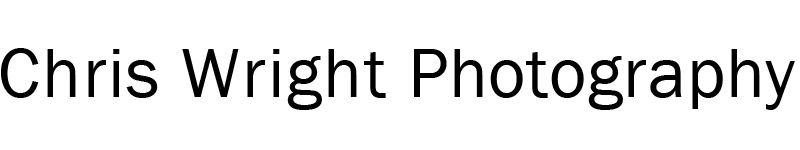DxO Wide Gamut Color Space
In this post we’ll look at the new (In PhotoLab 6 Elite Edition) DxO Wide Gamut Color space. What it does and how it compares to another recently released technology, Adobe HDR Output.
If you’re anything like me, you’ve probably known about sRGB and AdobeRGB for years and could even confidently explain them to someone. But what’s all this about Colour Gamuts and HDR Output? Will I need to buy a new monitor? (clue – very likely) Let’s have a look at the technology from basic principles.
Table of Contents
Why Do We Care?
Colour is a perception, not an absolute. As photographers, we may have different priorities related to style, some people prefer colours to be knocked back, others to be much more vibrant. There is no right way, simply the way you prefer to edit.
This matters in the way that processing software is implemented. The way we arrive at the endpoint has to be by combining certain qualities that were captured by the sensor – luminance, texture, sharpness to name but three. Some shoot entirely in black and white, others not so much, but we all want software that behaves predictably so that we can realise the vision we have for any particular photograph.
This article is more about Colour Theory than anything else. There is an opportunity to make photographs truer to what the eye can handle and that opportunity is enabled by technology.
DxO and Adobe have addressed the opportunity in quite different ways, in this article we look at the science and the state-of-the-art solutions offered by these two companies.
Monitors, TVs, Applications and Computer Screens
The drive to extend the range of usable colours has been enabled by the introduction of Monitors, TVs and Computer Screens capable of rendering the a larger, wider, deeper range of colours. This began with 4K Televisions and has been enthusiastically taken up by Computer manufacturers.
Currently, Apple leads the charge with their P3 technology, but LG, Samsung and most of the usual suspects are catching up fast.
The problem is that during this transition period from nobody owning an HDR capable monitor and everyone owning them, the chances of your images not displaying as designed are high. Maybe an idea to have a separate HDR Gallery?
Let’s take a look at the science.
What is a Colour Space?
Probably best to take this question apart. There are three concepts that matter.
Colour Model
The basis of all of this is a colour model – in photography, RGB, where Red, Green and Blue light are combined to produce a range of colours. In printing, it is CMYK in which pigments are combined to produce a range of colours. This incidentally is one of the reasons that it is so difficult to get prints to match what you see on your monitor. The technologies use different colour models. The other reason has to do with the calibration of the monitor.
Colour Space
There are subsets of the RGB Model that describe a range of colours that are available within each subset defined by bit depth. So for 8 bits, sRGB includes 256 Red colours, 256 Green colours and 256 Blue colours. A total of 16.7 million colours.
The Color Spaces most relevant to digital photography until now are sRGB and Adobe RGB. These are shown below in the context of the RGB colour model.

We can see in this diagram where AdobeRGB and sRGB sit within the RGB Colour model.
Colour Gamut
A Colour Gamut describes the range of colours within a colour space that is displayed by an output device, such as printers, computer software, screens or monitors.
Until very recently, almost all devices were standardised around sRGB, however with 4K capable televisions and the new P3 capable Screens used by Apple this very much becomes a live discussion. The future is not going to be sRGB.
That said, often in landscape photography, the camera is set to record in AdobeRGB and translated to sRGB at the output stage. This is a logical progression, AdobeRGB produces brighter images than sRGB, so you edit in AdobeRGB and convert to sRGB when you output to a format that can be used for display eg. jpeg or png. Many monitors and print processes are only capable of supporting sRGB but it is important to convert in software before you distribute the image. Otherwise, you leave that conversion to the browser with potentially disastrous results.
There have been strong arguments in favour of shooting in sRGB to avoid any display issues further down the line. In fact if you are not familiar with the differences between these Colour spaces and the Colour Gamuts reproducible by various printers and screens then the best advice is probably to avoid AdobeRGB.

Wide Gamut Colour Space for Editing
DxO PhotoLab Elite edition now offers the Wide Gamut Colour Space for editing. Both Adobe Lightroom and Photoshop use the ProPhoto Colour Space internally. which is larger than the Adobe sRGB space that most DSLRs use to record data. This means that everything recorded in your image will be represented internally, perfectly faithfully. However you will still need to export to another colour space if you want to guarantee your results across various media.
This is where the new soft proofing tools in PhotoLab come into their own. Soft Proofing simulates how a picture will look when it is exported to the appropriate colour space for printing eg. Paper or viewing eg. Monitors. This is managed using imported ICC profiles (which are often provided by professional printers and can be generated in the studio using tools such as DataColor’s SpyderPrint.
How DxO Wide Gamut Color Space Provides Truer Colours
DxO have defined and integrated with PhotoLab 6.3 a new working color space providing a much wider gamut for accurate reproduction of saturated colours and more headroom for colour
adjustments like hue, saturation, and luminance.
A new Soft Proofing mode in the Colour toolset ensures that the colours and tones that you see on your monitor match what comes out of your printer, or what is displayed on your other devices.
The algorithms that manage colors as they pass through your image-editing workflow have been completely reengineered so that they deliver better results in conjunction with the new working colour space.
The algorithms are designed to act in two stages:
- Converting from sensor native color to working color,
- Converting from working color to output color.
The first stage (Protect saturated colors in the Color Rendering palette) has been reworked and improved compared to PhotoLab 5,
The second stage (Protect color details in the Soft Proofing palette) is entirely new it is accessed via a very small ‘+’ symbol at the bottom of the soft proofing palette.
As an illustration, the following image shows the gamut of a photo printer in colour with a grey overlay – this demonstrates the comparative coverage of sRGB, AdobeRGB and DxO Wide Gamut. The grey shades overlaid on the colour spectrums indicate where the ‘nearest’ other colour is used ie. the specific tone is not supported.

PCD
When it comes to outputting the file for the screen, some compromise is necessary because currently DxO do not support AVIF which is a format that supports 32 bit depth. Instead, the PCD algorithm trades off saturation for detail automatically.
Does DxO Color Space Depend on a Monitor?
DxO Color space is a superset of the P3 standard, so any monitor supporting P3 will also support DxO Color Space. That does not mean that every monitor can display all these tones today. Most Apple computers and laptops support P3 as well as some HDR capable monitors.
Adobe HDR Output
Adobe HDR Output has little to do with HDR as we have known it for many years. It is an entirely new technology supporting 32 bit editing in Photoshop. It addresses the same problem as DxO Wide Gamut Color Space, but goes about it in a different way. HDR Output files can be exported as AVIF for web use. Jpeg will compress the colours to fit 8 bits.
Monitors Supporting Adobe HDR Output
You need a minimum brightness rating of 400 nits or better to work with HDR. Preferably much more. Other factors also impact – remarkably, in my experience, Safari doesn’t render HDR Output images well, google Chome does it much better.
Which Color Space is Best?
As with most early adoption technology, the wider gamut color spaces come with some challenges. I find that DxO Wide Gamut Color Space is a more usable technology today. You simply switch to wide gamut and then the tooling works as usual. The remaining issue is only around output and end user displays and as discussed above, the compromises required are automated.
Adobe HDR Output was made available in December 2022 as an upgrade to Adobe Camera RAW, the processor that powers Lightroom and Photoshop. Unfortunately Lightroom is limited to 8 or 16 bit depths whereas Photoshop can handle 32 bit editing which you will need to fully exploit the technology.
My gut feeling is that we are looking at a technology that will change photography quite radically. For those at the beginning of the journey, or those who are happy to edit entirely in ACR, Lightroom or PhotoLab. I’d recommend DxO Wide Gamut Color Space over Adobe HDR Output because the integration is more complete. Of course Photoshop is a much more complex proposition so that may change but at the moment the Adobe way is introducing more complexity to an already complex environment.
DxO PhotoLab is available in two editions, the Elite Edition and the Essential Edition. Apart from price, the Elite edition adds Deep Prime and Deep Prime XD (The same technology as Pure RAW, you don’t need to buy both) and support for Fujifilm X-Trans RAW files as well as a whole bunch of enhanced functionality extending the power of the raw processor out to include improved exporting, soft proofing, EXIF and IPTC editing, support for DCP and ICC profiles, improved metadata management and an improved user interface to make tool identification and location easier.
If you’re still with us, thanks for reading, I hope this post has provided a little more insight!
Subscribe…
I’ll keep you in the loop with regular monthly updates on Workshops, Courses, Guides & Reviews.
Sign up here and get special prices on all courses and photowalks in 2024
I sometimes use affiliate links in our reviews and instructional material. If you purchase software or hardware through one of these links it won’t cost you any more, but it does help me to offset the costs of creating the content.
Thanks for your support!