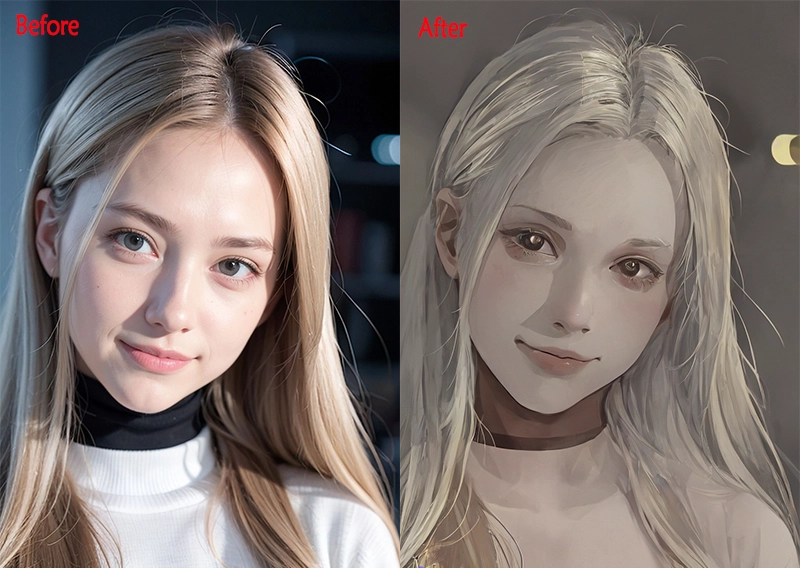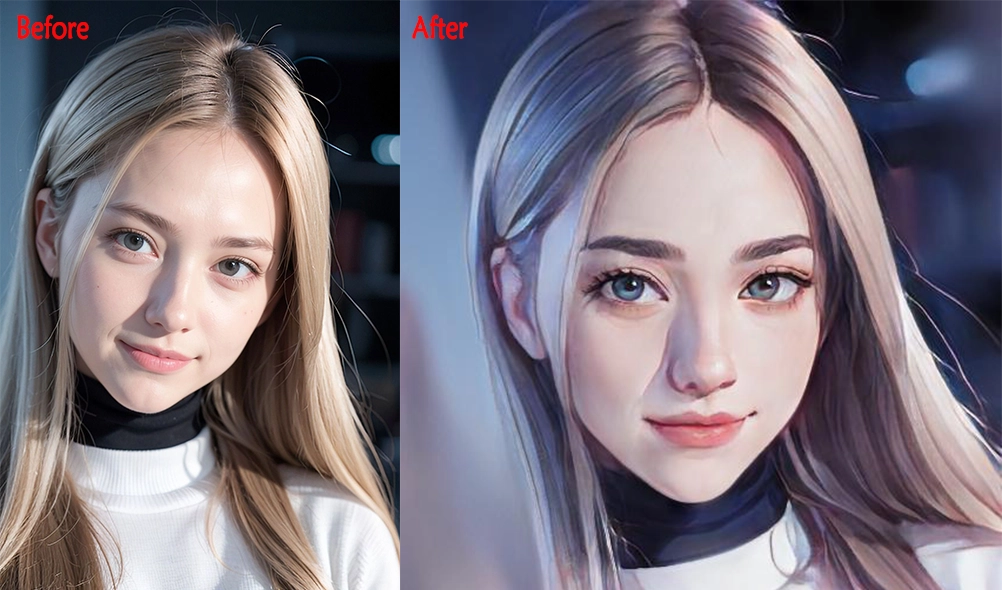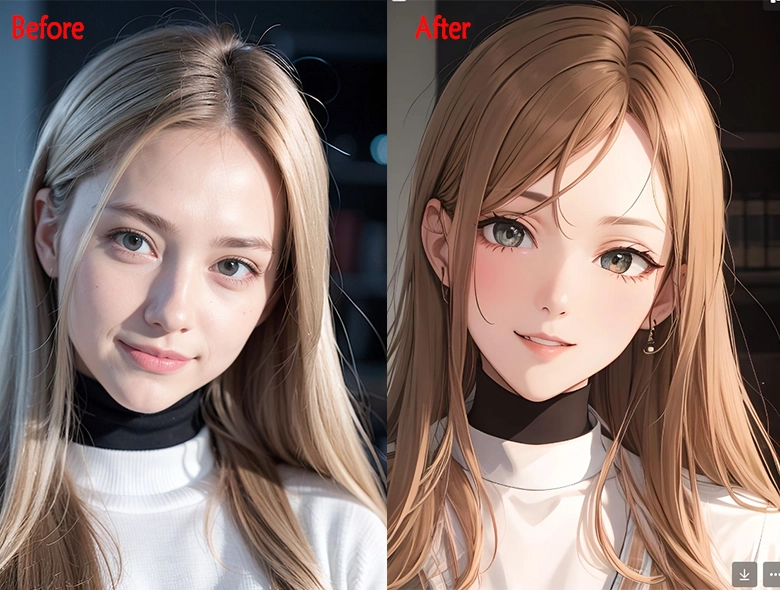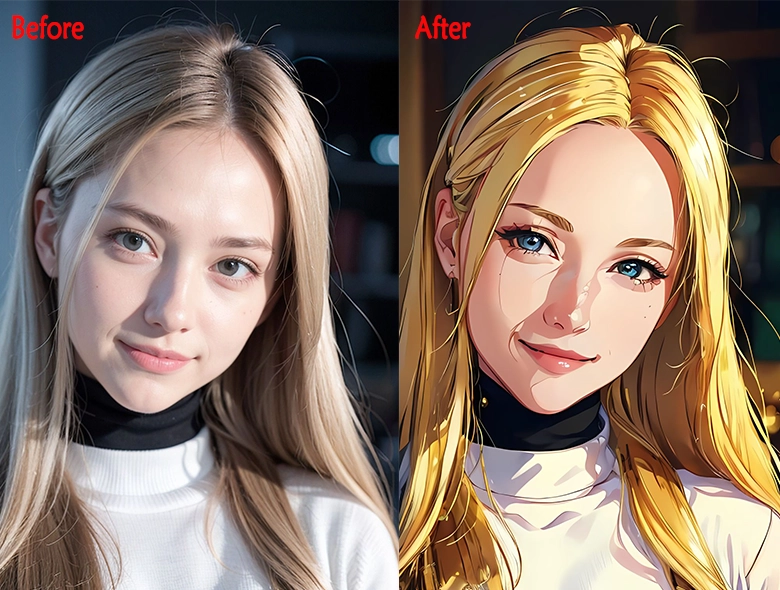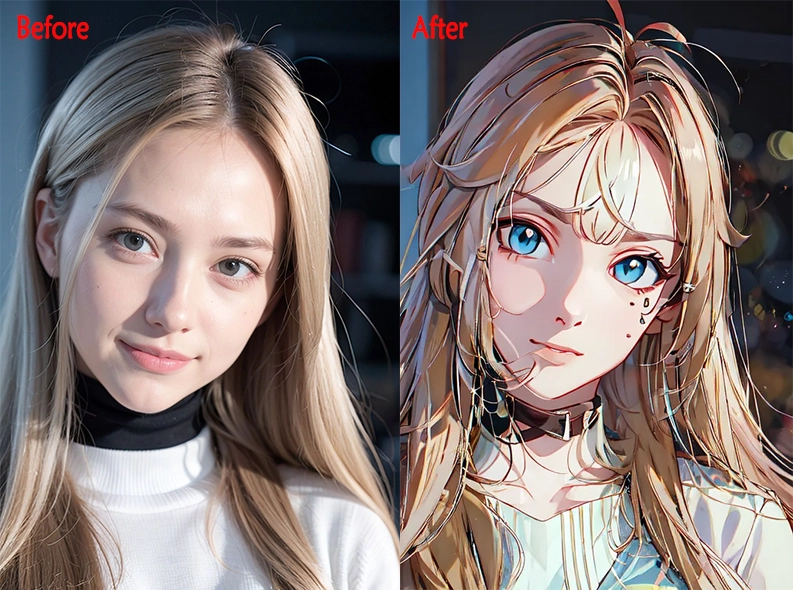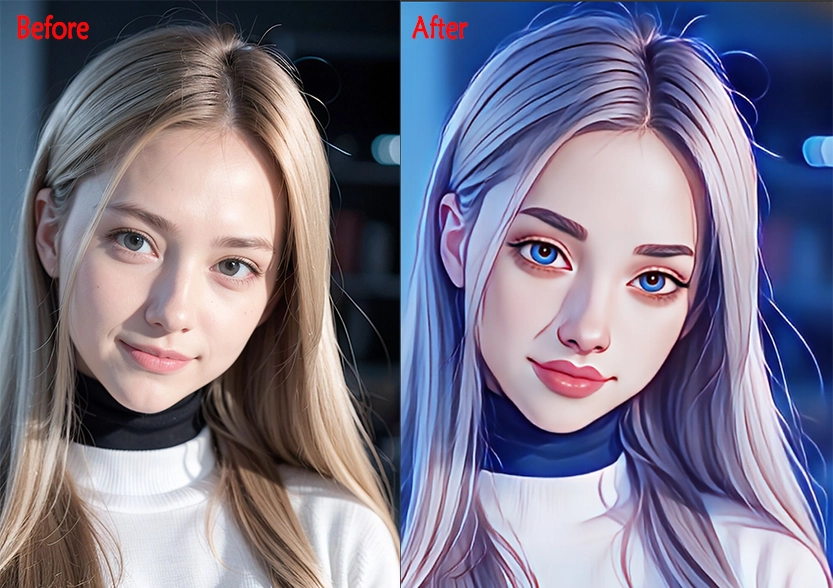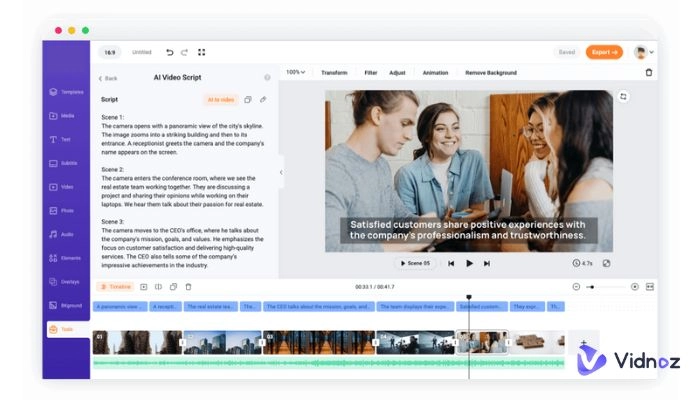Making a photo to cartoon is becoming a trend as AI technology rises. Some people catch the chance to earn money by helping others transform photo to cartoon with AI tools and other skills. And there are also a part of people who use a free AI photo to cartoon generator to create unique images easily, and they share them on social media or change their profile pictures into cartoon-styled photos.

What is AI photo to cartoon generator? How to make photo to cartoon for free? Read to get explicit information and 6 recommendations for AI photo to cartoon tools. Stay tuned.
- On This Page
- What is AI Photo to Cartoon Generator & How It Works
- The Magic Code to Get a Good Result When Using AI Photo to Cartoon Generator
- Top 6 Free AI Photo to Cartoon Tools
- Generate AI Cartoon Photos without Uploading
- Animate Your AI Cartoon Photo with Vidnoz AI
- FAQs of Converting Pic to Cartoon with AI
What is AI Photo to Cartoon Generator & How It Works
AI photo to cartoon generator is a tool using artificial intelligence to automatically turn photos and images into cartoon or anime-style pictures in a few seconds.
It works in 3 simple steps as below.
- Collect key information of the photo such as the shape, outline, color, texture, etc.
- Use a deep learning algorithm to analyze the collected key features.
- Generates a cartoon-style image that is similar to your original photo according to the cartoonize effect you selected.
The Magic Code to Get a Good Result When Using AI Photo to Cartoon Generator
Though the photo to cartoon tool is smart, it can not identify a blurred image. So there are some tips to help get a beautiful picture before using the AI photo to cartoon generator.
- Pick a high-quality photo with enough details.
- Choose a cartoon style that suits the feelings you want to express by your photo.
- Adjust the settings to experiment and get the most desired result.
If only you follow the above 3 attentions, there is just one step between you and a brilliant animation-style photo. That is to find a professional and cost-effective AI photo cartoon generator.
Generally, most AI photo to cartoon generators are available online for free. Check the following 6 top recommendations to see if they meet your expectations.
Update: Cartoonize yourself with the fast AI cartoon generator from Vidnoz. 100% free-to-use, high-quality cartoon effects in seconds!
Top 6 Free AI Photo to Cartoon Tools
There is a list of 6 free AI photo to cartoon generators out of the market sorted by their free level and the practicability of their features. Check them to find your preferred one below.
1. AI Cartoon Generator - 100% Free AI Photo to Cartoon Tool
AI cartoon generator, developed by Vidnoz, is a 100% cost-free AI photo cartoon tool. Without complicated settings and boastful introduction, it just does what it is named as. It can make your uploaded photo no matter if it is of a person, an animal, a building, or a scenery, any still pictures into 4 cartoon-styled images. And you can freely download all its generated AI cartoon-styled photos at one click.
Main features to make photo to cartoon for free
- Easy to generate a cartoon photo in 2 steps.
- Transform any photos into its amime style without content limitations.
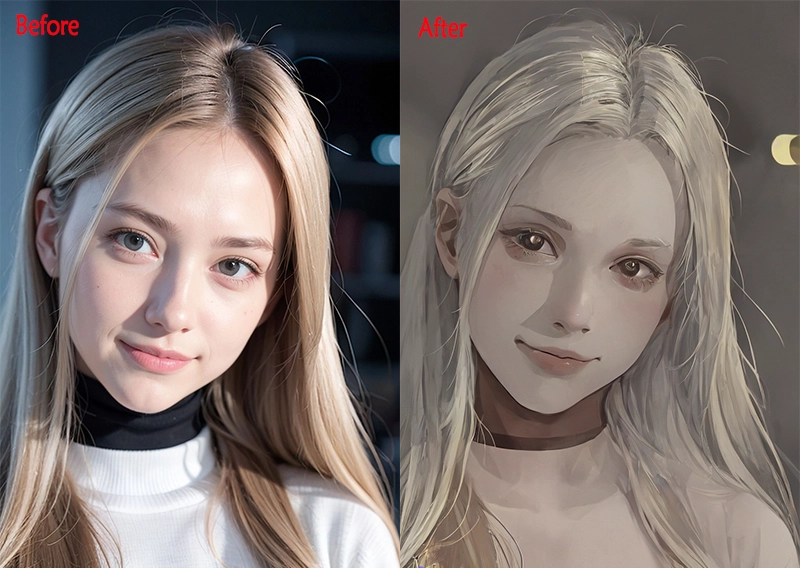
Pros and Cons
Pros:
- Unlimited free to use.
- No need to sign up.
- No complex settings
- Free download without a watermark.
Cons:
- Only support 4 cartoon styles.
- Only enable you to download in PNG.
Price:
Free.
Except for generating AI cartoon photo, Vidnoz has many AI tools like text-to-speech, talking avartar generator, AI video generator, background remover, vocal remover, face swapper, etc. If you are interested in it, click here to know more.

Vidnoz AI - Create Free Engaging AI Video with Talking Avatar
- Easily create professional AI videos with realistic avatars.
- Text-to-speech lip sync voices of different languages.
- 800+ video templates for multiple scenarios.
2. Imglarger - Simplest AI Photo to Cartoon Tool
Imglarger is a totally free AI Cartoonizer that works on transforming your photo into a cartoon automatically. It is the simplest online AI photo to cartoon generator you only need to upload your photo and click start. Then it will process the photo within one minute for you to free download without more extra operations.
Main features to make photo to cartoon for free
- Fast to convert a picture to cartoon in less than 1 minute.
- Customizable to transform photo to cartoon in 2D or 3D styles.
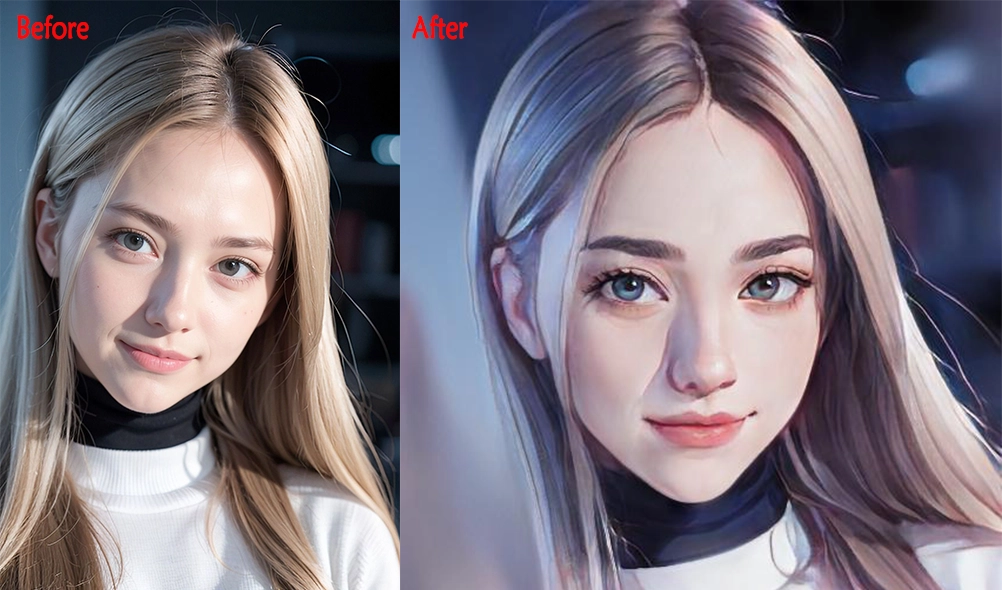
Pros and Cons
Pros:
- Free to use.
- Simple and easy operation.
- Free download without a watermark.
Cons:
- Only support 10 free times to use every month and 2 cartoon styles.
- Need to sign in and only available to sign up with an email.
- Only enable you to upload an image of JPG or PNG; the max size is 1MB or 1200px.
Price:
Free and purchase plans.
| Purchase Plan |
Price |
| Starter plan: |
$4.9/Mo |
| Premium plan: |
$9.9/Mo |
| Advanced plan: |
$19/Mo |
Vidnoz AI - Create Free Engaging AI Video with Talking Avatar
- Easily create professional AI videos with realistic avatars.
- Text-to-speech lip sync voices of different languages.
- 300+ video templates for multiple scenarios.
- Generate videos from URLs, PDFs, PPTs, and more.
3. Fotor - Amazing AI Photo to Cartoon Generator
Fotor is the second recommended free AI cartoon generator for its fabulous cartoon styles. With it, you can get a fresh and eye-catching look when you change the style to apply to your photo every time. And it also allows you to edit it with its other AI image tools.
Main features to transform photo to cartoon free
- 15 diverse cartoon styles vary from gender.
- Up to 6 choices with the same style at one time.
- Customize the specific style you want with a text description.
- An advanced setting to change the similarity between the cartoon photo and the original photo from 0 to 100%.
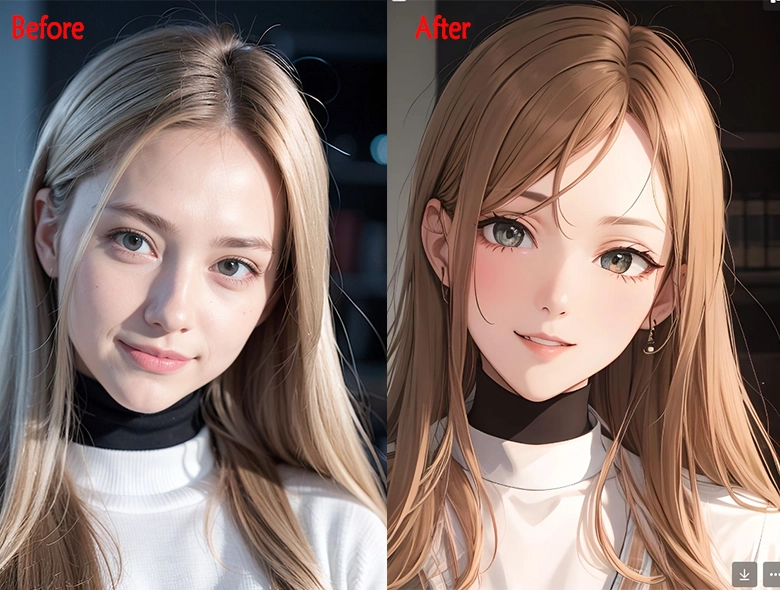
Pros and Cons
Pros:
- Free to use.
- Download with watermark-free.
- Simple operation and user-friendly interface.
- Beautiful and diverse cartoon filters.
- Enable adding a cartoon filter to the processed photo again.
Cons:
- Need to sign up to use it.
- Only provide 5 times to make a photo to cartoon for free per day.
Price:
Free and premium plans
| Premium Plan |
Price |
| Monthly Plan |
$7.19/Mo |
| Yearly Plan |
$2.66/Mo |
4. VanceAI - Safe Photo to Cartoon Generator
VanceAI, a safe and easy-to-use photo cartoonizer, helps cartoon yourself online in a few seconds. It applies AI technology to convert a photo to cartoon, enabling you to create interesting cartoon photos at ease in a few clicks. Also, it keeps your data confidential during the whole process.
Main features to convert photo to cartoon free with AI
- 3 optional cartoon styles vary from gender.
- 2 basic settings of style strength: more realistic and more cartoonish.
- More image features like upscaler, enhancer, and sharper.
- You can add some words to describe the character in your photo.
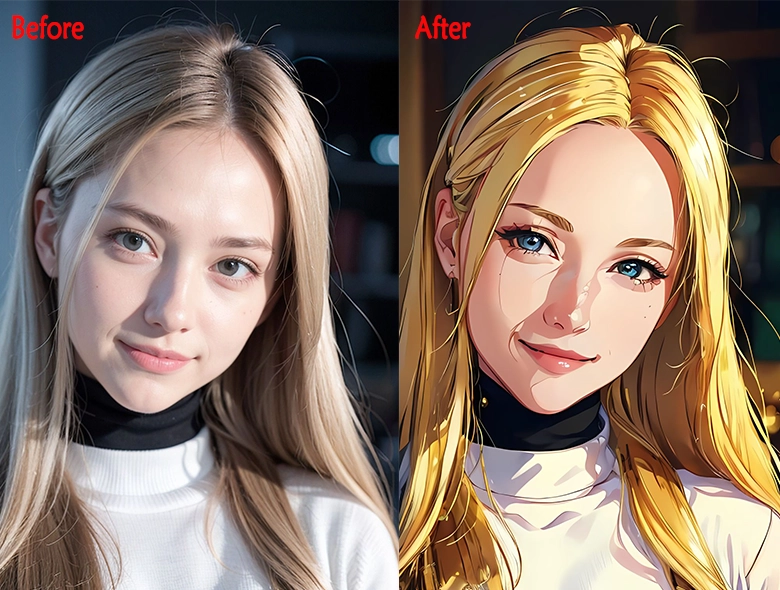
Pros and Cons
Pros:
- Free to use and download without a watermark.
- Max image size: 2.8 Megapixels File limits 5MB.
- Visual comparison of the original photo and the processed photo.
- Batch process AI photo to cartoon if you download VanceAI to your PC.
Cons:
- Need to sign up.
- Only support 3 image formats: .jpg..png,.jpeg.
Price:
Free and premium plans
For online: 7 days money-back guarantee
| Premium Plan Price |
Number of Use |
| $4.95/Mo |
100 times |
| $6.95/Mo |
200 times |
| $11.45/Mo |
500 times |
| $17.95/Mo |
1000 times |
For desktop: 200 number of use every month and a 30-days money-back guarantee
| Premium Plan |
Price |
| Monthly Plan |
$39.90/Mo |
| Yearly Plan |
$99.90 |
| Lifetime Plan |
$129.90 |
5. Live.3D - Professional AI Photo to Anime Tool
Live.3D.io’ AnimeGenius AI photo to cartoon generator is a professional stunning AI art tool to bring your imagination to reality. This cartoon avatar maker will auto cartoonize your photo into anime style without quality loss as long as you set all your needs down.
Main features of this free AI photo to cartoon generator
- 23 character styles and 19 visual styles.
- Specify your expectations with text descriptions.
- More features like text to image and pose to the image.
- Advanced and complicated settings.
- You can download, share, or use the image to make dynamic pictures.
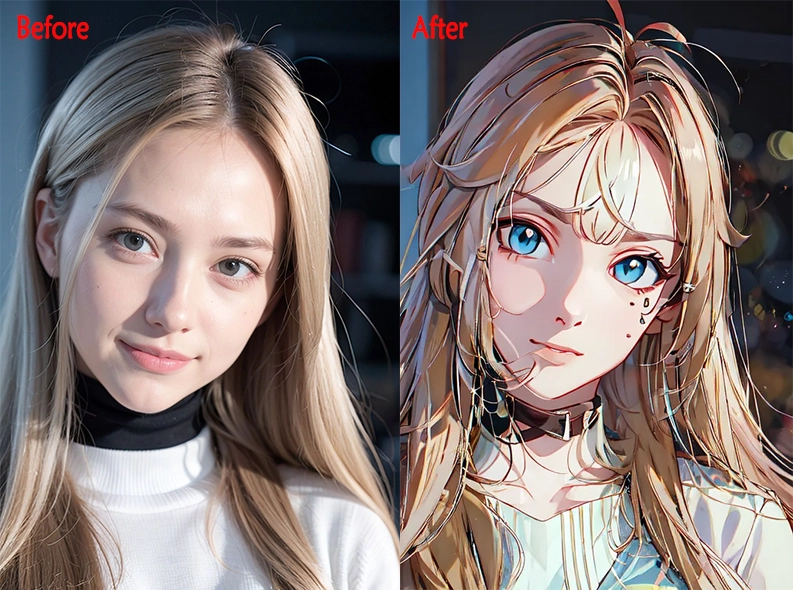
Pros and Cons
Pros:
- 40+ cartoon styles.
- Free to download without a watermark.
- Visual comparison of the original photo and the processed photo.
Cons:
- Only support 3 times to use per day.
- The dazzling interface is not easy to start.
- Complicated settings require you to explore with tens of experiments.
- Some of the settings are only available for premium users.
Price:
Free and premium plans
| Premium Plan Price |
Number of Use |
| $9/Mo |
40 times |
| $29/Mo |
160 times |
| $59/Mo |
3333 times |
6. MyEdit - AI Photo to Cartoon Effortlessly
The last recommended AI photo to cartoon generator is MyEdit. It offers distinctive cartoon styles that can easily foresee the final results you’ll get. You can use it to turn any photo of yourself, the one you loved, and even a pet or a loveless item to cartoon online for free. Additionally, you can use a Talking Photo AI free tool to make the cartoon photo of your loved one speaking.
Main features of this free AI photo to cartoon generator
- Easy to transform your photo to cartoon in 3 steps.
- Protect your photo information without leaking it.
- A batch of additional image edit tools and audio process tools.
- Switch to compare the difference between the two photos.
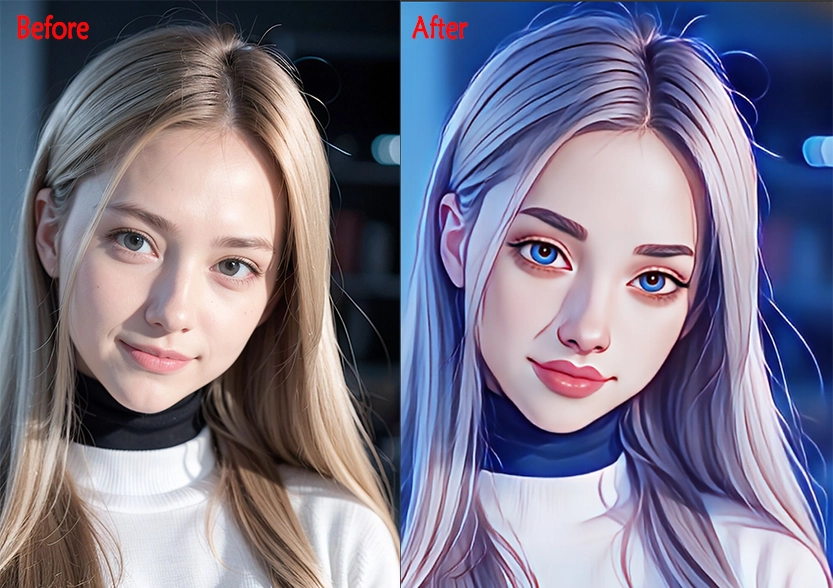
Pros and Cons
Pros:
- 11+ cartoon styles.
- Free to download without a watermark.
- Supported file formats: JPG, PNG, GIF, WebP, BMP.
- Maximum file size: 50 MB.
- 5 free cartoonize effects to free use and download with watermark-free.
Cons:
- Only support 1 time to use per day.
- No advanced settings.
- Need to upgrade for unlimited downloads.
- 6 new cartoonize effects for free use but download with a watermark.
Price:
Free and premium plans
| Premium Plan |
Price |
| Monthly Plan |
$4/Mo |
| Annually Plan |
$10/Mo |
Generate AI Cartoon Photos without Uploading
The above 6 tools are talking about how to make a cartoon photo by uploading a photo. Here recommend an AI tool - Vidnoz’s AI Avatar Generator, which helps generate cartoon profile images only with text description.

Main features of Vidnoz’s AI Avatar Generator.
- You can generate an avatar by choosing a gender and describing it with age and appearance in English.
- You can also generate an avatar of a celebrity by typing its name and appearance description.
- You can get 4 styles of the avatar you generated. And you can choose the preferred one to generate more similar avatars under this type.
- You can freely download the generated avatar in PNG onto your PC.
Animate Your AI Cartoon Photo with Vidnoz AI
Besides, Vidnoz is not only offering the AI tool to generate avatars, it also enables you to animate the avatar or the AI cartoon photo created by other tools to create AI videos. That’s Vidnoz AI, a versatile AI video generator, which allows you to make fast videos with 200+ templates for all fields and social platforms. Also, it permits you to use the provided avatars or the figure photo you uploaded, animating them to narrate your video script with 100+ AI voices in 15 languages. Of course, it has a call-to-action button for you to insert in your video if you need to directly share the created AI video for YouTube, Facebook, Twitter, G-mail, and Twitter.

Vidnoz AI - Create Free Engaging AI Video with Talking Avatar
- Easily create professional AI videos with realistic avatars.
- Text-to-speech lip sync voices of different languages.
- 800+ video templates for multiple scenarios.
Make your AI cartoon photo talking like a human by Vidnoz AI!
FAQs of Converting Pic to Cartoon with AI
Q: How do I Cartoonize a photo AI for free?
A: Try the free AI photo to cartoon generators recommended in this article. All the features, pros and cons, and also the price of each other are clearly shown above.
Q: Is there a free AI art app?
A: Of course, the 6 recommendations are free AI photo to cartoon art tools online. You can upload any photo to make it a cartoon for free. But they have different times limits.
The Bottom Line
This article screens out the top 6 free AI photo to cartoon generators on the market for you to easily make your selfie, portrait, or professional profile picture into a cartoon style image. Each of them has their advantages and disadvantages. You can glance at their detailed introductions and make your wise decision according to your demand. Moreover, if you also want to generate a unique cartoon avatar, make your avatar talk, and even create a video with it. You can try Vidonz AI!It has all these AI features waiting for a surprising exploration.